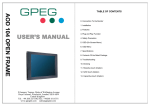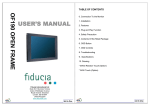Download KickStart KS008A5 2Line Big Digit LCD
Transcript
KickStart KS008A5 2Line BigDigitLCD Product Specification GPEG International Ltd Issue 1.0.0 GPEG International Ltd KickStart™KS008A5 The KS008A5 is a 292‐segment monochrome demonstration/development LCD driven by the unique KickStart™ KS480 LCD controller driver IC. Designed for use with the KickStart™ Development Kit, this LCD allows for demonstration of the KickStart™ platform’s design capabilities or can be used to perform rapid prototyping for product development. For full information on KickStart™ and its LCD design tools visit: http://www.gpegint.com/products/custom_lcd/kickstart/specification GPEG International Ltd 9 Gunnery Terrace, Duke of Wellington Avenue, Royal Arsenal, Woolwich, London. SE18 6SW, United Kingdom Ph: +44 8704 931 433, Fax: +44 208 181 6751 www.gpegint.com [email protected] Page 2 of 14 CONTENTS Contents KickStart™ KS008A5 ................................................................................................................................ 2 1. FEATURES ................................................................................................................................ 4 2. MECHANICAL SPECIFICATIONS ................................................................................................ 4 3. ELECTRICAL SPECIFICATION ..................................................................................................... 4 3.1. Absolute Maximum Ratings (VSS = 0V) ................................................................................ 4 3.2. Electrical Characteristics (VSS = 0V) ..................................................................................... 5 4. ELECTRO‐OPTICAL CHARACTERISTICS OF LCD ......................................................................... 6 5. TERMINAL FUNCTION .............................................................................................................. 7 6. LCD DRAWINGS ....................................................................................................................... 8 7. SEGMENT DEFINITION TABLE ................................................................................................ 10 8. COMMAND SUMMARY .......................................................................................................... 11 9. RELIABILITY ............................................................................................................................ 12 10. HANDLING PRECAUTIONS ..................................................................................................... 13 GPEG International Ltd 9 Gunnery Terrace, Duke of Wellington Avenue, Royal Arsenal, Woolwich, London. SE18 6SW, United Kingdom Ph: +44 8704 931 433, Fax: +44 208 181 6751 www.gpegint.com [email protected] Page 3 of 14 1. FEATURES * Display mode: FSTN / Positive / Transflective * Backlight: White LED, 500cd/m2 * Display Format: Digital with 7 & 16 segment characters, bar and icons. * IC: KickStart™ KS480 * Interface Input Data: I2C, SPI (4 Wire) * Driving Method: 1/8 Duty, 1/4 Bias * Viewing Direction: 6 ’CLOCK 2. MECHANICALSPECIFICATIONS Item Specification Unit Dimensional Outline 75L x 50W x 4.8H mm LCD Size 75L x 45/50W x 2.0H MAX mm Viewing Area 69.94 x 37.72 mm Character Font Digital ‐ Operating Temp. ‐20~+70 °C Storage Temp. ‐30~+80 °C Weight 28 g 3. ELECTRICALSPECIFICATION 3.1. AbsoluteMaximumRatings(VSS=0V) Item Symbol Supply Voltage For Logic VDD‐VSS Supply Voltage For LCD Drive V0‐VSS Input Voltage Range Vin Standard Value Unit Min. Typ. Max. ‐ ‐ <6.0 V 3.8 4 4.2 V ‐0.5 ‐ VDD+0.5 V Note 1) VDD based on VSS = 0V GPEG International Ltd 9 Gunnery Terrace, Duke of Wellington Avenue, Royal Arsenal, Woolwich, London. SE18 6SW, United Kingdom Ph: +44 8704 931 433, Fax: +44 208 181 6751 www.gpegint.com [email protected] Page 4 of 14 3.2. ElectricalCharacteristics(VSS=0V) Item Symbol Test Condition ‐ Logic Supply Voltage VDD – VSS LCD Drive Voltage ‐ VLCD (Recommended Voltage) “H” Level VIH VDD=3.0V+5% Input Voltage “L” Level VIL Min. Typ. Max. Unit 2.6 3 3.6 V 3.8 4 4.2 V 2.0 ‐ ‐ 0 ‐ 0.8 3.5 1.0 V “H” Level VOH “L” Level VOL Operating current SLEEP current (LCD on, no wakeup) SLEEP current (LCD on, RTC on, autoprint) SLEEP current (LCD off , RTC on) DEEPSLEEP current IOP VDD = 3V ‐ ISLEEP3 VDD = 3V ‐ 26 ‐ µA ISLEEP2 VDD = 3V ‐ 28 ‐ µA ISLEEP1 VDD = 3V ‐ 6 ‐ µA IDEEPSLEEP VDD = 3V ‐ 0.8 1 µA Output Voltage VDD=3.0V+5% V 1700 2000 µA GPEG International Ltd 9 Gunnery Terrace, Duke of Wellington Avenue, Royal Arsenal, Woolwich, London. SE18 6SW, United Kingdom Ph: +44 8704 931 433, Fax: +44 208 181 6751 www.gpegint.com [email protected] Page 5 of 14 4. ELECTRO‐OPTICALCHARACTERISTICSOFLCD Item Symbol Driving Voltage VOP Temp. Min. Typ. Max. 25 θ(Φ=0°) Viewing Angle (Cr ≥2) θ(Φ=180°) θ(Φ=90°) 25 θ(Φ=270°) 25 4.0 4.l2 ‐ ‐ 40 ‐20 ‐ ‐ ‐40 ‐ ‐ ‐ ‐ 35 Unit Conditions Note V ‐ Note 1 Degree ‐ Note 1 Note 2 Contrast Ratio Cr 25 ‐ 4 7 ‐ ‐ Note 3 Frame Frequency Ff 25 32 64 128 Hz ‐ ‐ Response Time (rise) Tr 25 ‐ 80 160 50 ‐ 50 100 ms ‐ 25 ‐ 100 200 50 ‐ 60 120 Response Time (fall) Tf 4.7 5 Note 4 ms ‐ 5.3 GPEG International Ltd 9 Gunnery Terrace, Duke of Wellington Avenue, Royal Arsenal, Woolwich, London. SE18 6SW, United Kingdom Ph: +44 8704 931 433, Fax: +44 208 181 6751 www.gpegint.com [email protected] Page 6 of 14 5. TERMINALFUNCTION Pin Symbol Function Description 1 GND Ground 2 GND Ground 3 VCC Supply for IC logic voltage +3.3V 4 VCC Supply for IC logic voltage +3.3V 5 BUSMODE Interface select 6 CS/SDA IC select or data input 7 CK Clock input 8 DI/LED3 Data input 9 D0/LED4 Data input 10 EVENT Data input 11 KEYIN1 Switch input 12 KEYIN2 Switch input 13 KEYIN3 Switch input 14 KEYIN4 Switch input 15 KEYIN5 Switch input 16 LED1/BL BL or LED input 17 LED2 LED input 18 BUZZER/LED5 BUZZER or LED input 19 BUZZER/LED6 BUZZER or LED input 20 NC (Factory use only) GPEG International Ltd 9 Gunnery Terrace, Duke of Wellington Avenue, Royal Arsenal, Woolwich, London. SE18 6SW, United Kingdom Ph: +44 8704 931 433, Fax: +44 208 181 6751 www.gpegint.com [email protected] Page 7 of 14 6. LCDDRAWINGS GPEG International Ltd 9 Gunnery Terrace, Duke of Wellington Avenue, Royal Arsenal, Woolwich, London. SE18 6SW, United Kingdom Ph: +44 8704 931 433, Fax: +44 208 181 6751 www.gpegint.com [email protected] Page 8 of 14 GPEG International Ltd 9 Gunnery Terrace, Duke of Wellington Avenue, Royal Arsenal, Woolwich, London. SE18 6SW, United Kingdom Ph: +44 8704 931 433, Fax: +44 208 181 6751 www.gpegint.com [email protected] Page 9 of 14 7. SEGMENTDEFINITIONTABLE This information is needed to access the LCD controller at segment level. GPEG International Ltd 9 Gunnery Terrace, Duke of Wellington Avenue, Royal Arsenal, Woolwich, London. SE18 6SW, United Kingdom Ph: +44 8704 931 433, Fax: +44 208 181 6751 www.gpegint.com [email protected] Page 10 of 14 8. COMMANDSUMMARY Normal commands have a general format of: command, length, payload[], checksum Symbol Length Description command 1 byte Command code length 1 byte Length of payload[] payload[] length Meaning depends on command code checksum 1 byte Sum of all bytes starting from command plus 128 List of commands Code Symbol Description 1 Cmd_Seg_Tbl Load LCD Segment Table 2 Cmd_Obj_Tbl Load LCD Object Table 3 Cmd_ScrollTxt Load text for automatic scrolling 16 Cmd_LCD_cnf Set commons of glass, bias, object count 17 Cmd_Contrast Set LCD contrast level 18 Cmd_Statread Read status bytes. Only for SPI mode! 19 Cmd_Reset Reset KickStart™ LCD Controller 20 Cmd_Set_Seg Set logical segment on 21 Cmd_Clr_Seg Set logical segment off 22 Cmd_Obj_W Write object without conversion 23 Cmd_7seg Set a 7-segment object to a value 24 Cmd_14seg Set a 14-segment object to a value 25 Cmd_16seg Set a 16-segment object to a value 27 Cmd_Bar Set a bar object to a value 28 Cmd_7seg_Str Set a 7-segment component to a value 29 Cmd_14seg_Str Set a 14-segment component to a value 30 Cmd_16seg_Str Set a 16-segment component to a value 32 Cmd_Bar_Str Set a bargraph component to a value 33 Cmd_Shift_L Shifts the values of a component left by one object 34 Cmd_Shift_R Shifts the values of a component right by one object 35 Cmd_Scroll2Hz Controls automatic scrolling 36 Cmd_RTC Set RTC mode, date/time, events, auto-display 37 Cmd_Attr Set attribute of a component 38 Cmd_LED Set one LED, including the backlight, on or off 39 Cmd_Buzz Turn on/off buzzer, set output-mode, frequency 40 Cmd_LCD_OnOff Turn the LCD on or off 41 Cmd_TestLED Turn on or off the test functions of the LEDs 42 Cmd_AllSeg_On Turn on all segments 43 Cmd_AllSeg_Off Turn off all segments 44 Cmd_Sleep Set KickStart™ power mode 45 Cmd_SleepLED1 Enable sleep mode indicator function of LED1 Full descriptions of the command set can be found in the KickStart™ User’s Manual. GPEG International Ltd 9 Gunnery Terrace, Duke of Wellington Avenue, Royal Arsenal, Woolwich, London. SE18 6SW, United Kingdom Ph: +44 8704 931 433, Fax: +44 208 181 6751 www.gpegint.com [email protected] Page 11 of 14 9. RELIABILITY NO. Item Condition 1 High Humidity High Temperature Storage Low Temperature Storage 40°C, 90%RH, 96Hrs 2 3 4 Thermal Shock 60°C, 96Hrs ‐20°C, 96Hrs ‐20°C to 25°C to 60°C to 25°C (30Min)(5Min)(30Min)(5Min) 5Cycles Criterion All test conditions in state, not operating. Note: 1) For restricted products, the test conditions listed as above must be revised. GPEG International Ltd 9 Gunnery Terrace, Duke of Wellington Avenue, Royal Arsenal, Woolwich, London. SE18 6SW, United Kingdom Ph: +44 8704 931 433, Fax: +44 208 181 6751 www.gpegint.com [email protected] Page 12 of 14 10. HANDLINGPRECAUTIONS 1) Mounting Method The panel of the LCD Module consists of two thin glass plates with polarizers which easily get damaged since the module is fixed by utilising fitting holes in the printed circuit board. Extreme care should be taken when handling the LCD modules. 2) Caution when handling & cleaning the LCD When cleaning the display surface, use a soft cloth with solvent (recommended below) and wipe lightly: ‐ Isopropyl alcohol ‐ Ethyl Alcohol ‐ Trichlorotrifluoroethane Do not wipe the display surface with dry or hard materials that will damage the polarizer surface. Do not use the following: ‐ Water ‐ Acetone ‐ Aromatics 3) Caution against static charge The LCD module uses CMOS LSI drivers, so we recommend that you connect any unused input terminal to VDD or VSS, do not input any signals before power is turned on, ground your body, work/assembly table and assembly equipment to protect against static electricity. 4) Packaging ‐ Modules use LCD elements and must be treated as such. Avoid intense shock and falls from a height. ‐ To prevent modules from degradation, do not operate or store exposed directly to sunshine or high temperature/humidity. 5) Caution when operating ‐ It is essential to drive LCD within the specified voltage limit. Driving at a higher voltage will significantly shorten the LCD’s lifespan. An electrochemical reaction due to direct current causes LCD deterioration, avoid the use of direct current drive. ‐ Response time will be extremely delayed at lower temperatures than the operating temperature range. At higher temperatures, the LCDs will show dark colours in them. These phenomena do not mean a faulty LCD; it will return to its normal operation when back within the specified operating temperature range. ‐ If the display area is pushed hard during operation, some characters may be abnormally displayed. They will resume their normal condition after turning off the LCD once. ‐ A slight dew depositing on terminals is a cause for electrochemical reactions resulting in terminal open circuit. Usage under the relative condition of 40°C, 50%RH or less is required. 6) Storage In the case of storing for long periods of time (i.e. Years) for the purpose of replacement use, the following method is recommended. GPEG International Ltd 9 Gunnery Terrace, Duke of Wellington Avenue, Royal Arsenal, Woolwich, London. SE18 6SW, United Kingdom Ph: +44 8704 931 433, Fax: +44 208 181 6751 www.gpegint.com [email protected] Page 13 of 14 ‐ Store in a sealed, airtight, polyethylene bag. Do not use desiccant. ‐ Store in a dark place away from exposure to direct sunlight. ‐ Store within the specified storage temperature range. ‐ Do not store with anything pressing on the polarizer surface. It is recommended to store the LCD as they have been contained in the inner container at the time of delivery. 7) Safety ‐ It is recommended to crush damaged or unnecessary LCDs into pieces and wash off the liquid crystal using solvents such as acetone and ethanol to be burned up later. ‐ Any liquid crystal from damaged glass that comes in contacts with hands must be washed off thoroughly with soap and water. GPEG International Ltd 9 Gunnery Terrace, Duke of Wellington Avenue, Royal Arsenal, Woolwich, London. SE18 6SW, United Kingdom Ph: +44 8704 931 433, Fax: +44 208 181 6751 www.gpegint.com [email protected] Page 14 of 14