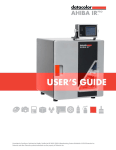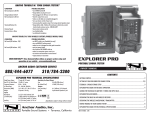Download File - Ultralite Enterprises, Inc.
Transcript
Servicing a Professional Full Body Unit Ultralite's professional clinic phototherapy systems are designed for high-reliability and long-lasting performance. However, these systems do require periodic servicing to keep them in optimal performing condition. Some of the servicing can be easily performed by your local office support staff. The following information is provided to help you with these routine maintenance procedures: I. Removing the Cover II. Changing a Ballast III. Replacing Lamps IV. Changing a Lamp Socket V. Adding a UPS to the 6809 Controller VI. Replacing the 6809 Controller pg. 1 pg. 2 pg. 2 pg. 4 pg. 4 pg. 5 If you need assistance, please don’t hesitate to call our service department at (770) 9630594 or email us at [email protected]. I. Removing the Cover Tools required • • 3/8"-drive Ratchet T27 Torx Bit Procedure IMPORTANT: Always Disconnect Power from the System when Servicing. 1. Remove the black bezel around the computer. There are two screws on each side of the bezel. 2. Remove two screws from center of the cover. One screw is at the top center and one screw is at the bottom center. 3. To remove the full length aluminum door handle, remove the torx head screws with ratchet and T27 torx bit. 4. Remove the torx head screws under the full length aluminum door handle. The cover will open on one side of the unit (the other side will be attached at the hinge). 5. In units manufactured prior to January, 1993, the ballasts and relay box will be accessible. CAUTION: Do Not Touch the Round Capacitors on each Ballast as They will Hold a Charge Even with No Power to the Unit! 1 II. Changing a Ballast ** These procedures are applicable to full body systems manufactured after January 1993. ** Tools required • • Phillips-head Screwdriver Pliers Procedure IMPORTANT: Always Disconnect Power from the System when Servicing. 1. To change a ballast, first determine which lamp number is defective. There is one ballast per lamp. o When entering the unit, for the "A" half (right side), the #1 lamp is next to the chrome handle and the #24 lamp is next to the hinge. o For the "B" half (left side), the #1 lamp is next to the hinge and the #24 lamp is next to the chrome handle. 2. Remove the four lamps behind the white interior handles. Remove one lamp on each side outside the white interior handles. Gently push up on each lamp and pull out from the bottom. Place these lamps in a safe area until repairs have been completed. 3. Loosen the four screws on the fan grill. 4. Remove ten parallel screws below fan and remove the piece of sheet metal. 5. Now determine which ballast is defective. o The top ballast is #1 and drives lamp #1. o The bottom ballast is #24 and drives lamp #24. 6. To remove the ballast first unplug the orange connectors on both sides of the ballast. Then straighten the tab on the side that has two tabs using pliers. Remove the defective ballast. 7. Mount the new ballast. Replace the grill, screws and lamps. 8. Apply power and test the system. 9. Please return all defective ballasts to: Ultralite Enterprises, Inc., 390 Farmer Court, Lawrenceville, GA 30045 III. Replacing Lamps Tools required • • • Flat Blade or Screwdriver Paper Towels Window Cleaner 2 Procedure IMPORTANT: Always Disconnect Power from the System when Servicing. 1. Before you remove the old lamps Reference (SELECT CODE 4) the unit and record the number. 2. Remove lamps by pushing each lamp up - the retractable socket to the top will allow you to remove the lamps. o Newer models have the retractable sockets both top and bottom and are a little more difficult to remove. o It is easiest to use some sort of blade, such as a flat screwdriver, to push up the top socket when removing the lamp. 3. Important: Clean the inside reflective shells behind the lamps and wipe down the sleeves using paper towels and window cleaner. This will help increase the output of the lamps. 4. Install new lamps by pushing each lamp down into the bottom socket and then setting into the top socket. o It is easiest to use some sort of blade, such as a flat screwdriver, to push up the top socket when inserting the lamp. Turning on the New Lamps New lamps may sometimes strain the ballast and cause them to blow so it is important that you watch for any red glowing of the lamps that would indicate that the ballast is having a hard time turning the lamp on. It is easier to turn on only half of the unit at a time (Front/Rear) and watch for any red glowing at the top or bottom of lamps. Any lamp that glows take it out immediately and put in into another socket that has a lamp running and it will probably be okay. It is always possible to have a bad lamp but that happens very rarely. Though rare to occur, it is also possible to blow a ballast when replacing lamps. Reference or Calibrate? It is recommended that you only reference the unit (SELECT CODE 4) at this time. The lamps need to burn in a few hours before the calibration is checked. You should see the output climb to between 25 to 30 mW for UVA depending on how many A lamps are in the unit and how strong the power sources is. The UVB will also vary but should be 1-1.2 mW for 8 lamps. Be sure to record the date and output of the lamps any time they are changed and also clear out the lamp ages. SELECT CODES: 67, 68, 69, 70. Pull up select codes and press enter, zero will be entered. 3 IV. Changing a Lamp Socket Tools required • • • • 3/8-drive Ratchet T27 Torx Bit Pop Rivets Large Paper Clip Procedure IMPORTANT: Always Disconnect Power from the System when Servicing. 1. 2. 3. 4. 5. 6. 7. There are metal socket strips pop riveted at the top and the bottom of the inside reflectors. The cover to the unit half to be repaired must be removed. Refer to Section I of this document. There will be two wires connected to the back of the lamp socket. These wires can be released by inserting a large straightened paper clip and carefully pulling the wire away from the socket. Gently pull the socket strip away from the inside reflector and slide the defective socket off of the strip. Slide the new lamp socket on the strip and insert wires to the back. Place the strip against the inside reflector and pop rivet. Replace all lamps. Connect the unit to the power source. V. Adding a UPS to the 6809 Controller These procedures describe how to connect an uninterruptable power supply (UPS) to the 6809 phototherapy system controller. Tools required • Phillips-head Screwdriver Procedure IMPORTANT: Always Disconnect Power from the System when Servicing. 1. 2. 3. 4. Remove the four screws which hold the black plastic bezel of the controller to the housing and completely remove the bezel from the unit. Remove the spacer bars on each side of the metal housing so that the controller can slide out of the metal housing brackets. Pull from the top and let the controller lay face down on housing exposing the back. Remove the orange connectors at the bottom the controller (usually there are 8) by firmly grasping the connector and pulling up on it at a 90 degree angle from the circuit board. At this point, two black pig-tail fuse connectors should be the only remaining connectors to be removed so that the entire controller will be free of the machine. To loosen these connectors, simply grab each fuse holder at its ends, compress slightly, and twist counter-clockwise. A 1/2 amp fuse will be removed from each and should be retained for re-installation. 4 5. 6. 7. 8. 9. 10. 11. 12. 13. With the controller completely removed from the unit, the existing power supply is easily visible and ready to be removed. The power supply board has the #1 and #2 orange connectors attached. Remove the bracket by loosening the three screws securing it to the control and remove the #1 and #2 connectors. Mount the new UPS bracket onto the controller by installing the three screws which once held the old power supply. The new UPS should be mounted with the two white headers facing the #1 and #2 connectors so that they may be plugged onto these headers labeled J1 and J2. With the new UPS secured onto the controller, plug in the two orange connectors placing the connector labeled 1 onto the white header labeled J1 and the connector labeled 2 onto the header labeled J2. Having completed the last step, the controller is ready to be installed back onto the unit. Put the fuses back into the holders and reconnect the fuse holders. Replace all the orange connectors and place controller back into the mounting bracket. Replace the spacer bars leaving the screws on the spacer bar loose so that the controller can slide in the brackets. Replace the black plastic bezel over the controller and insert the 4 screws to hold it in place. Push the bezel firmly to the machine so that it is touching the cover of the unit and tightened all four screws. Installation of the UPS power supply is now completed. Reapply power to the unit and the display should then be lit. Enter the correct time and date and unlock the controller with user password. The machine should now be ready to administer treatments once again. In the event of a power failure the control should maintain the display for up to an hour, drawing power from the UPS. When the UPS has exhausted its reserve the display will shut down and remain off until power is restored to the unit. The controller will still retain its memory after the display has gone off, but will need to have the correct time and date entered once the main power has been restored to the unit. VI. Replacing the 6809 Controller Tools required • Phillips-head Screwdriver Procedure IMPORTANT: Always Disconnect Power from the System when Servicing. 1. 2. 3. 4. 5. Remove the four screws which hold the black plastic bezel of the controller to the machine and remove the bezel completely from the unit. Find and remove the two spacer bars which can be metal or plastic on each side of the controller. They are held in place by two screws. Once the spacer bars have been removed, the controller should slide out of the housing brackets to expose the entire back of the controller. Remove the orange connectors at the bottom of the controller, (there are usually 8) by firmly grasping each connector and pulling up on it at a 90 degree angle from the circuit board. Note: The number on each connector should correspond with the same number on the circuit board. At this point, two black pig-tail fuse holders should be the only remaining connectors to be removed so that the entire controller will be free of the machine. To loosen these connectors 5 6. 7. 8. 9. 10. 11. 12. 13. 14. simply grab each fuse holder at its ends, compress slightly, and twist counter-clockwise. A ½ amp fuse will be remove from each and should be retained for later re-installation. The controller should now be completely removed from the unit and the new one should be prepared for installation at this time. Position the new controller so that it may slide back into the housing brackets and bring the top of the computer down to expose the back of the control panel. Replace each orange connector onto its corresponding header at the base of the computer board. Reconnect the two black pig-tail fuse holders of the controller to the ones at the coming out of housing brackets by placing the 1/2 amp fuse into each fuse holder, joining the two mating halves and twisting clockwise slightly. Tilt up the controller to fit it into the housing brackets and slide it back into place. Replace the spacer bars on each side of the housing by installing the two retainer screws through each bar, through the brackets and into the control unit. Tighten the screws so that the controller is still free to move slightly in the brackets. Place the black plastic bezel over the controller housing and insert the four screws which hold it in place. Push the bezel firmly to the machine so the bezel and the cover of the machine so the bezel and the cover of the unit are touching an tighten all four screws. Installation of the new controller is now complete. Apply power to the machine and the display will then ask for the date and time to be entered (MM DD YY HH MM). Key in the appropriate month, day, year, hour and minutes (military time). The controller will then alternately display the prompt "ENTER PASSWORD" with the time and date. Type in the letters of the maintenance password which is "ULTRAMAIN" and press the "ENTER" button. The unit will now be unlock and ready to program. Each time a controller is replace, it is necessary to change the user password to match the one in the old controller. Press "SELECT, 65, ENTER". The message "CHANGE PASSWORD" will appear on the screen to which you answer "YES" and the words "ENTER NEW PASSWORD" will then be displayed. Simply type in the letters of the password you wish to use and "ENTER". It may be necessary to put the configuration code back into the controller. Each unit will have a different configuration code according to model of unit. To determine what the configuration of this specific unit should be by the sum of its features: o Printer: 128 Dosimetry: 4 o UVB Lamps: 16 UVB Sensor: 2 o UVA Lamps: 8 UVA Sensor: 1 o Example: A full body unit equipped with: UVB lamps and UVA lamps plus dosimetry and both sensors has a configuration code of 31. Push: "SELECT, 66, ENTER". The word "CONFIG=" will appear. Key in the configuration number and press "ENTER". Through the configuration the computer is told what features are available to be used in the parameters of a treatment. The new controller must also be recalibrated to reflect the calibration values of the old control unit. This procedure is covered in the user manual under CALIBRATION. If a meter is not available to you then use the output numbers from the last time the machine was referenced. Once the desired select codes have been accessed and altered to the specific needs of the user, the computer should be locked and then unlocked with the user password. The ULTRAMAIN password should only be used to unlock the computer when it is desirable to change the value of a select code. 6