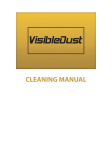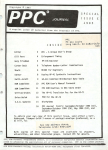Download Issue 12 (April 2009)
Transcript
» Spotlight on April’s featured HP Calculator user Mr. Quickfall’s HP Calculators have stood the tests of time, distance, altitude, and speed. See how this pilot has calculated almost everything under the sun on one of his 45 HP calculators! Volume 12 April 2009 Welcome to the twelfth edition of the HP Solve newsletter. Learn calculation concepts, get advice to help you succeed in the office or the classroom, and be the first to find out about new HP calculating solutions and special offers. Learn more » Your articles Download the PDF version of newsletter articles. » RPN Tip #12 Learn how your RPN Calculator can calculate the exchange rate without losing your valuable saved data. Stay tuned for more RPN tips in your HP Solve newsletter! » Meet the team: Meet the Calculator Team’s R&D Lead Tap into the mind of one of the most innovative HP inventors. Read his funny interview and get insight into some possible new inventions from a guy who just likes making things. » Give students the tools to meet the Earth’s environmental challenges See how HP calculators and the new HP Mobile Calculating Lab are working to help students better understand the mathematics behind natural disasters. This is a MUST read! » Zeros of quadratics and their linear factors Use this HP 39gs middle grade activity to interpret graphs. Find the number of zeros in a particular equation by doing the exercises inside. Featured Calculator » Take advantage of this HP Solve coupon for 15% OFF! From April 1st to July 1st, receive 15% off your next calculator purchase! Get the details inside. Learn more » HP Calculator Blog Check out Wing Kin Cheung's blog, "The Calculating World with Wing and You." View blog » The Calculator Club Join the Calculator Club and take advantage of: • Calculator games & Aplets • PC/Mac screensavers & backgrounds • HP Calculator fonts • Custom calculator pouches • HP Calculator forum Register now » » Update Profile » Change Email » Unsubscribe » HP Home » Support & Drivers If you received this e-mail from an associate and/or would like to receive email of this type directly from HP, please click here. HP respects your privacy. If you'd like to discontinue receiving these type of e-mails from HP, please click here. For more information regarding HP's privacy policy or to obtain contact information please visit our privacy statement or write to us at: Privacy Mailbox, 11445 Compaq Center Drive W., Houston, Texas 77070, ATTN: HP Privacy Mailbox. Hewlett-Packard website Sign up for Driver and Support Alerts. Spotlight on April’s featured HP Calculator user Article – Next Æ Mr. Quickfall’s HP Calculators have stood the tests of time, distance, altitude, and speed. See how this pilot has calculated almost everything under the sun on one of his 45 HP calculators! Click here for more information on April’s featured HP Calculator user RPN Tip #12 Å Previous – Article – Next Æ Learn how your RPN Calculator can calculate the exchange rate without losing your valuable saved data. Stay tuned for more RPN tips in your HP Solve newsletter! Click here for more information. Earth Day Å Previous – Article – Next Æ Give students the tools to meet the Earth’s environmental challenges Learn more here 2 Meet the team: Meet the Calculator Team’s R&D Lead Å Previous – Article – Next Æ Tap into the mind of one of the most innovative HP inventors. Read his funny interview and get insight into some possible new inventions from a guy who just likes making things. Read the interview here Zeros of quadratics and their linear factors Å Previous – Article – Next Æ Use this HP 39gs middle grade activity to interpret graphs. Find the number of zeros in a particular equation by doing the exercises inside. More here 3 Take advantage of this HP Solve coupon for 15% OFF! Å Previous – Article From April 1st to July 1st, receive 15% off your next calculator purchase! We appreciate our readers and wanted to extend our sincere gratitude by offering a special discount. It is simple! Just visit our calculator promotion page to shop for a calculator. When you decide to purchase use the code AC8972 at checkout and receive 15% off! Limited time offer. Good from April 1 until July 1. 4 HP Calculators In The Canadian Air Question: What do the HP Handheld Conference, satellite navigation, weight & balance, watch and clock restoration, climate change, Boeing 777’s, HP calculators, and altitude compensation have in common? Answer: Geoff Quickfall We always want to learn more about HP’s calculator users and the annual HP Handheld Conference, HHC, is a good place to meet some of them. See HP Solve Volume 10, December 2008 for additional Conference details. The Conference draws attendees from distant countries like the UK and Germany. Three attendees were from Canada our closest neighbor. Geoff is from British Columbia and he was very popular with his display of reconditioned HP calculators, especially the elegant gold HP-01. HP Solve: Do you recondition HP calculators for a living? Geoff: No, I have worked for 30 years as a licensed commercial pilot. I started out in 1978 flying northern Float operations affectionately known as “Bush flying”. This consisted of scheduled and charter operations on various float aircraft ranging from Cessna to DeHavilland planes such as the Beaver (DHC2) and Otter (DHC-4) on floats as well as Beech 18’s. The job included flying freight, fish, and survey and charter operations. I started in 1988 flying with Canadian Airlines International on DC-10’s and Boeing 737’s. In 2000, after Canadian Airlines merged with Air Canada, I moved from the Boeing 737 to the Boeing 767 and now the Boeing 777. HP Solve: Where did you go to school? Geoff: I received my M.Sc from Simon Fraser University in 1987 with a dissertation in Palynology titled Paludification and climate of the Queen Charlotte Islands during the past 8000 years. I received my B.Sc from the University of British Columbia in 1984 with a botany dissertation titled The history of Lulu Island Bog, Richmond, British Columbia. HP Solve: How did your flying help your education? While flying as a commercial pilot and before the airline career started in 1988, I noticed the terrain, flora and fauna that I was flying over in Northern Canada. This twigged my interest in the geology and environment to the point that I enrolled in university to complete my undergraduate degree, now centered on Botany. This led to the post graduate degree which combined my love of fossils, ecology, geography and geology. I was very fortunate as the flying career in the “bush” allowed me to collect samples, run the samples through the lab and then take the data with me to the job where I did all the ‘number crunching’ required. HP Solve: Did you use calculators in your work? Geoff: Yes. My first calculator was a Lloyds Accumatic 333, a very futuristic scientific calculator in the vein of the HP 35A. It was purchased in 1975 and I still have it today in fully functional order, as calculators were taken very good care of back then. I found, during my first year of an undergraduate science degree, that this calculator was not up to the standard required in first year statistics! Hence, my first HP product, the HP 25. Now that was an investment! After awhile at university (1978) the urge to fly aircraft took over and I left school having completed 2 years towards B.Sc. Botany. I took the HP 25 with me and used it for aviation related calculations, developing 49 line codes for weight and balance and basic fuel flow, cross wind, load and weight calculations. During the recession of the early 80’s I went back to school to complete my 2 years required towards the B.Sc. Fortunately, the flying career was lucrative financially and I was able to focus on my studies without financial worries. During the summer I went back to flying up north on a seasonal basis, always returning for the winter and spring semesters. The HP 25, although mint, was also showing a distinct lack of memory in the new era so I sold it to a fellow undergrad and purchased a spanking new HP 41C, which was expanded with a Stat module, quad memory module, extended memory functions and extended memory module. Filling all 4 slots and of course a card reader, I was all set for the next move in my education to the M.Sc. The only thing missing was a timing chip in the 41C. Editors Note: This year is the 30th anniversary of the world famous HP-41 calculator system. This meant an upgrade to the new HP 41CX. Of course, our brand new IBM clone 8088, amber screen and dual stacked 5mb hard drives (state of the art don’t you know) was not up to the job when compared to the ease of use which the HP 41CX lent itself. I added printer, laser wand, card reader and 2 x-memory modules. I had NO need for the IBM as the HP 41CX did it all! My first major program was 600 lines with ten imbedded stand alone subroutines. The entire program utilized a new language “synthetic” programming as well as the standard RPN key code language. This new program sorted blocks of data, ran the statistics, timed oven and desiccator as well as boiling samples for specific time intervals. I still have the cards, all 8 of them, and created an overlay from one of the supplied blanks using Letroset rub on lettering. I was the only person in the university in 1982 with a dedicated, personalized hand held computer that did everything better than the lab computer! The only thing it did not do was the text for the thesis! Once university was completed I started a new job at Canadian Airlines International. I immediately wrote dedicated RPN software for the job. This entailed a flight plan program which printed out the full data matrix emulating the actual flight plan format, albeit in strips which were then taped together. Of course this included ‘synthetic language’ which I learned from Dr. Wickes “Synthetic programming on the HP-41C” and various other references. On one trip with a particularly obstinate DC-10 I ran a full statistical analysis over a 12 hour flight. This aircraft had a habit of burning more fuel than planned. Was this an actual problem or a sequence of anomalies? With a 15 hour flight plan from Narita, Japan to Toronto, Canada I broke the flight into 30 data points using the HP 41CX timer. I recorded: • • • • • Altitude Outside air temperature Standard air temperature deviation True Airspeed Indicated Airspeed • • • • • Ground speed Mach speed Wind direction Wind speed Fuel flow (6 minute timing intervals) I ran the stats through the HP 41CX and wrote up a report for the navigation department. Incredibly, the aircraft fuel remaining at Toronto was within 50 pounds of the required and predicted flight plan and agreed fully with my fight planning program. It turns out that the aircraft was not at fault; i.e. incorrect assignment of fuel burn characteristics, but that the 4 incidents were indeed anomalous. On another flight my flight plan routine was challenged by an IBM laptop owner (the captain). Although his laptop (these were brand new on the market and I think it was a 286 processor) was faster, my fuel burn numbers and waypoint timings were within a minute while his 286 was, to say the least, not as accurate! What does all that mean today? Pictured below is the actual unit I take with me to work, even in the new Boeing 777. The overlay is custom made at home with inkjet and transparent sticky print media. These programs include; starting from the top right and working right to left top to bottom: This calculator/computer is accompanied with the card reader, infrared printer, and backup cards. It never ceases to amaze the crew I am with. My HP 67 also comes along for the ride and it will complete many of the HP41CX tasks, albeit without the printer or alpha numeric ease. • WP-A Waypoint ASCI file o Actually a data base in extended memory that has 30 airport codes with their specific Latitude/Longitude coordinates. Simply input at the prompt AIRPORT? the 3 letter code of departure followed by the 3 letter code for destination airport, the great circle distance and true track are then displayed. Used as an independent confirmation of on board navigational data. • WP-C Waypoint Co-ordinate o Input any Latitude/Longitude for any two points and the great circle distance and true track are returned. Used as an independent confirmation of on board navigational data. • TC • WT Temperature Correction o This routine using the Airport Elevation in feet; the height above the Airport Elevation and the Airport temperature along with standard lapse rates will calculate and print the new “temperature corrected height”. This is important as aircraft altimeters are calibrated for a standard day of 15ºC and will under read with disastrous consequences if not corrected for temperatures below 0ºC. World Time o What did you expect! Another data base with individual Airport Identifiers and their time zone differences from GMT. Input the airport locator (VANCOUVER =YVR) and the display is the local time, local day, and local date with a routine for daylight savings versus standard time. • BRK Break o On today’s long flight legs (15 hours or more) extra flight crew are provided to supply rest periods. These rest periods can be rather convoluted based on crew requirements. For example, the periods can be equal in length, unequal with a defined “long” period or defined “short” period. One routine will divide the break into 2 short breaks followed by 3 long breaks followed by a short break. This allows for the sleep period on the aircraft (the long break) not to coincide with the passengers’ meal and galley services. The breaks can also be based on 3’s or 4’s. This program will print out copies of the “break” for each crew member. • On the numeric pad you will see the conversion routines; o o o o inches to millibars millibars to inches feet to meters meters to feet o o o o US gallons to kilograms of fuel liters to kilograms of fuel Fahrenheit to Celsius Celsius to Fahrenheit HP Solve: With modern Avionics equipment why would a pilot use a calculator in 2009? Geoff: The simple answer is insurance and safety. Let’s take altitude for example. One of the most important parameters of flying is accurately knowing your altitude. The Baro Altimeter is a primary instrument for aviation, but it is calibrated for a Standard Day; 29.92 inches (1013.2 millibars) and 15ºC. Consequently any temperature below 0 ºC would cause the altimeter to UNDER READ. At -10 ºC, 200 indicated feet above ground would become 100 real feet above ground. When approaches in bad weather involve descents to 100 feet or lower you can see the implications! The altimeter must be temperature corrected. A typical correction utilizes an equation similar to: Correction = ∆hPaircraft - ∆hGaircraft = (-∆Tstd/L0) * Ln[(1 + L0 * ∆hPaircraft(T0 +L0*hPaerodrome)]. An independent means of making this correction in real time is an easy task for a calculator. I have that program for the HP 29C, HP 65, HP 67, HP 41CX, HP 42S, and HP 48. That’s RPN, RPL and Basic. I take all these with me on rotation. The HP41CX and HP42S program is modified to print the output formatted to the HP IR printer in the cockpit. HP Solve: How does your hobby relate to HP? Geoff: My first university job entailed transferring the Professor’s RPN HP 97 and 65 code onto a data base on the main frame among other duties. These machines intrigued me and I always had a nostalgic place in my heart ever since for LED programmables of which the best were HP. Using my experience with HP calculators, being handy with tools (having kept my 1973 Celica alive for the last 35 years) and combining that with my watch hobby (restorations), I ended up collecting and restoring HP LED calculators. I have recently created or perfected techniques to aid in restorations. At first I repaired these for myself and ended up posting articles at various calculator sites such as the “HPMuseum”. I began receiving questions about repairs which led to repairing calculators for clients. As this is a hobby I limit the number I repair, however, included in my restorations to ‘as new’ condition are four non functional HP 01’s. At the moment I actually make new HP 01 LED covers with armored Plexiglas which I shape and polish to fit the HP 01 case. In fact, I was asked a question by Wlodek Mier-Jedrzejowicz about HP 01 values. This led to an email exchange at which time I recognized Wlodek as the author of a book I purchased in 1985; “Extend your HP-41”. I then asked if I could purchase a copy of his latest book “A Guide to HP Handheld Calculators and Computers”. He politely suggested that it would be less expensive to find the US distributor than to order from him directly. I suggested that I would rather have a pint of beer with the author and have the book signed. As I stay in Kensington High Street during my London trips I asked if we could meet. We did, and soon after I became a member of the HPCC London Chapter which meets at Imperial College. I endeavor to make every meeting on the second Saturday of each month. It was Wlodek that invited me to the HCC 2008 where I brought more than 45 restored HP calculators. It was certainly an experience to meet the names I had become accustomed to through the various texts, journals and magazines grown up with during the past 30 years. My collection includes the following HP’s, all restored and in ‘as new’ condition: • • • • • • • • • Three HP 01’s including a prototype without serial numbers on the case back HP 21; HP 25C; HP 29C Two HP 35; two HP 45 (including one modified with the quartz crystal for the hidden timing function.); HP 55; two HP 65; four HP 67 (one still in it’s box unused with all manuals, etc., still shrink wrapped); HP 80; HP 92; HP 97 HP 10C; 11C; 12C; 15C; 16C; 12 PLATINUM HP 71B with card reader and ram modules, math module Two HP 42S (one unused in box); a boxed HP 32SII also unused found in a pawn shop in Honolulu HP 48G; 48G+; 48GX with 512 memory module HP 9825A with functioning tape drive and printer Many, many original manuals for the above calculators as well as after market books. • • • The original HP41C, as mentioned above Two HP 41CX’s, one used at work and the other as a spare The following HP 41CX accessories: o o o o o o o Plotter Think jet printer HPIL printer Standard printer Laser wand Four card readers, all restored and functional Zengrange fire control hard environmental cover HP Solve: What other hobbies do you have? Geoff: • My 1973 Celica purchased during high school in 1974. • Clock restorations including my last project; a Georgian Bracket Clock ca. 1812 shown at the right. • HP Calculators of course. • Some interesting slide rules (yes I used a Post 1461 in first year). • Golfing. • Hiking, although not recently! • Photography. • My job flying is also a hobby making me one lucky person! o o o o Environmental key pad cover Numerous overlays, battery packs, etc. Nav pac; aviation pac; games pac; plotter module; double extended memory module (in house); infrared module; hpil cables 9114b as back up for the HP 41CX programs HP Solve: Have you used any of HP’s current models? Geoff: Yes. I have now ordered the HP35s from 3 different suppliers and all have reneged on the deal. I cannot find any local suppliers and I FORGOT to purchase one last September after the Conference. I have tried the University of Hawaii as well as some colleges in various cities around the world and it would seem that HP has a very sad case of marketing blues. I will probably get it direct from the HP Canada web site. I will try again today as it took your reminder to tweak my memory! Of course none of this is possible without the support of my wonderful wife, Janice! If you collect and restore you better have an extremely understanding spouse!!!! Thanks, Janice. Editors Note: Since this interview Geoff has received an HP-35s and is converting his many flight programs to run on this machine. RPN Tip #12 You are in a trinket shop in a foreign country to buy a gift with your last travel money. You have filled your RPN Calculator’s memory with important information including two important phone numbers stored in stack registers Y & Z. The conversion rate is 0.4765 and you need to walk around the shop inputting the local marked price and multiplying it by the conversion rate. How do you make a dozen calculations without (1) loosing the two important values on the stack, and (2) following the problem solving guidelines listed in RPN Tip #8, HP Solve Volume 8? Guideline #2 says that you are not to reenter the conversion rate to avoid entry errors. Two stack registers are required to perform the multiplication. This allows you to leave the two phone numbers undisturbed on the stack. The problem solving method is to use the RPN LASTX register as a “constant” register for the conversion rate value of 0.4765. Key the first price, press ENTER, and key 0.4765. On the HP 35s press multiply and get the first answer. Press CLEAR (C), key the second price, press , LASTX, ×. Repeat this “constant” multiplication process as often as needed. The two phone numbers will still be undisturbed and on the stack when needed. Page 1 of 1 Give Students the Tools to Meet the Earth’s Environmental Challenges By Wing Kin Cheung, general manager, Calculator Division, HP Students can begin to learn how to critically investigate the issues of global warming and understand the damaging tectonic and weather phenomena such as tsunamis and hurricanes by collecting and analyzing real‐world data in real time. HP has launched the HP Mobile Calculating Lab solutions for middle and high school labs designed to help students better connect mathematical formulas to everyday physical phenomena. This cost‐effective system combines the HP 39gs or HP 40gs Graphing Calculators and the new HP StreamSmart 400 with Fourier brand scientific sensors and probes, calculator presentation software, and classroom instruction materials. In the following article, Wing Cheung, general manager of HP’s Calculator Division, shares his vision of how enhanced knowledge of the earth can equip future generations for environmental challenges ahead. Global warming, pollution, shrinking animal and plant habitats, devastating earthquakes, tsunamis and cyclones: the headlines and broadcasts warn of what appears to be a wholesale unraveling of the earth. These accounts are disturbing enough for most of us, but they create a great deal of anxiety in today’s youth. Many young people have a difficult time relating to the natural phenomena that shape the world they will inhabit for the next 70 – 80 years, and that lack of knowledge can breed fear ‐‐ “What kind of world are we inheriting?” “Are we helpless in the face of these global climatic and tectonic events?” Older generations can empathize. Anyone who experienced the Cold War should be able to recall the emotions that ran through them when they were participating in nuclear attack drills and were instructed to crawl under their desks or seek out fallout shelters. Photo credit: NASA If future generations are to confront climatic changes and learn how to reduce the effects of major weather and geologic events they need to better understand the natural world around them. Increased urbanization has resulted in entire generations of young people who have almost no first‐hand knowledge about the natural world. It is no wonder that many do not see how they can make a difference in the reduction of greenhouse gases or in the prediction of potential catastrophes such as the 2004 Asian Tsunami that caused so much tragedy in Southeast Asia. Earth Force, a Denver‐based non‐profit devoted to educating youth about the environment states it this way: “The problem is not a shortage of environmental information. There is plenty of information with media saturation of environmental stories at an all time high. The problem is that we have not fostered young people’s ability to critically assess that information and use it to make sound choices.” [Source: http://www.earthforce.org/section/aboutef] Rather than being helpless observers, children imbued with knowledge of the environmental and earth sciences can be participants in mitigating the effects of natural phenomena that seem to be out of control. And the knowledge about how the Earth works and how every individual bears some responsibility for its welfare can be introduced at the earliest levels of education. The value of this lesson is exemplified by the amazing story of 10‐year‐old Tilly Smith, of England, who is credited with saving her family and as many as 100 other tourists in Phuket, Thailand, because she recognized the ominous indications of the 2004 tsunami based on a school geography lesson. [Source: http://www.telegraph.co.uk/news/1480192/Girl%2C‐10%2C‐used‐geography‐lesson‐to‐save‐lives.html] The teaching of earth science, which can include math, biology, chemistry and physics along with the usual geology, geography and meteorology disciplines, can equip children with the understanding and confidence that humanity must and can deal effectively with these issues. The good news is that teachers can use inexpensive and easy‐to‐use resources such as linear distance, pH, photo gate, temperature, and voltage probes connected to data streaming devices. A cost‐effective and portable solution is to use graphing calculators that have inputs to accept the sensor data and display it in graphical form. Photo credit: NASA For example, students can build small earth model environments such as terrariums and alter exposure to light, moisture and temperature to see the effects these produce. Through the use of calculators connected to sensors, students can see dramatic changes graphically as they happen. The portability of these systems means that teachers can set up temporary weather stations and other experiments either on campus or on trips to the field. Of course, exercises to study the environment can be done independent of sensors. By using data gathered by the federal National Oceanic and Atmospheric and National Aeronautics and Space administrations (NOAA and NASA), students can conduct trend analysis using graphing calculators. For example, historical data for rainfall of San Antonio, Texas, compared with similar data for Seattle show that the former will become wetter than the “Rainy City.” When that would happen is easy to demonstrate using the analysis functions of the graphing calculator. Kids respond well to experiments where they can set up, monitor and analyze actual effects rather than simply learning from a book or video – as the old proverb says, “Tell me, and I'll forget. Show me, and I may not remember. Involve me, and I'll understand.” Through the use of inexpensive calculators and sensing equipment, children can get hands‐on, real‐time feedback to transform the abstract information they get from the news media and bring it life. ### Cyrille de Brébisson HP position and business unit: R&D lead, Calculator organization, Personal Systems Group Years at HP: 10 Number of patents: 11 First invention: I was probably 7 or 8, living in France and in a cold place. I thought about a toilet seat with a built-in heater — I thought about using an old oven resistor with a transformer to lower the heat embedded in plastic. I even thought that you would need a long extension cord, as there is usually no power plug in the restroom. (In France, the toilet is in a room of its own, not part of the bathroom.) I never was able to actually make it as I was too young and did not have the material. I later discovered that such items had already been invented. But it was my idea and I made nice little plans for it! My first HP invention had to do with optimized code for graphic manipulation on a 16-gray scale graphic (for calculators). I believe that it was classified as a "trade secret." Most interesting or rewarding research: The most rewarding things are in the field of optimization (software or hardware). It offers lots of opportunity to find clever tricks that make use of various seemingly unrelated items to optimize the customer experience. It's what makes a day in the life of an engineer a little more challenging. Inventor you most admire: Questions such as "Who is your role model?" or "What inventor do you most admire?" have never made much sense to me. I never was able to identify a person or group in such a way. It might have something to do with the fact that in French, we tend to use the word "decouvrir" (discover) rather than "inventor" (invent), and a "discovery" warrants much less admiration than an "invention." I think that I admire the persons who first tried the said inventions over the ones who invented them. (For example, imagine being the first to try the parachute!) Technology you believe has the greatest promise: I think that we are past the time where technologies on their own will be very promising. We are at a stage in human development where things need to merge and cross to open new doors. Inventions are about problem solving: What is my problem and what can I make/create/invent to solve it? My problem (like lots of others) is memory overload. Something that I have been wanting for a long time to solve (some people like Gordon Bell are working on it) is the "personal" memory device — a computer that records all you see and hear and which can help you in your daily life. I want something that could tell me at the end of the day things such as: How much time did I work? How much time did I spend with my family? How many calories did I eat? When is the last time I saw that person? Who is that person that I am crossing on the street and seem to remember? Play back the last sunset for me! At the end of the year, I could ask it: How How How How much did I spend on food? much on entertainement? many miles did I travel? many times did I go to the restroom? None of that is impossible with the current technology. We have small cameras, computer screen glasses, image recognition and storage, but it needs to be packaged together with a good user interface and made small enough and fast enough — that is the challenge. How do you overcome a mental block? I do something else. At the moment, I am into woodturning and gardening, and I find that an activity that does require a non-negligible amount of your attention (woodturning) or that is repetitive to exhaustion (picking out dandelions) tends to clear enough of my brain that I magically find solutions to my problems. Greatest influence on your decision to become an inventor or engineer: Wanting to make things, I think. Once you want to make things, the sub-questions come: How will you make them? How will you overcome the blocks? And that is when you have to start inventing. However, I do not think that you become an engineer — at least I did not. I was born an engineer, wanting first to pull things apart to find out how they work, then wanting to construct things (in Legos, wood, metal or anything I could find). The engineering training that I gained through formal schooling later was just some polish. It gave me an official paper stating what I already was. How can we inspire our kids to invent? I am now a proud father, so this question is at the heart of my days. I think that you need to let them play with things, experiment and, most importantly, train them to ask questions and find answers. We need to open our kids' minds to the world, its inner workings and general organization. I think that "question everything" is something that any engineer needs to do to learn some important points: 1. 2. 3. Find the root cause; Find and accept what can and cannot be changed; and Get the building blocks necessary to build new things. Most rewarding aspect of your job: I have a huge advantage over most HP engineers. I work on small-sized products. For the latest one, I conceived the product idea, implemented 99 percent of the firmware, architected the hardware (an EE did the actual implementation), and had a huge influence on the user manual. The only things that I did not do were the mechanical and packaging (sales, manufacturing and marketing are program-related, not product). So, when I see someone using the product or commenting on it, it will be immensely personal. Linear Factors of Quadratics HP 39gs Activities for Middle Grades Zeros of Quadratics and their Linear Factors A lot about the structure of polynomials can be glimpsed by looking at the graphs of them along with the graphs of their linear factors. What can we learn about the function of y = (x −1)(x − 5) = x 2 − 6x + 5 by looking at the graph of y = x −1 and y = x − 5 separately? More specifically, what can we learn about the zeros of the function y = x 2 − 6 x + 5 by looking at the zeros of the much simpler y = x −1 and y = x − 5 ? Exercise 1 Start the Function aplet and define F1(X) = X – 1 and F2(X) = X – 5. Press SHIFT PLOT and SHIFT DEL to set the standard plotting window. Press PLOT and you should see what is pictured below. Is it possible to tell how many zeros y = x 2 − 6x + 5 has by just looking at the graphs of the linear factors? Can you tell where the zeros are from looking at the graph? For what values of x is y = x 2 − 6 x + 5 positive? Negative? Look at the sign chart below to help answer these questions. You will have to make your own sign chart for the other examples. In the chart below, the sign (+ or –) of y = x −1 is written directly above the x-axis and the sign of y = x − 5 is written directly below the xaxis. The sign of the product, y = x 2 − 6 x + 5, is written at the top of the graph along with two vertical lines that mark where the product changes signs. + – + F3(X) = F1(X)*F2(X) - - - - - - + + + + + + F1(X) = X – 1 - - - - - - - - - - - - + + F2(X) = X – 5 Look at the graph and sign chart to answer the following questions. Author: Michael Grasse © 2008 HP Calculators Version 1.0 Page 1 of 7 Linear Factors of Quadratics HP 39gs Activities for Middle Grades 1. What are the zeros (the values of x that give a y-value of zero) of y = x −1 and y = x−5? 2. What are the zeros of the product, y = ( x − 1)( x − 5) = x 2 − 6 x + 5 ? 3. Between what two x- values is the function y = x 2 − 6 x + 5 negative? 4. What are the signs of y = x −1 and y = x − 5 in the interval where y = x 2 − 6 x + 5 is negative? Of course, the HP 39gs can also graph quadratics. Press SYMB and define F3(X) = F1(X)*F2(X). We could have just defined F3(x) = X^2 – 6X + 5, but we will see later that what we did gives the same result and is much more flexible. 5. How does the parabola for y = x 2 − 6x + 5 match the sign chart? Exercise 2 What would happen if we took the opposite of each factor? Press SYMB and define F1(X) = –(X – 1) and F2(X) = –(X – 5). The parentheses are important! Make sure that you uncheck F3(X). You do not want to see the graph of the parabola yet. Notice that F3(X) will give us the product of the linear factors every time. The standard plotting window should work fine so just press PLOT when the functions are typed in. Make a sign chart on the axis provided. Looking at your sign chart Author: Michael Grasse © 2008 HP Calculators Version 1.0 Page 2 of 7 Linear Factors of Quadratics HP 39gs Activities for Middle Grades 6. What are the zeros of y = −( x − 1) and y = −(x − 5) ? 7. Multiply − ( x − 1) • −( x − 5)) by hand. Show your work. 8. What are the zeros of the product, y = −( x − 1) • −( x − 5)) ? 9. How will this parabola graph be different than the graph of the parabola in Exercise 1? Graph F3(X) if you are unsure how to answer question 9. Exercise 3 Press SYMB and define F1(X) = (X – 1) and F2(X) = (3–X). Make sure that you uncheck F3(X). You do not want to see the graph of the parabola yet. Press PLOT when the functions are typed in. Make a sign chart on the axis provided. Looking at your sign chart 10. What are the zeros of y = ( x − 1)(3 − x) ? The vertex of a parabola is the highest (or lowest) point on the graph. If the parabola opens upward, the vertex is the lowest point of the graph. If the parabola opens downward, the vertex is the highest point of the graph. Now press SYMB and check F3(X) and graph the parabola along with the linear factors. Author: Michael Grasse © 2008 HP Calculators Version 1.0 Page 3 of 7 Linear Factors of Quadratics HP 39gs Activities for Middle Grades 11. Which way does this parabola open? 12. What are the coordinates of the vertex? 13. Do you notice any relationship between the vertex and the graphs of the linear factors? 14. Is the relationship that you found in question 13 just a coincidence? Change one the numbers in F1(X) or F2(X) and explain what you see. Exercise 4 What linear factors will produce the reflection of the polynomial in Example 3 in the xaxis? In other words, how do you change the factors y = x −1 and y = 3 − x to flip the parabola over the x-axis? 15. Does reflecting a polynomial in the x-axis change the zeros of the polynomial? 16. What two linear factors will reflect the graph of y = ( x − 1)(3 − x) over the x-axis? Experiment with linear factors until you find the two that work. Write them down. Can you find others? Exercise 5 What about y = ( x − 3)( x − 3) = x 2 − 6 x + 9 ? Define F1(X) = X – 3 and F2(X) = X – 3. Make sure that you uncheck F3(X). You do not want to see the graph of the parabola yet. The standard plotting window should work fine so just press PLOT. It looks like it only graphed one line but it really graphed two lines – two of the very same line! Is it possible to tell how many zeros y = x 2 − 6x + 9 has by just looking at the graphs of the linear factors? Can you tell where the zeros are from looking at the graph? Make a sign chart. Author: Michael Grasse © 2008 HP Calculators Version 1.0 Page 4 of 7 Linear Factors of Quadratics HP 39gs Activities for Middle Grades 17. For what values of x is y = x 2 − 6 x + 9 positive? Negative? 18. Propose a rule for all quadratic functions of the form y = (x − a)(x − a) ? Author: Michael Grasse © 2008 HP Calculators Version 1.0 Page 5 of 7 Linear Factors of Quadratics HP 39gs Activities for Middle Grades Teacher Notes Sign charts are used in mathematics classes from beginning algebra to calculus. The level of detail required here may seem daunting to students, but good habits acquired now will pay dividends in understanding now and later. The first sign chart is made for the student. All of the components (the signs for each linear factor, the signs for the product of the linear factors and the vertical lines at the zeros) should be present in subsequent student-made sign charts. Answers Questions 1 – 5 refer to the sign chart below: + – + ------++++++ ------------ ++ 1. 2. The zeros are x = 1 and x = 5 respectively. The zeros of y = x 2 − 6x + 5 are x = 1 and x = 5. Note: The zero product property is responsible for ensuring that the zeros of the quadratic polynomial are the same as the zeros of the linear factors. This fact cannot be overemphasized. 3. 4. 5. y = x 2 − 6x + 5 is negative between x = 1 and x = 5. x − 1 > 0 and x − 5 < 0 when x is strictly between 1 and 5. The y -value (as read off the parabola) is positive, negative and zero precisely where the sign chart predicts. Questions 6 – 9 refer to the sign chart below: + – + ++++ --------+++++++++-- 6. 7. 8. The zeros are x = 1 and x = 5 respectively. − ( x − 1) • (−( x − 5)) = ( x − 1)( x − 5) = x 2 − 6 x + 5 The zeros are x = 1 and x = 5. Author: Michael Grasse © 2008 HP Calculators Version 1.0 Page 6 of 7 Linear Factors of Quadratics 9. HP 39gs Activities for Middle Grades Even though the sign chart is different, this parabola is the same as in Example 1. Questions 10 – 14 refer to the sign chart below: 10. 11. 12. 13. The zeros are x = 1 and x = 3. The parabola opens downward. The vertex is at (2, 1). The vertex is at the same point as the intersection of the graphs of the linear factors. 14. This is a coincidence as any change in linear factors will probably yield a counterexample. No, the zeros stay the same. Multiplying one of the factors by –1 will reflect the graph over the y-axis. 15. 16. Questions 17 – 18 refer to the sign chart below: ------------ ++ ------------ ++ 17. 18. y = x 2 − 6x + 9 is positive for all real number inputs. All quadratic functions of the form y = (x − a)(x − a) have only one zero (at x = a) and no sign changes. Author: Michael Grasse © 2008 HP Calculators Version 1.0 Page 7 of 7