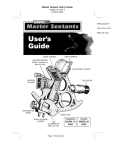Download Repairing Hp 82176 Tape cassettes
Transcript
Repairing HP82176 tape cassettes (for the HP82161 HPIL Digital Cassette Drive) Tony Duell #788 The HP82161 Digital Cassette Drive is a mass storage peripheral for machines with the HPIL interface, such as the HP41, HP71 and HP75. It, and the HP82176 tape cassettes used in it, are now rather old, and although the drives themselves are still generally reliable, many tapes have developed faults due to old age. In this article I will describe methods for repairing some of these faults. Before I do that, though, let me say that the repair tapes may not be reliable, and shouldn’t really be used for data storage. These methods are to be used to recover otherwise lost data from damaged tapes. Of course it is always a good idea to keep backups where possible and not to have to attempt to repair damaged media. Since the tapes may not be reliable, it is better to use a ‘new’ tape than a repaired one. Of course since new tapes are now unavailable (as far as I know, I would love to be proved wrong on this), you may have to use a mended one. For this reason alone, I would urge anyone who uses an HP82161 tape drive to try to obtain a second-hand HP9114 disk drive. They’re not that expensive second-hand, they’re generally easy to repair if necessary (this could be the subject of a future Datafile article), and the magnetic media (Double Density (‘720K’) 3.5” floppy disks) is easy to obtain. Before suspecting cassette problems, clean the tape heads as described in the 82161 user manual (using a cotton bud soaked in propan-2-ol). With an old tape you may be able to read a few files and then have to clean the heads again. This means that the tape is shedding oxide, and that it will soon become totally unreadable. Make a backup. Back to the HP82176 cassettes, though. I’ll begin with a physical description of the tape cassette, and then describe how to take it apart for repairs. And then I’ll give the 4 most common faults that can be repaired, and explain how to fix them. The cassette consists of the following parts : • Two transparent plastic housings that are glued together. Unlike most audio compact cassettes, these 2 housings are not identical, and it’s important to dismantle the cassette with the label side uppermost, or internal parts will fall out. There’s a plastic peg in each housing with the end cut at a 45◦ angle, and then silvered. This forms part of the beginning/end of tape detector – light from an infrared LED in the tape drive is reflected off this ‘mirror’ onto the tape. When a small hole in the tape lines up with this mirror, the infrared light illuminates a phototransistor in the drive, and thus sends a signal to the drive’s electronics. • Two hubs, similar to those in compact cassettes, but smaller. The tape is wound from one hub to the other. With the tape in the normal operating position (label up, head window away from you), the tape winds from the right hand hub to the left hand hub during reading or writing. • The tape. This is 1/8” wide, and has a transparent plastic leader fixed to each end. • Two plastic guide rollers with metal pins for axles. There is one at each end of the head window side of the cassette. • The pressure pad assembly. This consists of a foam/felt pad on a metal (phosphor bronze, probably) spring, and keeps the tape in contact with the read/write head in the drive. To dismantle the cassette, it is best if all the tape is wound onto the right-hand hub (if possible). Use a screwdriver to rotate the hub and wind the tape if necessary. Then use a suitable tool (a wooden or plastic stick, or if necessary a screwdriver) in the square holes at each end of the ‘head window’ side of the cassette to lever the housings apart. Once they start to separate, run a fingernail (or a thin blade) round the joint between the housings so that they separate. Then, with the cassette label-side up, lift off the top housing. Make sure you don’t lose any of the smaller components. In particular, the metal pins that act as pivots for the guide rollers often come out at this point. It’s best to put them back in place (use tweezers or a small pair of pliers) and refit the rollers at this stage if you don’t intend to remove the rollers as part of the repair. All the components simply lift out of the lower housing. It’s best to remove the pressure pad first, then the tape (if necessary), and finally the guide rollers. Put the parts back in the reverse order. Use a non-magnetic tool (a plastic ’trim tool’ is ideal) to guide the tape round the various parts. In general it’s not necessary to glue the 2 housings together again – they will clip together well enough for the tape to be read, and by not gluing them, you make it easier to repair the cassette again in the future. There are 4 main repairable faults that seem to occur. 1: The pressure pad decays or wears out. Often the foam layer in the pressure pad turns to a sticky substance, and the felt comes off altogether. The tape is no longer held against the read/write head in the drive, and data can’t be read. The cure for this is to remake the pressure pad. Open the cassette and lift out the pressure pad assembly. Then clean off the remains of the old pad from the metal spring leaf. To make the new pad, you need a piece of felt (available from most craft shops) and a ’Quickstick Pad’. The latter, which are available from Maplin in strips of 10 pads, are foam pads (of just the right stiffness in my experience) with adhesive on each side. Stick a Quickstick pad in the corner of the piece of felt (leaving the backing paper on the other side of the Quickstick pad), and cut the felt round it. Now cut a square out that the felt/pad ‘assembly’ that’s the same size as the centre section of the spring leaf from the cassette. Peel off the backing paper, and stick the new pad to the spring. You should now have the spring with the foam pad stuck to it and felt stuck on top of that. Put the assembly back in the cassette and try it out. If it still doesn’t work reliably, remove the assembly again and bend the spring leaf to make it slightly convex on the pad side. This will increase the pressure between the tape and the head. 2: The tape becomes detached from the leader. As I mentioned earlier, the tape has a transparent plastic leader fixed to each end. Occasionally this joint fails, normally at the start of the tape. The cassette ends up with all the tape wound onto the right-hand hub, and the leader wound onto the left hand hub. And nothing passing the read/write head. Fortunately, the tape width in these cassettes is 1/8”, so normal compact cassette splicing blocks can be used. At one time, such splicing blocks, and the special splicing tape, were available from just about all audio shops. Nowadays, with few people editing their audio recordings by cutting and splicing the tape, I am not sure where you’d get one, but they must be available. The splicing tape is available from some professional audio/recording shops, since it is used when editing wider tape as well. To repair a tape which has become detached from its leader, start by opening the cassette. Take the ends of the tape and leader, and feed them out through the normal slots in the housing. Put the cover back on the cassette with the tape coming out through the head window. Make sure the tape is not twisted. Twist each end of the tape through 90◦ so that the top edge goes away from the cassette (and thus the back surface is uppermost), and clamp them in the splicing block. Trim the ends (Straight across the tape, do not use the 45◦ position on the splicing block) and use splicing tape to join them together as usual (If you have never spliced an audio tape, follow the instructions that come with the splicing block). It is essential that the splice is opaque, or the tape sensor will get confused. If necessary, use a couple of layers of splicing tape to ensure this. Do not use anything but proper splicing tape to join the tape ends together, or you run the risk of jamming the tape solid, or damaging the read/write head in the drive when the adhesive is squeezed out of the joint as the tape is wound. Now wind the tape back into the cassette by turning one of the hubs with a screwdriver. Sometimes the remains of the old glue on the end of the tape has contaminated the tape further along when it was wound up. If this happens, wind the tape on by hand, and clean the tape with propan-2-ol. The easiest way to clean the tape uses 2 cotton buds. Lift the tape away from the pressure pad, and slip the wooden stick of one bud under the tape so that the tape runs over it. Soak another cotton bud in propan-2-ol and hold it against the tape surface on top of the stick. Use a screwdriver to rotate each of the hubs in turn, thus rocking the tape backwards and forwards under the damp cotton bud until it is clean. 3: Loss of tape oxide before the hole. Of course if the tape starts loosing the magnetic oxide coating in the area where data is recorded then data will be lost. But oxide loss before the hole simply results in the drive being unable to find the correct starting point for the tape. This can often be temporarily cured by pulling the tape out (using the wooden stick of a cotton bud) through the head window (there is no need to open the cassette housing), and then filling in the gaps on the back of the tape using a black permanent marker pen. Although the result is anything but ‘permanent’, you can normally read the tape 2 or 3 times (after which you have to repeat the treatment), which often allows you to make a backup. 4: Mirror problems. Occasionally, the ‘mirrors’ that I mentioned as being part of the tape sensor system fail, and the drive is unable to find the start of the tape. If this happens, and you have access to a second 82161 tape drive, try it. Some tape drives have more sensitive sensors than others, and a tape which fails in one drive may work in another. I don’t recommend attempting to modify the sensor circuit in the tape drive to make it slightly more sensitive unless you really know what you are doing, though. Assuming that doesn’t solve the problem (or you can’t find another club member to borrow an 82161 drive from), it’s necessary to replace the mirror. I spend a long time attempting to find something that would be a suitable reflective layer for the end of the peg, and gave up. I then realised there was a perfect source of spare mirrors in the cassettes themselves – every cassette contains two such pegs, one on each housing, but the one on the left (in the lower housing) is never used. And both have the reflective coating. The solution, therefore, is to turn the cassette over so that the defective mirror is no longer used, but the ‘spare’ one is. Doing this is a somewhat tricky job, but it is possible. Begin by opening the cassette (with all the tape on the right hand hub), and removing all the parts from inside. Do not spill the tape from the hubs. Fit the 2 housings together, and notice that there’s a notch cut out of the back (opposite side to the head window) of the lower housing only. This notch ensures the cassette can only be inserted the right way up. Use a square needle file to make a similar notch in the upper housing, so the cassette will go into the drive upside down. Reassemble the parts into the old lower housing (which will become the upper housing). Make sure you turn the tape over, and that the full hub is now on the left. After assembling the cassette, try it in the drive. If it now works correctly, glue a piece of square-section plastic rod (available from good model shops) into the original notch (now in the upper housing) so that the cassette will only go in one way up. Transfer the labels to the top of the cassette, and if possible, label the cassette so that it’s obvious it should be opened upside-down. Incidentally, I believe that the reason for this second mirror is that an identical tape cassette was used in drives from other companies (nothing to do with calculators), and that some of these drives recorded on half the width of the tape at a time. At the end of the tape, you turned the cassette over to use the other side, just like an audio compact cassette. On these drives, the notch in the back face of the cassette was used to operate a switch in the drive, so that it was possible to determine which way up the cassette was inserted. And of course these drives needed a mirror for each side of the cassette so that the drive could find the beginning of the recording on each side. These methods have allowed me to recover programs from otherwise unreadable HP82176 tapes, and hopefully they will be of use to other HPCC members.