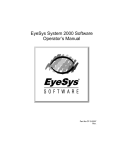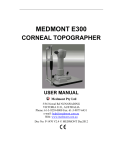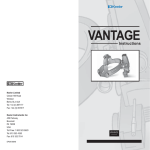Download Manual Eaglet Eye ESP 2014 - Parameters
Transcript
Table of Contents Quick Reference.......................................................................................................................................2 1. Introduction.........................................................................................................................................5 Description...........................................................................................................................................5 2. Components.........................................................................................................................................6 Important elements.............................................................................................................................6 View window........................................................................................................................................6 Connections.........................................................................................................................................6 3. Safety....................................................................................................................................................7 Setting up and installation of equipment............................................................................................8 4. Operational instructions......................................................................................................................9 Home screen overview........................................................................................................................9 Add a patient........................................................................................................................................9 New measurement.............................................................................................................................10 Finding an existing patient.................................................................................................................11 Search results.................................................................................................................................11 History............................................................................................................................................11 Viewing results...................................................................................................................................11 Parameters.....................................................................................................................................12 Sagittal height................................................................................................................................13 Figures................................................................................................................................................14 Source ............................................................................................................................................15 Grid ................................................................................................................................................15 Bisphere elevation.........................................................................................................................16 Bisphere 3D....................................................................................................................................16 Height ............................................................................................................................................17 Height 3D.......................................................................................................................................17 Tangential curvature......................................................................................................................18 Axial curvature...............................................................................................................................18 Refractive power............................................................................................................................19 Corneal elevation...........................................................................................................................19 Quad map.......................................................................................................................................20 Notes..............................................................................................................................................20 Evaluating functionalities...............................................................................................................21 Comparing results..............................................................................................................................22 User Manual Eye Surface Profiler - 2.1 © 2014 Eaglet Eye 3 5. Trouble shooting................................................................................................................................23 6. Maintenance and Service...................................................................................................................24 Care and maintenance.......................................................................................................................24 Casing ............................................................................................................................................24 Optical components ......................................................................................................................24 Software installation......................................................................................................................24 Minimum PC requirements............................................................................................................24 Conditions of warranty ......................................................................................................................24 Liability for malfunction and damages ..........................................................................................25 Address of manufacturer and service department ...........................................................................25 7. Compliance.........................................................................................................................................26 EMC....................................................................................................................................................26 CE.......................................................................................................................................................26 User Manual Eye Surface Profiler - 2.1 © 2014 Eaglet Eye 4 1. Introduction Thank you for purchasing this Eye Surface Profiler (ESP) system and for your confidence in Eaglet Eye. ESP gives you highly precise measurements of the front surface of the eye, not only of the cornea but also a large part of the sclera. We are committed to assuring your complete satisfaction with this product. At Eaglet Eye, we continue our research and development to further extend the capabilities of all our products and solutions. This may result in improvements of certain features of the ESP system that have not yet been updated in the user manual. We strive to minimize these differences and come with regular updates of the manual. For your safety it is essential that you read this manual carefully and that you familiarize yourself with its contents before you start using this device. In particular, pay close attention to the safety instructions in this manual. If you have questions or desire further information on this product, contact us via the website or email us. Our team will be glad to help you. The Eaglet Eye team Description The Eye Surface Profiler also known as ESP is a system using Profilometry that measures the anterior surface of the cornea, the limbus and large parts of the sclera. Up to 20mm diameter of the visible anterior surface can be measured. The ESP requires fluorescein instilled in the eye so that the projected light is scattered back from the eye front surface. The measurement process consists of 2 single shots in rapid succession that last a few milliseconds. The ESP calculates a 3-dimensional model of the anterior surface of the eye with on average more than 250.000 measurement points. From these measurement points, maps and parameters are calculated automatically that assist in the evaluation of the shape of the cornea, limbus and sclera. Separately, the pupil size and iris size are determined automatically from a top view image. User Manual Eye Surface Profiler - 2.1 © 2014 Eaglet Eye 5 2. Components Important elements 1. 2. 3. 4. Forehead support Optimal eye height indicator Chin rest Chin rest height adjustment swivel 5. Joystick 6. Fire button 7. View window 1 2 7 3 View window 8. 9. 10. 11. Digital camera Focus help LEDs Fixation cross Measure pattern projectors. 4 6 5 12, 13, 14 Connections 12. USB Port 13. DC power inlet 14. Power adapter 7 8 9 11 10 User Manual Eye Surface Profiler - 2.1 © 2014 Eaglet Eye 6 3. Safety To assure safe operation, it is imperative that the instrument is used according to the instructions in this manual. Therefore, you should become thoroughly familiar with the content of the user manual before putting the system into operation. The Eye Surface Profiler (ESP) system must therefore only be operated by trained personnel capable of using it properly on the basis of their training, expertise and practical experience. Please save this user manual and ensure that it is accessible to operating personnel at all times. This instrument must only be used for purposes as laid down in this user manual. Before using this instrument for the first time, you must be instructed on how to use it by our staff or an authorized dealer. Only operate the instrument with the original components supplied by Eaglet Eye and if the instrument is in good working condition. Should the instrument be defective, do not operate it, and contact the supplier. Before maintenance and cleaning the instrument, always pull out the power plug of the ESP and all equipment attached to it, for example a printer. Do not connect cables if this proves difficult. If it is impossible to make a connection, check to see whether the plug fits into the socket. In case you ascertain a defect, contact your authorized dealer to have it repaired by our service team. When disconnecting electrical connections, always pull on the plugs, not on the cables. Supplementary equipment which is connected to the analog or digital interfaces of the instrument must comply with relevant specifications. For detailed instruction on maintenance and cleaning turn to the chapter on Maintenance and Service in this manual. If the ESP is coupled with external electrical equipment (for ex. a printer) this must not result in a decrease of patient safety. If the coupling of equipment causes the tolerance levels for leakage current to be exceeded, safety features, which include a disconnection device, must be provided for. Do not operate the delivered equipment • in areas with risk of explosion, • in the presence of flammable anesthetics or volatile solvents such as alcohol, benzene or similar substances. Do not use or store the instrument in damp rooms. Avoid placing the instrument in the vicinity of dripping, running or spraying water and ensure that no moisture can penetrate the instrument. For this reason, do not place any containers filled with fluids near the instrument. When cleaning the instrument with a damp cloth, be sure that no moisture enters it. This instrument is a high-quality technical product containing sophisticated optics. In order to assure faultless and safe operation, service inspections must be performed according to the service plan of Eaglet Eye. See also the chapter on Maintenance and Service in this manual. Eaglet Eye emphasizes that the user bears the full responsibility for the correctness of data measured, calculated or displayed using the ESP. The manufacturer will not accept claims based on erroneous data. User Manual Eye Surface Profiler - 2.1 © 2014 Eaglet Eye 7 Setting up and installation of equipment Before initial operation, the ESP needs to be set up and connected by a authorized dealer or service department. Before installing the ESP, please consider the transport, storage and current room temperature where the device is to be installed. Make sure the device is at room temperature. The ESP must be placed at a place prevented from direct (day)light from influencing the components. A reflection-free examination must be assured. Therefore, the ESP should be used in a darkened room. When placing the measurement head on the base plate, make sure the wheels are exactly aligned in the rail. This can be easily checked when holding a card at the base plate and at the end of the rail, the wheels should touch the card at both sides. If this is not the case, adjust the wheels in the rail. This is an optical device and should be handled with care. Do not subject it to vibrations, jolts or high temperatures. User Manual Eye Surface Profiler - 2.1 © 2014 Eaglet Eye 8 4. Operational instructions Home screen overview The Eye Surface Profiler software home screen consists of three columns: Column Description Customer column From this column recent customers can be selected as well as new patients can be added. New measurement Enables access to new measurements if a patient is selected. column Results column Contains a list of recent measurements. Add a patient Before starting a measurement the patient must be entered into Eaglet-Eye Surface Profiler. To add a patient take the steps listed below: Go to the home screen Click on the plus sign in the ‘Customer column’ ‘Customer column’ changes to four input fields for the patient data. Enter the required data - Given name - Family name - Birthdate - Patient ID Click ‘Apply’. User Manual Eye Surface Profiler - 2.1 © 2014 Eaglet Eye 9 New measurement A new measurement can be made by pressing the button ‘New measurement’. This button is disabled if no customer is selected. Making a new measurement is done by following the steps listed below: 1. Make sure the patient does not wear contact lenses; 2. Select the patient from the customers (if the patient is not available enter the patient following the ‘add a patient’ procedure) The name of the patient appears in the customer column title. The button ‘New measurement’ is enabled. 3. Apply fluorescein The patients eye reflects light used by the ESP; 4. Tell patient to place head on chin rest 5. Adjust chin rest with swivel so that the patient’s eye is roughly at level of marker. 6. Select new measurement in the ESP-software A live image of the patients eye is shown in the ESP-Software 7. Focus device and ask patient to look at red cross The focus lights help you to focus by aligning and positioning the lights on the eye as is shown on the right. 8. Hit fire button The patient sees two flashes and the ESP-software shows the images. If the Images are unsuitable because of the patient blinking, click ‘discard’ 9. Select measurements by putting a check mark in the box next to the images and click ‘save’ The ESP-Software starts processing the images. The measurements are saved in the ESP software. The results are shown. User Manual Eye Surface Profiler - 2.1 © 2014 Eaglet Eye 10 Finding an existing patient A patient can be found in the ESP-software by entering the given name or family name in the ‘Name’ input field. Search results The patients matching the criteria appear in the search results while typing. You can select the patient by clicking the name from the results. You do not need to finish typing the name of the patient when the patient is listed in the results. History When no data is entered in the ‘Name’ input field, the most recent selected patients are listed in the customer column. Viewing results Results can be selected in the Results column. By default the ESP-Software lists the last viewed measurement sessions. When a patient is selected from the Customers column, measurement sessions of this patient are listed only. A measurement session can be expanded. User Manual Eye Surface Profiler - 2.1 © 2014 Eaglet Eye 11 Parameters The following figures will display the functionalities and parameters of the ESP-software. Refractive Sphere Astigmatism The Maloney spherocylinder is used. Spherical equivalent corresponds to the sphere plus half of the cylinder (Astigmatism). The refractive error of the astigmatic eye stems from a difference in degree of curvature refraction of the two different meridians. SimK SimK parameters (Anterior Curvature) are calculated with the so called keratometric index, which is known from Placido topographers, and is equal to 1.3375. This does not correspond to the actual index of refraction of the cornea (1.376) since it takes into account the posterior surface parameters calculated with keratometric index are called simulated (SimKf, SimKs, …).Steep (SimKs) and SimK flat (SimKf) are calculated from the pair of meridians 90° apart with the greatest difference in average power, from 0.5 to 2.0 mm distance from the center. This maximizes the Astigmatism parameter, which is the difference between SimKf and SimKs. Astigmatism As mentioned above, the astigmatism value is the difference between SimKs and SimKf. Corneal Asphericity Ks K values are calculated with actual refractive index of the cornea (1.376). Ks stands for steep curve Kf AK values are calculated with actual refractive index of the cornea (1.376). Ks stands for steep curve User Manual Eye Surface Profiler - 2.1 © 2014 Eaglet Eye 12 Other sagittal height parameters displayed in the ESP software are: 3600 This is sagittal height calculated over as many meridians as possible, building towards the average sagittal height over the full 3600 of the eye. Meridional This is the sagittal height for one single meridian. MINsag/MAXsag Similar to the 360 degrees sagittal height in that it looks at all avaiable meridians at the given chord length. Out of the available sagittal heights it will then select the maximum and its angle and also the minimum and its angle. User Manual Eye Surface Profiler - 2.1 © 2014 Eaglet Eye 13 Figures The following figures will show the different functionalities and results after the measurement has been made. Source Grid User Manual Eye Surface Profiler - 2.1 © 2014 Eaglet Eye 14 Bisphere elevation Bisphere 3D User Manual Eye Surface Profiler - 2.1 © 2014 Eaglet Eye 15 Height Height 3D User Manual Eye Surface Profiler - 2.1 © 2014 Eaglet Eye 16 Tangential curvature Axial curvature User Manual Eye Surface Profiler - 2.1 © 2014 Eaglet Eye 17 Refractive power Corneal elevation User Manual Eye Surface Profiler - 2.1 © 2014 Eaglet Eye 18 Quad map Notes User Manual Eye Surface Profiler - 2.1 © 2014 Eaglet Eye 19 Evaluating functionalities By right-mouse clicking on the picture different evaluating fuctionalities appear. • • • • • • • • • • Show eye allows to view the measured surface on the eye with the translucency of your choice. HVID shows the Horizontal Vertical Iris Diameter. None deselects all previous clicked options. Limbus draws a circle around the calculated limbus. Pupil indicates the location of the pupil on the map. Conic indicates the flat and steep curves of the eye. Grid shows the compass rose angles. Values shows a grid of spot values on the map. Scleral angles shows the scleral angles of the eye measurement. The asphericity is calculated at 15 degress intervals. User Manual Eye Surface Profiler - 2.1 © 2014 Eaglet Eye 20 Comparing results Results can be compared to each other to detect a change over a period of time, for example. Select a patient The name of the patient appears in the ‘Customer’ column and measurement sessions appear in the ‘Results’ column Expand the desired measurement session(s) and click the compare button. Checkboxes appear behind the result times Place checkmarks behind the desired results and click the button ‘Compare results’ at the bottom of the ‘results’ column The results of both measurements appear side by side. User Manual Eye Surface Profiler - 2.1 © 2014 Eaglet Eye 21 5. Trouble shooting • When starting ‘New measurement’ no image appears To connect the ESP hardware a USB 2.0 connection required. Reassure if the USB port to which the hardware is connected complies with the USB 2.0 standard. • The camera image freezes Check if the camera image is frozen by moving your hand in front of the ESP camera. Take the steps listed below: 1. Close ESP software 2. Pull out USB from base of the measurement head 3. Insert USB back into base of the measurement head 4. Start ESP software Software is unable to process the image 1. Close the error dialog 2. Close the ESP software 3. Start the ESP software • User Manual Eye Surface Profiler - 2.1 © 2014 Eaglet Eye 22 6. Maintenance and Service Care and maintenance Casing When cleaning always pull out the plug! Do not use any aggressive cleansers, which contain chlorine, solvents, abrasive or caustic substances! It is best to clean the surface of the casing with a soft cloth and an anti-static cleansing agent. Otherwise, wipe off outer surfaces with a damp cloth. In case of residue, remove with a mixture of equal parts of spirit and distilled water with a small dose of conventional detergent. Optical components There are no parts inside the instrument which should be cleaned by the user. Opening the casing without explicit authorization by Eaglet Eye will void the warranty. Software installation Eaglet Eye service department will provide you with the necessary software installation file(s) and thereafter with the required software update file(s). These will be in the form of .msi files and will come with complete step-by-step instructions. Before installing a new version, please ensure that you de-install the older version first through the Windows Control Panel. To remove the older version please follow these steps: Open Programs and Features by clicking the Start button, then clicking Control Panel, next clicking Programs, and then clicking Programs and Features. Now select a program, and then click Uninstall. Minimum PC requirements ESP software will only run on Windows 7 or higher. The computer system should have at least 4 GB of RAM. Also, the computer must have at least one available USB 2.0 port. Conditions of warranty This Eaglet Eye product is a high-quality instrument. It was manufactured with great care using highquality materials and modern production technology. It is important that you read the user manual before operation and observe the safety precautions. You have a warranty on this instrument in accordance with legal warranty regulations starting on the day of purchase. This warranty covers all kinds of malfunction caused by faulty material and manufacture. Malfunction caused by improper operation and external influences is not covered. Should you nevertheless have reason for legitimate complaint during the period of warranty, the malfunction will be eliminated at no cost to you. These warranty claims can be made if a receipt documenting date of purchase is presented. If unauthorized persons manipulate the instrument, all warranty claims become void, for improper alterations and handling can cause considerable damage to the user and patients. We request that complaints concerning damages which occur during transport or delivery be made to the shipping firm immediately and that the damage be documented on the consignment note so that the claim can be settled properly. Our terms of trade and delivery are valid as laid down at the time of purchase. User Manual Eye Surface Profiler - 2.1 © 2014 Eaglet Eye 23 Liability for malfunction and damages Eaglet Eye only considers itself responsible for the safety, reliability and proper function of the instrument if it is used in compliance with this user manual. There are no parts attached to or inside the instrument that should be serviced or repaired by the user. If assembly work, expansions, adjustments, maintenance work, alterations or repairs are carried out by non-authorized personnel or if the unit is handled improperly, Eaglet Eye is not liable for any damages that might occur. If authorized persons perform the kind of work described above, documentation of the nature and extent of the repair work must be demanded of them, if pertinent with a statement regarding changes made in specifications or application. The document must include date and particulars of services performed as well as name and address of firm and signature. If desired, Eaglet Eye will put wiring diagrams, lists of replacement parts, additional descriptions and instructions for installation at the disposal of such authorized persons. In case of maintenance and repairs, only original Eaglet Eye parts are to be used. Address of manufacturer and service department You can receive additional information from our service department and authorized dealers. Eaglet Eye B.V. Jules Breukersstraat 21 6041 BP Roermond The Netherlands E-Mail: [email protected] Web contact: www.eaglet-eye.com User Manual Eye Surface Profiler - 2.1 © 2014 Eaglet Eye 24 7. Compliance EMC CE User Manual Eye Surface Profiler - 2.1 © 2014 Eaglet Eye 25