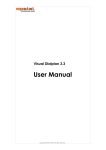Download CIMPLICITY HMI Tracking Operation Manual
Transcript
GE Fanuc Automation
CIMPLICITY® Monitoring and Control Products
CIMPLICITY HMI Plant Edition
Tracker
Production Tracking Operation Manual
GFK-1216F
July 2001
GFL-005
Following is a list of documentation icons:
Warning notices are used to emphasize that hazardous voltages, currents, temperatures, or
other conditions that could cause personal injury exist in the equipment or may be associated with its
use.
Caution provides information when careful attention must be taken in order to avoid
damaging results.
Important flags important information.
To do calls attention to a procedure.
Note calls attention to information that is especially significant to understanding and
operating the equipment or software.
Tip provides a suggestion.
Guide provides additional directions for selected topics.
This document is based on information available at the time of publication. While efforts have been made to be accurate,
the information contained herein does not purport to cover all details or variations in hardware or software, not to provide
for every possible contingency in connection with installation, operation, or maintenance. Features may be described
herein which are not present in all hardware and software systems. GE Fanuc Automation assumes no obligation of
notice to holders of this document with respect to changes subsequently made.
GE Fanuc Automation makes no representation of warranty, expressed, implied, or statutory with respect to, and assumes
no responsibility for the accuracy, completeness, sufficiency, or usefulness of the information contained herein. No
warranties of merchantability or fitness for purpose shall apply.
CIMPLICITY is a registered trademark of GE Fanuc Automation North America, Inc.
Windows, Windows NT, Windows 98 and Windows 2000 are registered trademarks of Microsoft Corporation
This manual was produced using Doc-To-Help®, by WexTech Systems, Inc.
Copyright 1997-2001 GE Fanuc Automation North America, Inc.
All rights reserved
ii
CIMPLICITY HMI Tracking Operation Manual–July 2001
GFK-1216F
Preface
Contents of this Manual
Chapter 1. Introducing Production Tracking: Introduces CIMPLICITY HMI
Production Tracking.
Chapter 2. Production Tracking Overview: Provides an overview of Production
Tracking capabilities and interface requirements.
Chapter 3. Using the Production Tracking Window: Discusses the options
available in the Production Tracking window (User Interface).
Chapter 4. Configuration File Guide: Documents the configuration files needed for
Production Tracking
Chapter 5. Production Tracking Application Interface: Provides information on
the application subroutine interface for Production Tracking.
Chapter 6. PRT API Macros: Documents the macros available for Production
Tracking.
Appendix A. PRT API Error Codes: Lists the error codes returned by Production
Tracking.
Appendix B. Event Codes for Interested Process Updates: Documents the event
codes available for interested process updates.
Appendix C. PRT Rules and Assumptions: Documents the general rules, and
combined and dispersed items tracking region rules.
Appendix D. Using the Global Verifier: Instruction for using the global verifier to
validate and repair global sections used by Production Tracking.
Appendix E. Basic Control Engine Extensions for Production Tracking:
Discusses the Basic language extensions available for Production Tracking in the
Basic Control Engine.
Appendix F. Configurable Tracking Interface: Details the information necessary
to configure and use the Configurable Tracking Interface (CTI).
Appendix G. PRT Logging Configuration: Documents the configuration for
ODBC data logging of PRT information.
GFK-1216F
iii
Appendix H. Configuring PRT Client Startup: Documents the configuration files
that must be modified in order to have the PRT Client application start when
CIMPLICITY starts.
Appendix I. Attribute Counts by Region: Provides a sample Attribute Counts
configuration file.
Appendix J. Troubleshooting: Describes the PRT Interested Process Utility.
iv
CIMPLICITY HMI Tracking Operation Manual–July 2001
GFK-1216F
Related Publications
For more information, refer to these publications:
CIMPLICITY HMI Plant Edition Tracker Getting Started Guide (GFK 1694)
CIMPLICITY HMI Plant Edition Tracker Production Decision Control Operation
Manual (GFK-1218)
CIMPLICITY HMI Plant Edition Tracker Routing Control Objects Operation
Manual (GFK-1480)
CIMPLICITY HMI Plant Edition Base System User's Manual (GFK-1180)
CIMPLICITY HMI Plant Edition Basic Control Engine Language Reference
Manual (GFK-1283)
CIMPLICITY HMI Basic Control Engine Program Editor Operation Manual
(GFK-1305)
CIMPLICITY HMI Basic Control Engine Event Editor and BCEUI Operation
Manual (GFK-1282)
GFK-1216D-3
Contents
v
Contents
Introducing Production Tracking
1-1
Welcome to Production Tracking........................................................................................... 1-1
Production Tracking Concepts ............................................................................................... 1-3
Tracker Server and Display Options ...................................................................................... 1-5
Tracker Installation ................................................................................................................ 1-6
Tracker Option Registration................................................................................................... 1-8
Production Tracking Overview
2-1
About Production Tracking.................................................................................................... 2-1
Using the Tracking Model Summary ....................................................................... 2-2
Tracking Regions ..................................................................................................... 2-3
Associating Items..................................................................................................... 2-4
Modifying an Item's Status....................................................................................... 2-5
Monitoring Sequences.............................................................................................. 2-6
Generating CIMPLICITY Alarms ........................................................................... 2-8
Configuring CIMPLICITY Setpoints....................................................................... 2-8
Using the PRT User Interface .................................................................................. 2-8
Tracking Items ......................................................................................................... 2-9
Using Item Classes................................................................................................. 2-10
Generating Reports ................................................................................................ 2-11
Using the PRT Interface to External Software ....................................................... 2-11
Tracking Data ........................................................................................................ 2-11
CIMPLICITY Software Component Interface Requirements .............................................. 2-12
Using the Production Tracking Window
3-1
About the Production Tracking Window................................................................................ 3-1
Procedure to Open the PRT Window..................................................................................... 3-2
Procedure to Set Information Parameters............................................................................... 3-4
Common Navigation Techniques ........................................................................................... 3-6
PRT UI Functions .................................................................................................................. 3-9
Connecting to Multiple Projects ............................................................................ 3-10
Moving Items between Projects ............................................................................. 3-12
Adding, Inserting or Modifying an Item ................................................................ 3-13
Deleting an Item..................................................................................................... 3-22
Fetching an Item..................................................................................................... 3-23
Moving an Item...................................................................................................... 3-25
Advancing an Item ................................................................................................. 3-27
Finding an Item ...................................................................................................... 3-28
Reordering Items.................................................................................................... 3-29
Updating a Region's Status..................................................................................... 3-30
Auto Locking Regions ........................................................................................... 3-31
Printing Reports ..................................................................................................... 3-32
GFK-1216F
Contents-vii
Configuration File Guide
4-1
About the Configuration Files ................................................................................................ 4-1
Identify the Configuration Files.............................................................................................. 4-2
Use the IDTPOP Utility ......................................................................................................... 4-4
About Configuration File Setup.............................................................................................. 4-5
Configuration File Definitions................................................................................................ 4-7
PRT_SYSDEF ......................................................................................................... 4-8
PRT_SERVICE........................................................................................................ 4-9
PRT_INTPROC ..................................................................................................... 4-11
PRT_GROUP......................................................................................................... 4-12
PRT_REGION ....................................................................................................... 4-13
PRT_GRP_REG .................................................................................................... 4-17
PRT_ITEM_TYP................................................................................................... 4-18
PRT_ROUTE......................................................................................................... 4-19
PRT_TYPE_TRN .................................................................................................. 4-21
PRT_INV_TYPE ................................................................................................... 4-22
PRT_ASSOC ......................................................................................................... 4-23
PRT_STATUS ....................................................................................................... 4-24
PRT_DISP_PT....................................................................................................... 4-26
PRT_ATT_PT........................................................................................................ 4-27
PRT_REG_AT....................................................................................................... 4-30
PRT_ATTRIBUTES.CFG ..................................................................................... 4-32
PRT_STND.CFG ................................................................................................... 4-34
PRT_WINDOW.CFG............................................................................................ 4-36
PRT Client – Routing Items across Project Boundaries ....................................................... 4-39
Automated Region Validation .............................................................................................. 4-41
Sequence of Events for Region Validation ............................................................ 4-42
Reviewing Different Scenarios for Flow of Control............................................... 4-44
Accessing Configuration files by the Subsystem.................................................... 4-46
prt_svc_val.cfg....................................................................................................... 4-47
Runtime Data ......................................................................................................... 4-48
PRT Region Status Bits.......................................................................................... 4-50
Configuration Validation Program ....................................................................................... 4-52
Production Tracking Import Program (PRT_IMPORT) ...................................................... 4-53
Program Elements (Production Tracking Import Program) ................................... 4-53
Import File Naming Conventions........................................................................... 4-53
Import File Format ................................................................................................. 4-54
Running the Import Program.................................................................................. 4-64
Production Tracking Export Program (PRT_EXPORT) ...................................................... 4-67
Export Input File Format........................................................................................ 4-67
Export Output File Format ..................................................................................... 4-69
Running the Export Program.................................................................................. 4-69
Production Tracking Processes ............................................................................................ 4-70
Production Tracking Global Section Usage ......................................................................... 4-70
PRT Customization .............................................................................................................. 4-71
Synchronization Capability .................................................................................... 4-71
Alarm Move Exceptions......................................................................................... 4-71
Contents-viii
CIMPLICITY HMI Tracking Operation Manual–July 2001
GFK-1216F
Production Tracking Application Interface
5-1
About the Production Tracking Application Interface ........................................................... 5-1
Contents of the Application Subroutine Interface .................................................................. 5-1
Include Files ........................................................................................................................... 5-2
Run-Time Notes ..................................................................................................................... 5-2
Application Subroutines ......................................................................................................... 5-3
prt_api_init - Initialize The PRT_API Interface ...................................................... 5-3
prt_api_term - Terminate PRT_API Interface ......................................................... 5-5
prt_api_get_req - Get Request From External Process ............................................ 5-6
prt_api_load_item - Load Serialized Item Tracking Data........................................ 5-8
prt_api_load_item_hold - Load Serialized Item Hold Data ................................... 5-10
prt_api_send_resp - Send Response To Production Tracking................................ 5-12
prt_api_modify_item - Modify Item Tracking Data............................................... 5-13
prt_api_modify_item_att - Modify Item Tracking Data Attributes........................ 5-16
prt_api_modify_item_all - Modify Item Tracking Data (All) ................................ 5-18
prt_api_group_hold - Activate/Deactivate Hold Specification for a
Tracking Group...................................................................................................... 5-22
prt_api_delete_item - Delete/Scrap Item From Tracking Region Queue ............... 5-23
prt_api_delete_items_at_loc - Delete/Scrap Items From Tracking Region Queue
Location ................................................................................................................. 5-26
prt_api_locate_item - Locate Serialized Item ........................................................ 5-28
prt_api_req_groupitemlist - Request List Of Serialized Item IDs in a
Tracking Group...................................................................................................... 5-31
prt_api_unload_groupitemlist - Unload List Of Serialized Item IDs in a Tracking
Group ..................................................................................................................... 5-32
prt_api_req_class_itemlist - Request List Of Item Tracking Data ......................... 5-33
prt_api_req_itemlist - Request List Of Item Tracking Data................................... 5-35
prt_api_unload_itemlist - Unload List Of Items .................................................... 5-37
prt_api_req_regionlist - Request List Of Tracking Region Data............................ 5-39
prt_api_unload_regionlist - Unload List Of Tracking Region Data....................... 5-41
prt_api_req_grouplist - Request List Of Tracking Group Data.............................. 5-43
prt_api_unload_grouplist - Unload List Of Tracking Groups ................................ 5-45
prt_api_register_intproc - Register As An Interested Process................................ 5-46
prt_api_dyn_register_intproc - Register As A Dynamically Interested Process .... 5-47
prt_api_intproc_region - Receive updates only from specific regions ................... 5-49
prt_api_intproc_retry_connect - Send INIT Segment to all data servers ............... 5-50
prt_api_get_intproc_updates - Get Interested Process Item/Region Tracking Data
Updates .................................................................................................................. 5-51
prt_api_term_intproc - Terminate PRT_API Interested Process Interface ............ 5-54
prt_api_static_region_data - Copy Static Region Information Into Region
Structure................................................................................................................. 5-55
prt_api_prod_start - Initiate Production Start For An Item.................................... 5-56
prt_api_prod_stop - Enable Production Stop For An Item .................................... 5-59
prt_api_add_item - Add Item To Tracking Region Queue .................................... 5-62
prt_api_insert_item - Insert Item Into Tracking Region Queue ............................. 5-66
prt_api_modify_region - Modify Tracking Region Data ....................................... 5-70
prt_api_move_item - Move Item To Location In Tracking Region ....................... 5-71
prt_api_move_item_to_detain - Move Item To Detainment Region...................... 5-74
prt_api_check_route - Validate Tracking Route .................................................... 5-76
prt_api_advance_model - Advance Tracking Model ............................................. 5-77
prt_api_region_setpoints - Enable/Disable Tracking Region Setpoints................. 5-78
prt_api_reorder_region - Reorder locations within Tracking Region .................... 5-79
prt_api_next_svc - Return each successive configured PRT Service..................... 5-81
GFK-1216F
Contents
Contents-ix
prt_api_get_item_types - Return a list of all configured item types....................... 5-82
prt_api_get_item_tracking_type - Return the tracking type for a specific item...... 5-83
prti_get_RCMconnection - Connect to Remote Connection Manager ................... 5-84
prti_term_RCMconnection - Disconnect from Remote Connection Manager ....... 5-85
Process Resynchronization ................................................................................................... 5-86
PRT API Macros
6-1
About PRT Macros................................................................................................................. 6-1
Appendix A - PRT API Error Codes
A-1
Error codes Returned by Production Tracking ...................................................................... A-1
Appendix B - Event Codes for Interested Process Updates
B-1
About Event Codes................................................................................................................ B-1
Item-Related Event Codes....................................................................................... B-1
Region-related Interested Process Updates ............................................................. B-4
Appendix C - PRT Rules and Assumptions
C-1
General Rules .........................................................................................................................C-1
Combine Items Tracking Region Rules..................................................................................C-3
Disperse Items Tracking Region Rules ..................................................................................C-4
Shifting Region Tracking .......................................................................................................C-6
Shifting Region Tracking Configuration ..................................................................C-6
Shifting Region Operations ....................................................................................................C-6
Adding an item into a Shifting Region .....................................................................C-6
Inserting an Item into a Shifting Region...................................................................C-7
Moving an Item into a Shifting Region ....................................................................C-8
Deleting or Moving an Item from a Shifting Region................................................C-9
Modifying an Item from a Shifting Region ............................................................C-10
Routing...................................................................................................................C-10
Shifting Region Process Behavior ........................................................................................C-11
PRT ........................................................................................................................C-11
GLB_VERIFY .......................................................................................................C-11
PRT_UI..................................................................................................................C-11
PRT_EXPORT/ PRT_IMPORT ............................................................................C-11
PRT_GRD..............................................................................................................C-11
Appendix D - Using the Global Verifier
D-1
About the Global Verifier...................................................................................................... D-1
Validations and Repairs......................................................................................................... D-2
Contents-x
CIMPLICITY HMI Tracking Operation Manual–July 2001
GFK-1216F
Appendix E - Basic Control Engine Extensions for Production
Tracking
E-1
PRT Object Model .................................................................................................................E-1
PRT Object Attributes............................................................................................................E-2
Prt.............................................................................................................................E-3
PrtService.................................................................................................................E-3
PrtGroup ..................................................................................................................E-3
PrtRegion .................................................................................................................E-3
PrtItem .....................................................................................................................E-3
PrtAttribute ..............................................................................................................E-3
Prt.GetGroupList (Method .....................................................................................................E-4
Prt.GetItemList (Method).......................................................................................................E-4
Prt.GetRegionList (Method)...................................................................................................E-5
Prt.GetServiceList (Method) ..................................................................................................E-5
Prt.Group (Function) ..............................................................................................................E-6
Prt.GroupCount (Property Read)............................................................................................E-6
Prt.Item (Function) .................................................................................................................E-7
Prt.ItemClassId (Property Read/Write) ..................................................................................E-7
Prt.ItemCount (Property Read)...............................................................................................E-8
Prt.LocateItem (Method)........................................................................................................E-8
Prt.ProjectId (Property Read/Write).......................................................................................E-9
Prt.Region (Function).............................................................................................................E-9
Prt.RegionCount (Property Read) ........................................................................................E-10
Prt.Service (Function) ..........................................................................................................E-10
Prt.ServiceCount (Property Read)........................................................................................E-11
PrtAttribute.Id (Property Read/Write)..................................................................................E-11
PrtAttribute.Value (Property Read)......................................................................................E-12
PrtCheckRoute (Method) .....................................................................................................E-13
PrtGroup.ClearExtHold (Method .........................................................................................E-14
PrtGroup.ExtHold (Property Read)......................................................................................E-15
PrtGroup.ExtHoldReason (Property Read) ..........................................................................E-15
PrtGroup.GetItemList (Method)...........................................................................................E-16
PrtGroup.GetRegionList (Method) ......................................................................................E-16
PrtGroup.Id (Property Read/Write)......................................................................................E-17
PrtGroup.Item (Function).....................................................................................................E-17
PrtGroup.ItemClassId (Property Read/Write) ......................................................................E-18
PrtGroup.ItemCount (Property Read) ..................................................................................E-18
PrtGroup.LocateItem (Method)............................................................................................E-19
PrtGroup.Modify (Method)..................................................................................................E-19
PrtGroup.ProjectId (Property Read/Write) ..........................................................................E-20
PrtGroup.Region (Function).................................................................................................E-20
PrtGroup.RegionCount (Property Read) ..............................................................................E-21
PrtGroup.SetExtHold (Method) ...........................................................................................E-21
PrtItem.Add (Method)..........................................................................................................E-22
PrtItem.Attr (Function).........................................................................................................E-23
PrtItem.AttrCount (Property Read) ......................................................................................E-24
PrtItem.ClearModifyTime (Method) ....................................................................................E-24
PrtItem.ClearStatusBit (Property Read/Write ......................................................................E-25
PrtItem.Comment (Property Read/Write).............................................................................E-26
PrtItem.Delete (Property Read/Write)..................................................................................E-27
PrtItem.EntryTime (Property Read) .....................................................................................E-27
PrtItem.ExtHold (Property Read/Write)...............................................................................E-28
PrtItem.ExtHoldGroupId(Property Read/Write) ..................................................................E-29
GFK-1216F
Contents
Contents-xi
PrtItem.ItemClassId (Property Read/Write) .........................................................................E-29
PrtItem.ItemId (Property Read/Write)..................................................................................E-30
PrtItem.Insert (Method)........................................................................................................E-31
PrtItem.IntHold (Property Read/Write)................................................................................E-32
PrtItem.IntHoldReason (Property Read/Write) ....................................................................E-33
PrtItem.ItemTypeId (Property Read/Write) .........................................................................E-34
PrtItem.Modify (Method) .....................................................................................................E-34
PrtItem.ModifyTime (Property Read) ..................................................................................E-35
PrtItem.MoveTo (Method) ...................................................................................................E-36
PrtItem.ParentId (Property Read/Write)...............................................................................E-37
PrtItem.ProdStart (Method)..................................................................................................E-38
PrtItem.ProdStop (Method) ..................................................................................................E-39
PrtItem.ProjectId (Property Read/Write) .............................................................................E-40
PrtItem.RefId (Property Read/Write) ...................................................................................E-40
PrtItem.RegionId (Property Read/Write) .............................................................................E-41
PrtItem.RegionLoc (Property Read/Write)...........................................................................E-42
PrtItem.RemoveAttr(Method) ..............................................................................................E-43
PrtItem.ServiceId (Property Read/Write) .............................................................................E-43
PrtItem.SetAttr (Method) .....................................................................................................E-44
PrtItem.SetStatusBit (Method) .............................................................................................E-44
PrtItem.Status (Property Read/Write)...................................................................................E-45
PrtItem.StatusBit (Function).................................................................................................E-45
PrtItem.UserId (Property Read/Write) .................................................................................E-46
PrtRegion.AdvanceModel (Method) ....................................................................................E-47
PrtRegion.Capacity (Property Read) ....................................................................................E-47
PrtRegion.ClearStatusBit (Method)......................................................................................E-48
PrtRegion.DeleteItem (Method) ...........................................................................................E-49
PrtRegion.GetData (Method) ...............................................................................................E-50
PrtRegion.GetItemList (Method)..........................................................................................E-51
PrtRegion.Id (Property Read/Write).....................................................................................E-52
PrtRegion.Item (Function)....................................................................................................E-52
PrtRegion.ItemClassId (Property Read/Write) .....................................................................E-53
PrtRegion.ItemCount (Property Read) .................................................................................E-53
PrtRegion.ItemType (Function)............................................................................................E-54
PrtRegion.ItemTypeCount (Property Read) .........................................................................E-54
PrtRegion.LocateItem (Method)...........................................................................................E-55
PrtRegion.Loc (Property Read/Write)..................................................................................E-56
PrtRegion.MaxLocation (Property Read).............................................................................E-57
PrtRegion.Modify (Method).................................................................................................E-57
PrtRegion.ProjectId (Property Read/Write) .........................................................................E-58
PrtRegion.Reorder (Method)................................................................................................E-59
PrtRegion.SetPoints (Method)..............................................................................................E-60
PrtRegion.SetStatusBit (Method) .........................................................................................E-61
PrtRegion.Status (Property Read/Write) ..............................................................................E-62
PrtRegion.StatusBit (Method) ..............................................................................................E-63
PrtRegion.StatusPointId (Property Read).............................................................................E-64
PrtRegion.TotalItems (Property Read) .................................................................................E-64
PrtRegion.TotalItemsPointId (Property Read/Write) ...........................................................E-65
PrtService.GetGroupList (Method) ......................................................................................E-65
PrtService.GetItemList (Method) .........................................................................................E-66
PrtService.GetRegionList (Method) .....................................................................................E-66
PrtService.Group (Function) ................................................................................................E-67
PrtService.GroupCount (Property Read)..............................................................................E-67
PrtService.Id (Property Read/Write) ....................................................................................E-68
PrtService.Item (Function) ...................................................................................................E-68
Contents-xii
CIMPLICITY HMI Tracking Operation Manual–July 2001
GFK-1216F
PrtService.ItemClassId (Property Read/Write) ....................................................................E-69
PrtService.ItemCount (Property Read).................................................................................E-69
PrtService.LocateItem (Method) ..........................................................................................E-70
PrtService.Region (Function) ...............................................................................................E-70
PrtService.RegionCount (Property Read) ............................................................................E-71
Appendix F - Configurable Tracking Interface
F-1
About the Configurable Tracking Interface............................................................................ F-1
CIMPLICITY Environment ................................................................................................... F-1
CIMPLICITY Base System Configuration ............................................................................ F-2
Site Configuration .................................................................................................................. F-2
Configurable Tracking Interface-Specific Configuration Files .............................................. F-5
CTI / PRT Mapping File (CTI_RP.CFG) ................................................................ F-6
Field Layout File (CTI_RP_LAYOUT.CFG) .......................................................... F-6
Field Translation File (CTI_XLATE.CFG) ............................................................. F-7
Point Definition File (CTI_PT_DEF.CFG).............................................................. F-8
Attribute Template File (PRT_SRV_ATTR.CFG) ................................................ F-11
CTI Disable Logical............................................................................................................. F-12
Layout of Data Points........................................................................................................... F-13
Application Startup .............................................................................................................. F-15
System Startup ....................................................................................................... F-15
CIMPLICITY for NT Startup .............................................................................................. F-15
Point Updates ....................................................................................................................... F-16
Transitions Between Regions ............................................................................................... F-16
Stale Records........................................................................................................................ F-16
Run-Time Diagnostics.......................................................................................................... F-17
Debugging Logicals ............................................................................................... F-17
COR_STATUS Messages...................................................................................... F-18
Appendix G - PRT Logging Configuration
G-1
About PRT Data Logging...................................................................................................... G-1
PRT Logging Format ............................................................................................................ G-1
Tables...................................................................................................................... G-1
Table Fields ............................................................................................................ G-2
PRT_GRP ............................................................................................................... G-2
PRT_ITEM ............................................................................................................. G-2
PRT_REG ............................................................................................................... G-4
Configuration Files................................................................................................................ G-5
Datalog.idt .............................................................................................................. G-5
Data_field.idt .......................................................................................................... G-6
Appendix H – Configuring PRT Client Startup
H-1
About PRT Client Startup Configuration .............................................................................. H-1
PRT Client Configuration Files to be Modified .................................................................... H-1
Physproc ................................................................................................................. H-2
Logproc................................................................................................................... H-2
Node_Logproc ........................................................................................................ H-2
Service .................................................................................................................... H-3
Master.mcp ............................................................................................................. H-3
GFK-1216F
Contents
Contents-xiii
Transition Type Overview..................................................................................................... H-4
Transition Type 1. Limit Switch ............................................................................ H-4
Transition Type 2. Type Detector .......................................................................... H-5
Transition Type 3. Item Identifier .......................................................................... H-5
Transition Type 4. Reference Identifier .................................................................. H-6
Transition Type 5. Associate Reference ID to Item ............................................... H-7
Transition Type 6. Associate Item Type to Item.................................................... H-8
Transition Type 7. Positive Edge Trigger ............................................................... H-8
Transition Type 8. Negative Edge Trigger............................................................. H-9
Appendix I – Attribute Counts by Region
I-1
About Attribute Counts by Region ..........................................................................................I-1
Configuration Files..................................................................................................................I-3
Setting Up................................................................................................................................I-5
Logproc.....................................................................................................................I-5
Node_Logproc ..........................................................................................................I-5
Physproc....................................................................................................................I-6
Prt_Intproc ................................................................................................................I-6
Service ......................................................................................................................I-6
master.mcp ................................................................................................................I-6
Appendix J – Troubleshooting
J-1
Troubleshooting Overview......................................................................................................J-1
PRT Interested Process Utility ................................................................................................J-2
Configuring the PRT Interested Process Utility ........................................................J-3
Running the PRT Interested Process Utility..............................................................J-9
Related Publications .................................................................................................................. v
Index
Contents-xiv
i
CIMPLICITY HMI Tracking Operation Manual–July 2001
GFK-1216F
Introducing Production Tracking
Welcome to Production Tracking
Production Tracking (PRT) is one of two application modules that make up GE Fanuc's
CIMPLICITY HMI Tracker product option. This application module is fully integrated
with CIMPLICITY HMI software's Base System functionality to enhance its already
powerful monitoring capability in a full range of computer-integrated manufacturing
environments.
The Base System functionality—Point Management, Alarm Management, Database
Logging facilities, and a full-functioned User Interface—enables you to collect data for
reporting and to view data in lists, graphic status displays, and alarms. The Tracker
module also has the ability to integrate with many of the industry-standard data
communications products.
The Tracker Module is a flexible factory floor tool that provides:
§
Downtime reporting.
§
Production reporting.
§
Records of production counts at work stations.
§
Graphical monitoring of factory status.
§
Fault reporting through direct point values and alarms.
CIMPLICITY HMI's flexible system architecture and modular design allows you to add
on options for enhanced functionality. Adding the Production Tracking module to your
base system will allow you to track items as they move through your production facility.
It will also generate alarms to notify you of tracking exception conditions.
Production Tracking has three points of operator interaction as follows:
GFK-1216F
§
The PRT User Interface for monitoring and controlling your application.
§
The Tracker Configuration User Interface for configuring your tracking model data.
§
Optional application subroutines for customizing your application.
1-1
You can use Production Tracking to:
1-2
§
Receive information on items as they move through the production facility.
§
Request information on the contents of regions through which items are being
tracked.
§
Add new items to be tracked.
§
Delete or modify items currently being tracked.
§
Locate specific items being tracked.
§
Place or remove external holds on tracked items.
§
Move items between regions.
CIMPLICITY HMI Tracking Operation Manual–July 2001
GFK-1216F
Production Tracking Concepts
Production Tracking (PRT) tracks part/assemblies through the production process using a
specialized database to support the Tracking Model.
Within the PRT database:
§
Each product is assigned a tracking item that represents its location and associated
attributes (for example, color, part number, entry time, etc.).
§
Physical areas of the factory bounded by signal devices are assigned regions.
§
A product’s physical location corresponds to its tracking item’s location, defined
within PRT by its region and region location.
Products and areas are often associated in some physical or logical fashion on the factory
floor, a concept represented within PRT by a hierarchical grouping scheme. PRT allows
for one or more items to exist in a single Region Location. These items can be associated
with one another to represent the progress of a group of items through the factory.
In turn, each Region can contain one or more of these locations, representing, for
example, bins, conveyors and workstations on the factory floor that are in physical or
logical proximity to one another. At the next level in the hierarchy is the Group that can
hold one or more Regions based on physical location or function.
At the highest level of the hierarchy, it is possible to have multiple copies of the PRT
process running simultaneously, each with a unique object name, called PRT Services.
Each Service can support an independent list of one or more Groups and Regions. This
grouping scheme allows you to expediently search for items or groups of items based on
multiple criteria.
Tracker Subsystems
Tracking Items can be Added, Deleted, Moved, Advanced, or Modified within the PRT
database using one of the available subsystems; all of which are listed below.
GFK-1216F
Subsystem
Description
Tracker Configuration User Interface
Enables configuration and maintenance of
Tracking Model data in a graphical user
interface.
Transition Points
Moves items from region to region based
upon location or identification using
CIMPLICITY points.
Basic Control Engine (BCE)
Write scripts to enable you to perform all of
the functions available in PRT.
Application Programming Interface (API)
Performs all functions available in PRT.
Graphical User Interface (UI)
Performs all functions available in PRT.
Production Decision Control (PDC)
Allows complex routing strategies to be
developed to control functions of the
physical factory using this API-based
system.
Configurable Tracking Interface (CTI)
Allows items to be added, modified, and
moved within the PRT Database using only
CIMPLICITY points.
Introducing Production Tracking
1-3
PRT Database Hierarchy
The PRT database supports the Tracking Model and houses all of the tracking and
configuration data. The following diagram illustrates the hierarchical group scheme
represented within PRT:
PRT CIMPLICITY
PROJECT
Service
Independent PRT
process running in a
CIMPLICITY project
that supports one or
more regions
Group
Logical space on the
plant floor that holds
regions
Item Class
Logical grouping of
item types
Region
Represents a physical
area in the factory, and
holds region locations
Item Type
Logical grouping of
items with similar
characteristics
Region Location
Physical space on the
plant floor that holds
one or more items
Item
Physical Product/
Carrier
Item Attribute
Data field associated
with an item.
1-4
CIMPLICITY HMI Tracking Operation Manual–July 2001
GFK-1216F
Tracker Server and Display Options
When you install the Tracker module on a Server or Development Viewer, the two
following options are available.
Option
Installs the
Tracker
Entire Tracker option, including the Tracker Display.
Tracker Display
Tracker Display only.
Note: The Tracker Display only is available for the Runtime Viewer.
The Tracker Option enables you to:
§
Access to the Tracker Configuration User Interface.
§
Make changes to the PRT database.
§
Use all of the functions available in the PRT User Interface.
§
View runtime data via CimView screens and scripts.
§
Activate alarming.
The Tracker Display Option enables you to:
§
Use all of the functions available in the PRT User Interface.
§
View runtime data via CimView screens and scripts.
§
Respond to alarm conditions.
Provides complete
functionality, PRT file
configuration,
changes to the PRT
database and Tracker
Display.
Provides access to
the PRT User
Interface.
GFK-1216F
Introducing Production Tracking
1-5
Tracker Installation
Installing the Tracker option on your HMI Server or HMI Viewer takes just moments
using your original installation CD for CIMPLICITY HMI.
See the CIMPLICITY Getting Started manual (GFK-1500) for details about installing
CIMPLICITY.
To install the Tracker option:
1.
Begin CIMPLICITY installation.
2.
Choose to either:
A. Install the entire CIMPLICITY program or
B. Add the Tracker option to the same version of an installed CIMPLICITY
program.
3.
Select the product you are installing as follows:
A. Proceed to the CIMPLICITY HMI Product Options screen.
B. Click one of the buttons as follows.
Button
Installs
HMI Server
HMI Server system.
Viewer
Either the Viewer Runtime or Viewer Development
system.
C. Click Next.
The screen that displays next depends on which button you click.
Button
Next Screen
HMI Server
The Choose Destination Location screen.
Viewer
CIMPLICITY HMI Setup
§
Check either Viewer Runtime or Viewer
Development.
The Choose Destination Location screen displays.
4.
Proceed to the Options dialog box that displays for the option you chose.
5.
Select the following for:
Option 1–CIMPLICITY Server or HMI Development Viewer Options Dialog
Box
A. Check Tracker to install the entire Tracker option including the Tracker
Display or
B. Check Tracker Display to install the Tracker Display only.
1-6
CIMPLICITY HMI Tracking Operation Manual–July 2001
GFK-1216F
Installs complete
functionality, PRT file
configuration, changes
to the PRT database
and Tracker Display.
Installs Tracker
Display only.
Option 2–HMI Runtime Viewer Options Dialog Box
Check Tracker Display to install the Tracker Display.
Installs Tracker
Display only.
GFK-1216F
6.
Click Next to proceed with installation.
7.
Reboot your computer when the entire CIMPLICITY program (or the Tracker
option addition) has been installed.
Introducing Production Tracking
1-7
Tracker Option Registration
In order to acquire all of the benefits from the Tracker options, register your product
using the CIMPLICITY HMI Registration program. Registering your new option is quick
and easy as described below.
To register the Tracker option:
1.
Click the Start button on the Windows task bar.
2.
Select Programs>CIMPLICITY>HMI>
The CIMPLICITY Registration program begins.
3.
Enter the serial number for each Tracker option.
Result: Tracker options are now registered, and software is fully functional.
Installs complete
functionality, PRT file
configuration, changes
to the PRT database
and Tracker Display.
Installs Tracker
Display only.
1-8
CIMPLICITY HMI Tracking Operation Manual–July 2001
GFK-1216F
Production Tracking Overview
About Production Tracking
Production Tracking (PRT) monitors the progress of Items as they move through a
factory production process. Information about an item's location and status is collected as
it enters and exits the Tracking Regions. PRT analyzes and updates this information,
maintains a log of each item's tracking data, and generates CIMPLICITY alarms to give
notification of tracking exception conditions.
Tracking Items are identified by:
GFK-1216F
§
Item IDs.
§
Automatic Item-type detectors.
§
Manual transactions.
§
Application processes interfacing with PRT.
2-1
Using the Tracking Model Summary
The PRT module uses a Tracking Model that you design and configure to support its
tracking functions. The PRT Tracking Model is configured using the Tracker
Configuration User Interface. The Tracker Configuration User Interface provides a
directory structure for maintaining data and associated dialog boxes for configuring PRT
data.
The PRT tracking model defines:
§
Tracking regions.
§
Entry and exit transition indicators (bounding Regions).
§
Item types.
§
Tracking events to log.
§
Exception conditions for generating alarms.
§
Points required to support the graphic display of Tracking data.
The Tracking Model can be configured to track:
§
Individual items.
§
Items combining to reside at a single location (Combine Items Tracking Region).
§
Items dispersing to reside at individual physical locations (Disperse Items Tracking
Region).
§
Associated items (both physically and logically connected).
Important: A source PRT project must have a remote project login configured for the
destination project through the prt_client.
See the Base System User's Manual, GFK-1180, the System Management chapter,
Remote Projects section" for details about configuring for remote projects.
2-2
CIMPLICITY HMI Tracking Operation Manual–July 2001
GFK-1216F
Tracking Regions
A Tracking Region is bounded by devices that inform the tracking model that an item
has entered or exited the region. The Region's entry and exit indicators are responsible for
providing an Item's location data. Except for 'production start' and 'production stop'
Tracking Regions, the exit transition indicator for one Region must always be configured
to be the entry transition indicator for the destination Region in the production line. An
Item tracked by PRT must always reside in a Tracking Region. Each tracking region must
be associated with a primary and a secondary type.
The following Region types are supported:
Primary Region Types
Secondary Region Types
Pool Tracking
Normal Tracking
Sequential Tracking
Combine Items Tracking
Shifting Tracking
Disperse Items Tracking
Primary Region TypesSecondary Region TypesPool Tracking
A Pooled Tracking Region does not process Items in any particular order. The first item
into the region is not necessarily the first item out. Items must be positively identified in
order to be tracked through a Pool Tracking Region.
Configured Tracking Regions may or may not map directly to physical locations on the
factory floor. If a void exists between two configured Regions in the factory, a Pool
Tracking Region must be configured to exist between those two Regions.
Note: Regions of tracking type, DETAINMENT are treated as Pool Regions.
Sequential Tracking
A Sequential Tracking Region maintains the relative sequence of the Items within the
Region. Therefore, the first Item into the Region must be the first Item out; otherwise, a
tracking exception condition occurs generating an alarm.
Shifting Region Tracking
Shifting Regions support empty locations intermixed with occupied locations. As Items
are transitioned into a shifting region, all Items currently in the region are shifted by one
location, and the Item at the head location is transitioned to the Shifting Transition
Region. Items are always transitioned to the end location of the region, not the last
occupied location.
For more information see "Appendix C: Shifting Regions."
Normal Tracking
A Normal Tracking Region tracks the flow of Items or a group of Items. Items can be
serialized or non-serialized.
GFK-1216F
Production Tracking Overview
2-3
Combine Items Tracking
A Combine Items Tracking Region allows multiple items to converge into one region
location. There is only one associated region location associated in the Combine Items
Region.
Disperse Items Tracking
A Disperse Items Tracking Regions is the opposite of a Combine Items Tracking Region,
in that combined items are separated into successive regions. There is only one region
location associated with the Disperse Items Tracking Region.
Associating Items
Production Tracking permits Item associations to be formed:
§
Automatically in a Combine Items Tracking Region
§
By request through a manual transaction or an application interface message.
Automatic Item Association
Automatic Item associations occur in Combine Items Tracking Regions where
configuration data specifies the Item types that will participate in an Item association and
the role each Item will play in the relationship. Each time an Item enters a Combine Items
Tracking Region, where automatic Item associations occur, the Item type is checked to
determine if this Item participates in an Item association. An automatic Item association
takes place when each of the Items in the association have arrived in the Combine Items
Tracking Region.
Parent-Child Item Association
A Parent-Child Item Association requires two Items: The first Item must be serialized
and is the parent Item in the relationship. The second Item must be non-serialized and is
the child Item in the relationship. Once associated, the parent and child Items remain
logically connected in the production process. Tracker allows the parent Item may have
more than one associated child Item.
A parent Item and a child Item can be associated by request, whether they reside in the
same tracking region or in separate regions.
The request must specify the:
2-4
§
Sequential tracking region in which the child Item resides.
§
Item type of the child Item (non-serialized).
§
Sequence location of the child Item in the region.
CIMPLICITY HMI Tracking Operation Manual–July 2001
GFK-1216F
Modifying an Item's Status
A Tracking Region can be configured to affect an Item's status due to Item-hold
specifications. For example, a shortage of an Item attribute occurs if a required physical
Item attribute (for example, A/C or seat style) required is shown as being in short supply
in a Region on the production line.
An Item's status can be modified by:
§
An external process.
§
A manual transaction.
An external process:
§
Can modify an Item's status to Hold when shortage attributes exist.
§
Is configured to provide Item-hold information for Serialized Items.
§
Enables PRT to modify the status of all Items residing in a Tracking Group.
§
Modifies the status to Hold for each new Item entering the Tracking Group.
§
Can be configured to generate a CIMPLICITY alarm when an Item's status is
modified to Hold.
§
Can deactivate Item-hold status on all affected Items in a Tracking Group.
§
Will not impact a Hold placed by a manual transaction.
§
Monitors the Item's status; and, if capable, physically holds the item at a preconfigured point on the production line.
A manual transaction:
GFK-1216F
§
Can be executed to modify an Item's status to Hold.
§
Can have comments attached to describe the reason for the Hold.
§
Is held separately from a Hold placed by an external process.
§
Can deactivate Item-hold status on all affected items.
§
Will not impact a Hold placed by an external process.
Production Tracking Overview
2-5
Monitoring Sequences
A sequence error may be detected at the exit transition indicator of a Sequential Tracking
Region when an Item does not arrive at the transition indicator in the expected order. You
will configure the action to be taken in a Tracking Region when an Item sequence error is
detected.
The five configuration options are to:
§
Immediately place the item in the corresponding detainment Region.
§
Change the Item's status to DELAYED. Once the configured number of Items has
exited the Region, the missing Item is placed in the corresponding detainment
Region.
§
Scrap the missing Item.
§
Change the Item's status to DELAYED. Once the configured number of Items has
exited the Region, the missing Item is scrapped.
§
Do nothing—sequence monitoring disabled.
Synchronization
In the event a sequence error is detected, PRT allows resynchronization of the tracking
environment, which can be done either manually or automatically. Further, if Automated
Region Validation is configured, sequence processing occurs when the Items in the
Region are reordered.
You will learn about:
Manual Resynchronization
The tracking environment can be manually resynchronized by reconciling the Tracking
Region queues using available functions in the PRT User Interface.
Available functions are as follows:
§
Add Item
§
Delete Item
§
Move Item
§
Fetch Item
§
Advance Item
§
Reorder Region
For additional information about these functions refer to "Using the Production Tracking
Window."
2-6
CIMPLICITY HMI Tracking Operation Manual–July 2001
GFK-1216F
Automatic Resynchronization
Automatic resynchronization takes place when a serialized Item exits a Sequential
Tracking Region in an out-of-sequence condition and is then resynchronized in the
destination region. PRT will process the Item according to the configuration for detected
sequence errors in the Region. See figure.
PRT will:
§
Ensure the serialized Item is correctly identified in the queue of the destination
region.
§
Assume the sequence of the Items in the source region is incorrect until the missing
Item is scrapped or the delayed Item is removed.
§
Identify the item in the destination region when it is removed from the detainment
region and placed in the destination region.
ALARM: Oven1 Region has an
out-of-sequence condition.
Scrap Item #2.
Rinse1 Region: Synchronize items.
New Order: 1, 3, 4, 5.
PRT
Database
Sensor
Items are scanned by
the sensor and positively
identified in the PRT
Database.
Source Region - Sequential Tracking
Destination Region
Oven 1
Rinse 1
4
5
Scrap
3
Item #2 is scrapped by the
operator causing an out-ofsequence condition.
Sensor
1
1
Items are automatically resynchronized in the
destination region. The Tracking Model
recognizes the new order and arranges them
accordingly in queue.
Note: Regions configured with Automated Validation will potentially resynchronize
every Item as they enter the head location. For additional information see "Automated
Region Validation."
GFK-1216F
Production Tracking Overview
2-7
Items Scrapped
Production Tracking allows Items to be scrapped through a manual transaction or an
application interface message. You can configure your Tracking Model to log the scrap
event.
PRT logs:
§
The Item ID and Type for serialized Items
§
The Item Type for non-serialized Items.
§
Any comments entered for description purposes.
Generating CIMPLICITY Alarms
Production Tracking generates CIMPLICITY alarms when exception conditions are
detected during Item tracking. You will configure when alarms are to be generated on a
region-by-region basis. For example, an alarm is generated if a job transitions and does
not follow its predefined route.
Configuring CIMPLICITY Setpoints
CIMPLICITY Setpoints can be configured to enhance your Tracking Model. There are
numerous uses for Setpoints as described below.
You can configure Setpoints to:
§
Specify the status of the Region.
§
Indicate the quantity of Items in the Region.
§
Calculate the quantity of Items in the Region by Item Type.
§
Update when an Item is automatically moved into a Region (Point-based move).
§
Inform when an Item passes a Region transition indicator, to include the Item ID for
serialized Items and the Item type for non-serialized Items.
Using the PRT User Interface
Production Tracking comes complete with a full-function user interface to display and
manage tracking data for your Regions and Items.
With the PRT User Interface you can:
2-8
§
View all the Tracking Regions in a Group.
§
Display properties for an Item.
§
Scrap Items.
§
Move an Item to another region.
§
Add or delete Items.
§
Reorder Items or Item carriers.
§
Advance Items in the Tracking Model.
§
Connect to multiple projects.
§
Perform all of these functions and much more!
CIMPLICITY HMI Tracking Operation Manual–July 2001
GFK-1216F
Tracking Items
Production Tracking begins tracking an Item when a production start message is received
and stops tracking an Item when it exits the last Region on the production line. Serialized
Items require an Item ID, and non-serialized Items require an Item type ID in order to be
tracked through the system.
PRT can begin tracking an Item:
§
Through a manual transaction.
§
Through a message from a PRT application interface.
§
By a CIMPLICITY Point.
Non-Serialized Items
PRT provides the reserved Item type $UNKNOWN, which can be associated with a nonserialized item at the start of production.
There are certain guidelines that must be followed when using this association as follows:
GFK-1216F
§
The association can only take place when a non-serialized Item passes a transition
indicator.
§
The transition indicator must be configured as an Item type detector.
§
A CIMPLICITY Point must be configured to report positive identification of the
Item type.
§
An application interface message can associate a non-serialized Item with an
unknown Item type.
§
The Item type of the non-serialized item must be identified later in the production
process.
Production Tracking Overview
2-9
Serialized Items
When a serialized Item is started through the production process, PRT requests the Item
type, status and attribute data. Once the Item is started through the production process,
tracking data is then collected and logged. PRT will process Items differently depending
on the method used to start production.
If production start is originated by a:
§
CIMPLICITY Point, configuration data determines if Production Tracking will
request an external process for additional information.
§
Manual transaction or an application interface message, additional tracking data may
be included in the message. Also, an external process may be queried for additional
information.
The following guidelines apply to serialized Items:
§
Each serialized item is assigned a unique Item ID.
§
They can also be identified and tracked by a reference ID.
§
A reference ID acts an alternate key to locate the Item and Item ID.
§
The reference and Item IDs can be automatically associated through configuration
data.
§
Reference and Item IDs can only be associated when an Item is positively identified
by a transition indicator.
§
A CIMPLICITY Point must be configured to report the reference ID through the
transition indicator.
§
Reference and Item IDs can also be associated through an application interface
message.
Using Item Classes
Item classes are a way of grouping together item types in order to further simplify and
expedite searches in the PRT database.
Item Classes:
§
Group item types together to create a larger subset in the database.
§
Are independent of region, group or service.
Tip: Although item types do not have to belong to an item class, it is strongly
recommended that you create item classes. Feel free to create just one item class to which
all of your item types can belong.
2-10
CIMPLICITY HMI Tracking Operation Manual–July 2001
GFK-1216F
Generating Reports
Production Tracking provides the capability to generate reports using logged data. A
common method for logging data is by using Microsoft's ODBC SQL Server, and then
generating reports using a report writer.
Using the PRT Interface to External Software
The Production Tracking process provides Tracking Region data and Item tracking data
to external application programs through the PRT Application Interface. PRT also
accepts requests through the application interface to dynamically provide interested
external application programs with Item tracking data modifications. The external
process must send PRT a message to indicate it is requesting to become an interested
process in order to receive dynamic serialized Item updates.
Tracking Data
You can export and import tracking data to and from the PRT process using:
§
Export Tracking Data.
§
Import Tracking Data.
Export Tracking Data
The EXPORT TRACKING DATA function provides a mechanism to export the current
tracking data for a single PRT process to a file. This function can be used if static
configuration data must be modified (for example, PRT is shutdown to add or delete a
tracking Region). The current Tracking Region and Item tracking data is exported to
create a file that can be edited to match the modified static configuration data.
Import Tracking Data
Using the IMPORT TRACKING DATA function, the edited files can be reloaded into
the tracking queues without manual entry of the data for each queue.
The IMPORT TRACKING DATA function copies exported Tracking Region and Item
tracking data from the export file to the tracking queues configured for the current PRT
process. The import and export tracking data functions can be used to modify the tracking
queues for a PRT process without shutting it down; that is, as long as PRT static
configuration data is not modified between the export of the file and the import of the
edited file.
GFK-1216F
Production Tracking Overview
2-11
CIMPLICITY Software Component Interface
Requirements
Production Tracking interfaces with a number of systems to provide increased
functionality.
PRT interfaces with:
§
CIMPLICITY HMI Base System Point Management
§
CIMPLICITY HMI Base System Alarm Management
§
CIMPLICITY HMI Application Processes
§
PRT User Interface.
Point Management Process to PRT Process
PRT interfaces with CIMPLICITY HMI's Point Management module in order to receive
CIMPLICITY Point data values. PRT is capable of receiving Point data from multiple
Point Management processes. Configuration data specifies the information Production
Tracking will provide to Point Management.
The interface with Point Management:
§
Transfers information on Items entering and exiting Tracking Regions
§
Provides Point Management with information on Tracking Region status
§
Calculates the quantity of Items in a Tracking Region and the quantity of Items by
type in a Tracking Region.
PRT Process to Alarm Management Process
PRT interfaces with Alarm Management for notification of alarm conditions. PRT can be
configured to generate alarms when exception conditions are encountered as Items are
tracked. Users are notified of CIMPLICITY HMI alarms based on their assigned role and
their view of configured Resources.
Application Process to PRT Process
PRT accepts unsolicited messages from application processes requesting Item and
Tracking Region data. Messages are also accepted requesting Item tracking data and
Tracking Region data modifications. Application processes can send messages to PRT to
initiate production start for serialized and non-serialized Items. Application processes
will communicate to PRT through a limited set of PRT application functions used to send
the requests.
PRT User Interface
Your tracking system can be viewed graphically using the CIMPLICITY CimView
module. Custom displays and scripts can be created to show a detailed view of your
production process. Also provided with Tracker is the PRT User Interface, which
provides a view of all the regions and corresponding data. You can perform a wide
variety of functions from the User Interface giving you increased control over your
tracking model.
2-12
CIMPLICITY HMI Tracking Operation Manual–July 2001
GFK-1216F
Using the Production Tracking
Window
About the Production Tracking Window
The Production Tracking Window (user interface) is a runtime window that enables you
to view and manage production tracking data. Using the menu options and toolbar you
can perform a variety of functions that allow you to control production flow on the
factory floor.
The PRT_UI is designed to simplify management of your PRT data with an easy to use
graphical interface. The PRT_UI is displayed on a Windows platform enabling flexibility
in performing functions through menus, toolbar buttons, quick keys and popup menus.
You can do all of the following from the PRT_UI:
GFK-1216F
§
Display and browse for regions.
§
Connect to multiple projects.
§
Move items between projects.
§
Add, insert, delete, fetch and advance items.
§
Find items.
§
Reorder items.
§
And much, much more!
3-1
Procedure to Open the PRT Window
To open the PRT window:
Method 1
1.
Run your Tracker project.
2.
Click Start on the Windows task bar.
3.
Select Programs>CIMPLICITY>HMI>PRT User Interface.
Method 2
1.
Run your Tracker project.
2.
In the Workbench directory, expand the Runtime folder.
3.
Expand the Production Tracking folder.
4.
Double-click the Production Tracking UI icon.
Workbench directory
Expand
Expand
Double-click
Result: Using either method, the PRT_UI window opens. The Region Id field
indicates the active region in the window, and the item count is displayed on the
status bar.
3-2
CIMPLICITY HMI Tracking Operation Manual–July 2001
GFK-1216F
Browse button to
search for and limit
regions.
Drop-down list of the
configured views for this
window.
Menu bar and toolbar
VIEW1
VIEW2
VIEW3
Active region displayed
in the window. Use dropdown list to switch to
another region.
Number of items and locations
associated with the region.
Note: The columns you see in this window are configurable and are explained in the
"Configuration Requirements" chapter.
PRT Toolbar
The buttons on the PRT toolbar provide one-click access to the most commonly used
functions. They are described as follows:
a
b
c
d
e
f
g
h
i
a. Adds a new item location to the selected
item.
b. Inserts a new item "in front" of the selected
item.
c. Modifies the selected item's properties.
d. Deletes selected item from inventory.
e. Moves selected item from current region to
another region.
f. Finds region where item is located.
g. Searches PRT database for an item.
h. Refreshes PRT DV regions.
i. Auto locks the status bits in the region,
when configured as such.
GFK-1216F
Using the Production Tracking Window
3-3
Procedure to Set Information Parameters
When you initially access the Production Tracking window (PRT User Interface), all of
the regions in the current project are displayed by default. You have the option of setting
parameters to customize the information you want to display when you open the PRT
window. Start by placing a shortcut for the PRT_UI on your Windows desktop.
Do the following:
§
Create a shortcut.
§
Set parameters.
Procedure to Create a Shortcut for PRT User Interface
To create a shortcut for the PRT User Interface:
1.
Open Windows Explorer.
2.
Expand the Windows folder (e.g. WINNT).
2.
Navigate to the Profiles>All Users>Start Menu>CIMPLICITY HMI workgroup
directory.
3.
Drag the PRT User Interface shortcut icon onto your Windows desktop while
holding down the right-mouse button.
A popup menu displays when you release the right-mouse button.
3-4
CIMPLICITY HMI Tracking Operation Manual–July 2001
GFK-1216F
5.
Select Create Shortcut(s) Here.
Result: The PRT User Interface shortcut displays on your Windows desktop.
Parameters Set for the PRT User Interface
To set parameters for the PRT User interface:
1.
Right-click the PRT User Interface shortcut on the Windows desktop.
A popup menu displays.
2.
Select Properties.
The PRT User Interface Properties dialog box displays.
3.
Select the Shortcut tab.
3.
Enter the switch and parameter to customize the PRT User Interface when
opened In the Target field. Use the following switch options:
4.
Switch
Parameter
-R <region name>
where <region name>is a valid region name.
Displays information for a specific region.
-S <prtsystem>
where <prtsystem> is the PRT server to connect to
in the project. Enables use of a particular PRT
service. If none is specified, all regions on any PRT
system are displayed.
-N <node/project>
where <node/project> specifies the node or project
name with which to connect. Enables connection to
the named node or project. If none is specified, the
connection is made to the local project.
-P <path>
where <path> is the path name where the
configuration files are loaded. This option must be
used if accessing a remote project.
-I <file path>
where <file path> is the name of the file used to
connect to multiple projects.
Click OK.
Result: Parameters indicated in the Target field will be triggered when the PRT
User Interface is accessed.
Note: If you are viewing the PRT User Interface from a Viewer, you do not have to use
the
–N switch on the command line to connect to a remote project. When the PRT_UI is
initially launched, a dialog box will display allowing connection with a remote
project that has been enabled for broadcast.
GFK-1216F
Using the Production Tracking Window
3-5
Common Navigation Techniques
The PRT window is used to display information about items in a particular region. Items
for one region at a time can be viewed in the PRT window. Your production facility can
have anywhere from several to many regions and the PRT_UI offers you the flexibility to
display other regions and to search for other regions in your database.
The most common navigation techniques are:
§
Display another region.
§
Browse for regions.
§
Modify criteria when browsing for regions.
Procedure to Display another Region
You can view additional regions for the local project in the PRT window.
To display another region:
1.
Click the down arrow in the Region ID field to display the list of configured
Region IDs.
2.
Select the region from the drop-down list.
Display another region
Click and select region
from drop-down list.
Result: The window displays the list of items for the selected region and update the
item count on the status bar.
3-6
CIMPLICITY HMI Tracking Operation Manual–July 2001
GFK-1216F
Browse Regions
Use the Browse button on the PRT window to select a region from the list to display, or
to reduce the number of regions listed by entering criteria to display a select group. From
the selected group, you can then choose the region you would like to view.
To browse for a region:
1.
On the PRT window, click
Regions dialog box.
next to the Region ID field to open the Browse
Browse results
2.
Do one of the following to select a region for viewing:
A. In the Region Id field, type the region name or
B. Select a region from the list.
3.
GFK-1216F
Click OK to view the region in the PRT window.
Using the Production Tracking Window
3-7
Procedure to Modify Criteria for Browsing Regions
To reduce list of regions:
1.
next to the Region ID field to open the Browse Regions dialog box
Click
in the PRT window, .
2.
Enter criteria to reduce the list of Region Names in the Region Id field.
Tip: Use the wildcard character (*) to increase search result.
Example
3-8
§
*R displays all regions ending in R.
§
S* displays all regions beginning with an S.
§
*T* displays all region with a T in the name.
§
* displays all available regions.
3.
Click Browse to display the search results.
4.
Select a region from the group.
5.
Click OK to view the region in the PRT window.
CIMPLICITY HMI Tracking Operation Manual–July 2001
GFK-1216F
PRT UI Functions
Everything you need to monitor and control your tracking data can be performed from the
PRT UI window. The menu options, toolbar buttons and drop-down lists give you
increased flexibility in performing everyday tasks.
You can do the following:
GFK-1216F
§
Connect to multiple projects
§
Move items between projects
§
Add and insert items to a region
§
Modify an item in a region
§
Delete items in a region
§
Fetch an item from one region to another
§
Move an item from one region to another
§
Advance an item from an exit location to an entrance location
§
Find a specific item from within all regions
§
Reorder the items in a region
§
View and update a region status
§
Print reports based on configured files
Using the Production Tracking Window
3-9
Connecting to Multiple Projects
You can view regions in multiple projects without having to open multiple PRT
windows. In order to view multiple projects, PRT Services must be running on each
project and you must have access privileges to the projects you want to view. Projects can
be added or deleted dynamically in the PRT window allowing you to limit or expand the
number of regions in view. Also, you can save your changes and access the file when you
want a particular view.
To connect to multiple projects:
1.
Click the Operation menu.
2.
Select the Projects option.
Result: The Projects dialog box opens listing all available projects.
Managing projects
Top to bottom:
Adds a project to the
configuration.
Deletes a project from the
configuration.
Closes the dialog box.
Important: If you want to move items across project boundaries, you have to do
additional PRT startup configuration.
See the appendix "Configuring PRT Client Setup" in this manual for details.
3-10
CIMPLICITY HMI Tracking Operation Manual–July 2001
GFK-1216F
Procedure to Add a Project
To add a project to the PRT:
1.
Click Add.
The Add Project dialog box opens.
Add a project
2.
Select the project you want to add from the Project Name drop-down list.
3.
Click OK to accept or Cancel to cancel the operation.
4.
Click Close in the Projects dialog box.
A message box will display asking if you want to save your changes.
5.
Click Yes to save your changes in a file and proceed to the Save As dialog box.
Note: Click No to cancel the operation.
6.
Navigate to the appropriate directory in the Save As dialog box.
7.
Click Save to save your configured file.
Result: The project is added to your configured file.
GFK-1216F
Using the Production Tracking Window
3-11
Procedure to Delete a Project
1.
Select the project you want to delete from the Project Name drop-down list.
2.
Click Delete.
A message box displays asking if you want to delete the project.
Important: If by deleting the project there will be no active projects in the PRT
window, a warning message will display stating that the PRT UI will be
terminated due to no projects. Clicking Yes on this message box will close the
PRT window.
3.
Click Yes to delete the project and to save your changes in a file.
A Save As dialog box opens.
Note: Click No to cancel the operation.
4.
Navigate to the appropriate directory in the Save As dialog box.
5.
Click Save to save your configured file.
Result: The project is deleted from your configured file.
Tip: You can access the file configured to view multiple projects using the Command
Line in the Program Properties dialog box. See topic, "How to Set Parameters" earlier in this
chapter for details.
Moving Items between Projects
When you are connected to multiple projects in the PRT window, you can move items
between projects. In the PRT window, the active region is displayed in the viewing
window and all of the corresponding information is loaded into the appropriate fields.
You can move an item from the viewing window into another region within another
project. There are, however, some issues to take into consideration, each of which are
explained in detail as follows:
§
Item status
§
Item types
Note: Skip ahead to topic, Move an Item for instructions on moving items across project
boundaries.
Item Status
The item status must be identical for items on different projects. The item status is a 32bit number for all projects; however, if the same bits have different meanings from
project to project, problems will arise. Modify the status using the Status Configuration
dialog box in the Tracker Configuration UI on all projects to have identical statuses in
order to move items effectively.
Item Types
In order to move an item between projects, the item type must be allowed in the region of
the project receiving the item. The item class will be as it is configured in the PRT Item
Type Configuration dialog box. If the item type is not allowed in the recipient project, a
warning message will display the move will be disallowed.
3-12
CIMPLICITY HMI Tracking Operation Manual–July 2001
GFK-1216F
Adding, Inserting or Modifying an Item
In order to add, insert or modify an item, ensure that the active region in the PRT window
is the region in which you want to make changes. See earlier instructions for displaying a
region. Because the dialog boxes and procedures for adding, inserting and modifying
items are so similar, following are initial instructions for opening the individual dialog
boxes. The procedure then continues in Step 4.
Perform Step 1, Step 2 or Step 3, then continue with Step 4:
GFK-1216F
Step 1
Add an item to a region.
Step 2
Insert an item in a region.
Step 3
Modify an item in a region.
Step 4
Continue procedure from Steps 1, 2 and 3.
Step 5
Set Attributes for item.
Step 6
View and modify item status.
Using the Production Tracking Window
3-13
Step 1. Add an Item to a Region
Step 1. Add an item to a region:
1.
Do one of the following:
Method 1 – Menu option
A. Click File on the menu bar.
B. Select the Add option;
Method 2 – Quickest
Click
on the toolbar
The Add Item dialog box opens when you use either method.
Example using menu option
Click
Select
2.
3-14
Go to Step 4.
CIMPLICITY HMI Tracking Operation Manual–July 2001
GFK-1216F
Step 2. Insert an Item in a Region
Step 2. Insert an item in a region:
1.
Do one of the following:
Method 1 – Menu option
A. Click Operation on the menu bar.
B. Select the Insert Before Location option.
Method 2 – Quickest
Click
on the toolbar.
The Insert Item dialog box opens when you use either method.
Insert an item
2.
GFK-1216F
Go to Step 4.
Using the Production Tracking Window
3-15
Step 3. Modify an Item in a Region
Step 3. Modify an item in a region:
1.
Do one of the following:
Method 1 – Menu option
A. In the PRT window, select the item in the list.
B. Click Operation on the menu bar.
C. Select the Modify Item option
Method 2 – Quickest
A. Select the item in the list.
B. Click
on the toolbar
The Modify Item dialog box opens when you use either method.
Modify an item
2.
3-16
Go to Step 4.
CIMPLICITY HMI Tracking Operation Manual–July 2001
GFK-1216F
Step 4. Enter Specifications in the Item's Dialog Box
Step 4. Enter specifications in the item's dialog box:
1.
Select the General Information tab.
Note: The Region ID field displays the active region to which you are adding,
inserting or modifying this item and is read-only.
2.
Enter the item location in the Location field.
Note: A value of 0 will place the new item after the selected item; a value of –1
will place the item before the selected item.
3.
In the Item ID field, type the item ID.
4.
Select an Item Class ID from the drop-down list of configured item classes.
5.
In the Reference ID field, type the reference ID for this item.
6.
Select an Item Type from the drop-down list of configured item types.
7.
Check the Int Hold box if you want to place an internal hold on the item.
8.
Tab to the Reason field and type in an explanation for the hold.
9.
Check the Ext Hold box if there is an external hold placed on the item by an
external process in the region.
Note: This will only affect the item indirectly.
10. Tab to the Reason field and type in an explanation for the hold.
11. Click Apply to effect changes.
GFK-1216F
Using the Production Tracking Window
3-17
Step 5. Set Attributes for an Item
Associate attributes with the item using fields on the Attributes tab of the dialog box. You
can select attributes and enter a value for each.
Step 5. Set attributes for an item:
1.
Select the Attributes tab to display the list of attributes that are currently
associated with this item.
Note: The window may not have any items listed.
2.
Use the function buttons on the right of the dialog box to perform the following
function. See below for procedures.
§
Add an attribute to the list.
§
Delete an attribute from the list.
§
Modify an attribute in the list.
§
Insert an attribute before an item in the list.
Set Attributes - Attributes tab
Title bar will reflect the
current operation, i.e.
Add, Modify or Insert
Item.
List of attributes
currently associated
with the item.
Function buttons
Top to bottom:
Adds an attribute.
Deletes selected attribute.
Modified selected attribute.
Inserts an attribute before
the selection in the list.
3-18
CIMPLICITY HMI Tracking Operation Manual–July 2001
GFK-1216F
Add an Attribute:
1.
Click Add
The Add Attribute dialog box opens.
2.
Enter the name of the attribute in the Name field.
3.
Enter an associated value in the Value field.
4.
Click OK to add the attribute to the list, or Cancel to cancel the operation.
Delete an Attribute
1.
Select the attribute to be deleted from the list.
2.
Click Delete.
The Delete Attribute dialog box opens.
Fields are
read only.
3.
GFK-1216F
Click OK to delete the attribute, or click Cancel to cancel the operation.
Using the Production Tracking Window
3-19
Modify an Attribute
1.
Select the attribute to be modified from the list.
2.
Click Modify.
The Modify Attribute dialog box opens.
3.
Do either or both:
A. Change the Name
B. Change the Value.
4.
Click OK to modify this attribute, or click Cancel to cancel the operation.
Insert an Attribute
1.
Select an attribute on the list as the insertion point
Note: Attributes are inserted before selected item.
2.
Click Insert.
The Insert Attribute dialog box opens.
3-20
3.
Enter the name of the attribute to be inserted in the Name field.
4.
Enter the associated value in the Value field.
5.
Click OK to insert the attribute in the list, or click Cancel to cancel the
operation.
CIMPLICITY HMI Tracking Operation Manual–July 2001
GFK-1216F
Step 6. View and Modify Status of Item
To view and modify the status of an item:
1.
Select the Item Status tab.
The status list displays.
Modify item status
Activates status
of selected item.
Clears status of
selected item.
Status is active.
Status is inactive.
2.
Select a status item in the list.
3.
Do one of the following to set the status of the item:
4.
Click
To change the status to:
Set Active
Yes (activates item status).
Clear Active
No (deactivates item status).
Click OK to effect Item Status change(s) or click Cancel to cancel the
operation.
Note: The status list is configurable. See "Configuring your Tracking Model" in the
"Tracker Getting Started Guide," GFK-1694 for complete details.
GFK-1216F
Using the Production Tracking Window
3-21
Deleting an Item
To delete an item from a region:
1.
Select the item in the list to be deleted.
2.
Click the Delete button
.
The Delete Item dialog box opens.
Do one or the other...
To scrap the
item, check
option and
click OK.
—or—
To delete the item,
do not check Scrap
option; click OK.
3.
Do one of the following:
Option 1–Delete the item
A. Clear the Scrap Item(s) checkbox.
B. Click OK.
The item is deleted.
Option 2–Scrap the item
A. Check the Scrap Item(s) box.
B. Click OK.
The item is scrapped.
Option 3–Cancel the operation
Click Cancel.
3-22
CIMPLICITY HMI Tracking Operation Manual–July 2001
GFK-1216F
Fetching an Item
To retrieve an item from one region and move it into the active region, use the Fetch Item
function.
To retrieve an item and move it into the active region:
1.
Click File on the menu bar.
2.
Select Fetch.
The Fetch Item dialog box opens.
Places item in the next
consecutive region location.
3.
Enter the ID of the item that you want to retrieve in the Item ID field, .
4.
Enter the reference of the item you want to retrieve in the Reference ID field.
5.
Indicate the region location where the item is to be placed in the Location field.
6.
(Optional) Check Fetch to next location to place the item in the next
consecutive location.
Note: If you selected an item in the PRT window, the location will be
automatically filled in.
GFK-1216F
Using the Production Tracking Window
3-23
Example
Active Region has the following occupied locations: L1, L2 and L3. Each
location is capable of holding 2 items. Originally the region looks like the
following:
Location
Item
L1
Item1
L2
Item2
L3
Item3
Retrieving a new item (Item4) into L3 in the region with the Fetch to next
location box unchecked would result in the following:
Location
Item
L1
Item1
L2
Item2
L3
Item3
L3
Item4 (*Item is retrieved into the location to reside with the other
item)
Alternately, retrieving a new item (Item4) into the region with the Fetch to next
location box checked, would result in the following:
Location
Item
L1
Item1
L2
Item2
L3
Item3
L4
Item4 (*Item is retrieved into the next consecutive location)
6.
(Optional) Enter any additional notes for the PRT Log file in the Comments
field.
7.
Click OK to move the item into the active region, or click Cancel to cancel the
operation.
Note: PRT will locate the item in its current region; you are not required to know the
Region ID.
3-24
CIMPLICITY HMI Tracking Operation Manual–July 2001
GFK-1216F
Moving an Item
To move an item from one region to another region within the same project, or across
projects, use the Move Item function.
To move an item from the active region to another region:
1.
Select the item to be moved.
2.
Click Move
to open the Destination dialog box.
Move an item
Check to insert
the item into the
location; clear to
add the item into
the location.
GFK-1216F
3.
Select the destination region from the Region ID drop-down list, or type in the
region ID, or click the Browse button to search for a region. See "Browse
Regions" topic at the beginning of this chapter for information on searching and
valid criteria.
4.
In the Location field, type in where you want the item placed in the destination
region.
5.
(Optional) Type any additional notes for the PRT Log file in the Comment box.
6.
Check the Insert box to insert the item into the location; clear to add the item to
the location.
Using the Production Tracking Window
3-25
Example:
Destination Region has three (3) locations known as L1, L2 and L3. Each
location is capable of holding 2 items. Originally the region looks like the
following:
Location
Item
L1
Item1
L2
Item2
L3
Item3
Moving a new item (Item4) into L2 in the region with the Insert box checked
would result in the following:
Location
Item
L1
Item1
L2
Item4 (*Item is inserted into the location in place of item)
L3
Item3
Alternately, moving a new item (Item4) into the region with the Insert box
cleared, would result in the following:
7.
3-26
Location
Item
L1
Item1
L2
Item2
L2
Item4 (*Item is added to the location)
L3
Item3
Click OK to move the item to the destination region, or click Cancel to cancel
the operation.
CIMPLICITY HMI Tracking Operation Manual–July 2001
GFK-1216F
Advancing an Item
To advance an item or multiple items from the active region's exit location to the entrance
location for a region along a specified route, use the Advance function.
To advance an item(s) from the active region to another region:
Method 1 – Quick keys
1.
2.
Select the item or items to be advanced.
Press Ctrl+V.
Method 2 – Menu option
1.
2.
3.
Select the item or items to be advanced.
Click File on the menu bar.
Select Advance.
The Advance Model dialog box opens.
Advance an item
Read-only field that
displays the number of
successful advances.
Tip: Use the Ctrl key to select multiple items.
Continue from Methods 1 & 2
1.
Select the Destination Region from the drop-down list, or type in the region
ID.
2.
(Optional) Type any additional notes for the PRT Log file in the Comment box.
3.
Click Advance to advance the item(s) to the entrance location of the
destination region. The number of items successfully advanced will display in
the Advances field.
4.
Click Cancel to close the dialog box.
Note: If there are no items in the Source region, or no routes configured for the Source
region, a Warning message will display.
GFK-1216F
Using the Production Tracking Window
3-27
Finding an Item
You can locate an item when you know the item or reference ID using the Find Item
function.
To find an item:
1.
Click Find.
The Find Item dialog box opens.
2.
Provide information in one or both of the following fields:
Item ID
ID of the item you want to find.
Reference ID
Reference ID of the item you want to find.
3.
Click OK to locate the item, or click Cancel to cancel the operation.
Note: If the item cannot be located, a message box displays indicating the error.
If the item is found, the Item Location box opens showing read-only information
about the item.
Fields
are read
only.
Click to display the item
in the region in the PRT
window.
Item located in the region.
4.
3-28
Click OK to exit the window, or Go To to display the item in the region in the
PRT window.
CIMPLICITY HMI Tracking Operation Manual–July 2001
GFK-1216F
Reordering Items
You can reorder items in the active region using the Reorder Region function.
To reorder items in a region:
1.
Click Operation on the menu bar.
2.
Select Reorder to open the Reorder Region dialog box.
Function buttons
Top to bottom
Moves selected item up in
the list.
Moves selected item down
in the list.
Launches the Edit
Location dialog box.
Effects changes made.
Cancels operation.
3.
Select the item to be moved in the list and proceed as follows:
§
Click Move Up to move the item up in the list or
§
Click Move Down to move the item down in the list.
4.
Select the item in the list to move an item to a specific location or over a greater
distance.
5.
Click Edit Loc to open the Edit Location box.
6.
Enter the location number where the item is to be moved in the field.
Example
In the Edit Location box, enter 18 to move the selected item to location number 18.
GFK-1216F
7.
Click OK.
8.
In the Comment field, type any additional notes to be saved to the PRT Log
file.
8.
Click OK to return to the PRT window and view changes, or click Cancel to
exit without making any changes.
Using the Production Tracking Window
3-29
Updating a Region's Status
You can set the status bits for an entire region using the Region Status option. Region
status fields are configured in the Tracker Configuration User
Interface>PRT>Advanced>Status Codes.
See the "Tracker Getting Started Guide,"GFK-1694 for information on status bits.
To set the status bits for a region:
1.
Click Operation on the menu bar.
2.
Select the Region Status.
The Region Status dialog box opens.
Active region
displayed.
Item count in the
region.
Changes status
from No to Yes.
Changes status
from Yes to No.
Current settings for
the status bits in the
active region.
Item list for the
active region.
Refreshes data
in the window.
3.
To change the settings for a region, select the status bit from the list.
4.
Click the appropriate button to set the status as needed:
5.
3-30
Button
To:
Set Active
Activate status by changing from No to Yes.
Clear Active
Deactivates status by changing from Yes to No.
Click OK to effect changes to the region status, or click Cancel to cancel the
operation.
CIMPLICITY HMI Tracking Operation Manual–July 2001
GFK-1216F
Auto Locking Regions
Regions that are configured to be lockable in the PRT Region Configuration dialog box
must have certain status bits set when performing operations on items. The Auto Lock
feature will automatically lock and retain the status bit settings for you whenever you
perform operations on items within the region. You must turn on the auto lock feature to
enable its functionality.
See the "Tracker Getting Started Guide,"GFK-1694 for further details on the Auto Lock
feature.
To turn on the auto lock feature:
Method 1 – Menu option
1.
Click Operation on the menu bar.
2.
Select Auto Lock.
Method 2 – Quickest
Click
.
Do one or the other...
Click toolbar button.
Click Operation and
then select Auto
Lock to activate
feature.
Result: Using either method a check mark displays next to Auto Lock on the
Operation drop-down menu. The check mark indicates the feature is turned on.
Operations and Setting Status Bits
The operations affected by locked regions, and the status bit settings are described below:
GFK-1216F
Operation
Source Region Status Bit
Destination
Region Status Bit
Add Item
in_lock
N/A
Insert Item
in_lock
N/A
Delete Item
out_lock
in_lock
Fetch Item
out_lock
in_lock
Move Item
out_lock
in_lock
Advance Item
out_lock
in_lock
Using the Production Tracking Window
3-31
Printing Reports
Based on the current view in the PRT window, you can print a report with the same
columns of information. The View drop-down list contains the different views configured
you configured using the prt_window.cfg file. You can select the view that has the
information you want to print, and then print out a report for your records. Use the print
options to set up, preview and print out your report.
You can do the following:
§
Set up a printed report.
§
Preview the printed report.
§
Print the report.
Procedure to Set up a Printed Report
To set up printed report:
1.
Open the PRT window,
2.
Select the view that displays the information you want to print from the View
drop-down list.
2.
Click File on the menu bar.
3.
Select Print Setup.
The Print Setup dialog box opens.
Select the printer from
the drop-down list.
Click to adjust the
printer's properties.
Select the paper size
from the drop-down list.
Click appropriate radio
button to set the
orientation of your
printed page.
Select the Source of the
paper supply at the
printer.
Click to configure
Network options.
4.
5.
3-32
Set up the printer and page properties as follows:
§
Click Properties to set the printer properties.
§
Select the Size of the paper from the drop-down list.
§
Select the Source of the paper supply from the drop-down list.
§
Click Network to configure printer network options.
§
Check either the Portrait or Landscape radio button to set the orientation
of the printed page.
Click OK to effect changes, or click Cancel to cancel the operation.
CIMPLICITY HMI Tracking Operation Manual–July 2001
GFK-1216F
Procedure to Preview a Printed Report
To preview a printed report:
1.
Click File on the menu bar.
2.
Select the Print Preview option to see how the printed report will look.
Function buttons Left to Right
§
Prints report as you see it.
§
Scrolls to the next page in the report.
§
Scrolls to the previous page in the report.
§
Previews two pages of the report.
3.
§
§
§
Enlarges the report on screen by percentages.
Reduces the report on screen by percentages.
Closes the print preview window.
The button bar at the top of the window performs the following functions:
Click
To
Print
Print out the report as it is displayed in view.
Next Page
Go to the next page of the report.
Prev Page
Go to the previous page in the report.
Two Page
View two pages in the viewing area.
Zoom In
Enlarge the view on screen.
Zoom Out
Reduce the view on screen.
Close
Exit print preview and return to the PRT window.
Tip: If there is too much or not enough information in the report, use the View dropdown list to select another file configuration. If the information is not displayed properly
or the way you want it, go to Print Setup to adjust the settings.
GFK-1216F
Using the Production Tracking Window
3-33
Procedure to Print a Report
To print a report:
1.
Click File on the menu bar.
2.
Select Print option to open the Print dialog box.
Select appropriate
print range.
Specify the
number of copies.
Option not available.
3.
Use the default printer or select another printer from the Name drop-down list.
4.
Indicate the Print range as follows:
A. Click All to print the entire report
B. Click Pages and type the page range in the from and to boxes.
C. Click Selection to print data previously selected in the PRT window. Note
that this button is disabled when no data has been selected.
3-34
5.
Indicate the Number of copies to print by typing in the number or by using the
arrows to increase or decrease the number.
6.
Click OK to print the indicated print range and number of copies, or click
Cancel to cancel the operation.
CIMPLICITY HMI Tracking Operation Manual–July 2001
GFK-1216F
Configuration File Guide
About the Configuration Files
This section is devoted to providing our customers with information and detailed
instructions for using the Configuration Files. Before the implementation of the Tracker
Configuration User Interface, the Tracking Model was configured using ASCII-text files.
The need for this has been eliminated; however, for the convenience of our customers
who are accustomed to editing these files, all of the information you need is included
herein.
Handling configuration files includes the following:
§
Identify the configuration files.
§
Use the IDTPOP utility.
§
Understand configuration file format and restrictions.
§
Edit Configuration files based on provided definitions.
See the "CIMPLICITY Tracker Getting Started Guide" for complete information about
configuring Tracker using the Tracker Configuration User Interface
Configuration File Acronyms
For your reference, here is a list of acronyms that are used in this chapter.
GFK-1216F
Acronym
Meaning
ISAM
Indexed Sequential Access Method
SCPOP
System Configuration Population
ASCII
American Standard Code for Information Interchange
4-1
Identify the Configuration Files
There are several required ISAM files to configure to run your tracking model, as well as
several optional files for additional functionality. Tracker primarily uses binary coded
files to run PRT. You can readily identify the files you want to work with by their prt
prefix and .dat or .cfg extension.
Guidelines for Required Configuration Files
The required configuration files must be configured in order to run your tracking model.
Each file is described in detail below.
File Name
prt_sysdef
File Definition
PRT System
Definitions
prt_service
PRT Service Record
prt_intproc
PRT Interested
Process/Data
Provider Mapping
prt_group
PRT Group
prt_region
PRT Region
prt_grp_reg
prt_item_typ
PRT Group
Tracking Region
PRT Item Type
prt_route
PRT Route
prt_attributes.cfg
PRT Attribute
Labels
Description
Sets the queue sizes for the ports used
by the Data Collector, Data Service
and Application Interface subsystems.
Minimum recommended size is 10 for
each port.
Identifies each PRT Service in the
tracking model.
Enables related processes to receive
updates from the tracking model. Both
prt_grd and prt_stnd require this file to
be configured in order to function
properly.
Identifies the Groups in your tracking
model. Because every region must
belong to a group, this file must be
configured.
Identifies the regions in your tracking
model, their primary and secondary
types and other important information.
Ties the tracking regions to their
tracking groups.
Defines the item types, classes and
parent-child relationships between
items.
Identifies routes between regions and
associations with transfer points.
Configures a set of attributes for all
items or for items in a specific class.
This is not a required file, but is
recommended.
Note: All of the above files have a .dat extension, with the exception of the last one,
which has a .cfg extension. Files with a .dat extension are binary; files with a .cfg
extension are in text format.
4-2
CIMPLICITY HMI Tracking Operation Manual–July 2001
GFK-1216F
Guidelines for Optional Configuration Files
The optional configuration files are not required to run a basic tracking model. However
the configuration of your tracking model may require some or all of these files in order to
provide you with the kind of information you want to collect. Each file is described in
detail below:
File Name
prt_type_trn
prt_inv_type
prt_assoc
File Definition
PRT Item Type
Translation
PRT Route Invalid
Type
PRT Region Item
Association
prt_status
PRT Status Code
prt_disp_pt
PRT Region Item
Type Display Point
prt_att_pt
PRT Region Item
Attribute Display
Point
prt_reg_at
PRT Region
Attribute Counter
Definitions
prt_stnd.cfg
PRT Standby
Process
PRT Field Labels
prt_window.cfg
Description
Translates item type codes received
from detection devices into item type
IDs that can be recognized by Tracker.
This file must be configured when the
prt_route records have a translation
type value of 2
Identifies an item type(s) that is invalid
for a specified route.
Defines the item type roles for
parent/child associations, of which
there is one record configured for each
item type.
Determines the status bits in the track
model for both regions and items.
Configures the item type quantity in a
region that is to be displayed through a
setpoint.
Note: Must be configured when
prt_grd is configured.
Identifies the setpoint ID that will link
item attributes by region.
Note: Must be configured when
prt_grd is configured.
Indicates the counters in item
attributes. This will in turn trigger the
action taken when an item containing
the defined attribute enters the region.
Determines the PRT data collector that
the standby process will monitor.
Defines the column names for the
PRT_UI (PRT User Interface) in place
of attribute names. A default record is
provided with Tracker and must be
present to run the PRT_UI.
Note: All of the above files have a .dat extension, with the exception of the last two,
which have a .cfg extension. Files with a .dat extension are binary; files with a .cfg
extension are in text format.
GFK-1216F
Configuration File Guide
4-3
Use the IDTPOP Utility
In order to edit the binary-coded configuration files, they must be converted to a format
that can be edited. The IDTPOP Utility enables you to convert the binary code to ASCII
format and edit using the text editor of your choice.
To convert files to ASCII format using IDTPOP:
1.
Click Tools on the CIMPLICITY Workbench menu bar.
2.
Select Command Prompt to open a DOS window.
3.
On the Command line, type cd master.
4.
Press ENTER to switch to the Master directory.
5.
Type idtpop <filename>, e.g. idtpop prt_region.
6.
Press ENTER.
Result: An indication of the number of records processed will display, and the file
will be converted to ASCII text.
Project Workbench
MS DOS Window
7.
Type <text editor> <filename.idt>, e.g. notepad prt_region.idt.
8.
Press ENTER.
Result: The text editor will open with the ASCII-text version of the file displayed.
IDT file displayed in text editor
The text editor opens with
the ASCII-text version of the
configuration file displayed.
4-4
CIMPLICITY HMI Tracking Operation Manual–July 2001
GFK-1216F
About Configuration File Setup
Each configuration file has a set of reserved characters and restrictions that you must
observe. Once you understand how the files are set up, you will have no trouble
configuring your tracking model.
Details about configuration file setup include:
§
Reserved characters
§
Restrictions
§
Configuration file format
Configuration File Reserved Characters
The first line in the .idt file must define three reserved characters. All other characters
in the line are ignored. You may select characters other than the ones used here; however,
avoid using characters that will be used in the data fields.
§
The first character defines the delimiter. This character will be used to separate
fields in the record. In the example below, the vertical bar ( | ) is used for a delimiter.
§
The second character is used to show a continuation of a record. When a record
exceeds the length of one line, this character is used to append the next line to the
record. In the example below, the hyphen ( - ) is used for a continuation character.
§
The third character identifies the comment character. When the comment character
is used before text, it is not recognized as part of the record, but rather additional
information for the user. In the example below, the asterisk ( * ) is used for a
comment character.
Reserved characters: delimiter, continuation and comment.
| — *
GFK-1216F
Configuration File Guide
4-5
Example of Delimiter, Continuation and Comment Characters:
IDT file in text editor
*
—
|1|1|DST1_QTY|
The asterisk ( * )
indicates that this text is
comment only and not
part of the record.
The vertical bars ( | ) delimit
or separate the fields.
The hyphen ( - ) indicates a
continuation of the record,
and appends the next line
to the record.
Configuration File Restrictions
The following restrictions must be observed when editing the configuration files.
Delimiter
All fields must be separated by a delimiter, which is the first
character defined in the first line of the file.
Field length
Must be less than or equal to its configured maximum.
Cannot exceed 250 characters.
Field Order
The fields must be in the same order in the record as they appear in
the input file.
Field Type
Vary depending on the file being edited; enter values appropriate
for the file.
Field Values
Cannot exceed the specified size of the field.
Do not support embedded spaces; use underscore (_) character
instead.
Exception: Text or description fields support embedded spaces.
Fields
Empty fields are supported, but must be delimited in the record.
Logical line length
Must be less than or equal to 2000 characters.
Includes all continued lines in the record.
Padding
Character fields are blank-padded automatically when the value is
less than the field size.
Numeric fields are zero-filled automatically when the value is less
than the field size.
Physical line length Must be less than or equal to 250 characters.
4-6
CIMPLICITY HMI Tracking Operation Manual–July 2001
GFK-1216F
Configuration File Format
When the ASCII-text version of the file is viewed in a text editor, you will notice that
they all have the same basic format. The example below provides a detailed look at the
format of a configuration file.
Name of the record.
Comments that describe
each field in sequential
order in the record.
Reserved characters:
delimiter, continuation &
comment.
Expanded view of record.
CAB|11| |2|VEHICLE
Field 4: Item Class Identifier.
Field 3: Tracking Type Code.
Field 2: Blank.
Field 1: Item Type Code.
Field 0: Item Type ID.
Records with values in each
field as they correspond to
the above comments.
Configuration File Definitions
A definition is provided for each configuration file to include field name, description,
data type and an entry example. Use the definitions to edit configuration files as needed
for your Tracking Model.
The following configuration file definitions are covered:
GFK-1216F
§ PRT_Sysdef
§
PRT_Inv_Type
§ PRT_Service
§
PRT_Assoc
§ PRT_Intproc
§
PRT_Status
§ PRT_Group
§
PRT_Disp_Pt
§ PRT_Region
§
PRT_Att_Pt
§ PRT_Grp_Reg
§
PRT_Reg_At
§ PRT_Item_Typ
§
PRT_Attributes.cfg
§ PRT_Route
§
PRT_Stnd.cfg
§ PRT_Type_Trn
§
PRT_Window.cfg
Configuration File Guide
4-7
PRT_SYSDEF
The PRT System Definitions (prt_sysdef) configuration file is used to define the
queue sizes for the ports used by the Data Collector, Data Server and Application
Interface subsystems. Each of the fields is described below, complete with entry
examples and a sample configuration file.
REQUIRE FILE
No.
0
Field Name
api_req_port
1
api_sync_port
2
api_int_port
3
4
5
6
dc_main_port
ds_main_port
7
dc_aux_port
ds_throttle_port
ds_int_port
Description
Sets the queue size for the Application Interface's
request port. This is used to receive requests for item
and item hold data from the PRT data collector(s).
Sets the queue size for the Application Interface's
synchronous port. This is used to send requests to
PRT data collector(s), and to send requests and
receive responses from the PRT data server(s).
Sets the queue size for the Application Interface's
interested process port. This is used to receive
interested process updates from the PRT data
server(s).
Sets the queue size for the data collector's main port.
Sets the queue size for the data server's main port.
Sets the queue size for the data server's throttle port.
Sets the queue size for the data server's interested
process port.
Sets the queue size for the data collector's auxiliary
port.
Data Type
Integer
Entry
Example
10
Integer
10
Integer
10
Integer
Integer
Integer
Integer
20
20
20
50
Integer
10
Important: GE Fanuc recommends that the ports in this record be set to a minimum
value of 10.
4-8
CIMPLICITY HMI Tracking Operation Manual–July 2001
GFK-1216F
Configuration File Example
10|10|100|20|20|20|50|10
Expanded view
of new record.
No delimiter
character after
last field in
record.
PRT_SERVICE
The PRT Service (prt_service) configuration file is used to identify each Production
Tracking Service. Each of the fields is described below, complete with entry examples
and a sample configuration file.
REQUIRED FILE
No.
0
Field Name
prt_svc_id
1
prt_search_order
2
ext_item_svc_id
3
ext_hold_svc_id
4
det_reg_alrmid
5
region_lock_alrmid
6
region_cap_alrmid
7
loc_cap_alrmid
GFK-1216F
Description
Specifies the PRT Data Collector Resident
Process Service ID. This must be identical
to the ID in service.dat.
Indicates the order in which this service
will be searched for information relative
to other configured PRT Services.
Service ID of the external process
providing item tracking data.
Service ID of the external process
providing hold information
Alarm ID for items placed in detainment
region.
Alarm ID generated when an item enters
IN-LOCKED region, or exit OUTLOCKED region via a point-based move.
Alarm ID when the maximum number of
item carriers in the region are exceeded.
Alarm ID when the maximum number of
items at a single region location / item
carrier have been exceeded.
Configuration File Guide
Data
Type
32
characters
Entry
Example
1 byte
1
32
characters
32
characters
32
characters
32
characters
Blank
32
characters
32
characters
APRT_DC
Blank
PRT_DET_
REF_FULL
PRT_ITM_
THRU_LCK
PRT_REG_
CAP
PRT_REF_
LOC_CAP
4-9
No.
8
Field Name
seq_err_alrmid
9
item_hold_alrmid
10
invalid_type_
alrmid
11
unknown_type_
alrmid
12
invalid_id_alrmid
13
region_not_empty_
alrmid
14
Batch_queue
Description
Alarm ID when an item is out of
sequence at a region exit transition
indicator.
Alarm ID when an item arrives in a
tracking region and is determined to have
an item-hold specification.
Alarm ID when an invalid item type is
detected.
Alarm ID when an unknown item type is
detected.
Alarm ID when a serialized item enters a
region and information cannot be
retrieved for that item.
Alarm ID when all items have not left a
disperse tracking region and new items
have arrived in the region.
NOT USED
Data
Type
32
characters
Entry
Example
PRT_REG_
OOS
32
characters
PRT_ITM_
WITH_HLD
32
characters
32
characters
PRT_INVALID_
TYPE
32
characters
PRT_
UNKNOWN_
TYPE
PRT_INVALID_
ITEM
32
characters
PRT_DSP_
NOT_MPTY
Not used
Blank
Configuration File Example
Continuation
character
appends next
line to record.
2 records created
for each PRT
Service.
APRT_DC|1| | |PRT_DET_REG_FULL|PRT_ITM_THRU_LCK|PRT_REF_CAP|PRT_REG_LOC_CAP|PRT_REF_OOS|PRT_ITM_WITH_HLD|PRT_INVALID_TYPE|PRT_UNKNOWN_TYPE|PRT_INVALID_ITEM|PRT_DSP_NOT_MPTY|
Expanded view of
the first record.
4-10
CIMPLICITY HMI Tracking Operation Manual–July 2001
Last field blank,
no delimiter
needed after.
GFK-1216F
PRT_INTPROC
The PRT Interested Process / Data Provider Mapping (prt_intproc) configuration file
is used to map interested processes to the PRT Services. This will serve to supply the
interested processes with regular updates. Each of the fields is described below, complete
with entry examples and a sample configuration file.
No.
0
Field Name
prt_svc_id
1
intprc_svc_id
2
update_mask
Description
Unique identifier of a PRT service that
will provide interested process updates.
Unique identifier of an interested process
service ID.
Specifies the type of updates to be
supplied to the interested process.
Values are 1=Full; 0=Brief
Data Type
32
characters
32
characters
Long word
Entry
Example
APRT_DC
PRTGRD
1
Configuration File Example
4 records created.
APRT_DC|PRTGRD|1
Expanded view
of first record.
GFK-1216F
Configuration File Guide
No delimiter
character after
last field in
record.
4-11
PRT_GROUP
The PRT Group (prt_group) configuration file is used to define each of the Tracking
Groups. Every tracking region must belong to a Group. Each of the fields is described
below, complete with entry examples and a sample configuration file.
REQUIRED FILE
No.
0
Field Name
group_id
1
group_label
2
Group_desc
3
resource id
4
Log_grp_mod
Description
Unique name for the tracking group.
Text to appear with the tracking region ID
for user recognition.
Description of the tracking group.
Unique name of the resource for the
group.
Flag for logging tracking group
modifications, i.e. change of hold status
on group.
Data Type
16
characters
16
characters
40
characters
16
characters
One byte
Entry
Example
EASTAREA_
B
EAST AREA
B
EAST AREA
B Tracking
TRACKING
1
Configuration File Example
5 records created.
EASTAREA_B|EAST AREA B|EAST AREA B Tracking|TRACKING|1
Expanded view of the
first record.
4-12
CIMPLICITY HMI Tracking Operation Manual–July 2001
No delimiter
character after
last field in
record.
GFK-1216F
PRT_REGION
The PRT Region (prt_region) configuration file is used to define every region in the
Tracking Model. Each of the fields is described below, complete with entry examples and
a sample configuration file.
REQUIRED FILE
No.
0
Field Name
1
region_id
Description
Specifies the PRT Data Collector Resident
Process Service ID. This must be identical
to the ID in service.dat.
Unique name for the tracking region.
2
region_desc
Textual description of the region.
3
region_label
4
tracking_type_id
5
region_cap
6
region_loc_cap
7
oos_cycle_count
8
oos_error_code
9
GEF_reserved_1
Text to display with the region for user
recognition.
Primary tracking region type: Pool,
Sequential or Shifting.
Maximum number of available physical
region locations.
Maximum number of items that can
reside at a single region location. Be sure
to include all serialized and non-serialized
items.
Number of items allowed to exit out of
sequence from a tracking region.
Indicates the action to be taken when an
item does not arrive at the region exit
transition indicator as expected. Use one
of the following:
DETAIN – Move to detainment region.
SCRAP – Scrap (delete) item.
DLY_DTN – Allow item to be out-ofsequence using the oos_cycle_ count
condition, then move to detainment
region.
DLY_SCRP – Allow item to be out-ofsequence using the oos_cycle_count
condition, then scrap (delete).
GE Fanuc Reserved.
10
GEF_reserved_2
GE Fanuc Reserved.
11
GEF_reserved_3
GE Fanuc Reserved.
12
GEF_reserved_4
GE Fanuc Reserved.
13
det_region_id
Unique name of the detainment region
where items are sent when out of
sequence.
prt_svc_id
GFK-1216F
Configuration File Guide
Data
Type
32
characters
Entry
Example
APRT_DC
16
characters
40
characters
16
characters
16
characters
Integer
ASMBLY
LNE1_NOR
Assembly Line 1
Normal Region
AssmblyLne1
Nor
SEQUENTIAL
Integer
3
Integer
1
8
characters
DLY_DTN
8
characters
8
characters
8
characters
8
characters
16
characters
Blank
15
Blank
Blank
Blank
DETAINMNT
_A
4-13
No.
14
Field Name
15
alarm_det_region
16
alarm_region_not
_empty
17
alarm_region_lock
18
alarm_loc_cap_excd
19
alarm_item_hold
20
alarm_unknown_item
21
enable_master
_alarm_flag
22
enable_master
_log_flag
23
log_det_region
24
log_region_not
_empty
25
log_region_stat
26
log_loc_cap_excd
27
log_item_hold
28
log_unknown_item
4-14
region_lockable
Description
Enable/disable (1/0) locked region, i.e.
region must be locked to make
modifications or to move items into the
region.
Enable/disable (1/0) alarm generation
when items are moved to the detainment
region.
Enable/disable (1/0) alarm generation
when a disperse tracking region is not
empty and new items have arrived in the
region.
Enable/disable (1/0) alarm generation
when an item enters an IN-LOCKED
region or exits an OUT-LOCKED region.
Enable/disable (1/0) alarm generation
when the number of items at a single
region location exceeds the configured
maximum.
Enable/disable (1/0) alarm generation
when an item enters a region with an
attribute that matches an item-hold
specification.
Enable/disable (1/0) alarm generation
when information cannot be retrieved for
a serialized item.
Enable/disable (1/0) alarming for this
tracking region regardless of alarming
enabled elsewhere.
Enable/disable (1/0) logging for this
tracking region regardless of logging
events enabled elsewhere.
Enable/disable (1/0) logging when items
are moved to the detainment region.
Enable/disable (1/0) logging when a
disperse tracking region is not empty and
new items have arrived in the region.
Enable/disable (1/0) logging when an
item enters an IN-LOCKED region or
exits an OUT-LOCKED region.
Enable/disable (1/0) logging when the
number of items at a single region
location exceeds the configured
maximum.
Enable/disable (1/0) logging when an
item enters a region with an attribute that
matches an item-hold specification.
Enable/disable (1/0) logging when
information cannot be retrieved for a
serialized item.
CIMPLICITY HMI Tracking Operation Manual–July 2001
Data
Type
One byte
Entry
Example
0
One byte
1
One byte
0
One byte
0
One byte
1
One byte
1
One byte
1
One byte
1
One byte
1
One byte
1
One byte
0
One byte
0
One byte
1
One byte
1
One byte
1
GFK-1216F
No.
29
Field Name
30
log_item_entry
31
log_item_exit
32
log_item_mod
33
log_prod_start
34
log_prod_stop
35
item_qty_ptid
36
stat_ptid
37
region_type
38
auto_assoc_region
39
resource_id
40
41
cfg_override
alarm_oos_region
42
alarm_inval_type
43
log_inval_type
log_item_scrapped
GFK-1216F
Description
Enable/disable (1/0) logging when an
item has been scrapped (deleted) from the
tracking region's queue.
Enable/disable (1/0) logging whenever an
item is entered into queue.
Enable/disable (1/0) logging whenever an
item exits the tracking queue.
Enable/disable (1/0) logging whenever an
item's tracking data is modified.
Enable/disable (1/0) logging when
tracking of an item starts in this region.
Enable/disable (1/0) logging when
tracking of an item stops after this region.
Point ID that displays the total number of
items contained in the region; must be of
type INT or UINT.
Point ID that represents the region's
status; must be of type DIUNT.
Secondary tracking region type. Use the
following codes:
1 = Normal
2 = Combine
3 = Disperse
Note: If a Combine or Disperse region,
region_cap field must be set to 1, and
region_loc_cap must be greater than
1.
Indicates if items are automatically
associated in this region; must be of
secondary region type Combine.
Yes/No (1/0).
Uniquely identifies the resource against
which the alarm will be generated at the
tracking region level.
Note: If a resource is not designated here,
the alarm will be generated against the
default, "$SYSTEM."
GE Fanuc Reserved.
Enable/disable (1/0) alarm generation
when an "out-of-sequence" condition
occurs.
Enable/disable (1/0) alarm generation
when an invalid item type enters the
region.
Enable/disable (1/0) logging when an
invalid item type enters the region.
Configuration File Guide
Data
Type
One byte
Entry
Example
1
One byte
1
One byte
1
One byte
0
One byte
0
One byte
0
55
characters
ASMBLYLNE1
_TOTAL
55
characters
Integer
ASMBLYLNE1
_STAT
1
One byte
0
16
characters
OpWks_1
One byte
One byte
Blank
1
One byte
1
One byte
1
4-15
No.
44
Field Name
45
log_unknown_type
46
alarm_reg_cap
47
log_reg_cap
48
auto_move_point
49
tran_region_id
alarm_unknown_type
Description
Enable/disable (1/0) alarm generation
when an unknown item type enters the
region.
Enable/disable (1/0) logging when an
unknown item type enters the region.
Enable/disable (1/0) alarm generation
when the region's configured capacity has
been exceeded.
Enable/disable (1/0) logging when the
region's configured capacity has been
exceeded.
Text Point ID that displays when an item
moved into the region due to a "Pointbased" move. The Point contains the item
ID and optional information depending on
the value of the num_setpt_param set
in the global parameters files.
Indicates the transition region ID for a
shifting region.
Data
Type
One byte
Entry
Example
1
One byte
1
One byte
0
One byte
0
55
characters
Blank
16
characters
Blank
Configuration File Example
2 records created.
APRT_DC|ASMBLYLNE1_NOR|Assembly Line 1 Normal Region|AsmblyLne1 Nor|SEQUENTIAL|15|3|1|DLY_DTN | | | | |DETAINMNT_A|0|1|0|0|1|1|1|1|1|1|0|0|1|1|1|1|1|1|0|0|0|ASMBLYLNE1_TOTAL AMBLYLNE1_STAT|1|0|OpWks_1| |1|1|1|1|1|0|0| |
Expanded view of
the first record.
4-16
CIMPLICITY HMI Tracking Operation Manual–July 2001
Last field blank,
no delimiter
needed after.
Continuation
character appends
next line to record.
GFK-1216F
PRT_GRP_REG
The PRT Group Tracking Region (prt_grp_reg) configuration file is used to tie
Regions to Groups. Each of the fields is described below, complete with entry examples
and a sample configuration file.
REQUIRED FILE
No.
0
Field Name
1
region_id
2
region_seq
group_id
Description
Unique name for the Group responsible for the
corresponding region (see Field 1).
Unique name for the region in the Group.
Sequence number of the region in this Group.
Optionally, use this field to represent the physical
order of the regions in a production line or in the
group (used for display purposes only).
Data
Type
16
characters
16
characters
Integer
Entry Example
EntAreaA
AsmblyLne1
1
Configuration File Example
EntAreaA|AsmblyLne1|1
14 Records
created to tie
Tracking Regions
to Groups.
Expanded view of the
first new record in the
batch.
GFK-1216F
Configuration File Guide
No delimiter after
the last field in the
record.
4-17
PRT_ITEM_TYP
The PRT Item Type (prt_item_typ) configuration file is used to define all of the item
types that the Tracking Model is responsible for monitoring. Each of the fields is
described below, complete with entry examples and a sample configuration file.
REQUIRED FILE
No.
0
Field Name
Description
Unique name for the item type.
item_type_id
1
item_type_code
2
item_type_desc
3
item_tracking
_type
4
item_class_id
Unique code identifying the item type to
be used internally by PRT.
Textual description of the item type.
Code identifying the tracking type:
1 = Serialized; 2 = Non-Serialized.
Name of the item class to which this
item type belongs. Reminder: Item
Classes are not required but are
recommended. Feel free to create one
Item Class for all of your item types.
Data
Type
16
characters
Integer
Entry Example
COMPRESS
4
40
characters
One byte
Compressor Item
Type
1
16
characters
Refrig
Configuration File Example
6 Records
created to
represent a
sample of our
Item Types.
COMPRESS|4|Compressor Item Type|1|Refrig
Expanded view of the
first new record in the
batch.
4-18
CIMPLICITY HMI Tracking Operation Manual–July 2001
No delimiter after
the last field in the
record.
GFK-1216F
PRT_ROUTE
The PRT Route (prt_route) configuration file is used to define all of the routes that
exist between regions. This enables automatic transition of items based on changes in
CIMPLICITY Point values. Each of the fields is described below, complete with entry
examples and a sample configuration file.
REQUIRED FILE
No.
0
orig_region_id
1
dest_region_id
2
item_type_id
3
transition_ptid
4
set_ptid
5
translation_id
Field Name
GFK-1216F
Description
Name of the source region (where the item
will exit).
Name of the destination region (where the
item will enter).
Unique name for the item type that may travel
between the two regions. Use the wildcard
character (*) to validate all item types through
this route.
Point ID that represents the transition between
the two regions.
Point ID that will display when the item is
transitioned. Must be of class, Text and should
be no more than 36 characters. Data is
displayed as follows:
16 characters – Item Type ID.
20 characters – Item ID when item type is
serialized; otherwise, associated or parent item
ID.
Depending on Field 6 (translation_
type_code), configure as follows:
translation_type_code = 2: translation to use
to interpret this transition indicator.
translation_type_code = 3, 4 or 5: Up to 3
characters that will be attached as a prefix to
the Point value prior to processing. This
allows items with the same ID to be identified
in different parts of the factory.
translation_type_code = 1, 6 or 7: NOT
USED.
Configuration File Guide
Data Type
16
characters
16
characters
16
characters
Entry
Example
NULL
SRC1
NULL
55
characters
55
characters
X_S1
16
characters
NULL
T_S1
4-19
No.
6
Field Name
translation_type_
code
Data
Type
Entry
Example
One byte
3
0=FALSE
1=TRUE
0
Description
Unique code to represent the tracking
indicator type as follows:
1 = Limit switch
2 = Type detector (integer Point)
3 = Automatic Item ID displaying Item ID
(Text Point)
4 = Automatic Item ID displaying Reference
ID (Text Point)
5 = Associated Reference ID to Item (Text
Point)
6 = Associated Item Type to Item (Integer
Point)
7 = Positive Edge Trigger (transition occurs
when value changes from zero to
nonzero)
8 = Negative Edge Trigger (transition occurs
when value changes from nonzero to
zero)
7
Process_first_
ptchange
§
FALSE or undefined transition point
ignores the first point change of a route.
§
TRUE processes the first point change as
a transition point.
Configuration File Example
Four records
created.
|SRC1| |X_S1|T_S1| |3|0
Expanded view of
the first record.
4-20
No delimiter
after last field.
CIMPLICITY HMI Tracking Operation Manual–July 2001
GFK-1216F
PRT_TYPE_TRN
The PRT Item Type Translation (prt_type_trn) configuration file is used to translate
item type codes received from detection equipment into item type IDs. Once translated,
Tracker recognizes the IDs via the PRT database. Configure this file when your
prt_route records have a translation type code of 2. Each of the fields is described
below, complete with entry examples and a sample configuration file.
OPTIONAL FILE
No.
0
Field Name
translation_id
1
input_code
2
item_type_id
Description
Unique name of the item type translation.
Unique code received from detection
equipment signaling the item type.
Unique name of the item type that is to be
translated using the input code from the
detection equipment.
Data Type
16
characters
Integer
16
characters
Entry
Example
NOCHANGE
10
WSHR_
MOTOR
Configuration File Example
3 records created.
NOCHANGE|10|WSHR_MTR
Expanded view of the
first record.
GFK-1216F
Configuration File Guide
No delimiter
needed after
last field.
4-21
PRT_INV_TYPE
The PRT Invalid Type (prt_inv_type) configuration file is used to specify when a
configured item type is not valid for a tracking route. Recall that you can use the wildcard
character in the prt_route configuration file to identify the item types. When the
wildcard character is used, you can use this file to eliminate the invalid item types from
the route. Each of the fields is described below, complete with entry examples and a
sample configuration file.
OPTIONAL FILE
No.
0
orig_region_id
1
dest_region_id
2
item_type_id
3
transition_ptid
Field Name
Description
Unique name of the region from which the item
type will exit.
Unique name of the region where the item
type may enter.
Unique name of the item type that is not
allowed to travel between the regions; in
other words, the invalid item type.
Point ID that represents the transition
between the two regions.
Data Type
16
characters
16
characters
16
characters
55
characters
Entry
Example
PROCLNE1
_NOR
RINSE1_NOR
WSH_MTR
PL1_RS1
_TRANS
Configuration File Example
2 records created.
PROCLNE1_NOR|RINSE1_NOR|WSH_MTR|PL1_RS1_TRANS
Expanded view
of first record.
4-22
CIMPLICITY HMI Tracking Operation Manual–July 2001
No delimiter
needed after
last field.
GFK-1216F
PRT_ASSOC
The PRT Item Association (prt_assoc) configuration file is used to define a parentchild association between a serialized and non-serialized item. Configure one record for
every parent-child association to be made during production. Each of the fields is
described below, complete with entry examples and a sample configuration file.
OPTIONAL FILE
No.
0
Field Name
region_id
1
item_type_id
2
role-code
Description
Name of the region in which the parent-child
association will take place.
Unique name of the item type that will enter the
above region (can be serialized or non-serialized).
Code indicating the role of the item type as
follows:
1 = Parent item (serialized)
Data Type
16
characters
16
characters
One byte
Entry
Example
PROCLNE2
_COM
WSHR_FRAME
1
2 = Child item (non-serialized item),
3 = Bystander (no association will take place)
Configuration File Example
3 records created.
PROCLNE2_COM|WSHR_FRAME|1
Expanded view of
the first record.
GFK-1216F
Configuration File Guide
No delimter
after last field.
4-23
PRT_STATUS
The PRT Status (prt_status) configuration file is used to assign a status code for each
valid region status; for example, capacity, sequential error, invalid or unknown type, etc.
Similarly, a record is configured for each valid item status; for example, hold, no-hold,
delayed, etc. A number of statuses have predefined records, and you may configure
additional records to define other status types. Each of the fields is described below,
complete with entry examples and a sample configuration file.
OPTIONAL FILE
No.
0
1
Field Name
status_code
code_type
Description
Unique code to identify the status of the region
or item.
Unique code representing what you are
defining a status code for, as follows:
0 = Region Status Code
Data Type
8
characters
One byte
Entry
Example
CTRLWTRK
0
1 = Item Status Code
2
code_desc
3
code_label
4
bit_set
4-24
2 = Reserved
Textual description of the status code.
Text to display with the status code for user
recognition. Must be unique.
Bit to be set by PRT that will represent this
status code.
CIMPLICITY HMI Tracking Operation Manual–July 2001
40
characters
16
characters
Long word
Blank
Control
w/track
22
GFK-1216F
Configuration File Example
CTRLWTRK|0| |control w/ track|22
Predefined
records for
region and item
statuses.
Expanded view of the
first record.
GFK-1216F
Configuration File Guide
4-25
PRT_DISP_PT
The PRT Display Point (prt_disp_pt) configuration file is used to define the Item
Type quantity in a region to be displayed through a setpoint. This file must be configured
when prt_grd is configured. Each of the fields is described below, complete with entry
examples and a sample configuration file.
OPTIONAL FILE
region_id
Description
Unique name for the tracking region.
1
item_type_id
Unique name for the item type.
2
qty_ptid
Unique name for the setpoint to display the
item type quantity in the region.
No.
0
Field Name
Data Type
16
characters
16
characters
55
characters
Entry
Example
RINSE1_NOR
WSH_FRAME
R1_CTQ
Configuration File Example
2 records created.
RINSE1_NOR|WSH_FRAME|R1_CTQ
Expanded view of
the first record.
4-26
CIMPLICITY HMI Tracking Operation Manual–July 2001
No delimiter
needed after
last field.
GFK-1216F
PRT_ATT_PT
The PRT Region Item Attribute Display Point (prt_att_pt) configuration file is used
to define the setpoint ID that will hold the value for an item attribute in a region location.
This file must be configured when prt_grd is configured. Each of the fields is described
below, complete with entry examples and a sample configuration file.
OPTIONAL FILE
No.
0
Field Name
gd_service_id
Description
Unique name of the Process Service ID.
1
region_id
Unique name for the region.
2
item_att_name
Textual description of the item attribute, as
follows:
Data Type
32
characters
16
characters
16
characters
Entry
Example
PRTGRD
OVEN1
ITEM_ID
PRT_ITEM_ID
PRT_REFERENCE_ID
PRT_ITEM_TYPE_ID
PRT_ITEM_STATUS
PRT_ASSOC_ITEM
3
display_ptid
GFK-1216F
Note: When using prt_item_status in this
field, the values in att_start_loc and
att_end_loc must both be 0.
Unique name of the array point. The definition of
the point depends on the item_att_name field,
as follows:
PRT_ITEM_ID – Point class must be Text; Point
type must define a text size of at least 20.
PRT_REFERENCE_ID – Point class must be Text;
Point type must define a text size of at least 20.
PRT_ITEM_TYPE_ID – Point class must be Text;
Point type must define a text size of at least 20.
PRT_ITEM_STATUS – Point class must be
Analog; Point type must be ANALOG_U32.
PRT_ASSOC – Point class must be Text; Point
type must define a text size of at least 20.
User defined – Point class must be Text. The
number of region locations covered by the Point
determines the number of elements needed. Use
this formula to calculate the number of elements:
(end_loc) – (start_loc) + 1
Configuration File Guide
55
characters
OVEN1_
INDEX
4-27
No.
4
Field Name
start_loc
5
end_loc
6
att_start_loc
7
att_end_loc
8
item_class_id
Description
First location in the region covered by this
Point.
If this value is '-2', then the Point displays
data from the last <n> items in the region,
where <n> is the number of elements in the
Point.
Last location in the region covered by this
Point.
Due to a restriction on Point size, one Point
may not be able to cover an entire region; in
which case, the region must be broken into
subsets. Each subset as defined by a starting
and ending location, is covered by a single
Point.
First location in the attribute to parse when
setting value of display_ptid. The default
value is 0.
See Note.
Last location in the attribute to parse when
setting value of display_ptid. The default
value is 0.
See Note.
Name of the item class that can provide
values for this Point. If a class is not
specified, any item type will provide data. If
more than one item matches the item
filtering, the value of the Point is
indeterminate.
Data Type
Integer
Entry
Example
1
Integer
25
Integer
0
Integer
0
16
characters
DRYER
Note: The value of (att_end_loc – att_start_loc + 1) can be no greater than the
data length of display_ptid.
When using the default value (0) in either the att_end_loc or the att_start_loc
field, the entire attribute will be transferred to display_ptid and no parsing will take
place.
4-28
CIMPLICITY HMI Tracking Operation Manual–July 2001
GFK-1216F
Configuration File Example
2 records created.
PRTGRD|OVEN1|ITEM_ID|OVEN1_INDEX|1|25|0|0|DRYER
Expanded view of
the first record.
GFK-1216F
Configuration File Guide
No delimiter needed
after last field.
4-29
PRT_REG_AT
The PRT Region Attribute Counter Definitions (prt_reg_at) configuration file is used
to define counters in item attributes. This will in turn trigger the action taken when an
item containing the defined attribute enters the region. Each of the fields is described
below, complete with entry examples and a sample configuration file.
OPTIONAL FILE
No.
0
1
reserved_fld
Description
Name of the region where the operation will
take place
GE Fanuc Reserved.
2
att_name
Name of the attribute containing the counter.
3
start_byte
4
end_byte
5
op_code
6
alarm_value
Index of the first character of the count
within the attribute, i.e. 1-16.
A value of 0 indicates use of the entire
attribute.
Index of the last character of the count within
the attribute, i.e. 1-16.
Operation type code that is to impact the
counter, as follows:
I = Increment
D = Decrease
P = Preset
Enter the value that will generate an alarm
based on the op_code field, as follows:
I (Increment) = over value will generate
alarm.
D (Decrease) = under value will generate
alarm.
P (Preset) = value is equal to the preset
value.
4-30
Field Name
region
CIMPLICITY HMI Tracking Operation Manual–July 2001
Data Type
16
characters
16
characters
16
characters
Long word
Entry
Example
OVEN1
Blank
ITEM_COUNT
0
Long word
3
One
character
I
Long word
4
GFK-1216F
Configuration File Example
2 records created.
OVEN1| |ITEM_COUNT|0|3|I|4
Expanded view of
the first record.
GFK-1216F
Configuration File Guide
No delimiter needed
after last field .
4-31
PRT_ATTRIBUTES.CFG
The PRT Attribute Labels (prt_attributes.cfg) configuration file is used to assign
attributes to your items. Attributes can be assigned to all item types or can be assigned to
a specific item class. When assigning attributes to an item class, use the keyword
ITEMCLASS. For each PRT Service that you have designated in your Tracking Model,
you will need a separate configuration file named for the Service.
This file can be viewed and edited without the IDTPOP Utility. Simply enter notepad
prt_attributes.cfg (where Notepad is the text editor) on the Command line in the
MSDos prompt window. This file is not required to configure your Tracking Model, but
is recommended in order to gather comprehensive data on the items tracked through
production.
OPTIONAL FILE
To assign attributes:
1.
Assign Attributes for all items as follows:
Note: Enter attributes that you want to assign for all of your items in a single
record. Be sure to use the delimiter character to separate attributes.
2.
Assign Attributes for an item class(es) as follows:
A. Start a new record.
B. Enter the keyword ITEMCLASS.
C. Enter the delimiter character.
D. Enter the name of the Item Class.
E. Press ENTER.
F.
3.
Enter the attributes that you want to assign for the Item Class in a single
record. Be sure to use the delimiter character to separate attributes.
Click File on the menu bar once you have assigned attributes for your items and
proceed as follows:
Do
When
Select Save
The PRT_UI is configured to view all PRT Services.
Select Save As
The PRT_UI is configured to view a specific service
Then
A. Enter aprt_window.cfg in the File Name field,
Where
aprt is the name of the PRT Service
B. Click Save.
4.
4-32
Close the text editor.
CIMPLICITY HMI Tracking Operation Manual–July 2001
GFK-1216F
Configuration File Example
Expanded view of first
record. All items will
have these attributes.
ID#|SERIAL#
Keyword ITEMCLASS
assigns attributes to
the named Item Class.
ITEMCLASS|WSHR
COLOR,WHITE|MODEL,9625|STYLE,TOP
Expanded view of the fourth
record. These attributes apply
to the Wshr Item Class only.
GFK-1216F
Configuration File Guide
4-33
PRT_STND.CFG
The PRT Standby Process (prt_stnd.cfg) configuration file is used to assign a PRT
Server to the PRT Standby Process. The PRT Standby Process will produce a PRT import
file in the local log directory that contains all the contents of the PRT Server when
contact was lost. This file is not provided with Tracker and must be manually configured.
OPTIONAL FILE
To configure the prt_stnd.cfg file:
1.
Click Tools on the Workbench menu bar.
2.
Select Command Prompt.
A DOS window opens.
3.
Enter cd master on the Command Line .
4.
Press Enter to switch to the Master directory.
5.
Type notepad prt_stnd.cfg (where Notepad is the text editor).
6.
Press Enter
A message box displays.
7.
Click Yes in the message box.
Result: A blank file will display in Notepad called prt_stnd.cfg.
4-34
8.
Type the reserved characters, i.e. delimiter, continuation and comment (| - *) on
the first line in Notepad.
9.
Press Enter to go to the next line.
CIMPLICITY HMI Tracking Operation Manual–July 2001
GFK-1216F
10. Type * RECORD: PRT_STND.CFG.
11. Press Enter.
12. Type * and press Enter.
13. Create your record using the field descriptions as follows— see the
Configuration File Example.
No.
0
1
2
3
Field Name
Description
server_name
Base name for the PRT Server that the standby
process will support.
project_name
Name of the project that contains the PRT
Server.
reconnect_time
The time in seconds between the failure of the
PRT Server and the attempt to reconnect.
resource_name
Resource name that will be used by the standy
process to generate alarms.
14. Click File on the menu bar.
Data Type
16
characters
32
characters
Integer
16
characters
Entry
Example
PRT
GE_APP_TKR
30
$SYSTEM
15. Select Save.
Result: The prt_stnd.cfg file is manually configured and saved to the Master directory.
Configuration File Example
The reserved
characters must
be defined as part
of the file.
1 record created.
PRT|GE_APP_TKR|30|$SYSTEM
Expanded view
of the record.
GFK-1216F
Configuration File Guide
No delimiter needed
after last field.
4-35
PRT_WINDOW.CFG
The PRT Window (Field Labels) (prt_window.cfg) configuration file is used to
customize the columns and their order in the PRT User Interface (PRT_UI). This file has
a DEFAULT record already configured. If you want to rearrange or limit the information
on screen, you can do so by View or by Region. This feature comes in handy for printing
reports and for customizing a screen to display only the information needed by a
technician.
Further, this file can be used to configure different views for each of your designated
PRT Services, or views to run across all PRT Services.
OPTIONAL FILE
A View record:
§
Is common to all regions.
§
Specifies what information displays.
§
Arranges information in the display.
§
Customizes labels (column headings).
§
Uses the keyword DEFAULT in the first line.
A Region View record:
§
Impacts a specific region.
§
Specifies what information displays.
§
Arranges information in the display.
§
Customizes labels (column headings).
§
Overrides other views.
§
Uses the keyword REGION in the first line.
To configure the prt_window.cfg file:
1.
Click Tools on the Workbench menu bar.
2.
Select Command Prompt
A DOS window opens.
3.
Type cd master on the Command Line .
4.
Press Enter to switch to the Master directory.
5.
Type notepad prt_window.cfg (where Notepad is the text editor).
6.
Press Enter.
The default record for prt_window.cfg will display in the text editor.
7.
Do one of the following:
Option 1
A. To create a common view for all of your regions, type DEFAULT.
B. Type the delimiter, e.g. |.
C. Type a name for the view, e.g. VIEW1.
4-36
CIMPLICITY HMI Tracking Operation Manual–July 2001
GFK-1216F
Option 2
A. To create a view for a specific region, type REGION.
B. Type the delimiter, e.g. |.
C. Type the name of the region, e.g. ROBOT1.
No.
0
8.
Press Enter.
9.
Create your record(s) using the field descriptions as follows:
Field Name
field_type
Description
Code defining the field type as follows:
0 = Internal
Data Type
One
character
1 = Attribute
1
prt_field
2 = Status
PRT field for which the modified label will be used.
Use the following keywords:
16
characters
PRT_ASSOC_ITEM
PRT_EXT_HOLD
PRT_GROUP_ID
PRT_INT_HOLD
PRT_ITEM_ID
PRT_ITEM_CLASS_ID
PRT_ITEM_TYPE
PRT_REFERENCE_ID
PRT_REGION_ID
2
3
prt_label
16
Label or column head to be alternately used in the
characters
PRT window. Recommend title case for alternate
labels.
field_size
Width of the field by number of characters.
Integer
10. Click File on the menu bar after you have created all of your views and proceed
as follows:
Do
When
Select Save
The PRT_UI is configured to view all PRT Services.
Select Save As
The PRT_UI is configured to view a specific service
Then
A. Enter aprt_window.cfg in the File Name field,
Where
aprt is the name of the PRT Service
B. Click Save.
11. Close the text editor.
Result: The records created in the prt_window.cfg file will impact the type and
arrangement of the information displayed in the PRT window by PRT Service, by
common view and by region.
GFK-1216F
Configuration File Guide
4-37
Configuration File Example
Default view already
configured.
DEFAULT|VIEW1
0|PRT_ITEM_TYPE|Type of Item|12
0|PRT_REFERENCE_ID|Reference|6
0|PRT_GROUP|Group ID|12
Common view
record created.
Region view record
created.
REGION|ROBOT1
0|PRT_ITEM_ID|Appliance ID|12
0|PRT_ITEM_TYPE|Applicance Type|12
4-38
CIMPLICITY HMI Tracking Operation Manual–July 2001
Expanded view of the
Common view record.
This view can be
selected in the PRT
window in the View
drop-down list.
Expanded view of the
Region view record.
This view will impact
the ROBOT1 region
only.
GFK-1216F
PRT Client – Routing Items across Project Boundaries
The PRT Client application allows Tracking items to be routed across project boundaries,
in the same manner in which items are routed between regions within the same project. In
order to facilitate routing across project boundaries, you must configure both the
PRT_ROUTE and PRT_INV_TYPE configuration files. The dest_region_id field must
fully qualify (spell out) the project and region name, and be less than 16 characters in
keeping with the standard for the field. Note that the PRT Client process will ignore the
record if the dest_region_id field is not fully qualified.
A sample of the configuration needed to run the PRT Client process is detailed using both
the PRT_ROUTE and PRT_INV_TYPE configuration files.
See "Tracking Route – PRT_ROUTE" and "Tracking Route Invalid Type –
PRT_INV_TYPE" sections for further details about the fields in these configuration files.
PRT_Route Configuration for PRT Client
PRT_ROUTE Configured to run PRT Client Process
REG1|\\PROJ\SRC1| |X_S1|T_S1| |3|0
0
1
2 3
4
56 7
Field Descriptions
GFK-1216F
0.
Source region from which the item will exit.
1.
Fully qualified path to the project and destination region to which the item will enter.
2.
Item type ID that will be traveling this route; can be left blank if numerous types will
be traveling this route.
3.
Transition Point ID between the two regions.
4.
Point ID to be set when items transition from the source region to the destination
region.
5.
Translation ID to interpret the type transition indicator; field left blank in example.
6.
Transition type code (see "Tracking Route – PRT_ROUTE" for details).
7.
Process first point change determines whether to process the first point change of a
route as a transition point.
Configuration File Guide
4-39
PRT_Inv_Type Configuration for PRT Client
PRT_INV_TYPE Configured to run PRT Client Process
REG1|\\PROJ1\RTE_TST1|GMT800_ELPO|ASSOC_REFID_TRANSPT
a.
b.
c.
d.
Field Desciptions
A. Source region from which the item will exit.
B. Fully qualified path to the project and destination region to which the item will enter.
C. Item type ID that is not allowed to travel this route, or the invalid item type ID. Note
that if you left this field blank or used the wildcard character in the PRT_Route
record, you may need more than one record to indentify the invalid item types.
D. Transition Point ID between the two regions.
4-40
CIMPLICITY HMI Tracking Operation Manual–July 2001
GFK-1216F
Automated Region Validation
Automated PRT Region represents a combination of functions that address the need to
effectively process positive identification data (such as, Smarteye, RF Tag or bar code
readers). This functionality is used to make sure that the CIMPLICITY HMI Tracking
Image is accurate at the head of zones where readers are located, and decisions are not
made on an item until it is at the head of a zone and the tracking system has been verified
against the reader. This can be used to reduce manual intervention when a read is missed
or misread. It also creates an enhanced self-healing capability without the need for singlecarrier virtual regions at the head of each region with a reader (this setup was used to
utilize the positive ID transitions that made sure that the tail of the destination region was
corrected).
The components of the system are:
Region
……
Carrier at stop(Device)
Carrier
Carrier at head
Users
can
force
triggers
here
Reader
System
Configuration
Reader (Device)
User can
force read
values
here
Operation
Status
PRT
In S
d
V ica ome
Co erif tion
m ica fo
pl tio r
et n
io
n
Operation
Statistics
An overview of the system and its components is shown above. In general terms the
following is a list of major components and their roles.
GFK-1216F
§
Reader: Shown with a triangle. The carrier IDs are read by the reader and are
put in to a reader point.
§
Carrier at head: Shown with a circle. This is a trigger that tells PRT that a
carrier has just come to the head of the region, and the reader point should
contain the ID of the carrier. This trigger is usually a limit switch at the head of
the region indicating that there is a carrier present. Notice that the Reader point
should not be used for this trigger if the user wants no-read cases to be detected
by this system.
§
Manual Entry 1 (Correct Reader Value): If the reader has a no read or the
PRT does not match the read, and the region can not be validated. Then the
solution should provide a way of manually entering the correct read.
Configuration File Guide
4-41
§
Manual Entry 2 (Re-triggering the validation process): In case the region
validation process fails (this will probably be as a result of bad read or no read),
the solution should provide a way of forcing the system to validate itself again.
This is usually needed in combination with the Manual Entry 1. The mechanism
can either be automatic (via a heartbeat) or manual.
If the users’ confidence in readers are high or they are planning a different behavior in
case of a no-read, users can set up the system so that reader value can play the role of
validation trigger as well. In this case it is users’ responsibility make sure that no-read
cases are handled.
Sequence of Events for Region Validation
An assumption for this system is that there can only be one carrier between the reader and
the head of the region when PRT is triggered for the existence of a carrier at the head of
that region. This will eliminate the timing problems that can arise in different
circumstances.
Please refer to Figure 2 while the events in this section are described. A carrier passes by
the reader at the head of a region. The value of the read (if there is any) is copied to a
device point configured for that reader (1). This value is then copied into a derived point
of type ‘Equation with override’ for the reader (2). At this point please note that equation
with override derived point types are only available for analog points. This design allows
the users to configure analog points for the reader values. These points are then converted
to ASCII for internal processing using a region specific ‘C’ formatting string supplied in
the configuration. This derived point will be the mechanism to manually enter the correct
reader values if necessary.
After giving the system enough time to get the complete read in to the device point, a
trigger lets the PRT subsystem be aware of a new item at the head of the region (3). This
is usually a limit switch at the head of the region which acts at ‘carrier at head’ indicator.
This trigger is copied into a derived point similar to the reader point (4). This will provide
a mechanism to re-trigger the PRT validation process again.
The components and their relations to each other in the proposed solution to Control with
tracking are:
4-42
CIMPLICITY HMI Tracking Operation Manual–July 2001
GFK-1216F
Carrier at stop(Device)
3
4
……
Control w/ Track
Reader (Device)
Verification Status
7
2
Repeat Prevention
8
Reader(EQ w/ override)
9
6
10
User can
force read
values
here
11
PRT
Invalid Rgn Reset Value
Statistics, such as
Current Invalid Count
Total Reader Mismatch
Consecutive Reader Mismatch
In S
d
V ica ome
Co erifi tion
m ca fo
pl tio r
e ti n
on
12
Total No Read
Consecutive No Read
Statistics Array Point
5
Users
can
force
triggers
here
Region Status
Carrier at stop(EQ w/ override)
1
A
B
Changes in the derived trigger point will be triggering PRT (5). When that happens, PRT
retrieves the latest value of the reader (5) and the configuration for the region on how to
proceed with the validation (7). After the validation process is completed PRT updates
the results of the process (8)(9) and updates some runtime statistics (11).
After the validation process is completed, the PRT subsystem should provide a
mechanism for letting other subsystems know about the completion of the validation
process (12). This would help eliminate the timing issues that might arise between the
PRT validation process and the processes (such as RCO s or an event manager driven
routing mechanism) that may act on the validity of regions after the validation process
has completed. Since validation statistics are going to be updated after every validation,
this point will be used to trigger other processes.
GFK-1216F
Configuration File Guide
4-43
Reviewing Different Scenarios for Flow of Control
In this section different plant setup scenarios that will result in different operational
behavior are illustrated.
Setup 1–Flow of Control
PRT validation is triggered by the ‘carrier at stop’ point. PRT does its validation and then
sets the statistics point, which in turn triggers the RCO.
Carrier at stop(Device)
……
Carrier at stop(EQ w/ override)
Users
can
force
triggers
here
Reader (Device)
Reader(EQ w/ override)
User can
force read
values
here
4-44
PRT
Operation
Statistics
RCO
CIMPLICITY HMI Tracking Operation Manual–July 2001
GFK-1216F
Setup 2–Flow of Control
PRT validation is triggered with the reader point. In this case, PRT can not catch no-read
cases. The systems relies on the processing performed by the RCO when the carrier sets
the carrier at stop point. In the case of manual intervention (setting the correct reader
value), the RCO can be triggered by the user or the RCO can be configured to re-trigger
automatically.
Carrier at stop(Device)
……
Carrier at stop(EQ w/ override)
Reader (Device)
Users
can
force
triggers
here
Automatic Triggers
(timed)
Reader(EQ w/ override)
User can
force read
values
here
PRT
RCO
Setup 3–Flow of Control
In this configuration, there is no carrier at stop point. The system relies on the readers
being correct most of the time.
……
Reader (Device)
Reader(EQ w/ override)
User can
force read
values
here
GFK-1216F
PRT
Configuration File Guide
Operation
Statistics
RCO
4-45
Setup 4–Flow of Control
This is a combination of Configuration 1 and 2. Handling of the No-Read cases for the
regions are handled in PRT. The RCO is then triggered independently with a heartbeat.
This automatic trigger can be combined with the validation triggers. Note that because of
multiple regions, some of the items shown in the previous configurations are eliminated
to make the figure more readable.
MERGE
……
.
.
.
……
Automatic Triggers
(timed)
PRT
RCO
Accessing Configuration files by the Subsystem
This section describes any files accessed by the subsystem, and provides specifics about
how this data is used.
prt_reg_val.cfg
The following table gives the layout this text file. Region specific configuration is done
with this file.
Description
Region_id
Item_or_ref
Reader_point_id
Class_id
4-46
Region id
Type of matching to perform. Valid values are:
1 = match item_id
2 = match reference_id
Reader values are provided with this point. It can be a string
or numeric point. The reason that we are providing a numeric
point as reader point is that Equation with override derived
point is only applicable to numeric points.
Class Id to use for matching (used if multiple item per
location configured, and if only one item type is being
identified. For example, PRT can be configured to contain 2
items per location, one carrier and one buck, and the readers
in the system read the id’s of carriers. In this case the user
configures PRT so that carrier item types and buck item types
are in different classes; and uses carrier class in this field)
CIMPLICITY HMI Tracking Operation Manual–July 2001
GFK-1216F
Validation_trigger
Validation_trigger_
type
When received, depending on the next field, used to trigger
the validation process. This field is ignored if the next field is
Use_Reader.
Validation trigger types are:
1 = Transition_high
2 = Transition_low
3 = Limit_switch
Statistics_point_id
Reader_format
Invalid_reset_value
Control_With_Track
Use_OOS
4 = Use_Reader_point
Point id to put the run time statistics. It should be a DWORD
array of 9 elements, but if it is less than 9 only a portion of the
statistics will be written.
It is a C print formatting string. It should be in quotes. For
string points use variations of %s, for analog points use
variation of %ld. If empty “%s” (or “%ld” depending on the
point type) is used. Reader values are formatted with this
string before trying to match it to the head item’s item_id or
reference_id.
When a region has a mismatch with reader value, region
image is assumed invalid. Region’s invalid count is set to this
value. This count shows the number of consecutive good
reads that is necessary to make the region valid again.
This value is used when backing files are created for the first
time.
If the region image does not match the read, and the item that
should have been at the head of the region is not at the head,
but it is in the same region; Automated Region Validation will
move the items that are in front of the identified item to the
detainment region of the region. The move is done as item
moves if this flag is set to 0. Otherwise (if it is 1), out of
sequence processing feature of PRT will be used to determine
how those items will be treated.
prt_svc_val.cfg
The following table gives the layout of this text file. Service specific configuration is
done with this file. Command_point and response_point will be used to expand the
functionality of PRT without changing the interface to it.
Command point has the following general format:
<REFERENCE>,<COMMAND>,<PARAMETER-LIST>
Where
<REFERENCE> is copied back to the response point, and can be used by the clients to
match the responses to the command that they have sent. The following is the list of
commands supported and their formats:
<REFERENCE>,$RESET_STATS,{<REGION_ID>|$ALL},<INDEX>
<REFERENCE>,$RESET_PREV_RD,{<REGION_ID>|$ALL}
Note that $ALL is used to refer to the all regions of the PRT service. If <INDEX> is 0, all
the elements of the statistics point will be set to 0. Otherwise, the specified element will
be set to 0.
The field descriptions are:
GFK-1216F
Configuration File Guide
4-47
Field
Service_id
Warning_alarm_id
Failure_alarm_id
Command_point
Response_point
keep_validation_flags
Description
Service id
Alarm Id to use for validation alarms that PRT was
able to fix. If not configured, the alarms are logged
to cor_status.log.
Alarm Id to use for validation alarms that PRT was
not able to fix, and requires manual correction of
the system. If not configured, the alarms are
logged to cor_status.log.
PRT command point
PRT response point
If it is 1, it means to keep the validity flags from
the global memory when PRT starts up. If set to 0,
reset the validity flags to FALSE regardless of
their values in the global memory.
Runtime Data
The validation process is also required to maintain some statistics about the performance.
The following table gives the list of the elements of the statistics point.
Index
0
4-48
Field
MODIFY_MASK
1
TOTAL_VALIDATIONS
2
INVALID_COUNT
3
TOTAL_INVALID
4
TOTAL_DBL_TRIGGER
5
TOTAL_MISMATCH
6
7
CONS_MISMATCH
TOTAL_NOREAD
8
CONS_NOREAD
Description
Collection of bits giving information
about the validation process just
completed. Details of the bits are given
in the following table.
Number of times the region validation
is triggered.
Current ‘Region Invalid’ count. Region
is Invalid if this count is greater than 0.
Number of times the region has
become invalid
Number of times the region is double
triggered (Triggered multiple times,
with the same read while the head is
validated)
Number of times head of the region did
not match the reader value
Consecutive mismatch count
Number of times region validation is
triggered with no new read.
Consecutive no read count
CIMPLICITY HMI Tracking Operation Manual–July 2001
GFK-1216F
MODIFY_MASK Bits
The first element of the statistics point contains information about the validation process
just performed. This information is in the form of bits that are described below.
0
Field
HEAD_ITEM_VALID
1
TOTAL_VALIDATIONS_MOD
2
INVALID_COUNT_MOD
3
TOTAL_BECOMING_INVALID_MOD
4
TOTAL_DOUBLE_TRIGGERS_MOD
5
TOTAL_MISMATCH_MOD
6
CONSECUTIVE_MISMATCH_MOD
7
TOTAL_NOREAD_MOD
8
CONSECUTIVE_NOREAD_MOD
27
RESERVED_READ
28
29
STATS_RESET
NEW_ITEM
30
REORDER
31
MOVE
Bit
GFK-1216F
Configuration File Guide
Description
The Head Item of the region was
valid when the point was set.
Statistics array point’s value at
index 1 has been modified
Statistics array point’s value at
index 2 has been modified
Statistics array point’s value at
index 3 has been modified
Statistics array point’s value at
index 4 has been modified
Statistics array point’s value at
index 5 has been modified
Statistics array point’s value at
index 6 has been modified
Statistics array point’s value at
index 7 has been modified
Statistics array point’s value at
index 8 has been modified
Read is ignored (reserved read
starting with a $).
Statistics point has been reset
Item not found in the current PRT
Service, and a new item has been
created
Region has been validated by
reordering the region.
Region has been validated by
moving an item from another
region.
4-49
PRT Region Status Bits
Region status bits include:
§
Control with Track Flag
§
Validation Status
§
Waiting For Decision Flag
§
Deriving Region Status from Validation Process Data
§
PRT Validation completed trigger.
§
Reader Value
§
PRT Validation trigger.
Control with Track Flag
If set to TRUE, when there is a no read, it tells the validation process to trust the PRT
image of the region if the region is valid. This is useful in cases such as region validity is
not being mission critical, and having a bad reader.
The Control with Track flag is initialized with the value in prt_reg_val.cfg when the
tracking image is created the first time (when they do not exist). It can be changed
dynamically with an API call. Since it will be maintained in the region status bits, its
value will be maintained when PRT is restarted and when PRT import / export utilities
are run.
Validation Status
When an item comes to the head of a region, PRT is triggered to validate the item. If the
PRT image matches the reader value, then this flag is set to TRUE, other wise it is reset
to FALSE. PRT will reset this flag to FALSE when the head item of the region leaves its
location.
Waiting For Decision Flag
After a routing controlling process (such as RCO) makes a decision on a region, it should
not make another decision until the current one is executed. This may pose a problem in
certain routing configurations such as a merge. Since merges will have multiple source
regions, RCO sites will most likely have multiple triggers. This will become a problem if
two triggers (especially heartbeat triggers) result in the same decision before the previous
one is executed. To resolve this repeated decision problem, it is proposed to introduce a
Waiting For Decision flag that is associated with the region. The routing controlling
process sets this flag when it makes a decision involving release of an item from that
region. It is reset when a new item validation trigger is received.
4-50
CIMPLICITY HMI Tracking Operation Manual–July 2001
GFK-1216F
Deriving Region Status from Validation Process Data
The following table lists the region status determination based on the region status
variables.
Region Status
Startup Condition (A){Unknown/Undefined}
New Item at head and Validated (B)
New Item at head and not Validated (C)
Item at head Validated and used (D)
Valid Flag
û
ü
û
ü
Waiting for
Decision
û
ü
ü
û
To help understand the values of these status flags based on the events, the following
state diagram is provided.
PRT Validation Completed Trigger
In order to avoid timing issues, the routing process and the PRT validation should not
both be triggered by the same trigger. Since the validation statistics will be updated after
validation is completed, this point can be used to trigger the routing process. This will
help minimize the configuration requirements as well.
Reader Value
This is how PRT will retrieve the latest read from the reader at the head of the region.
Since the PRT item id (or reference id) is a string of 16 characters, it is recommended to
configure at least a string point. Even though there are not any size constraints, it is
suggested to use a string type with less than 16 characters. If the region validation is
configured with items containing a region specific prefix, this prefix is added to the front
of the reader value before it is used to match head item’s item id (reference id).
If users will be allowed to correct reader values in case of a no read or bad read, it is
suggested to use an ‘equation with override’ derived point which will be fed from the real
reader point.
PRT Validation Trigger
This point will be used to trigger PRT to validate the new head item in the region. Even
though using Reader Value point for this purpose may seem logical, this would eliminate
the PRT Validation process’s capability to determine no read conditions. Users can still
configure reader value points as PRT validation trigger points.
If users will be allowed to force validation, it is suggested to use an ‘equation with
override’ derived point which will be fed from the real trigger point.
GFK-1216F
Configuration File Guide
4-51
Configuration Validation Program
The Configuration Validation Program can be run to produce a report if errors are found
in the configuration. In order to run the program:
Open a DOS window and change directory to the data directory for your project and then
execute the program by typing the following command at the prompt:
PRTV <filename>
Where
<filename> is the error report file name.
You will receive one of the following two messages:
§
No errors found
§
Errors found - report in file <filename>.
Sample reports are found below (an asterisk in the error line means that the error is fatal):
Jan 22 1991 14:41:51
PRT_SERVICE Error Report
Production Tracking Service Identification File
----------------------------------------------PRT_SVC_ID Value
| Error found
-------------------|---------------------------------------------------------PRT3_DC
| xlat - no known translation srv>ext_hold_svc_id node> obj>
PRT3_DC
| xlat - no known translation srv>ext_item_svc_id node> obj>
PRT3_DC
| xlat - no known translation srv>PRT3_DC node> obj>
Jan 22 1991 14:41:51
PRT_GROUP Error Report
Production Tracking Group File
-----------------------------GROUP_ID Value | Error found
----------------|------------------------------------------------------------GROUP X
| Specified Resource does not exist XX_FR
Jan 22 1991 14:41:51
PRT_REGION Error Report
Production Tracking Region File
------------------------------REGION_ID Value | Error found
----------------|------------------------------------------------------------TEST_REGION
| POINT not configured: PTP06_Y
TEST_REGION
| POINT not configured: PTP06_X
TEST_REGION
| Specified Resource does not exist FRX
TEST_REGION
|*SERVICE not configured: PRT4_DC
4-52
CIMPLICITY HMI Tracking Operation Manual–July 2001
GFK-1216F
Production Tracking Import Program (PRT_IMPORT)
This section provides a description of the Production Tracking Import Program
(PRT_IMPORT). It describes the tasks performed by the Import Program and defines
Import file record formats (for each type of command the Import Program can send to
PRT).
A set of Import record types and their corresponding record formats are defined. Each of
these record types is associated with a particular PRT function. The remainder of the
section describes the Import file record formats for each record type, and how to invoke
the program.
Program Elements (Production Tracking Import Program)
The Production Tracking Import Program interprets a file to determine the commands to
issue. It also provides information about the results of the commands issued.
§
Process Registration
§
Initialization of the Production Tracking Application Interface
§
Determination of the name of the Import data file to be used. The name of the
input file is specified on the command line, (for example, prt_import
<filename>). The input file is assumed to have .prtm as a filename
extension. If a filename is not specified on the command line, the program
prompts for it.
§
Opening of the Import data file
§
Reading of Import file records
§
Parsing of Import file records to determine applicable PRT Application Interface
routine to call
§
Further parsing of Import file record to obtain the arguments to be included to
the PRT Application Interface call
§
Call to appropriate PRT Application Interface routine
§
Reporting of any errors returned by the Application Interface.
§
Termination of the Application Interface
§
Reporting of "command" totals for each type of command, total records
processed, etc.
Import File Naming Conventions
The file naming conventions are:
Input Files:
Output Files:
<filename>.PRTX
<filename>.PRTM
Where
<filename> for input is used to create output.
GFK-1216F
Configuration File Guide
4-53
Import File Format
The Import program reads a series of records from the Import file. Each record begins
with a 3-character command. Valid commands are as follow:
ADD
ADV
ATT
CLL
DEL
DSP
HLD
INS
MAT
MOD
MOV
PTS
REG
STT
STP
Add item to be tracked
Advance item along specified route
Add item attribute
Clear location
Delete tracked item
Print message to terminal
Apply group hold to item
Insert item to be tracked
Modify item attribute
Modify tracked item
Move item from source region to destination region
Enable/disable (1/0) production setpoints
Modify region status
Initiate a production start
Initiate a production stop
Subsequent fields in the record are delimited by a field delimiter character (usually |)
defined on the very first line of the Import file.
Note: A blank line in the import input file causes the Import program to terminate
processing of the input file at that point.
All fields in the file are of type character. The actual data passed to PRT is converted to
the correct type by the Import program.
4-54
§
For the DELete command the disposition can be specified as "SCRAP", "DEL",
or "DELETE". These strings are translated to the manifest constants SCRAP
and DELETE.
§
For any API functions that require a region location argument (e.g. the ADD
and INSert commands) the region location can be specified as "ALL", "LAST"
("ENTRY"), or "FIRST" ("EXIT"). These are translated to the manifest
constants ALL_LOCATIONS, LAST and FIRST, respectively.
§
For arguments that are required to be a Boolean value, the strings "T", "TRUE",
"F", or "FALSE" can be specified, which translate to the manifest constants
TRUE and FALSE.
CIMPLICITY HMI Tracking Operation Manual–July 2001
GFK-1216F
ADD (Add an Item to be Tracked)
This command provides a mechanism to add an individual Item to a location in which
another Item currently resides.
The fields in this record are:
char record_type[3]
COR_BOOLEAN ext_proc_flag
char region_id[17]
COR_I2 region_loc
char item_id[21]
char reference_id[21]
char
item_type_id[17]
char parent_item_id[21]
COR_U4 item_status
COR_BOOLEAN ext_hold_active
char group_id[17]
COR_BOOLEAN int_hold_active
char int_hold_reason[41]
char comment[41]
char
user_or_svc_id[33]
ADD
If TRUE, get all info from ext
process for serialized item
Region where the item is to be added
to the queue or production start is to
begin
Specific location in the region where
the Item is to be added
Unique identifier of a serialized item
Secondary identifier of a serialized
item
Item type identifier
Associated serialized item identifier
Item status
If TRUE, item held due to external
hold.
Identifier of the Tracking Group
providing the reason for the hold.
If TRUE, item held due to internal
hold.
Comment specifying reason for
internal hold.
Comment to be recorded in prt
history log file.
User or service identifier
If no Item Attribute information is to be specified for this item, the ADD record need not
be preceded by any ATT records (for filling in elements within the Item Attribute array).
To specify Item Attribute information, see the description of the ATT record type.
ADV (Advance an Item Along a Specified Route)
The Application Interface call for this record type provides a mechanism for advancing
the next Item Carrier to leave a Source Tracking Region to a Destination Tracking
Region. This call moves ALL items at the FIRST (EXIT) location in the source region to
the LAST (ENTRY) location in the destination region.
The fields in this record are:
char record_type[3]
char src_region_id[17]
char dest_region_id[17]
char comment[41]
char
GFK-1216F
user_or_svc_id[33]
Configuration File Guide
ADV
Region the item is moving out of
Region the Item is moving into
Comment to be recorded in prt history log
file
User or service identifier
4-55
ATT (Add an Item Attribute)
This record type provides a means of filling in the array of Item Attribute structures (one
element at a time) the program maintains internally, for providing as an argument to the
PRT Application Interface functions invoked by the STT, ADD, INS, and MAT record
types.
The Item Attribute structure is:
typedef struct
{
char att_name[17];
char att_value[17];
} PRT_ITEM_ATT;
The fields in this record are:
char record_type[3]
char att_name[17]
char att_value[17]
ATT
Attribute name
Attribute value
The array of PRT_ITEM_ATT structures has PRT_NUM_ATTRIBUTES elements. This
is the maximum number of ATT records that can appear in the Import file without an
intervening STT, ADD, INS, or MAT record (which sends whatever Item Attribute
data is currently in the array and then clears it out for the next Import command (API
call) that uses it). More than PRT_NUM_ATTRIBUTES ATT records without any
intervening STT, ADD, INS, or MAT records will result in an error being reported to the
user.
CLL (Clear Location)
The Application Interface call for this record type provides a mechanism for deleting or
scrapping all items at a given location in a specific Tracking Region.
The fields in this record are:
char record_type[3]
char
region_id[17]
COR_I1 disposition
char comment[41]
char
4-56
user_or_svc_id[33]
CLL
Identifier of the Tracking Region where
the Item is to be deleted from the queue
Manifest constant specifying the
disposition of the item (which can be
specified as 'DEL', 'DELETE' or
'SCRAP'.).
Comment to be recorded in prt history log
file
User or service identifier
CIMPLICITY HMI Tracking Operation Manual–July 2001
GFK-1216F
DEL (Delete a Tracked Item)
The Application Interface call for this record type provides a mechanism for deleting or
scrapping a single Item from all configured PRT services, a specific PRT service, a
specific Tracking Group or a specific Tracking Region.
The fields in this record are:
char record_type[3]
char prt_svc_id[33]
char group_id[17]
char region_id[17]
COR_I2 region_loc
char item_id[21]
reference_id[21]
char item_type_id[17]
COR_I1 disposition
char comment[41]
char
user_or_svc_id[33]
DEL
PRT service identifier
Identifier of the Tracking Group
Identifier of the Tracking Region where
the Item is to be deleted from the queue
Region location where the item resides
Unique identifier of a serialized item
Secondary identifier of a serialized item
Item type identifier
Manifest constant specifying the
disposition of the item (which can be
specified as 'DEL', 'DELETE' or
'SCRAP'.).
Comment to be recorded in prt history log
file
User or service identifier
DSP (Print Message to Terminal)
This record type provides a means of printing a message out on the terminal. Messages
can be inserted in the Import input file to notify the user as to the current point of
processing within the file.
The fields in this record are:
char record_type[3]
char display_string
DSP
Message to be displayed on terminal. The
message can be as long as necessary.
HLD (Apply a Group Hold to an Item)
The application interface call for this record type provides a mechanism to activate and
deactivate a HOLD specification for a Tracking Group.
The fields in this record are:
char record_type[3]
char group_id[17]
char ext_hold_reason[41]
COR_BOOLEAN
act_hold_flag
char comment[41]
char
GFK-1216F
user_or_svc_id[33]
Configuration File Guide
HLD
Unique identifier of tracking group
Text describing the reason for placing
holds on Tracking Regions in this
Tracking Group (optional for activate,
does not apply to deactivate)
If set to TRUE, the Hold Specification is
activated. If set to FALSE, the Hold
Specification is Deactivated
Comment to be recorded in prt history log
file
User or service identifier
4-57
INS (Insert an Item to be Tracked)
This command provides a mechanism for inserting an Item into the Tracking Region
queue. If an Item is to be inserted into the queue at a particular location (other than at the
head or tail of the queue), the region location of the Item it is to be inserted ahead of is
specified (i.e. specifying 'region_loc = 1', is equivalent to specifying 'region_loc =
FIRST'). Defined constants are provided to indicate that the item is to be added either at
the head or at the tail of the queue. The region location can be specified as FIRST (or
also as EXIT) to insert the Item as the first (head) Item in the queue (i.e. this Item will be
the next Item to transition out of the queue). LAST and ENTRY are provided to insert
the Item as the last Item at the tail of the queue, BEHIND all other Items.
The fields in this record are:
char record_type[3]
COR_BOOLEAN ext_proc_flag
char region_id[17]
COR_I2 region_loc
char item_id[21]
char reference_id[21]
char item_type_id[17]
char parent_item_id[21]
COR_U4 item_status
COR_BOOLEAN ext_hold_active
char group_id[17]
COR_BOOLEAN int_hold_active
char int_hold_reason[41]
char comment[41]
char
user_or_svc_id[33]
INS
If TRUE, get all info from ext process
for serialized item
Region where the item is to be added to
the queue or production start is to begin
Location of the Item that the inserted
item is to be inserted in front of (nearer
to exiting the queue).
Unique identifier of a serialized item
secondary identifier of a serialized item
Item type identifier
associated serialized item identifier
Item status
If TRUE, item held due to external hold.
Identifier of the Tracking Group
providing the reason for the hold.
If TRUE, item held due internal hold.
Comment specifying reason for internal
hold.
Comment to be recorded in prt history
log file.
User or service identifier
If no Item Attribute information is to be specified for this Item, the INS record need not
be preceded by any ATT records (for filling in elements within the Item Attribute array).
To specify Item Attribute information, see the description of the ATT record type.
4-58
CIMPLICITY HMI Tracking Operation Manual–July 2001
GFK-1216F
MAT (Modify an Item's Attributes)
The application interface call for this record type provides a mechanism for modifying
Serialized Item Attribute data.
The fields in this record are:
char record_type[3]
MAT
Unique identifier of the tracking region
where the item resides
Unique identifier of a Serialized Item
Secondary identifier of a Serialized Item
Comment to be recorded in prt history log
file.
User or service identifier
char region_id[17]
char item_id
char reference_id[21]
char comment[41]
char
user_or_svc_id[33]
The purpose of this call is to modify an item's attributes, the MAT record must be
preceded by one or more ATT records (for filling in elements within the Item Attribute
array). To specify item attribute information, see the description of the ATT record type.
MOD (Modify a Tracked Item)
This command provides a mechanism to do the following:
§
Modify Item Tracking Data;
§
Associate an Item Type with an unknown Item;
§
Associate a Reference ID with an Item ID;
§
Associate two Items.
An unknown Item is assigned an Item Type by modifying the Item Type field to the
correct value. A Reference ID is associated with an Item ID by modifying the Reference
ID for the Serialized Item. A Non-serialized Item is associated with a Serialized Item by
modifying the Non-serialized Item to include the new or modified Serialized parent Item
ID.
The fields in this record are:
Field
Description
char record_type[3]
MOD
COR_U4 modify_bitmask
Indicates field that has been modified
These are codes that can be used to indicate
which bits in the modify_bitmask are set:
I = SET_ITEM_ID_MOD_BIT( result )
R = SET_REFERENCE_ID_MOD_BIT( result )
T = SET_ITEM_TYPE_BIT( result );
P = SET_PARENT_ITEM_BIT( result )
S = SET_ITEM_STATUS_BIT( result )
H = SET_INT_HOLD_BIT( result )
E = SET_EXT_HOLD_BIT( result )
GFK-1216F
COR_U4 status_bitmask
Indicates fields in item status which have been
modified
char region_id[17]
Region where item last resided
COR_I2 region_loc
Specific location in the region where the noserialized item resides
Configuration File Guide
4-59
char item_id
Unique identifier of a Serialized Item
char reference_id[21]
Secondary identifier of a Serialized Item
char item_type_id[17]
Item type identifier
char parent_item_id[21]
Pertains only to Non-serialized Items
COR_U4 item_status
Item status
COR_BOOLEAN ext_hold_active
If TRUE, item held due to external hold
char group_id[17]
Identifier of the Tracking Group providing
reason for hold
COR_BOOLEAN int_hold_active
If TRUE, item held due to internal hold
char int_hold_reason[41]
Comment specifying reason for internal hold
char comment[41]
Comment to be recorded in prt history log file
char user_or_svc_id[33]
User or service identifier
MOV (Move an Item from a Source to a Destination Region)
The Application Interface call for this record type provides a mechanism to move an Item
from the Tracking Region where it currently resides to a new Tracking Region. It also
permits the movement of an individual Item from one location to another within the same
Tracking Region.
The fields in this record are:
char record_type[3]
char src_region_id[17]
char dest_region_id[17]
COR_I2 src_region_loc
COR_I2 dest_region_loc
COR_BOOLEAN dest_insert_flag
char item_id[21]
char reference_id[21]
char item_type_id[17]
char comment[41]
char
4-60
user_or_svc_id[33]
MOV
Region the item is moving out of
Region the Item is moving into
Sequence number of the item in the
source tracking region
Sequence number of the item in the
destination tracking region
If TRUE, the moved Item is inserted in
the destination Tracking Region queue
ahead of the Item located at the specified
destination region location.
Unique identifier of a Serialized Item
secondary identifier of a Serialized Item
Item type identifier
Comment to be recorded in prt history log
file
User or service identifier
CIMPLICITY HMI Tracking Operation Manual–July 2001
GFK-1216F
PTS (Enable/Disable Region Setpoints)
The Application Interface call for this record type provides a mechanism to enable and
disable the Item transition setpoints configured in the PRT Tracking Route records.
These points are set by PRT when an Item transitions into the configured destination
region.
The fields in this record are:
char record_type[3]
char region_id[17]
COR_BOOLEAN enable_point_flag
char comment[41]
char
user_or_svc_id[33]
PTS
Tracking region identifier
If TRUE, enable region item transition
setpoint. If FALSE, disable region item
transition setpoint.
Comment to be recorded in prt history log
file
User or service identifier
REG (Modify Region Status)
The application interface call for this record type provides a mechanism for modifying
Tracking Region Data; specifically, the region status.
The fields in this record are:
char record_type[3]
COR_U4 status_bitmask
char region_id[17]
COR_U4
region_status
char comment[41]
char
GFK-1216F
user_or_svc_id[33]
Configuration File Guide
REG
Indicates field that has been modified
Unique identifier of the tracking region
Tracking Region status code (e.g. INLOCKED, OUT-LOCKED, FULL, OUTOF-SEQ)
Comment to be recorded in prt history log
file
User or service identifier
4-61
STT (Initiate a Production Start)
Provides a mechanism to initiate a production start for an item in a tracking region.
The fields in this record are:
char record_type[3]
BOOLEAN ext_proc_flag
char region_id[17]
char item_id[21]
char reference_id[21]
char item_type_id[17]
char parent_item_id[21]
COR_U4 item_status
COR_BOOLEAN ext_hold_active
char group_id[17]
COR_BOOLEAN int_hold_active
char int_hold_reason[41]
char comment[41]
char
user_or_svc_id[33]
STT
If TRUE, get all info from
extprocess for serialized item
Region where the item is to be
added to the queue or production
start is to begin
Unique identifier of a serialized
item
Secondary identifier of a
serialized item
Item type identifier
Associated serialized item
identifier
Hexadecimal representation of
desired item status
If TRUE, item held due to
external hold.
identifier of the Tracking Group
providing the reason for the hold.
If TRUE, item held due to internal
hold.
Comment specifying reason for
internal hold.
Comment to be recorded in prt
history log file.
User or service identifier
If no Item Attribute information is to be specified in the production start for an item, the
STT record need not be preceded by any ATT records (for filling in elements within the
Item Attribute array). To specify item attribute information, see the description of the
ATT record type.
4-62
CIMPLICITY HMI Tracking Operation Manual–July 2001
GFK-1216F
STP (Initiate a Production Stop)
The application interface call for this record type provides a mechanism for removing an
Item from the Production Tracking system as the result of its exiting out of a region along
a route that has no destination region. The specified Item must currently reside at a
source region associated with such a route. If the Item cannot legitimately transition out
of the system along such a route, an error is returned.
The fields in this record are:
char record_type[3]
char region_id[17]
COR_I2 region_loc
char item_id[21]
char reference_id[21]
char
item_type_id[17]
char comment[41]
char
GFK-1216F
user_or_svc_id[33]
Configuration File Guide
STP
Identifier of the Tracking Region
where the Item to exit the system is
located
Specific location in the region
where the Item is to be added
Unique identifier of a serialized
item
Secondary identifier of a serialized
item
item type identifier
Comment to be recorded in prt
history log file
User or service identifier
4-63
Running the Import Program
To run the Import program, first open a command prompt window. This can be done
from the program manager window or a better alternative is from your CIMPLICITY
HMI project window. This is better because your path to %BSM_ROOT% will be set
automatically for you. Change directories to where the import file resides.
Then enter the following command to run the program:
$ PRT_IMPORT <filename>.PRTM <prt_system> <prt_node>
Where
<filename>.PRTM is the import file
<prt_system> is the prefix of the PRT data server you wish to import to. Specify ALL
if all data servers should be connected.
<prt_node> is the node where the PRT servers are running. Specify "LOCAL" if
they are on the same node.
If you don’t specify any of the parameters on the command line, you will be prompted.
Example Import File
|-*
*
*
Region: R1_BOX
*
REG|FFFF|R1_BOX|0|PRT_EXPORT|
INS|F|R1_BOX|1|||REARBOX||38|F||F||PRT_EXPORT|
INS|F|R1_BOX|2|||REARBOX||38|F||F||PRT_EXPORT|
INS|F|R1_BOX|3|||REARBOX||38|F||F||PRT_EXPORT|
INS|F|R1_BOX|4|||REARBOX||38|F||F||PRT_EXPORT|
INS|F|R1_BOX|5|||REARBOX||38|F||F||PRT_EXPORT|
*
*
Region: R2_CAB
*
REG|FFFF|R2_CAB|0|PRT_EXPORT|
ATT|STYLE|LX
ATT|COLOR|ORANGE
ATT|A/C|YES
ATT|ENG TYPE|V6
ATT|BRAKES|POWER
INS|F|R2_CAB|1|C3294190|CT7865|CAB||35|F||F||PRT_EXPORT|
ATT|STYLE|LX
ATT|COLOR|WHITE
ATT|A/C|YES
ATT|ENG TYPE|V6
ATT|BRAKES|MANUAL
INS|F|R2_CAB|2|C4322290|CT8534|CAB||35|F||F||PRT_EXPORT|
ATT|STYLE|SX
ATT|COLOR|RED
4-64
CIMPLICITY HMI Tracking Operation Manual–July 2001
GFK-1216F
ATT|A/C|NO
ATT|ENG TYPE|V8
ATT|BRAKES|POWER
INS|F|R2_CAB|3|C8629390|CT32119|CAB||35|F||F||PRT_EXPORT|
ATT|STYLE|LX
ATT|COLOR|BLUE
ATT|A/C|YES
ATT|ENG TYPE|V6
ATT|BRAKES|MANUAL
INS|F|R2_CAB|4|C7738990|CT7535|CAB||35|F||F||PRT_EXPORT|
ATT|STYLE|SX
ATT|COLOR|BLACK
ATT|A/C|NO
ATT|ENG TYPE|V8
ATT|BRAKES|MANUAL
INS|F|R2_CAB|5|C4296590|CT7008|CAB||35|F||F||PRT_EXPORT|
ATT|STYLE|SX
ATT|COLOR|GREEN
ATT|A/C|YES
ATT|ENG TYPE|V8
ATT|BRAKES|POWER
INS|F|R2_CAB|6|C2986590|CT0943|CAB||35|F||F||PRT_EXPORT|
ATT|STYLE|LX
ATT|COLOR|DK BLUE
ATT|A/C|YES
ATT|ENG TYPE|V6
ATT|BRAKES|MANUAL
INS|F|R2_CAB|7|C6398290|CT5476|CAB||35|F||F||PRT_EXPORT|
ATT|STYLE|SX
ATT|COLOR|YELLOW
ATT|A/C|NO
ATT|ENG TYPE|V8
ATT|BRAKES|MANUAL
INS|F|R2_CAB|8|C6884990|CT2312|CAB||35|F||F||PRT_EXPORT|
ATT|STYLE|LX
ATT|COLOR|RED/WHITE
ATT|A/C|YES
ATT|ENG TYPE|V6
ATT|BRAKES|POWER
INS|F|R2_CAB|9|C5185590|CT5643|CAB||35|F||F||PRT_EXPORT|
ATT|STYLE|LX
ATT|COLOR|GREY
ATT|A/C|YES
ATT|ENG TYPE|V6
ATT|BRAKES|POWER
GFK-1216F
Configuration File Guide
4-65
INS|F|R2_CAB|10|C3299890|CT7885|CAB||35|F||F||PRT_EXPORT|
*
*
Region: R3_CAR
*
REG|FFFF|R3_CAR|0|PRT_EXPORT|
ATT|STYLE|SX
ATT|COLOR|RED
ATT|A/C|NO
ATT|ENG TYPE|V8
ATT|BRAKES|POWER
INS|F|R3_CAR|1|S2173490|ST2993|CAR||32|F||F||PRT_EXPORT|
ATT|STYLE|LX
ATT|COLOR|BLUE
ATT|A/C|YES
ATT|ENG TYPE|V8
ATT|BRAKES|MANUAL
INS|F|R3_CAR|2|S6427390|ST6991|CAR||32|F||F||PRT_EXPORT|
ATT|STYLE|SX
ATT|COLOR|GREEN
ATT|A/C|YES
ATT|ENG TYPE|V8
ATT|BRAKES|POWER
INS|F|R3_CAR|3|S4883690|ST4999|CAR||32|F||F||PRT_EXPORT|
ATT|STYLE|SX
ATT|COLOR|YELLOW
ATT|A/C|NO
ATT|ENG TYPE|V6
ATT|BRAKES|POWER
INS|F|R3_CAR|4|S1429890|ST1996|CAR||32|F||F||PRT_EXPORT|
ATT|STYLE|GTI
ATT|COLOR|GREEN
ATT|A/C|NO
ATT|ENG TYPE|TURBO
ATT|BRAKES|SELFADJUST
INS|F|R3_CAR|5|S9812390|ST9998|CAR||32|F||F||PRT_EXPORT|
Note: Prt_import does not transfer region validation statistics data.
4-66
CIMPLICITY HMI Tracking Operation Manual–July 2001
GFK-1216F
Production Tracking Export Program (PRT_EXPORT)
This section describes the Production Tracking Export Program (PRT_EXPORT). The
tasks performed by the Export program are described, the Export file record formats are
defined for both the input and output files, and a procedure for running the program is
provided.
The Production Tracking Export Program (PRT_EXPORT) lets you request information
from the running PRT processes, and write the information to an output file. The output
file is formatted to be compatible with the PRT Import program.
Export Input File Format
The Export Program reads in one or more records from an input file. These records
specify which groups and regions of the specified service are to be dumped (all
information associated with the groups and/or regions specified, and complete
information on all the items within the group or region, are written to the output file).
The first field in each record in the Export file specifies the command (described below).
These commands are described by denoting the literal characters to be placed in the first
field of each input file record. Subsequent fields in the record are delimited by a field
delimiter character (usually |) which is defined on the very first line of the Export file.
Comands are:
Command
ALL
DSP
GRP
REG
SVC
Function
Dumps all tracking data.
Prints to the terminal.
Dumps all tracking data in a specified Group.
Dumps all tracking data in a specified Region.
Dumps all tracking data for a specified service or services.
ALL
Specifies that everything is to be dumped for all services. This record should be the first
(and only) record in the file. If there are any subsequent records in the file, they will be
ignored, i.e. processing will terminate upon completion of the complete dump of
everything. If the ALL appears after some other record type, it will be ignored.
DSP
Prints out the fields following the DSP field (one field per line). For example:
DSP|Production start for item XYZ
GFK-1216F
Configuration File Guide
4-67
GRP
Specifies the group identifier of a group to be dumped. This record causes all
information on all regions and items within the group to be dumped. The format for the
record is:
GRP|group_identifier
or
GRP|group_id_1|group_id_2...
The limit on the number of group identifiers that can be specified within a single GRP
record is limited by the IDT routines that read and parse the input records. The current
limits are 100 fields per record and 1000 characters per record.
REG
Specifies the regions (by region identifier) which are to be dumped. The format is:
REG|region_identifier
or
REG|region_id_1|region_id_2...
The limit on the number of region identifiers that be specified within a single REG record
is limited by the IDT routines that read and parse the input records. The current limits are
100 fields per record and 1000 characters per record.
SVC
Specifies the service ID of the PRT service to be dumped. This record causes all
information on all groups, regions, and items within the service to be dumped. The
format for the record is:
SVC|service_identifier
or
SVC|svc_id_1|svc_id_2...
The limit on the number of service identifiers that can be specified within a single SVC
record is limited by the IDT routines that read and parse the input records. The current
limits are 100 fields per record and 1000 characters per record.
4-68
CIMPLICITY HMI Tracking Operation Manual–July 2001
GFK-1216F
Export Output File Format
The format for this file is identical to the format of the Import program's Input file. See
the section above for the exact format of this file.
Note: A region may be a member of more than one group. Thus, the dumping of two
different groups could include the same region twice. However, this does not result in
the region being dumped each time it is encountered (either as a member of a different
group or because the region was explicitly dumped).
The first time the region is encountered, all information on it is dumped (the region status
and information on all items within the region). Subsequent encounters with the same
region result in a comment record being written into the output file specifying the region
name and indicating that the region had previously been dumped and appears earlier in
the output file.
The same holds true for all similar circumstances, i.e. a service is dumped and then a
group or region within that service is explicitly dumped (or vice versa).
No groups or regions will be dumped more than once.
All subsequent appearances of a group or region will be indicated by the insertion of a
comment record in the output file.
Running the Export Program
To run the Export program, first open a command prompt window. This can be done
from the program manager window or a better alternative is from your CIMPLICITY
HMI project window. This is better because your path to %BSM_ROOT% will be set
automatically for you. Change directories to where you want the output file to be placed.
Then enter the following command to run the program:
$ PRT_EXPORT <filename>.PRTX <prt_system> <prt_node>
Where
<filename>.PRTX is an input file that specified what is to be dumped to the export
file
<prt_system> is the prefix of the PRT data server you wish to export from. Specify
ALL if all data servers should be connected.
<prt_node> is the node where the PRT servers are running. Specify LOCAL if they
are on the same node.
If you don’t specify any of the parameters on the command line, you will be prompted.
Example Input File
|-*
*
REG|R1_BOX
REG|R2_CAB
REG|R3_CAR
The program will create an output file called <filename>.PRTM
Where
<filename> is the same as that of the input file.
A sample output file is provided in the section Running the Import Program.
GFK-1216F
Configuration File Guide
4-69
Production Tracking Processes
This section identifies each of the processes within Production Tracking that implement
the functions of the Production Tracking Subsystem. Special notes for running these
processes are included.
Production Tracking Data Collector (PRTC.EXE)
§
Process ID must terminate with _DC for interprocess communication to work
properly.
Production Tracking Data Server (PRTS.EXE)
§
Process ID must terminate with _DS for interprocess communication to work
properly.
Production Tracking Configuration Validation Program (PRTV.EXE)
§
The CIMPLICITY HMI project for which you are checking the configuration
must be running.
§
This utility may be run interactively.
§
Reads PRT configuration files, outputting information on a file-by-file basis
about errors and/or discrepancies in configuration.
Note: PRT Export does not transfer region validation statistics data.
Production Tracking Global Section Usage
This section describes the use of global sections by the PRT processes. Global sections
are created by the Data Collector process for each PRT service, and are mapped onto by
the corresponding Data Server Process. The backing files are located in
%SITE_ROOT%\LOG. The following types of sections are created:
<GROUPS>.<PRT Service Name>
<ITEM_XREF0>.<PRT Service Name>
<REGION ID>0.<PRT Service Name>
This file is used to maintain Group hold
status information.
This file is used to maintain crossreference information about serialized
items to allow fast access to items.
This file is used to maintain item
information within a particular region
(there may be many of this section type
per PRT service).
Where
<PRT Service Name> is the service name of the Data Collector process and
<REGION ID> is a configured region identifier for this service.
It is not necessary to manually delete any of these global sections, since data integrity
will then become uncertain. The exception is if changes are made to any of the following
configuration files: PRT_SERVICE, PRT_REGION, PRT_GROUP, and
PRT_ITEM_TYP. Global memory corruption may occur if changes are made to this
configuration data and new backing files are not created when PRT is rebooted.
At startup, Production Tracking will delete the cross-reference file, ITEM_XREF0.<PRT
Service Name>, then reconstruct it based upon the contents of the region files that are
available. This allows the system manager to eliminate the contents of certain regions
4-70
CIMPLICITY HMI Tracking Operation Manual–July 2001
GFK-1216F
without affecting the other regions in the service, or performing an "export-edit-import"
function. To do this, the following steps must be performed:
§
Terminate both the PRT data collector and server.
§
Delete the appropriate region files.
§
Restart the PRT data collector. This ensures that the cross-reference file will be
deleted then reconstructed.
§
Restart the PRT server.
Note: The regions are pre-allocated to a configuration-based size. If items are to be
added to a region that is full, the contents of the head location are moved to the full
region's detainment region. If the full region is a detainment region, or there is no
detainment region configured for the full region, the contents of the head location are
deleted.
PRT Customization
PRT customization includes:
§
Synchronization capability.
§
Alarm move exceptions.
Synchronization Capability
The auto_move_point field in the PRT_REGION file supplies the ID of a text point to be
set when an item moves into a tracking region due to a "point-based" automatic move.
This point is set according to the value of the NUM_SETPT_PARAM parameter in the
global parameters file. The format for the NUM_SETPT_PARAM global parameter is:
NUM_SETPT_PARAM|3|<number>
Where:
§
If the parameter is not present, or <number> is set to 1, the point will be set with
the Item ID.
§
If <number> is set to 2, the point will be set with the Item ID and Type.
§
If <number> is set to 3, the point will be set with the Item ID, Type, and
Reference ID.
§
If <number> is set to 4, the point will be set with the Item ID, Type, Reference
ID, and Source Region.
Alarm Move Exceptions
In order to generate the "Undefined Source Region" alarm, the global parameter,
PRT_ALARM_MOVE_EXCEPTION, must be defined in the global parameters file as follows:
PRT_ALARM_MOVE_EXCEPTION|1|YES
Note: Details on how to add or change a parameter in the global parameters file are
found in the "CIMPLICITY Base System User's Manual," (GFK-1180).
GFK-1216F
Configuration File Guide
4-71
Production Tracking Application
Interface
About the Production Tracking Application Interface
CIMPLICITY HMI software's Production Tracking API lets application programs access
Production Tracking functions. These functions include: adding items to the Production
Tracking system; deleting items; modifying items; moving items, and modifying Region
and Group tracking information. Using the API requires you to do the following:
§
Understand the subroutine interfaces and system capabilities provided by
CIMPLICITY HMI software's Production Tracking System. These functions are
documented below.
§
Understand the configuration requirements for the Production Tracking System.
The Production Tracking configuration data is described in the previous chapter.
§
Code appropriate applications programs.
§
Compile and link the programs (as explained in this section).
Contents of the Application Subroutine Interface
This section describes the contents of the Production Tracking Application Program
Interface. These files can be used to write applications that interface with the Production
Tracking system, and can also be used to compile and link a demonstration program.
The following is a list of all files distributed with the Production Tracking Application
Interface utilities.
%BSM_ROOT% is the directory where the CIMPLICITY HMI software is installed.
Include Files
%BSM_ROOT%\include\PRT_API.H
Library Files
%BSM_ROOT%\EXE\PRT_API.DLL
%BSM_ROOT%\LIB\PRT_API.LIB
GFK-1216F
5-1
Include Files
The following header files contain definitions used by Production Tracking procedures;
they therefore must be included in an application program that interfaces with Production
Tracking.
#include <inc_path/cor.h>
#include <inc_path/cor_stat.h>
#include <inc_path/sc_recs.h>
#include <inc_path/netcom.h>
#include <inc_path/prt_api.h>
(structure definitions, etc. required by the
application program.)
Run-Time Notes
If you start making off-node PRT calls to a project on a particular Tracking server, then
move the project from the Tracking server to another computer, the local project will no
longer be able to find the off-node project. You must restart the local project to pick up
the server project's new location.
5-2
CIMPLICITY HMI Tracking Operation Manual–July 2001
GFK-1216F
Application Subroutines
The following application subroutines are available for your use.
prt_api_init - Initialize The PRT_API Interface
Name: prt_api_init
Description:
The PRT_API initialization routine is responsible for initializing the interface between an
application process and the PRT_API utilities. prt_api_init must be called by an
application before any other PRT_API functions. If an application process wishes to be
an interested process to PRT it must instead call one of the PRT interested process
initialization routines prt_api_register_intproc or
prt_api_register_dyn_intproc. If an application process wants to access the
standard PRT_API routines as well as sign up as an interested PRT process it must call
both PRT_API initialization routines.
Syntax:
int prt_api_init (event_flag, rcv_req_flag, prt_system, cimp_sys,
retstat)
COR_U4
event_flag;
COR_BOOLEAN rcv_req_flag;
Char *prt_system;
Char *cimp_sys;
COR_STATUS *retstat;
Data Structures:
None
Input Arguments:
event_flag
Message receipt event flag; not used if
rcv_req_flag is FALSE
rcv_req_flag
Receive requests flag; if TRUE, this indicates the
application will receive requests from PRT Data
Collector processes for item tracking data and
serialized item hold information.
prt_system
Name of the PRT data server to connect to. This
parameter allows you to connect to different
Production Tracking systems with the same API.
You may also specify the prefix of all the data servers
you wish to connect to. This allows the API to
connect to multiple servers.
cimp_sys
Name of the project or node where the PRT data
collector(s) reside.
Output Arguments:
*retstat
GFK-1216F
Pointer to COR_STATUS structure
Production Tracking Application Interface
5-3
Return Value:
Either COR_SUCCESS or COR_FAILURE.
If the function returns COR_FAILURE additional error information can be found in the
COR_STATUS structure.
Error Codes:
5-4
PRTI_MF_INIT_ERR
Error initializing segment (Failure)
PRTI_CRESEG_ERR
Error creating segment (Failure)
PRTI_BAD_MSG
Error in segment (Failure)
PRTI_FILE_OPEN_ERR
Error opening one of the configuration files (Failure)
PRTI_EMPTY_FILE
Configuration file has no records (Failure)
PRTI_FILE_READ_ERR
Error reading configuration file (Failure)
PRTI_REG_DEF_MISSING
Undefined Region in file (Failure)
PRTI_GRP_DEF_MISSING
Undefined Group in file (Failure)
PRTI_REGION_NOT_IN_GROUP
Region does not belong to any group (Failure)
PRTI_GROUP_HAS_NO_REGIONS
Group does not 'own' any regions (Failure)
PRTI_CFG_NO_ROUTE
Route has no source and no destination region
(Failure)
PRTI_ITEM_TYPE_NDEF
Item type identifier not valid (Failure)
PRTI_ROUTE_NDEF
Non-exist. route in PRT_INV_TYPE (Failure)
PRTI_INV_EXPLICIT_ROUTE
Can't deny explicit item-route (Failure)
PRTI_NO_TYPE_FOR_ROUTE
Denied type not on route (Failure)
PRTI_SVC_DEF_MISSING
Undefined Service in file (Failure)
PRTI_BAD_SVC_NAME
Bad service name (no underscore) (Failure)
PRTI_XLATE_ERR
Error in ipc_xlate getting physical addr (Failure)
PRTI_AUX_NAM_ERR
Error in ipc_aux_nam (Failure)
PRTI_ADD_PORT_ERR
Error in ipc_add_port (Failure)
PRTI_WRITE_PORT_ERR
Error in ipc_write_port (Warn/Fail)
CIMPLICITY HMI Tracking Operation Manual–July 2001
GFK-1216F
prt_api_term - Terminate PRT_API Interface
Name:
prt_api_term
Description:
This routine is responsible for de-allocating the communication buffers allocated by the
prt_api_init routine. If the application registered as an interested process to a PRT
process it must call the prt_api_term_intproc routine.
Syntax:
int prt_api_term (retstat)
COR_STATUS *retstat;
Data Structures:
None
Input Arguments:
None
Output Arguments:
*retstat
Pointer to COR_STATUS structure.
Return Value:
COR_SUCCESS
Error Codes:
None
GFK-1216F
Production Tracking Application Interface
5-5
prt_api_get_req - Get Request From External Process
Name: prt_api_get_req
Description:
This routine provides a mechanism for an application to receive requests from the PRT
Data Collector Resident Process (PRT_DC). For example, a PRT_DC can make a
request to an external process for Item Tracking Data related to a specific Serialized Item.
This API allows the application process to access the request issued by the PRT process.
There are currently two requests a process may receive from PRT:
§
Request for Item Tracking Data - the manifest constant for this request type is
PRT_ITEM_REQ.
§
Request for instructions on placing a HOLD status on a list of serialized Items the manifest constant for this request type is PRT_ITEM_HOLD_REQ.
If a Data Collector process which the application is configured to receive requests from
terminates (or some other error occurs) the application will be notified by receiving a
message with a request type of PRT_ERROR_RESP. In this case the service id of the
associated Data Collector process will be placed in the prt_svc_id field of the
PRT_REQ_INFO structure.
When prt_api_get_req is called, it empties the datagram receive buffer of all
messages that have arrived since the last call to prt_api_get_req (or since the process
registered as an external process) via successive reads, until a read is posted and the event
flag remains low. The messages which are read are placed into one of two lists, one
containing errors messages, and the other containing valid requests. If there are any
messages in the error message list, these are always returned before the valid requests.
Syntax:
int prt_api_get_req (req_type, req_info, retstat)
COR_U2
PRT_REQ_INFO_PTR
COR_STATUS
*req_type;
req_info;
*retstat;
Data Structures:
typedef struct
{
char
prt_svc_id[SERVICE_ID_LEN + 1] - PRT service id
char
group_id[PRT_REGION_ID_LEN + 1] - group id
char
item_id[PRT_ITEM_ID_LEN + 1] - item id
char
reference_id[PRT_ITEM_ID_LEN + 1] - reference id
COR_BOOLEAN ext_hold_active - TRUE if HOLD active
} PRT_REQ_INFO, *PRT_REQ_INFO_PTR;
Input Arguments:
None
5-6
CIMPLICITY HMI Tracking Operation Manual–July 2001
GFK-1216F
Output Arguments:
*req_type
Request type
req_info
Information contained in request
*retstat
Pointer to COR_STATUS structure
Return Value:
Either COR_SUCCESS, COR_FAILURE or COR_WARNING.
If the function returns COR_WARNING or COR_FAILURE, additional error
information can be found in the COR_STATUS structure.
If there are no requests pending, the function returns COR_WARNING with the
COR_STATUS err_code set to PRTI_NOTHING_PENDING.
Error Codes:
GFK-1216F
PRTI_NOTHING_PENDING
No requests pending (Warning)
IPC_ERR_PARTDEAD
Partner Dead (Warning)
PRTI_UNKNOWN_INIT_SRC
MF_INIT segment received from unknown service
(Warning)
PRTI_INIT_MSG_RCVD
Init segment received from Data Collector (Warning)
PRTI_UNEXPECTED_SEG
Unexpected segment type (Warning)
PRTI_EF_CHECK_ERR
Error checking event flag (Failure)
PRTI_BAD_MSG_MSG
Error in segment (Failure)
PRTI_READ_PORT_ERR
Error in ipc_read_port (Failure)
Production Tracking Application Interface
5-7
prt_api_load_item - Load Serialized Item Tracking Data
Name: prt_api_load_item
Description:
This PRT_API routine is used to load the answer for a PRT request for Serialized Item
Tracking Data into a response buffer. The calling routine receives back a status
indicating the success or failure of the request. This function can be called multiple times
to load multiple responses into the response buffer. If the buffer becomes full the return
status will be unsuccessful and additional error information will be found in the
COR_STATUS structure. The PRT_API routine prt_api_send_resp must be
called to send the response buffer to the appropriate PRT process.
Syntax:
int prt_api_load_item (data_valid_flag, item_id,
reference_id, item_type_id, item_status,
ext_hold_active, group_id,
int_hold_active, int_hold_reason,
num_atts_valid, item_att_list, retstat)
COR_BOOLEAN
char
char
char
COR_U4
COR_BOOLEAN
char
COR_BOOLEAN
char
COR_I1
PRT_ITEM_ATT
COR_STATUS
data_valid_flag;
item_id[PRT_ITEM_ID_LEN + 1];
reference_id[PRT_ITEM_ID_LEN + 1];
item_type_id[PRT_ITEM_TYPE_ID_LEN + 1];
item_status;
ext_hold_active;
group_id[PRT_REGION_ID_LEN + 1];
int_hold_active;
int_hold_reason[SC_DESCRIPTION_LEN + 1];
num_atts_valid;
item_att_list[PRT_NUM_ATTRIBUTES];
*retstat;
Data Structures:
typedef struct
{
char att_name[PRT_ATTRIBUTE_LEN + 1] - item attribute name
char att_value[PRT_ATTRIBUTE_LEN + 1] - item attribute value
} PRT_ITEM_ATT
Input Arguments:
5-8
data_valid_flag
If TRUE, data requested is being returned (is valid).
FALSE indicates the request could not be satisfied.
(required)
item_id
Unique identifier of a Serialized Item. (optional if
reference_id is specified)
reference_id
Secondary identifier of a Serialized Item. (optional if
item_id is specified)
item_type_id
Item type identifier. (required)
item_status
Item status. (required)
ext_hold_active
If TRUE, Serialized item held due to external hold.
(optional)
CIMPLICITY HMI Tracking Operation Manual–July 2001
GFK-1216F
group_id
Identifier of the Tracking Group placing the external
hold on the item. (required if ext_hold_active
= TRUE)
int_hold_active
If TRUE, item held due to internal hold. (optional)
int_hold_reason
Comment specifying reason for internal hold.
(optional)
num_atts_valid
Number of item attributes valid; this specifies the
number of array elements in the item attribute list that
contain valid data. If item_att_list is a NULL
pointer, the function sends a zero to the Data
Collector for this argument, regardless of what was
actually passed.
item_att_list
Item Attributes pertain to Serialized Items. (required)
Output Arguments:
*retstat
Pointer to COR_STATUS structure
Return Value:
Either COR_SUCCESS, COR_FAILURE, or COR_WARNING.
If the function returns COR_WARNING or COR_FAILURE, additional error
information can be found in the COR_STATUS structure. If no more item information
will fit in the datagram buffer, the function returns COR_WARNING with the
COR_STATUS err_code set to PRTI_DG_BUF_FULL.
Error Codes:
GFK-1216F
PRTI_API_CANT_RCV
PRT Application not initialized to receive asynch
messages (Warning)
PRTI_NON_SER_ID
Non-serialized item has item id or reference id
(Warning)
PRTI_SER_NO_ID
Serialized item missing both item id and reference id
(Warning)
PRTI_ITEM_TYPE_NULL
Item type identifier NULL (Warning)
PRTI_ITEM_TYPE_NDEF
Item type identifier not valid (Warning)
PRTI_GRP_ID_NULL
Group identifier NULL (Warning)
PRTI_GRP_ID_NDEF
Group identifier not valid (Warning)
PRTI_EXT_HOLD_NO_GRP
External hold specified without Group ID (Warning)
PRTI_INT_HOLD_NO_REASON
Internal hold specified without reason (Warning)
PRTI_NUM_ATTS_INVALID
Invalid number of item attributes specified
(Warning)
PRTI_DG_BUF_FULL
Datagram buffer full (Warning)
PRTI_CRESEG_ERR
Error creating segment (Failure)
Production Tracking Application Interface
5-9
prt_api_load_item_hold - Load Serialized Item Hold Data
Name: prt_api_load_item_hold
Description:
This PRT_API routine is used to load the answer for a PRT request for Serialized Item
Hold Data into a response buffer. The calling routine receives back a status indicating the
success or failure of the request. This function can be called multiple times to load
multiple responses into the response buffer. If the buffer becomes full the return status
will be unsuccessful and additional error information will be found in the COR_STATUS
structure. The PRT_API routine prt_api_send_resp must be called to send the
response buffer to the appropriate PRT process.
Syntax:
int prt_api_load_item_hold (data_valid_flag, item_id, reference_id,
ext_hold_active, group_id, retstat)
COR_BOOLEAN
char
char
COR_BOOLEAN
char
COR_STATUS
item_id[PRT_ITEM_ID_LEN + 1];
reference_id[PRT_ITEM_ID_LEN + 1];
ext_hold_active;
group_id[PRT_REGION_ID_LEN + 1];
*retstat;
Data Structures:
See Static Information Requirements
Input Arguments:
data_valid_flag
If TRUE, data requested is being returned (is valid).
FALSE indicates the request could not be satisfied.
(required)
item_id
Unique identifier of a Serialized Item. (optional if
reference id specified)
reference_id
Secondary identifier of a Serialized Item. (optional if
item id specified)
ext_hold_active
If TRUE, Serialized Item held due to external hold.
group_id
Tracking Group applying the hold. (required if
ext_hold_active = TRUE)
Output Arguments:
*retstat
Pointer to COR_STATUS structure
Return Value:
Either COR_SUCCESS, COR_FAILURE, or COR_WARNING.
If the function returns COR_WARNING or COR_FAILURE, additional error
information can be found in the COR_STATUS structure. If no more item information
will fit in the datagram buffer, the function returns COR_WARNING with the
COR_STATUS err_code set to PRTI_DG_BUF_FULL.
5-10
CIMPLICITY HMI Tracking Operation Manual–July 2001
GFK-1216F
Error Codes:
GFK-1216F
PRTI_DG_BUF_FULL
Datagram buffer full (Warning)
PRTI_API_CANT_RCV
PRT Application not initialized to receive asynch
messages (Warning)
PRTI_NON_SER_ID
Non-serialized item has item id or reference id
(Warning)
PRTI_SER_NO_ID
Serialized item missing both item id and reference id
(Warning)
PRTI_GRP_ID_NULL
Group identifier NULL (Warning)
PRTI_GRP_ID_NDEF
Group identifier not valid (Warning)
PRTI_EXT_HOLD_NO_GRP
External hold specified without Group ID (Warning)
PRTI_CRESEG_ERR
Error creating segment (Failure)
Production Tracking Application Interface
5-11
prt_api_send_resp - Send Response To Production Tracking
Name: prt_api_send_resp
Description:
This API provides a mechanism for external processes to send asynchronous responses to
PRT_API requests. This routine packages the applications response and sends it to the
appropriate PRT resident process.
Syntax:
int prt_api_send_resp (prt_svc_id, retstat)
char
COR_STATUS
prt_svc_id[SERVICE_ID_LEN +1];
*retstat;
Data Structures:
None
Input Arguments:
prt_svc_id
PRT service identifier
Output Arguments:
*retstat
Pointer to COR_STATUS structure
Return Value:
Either COR_SUCCESS or COR_FAILURE.
If the function returns COR_FAILURE additional error information can be found in the
COR_STATUS structure.
Error Codes:
5-12
PRTI_SVC_ID_NULL
PRT service identifier NULL (Warning)
PRTI_SVC_ID_NDEF
PRT service identifier not valid (Warning)
PRTI_WRITE_PORT_ERR
Error in ipc_write_port (Warn/Fail)
PRTI_BAD_MSG
Error in segment (Failure)
PRTI_MF_INIT_ERR
Error initializing segment (Failure)
CIMPLICITY HMI Tracking Operation Manual–July 2001
GFK-1216F
prt_api_modify_item - Modify Item Tracking Data
Name: prt_api_modify_item
Description:
This routine provides a mechanism to modify Item Tracking Data, associate an Item Type
to an unknown Item, associate a Reference ID to an Item ID and associate two Items. The
calling routine receives back a status indicating the success or failure of the request. This
routine does not allow for the modification of Item attributes, Item attributes are modified
using the prt_api_modify_item_att routine.
Syntax:
int prt_api_modify_item (timestamp, modify_bitmask, status_bitmask,
region_id, region_loc, item_id,
reference_id, item_type_id,
parent_item_id, item_status,
ext_hold_active, group_id,
int_hold_active, int_hold_reason,
comment, user_or_svc_id, retstat)
time_t
COR_U2
COR_U4
char
COR_I2
char
char
char
char
COR_U4
COR_BOOLEAN
char
COR_BOOLEAN
char
char
char
COR_STATUS
timestamp;
modify_bitmask;
status_bitmask;
region_id[PRT_REGION_ID_LEN + 1];
region_loc;
item_id[PRT_ITEM_ID_LEN + 1];
reference_id[PRT_ITEM_ID_LEN + 1];
item_type_id[PRT_ITEM_TYPE_ID_LEN + 1];
parent_item_id[PRT_ITEM_ID_LEN + 1];
item_status;
ext_hold_active;
group_id[PRT_REGION_ID_LEN + 1];
int_hold_active;
int_hold_reason[SC_DESCRIPTION_LEN + 1];
comment[SC_DESCRIPTION_LEN + 1];
user_or_svc_id[SERVICE_ID_LEN + 1];
*retstat;
Data Structures:
None
Input Arguments: (See SYNTAX for proper order)
Serialized Items Only
item_id
Unique identifier of a Serialized Item (optional if
reference id specified)
reference_id
Secondary identifier of a Serialized Item (optional if
item id specified)
ext_hold_active
If TRUE, item held due to external hold (optional)
group_id
Group identifier providing reason for hold (required
if ext_hold_active = TRUE)
Non-Serialized Items Only
parent_item_id
GFK-1216F
Item ID of associated serialized Item (optional)
Production Tracking Application Interface
5-13
Both
timestamp
modify_bitmask
status_bitmask
region_id
5-14
The time the item was last moved or modified. The
timestamp is used to ensure that, when attempting to
modify an item, the item has not changed (or moved)
between the time when information was last obtained for
that item and the attempt to modify it. (One of the fields
in the structure which returns data on an item is the
last_mod_time field, which indicates the time at which
the item was last moved or modified.) If the timestamp
argument provided to this function is older than the
timestamp associated with the item at the time of the
attempted modification, then the modification is not
performed and a warning returned. If the timestamp
argument passed to this function is zero, the operation is
performed without any timestamp checking.
Indicates fields that have been modified (required). If a
bit in the bitmask is set, the corresponding argument
provided to this function is required. If a bit is clear, the
corresponding argument is not accessed in any way.
The following fields are potentially modifiable and have
a corresponding bit in the modify_bitmask.
Field Name
Bit Name
item_status
ITEM_STATUS_BIT
status_bitmask
ITEM_STATUS_BIT
item_id
ITEM_ID_MOD_BIT
reference_id
REFERENCE_ID_MOD_BIT
item_type_id
ITEM_TYPE_ID_BIT
parent_item_id
PARENT_ITEM_ID_BIT
ext_hold_active
EXT_HOLD_BIT
group_id
EXT_HOLD_BIT
int_hold_active
INT_HOLD_BIT
int_hold_reason
INT_HOLD_BIT
See the next chapter for a list of macros that can be used
to set the various bits in modify_bitmask to indicate
which fields are being modified.
Note: The item_id and reference_id, if both are
specified, are used to find the item unless either the
ITEM_ID_MOD_BIT or REFERENCE_ID_MOD_BIT
is set (both cannot be set). If neither is set, the item you
are looking to modify will only be found if both the
item_id and the reference_id you supply match that
of an item already in the production tracking system.
The item_ids need not match, however, if the
ITEM_ID_MOD_BIT is set, and similarly, the
reference_ids need not match if the
REFERENCE_ID_MOD_BIT is set.
Indicates fields in item status that have been modified.
(optional)
Region where item last resided (required)
CIMPLICITY HMI Tracking Operation Manual–July 2001
GFK-1216F
region_loc
item_type_id
item_status
comment
user_or_svc_id
int_hold_active
int_hold_reason
Location in the region where the item resides (required)
For non-serialized items, a specific region location must
be specified. For serialized items, the constant
ALL_LOCATIONS may be used. This indicates that
the item may reside at any location in the region.
Item type identifier (required for non-serialized item,
optional for serialized items)
Item status (optional)
Comment to be recorded in prt history log file.
(optional)
User or service identifier (optional)
If TRUE, item held due to internal hold (optional)
Comment specifying reason for internal hold. (required
for activate, does not apply to deactivate)
Output Arguments:
*retstat
Pointer to COR_STATUS structure
Return Value:
Either COR_SUCCESS, COR_WARNING, or COR_FAILURE.
If the function returns COR_WARNING or COR_FAILURE additional error information
can be found in the COR_STATUS structure.
Error Codes:
All error codes returnable by prt_api_modify_item_all (except
PRTI_NUM_ATTS_INVALID)
GFK-1216F
Production Tracking Application Interface
5-15
prt_api_modify_item_att - Modify Item Tracking Data Attributes
Name: prt_api_modify_item_att
Description:
This routine provides a mechanism to modify Serialized Item attributes. The calling
routine receives back a status indicating the success or failure of the request.
Syntax:
int prt_api_modify_item_att ( timestamp, region_id, item_id,
reference_id, num_atts_valid,
item_att_list, comment,
user_or_svc_id, retstat)
time_t
char
char
char
COR_I1
PRT_ITEM_ATT
char
char
COR_STATUS
timestamp;
region_id[PRT_REGION_ID_LEN + 1];
item_id[PRT_ITEM_ID_LEN + 1];
reference_id[PRT_ITEM_ID_LEN + 1];
num_atts_valid;
item_att_list[PRT_NUM_ATTRIBUTES];
comment[SC_DESCRIPTION_LEN + 1];
user_or_svc_id[SERVICE_ID_LEN + 1];
*retstat;
Data Structures:
typedef struct
{
char att_name[PRT_ATTRIBUTE_LEN + 1] - item attribute name
char att_value[PRT_ATTRIBUTE_LEN + 1] - item attribute value
} PRT_ITEM_ATT
Input Arguments:
Serialized Items Only
5-16
timestamp
The time the item was last moved or modified. The
timestamp is used to ensure that, when attempting to
modify an item's attributes, the item has not changed
(or moved) between the time when information was
last obtained for that item and the attempt to modify
it. (One of the fields in the structure which returns
data on an item is the last_mod_time field, which
indicates the time at which the item was last moved or
modified.) If the timestamp argument provided to
this function is older than the timestamp associated
with the item at the time of the attempted
modification, then the modification is not performed
and a warning returned. If the timestamp argument
passed to this function is zero, the operation is
performed without any timestamp checking.
region_id
Region where item last resided (required)
item_id
Unique identifier of a Serialized Item (optional if
reference id specified)
reference_id
Secondary identifier of a Serialized Item (optional if
item id specified)
CIMPLICITY HMI Tracking Operation Manual–July 2001
GFK-1216F
num_atts_valid
Number of item attributes valid; this specifies the
number of array elements in the item attribute list that
contain valid data.
item_att_list
Item Attributes pertain to Serialized Items. (required)
comment
Comment to be recorded in PRT history log file.
(optional)
user_or_svc_id
User or service identifier (optional)
Output Arguments:
*retstat
Pointer to COR_STATUS structure
Return Value:
Either COR_SUCCESS, COR_WARNING, or COR_FAILURE.
If the function returns COR_WARNING or COR_FAILURE, additional error
information can be found in the COR_STATUS structure.
Error Codes:
GFK-1216F
PRTI_NUM_ATTS_INVALID
Invalid number of item attributes specified
(Warning)
PRTC_INVALID_ITEM_TYPE
Invalid item type specified (Warning)
PRTC_CANT_MATCH_BOTH
Item/XREF entry mismatch (Warning)
PRTC_ITEM_NOT_FOUND
Item ID not found (Warning)
PRTC_REF_NOT_FOUND
Reference ID not found (Warning)
PRTC_BAD_REG_SPEC
Bad region specified (Warning)
PRTC_ITEM_STAMP_TOO_NEW
An affected item has changed since the last display
(Warning)
PRTI_ITEM_TYPE_NDEF
Item type identifier not valid (Warning)
PRTI_SER_NO_ID
Serialized item missing both item id and reference id
(Warning)
PRTI_REG_ID_NULL
Region identifier NULL (Warning)
PRTI_REG_ID_NDEF
Region identifier not valid (Warning)
PRTI_ITEM_TYPE_NULL
Item type identifier NULL (Warning)
PRTI_ITEM_TYPE_NDEF
Item type identifier not valid (Warning)
PRTI_MF_INIT_ERR
Error initializing segment (Failure)
PRTI_CRESEG_ERR
Error creating segment (Failure)
Production Tracking Application Interface
5-17
prt_api_modify_item_all - Modify Item Tracking Data (All)
Name: prt_api_modify_item_all
Description:
This routine provides a mechanism to modify all information fields associated with an
item, both those modifiable by the prt_api_modify_item function and (for a serialized
item) the item's attributes, also. For non-serialized items, this function does nothing more
than the prt_api_modify_item function. The calling routine receives back a status
indicating the success or failure of the request.
Syntax:
int prt_api_modify_item_all( timestamp, modify_bitmask,
status_bitmask, region_id,
region_loc, item_id, reference_id,
item_type_id, parent_item_id,
item_status, ext_hold_active,
group_id, int_hold_active,
int_hold_reason, num_atts_valid,
item_att_list, comment,
user_or_svc_id, retstat)
time_t
COR_U2
COR_U4
char
COR_I2
char
char
char
char
COR_U4
COR_BOOLEAN
char
COR_BOOLEAN
char
COR_I1
PRT_ITEM_ATT
char
char
COR_STATUS
timestamp;
modify_bitmask;
status_bitmask;
region_id[PRT_REGION_ID_LEN + 1];
region_loc;
item_id[PRT_ITEM_ID_LEN + 1];
reference_id[PRT_ITEM_ID_LEN + 1];
item_type_id[PRT_ITEM_TYPE_ID_LEN + 1];
parent_item_id[PRT_ITEM_ID_LEN + 1];
item_status;
ext_hold_active;
group_id[PRT_REGION_ID_LEN + 1];
int_hold_active;
int_hold_reason[SC_DESCRIPTION_LEN + 1];
num_atts_valid;
*item_att_list;
comment[SC_DESCRIPTION_LEN + 1];
user_or_svc_id[SERVICE_ID_LEN + 1];
*retstat;
Data Structures:
None
Input Arguments: (See SYNTAX for proper order)
Serialized Items Only
5-18
item_id
Unique identifier of a Serialized Item (optional if
reference id specified)
reference_id
Secondary identifier of a Serialized Item (optional if
item id specified)
ext_hold_active
If TRUE, item held due to external hold (optional)
CIMPLICITY HMI Tracking Operation Manual–July 2001
GFK-1216F
group_id
Group identifier providing reason for hold (required
if ext_hold_active = TRUE)
num_atts_valid
Number of item attributes valid; this specifies the
number of array elements in the item attribute list that
contain valid data.
item_att_list
Item Attributes pertain to Serialized Items.
Non-Serialized Items Only
parent_item_id
Item ID of associated serialized Item (optional)
Both
timestamp
modify_bitmask
The time the item was last moved or modified. The
timestamp is used to ensure that, when attempting to
modify an item, the item has not changed (or moved)
between the time when information was last obtained for
that item and the attempt to modify it. (One of the fields
in the structure which returns data on an item is the
last_mod_time field, which indicates the time at which
the item was last moved or modified.) If the timestamp
argument provided to this function is older than the
timestamp associated with the item at the time of the
attempted modification, then the modification is not
performed and a warning returned. If the timestamp
argument passed to this function is zero, the operation is
performed without any timestamp checking.
Indicates fields that have been modified (required). If a
bit in the bitmask is set, the corresponding argument
provided to this function is required. If a bit is clear, the
corresponding argument is not accessed in any way. The
following fields are potentially modifiable and have a
corresponding bit in the modify_bitmask.
Bit Name
Field Name
item_status
ITEM_STATUS_BIT
status_bitmask
ITEM_STATUS_BIT
item_id
ITEM_ID_MOD_BIT
reference_id
REFERENCE_ID_MOD_BIT
item_type_id
ITEM_TYPE_ID_BIT
parent_item_id
PARENT_ITEM_ID_BIT
ext_hold_active
EXT_HOLD_BIT
group_id
EXT_HOLD_BIT
int_hold_active
INT_HOLD_BIT
int_hold_reason
INT_HOLD_BIT
num_atts_valid
ATTS_VALID_BIT
item_att_list
GFK-1216F
Production Tracking Application Interface
ATTS_VALID_BIT
5-19
status_bitmask
region_id
region_loc
item_type_id
item_status
comment
user_or_svc_id
int_hold_active
int_hold_reason
See the next chapter for a list of macros that can be used
to set the various bits in modify_bitmask to indicate
which fields are being modified.
Note that the item_id and reference_id, if both are
specified, are used to find the item unless either the
ITEM_ID_MOD_BIT or REFERENCE_ID_MOD_BIT
is set (both cannot be set). If neither is set, the item you
are looking to modify will only be found if both the
item_id and the reference_id you supply match that
of an item already in the production tracking system.
The item_ids need not match, however, if the
ITEM_ID_MOD_BIT is set, and similarly, the
reference_ids need not match if the
REFERENCE_ID_MOD_BIT is set.
Indicates fields in item status that have been modified
(optional)
Region where item last resided (required)
Location in the region where the item resides (required)
For non-serialized items, a specific region location must
be specified. For serialized items, the constant
ALL_LOCATIONS may be used. This indicates that the
item may reside at any location in the region.
Item type identifier (required for non-serialized item,
optional for serialized items)
Item status (optional)
Comment to be recorded in PRT history log file.
(optional)
User or service identifier (optional)
If TRUE, item held due to internal hold (optional)
Comment specifying reason for internal hold. (required
for activate, does not apply to deactivate)
Output Arguments:
*retstat
Pointer to COR_STATUS structure
Return Value:
Either COR_SUCCESS, COR_WARNING, or COR_FAILURE.
If the function returns COR_WARNING or COR_FAILURE additional error information
can be found in the COR_STATUS structure.
Error Codes:
5-20
PRTC_INVALID_ITEM_TYPE
Invalid item type specified (Warning)
PRTC_CANT_MATCH_BOTH
Item/XREF entry mismatch (Warning)
PRTC_ITEM_NOT_FOUND
Item ID not found (Warning)
PRTC_REF_NOT_FOUND
Reference ID not found (Warning)
PRTC_BAD_REG_SPEC
Bad region specified (Warning)
PRTC_BAD_REG_LOC_SPEC
Bad region location specified (Warning)
PRTC_ITEM_STAMP_TOO_NEW
An affected item has changed since the last display
(Warning)
CIMPLICITY HMI Tracking Operation Manual–July 2001
GFK-1216F
PRTC_NO_ITEM_AT_LOC
Specified item not found specified location
(Warning)
PRTI_CANT_MOD_ITEM_REF_IDS Can't modify both item & ref. ids (Warning)
PRTI_CANT_MOD_ITEM_WOUT_REF Must specify ref. id to modify item id (Warning)
PRTI_ITEM_TYPE_NULL
Item type identifier NULL (Warning)
PRTI_ITEM_TYPE_NDEF
Item type identifier not valid (Warning)
PRTI_NON_SER_ID
Non-serialized item has item id or reference id
(Warning)
PRTI_SER_NO_ID
Serialized item missing both item id and reference id
(Warning)
PRTI_GRP_ID_NULL
Group identifier NULL (Warning)
PRTI_GRP_ID_NDEF
Group identifier not valid (Warning)
PRTI_EXT_HOLD_NON_SER
External hold specified for non-serialized item
(Warning)
PRTI_INT_HOLD_NO_REASON
Internal hold specified without reason (Warning)
PRTI_REG_ID_NULL
Region identifier NULL (Warning)
PRTI_REG_ID_NDEF
Region identifier not valid (Warning)
PRTI_INVALID_REG_LOC
Invalid region location (Warning)
PRTI_ITEM_TYPE_NULL
Item type identifier NULL (Warning)
PRTI_ITEM_TYPE_NDEF
Item type identifier not valid (Warning)
PRTI_SER_PARENT
Parent ID specified for serialized item (Warning)
PRTI_NUM_ATTS_INVALID
Invalid number of item attributes specified
(Warning)
PRTI_MF_INIT_ERR
Error initializing segment (Failure)
PRTI_CRESEG_ERR
Error creating segment (Failure)
Plus all error codes returnable by prt_api_send_cmd
GFK-1216F
Production Tracking Application Interface
5-21
prt_api_group_hold - Activate/Deactivate Hold Specification for
a Tracking Group
Name: prt_api_group_hold
Description:
This routine provides a mechanism to activate or deactivate a HOLD specification for a
Tracking Group. The calling routine receives back a status indicating the success or
failure of the request.
Syntax:
int prt_api_group_hold (group_id, ext_hold_reason,
act_hold_flag, comment,
user_or_svc_id,
retstat)
char
group_id[PRT_REGION_ID_LEN + 1];
char
ext_hold_reason[SC_DESCRIPTION_LEN + 1];
COR_BOOLEAN act_hold_flag;
char
comment[SC_DESCRIPTION_LEN + 1];
char
user_or_svc_id[SERVICE_ID_LEN + 1];
COR_STATUS
*retstat;
Data Structures:
None
Input Arguments:
group_id
Unique identifier of tracking group (required)
ext_hold_reason
Text describing the reason for placing holds on
Tracking Regions in this Tracking Group (required
for activate, does not apply to deactivate)
act_hold_flag
If set to TRUE, the Hold Specification
is activated. If set to FALSE, the Hold
Specification is Deactivated. (required)
comment
Comment to be recorded in PRT history log file.
(optional)
user_or_svc_id
User or service identifier (optional)
Output Arguments:
*retstat
Pointer to COR_STATUS structure
Return Value:
Either COR_SUCCESS, COR_WARNING, or COR_FAILURE.
If the function returns COR_WARNING or COR_FAILURE, additional error
information can be found in the COR_STATUS structure.
Error Codes:
PRTC_NO_SUCH_GROUP
No such group configured (Warning)
PRTI_GRP_ID_NULL
Group identifier NULL (Warning)
PRTI_GRP_ID_NDEF
Group identifier not valid (Warning)
PRTI_EXT_HOLD_NO_REASON
Group hold specified without reason (Warning)
PRTI_MF_INIT_ERR
Error initializing segment (Failure)
PRTI_CRESEG_ERR
Error creating segment (Failure)
Plus all error codes returnable by prt_api_send_cmd
5-22
CIMPLICITY HMI Tracking Operation Manual–July 2001
GFK-1216F
prt_api_delete_item - Delete/Scrap Item From Tracking Region
Queue
Name: prt_api_delete_item
Description:
This function provides a mechanism for deleting or scrapping a single Item from a
specific Tracking Region queue. The calling routine receives back a status indicating the
success or failure of the request.
Syntax:
int prt_api_delete_item ( timestamp, prt_svc_id, group_id,
region_id, region_loc, item_id,
reference_id, item_type_id,
disposition, comment, user_or_svc_id,
retstat)
time_t
char
char
char
COR_I2
char
char
char
COR_I1
char
char
COR_STATUS
timestamp;
prt_svc_id[SERVICE_ID_LEN + 1];
group_id[PRT_REGION_ID_LEN + 1];
region_id[PRT_REGION_ID_LEN + 1];
region_loc;
item_id[PRT_ITEM_ID_LEN + 1];
reference_id[PRT_ITEM_ID_LEN + 1];
item_type_id[PRT_ITEM_TYPE_ID_LEN + 1];
disposition;
comment[SC_DESCRIPTION_LEN + 1];
user_or_svc_id[SERVICE_ID_LEN + 1];
*retstat;
Data Structures:
None
Input Arguments: (See SYNTAX for proper order)
Serialized Items Only
item_id
Unique identifier of a serialized item (optional if
reference_id specified)
reference_id
Secondary identifier of a serialized item (optional if
item_id specified)
Both
timestamp
GFK-1216F
The time the item was last moved or modified. The
timestamp is used to ensure that, when attempting to
delete an item, the item has not changed (or moved)
between the time when the time when information was
last obtained for that item and the attempt to delete it.
(One of the fields in the structure which returns data on
an item is the last_mod_time field, which indicates the
time at which the item was last moved or modified.) If
the timestamp argument provided to this function is
older than the item's current timestamp, then the deletion
is not performed and a warning returned. If the
timestamp argument passed to this function is zero, the
operation is performed without any timestamp checking.
Production Tracking Application Interface
5-23
prt_svc_id
group_id
region_id
region_loc
item_type_id
disposition
comment
user_or_svc_id
PRT service identifier (optional)
Identifier of the Tracking Group (optional)
Identifier of the Tracking Region where the Item is to be
deleted from the queue (required for non-serialized
items, optional for serialized items)
Note: For serialized items, at least one of the above
three arguments must be specified.
Location in the region where the item resides (required).
For non-serialized items, a specific region location must
be specified. For serialized items, the constant
ALL_LOCATIONS may be used. This indicates that the
item may reside at any location in the region.
Item type identifier (required for non-serialized items,
optional for serialized items)
Disposition of item to be deleted. (required)
Valid values are:
SCRAP
Causes the item to be
scrapped.
NO_LOCK_CHECK_SCRAP
Causes the item to be
scrapped, overriding
region locking status.
DELETE
Causes the item to be
deleted.
NO_LOCK_CHECK_DELETE Causes the item to be
deleted, overriding
region locking status.
Note: It may be necessary to force the delete of the
item, regardless of the region's lock status, while using
the PRT API functions to delete items in a region. To
do this, use the "NO_LOCK_CHECK_" versions of
SCRAP and DELETE above.
Comment to be recorded in PRT history log file
(optional)
User or service identifier (optional)
Output Arguments:
*retstat
Pointer to COR_STATUS structure
Return Value:
Either COR_SUCCESS, COR_WARNING, or COR_FAILURE.
If the function returns COR_WARNING or COR_FAILURE, additional error
information can be found in the COR_STATUS structure.
5-24
CIMPLICITY HMI Tracking Operation Manual–July 2001
GFK-1216F
Error Codes:
PRTC_XREF_NOFIND
Deleted, but not found in xref table (Warning)
PRTC_ITEM_NOT_FOUND
Item ID not found (Failure)
PRTC_REF_NOT_FOUND
Reference ID not found (Failure)
PRTC_BAD_REG_SPEC
Bad region specified (Failure)
PRTC_BAD_REG_LOC_SPEC
Bad region location specified (Failure)
PRTC_NO_ITEM_AT_LOC
Specified item not found specified location (Failure)
PRTC_NO_REG_LOC_SPEC
Must specify region location to delete non-serialized
item (Failure)
PRTC_ITEM_STAMP_TOO_NEW
An affected item has changed since the last display
(Failure)
PRTI_ITEM_TYPE_NULL
Item type identifier NULL (Warning)
PRTI_ITEM_TYPE_NDEF
Item type identifier not valid (Warning)
PRTI_NON_SER_ID
Non-serialized item has item id or reference id
(Warning)
PRTI_SVC_ID_NULL
PRT service identifier NULL (Warning)
PRTI_SVC_ID_NDEF
PRT service identifier not valid (Warning)
PRTI_GRP_ID_NULL
Group identifier NULL (Warning)
PRTI_GRP_ID_NDEF
Group identifier not valid (Warning)
PRTI_REG_ID_NULL
Region identifier NULL (Warning)
PRTI_REG_ID_NDEF
Region identifier not valid (Warning)
PRTI_INVALID_REG_LOC
Invalid region location (Warning)
PRTI_INVALID_REG_LOC_MSG
Invalid region location (Warning)
PRTI_REG_NOT_IN_GRP
Region not in group specified (Warning)
PRTI_REG_NOT_IN_SVC
Region not managed by service specified (Warning)
PRTI_GRP_NOT_IN_SVC
Group ID inconsistent with service specified
(Warning)
PRTI_NO_SVC_IMPLIED
No service specified (via
svc_id/group_id/region_id) (Warning)
PRTI_MF_INIT_ERR
Error initializing segment (Failure)
PRTI_CRESEG_ERR
Error creating segment (Failure)
Plus all error codes returnable by prt_api_send_cmd.
GFK-1216F
Production Tracking Application Interface
5-25
prt_api_delete_items_at_loc - Delete/Scrap Items From Tracking
Region Queue Location
Name: prt_api_delete_items_at_loc
Description:
This function lets users delete or scrap all Items at a location in a specific Tracking
Region queue. The calling routine receives back a status indicating the success or failure
of the request.
Syntax:
int prt_api_delete_items_at_loc (timestamp, region_id,
region_loc, disposition,
comment, user_or_svc_id,
retstat)
time_t
char
COR_I2
COR_I1
char
char
COR_STATUS
timestamp;
region_id[PRT_REGION_ID_LEN + 1];
region_loc;
disposition;
comment[SC_DESCRIPTION_LEN + 1];
user_or_svc_id[SERVICE_ID_LEN + 1];
*retstat;
Data Structures:
None
Input Arguments: (See SYNTAX for proper order)
timestamp
region_id
region_loc
5-26
The time the item was last moved or modified. The
timestamp is used to ensure that, when attempting to
delete an item, the item has not changed (or moved)
between the time when the time when information was
last obtained for that item and the attempt to delete it.
(One of the fields in the structure that returns data on an
item is the last_mod_time field, which indicates the
time at which the item was last moved or modified.) If
the timestamp argument provided to this function is
older than the item's current timestamp, then the deletion
is not performed and a warning returned. If the
timestamp argument passed to this function is zero, the
operation is performed without any timestamp checking.
Identifier of the Tracking Region where the Items are to
be deleted from the queue
Note: For serialized items, at least one of the above
three arguments must be specified.
Location in the region where the items reside (required)
CIMPLICITY HMI Tracking Operation Manual–July 2001
GFK-1216F
disposition
comment
user_or_svc_id
Disposition of item to be deleted. Valid (required)
values are:
SCRAP
Causes the item to be
scrapped.
NO_LOCK_CHECK_SCRAP
Causes the item to be
scrapped, overriding
region locking status.
DELETE
Causes the item to be
deleted.
NO_LOCK_CHECK_DELETE Causes the item to be
deleted, overriding
region locking status.
Note: It may be necessary to force the deletion of the
item, regardless of the region's lock status, while using
the PRT API functions to delete items in a region. To
do this, use the "NO_LOCK_CHECK_" versions of
SCRAP and DELETE above.
Comment to be recorded in prt history log file
(optional)
User or service identifier (optional)
Output Arguments:
*retstat
Pointer to COR_STATUS structure
Return Value:
Either COR_SUCCESS, COR_WARNING, or COR_FAILURE.
If the function returns COR_WARNING or COR_FAILURE, additional error
information can be found in the COR_STATUS structure.
Error Codes:
PRTC_BAD_REG_SPEC
Bad region specified (Failure)
PRTC_BAD_REG_LOC_SPEC
Bad region location specified (Failure)
PRTC_NO_ITEM_AT_LOC
Specified item not found specified location (Failure)
PRTC_NO_REG_LOC_SPEC
Must specify region location to delete non-serialized
item (Failure)
PRTC_ITEM_STAMP_TOO_NEW
An affected item has changed since the last display
(Failure)
PRTI_REG_ID_NULL
Region identifier NULL (Warning)
PRTI_REG_ID_NDEF
Region identifier not valid (Warning)
PRTI_INVALID_REG_LOC
Invalid region location (Warning)
PRTI_NO_SVC_IMPLIED
No service specified (via region_id) (Warning)
PRTI_MF_INIT_ERR
Error initializing segment (Failure)
PRTI_CRESEG_ERR
Error creating segment (Failure)
Plus all error codes returnable by prt_api_send_cmd.
GFK-1216F
Production Tracking Application Interface
5-27
prt_api_locate_item - Locate Serialized Item
Name: prt_api_locate_item
Description:
This API provides a mechanism for locating a Serialized Item within all configured PRT
services, a specific PRT service, a specific Tracking Group or a specific Tracking Region.
If the Item is located, the Item Tracking Data is returned to the calling routine with a
return status of COR_SUCCESS. If the item was located in more than one tracking
region, the first location is returned in the initial call. Successive calls to this routine
return the item's additional locations. When the list of locations is complete, the routine
returns COR_WARNING with the additional information in the COR_STATUS
structure. If the Item was not located the calling routine receives back a status indicating
the request failed.
Syntax:
int prt_api_locate_item (prt_svc_id, group_id, region_id,
item_id, reference_id, item_data,
more_data, retstat)
char
prt_svc_id[SERVICE_ID_LEN + 1];
char
group_id[PRT_REGION_ID_LEN + 1];
char
region_id[PRT_REGION_ID_LEN + 1];
char
item_id[PRT_ITEM_ID_LEN + 1];
char
reference_id[PRT_ITEM_ID_LEN + 1];
PRT_ITEM_STRUCT_PTR item_data;
COR_BOOLEAN
*more_data;
COR_STATUS
*retstat;
Data Structures:
typedef struct {
time_t - reg_entry_time
time_t - last_mod_time
char region_id[PRT_REGION_ID_LEN + 1] - identifier of the region
COR_I2 region_loc - specific location in the region
char item_id[PRT_ITEM_ID_LEN + 1] - unique identifier of a
Serialized Item.
char reference_id[PRT_ITEM_ID_LEN + 1] - secondary identifier
of a Serialized Item.
char item_type_id[PRT_ITEM_TYPE_ID_LEN + 1] - item type
identifier.
char parent_item_id[PRT_ITEM_ID_LEN + 1] - pertains only to
Non-serialized Items.
COR_U4 item_status - item status.
COR_BOOLEAN int_hold_active - if TRUE, item held due to
internal hold.
char int_hold_reason[SC_DESCRIPTION_LEN + 1] - Comment specifying
reason for internal
hold.
COR_BOOLEAN ext_hold_active - if TRUE, item held due to
external hold.
char group_id[PRT_REGION_ID_LEN + 1] - identifier of the group
COR_I1 num_atts_valid - Number of attributes in the list
PRT_ITEM_ATT item_att_list[PRT_NUM_ATTRIBUTES] - Item Attributes
pertain to
Serialized
Items.
} PRT_ITEM_STRUCT, *PRT_ITEM_STRUCT_PTR
5-28
CIMPLICITY HMI Tracking Operation Manual–July 2001
GFK-1216F
Input Arguments:
prt_svc_id
PRT service identifier (optional)
group_id
Unique identifier of tracking group (optional)
region_id
Unique identifier of tracking region (optional)
item_id
Unique identifier of serialized item (optional if
reference_id specified)
reference_id
Secondary identifier of serialized item (optional if
item_id specified)
more_data
If this flag is set to true by the caller, the function
attempts to return an item found by a previous call to
this function. If this flag is set to FALSE, any items
found by a previous call to this function are deleted
and new request(s) are made to the specified
service(s).
Output Arguments:
PRT_ITEM_STRUCT_PTR item_data
Serialized Item Tracking Data
more_data
If only a single item was found, this flag is set to
FALSE. If more than one item was found, this flag is
set to TRUE.
*retstat
Pointer to COR_STATUS structure
Return Value:
Either COR_SUCCESS, COR_WARNING, or COR_FAILURE.
If the function returns COR_WARNING or COR_FAILURE, additional error
information can be found in the COR_STATUS structure.
Error Codes:
GFK-1216F
PRTS_NO_GLOBAL_XREF
No XREF global section available (Warning)
PRTS_REGION_NOT_DEFINED
Region not configured (Warning)
PRTS_NO_GLOBAL_REGION
No global section available for Region (Warning)
PRTI_BAD_POINTER
Pointer to data structure is NULL (Warning)
PRTI_NO_MORE_ITEMS
No more items available (Warning)
PRTI_SVC_ID_NULL
PRT service identifier NULL (Warning)
PRTI_SVC_ID_NDEF
PRT service identifier not valid (Warning)
PRTI_REG_ID_NULL
Region identifier NULL (Warning)
PRTI_REG_ID_NDEF
Region identifier not valid (Warning)
PRTI_GRP_ID_NULL
Group identifier NULL (Warning)
PRTI_GRP_ID_NDEF
Group identifier not valid (Warning)
PRTI_NON_SER_ID
Non-serialized item has item_id or reference_id
(Warning)
PRTI_SER_NO_ID
Serialized item missing both item_id and
reference_id (Warning)
PRTI_REG_NOT_IN_GRP
Region not in group specified (Warning)
PRTI_REG_NOT_IN_SVC
Region not managed by service specified (Warning)
Production Tracking Application Interface
5-29
PRTI_GRP_NOT_IN_SVC
Group ID inconsistent with service specified
(Warning)
PRTI_UNEXPECTED_SEG
Unexpected segment type (Warning)
Item not found: some service(s) down
(Warning)
PRTI_ITEM_NOT_FOUND_INC_SRCH
5-30
PRTI_ITEM_NOT_FOUND
Item not found (Warning)
PRTI_WRITE_PORT_ERR
Error in ipc_write_port (Warn/Fail)
PRTI_MF_INIT_ERR
Error initializing segment (Failure)
PRTI_CRESEG_ERR
Error creating segment (Failure)
PRTI_BAD_MSG
Error in segment (Failure)
PRTI_BAD_SERVER_RESPONSE
PRT Data Server returned bad/error response
(Failure)
PRTI_UNKNOWN_RESPONDER
Response received from unknown service (Failure)
CIMPLICITY HMI Tracking Operation Manual–July 2001
GFK-1216F
prt_api_req_groupitemlist - Request List Of Serialized Item IDs
in a Tracking Group
Name: prt_api_req_groupitemlist
Description:
This routine provides a mechanism to request all Serialized Item IDs in a Tracking
Group. If the request is a success the calling routine will receive back a count of the
number of items in the list of Serialized Items in the Group. If the request fails, the
calling routine will receive back status information on the reason for the failure.
Syntax:
prt_api_req_groupitemlist (group_id, item_count, retstat)
char
COR_I4
COR_STATUS
group_id[PRT_REGION_ID_LEN + 1];
*item_count;
*retstat;
Data Structures:
None
Input Arguments:
group_id
Unique identifier of tracking group (required)
Output Arguments:
*item_count
Count of Items returned to schema
*retstat
Pointer to COR_STATUS structure
Return Value:
Either COR_SUCCESS, COR_WARNING or COR_FAILURE.
If the function returns COR_WARNING or COR_FAILURE, additional error
information can be found in the COR_STATUS structure.
Error Codes:
GFK-1216F
PRTS_NO_GLOBAL_XREF
No XREF global section available (Warning)
PRTS_REGION_NOT_DEFINED
Region not configured (Warning)
PRTS_NO_GLOBAL_REGION
No global section available for Region (Warning)
PRTS_NO_ITEMS_AT_LOCATION
There are no items at location specified (Warning)
PRTI_GRP_ID_NULL
Group identifier NULL (Warning)
PRTI_GRP_ID_NDEF
Group identifier not valid (Warning)
PRTI_UNEXPECTED_SEG_TYPE
Unexpected segment type from PRT_DS (Warning)
PRTI_PARTNER_DEAD
Partner dead (Warning)
PRTI_EXTRA_SEGS
Ignored extra segments after STATUS_SEG or
END_SEG (Warning)
PRTI_WRITE_PORT_ERR
Error in ipc_write_port (Warn/Fail)
PRTI_MF_INIT_ERR
Error initializing segment (Failure)
PRTI_CRESEG_ERR
Error creating segment (Failure)
PRTI_BAD_MSG
Error in segment (Failure)
PRTI_READ_PORT_ERR
Error in ipc_read_port (Failure)
Production Tracking Application Interface
5-31
prt_api_unload_groupitemlist - Unload List Of Serialized Item
IDs in a Tracking Group
Name: prt_api_unload_groupitemlist
Description::
This routine provides a mechanism to unload the list of Serialized Items obtained through
the prt_api_req_groupitemlist routine. If the request is a success the calling
routine will receive back an array populated with the Serialized Item information. If the
request fails, the calling routine will receive back status information on the reason for the
failure.
Syntax:
int prt_api_unload_groupitemlist (list_size, item_hold_list,
retstat)
COR_I4
PRT_ITEM_HOLD_STRUCT
COR_STATUS
list_size;
item_hold_list[list_size];
*retstat;
Data Structures:
typedef struct {
char item_id[PRT_ITEM_ID_LEN + 1] - unique identifier of
the Item.
char group_id[PRT_REGION_ID_LEN + 1] - identifier of group
responsible for
placing a hold on this item
COR_BOOLEAN ext_hold_active - if TRUE, HOLD is activated
for Item.
} PRT_ITEM_HOLD_STRUCT, *PRT_ITEM_HOLD_STRUCT_PTR;
Input Arguments:
list_size
Size allocated for item_hold_list array (required)
item_hold_list
Array of hold items (required)
Output Arguments:
item_hold_list
Populated array of hold items
*retstat
Pointer to COR_STATUS structure
Return Value:
Either COR_SUCCESS, COR_FAILURE or COR_WARNING.
If the function returns COR_FAILURE additional error information can be found in the
COR_STATUS structure.
Error Codes:
PRTI_TOO_MANY_REQ
5-32
Total number in list less than number requested
(Warning)
CIMPLICITY HMI Tracking Operation Manual–July 2001
GFK-1216F
prt_api_req_class_itemlist - Request List Of Item Tracking Data
Name: prt_api_req_class_itemlist
Description::
This routine provides a mechanism to request the Item Tracking Data for one or more
Items of a particular Item Class from the PRT Data Server (PRT_DS) residing within all
configured PRT services, a specific PRT service, a specific Tracking Group, a specific
Tracking Region, or at a specific location within a specific Tracking Region. If the
request is a success the calling routine will receive back a count of the number of items
returned to the item list. If the request fails, the calling routine will receive back status
information on the reason for the failure.
Syntax:
int prt_api_req_class_itemlist (prt_svc_id, group_id,
region_id, region_loc,
item_class_id, item_count,
max_location, retstat)
char
char
char
COR_I2
char
COR_I4
COR_I4
COR_STATUS
prt_svc_id[SERVICE_ID_LEN + 1];
group_id[PRT_REGION_ID_LEN + 1];
region_id[PRT_REGION_ID_LEN + 1];
region_loc;
item_class_id[PRT_ITEM_CLASS_ID_LEN+1];
*item_count;
*max_location;
*retstat;
Data Structures:
None
Input Arguments:
prt_svc_id
PRT service identifier (optional, but required if no
other arguments specified)
group_id
Identifier of the group. (optional, but required if no
other arguments specified)
region_id
Identifier of the region. (optional, but required if no
other arguments specified, required if region location
specified)
Note: At least one of the above three arguments must
be specified. If not, all services will be queried. It is
possible that a list of 'items' will be collected, but not
all services will have responded (because one or more
of them were down). Thus the user has a list of valid
responses, but may not have ALL the 'items' that
should have been returned. In this case, the function
will return COR_WARNING with an err_code of
PRTI_NOT_ALL_SVCS_RESPONDED. The
function returns, through an argument passed, the
number of 'items' actually received. This argument
will show how many valid 'items' were received.
GFK-1216F
Production Tracking Application Interface
5-33
region_loc
Specific location in the region (required). If all items
within a region are being requested, the region_loc
must be specified as ALL_LOCATIONS. Otherwise
a specific location requests items at only that location.
Item_class_id
Filter to use to select a particular class. Enter a blank
to select all items (that is for no filtering).
Output Arguments:
*item_count
Count of Items returned to schema
*max_location
Location number of the highest populated location in
the region, regardless of the Item Class in the region.
*retstat
Pointer to COR_STATUS structure
Return Value:
Either COR_SUCCESS, COR_WARNING or COR_FAILURE.
If the function returns COR_WARNING or COR_FAILURE, additional error
information can be found in the COR_STATUS structure.
Error Codes:
PRTS_NO_GLOBAL_XREF
No XREF global section available (Warning)
PRTS_REGION_NOT_DEFINED
Region not configured (Warning)
PRTS_NO_GLOBAL_REGION
No global section available for Region (Warning)
PRTS_NO_ITEMS_AT_LOCATION
There are no items at location specified (Warning)
PRTI_SVC_ID_NULL
PRT service identifier NULL (Warning)
PRTI_SVC_ID_NDEF
PRT service identifier not valid (Warning)
PRTI_REG_ID_NULL
Region identifier NULL (Warning)
PRTI_REG_ID_NDEF
Region identifier not valid (Warning)
PRTI_INVALID_REG_LOC
Invalid region location (Warning)
PRTI_GRP_ID_NULL
Group identifier NULL (Warning)
PRTI_GRP_ID_NDEF
Group identifier not valid (Warning)
PRTI_REG_NOT_IN_GRP
Region not in group specified (Warning)
PRTI_REG_NOT_IN_SVC
Region not managed by service specified (Warning)
PRTI_GRP_NOT_IN_SVC
Group ID inconsistent with service specified
(Warning)
PRTI_UNEXPECTED_SEG_TYPE
Unexpected segment type from PRT_DS (Warning)
PRTI_PARTNER_DEAD
Partner dead (Warning)
PRTI_EXTRA_SEGS
Ignored extra segments after STATUS_SEG or
END_SEG (Warning)
PRTI_NOT_ALL_SVCS_RESPONDED
5-34
Not all services responded (Warning)
PRTI_WRITE_PORT_ERR
Error in ipc_write_port (Warn/Fail)
PRTI_MF_INIT_ERR
Error initializing segment (Failure)
PRTI_CRESEG_ERR
Error creating segment (Failure)
PRTI_BAD_MSG
Error in segment (Failure)
PRTI_READ_PORT_ERR
Error in ipc_read_port (Failure)
CIMPLICITY HMI Tracking Operation Manual–July 2001
GFK-1216F
prt_api_req_itemlist - Request List Of Item Tracking Data
Name: prt_api_req_itemlist
Description::
This routine provides a mechanism to request the Item Tracking Data for one or more
Items from the PRT Data Server (PRT_DS) residing within all configured PRT services, a
specific PRT service, a specific Tracking Group, a specific Tracking Region, or at a
specific location within a specific Tracking Region. If the request is a success the calling
routine will receive back a count of the number of items returned to the item list. If the
request fails, the calling routine will receive back status information on the reason for the
failure.
Syntax:
int prt_api_req_itemlist (prt_svc_id, group_id, region_id,
region_loc, item_count, retstat)
char
char
char
COR_I2
COR_I4
COR_STATUS
prt_svc_id[SERVICE_ID_LEN + 1];
group_id[PRT_REGION_ID_LEN + 1];
region_id[PRT_REGION_ID_LEN + 1];
region_loc;
*item_count;
*retstat;
Data Structures:
None
Input Arguments:
prt_svc_id
PRT service identifier (optional, but required if no
other arguments specified)
group_id
Identifier of the group. (optional, but required if no
other arguments specified)
region_id
Identifier of the region. (optional, but required if no
other arguments specified, required if region location
specified)
Note: At least one of the above three arguments must
be specified. If not, all services will be queried. It is
possible that a list of 'items' will be collected, but not
all services will have responded (because one or more
of them were down). Thus the user has a list of valid
responses, but may not have all the 'items' that should
have been returned. In this case, the function will
return COR_WARNING with an err_code of
PRTI_NOT_ALL_SVCS_RESPONDED. The
function returns, through an argument passed, the
number of 'items' actually received. This argument
will show how many valid 'items' were received.
region_loc
GFK-1216F
Specific location in the region (required). If all items
within a region are being requested, the region_loc
must be specified as ALL_LOCATIONS. Otherwise
a specific location requests items at only that location.
Production Tracking Application Interface
5-35
Output Arguments:
*item_count
Count of Items returned to schema
*retstat
Pointer to COR_STATUS structure
Return Value:
Either COR_SUCCESS, COR_WARNING or COR_FAILURE.
If the function returns COR_WARNING or COR_FAILURE, additional error
information can be found in the COR_STATUS structure.
Error Codes:
PRTS_NO_GLOBAL_XREF
No XREF global section available (Warning)
PRTS_REGION_NOT_DEFINED
Region not configured (Warning)
PRTS_NO_GLOBAL_REGION
No global section available for Region (Warning)
PRTS_NO_ITEMS_AT_LOCATION
There are no items at location specified (Warning)
PRTI_SVC_ID_NULL
PRT service identifier NULL (Warning)
PRTI_SVC_ID_NDEF
PRT service identifier not valid (Warning)
PRTI_REG_ID_NULL
Region identifier NULL (Warning)
PRTI_REG_ID_NDEF
Region identifier not valid (Warning)
PRTI_INVALID_REG_LOC
Invalid region location (Warning)
PRTI_GRP_ID_NULL
Group identifier NULL (Warning)
PRTI_GRP_ID_NDEF
Group identifier not valid (Warning)
PRTI_REG_NOT_IN_GRP
Region not in group specified (Warning)
PRTI_REG_NOT_IN_SVC
Region not managed by service specified (Warning)
PRTI_GRP_NOT_IN_SVC
Group ID inconsistent with service specified
(Warning)
PRTI_UNEXPECTED_SEG_TYPE
Unexpected segment type from PRT_DS (Warning)
PRTI_PARTNER_DEAD
Partner dead (Warning)
PRTI_EXTRA_SEGS
Ignored extra segments after STATUS_SEG or
END_SEG (Warning)
PRTI_NOT_ALL_SVCS_RESPONDED
5-36
Not all services responded (Warning)
PRTI_WRITE_PORT_ERR
Error in ipc_write_port (Warn/Fail)
PRTI_MF_INIT_ERR
Error initializing segment (Failure)
PRTI_CRESEG_ERR
Error creating segment (Failure)
PRTI_BAD_MSG
Error in segment (Failure)
PRTI_READ_PORT_ERR
Error in ipc_read_port (Failure)
CIMPLICITY HMI Tracking Operation Manual–July 2001
GFK-1216F
prt_api_unload_itemlist - Unload List Of Items
Name: prt_api_unload_itemlist
Description::
This routine provides a mechanism to unload the list of Items obtained through the
prt_api_req_itemlist routine. If the request is a success the calling routine will
receive back an array populated with the Item Tracking Data information. If the request
fails, the calling routine will receive back status information on the reason for the failure.
Syntax:
int prt_api_unload_itemlist (list_size, item_list, retstat)
COR_I4
PRT_ITEM_STRUCT
COR_STATUS
list_size;
item_list[list_size];
*retstat;
Data Structures:
typedef struct {
time_t - reg_entry_time
time_t - last_mod_time
char region_id[PRT_REGION_ID_LEN + 1] - identifier of the region
COR_I2 region_loc - specific location in the region
char item_id[PRT_ITEM_ID_LEN + 1] - unique identifier of a
Serialized Item.
char reference_id[PRT_ITEM_ID_LEN + 1] - secondary identifier
of a Serialized Item.
char item_type_id[PRT_ITEM_TYPE_ID_LEN + 1] - item type identifier.
char parent_item_id[PRT_ITEM_ID_LEN + 1] - pertains only to
Non-serialized Items.
COR_U4 item_status - item status.
COR_BOOLEAN int_hold_active - if TRUE, item held due to
internal hold.
char int_hold_reason[SC_DESCRIPTION_LEN + 1] - Comment
specifying reason for internal hold.
COR_BOOLEAN ext_hold_active - if TRUE, item held due to
external hold.
char group_id[PRT_REGION_ID_LEN + 1] - identifier of the group
COR_I1 num_atts_valid - Number of valid attributes in the list
PRT_ITEM_ATT item_att_list[PRT_NUM_ATTRIBUTES] - Item Attributes
pertain to Serialized Items.
} PRT_ITEM_STRUCT, *PRT_ITEM_STRUCT_PTR
Input Arguments:
list_size
Number of array elements allocated for item_list
array (required)
item_list
Pointer to a buffer to receive returned items
(required)
Output Arguments:
item_list
Populated list of Items
*retstat
Pointer to COR_STATUS structure
Return Value:
GFK-1216F
Production Tracking Application Interface
5-37
Either COR_SUCCESS, COR_FAILURE or COR_WARNING.
If the function returns COR_FAILURE additional error information can be found in the
COR_STATUS structure.
Error Codes:
PRTI_TOO_MANY_REQ
5-38
Total number in list less than number requested
(Warning)
CIMPLICITY HMI Tracking Operation Manual–July 2001
GFK-1216F
prt_api_req_regionlist - Request List Of Tracking Region Data
Name: prt_api_req_regionlist
Description:
This routine provides a mechanism to request Tracking Region Data for one or more
Tracking Regions in a Tracking Region Group residing within all configured PRT
services, a specific PRT service, a specific Tracking Group or a specific Tracking Region.
If the request is a success the calling routine will receive back a count of the number of
Tracking Regions returned to the region list. If the request fails, the calling routine will
receive back status information on the reason for the failure.
Syntax:
prt_api_req_regionlist (prt_svc_id, group_id, region_id,
item_count, retstat)
char
char
char
COR_I4
COR_STATUS
prt_svc_id[SERVICE_ID_LEN + 1];
group_id[PRT_REGION_ID_LEN + 1];
region_id[PRT_REGION_ID_LEN + 1];
*item_count;
*retstat;
Data Structures:
None
Input Arguments:
prt_svc_id
PRT service identifier (optional, but required if no
other arguments specified)
group_id
Tracking group identifier (optional, but required if no
other arguments specified)
region_id
Tracking region identifier (optional, but required if
no other arguments specified)
Note: At least one of the above three arguments must
be specified. If not, all services will be queried. It is
possible that a list of 'items' will be collected, but not
all services will have responded (because one or more
of them were down). Thus the user has a list of valid
responses, but may not have all the 'items' that should
have been returned. In this case, the function will
return COR_WARNING with an err_code of
PRTI_NOT_ALL_SVCS_RESPONDED. The
function returns, through an argument passed, the
number of 'items' actually received. This argument
will show how many valid 'items' were received.
Output Arguments:
GFK-1216F
*item_count
Count of regions returned to schema
*retstat
Pointer to COR_STATUS structure
Production Tracking Application Interface
5-39
Return Value:
Either COR_SUCCESS, COR_WARNING or COR_FAILURE.
If the function returns COR_WARNING or COR_FAILURE, additional error
information can be found in the COR_STATUS structure.
Error Codes:
PRTS_REGION_NOT_DEFINED
Region not configured (Warning)
PRTS_GROUP_NOT_DEFINED
Group not configured (Warning)
PRTS_NO_REGIONS_MAPPED
No regions attempted were mapped (Warning)
PRTS_NO_INFO
No information available due to unknown reason
(Warning)
PRTS_NO_GLOBAL_REGION
No global section available for Region (Warning)
PRTI_SVC_ID_NULL
PRT service identifier NULL (Warning)
PRTI_SVC_ID_NDEF
PRT service identifier not valid (Warning)
PRTI_REG_ID_NULL
Region identifier NULL (Warning)
PRTI_REG_ID_NDEF
Region identifier not valid (Warning)
PRTI_GRP_ID_NULL
Group identifier NULL (Warning)
PRTI_GRP_ID_NDEF
Group identifier not valid (Warning)
PRTI_REG_NOT_IN_GRP
Region not in group specified (Warning)
PRTI_REG_NOT_IN_SVC
Region not managed by service specified (Warning)
PRTI_GRP_NOT_IN_SVC
Group ID inconsistent with service specified
(Warning)
PRTI_UNEXPECTED_SEG_TYPE
Unexpected segment type from PRT_DS (Warning)
PRTI_PARTNER_DEAD
Partner dead (Warning)
PRTI_EXTRA_SEGS
Ignored extra segments after STATUS_SEG or
END_SEG (Warning)
PRTI_NOT_ALL_SVCS_RESPONDED
5-40
Not all services responded (Warning)
PRTI_WRITE_PORT_ERR
Error in ipc_write_port (Warn/Fail)
PRTI_MF_INIT_ERR
Error initializing segment (Failure)
PRTI_CRESEG_ERR
Error creating segment (Failure)
PRTI_BAD_MSG
Error in segment (Failure)
PRTI_READ_PORT_ERR
Error in ipc_read_port (Failure)
CIMPLICITY HMI Tracking Operation Manual–July 2001
GFK-1216F
prt_api_unload_regionlist - Unload List Of Tracking Region Data
Name: prt_api_unload_regionlist
Description:
This routine provides a mechanism to unload the list of Tracking Regions obtained
through the prt_api_req_regionlist routine. If the request is a success the calling
routine will receive back an array populated with the Tracking Region Data. This array
contains a pointer to another array (allocated by the application interface routine) which
contains an element for each type of item in the region and the total number of items of
that type in the region. The caller is responsible for de-allocating the
PRT_ITEM_COUNTS array when it is no longer needed. If the request fails, the calling
routine will receive back status information on the reason for the failure.
Syntax:
int prt_api_unload_regionlist (list_size, region_list, retstat)
COR_I4
PRT_REGION_STRUCT
COR_STATUS
list_size;
region_list[list_size];
*retstat;
Data Structures:
typedef struct {
COR_I4 item_type_count - number of items of that type in region
char
item_type_id[PRT_ITEM_TYPE_ID_LEN] - item type identifier
} PRT_ITEM_COUNTS;
typedef struct {
char
region_id[PRT_REGION_ID_LEN + 1] - unique identifier
of tracking region.
COR_U4 region_status - region status.
COR_I4 total_items - total number of items in region
COR_I2 region_cap - number of item carriers in region
char
stat_ptid[POINT_ID_LEN + 1] - status point identifier
char
item_qty_ptid[POINT_ID_LEN + 1] - item quantity point id
COR_I2 total_item_counts - tells how many PRT_ITEM_COUNTS
elements are in the array pointed
to by type_totals.
PRT_ITEM_COUNTS *type_totals - pointer to array of PRT_ITEM_COUNTS
structures (array must be
deallocated by the user)
} PRT_REGION_STRUCT, *PRT_REGION_STRUCT_PTR;
Input Arguments:
list_size
number of array elements allocated for
region_list array (required)
region_list
Pointer to a buffer to receive tracking region data
(required)
Output Arguments:
GFK-1216F
region_list
populated array of Tracking Region Data
*retstat
pointer to COR_STATUS structure
Production Tracking Application Interface
5-41
Return Value:
Either COR_SUCCESS, COR_WARNING or COR_FAILURE.
If the function returns COR_WARNING or COR_FAILURE, additional error
information can be found in the COR_STATUS structure.
Error Codes:
PRTI_TOO_MANY_REQ
Total number in list less than number requested
(Warning)
The following code example shows how to deallocate the user memory:
PRT_REGION_STRUCT region_struct, *region_struct_ptr;
COR_STATUS retstat;
if (prt_api_unload_regionlist (1, ®ion_struct, &retstat) ==
COR_SUCCESS)
{
region_struct_ptr = ®ion_struct;
/* Deallocate PRT_ITEM_COUNTS structure */
if ( region_struct_ptr->total_item_counts > 0 )
{
cor_mfree ( region_struct_ptr->type_totals, 0 );
}
}
5-42
CIMPLICITY HMI Tracking Operation Manual–July 2001
GFK-1216F
prt_api_req_grouplist - Request List Of Tracking Group Data
Name: prt_api_req_grouplist
Description:
This routine provides a mechanism to request Tracking Group Data for one or more
Tracking Groups residing within all configured PRT services, a specific PRT service or a
specific Tracking Group. If the request is a success the calling routine will receive back a
count of the number of Tracking Groups returned to the group list. If the request fails, the
calling routine will receive back status information on the reason for the failure.
Syntax:
int prt_api_req_grouplist (prt_svc_id, group_id, group_count, retstat)
char
char
COR_I4
COR_STATUS
prt_svc_id[SERVICE_ID_LEN + 1];
group_id[PRT_REGION_ID_LEN + 1];
*group_count;
*retstat;
Data Structures:
None
Input Arguments:
prt_svc_id
Service identifier (optional, if group_id is
specified)
group_id
Tracking group identifier (optional, if prt_svc_id
is specified)
Note: At least one of the above arguments must be
specified. If not, all services will be queried. It is
possible that a list of 'items' will be collected, but not
all services will have responded (because one or more
of them were down). Thus the user has a list of valid
responses, but may not have all the 'items' that should
have been returned. In this case, the function will
return COR_WARNING with an err_code of
PRTI_NOT_ALL_SVCS_RESPONDED. The
function returns, through an argument passed, the
number of 'items' actually received. This argument
will show how many valid 'items' were received.
Output Arguments:
*group_count
Count of Groups returned to schema
*retstat
Pointer to COR_STATUS structure
Return Value:
Either COR_SUCCESS, COR_WARNING or COR_FAILURE.
If the function returns COR_WARNING or COR_FAILURE, additional error
information can be found in the COR_STATUS structure.
GFK-1216F
Production Tracking Application Interface
5-43
Error Codes:
PRTS_GROUP_NOT_DEFINED
Group not configured (Warning)
PRTS_NO_INFO
No information available due to unknown reason
(Warning)
PRTS_NO_GLOBAL_GROUP
No GROUPS global section available for (Warning)
PRTI_SVC_ID_NULL
PRT service identifier NULL (Warning)
PRTI_SVC_ID_NDEF
PRT service identifier not valid (Warning)
PRTI_GRP_ID_NULL
Group identifier NULL (Warning)
PRTI_GRP_ID_NDEF
Group identifier not valid (Warning)
PRTI_GRP_NOT_IN_SVC
Group ID inconsistent with service specified
(Warning)
PRTI_UNEXPECTED_SEG_TYPE
Unexpected segment type from PRT_DS (Warning)
PRTI_PARTNER_DEAD
Partner dead (Warning)
PRTI_EXTRA_SEGS
Ignored extra segments after STATUS_SEG or
END_SEG (Warning)
PRTI_NOT_ALL_SVCS_RESPONDED
5-44
Not all services responded (Warning)
PRTI_WRITE_PORT_ERR
Error in ipc_write_port (Warn/Fail)
PRTI_MF_INIT_ERR
Error initializing segment (Failure)
PRTI_CRESEG_ERR
Error creating segment (Failure)
PRTI_BAD_MSG
Error in segment (Failure)
PRTI_READ_PORT_ERR
Error in ipc_read_port (Failure)
CIMPLICITY HMI Tracking Operation Manual–July 2001
GFK-1216F
prt_api_unload_grouplist - Unload List Of Tracking Groups
Name: prt_api_unload_grouplist
Description:
This routine provides a mechanism to unload the list of Tracking Groups obtained
through the prt_api_req_grouplist routine. If the request is a success the calling
routine will receive back an array populated with the Tracking Group Data. If the request
fails, the calling routine will receive back status information on the reason for the failure.
Syntax:
int prt_api_unload_grouplist (list_size, group_list, retstat)
COR_I4
PRT_GROUP_STRUCT
COR_STATUS
list_size;
group_list[list_size];
*retstat;
Data Structures:
typedef struct {
char group_id[PRT_REGION_ID_LEN + 1] - unique identifier of
tracking group.
COR_BOOLEAN ext_hold_active - TRUE indicates HOLD is active
for group.
char ext_hold_reason[SC_DESCRIPTION_LEN + 1] - reason for
Item HOLDS.
} PRT_GROUP_STRUCT, * PRT_GROUP_STRUCT_PTR;
Input Arguments:
list_size
Number of array elements allocated for
region_list array (required)
region_list
Pointer to a buffer to receive tracking region data
(required)
Output Arguments:
group_list[list_size]
Populated list of groups
*retstat
Pointer to COR_STATUS structure
Return Value:
Either COR_SUCCESS, COR_WARNING or COR_FAILURE.
If the function returns COR_WARNING or COR_FAILURE, additional error
information can be found in the COR_STATUS structure.
Error Codes:
PRTI_TOO_MANY_REQ
GFK-1216F
Total number in list less than number requested
(Warning)
Production Tracking Application Interface
5-45
prt_api_register_intproc - Register As An Interested Process
Name:
prt_api_register_intproc
Description:
This function provides a mechanism for a process to request to register as an interested
process to a PRT process. Either this initialization routine must be called by all PRT
interested processes prior to calling any other PRT_API interested process utilities or
prt_api_dyn_register_intproc. The calling routine receives back a status
indicating the success or failure of the request. This routine is used when you have
configured your process as a service and is included in the prt_service.dat file. If
this is not the case then you must use prt_api_dyn_register_intproc.
Syntax:
int prt_api_register_intproc (intproc_event_flag, retstat)
COR_I4
COR_STATUS
intproc_event_flag;
*retstat;
Data Structures:
None
Input Arguments:
intproc_event_flag
Interested process event flag (required)
Output Arguments:
*retstat
Pointer to COR_STATUS structure
Return Value:
Either COR_SUCCESS or COR_FAILURE.
If the function returns COR_FAILURE additional error information can be found in the
COR_STATUS structure.
Error Codes:
5-46
PRTI_PROC_NOT_CONFIGURED
Process is not configured as network process
(Failure)
PRTI_FILE_OPEN_ERR
Error opening one of the configuration files (Failure)
PRTI_SVC_ID_NDEF
PRT service identifier not valid (Failure)
PRTI_FILE_READ_ERR
Error reading configuration file (Failure)
PRTI_EMPTY_FILE
Configuration file has no records (Failure)
PRTI_AUX_NAM_ERR
Error in ipc_aux_nam (Failure)
PRTI_ADD_PORT_ERR
Error in ipc_add_port (Failure)
PRTI_READ_PORT_ERR
Error in ipc_read_port (Failure)
PRTI_MF_INIT_ERR
Error initializing segment (Failure)
PRTI_CRESEG_ERR
Error creating segment (Failure)
PRTI_BAD_MSG
Error in segment (Failure)
PRTI_BAD_SVC_NAME
Bad service name (no underscore) (Failure)
PRTI_XLATE_ERR
Error in ipc_xlate getting physical addr (Failure)
PRTI_WRITE_PORT_ERR
Error in ipc_write_port (Warn/Fail)
CIMPLICITY HMI Tracking Operation Manual–July 2001
GFK-1216F
prt_api_dyn_register_intproc - Register As A Dynamically
Interested Process
Name: prt_api_dyn_register_intproc
Description:
This function provides a mechanism for a process to request to register as an interested
process to a PRT process. Either this initialization routine must be called by all PRT
interested processes prior to calling any other PRT_API interested process utilities or
prt_api_ register_intproc. The calling routine receives back a status indicating
the success or failure of the request. This routine is used when you have not configured
your process as a service and is not included in the prt_service.dat file. Otherwise
you must use prt_api_register_intproc.
Syntax:
int prt_api_dyn_register_intproc (intproc_event_flag,
prt_system, cimp_sys, retstat)
COR_I4
char
char
COR_STATUS
intproc_event_flag;
*prt_system;
*cimp_sys;
*retstat;
Data Structures:
None
Input Arguments:
intproc_event_flag
Interested process event flag (required)
prt_system
Prefix of PRT data server(s) to connect to.
cimp_sys
Name of project or node where prt data server
resides.
Output Arguments:
*retstat
Pointer to COR_STATUS structure
Return Value:
Either COR_SUCCESS or COR_FAILURE.
If the function returns COR_FAILURE additional error information can be found in the
COR_STATUS structure.
Error Codes:
GFK-1216F
PRTI_PROC_NOT_CONFIGURED
Process is not configured as network process
(Failure)
PRTI_FILE_OPEN_ERR
Error opening one of the configuration files (Failure)
PRTI_SVC_ID_NDEF
PRT service identifier not valid (Failure)
PRTI_FILE_READ_ERR
Error reading configuration file (Failure)
PRTI_EMPTY_FILE
Configuration file has no records (Failure)
PRTI_AUX_NAM_ERR
Error in ipc_aux_nam (Failure)
PRTI_ADD_PORT_ERR
Error in ipc_add_port (Failure)
PRTI_READ_PORT_ERR
Error in ipc_read_port (Failure)
Production Tracking Application Interface
5-47
5-48
PRTI_MF_INIT_ERR
Error initializing segment (Failure)
PRTI_CRESEG_ERR
Error creating segment (Failure)
PRTI_BAD_MSG
Error in segment (Failure)
PRTI_BAD_SVC_NAME
Bad service name (no underscore) (Failure)
PRTI_XLATE_ERR
Error in ipc_xlate getting physical addr (Failure)
PRTI_WRITE_PORT_ERR
Error in ipc_write_port (Warn/Fail)
CIMPLICITY HMI Tracking Operation Manual–July 2001
GFK-1216F
prt_api_intproc_region - Receive updates only from specific
regions
Name: prt_api_intproc_region
Description:
This function provides a mechanism for a process to request that only specific region data
is required. A flag is passed to specify if the region should be added, replaced, or deleted.
The calling routine receives back a status indicating the success or failure of the request.
Syntax:
int prt_api_intproc_region (region_id, action_code, retstat)
char
COR_U4
COR_STATUS
*region_id;
action_code;
*retstat;
Data Structures:
None
Input Arguments:
region_id
Region that this call applies to
action_code
Code to specify what action needs to occur. Valid
values are:
PRT_FILTER_ADD - Add this region_id to filter
list.
PRT_FILTER_REPLACE - Replace existing filter
region_id with this one, if one exists. Otherwise
add region_id
PRT_FILTER_DELETE - Delete this region_id
from filter list.
Output Arguments:
*retstat
Pointer to COR_STATUS structure
Return Value:
Either COR_SUCCESS or COR_FAILURE.
If the function returns COR_FAILURE additional error information can be found in the
COR_STATUS structure.
Error Codes:
GFK-1216F
IPC_ERR_PARTDEAD
Partner Dead (Warning)
PRTI_UNKNOWN_INIT_SRC
MF_INIT segment received from unknown service
(Warning)
PRTI_UNEXPECTED_SEG
Unexpected segment type (Warning)
PRTI_BAD_MSG
Error in segment (Failure)
PRTI_READ_PORT_ERR
Error in ipc_read_port (Failure)
PRTI_EF_CHECK_ERR
Error checking event flag (Failure)
Production Tracking Application Interface
5-49
prt_api_intproc_retry_connect - Send INIT Segment to all data
servers
Name: prt_api_intproc_retry_connect
Description:
This function provides a mechanism for a process to send an INIT segment to all data
servers we are interested in. This routine allows the user to easily reestablish the
connection to a data server when the connection has been broken.
Syntax:
COR_BOOLEAN prt_api_intproc_retry_connect ()
Data Structures:
None
Input Arguments:
None
Output Arguments:
None
Return Value:
Either TRUE or FALSE.
If the function returns TRUE, then this means that an INIT segment was sent to at least
one data server.
Error Codes:
None
5-50
CIMPLICITY HMI Tracking Operation Manual–July 2001
GFK-1216F
prt_api_get_intproc_updates - Get Interested Process
Item/Region Tracking Data Updates
Name:
prt_api_get_intproc_updates
Description:
This routine provides a mechanism for an application to receive interested process
updates from all data servers which have been specified based on the prt_system
argument in the prt_api_init and prt_api_dyn_register_intproc calls. The
information received by the interested process includes updates for Serialized and Nonserialized Items as well as region-related updates.
There are currently two types of updates that an interested process may receive from
PRT:
§
An item has been modified or moved - the manifest constant for this update type
is PRT_INTPROC_ITEM_UPDATE. The event_code field in the
PRT_ITEM_UPDATE_STRUCT indicates the exact nature of the update.
§
The items in a region have been reordered - the manifest constant for this update
type is PRT_INTPROC_REGION_UPDATE.
With both types of update structure, the action field contains the same value as the
update_type argument returned to the calling program.
The caller allocates storage for both item update and region update structures. When the
call returns, update_type will be set to PRT_INTPROC_ITEM_UPDATE if the item
update structure has been filled in with item information. If the region update structure
has been filled in, update_type will be set to PRT_INTPROC_REGION_UPDATE.
If a Data Server process which the interested process is configured to receive interested
process updates from terminates (or some other error occurs) the interested process will
be notified by receiving a message with update_type set to PRT_ERROR_RESP. In
this case the service id of the associated Data Collector process will be placed in the
user_or_svc_id field of the PRT_ITEM_UPDATE_STRUCT structure.
When prt_api_get_intproc_updates is called, it empties the datagram receive
buffer of all messages that have arrived since the last call to
prt_api_get_intproc_updates (or since the process registered as an interested
process) via successive reads, until a read is posted and the event flag remains low. The
messages which are read are placed into one of two lists, one containing errors messages,
and the other containing valid interested process update messages. If there are any
messages in the error message list, these are always returned before the real updates.
Syntax:
int prt_api_get_intproc_updates( update_type, item_info,
reg_info, retstat )
COR_U2
PRT_ITEM_UPDATE_STRUCT
PRT_REGION_UPDATE_STRUCT
COR_STATUS
GFK-1216F
*update_type;
*item_info;
*reg_info;
*retstat;
Production Tracking Application Interface
5-51
Data Structures:
typedef struct
{
char att_name[PRT_ATTRIBUTE_LEN + 1] - item attribute name
char att_value[PRT_ATTRIBUTE_LEN + 1] - item attribute value
} PRT_ITEM_ATT
typedef struct
{
long
reg_entry_time;
COR_I2
event_code;
COR_U2
modify_bitmask;
char
region_1_id[PRT_REGION_ID_LEN + 1];
COR_I2
region_1_loc;
char
region_2_id[PRT_REGION_ID_LEN + 1];
COR_I2
region_2_loc;
COR_I1
item_tracking_type;
char
item_id[PRT_ITEM_ID_LEN + 1];
char
reference_id[PRT_ITEM_ID_LEN + 1];
char
item_type_id[PRT_ITEM_TYPE_ID_LEN + 1];
char
parent_item_id[PRT_ITEM_ID_LEN + 1];
COR_U4
item_status;
COR_BOOLEAN int_hold_active;
char
int_hold_reason[SC_DESCRIPTION_LEN + 1];
COR_BOOLEAN ext_hold_active;
char
group_id[PRT_REGION_ID_LEN + 1];
COR_I1
num_atts_valid;
PRT_ITEM_ATT item_att_list[PRT_NUM_ATTRIBUTES];
char
comment[SC_DESCRIPTION_LEN + 1];
char
user_or_svc_id[SERVICE_ID_LEN + 1];
COR_I1
action;
} PRT_ITEM_UPDATE_STRUCT, *PRT_ITEM_UPDATE_STRUCT_PTR;
typedef struct
{
COR_I1 event_code;
char
region_id[PRT_REGION_ID_LEN + 1];
COR_U4 region_status;
char
comment[SC_DESCRIPTION_LEN + 1];
char
user_or_svc_id[SERVICE_ID_LEN + 1];
COR_I2 location;
COR_I1 action;
} PRT_REGION_UPDATE_STRUCT, *PRT_REGION_UPDATE_STRUCT_PTR;
Notes: See the next chapter for the list of macros that can be used with the
modify_bitmask parameter to determine which fields in the
PRT_ITEM_UPDATE_STRUCT contain valid data.
The values supplied which identify region location are in the range FIRST (or EXIT),
LAST (or ENTRY), and 0, 1, 2...n. '0' means that the region location is not appropriate.
1-n is the region location. FIRST and LAST are first and last to exit, respectively.
In the current implementation of production tracking, region_2_id and region_2_loc
are not populated in the item update structure. These elements are reserved for GE Fanuc
use.
5-52
CIMPLICITY HMI Tracking Operation Manual–July 2001
GFK-1216F
Input Arguments:
item_info
Update information storage location on an item
reg_info
Update information storage location on a region
Output Arguments:
*update_type
Interested process update type
item_info
Updated information on an item
reg_info
Updated information on a region
*retstat
Pointer to COR_STATUS structure
Note: See the chapter on event codes for a complete
listing of the possible event codes for either item or
region updated information.
Return Value:
Either COR_SUCCESS, COR_FAILURE or COR_WARNING.
If the function returns COR_WARNING or COR_FAILURE, additional error
information can be found in the COR_STATUS structure.
If there are no requests pending, the function returns COR_WARNING with the
COR_STATUS err_code set to PRTI_NOTHING_PENDING and update_type set to
PRT_ERROR_RESP.
Error Codes:
GFK-1216F
IPC_ERR_PARTDEAD
Partner Dead (Warning)
PRTI_UNKNOWN_INIT_SRC
MF_INIT segment received from unknown service
(Warning)
PRTI_INIT_MSG_RCVD
Init segment received from Data Collector (Warning)
PRTI_UNEXPECTED_SEG
Unexpected segment type (Warning)
PRTI_NOTHING_PENDING
No requests pending (Warning)
PRTI_BAD_MSG
Error in segment (Failure)
PRTI_READ_PORT_ERR
Error in ipc_read_port (Failure)
PRTI_EF_CHECK_ERR
Error checking event flag (Failure)
Production Tracking Application Interface
5-53
prt_api_term_intproc - Terminate PRT_API Interested Process
Interface
Name: prt_api_term_intproc
Description:
This routine is responsible for deallocating all memory allocated by the PRT_API
interested process routines and for terminating any services to other application
programmer interfaces.
Syntax:
int prt_api_term_intproc (retstat)
COR_STATUS *retstat;
Data Structures:
See Static Information Requirements
Input Arguments:
None
Output Arguments:
*retstat
Pointer to COR_STATUS structure
Return Value:
None
5-54
CIMPLICITY HMI Tracking Operation Manual–July 2001
GFK-1216F
prt_api_static_region_data - Copy Static Region Information Into
Region Structure
Name: prt_api_static_region_data
Description:
This function copies the static part of the region information into the region structure
supplied by the application. Note that only region-configured capacity, status and
quantity points are returned. If an invalid region is supplied, the region_id field is not
populated.
Syntax:
int prt_api_static_region_data (region_struct, region_id)
PRT_REGION_STRUCT
char
region_list[list_size];
*region_id;
Data Structures:
typedef struct {
char
region_id[PRT_REGION_ID_LEN + 1] - unique identifier
of tracking region.
COR_U4 region_status - region status.
COR_I4 total_items - total number of items in region
COR_I2 region_cap - number of item carriers in region
char
stat_ptid[POINT_ID_LEN + 1] - status point identifier
char
item_qty_ptid[POINT_ID_LEN + 1] - item quantity point id
COR_I2 total_item_counts - tells how many PRT_ITEM_COUNTS
elements are in the array pointed
to by type_totals.
PRT_ITEM_COUNTS *type_totals - pointer to array of
PRT_ITEM_COUNTS structures
(array must be deallocated by the user)
} PRT_REGION_STRUCT, *PRT_REGION_STRUCT_PTR;
Input Arguments:
region_struct
Pointer to a buffer to receive tracking region data
(required)
region_id
Character string identifying the region of interest.
Output Arguments:
region_struct
Populated tracking region data
Return Value:
If the region_id field in the region_struct buffer contains the supplied region_id,
then the configured region quantity in the region_cap field, the status point in the
stat_ptid field, and the item quantity point in the item_qty_ptid field are all populated
with valid data; otherwise, the region could not be found, and the fields contain invalid
data.
GFK-1216F
Production Tracking Application Interface
5-55
prt_api_prod_start - Initiate Production Start For An Item
Name: prt_api_prod_start
Description:
This routine provides a mechanism to initiate production start for an Item in a Tracking
Region.
Syntax:
int prt_api_prod_start ( ext_proc_flag, region_id, item_id,
reference_id, item_type_id,
parent_item_id, item_status,
ext_hold_active, group_id,
int_hold_active, int_hold_reason,
num_atts_valid, item_att_list,
comment, user_or_svc_id, retstat)
COR_BOOLEAN
char
char
char
char
char
COR_U4
COR_BOOLEAN
char
COR_BOOLEAN
char
COR_I1
PRT_ITEM_ATT
char
char
COR_STATUS
ext_proc_flag;
region_id;[PRT_REGION_ID_LEN + 1]
item_id[PRT_ITEM_ID_LEN + 1];
reference_id[PRT_ITEM_ID_LEN + 1];
item_type_id[PRT_ITEM_TYPE_ID_LEN + 1];
parent_item_id[PRT_ITEM_ID_LEN + 1];
item_status;
ext_hold_active;
group_id[PRT_REGION_ID_LEN + 1];
int_hold_active;
*int_hold_reason;
num_atts_valid;
*item_att_list;
comment[SC_DESCRIPTION_LEN + 1];
user_or_svc_id[SERVICE_ID_LEN + 1];
*retstat;
Data Structures:
See Static Information Requirements
Input Arguments:
Serialized Items Only
5-56
ext_proc_flag
External process flag; if TRUE, get all information
from external process. (required)
item_id
Unique identifier of a Serialized Item (optional if
reference_id specified)
reference_id
Secondary identifier of a Serialized Item (optional if
item_id specified)
ext_hold_active
If TRUE, item held due to external hold (required).
group_id
Group identifier providing reason for hold (required
if ext_hold_active = TRUE).
CIMPLICITY HMI Tracking Operation Manual–July 2001
GFK-1216F
num_atts_valid
Number of item attributes valid. This specifies the
number of array elements in the item attribute list that
contain valid data. If item_att_list is a NULL
pointer, the function sends a zero to the Data
Collector for this argument, regardless of what was
actually passed.
*item_att_list
Item attribute list. This argument is the pointer to an
array of PRT_NUM_ATTRIBUTES elements. If the
pointer is NULL, this clearly indicates that no item
attributes are being provided along with the item
being added. If the pointer is non-NULL, however, it
must point to an array of exactly
PRT_NUM_ATTRIBUTES elements. The
num_atts_valid argument indicates how many of
these elements contain valid data.
Non-Serialized Items Only
parent_item_id
Associated serialized item identifier (optional).
Both
region_id
Region where the item is to be added to the queue
(required)
item_type_id
Item type identifier (required)
int_hold_active
If TRUE, item held due to internal hold. (required)
int_hold_reason
Comment specifying reason for internal hold
(required if int_hold_active = TRUE).
comment
Comment to be recorded in PRT history log file
(optional).
user_or_svc_id
User or service identifier. This is used for logging
purposes and is optional. If this pointer is NULL, the
host process id is used (optional).
Output Arguments:
*retstat
Pointer to COR_STATUS structure
Return Value:
Either COR_SUCCESS or COR_FAILURE.
If the function returns COR_FAILURE additional error information can be found in the
COR_STATUS structure.
Error Codes:
PRTC_NON_SER_ID
Non-serialized item has item or ref. id (Failure)
PRTC_SER_NO_ID
Serialized item missing both item & ref. id (Failure)
PRTC_UNKNOWN_REGION
Unknown REGION specified (Failure)
PRTC_BAD_REG_LOC_SPEC
Bad region location specified (Failure)
PRTC_INS_IN_OCC_NON_NORMAL Attempt to Insert in occupied COMBINE/DISPERSE
region (Failure)
PRTC_ITEM_STAMP_TOO_NEW
GFK-1216F
An affected item has changed since the last display
(Failure)
Production Tracking Application Interface
5-57
PRTC_ADD_LOC_TOO_BIG
Can not add item to unoccupied location- inserting
(Warning)
PRTC_ADD_MULTIPLE_SERIAL
Can not have two serialized items at one location
(Warning)
PRTC_NO_DETAINMENT_CFG
No detainment region configured for (Warning)
PRTI_ITEM_TYPE_NULL
Item type identifier NULL (Warning)
PRTI_ITEM_TYPE_NDEF
Item type identifier not valid (Warning)
PRTI_NS_EXT_PROC_INVALID
ext_proc_flag set for non- serialized item
(Warning)
PRTI_NON_SER_ID
Non-serialized item has item id or reference id
(Warning)
PRTI_SER_NO_ID
Serialized item missing both item id and reference id
(Warning)
PRTI_SER_PARENT
Parent ID specified for serialized item (Warning)
PRTI_GRP_ID_NULL
Group identifier NULL (Warning)
PRTI_GRP_ID_NDEF
Group identifier not valid (Warning)
PRTI_EXT_HOLD_NON_SER
External hold specified for non-serialized item
(Warning)
PRTI_INT_HOLD_NO_REASON
Internal hold specified without reason (Warning)
PRTI_NON_SER_ATTS
Non-serialized item has attribute(s) (Warning)
PRTI_NUM_ATTS_INVALID
Invalid number of item attributes specified
(Warning)
PRTI_REG_ID_NULL
Region identifier NULL (Warning)
PRTI_REG_ID_NDEF
Region identifier not valid (Warning)
PRTI_MF_INIT_ERR
Error initializing segment (Failure)
PRTI_CRESEG_ERR
Error creating segment (Failure)
Plus all error codes returnable by:
5-58
§
prt_api_check_route
§
prt_api_send_cmd
CIMPLICITY HMI Tracking Operation Manual–July 2001
GFK-1216F
prt_api_prod_stop - Enable Production Stop For An Item
Name: prt_api_prod_stop
Description:
This API provides a mechanism for removing an Item from the Production Tracking
system as the result of its exiting out of a region along a route that has no destination
region. The specified Item must currently reside at a source region associated with such a
route. If the Item cannot legitimately transition out of the system along such a route, an
error is returned to the calling routine.
Syntax:
int prt_api_prod_stop ( timestamp, region_id, region_loc, item_id,
reference_id, item_type_id, comment,
user_or_svc_id, retstat )
time_t
char
COR_I2
char
char
char
char
char
COR_STATUS
timestamp;
region_id[PRT_REGION_ID_LEN + 1];
region_loc;
item_id[PRT_ITEM_ID_LEN + 1];
reference_id[PRT_ITEM_ID_LEN + 1];
item_type_id[PRT_ITEM_TYPE_ID_LEN + 1];
comment[SC_DESCRIPTION_LEN + 1];
user_or_svc_id[SERVICE_ID_LEN + 1];
*retstat;
Data Structures:
None
Input Arguments:
Serialized Items Only
GFK-1216F
item_id
Unique identifier of a serialized item (optional if
reference_id specified)
reference_id
Secondary identifier of a serialized item (optional if
item_id specified)
Production Tracking Application Interface
5-59
Both Serialized and Non-Serialized Items
timestamp
The time the item was last moved or modified. The
timestamp is used to ensure that, when attempting to
transition the specified item out of the production
tracking system, the item referred to has not moved or
been modified between the time when information
was last obtained for that item and the attempt to
'stop' it. (One of the fields in the structure which
returns data on an item is the last_mod_time field,
which indicates the time at which the item was last
moved or modified.)
If the timestamp argument provided to this function is
older than the timestamp associated with the item at
the time of the attempted production stop, then the
modification is not performed and a warning
returned.
If the timestamp argument passed to this function is
zero, the operation is performed without any
timestamp checking.
region_id
Identifier of the Tracking Region where the Item is to
be deleted from the queue required)
region_loc
Region location where the non-serialized item resides
(required for non-serialized items, optional for
serialized items)
item_type_id
Item type identifier (required for non-serialized
items)
comment
Comment to be recorded in PRT history log file
optional)
user_or_svc_id
User or service identifier (optional)
Output Arguments:
*retstat
Pointer to COR_STATUS structure
Return Value:
Either COR_SUCCESS or COR_FAILURE.
If the function returns COR_FAILURE additional error information can be found in the
COR_STATUS structure.
Error Codes:
5-60
PRTC_XREF_NOFIND
Deleted, but not found in xref table (Warning)
PRTC_ITEM_NOT_FOUND
Item ID not found (Failure)
PRTC_REF_NOT_FOUND
Reference ID not found (Failure)
PRTC_BAD_REG_SPEC
Bad region specified (Failure)
PRTC_BAD_REG_LOC_SPEC
Bad region location specified (Failure)
PRTC_NO_ITEM_AT_LOC
Specified item not found specified location (Failure)
PRTC_NO_REG_LOC_SPEC
Must specify region location to delete non-serialized
item (Failure)
CIMPLICITY HMI Tracking Operation Manual–July 2001
GFK-1216F
PRTC_ITEM_STAMP_TOO_NEW
An affected item has changed since the last display
(Failure)
PRTI_ITEM_TYPE_NULL
Item type identifier NULL (Warning)
PRTI_ITEM_TYPE_NDEF
Item type identifier not valid (Warning)
PRTI_NON_SER_ID
Non-serialized item has item id or reference id
(Warning)
PRTI_SER_NO_ID
Serialized item missing both item id and reference id
(Warning)
PRTI_REG_ID_NULL
Region identifier NULL (Warning)
PRTI_REG_ID_NDEF
Region identifier not valid (Warning)
PRTI_INVALID_REG_LOC
Invalid region location (Warning)
PRTI_MF_INIT_ERR
Error initializing segment (Failure)
PRTI_CRESEG_ERR
Error creating segment (Failure)
Plus all error codes returnable by:
GFK-1216F
§
prt_api_send_cmd
§
prt_api_check_route (except PRTI_INVALID_ROUTE)
Production Tracking Application Interface
5-61
prt_api_add_item - Add Item To Tracking Region Queue
Name: prt_api_add_item
Description:
This routine provides a mechanism to add an individual Item at the same location where
another Item currently resides. Defined constants are provided as a way of indicating that
the item is to be added either at the head or at the tail of the queue. The region location
can be specified as FIRST (or also as EXIT) to add the item to the first (head) location in
the queue, i.e. this item is being added to a location where one or more other items
already currently reside (although no more than one serialized item may reside at a region
location at any one time). These items will be the next items to transition out of the
queue. LAST (and ENTRY) are provided to add the item to the last location in the region
(the last location which currently has one or more items residing in it). These items will
be the last items to transition out of the region (of all the items currently in the region).
Syntax:
int prt_api_add_item ( timestamp, ext_proc_flag, region_id,
region_loc, item_id, reference_id,
item_type_id, parent_item_id,
item_status, ext_hold_active,
group_id, int_hold_active,
int_hold_reason, num_atts_valid,
item_att_list, comment, user_or_svc_id,
retstat)
time_t
COR_BOOLEAN
char
COR_I2
char
char
char
char
COR_U4
COR_BOOLEAN
char
COR_BOOLEAN
char
COR_I1
PRT_ITEM_ATT
char
char
COR_STATUS
timestamp;
ext_proc_flag;
region_id[PRT_REGION_ID_LEN + 1];
region_loc;
item_id[PRT_ITEM_ID_LEN + 1];
reference_id[PRT_ITEM_ID_LEN + 1];
item_type_id[PRT_ITEM_TYPE_ID_LEN + 1];
parent_item_id[PRT_ITEM_ID_LEN + 1];
item_status;
ext_hold_active;
group_id[PRT_REGION_ID_LEN + 1];
int_hold_active;
*int_hold_reason;
num_atts_valid;
*item_att_list;
comment[SC_DESCRIPTION_LEN + 1];
user_or_svc_id[SERVICE_ID_LEN + 1];
*retstat;
Data Structures:
See Static Information Requirements
5-62
CIMPLICITY HMI Tracking Operation Manual–July 2001
GFK-1216F
Input Arguments:
Serialized Items Only
ext_proc_flag
External process flag; if TRUE, get all information
from external process. (required).
item_id
Unique identifier of a Serialized Item (optional if
reference_id specified)
reference_id
Secondary identifier of a Serialized Item (optional if
item_id specified)
ext_hold_active
If TRUE, item held due to external hold. required)
group_id
Group identifier providing reason for hold (required
if ext_hold_active = TRUE).
num_atts_valid
Number of item attributes valid. This specifies the
number of array elements in the item attribute list that
contain valid data. If item_att_list is a NULL
pointer, the function sets this argument to zero
regardless of what was actually passed. (required)
*item_att_list
Item attribute list. This argument is the pointer to an
array of PRT_NUM_ATTRIBUTES elements. If the
pointer is NULL, this clearly indicates that no item
attributes are being provided along with the item
being added. If the pointer is non-NULL, however, it
must point to an array of exactly
PRT_NUM_ATTRIBUTES elements. The
num_atts_valid argument indicates how many of
these elements contain valid data. (optional)
Non-Serialized Items
parent_item_id
Associated serialized item identifier (optional).
Both
timestamp
The time the item was last moved or modified. The
timestamp is used to ensure that, when attempting to
add an item, the item(s) currently at the location
where the new item is being added have not moved or
been modified between the time when information
was last obtained for that item(s) and the attempt to
add a new item at the same location. (One of the
fields in the structure which returns data on an item is
the last_mod_time field, which indicates the time at
which the item was last moved or modified.)
If the timestamp argument provided to this function is
older than the timestamp associated with the item(s)
at the location being added to, then the 'add' function
is not performed and a warning returned. If the
timestamp argument passed to this function is zero,
the operation is performed without any timestamp
checking.
region_id
GFK-1216F
Region where the item is to be added to the queue
(required).
Production Tracking Application Interface
5-63
region_loc
Specific location in the region where the Item is to be
added (required).
item_type_id
Item type identifier (required).
item_status
Item status (required).
int_hold_active
If TRUE, item held due to internal hold. (required)
int_hold_reason
Comment specifying reason for internal hold
(required if int_hold_active = TRUE).
comment
Comment to be recorded in PRT history log file.
(optional)
user_or_svc_id
User or service identifier. This is used for logging
purposes and is optional. If this pointer is NULL, the
host process id is used. (optional)
Output Arguments:
*retstat
Pointer to COR_STATUS structure
Return Value:
Either COR_SUCCESS or COR_FAILURE.
If the function returns COR_FAILURE additional error information can be found in the
COR_STATUS structure.
Error Codes:
PRTC_NON_SER_ID
Non-serialized item has item or ref. id (Failure)
PRTC_SER_NO_ID
Serialized item missing both item & ref. id (Failure)
PRTC_UNKNOWN_REGION
Unknown REGION specified (Failure)
PRTC_BAD_REG_LOC_SPEC
Bad region location specified (Failure)
PRTC_ITEM_STAMP_TOO_NEW
An affected item has changed since the last display
(Failure)
PRTC_ADD_LOC_TOO_BIG
Can not add item to unoccupied location- inserting
(Warning)
PRTC_ADD_MULTIPLE_SERIAL
Can not have two serialized items at one location
(Warning)
PRTI_ITEM_TYPE_NULL
Item type identifier NULL (Warning)
PRTI_ITEM_TYPE_NDEF
Item type identifier not valid (Warning)
PRTI_NS_EXT_PROC_INVALID
ext_proc_flag set for non-serialized item
(Warning)
5-64
PRTI_NON_SER_ID
Non-serialized item has item id or reference id
(Warning)
PRTI_SER_NO_ID
Serialized item missing both item id and reference id
(Warning)
PRTI_SER_PARENT
Parent ID specified for serialized item (Warning)
PRTI_GRP_ID_NULL
Group identifier NULL (Warning)
PRTI_GRP_ID_NDEF
Group identifier not valid (Warning)
PRTI_EXT_HOLD_NON_SER
External hold specified for non-serialized item
(Warning)
PRTI_INT_HOLD_NO_REASON
Internal hold specified without reason (Warning)
CIMPLICITY HMI Tracking Operation Manual–July 2001
GFK-1216F
PRTI_NON_SER_ATTS
Non-serialized item has attribute(s) (Warning)
PRTI_NUM_ATTS_INVALID
Invalid number of item attributes specified
(Warning)
PRTI_REG_ID_NULL
Region identifier NULL (Warning)
PRTI_REG_ID_NDEF
Region identifier not valid (Warning)
PRTI_INVALID_REG_LOC
Invalid region location (Warning)
PRTI_ITEM_TYPE_NULL
Item type identifier NULL (Warning)
PRTI_INVALID_DEST
Destination region is invalid for item of this type
(Warning)
PRTI_MF_INIT_ERR
Error initializing segment (Failure)
PRTI_CRESEG_ERR
Error creating segment (Failure)
Plus all error codes returnable by prt_api_send_cmd
GFK-1216F
Production Tracking Application Interface
5-65
prt_api_insert_item - Insert Item Into Tracking Region Queue
Name: prt_api_insert_item
Description:
This routine provides a mechanism to insert an Item into the Tracking Region queue. If
an Item is to be inserted into the queue at a particular location (other than at the head or
tail of the queue), the region location of the item to be inserted ahead of is specified, i.e.
specifying region_loc = 1, is equivalent to specifying region_loc = FIRST. Defined
constants are provided as a way of indicating that the item is to be inserted either at the
head or at the tail of the queue. The region location can be specified as FIRST (or also as
EXIT) to insert the item as the first (head) item in the queue, i.e. this item will be the next
item to transition out of the queue. LAST (and ENTRY) are provided to insert the item
as the last item at the tail of the queue, BEHIND all other items.
Syntax:
int prt_api_insert_item ( timestamp, ext_proc_flag, region_id,
region_loc, item_id, reference_id,
item_type_id, parent_item_id,
item_status, ext_hold_active,
group_id, int_hold_active,
int_hold_reason, num_atts_valid,
item_att_list, comment,
user_or_svc_id, retstat )
time_t
timestamp;
COR_BOOLEAN ext_proc_flag;
char
region_id[PRT_REGION_ID_LEN + 1];
COR_I2
region_loc;
char
item_id[PRT_ITEM_ID_LEN + 1];
char
reference_id[PRT_ITEM_ID_LEN + 1];
char
item_type_id[PRT_ITEM_TYPE_ID_LEN + 1];
char
parent_item_id[PRT_ITEM_ID_LEN + 1];
COR_U4
item_status;
COR_BOOLEAN ext_hold_active;
char
group_id[PRT_REGION_ID_LEN + 1];
COR_BOOLEAN int_hold_active;
char
*int_hold_reason;
COR_I1
num_atts_valid;
PRT_ITEM_ATT *item_att_list;
char
comment[SC_DESCRIPTION_LEN + 1];
char
user_or_svc_id[SERVICE_ID_LEN + 1];
COR_STATUS
*retstat;
Data Structures:
See Static Information Requirements
Input Arguments:
Serialized Items Only
5-66
ext_proc_flag
External process flag; if TRUE, get all information
from external process. (required)
item_id
Unique identifier of a Serialized Item (optional if
reference_id is specified)
reference_id
Secondary identifier of a Serialized Item (optional if
item_id is specified)
CIMPLICITY HMI Tracking Operation Manual–July 2001
GFK-1216F
ext_hold_active
If TRUE, item held due to external hold. (required)
group_id
Group identifier providing reason for hold (required
if ext_hold_active = TRUE).
num_atts_valid
Number of item attributes valid; this specifies the
number of array elements in the item attribute list that
contain valid data. If item_att_list is a NULL
pointer, the function sends a zero to the Data
Collector for this argument, regardless of what was
actually passed. (required)
item_att_list
Item attribute list. This argument is the pointer to an
array of PRT_NUM_ATTRIBUTES elements. If the
pointer is NULL, this clearly indicates that no item
attributes are being provide for the item being added.
If the pointer is non-NULL, however, it must point to
an array of exactly PRT_NUM_ATTRIBUTES
elements. The num_atts_valid argument indicates
how many of these elements contain valid data.
(optional)
Non-Serialized Items Only
parent_item_id
Associated serialized item identifier (optional).
Both
timestamp
The time the item was last moved or modified. The
timestamp is used to ensure that, when attempting to
insert an item, the item(s) currently at the location
where the new item is to be inserted in front of have
not moved or been modified between the time when
information was last obtained for that item(s) and the
attempt to insert the new item in front of it them).
(One of the fields in the structure which returns data
on an item is the last_mod_time field, which
indicates the time at which the item was last moved or
modified.)
If the timestamp argument provided to this function is
older than the timestamp associated with the item(s)
at the location where the new item is to be inserted in
front of, then the 'insert' function is not performed and
a warning returned. If the timestamp argument
passed to this function is zero, the operation is
performed without any timestamp checking.
GFK-1216F
region_id
Region where the item is to be added to the queue
(required).
region_loc
Specific location in the region where the Item is to be
added (required argument). Specified as FIRST
(EXIT), LAST (ENTRY), or a number from 1 to n,
where n is the number of items in the queue.
(required)
item_type_id
Item type identifier (required).
item_status
Item status (required).
int_hold_active
If TRUE, item held due to internal hold. (required)
Production Tracking Application Interface
5-67
int_hold_reason
Comment specifying reason for internal hold
(required if int_hold_active = TRUE).
comment
Comment to be recorded in PRT history log file.
(optional)
user_or_svc_id
User or service identifier. This is used for logging
purposes and is optional. If this pointer is NULL, the
host process id is used. (optional)
Output Arguments:
*retstat
Pointer to COR_STATUS structure
Return Value:
Either COR_SUCCESS or COR_FAILURE.
If the function returns COR_FAILURE additional error information can be found in the
COR_STATUS structure.
Error Codes:
PRTC_NON_SER_ID
Non-serialized item has item or ref. id (Failure)
PRTC_SER_NO_ID
Serialized item missing both item & ref. id (Failure)
PRTC_UNKNOWN_REGION
Unknown REGION specified (Failure)
PRTC_BAD_REG_LOC_SPEC
Bad region location specified (Failure)
PRTC_INS_IN_OCC_NON_NORMAL Attempt to Insert in occupied COMBINE/DISPERSE
region (Failure)
PRTC_ITEM_STAMP_TOO_NEW
An affected item has changed since the last display
(Failure)
PRTC_ADD_LOC_TOO_BIG
Can not add item to unoccupied location- inserting
(Warning)
PRTC_ADD_MULTIPLE_SERIAL
Can not have two serialized items at one location
(Warning)
PRTC_NO_DETAINMENT_CFG
No detainment region configured for (Warning)
PRTI_ITEM_TYPE_NULL
Item type identifier NULL (Warning)
PRTI_ITEM_TYPE_NDEF
Item type identifier not valid (Warning)
PRTI_NS_EXT_PROC_INVALID
ext_proc_flag set for non-serialized item
(Warning)
5-68
PRTI_NON_SER_ID
Non-serialized item has item id or reference id
(Warning)
PRTI_SER_NO_ID
Serialized item missing both item id and reference id
(Warning)
PRTI_SER_PARENT
Parent ID specified for serialized item (Warning)
PRTI_GRP_ID_NULL
Group identifier NULL (Warning)
PRTI_GRP_ID_NDEF
Group identifier not valid (Warning)
PRTI_EXT_HOLD_NON_SER
External hold specified for non-serialized item
(Warning)
PRTI_INT_HOLD_NO_REASON
Internal hold specified without reason (Warning)
PRTI_NON_SER_ATTS
Non-serialized item has attribute(s) (Warning)
CIMPLICITY HMI Tracking Operation Manual–July 2001
GFK-1216F
PRTI_NUM_ATTS_INVALID
Invalid number of item attributes specified
(Warning)
PRTI_REG_ID_NULL
Region identifier NULL (Warning)
PRTI_REG_ID_NDEF
Region identifier not valid (Warning)
PRTI_INVALID_REG_LOC
Invalid region location (Warning)
PRTI_MF_INIT_ERR
Error initializing segment (Failure)
PRTI_CRESEG_ERR
Error creating segment (Failure)
Plus all error codes returnable by prt_api_send_cmd
GFK-1216F
Production Tracking Application Interface
5-69
prt_api_modify_region - Modify Tracking Region Data
Name: prt_api_modify_region
Description:
This routine provides a mechanism to modify Tracking Region Data; specifically, the
region status.
Syntax:
int prt_api_modify_region ( status_bitmask, region_id,
region_status, comment,
user_or_svc_id, retstat )
COR_U4
char
COR_U4
char
char
COR_STATUS
status_bitmask;
region_id;[PRT_REGION_ID_LEN + 1]
region_status;
comment[SC_DESCRIPTION_LEN + 1];
user_or_svc_id[SERVICE_ID_LEN + 1];
*retstat;
Data Structures:
See Static Information Requirements
Input Arguments:
status_bitmask
Indicates the bit positions in the region_status
that are to be modified. (required)
region_id
Region identifier (required)
region_status
Tracking Region status code (e.g. IN-LOCKED,
OUT-LOCKED, FULL, OUT-OF-SEQ). (optional)
comment
Comment to be recorded in PRT history log file
(optional).
user_or_svc_id
User or service identifier. This is used for logging
purposes and is optional. If this pointer is NULL, the
host process id is used. (optional)
Output Arguments:
*retstat
Pointer to COR_STATUS structure
Return Value:
Either COR_SUCCESS or COR_FAILURE.
If the function returns COR_FAILURE additional error information can be found in the
COR_STATUS structure.
Error Codes:
PRTC_BAD_REG_SPEC
Bad region specified (Warning)
PRTI_REG_ID_NULL
Region identifier NULL (Warning)
PRTI_REG_ID_NDEF
Region identifier not valid (Warning)
PRTI_MF_INIT_ERR
Error initializing segment (Failure)
PRTI_CRESEG_ERR
Error creating segment (Failure)
Plus all error codes returnable by prt_api_send_cmd
5-70
CIMPLICITY HMI Tracking Operation Manual–July 2001
GFK-1216F
prt_api_move_item - Move Item To Location In Tracking Region
Name:
prt_api_move_item
Description:
This routine provides a mechanism for moving an Item from the Tracking Region where it
currently resides to a new Tracking Region. It also permits the movement of an
individual Item from one location to another within the same Tracking Region. The
semantics of this call specify that if neither the item_id, reference_id, or
item_type_id is specified, all items are moved from the specified source to the
specified destination region. If neither the item_id or reference_id is specified,
but the item_type_id is, a single item of the specified type is moved from the source to
the destination region. If we're moving a serialized item, the source location need not be
given. The specification of the destination region location argument is the same as that
for the prt_api_add_item function if the insert_flag passed in is FALSE, and is
the same as that for the prt_api_insert_item function if the insert_flag passed in
is TRUE.
Syntax:
int prt_api_move_item ( src_reg_id, dest_reg_id, src_reg_loc,
dest_reg_loc, insert_flag, item_id,
reference_id, item_type_id, comment,
user_or_svc_id, retstat)
char
char
COR_I2
COR_I2
COR_BOOLEAN
char
char
char
char
char
COR_STATUS
src_reg_id[PRT_REGION_ID_LEN + 1];
dest_reg_id[PRT_REGION_ID_LEN + 1];
src_reg_loc;
dest_reg_loc;
insert_flag;
item_id[PRT_ITEM_ID_LEN + 1];
reference_id[PRT_ITEM_ID_LEN + 1];
item_type_id[PRT_ITEM_TYPE_ID_LEN + 1];
comment[SC_DESCRIPTION_LEN + 1];
user_or_svc_id[SERVICE_ID_LEN + 1];
*retstat;
Data Structures:
See Static Information Requirements
Input Arguments:
Serialized Items Only
item_id
Unique identifier of a Serialized Item (optional if
reference_id is specified).
reference_id
Secondary identifier of a Serialized Item (optional if
item_id is specified).
Both Serialized and Non-Serialized Items
GFK-1216F
src_reg_id
Source region id; region the item is moving out of
(required).
dest_reg_id
Destination region id; region the item is moving into
(required).
Production Tracking Application Interface
5-71
src_reg_loc
Source region location; sequence number of the item
in the source tracking region. Specified as FIRST
(EXIT), LAST (ENTRY), or a number from 1 to n,
where n is the number of items in the queue. required
for non-serialized items, optional for serialized
items).
dest_reg_loc
Destination region location; sequence number of the
item in the destination tracking region. Specified as
FIRST (EXIT), LAST (ENTRY), or a number from 1
to n, where n is the number of items in the queue.
(required).
insert_flag
If TRUE, the moved item is to be inserted in the
Destination Tracking Region queue before the item
located at the specified destination region location,
unless the manifest constant LAST (ENTRY) is
specified, in which case the item is inserted after
behind) the last item currently present in the region.
(required).
item_type_id
Item type identifier (required for non-serialized items,
optional for serialized items).
comment
Comment to be recorded in PRT history log file
(optional).
user_or_svc_id
User or service identifier. This is used for logging
purposes and is optional. If this pointer is NULL, the
host process id is used. (optional)
Output Arguments:
*retstat
Pointer to COR_STATUS structure
Return Value:
Either COR_SUCCESS or COR_FAILURE.
If the function returns COR_FAILURE additional error information can be found in the
COR_STATUS structure.
Error Codes:
PRTC_NON_SER_ID
Non-serialized item has item or ref. id (Failure)
PRTC_SER_NO_ID
Serialized item missing both item & ref. id (Failure)
PRTC_UNKNOWN_REGION
Unknown REGION specified (Failure)
PRTC_BAD_REG_LOC_SPEC
Bad region location specified (Failure)
PRTC_ITEM_STAMP_TOO_NEW
An affected item has changed since the last display
(Failure)
PRTC_ADD_LOC_TOO_BIG
Can not add item to unoccupied location- inserting
(Warning)
PRTC_ADD_MULTIPLE_SERIAL Can not have two serialized items at one location
(Warning)
5-72
PRTC_REGION_NOT_LOCKED
Lockable region %s not locked; cannot perform
operation (Warning)
PRTI_ITEM_TYPE_NULL
Item type identifier NULL (Warning)
PRTI_ITEM_TYPE_NDEF
Item type identifier not valid (Warning)
CIMPLICITY HMI Tracking Operation Manual–July 2001
GFK-1216F
PRTI_NON_SER_ID
Non-serialized item has item id or reference id
(Warning)
PRTI_SER_NO_ID
Serialized item missing both item id and reference id
(Warning)
PRTI_REG_ID_NULL
Region identifier NULL (Warning)
PRTI_REG_ID_NDEF
Region identifier not valid (Warning)
PRTI_INVALID_REG_LOC
Invalid region location (Warning)
PRTI_ITEM_TYPE_NULL
Item type identifier NULL (Warning)
PRTI_INVALID_DEST
Destination region is invalid for item of this type
(Warning)
PRTI_MF_INIT_ERR
Error initializing segment (Failure)
PRTI_CRESEG_ERR
Error creating segment (Failure)
Plus all error codes returnable by prt_api_send_cmd
GFK-1216F
Production Tracking Application Interface
5-73
prt_api_move_item_to_detain - Move Item To Detainment Region
Name: prt_api_move_item_to_detain
Description:
This routine provides a mechanism for moving an Item from the Tracking Region where it
currently resides to the detainment region of that region. This function checks that a
detainment region exists for the source region and then calls prt_api_move_item to
actually complete the work.
Syntax:
int prt_api_move_item_to_detain ( src_reg_id, src_reg_loc,
item_id, reference_id, item_type_id,
comment, user_or_svc_id, retstat)
char
COR_I2
char
char
char
char
char
COR_STATUS
src_reg_id[PRT_REGION_ID_LEN + 1];
src_reg_loc;
item_id[PRT_ITEM_ID_LEN + 1];
reference_id[PRT_ITEM_ID_LEN + 1];
item_type_id[PRT_ITEM_TYPE_ID_LEN + 1];
comment[SC_DESCRIPTION_LEN + 1];
user_or_svc_id[SERVICE_ID_LEN + 1];
*retstat;
Data Structures:
See Static Information Requirements
Input Arguments:
Serialized Items Only
item_id
Unique identifier of a Serialized Item (optional if
reference_id is specified).
reference_id
Secondary identifier of a Serialized Item (optional if
item_id is specified).
Both Serialized and Non-Serialized Items
5-74
src_reg_id
Source region id; region the item is moving out of
(required).
src_reg_loc
Source region location; sequence number of the item
in the source tracking region. Specified as FIRST
(EXIT), LAST (ENTRY), or a number from 1 to n,
where n is the number of items in the queue. required
for non-serialized items, optional for serialized
items).
item_type_id
Item type identifier (required for non-serialized items,
optional for serialized items).
comment
Comment to be recorded in PRT history log file
(optional).
user_or_svc_id
User or service identifier. This is used for logging
purposes and is optional. If this pointer is NULL, the
host process id is used. (optional)
CIMPLICITY HMI Tracking Operation Manual–July 2001
GFK-1216F
Output Arguments:
*retstat
Pointer to COR_STATUS structure
Return Value:
Either COR_SUCCESS or COR_FAILURE.
If the function returns COR_FAILURE additional error information can be found in the
COR_STATUS structure.
Error Codes:
PRTC_NON_SER_ID
Non-serialized item has item or ref. id (Failure)
PRTC_SER_NO_ID
Serialized item missing both item & ref. id (Failure)
PRTC_UNKNOWN_REGION
Unknown REGION specified (Failure)
PRTC_BAD_REG_LOC_SPEC
Bad region location specified (Failure)
PRTC_ITEM_STAMP_TOO_NEW
An affected item has changed since the last display
(Failure)
PRTC_ADD_LOC_TOO_BIG
Can not add item to unoccupied location- inserting
(Warning)
PRTC_ADD_MULTIPLE_SERIAL
Can not have two serialized items at one location
(Warning)
PRTC_REGION_NOT_LOCKED
Lockable region %s not locked; cannot perform
operation (Warning)
PRTI_ITEM_TYPE_NULL
Item type identifier NULL (Warning)
PRTI_ITEM_TYPE_NDEF
Item type identifier not valid (Warning)
PRTI_NON_SER_ID
Non-serialized item has item id or reference id
(Warning)
PRTI_SER_NO_ID
Serialized item missing both item id and reference id
(Warning)
PRTI_REG_ID_NULL
Region identifier NULL (Warning)
PRTI_REG_ID_NDEF
Region identifier not valid (Warning)
PRTI_INVALID_REG_LOC
Invalid region location (Warning)
PRTI_ITEM_TYPE_NULL
Item type identifier NULL (Warning)
PRTI_INVALID_DEST
Destination region is invalid for item of this type
(Warning)
PRTI_MF_INIT_ERR
Error initializing segment (Failure)
PRTI_CRESEG_ERR
Error creating segment (Failure)
Plus all error codes returnable by prt_api_send_cmd
GFK-1216F
Production Tracking Application Interface
5-75
prt_api_check_route - Validate Tracking Route
Name:
prt_api_check_route
Description:
This routine provides a mechanism for validating that an ITEM of a specific type is
configured to move from a Source Tracking Region to a Destination Tracking Region.
Route validation is performed locally by the API from configuration information that was
read into the API's internal schema during initialization. If the function returns
COR_SUCCESS, the route is valid. If some other status is returned, the err_code field
of the COR_STATUS structure will contain additional information. If a valid route does
exist between the source and destination regions specified (according to the configuration
data) but the item type specified is not allowed to transition along this route,
PRTI_INVALID_ROUTE is returned in the err_code field. If there are no routes
configured between the source and destination regions specified, the err_code field is set
to PRTI_NO_SUCH_ROUTE.
Syntax:
int prt_api_check_route ( src_region_id, dest_region_id,
item_type_id, retstat )
char
src_region_id[PRT_REGION_ID_LEN + 1];
char
dest_region_id;[PRT_REGION_ID_LEN + 1]
char
item_type_id[PRT_ITEM_TYPE_ID_LEN + 1];
COR_STATUS *retstat;
Data Structures:
See Static Information Requirements
Input Arguments:
src_region_id
Source region id; the starting region of the route
(required).
dest_region_id
Destination region id; the destination region of the
route (required).
item_type_id
Item type identifier (required).
Output Arguments:
*retstat
Pointer to COR_STATUS structure
Return Value:
Either COR_SUCCESS or COR_FAILURE.
If the function returns COR_FAILURE additional error information can be found in the
COR_STATUS structure.
Error Codes:
5-76
PRTI_REG_ID_NULL
Region identifier NULL (Warning)
PRTI_REG_ID_NDEF
Region identifier not valid (Warning)
PRTI_ITEM_TYPE_NULL
Item type identifier NULL (Warning)
PRTI_ITEM_TYPE_NDEF
Item type identifier not valid (Warning)
PRTI_NO_SRC_OR_DEST
Route has no source and no destination region
(Warning)
PRTI_INVALID_ROUTE
Invalid route for item type (Warning)
PRTI_NO_SUCH_ROUTE
No route exists between src/dest regions (Warning)
CIMPLICITY HMI Tracking Operation Manual–July 2001
GFK-1216F
prt_api_advance_model - Advance Tracking Model
Name: prt_api_advance_model
Description:
This routine provides a mechanism for advancing the next Item Carrier to leave a Source
Tracking Region to a Destination Tracking Region.
Note: This call moves all items at the FIRST (EXIT) location in the source region to the
LAST (ENTRY) location in the destination region.
Syntax:
int prt_api_advance_model ( src_reg_id, dest_reg_id, comment,
user_or_svc_id, retstat )
char
char
char
char
COR_STATUS
src_reg_id[PRT_REGION_ID_LEN + 1];
dest_reg_id[PRT_REGION_ID_LEN + 1];
comment[SC_DESCRIPTION_LEN + 1];
user_or_svc_id[SERVICE_ID_LEN + 1];
*retstat;
Data Structures:
See Static Information Requirements
Input Arguments:
src_reg_id
Source region id; region the item is moving out of
(required).
dest_reg_id
Destination region id; region the item is moving into
(required).
comment
Comment to be recorded in PRT history log file
(optional).
user_or_svc_id
User or service identifier. This is used for logging
purposes and is optional. If this pointer is NULL, the
host process id is used. (optional)
Output Arguments:
*retstat
Pointer to COR_STATUS structure
Return Value:
Either COR_SUCCESS or COR_FAILURE.
If the function returns COR_FAILURE additional error information can be found in the
COR_STATUS structure.
Error Codes:
All error codes returnable by prt_api_move_item
GFK-1216F
Production Tracking Application Interface
5-77
prt_api_region_setpoints - Enable/Disable Tracking Region
Setpoints
Name: prt_api_region_setpoints
Description:
This routine provides a mechanism for enabling and disabling the Item transition setpoints
configured in the PRT Tracking Route records. These points are set by PRT when an
Item transitions into the configured destination region.
Syntax:
int prt_api_region_setpoints ( region_id, enable_setpt_flag,
comment, user_or_svc_id, retstat )
char
COR_BOOLEAN
char
char
COR_STATUS
region_id[PRT_REGION_ID_LEN + 1];
enable_setpt_flag;
comment[SC_DESCRIPTION_LEN + 1];
user_or_svc_id[SERVICE_ID_LEN + 1];
*retstat;
Data Structures:
See Static Information Requirements
Input Arguments:
region_id
Tracking Region identifier (required)
enable_setpt_flag
If TRUE, enable the region item transition setpoint.
If FALSE, disable it. (required)
comment
Comment to be recorded in PRT history log file
(optional).
user_or_svc_id
User or service identifier. This is used for logging
purposes and is optional. If this pointer is NULL, the
host process id is used. (optional)
Output Arguments:
*retstat
Pointer to COR_STATUS structure
Return Value:
Either COR_SUCCESS or COR_FAILURE.
If the function returns COR_FAILURE additional error information can be found in the
COR_STATUS structure.
Error Codes:
PRTC_BAD_REG_SPEC
Bad region specified (Warning)
PRTI_REG_ID_NULL
Region identifier NULL (Warning)
PRTI_REG_ID_NDEF
Region identifier not valid (Warning)
PRTI_MF_INIT_ERR
Error initializing segment (Failure)
PRTI_CRESEG_ERR
Error creating segment (Failure)
Plus all error codes returnable by prt_api_send_cmd
5-78
CIMPLICITY HMI Tracking Operation Manual–July 2001
GFK-1216F
prt_api_reorder_region - Reorder locations within Tracking
Region
Name: prt_api_reorder_region
Description:
This routine provides a mechanism to completely reorder the locations within a tracking
region. This has the effect of moving all the items at each location in the region to
another (possibly the same) location in the region.
Syntax:
int prt_api_reorder_region ( region_id, reorder_list,
num_locations, comment,
user_or_svc_id, retstat )
char
COR_I2
COR_I2
char
char
COR_STATUS
region_id[PRT_REGION_ID_LEN + 1];
reorder_list[num_locations];
num_locations;
comment[SC_DESCRIPTION_LEN + 1];
user_or_svc_id[SERVICE_ID_LEN + 1];
*retstat;
Data Structures:
See Static Information Requirements
Input Arguments:
GFK-1216F
region_id
Tracking Region identifier (required)
reorder_list
Pointer to an array consisting of region locations.
These location numbers (1 to num_locations),
specify the new region location for items residing in
their current location, e.g. the locations the items are
to be moved to. The reorder_list array index
implicitly identifies the current location number, i.e.
the first element in the reorder_list array
(reorder_list[0]) refers to the items that
currently reside in region location 1. The value of
reorder_list[0] specifies the region location
where the items currently in region location 1 are to
be moved to. This array must include elements for
each location currently occupied in the region.
num_locations
The number of locations in the region which currently
are occupied. This number must match what the Data
Collector thinks are the number of locations currently
occupied or else the Data Collector will return an
error (err_code =
PRTC_REORDER_MISMATCH) and the operation
will not be performed. Failure to allocate the
reorder_list array with num_locations
elements is bad.
comment
Comment to be recorded in PRT history log file
(optional).
Production Tracking Application Interface
5-79
user_or_svc_id
User or service identifier. This is used for logging
purposes and is optional. If this pointer is NULL, the
host process id is used. (optional)
Output Arguments:
*retstat
Pointer to COR_STATUS structure
Return Value:
Either COR_SUCCESS or COR_FAILURE.
If the function returns COR_FAILURE additional error information can be found in the
COR_STATUS structure.
Error Codes:
PRTC_BAD_REG_SPEC
Bad region specified (Warning)
PRTC_REORDER_MISMATCH
Num. of locs in request different from num. of locs in
region (Warning)
PRTI_REG_ID_NULL
Region identifier NULL (Warning)
PRTI_REG_ID_NDEF
Region identifier not valid (Warning)
PRTI_REORD_NUM_TOO_BIG
Element # bigger than list size (Warning)
PRTI_MF_INIT_ERR
Error initializing segment (Failure)
PRTI_CRESEG_ERR
Error creating segment (Failure)
Plus all error codes returnable by prt_api_send_cmd
5-80
CIMPLICITY HMI Tracking Operation Manual–July 2001
GFK-1216F
prt_api_next_svc - Return each successive configured PRT
Service
Name: prt_api_next_svc
Description:
The first time this routine is called, the svc_rec should be the address of a NULL
pointer. The schema record associated with the first configured PRT service will be
returned in the svc_rec and the service id copied into the prt_svc_id string. Each
subsequent call will use the svc_rec pointer to get the next service (by search order, as
configured in the PRT_SERVICE file) and return a pointer to this record in svc_rec (as
well as copying the prt_svc_id).
Syntax:
int prt_api_next_svc ( svc_rec, prt_svc_id )
struct prt_service **svc_rec;
char
prt_svc_id[SERVICE_ID_LEN + 1];
Data Structures:
See Static Information Requirements
Input Arguments:
svc_rec
Pointer to a pointer to a PRT_SERVICE record
(record in the PRT_API internal schema which
contains information on configured PRT services.
Output Arguments:
svc_rec
Pointer to a pointer to a PRT_SERVICE record
(record in the PRT_API internal schema which
contains information on configured PRT services.
Each successive call returns a pointer to a new
PRT_SERVICE record.
prt_svc_id
PRT Service identifier
Return Value:
Either COR_SUCCESS or COR_WARNING.
COR_SUCCESS is returned as long as the next service has been found. When there are
no more services to be returned (the entire schema has been run through),
COR_WARNING is returned.
GFK-1216F
Production Tracking Application Interface
5-81
prt_api_get_item_types - Return a list of all configured item
types
Name: prt_api_get_item_types
Description:
This routine returns a list of all the configured item types in the PRT system. It also
returns a counter for the number of items found.
Syntax:
int prt_api_get_item_types ( item_type_ids, total, retstat )
char
COR_I4
COR_STATUS
**item_type_ids;
*total;
*retstat;
Data Structures:
None
Input Arguments:
None
Output Arguments:
item_type_ids
Pointer to a pointer to list of item ids.
total
Pointer to an integer with the total number of item ids
in the item_type_ids list.
Return Value:
Either COR_SUCCESS or COR_WARNING.
COR_SUCCESS is returned as long as the list exists. COR_WARNING is returned if no
list exists.
5-82
CIMPLICITY HMI Tracking Operation Manual–July 2001
GFK-1216F
prt_api_get_item_tracking_type - Return the tracking type for a
specific item
Name: prt_api_get_item_tracking_type
Description:
This function returns the tracking type for a specific item id. A value of 1 is returned if
the item id is a serialized item otherwise the value 2 is returned.
Syntax:
int prt_api_get_item_tracking_type ( item_type_id,
tracking_type, retstat )
char
COR_I1
COR_STATUS
*item_type_id;
*tracking_type;
*retstat;
Data Structures:
None
Input Arguments:
item_type_id
Pointer to a null terminated string containing a valid
item type id.
Output Arguments:
tracking_type
Pointer to a 1 byte integer specifying the tracking
type. A value of 1 is a serialized item, a value of 2 is
a non-serialized item.
retstat
Pointer to COR_STATUS structure.
Return Value:
Either COR_SUCCESS or COR_WARNING.
COR_SUCCESS is returned if the item id has been found. COR_FAILURE is returned if
the item id can not be found in any tracking region.
GFK-1216F
Production Tracking Application Interface
5-83
prti_get_RCMconnection - Connect to Remote Connection
Manager
Name: prti_get_RCMconnection
Description:
In order to connect to the data server on a remote node, this function must first make sure
the remote node is active. Once we know it is active and we have initialized with RCM,
RCM will handle the connections later.
Syntax:
int prti_get_RCMconnection ( cimp_sys, retstat )
char
COR_STATUS
*cimp_sys;
*retstat;
Data Structures:
None
Input Arguments:
cimp_sys
Pointer to a null terminated string containing the
project or node name of the remote system to connect
to.
Output Arguments:
retstat
Pointer to COR_STATUS structure
Return Value:
Either COR_SUCCESS or COR_FAILURE
COR_SUCCESS is returned if the remote system is active. COR_FAILURE is returned
if we cannot connect to the remote system.
5-84
CIMPLICITY HMI Tracking Operation Manual–July 2001
GFK-1216F
prti_term_RCMconnection - Disconnect from Remote
Connection Manager
Name: prti_term_RCMconnection
Description:
This function breaks the connection to the remote connection manager that was made by
prti_get_RCMconnection.
Syntax:
int prti_term_RCMconnection ( retstat )
COR_STATUS
*retstat;
Data Structures:
None
Input Arguments:
None
Output Arguments:
retstat
Pointer to COR_STATUS structure
Return Value:
Either COR_SUCCESS or COR_FAILURE
COR_SUCCESS is returned if the remote system is disconnected. COR_FAILURE is
returned if we cannot disconnect from the remote system.
GFK-1216F
Production Tracking Application Interface
5-85
Process Resynchronization
The use of the cor_dialect_check function provides a convenient means for the user
application to synchronize/resynchronize with the appropriate PRT processes. When an
INIT_SEG is received by the application, and invoking the cor_dialect_check
function returns the PRT subsystem string, the user has the following options:
§
If the application is an Interested Process, the prt_api_register_intproc
function should be called;
§
If the application is an API client, the prt_api_init function should be called.
§
If the application is both Interested Process and API client, both functions should
be called.
These routines provide the user with a consistent means for synchronizing with PRT
processes when the application program is initializing, and resynchronizing with PRT
processes after they have been stopped and restarted.
In order to use the cor_dialect_check function, the cor_dialect.h header file must
be included in your source code file. You must manage your primary port, and call
cor_dialect_check with the buffer returned from the ipc_read on the primary port.
The application must also include %BSM_ROOT%\api\lib\corutil.lib in the link
command file. The calling sequence is as follows:
Syntax:
void cor_dialect_check ( input_buffer, port_index, result_str )
IPCDG *input_buffer;
int
port_index;
char result_str[COR_DIALECT_RETURN_STRING+1];
Data Structures:
None.
Input Arguments:
input_buffer
Buffer returned from ipc_read on primary port
port_index
Output port index
Output Arguments:
result_str
Returned identifying string. See cor_dialect.h
for valid strings returned.
Return Value:
None.
5-86
CIMPLICITY HMI Tracking Operation Manual–July 2001
GFK-1216F
PRT API Macros
About PRT Macros
This chapter includes macros for clearing, setting and testing the various bits of the
modify_bitmask argument used by the prt_api_modify_item and
prt_api_get_intproc_updates functions.
The SET macro sets the bit that corresponds to the actual data field in the item
information structure. The CLR macro clears the bit. The IS macro returns a non-zero
value if the bit is set and zero if the bit is clear.
SET_ITEM_ID_MOD_BIT(x)
CLR_ITEM_ID_MOD_BIT(x)
item_id
IS_ITEM_ID_MOD(x)
SET_REFERENCE_ID_MOD_BIT(x)
CLR_REFERENCE_ID_MOD_BIT(x)
reference_id
IS_REFERENCE_ID_MOD(x)
SET_ITEM_TYPE_BIT(x)
CLR_ITEM_TYPE_BIT(x)
item_type_id
IS_ITEM_TYPE(x)
SET_PARENT_ITEM_BIT(x)
CLR_PARENT_ITEM_BIT(x)
parent_item_id
IS_PARENT_ITEM(x)
SET_ITEM_STATUS_BIT(x)
CLR_ITEM_STATUS_BIT(x)
item_status
IS_ITEM_STATUS(x)
GFK-1216F
6-1
SET_INT_HOLD_BIT(x)
CLR_INT_HOLD_BIT(x)
int_hold_active
IS_INT_HOLD(x)
If int_hold_active = TRUE,
int_hold_reason also contains valid data
SET_EXT_HOLD_BIT(x)
CLR_EXT_HOLD_BIT(x)
ext_hold_active
IS_EXT_HOLD(x)
If ext_hold_active = TRUE,
group_id also contains valid data
SET_ATTS_VALID_BIT(x)
6-2
CLR_ATTS_VALID_BIT(x)
not needed when using the
IS_ATTS_VALID(x)
'prt_api_modify_item_att' function
CIMPLICITY HMI Tracking Operation Manual–July 2001
GFK-1216F
Appendix A - PRT API Error
Codes
Error codes Returned by Production Tracking
The following error codes are returned by the Production Tracking Application Interface:
Number
11401
11402
11403
11404
11405
11406
11407
11408
11409
11410
11411
11412
11413
11414
11415
Defined Constant
PRTI_FILE_READ_ERR
PRTI_FILE_OPEN_ERR
PRTI_SVC_DEF_MISSING
PRTI_REG_DEF_MISSING
PRTI_GRP_DEF_MISSING
PRTI_XLATE_ERR
PRTI_AUX_NAM_ERR
PRTI_ADD_PORT_ERR
PRTI_READ_PORT_ERR
PRTI_WRITE_PORT_ERR
PRTI_MF_INIT_ERR
PRTI_CRESEG_ERR
PRTI_BAD_MSG
PRTI_NOT_STATUS_SEG
PRTI_EXTRA_SEGS
11416
11417
11418
11419
11420
11421
11422
11423
11424
11425
11426
PRTI_UNEXPECTED_SEG
PRTI_UNEXPECTED_SEG_TYPE
PRTI_ITEM_TYPE_NDEF
PRTI_ITEM_TYPE_NULL
PRTI_NUM_ATTS_INVALID
PRTI_REG_ID_NDEF
PRTI_REG_ID_NULL
PRTI_GRP_ID_NDEF
PRTI_GRP_ID_NULL
PRTI_SVC_ID_NDEF
PRTI_SVC_ID_NULL
GFK-1216F
Description
Error reading configuration file:
Error opening one of the configuration files
Undefined Service in file: <filename>
Undefined Region in file: <filename>
Undefined Group in file: <filename>
Error in ipc_xlate getting physical addr of: <address>
Error in ipc_aux_nam
Error in ipc_add_port
Error in ipc_read_port
Error in ipc_write_port
Error initializing segment
Error creating segment
Error in segment
Expected STATUS_SEG as response, rcvd:
Ignored extra segments after STATUS_SEG or
END_SEG
Unexpected segment type: svc: <filename>
Unexpected segment type from PRT_DS:
Item type identifier not valid:
Item type identifier NULL
Invalid number of item attributes specified
Region identifier not valid:
Region identifier NULL
Group identifier not valid:
Group identifier NULL
PRT service identifier not valid:
PRT service identifier NULL
A-1
11427
11428
11429
11430
PRTI_NS_EXT_PROC_INVALID
PRTI_SER_NO_ID
PRTI_NON_SER_ID
PRTI_INVALID_TRK_TYPE
11431
11432
11433
11434
11435
11436
11437
11438
11439
11440
11441
11442
11443
11444
PRTI_INVALID_REG_LOC
PRTI_EXT_HOLD_NO_GRP
PRTI_EXT_HOLD_NON_SER
PRTI_INT_HOLD_NO_REASON
PRTI_REG_NOT_IN_GRP
PRTI_REG_NOT_IN_SVC
PRTI_GRP_NOT_IN_SVC
PRTI_NO_DEL_SUCCESSES
PRTI_INVALID_DEST
PRTI_NO_SUCH_ROUTE
PRTI_INVALID_ROUTE
PRTI_SER_PARENT
PRTI_EXT_HOLD_NO_REASON
PRTI_ROUTE_NDEF
11445
PRTI_INV_EXPLICIT_ROUTE
11446
PRTI_NO_TYPE_FOR_ROUTE
11447
11448
11449
11450
11451
11452
11453
11454
11455
PRTI_NOTHING_PENDING
PRTI_CFG_NO_ROUTE
PRTI_EF_CHECK_ERR
PRTI_ITEM_NOT_FOUND
PRTI_ITEM_NOT_FOUND_INC_SRCH
PRTI_TOO_MANY_REQ
PRTI_UNKNOWN_INIT_SRC
PRTI_NO_SRC_OR_DEST
PRTI_NO_SVC_IMPLIED
11456
11457
11458
11459
11460
11461
11462
11463
11464
11465
PRTI_BAD_SERVER_RESPONSE
PRTI_NO_MORE_ITEMS
PRTI_BAD_POINTER
PRTI_UNKNOWN_RESPONDER
PRTI_EMPTY_FILE
PRTI_BAD_SVC_NAME
PRTI_PARTNER_DEAD
PRTI_DG_BUF_FULL
PRTI_NO_SEGS_RCVD
PRTI_API_CANT_RCV
11466
11467
11468
PRTI_INIT_MSG_RCVD
PRTI_PROC_NOT_CONFIGURED
PRTI_NOT_ALL_SVCS_RESPONDED
A-2
ext_proc_flag set for non-serialized item
Serialized item missing both item id and reference id
Non-serialized item has item id or reference id
Invalid Tracking Type (not
SERIALIZED/NON_SERIALIZED)
Invalid region location
External hold specified without Group ID
External hold specified for non-serialized item
Internal hold specified without reason
Region not in group specified
Region not managed by service specified
Group ID inconsistent with service specified
No deletes successful to any PRT services
Destination region is invalid for item of this type
No route exists between src: <region> dest: <region>
Invalid route (%.15s->%.15s) for item type <item type>
Parent ID specified for serialized item
Group hold specified without reason
Non-exist. route in PRT_INV_TYPE, src: <region> dest:
<region>
Can't deny explicit item-route, src: <region> dest:
<region>
Denied type not on route, src: <region> dest: <region>
type: <item type>
No requests pending
Route has no source and no destination region
Error checking event flag
Item not found
Item not found: some service(s) down
Total number in list less than number requested
MF_INIT segment received from unknown service
Route has no source and no destination region
No service specified (via
svc_id/group_id/region_id)
PRT Data Server returned bad/error response
No more items available
Pointer to data structure is NULL
Response received from unknown service
Configuration file has no records:
Bad service name (no underscore):
Partner dead
Datagram buffer full
No segments received into datagram buffer
PRT Application not initialized to receive asynch
messages
Init segment received from Data Collector
Process is not configured as network process
Not all services responded
CIMPLICITY HMI Tracking Operation Manual–July 2001
GFK-1216F
11469
11470
11471
11472
11473
11474
11475
11476
11477
11478
11479
GFK-1216F
PRTI_NON_SER_ATTS
PRTI_CANT_MOD_ITEM_REF_IDS
PRTI_CANT_MOD_ITEM_WOUT_REF
PRTI_REGION_NOT_IN_GROUP
PRTI_GROUP_HAS_NO_REGIONS
PRTI_REORD_NUM_TOO_BIG
PRTI_GRP_SPANS_SVCS
PRTI_SVC_NOMATCH
PRTI_REGSVC_NOMATCH
PRTI_BAD_ALLOC
PRTI_NULL_ITEMTYPE_LIST
Non-serialized item has attribute(s)
Can't modify both item & ref.ids
Must specify ref. id to modify item id
Region <region> does not belong to any group
Group <group> does not 'own' any regions
element <element> bigger than
Can't put region %s in group %s (wrong service)
No configured Services for the PRT System:
No configured Regions for the PRT System:
Error allocating memory!
Bad item type list.
Appendix A - PRT API Error Codes
A-3
Appendix B - Event Codes for
Interested Process Updates
About Event Codes
When prt_api_get_intproc_updates returns updated information, one of the fields
is the event code. This event code, which is a field in either the
PRT_ITEM_UPDATE_STRUCT or PRT_REGION_UPDATE_STRUCT, indicates the
exact nature of the update.
This chapter presents a listing of all codes that can be received in interested process
updates, the occurrences that cause them, and how the intproc update structure is filled
when they occur.
Note: Modify_bitmask is set to 0 for all codes except IMOD.
Item-Related Event Codes
IMOD
Automatic item association when adding an item:
PARENT_ITEM_BIT set in modify_bitmask
region_1_id contains the region id where the modify occurred
When modifying item:
modify_bitmask passed from API call
region_1_id contains the region id where the modify occurred
When item moves and transition_type_indicator is
ASSOCIATE_REF_TO_ITEM or ASSOCIATE_TYPE_TO_ITEM:
modify_bitmask set to REFERENCE_ID_MOD_BIT or
ITEM_TYPE_BIT respectively
region_1_id and region_1_loc contain the destination location
GFK-1216F
B-1
ISTT
When adding item via API and prod_start_flag is set:
region_1_id and region_1_loc contain the location of the event
When moving and src region is NULL:
region_1_id and region_1_loc contain the destination location
IAUX
When serialized item is added to region and xref table indicates that the item was
already somewhere within the view of that service, the item already there is deleted.
region_1_id and region_1_loc contain the location of the item being
deleted
When item is being deleted in source region due to a point transition.
region_1_id and region_1_loc contain the location of the item
being deleted
IAUN
When item is being added to destination region due to a point transition.
region_1_id and region_1_loc contain the destination of the added
item
IADD
When item is added via API (or user interface). If item is not production start and is
added (not inserted).
region_1_id and region_1_loc contain the location of the event
IINS
When item is added via API (or user interface). If item is not production start and is
inserted (not added).
region_1_id and region_1_loc contain the location of the event
IMVX
When item is being deleted in source region due to being moved via API (or user
interface).
region_1_id and region_1_loc contain the location of the item being
deleted
IMVN
When item is being added to destination region due to being moved via API (or user
interface).
region_1_id and region_1_loc contain the destination of the added item
IADX
When item is being deleted in source region due to being advanced via API (or user
interface).
region_1_id and region_1_loc contain the location of item being
deleted
B-2
CIMPLICITY HMI Tracking Operation Manual–July 2001
GFK-1216F
IINS
When item is being added to destination region due to being advanced via API (or
user interface).
region_1_id and region_1_loc contain the destination of added item
IDEL
When item deleted via API (or user interface) and item is being deleted (not scrapped
and not production-stopped).
region_1_id and region_1_loc contain the location of the item being
deleted
ISCR
When item deleted via API (or user interface) and item is being scrapped (not deleted
and not production-stopped).
region_1_id and region_1_loc contain the location of the scrapped
item
When an item becomes delayed and the region is configured to scrap (rather than
detain) delayed items, a message is generated for the item being scrapped.
region_1_id and region_1_loc contain the location of the scrapped
item
IMRA - Aut Repair Move
When a combine or disperse region has a serialized item in it and another serialized
item is moved into the region, the item is automatically moved to a detainment region
and two messages generated, one for the item being deleted and one for the item
being added.
region_1_id and region_1_loc contain the region from which the item
is being deleted
region_1_id and region_1_loc contain the destination of
detainment region to which the item is being added
When an item becomes delayed and the region is configured to detain (rather than
scrap) delayed items, two messages are generated for the item being detained, one for
the item being deleted from the combine/disperse region and one for the item being
added to the detainment region.
region_1_id and region_1_loc contain the location of item being
deleted
region_1_id and region_1_loc contain the destination of detainment
region to which the item is being added
IMRM - Man Repair Move
When an item is moved via an API call (or user interface) to its detainment region,
two messages are generated, one for the item being deleted from the source region
and one for the item being added to the detainment region.
region_1_id and region_1_loc contain the location of the item being
deleted
region_1_id and region_1_loc contain the destination of detainment
region to which the item is being added
GFK-1216F
Appendix B - Event Codes for Interested Process Updates
B-3
ISTP - Production Stop
Production stop generated via API call.
region_1_id and region_1_loc contain the location of the item being
stopped
IDRF
This item has been deleted because room was needed in the region
region_1_id and region_1_loc contain the location of the item being
deleted
Region-related Interested Process Updates
RORD
Generated when a region is reordered via API call or user interface.
region_1_id contains the region where the reorder occurred
modify_bitmask set to zero
B-4
CIMPLICITY HMI Tracking Operation Manual–July 2001
GFK-1216F
Appendix C - PRT Rules and
Assumptions
General Rules
A Tracking Region is delimited by the Region's defined Entry Transition Indicator and
the Region's Exit Transition Indicator. A Region Entry/Exit Indicator consists of an
automatic Item identifier, an automatic Item Type detector, a limit switch, a User
Interface transaction or an Application Interface message.
If an Item enters a Region, and that Item occupies a location exceeding the capacity of the
Region, configuration data determines if an Alarm is generated.
If an Item enters a Combine Items Tracking Region, and that Item's presence in the
Region exceeds the capacity of a location in the Region, configuration data determines if
an Alarm is generated.
A Sequential Tracking Region, monitoring the relative sequence of the Items in the region
by their unique Item identifiers, must have:
§
An automatic Item identifier or a User transaction (specifying Item ID or
Reference ID), or
§
An Application Interface message (specifying Item ID or Reference ID) as a
Region Entry Transition Indicator, or
§
Be preceded by a Sequential Tracking Region also monitoring the relative
sequence of the Items in the Region by their unique Item identifiers.
A Sequential Tracking Region monitoring the relative sequence of the Items in the
Region by their Item type, must have:
§
An Item type detector, or
§
A User transaction (specifying Item type), or
§
An Application Interface message (specifying Item type) as a Region Entry
Transition Indicator, or
§
Be preceded by a Sequential Tracking Region also monitoring the relative
sequence of the Items in the region by their Item Type.
A Pool Tracking Region maintains the Items in the tracking queue in the order the Items
entered the region.
GFK-1216F
C-1
A Pool Tracking Region, monitoring the Items in the Region by their unique Item
identifiers, must have:
§
An automatic Item Identifier, or
§
A User transaction (specifying Item ID or Reference ID), or
§
An Application Interface message (specifying Item ID or Reference ID) as a
Region Entry Indicator, or
§
Be preceded by a Sequential Tracking Region also monitoring the relative
sequence of the Items in the region by their unique Item or Reference Identifiers.
A Pool Tracking Region monitoring the Items in the Region by their Item Type, must
have:
§
An Item Type detector, or
§
A User transaction (specifying Item Type), or
§
An Application Interface message (specifying Item Type) as a Region entry
Indicator, or
§
Be preceded by a Sequential Tracking Region also monitoring the relative
sequence of the Items in the region by their Item Type.
An Automatic Item Identifier is equivalent to a User transaction or an Application
Interface message, in that it provides PRT with positive unique identification of the Item.
If more than one Entry Transition Indicator feeds a Tracking Region, Items are stored in
the region in the order in which the Entry Transition Indicators are received by PRT.
A region Transition Indicator reports the movement of an Item between two Tracking
Regions. Each Transition Indicator defines unique routes that exist between two regions.
A Transition Indicator is therefore the Exit Transition Indicator for the Source Tracking
Region and the Entry Transition Indicator for the Destination Tracking Region. The same
Transition Indicator may specify a valid route between two regions for more than one
Item Type.
In a Tracking Route, if the Item Type is specified as a blank field or the wildcard
character, all Types in the region are assumed to be allowed to travel this route between
the Source and Destination Tracking Regions. The Item Type may also contain a mix of
text and wildcard characters. The wildcard character is an asterisk (*).
When a region Entry Transition Indicator is received by PRT, PRT updates its tracking
data regardless of what tripped the indicator. PRT cannot distinguish between valid Item
Transition Indications it receives and accidental Item Transition Indications it receives
(e.g. person walks in front of limit switch, PRT receives the Transition Indication and
updates the system to reflect Item movement).
Items tracked by PRT must always reside in a Tracking Region.
Production start must always occur in a Tracking Region with an Entry Transition
Indicator that is not the Exit Transition Indicator for any other Tracking Region.
Item movement is directed from the Source Tracking Region to the Destination Tracking
Region and cannot reverse direction along a single route.
A Tracking Region may have one and only one Detainment Region.
Multiple regions may utilize the same Detainment Region.
Configuration data determines when an Item is placed in a Detainment Region.
C-2
CIMPLICITY HMI Tracking Operation Manual–July 2001
GFK-1216F
A Tracking Region must be a member of at least one Tracking Region Group. All
Tracking Regions in a Tracking Group must be configured for the same PRT process
Service ID.
Combine Items Tracking Region Rules
A Combine Items Tracking Region is a region in which multiple Items enter the region
through separate region Entry Transition Indicators and reside physically on the same
Item Carrier in that region. Multiple Items may also enter through one Entry Transition
Indicator by PRT receiving multiple notifications from the Transition Indicator. The
Items themselves are in no way required to be associated.
§
The Items merely reside on the same physical carrier, they are not required to be
associated in any way.
§
Multiple region Entry Transition Indications are allowed.
§
A single Exit Transition Indication is required from the region.
§
The region must be configured to have a region capacity of one.
§
Positive Item Type detection is required for each Item entering the region.
§
It is not required that all Items arrive at the region before the carrier exits the
region. The Items that arrived at the carrier before a transition out of the region
is detected are the Items that moved together with that carrier.
A Combine Items Tracking Region is a region in which greater than one Entry Transition
Indication is received before an Exit Transition Indication is received.
GFK-1216F
Appendix C - PRT Rules and Assumptions
C-3
Disperse Items Tracking Region Rules
A Disperse Items Tracking Region is a region in which a single Item Carrier entered the
region carrying multiple Items, but multiple Item Carriers (or equivalent) will exit the
region carrying one or more of the Items which resided on the entry Item Carrier.
§
A single region Entry Transition Indication is required.
§
Multiple region Exit Transition Indications are allowed.
§
The region must be configured to have a region capacity of one.
§
If a region Exit Transition Indicator has blanks specified for the type of Item that
may exit that point all Items are tracked through that exit.
§
If a region Exit Transition Indicator has configured a specific Item Type for that
exit, only Items of that type are dispersed from the group of Items.
§
Positive Item Type identification is required for individually dispersed Items.
§
If any of the items in a disperse region is serialized, it must be moved before the
other items are dispersed from the region.
If the source region is not a disperse region, the exit transition will move all items at the
source location. Otherwise, only the specified item is moved.
PRT determines what Item to move to a Destination Region by using these two rules: If
positive identification of the Item (either ID or type) is made available to PRT through
information provided by the Transition Indicator, the Item or Item Type identified is
moved from the Source Region to the Destination Region. If positive identification is not
provided to PRT from a Transition Indicator (e.g. limit switch), the information PRT
maintained about the Item(s) in the Source Region will be used.
A Tracking Region designated to execute automatic Item Associations must be a
Combine Items Tracking Region.
Item Associations can be specified at run-time via Application Interface messages. The
message will provide the child Item Type and the region ID where that Item is the next
Item to exit the region and the Item ID of parent Item (Serialized Item) the child
(Serialized or Non-serialized Item) is to be associated with.
The association of a Non-serialized Item to a Serialized parent Item can become
corrupted or lost in the three ways specified below. PRT has no way of re-associating the
Items when an association is lost except through a manual user transaction.
§
If a sequence error is detected for a Non-serialized Item in a Tracking Region
where the Item has an associated parent Item.
§
If a Non-serialized Item crosses a PRT Service boundary and the PRT process
for the first service is unable to provide the parent Item data for the Nonserialized Item.
§
A Non-serialized Item has an associated parent Item and the Non-serialized Item
is placed on an Item Carrier with another Item of the same Item Type.
The concept of Item Hold Specifications apply only to Serialized Items.
PRT requires positive identification of an Item at the entry to the first region configured
for a PRT process (i.e. NODE). Positive identification consists of the Item ID or
Reference ID for Serialized Items an the Item Type for Non-serialized Items.
Serialized Items may not be child members of an association.
Sequential Tracking Regions of size one do not detect sequence errors.
C-4
CIMPLICITY HMI Tracking Operation Manual–July 2001
GFK-1216F
A full complement of the PRT configuration data resides on each Node.
When a Destination Region has an Item enter the region, PRT will ask the Source Region
about the Item that just transitioned. If the Source Region is a region managed by another
PRT process, that process will be requested for information on that Item. If the Source
Region has no information on the Item, PRT will request the information from an external
process. These requests will be continuously made each time the Item moves, until a
response is available. The external process is defined to PRT through configuration data.
The configuration of an external process is optional. PRT will only request an external
process to provide information on serialized items.
The Tracking Route for a Production Start Tracking Region can specify a limit switch as
the Transition Indicator if the Item Type is explicitly defined for the route.
The Tracking Route for a Production Start must be configured to provide the Item ID if
the item is to be Serialized.
If a limit switch is used to transition an item and the source region is empty, the limit
switch is ignored.
If multiple Items reside at a single Tracking Region Location, one and only one of the
Items may be a Serialized Item.
Out of sequence errors will apply to Serialized Items only. Unexpected Item errors will
apply to Non-serialized Items.
In PRT Service configuration, the External Process and External Hold Process cannot be
the same process.
If an Item identifier or Item type identifier is set and the Item cannot be found, an Item
with that ID, reference ID or type (as appropriate) is created.
Processing of Item Identifier points works in the following manner: The first character of
the point value is checked when the point value is received. If the character is not '$', the
point is expected to contain the configured identifier, and that Item is searched for and
moved. If the first character is a '$', the rest of the value is checked against the reserved
words. If the rest of the value is found to be a reserved word, the corresponding action is
taken; otherwise, the rest of the value is taken as an Item Type ID and processing
continues as if an Item Type detector was activated.
Currently, the only reserved word is TMOUT, and the action taken is to ignore the point.
GFK-1216F
Appendix C - PRT Rules and Assumptions
C-5
Shifting Region Tracking
Shifting regions support empty locations intermixed with occupied locations. As items
are transitioned into a shifting region, all items currently in the region are shifted by one
location, and the item at the head location is transitioned to the Shifting Transition
Region. Items are always transitioned to the end location of the region, not the last
occupied location.
Shifting Region Tracking Configuration
To configure a shifting region, the corresponding record in the PRT_REGION file
should have :
§
tracking_type_id: SHIFTING
§
tran_region_id:
region_id of the transition region of shifting region.
When a new shifting region is configured, on the subsequent startup PRT will create
blank items automatically for all the locations. These blank items are only placeholders;
they can not be deleted, added, or moved by the user.
While configuring item types, do not configure any item_type_id as, which is a GE
Fanuc reserved word for item_type_ids of blank items for the Import/Export utilities.
Shifting Region Operations
The following sections detail the functionality of shifting regions.
Adding an item into a Shifting Region
When a new item is added to a shifting region and its location is other than the end
location, then the last item in the region is moved to the configured detainment region (if
not configured, it is deleted). All the items from the added location to the end location are
shifted one location towards the end location. If the last item was a blank item, then it
gets dropped instead of moving into the detainment region. If the configured detainment
region is a shifting region, then the item at the last location is not moved to detainment
region, but is deleted. A configured detainment region should never be a shifting region.
However, if a new item is added at the end location, then the head item (first location) in
the region is moved to the configured transition region (if not configured, it is deleted)
and all items are shifted one location towards the head location.
C-6
CIMPLICITY HMI Tracking Operation Manual–July 2001
GFK-1216F
Inserting an Item into a Shifting Region
When a new item is inserted into a shifting region and the insert location is other than the
end location, then the last item in the region is moved to the detainment region (if
configured, otherwise it is deleted) and all the items from the inserted location to the end
location are shifted one location towards the end location. If the last item was a blank
item, then it gets dropped instead of moving into the detainment region.
However, if a new item is inserted at the end location, then the head item (first location)
in the region is moved to the configured transition region (if not configured, it is deleted)
and all items are shifted one location towards the head location.
Shifting Region
Detainment
Region
Loc 1
Loc 2
Loc 3
Loc: Last
Item: C
(empty)
Item: B
Item: A
Loc: Tail
(empty)
Item inserted/added/moved into the region.
Item: New
Shifting Region
Detainment
Region
Loc: 1
Loc: 2
Loc: 3
Loc: Last
Item: C
(Empty)
Item:New
Item: B
Loc: Tail
Item: A
After Item Inserted/Added/moved into region.
GFK-1216F
Appendix C - PRT Rules and Assumptions
C-7
Moving an Item into a Shifting Region
When a new item is moved into a shifting region and its new location is other than the end
location , then the last item in the region is moved to the configured detainment region(if
not configured, it is deleted) and all the items from the added location to the end location
are shifted one location towards the end location. If the last item was a blank item, then it
gets dropped instead of moving into the detainment region.
However, if a new item is moved to (transitioned to) the end location then the head item
(first location) in the region is moved to the configured transition region (if configured,
otherwise it is deleted) and all items are shifted one location towards head.
A move by the user is not allowed for a blank item.
Shifting Region
Transition
Region
Loc 4
Loc 3
Loc 2
Loc: 1
Item: C
(empty)
Item: B
Item: A
Loc: Tail
(empty)
Item transitions/moves/added/inserted into the Shifting
R i
Item: New
Shifting Region
Transition
Region
Loc: 4
Loc: 3
Loc: 2
Loc: 1
Item:New
Item: C
(Empty)
Item: B
Loc: Tail
Item: A
After Item transitioned/moved/added/inserted s into Shifting
R i
(All I
hif d)
C-8
CIMPLICITY HMI Tracking Operation Manual–July 2001
GFK-1216F
Deleting or Moving an Item from a Shifting Region
If an item is deleted or moved out from a shifting region, all items from that location to
end location are shifted by one location towards the head location and a blank item is
added at the end location.
A Delete by the user is not allowed for a blank item.
Shifting Region
Transition
Region
Loc 4
Loc 3
Loc 2
Loc: 1
Item: C
(empty)
Item: B
Item: A
Loc: Tail
(empty)
Item deleted/moved out from the region.
Delete
Shifting Region
Transition
Region
Loc: 4
Loc: 3
Loc: 2
Loc: 1
(Empty)
Item: C
(empty)
Item: B
Loc: Tail
(empty)
After item deleted/moved out from region.
GFK-1216F
Appendix C - PRT Rules and Assumptions
C-9
Shifting Region
Destination
Region
Loc 4
Loc 3
Loc 2
Loc: 1
Item: C
(empty)
Item: B
Item: A
Loc: Tail
(empty)
Item transitions out of the Shifting Region.
Shifting Region
Destination
Region
Loc: 4
Loc: 3
Loc: 2
Loc: 1
(Empty)
Item: C
(Empty)
Item: B
Loc: Tail
Item: A
After Item transitions out of the Shifting Region.
Modifying an Item from a Shifting Region
Blank items can not be modified by the user However, data can be corrected by editing
an export file and importing the corrected data. The export file contains one record for
each blank location in the shifting region, designated with a reserved item_type_id of
$$GEF@BLK@ITM$$. No two records having this item_type_id can have the same location
number even if the location can contain multiple items.
Routing
A decision can be processed (for selection/elimination) from a number of decisions based
on criteria which involves evaluation (e.g., compare) of the attributes of the last item in
the destination region. If the destination region is a shifting region and the last location
contains a blank item, then the decision will be dropped from the possible decision list
(i.e. this decision will not be processed).
C-10
CIMPLICITY HMI Tracking Operation Manual–July 2001
GFK-1216F
Shifting Region Process Behavior
The following section describes other process behavior regarding shifting regions.
PRT
PRT never returns blank items when a request for an item list is made. It will return only
the valid items, and the RegionLoc field in the item structure will contain the actual
location of that item.
GLB_VERIFY
GLB_VERIFY checks that the number of occupied locations of a shifting region is equal
to the region capacity.
PRT_UI
PRT_UI will display a blank row for each blank location in a shifting region. Items at
these locations can not be modified, deleted, or moved by user.
PRT_EXPORT/ PRT_IMPORT
While exporting a shifting region, prt_export generates one record for every blank
location (even if the location can contain multiple items). This record contains the
location number and the item_type_id as $$GEF@BLK@ITM$$. On import of these records
with the reserved item_type_ids , prt_import generates blank item(s) at those
locations.
PRT_GRD
If the prt_att_pt file is configured to display n to n+m items in a region and if any of the
locations in that range is blank, than no data is displayed for that location.
If the prt_att_pt file is configured to display the last n items in a shifting region, then the
last n valid items will be displayed. However, if the number of valid items is less than n,
then those items will be displayed and the remaining locations will display blanks.
GFK-1216F
Appendix C - PRT Rules and Assumptions
C-11
Appendix D - Using the Global
Verifier
About the Global Verifier
There is a utility available to validate the integrity of the global sections for a given
Production Tracking service. It resides in %BSM_ROOT%\exe and is called
PRT_GLB_VFY.EXE. The utility requires three inputs from the user:
§
The service name of the PRT data collector that manages the global sections of
interest.
§
A value that indicates the type of verification. Enter 1 to analyze the global
sections, or enter 2 to attempt repairs.
§
The name of a file in which to deposit the output.
The program is run from the command line as a utility. It requires that the corresponding
PRT data collector and data server be terminated to prevent erroneous messages due to
the global section changing during the verification. Note also that this program maps
onto the global sections, which means that it must be run on the node where the global
section backing files exist.
GFK-1216F
D-1
Validations and Repairs
Below is a list of the validations that are performed and the repairs that can be made:
Problem
Cross reference element count larger than
slots.
Cross reference element count larger than
number of slots in use.
More locations are configured than allocated.
More locations are occupied than allocated.
Fewer items in the region than locations are
occupied.
More items in the region than possible for the
occupied locations.
More items in the region than item slots are
allocated.
The number of items in the region is not
consistent with the start and/or end of the
location list.
Count of an item type is negative.
Count of all item types does not match the
total of items in the region.
A region location index is out of range.
Location list is circular.
An entry of the location list is marked as not
being used.
An item index is out of range.
The count of serialized items does not match
the number of items in the serialized item list.
The count of non-serialized items does not
match the number of items in the nonserialized item list.
Location list end is at a different spot than is
pointed to.
An item is linked into the region twice.
An entry on the item list is marked as not
being used.
An item is on the wrong type of list.
An item is in the cross reference but not in the
region.
D-2
Repair Made
Make number of elements be the number
of slots.
Make number of elements to be the number
of slots in use.
None.
None.
None.
None.
None.
Set the number of items to zero and the
location list to empty.
Make the count zero.
None.
None.
None.
None.
None.
Make the count be the number of items in
the serialized item list.
Make the count be the number of items in
the non-serialized item list.
Make the pointer point to the end of the
location list.
None.
None.
None.
None.
CIMPLICITY HMI Tracking Operation Manual–July 2001
GFK-1216F
Appendix E - Basic Control
Engine Extensions for
Production Tracking
PRT Object Model
The CIMPLICITY API for Production Tracking (PRT) has been implemented using an
object model approach to allow the user to manipulate PRT information in a logical and
consistent manner. This section is intended to provide the user with an overview of the
PRT object hierarchy and an explanation of the objects’ functions.
PrtRegion
PrtItem
PrtItem
Attr.
PrtRegion
PrtItem
Attr.
PrtItem
Attribute
Attr.
PrtGroup
PrtService
PrtItem
Attr.
PrtRegion
PrtGroup
PrtItem
Attribute
PrtItem
Attribute
PRT
PrtRegion
= "CONTAINS"
PrtItem
Attribute
PRT Object Model:
The Model above demonstrates the relationships between the 6 most
important objects available for use with the Basic Control Engine in PRT calls. In code, each arrow above would be
replaced with a "." to allow access to the child objects, i.e. "PRT.Group(0).Region(3).Item(0).Attr(6).Id".
GFK-1216F
E-1
PRT Object Attributes
The object attributes for the Basic Control Engine extensions for Production Tracking
are:
PRT
Group
Properties:
Service
Properties:
•GroupCount (Read)
•ItemCount (Read)
•ProjectId (Read/Write)
•RegionCount (Read)
•ServiceCount (Read)
Properties:
•ExtHold (Read)
•ExtHoldReason (Read)
•Id (Read/Write)
•ItemCount (Read)
•ProjectId (Read/Write)
•RegionCount (Read)
Methods:
•GroupCount (Read)
•Id (Read/Write)
•ItemCount (Read)
•ProjectId (Read/Write)
•RegionCount (Read)
Methods:
Methods:
•GetGroupList
•GetItemList
•GetRegionList
•GetServiceList
•LocateItem
•GetGroupList
•GetItemList
•GetRegionList
•LocateItem
•ClearExtHold
•GetItemList
•GetRegionList
•Modify
•SetExtHold
Objects:
Objects:
•Group
•Item
•Region
Objects:
•Group
•Item
•Region
•Service
•Item
•Region
•Service
Region
Properties:
•Capacity (Read)
•Id (Read/Write)
•ItemCount (Read)
•ItemTypeCount (Read)
•Loc (Read)
•ProjectId (Read/Write)
•Status (Read/Write)
•StatusPointId (Read)
•TotalItems (Read)
•TotalItemsPointId (Read/Write)
Objects:
Item
Methods:
•AdvanceModel
•ClearStatusBit
•DeleteItem
•GetData
•GetItemList
•StatusBit
•LocateItem
•Modify
•Reorder
•SetPoints
•SetStatusBit
•Item
•ItemType
ItemType
Properties:
•Id
•Count
E-2
Attribute
Properties:
•AttrCount (Read)
•Comment (Read/Write)
•EntryTime (Read)
•ExtHold (Read/Write)
•ExtHoldGroupId (Read/Write)
•ItemId (Read/Write)
•IntHold (Read/Write)
•IntHoldReason (Read/Write)
•ItemTypeId (Read/Write)
•ModifyTime (Read)
•ParentId (Read/Write)
•ProjectId (Read/Write)
•RefId (Read/Write)
•RegionId (Read/Write)
•ServiceId (Read/Write)
•Status (Read/Write)
•UserId (Read/Write)
Methods:
•Add
•ClearModifyTime
•ClearStatusBit
•Delete
•Insert
•Modify
•MoveTo
•ProdStart
•ProdStop
•RemoveAttr
•SetAttr
•SetStatusBit
•StatusBit
Objects:
•Item
•ItemType
Properties:
•Id (Read/Write)
•Value (Read/Write)
CIMPLICITY HMI Tracking Operation Manual–July 2001
GFK-1216F
Prt
This can be considered the root object of Production Tracking.
From the root you can obtain a list of PRT Services, a list of PRT Groups, a list of PRT
Regions, and a list of PRT Items. Obtaining a list of items would return every item
currently in the PRT system.
You can also locate an item, which will return all instances of the item within PRT.
PrtService
This object contains information on a particular PRT Service.
The object can be obtained from a list of PRT Services obtained from the Prt object, or by
initializing the object with the appropriate Service ID.
From a Service Object, you can obtain a list of all groups, regions and items contained
within the service. You can also locate an item, which will return all instances of the item
within PRT Service.
PrtGroup
This object contains information on the groups configured in your PRT System.
Groups may be places on or off hold via this object. A group object may obtained from a
Prt or PrtService List or by initializing the ID (GroupId) property of the object.
From a group object, you can obtain a list of all region and items contained within the
group. You can also locate an item, which will return all instances of the item within PRT
Group.
PrtRegion
This object contains a configured PRT region.
Region status, capacity, etc., may be found in this object. A region object may be
obtained from a list created by a Prt, PrtService, or PrtGroup object or by setting the ID
to a known group ID .
From a region object, you can obtain a list of all items within the region. You can also
locate an item, which will return all instances of the item within PRT Region.
PrtItem
This object contains a configured PRT Item. Item status and attributes may be accessed
via this object.
PrtAttribute
This object contains an attribute for a PRT Item.
GFK-1216F
Appendix E - Basic Control Engine Extensions for Production Tracking
E-3
Prt.GetGroupList (Method
Syntax:
Prt.GetGroupList
Description:
Gets a list of all PRT groups. After calling the method, the GroupCount and Group
routines may be used to access the returned information.)
Example:
Dim prt as new Prt
' Get a list of groups from PRT
'
and display them one by one in a message box.
prt.GetGroupList
for j = 0 to prt.GroupCount - 1
MsgBox prt.Group(j).Id
next j
Prt.GetItemList (Method)
Syntax:
Prt.GetItemList
Description:
Gets a list of all items in PRT. After calling the method, the total item count can be
obtained from ItemCount and the individual items may be accessed via the Item
function.
To get the item list for a particular item class, set Prt.ItemClassId to the desired item class
id before calling Prt.GetItemList. See Prt.ItemClassId for more details.
Example:
Dim prt as new Prt
' Get a list of item from PRT
'
and display them one by one in a message box.
prt.GetItemList
for j = 0 to prt.ItemCount - 1
MsgBox prt.Item(j).ItemId
next j
E-4
CIMPLICITY HMI Tracking Operation Manual–July 2001
GFK-1216F
Prt.GetRegionList (Method)
Syntax:
Prt.GetRegionList
Description:
Gets a list of all Tracking regions. After calling the method, the total region count can be
obtained from RegionCount and the individual regions may be accessed via the
Region function.
Example:
Dim prt as new Prt
' Get a list of groups from PRT
'
and display them one by one in a message box.
prt.GetRegionList
for j = 0 to prt.RegionCount - 1
MsgBox prt.Region(j).Id
next j
Prt.GetServiceList (Method)
Syntax:
Prt.GetServiceList
Description:
Gets a list of the configured PRT services. After calling this method, the total number of
services can be obtained from ServiceCount and the individual services may be
accessed via the Service function.
Example:
Dim prt as new Prt
' Get a list of services from PRT
'
and display them one by one in a message box.
prt.GetServiceList
for j = 0 to prt.ServiceCount - 1
MsgBox prt.Service(j).Id
next j
GFK-1216F
Appendix E - Basic Control Engine Extensions for Production Tracking
E-5
Prt.Group (Function)
Syntax:
Prt.Group(index)
Description:
Returns a group at a specified index from the list was found by a previous call to
GetGroupList.
Example:
Dim prt as new Prt
' Get a list of groups from PRT
'
and display them one by one in a message box.
prt.GetGroupList
for j = 0 to prt.GroupCount - 1
MsgBox prt.Group(j).Id
next j
Prt.GroupCount (Property Read)
Syntax:
Prt.GroupCount
Description:
Contains the number of Groups found by a prior call to GetGroupList.
Example:
Dim prt as new Prt
' Get a list of groups from PRT
'
and display them one by one in a message box.
prt.GetGroupList
for j = 0 to prt.GroupCount - 1
MsgBox prt.Group(j).Id
next j
E-6
CIMPLICITY HMI Tracking Operation Manual–July 2001
GFK-1216F
Prt.Item (Function)
Syntax:
Prt.Item(index)
Description:
Returns an item at the specified index from the list which was found by a previous call to
GetItemList.
Example:
Dim prt as new Prt
' Get a list of item from PRT
'
and display them one by one in a message box.
prt.GetItemList
for j = 0 to prt.ItemCount - 1
MsgBox prt.Item(j).ItemId
next j
Prt.ItemClassId (Property Read/Write)
Syntax:
Prt.ItemClassId
Description:
String property to set or get the Item Class ID in the Prt object. Used in conjunction with
the Prt.GetItemList method to retrieve a list of all items of a particular item class in PRT.
Example:
Dim prt as new Prt
' Get a list of item with a item class id of “CARRIER” from PRT
'
and display them one by one in a message box.
prt.ItemClassId = “CARRIER”
prt.GetItemList
for j = 0 to prt.ItemCount - 1
MsgBox prt.Item(j).ItemId
next j
GFK-1216F
Appendix E - Basic Control Engine Extensions for Production Tracking
E-7
Prt.ItemCount (Property Read)
Syntax:
Prt.ItemCount
Description:
Contains the number of items find by a previous GetItemList or LocateItem call.
Example:
Dim prt as new Prt
' Get a list of item from PRT
'
and display them one by one in a message box.
prt.GetItemList
for j = 0 to prt.ItemCount - 1
MsgBox prt.Item(j).ItemId
next j
Prt.LocateItem (Method)
Syntax:
Prt.LocateItem itemId$, refId$ [, numRetries]
Description:
Locates a serialized Item within PRT. On return, the total Item count can be obtained
from ItemCount, and the individual Items may be accessed via the Item function.
Comments:
Parameter
Description
itemId$
String. The Item ID to locate, may be an empty
string if refId$ is specified.
refId$
String. The Reference ID of the item to locate, may
omitted or an empty string if itemId$ is specified.
NumRetries
Integer (optional) - The number of times to retry to
find the item before failing. If an item is in transition
from one tracking region to the next, there is a small
period of time when it doesn’t appear in either
regions tracking queue. Defaults to 3 if not specified.
Example:
Dim prt as new Prt
' Get a single item from PRT with its RefId
'
and display its ItemId in a message box.
PRT.LocateItem "",REFNUM$
MsgBox prt.Item(0).ItemId
E-8
CIMPLICITY HMI Tracking Operation Manual–July 2001
GFK-1216F
Prt.ProjectId (Property Read/Write)
Syntax:
Prt.ProjectId
Description:
String property to set the Project which subsequent Production Tracking extensions will
communicate with.
Example:
Dim prt as new PRT
' Get a list of services from PRT '
and display them one by one in a message box
prt.ProjectId = "\\project1"
prt.GetServiceList
for j = 0 to prt.ServiceCount - 1
MsgBox prt.Service(j).Id
next j
Prt.Region (Function)
Syntax:
Prt.Region(index)
Description:
Returns a region at the specified index from the list which was found by a previous call to
GetRegionList.
Example:
Dim prt as new Prt
' Get a list of groups from PRT
'
and display them one by one in a message box.
prt.GetRegionList
for j = 0 to prt.RegionCount - 1
MsgBox prt.Region(j).Id
next j
GFK-1216F
Appendix E - Basic Control Engine Extensions for Production Tracking
E-9
Prt.RegionCount (Property Read)
Syntax:
Prt.RegionCount
Description:
Contains the count of the number of Tracking Regions found by a prior
GetRegionList call.
Example:
Dim prt as new Prt
' Get a list of groups from PRT
'
and display them one by one in a message box.
prt.GetRegionList
for j = 0 to prt.RegionCount - 1
MsgBox prt.Region(j).Id
next j
Prt.Service (Function)
Syntax:
Prt.Service
Description:
Returns a Service at the specified index from the list which was found by a previous call
to GetServiceList.
Example:
Dim prt as new Prt
' Get a list of services from PRT
'
and display them one by one in a message box.
prt.GetServiceList
for j = 0 to prt.ServiceCount - 1
MsgBox prt.Service(j).Id
next j
E-10
CIMPLICITY HMI Tracking Operation Manual–July 2001
GFK-1216F
Prt.ServiceCount (Property Read)
Syntax:
Prt.ServiceCount
Description:
Contains a count of the number of Service found with a prior GetServiceList call.
Example:
Dim prt as new Prt
' Get a list of services from PRT
'
and display them one by one in a message box.
prt.GetServiceList
for j = 0 to prt.ServiceCount - 1
MsgBox prt.Service(j).Id
next j
PrtAttribute.Id (Property Read/Write)
Syntax:
PrtAttribute.Id
Description:
String property contains the attribute name of an Item ID .
Example:
Dim prt as new Prt
' Get a list of items from PRT and display the first item’s
'
attribute names and values one by one in a message box.
prt.GetItemList
for j = 0 to prt.Item(0).AttrCount - 1
MsgBox prt.Item(0).Attr(j).Id &"="& prt.Item(0).Attr(j).Value
next j
GFK-1216F
Appendix E - Basic Control Engine Extensions for Production Tracking
E-11
PrtAttribute.Value (Property Read)
Syntax:
PrtAttribute.Value
Description:
String property contains the attribute value of an Item ID.
Example:
Dim prt as new Prt
' Get a list of items from PRT and display the first item’s
'
attribute names and values one by one in a message box.
prt.GetItemList
for j = 0 to prt.Item(0).AttrCount - 1
MsgBox prt.Item(0).Attr(j).Id &"="& prt.Item(0).Attr(j).Value
next j
E-12
CIMPLICITY HMI Tracking Operation Manual–July 2001
GFK-1216F
PrtCheckRoute (Method)
Syntax:
PrtCheckRoute sourceRegionId$, destRegionId$, itemtypeId$
Description:
Validates that an Item of a specific type is configured to move from a Source Tracking
region to a Destination Tracking Region. Route validation is performed locally by the
API from configuration information that was read into the API’s internal schema during
initialization.
If success the routine returns.
If failure an error is generated and should be caught using the on error goto syntax.
Comments:
Parameter
Description
sourceRegionId$
String. The source region of the item.
destRegionId$
String. The destination region of the item.
itemtypeId$
String. The item type ID .
Example:
RtFail = 0
On Error goto RouteFail
PrtCheckRoute "Schedule", "Production", "MARKV"
If RtFail = 0 then msgbox "Item Type Valid for this Route."
If RtFail = 1 then msgbox "Item Type Invalid for this Route!"
Exit Sub
RouteFail:
RtFail = 1
Resume Next
GFK-1216F
Appendix E - Basic Control Engine Extensions for Production Tracking
E-13
PrtGroup.ClearExtHold (Method
Syntax:
PrtGroup.ClearExtHold
Description:
Clears an external hold for this tracking group. This setting will be updated to PRT after
a call to Modify.)
Example:
Dim prt as new Prt
' Get a list of groups from PRT
'
and clear each one’s External Hold status bit.
prt.GetGroupList
for j = 0 to prt.GroupCount - 1
prt.Group(j).ClearExtHold
prt.Group(j).Modify
next j
E-14
CIMPLICITY HMI Tracking Operation Manual–July 2001
GFK-1216F
PrtGroup.ExtHold (Property Read)
Syntax:
PrtGroup.ExtHold
Description:
Boolean property contains the setting of External Hold for the Tracking Group.
Example:
Dim prt as new Prt
' Get a list of groups from PRT and display their External Hold
'
status bits one by one in a message box.
prt.GetGroupList
for j = 0 to prt.GroupCount - 1
MsgBox prt.Group(j).ExtHold
next j
PrtGroup.ExtHoldReason (Property Read)
Syntax:
PrtGroup.ExtHoldReason
Description:
String property contains the reason for setting External Hold for this Tracking Group.
Example:
Dim prt as new Prt
' Get a list of groups from PRT and display their External Hold
'
status bit Reasons one by one in a message box.
prt.GetGroupList
for j = 0 to prt.GroupCount - 1
MsgBox prt.Group(j).ExtHoldReason
next j
GFK-1216F
Appendix E - Basic Control Engine Extensions for Production Tracking
E-15
PrtGroup.GetItemList (Method)
Syntax:
PrtGroup.GetItemList
Description:
Gets a list of all items in the Tracking Group. On return, the total item count can be
obtained from PrtGroup.ItemCount and the individual items may be accessed via
the PrtGroup.Item function.
To get the item list for a particular item class, set PrtGroup.ItemClassId to the desired
item class id before calling PrtGroup.GetItemList. See PrtGroup.ItemClassId for
more details.
Example:
Dim main as new Prtgroup
main.Id = "MAIN"
' Get a list of items from group "MAIN"
'
and display them one by one in a message box.
main.GetItemList
for j = 0 to main.ItemCount - 1
MsgBox main.Item(j).ItemId
next j
PrtGroup.GetRegionList (Method)
Syntax:
PrtGroup.GetRegionList
Description:
Gets a list of Tracking regions contained in the Tracking Group. On return, the total
number of regions can be obtained from PrtGroup.RegionCount and the individual
items may be accessed via the PrtGroup.Region function.
Example:
Dim main as new PrtGroup
main.Id = "MAIN"
' Get a list of regions from a PRT group
'
and display them one by one in a message box.
main.GetRegionList
for j = 0 to main.RegionCount - 1
MsgBox main.Region(j).Id
next j
E-16
CIMPLICITY HMI Tracking Operation Manual–July 2001
GFK-1216F
PrtGroup.Id (Property Read/Write)
Syntax:
PrtGroup.Id
Description:
String property contains the Group Id of the object.
Example:
Dim main as new PrtGroup
main.Id = "MAIN"
' Get a list of regions from a PRT group
'
and display them one by one in a message box.
main.GetRegionList
for j = 0 to main.RegionCount - 1
MsgBox main.Region(j).Id
next j
PrtGroup.Item (Function)
Syntax:
PrtGroup.Item(index)
Description:
Returns an item at the specified index from the list which was found by a previous call to
GetItemList.
Example:
Dim main as new Prtgroup
main.Id = "MAIN"
' Get a list of items from group "MAIN"
'
and display them one by one in a message box.
main.GetItemList
for j = 0 to main.ItemCount - 1
MsgBox main.Item(j).ItemId
next j
GFK-1216F
Appendix E - Basic Control Engine Extensions for Production Tracking
E-17
PrtGroup.ItemClassId (Property Read/Write)
Syntax:
PrtGroup.ItemClassId
Description:
String property to set or get the Item Class ID in the PrtGroup object. Used in conjunction
with the PrtGroup.GetItemList method to retrieve a list of all items of a particular item
class in a Tracking Group.
Example:
Dim main as new Prtgroup
main.Id = "MAIN"
' Get a list of items with an item class id “CARRIER” from the
'
group "MAIN" and display them one by one in a message box.
main.ItemClassId = “CARRIER”
main.GetItemList
for j = 0 to main.ItemCount - 1
MsgBox main.Item(j).ItemId
next j
PrtGroup.ItemCount (Property Read)
Syntax:
PrtGroup.ItemCount
Description:
Integer property contains the number of items find by a previous GetItemList or
LocateItem call.
Example:
Dim main as new Prtgroup
main.Id = "MAIN"
' Get a list of items from group "MAIN"
'
and display them one by one in a message box.
main.GetItemList
for j = 0 to main.ItemCount - 1
MsgBox main.Item(j).ItemId
next j
E-18
CIMPLICITY HMI Tracking Operation Manual–July 2001
GFK-1216F
PrtGroup.LocateItem (Method)
Syntax:
PrtGroup.LocateItem itemId$, refId$ [, numRetries]
Description:
Locates a serialized item within the tracking group. Upon return, the total item count may
be obtained from ItemCount, and the individual items may be accessed via the Item
function.
Comments:
Parameter
Description
itemId$
String. The Item ID to locate, may be an empty string
if refId$ is specified.
refId$
String. The Reference ID of the item to locate, may
be omitted or an empty string if itemId$ is specified.
numRetries
Integer (optional) - The number of times to retry to
find the item before failing. If an item is in transition
from one tracking region to the next, there is a small
period of time when it doesn’t appear in either
region’s tracking queue. Defaults to 3 if not
specified.
Example:
Dim main as new PrtGroup
main.Id = "MAIN"
' Get a single item from PRT with its RefId
'
and display its ItemId in a message box.
PRT.LocateItem "",REFNUM$
MsgBox prt.Item(0).ItemId
PrtGroup.Modify (Method)
Syntax:
PrtGroup.Modify
Description:
Updates the PRT Tracking Group with the current contents of this object. Used to set or
clear External Hold.
Example:
Dim prt as new Prt
' Get a list of groups from PRT
'
and clear each one’s External Hold status bit.
prt.GetGroupList
for j = 0 to prt.GroupCount - 1
prt.Group(j).ClearExtHold
prt.Group(j).Modify
next j
GFK-1216F
Appendix E - Basic Control Engine Extensions for Production Tracking
E-19
PrtGroup.ProjectId (Property Read/Write)
Syntax:
PrtGroup.ProjectId
Description:
String property to set the project that subsequent Production Tracking extensions will
communicate with.
Example:
Dim prt as new PrtGroup
' Get a list of services from PRT
'
and display them one by one in a message box.
prt.ProjectId = "\\project1"
prt.GetRegionList
for j = 0 to prt.RegionCount - 1
MsgBox prt.Region(j).Id
next j
PrtGroup.Region (Function)
Syntax:
PrtGroup.Region(index)
Description:
Returns a region at the specified index from the list that was found by a previous call to
GetRegionList.
Example:
Dim main as new PrtGroup
main.Id = "MAIN"
' Get a list of regions from a PRT group
'
and display them one by one in a message box.
main.GetRegionList
for j = 0 to main.RegionCount - 1
MsgBox main.Region(j).Id
next j
E-20
CIMPLICITY HMI Tracking Operation Manual–July 2001
GFK-1216F
PrtGroup.RegionCount (Property Read)
Syntax:
PrtGroup.RegionCount
Description:
Integer property contains a count of the number of Tracking Regions found by a prior
GetRegionList call.
Example:
Dim main as new PrtGroup
main.Id = "MAIN"
' Get a list of regions from a PRT group
'
and display them one by one in a message box.
main.GetRegionList
for j = 0 to main.RegionCount - 1
MsgBox main.Region(j).Id
next j
PrtGroup.SetExtHold (Method)
Syntax:
PrtGroup.SetExtHold reason$
Description:
Sets an External Hold for this tracking group. The setting will be updated to PRT after a
call to Modify.
Comments:
Parameter
Description
reason$
String. The reasons for placing the group on hold.
Example:
Dim prt as new Prt
Reason$ = "-----"
' Get a list of groups from PRT
'
and initialize their External Hold status bits and Reasons.
prt.GetGroupList
for j = 0 to prt.GroupCount - 1
prt.Group(j).SetExtHold Reason$ & " " & j
prt.Group(j).Modify
next j
GFK-1216F
Appendix E - Basic Control Engine Extensions for Production Tracking
E-21
PrtItem.Add (Method)
Syntax:
PrtItem.Add [extProcFlag]
Description:
Adds an individual item at the same location where another item currently resides. The
PrtItem.RegionLoc indicates the location at which the item will be added. The
RegionLoc can be specified as PRT_FIRST, PRT_LAST, or a valid region location
within the region.
Comments:
Parameter
Description
ext_proc_flag
Boolean. External process flag, if set to TRUE; get
all information from an external process. If not
provided defaults to FALSE.
If the new item is not being copied from a previously created item, the following
PRTItem object methods must be set for the add to be successful:
.RefId or .ItemId (if this is a serialized item)
.ItemType
.RegionId
.Status
.IntHold (usually false)
.ExtHold (usually false)
.RegionLoc
Example:
dim NEWITEM as new prtitem
'Initialize the new item structure
NEWITEM.ItemId = IDNUM$
NEWITEM.GroupId = Groupname$
NEWITEM.RegionId = Regname$
NEWITEM.RegionLoc = PRT_LAST
NEWITEM.IntHold false
NEWITEM.ExtHold false
NEWITEM.ItemTypeId = TYPE$
NEWITEM.Status = 0
'Upload to Tracking Database
NEWITEM.Add
E-22
CIMPLICITY HMI Tracking Operation Manual–July 2001
GFK-1216F
PrtItem.Attr (Function)
Syntax:
PrtItem.Attr(index)
PrtItem.Attr(attrib$)
Description:
Prototype 1.
Returns an Item Attribute at the specified index from the list which was found by a
previous call to GetItemList. The index must be in range from 0 to AttrCount. If
the index is out of range, an error is generated.
Prototype 2.
This function returns the Item Attribute associated with the specified PRT Attribute or an
empty string if the Item does not have the Attribute.
Example:
Dim prt as new Prt
'Get a list of items from PRT and display each of their
'attributes one by one in a message box.
prt.GetItemList
For i = 0 To prt.ItemCount - 1
For j = 0 To prt.Item(i).AttrCount - 1
MsgBox prt.Item(i).Attr(j).Id & " = " &
prt.Item(i).Attr(j).Value
Next j
Next i
'Get a list of items from PRT again but display their COLOR only
For i = 0 To prt.ItemCount - 1
For j = 0 To prt.Item(i).AttrCount - 1
MsgBox prt.Item(i).Attr("COLOR")
Next j
Next i
GFK-1216F
Appendix E - Basic Control Engine Extensions for Production Tracking
E-23
PrtItem.AttrCount (Property Read)
Syntax:
PrtItem.AttrCount
Description:
Integer property contains a count of the number of Attributes for the Item.
Example:
Dim prt as new Prt
'Get a list of items from PRT and display each of their
'attributes one by one in a message box.
prt.GetItemList
For i = 0 To prt.ItemCount - 1
For j = 0 To prt.Item(i).AttrCount - 1
MsgBox prt.Item(i).Attr(j).Id & " = " &
prt.Item(i).Attr(j).Value
Next j
Next i
'Get a list of items from PRT again but display their COLOR only
For i = 0 To prt.ItemCount - 1
For j = 0 To prt.Item(i).AttrCount - 1
MsgBox prt.Item(i).Attr("COLOR")
Next j
Next i
PrtItem.ClearModifyTime (Method)
Syntax:
PrtItem.ClearModifyTime
Description:
Clears the modify time on the object. When calling Modify, PRT will reject the request
if the item's last modify time is less than the current modify time of the item in PRT.
Calling ClearModifyTime overrides this behavior. This should be used with care,
since you may overwrite properties of the object that the user may have manipulated
through PRT_UI, etc.
Example:
Dim prt as new Prt
' Get a list of items from PRT
'
and initialize the modify time for each.
prt.GetItemList
for j = 0 to prt.ItemCount - 1
prt.Item(j).ClearModifyTime
prt.Item(j).Modify
next j
E-24
CIMPLICITY HMI Tracking Operation Manual–July 2001
GFK-1216F
PrtItem.ClearStatusBit (Property Read/Write
Syntax:
PrtItem.ClearStatusBit Bit%
Description:
Clears the specified bit (0 through 31) of the status mask.)
Comments:
Parameter
Description
Bit
Integer. The bit position 0 - 31 to clear.
Example:
Dim prt as new Prt
n% = 17
' Get a list of items from PRT and initialize a particular
'
status bit for each one.
prt.GetItemList
for j = 0 to prt.ItemCount - 1
prt.Item(j).ClearStatusBit n%
prt.Item(j).Modify
next j
GFK-1216F
Appendix E - Basic Control Engine Extensions for Production Tracking
E-25
PrtItem.Comment (Property Read/Write)
Syntax:
PrtItem.Comment
Description:
String property to set or get the comment associated with the item for an impending
Modify or Add. The comment is written to the PRT log file as the modifications are sent
to the object.
Example:
dim NEWITEM as new prtitem
' Initialize the new item structure
NEWITEM.ItemId = IDNUM$
NEWITEM.GroupId = Groupname$
NEWITEM.RegionId = Regname$
NEWITEM.RegionLoc = PRT_LAST
NEWITEM.IntHold false
NEWITEM.ExtHold false
NEWITEM.ItemTypeId = TYPE$
NEWITEM.Status = 0
NEWITEM.Comment = "New item created."
' Upload to Tracking Database
NEWITEM.Add
E-26
CIMPLICITY HMI Tracking Operation Manual–July 2001
GFK-1216F
PrtItem.Delete (Property Read/Write)
Syntax:
PrtItem.Delete disposition [, comment$]
Description:
Deletes the item from the tracking model. A disposition must be supplied, and a comment
is optional.
Comments:
Parameter
Description
disposition
Integer. Reason for deleting. See table below for
manifest constants.
comment$
String (optional) - The optional comment to send to
the log file.
Disposition
Description
PRT_SCRAP
Scrap the item.
PRT_DELETE
Delete the item.
PRT_NO_CHECK_SCRAP
Scrap the item overriding region locking status
PRT_NO_CHECK_DELETE
Delete the item overriding region locking status
Example:
Dim prt as new Prt
' Get a single item from PRT with its RefId and delete it.
PRT.LocateItem "",REFNUM$
prt.Item(0).Delete PRT_NO_CHECK_DELETE, "Item Removed"
PrtItem.EntryTime (Property Read)
Syntax:
PrtItem.EntryTime
Description:
Date property contains the date and time at which the item entered the current region.
Example:
Dim Region as new prt.Region
Region.Id = "Detainment"
'Get a list of items in a region and display their entry times
'
one by one in a message box.
Region.GetItemList
For j = 0 to Region.ItemCount - 1
msgbox Region.Item(j).EntryTime
Next j
GFK-1216F
Appendix E - Basic Control Engine Extensions for Production Tracking
E-27
PrtItem.ExtHold (Property Read/Write)
Syntax:
PRTItem.ExtHold [True/False]
Description:
Boolean property to set or get the state of External Hold for the Item.
Example:
dim NEWITEM as new prtitem
'Initialize the new item structure
NEWITEM.ItemId = IDNUM$
NEWITEM.GroupId = Groupname$
NEWITEM.RegionId = Regname$
NEWITEM.RegionLoc = PRT_LAST
NEWITEM.IntHold false
NEWITEM.ExtHold false
NEWITEM.ItemTypeId = TYPE$
NEWITEM.Status = 0
'Upload to Tracking Database
NEWITEM.Add
E-28
CIMPLICITY HMI Tracking Operation Manual–July 2001
GFK-1216F
PrtItem.ExtHoldGroupId(Property Read/Write)
Syntax:
PrtItem.ExtHoldGroupId
Description:
String property to set or get the Group ID which has placed an External Hold on the item.
Example:
dim NEWITEM as new prtitem
'Initialize the new item structure
NEWITEM.ItemId = IDNUM$
NEWITEM.GroupId = Groupname$
NEWITEM.RegionId = Regname$
NEWITEM.RegionLoc = PRT_LAST
NEWITEM.IntHold false
NEWITEM.ExtHold true
NEWITEM.ExtHoldGroupId = "SHIPPING"
NEWITEM.ItemTypeId = TYPE$
NEWITEM.Status = 0
'Upload to Tracking Database
NEWITEM.Add
PrtItem.ItemClassId (Property Read/Write)
Syntax:
PrtItem.ItemClassId
Description:
String property to set or get the Item Class ID of the Item.
Example:
dim NEWITEM as new prtitem
'Initialize the new item structure
NEWITEM.ItemId = IDNUM$
NEWITEM.GroupId = Groupname$
NEWITEM.RegionId = Regname$
NEWITEM.RegionLoc = PRT_LAST
NEWITEM.IntHold false
NEWITEM.ExtHold false
NEWITEM.ItemClassId = CLASS$
NEWITEM.Status = 0
'Upload to Tracking Database
NEWITEM.Add
GFK-1216F
Appendix E - Basic Control Engine Extensions for Production Tracking
E-29
PrtItem.ItemId (Property Read/Write)
Syntax:
PrtItem.ItemId
Description:
String property to set or get the Item ID of the Item in the region. Setting has does not
update PRT until the Modify method is invoked.
Example:
dim NEWITEM as new prtitem
'Initialize the new item structure
NEWITEM.ItemId = IDNUM$
NEWITEM.GroupId = Groupname$
NEWITEM.RegionId = Regname$
NEWITEM.RegionLoc = PRT_LAST
NEWITEM.IntHold false
NEWITEM.ExtHold false
NEWITEM.ItemTypeId = TYPE$
NEWITEM.Status = 0
'Upload to Tracking Database
NEWITEM.Add
E-30
CIMPLICITY HMI Tracking Operation Manual–July 2001
GFK-1216F
PrtItem.Insert (Method)
Syntax:
PrtItem.Insert [extProcFlag]
Description:
Inserts an Item into the Tracking Region queue. If an Item is to be inserted into the queue
at a particular location (other than at the head or tail of the queue), the Region location of
the Item to be inserted ahead of is specified, i.e. specifying regionLoc = 1, is
equivalent to specifying regionLoc = PRT_FIRST.
Comments:
Parameter
Description
ext_proc_flag
Boolean. External process flag, if set to TRUE; get
all information from an external process. If not
provided defaults to FALSE.
Example:
dim NEWITEM as new prtitem
'Initialize the new item structure
NEWITEM.ItemId = IDNUM$
NEWITEM.GroupId = Groupname$
NEWITEM.RegionId = Regname$
NEWITEM.RegionLoc = 3
NEWITEM.IntHold false
NEWITEM.ExtHold false
NEWITEM.ItemTypeId = TYPE$
NEWITEM.Status = 0
'Upload to Tracking Database
NEWITEM.Insert
GFK-1216F
Appendix E - Basic Control Engine Extensions for Production Tracking
E-31
PrtItem.IntHold (Property Read/Write)
Syntax:
PrtItem.IntHold
Description:
Boolean property to set or get the state of Internal Hold on the Item.
Example:
dim NEWITEM as new prtitem
'Initialize the new item structure
NEWITEM.ItemId = IDNUM$
NEWITEM.GroupId = Groupname$
NEWITEM.RegionId = Regname$
NEWITEM.RegionLoc = PRT_LAST
NEWITEM.IntHold false
NEWITEM.ExtHold false
NEWITEM.ItemTypeId = TYPE$
NEWITEM.Status = 0
'Upload to Tracking Database
NEWITEM.Add
E-32
CIMPLICITY HMI Tracking Operation Manual–July 2001
GFK-1216F
PrtItem.IntHoldReason (Property Read/Write)
Syntax:
PrtItem.IntHoldReason
Description:
String property to set or get the Internal Hold Reason for the Item.
Example:
dim NEWITEM as new prtitem
'Initialize the new item structure
NEWITEM.ItemId = IDNUM$
NEWITEM.GroupId = Groupname$
NEWITEM.RegionId = Regname$
NEWITEM.RegionLoc = PRT_LAST
NEWITEM.IntHold true
NEWITEM.IntHoldReason = "Insufficient Parts"
NEWITEM.ExtHold false
NEWITEM.ItemTypeId = TYPE$
NEWITEM.Status = 0
'Upload to Tracking Database
NEWITEM.Add
GFK-1216F
Appendix E - Basic Control Engine Extensions for Production Tracking
E-33
PrtItem.ItemTypeId (Property Read/Write)
Syntax:
PrtItem.ItemTypeId
Description:
String property to set or get the Item Type ID of the Item.
Example:
dim NEWITEM as new prtitem
'Initialize the new item structure
NEWITEM.ItemId = IDNUM$
NEWITEM.GroupId = Groupname$
NEWITEM.RegionId = Regname$
NEWITEM.RegionLoc = PRT_LAST
NEWITEM.IntHold false
NEWITEM.ExtHold false
NEWITEM.ItemTypeId = TYPE$
NEWITEM.Status = 0
'Upload to Tracking Database
NEWITEM.Add
PrtItem.Modify (Method)
Syntax:
PrtItem.Modify
Description:
Modifies the Item. All modified attributes and properties of the item are sent to the PRT
Data Server. An error will be generated if the PRT Data Server rejects the request.
Example:
Dim prt as new Prt
n% = 17
' Get a list of items from PRT and initialize a particular
'
status bit for each one.
prt.GetItemList
for j = 0 to prt.ItemCount - 1
prt.Item(j).ClearStatusBit n%
prt.Item(j).Modify
next j
E-34
CIMPLICITY HMI Tracking Operation Manual–July 2001
GFK-1216F
PrtItem.ModifyTime (Property Read)
Syntax:
PrtItem.ModifyTime
Description:
Date property contains the time at which the Item was modified. When the user modifies
the Item, PRT checks this modify time against the last modify time of the Item. If the
modify time is older than the current modify time of the Item in PRT, PRT will not allow
the user to change the Item. This is to prevent two processes from modifying an Item
without each being aware of the other's modification. To override this behavior, call
ClearModifyTime which will disable this checking.
Example:
Dim Region as new prt.Region
Region.Id = "Detainment"
'Get a list of items in a region and display their modify times
'
one by one in a message box.
Region.GetItemList
For j = 0 to Region.ItemCount - 1
msgbox Region.Item(j).ModifyTime
Next j
GFK-1216F
Appendix E - Basic Control Engine Extensions for Production Tracking
E-35
PrtItem.MoveTo (Method)
Syntax:
PrtItem.MoveTo destRegionId$, destLoc, insertFlag [, comment$]
Description:
Moves an item from its current location to a new location in a region (could be the same
region.)
Comments:
Parameter
Description
destRegionId$
String. Destination Region ID. The source Region ID
is contained in the item object already.
destLoc
Integer. Location to move to in destination region.
Sequence number of the item in the destination
tracking region. Specified as PRT_FIRST (EXIT) or
PRT_LAST (Entry), or a number from 1 to n, where
n is the number of items in the queue.
insert_flag
Boolean. If true, the moved item is to be inserted in
the destination region queue before the item located
at the specified destination region location, unless the
manifest constant last is specified, in which case the
item is inserted after (behind) the last item currently
present in the region.
comment$
String (optional). An optional comment to write to the
PRT log file.
Example:
Dim Region as new PRTREGION
Region.Id = SRC$
Region.GetItemList
' Set timestamp attributes for the head item in a region, and
'
then move the item to another region.
DSUF$ = "_DATE"
TSUF$ = "_TIME"
Region.Item(0).Setattr SRC$ & DSUF$, DATE$
Region.Item(0).Setattr SRC$ & TSUF$, TIME$
Region.Item(0).Modify
Region.Item(0).Moveto DESTREGION$, RegionLOC%, 0
E-36
CIMPLICITY HMI Tracking Operation Manual–July 2001
GFK-1216F
PrtItem.ParentId (Property Read/Write)
Syntax:
PrtItem.ParentId
Description:
String property to set or get the Parent ID of the item. Parent IDs are only valid for nonserialized items.
Example:
Dim Region as new PRTRegion
Region.Id = "DETAINMENT"
' Get a list of all the items which exist in 1 location of a
'
region and display the ParentIds one by one in a message box.
Region.Loc = 0
Region.GetItemList
for j = 0 to Region.ItemCount - 1
msgbox Region.Item(j).ParentId
next j
GFK-1216F
Appendix E - Basic Control Engine Extensions for Production Tracking
E-37
PrtItem.ProdStart (Method)
Syntax:
PrtItem.ProdStart [extProcFlag]
Description:
Initiates production start for an item in a Tracking Region. It is equivalent to the Add
method, but logs differently.
Comments:
Parameter
Description
ext_proc_flag
Boolean. External process flag, if set to TRUE, get
all information from an external process. If not
provided defaults to FALSE.
Example:
dim NEWITEM as new prtitem
'Initialize the new item structure
NEWITEM.ItemId = IDNUM$
NEWITEM.GroupId = Groupname$
NEWITEM.RegionId = Regname$
NEWITEM.RegionLoc = PRT_LAST
NEWITEM.IntHold false
NEWITEM.ExtHold false
NEWITEM.ItemTypeId = TYPE$
NEWITEM.Status = 0
'Upload to Tracking Database
NEWITEM.ProdStart
E-38
CIMPLICITY HMI Tracking Operation Manual–July 2001
GFK-1216F
PrtItem.ProdStop (Method)
Syntax:
PrtItem.ProdStop
Description:
Removes an Item from the Production Tracking system as the result of its exiting out of a
region along a route that has no destination region. The specified Item must currently
reside at a source region associated with such a route. If the Item cannot legitimately
transition out of the system along such a route, an error is returned to the calling routine.
Example:
Dim Region as new prt.Region
Region.Id = "Detainment"
'Get a list of items in a region and remove each of them from
'
tracking one by one.
Region.GetItemList
For j = 0 to Region.ItemCount - 1
Region.Item(j).ProdStop
Next j
GFK-1216F
Appendix E - Basic Control Engine Extensions for Production Tracking
E-39
PrtItem.ProjectId (Property Read/Write)
Syntax:
PrtItem.ProjectId
Description:
String property to set the project with which subsequent Production Tracking extensions
will communicate.
Example:
Dim prt as new PrtItem
' Get a list of services from PRT and display them one by one
'
in a message box
prt.ProjectId = "\\project1"
for j = 0 to 19
index$ = CSTR(j)
prt.SetAttr "NAME" & index$, "Val" & index$
next j
PrtItem.RefId (Property Read/Write)
Syntax:
PrtItem.RefId
Description:
String property to set or get the Reference ID of the Item.
Example:
dim NEWITEM as new prtitem
'Initialize the new item structure
NEWITEM.ItemId = IDNUM$
NEWITEM.RefId = RefNUM$
NEWITEM.GroupId = Groupname$
NEWITEM.RegionId = Regname$
NEWITEM.RegionLoc = PRT_LAST
NEWITEM.IntHold false
NEWITEM.ExtHold false
NEWITEM.ItemTypeId = TYPE$
NEWITEM.Status = 0
'Upload to Tracking Database
NEWITEM.ProdStart
E-40
CIMPLICITY HMI Tracking Operation Manual–July 2001
GFK-1216F
PrtItem.RegionId (Property Read/Write)
Syntax:
PrtItem.RegionId
Description:
String property to set or get the Region ID of the Item. Setting the Region ID is not
updated into PRT until the Item is modified.
Example:
dim NEWITEM as new prtitem
'Initialize the new item structure
NEWITEM.ItemId = IDNUM$
NEWITEM.RefId = RefNUM$
NEWITEM.GroupId = Groupname$
NEWITEM.RegionId = Regname$
NEWITEM.RegionLoc = PRT_LAST
NEWITEM.IntHold false
NEWITEM.ExtHold false
NEWITEM.ItemTypeId = TYPE$
NEWITEM.Status = 0
'Upload to Tracking Database
NEWITEM.Add
GFK-1216F
Appendix E - Basic Control Engine Extensions for Production Tracking
E-41
PrtItem.RegionLoc (Property Read/Write)
Syntax:
Point.RegionLoc
Description:
Integer property to set or get the location of the Item in the region. Setting does not
update PRT until the Modify method is invoked.
Example:
dim NEWITEM as new prtitem
'Initialize the new item structure
NEWITEM.ItemId = IDNUM$
NEWITEM.RefId = RefNUM$
NEWITEM.GroupId = Groupname$
NEWITEM.RegionId = Regname$
NEWITEM.RegionLoc = PRT_LAST
NEWITEM.IntHold false
NEWITEM.ExtHold false
NEWITEM.ItemTypeId = TYPE$
NEWITEM.Status = 0
'Upload to Tracking Database
NEWITEM.Add
E-42
CIMPLICITY HMI Tracking Operation Manual–July 2001
GFK-1216F
PrtItem.RemoveAttr(Method)
Syntax:
PrtItem.RemoveAttr attrib$
Description:
Removes an Attribute from the Item. If the Attribute is not found an error is generated.
Example:
Dim Region as new prt.Region
Region.Id = "Detainment"
'Get a list of items in a region and remove an attribute from
'
each of them one by one.
Region.GetItemList
For j = 0 to Region.ItemCount - 1
Region.Item(j).RemoveAttr "BODYCOLOR"
Next j
PrtItem.ServiceId (Property Read/Write)
Syntax:
PrtItem.ServiceId
Description:
String property to get or set the Service ID associated with the Item.
Example:
dim NEWITEM as new prtitem
'Initialize the new item structure
NEWITEM.ItemId = IDNUM$
NEWITEM.ServiceId = "PRT_DC"
NEWITEM.GroupId = Groupname$
NEWITEM.RegionId = Regname$
NEWITEM.RegionLoc = PRT_LAST
NEWITEM.IntHold false
NEWITEM.ExtHold false
NEWITEM.ItemTypeId = TYPE$
NEWITEM.Status = 0
'Upload to Tracking Database
NEWITEM.Add
GFK-1216F
Appendix E - Basic Control Engine Extensions for Production Tracking
E-43
PrtItem.SetAttr (Method)
Syntax:
PrtItem.SetAttr attrib$, value$
Description:
Sets an Attribute to a value for the Item. If the Attribute exists for the Item, it is
overwritten. If the Attribute does not exist for the Item a new Attribute is created. PRT
will be updated with the modified Attribute on the next Modify method.
Example:
Dim Region as new PRTREGION
Region.Id = SRC$
Region.GetItemList
'Set timestamp attributes for the head item in a region, and
'
then move the item to another region.
DSUF$ = "_DATE"
TSUF$ = "_TIME"
Region.Item(0).Setattr SRC$ & DSUF$, DATE$
Region.Item(0).Setattr SRC$ & TSUF$, TIME$
Region.Item(0).Modify
Region.Item(0).Moveto DESTREGION$, RegionLOC%, 0
PrtItem.SetStatusBit (Method)
Syntax:
PrtItem.SetStatusBit Bit%
Description:
Sets a specific bit (0 through 31) of the Status Mask for an Item.
Example:
Dim CurPrt as new prtregion
CurPrt.Id = "EXITREGION"
CurPrt.GetItemList
'Get a list of items in a region, check each one’s status bit,
'
then set it if it’s not already set.
If CurPrt.Item(0).StatusBit(J%) = FALSE Then
CurPrt.Item(I).SetStatusBit J%
CurPrt.Item(I).Modify
End If
E-44
CIMPLICITY HMI Tracking Operation Manual–July 2001
GFK-1216F
PrtItem.Status (Property Read/Write)
Syntax:
PrtItem.Status
Description:
Long property to get or set the Status Mask of the Item.
Example:
dim NEWITEM as new prtitem
'Initialize the new item structure
NEWITEM.ItemId = IDNUM$
NEWITEM.GroupId = Groupname$
NEWITEM.RegionId = Regname$
NEWITEM.RegionLoc = PRT_LAST
NEWITEM.IntHold false
NEWITEM.ExtHold false
NEWITEM.ItemTypeId = TYPE$
NEWITEM.Status = 0
'Upload to Tracking Database
NEWITEM.Add
PrtItem.StatusBit (Function)
Syntax:
PrtItem.StatusBit bit%
Description:
Retrieves the setting of a specific status bit.
Comments:
Parameter
Description
bit
Integer. 0-31 bit position to return.
Example:
Dim CurPrt as new prtregion
CurPrt.Id = "EXITREGION"
CurPrt.GetItemList
'Get a list of items in a region, check each one’s status bit,
'
then set it if it’s not already set.
If CurPrt.Item(0).StatusBit(J%) = FALSE Then
CurPrt.Item(I).SetStatusBit J%
CurPrt.Item(I).Modify
End If
GFK-1216F
Appendix E - Basic Control Engine Extensions for Production Tracking
E-45
PrtItem.UserId (Property Read/Write)
Syntax:
PrtItem.UserId
Description:
String property to set or get the User ID associated with the Item. The User ID is
recorded into the PRT log when an Item is modified.
Example:
Dim prt as new Prt
n% = 17
' Get a list of items from PRT and initialize a particular
'
status bit for each one, setting the object to log the
'
user id performing the action.
prt.GetItemList
for j = 0 to prt.ItemCount - 1
prt.Item(j).ClearStatusBit n%
prt.Item(j).UserId = "ADMINISTRATOR"
prt.Item(j).Modify
next j
E-46
CIMPLICITY HMI Tracking Operation Manual–July 2001
GFK-1216F
PrtRegion.AdvanceModel (Method)
Syntax:
PrtRegion.AdvanceModel destRegionId$ [, comment$ [, userId$]
Description:
Advances the next Item Carrier to leave the region to a destination region.
Note: This call moves all items at the FIRST (EXIT) location in the source region to the
LAST (ENTRY) location in the destination region.
Comments:
Parameter
Description
destRegionId$
String. Destination Region ID; region the item is
moving into.
comment$
String. (Optional) Comment to place in PRT log file.
userId$
String. (Optional) User ID to place into PRT log file.
Example:
Dim Region as new PrtRegion
Region.Id = "Schedule"
'Determine if there are any items in the region,
'
and advance the first one if there are.
Region.GetItemList
If Region.ItemCount > 0 then
Region.AdvanceModel "Production"
End If
PrtRegion.Capacity (Property Read)
Syntax:
PrtRegion.Capacity
Description:
Integer property to return the region capacity.
Example:
Dim Prt as new Prt
Prt.GetRegionList
For i = 0 to Prt.RegionCount - 1
msgbox Prt.Region(i).Capacity
Next i
GFK-1216F
Appendix E - Basic Control Engine Extensions for Production Tracking
E-47
PrtRegion.ClearStatusBit (Method)
Syntax:
PrtRegion.ClearStatusBit b%
Description:
Clears a particular status bit in the regions status mask.
Comments:
To obtain the region's status mask, use the PrtRegion.GetData method. To update
the Region's status mask to PRT, use the PrtRegion.Modify.
Bits 0-15 are for User Use. Bits 16-31 are for GE Fanuc use. The following constants
may be used to access GE Fanuc specific bits.
Constants
Description
PRT_REGION_FULL
Region Full Bit
PRT_REGION_EXT_HOLD
Region External Hold Bit
PRT_REGION_IN_LOCK
Region in Lock Bit
PRT_REGION_OUT_LOCK
Region Out Lock Bit
PRT_REGION_OUT_OF_SEQ
Region Out of Sequence Bit
PRT_REGION_CAP_EXCEEDED
Region Capacity Exceeded Bit
PRT_REGION_NORMAL
Region Normal Bit
Example:
Dim Prt as new Prt
n% = 17
' Get a list of items from PRT and initialize a particular
'
status bit for each one.
Prt.GetRegionList
for j = 0 to prt.ItemCount - 1
Prt.Region(j).ClearStatusBit n%
Prt.Region(j).Modify
next j
E-48
CIMPLICITY HMI Tracking Operation Manual–July 2001
GFK-1216F
PrtRegion.DeleteItem (Method)
Syntax:
PrtRegion.DeleteItem regionLoc, disposition [, comment$]
Description:
Deletes an item from the tracking region at a specified region location.
Comments:
Parameter
Description
regionLoc
Integer. The location of the item in the region.
disposition
Integer. The disposition of the deleted item. See
table below.
comment$
String. (Optional) - an optional comment to place in
the PRT log.
Disposition
Description
PRT_SCRAP
Scrap the item.
PRT_DELETE
Delete the item.
PRT_NO_CHECK_SCRAP
Scrap the item overriding region locking status.
PRT_NO_CHECK_DELETE
Delete the item overriding region locking status.
Example:
Dim Region as new PrtRegion
Region.Id = "PRODUCTION"
Region.GetItemList
'Get all items in a region and delete those items with a
'
specific ItemTypeId.
For i = 0 to Region.ItemCount - 1
If Region.Item(i).ItemTypeId = "MARKVII" then
Region.Item(i).DeleteItem i, PRT_DELETE, "Obsolete Type"
End If
Next i
GFK-1216F
Appendix E - Basic Control Engine Extensions for Production Tracking
E-49
PrtRegion.GetData (Method)
Syntax:
PrtRegion.GetData
Description:
Returns region information such Status, TotalItems, Capacity, StatusPointId,
and TotalItemsPointId, which then become available through the object.
Example:
'Example of PrtRegion.StatusBit Function using a constant to
'
get the Region Full status bit and display it’s status in
'
a message box
Dim DestRegion as new PrtRegion
DestRegion.Id = "Region_Name"
'Replace Region Name
DestRegion.GetData
If DestRegion.StatusBit(PRT_REGION_FULL) Then
MsgBox "Region Full"
Else
MsgBox "Region Not Full"
End If
E-50
CIMPLICITY HMI Tracking Operation Manual–July 2001
GFK-1216F
PrtRegion.GetItemList (Method)
Syntax:
PrtRegion.GetItemList
Description:
Retrieves a list of items for the current region.
Comments:
If you call PrtRegion.GetItemList before setting PrtRegion.Loc you get the item
list for all locations.
To get the item list for a current region location, set PrtRegion.Loc to that location
number before calling PrtRegion.GetItemList.
If you want to get the item list for all locations and PrtRegion.Loc currently contains
a location number, set PrtRegion.Loc to PRT_ALL_LOCATIONS before calling
PrtRegion.GetItemList.
To get the item list for a particular item class, set PrtRegion.ItemClassId to the
desired item class id before calling PrtRegion.GetItemList. See
PrtRegion.ItemClassId for more details.
Example:
Dim Region as new PrtRegion
Region.Id = "PRODUCTION"
Region.GetItemList
'Get all items in a region and delete those items with a
'
specific ItemTypeId.
For i = 0 to Region.ItemCount - 1
If Region.Item(i).ItemTypeId = "MARKVII" then
Region.Item(i).DeleteItem i, PRT_DELETE, "Obsolete Type"
End If
Next I
See Also
PrtRegion.Loc
GFK-1216F
Appendix E - Basic Control Engine Extensions for Production Tracking
E-51
PrtRegion.Id (Property Read/Write)
Syntax:
PrtRegion.Id
Description:
String property to get or set the Region ID of the object.
Example:
Dim Region as new PrtRegion
Region.Id = "PRODUCTION"
Region.GetItemList
'Get all items in a region and delete those items with a
'
specific ItemTypeId.
For i = 0 to Region.ItemCount - 1
If Region.Item(i).ItemTypeId = "MARKVII" then
Region.Item(i).DeleteItem i, PRT_DELETE, "Obsolete Type"
End If
Next i
PrtRegion.Item (Function)
Syntax:
PrtRegion.Item(index)
Description:
Returns PrtItem. To return a specific item by index from a previous call to
GetItemList.
Example:
Dim Region as new PrtRegion
Region.Id = "PRODUCTION"
Region.GetItemList
'Get all items in a region and delete those items with a
'
specific ItemTypeId.
For i = 0 to Region.ItemCount - 1
If Region.Item(i).ItemTypeId = "MARKVII" then
Region.Item(i).DeleteItem i, PRT_DELETE, "Obsolete Type"
End If
Next I
E-52
CIMPLICITY HMI Tracking Operation Manual–July 2001
GFK-1216F
PrtRegion.ItemClassId (Property Read/Write)
Syntax:
PrtRegion.ItemClassId
Description:
String property to set or get the Item Class ID in the PrtRegion object. Used in
conjunction with the PrtRegion.GetItemList method to retrieve a list of all items of a
particular item class in a Tracking Region.
Example:
Dim Region as new Prtregion
Region.Id = "PRODUCTION"
Region.ItemClassId = “CARRIER”
Region.GetItemList
' Get a list of items with an item class id “CARRIER” from the
'
region “PRODUCTION" and display them one by one in a
'
message box.
Region.ItemClassId = “CARRIER”
Region.GetItemList
for j = 0 to Region.ItemCount - 1
MsgBox Region.Item(j).ItemId
next j
PrtRegion.ItemCount (Property Read)
Syntax:
PrtRegion.ItemCount
Description:
Integer property to get the number of items find by a previous GetItemList or
LocateItem call.
Example:
Dim Region as new PrtRegion
Region.Id = "PRODUCTION"
Region.GetItemList
'Get all items in a region and delete those items with a
'
specific ItemTypeId.
For i = 0 to Region.ItemCount - 1
If Region.Item(i).ItemTypeId = "MARKVII" then
Region.Item(i).DeleteItem i, PRT_DELETE, "Obsolete Type"
End If
Next i
GFK-1216F
Appendix E - Basic Control Engine Extensions for Production Tracking
E-53
PrtRegion.ItemType (Function)
Syntax:
PrtRegion.ItemType(index)
PrtRegion.ItemType(itemTypeId$)
Description:
Returns an PrtItemType object accessed by a particular index or itemItemId$.
The Region.ItemType(index) object supports the properties .Id and .Count.
Example:
Dim Region as new PrtRegion
Region.id = "Schedule"
' Display Id and Number for all Item Types in a region
for i = 0 to Region.ItemTypeCount - 1
x = Region.ItemType(i).Id & " = " & Region.ItemType(i).Count
msgbox x
next i
PrtRegion.ItemTypeCount (Property Read)
Syntax:
PrtRegion.ItemTypeCount
Description:
Integer property to get the number of Item Type Count records available for the Region.
These records provide totals of item Type IDs for a region.
Example:
Dim Region as new PrtRegion
Region.id = "Schedule"
' Display Id and Number for all Item Types in a region
for i = 0 to Region.ItemTypeCount - 1
x = Region.ItemType(i).Id & " = " & Region.ItemType(i).Count
msgbox x
next i
E-54
CIMPLICITY HMI Tracking Operation Manual–July 2001
GFK-1216F
PrtRegion.LocateItem (Method)
Syntax:
PrtRegion.LocateItem itemId$, refId$ [, numRetries]
Description:
Locates a serialized item within the tracking region. Upon return,
PrtRegion.ItemCount contains the number of items found, and may access each found
item through the PrtRegion.Item function.
Comments:
Parameter
Description
itemId$
String. The Item ID to locate, may be an empty string
if refId$ is specified.
refId$
String. The Reference ID of the item to locate, may
omitted or an empty string if itemId$ is specified.
numRetries
Integer (optional) - The number of times to retry to
find the item before failing. If an item is in transition
from one tracking region to the next, there is a small
period of time when it doesn’t appear in either
regions tracking queue. Defaults to 3 if not specified.
Example:
Dim Region as new PrtRegion
Region.Id = "SCHEDULE"
' Get a single item from a region with its RefId and display
'
its ItemId in a message box.
Region.LocateItem "",REFNUM$
MsgBox Region.Item(0).ItemId
GFK-1216F
Appendix E - Basic Control Engine Extensions for Production Tracking
E-55
PrtRegion.Loc (Property Read/Write)
Syntax:
PrtRegion.Loc
Description:
Integer property to set a specific region location for a subsequent GetItemList. The
search will then only return a list of items which exist in that single location.
Example:
Dim Region as new PrtRegion
' Get a single item from a region with its RefId and display
'
its ItemId in a message box.
Region.Loc = 0
Region.GetItemList
'Get the Item list from the first location in the region and
'
display the results in a message box
If Region.ItemCount = 0 then
MsgBox "Region " & Region & " has no Items."
Else
Msgbox "Found " & Region.ItemCount & ' items."
End If
E-56
CIMPLICITY HMI Tracking Operation Manual–July 2001
GFK-1216F
PrtRegion.MaxLocation (Property Read)
Syntax:
PrtRegion.MaxLocation
Description:
Integer property to get the last occupied region location.
Example:
Dim Region as new PrtRegion
Region.Id = "PRODUCTION"
Region.GetData
'Get current max. location information
Region.Loc = Region.MaxLocation
'Get all items in the last occupied region location and
' display them one by one in a message box.
Region.GetItemList
for j = 0 to Region.ItemCount - 1
MsgBox Region.Item(j).ItemId
next j
PrtRegion.Modify (Method)
Syntax:
PrtRegion.Modify [comment$] [, userId$]
Description:
Sends the modified status mask to PRT.
Comments:
Parameter
Description
comment$
String. Optional. A comment to be written to the
PRT log file.
userId$
String. Optional. The User ID to be written to the
PRT log file.
Example:
Dim Prt as new Prt
n% = 17
' Get a list of items from PRT and initialize a particular
'
status bit for each one.
Prt.GetRegionList
for j = 0 to prt.ItemCount - 1
Prt.Region(j).ClearStatusBit n%
Prt.Region(j).Modify
next j
GFK-1216F
Appendix E - Basic Control Engine Extensions for Production Tracking
E-57
PrtRegion.ProjectId (Property Read/Write)
Syntax:
PrtRegion.ProjectId
Description:
String property to set the project that subsequent Production Tracking extensions will
communicate with.
Example:
dim prt as new PrtRegion
' Get a list of services from PRT and display them one by one
'
in a message box
prt.ProjectId = "\\project1"
prt.GetItemList
for j = 0 to prt.ItemCount - 1
MsgBox prt.Item(j).ItemId
next j
E-58
CIMPLICITY HMI Tracking Operation Manual–July 2001
GFK-1216F
PrtRegion.Reorder (Method)
Syntax:
PrtRegion.Reorder reorderArray [, comment$ [, userId$]]
Description:
Reorders the locations within a tracking region. This has the effect of moving all the
items at each location in the region to another (possibly the same) location in the region.
Comments:
Parameter
Description
reorderArray
Array, integer. An integer array consisting of region
locations.
These location numbers (1 to num_locations),
specify the new region location for items residing in
their current location, that is the locations the items
are to be moved to. The reorderArray array index
implicitly define the current location number,
For example, the first element in the array
(reorderArray[0]) refers to the items that currently
reside in region location 1. The value of
reorderArray[0] specifies the region location where
the items currently in region location 1 are to be
moved to.
This array must include elements for each location
currently occupied in the region.
comment$
String. (Optional) A comment to be recorded into the
PRT history log file.
UserId$
String. (Optional) This is used for logging purposes
and is optional. If not supplied the host process name
is used.
Example:
Dim Region as new PrtRegion
Region.id = "OUTPUT"
'Invert the items in a region from first to last
Dim Array(99) as integer
For x% = 0 to 99
Array(x%) = 100 - x%
Next x%
Region.Reorder Array
GFK-1216F
Appendix E - Basic Control Engine Extensions for Production Tracking
E-59
PrtRegion.SetPoints (Method)
Syntax:
PrtRegion.SetPoints enable
Description:
Enables or disables the item transition setpoints configured in the PRT tracking route
records. These points are set by PRT when an Item transitions into the configured
destination region.
enable
Boolean (TRUE or FALSE)
Example:
Dim Region as new PrtRegion
Region.Id = "PRODUCTION"
If TIME > 18:00:00 or TIME < 6:00:00 then
Region.SetPoints False
Else
Region.SetPoints True
End If
E-60
CIMPLICITY HMI Tracking Operation Manual–July 2001
GFK-1216F
PrtRegion.SetStatusBit (Method)
Syntax:
PrtRegion.SetStatusBit b%
Description:
Clears a particular status bit in the regions status mask.
Comments:
To obtain the region's status mask, use the PrtRegion.GetData method. To update
the Region's status mask to PRT use the PrtRegion.Modify.
Bits 0-15 are for User Use. Bits 16-31 are for GE Fanuc use. The following constants
may be used to access GE Fanuc specific bits.
Constants
Description
PRT_REGION_FULL
Region Full Bit
PRT_REGION_EXT_HOLD
Region External Hold Bit
PRT_REGION_IN_LOCK
Region in Lock Bit
PRT_REGION_OUT_LOCK
Region Out Lock Bit
PRT_REGION_OUT_OF_SEQ
Region Out of Seq Bit
PRT_REGION_CAP_EXCEEDED
Region Capacity Exceeded Bit
PRT_REGION_NORMAL
Region Normal Bit
Example:
Dim Prt as new prt
Prt.GetRegionList
'Get a list of regions in PRT, check each one’s first status
'
bit, then set it if it’s not already set.
For J% = 0 to Prt.RegionCount -1
If Prt.Region(J%).StatusBit(0) = FALSE Then
CurPrt.Item(I).SetStatusBit 0
CurPrt.Item(I).Modify
End If
next J%
GFK-1216F
Appendix E - Basic Control Engine Extensions for Production Tracking
E-61
PrtRegion.Status (Property Read/Write)
Syntax:
PrtRegion.Status
Description:
Integer property to get or set the region's status mask.
Example:
Dim Region as new PrtRegion
Region.Id = "PRODUCTION"
Region.GetData
'Perform a quick check for any status bits for a region being
'
set and display the results in a message box.
If Region.Status > 0 then
msgbox "One or more status bits are set."
Else
msgbox "No status bits set."
End If
E-62
CIMPLICITY HMI Tracking Operation Manual–July 2001
GFK-1216F
PrtRegion.StatusBit (Method)
Syntax:
PrtRegion.StatusBit(b%)
Description:
Accesses a particular status bit in the region's status mask.
Comments:
To obtain the region's status mask from PRT, use the PrtRegion.GetData method.
Bits 0-15 are for User Use. Bits 16-31 are for GE Fanuc use. The following constants
may be used to access GE Fanuc specific bits.
Constants
Description
PRT_REGION_FULL
Region Full Bit
PRT_REGION_EXT_HOLD
Region External Hold Bit
PRT_REGION_IN_LOCK
Region in Lock Bit
PRT_REGION_OUT_LOCK
Region Out Lock Bit
PRT_REGION_OUT_OF_SEQ
Region Out of Sequence Bit
PRT_REGION_CAP_EXCEEDED
Region Capacity Exceeded Bit
PRT_REGION_NORMAL
Region Normal Bit
Example:
'Example of PrtRegion.StatusBit Function using a constant to
'
get the Region Full status bit and display it’s status in'
a message box
Dim DestRegion as new PrtRegion
DestRegion.Id = "Region_Name"
'Replace Region Name
DestRegion.GetData
If DestRegion.StatusBit(PRT_REGION_FULL) Then
MsgBox "Region Full"
Else
MsgBox "Region Not Full"
End If
GFK-1216F
Appendix E - Basic Control Engine Extensions for Production Tracking
E-63
PrtRegion.StatusPointId (Property Read)
Syntax:
PrtRegion.StatusPointId
Description:
String property to get the Point ID configured to contain the status point for the region or
an empty string if the status point is not configured for the region.
Example:
Dim Region as new PrtRegion
Region.Id = "PRODUCTION"
'Get the name of a region’s status point and display its
'
contents in a message box.
StatPtId$ = Region.StatusPointId
If StatPtId$ <> "" then
msgbox "Status: " & PointGet(StatPtId$)
Else
msgbox "No point configured!"
End If
PrtRegion.TotalItems (Property Read)
Syntax:
PrtRegion.TotalItems
Description:
Integer property to get the total number of items in the region.
Example:
Dim Region as new PrtRegion
Region.Id = "PRODUCTION"
'Get a region’s data and display the total number of items it
'
contains in a message box.
Region.GetData
msgbox "Region "& Region.id &" contains "& Region.TotalItems &"
items.”
E-64
CIMPLICITY HMI Tracking Operation Manual–July 2001
GFK-1216F
PrtRegion.TotalItemsPointId (Property Read/Write)
Syntax:
PrtRegion.TotalItemsPointId
Description:
String property to get the Point ID configured to contain the total number of items in the
region or an empty string if the ID is not configured.
Example:
Dim Region as new PrtRegion
Region.Id = "PRODUCTION"
'Get the name of a region’s Total Item point and display its
'
contents in a message box.
TotPtId$ = Region.TotalItemsPointId
If TotPtId$ <> "" then
msgbox "Total Items: " & PointGet(TotPtId$)
Else
msgbox "No point configured!"
End If
PrtService.GetGroupList (Method)
Syntax:
PrtService.GetGroupList
Description:
Gets a list of groups contained in the PRT Service. Upon return, the total group count
may be obtained from GroupCount, and the individual groups may be accessed via the
Group function.
Example:
Dim ServiceA as new PrtService
ServiceA.Id = "SERVICE_A"
' Get a list of groups in the service and display them one by
'
one in a message box.
ServiceA.GetGroupList
for j = 0 to ServiceA.GroupCount - 1
MsgBox ServiceA.Group(j).Id
next j
GFK-1216F
Appendix E - Basic Control Engine Extensions for Production Tracking
E-65
PrtService.GetItemList (Method)
Syntax:
PrtService.GetItemList
Description:
Gets a list of all items for the tracking service. Upon retrun, the total item count may be
obtained from ItemCount and the individual items may be accessed via the Item
function.
To get the item list for a particular item class, set PrtService.ItemClassId to the
desired item class id before calling PrtService.GetItemList. See
PrtService.ItemClassId for more details.
Example:
Dim ServiceA as new PrtService
ServiceA.Id = "SERVICE_A"
' Get a list of items in the service and display them one by
'
one in a message box.
ServiceA.GetItemList
for j = 0 to ServiceA.ItemCount - 1
MsgBox ServiceA.Item(j).Id
next j
PrtService.GetRegionList (Method)
Syntax:
PrtService.GetRegionList
Description:
Gets a list of Tracking regions contained in the PRT Service. Upon return, the total
region count may be obtained from RegionCount, and the individual regions may be
accessed via the Region function.
Example:
Dim ServiceA as new PrtService
ServiceA.Id = "SERVICE_A"
' Get a list of regions in the service and display them one by
'
one in a message box.
ServiceA.GetRegionList
for j = 0 to ServiceA.RegionCount - 1
MsgBox ServiceA.Region(j).Id
next j
E-66
CIMPLICITY HMI Tracking Operation Manual–July 2001
GFK-1216F
PrtService.Group (Function)
Syntax:
PrtService.Group(index)
Description:
Returns a group at a specified index from the list which was found by a previous call to
GetGroupList.
Example:
Dim ServiceA as new PrtService
ServiceA.Id = "SERVICE_A"
' Get a list of groups in the service and display them one by
'
one in a message box.
ServiceA.GetGroupList
for j = 0 to ServiceA.GroupCount - 1
MsgBox ServiceA.Group(j).Id
next j
PrtService.GroupCount (Property Read)
Syntax:
PrtService.GroupCount
Description:
Integer property to get the number of Groups found by a prior call to GetGroupList.
Example:
Dim ServiceA as new PrtService
ServiceA.Id = "SERVICE_A"
' Get a list of groups in the service and display them one by
'
one in a message box.
ServiceA.GetGroupList
for j = 0 to ServiceA.GroupCount - 1
MsgBox ServiceA.Group(j).Id
next j
GFK-1216F
Appendix E - Basic Control Engine Extensions for Production Tracking
E-67
PrtService.Id (Property Read/Write)
Syntax:
PrtService.Id
Description:
String property to get or set the Service ID associated with the object.
Example:
Dim ServiceA as new PrtService
ServiceA.Id = "SERVICEA_DC"
' Get a list of groups in the service and display them one by
'
one in a message box.
ServiceA.GetGroupList
for j = 0 to ServiceA.GroupCount - 1
MsgBox ServiceA.Group(j).Id
next j
PrtService.Item (Function)
Syntax:
PrtService.Item(index)
Description:
Returns an Item at the specified index from the list which was found by a previous call to
GetItemList.
Example:
Dim ServiceA as new PrtService
ServiceA.Id = "SERVICEA_DC"
' Get a list of items in the service and display them one by
'
one in a message box.
ServiceA.GetItemList
for j = 0 to ServiceA.ItemCount - 1
MsgBox ServiceA.Item(j).Id
next j
E-68
CIMPLICITY HMI Tracking Operation Manual–July 2001
GFK-1216F
PrtService.ItemClassId (Property Read/Write)
Syntax:
PrtService.ItemClassId
Description:
String property to set or get the Item Class ID in the PrtService object. Used in
conjunction with the PrtService.GetItemList method to retrieve a list of all items of a
particular item class in a Tracking Service.
Example:
Dim ServiceA as new PrtService
ServiceA.Id = "SERVICE_A"
ServiceA.ItemClassId = “CARRIER”
' Get a list of items with an item class id “CARRIER” from the
'
service “SERVICE_A” and display them one by one in a
'
message box.
ServiceA.GetItemList
for j = 0 to ServiceA.ItemCount - 1
MsgBox ServiceA.Item(j).Id
next j
PrtService.ItemCount (Property Read)
Syntax:
PrtService.ItemCount
Description:
Integer property to get the number of items find by a previous GetItemList or
LocateItem call.
Example:
Dim ServiceA as new PrtService
ServiceA.Id = "SERVICEA_DC"
' Get a list of items in the service and display them one by
'
one in a message box.
ServiceA.GetItemList
for j = 0 to ServiceA.ItemCount - 1
MsgBox ServiceA.Item(j).Id
next j
GFK-1216F
Appendix E - Basic Control Engine Extensions for Production Tracking
E-69
PrtService.LocateItem (Method)
Syntax:
PrtService.LocateItem itemId, refId [, numRetries]
Description:
Locates a serialized item within the tracking service. Upon return, the total item count
may be obtained from ItemCount, and the individual items may be accessed via the
Item function.
Comments:
Parameter
Description
itemId$
String. The Item ID to locate, may be an empty string
if refId$ is specified.
refId$
String. The Reference ID of the item to locate, may
omitted or an empty string if itemId$ is specified.
NumRetries
Integer (optional) - The number of times to retry to
find the item before failing. If an item is in transition
from one tracking region to the next, there is a small
period of time when it doesn’t appear in either
regions tracking queue. Defaults to 3 if not specified.
Example:
Dim ServiceA as new PrtService
ServiceA.Id = "SERVICEA_DC"
' Get a single item from a region with its RefId and display
'
its ItemId in a message box.
ServiceA.LocateItem "",REFNUM$
MsgBox ServiceA.Item(0).ItemId
PrtService.Region (Function)
Syntax:
PrtService.Region(index)
Description:
Returns a region at the specified index from the list which was found by a previous call to
GetRegionList.
Example:
Dim ServiceA as new PrtService
ServiceA.Id = "SERVICEA_DC"
' Get a list of regions in the service and display them one by
'
one in a message box.
ServiceA.GetRegionList
for j = 0 to ServiceA.RegionCount - 1
MsgBox ServiceA.Region(j).Id
next j
E-70
CIMPLICITY HMI Tracking Operation Manual–July 2001
GFK-1216F
PrtService.RegionCount (Property Read)
Syntax:
PrtService.RegionCount
Description:
Integer property to get a count of the number of Tracking Regions found by a prior
GetRegionList call.
Example:
Dim ServiceA as new PrtService
ServiceA.Id = "SERVICEA_DC"
' Get a list of regions in the service and display them one by
'
one in a message box.
ServiceA.GetRegionList
for j = 0 to ServiceA.RegionCount - 1
MsgBox ServiceA.Region(j).Id
next j
GFK-1216F
Appendix E - Basic Control Engine Extensions for Production Tracking
E-71
Appendix F - Configurable
Tracking Interface
About the Configurable Tracking Interface
This appendix provides the information necessary to configure and use the Configurable
Tracking Interface (CTI). CTI lets you perform certain Tracker functions through
CIMPLICITY Points, rather than through API/BCE calls or the User Interface.
CTI can:
§
Add an Item to Tracker
§
Modify an existing Item
§
Move an Item
§
Confirm an Item exits in the system.
CIMPLICITY Environment
The Configurable Tracking Interface application software is compatible with
CIMPLICITY NT release 1.0 or later. The software was constructed under Windows NT
3.5 Release Candidate 1, using the following:
§
CIMPLICITY Point Management API
§
CIMPLICITY Production Tracking API
The Configurable Tracking Interface executable exists in %BSM_ROOT%\EXE\ on the NT
platform for access by run-time CIMPLICITY. The name of the executable is
CTI_RP.EXE.
Note: You may need access to the documentation for the APIs listed above.
GFK-1216F
F-1
CIMPLICITY Base System Configuration
It is assumed that you will reference the appropriate base system documentation to
configure the points to be utilized by the CTI software.
§
All CTI input and response points must be configured as either text or analog
array points.
§
All CTI Transition failure points must be configured as a single element digital
point.
Site Configuration
The CTI application must be configured using a text editor directly in the following
process configuration files:
§
SERVICE.IDT
§
LOGPROC.IDT
§
NODE_LOGPROC.IDT
§
PHYSPROC.IDT
§
MASTER.MCP
SERVICE.IDT
The fields of each service data record are:
§
Service Identifier
§
Subsystem Identifier
§
Process Identifier
An example of the data records in the SERVICE.IDT file follows:
CTI_RP_1|CTI|CTI_RP_1
CTI_RP_2|CTI|CTI_RP_2
F-2
CIMPLICITY HMI Tracking Operation Manual–July 2001
GFK-1216F
LOGPROC.IDT
The fields of each data record are:
§
Process Identifier
§
Process Type
§
PM Flags
§
Description
The final field in each record of this file is a description of the process. This field may be
filled in as the user chooses.
An example of these data records follows:
CTI_RP_1|RESIDENT|1|Configurable Tracking Interface Data Monitor
CTI_RP_2|RESIDENT|1|Configurable Tracking Interface Data Monitor
NODE_LOGPROC.IDT
For CIMPLICITY HMI for Windows NT, only the first three fields of this file are used.
Use the standard values for other processes in the CTI records. The first field indicates
the node that the CTI Resident process will run on. The second field in the file is the
Process ID of the process, as configured in the logproc.idt file. The third field is the
name of the executable to be run. This is typically BSM_ROOT:\exe\cti_rp.exe,
unless you have placed the executable in a different location.
An example of these data records follows:
NODE_1|CTI_RP_1|BSM_ROOT:\exe\alpha\cti_rp.exe|4|1|1|80|56|50000|0|50|2000|100|50000|10|50|300|3072|768|-1
NODE_1|CTI_RP_2|BSM_ROOT:\exe\alpha\cti_rp.exe|4|1|1|80|56|50000|0|50|2000|100|50000|10|50|300|3072|768|-1
PHYSPROC.IDT
The Process ID and the object name are the same for ease of use. Since the object name
has a ten-character restriction, the process id is ten characters as well as the Subsystem ID
and the Service ID.
The fields of each data record are:
§
Node name
§
Process Identifier
§
Object Name
§
Redundant or allocated process order (always 0)
An example of the entries for the CTI subsystem follows:
NODE_1|CTI_RP_1|CTI_RP|0
NODE_1|CTI_RP_2|CTI_RP|0
GFK-1216F
Appendix F - Configurable Tracking Interface
F-3
MASTER.MCP
This is a text-only configuration file, which does not need to be converted using SCPOP.
It contains the list of processes to be started automatically when the CIMPLICITY project
starts. If you wish CTI to start automatically, simply list the name of the CTI process you
have configured in the previous four files as the last line of this file.
An example MASTER.MCP file follows:
MASTER
UR_RP
AMRP
MASTER_PTM0_RP
PTX_RP
DL_RP
DYNCFG
MASTER_PTDP_RP
EM_RP
PTDL_RP
APRT_DC
BPRT_DC
APRT_DS
BPRT_DS
PRTGRD
PRT_STND
PDC_DS
CTI_RP_1
CTI_RP_2
F-4
CIMPLICITY HMI Tracking Operation Manual–July 2001
GFK-1216F
Configurable Tracking Interface-Specific
Configuration Files
The CTI application software has multiple configuration files that must be maintained
separately from CIMPLICITY configuration. These files are:
§
CTI_RP.CFG
§
CTI_RP_LAYOUT.CFG
§
CTI_RP_XLATE.CFG
§
CTI_PT_DEF.CFG
§
PRT_SRV_ATTR.CFG
These files reside in the directory %SITE_ROOT%\DATA for CIMPLICITY HMI for
Windows NT, and are manually edited. The files have an IDT-file format; hence, the first
record containing "|-*" indicates that "|" is the field delimiter character, "-" is the line
continuation character, and "*" is the line comment character.
The correct names for the first three files are determined by replacing the sequence
"CTI_RP" in each file name with the name of the CTI resident process configured in the
previous section. The filename CTI_PT_DEF.CFG is constant.
PRT_SRV_ATTR.CFG’s file name is determined by replacing "PRT_SRV" with the
resident process name for the PRT Data Server which CTI will monitor (note that this
means a file name of "_ATTR.CFG" in the case that CTI will monitor multiple servers) .
The PRT field names used in all CTI configuration files will either be an attribute name
as defined in PRT, or one of the following constant field names:
§
PRT_ITEM_ID
§
PRT_REFERENCE_ID
§
PRT_ITEM_STATUS
§
PRT_ITEM_TYPE_ID
If PRT_ITEM_STATUS is used, an optional bit offset can be specified using the
following format:
PRT_ITEM_STATUS:n
where n is the bit offset. 0 is the rightmost (least significant bit). If a bit offset is
specified, only the particular bit of the item status is changed based on the point value.
The other bits in the status word remain the same. If no bit offset is specified, then the
item status is changed to be the point value received.
GFK-1216F
Appendix F - Configurable Tracking Interface
F-5
CTI / PRT Mapping File (CTI_RP.CFG)
This file contains a single field, the name of the Resident Process for the PRT data server
that CTI will monitor, without the "_DS" extension. In the case that you wish to monitor
all data servers, leave this field blank.
The following are examples of the two possibilities:
§
For one data server:
|-*
APRT
§
For all data servers:
|-*
Field Layout File (CTI_RP_LAYOUT.CFG)
The configuration file CTI_LAYOUT.CFG defines the layout of specific PRT fields
within each point received by CTI. The records in the file contain the following fields:
RECEIVED POINT ID
The name of the CIMPLICITY TEXT or ANALOG
point that will be used by CTI to receive data.
ORDER
The order in which the PRT fields are stored within
the overall text point. Values must begin at 1, must be
unique, and must be monotonically increasing.
Field #1 is the field that CTI will use to search the
PRT database, and should be either PRT_ITEM_ID
or PRT_REFERENCE_ID. The remaining fields are
data passed to CTI for updating the Item record once
it is found.
FIELD ID
The ID of a PRT field or attribute to be modified.
This will be the same attribute identifier that is used
by PRT.
FIELD LENGTH
For TEXT points, the length in characters of the field
and attribute data.
Examples of records found in the CTI_LAYOUT.CFG file are:
|-*
RCV_POINT_1|1|PRT_ITEM_ID|20
RCV_POINT_1|2|ATT_1|4
RCV_POINT_1|3|ATT_3|6
RCV_POINT_1|4|ATT_5|4
RCV_POINT_1|5|PRT_ITEM_STATUS:1|1
RCV_POINT_1|6|PRT_ITEM_STATUS:4|1
RCV_POINT_2|1|PRT_REFERENCE_ID|
RCV_POINT_2|2|ATT_1|
RCV_POINT_2|3|ATT_7|
RCV_POINT_2|4|ATT_4|
RCV_POINT_2|5|PRT_ITEM_STATUS|
F-6
CIMPLICITY HMI Tracking Operation Manual–July 2001
GFK-1216F
The above records represent the layout of PRT field data within the points used by CTI to
receive data. An example of what the record stands for follows:
The point RCV_POINT_1 contains data for the ITEM_ID field in the PRT record, the
attributes ATT_1, ATT_3 and ATT_5, and item status bit 1 and item status bit 4 in that
order.
Since RCV_POINT_1 is a text point, the length of each attribute must be specified. The
length of the ITEM_ID data is 20 bytes, the length of the ATT_1 data is 4 bytes, the
length of the ATT_3 data is 6 bytes and the length of the ATT_5 data is 4 bytes. The
length of PRT_ITEM_STATUS:1 and PRT_ITEM_STATUS:4 are each 1 byte.
The point RCV_POINT_2 contains data for the item ID, attributes ATT_1, ATT_7 and
ATT_4 and item status in that order.
Since RCV_POINT_2 is an analog point, the length field will be left empty.
Field Translation File (CTI_XLATE.CFG)
The configuration file CTI_XLATE.CFG will define the translation of integer field
values to ASCII text values by CTI. ANALOG array points received by CTI may have a
translation configured for each of the field values stored in the point. The CTI will
convert the integer value to an ASCII text value if such a translation is configured in this
file. If no translation is configured, the integer field value received will be treated as the
ASCII character for the same value. The records in this file contain the following fields:
RECEIVED POINT ID
The name of the CIMPLICITY ANALOG array point
that will be used by CTI to receive data.
FIELD ID
The ID of a PRT field whose integer value will be
translated by CTI.
This will be the same field identifier that is used in
the file PRT_API.H in the structure
PRT_ITEM_STRUCT for that field.
NUMERIC VALUE
The numeric value that will be translated to ASCII
text by CTI.
TEXT VALUE
The ASCII text value that corresponds to the above
numeric value.
Examples of records found in the CTI_XLATE.CFG file are:
|-*
RCV_POINT_2|ATT_1|0|TEXT_VALUE_1
RCV_POINT_2|ATT_1|1|TEXT_VALUE_2
RCV_POINT_2|ATT_1|2|TEXT_VALUE_3
RCV_POINT_2|ATT_1|3|TEXT_VALUE_4
RCV_POINT_2|ATT_7|100|OTHER_TEXT_1
RCV_POINT_2|ATT_7|101|OTHER_TEXT_2
RCV_POINT_2|ATT_7|102|OTHER_TEXT_3
GFK-1216F
Appendix F - Configurable Tracking Interface
F-7
The above records represent the translation that will be performed for various attribute
values when they are obtained by CTI from an ANALOG array point. Attributes which
do not have any translation configured will be converted by CTI into the ASCII character
equivalent for the same value. An example of what the record stands for follows:
The point RCV_POINT_2 has an attribute-field relationship defined in
CTI_LAYOUT.CFG.
If the field representing the attribute ATT_1 contains the integer value zero, CTI will
assign the ASCII text value TEXT_VALUE_1 to the corresponding attribute in the PRT
data record when an update is performed.
Since the attributes ATT_3, ATT_4 and ATT_5 and the item status are not specified for
this point, CTI will translate the integer values for these attributes into their ASCII
character equivalents.
Point Definition File (CTI_PT_DEF.CFG)
The configuration file CTI_PT_DEF.CFG defines the points, which the CTI will use to
send and receive data. The records in the file contain the following fields:
RECEIVED POINT ID
The name of the CIMPLICITY TEXT or ANALOG
point that will be used by CTI to receive data.
CTI PROCESS ID
The process ID, as configured in the system
configuration files, of the CTI process that will
handle modification requests through the received
point.
RESPONSE POINT ID
The name of the CIMPLICITY TEXT or ANALOG
point that will be used by CTI to send its response.
PRT FIELD NAME
The name of a field in the PRT record that will be
sent as part of the response (typically this is the item
ID).
This must be one of the fields that is defined in the
CTI_LAYOUT.CFG file for this point. The value
returned will be that sent to CTI via the received
point, not one returned from tracking.
If this field is left blank, the response point will not
contain any field value.
SUCCESS VALUE
A value sent as part of the response that will be used
to indicate a successful transaction.
FAILURE VALUE
A value sent as part of the response that will be used
to indicate an unsuccessful transaction.
DEST REGION
If the item is not found in PRT inventory, this region
is the region that the item will be added to if adds are
allowed for this point.
If the item already exists in inventory, this will be the
region that the item will be moved to after it has been
modified, if moves are allowed.
F-8
CIMPLICITY HMI Tracking Operation Manual–July 2001
GFK-1216F
PRIOR REGION
The PRT region that an item will be moved from
when it is modified.
If a region is specified, the item must be at the head
of this region for an item to be updated and moved to
the destination region.
If no region is specified, the item will always be
moved to the destination region, if moves are
allowed.
TRANSITION FLAG
Flag indicating what types of transitions are allowed.
This flag indicates if new items can be added to the
destination region and if existing items should be
moved to the destination region when updated.
1 = Only adds are allowed
2 = Only moves are allowed
3 = Adds and moves are allowed
Other = Adds and moves NOT allowed
ITEM TYPE
A value representing the type of item that may be
created when the New Item Allowed field is set to 1.
If this field is left blank, any item type may be
created.
TRANSITION FAILURE POINT The name of the CIMPLICITY Digital point that is
used to represent the success or failure of an item
moving into (or being added to) the configured PRT
Destination Region.
The point will be set to 1 if the move is successful,
and 0 if the move is unsuccessful.
IGNORE FIRST VALUE
A value that specifies whether or not CTI will ignore
the first point update received for an item.
A value of 1 specifies that the CTI will ignore the
first value received for a point.
A value of 0 specifies that CTI will respond to the
first value received for a point.
An ANALOG response point must have integer
values configured for both the SUCCESS VALUE
and FAILURE VALUE fields.
A TEXT response point will have alphanumeric
values configured for the SUCCESS VALUE and
FAILURE VALUE fields.
GFK-1216F
Appendix F - Configurable Tracking Interface
F-9
Examples of records found in the CTI_PT_DEF.CFG file are:
|-*
RCV_POINT_1|CTI_RP|RSP_POINT_1|PRT_ITEM_ID|SUCCESS1|FAILURE1|R1_BOX||3||TRANS_PT_1|1
RCV_POINT_2|CTI_RP|RSP_POINT_2|PRT_REFERENCE_ID|SUCCESS2|FAILURE2|R1_BOX||1|25||1
RCV_POINT_3|CTI_RP|RSP_POINT_3|PRT_ITEM_ID|SUCCESS3|FAILURE3|R1_BOX||2|||1
RCV_POINT_4|CTI_2_RP|RSP_POINT_4||SUCCESS4|FAILURE4|R1_BOX|R6_DROP_BOX|2|||1
RCV_POINT_5|CTI_RP|RSP_POINT_5|PRT_ITEM_ID|1|0||||||1
RCV_POINT_6|CTI_RP|RSP_POINT_6|PRT_REFERENCE_ID|1|0||||||1
The above records correspond to points used by CTI to receive data and send responses.
An example of what the records stand for follows:
F-10
§
The point RCV_POINT_1 will be used by the CTI process CTI_RP to receive
updated PRT data.
§
The point RSP_POINT_1 will be used to send responses. The response point
will contain the value of the PRT_ITEM_ID field as well as either the text value
"SUCCESS1" for a successful transaction or the text value FAILURE1 for an
unsuccessful transaction.
§
Items not found in inventory will be added to the R1_BOX region. Existing
items that are not already in the R1_BOX region will be moved to the R1_BOX
region.
§
If either an add or a move fails, TRANS_PT_1 will be set to 1. It will be up to
an operator to reset this point to 0.
§
The first response received when CTI_RP is started and when RCV_POINT_1
transitions from unavailable to available will be ignored.
§
The point RCV_POINT_2 will be used by the CTI process CTI_RP to receive
updated PRT data.
§
The point RSP_POINT_2 will be used to send responses. The response point
will contain the value of the PRT_REFERENCE_ID field as well as either the
text value SUCCESS2 for a successful transaction or the text value FAILURE2
for an unsuccessful transaction.
§
Items not found in inventory which have an item type of 25 will be added to the
R1_BOX region. No moves are allowed on existing items.
§
The first response received when CTI_RP is started and when RCV_POINT_2
transitions from unavailable to available will be ignored.
§
The point RCV_POINT_3 will be used by the CTI process CTI_RP to receive
updated PRT data.
§
The point RSP_POINT_3 will be used to send responses. The response point
will contain the value of the PRT_ITEM_ID field as well as either the text value
SUCCESS3 for a successful transaction or the text value FAILURE3 for an
unsuccessful transaction.
§
Items not found in inventory will NOT be added. Existing items that are not
already in the R1_BOX region will be moved to the R1_BOX region.
§
The first response received when CTI_RP is started and when RCV_POINT_3
transitions from unavailable to available will be ignored.
CIMPLICITY HMI Tracking Operation Manual–July 2001
GFK-1216F
§
The point RCV_POINT_4 will be used by the CTI process CTI_2_RP to receive
updated PRT data.
§
The point RSP_POINT_4 will be used to send responses. The response point
will contain either the text value SUCCESS4 for a successful transaction or the
text value FAILURE4 for an unsuccessful transaction.
§
Items not found in inventory will NOT be added. Existing items will be updated
and moved to the R1_BOX region only if they are at the head of the
6_DROP_BOX region.
§
The first response received when CTI_2_RP is started and when
RCV_POINT_4 transitions from unavailable to available will be ignored.
Attribute Template File (PRT_SRV_ATTR.CFG)
The configuration file CTI_ATTRIBUTES.CFG defines the attribute templates that CTI
will use when updating PRT for each item type. The records in the file will contain a PRT
Item Type ID followed by the attribute names to be configured for that item type.
An empty item type field indicates that the record should be used as the default attribute
template if no record is defined for an item type (Note that all attributes listed in a default
template will be created/updated for ANY item type not otherwise defined in this file,
replacing existing attribute values, and that this will occur whenever CTI is asked to
locate an item, regardless of whether the input point is configured to input values.).
When an item is updated by CTI, CTI will create an attribute record for each attribute in
the template. If a specified attribute already exists for the item or is defined by the point
update, the value will be stored; otherwise the attribute value will be set to NULL. Any
existing attributes that are not defined in the template will be maintained, but placed at the
end of the list of attributes.
If no attribute template is defined for an item type and no default attribute template is
configured, the existing attributes will be maintained.
Examples of records found in the CTI_ATTRIBUTES.CFG file are:
|-*
25|CONFIG CODE|UPPER COLOR|PS SEQ #|APN CODE|GA SEQ #|HOLD CODE|FIRST RUN|ASRS BIN|DEST
|CONFIG CODE|UPPER COLOR|PS SEQ #|APN CODE|GA SEQ #|HOLD CODE|FIRST RUN|ASRS BIN|DEST
The above records represent the attribute template that will be used by the CTI for
different PRT item types. The first template will be used for PRT item type 25; all other
PRT item types will use the second template.
For example, an existing item of item type 25 is updated by CTI. Its current attributes are
the following:
GFK-1216F
Name
Value
PS SEQ #
666666
INSPECTION CODE
12321111
Appendix F - Configurable Tracking Interface
F-11
A point is received which sets the PS SEQ # to 666534, and CONFIG CODE to 0Y*.
When the point is done being updated, the attributes for the item will be the following:
Name
Value
CONFIG CODE
0Y*
UPPER COLOR
PS SEQ #
666534
APN CODE
GA SEQ#
HOLD CODE
FIRST RUN
ASRS BIN
DEST
INSPECTION CODE
12321111
CTI Disable Logical
The logical CTI_DISABLE controls the processing of points received by the CTI. If
CTI_DISABLE is set to Yes then CTI will take no action when it receives points. If
CTI_DISABLE is undefined or set to a value other than Yes, CTI will process points and
perform PRT modifications normally. The CTI_DISABLE logical is referenced by CTI
whenever a point update is received, so CTI does not need to be bounced for the logical
to take effect.
F-12
CIMPLICITY HMI Tracking Operation Manual–July 2001
GFK-1216F
Layout of Data Points
The CIMPLICITY points used to receive data are composed of a database key followed
by the data for one or more PRT record fields to be modified. All PRT attributes are
modifiable as well as the following PRT fields:
§
Item Status–Numeric field
§
Item ID–Alphanumeric field
§
Reference ID–Alphanumeric field
§
Item Type ID–Alphanumeric field
Any PRT record field or attribute received by a CTI process may be used in the response
point as a response field.
The CIMPLICITY TEXT points used to receive data must contain the following fields
when populated:
PRT Database key
The first 20 bytes of the text point will contain a key
into the PRT database (either the Item ID or the
Reference ID of the item to be modified).
The key must be identical to the field value used by
PRT for that item. If the database key is less than 20
bytes, the remaining bytes will be padded with
spaces.
PRT Field Data
The data for each PRT field to be modified will
immediately follow and must be in the same format
and order that is configured in the file
CTI_LAYOUT.CFG.
The field data items must be contiguous and blank
padding will be used when necessary.
The CIMPLICITY ANALOG array points used to receive data must contain the following
fields when populated:
PRT Database Key
The first element of the array point must contain a
value representing the numeric field value to be used
as a database key (usually the Item ID or Reference
ID of the item to be modified).
This integer value will be translated into an ASCII
character string equivalent by CTI. For example, the
integer value 4731 would be translated to the ASCII
value 4731.
PRT Field Data
The remaining elements of the array point must
contain values representing each PRT field to be
modified in the order that they are configured in the
file CTI_LAYOUT.CFG.
The CTI may translate these integer values into ASCII text values if this is defined in the
file CTI_XLATE.CFG.
The CIMPLICITY TEXT points used to send a response must contain the following
fields when populated:
GFK-1216F
Appendix F - Configurable Tracking Interface
F-13
PRT Record Field
The first field of the text response point will contain
the value of the field that is configured in the file
CTI_PT_DEF.CFG for that response point.
The length of the field will be the maximum length
that is defined in the file PRT_API.H in the structure
PRT_ITEM_STRUCT for that field.
Status Value
The ASCII Text string representing a successful or
failed transaction that is configured in the file
CTI_PT_DEF.CFG will immediately follow the
PRT Record field in the point.
The CIMPLICITY ANALOG array points used to send a response must contain the
following fields when populated:
PRT Field Value
The first element of the array point will contain the
translated value of the PRT record field that is
defined in the file CTI_PT_DEF.CFG.
Status Value
The ASCII Text string representing a successful or
failed transaction will immediately follow the PRT
Record field in the point.
The Success/Failure strings are defined in the file CTI_PT_DEF.CFG.
F-14
CIMPLICITY HMI Tracking Operation Manual–July 2001
GFK-1216F
Application Startup
System Startup
Whenever the system is started/rebooted, logical names should be defined at the system
level for use by the CTI software. (For CIMPLICITY HMI for Windows NT, logicals are
defined in the %SITE_ROOT%\data\log_names.cfg file.)
Datagram Queue Size Logical (CTI_DGQ_SIZE) may be defined to set the size of the
datagram queue. If this logical is not defined, the default datagram queue size of 10 will
be used.
This logical may be defined in the %SITE_ROOT%\data\log_names.cfg file.
CIMPLICITY for NT Startup
In order for CTI to start automatically with the other CIMPLICITY processes, it must be
configured in the LOGPROC, NODE_LOGPROC, PHYSPROC, SERVICE, and
MASTER.MCP files as specified in the Site Configuration section of this document.
GFK-1216F
Appendix F - Configurable Tracking Interface
F-15
Point Updates
When CTI is started, it will ignore the first point value that is received in response to its
on-change shopping list for points that are configured to ignore first response in
CTI_PT_DEF.CFG. When an application requests on-change updates from Point
Management, Point Management will respond with the current value of the point and then
send new values whenever the value changes. Because the current value of the point may
be old, it is ignored.
If a point configured to ignore first response becomes unavailable while CTI is running,
typically because a device became unavailable, CTI will ignore the first value it receives
when the point becomes available again because this value may be old as well.
Transitions Between Regions
Points may be configured to move items between PRT regions or insert items into PRT
regions. A point configured with a Destination Region in the CTI_PT_DEF.CFG file
will move an existing item to the Destination Region after the item is updated if moves
are allowed. CTI will only move the item to the Destination Region if is not already in the
Destination region and if no Prior Region is configured or if the item is at the head of the
configured Prior Region at the time the item is modified. If CTI is unable to move the
item into the Destination Region or the item is not in the Prior Region, the configured
Transition Failure Point will be set to '1'. It is up to the user to reset this point value.
If a point is configured to allow new items to be added, CTI will add a new item to the
configured Destination Region. CTI will only allow items of the type configured in
CTI_PT_DEF.CFG for the point to be added. If the Item Type field is left blank in
CTI_PT_DEF.CFG, any item type may be added. If CTI is unable to add the item, the
Transition Failure Point will be set to '0', otherwise it will be set to '1'.
Stale Records
When CTI receives point updates for an item, it first tries to locate the item in the
Production Tracking database.
CTI input points can be keyed by either the Item ID or Reference ID. If keyed by one of
these fields, the other field can be changed by the point value. For example, if a point
value is keyed by the Reference ID, the Item ID may be another value in the point. If the
alternate key field value in the point is different than the current value for this field, CTI
tries to locate an existing item using the alternate key field value. If found, this stale
record is deleted before the keyed record is updated. A message is logged in
COR_STATUS.LOG indicating that this has happened.
For example, assume that a point value is keyed by Reference ID but also updates the
Item ID. An item currently exists in Production Tracking with Reference ID 9999 and
Item ID 10000. Another item currently exists in Production Tracking with Reference ID
9100 and Item ID 19000. A point value is received by CTI with a Reference ID of 9999
and an Item ID of 19000.
When CTI receives the point update, it first tries to locate an item with a reference ID of
9999. It will find the record with the Item ID 10000. Since 10000 is different than the
Item ID received from the point (19000), CTI will try to find an item in Production
F-16
CIMPLICITY HMI Tracking Operation Manual–July 2001
GFK-1216F
Tracking with an item ID of 19000. It will find the item with Reference ID 9100. This
record is no longer correct, so it is deleted from Production Tracking. The item record
for reference ID 9999 is then updated with an Item ID of 19000.
CTI will process point updates keyed by Item ID in the same manner; it will try to locate
stale records for the Reference ID received in the point.
Run-Time Diagnostics
The CTI software provides run-time diagnostics to assist in determining application,
configuration, or software problems.
Debugging Logicals
The CTI subsystem was compiled with debugging statements to assist debugging at run
time. Each CTI process can turn on or turn off (default) its debugging statements by
defining a logical name <PROCESS_ID>_DEBUG. PROCESS_ID is the name of the
process as configured in the SERVICE file. There are two levels (low or high) of
debugging output, and the debugging level is the value (1 for low or 2 for high) of the
logical name <PROCESS_ID>_DEBUG. The low (less verbose) level will print selected
applications messages (intended to be used for application and configuration debugging).
The high level (detailed and verbose) will print all the available debugging messages
(intended to be used by developers to debug the programming logic),.
The debugging messages will logged in the file <PROCESS_ID>.DBG, and the logged
file will reside in the directory specified by the logical name LOG_PATH. The logical
must be defined BEFORE the process starts; the debug file may be viewed AFTER the
process ends.
Example: There is a CTI process configured as CTI_RP_1. If you desire to turn on the
high level debugging for the process, do the following at the DCL command line before
starting the process CTI_RP_1 :
Add the following line to %SITE_ROOT%\data\log_names.cfg:
CTI_RP_1_DEBUG|P|default|10|2
GFK-1216F
Appendix F - Configurable Tracking Interface
F-17
COR_STATUS Messages
The CTI processes may detect some exceptional errors or warning errors, and log these
errors to the project's standard CIMPLICITY status log file, found in
%LOG_PATH%\COR_RECSTAT.CLG. These errors may be detected by the CTI custom
software or from API software.
To view the status log file, use the Status Log in the CIMPLICITY menu.
The CTI-messages are reported in COR_STATUS.LOG with a source of CTI_SOURCE.
The messages and suggested corrective actions are described in this section.
Message
Cannot open <PATH:filename> file :
Record number <REC_NUM> of
<FILE_NAME> has too few fields
Can not find any field layout for this process
Can not find any field layout for point id
<POINT_ID>
Can not find the keyword for point id
<POINT_ID> in field layout
"point id <POINT_ID> is not configured in base
CIMPLICITY"
point id <POINT_ID> is not a valid point type
unexpected datagram received
"unexpected point <POINT_ID> received"
Point <POINT_ID> is unavailable
Fails to allocate dynamic memory
Required field is missing on record %d of %s
Fail to set response point %s:
CTI Q-sort Stack overflow
Point <POINT_ID> not found in the Point
Definition table
Fatal problem using PRT_API
Item: <ITEM_KEY> was not found in the PRT
database
F-18
Suggested Corrective Action
Configuration error. The filename does not exist, or it is not in
the directory specified by the PATH.
Configuration error. The specified record contains an invalid
number of fields for the specified configuration file. Refer to the
Configuration File section of this manual for a description of the
fields required for each Configuration file.
Configuration error. There must be at least 1 field layout for
this CTI process.
Configuration error. There must be at least 1 field layout for
each <POINT_ID>.
Configuration error. Make sure that there is a keyword specified
in the field layout for this <POINT_ID>.
Configuration error. Add this <POINT_ID> into the base
CIMPLICITY system.
Configuration error. The <POINT_ID> must be configured as
either a TEXT POINT or ANALOG POINT in the base
CIMPLICITY.
Unexpected run-time error. Save the COR_STATUS.LOG file
and bring it to the attention of GE-FANUC.
Unexpected run-time error. Save the COR_STATUS.LOG file
and bring it to the attention of GE-FANUC.
This is a warning message. The PLC was down, or the
communication between the Device Communication process and
the PLC was broken.
This is an error message. This process was unable to allocate
memory.
A field is missing from a record of the configuration files.
Unable to write to the specified point.
The Q-sort stack is full and an attempt was made to push another
item onto it. The constant QSORT_SS_SIZE in the header file
CTI_QSORT.H must be increased and the CTI module must be
rebuilt.
The specified point ID is referenced in a CTI configuration file
but is not configured in the CTI_PT_DEF.CFG file.
The PRT API returned an error when CTI attempted to use it.
The ITEM_KEY used to locate a PRT record did not
correspond to any record in the PRT database. Verify that the
ITEM_KEY is specified properly in the CTI Configuration files.
CIMPLICITY HMI Tracking Operation Manual–July 2001
GFK-1216F
Failed to translate logical <LOGICAL_NAME>
NULL point ID received from Point
Management
Point <POINT_ID> has too few elements
Response field <FIELD_NAME> not defined in
layout file
GFK-1216F
The CTI received an error while attempting to obtain the logical
<LOGICAL_NAME>. Verify that the specified logical is
configured properly.
Unexpected run-time error. Save the COR_STATUS.LOG file
and bring it to the attention of GE-FANUC.
The specified POINT_ID is has too few elements for the field
layout that is configured. The field layout for response points is
defined in the file CTI_PT_DEF.CFG. The field layout for
received points is defined in the file CTI_LAYOUT.CFG.
Fields that are specified as response point fields must be one of
the fields that is defined to be received by CTI for that point.
Appendix F - Configurable Tracking Interface
F-19
Appendix G - PRT Logging
Configuration
About PRT Data Logging
PRT data logging uses the ODBC Data source configured for CIMPLICITY alarm
logging. Configuration consists of editing your project’s datalog.idt and
data_field.idt files (see "Configuration Requirements" for directions on this
process) to create the tables and table fields necessary for the PRT attributes you wish to
log.
PRT Logging Format
The following topics cover the PRT logging format.
Tables
The following three tables will be used to hold any logged PRT data. They must be
configured in the datalog.idt file in order for any of their fields to be logged. In
application, each table name will have PRT replaced with the base name of the particular
PRT Service whose attributes are being logged (for example, PRT_GRP for a PRT
system whose service name is APRT_DC will be APRT_GRP). The tables are
independent of one another, so only those necessary for the specific data you want logged
need to be configured.
PRT_GRP
The PRT_GRP table will contain data logged concerning any PRT Group.
PRT_ITEM
The PRT_ITEM table will contain data logged concerning any PRT Item or Item
attribute.
PRT_REG
The PRT_REG table will contain data logged concerning any PRT Region.
GFK-1216F
G-1
Table Fields
The following list details the allowed fields, which can be logged by PRT to each of the
three tables. These fields are configured by editing the data_field.idt file. The
logging configuration requires no specific fields, so you may use only those fields your
application requires.
PRT_GRP
Event_Type
Text description of the type of event which triggered logging.
Group_Id
Name of the group for which the event occurred.
Ext_Hold_Active
External hold state of the group.
Ext_Hold_Reason
Text description of reason for external hold activation.
Ext_Service_Id
Name of the external process, which modified the group’s status mask.
Comment
Extra data sent to PRT to describe the changes made.
User_Id
Identifies the agent, which modified the group’s status mask.
PRT_ITEM
Event_Type
Text description of the type of event which triggered logging.
Entry_Time
Time the Item entered the current region.
Modify_Bitmask
Mask whose bits identify which tracking fields for this Item were modified.
G-2
CIMPLICITY HMI Tracking Operation Manual–July 2001
GFK-1216F
Region_1_Id
Name of exited region, in the case of a move, otherwise name of region, which contains
modified Item.
Region_1_Loc
Location of Item in exited region, in the case of a move, otherwise location in region of
modified Item.
Region_2_Id
Name of entered region, in the case of a move.
Region_2_Loc
Location of Item in entered region, in the case of a move.
Item_Tracking_Type
Types: Serialized, Non-serialized
Item_Id
Item modified.
Reference_Id
RefId of the modified Item.
Item_Type_Id
Item type of the modified Item.
Assoc_Item_Id
Id of serialized item with which this Item is associated.
Item_Status
Items status mask.
Int_Hold_Active
Internal Hold State.
Int_Hold_Reason
Text Description of reason for internal hold activation.
Ext_Hold_Active
External hold state.
GFK-1216F
Appendix G - PRT Logging Configuration
G-3
Group_Id
Name of group associated with activating external hold.
Num_Valid_Atts
Number of valid Item attributes.
Att_<x>_Name
<x> = 1 to Num_Valid_Atts. Names of each valid attribute.
Att_<x>_Value
<x> = 1 to Num_Valid_Atts. Values of each valid attribute.
Comment
Extra data sent to PRT to describe the changes made.
User_Id
Identifies the agent which modified the Item.
PRT_REG
Event_Type
Text description of the type of event which triggered logging.
Region_Id
Name of modified region.
Region_Status
Region status mask.
Comment
Extra data sent to PRT to describe the changes made.
User_Id
Identifies the agent which modified the Region.
G-4
CIMPLICITY HMI Tracking Operation Manual–July 2001
GFK-1216F
Configuration Files
The nature of PRT database logging logging is such that the fields for a given entry in the
idt files will be the same across most platforms and projects. Therefore, the following
sections simply contain sample files showing the configurations for the maximum set of
loggable data. These are not replacements for your existing files, but rather should be
merged with them. In your own configuration, you need only copy out the lines from
these files necessary for the specific PRT data you wish to log and add them to your own
existing datalog.idt and data_field.idt files. Remember to replace "PRT" with the base
name of your data server.
Datalog.idt
The following is a sample datalog.idt file.
|-* IDT file generated by IDTPOP utility v1.0
* RECORD: DATALOG PARAMETERS FOR DATA LOG FILES
*
* SAMPLE FILE - merge with datalog.idt
*
* 0 FILE_ID
log file name
* 1 SERVICE_ID
Owner service id for the file
* 2 max_rec_size
max size of a record in bytes
* 3 max_recs
max number of records before rollover
* 4 alarm_rec
threshold for alarm generation
* 5 rollover_recs
number of records to keep on rollover
* 6 auto_rollover
TRUE=rollover on number of records logged
* 7 daily_rollover
TRUE=rollover on time_of_day (sync time)
* 8 add_stamp
TRUE=add time stamp to each log entry
* 9 rollover_cmd
DOS cmd to execute on rollover
* 10 timed_rollup
TRUE=rollover on timed basis (periodic)
* 11 archive_id
two character archive id
* 12 compress_arc
TRUE=compress archive file
* 13 batch_pt_id
batch point id associated with log file
* 14 dbms_id
Database in DBMS_DEF file
* 15 table_type
one of A/D/G/X indicating log type
* 16 space_rollover
TRUE if rollover on disk full
* 17 gated_rollover
TRUE if rollover on digital point
* 18 redund_rollover
TRUE if rollover on redundant transition
* 19 rollover_dev
device to check for disk full
* 20 rollover_space
limit (in Kb) for disk full rollover
* 21 gate_point
point to gate rollover
* 22 gate_condition
1=HIGH, 2=LOW, 3=TRANSITION
* 23 rollover_units
5=DAYS, 4=HOURS, 3=MINUTES
* 24 rollover_period
frequency for periodic rollover
* 25 rollover_time
time for synch rollover in min from 00:0
* 26 rollover_export
0=none, 1=all, 2=count, 3=time
* 27 rollover_purge
0=none, 1=all, 2=count, 3=time, 5=exp+al
* 28 rollover_exec
0=none, 1=SQL, 2=DOS, 3=both
* 29 export_file
export target file
* 30 purge_file
purge export target file
* 31 export_format
'C'=CSV
* 32 purge_format
'C'=CSV
* 33 export_range
time/# of records to export
* 34 purge_range
time/# of records not to purge
* 35 sql_command
SQL cmd to execute on rollover
GFK-1216F
Appendix G - PRT Logging Configuration
G-5
*
PRT_GRP|DL_RP|200|500|0|100|1|0|1||0|PG|0||$LOGGING|X|0|0|0||0||0|5|1|0|0|3|0|||C|C|0|86400|
PRT_ITEM|DL_RP|960|1000|0|100|1|0|1||0|PI|0||$LOGGING|X|0|0|0||0||0|5|1|0|0|3|0|||C|C|0|86400|
PRT_REG|DL_RP|130|500|0|100|1|0|1||0|PR|0||$LOGGING|X|0|0|0||0||0|5|1|0|0|3|0|||C|C|0|86400|
Data_field.idt
The following is a sample data_field.idt file:
|-* IDT file generated by IDTPOP utility v1.0
* RECORD: DATA_FIELD DLRP Field Definitions
*
* SAMPLE FILE - merge with data_field.idt
*
* 0 TABLE_ID
DLRP Table Identifier
* 1 field_id
DLRP Field to be logged
* 2 cimp_type
CIMPLICITY Data Type of Field
* 3 field_len
Size of Field, in cimp_type units
* 4 offset
Offset of field in DLAP buffer
*
PRT_GRP|event_type|12|14|1
PRT_GRP|group_id|12|16|15
PRT_GRP|ext_hold_active|12|1|31
PRT_GRP|ext_hold_reason|12|40|32
PRT_GRP|ext_service_id|12|32|72
PRT_GRP|comment|12|40|104
PRT_GRP|user_id|12|32|144
PRT_ITEM|event_type|12|14|1
PRT_ITEM|entry_time|12|21|15
PRT_ITEM|modify_bitmask|12|4|36
PRT_ITEM|region_1_id|12|16|40
PRT_ITEM|region_1_loc|12|5|56
PRT_ITEM|region_2_id|12|16|61
PRT_ITEM|region_2_loc|12|5|77
PRT_ITEM|tracking_type|12|3|82
PRT_ITEM|item_id|12|20|85
PRT_ITEM|reference_id|12|20|105
PRT_ITEM|item_type_id|12|16|125
PRT_ITEM|assoc_item_id|12|20|141
PRT_ITEM|item_status|12|8|161
PRT_ITEM|int_hold_active|12|1|169
PRT_ITEM|int_hold_reason|12|40|170
PRT_ITEM|ext_hold_active|12|1|210
PRT_ITEM|group_id|12|16|211
PRT_ITEM|num_valid_atts|12|3|227
PRT_ITEM|att_1_name|12|16|230
PRT_ITEM|att_1_value|12|16|246
PRT_ITEM|att_2_name|12|16|262
PRT_ITEM|att_2_value|12|16|278
PRT_ITEM|att_3_name|12|16|294
PRT_ITEM|att_3_value|12|16|310
PRT_ITEM|att_4_name|12|16|326
PRT_ITEM|att_4_value|12|16|342
G-6
CIMPLICITY HMI Tracking Operation Manual–July 2001
GFK-1216F
PRT_ITEM|att_5_name|12|16|358
PRT_ITEM|att_5_value|12|16|374
PRT_ITEM|att_6_name|12|16|390
PRT_ITEM|att_6_value|12|16|406
PRT_ITEM|att_7_name|12|16|422
PRT_ITEM|att_7_value|12|16|438
PRT_ITEM|att_8_name|12|16|454
PRT_ITEM|att_8_value|12|16|470
PRT_ITEM|att_9_name|12|16|486
PRT_ITEM|att_9_value|12|16|502
PRT_ITEM|att_10_name|12|16|518
PRT_ITEM|att_10_value|12|16|534
PRT_ITEM|att_11_name|12|16|550
PRT_ITEM|att_11_value|12|16|566
PRT_ITEM|att_12_name|12|16|582
PRT_ITEM|att_12_value|12|16|598
PRT_ITEM|att_13_name|12|16|614
PRT_ITEM|att_13_value|12|16|630
PRT_ITEM|att_14_name|12|16|646
PRT_ITEM|att_14_value|12|16|662
PRT_ITEM|att_15_name|12|16|678
PRT_ITEM|att_15_value|12|16|694
PRT_ITEM|att_16_name|12|16|710
PRT_ITEM|att_16_value|12|16|726
PRT_ITEM|att_17_name|12|16|742
PRT_ITEM|att_17_value|12|16|758
PRT_ITEM|att_18_name|12|16|774
PRT_ITEM|att_18_value|12|16|790
PRT_ITEM|att_19_name|12|16|806
PRT_ITEM|att_19_value|12|16|822
PRT_ITEM|att_20_name|12|16|838
PRT_ITEM|att_20_value|12|16|854
PRT_ITEM|att_21_name|12|16|870
PRT_ITEM|att_21_value|12|16|886
PRT_ITEM|att_22_name|12|16|902
PRT_ITEM|att_22_value|12|16|918
PRT_ITEM|att_23_name|12|16|934
PRT_ITEM|att_23_value|12|16|950
PRT_ITEM|att_24_name|12|16|966
PRT_ITEM|att_24_value|12|16|982
PRT_ITEM|att_25_name|12|16|998
PRT_ITEM|att_25_value|12|16|1014
PRT_ITEM|att_26_name|12|16|1030
PRT_ITEM|att_26_value|12|16|1046
PRT_ITEM|att_27_name|12|16|1062
PRT_ITEM|att_27_value|12|16|1078
PRT_ITEM|att_28_name|12|16|1094
PRT_ITEM|att_28_value|12|16|1110
PRT_ITEM|att_29_name|12|16|1126
PRT_ITEM|att_29_value|12|16|1142
PRT_ITEM|att_30_name|12|16|1158
PRT_ITEM|att_30_value|12|16|1174
PRT_ITEM|att_31_name|12|16|1190
PRT_ITEM|att_31_value|12|16|1206
PRT_ITEM|att_32_name|12|16|1222
PRT_ITEM|att_32_value|12|16|1238
GFK-1216F
Appendix G - PRT Logging Configuration
G-7
PRT_ITEM|att_33_name|12|16|1254
PRT_ITEM|att_33_value|12|16|1270
PRT_ITEM|att_34_name|12|16|1286
PRT_ITEM|att_34_value|12|16|1302
PRT_ITEM|att_35_name|12|16|1318
PRT_ITEM|att_35_value|12|16|1334
PRT_ITEM|att_36_name|12|16|1350
PRT_ITEM|att_36_value|12|16|1366
PRT_ITEM|att_37_name|12|16|1382
PRT_ITEM|att_37_value|12|16|1398
PRT_ITEM|att_38_name|12|16|1414
PRT_ITEM|att_38_value|12|16|1430
PRT_ITEM|att_39_name|12|16|1446
PRT_ITEM|att_39_value|12|16|1462
PRT_ITEM|att_40_name|12|16|1478
PRT_ITEM|att_40_value|12|16|1494
PRT_ITEM|comment|12|40|1510
PRT_ITEM|user_id|12|32|1550
PRT_REG|event_type|12|14|1582
PRT_REG|region_id|12|16|1596
PRT_REG|region_status|12|8|1612
PRT_REG|comment|12|40|1620
PRT_REG|user_id|12|32|1660
G-8
CIMPLICITY HMI Tracking Operation Manual–July 2001
GFK-1216F
Appendix H – Configuring PRT
Client Startup
About PRT Client Startup Configuration
In order to have the PRT Client application start when CIMPLICITY starts the following
configuration files must be modified. Each file needs to be changed in the Master
directory.
An example of each file follows showing what needs to be added to that file.
The files are:
§
Physproc
§
Logproc
§
Node_Logproc
§
Service
§
Master.mcp
PRT Client Configuration Files to be Modified
PRT Client configuration files to be modified include:
GFK-1216F
§
Physproc
§
Logproc
§
Node_Logproc
§
Service
§
Master.mcp
H-1
Physproc
|-* IDT file generated by IDTPOP utility v1.0
* RECORD: PHYSPROC PROCESS NAMES ON SPECIFIC NODES
*
* 0 NODE_ID
Decnet Node Name
* 1 PROCESS_ID
Logical Process Name
* 2 object_name
Decnet Object Name
* 3 order
Redundant or Allocated Process Order
*
MASTER|PRT_CLNT|PRT_CLNT|0
Logproc
|-* IDT file generated by IDTPOP utility v1.0
* RECORD: LOGPROC LOGICAL PROCESS IDENTIFIERS
*
* 0 PROCESS_ID Process Identifier
* 1 process_type_id
Process Type Identifier
* 2 pm_flags
Bits(last 5):(AP)(RSTAL)(LD)(NOAL)(WT)
* 3 description
Process Description
*
PRT_CLNT|RESIDENT|1|PRT Client
Node_Logproc
|-* IDT file generated by IDTPOP utility v1.0
* RECORD: NODE_LOGPROC PROCESSES ON SPECIFIC NODES
*
* 0 NODE_ID
Decnet Node Name
* 1 PROCESS_ID
Process Identifier
* 2 image_name
Executable Image name
* 3 priority
Process Priority
* 4 base_quan
Base quantity
* 5 max_quan
Max Quantity
* 6 astlm
AST Limit
* 7 biolm
BIO Limit
* 8 bytlm
BYTE Limit
* 9 cpulm
CPU Limit
* 10 diolm
DIO Limit
* 11 enqlm
ENQ Limit
* 12 fillm
Fil Limit
* 13 pgflquota
Page file quota
* 14 prcml
PRCLM (field name is a typo)
* 15 tqelm
TQELM
* 16 wsdefault
Working set extet
* 18 wsquota
Working set quota
* 19 sys_priv_mask System wide process privilege mask
*
MASTER|PRT_CLNT|BSM_ROOT:[exe]PRTClient.exe|20|1|1|80|50|50000|0|50|2000|100|50000|10|50|99|999|9999|-1
H-2
CIMPLICITY HMI Tracking Operation Manual–July 2001
GFK-1216F
Service
|-* IDT file generated by IDTPOP utility v1.0
* RECORD: SERVICE SERVICE IDENTIFIERS
*
* 0 SERVICE_ID
Service Identifier
* 1 SUBSYS_ID
Subsystem Identifier
* 2 PROCESS_ID
Process Identifier
*
PRT_CLNT|PRT|PRT_CLNT
Master.mcp
PRT_CLNT
GFK-1216F
Appendix H – Configuring PRT Client Startup
H-3
Transition Type Overview
The following gives an overview how each of the Transition Type Codes function.
Transition types include:
1.
Limit Switch
2.
Type Detector
3.
Item Identifier
4.
Reference Identifier.
5.
Associate Reference ID to Item
6.
Associate Item Type to Item.
7.
Positive Edge Trigger
8.
Negative Edge Trigger
Transition Type 1.
Limit Switch
The first location of the source region is checked for items.
Actions triggered by what items exist are:
If:
No items exist in the source region
Then:
No items are moved.
If:
Multiple items exist at a location
Then:
All items at the location move.
Actions triggered by the specified handling of a moved item are:
If:
Not handled along the route
Then:
The item moves and
A message is logged warning the user.
If:
Not allowed in the destination region
Then:
The item is deleted and
A message is logged warning the user.
Guidelines for Limit Switch include:
H-4
1.
The transition point may be an integer or character string point.
2.
The first 36 characters of a setpoint, if configured, are:
First 16 characters
Item type
Next 20 characters
Either the:
§
Item ID–for a serialized item
§
Associated or parent item ID–for a non-serialized
item.
CIMPLICITY HMI Tracking Operation Manual–July 2001
GFK-1216F
Transition Type 2.
Type Detector
Tracker cross-references the given integer with the item type.
Important: The PRT_TYPE TRN file must be configured to describe the cross-reference
between the integer entered and the item type to be moved.
Actions triggered in the region are:
If:
The item type is found in the source region
Then:
The item is moved to the destination region.
If:
The source region is a disperse region
Then:
Only the item whose item type is cross-referenced with the given integer moves.
If:
Items exist at a location and the source region is not a disperse region
Then:
All items are moved.
Actions triggered by the handling of a moved item are:
If:
Not handled along the route
Then:
The item moves and
A message is logged warning the user.
If:
Not allowed in the destination region
Then:
The item is deleted and
A message is logged warning the user.
Transition Type 3.
Item Identifier
Tracker searches for the item with the given item ID in the entire model.
Actions triggered by Tracker finds in the entire model are:
If:
The item is not found.
Then:
A message is logged.
If:
The source region is a disperse region.
Then:
Only the given item is moved.
If:
Multiple items exist at a location and the source region is not a disperse region.
Then:
All items at the location are moved.
Actions triggered by the handling of a moved item are:
If:
Not handled along the route
Then:
The item moves and
A message is logged warning the user.
If:
Not allowed in the destination region
Then:
The item is deleted and
A message is logged warning the user.
GFK-1216F
Appendix H – Configuring PRT Client Startup
H-5
Note: If the point value begins with a $ the remainder of the point value is used to
identify the item type to move.
The transition type code becomes a Type Detector at this point.
Tracker searches for the given item type and moves the item to the destination.
Again, in this case:
If:
The source region is a disperse region.
Then:
Only the item with the given item type is moved.
If:
Multiple items exist at a location and the source region is not a disperse region.
Then:
All items at the location are moved.
Actions triggered by the handling of a moved item are:
If:
Not handled along the route
Then:
The item moves and
A message is logged warning the user.
If:
Not allowed in the destination region
Then:
The item is deleted and
A message is logged warning the user.
Transition Type 4.
Reference Identifier
Tracker searches for the item with a given reference ID in the entire model.
Actions triggered by what Tracker finds in the entire model are:
If:
The item is not found.
Then:. A message is logged.
If:
The source region is a disperse region.
Then:
Only the given item is moved.
If:
Multiple items exist at a location and the source region is not a disperse region.
Then:
All items at the location are moved.
Actions triggered by the handling of a moved item are:
If:
Not handled along the route
Then:
The item moves and
A message is logged warning the user.
If:
Not allowed in the destination region
Then:
The item is deleted and
A message is logged warning the user.
Note: If the point value begins with a $ the remainder of the point value is considered
the item type to move.
The transition type code becomes a Type Detector at this point.
Tracker searches for the item with the given item type and moves it to the destination.
H-6
CIMPLICITY HMI Tracking Operation Manual–July 2001
GFK-1216F
Again, in this case:
If:
The source region is a disperse region.
Then:
Only the given item is moved.
If:
Multiple items exist at a location and the source region is not a disperse region.
Then:
All items at the location are moved.
Actions triggered by the specified handling of a moved item are:
If:
Not handled along the route
Then:
The item moves and
A message is logged warning the user.
If:
Not allowed in the destination region
Then:
The item is deleted and
A message is logged warning the user.
Transition Type 5.
Associate Reference ID to Item
Tracker checks the first location of the source region for items.
Tracker moves all serialized items in the location to the destination region gives each
serialized item a reference ID of the point.
Important: Reference ID's are unique. Therefore, if multiple serialized items are moved
the last serialized item will exist at the destination region with all previous items in that
region being overwritten.
Non serialized items do not have reference ID's so they are moved and not affected by the
reference ID.
Actions triggered by what serialized items exist are:
If:
No serialized items are in the source region.
Then:
A message is logged warning the user.
If:
Multiple serialized items exist at a location.
Then:
All items are moved.
Actions triggered by the handling of a moved item are:
If:
Not handled along the route
Then:
The item moves and
A message is logged warning the user.
If:
Not allowed in the destination region
Then:
The item is deleted and
A message is logged warning the user.
GFK-1216F
Appendix H – Configuring PRT Client Startup
H-7
Transition Type 6.
Associate Item Type to Item
Tracker searches the source region for the item type $UNKNOWN.
If $UNKNOWN is found the item type is changed to what the user entered.
Actions triggered by the result of the search for $UNKNOWN are:
If:
No items with the $UNKNOWN item type are in the source region.
Then:
A message is logged warning the user.
If:
The source region is a disperse region.
Then:
Only the item with the $UNKNOWN item type will move.
If:
Multiple items exist at a location and the source region is not a disperse region..
Actions triggered by the handling of a moved item are:
If:
Not handled along the route
Then:
The item moves and
A message is logged warning the user.
If:
Not allowed in the destination region
Then:
The item is deleted and
A message is logged warning the user.
Transition Type 7.
Positive Edge Trigger
Tracker checks the first location of the source region for items.
Actions triggered by what items exist are:
If:
No items are in the source region.
Then:
A message is logged warning the user.
If:
Multiple items exist at a location.
Then:
All items are moved.
Actions triggered by the specified handling of a moved item are:
If:
Not handled along the route
Then:
The item moves and
A message is logged warning the user.
If:
Not allowed in the destination region
Then:
The item is deleted and
A message is logged warning the user.
H-8
CIMPLICITY HMI Tracking Operation Manual–July 2001
GFK-1216F
Guidelines for Positive Edge Trigger include:
1.
The transition point may be an integer or character string point.
2.
The item transitions when the point goes from low (integer – 0, character string –
null string) to high ( integer – non-zero, character string – non null string)
3.
The first 36 characters of a setpoint, if configured, are:
First 16 characters
Item type
Next 20 characters
Either the:
§
Item ID–for a serialized item
§
Associated or parent item ID–for a non-serialized
item.
Transition Type 8.
Negative Edge Trigger
Tracker checks the first location of the source region for items.
Actions triggered by what items exist are:
If:
No items exist in the source region.
Then:
No items are moved.
If:
Multiple items exist at a location.
Then:
All items are moved.
Actions triggered by the specified handling of a moved item are:
If:
Not handled along the route
Then:
The item moves and
A message is logged warning the user.
If:
Not allowed in the destination region
Then:
The item is deleted and
A message is logged warning the user.
Guidelines for Negative Edge Trigger include:
GFK-1216F
1.
The transition point may be an integer or character string point.
2.
The item transitions when the point goes from high( integer – non-zero, character
string – non null string) to low (integer – 0, character string – null string)
3.
The first 36 characters of a setpoint, if configured, are:
First 16 characters
Item type
Next 20 characters
Either the:
§
Item ID–for a serialized item
§
Associated or parent item ID–for a non-serialized
item.
Appendix H – Configuring PRT Client Startup
H-9
Appendix I – Attribute Counts by
Region
About Attribute Counts by Region
Production Tracking counts PRT items based on:
§
Region(s)
§
Item class
§
Various item attributes criteria
An item is included in a count if its attribute matches a configured set of criteria. In order
for an item to be included in the count, the attribute value must be compared against a
user-defined value. The comparison can use any of the following user-defined operators:
==
Equals
!=
Not Equals
<
Less Than
<=
Less Than Or Equal
>
Greater Than
>=
Greater Than Or Equal
@
Between
!@
Not Between
%
Exists
$
Contains
The comparison may be:
§
Numeric(N)
§
Alphanumeric(A)
§
Float(F)
Alphanumeric comparison values can specify the wildcard character(“?”).
Multiple region names can be specified by separating them with commas.
GFK-1216F
I-1
Example
Specify "Source Regions 1 and 2 and Distribution Regions 1 and 2":
SRC1, SRC2,DST1,DST2.
When using @ (Between) or !@ (Not Between), separate the high and low values with
a comma.
Example
Specify "Between 2 and 3":
|@|2,3|
Counts are stored in CIMPLICITY HMI analog non-array points. These points are
initialized at startup and are updated as items enter and exit a region. When the process
first starts it:
§
Performs a count of all items in the configured regions
§
Initialize the points with the count values.
Utilizes a configured reset point; when the reset point updates, PRTCNT will
automatically recount all regions. When an item is modified in a configured region,
PRTCNT will recount all counters associated with that region.
I-2
CIMPLICITY HMI Tracking Operation Manual–July 2001
GFK-1216F
Configuration Files
The program looks for the configuration file (PRTCNT.CFG) in
SC_PATH\data.
Attribute Counts by Region configuration file
Record 1 lists the reset point.
Data on each succeeding line displays as follows:
RegionName|ItemClass|AttribName|StartChar|Length|Operator|Value|CompareType|PointID
Region
Name of the region(s) where the items reside; separate multiple
regions by commas.
Item Class
Item class of the items to be included.
Attrib Name
Name of the attribute whose value is to be compared.
Start Char
Starting character within the attribute value. (Allows comparison
of substrings)
Length
Number of characters to include in the comparison.
Operator
The type of the comparison to be performed between the attribute
and the user specified value
(==,!=,>,>=,<,<=,%(exists),$(contains),@(between),!@).
Value
Value to be compared against attribute value. For alphanumeric
comparisons, this value can contain the wildcard character “?”.
For @, !@ operators, separate two (2) values with a comma.
GFK-1216F
Compare type
Type of Comparison, N (Numeric integer),A (Alphanumeric) and
F (real). Attribute will be converted to this type before comparison.
Point Id
Id of CIMPLICITY analog non-array point which will hold the
count.
Appendix I – Attribute Counts by Region
I-3
Following is a listing of a sample configuration file.
Sample configuration file:
|-*
PRTCNT_RESET
*Multiple Region Counts
SRC1,SRC2,DST1,DST2|VEHICLE|COLOR|0|10|!=|BLUE|A|BIG_CNT1
SRC1,SRC2,DST1,DST2|CARRIER|CYCLE_CNT|0|10|!=|2|F|BIG_CNT2
* Region SRC2
SRC2|CARRIER|CYCLE_CNT|0|10|==|2|F|SRC2_CNT1
SRC2|CARRIER|CYCLE_CNT|0|10|!=|2|F|SRC2_CNT2
SRC2|CARRIER|CYCLE_CNT|0|10|>|2|F|SRC2_CNT3
SRC2|CARRIER|CYCLE_CNT|0|10|>=|2|F|SRC2_CNT4
SRC2|CARRIER|CYCLE_CNT|0|10|<|2|F|SRC2_CNT5
SRC2|CARRIER|CYCLE_CNT|0|10|<=|2|F|SRC2_CNT6
SRC2|CARRIER|CYCLE_CNT|0|10|$|2|F|SRC2_CNT7
SRC2|CARRIER|CYCLE_CNT|0|10|%||F|SRC2_CNT8
SRC2|CARRIER|CYCLE_CNT|0|10|@|2,3|F|SRC2_CNT9
SRC2|CARRIER|CYCLE_CNT|0|10|!@|2,3|F|SRC2_CNT10
* Region DST1
DST1|VEHICLE|COLOR|0|10|==|RED|A|DST1_CNT1
DST1|VEHICLE|COLOR|0|10|>|RED|A|DST1_CNT3
DST1|VEHICLE|COLOR|0|10|<|RED|A|DST1_CNT5
DST1|VEHICLE|COLOR|0|10|$|R|A|DST1_CNT7
DST1|VEHICLE|COLOR|0|10|%||A|DST1_CNT8
DST1|VEHICLE|COLOR|0|10|@|BLUE,RED,|A|DST1_CNT9
DST1|VEHICLE|COLOR|0|10|!@|BLUE,RED|A|DST1_CNT10
DST1|VEHICLE|COLOR|0|10|==|??D|A|DST1_CNT11
* Region DST2
DST2|VEHICLE|PRT_ITEM_ID|2|2|==|5|N|DST2_CNT1
DST2|VEHICLE|PRT_ITEM_ID|2|2|!=|5|N|DST2_CNT2
DST2|VEHICLE|PRT_ITEM_ID|2|2|>=|5|N|DST2_CNT4
DST2|VEHICLE|PRT_ITEM_ID|2|2|<|5|N|DST2_CNT5
DST2|VEHICLE|PRT_ITEM_ID|2|2|$|5|N|DST2_CNT7
DST2|VEHICLE|PRT_ITEM_ID|2|2|%|5|N|DST2_CNT8
DST2|VEHICLE|PRT_ITEM_ID|2|2|@|5,10|N|DST2_CNT9
DST2|VEHICLE|PRT_ITEM_ID|2|2|!@|5,10|N|DST2_CNT10
DST2|VEHICLE|PRT_ITEM_ID|0|4|==|D?0?|A|DST2_CNT11
*
I-4
CIMPLICITY HMI Tracking Operation Manual–July 2001
GFK-1216F
Setting Up
The following .idt files need to be modified to have PRTCNT function properly. Add
records as follows:
Logproc
|-* IDT file generated by IDTPOP utility v1.0
* RECORD: LOGPROC LOGICAL PROCESS IDENTIFIERS
*
* 0 PROCESS_ID
Process Identifier
* 1 process_type_id
Process Type Identifier
* 2 pm_flags
Bits(last 5):(AP)(RSTAL)(LD)(NOAL)(WT)
* 3 description
Process Description
*
PRTCNT|RESIDENT|1|Prt Attribute Counts
Node_Logproc
|-* IDT file generated by IDTPOP utility v1.0
* RECORD: NODE_LOGPROC PROCESSES ON SPECIFIC NODES
*
* 0 NODE_ID
Decnet Node Name
* 1 PROCESS_ID
Process Identifier
* 2 image_name
Executable Image name
* 3 priority
Process Priority
* 4 base_quan
Base quantity
* 5 max_quan
Max Quantity
* 6 astlm
AST Limit
* 7 biolm
BIO Limit
* 8 bytlm
BYTE Limit
* 9 cpulm
CPU Limit
* 10 diolm
DIO Limit
* 11 enqlm
ENQ Limit
* 12 fillm
Fil Limit
* 13 pgflquota
Page file quota
* 14 prcml
PRCLM (field name is a typo)
* 15 tqelm
TQELM
* 16 wsdefault
Working set Default
* 17 wsextent
Working set extet
* 18 wsquota
Working set quota
* 19 sys_priv_mask
System wide process privilege mask
*
MASTER|PRTCNT|BSM_ROOT:[exe]prtcnt.exe|4|1|1|80|50|50000|0|50|2
000|100|50000|10|-50|
99|999|9999|-1
GFK-1216F
Appendix I – Attribute Counts by Region
I-5
Physproc
|-* IDT file generated by IDTPOP utility v1.0
* RECORD: PHYSPROC PROCESS NAMES ON SPECIFIC NODES
*
* 0 NODE_ID
Decnet Node Name
* 1 PROCESS_ID
Logical Process Name
* 2 object_name Decnet
Object Name
* 3 order Redundant or
Allocated Process Order
*
MASTER|PRTCNT|PRTCNT|0
Prt_Intproc
|-* IDT file generated by IDTPOP utility v1.0
* RECORD: PRT_INTPROC Interested Process/Data provider mapping
*
* 0 prt_svc_id
PRT Service ID providing info. to above
* 1 INTPROC_SVC_ID
Interested Process Service ID
* 2 update_mask
1=Full, 0=Brief(all but auto move)
*
APRT_DC|PRTCNT|1
Service
|-* IDT file generated by IDTPOP utility v1.0
* RECORD: SERVICE SERVICE IDENTIFIERS
*
* 0 SERVICE_ID
Service Identifier
* 1 SUBSYS_ID
Subsystem Identifier
* 2 PROCESS_ID
Process Identifier
*
PRTCNT|PRTCNT|PRTCNT
master.mcp
PRTCNT
I-6
CIMPLICITY HMI Tracking Operation Manual–July 2001
GFK-1216F
Appendix J – Troubleshooting
Troubleshooting Overview
In an effort to continually provide our customers with up-to-date information on all of our
CIMPLICITY products, this guide lends solutions for problems with your Tracker
system. This section will evolve as new solutions arise and new tools are developed.
GFK-1216F
J-1
PRT Interested Process Utility
The PRT Interested Process Utility (prt_inttest.exe) is used to ensure that the
Tracker system is generating interested processes. The utility is configured using a
combination of CIMPLICITY and PRT files. All files are stored in the master directory
and can be edited using the IDTPOP Utility to convert records to ASCII-text format. The
output generated by the PRT Interested Process Utility can be viewed in a Command
window from the CIMPLICITY Workbench.
The following output can be generated:
Item Update
J-2
§
reg_entry_time
§
parent_item_id
§
event_code
§
item_status
§
modify_bitmask
§
int_hold_active
§
region_1_id
§
item_hold_reason
§
region_1_loc
§
ext_hold_active
§
region_2_id
§
group_id
§
region_2_loc
§
num_atts_valid
§
item_tracking_type
§
item_att_list
§
item_id
§
comment
§
reference_id
§
user_or_svc_id
§
item_type_id
§
action
Region Update
§ event_code
Error Response
§ status
§
region_id
§
err_code
§
region_status
§
err_ref
§
comment
§
err_msg
§
user_or_svc_id
§
location
§
action
CIMPLICITY HMI Tracking Operation Manual–July 2001
GFK-1216F
Configuring the PRT Interested Process Utility
The six files needed to configure the PRT Interested Process Utility
(prt_inttest.exe) can be found in the Master directory of CIMPLICITY. The files
are in binary format and must be converted to ASCII text using the IDTPOP Utility.
Also, files that have overlapping fields (for example, process_id) must have identical
values in order to run the utility. Sample configuration files are provided for your
reference in this section.
See "Configuration Requirements" chapter for instructions on using the IDTPOP Utility.
The required configuration files are:
§
physproc.dat
§
logproc.dat
§
node_logproc.dat
§
service.dat
§
prt_intproc.dat
The following steps provide instruction on configuring prt_inttest.exe:
Step 1
Open Tracker project in Workbench
Step 2
Configure physproc
Step 3
Configure logproc
Step 4
Configure node_logproc
Step 5
Configure service
Step 6
Configure prt_intproc
Step 1. Open Tracker Project in Workbench
Step 1. Open Tracker project in Workbench:
1.
Click Start on the Windows task bar.
2.
Select Programs>CIMPLICITY>HMI>Workbench.
The Workbench window opens.
3.
Click File on the Workbench menu bar.
4.
Select Open.
the Open dialog box opens.
5.
Navigate to and click your Tracker project.
6.
Click Open to open your project in the Workbench window.
Tip: To open a project quickly, create a shortcut for the project on your Windows
desktop and double-click the icon.
GFK-1216F
Appendix J – Troubleshooting
J-3
Step 2. Configure Physproc
Step 2. Configure physproc:
1.
Use the IDTPOP Utility to convert the file to ASCII-text using the text editor of
your choice, e.g. Notepad.
2.
Press Ctrl+End to bring you to the next available line to enter your record—see
figure.
MASTER|PRT_INT|PRT_INT|0
0
1
2
3
3. Type your record using the following field descriptions:
Field
Field
No.
Name
Description
node_id
0
Node name, always MASTER.
process_id
1
The name of the process that the program
will look to for data.
object_name Object name, same as Process ID.
2
order
3
Use default value = 0.
4. Save the file.
5.
J-4
Expanded view
of record
configured for
prt_inttest.exe.
Entry
Example
MASTER
PRT_INT
PRT_INT
0
Use the SCPOP Utility to convert file back to binary format.
CIMPLICITY HMI Tracking Operation Manual–July 2001
GFK-1216F
Step 3. Configure logproc:
1.
Use the IDTPOP Utility to convert the file to ASCII-text using the text editor of
your choice, e.g. Notepad.
2.
Press Ctrl+End to bring you to the next available line to enter your record—see
figure.
Expanded view of
record configured
for prt_inttest.exe.
PRT_INT|RESIDENT|1|PRT Interested Test
0
1
2
3
3. Type your record using the following field descriptions:
Field
Field
No.
Description
Name
process_id
0
The name of the process that the
program will look to for data.
process_type_id
Process type ID; usually RESIDENT
1
process.
pm_flags
2
Use default value = 1.
description
Description of the process
3
GFK-1216F
4.
Save the file.
5.
Use the SCPOP Utility to convert the file back to binary format.
Appendix J – Troubleshooting
Entry
Example
PRT_INT
RESIDENT
1
PRT Interested
Test
J-5
Step 4. Configure Node_logproc
To configure node_logproc:
1. Use the IDTPOP Utility to convert the file to ASCII-text using the text editor of
your choice, e.g. Notepad.
2. Press Ctrl+End to bring you to the next available line to enter your record—see
figure.
0
1
2
MASTER|PRT_INT|BSM_ROOT:[EXE]PRT_INTTEST.EXE|20|1|1|80|50|5000|0|50|2000|100|50000|10|50|99|999|9999|-1
Expanded view
of record
configured for
prt_inttest.exe.
3.
For this record you are only concerned with the entries in the first three fields.
Use the default values for the remaining fields, which can be found on the
sample configuration.
Field
Field
Entry
No.
Name
Example
Description
node_id
0
Node name, always MASTER.
MASTER
process_id
The name of the process that the
PRT_INT
1
program will look to for data.
image_name
2
The name of the executable image.
BSM_ROOT:[EXE]
Configure as follows:
PRT_INTTEST.EXE
Directory_name:[exe]prt_inttest.exe
4. Save the file.
5.
J-6
Use the SCPOP Utility to convert file back to binary format.
CIMPLICITY HMI Tracking Operation Manual–July 2001
GFK-1216F
Step 5. Configure Service
Step 5. Configure service:
1.
Use the IDTPOP Utility to convert the file to ASCII-text using the text editor of
your choice, e.g. Notepad.
2.
Press Ctrl+End to bring you to the next available line to enter your record—see
figure.
Expanded view of
recorded used to
configure
prt_inttest.exe.
PRT_INT|PRT|PRT_INT
0
1
2
3. Type your record using the following field descriptions:
Field
Field
No.
Description
Name
service_id
0
The name given to this service.
subsys_id
1
The ID of the subsystem, in this case PRT.
process_id
The name of the process that the program
2
will look to for data.
4. Save the file.
5.
GFK-1216F
Entry
Example
PRT_INT
PRT
PRT_INT
Use the SCPOP Utility to convert file back to binary format.
Appendix J – Troubleshooting
J-7
Step 6. Configure Prt_intproc
Field Number:
Description:
0
Unique identifier of a PRT service that will provide
interested process updates. This must be identical to
the ID in .
32 characters
1
The name given to this service.
32 characters
2
Specifies the type of updates to be supplied to the
interested process.
Values are 1=Full; 0=Brief
Long word
Data Type:
Field Number:
Description:
Data Type:
Field Number:
Description:
Data Type:
Step 6. Configure prt_intproc:
1.
Use the IDTPOP Utility to convert the file to ASCII-text using the text editor of
your choice, e.g. Notepad.
2.
Press Ctrl+End to bring you to the next available line to enter your record—see
figure.
Expanded view
of record used
to configure
prt_inttest.exe.
PRT_DC|PRT_INT|1
0
1
2
3. Type your record using the following field descriptions:
Field
Field
No.
Name
Description
prt_svc_id
0
Unique identifier of a PRT service that
will provide interested process updates.
intproc_svc_id The name given to this service. This must
1
be identical to the ID in service.dat.
update_mask
Specifies the type of updates to be
2
supplied to the interested process.
Values are 1=Full; 0=Brief
4. Save the file.
5.
J-8
Entry
Example
PRT_DC
PRT_INT
1
Use the SCPOP Utility to convert file back to binary format.
CIMPLICITY HMI Tracking Operation Manual–July 2001
GFK-1216F
Running the PRT Interested Process Utility
Once all of the appropriate files have been configured, you can run the prt_inttest.exe and
view the output in a Command window.
To run prt_inttest.exe:
1.
(If running) stop your project in the Workbench.
2.
Click
3.
Click
4.
Click Tools on the menu bar.
5.
Select Command Prompt
on the Workbench toolbar to perform a Configuration Update.
on the Workbench toolbar to start your project
An MS-DOS window opens.
6.
Type Set PRCNAM=PRT_INT on the command line.
Where
PRT_INT is the process ID used in your configuration files.
8.
Press Enter.
9.
Type PRT_INTTEST.EXE on the command line..
10. Press Enter.
Result: The interested process messages generated by PRT operations will output
in the Command window.
2. Select Command
Prompt.
1. Click Tools on the
menu bar.
3. Type Set PRCNAM=PRT_INT (where
PRT_INT is the process ID used in your
configuration files; press ENTER.
4. Type PRT_INTTEST.EXE;
press ENTER.
Result: All interested process
messages generated by PRT
Operations are output in the
Command window.
Important: In order to run the executable file, match the letter case of the arguments on
the Command lines shown above.
GFK-1216F
Appendix J – Troubleshooting
J-9
PrtGroup object description E-3
PrtItem object description E-3
PrtService object description E-3
Index
A
About
Event codes for production tracking B-1
Global verifier for production tracing D-1
Production tracking application interface 5-1
Production Tracking window 3-1
PRT macros 6-1
About the tracking Model
Production tracking 2-2
Activate/deactive hold specification for a tracking
group 5-22
Add an Item
Production Tracking window 3-13
Add item to region
General information, Location 3-17
Add item to tracking region queue 5-62
Advance an Item
Production Tracking window 3-27
Advance tracking model 5-77
Alarm move exceptions
Customizing production tracking 4-71
Alarms
Production tracking 2-8
ALL
PRT_EXPORT 4-67
Application subroutines
Production tracking application interface 5-3
Auto Lock Regions
Production Tracking window 3-31
Automatic resynchronization
Sequence monitoring 2-7
B
Basic control engine
PRT extensions E-1
PRT object attributes E-2
Prt object description E-3
PrtAttribute object description E-3
GFK-1216F
C
CIMPLICITY software component interface
requirements
Production tracking 2-12
Combine items tracking region rules
Production tracking C-3
Comment Character 4-5
Concepts
Production tracking 1-3
Configuration Files
File format 4-7
Identify 4-2
IDTPOP utility 4-4
Optional 4-3
PRT Attribute Labels 4-32
PRT Display Point 4-26
PRT Group 4-12
PRT Group Tracking Region 4-17
PRT Interested Process 4-11
PRT Invalid Type 4-22
PRT Item Association 4-23
PRT Item Type 4-18
PRT Item Type Translation 4-21
PRT Region 4-13
PRT Region Attribute Counter Definitions 4-30
PRT Region Item Attribute Display Point 4-27
PRT Route 4-19
PRT Service 4-9
PRT Standby Process 4-34
PRT Status 4-24
PRT System Definitions 4-8
PRT Window 4-36
prt_assoc 4-23
prt_att_pt 4-27
prt_attributes.cfg 4-32
prt_disp_pt 4-26
prt_group 4-12
prt_grp_reg 4-17
prt_intproc 4-11
prt_inv_type 4-22
prt_item_typ 4-18
prt_reg_att 4-30
prt_region 4-13
prt_route 4-19
prt_service 4-9
prt_status 4-24
prt_stnd.cfg 4-34
prt_sysdef 4-8
prt_type_trn 4-21
prt_window.cfg 4-36
Index-i
Required 4-2
Reserved characters 4-5
Restrictions 4-6
Configuration validation program
Production tracking 4-52
Connect to Multiple Project
Production Tracking window 3-10
Connect to remote connection manager 5-84
Contents of the production tracking application
subroutine interface 5-1
Continuation Character 4-5
Copy static region information into region
structure 5-55
Customizing
Production tracking 4-71
Production tracking, Alarm move exceptions 4-71
Production tracking, Synchronization capability 4-71
Functions, PRT
Prt.Group E-6
Prt.Item E-7
Prt.Region E-9
Prt.Service E-10
PrtGroup.Item E-17
PrtItem.Attr E-23
PrtItem.StatusBit E-45
PrtRegion.Item E-52
PrtRegion.ItemType E-54
PrtService.Group E-67
PrtService.Item E-68
PrtService.Region E-70
Funtions, PRT
PrtGroup.Region E-20
D
General information
Add item to region, Location 3-17
General rules
Production tracking C-1
Get interested process item/region tracking data
updates 5-51
Get request from external process 5-6
Global section usage
Production tracking 4-70
Global verifier
About, for production tracking D-1
Validations and repairs D-2
GRP
PRT_EXPORT 4-68
Database Hierarchy 1-4
Delete an Item
Production Tracking window 3-22
Delete/scrap item from tracking region queue 5-23
Delete/scrap items from tracking region
queue location 5-26
Delimiter Character 4-5
Disperse items tracking region rules
Production tracking C-4
DSP
PRT_EXPORT 4-67
G
E
Enable production stop for an item 5-59
Enable/disable tracking region setpoints 5-78
Error codes
Production tracking A-1
Event codes, production tracking
About B-1
Region related interested process updates B-4
Export tracking data
Interface to external software 2-11
F
Fetch an Item
Production Tracking window 3-23
File Format
Configuration files 4-7
File naming conventions
PRT_IMPORT 4-53
Find an Item
Production Tracking window 3-28
Index-ii
H
How to Open the PRT Window
Production Tracking Window 3-2
How to Set Parameters
Production Tracking window 3-4
I
IDTPOP Utility 4-4
Import file format
PRT_IMPORT 4-54
Import tracking data
Interface to external software 2-11
Include files
Production tracking application interface 5-2
Initialize the PRT_API interface 5-3
Initiate production start for an item 5-56
Input file format
PRT_EXPORT 4-67
Insert an Item
Production Tracking window 3-13
CIMPLICITY HMI Tracking Operation Manual–July 2001
GFK-1216F
Load serialized item hold data 5-10
Load serialized item tracking data 5-8
Locate an item
Production tracking, user interface 3-28
Locate serialized item 5-28
Location
Add item to region, general information 3-17
PrtRegion.DeleteItem E-49
PrtRegion.GetData E-50
PrtRegion.GetItemList E-51
PrtRegion.LocateItem E-55
PrtRegion.Modify E-57
PrtRegion.Reorder E-59
PrtRegion.SetPoints E-60
PrtRegion.SetStatusBit E-61
PrtRegion.StatusBit E-63
PrtService.GetGroupList E-65
PrtService.GetItemlist E-66
PrtService.GetRegionList E-66
PrtService.LocateItem E-70
Modify all item tracking data 5-18
Modify an Item
Production Tracking window 3-13
Modify item tracking data 5-13
Modify item tracking data attributes 5-16
Modify tracking region data 5-70
Move an Item
Production Tracking window 3-25
Move item to detainment region 5-74
Move item to location in tracking region 5-71
Move Items between Projects
Production Tracking window 3-12
M
O
Methods, PRT
Prt.GetGroupList E-4
Prt.GetItemList E-4
Prt.GetServiceList E-5
Prt.LocateItem E-8
Prt.RegionList E-5
PrtCheckRoute E-13
PrtGroup.ClearExtHold E-14
PrtGroup.GetItemlist E-16
PrtGroup.GetRegionList E-16
PrtGroup.LocateItem E-19
PrtGroup.Modify E-19
PrtGroup.SetExtHold E-21
PrtItem.Add E-22
PrtItem.ClearModifyTime E-24
PrtItem.Insert E-31
PrtItem.Modify E-34
PrtItem.MoveTo E-36
PrtItem.ProdStart E-38
PrtItem.ProdStop E-39
PrtItem.RefId E-40
PrtItem.RemoveAttr E-43
PrtItem.SetAttr E-44
PrtItem.SetStatusBit E-44
PrtItem.Status E-45
PrtRegion.AdvanceModel E-47
PrtRegion.ClearStatusBit E-48
Operations
Production tracking C-6
Optional Configuration Files 4-3
Output file format
PRT_EXPORT 4-69
Insert item into tracking region queue 5-66
Installation
Tracker 1-6
Interface to external software
Export tracking data 2-11
Import tracking data 2-11
Interface to External Software
Production tracking 2-11
Item associations
Production tracing 2-4
Item Classes 2-10
Item status
Production tracking 2-5
Item Tracking
Production Tracking 2-9
L
GFK-1216F
Index
P
Print preview
Production Tracking window 3-32
Print Reports
Production Tracking window 3-32
Print setup
Production Tracking window 3-32
Process resynchronization
Production tracking application interface 5-86
Processes
Production tracking 4-70
Production Tacking
What it does 2-1
Production tracking
About event codes B-1
Alarms 2-8
CIMPLICITY software component interface
requirements 2-12
Combine items tracking region rules C-3
Configuration validation program 4-52
Index-iii
Customizing 4-71
Disperse items tracking region rules C-4
Error codes A-1
Export program 4-67
General rules C-1
Global section usage 4-70
Import program 4-53
Item associations 2-4
Item status 2-5
Locate an item 3-28
Operations C-6
Processes 4-70
Sequence monitoring 2-6
setpoints 2-8
Shifting Region Tracking C-6
User interface 2-8
Welcomes 1-1
Production Tracking
About the tracking model 2-2
Database hierarchy 1-4
Interface to external software 2-11
Item classes 2-10
Item tracking 2-9
Relational database 1-4
Reports 2-11
Tracking regions 2-3
Production tracking application inteface
Include files 5-2
Production tracking application interface
About 5-1
Application subroutines 5-3
Contents 5-1
Process resynchronization 5-86
Production Tracking Application Interface
Run-time notes 5-2
Production tracking concepts 1-3
Production Tracking Window
Delete an item 3-22
Production Tracking Window
Advance an item 3-27
Fetch an item 3-23
Find an item 3-28
Move an item 3-25
Region status 3-30
Production Tracking Window
About 3-1
Add an item 3-13
Auto lock regions 3-31
Connect to multiple projects 3-10
How to open the PRT window 3-2
How to set parameters 3-4
Insert an item 3-13
Modify an item 3-13
Move items between projects 3-12
Print preview 3-32
Index-iv
Print Reports 3-32
Print setup 3-32
Reorder items 3-29
View drop-down list 3-32
Program elements
PRT_IMPORT 4-53
Properties, PRT
Prt.GroupCount E-6
Prt.ItemCount E-8
Prt.ProjectId E-9
Prt.RegionCount E-10
Prt.ServiceCount E-11
PrtAttribute.Id E-11
PrtAttribute.Value E-12
PrtGroup.ExtHold E-15
PrtGroup.ExtHoldReason E-15
PrtGroup.Id E-17
PrtGroup.ItemCount E-18
PrtGroup.ProjectId E-20
PrtGroup.RegionCount E-21
PrtItem.AttrCount E-24
PrtItem.ClearStatusBit E-25
PrtItem.Comment E-26
PrtItem.Delete E-27
PrtItem.EntryTime E-27
PrtItem.ExtHold E-28
PrtItem.ExtHoldGroupId E-29
PrtItem.IntHold E-32
PrtItem.IntHoldReason E-33
PrtItem.Itemid E-30
PrtItem.ItemTypeid E-7, E-18, E-29,
E-34, E-53, E-69
PrtItem.ModifyTime E-35
PrtItem.ParentId E-37
PrtItem.ProjectId E-40
PrtItem.RegionId E-41
PrtItem.RegionLoc E-42
PrtItem.ServiceId E-43
PrtItem.UserId E-46
PrtRegion.Capacity E-47
PrtRegion.Id E-52
PrtRegion.ItemCount E-53, E-57
PrtRegion.ItemTypeCount E-54
PrtRegion.Loc E-56
PrtRegion.Status E-62
PrtRegion.StatusPointId E-64
PrtRegion.TotalItems E-64
PrtRegion.TotalItemsPointId E-65
PrtRegionProjectId E-58
PrtService.GroupCount E-67
PrtService.Id E-68
PrtService.ItemCount E-69
PrtService.RegionCount E-71
PRT Attribute Labels 4-32
PRT Display Point 4-26
CIMPLICITY HMI Tracking Operation Manual–July 2001
GFK-1216F
PRT Group 4-12
PRT Group Tracking Region 4-17
PRT Interested Process 4-11
PRT Invalid Type 4-22
PRT Item Association 4-23
PRT Item Type 4-18
PRT Item Type Translation 4-21
PRT macros
About 6-1
PRT object attributes
Basic control engine extensions E-2
PRT object model
Basic control engine extensions E-1
Prt object, description
Basic control engine E-3
PRT Region 4-13
PRT Region Attribute Counter Definitions 4-30
PRT Region Item Attribute Display Point 4-27
PRT Route 4-19
PRT Service 4-9
PRT Standby Process 4-34
prt status 4-24
PRT Status 4-24
PRT System Definitions 4-8
PRT Window 4-36
Prt.GetGroupList (method) E-4
Prt.GetItemList (method) E-4
Prt.GetRegionList (method) E-5
Prt.GetServiceList (method) E-5
Prt.Group (function) E-6
Prt.GroupCount (property read) E-6
Prt.Item (function) E-7
Prt.ItemCount (property read) E-8
Prt.LocateItem (method) E-8
Prt.ProjectId (property read/write) E-9
Prt.Region (function) E-9
Prt.RegionCount (property read) E-10
Prt.Service (function) E-10
Prt.ServiceCount (property read) E-11
prt_api_add_item 5-62
prt_api_advance_model 5-77
prt_api_check_route 5-76
prt_api_delete_item 5-23
prt_api_delete_items_at_loc 5-26
prt_api_dyn_register_intproc 5-47
prt_api_get_intproc_updates 5-51
prt_api_get_item_tracking_type 5-83
prt_api_get_item_types 5-82
prt_api_get_req 5-6
prt_api_group_hold 5-22
prt_api_init 5-3
prt_api_inset_item 5-66
prt_api_intproc_region 5-49
prt_api_intproc_retry_connect 5-50
prt_api_load_item 5-8
GFK-1216F
Index
prt_api_load_item_hold 5-10
prt_api_locate_item 5-28
prt_api_modify_item 5-13
prt_api_modify_item_all 5-18
prt_api_modify_item_att 5-16
prt_api_modify_region 5-70
prt_api_move_item 5-71
prt_api_move_item_to_detain 5-74
prt_api_next_svc 5-81
prt_api_prod_start 5-56
prt_api_prod_stop 5-59
prt_api_region_setpoints 5-78
prt_api_register_intproc 5-46
prt_api_reorder_region 5-79
prt_api_req_class_itemlist 5-33
prt_api_req_groupitemlist 5-31
prt_api_req_grouplist 5-43
prt_api_req_itemlist 5-35
prt_api_req_regionlist 5-39
prt_api_send_resp 5-12
prt_api_static_region_data 5-55
prt_api_term 5-5
prt_api_term_intproc 5-54
prt_api_unload_groupitemlist 5-32
prt_api_unload_grouplist 5-45
prt_api_unload_itemlist 5-37
prt_api_unload_regionlist 5-41
prt_assoc 4-23
prt_att_pt 4-27
prt_attributes.cfg 4-32
prt_disp_pt 4-26
PRT_EXPORT 4-67
ALL 4-67
DSP 4-67
GRP 4-68
Input file format 4-67
Output file format 4-69
REG 4-68
Running 4-69
SVC 4-68
prt_group 4-12
prt_grp_reg 4-17
PRT_IMPORT 4-53
ADD 4-55
Add an item attribute 4-56
Add an item to be tracked 4-55
ADV 4-55
Advance an item along a specified route 4-55
Apply a group hold on an item 4-57
ATT 4-56
Clear location 4-56
CLL 4-56
DEL 4-57
Delete a tracked item 4-57
DSP 4-57
Index-v
Enable/disable region setpoint 4-61
File naming conventions 4-53
HLD 4-57
Import file format 4-54
Initiate a production start 4-62
Initiate a production stop 4-63
INS 4-58
Insert an item to be tracked 4-58
MAT 4-59
MOD 4-59
Modify a tracked item 4-59
Modify an item's attributes 4-59
Modify region status 4-61
MOV 4-60
Move an item from source to destination region 4-60
Print message to terminal 4-57
Program elements 4-53
PTS 4-61
REG 4-61
Running 4-64
STP 4-63
STT 4-62
prt_intproc 4-11
prt_inv_type 4-22
prt_item_typ 4-18
prt_reg_att 4-30
prt_region 4-13
prt_route 4-19
prt_service 4-9
prt_stnd.cfg 4-34
prt_sysdef 4-8
prt_type_trn 4-21
prt_window.cfg 4-36
PrtAttribute object, description
Basic control engine E-3
PrtAttribute.Id (property read/write) E-11
PrtAttribute.Value (property read) E-12
PrtCheckRoute (method) E-13
PrtGroup object, description
Basic control engine E-3
PrtGroup.ClearExtHold (method) E-14
PrtGroup.ExtHold (property read) E-15
PrtGroup.ExtHoldReason (property read) E-15
PrtGroup.GetItemList (method) E-16
PrtGroup.GetRegionList (method) E-16
PrtGroup.Id (property read/write) E-17
PrtGroup.Item (function) E-17
PrtGroup.ItemCount (property read) E-18
PrtGroup.LocateItem (method) E-19
PrtGroup.Modify (method) E-19
PrtGroup.ProjectId (property read/write) E-20
PrtGroup.Region (function) E-20
PrtGroup.RegionCount (property read) E-21
PrtGroup.SetExtHold (method) E-21
prti_get_RCMconnection 5-84
Index-vi
PrtItem object, description
Basic control engine E-3
PrtItem.Add (method) E-22
PrtItem.Attr (function) E-23
PrtItem.AttrCount (property read) E-24
PrtItem.ClearModifyTime (method) E-24
PrtItem.ClearStatusBit (property read/write) E-25
PrtItem.Comment (proeprty read/write) E-26
PrtItem.Delete (property read/write) E-27
PrtItem.EntryTime (property read) E-27
PrtItem.ExtHold (property read/write) E-28
PrtItem.ExtHoldGroupId (property read/write) E-29
PrtItem.Insert (method) E-31
PrtItem.IntHold (property read/write) E-32
PrtItem.IntHoldReason (property read/write) E-33
PrtItem.ItemId (property read/write) E-30
PrtItem.ItemTypeId (property read/write) E-7, E-18,
E-29, E-34, E-53, E-69
PrtItem.Modify (method) E-34
PrtItem.ModifyTime (property read) E-35
PrtItem.MoveTo (method) E-36
PrtItem.ParentId (property read/write) E-37
PrtItem.ProdStart (method) E-38
PrtItem.ProdStop (method) E-39
PrtItem.ProjectId (property read/write) E-40
PrtItem.RefId (property read/write) E-40
PrtItem.RegionId (property read/write) E-41
PrtItem.Regionloc (property read/write) E-42
PrtItem.RemoveAttr (method) E-43
PrtItem.ServiceId (property read/write) E-43
PrtItem.SetAttr (method) E-44
PrtItem.SetStatusBit (method) E-44
PrtItem.Status (property read/write) E-45
PrtItem.StatusBit (function) E-45
PrtItem.UserId (property read/write) E-46
PrtRegion.AdvanceModel (method) E-47
PrtRegion.Capacity (property read) E-47
PrtRegion.ClearStatusBit (method) E-48
PrtRegion.DeleteItem (method) E-49
PrtRegion.GetData (method) E-50
PrtRegion.GetitemList (method) E-51
PrtRegion.Id (property read/write) E-52
PrtRegion.Item (function) E-52
PrtRegion.ItemCount (property read) E-53, E-57
PrtRegion.ItemType (function) E-54
PrtRegion.ItemTypeCount (property read) E-54
PrtRegion.Loc (property read/write) E-56
PrtRegion.Locateitem (method) E-55
PrtRegion.Modify (method) E-57
PrtRegion.ProjectId (property read/write) E-58
PrtRegion.Reorder (method) E-59
PrtRegion.SetPoints (method) E-60
PrtRegion.SetStatusBit (method) E-61
PrtRegion.Status (property read/write) E-62
PrtRegion.StatusBit (method) E-63
CIMPLICITY HMI Tracking Operation Manual–July 2001
GFK-1216F
PrtRegion.StatusPointId (property read) E-64
PrtRegion.TotalItems (property read) E-64
PrtRegion.TotalItemsPointId (property read/write) E-65
PrtService object, description
Basic control engine E-3
PrtService.GetGroupList (method) E-65
PrtService.GetItemList (method) E-66
PrtService.GetRegionList (method) E-66
PrtService.Group (function) E-67
PrtService.GroupCount (property read) E-67
PrtService.Id (property read/write) E-68
PrtService.Item (function) E-68
PrtService.ItemCount (property read) E-69
PrtService.LocateItem (method) E-70
PrtService.Region (function) E-70
PrtService.RegionCount (property read) E-71
R
Receive updates only from specific regions 5-49
REG
PRT_EXPORT 4-68
Region related interested process updates event
codes B-4
Region Status
Production Tracking, window 3-30
Register as a dynamically interested process for
production tracking 5-47
Register as an interested process for production
tracking 5-46
Registration
Tracker option 1-8
Relational Database 1-4
Reorder Items
Production Tracking window 3-29
Reorder locations within tracking region 5-79
Reports
Production tracking 2-11
Request list of item tracking data 5-35
Request list of item tracking data for a class 5-33
Request list of serialized item ids in a tracking
group 5-31
Request list of tracking group data 5-43
Request list of tracking region data 5-39
Required Configuration Files 4-2
Reserved Characters
Comment 4-5
Configuration files 4-5
Continuation 4-5
Delimiter 4-5
Restrictions
Configuration files 4-6
Return a list of all configured item types 5-82
Return each successive configured PRT service 5-81
Return the tracking type for a specific item 5-83
GFK-1216F
Index
Running
PRT_EXPORT 4-69
PRT_IMPORT 4-64
Run-time Notes
Production tracking application interface 5-2
S
Scrapping Items
Sequence monitoring 2-8
Send init segement to all data servers 5-50
Send response to production tracking 5-12
Sequence monitoring
Automatic resynchronization 2-7
Production tracking 2-6
Sequence Monitoring
Scrapping items 2-8
Setpoints
Production tracking 2-8
Shifting Region Tracking
Production tracking C-6
SVC
PRT_EXPORT 4-68
Synchronization capability
Customizing production tracking 4-71
T
Terminate PRT_API interested process interface 5-54
Terminate the PRT_API interface 5-5
Tracker
Installation 1-6
Registering option 1-8
Tracking Regions
Production Tracking 2-3
U
Unload list of items 5-37
Unload list of serialized item ids in a tracking
group 5-32
Unload list of tracking groups 5-45
Unload list of tracking region data 5-41
User interface
Production tracking 2-8
V
Validate tracking route 5-76
Validations and repairs
Global verifier D-2
View Drop-Down List
Production tracking window 3-32
Index-vii
W
Welcome Production tracking 1-1
What Production Tracking Does 2-1
Index-viii
CIMPLICITY HMI Tracking Operation Manual–July 2001
GFK-1216F