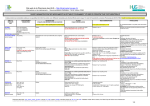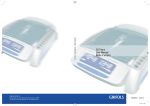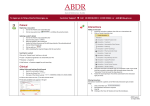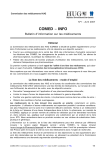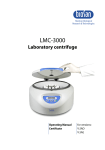Download October 2011 BloodNet Newsletter
Transcript
October 2011 BloodNet’s Fate is now sealed – and delivered to you I am pleased to announce the culmination of many months of work to build and implement the BloodNet Fate Module. The launch of this muchanticipated functionality was incorporated into BloodNet during the scheduled outage of 26 October. Continued on page 5 BloodNet Enhancements implemented on 26 October 4. The delivery instruction section on the order templates can be edited for each individual order without having to select the ‘Edit’ button. Global changes to these settings for all orders from sites can still be made by a Facility Administrator through the Administration menu. The following enhancements have now been incorporated into BloodNet and are detailed in the latest version of the User Manual. 5. The addition of three mandatory fields for all order types to enable users to specify the delivery method for an order (e.g. Blood Service Delivery, Collect etc) and the required date and time for the delivery of the order. This will provide greater clarity to all involved (from both the laboratory and the Blood Service) to ensure that there is a common understanding of the specific requirements for the delivery. The scheduled outage on 26 October also provided an opportunity for our developers to implement the next release of BloodNet that has enabled us to address many suggestions for improvement from users received over the last few months. Ordering Module The description of Intragam P has been updated to include the grams per vial. 1. An additional value of ‘Unknown’ is now available as a valid option in the mandatory gender field for special orders when the gender of the patient (such as an unborn baby) is not known. 2. An additional non-mandatory field of ‘Haemoglobin Level’ has been added to the special component order screen. 3. The order summary screens where orders are displayed on the ‘Unsent’, ‘Sent’, ‘Dispatched’ etc tabs have been consolidated so that the order type (i.e. Routine, Special, Component or Product) is now displayed in one column, with the priority in a separate column to enable more ready identification of urgent orders. 6. The Downtime Order Templates that were produced and emailed out to all facilities each month to use in case of a power/internet/BloodNet outage have been replaced by customised templates that exactly mirror the current routine order templates used by each facility in BloodNet. Shellharbour lab goes live The templates can be produced by all users of BloodNet at any time by clicking on the ‘Facility Order Templates’ link under the ‘Administration’ menu. 1. Receipting Module The Blood Service Distribution Site that issued each Issue Note/Shipper(s) can be readily identified from the main Issue Note screen without having to manually open each Issue Note to check (as previously occurred). Above: Deborah Corbett and David Andriske try out BloodNet for the first time after completing a training session at SEALS Pathology at Shellharbour Hospital on the NSW south coast. They joined five other SEALS sites also using BloodNet in NSW, including Shoalhaven, Wollongong, Prince of Wales, St George and Sutherland. Reintroduction of Octagam 2. Issue Notes can be directly opened from the actual receipting screen by selecting the underlined Issue Note number. 3. The Blood Service comments on Issue Notes are now displayed on the actual receipting screen. 4. The ‘Finish and Save’ button is now at the top of the actual receipting screen in addition to its previous location at the bottom of the screen. Following the recently approved variations to the registration of Octagam 5% by the Therapeutic Goods Administration, Octagam is again available for supply and can be ordered through BloodNet. The Octagam products have now been added into the routine order templates for all facilities that order imported IVIg as routine stock items through BloodNet and for those facilities that order imported IVIg on a named patient basis, Octagam can be ordered using the special order templates. Join the BloodNet Team With a host of new implementations to be undertaken in New South Wales (both in Sydney and regional areas) in the coming months, the NBA is looking to recruit a casual BloodNet Trainer for New South Wales. If you have experience in blood transfusion as a medical laboratory scientist, enjoy educating your colleagues and you are interested in travelling to the four corners of New South Wales, then this may be the job for you. Fate Module Work on the Discard and Transfer elements of the Fate module are now complete and the module is ready for use. See the article later in this issue for more information. The NBA’s ICT Operations Manager, Nathan Kruger, can provide further information on this role. He can be contacted by email ([email protected]) or by telephone (13 000 BLOOD / 13 000 25663). New supply arrangements for IVIg products From 1 January 2012, two imported IVIg products will be available under the National Blood Supply arrangements – Kiovig, a 10% concentration product supplied by Baxter Healthcare Pty Ltd, and Octagam, a 5% concentration product supplied by Octapharma Australia Pty Ltd. A 10% formulation of Octagam is also expected to become available during 2012. When a request for IVIg is to be fulfilled with imported IVIg, clinicians will be able to choose between the different available products to best suit their patients’ needs (within the requirements of local policies). The new contracts will ensure sufficient supply of IVIg for all indications funded under the Criteria for the Clinical Use of IVIg in Australia. For indications which are not funded under the Criteria, i.e. therefore not funded under the NBS arrangements, Kiovig and Octagam will also be available under Jurisdictional Direct Order (JDO) arrangements, together with Flebogamma 5% DIF supplied by Grifols Australia Pty Ltd which is already available under the JDO arrangements. Please refer to the NBA website (www.nba.gov.au) for details. The Western Front The on-going roll-out of BloodNet continues in November with five public hospitals in Perth scheduled to join the current complement of private hospitals already using BloodNet. The addition of these hospitals will result in BloodNet processing in excess of 85% of total issues in Western Australia. Not to be left out, implementations will also be underway during November in both New South Wales and Victoria with the John Hunter Hospital in Newcastle and the Royal Melbourne Hospital both scheduled to go live later in the month. A small number of additional spaces are still available for other laboratories in New South Wales or Victoria that wish to go live in November or early December. Contact BloodNet Support to reserve your place now. Come visit us at HAA 2011 The BloodNet team will be at the HAA-ISHAPD 2011 Joint Scientific Meeting in Sydney from 30 October to 2 November 2011. If you are attending, be sure to stop by the National Blood Authority booth in the exhibition hall of the Sydney Convention and Exhibition Centre at Darling Harbour. There you can see demonstrations of the new Fate Module, ask a curly support question or just to say hi to the friendly BloodNet support team. BloodNet Performance The major release of BloodNet in early September introduced a host of new functionality for users. Unfortunately it also resulted in a decrease in response times in a number of the ordering and receipting screens. The cause of this performance degradation was rectified in the outage on 26 October. Launch of BloodNet Fate Module Continued from page 1 Following extensive work with many willing users, many of whom also participate in the BloodNet User Reference Group, we have finished the first stage of development work on this important module. The Fate Module enables laboratories to record their transfer of units to other laboratories and the discard of blood and blood products issued by the Blood Service. The analysis of such data by hospitals, suppliers and governments is crucial to enable appropriate supply planning to occur so that components and products are available when and where they are required for use without unnecessary discards occurring. The Fate Module will not only replace the current functionality in the ERIC system, it provides additional functionality including: • The ability to record the transfer of units between laboratories and other parties (such as Air Ambulance services); • Linkage between the actual issue of units being transferred or discarded and the • transfer or discard episode, drawing through the age of the units upon issue, the original facility that they were issued to and so forth; Integration of transfer and discard data into other BloodNet reports including unit issues and inventory levels to provide holistic reporting that can be generated on demand by end users to timelines that suit the needs of the facility. All of this functionality is delivered through the same BloodNet website used by your facility each day to place orders and receipt issues and the operation is consistent with other BloodNet screens, reducing the need for extensive training. Step 2 Select the ‘Reason for Discard’ and ‘Location of Discard’ from the drop down lists. If you are recording a discard retrospectively, you can override the current date to reflect the actual date of discard. (see screen-shot below) If you are unsure of the most appropriate ‘Reason for Discard’, simply click the ‘Definitions’ link next to the drop down list and an explanatory screen with a list of all reasons and a description of their use will be displayed. Simply click on the relevant reason to select that reason and to close the explanatory screen. For those laboratories that currently use ERIC to record their existing discarded units, we can even import this data into BloodNet so that your historical data is available in addition to data created in BloodNet. The icing on the cake will come with the implementation of interfaces between BloodNet and hospital Laboratory Information Systems (LISs) when the need to enter this data manually will be replaced by direct system interfaces that will pass the data seamlessly without additional involvement from laboratory staff. Creating a Discard Episode Creating a discard record can be achieved in four easy steps and takes less than one minute. Each discard record is termed a ‘Discard Episode’ and one ‘Discard Episode’ can contain one or more units (either blood components and/or blood products supplied by the Blood Service), depending on your need and laboratory practice. Step 1 Select ‘New Discard Episode’ under the ‘Fate’ menu. Step 3 Add the unit(s) to be discarded to the discard episode by scanning the Component and Donation Number barcodes. BloodNet will then retrieve the remaining details of each unit for you. You can enter multiple units per discard episode and a discard episode can contain both blood components and blood products. The benefit of entering multiple units on one discard episode is that you will only need to enter the ‘Reason for Discard’, and ‘Location of Discard’ values once to cover the multiple units. If you wish, you can enter comments against individual units and these comments can be viewed on screen in BloodNet and in the Fate reports produced by BloodNet. Creating a Transfer Episode Creating a transfer record can be achieved in five easy steps and takes less than one minute. Step 4 Click ‘Save’ and you are done! A ‘Discard Episode Receipt’ is then created which details the discard episode that you have created. If you wish, this can be printed at the time, or alternately, at a later point in time. A transfer record should be created when a unit is being transferred between facilities (such as from one laboratory to another) to enable the movement of inventory to be captured and to ensure that the receiving laboratory can record the final disposition of the unit (facilities can only record a discarded item for units that are either issued to them by the Blood Service, or that have been transferred to them in BloodNet through the Fate Module). Each transfer record is termed a ‘Transfer Episode’ and one ‘Transfer Episode’ can contain one or more units (either blood components and/or blood products supplied by the Blood Service), depending on your need and laboratory practice. Step 1 Select ‘New Transfer Episode’ under the ‘Fate’ menu. Step 2 Select the location where the units are being transferred to from the drop down list. You can also view a list of all discard episodes through the same familiar tabbed interface that BloodNet uses in the Ordering and Receipting Modules. This drop down list contains all current facilities using BloodNet (ordered by State and Territory), all Blood Service Distribution Sites (if the units are subject to recall and the Blood Service wish to get the units back physically) and also enables you to create additional custom locations (such as the Royal Flying Doctor Service). Should you need to, you can use this screen to view and/or edit individual discard episodes. Step 3 Select the reason for the transfer from the drop down list. If the unit is associated with a patient transfer, select the patient transfer box (below the transfer reason drop down list) and additional fields will be displayed to capture the patient details). This receipt should be printed and included in the shipper(s) with the units being transferred. You can also view a list of all transfer episodes (both units being transferred to your facility (‘Transfer In Episodes’ tab) and those being transferred from your facility (‘Transfer Out Episodes’ tab) through the same familiar tabbed interface that BloodNet uses in the Ordering and Receipting Modules. Should you need to, you can use this screen to view and/or edit individual transfer episodes. Step 4 Add the unit(s) to be transferred to the transfer episode by scanning the Component and Donation Number barcodes. BloodNet will then retrieve the remaining details of each unit for you. You can enter multiple units per transfer episode and a transfer episode can contain both blood components and blood products. If you wish, you can enter comments against individual units and these comments can be viewed on screen in BloodNet and in the Fate reports produced by BloodNet. Facilities receiving units that have been transferred to them from another facility do not need to (and are unable) to receipt this transfer in BloodNet. Fate Reports A series of reports containing data from the Fate Module are currently going through the final stages and these will be released to users (through the existing ‘Information’ menu) in midNovember. Step 5 Click ‘Save’ and you are done! A ‘Transfer Episode Receipt’ is then created which details the discard episode that you have entered. The reports are both raw data dumps (to enable users to manipulate the source data in Excel) and also pre-formatted and defined reports, ready for presentation to hospital transfusion committees. Fate roadshow coming to a laboratory near you A roadshow is about to traverse the country to spread the latest news about BloodNet’s new Fate module and how it will help laboratories and governments to fine tune and refine inventory management practices. A team of trainers will be fanning out across Australia to conduct sessions for laboratory staff from Hobart to Cape York. The roadshow will be commence November and exact dates and transition plans will be developed in conjunction with each State and Territory Health Department. During the roadshow, BloodNet trainers will be undertaking a combination of one-on-one training sessions and group training sessions. One page ‘cheat sheets’ and detailed user manuals will also be distributed in addition to further online materials on the NBA website. As part of the roadshow, the BloodNet trainers will be assisting laboratories to extract their current discard data from ERIC and the BloodNet Support team will then import that data overnight into BloodNet. This will then enable all future discard records to be created in BloodNet, whilst still enabling full access to legacy data from ERIC through the BloodNet website. BloodNet User Manual Revamped To coincide with the launch of the Fate Module, the BloodNet User Manual has also been revamped. Apart from the obvious inclusions of guidance on new functionality and updated screen-shots, the arrangement of the Manual has been refreshed and is based around the concept of one chapter per Module (i.e. Ordering, Receipting, Fate, Administration etc.) to make it easier for users to quickly locate the section they need. Once this has occurred, each laboratory will need to contact the ERIC Team to remove their existing ERIC account(s) as access to ERIC will no longer be required. As the roadshow is being scheduled, the BloodNet Support team will be in contact with each laboratory to make the necessary arrangements. If you wish to pre-empt this process and lock in your training sessions and migration from ERIC to the BloodNet Fate module now, please contact BloodNet Support (13 000 BLOOD / 13 000 25663 or [email protected]). Authorised by Peter O’Halloran Chief Information Office National Blood Authority 28 October 2011 Pleas e