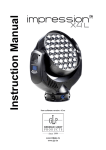Download USER MANUAL - 1DayFly.com
Transcript
USER MANUAL Bluetooth Car-Kit EGO Cup FM CONTENTS FCC Statement.......................................................................................................................................................................................... 2 1. Package Contents ................................................................................................................................................................................. 3 2. Connection & Buttons Explanation ........................................................................................................................................................ 4 3. Installation ............................................................................................................................................................................................. 5 4. Operating Instructions ........................................................................................................................................................................... 7 4.1. Turning On / Off the EGO Cup FM.............................................................................................................................................. 7 4.2. Pairing & Connecting the EGO Cup FM with a Bluetooth Device ................................................................................................ 7 4.2.1. Pairing the EGO Cup FM with a Bluetooth Device / Bluetooth Mobile Phone ................................................................... 7 4.2.2. Connecting / Disconnecting your EGO Cup FM with a Bluetooth Device.......................................................................... 8 4.2.3. Erasing Pairing Information............................................................................................................................................... 9 4.3. Call Functions ............................................................................................................................................................................. 9 4.3.1. Basic Call Operation ......................................................................................................................................................... 9 4.3.2. Call Mute / Un-mute.......................................................................................................................................................... 9 4.3.3. Transferring Call to/from Your Mobile Phone..................................................................................................................... 9 4.3.4. Advanced Call Functions .................................................................................................................................................. 9 4.4. A2DP Function.......................................................................................................................................................................... 10 4.4.1. Using Mobile Phone’s A2DP Function............................................................................................................................. 10 4.4.2. AVRCP Operations (Remote-Control)............................................................................................................................. 11 4.5. Volume Adjustment................................................................................................................................................................... 11 4.6. FM Transmission Function........................................................................................................................................................ 11 4.6.1. Using FM Transmission .................................................................................................................................................. 11 4.6.2. FM Transmission Operation............................................................................................................................................ 12 5. Summary of Functions and Button Operations .................................................................................................................................... 12 5.1. LED Indicator Patterns .............................................................................................................................................................. 12 5.2. Key Duration ............................................................................................................................................................................. 13 5.3. Functions and Button Operations.............................................................................................................................................. 13 6. Technical Data .................................................................................................................................................................................... 19 English FCC Statement This device complies with part 15 of the FCC Rules. Operation is subject to the following two conditions: (1) This device may not cause harmful interference, and (2) This device must accept any interference received, including interference that may cause undesired operation. Note: The manufacturer is not responsible for ANY interference, for example RADIO or TV interference, caused by unauthorized modifications to this equipment. Such modifications could void the user’s authority to operate the equipment. Federal Communication Commission Interference Statement This equipment has been tested and found to comply with the limits for a Class B digital device, pursuant to Part 15 of the FCC Rules. These limits are designed to provide reasonable protection against harmful interference in a residential installation. This equipment generates, uses and can radiate radio frequency energy and, if not installed and used in accordance with the instructions, may cause harmful interference to radio communications. However, there is no guarantee that interference will not occur in a particular installation. If this equipment does cause harmful interference to radio or television reception, which can be determined by turning the equipment off and on, the user is encouraged to try to correct the interference by one of the following measures: 1. Reorient or relocate the receiving antenna. 2. Increase the separation between the equipment and receiver. 3. Connect the equipment into an outlet on a circuit different from that to which the receiver is connected. Consult the dealer or an experienced radio/TV technician for help. FCC Caution: Any changes or modifications not expressly approved by the party responsible for compliance could void the user‘s authority to operate this equipment. RF Exposure Warning: This equipment must be installed and operated in accordance with provided instructions and the antenna(s) used for this transmitter must be installed to provide a separation distance of at least 20 cm from all persons and must not be co-located or operating in conjunction with any other antenna or transmitter. End-users and installers must be provide with antenna installation instructions and transmitter operating conditions for satisfying RF exposure compliance. 2 English 1. Package Contents [1] [2] [3] [4] [5] [6] EGO Cup FM Car-Kit Mounting Rotor (adapter for using cup holder) Rotateable Microphone with 2.5 mm Jack Herbert-Richter System Adapter 12V Car Charger Head with 5-Pin Mini USB Cable (connection kit to the vehicle cigarette lighter) Multilingual User Manual [1] [2] [4] [5] [3] [6] 3 English 2. Connection & Buttons Explanation Connectors (back side) Buttons (front side) Microphone Red / Blue LED: indicate EGO Cup FM status Accept call, last number redial, last incoming number redial, transfer call, audio play/pause, connect/disconnect with Bluetooth device ON / OFF switch 3.5 mm stereo mini connector (to connect audio out device)* Microphone connection (2.5 mm jack) USB-port – connect to the car charger to charge the battery of device Volume up, mute / un-mute, call waiting End call, reject incoming call, stop audio, enter/cancel voice dialling, disconnect from a device Volume down, erase paired records, mute / un-mute, conference call, exit A2DP mode Speaker FM-search backward, select backward FM preset frequencies, audio-backward FM-search forward, select forward FM preset frequencies, audio-forward *NOTE: An external audio source connected through the 3.5 mm jack can only be played back over the FM transmitter function 4 English 3. Installation The EGO Cup FM can be easily mounted inside the car by either using the mounting rotor to fix the EGO Cup FM in the car’s cupholder, or fixing the EGO Cup FM on the Herbert-Richter system adapter. Using Mounting Rotor Step 1: Press the EGO Cup FM on the hooks of the mounting part Step 2: Turn the EGO Cup FM to the right until it is fixed on the mounting part. Now you can press the mounting rotor fixed with the EGO Cup FM into the cup-holder of your car. 5 English Using Herbert Richter Adapter Step 1: Press the EGO Cup FM on the hooks of the Herbert-Richter adapter Step 2: Turn the EGO Cup FM to the right until it is fixed on the Herbert-Richter adapter Now you can adjust the adapter with the EGO Cup FM to an applicable counterpart in your car. NOTE: Please make sure to place your mobile phone not too close to the Ego Cup FM (it should be put at least 30 cm / 1 feet from the EGO Cup FM). If the two devices are placed too close to each other, there is a risk that these two devices will interfere each other so that you may here static noise or the connection gets lost. 6 English 4. Operating Instructions 4.1. Turning On / Off the EGO Cup FM • To turn on: switch the ON/OFF switcher to “ON”. You will hear one low tone followed by one high tone and blue LED will blink once every 3 seconds. This indicates the car-kit is powered on. If you haven’t paired your EGO Cup FM with Bluetooth devices (e.g.: mobile phone) the EGO Cup FM will enter the pairing mode right after you turn it on (see 4.2. for detailed pairing procedure). • To turn off: switch the ON/OFF switcher to “OFF”. You will hear two high tones followed by one low tone. This indicates the car-kit is powered off. 4.2. Pairing & Connecting the EGO Cup FM with a Bluetooth Device 4.2.1. Pairing the EGO Cup FM with a Bluetooth Device / Bluetooth Mobile Phone Before making and answering calls, you must pair your EGO Cup FM with your mobile phone. This is a one-time procedure to authorize the EGO Cup FM and your mobile phone with each other. Detailed pairing procedure is as follows: 1. Place your EGO Cup FM close to your Bluetooth enabled mobile phone and ensure your EGO Cup FM and your mobile phone are powered on. Note: If your EGO Cup FM hasn’t been paired with any Bluetooth devices / mobile phone before, it will enter the pairing mode automatically once you turn it on. You will hear the Pairing Tone (high-low-high-low tones), the blue LED will blink once every second, and the Bluetooth symbol will appear on the LCD and blink once every 2 seconds. 2. Following your mobile phone user guide to activate Bluetooth device search on the mobile phone side. On your mobile phone screen you will see a list of Bluetooth devices found by the mobile phone at the end of the searching process. 3. Select “EGO CUP FM” from the list and initiate pairing following your mobile phone’s on-screen prompts. 4. Continue to follow on-screen prompts to enter passkey “0000” and confirm to pair the EGO Cup FM with your mobile phone. Once the pairing procedure is completed, you will hear one high tone and the mobile phone / device name will be displayed. It indicates that the EGO Cup FM and the mobile phone are paired. 7 English NOTE: • If your mobile phone shows that paring is failed and the EGO Cup FM is still in the paring mode, you need to go back to above steps 2-4 to repeat the paring process. • The EGO Cup FM can be paired with up to 8 Bluetooth devices (including mobile phones). The corresponding 8 sets of pairing information are recorded by the EGO Cup FM. Each paired device can wireless communicated with the EGO Cup FM after setting up a Bluetooth connection. • Right after the pairing process is successful, it is possible that your mobile phone name cannot be displayed (i.e. because the name exceeds 12 characters allowed). If this is the case, the Bluetooth symbol will appear on the display instead of the mobile phone name. 4.2.2. Connecting / Disconnecting your EGO Cup FM with a Bluetooth Device To use the EGO Cup FM with a Bluetooth device the Bluetooth connection between both devices shall be established in advance. If two Bluetooth devices have been paired once, you can simply reconnect them, even when the two devices have been disconnected or turned off in the mean time. Connecting your EGO Cup FM with a Bluetooth mobile phone Initiating a request from either the EGO Cup FM or the mobile phone can set up Bluetooth connection. • If you want to initiate the connection request from the EGO Cup FM: Place the EGO Cup FM close to the Bluetooth mobile phone, then press button briefly. The successfully connected. symbol will appear shortly on the LCD and one high tone will be heard when it’s • If you want to initiate the connection request from the Bluetooth mobile phone: Place the EGO Cup FM close to the Bluetooth mobile phone and then follow the mobile phone’s user guide to find the EGO Cup FM and send connection request. Disconnecting your EGO Cup FM from your Bluetooth mobile phone: When the EGO Cup FM is connected with Bluetooth mobile phone (or in the connected mode), you can disconnect them either by pressing and holding button for at least 3 seconds or by following the mobile phone’s user guide and initiating disconnection from the phone side. After disconnecting, you will hear one low tone, then the blue LED will give 1 blink per 3 seconds and you will see “EGO CUP FM” on the LCD-display. 8 English 4.2.3. Erasing Pairing Information This EGO Cup FM can be paired with up to 8 Bluetooth devices. To erase all pairing information stored in the EGO Cup FM, first you button for at least 3 seconds until the Bluetooth have to disconnect the EGO Cup FM from all connected mobile phones by pressing button for at least 6 seconds. The symbol appears on the LCD-display, then press and hold which indicates that all pairing information have been erased. icon will appear on the screen, 4.3. Call Functions Before operating call functions make sure both EGO Cup FM and your mobile phone are powered on and have been connected. 4.3.1. Basic Call Operation • • Answer Call or Redial: Reject or End Call: Press button Press button briefly briefly 4.3.2. Call Mute / Un-mute You can mute an ongoing call by simultaneously quickly pressing the button and button . When the ongoing call is muted, two tones will be heard every 3 seconds. You can un-mute the ongoing call by simultaneously quickly pressing again button and button again. 4.3.3. Transferring Call to/from Your Mobile Phone • Transferring calls to your mobile phone: Press button • Transferring calls from your mobile phone: Press button briefly briefly 4.3.4. Advanced Call Functions Mobile Phone - Voice Dialing If the connected mobile phone supports voice dialing, you can press and hold button The blue LED glows brightly without blinking. When voice dialing is in progress, you can quick press button to cancel voice dialing. 9 for at least 6 seconds to activate voice dialing. English Note: Before using voice dialing, you must record voice tags in your mobile phone. Please refer to your mobile phone manual for detailed descriptions on how to set up voice dialing and recording voice tags. Call Waiting / Conference If your mobile phone has call waiting/conference functions, your EGO Cup FM can support the function by following operations: • When a new call comes in while you are in talk: • for at least 3 seconds to hold active call and accept incoming call, OR - Press and hold button to end active call and answer incoming call. - Press button When two calls are in progress, one is active and the other is on hold: for at least 3 seconds to toggle hold call and active call. - Press and hold button to end active call and accept hold call. - Press button for at least 3 seconds to make conference (NOTE: this function is available only if your - Press and hold button mobile phone supports the conference call feature!) 4.4. A2DP Function This EGO Cup FM supports the Bluetooth A2DP Profile to play music in high quality. When connecting with a Bluetooth-enabled multimedia/music player or a mobile phone with A2DP compatibility, the product allows users to enjoy and remotely play stereo music from the player. 4.4.1. Using Mobile Phone’s A2DP Function If your mobile phones support Bluetooth A2DP profile, you can establish an audio connection between the mobile phone and the EGO Cup FM to enjoy music played by the phone. Most mobile telephones will establish the audio connection automatically when you start playing music. If your mobile phone does support Bluetooth A2DP profiles but you fail to get an audio connection when you start playing music, you must follow your phone user guide to establish an Audio connection before playing music. 10 English 4.4.2. AVRCP Operations (Remote-Control) The following operations can be used for remotely control your Bluetooth capable mobile phone or multimedia/music player to play music: quickly Play/Pause: Press and release button quickly Stop: Press and release button Press and release button quickly Backward : Press and release button quickly Forward: 4.5. Volume Adjustment You can adjust sound volume up or down by pressing button or , respectively, while the EGO Cup FM is in the connected, talk, or play mode. You can repeat the above operation until the speaker volume reaches at a desirable level. This volume adjustment does not work when the EGO Cup FM’s performing FM transmission function. In this case the volume will be controlled from the car radio. Note: Mostly the Bluetooth volume control of the EGO Cup FM will synchronize with the phone. That is, the sound volume of your EGO Cup FM can be controlled by your phone and vice versa. However, this may not be always true due to variations on implementations chosen by different mobile phone manufactures. 4.6. FM Transmission Function This EGO Cup FM supports FM transmission to transfer the call and play music over the car speaker. Therefore you have to set your EGO Cup FM to a same frequency like your car radio. Then you can enjoy high quality sound both over your EGO Cup FM speaker or the car speaker. 4.6.1. Using FM Transmission You can enable FM transmission by simultaneously quick pressing button You can disable FM transmission by simultaneously quick pressing button 11 and button and button . again. English 4.6.2. FM Transmission Operation The EGO Cup FM has 6 different FM Channels, which have been stored to the following frequencies (factory setting): FM1: 87.50 MHz, FM2: 91.00 MHz, FM3: 94.50 MHz, FM4: 98.00 MHz, FM5: 101.50 MHz and FM6: 105.00 MHz. You can switch between these channels, by pressing button (to choose next channel) or button (to choose previous channel) for at least 3 seconds. Because of regional radio stations it may happen that the pre-selected frequencies are occupied and cannot be used for the transmission to your car radio. In this case you can change the frequency of the channels as follows: 1. 2. 3. 4. Please search with you car radio for a frequency that is not occupied by a radio station Select the FM channel on the EGO Cup FM that should be used with another frequency. Press the button for at least 6 seconds and keep it pressed. You will hear two tones and the display shows how the frequency for this channel is increased. If you have reached the desired frequency please release the button. To store this frequency please press . If you want to lower the frequency of a channel please follow the instructions above but instead of the button. button please press the Note: Do not use FM Transmission during the charging, to avoid the radiation, crosstalk or static noise in the car radio. 5. Summary of Functions and Button Operations 5.1. LED Indicator Patterns LED Pattern 1 – Standby mode: LED Pattern 2 – Connect mode: LED Pattern 3 – Call mode: LED Pattern 4 – Pairing mode: LED Pattern 5 – Low power warning: LED Pattern 6 – Audio mode: Blue LED blinks once every 3 seconds Blue LED glows dimly without blinking Blue LED glows brightly without blinking Blue LED blinks once every second Red LED is ON and blue LED blinks once every 20 seconds Blue LED glows brightly without blinking 12 English 5.2. Key Duration Key Press Short Long Very Long Hold Description Press and release a button quickly Press and hold a button for at least 3 seconds, then release Press and hold a button for at least 6 seconds, then release Hold button down 5.3. Functions and Button Operations You can follow the instructions listed on Table 1 – 7 below to operate your EGO Cup FM. Note: Your EGO Cup FM can only talk to paired Bluetooth devices. For devices supporting only the Hands-free Profile (HFP), you also need to establish Bluetooth connection between your EGO Cup FM and your mobile phone before making and answering calls. Table 1: Power on/off Turn On CURRENT STATUS MOBILE EGO CUP FM PHONE Power On Power Off Turn Off Power On FUNCTION Standby OPERATION Move the “OFF/ON” switch to “ON” Move the “OFF/ON” switch to “OFF” 13 EGO CUP FM INDICATOR AUDIO TONE One low tone followed by one high tone Two high tones followed by one low tone LED INDICATOR Blue LED blinks once every 3 seconds Blue LED is OFF English Table 2: Pairing/Connections FUNCTION Pair EGO Cup FM with mobile phone Erase all paired profiles Connect EGO Cup FM with mobile phone Disconnect CURRENT STATUS MOBILE EGO CUP FM PHONE Power on Pairing mode Automatic, no operation needed One high tone Blue LED glows brightly without blinking Disconnected to all devices Disconnected to all devices Press button for at least 3 seconds, then release, and then One high tone Blue LED blinks once every 3 seconds Standby Standby (disconnected) (disconnected) button for at press and hold least 6 seconds, then release Press and release button quickly One high tone Blue LED glows dimly without blinking Standby (connected) Press and hold button for at least 3 seconds, then release One high tone Blue LED blinks once every 3 seconds Standby (connected) OPERATION EGO CUP FM INDICATOR AUDIO TONE LED INDICATOR Table 3: Basic Call Functions FUNCTION Answer Call Reject/End Call Outgoing number redial Incoming call redial CURRENT STATUS MOBILE EGO CUP FM PHONE Incoming call Incoming call Connected Connected Connected Connected Connected Connected OPERATION Press and release button quickly button Press and release quickly Press and release button quickly Press and hold button for at least 3 seconds, then release 14 EGO CUP FM INDICATOR AUDIO TONE One high tone One high tone One high tone One high tone LED INDICATOR Blue LED glows brightly without blinking Blue LED glows dimly without blinking Blue LED glows brightly without blinking Blue LED glows brightly without blinking English Voice Dialing Connected Connected Cancel Voice Dialing Volume Up Voice Dialing Voice Dialing Connected/Call Connected/Call Volume Down Connected/Call Connected/Call Mute Call Call Un-mute Call Call Transfer Call Call (EGO Cup FM to mobile phone) Transfer Call Call (mobile phone to EGO Cup FM) Call Standby Press and hold button for at least 6 seconds, then release Press and release button quickly Press and release quickly button Press and release quickly button One high tone One high tone One high tone One high tone Blue LED glows brightly without blinking Blue LED glows dimly without blinking Blue LED glows brightly without blinking Blue LED glows brightly without blinking One high tone Blue LED glows brightly without blinking followed by 2 low tones every 3 seconds during mute-call One high tone Blue LED glows brightly and button at the Press without blinking same time and release quickly Press and release button One high tone Blue LED glows brightly quickly without blinking and button at Press the same time and release quickly Press and release quickly 15 button One high tone Blue LED glows brightly without blinking English Table 4: Call Waiting and 3-Way Calling (Conference) FUNCTION Hold active call and answer incoming call End active call and answer incoming call Reject incoming call CURRENT STATUS MOBILE EGO CUP PHONE FM Connect/C Incoming Call all Connect/C all Incoming Call Connect/C all Incoming Call Toggle active call and hold call Call on hold Call on hold End active call and accept hold call Release all held calls Conference call Call on hold Call on hold Call on hold Call on hold Incoming Call Call on hold OPERATION button for Press and hold at least 3 seconds Press and release quickly button button for Press and hold at least 3 seconds, then release button for Press and hold at least 3 seconds, then release Press and release button quickly Press and hold button for at least 3 seconds, then release button for at Press and hold least 3 seconds, then release 16 EGO CUP FM INDICATOR AUDIO LED INDICATOR TONE One high Blue LED glows brightly tone without blinking One high tone Blue LED glows brightly without blinking One high tone Blue LED glows brightly without blinking One high tone Blue LED glows brightly without blinking One high tone Blue LED glows brightly without blinking One high tone One high tone Blue LED glows brightly without blinking Blue LED glows brightly without blinking English Table 5: Audio Operations (A2DP) FUNCTION Play CURRENT STATUS MOBILE EGO CUP FM PHONE A2DP Mode Pause A2DP Mode Stop A2DP Mode Volume Up A2DP Mode Volume Down A2DP Mode Forward A2DP Mode Backward A2DP Mode EGO CUP FM INDICATOR OPERATION Press and release quickly Press and release quickly Press and release quickly AUDIO TONE button One high tone button One high tone button One high tone Press and release quickly button Press and release quickly Press and release quickly Press and release quickly button 17 One high tone One high tone button One high tone button One high tone LCD INDICATOR English Table 6: FM-Transmission FUNCTION Enable / disable FM transmission FM searching forward / set a frequency FM searching backward / set a frequency Select FM PreSet channels forward (1-6) Select FM PreSet channels backward (6-1) CURRENT STATUS MOBILE PHONE / EGO CUP FM PLAYER All except Search-FM Connect Connect Connect Connect Connect Connect Connect Connect EGO CUP FM INDICATOR OPERATION button at the Press and same time and release quickly Hold button down then press and release button quickly Hold button down then press and release button quickly Press and hold button for at least 3 seconds, then release Press and hold button for at least 3 seconds, then release AUDIO TONE LED INDICATOR One high tone Blue LED blinks once every 3 seconds One high tone One high tone One high tone One high tone Table 7: Others FUNCTION Enable/disable auto connect feature CURRENT STATUS MOBILE EGO CUP FM PHONE Standby OPERATION button for Press and hold at least 6 seconds, then release 18 EGO CUP FM INDICATOR AUDIO LED / LCD TONE INDICATOR One high tone English Mute EGO Cup FM speaker Call Un-mute EGO Cup FM speaker Call Low Power Warning Unchanged and Press and hold button for at least 3 seconds - Mute Remind Unchanged - Incoming call Press and hold button for at least 3 seconds, then release - See incoming Incoming call number call Volume maximum or minimum is reached Unchanged and Press and hold button for at least 3 seconds 6. Technical Data Dimension: Weight: Length of cable-adapter: Operating voltage: Operating temperature: 76 mm x 71 mm x 50 mm / 3.0 x 2.8 x 1.9 Inches 96 gram / 3.4 oz 0.6 m / 23 Inches 12V -20°C to +70°C / - 4° to 158°F Supported Bluetooth Profiles: Handsfree, A2DP, and AVRCP Bluetooth Specification: Bluetooth 2.0 19 One high tone Blue LED glows brightly without blinking One high tone every 60 seconds Two high tones every 3 seconds - Red LED is ON and blue LED blinks once every 20 seconds Red LED is ON and blue LED blinks once every 20 seconds Incoming call number appears on the LCD Blue LED glows brightly without blinking High – low tones