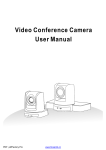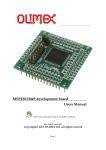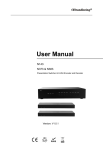Download KB2000-C Network photography terminal User Manual
Transcript
S Shenzhen Kingbird Network Technology CO.,LTD KB3030-N GPRS DTU KB2000-C Web photograph Terminal User Manual Shenzhen Kingbird Network Technology CO.,LTD Add: 12C,12D, Tower B, Haiwang Building, NanHai Road, Nanshan District, Shenzhen, Guangdong, China TEL:+86-755-82556825 / 83239613 Fax:+86-755-83239613 EXT: 8012 Web:http://www.kingbirdnet.com EMAIL:[email protected] 1 S Shenzhen Kingbird Network Technology CO.,LTD KB3030-N GPRS DTU 1 System overview Thanks for you to use our products! KB2000-C is one of our new developed Web photograph terminal based on our KB2000.KB2000-C can send the photo back to server through the internet, user connect to the web server on the internet through the mobile or computer, then control the camera and check the photos .Mean while,KB2000-C also can connect with infrared sensor, and Trigger photograph. Due to the data communication is used the B/S architecture this let the manage of the whole system no limited with time and region, can manage it by the terminal connected with the internet any time. 2 Camera technical parameters and performance characteristics Resolution: 640×480 Output format:JPEG Minimum illumination:1 lux WB:automatic Lens:6MM IR Exposure:automatic Visual angle:60 degree Night vision open illumination:5Lux Figure night vision image:black and white Night vision distance:3-5 meters Environment conditions:Outdoor monitoring Output:RS232 Baud rate:115200bps Size:125mm(long),60mm(diameter) Working environment: -30℃~80℃ Humidity: 20%~80% Work voltage: DC 5V,2A 3 Interface and installation 3.1 LED Indicator light:KB2000-C has two LED Indicator light LED1 (Network): Double color. Often bright red means network link OK, green flicker means data from net. LED2 (Com): Double color, red flicker means data transmitting from COM; green flicker 2 S Shenzhen Kingbird Network Technology CO.,LTD KB3030-N GPRS DTU means data to COM. 3.2 Network interface: RJ45,KB2000-C connect with network. 3.3 Camera an power interface: KB2000-C use green 10pin interface, detailed definition as follow (From left to right): VCC GND UTXD1/A URXD1/B Output 1 Input 1 GND Output 2 status IR-DATA Pin No. KB2000-C Interface detailed definition Definition Description 1 VCC Power: DC5V 2 GND Ground 3 UTXD1 Port 1 TXD Connect caera 4 URXD1 Port 1 RXD Connect camera 5 Output 1 Output NO.1 of IO 6 Input 1 Input No.1 of IO 7 GND Ground (COM) 8 Output 2 Output No.2 of IO 9 Status On line is high level, off line or signal weak is low level 10 IR-DATA Infrared data line 3.4 For User Connect camera Parameter Specification Name: Named current KB2000-C, the Max length is 16bytes (ASCII code); 3 S Shenzhen Kingbird Network Technology CO.,LTD KB3030-N GPRS DTU Password: When you set the parameters of KB2000-C, you must input password, password is 6bytes ASCII code; Type: Include A and B two types. Type A is mainly used in Main station, Type B is mainly used in slave station; ID: Current KB2000-C’s ID; Target ID: If the type of KB2000-C is type A, this item just is used. When type A wants to communicate with type B, this item value is set to the ID of type B; Zone valid: If you want to use Zone, you must set it to ON; Zone: The current KB2000-C’s Zone number of the Network; if type A wants to communicate with a quantity of type B, you must set type A and type B the same Zone number, and the Zone valid all be set ON; Heart beat: The interval of KB2000 connection or communicate with remote server. IP: IP address of KB2000, when it join into one subnet, its IP must be distributed depend on the network section. Gateway: The gateway of subnet which KB2000 accessed. Subnet Mask: It depends on the subnet. Get IP from: The type of getting IP include Manually and Automatic. In Manually, IP address can be set, KB2000 will use the IP address which user set. If in Automatic, KB2000 can get the IP address by DHCP protocol, DHCP server must be in the subnet, if you can not get IP through automatic, please use manually. Protocol: Network protocol support UDP and TCP; Target IP: KB2000 is client-side working way, it must have server IP. The default value is Kingbird’s, if user don’t have server, can use Kingbird’s server for free (if quantity is less) or hire Kingbird’s server (if quantity is more), then this value no need to reset. Target TCP port: The TCP port for specified KB2000 communicate with Target Main machine, The default value is the TCP port of Kingbird’s, if user don’t have server, can use Kingbird’s server for free (if quantity is less) or hire Kingbird’s server (if quantity is more), then this value no need to reset. Target UDP port: The UDP port for specified KB2000 communicate with Target Main machine, The default value is the UDP port of Kingbird’s, if user don’t have server, can use Kingbird’s server for free (if quantity is less) or hire Kingbird’s server (if quantity is more), then this value no need to reset. Baud rate: The data transmit speed. User must set it same as PC or terminal device which connected. The bard rate of KB2000 support from 300pbs to 115200pbs; Data bits: In COM port asynchronous transmission, a group data real include data digit. KB2000 support 5-8Bits data bits. Data bits must be set the same as the PC or terminal device which connected. In general it is 8bits; Verify: KB2000’s COM verify have three types: None, Even, Odd. User must set it same as PC or terminal device which connected. Stop bits: In COM port asynchronous transmission, a data digit to indicate the end of this group data. KB2000 support one and two stop bits. User must set it same as PC or terminal device which connected. In general the stop bits is 1bit; Max MEM. Time: When KB2000 received data from COM port, it will go into the buffer, if over Max MEM Time, and there are not next data come in, KB2000 will transmit the data to 4 S Shenzhen Kingbird Network Technology CO.,LTD KB3030-N GPRS DTU the network. Max MEM. Bytes: When KB2000 received enough length data from COM port, KB2000 will transmit the data to the network. KB2000 will transmit the data to network when it satisfies Max MEM. Time and Max MEM. Bytes in one of two conditions. 3.5 Configuration DTU Parameters Firstly user is advised to connect KB2000-C with the same subnet through network cable by Switch or HUB, and power on it, User can set KB2000-C. User can Manage KB2000-C with the program (NetConvertor.exe). NetConvertor can manage all KB2000-C in current subnet. It can search KB2000-C, view KB2000-C parameters, set KB2000-C and so on. The interface of the program as follow: Search KB2000 User can find all KB2000-C through “Search” in the subnet. Please chose File menu, then Search. Or you can click Search button on the toolbar. View parameters Please double click the icon of KB2000-C that searched, or after you searched KB2000-C, you can click Parameters button on the toolbar. Just as below picture: 5 S Shenzhen Kingbird Network Technology CO.,LTD KB3030-N GPRS DTU Click Read button in this dialog, read the parameters again. Set KB2000-C If you want to amend parameters of KB2000-C, you can set them in the parameters setting dialog. Chose a KB2000-C in the list, then click parameters button in the toolbar, you will go to the parameters setting dialog, the interface as follow: 6 S Shenzhen Kingbird Network Technology CO.,LTD KB3030-N GPRS DTU If you need to amend some parameters, Please click “Set” button after amendment, then the parameters will be set. Note: 1. When you set KB2000, you must input password, the default password is ‘000000’; 2. If you forget your password, please connect the PE pin to the GND pin when you set parameters, thus the password can not be required. 3. Some parameters must not be changed, the software have forbid them. 4. If you want to use IO function, please ask for IO control protocol from our company. 7 S Shenzhen Kingbird Network Technology CO.,LTD KB3030-N GPRS DTU 4 Safe Use After the correct configuration and installation, user can mange KB2000-C terminal by the Web platform. 6.1 Log in the mange platform Trough the web,account and pass word user can log in the manage platform ,log in succeed will like below picture. 6.2 Check the Teminal Click the user product, go to the user and user’s product checking page,as below picture. 8 S Shenzhen Kingbird Network Technology CO.,LTD KB3030-N GPRS DTU 6.3 Check photos Click the photo checking, check the pictures,like below picture: 9