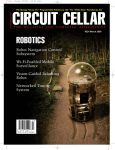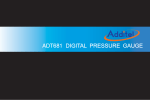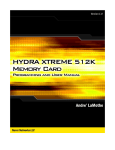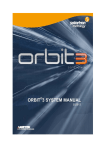Download RS232 Interface Module user manual
Transcript
Series 956 RS232 Interface Module user manual 1.0: Index Section Title Page 1.0 Index . . . . . . . . . . . . . . . . . . . . . . . . 2 2.0 Introduction . . . . . . . . . . . . . . . . . . . 3 3.0 System Connection . . . . . . . . . . . . . 4 4.0 Product Description . . . . . . . . . . . . . 5 5.0 Operation . . . . . . . . . . . . . . . . . . . . 6 5.1 Command Order . . . . . . . . . . . . 6 5.2 RS232 Baud Rate . . . . . . . . . . . 6 6.0 RS232IM Specific Commands . . . . . 7 7.0 Code Examples . . . . . . . . . . . . . . . . 9 7.1 Quick Basic . . . . . . . . . . . . . . . . 9 7.2 Low Level . . . . . . . . . . . . . . . . . 11 8.0 Specifications . . . . . . . . . . . . . . . . . 15 Appendix . . . . . . . . . . . . . . . . . . . . . . . . . . . . 17 Return of Goods Solartron Offices Part No. 502030 issue 7.1 2.0: Introduction This manual is provided as a supplement to the standard ‘Network Card and Driver’ manual. The ‘Network Card and Driver’ manual is primarily intended for systems based around the Orbit Network Card. Therefore, sections 1, 2 and 3 are not particularly relevant to a RS232IM system. The remainder of the manual gives full information on Orbit Commands, error codes etc. Two variants of the standard product are available, the only difference being the default RS232 Baud rate on switch on. These variants are provided for users with PLCs that have limited RS232 Baud rate options. For the standard RS232IM, the default is 9600Baud. For the 911301 variant, the default is 57.6kBaud For the 911338 variant, the default is 115.2kBaud Orbit Measurement System Software and Documentation CD (Part No. 510266) contains setup. exe to install drivers for WIN98/ME/2000/NT/XP and also contains Orbit_dos folder for DOS users. Note: Cover picture shows RS232IM together with PSIM (Power Supply Interface Module). Part No. 502030 Issue 7.1 3.0: System Connection The RS232 Interface Module is not powered from the PC RS232 comm port or the Orbit Bus. It must be powered from a PSIM. See below for configuration. PC RS232 comm port 90 - 240 V ac input Standard Orbit Modules and T-CON RS232IM PSIM DO NOT connect Orbit Network plug side socket side Refer to the Orbit Network Measurement System for detailed information on Orbit Network electrical requirements. Part No. 502030 issue 7.1 4.0: Product Description The RS232IM is designed to act as a bridge between any device with a full duplex RS232 serial port and the Orbit Network. The RS232IM receives a command header string and an Orbit command string from the ‘Master’ device. It then re-transmits the Orbit command string to the Orbit network @ 187.5 kBaud. Note. Due to bandwidth limitations on the RS232 comm port, the RS232IM is not Orbit High Speed or Dynamic capable. For these functions, the Orbit PCI Network Card should be used. The Orbit module processes the command and returns a reply (if appropriate) to the RS232IM which then adds a reply header and transmits both header and reply to the ‘Master’. The production of the break character and the handling of the Orbit message turn around are all performed by the RS232IM. Master device Tx Rx RS232IM A (PC, PLC etc.) RS232 Orbit Rx Tx B A Orbit Module(s) (Digital Probe, B Linear Encoder etc) RS485 Half Duplex The command and reply header strings contain information which is used by the RS232IM to control and report on the Orbit Network. Part No. 502030 Issue 7.1 5.0: Operation It is important to understand the order of commands required to configure the RS232 Interface Module. The recommended command order is listed below. 5.1 Command Order • Power on – Note: The standard RS232IM defaults to 9600 Baud on start-up. It will keep this baud rate until it is changed or after power-on. See section on changing the baud rate. • Change baud rate, if desired. (Don’t forget to now change the Baud rate on the controlling PC or PLC from this point onwards). • Reset • Notify (if desired) • Setaddr (to set the module up at an address) • Identify (to return information about the module) • Getinfo (to return information about the module) • Read1 or Read2 (to read module) See Command details section for further information on each command listed below. 5.2 RS232 Baud Rate This is the most important command to understand. If incorrectly applied, the user will be unable to communicate with the RS232 Interface Module. There are two Baud rates that can be configured. 1 - The RS232 Baud Rate 2 - The Orbit Baud Rate The standard RS232IM defaults to 9600 Baud on start-up. It will keep this baud rate until it is changed or after switch on. Thus, if the baud rate has already been changed without a power cycle occurring, the Baud rate may well be set to an unknown baud rate at the start of the user program. Therefore, it may be necessary to send the Change Baud command at all possible baud rates (starting with the most probable) and see if they respond correctly. If a reply is received (with no error), then that baud rate is the one the RS232IM is currently set to. The Orbit Baud Rate defaults to 187500 Baud, this should always be used. The 9600 Baud rate should not be used for any new installations. It is only provided for backwards compatibility with an older product range and it will be obsoleted in the future. Part No. 502030 issue 7.1 6.0: RS232IM Specific Commands There are two RS232 Interface Module configuration commands. These are used to set the RS232 and Orbit Baud Rates and to put the module in ‘Idle’ mode to allow another Module to act as the controller on the Orbit Network (eg an Encoder Input Module). These are as follows: Setup interface (RS232 and Orbit) – Command Type 6 String received by RS232IM on RS232 Rx (9 pin D skt pin 3). To RS232IM: Byte 1 Cmd byte–10 (0A Hex) RS232IM command byte Byte 2 RS232 settings RS232 Baud rate / handshake Byte 3 Orbit speed Orbit Baud rate String transmitted from RS232IM on RS232 Tx (9 pin D skt pin 2). From RS232IM: Byte 1 Status byte RS232IM status Byte 2 Byte count, always = 0 Number of bytes in Orbit reply Notes: 1] If the ‘RS232 settings’ and ‘Orbit speed’ codes are valid the RS232IM will be set to the new values after the status byte and byte count have been transmitted. 2] The status byte and byte count are transmitted at the same Baud rate as the received co mand. Setup Codes RS232 settings. (byte 2 in String received by RS232IM). This byte is used to set the RS232 Baud rate and handshaking, the Baud rate code selects the rate at which the RS232IM will operate after the command has been acknowledged. Hardware handshaking (CTS/RTS) can be turned on/off by setting/clearing the MS bit of the in RS232 Settings byte, hence: If handshaking is required, If no handshaking is required, Part No. 502030 Issue 7.1 RS232 Settings byte = Baud rate code + 128 RS232 Settings byte = Baud rate code 6.0: RS232IM Specific Commands RS232 settings. (byte 2 in String received by RS232IM). Baud rate codes 0 RS232_DefltBaud - 9600, RS232IM is set to this rate and no handshaking at power on. 1 RS232_9600 2 RS232_19200 3 RS232_28800 4 RS232_38400 5 RS232_57600 6 RS232_115200 Orbit speed (byte 3 in String received by RS232IM). This byte is used to set the Orbit Baud rate. Currently only 9600 Baud and 187.5k Baud are available, the other codes are reserved for future expansion. The 9600 Baud rate should not be used for any new installations. It is only provided for backwards compatibility with an older product range and it will be obsoleted in the future. 0 1 2 3 RS485_DefltBaud - currently 187.5k, RS232IM is set to this rate at power on RS485_187500 RS485_9600 reserved for future expansion RS232 Setup interface - status codes. (byte 1 in String transmitted from RS232IM). 0 7 8 OK - RS232 Settings byte and Orbit speed byte both valid bad RS232 Settings byte bad Orbit speed byte Set RS232IM Orbit interface to ‘Idle’ – Command Type 9 Used when another Module is to act as the controller on the Orbit Network String received by RS232IM on RS232 Rx (9 pin D skt pin 3). To RS232IM: Byte 1 Cmd byte – 16 (10 Hex) RS232IM command byte String transmitted from RS232IM on RS232 Tx (9 pin D skt pin 2). From RS232IM: Byte 1 Byte 2 Status byte Byte count 0 0 Part No. 502030 issue 7.1 7.0: Code Examples The RS232IM command byte must always be the first byte sent to the RS232IM, it determines what actions are to be performed, it also dictates the meaning of the remaining bytes in the command header. The information below describes each type of RS232IM command and the meaning of all the bytes in the command and reply headers. 7.1 Quick Basic Examples: Examples are written in Quick Basic, #1 is an open Com port set to 9600 Baud, 8 data bits, no parity. Command Type 6 - Setup interface (RS232 and Orbit) String received by RS232IM on RS232 Rx (9 pin D skt pin 3). To RS232IM: Byte 1 Byte 2 Cmd byte–10 (0A Hex) RS232 settings RS232IM command byte RS232 Baud rate / handshake Byte 3 Orbit speed Orbit Baud rate String transmitted from RS232IM on RS232 Tx (9 pin D skt pin 2). From RS232IM: Byte 1 Byte 2 Status byte Byte count, always = 0 RS232IM status Number of bytes in Orbit reply Command Type 6 example: Set RS232IM to RS232 9600 with handshaking and Orbit speed 187.5kB RS232Settings$ = CHR$(1 + 128) OrbitSpeed$ = CHR$(1) msg$ = CHR$(10) + RS232Settings$ + OrbitSpeed$ PRINT #1, msg$; Reply$ = INPUT$(2,#1) Remember to change the baud rate of your serial port to the new rate from this point onwards. Command Type 1 - Send Orbit message, no reply String received by RS232IM on RS232 Rx (9 pin D skt pin 3). To RS232IM: Byte 1 Byte 2 Byte 3 - 257(max) Cmd byte - 0 Cmd Length Cmd String RS232IM command byte Length of Orbit Cmd string Orbit command string String transmitted from RS232IM on RS232 Tx (9 pin D skt pin 2). From RS232IM: NO REPLY Part No. 502030 Issue 7.1 7.0: Code Examples Command Type 1 - Example - Send OrbitRst command. OrbitString$=”R”+CHR$(0) msg$ = CHR$(0)+CHR$(LEN(OrbitString$))+ OrbitString$ PRINT #1, msg$; Command Type 2 - Send Orbit message, wait for reply String received by RS232IM on RS232 Rx (9 pin D skt pin 3). To RS232IM: Byte 1 Byte 2 Byte 3 Cmd byte - 2 Reply Length Cmd Length RS232IM command byte Length of Orbit Reply string Length of Orbit Cmd string String transmitted from RS232IM on RS232 Tx (9 pin D skt pin 2). From RS232IM: Byte 1 Byte 2 Status byte Byte count RS232IM / Orbit Status Byte 4- 258(max) Cmd String Number of bytes in Orbit reply Orbit Cmd string Byte 3- 257(max) Reply string Orbit reply string Command Type 2 - Example Send OrbitSetaddr command to Orbit module M892780 - 36 (set module to address 1) oaddr% = 1 id$ = “M892780-36” msg$ = CHR$(2) + CHR$(2) + CHR$(13) + “S” + CHR$(oaddr%) + id$ + CHR$(0) PRINT #1, msg$; status$ = INPUT$(1,#1) IF status$ = chr$(0) THEN count = asc(INPUT$(1,#1)) Reply$ = INPUT$(count,#1) END IF Command Type 8 - Send Orbit message (wait for variable length reply) String received by RS232IM on RS232 Rx (9 pin D skt pin 3). To RS232IM: Byte 1 Byte 2 Cmd byte - 14 Cmd Length RS232IM command byte Length of Orbit Cmd string String transmitted from RS232IM on RS232 Tx (9 pin D skt pin 2). From RS232IM: Byte 1 Byte 2 Status byte Byte count RS232IM / Orbit Status 10 Number of bytes in Orbit reply Byte 3 - 257 Cmd String Orbit Cmd string Byte 3- 257(max) Reply string Orbit reply string Part No. 502030 issue 7.1 7.0: Code Examples Command Type 8 - Example - Send OrbitReadbuffer1 command to Orbit module oaddr% = 1 msg$ = CHR$(14) + CHR$(2) + “2” + CHR$(oaddr%) PRINT #1, msg$; status$ = INPUT$(1,#1) IF status$ = chr$(0) THEN count = asc(INPUT$(1,#1)) Reply$ = INPUT$(count,#1) END IF 7.1 Low Level Examples Example of typical low level instructions follows: Syntax: 0x is used to signify a value in hex (e.g. 0x0A = 10 decimal) Change Baud Rate Example change from 9600 (default) to 115200 Baud Send: • 0x0A (Set-up command) • 0x06 (115200 Baud, no handshaking) • 0x01 (187.5k Orbit Speed) Reply: • 0x00 => No Error Remember to change the baud rate of your serial port to the new rate from this point onwards. Reset command Send: • 0x00 = Command type • 0x02 = NumChars to send • 0x52 (= ‘R’) • 0x00 There is no reply to this command. Part No. 502030 Issue 7.1 11 7.0: Code Examples Notify Command Send a Notify command if you wish to find the Orbit identity of a particular module. If the Orbit identity is already known, proceed to the Setaddr stage. Keep on Notifying & move tip until a reply is seen. Send: • 0x02 = Command type • 0x0B = NumChars to receive • 0x02 = NumChars to send • 0x4E ( = ‘N’ = notify command) • 0x00 Reply: • 1 Byte Status Byte • 1 Byte NumChars • ReplyString Status Byte = 0xFF implies that no module has been notified (time-out). No characters are returned, so NumChars is set to 0. Nothing will be sent in ReplyString. Send another Notify command in a loop until a module identity is successfully returned. Status Byte = 0x00 implies that a module has successfully been notified. The Orbit identity and an acknowledge byte are sent back, so NumChars is set to 11. ReplyString will contain ‘N’ followed by the ten character Orbit identity for the module notified. • 0x00 = Status Byte • 0x0B = NumChars to be received • ‘N’ = Acknowledge byte • 10 Char Identity 12 Part No. 502030 issue 7.1 7.0: Code Examples SetAddr Command Once the module’s identity is known, set it up at an address from 1 to 31. Send: • 0x02 = Command type • 0x02 = NumChars to receive • 0x0D = NumChars to send • 0x53 ( = ‘S’ = SetAddr command) • 0x01 = Address to set to • Ten character identity • 0x00 Reply: • 0x00 = Status Byte • 0x02 = NumChars • ‘S’ = Acknowledge Byte • 0x00 = Address previously set to If the identity is not found, the ErrorStatus will be set to 0xFF (timeout) and NumChars will be set to 0x00. No acknowledge byte or previous address will be returned. Identify Send: • 0x02 = Command type • 0x1E = NumChars to receive • 0x02 = NumChars to send • 0x49 ( = ‘I’ = Identify command) • 0x01 = address to talk to Reply: • 0x00 = Status Byte • 0x1E = NumChars • ‘I’ = Acknowledge Byte • 10 character identity • 12 character device type • 5 byte version • 2 byte (16 bit) integer stroke (Least Significant Byte sent first) Part No. 502030 Issue 7.1 13 7.0: Code Examples GetInfo Send: • 0x02 = Command type • 0x29 = NumChars to receive • 0x02 = NumChars to transmit • 0x42 ( = ‘B’ = Getinfo command) • 0x01 = address to talk to Reply: • 0x00 = Status Byte • 0x29 = NumChars • ‘B’ = Acknowledge Byte • 4 character Module type • 2 byte (16 bit) integer hardware type (Least Significant Byte sent first) • 2 byte (16 bit) integer resolution (Least Significant Byte sent first) • 32 character Module Info Read1 Send: • 0x02 = Command type • 0x03 = NumChars to receive • 0x02 = NumChars to transmit • 0x31 ( = ‘1’ = Read1 command) • 0x01 = address to talk to Reply: • 0x00 = Status Byte • 0x03 = NumChars • ‘1’ = Acknowledge Byte • 2 byte (16 bit) integer reading (Least Significant Byte sent first) Read2 Send: • 0x02 = Command type • 0x05 = NumChars to receive • 0x02 = NumChars to transmit • 0x4C ( = ‘L’ = Read2 command) • 0x01 = address to talk to Note: Using Read 1 or Read 2 with a Digital Probe in Underrange or Overrange conditon will return 0x21 for the Acknowledge Byte and the following byte will be 0x12 for Underrange or 0x13 for Overrange. Further bytes are to be ignored. Reply: • 0x00 = Status Byte • 0x05 = NumChars • ‘L’ = Acknowledge Byte • 4 byte (32 bit) integer reading (Least Significant Byte sent first) 14 Part No. 502030 issue 7.1 8.0: Specifications ∅ 0.335” x 90° ∅ 8.5mm x 90° COUNTERSINK 1.390” 35.3mm 3.953” 100.4mm 0.157 ” 4.0mm MIN BEND RADIUS 0.906” 23.0mm 2.394” 60.8mm 9 5 2.913 ±0.020” 74.0 ±0.5mm WASHER 0.319” 8.1mm MAX. SCREW INSERTION DEPTH 0.394” 10.00mm Mounting Information 3.425” Max. 87.0mm Max. M4 SCREW MOUNTING OPTION USING CAPTIVE NUTS 9 5 6 1 T-CON is permanently attached, module does not separate. 17.3mm 0.681” 0.492” 12.5mm 1.890” 48.0mm 0.681” 17.3mm M4 ∅ 0.177” ∅ 4.5mm 1 For more information on mounting refer to the Orbit Measurement System Manual. T-CON BASE PADS 0.945” 24.0mm 6 MOUNTING OPTION USING PLASTIC FEET RS232C Connector (9 pin female D on flying lead) The connector is designed to plug straight in to a 9 pin PC serial port. The pin designations shown below refer to the meaning of that pin at the output of the PC. A special adapter may be required if the RS232IM is being used with a non PC interface. Port Settings Byte Format: Binary, 8 data bits, No Parity. Baud Rate: 9600, 19.2k, 28.8k, 38.4k, 57.6k or 115.2k Handshaking: Hardware (CTS/RTS) or None. Stop bit : 1 Part No. 502030 Issue 7.1 15 8.0: Specifications 6 1 7 2 8 3 9 4 5 1 = No Connection 2 = Rx (from RS232IM) 3 = Tx (to RS232IM) 4 = DTR (linked to pin 6) 5 = GND 6 = DSR (linked to pin 4) 7 = RTS (to RS232IM) 8 = CTS (from RS232IM) 9 = No Connection Power Source +5v DC derived from PSIM, (not supplied by PC RS232 comm port or Orbit network). Environmental Operational temperature Storage temperature 32 to 140°F (0 to 60 °C) -4 to 140°F (-20 to 60 °C) Protection Rating IP40 Approvals 16 EMC Susceptibility EMC Emission Safety EN 50082-1 EN 50081-2 EN61010-1 Part No. 502030 issue 7.1 Appendix Standard Orbit Commands The following list contains all of the Orbit commands available through an RS232IM. RS232IM Strings required for each Orbit Command In the list below $ - represents a string of bytes and CHR$(n) - represents a received / transmitted byte of binary value n. NOTE: Replies from the RS232IM are sent Least Significant (LS) byte first. [OrbitSetaddr] To RS232IM:CHR$(2),CHR$(2),CHR$(13),“S”,CHR$(oaddr%),id$,CHR$(0) From RS232IM: CHR$(status),CHR$(2),“S”,CHR$(prevoaddr%) [Total reply length = 4 bytes] [OrbitNotify] To RS232IM:CHR$(2),CHR$(11),CHR$(2),“N”,CHR$(0) From RS232IM: CHR$(status),CHR$(11),“N”,id$[10 bytes] - if moved [Total reply length = 13 bytes] [OrbitIdentify] To RS232IM:CHR$(2),CHR$(30),CHR$(2),“I”,CHR$(oaddr%) From RS232IM: CHR$(status),CHR$(30),“I”,id$[10 bytes],devtype$[12 bytes],ver$[5 bytes],stroke%[2 bytes] [Total reply length = 32 bytes] [OrbitGetinfo] To RS232IM:CHR$(2),CHR$(41),CHR$(2),“B”, CHR$(oaddr%) From RS232IM: CHR$(status), CHR$(41), “B”,moduletype$[4 bytes],hwtype$[2 bytes],reso%[2 bytes], moduleinfo$[32 bytes] [Total reply length = 43 bytes] [OrbitGetstatus] To RS232IM:CHR$(2),CHR$(4),CHR$(2),“G”, CHR$(oaddr%) From RS232IM: CHR$(status),CHR$(4),“G”,CHR$(errcode%),status%[2 bytes] [Total reply length = 6 bytes] [OrbitStartdiff] To RS232IM:CHR$(0),CHR$(2),“O”, CHR$(0) From RS232IM: nothing [OrbitStopdiff] To RS232IM:CHR$(0),CHR$(2),“H”, CHR$(0) From RS232IM: nothing Part No. 502030 Issue 7.1 17 Appendix [OrbitTrigger] To RS232IM:CHR$(0),CHR$(2),“T”, CHR$(0) From RS232IM: nothing [OrbitRst] To RS232IM:CHR$(0),CHR$(2),“R”, CHR$(0) From RS232IM: nothing [OrbitAcquire] To RS232IM:CHR$(2),CHR$(2),CHR$(5),“A”,CHR$(oaddr%),CHR$(rdgs%),dly%[2 bytes] From RS232IM: CHR$(status),CHR$(2),“A”,CHR$(oaddr%) [Total reply length = 4 bytes] [OrbitClr] To RS232IM:CHR$(2),CHR$(2),CHR$(2),“C”,CHR$(oaddr%) From RS232IM: CHR$(status),CHR$(2),“C”,CHR$(oaddr%) [Total reply length = 4 bytes] [OrbitDifference] To RS232IM:CHR$(2),CHR$(2),CHR$(2),“F”,CHR$(oaddr%) From RS232IM: CHR$(status),CHR$(2),“F”,CHR$(oaddr%) [Total reply length = 4 bytes] [OrbitDirection] To RS232IM:CHR$(2),CHR$(2),CHR$(2),“U”,CHR$(oaddr%) From RS232IM: CHR$(status),CHR$(2),“U”,CHR$(oaddr%) [Total reply length = 4 bytes] [OrbitPreset] To RS232IM:CHR$(2),CHR$(2),CHR$(6),“P”,CHR$(oaddr%),pstlong&[4 bytes] From RS232IM: CHR$(status),CHR$(2),“P”,CHR$(oaddr%) [Total reply length = 4 bytes] [OrbitSetMode] To RS232IM:CHR$(2),CHR$(2),CHR$(6),“V”,CHR$(oaddr%), Mode[2 bytes], M_Arg[2 bytes] From RS232IM: CHR$(status),CHR$(2),“V”,CHR$(oaddr%) [Total reply length = 4 bytes] [OrbitRead1] To RS232IM:CHR$(2),CHR$(3),CHR$(2),“1”,CHR$(oaddr%) From RS232IM: CHR$(status),CHR$(3),“1”,rd%[2 bytes] [Total reply length = 5 bytes] 18 Part No. 502030 issue 7.1 Appendix [OrbitRead2] To RS232IM:CHR$(2),CHR$(5),CHR$(2),“L”,CHR$(oaddr%) From RS232IM: CHR$(status),CHR$(5),“L”,rdLong&[4 bytes] [Total reply length = 7 bytes] [OrbitReaddiff1] To RS232IM:CHR$(2),CHR$(13),CHR$(2),“D”,CHR$(oaddr%) From RS232IM: CHR$(status),CHR$(13),“D”,min%[2 bytes],max%[2 bytes] ,sum#[5 bytes],num![3 bytes] [Total reply length = 15 bytes] [OrbitReaddiff2] To RS232IM:CHR$(2),CHR$(9),CHR$(2),“X”,CHR$(oaddr%) From RS232IM: CHR$(status),CHR$(9),“X”,minlong&[4 bytes],maxlong&%[4 bytes] [Total reply length = 11 bytes] [OrbitReadia] To RS232IM:CHR$(2),CHR$(51),CHR$(2),“E”,CHR$(oaddr%) From RS232IM: CHR$(status),CHR$(51),“E”, 25 x 2 byte values [50 bytes] [Total reply length = 53 bytes] [OrbitRefmark] To RS232IM:CHR$(2),CHR$(2),CHR$(2),“K”,CHR$(oaddr%) From RS232IM: CHR$(status),CHR$(2),“K”,CHR$(oaddr%) [Total reply length = 4 bytes] [OrbitSetMode] To RS232IM:CHR$(2),CHR$(2),CHR$(6),“V”,CHR$(oaddr%),mode%[2 bytes],dly%[2 bytes] From RS232IM: CHR$(status),CHR$(2),“V”,CHR$(oaddr%) [Total reply length = 4 bytes] [OrbitControl] To RS232IM:CHR$(0),CHR$(2),“W”, CHR$(action%) From RS232IM: nothing [OrbitReadBuffer] To RS232IM:CHR$(14),CHR$(2),“2”,CHR$(oaddr%) From RS232IM: CHR$(status),CHR$(count),“2”,Readings%[variable - 64 bytes max], CHR$(Checksum) [Total reply length = variable] Note: Checksum = 2’s complement 8 bit Part No. 502030 Issue 7.1 19 Appendix RS232IM Error Codes For command types 2, 6 and 8 the RS232IM returns a status byte (byte 1 in String transmitted from RS232IM) to indicate the RS232IM / Orbit status. 20 0 3 7 8 255 (0FFh) 254 (0FEh) 253 (0FDh) status OK RS232Rx receive timeout (RS232Rx command string too short) bad RS232Settings byte bad Orbit speed byte Orbit (RS485) receive timeout (module reply too short) Orbit (RS485) receive parity error bad checksum - RS232IM calculated checksum not equal to received Orbit module checksum Part No. 502030 issue 7.1