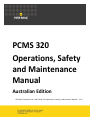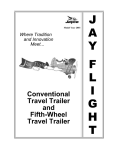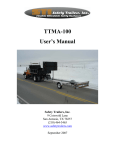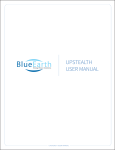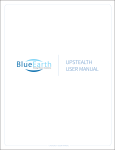Download PCMS 320 Operations, Safety and Maintenance Manual - Ver-Mac
Transcript
PCMS 320 Operations, Safety and Maintenance Manual Australian Edition VER-MAC Publication №: UME-PCMS 320 Operations, Safety & Maintenance Manual – V2.0 .. This Page Intentionally Blank PCMS 320 Operations, Safety & Maintenance Manual Australian Edition VER-MAC Publication №: UME–PCMS 320 Operations, Safety & Maintenance Manual Australian Edition – V2.0 March 2012 Information contained in this manual may be modified or corrected without notice. No part of the contents of this manual may be reproduced or transmitted in any form or by any means without the written permission of the publisher. © MMXII VER-MAC Inc. TECHNICAL PUBLICATIONS All rights reserved Manual Change Information Customers should note that this manual is up to date at time of issue, but is not subject to automatic update. For additional information concerning the latest changes to this document, please consult our web site: www.ver-mac.com Technical Support For help with any difficulties concerning PCMS units or this manual, please contact Ver-Mac Support: [email protected] We also request that you notify us of any error or omission found in our publications. ii Operations, Safety & Maintenance V 2.0 Ver-Mac 2011 List of Revisions Date Version Revision Author 2011/07/07 1.0 Original JV 2012/03/16 2.0 Australia specific edition PCMS 320 JV Disclaimer Failure to read and follow the instructions and procedures contained in this manual could result in failure of the equipment, property damage and serious injury. The owner is responsible for the proper use and maintenance of the equipment. Failure to properly maintain equipment can also void all warranted guarantees. See the Appendix A of this manual for all scheduled maintenance intervals. Please work safely. Ver-Mac 2011 Operations, Safety & Maintenance V 2.0 iii Warranty Statement (Updated August 2011) Signalisation Ver-Mac warrants all their newly manufactured traffic control equipment to be free from defects in material and workmanship. This warranty applies only to Ver-Mac manufactured components. • • All non-electronic components manufactured by Signalisation Ver-Mac, are warranted for a period of twelve (12) months from the date of delivery to the original purchaser. Electronic components manufactured by Signalisation Ver-Mac, are warranted for a period of twenty-four (24) months from the date of delivery to the original purchaser. Limitations and Exclusions Coverage under this warranty is limited to components manufactured by Signalisation Ver-Mac and maintained and operated within the limits of the normal usage for which the component was designed. In the case of electronic components, this warranty is contingent upon the following two conditions: • • That the equipment has been connected to a power source of the correct voltage and amperage. and That the equipment has been used in a manner considered normal usage. Signalisation Ver-Mac does not warrant any of its equipment, or parts thereof, against depreciation or damage caused by normal wear, lack of reasonable and proper maintenance, failure to follow operating instructions, misuse, lack of proper protection during storage, collision or accident. Under no circumstances shall this Warranty extend to: 1. Any Ver-Mac equipment or part thereof, which has been modified, repaired, or altered in any way, in any establishment other than Signalisation Ver-Mac’s own factory. 2. Any Ver-Mac equipment or part thereof, which has been modified, repaired, or altered in any way without the express written consent of Signalisation Ver-Mac. 3. Any and all other components of Ver-Mac products which are warranted separately by the respective manufacturers of said components. 4. Any and all replacement parts not supplied by Signalisation Ver-Mac. 5. Repair to or replacement of any equipment or component parts where the loss or damage is caused by or arises from natural calamities or unforeseeable events. iv Operations, Safety & Maintenance V 2.0 Ver-Mac 2011 Repair and/or replacement Repair or replacement of any equipment or component part shown to be defective, shall always be at the discretion of Signalisation Ver-Mac and shall be carried out at its factory, unless agreed to otherwise by prior arrangement with Signalisation Ver-Mac. • Signalisation Ver-Mac shall not be held liable for any and all costs incurred by the owner in the carrying out of authorized repairs. • Signalisation Ver-Mac shall not be held liable for reimbursement of any indirect or incidental expenses incurred in either the removal of defective equipment or component(s), nor in the installation of replacement parts. Claim procedure • In order to make a claim under the terms of this warranty, the owner of the equipment must first establish that the equipment has been installed, maintained and operated within the normal limits of its intended usage. • Defective equipment or component parts for repair or replacement must always be returned to Signalisation Ver-Mac along with an RMA number obtained beforehand from Customer Service at Signalisation Ver-Mac. Do not return equipment or component parts without prior authorization and the requisite RMA. Ver-Mac 2011 Operations, Safety & Maintenance V 2.0 v This Page Intentionally Blank vi Operations, Safety & Maintenance V 2.0 Ver-Mac 2011 Table of Contents Overview 1 Introduction Safety and Warning Information Maintenance Replacement Parts Optional Devices Occupational Health & Safety Night Time Operations DOs and DON’Ts PCMS 320 1 2 3 4 4 5 5 6 7 Product Host Control System 7 Pre Towing and Work Site Inspections 8 Walk-Around Inspection of PCMS Unit Work Site Inspection 8 10 Unit Deployment and Removal Trailer Deployment Setup and Adjustment of Signboard and Solar Array Wind Loading Ballast calculation Takedown of Signboard and Solar Array Trailer Removal 11 12 13 14 14 16 16 PCMS Maintenance Trailers 17 Safety and Instructions Decals Piggyback Towing Pre-Maintenance Procedure Trailer Structure Jacks Trailer Lights and Reflectors PCMS Unit Hardware and Fasteners Tires and Rims 24 Trailer Tire Wear Diagnostic Chart Replacement Tires and Rims Lug Nuts on Wheel Tire and Rim Periodic Maintenance Axles and Suspension Axle Periodic Maintenance Ver-Mac 2011 18 18 19 19 20 21 23 Operations, Safety & Maintenance PCMS V 2.0 25 25 26 27 28 28 vii Brakes and Breakaway Systems Electric Brakes Hydraulic Surge Brakes No Independent Trailer Braking System Breakaway System Safety Chains Brakes and Breakaway System Periodic Maintenance Coupler/Hitch 29 29 31 33 34 35 36 37 Pintle Hook and Lunette Ring Combination Ball Coupler/Hitch Coupler/Hitch Periodic Maintenance Mast 37 38 39 40 Mast Periodic Maintenance Hydraulic Lift System for Mast Reversible Hand Winch System for Mast Signboard 40 40 42 45 Sign Brake Photocells Radar Device Sign Display Signboard Exterior Periodic Maintenance Signboard Interior Periodic Maintenance Solar Array 45 46 46 46 47 48 49 Solar Panels Orientation and Tilt Care and Cleaning of Solar Panels Replacement Solar Panels Solar Array Periodic Maintenance Battery Bank 49 50 50 50 51 52 First Aid Procedures Battery Maintenance Battery Fluid Level Battery Charging and Testing Battery Bank Periodic Maintenance Controller Cabinet Solar Regulator Controller Cabinet Periodic Maintenance 53 54 55 55 60 61 61 63 Troubleshooting 64 Appendix A – Schedule of Recommended Maintenance 68 viii Operations, Safety & Maintenance PCMS V 2.0 Ver-Mac 2011 Appendix B – Full Brake Maintenance 76 Full Brake Maintenance (Hydraulic and Electric Systems) 76 Appendix C – Safety Warning and Instructions Decals 77 Appendix D – Australian Regions and Terrain Categories 79 Glossary 80 Ver-Mac 2011 Operations, Safety & Maintenance PCMS V 2.0 ix Overview Overview Introduction This manual is intended to guide Australian owners and operators in the safe operation and maintenance of Ver-Mac PCMS 320 units. The maintenance procedures and schedules described in this manual are specific to Ver-Mac PCMS 320 models for the Australian market. Ver-Mac PCMS units can and do: • differ from one model to another • contain component parts from manufacturers other than Ver-Mac • vary according to optional additional components and devices that may have been added to the unit and • Note: may have been customized according to the original purchaser’s specifications Installation, operation and maintenance of PCMS units, as well as any necessary repair work, should only be carried out by qualified persons. Please make sure that all personnel have read and understood this manual before putting your PCMS unit into operation. Ver-Mac 2011 Operations, Safety & Maintenance PCMS V 2.0 1 Overview Safety and Warning Information Basic safety precautions and procedures as well as important points to remember during operation of the PCMS unit appear throughout this manual. DANGER, WARNING, and CAUTION indications, as well as Notices, are posted in appropriate locations in this manual. In addition, safety and warning decals are displayed on the actual PCMS units for the express purpose of alerting personnel to potential hazards. Appendix C of this manual contains illustrations and parts numbers for all the decals in use on Ver-Mac PCMS 320 units for Australia. DANGER Indicates a high level of risk for serious personal injury. WARNING Indicates a moderate level of risk for personal injury and potential for damage to equipment. CAUTION Indicates a potentially unsafe practice and risk for minor personal injury. SAFETY PRECAUTION Indicates an advisable safety precaution to follow. Note: 2 Refers to an important feature that the operator should be aware of for maximum operating efficiency of the equipment or to help in completing a procedure. Operations, Safety & Maintenance PCMS V 2.0 Ver-Mac 2011 Overview Maintenance Maintenance is a guide to equipment care. Regular maintenance means: • less likelihood of equipment failure and down-time for repairs. • greater operating reliability. • improved safety of personnel and public. As with all mechanical equipment, routine maintenance is best practice to preserve the life of the PCMS unit and to ensure that it is running safely and properly. Because PCMS units are generally stationary for relatively long periods of time in tough worksite environments, maintenance tasks focus mainly on prevention and removal of rust and corrosion. Maintenance tasks are recommended at least once a year. Thorough maintenance is especially recommended before the PCMS unit goes into long-term storage or after hard use. Note: Lack of maintenance can invalidate any and all guarantee provisions. Before you start any of the maintenance procedures in this manual please have in hand the: 1. model and identification number of your PCMS unit 2. braking system (hydraulic, electric or none) on the unit trailer 3. type of hitch/coupler (pintle/lunette ring or ball-type) on the unit trailer 4. type of hoist (hydraulic lift or reversible hand winch) to raise the mast 5. peripheral devices attached to the PCMS unit 6. PCMS unit components not manufactured by Ver-Mac Note: For detailed information on the maintenance requirements of any PCMS component assembled by but not manufactured by Signalisation Ver-Mac, please consult the relevant manufacturer’s own Maintenance manual. Ver-Mac 2011 Operations, Safety & Maintenance PCMS V 2.0 3 Overview Replacement Parts Maintenance routines are much the same for all PCMS units, but replacement parts can vary according to the model of PCMS and any trailer component options that the client specifies. Example: braking system. • To know what the correct replacement part is, please check the PCMS Parts Manual for your PCMS unit or contact Ver-Mac Support • Before calling Ver-Mac for assistance, please identify the trailer by its Vehicle Identification Number (VIN) The VIN is shown on the trailer nameplate on the front of the trailer near the controller cabinet. Optional Devices Equipment needs change according to worksites and improvements in technology. Most PCMS units that leave the Ver-Mac factory have any optional devices that the client specifies, already attached to the unit and connected. The complete PCMS unit is ready to go into operation upon delivery. Upgrades and information about new compatible devices is always available on the Ver-Mac website. When ordering an optional device after your initial purchase, please ensure that you specify not only the serial number of the PCMS unit to receive the device but also any hardware or installation kit. Contact Ver-Mac Support to ensure you obtain all the relevant details as to placement of the device on the PCMS unit and how to connect to the software. 4 Operations, Safety & Maintenance PCMS V 2.0 Ver-Mac 2011 Occupational Health and Safety Occupational Health & Safety The hazards of working close to constant and speedy traffic flows are not easily managed. Inattentive driving is one of the most common hazards that road workers face, but speeding is another danger. You should always be vigilant and aware of work zone conditions. Smooth, slippery, greasy or wet conditions can increase the risk of falls, slips and personal injury as well as unpredictable driver and vehicle hazard. Preventive measures, such as protective barriers and sufficient clearance from live traffic and on the road shoulder, personal protective equipment and safety apparel (high reflectivity vest, gloves, safety footwear) are aids to ensure that you are visible and protected at all times. Final responsibility lies with you to take every precaution and to be attentive to traffic at all times SAFETY PRECAUTION Do not expose yourself to a life-threatening situation. Protect yourself at all times. Night Time Operations At night, poor visibility, inadequate lighting, worker fatigue and driver condition contribute to increase hazards for road users and workers. Because there is less traffic, drivers tend to drive faster through work zones at night. SAFETY PRECAUTION NIGHT OPERATIONS Make sure you are: • visible to the road users • wearing the proper retroreflective apparel • inside the lighted work zone Ver-Mac 2011 Operations, Safety & Maintenance PCMS V 2.0 5 Occupational Health and Safety DOs and DON’Ts The constantly changing conditions at work zones are always unexpected by road users. This creates an even higher degree of vulnerability for the workers and incident management responders on or near the roadway. Don’t: • take short cuts or rush to complete your task. You should be aware of all work zone hazards at all times. • run across or dodge traffic in lanes outside the defined work zone. • work in a live traffic lane under adverse conditions, not even for a few seconds. • work in a live traffic lane without the proper traffic control in place, not even for a few seconds. • assume you are safe on the shoulder area. • turn your back to oncoming traffic, if at all possible. • put yourself in an unexpected location that may surprise a driver. • get distracted by talking to co-workers or pedestrians, or when you using two-way radios to communicate with other workers. Do: • ensure you are very visible to road users, especially at night and in low light conditions. • wear all the necessary personal protective equipment and safety footwear. • look for any oncoming traffic before opening doors and stepping out of vehicles. • take advantage of anything that can provide protection and warning without causing additional exposure. Example: work vehicles and barricades . • plan ahead so that you have all necessary equipment and devices and you are aware of the traffic conditions. • work on the same side of the road as any work vehicle and warning beacon whenever possible. • avoid hours and locations with high traffic volume. Plan ahead for better traffic conditions. 6 Operations, Safety & Maintenance PCMS V 2.0 Ver-Mac 2011 PCMS 320 PCMS 320 The PCMS unit, model 320 corresponds to Australian Type B and Type C specifications The PCMS 320 has an overall length of 3641 mm and an overall width of 1984 mm. The trailer has a very low profile with a maximum travelling height of 2824 mm. Operating height is 3813 mm to the top of the mast and 4653 mm to the top of the integrated solar panel. The ground clearance is 305 mm. The weight of the PCMS 548 without any optional equipment is approximately 1014 kg with a tongue weight of 126 kg. With optional equipment, the total weight is below 1500 kg and the tongue weight is less than 150 kg. The sign display resolution is 30 x 48 pixels, 5 x 8, 4 LEDs per pixel. Product Host Control System The Touchscreen controller located on the control panel inside the controller cabinet provides onsite direct control of all functions of the PCMS unit (local programming, operation and monitoring).The touchscreen also enables users to select and set the fallback response (default message) to power or communication malfunction or failure. JamLogic 2 is Ver-Mac’s proprietary software system. It communicates with the PCMS unit via wireless based modem thus allowing remote control of all sign functions. Both the Touchscreen Controller and JamLogic 2 are NTCIP compatible and compatible with and operational under Windows® XP.. In addition, users can communicate with the signboard on site, using a portable computer connected directly to the PCMS unit through an RS 232 port. For greater detail concerning the Product Host Control System, please refer to the current User manual for the Touchscreen Controller (available on the Ver-Mac website) or JamLogic 2 (online help or as a pdf version on the Ver-Mac website). Ver-Mac 2011 Operations, Safety & Maintenance PCMS V 2.0 7 Pre Towing and Work Site Inspections Pre Towing and Work Site Inspections These preliminary inspections help to ensure that: • the installation site is suitable • the structure of the PCMS unit is solid • the unit components are all well secured • the braking and lighting systems are operational Walk-Around Inspection of PCMS Unit The walk-around inspection aims to catch any obviously out-of-place conditions that could potentially affect safety and unit operations. Always carry out a walk-around inspection • before moving the PCMS unit to the worksite • before removing the PCMS unit from a work site • periodically during long-term storage of the PCMS unit Note: A walk-around inspection only covers items that you can check without getting under the trailer. Make the walk-around inspection part of your pre-towing routine and have the defects fixed BEFORE going on the road. 8 Operations, Safety & Maintenance PCMS V 2.0 Ver-Mac 2011 Pre Towing and Work Site Inspections Walk-Around Checklist DANGER Never crawl under a trailer supported by the jacks alone. Walk-Around Checklist 1. Inspect visually for 2. obvious physical damage flat tires leaking fluids (under trailer axle, under mast) broken or cracked reflectors Test and check that 3. tail lights function correctly all marker lights function correctly batteries are fully charged (12.6V) signboard & solar panels are in cradles sign hand brake & solar panel brake are locked If trailer is attached to towing vehicle, verify that 5. flashers (left and right) function correctly Verify that 4. stop (brake) lights function correctly coupler is attached correctly (snug on ball) coupler is locked to hitch & safety pin inserted safety chains-are crossed & hooked from underside breakaway chain are attached to both safety switch & tow vehicle all jacks are retracted & are in the horizontal position trailer wiring is connected to the tow vehicle Before taking the unit on the road, field test the brakes the surge brake system is operational WARNING Failure to maintain hydraulic fluid in surge brake actuator at an adequate level can lead to brake failure. Ver-Mac 2011 Operations, Safety & Maintenance PCMS V 2.0 9 Pre Towing and Work Site Inspections Work Site Inspection Note: This should be completed before PCMS setup Site location and conditions affect the effectiveness of portable message signs in a work zone. A work site inspection enables you to take every precaution to avoid all hazards in the work area prior to installation and operation of the unit. DANGER Be safe. Stay alert and pay close attention to the surrounding traffic at all times. Site Verification Check List 1. Verify site location is on the verge behind the shoulder is open and level as possible with good road base support is clear of side streets, entryways does not obstruct movement of cyclists, pedestrians and wheelchair users has no overhead hazards or obstructions (electric lines, overpasses, etc.) Verify conditions for solar array 2. Note: 10 maximum exposure to direct sunlight no shadows from nearby structures no light towers in close proximity Even a small amount of shading reduces solar panel output significantly. Operations, Safety & Maintenance PCMS V 2.0 Ver-Mac 2011 Unit Deployment and Removal Unit Deployment and Removal When you are working at the roadside you must always remain alert to your surroundings and the traffic behavior. DANGER Be safe. Stay alert and pay close attention to the surrounding traffic at all times. SAFETY PRECAUTION Make sure your PCMS unit is delineated with traffic control devices or shielded with a barrier or barricade. Note: When the PCMS is not in use it should be removed or faced away from the view of oncoming traffic. Ver-Mac 2011 Operations, Safety & Maintenance PCMS V 2.0 11 Trailers Trailer Deployment Trailer mounted PCMS units should be placed on the shoulder of the roadway, or if practical, further away from the live traffic lane. WARNING Be very careful if you attempt to maneuver the unit trailer into position for setting up. SAFETY PRECAUTION PCMS unit trailer are heavy. Do not attempt to move a PCMS unit trailer on you own. Use a trailer mover or seek assistance. 1. Position the trailer as close as possible to the location with the tow vehicle 2. Set one (1) jack in position and block the trailer wheels before you start to disconnect the coupler from the tow vehicle hitch 3. Unplug the power connection to the tow vehicle and store plug in the holder (optional) 4. Unhook the breakaway cable (if your trailer is equipped with brakes) 5. Detach the safety chains 6. Check the ground conditions and install all the jacks Make sure the wheels are off the ground and trailer is level Add blocks under the jack pads as needed 12 Operations, Safety & Maintenance PCMS V 2.0 Ver-Mac 2011 Unit Deployment and Removal Setup and Adjustment of Signboard and Solar Array Note: Always turn the solar panels so they face of due south. (In the southern hemisphere, due north.) Use a compass. Please keep in mind that large metal objects can affect the calibration of a compass and stand away from any metal object when you take the coordinates. 1. Raise the mast (Up/Down switch or manual hand winch) Make sure the sign clears all other equipment on the trailer 2. Turn the signboard display to face the oncoming traffic Fine tune the orientation with the site viewer Lock the signboard in position with sign hand brake 3. Lower the signboard so you can access the solar panel tilt and rotate system. Make sure the sign casing does not collide with surrounding objects 4. Wind the tilt arm adjustment knob until the solar array is at a 45 degree angle. You now have enough clearance to rotate the solar panel 5. Release the solar panel hand brake and rotate the solar panels with the two rotation handles on the mast 6. Lock solar panel hand brake to keep the solar array in position. You can adjust the solar panel handbrake for a firmer grip as needed 7. Raise the signboard fully 8. Turn on sign (Power ON/Off switch) and program message Note: Ver-Mac 2011 Until and unless you program a new message the signboard displays the last message that ran on the PCMS. Operations, Safety & Maintenance PCMS V 2.0 13 Trailers Wind Loading WARNING Never use large loose items for ballast as they can become dangerous projectiles if the signboard is hit. In certain locations and under specific conditions (turbulence or extreme weather conditions) you may need to add ballast to stabilize the PCMS trailer. To avoid creating an additional potential hazard, the ballast used to stabilize the PCMS unit should be secured. Where it is necessary to add weight to the PCMS unit for stability, you can place foot plate extenders on the leveling jacks and add sand bags, ballast boots or other ballast material to each corner of the trailer. The ballast should be kept to the minimum amount needed and placed no higher than 330 mm (13 in) above the road surface. SAFETY PRECAUTION Never tow a PCMS unit with ballast on the trailer. Ballast calculation 1. You can deploy the PCMS-320 (outriggers extended) without the addition of ballast in the regions shown in the table PCMS-320 with no added ballast Terrain category Region 1 2 3 A NO YES YES W NO NO NO B NO NO YES C NO NO NO D NO NO NO 4 YES YES YES NO NO 2. You can deploy the PCMS-320 in more regions if you add extra weight to the trailer to increase its wind resistance. If you add 225 kg to the PCMS-320 you can use the unit in: 14 • Region A, terrain category 1 • Region W, terrain category 3 • Region B, terrain category 2 • Region C, terrain category 4 Operations, Safety & Maintenance PCMS V 2.0 Ver-Mac 2011 Unit Deployment and Removal If you add 335 kg you can also use the unit in: • Region W, terrain category 2 • Region B, terrain category 1 • Region C, terrain category 3 Region A W B C D Weight (kg) to add to PCMS-320 for deployment in other regions Terrain category 1 2 3 225 0 0 N/A 355 225 355 225 0 N/A N/A 355 N/A N/A N/A 4 0 0 0 225 N/A To know the region and terrain category that applies to the proposed location of your PCMS unit, please refer to the map in Appendix D of this manual or the decal on the PCMS unit. Ver-Mac 2011 Operations, Safety & Maintenance PCMS V 2.0 15 Trailers Takedown of Signboard and Solar Array 1. Shut off the signboard (Power ON/OFF switch) 2. Unlock sign hand brake and turn the signboard until it is in position above the transportation cradle 3. Unlock the solar panel brake and rotate the array to the transportation position. Make sure the support bar on the back of the array is above the rubber bumpers 4. Wind the tilt arm adjustment knob until the solar panels are tight against the sign case for transport 5. Lock the solar panel handbrake Trailer Removal WARNING Be very careful when attempting to maneuver trailer into position to attach it to tow vehicle. 16 1. Make sure power is OFF, signboard and solar panels down and in their respective transportation cradles and the sign brake engaged 2. Back tow vehicle as close as possible to the trailer 3. Lower jacks till wheels are on the ground 4. Block the wheels and swivel all but one jack into horizontal travelling position 5. Attach the coupler/hitch securely to ball on tow vehicle(snug on the ball) 6. Cross the safety chains under the hitch and attach the hooks to the tow vehicle from the underside 7. Attach breakaway cable to tow vehicle if the trailer is equipped with brakes Make sure it is not taut, not around the ball or caught in the chains 8. Connect power plug to the tow vehicle having first removed it from the optional holder(if available) 9. Do the Walk-around check before driving off Operations, Safety & Maintenance PCMS V 2.0 Ver-Mac 2011 Trailers PCMS Maintenance PCMS Maintenance Trailers A general maintenance check ensures that potentially hazardous items are caught before they degenerate and the trailer requires a major overhaul. Always carry out a general maintenance check of the trailer and unit components before towing and setting up the PCMS unit at a work site. Repair, replace or correct any obvious deficiencies. DANGER Never crawl under the trailer unless it is resting on jack stands with additional support under the trailer tongue. Improperly supported PCMS trailers may fall unexpectedly resulting in serious injury or death. Do not lift or support trailer on any part of the axle or the suspension system. Ver-Mac 2011 Operations, Safety & Maintenance PCMS V 2.0 17 Trailers Safety and Instructions Decals As of 2012, all Ver-Mac PCMS trailers display safety and instructions decals prominently on certain parts of the units. Note: If your PCMS unit is an older model and has no decals, please contact Ver-Mac Support to receive decals and information concerning their placement on the PCMS unit. All operators and personnel working on the units need to be aware of and pay close attention to all such indications. • Make sure that all decals are whole, clean and visible • Replacement decals are available from Ver-Mac or your Ver-Mac distributor Please see Appendix C – Safety Warning and Instruction Decals for more information Piggyback Towing WARNING Piggyback towing can pose a threat to public safety. Note: Before towing PCMS units piggyback please check with your local authorities to see if this procedure is legal in your state or province. Ver-Mac does not recommend this practice under any circumstance. 18 Operations, Safety & Maintenance PCMS V 2.0 Ver-Mac 2011 Trailers Pre-Maintenance Procedure Never work under a trailer resting on jacks only. The trailer could slip off the jack or the jack could fail. Before you start any work on the unit trailer, carry out the necessary procedure to stabilize the trailer. Pre-Maintenance Stabilization Procedure 1. Lower signboard and solar panels into their respective transportation cradles 2. Lower all jacks until trailer wheels are resting fully on the ground 3. Chock the wheels tightly and reposition the jacks so trailer is as level as possible 4. Add another jack on the trailer tongue for additional support Trailer Structure Ver-Mac produces two (2) different classes of trailer: Class II – rated to 3,500 lbs. (1,588 kg) and Class III – rated to 5,000 lbs. (2,268 kg) Trailers can vary in shape and also in the size of the steel beams making up the frame. Trailer Structure Periodic Maintenance Item Function Required Before Each Use 3 Months 12 Months Trailer Structure Body Wash underneath to remove any buildup of corrosive material (road salt, gravel) Frame Welds Check for cracks and/or failures All Links and Pivot Points Lubricate to prevent rusting • Fenders Inspect for cracks or impact damage Replace as needed • Ver-Mac 2011 • • Operations, Safety & Maintenance PCMS V 2.0 • • 19 Trailers Jacks Four 2,000 lb. tubular top-wind swivel jacks attached at the four corners of trailer frame support the PCMS unit when it is not attached to a tow vehicle. Use of the jacks allows you to safely raise and keep the trailer wheels off the ground while the PCMS unit is in operation on worksites or during long term storage. SAFETY PRECAUTION Wear safety shoes and instep guard protection when handling jacks because jacks may slip or parts may fall. WARNING Jacks may fall causing damage or injury. CAUTION Unexpected tilting of trailer can cause injury and damage. Always fully retract & swivel jack to horizontal position before towing trailer. Do not attempt to raise mast or position solar panels and signboard unless all jacks are securely in position. Jacks Periodic Maintenance Item Function Required Before Each Use 3 Months 12 Months Jacks Clean dirt, mud or tar from jack Tubular Swivel (4) 20 • Extend jack as far as possible and lubricate entire outside length of inner ram with SAE 30 heavy oil Grease each jack (grease fitting at top of outer ram) Operations, Safety & Maintenance PCMS V 2.0 • • • Ver-Mac 2011 Trailers Trailer Lights and Reflectors Trailer lights perform a valuable and necessary function, but they occasionally breakdown or malfunction. All Ver-Mac trailers come equipped with: • brake lights • tail lights • turn signals (left and right) • marker and clearance lights Marker lights enhance the visibility of the trailer at night. They are positioned on the sides of the trailer frame (amber toward the front and red to the rear). As well, three (3) red clearance lights are in the center of the back bar on trailers wider than 80″ (203cm). Check that the plug on the tow vehicle matches the trailer wiring end plug on the trailer. Note: CAUTION Always test all trailer lights before towing. Make sure wiring is properly installed and secured to trailer to prevent it from hanging and catching on any road debris. Replacement Light Bulbs Make sure that any replacement light bulbs are 12V DC. Ver-Mac 2011 Operations, Safety & Maintenance PCMS V 2.0 21 Trailers Trailer Light and Reflector Periodic Maintenance Function Required Before Each Use Brake Lights Turn Signals (L/R) Clearance Lights Tail Lights Check connections, wires and plugs Test all lights in turn for functioning Replace any burned out light bulbs • • Reflectors Check condition Replace any broken, missing or cracked reflectors • • Item 3 Months 12 Months Lights & Reflectors 22 Operations, Safety & Maintenance PCMS V 2.0 Ver-Mac 2011 Trailers PCMS Unit Hardware and Fasteners WARNING Loose or incorrect hardware and fasteners can cause damage to equipment and personal injury. Replacement Hardware and Fasteners If you need to replace any hardware, make sure the replacement part is of equal size, grade and type. See Parts Specifications in the User manual for the particular model of PCMS unit Hardware and Fastener Periodic Maintenance Item Function Required Before Each Use 3 Months 12 Months Hardware & Fasteners Nuts and Bolts Cotter Pins Ver-Mac 2011 Double-check all nuts and bolts for tightness and condition Lubricate lightly Make sure that all safety and locking pins are in place and solid Replace any missing Operations, Safety & Maintenance PCMS V 2.0 • • 23 Tires and Rims Tires and Rims Each trailer has rims installed that are designed for stability requirements. Trailer stability is based on trailer width, tire pressure, and load capacity. Size changes may result in an unsafe condition regarding stability. The size of the trailer tires and also the rims fitted on the PCMS unit varies according to the gross axle weight rating (GAWR): • GAWR 3500 lb. = ST205/75D15 5 hole rim and 6ply trailer tires for the Class II trailers • GAWR 5000 lb. = ST225/75R15 6 hole rim and 6ply trailer tires for the Class III trailers Tire Safety Checklist 24 Check that tires are inflated to specified pressure (32 psi), especially before towing Make sure that the tire valves have valve caps and are not touching or rubbing the rim or wheel Inspect tires for signs of wear, cracks or impact damage Remove any foreign objects wedged in tread (bits of glass, stones or nails) Operations, Safety & Maintenance PCMS V 2.0 Ver-Mac 2011 Tires and Rims Trailer Tire Wear Diagnostic Chart CAUTION Variations in tire pressure can adversely affect handling and stability of the unit trailer. Wear Pattern Cause Action Over-inflated tire Adjust pressure Under-inflated tire Adjust pressure Loss of camber or overloading Make sure load does not exceed axle rating. Realign load or axle Out of balance Check bearing adjustment and balance tires Center Wear Edge Wear Side Wear Cupping Replacement Tires and Rims CAUTION Changes in wheel size can seriously affect trailer stability and safety. Signalisation Ver-Mac recommends a replacement tire that is the same size, ply and brand as the tire originally installed on the unit trailer. Signalisation Ver-Mac recommends a replacement rim that is the same size and brand as the rim that was originally installed on the unit trailer. Ver-Mac 2011 Operations, Safety & Maintenance PCMS V 2.0 25 Tires and Rims Lug Nuts on Wheel WARNING Failure to torque wheel lug nuts to the specifications of the wheel manufacturer can provoke loss of wheel(s). Proper torque is essential to prevent wobble and potential loss of wheel(s).Over or under-torqued lug nuts can cause the wheel to separate from the wheel mounting. Always check and re-torque wheel lug nuts before towing. Note: Keep lug nuts un-lubricated at all times. Wheel Lug Nuts Torque Procedure 1. Use proper tools 2. Torque lug nuts in the correct order, following the appropriate star pattern sequence, until tight Torque star pattern sequence 5 hole rim 26 6 hole rim Operations, Safety & Maintenance PCMS V 2.0 Ver-Mac 2011 Tires and Rims Tire and Rim Periodic Maintenance CAUTION When repacking wheel bearings, make sure that all the jacks are supporting the trailer and the opposite wheel is blocked. Item Function Required Before Each Use 3 Months 12 Months Tires Tire Inflation Pressure Maintain inflation at manufacturer’s specifications Check overall condition (adequate tread cuts, wear, bulging, etc.) Replace if necessary • • • • • Rotate to check that wheel moves freely • • • Inspect for cracks, dents or distortion, or impact damage • • • Lug Nuts and Bolts Tighten to manufacturer specified torque values • • • Wheel Bearings & Grease Cups Inspect for corrosion or wear Remove cup and repack with grease (E-Z Lube) • Seals Inspect for leakage Replace if removed • Hub/Drum Inspect for abnormal wear or scoring • Tire Condition Wheels Wheels Ver-Mac 2011 Operations, Safety & Maintenance PCMS V 2.0 27 Axles and Suspension Axles and Suspension WARNING Always use the jacks on the trailer frame. Do not jack up trailer on suspension components. SAFETY PRECAUTION Always wear safety shoes and instep guard protection when handling jacks. Axle Periodic Maintenance Item Function Required Before Each Use 3 Months 12 Months Axles Axle Beam Springs Suspension Parts Hangers 28 Visually check camber (upward bend) Inspect for rust, loss of arch, or leaves sandwiched together Replace any sagging or broken springs Visually inspect U-bolt connections for bending, elongation of bolt holes, excess wear • • • • Inspect welds for integrity Operations, Safety & Maintenance PCMS V 2.0 • • Ver-Mac 2011 Brakes and Breakaway Systems Brakes and Breakaway Systems Proper braking is critical to the safe towing of any PCMS unit trailer. Ver-Mac PCMS unit trailers can have: • an electric brake system (braking activated by an electrical connection to the brake pedal of the tow vehicle) or • a hydraulic surge system (braking activated by a special trailer coupleractuator with no control from the towing vehicle) or • no independent trailer braking system (lightweight trailer models only) WARNING Adding extra weight to trailer can adversely affect braking and steering. Electric Brakes IMPORTANT: This component is an option on Ver-Mac PCMS. Please check that your PCMS has this component before proceeding. An electric brake system operates in conjunction with drum brakes on the trailer wheels. Under normal conditions the tow vehicle supplies the power to the trailer's electric brakes. The amount of braking applied to the towing vehicle regulates the process. All trailers with an electric braking system have a safety switch fixed to the trailer tongue. This switch automatically applies full power to the brakes if ever the trailer detaches from the tow vehicle during driving. The safety switch is connected to the 12V battery system for the PCMS and linked to the tow vehicle by the breakaway cable. In a breakaway situation the cable pulls the plunger out of the safety switch and so completes the electrical circuit, allowing the battery to power the electric brakes and bring the trailer to a stop. Ver-Mac 2011 Operations, Safety & Maintenance PCMS V 2.0 29 Brakes and Breakaway Systems WARNING Do not use trailer breakaway system as a parking brake. Testing the Brakes Note: Testing the trailer braking system is always a two person operation. Testing Procedure 1. 2. 3. 4. Deploy the jacks and raise wheels off the ground Check the condition of the wiring, electrical connectors (especially the main trailer connector), magnets and battery. Make sure the emergency battery in the battery box is fully charged (12.6V) Pull on the emergency breakaway cable while your partner vigorously spins the trailer wheel, to see if it stops the wheels If the brakes fail to apply, check wiring continuity, the trailer circuit breaker or fuse, ground connections and magnets Maintenance CAUTION Do not get grease or oil on the brake linings, drums or magnets (electric system). Full Maintenance Procedure 1. Inspect all wiring (secure, attached in position) 2. Check connection plugs at the tow vehicle end and at the trailer end for corrosion. Spray with penetrating fluid or WD-40 3. If electrical system is not working properly, check the electrical ground 4. Remove the brake drums and clean inside the brakes. Check magnets, brake pads, shoes and related components. Replace as necessary 5. Pack wheel bearings with grease before the drum is installed 6. Adjust and test the brakes 7. Test drive the trailer behind a vehicle to confirm that brakes function 30 Operations, Safety & Maintenance PCMS V 2.0 Ver-Mac 2011 Brakes and Breakaway Systems Hydraulic Surge Brakes IMPORTANT: This component is an option on Ver-Mac PCMS. Please check that your PCMS has this component before proceeding. In a hydraulic surge brake system, an actuator responds to the braking signal from the tow vehicle and activates the trailer brakes. The braking process is automatic. If separation of trailer and tow vehicle occurs, the breakaway cable pulls tight and triggers the actuator to apply the trailer brakes. When you replace components in the hydraulic braking system, or if there is a leak, you also have to bleed the brakes. Note: CAUTION Only qualified and experienced personnel should bleed brakes. For details on how to bleed the brakes, refer to the manufacturer’s manual for the braking system. Note: Testing the trailer braking system is always a two person operation. Testing the Brakes For safe driving, you need to check the brakes to be sure they fully release when the tow vehicle is in motion, and apply properly and evenly when the tow vehicle is braking. Ver-Mac 2011 Operations, Safety & Maintenance PCMS V 2.0 31 Brakes and Breakaway Systems Testing Hydraulic Brakes 1. 2. 3. 4. Deploy the jacks and raise wheels off the ground Activate the brake actuator with the breakaway cable and hold for approx. 10 seconds while your partner vigorously spins the trailer wheel The wheel should come to an abrupt stop Check both sides to confirm good hydraulic performance of the braking system When you release the pressure on the master cylinder, the wheel should rotate freely. A slight drag of the shoe and drum is normal Even if the brakes apply normally, the only way to know if the brakes are adjusted properly is to test drive the trailer behind a vehicle. Hydraulic Surge Brake Maintenance WARNING Failure to properly and adequately grease and maintain the actuator could weaken it and may cause it to fail. Full Maintenance Procedure 1. 2. 3. 4. 5. 32 Check the brake fluid and change if sediment or water contamination Check all lines and fittings for corrosion or leaks Replace as necessary Remove the brake drums and clean inside the brakes Check brake pads, shoes and related parts. Replace as necessary Pack the wheel bearings with grease before the drum is installed Adjust and test the brakes Operations, Safety & Maintenance PCMS V 2.0 Ver-Mac 2011 Brakes and Breakaway Systems No Independent Trailer Braking System If the trailer has no independent braking system, the trailer relies exclusively on the application of the brakes on the tow vehicle to apply braking force to the trailer. For safe and effective braking operations, it is crucial that the weight of the trailer does not exceed the gross vehicle weight rating (GVWR) of the tow vehicle. The tow vehicle GVWR is generally found on a label inside the door frame of the vehicle. The trailer GWR is on the trailer name plate at the front of the trailer. WARNING Proper synchronization of trailer brakes with tow vehicle brakes is essential to safety and overall handling. Allow for additional distance in braking and stopping of the tow vehicle. In a breakaway situation the safety chains may prevent the trailer from breaking away completely from the tow vehicle. The trailer will not stop of its own accord. Be sure you stay within the weight ratings of both your PCMS trailer and tow vehicle. Ver-Mac 2011 Operations, Safety & Maintenance PCMS V 2.0 33 Brakes and Breakaway Systems Breakaway System Note: This component is an option on Ver-Mac PCMS. Please check that your PCMS has this component before proceeding. CAUTION Avoid accidental activation of breakaway mechanism. Do not coil breakaway cable around coupler or safety chains. All PCMS trailers with an electric braking system or a hydraulic breaking system have a breakaway cable connecting the trailer to the tow vehicle. If separation occurs the breakaway cable pulls tight and automatically applies the trailer brakes according to the trailer breaking system. On trailers with a hydraulic breaking system the breakaway cable serves to activate the actuator to apply the trailer brakes. Note: The breakaway cable attached to the tow vehicle is normally shorter than the safety chains but must never be taut. • Always connect breakaway cable to towing vehicle • Make sure breakaway cable has a direct free pull You can test the breakaway system by pulling the breakaway cable. Your trailer brakes should immediately activate and lock up the wheels. To disengage the breakaway system, replace the breakaway cable in the switch. Replacement Breakaway Cable CAUTION Replacement breakaway cable must be slack enough to prevent accidental activation of the breakaway mechanism. 34 Operations, Safety & Maintenance PCMS V 2.0 Ver-Mac 2011 Brakes and Breakaway Systems Safety Chains CAUTION Do not let safety chains drag on ground. Safety chains can prevent a runaway trailer in case the coupler or vehicle hitch fails. Crossed safety chains can prevent the trailer coupler from striking the ground if uncoupling occurs. Make sure that the safety chains have enough slack to turn, but do not drag on the ground. Note: Always use safety chains when towing. Proper Rigging of Safety Chains 1. 2. 3. 4. Cross safety chains under coupling Allow only enough slack for tight turns Twist safety chains equally from hook ends to take up slack Attach hooks from the underside to the tow vehicle Replacement Safety Chains When replacing the safety chains, use safety chains rated equal to or greater than twice the maximum gross trailer weight rating (GWR) on the trailer nameplate. Ver-Mac 2011 Operations, Safety & Maintenance PCMS V 2.0 35 Brakes and Breakaway Systems Brakes and Breakaway System Periodic Maintenance Item Function Required Before Each Use 3 Months 12 Months Brakes (all systems) Brakes Rotate and listen to the wheel to check for wear, damage or corrosion Test that brakes are operational • • Adjust brakes Brake Lines Inspect for cracks, leaks, kinks • • • Electric Brakes Brakes Carry out full maintenance procedure Trailer Brake Inspect wiring for bare spots, fraying, etc. • • • Hydraulic Brakes Brakes Check fluid level Fill to with DOT 3 braking fluids, if low Surge Brake Actuator • Carry out full maintenance procedure • • Bleed brakes if necessary • Field test according to manufacturer’s instructions • Breakaway System Breakaway System Breakaway Cable Safety Chains (2) 36 Check battery charge and safety switch operation Synchronize Inspect for rust, fraying Replace as necessary Make sure that the hooks are whole, not bent or rusted Lubricate lightly with grease • • Operations, Safety & Maintenance PCMS V 2.0 • • Ver-Mac 2011 Coupler/Hitch Coupler/Hitch The coupler/hitch on most Ver-Mac PCMS units is a pintle hook and lunette ring combo. It provides a more secure coupling than a ball-type trailer hitch, especially over rough surfaces and on construction sites and is used in place of a ball coupler. Some PCMS units are fitted with an optional 2″ ball coupler. Pintle Hook and Lunette Ring Combination WARNING Verify that the retaining pin for the pintle hook is properly locked to avoid accidental release of the pintle hook and the trailer. A 72 mm (3″ I.D.) round metal lunette ring is fixed horizontally on the trailer. The pintle hook is a vertical ring that opens and has a jaw that attaches to a tow vehicle. Note: Ver-Mac 2011 Verify that pintle hook and draw bar on the tow vehicle have adequate capacity for the trailer and all safety (or locking) cotter pins are in place and in good condition. Operations, Safety & Maintenance PCMS V 2.0 37 Coupler/Hitch Ball Coupler/Hitch IMPORTANT: This component is an option on Ver-Mac PCMS. Please check that your PCMS has this component before proceeding. CAUTION Make sure that the trailer ball is completely engaged in the coupler. When you attach the trailer to the tow vehicle, make sure it is hitched securely. • Use the trailer jacks to lower the coupler onto the ball • Make sure the coupler is in the loose position and that the clamp in the coupler has dropped open The trailer tongue should be snug on the ball when locked. You have the proper adjustment when the coupler is as tight as possible on the ball and you can still open and close the locking lever. Note: If adjustment nut is too tight, handle does not lock. Proper Rigging of Ball and Coupler 1. 2. 3. 4. Note: 38 Place coupler over the trailer ball on the tow vehicle Raise the locking lever so that the coupler can drop fully onto the hitch ball Press the locking lever down on the coupler to ensure the hitch ball fits snugly in the coupler with no play between the hitch ball and the coupler If there is play, tighten the adjustment nut until no play is present To adjust coupler to ball, raise the locking lever, push up on the channel lock and turn nut to tighten or loosen the coupler Make sure that ball-and-tongue has adequate capacity for the trailer and all safety (or locking) cotter pins are in place and in good condition. Operations, Safety & Maintenance PCMS V 2.0 Ver-Mac 2011 Coupler/Hitch Coupler/Hitch Periodic Maintenance Item Function Required Before Each Use 3 Months 12 months Coupler/Hitch Pintle Hook & Draw Bar Check capacity • Lunette Ring Inspect for wear Replace when badly worn • Coupler and Ball Inspect for rust Clean and lubricate ball socket and clamp lightly with grease Ball and Tongue Check capacity • Safety Pins Verify that all are in place and properly inserted Replace weak or missing pins • Note: Ver-Mac 2011 • • • Lubrication of the coupler/hitch stops corrosion and helps prevent binding during turns. It keeps moving parts inside the coupler operating smoothly. A film of clean heavy weight grease on the ball reduces friction between the coupler and hitch ball. Operations, Safety & Maintenance PCMS V 2.0 39 Mast Mast The mast on the PCMS unit has the signboard and the solar panels attached. On most units a hydraulic pump system that is connected to the batteries in the battery box, raises and lowers the mast. However some smaller units rely on a manual hand winch to raise and lower the mast. Mast Periodic Maintenance Item Function Required Before Each Use 3 Months 12 Months • • • Mast Check for leaks (hydraulic fluid) on the ground under the mast Mast Raise mast to full height and check Nylatron runners and screws Clean any build-up Adjust for snug fit on mast • Check main bolt (top of mast) is tight • Check all metal parts for rust and corrosion Lubricate lightly • Hydraulic Lift System for Mast Note: 40 For safety during transport Ver-Mac disconnects power to the hydraulic pump. Make sure the power feed is connected to the battery terminals inside the battery compartment. Operations, Safety & Maintenance PCMS V 2.0 Ver-Mac 2011 Mast Raising and Lowering the Mast Before raising or lowering the mast, open battery box and check that the hydraulic bypass valve is tight. Note: 1. To raise mast, open control box, and flip switch to Sign Up. The mast rises automatically 2. To lower mast, reverse the procedure The hydraulic system used to raise and lower the mast does not require any regularly scheduled maintenance beyond periodic checking of the fluid. Maintenance Procedure 1. 2. 3. Check the hydraulic fluid in the reservoir is approximately ¾ full Add Dexron II ATF hydraulic fluid as necessary to maintain level Replace the cap on the reservoir tightly to prevent loss or contamination of the hydraulic fluid Lowering the Mast with Hydraulic Bypass Valve WARNING Turning the hydraulic bypass valve too quickly may cause the sudden and rapid descent of the signboard. To avoid possible injury, make sure you are well clear and out of the way. If the hydraulic system fails to function, gradually turn the hydraulic bypass valve counterclockwise to release the pressure so the fluid flows back into the reservoir and lowers the mast. Once the mast is down, retighten the hydraulic bypass valve. Note: This procedure only lowers the mast. It does not enable you to raise the mast. Raising the Mast with Optional Manual Hand Pump 1. Open battery box and check that the safety release valve is tight 2. Remove the handle from its holder in the battery box and insert it into the pump 3. Commence pumping and continue until mast rises to full height Ver-Mac 2011 Operations, Safety & Maintenance PCMS V 2.0 41 Mast Reversible Hand Winch System for Mast IMPORTANT: This component is an option on Ver-Mac PCMS. Please check that your PCMS has this component before proceeding. Manual hand winches require your physical strength to crank and raise and lower the mast. When working with a manual winch stay alert, watch what you are doing and use common sense. Proper footing and balance enables better control of the winch in unexpected situations. CAUTION Do not over reach. Maintain proper footing and balance all the time. Do not stand on trailer to raise or lower mast. Loose clothing and long hair can be caught in moving parts. Raising Mast 1. Disengage the locking pin on the mast 2. Slowly and evenly turn the crank handle clockwise and raise the mast to its full height This action produces an audible clicking sound from inside the winch mechanism 3. Release the handle slowly to lock the mast in position 4. Make sure the locking pin on the mast is fully inserted and locking the mast in position WARNING Keep hands and fingers clear of the drum and cable area of the winch when operating. Do not attempt to guide cable by hand. CAUTION Never continue turning the handle counter-clockwise if the cable does not keep moving out. This disengages the winch brake mechanism and can create an unsafe or hazardous condition. 42 Operations, Safety & Maintenance PCMS V 2.0 Ver-Mac 2011 Mast Lowering Mast 1. Disengage the locking pin on the mast 2. Slowly and evenly turn crank handle counter-clockwise and lower the mast until the signboard is resting in the transportation cradle 3. Reverse the movement and turn crank handle clockwise approx. 20 cm/8”. This action locks the mast in position. 4. Pull and turn the locking pin on the mast to the locked position The winch brake prevents the handle from spinning rapidly backwards if ever your hand slips off the winch handle while lowering the mast. Note: CAUTION The winch brake is not fully locked until you hear at least two (2) clicks of the ratchet. Only then do you release the handle. Replacement Winch Cable CAUTION Always replace winch cable with one that is identical in diameter and load limit. Replacement Procedure for Winch Cable 1. 2. Unwind the cable from the drum. Remove completely and dispose of it Insert the new cable on the drum, making sure you insert it correctly Secure it tightly Ver-Mac 2011 Operations, Safety & Maintenance PCMS V 2.0 43 Mast Reversible Hand Winch Periodic Maintenance Item Function Required Before Every Use 3 Months 12 Months • • • Hand Winch Winch Cable Inspect for dirt buildup, breaks, frays Make sure that the cable is pulling straight off the winch All Gears Clean and lubricate (auto-type grease) • • All Shafts, Bushings and Ratchet Parts Clean and wet with oil (auto-type 10W-30) • • • • • • • • • • Brake Disc Brake Ratchet Mechanism Brake Ratchet Parts Winch Mounting Note: Remove handle retainer assembly, handle and brake disc cover and inspect for wear Replace if less than 1/16” thick or cracked or broken Check operation (turn handle clockwise to reel cable in and listen for clicking sound) Remove handle and retainer assembly, handle and disc cover Inspect for wear and unsafe condition Check that winch is properly installed on mast Check welds If winch brake disc mechanism operates intermittently or erratically, you need to carry out a winch brake disc inspection as per the manufacturer’s manual. During reassembly make sure that all parts are installed correctly. 44 Operations, Safety & Maintenance PCMS V 2.0 Ver-Mac 2011 Signboard Signboard The exterior face of the signboard should be cleaned periodically to maintain optimum visibility of the display. Care and Cleaning Procedure for Signboard Face 1. Use plenty of water to minimize scratching of the surface by any abrasive dust and debris accumulation 2. Use mild detergent to remove any accumulated oil or grease deposits 3. Rinse surface thoroughly to completely remove the dirt and detergent residue Ammonia-based detergents or petroleum-based solvents can damage the polycarbonate face (Lexan) of sign and should not be used to clean the sign face. Note: Sign Brake CAUTION Always make sure that the sign brake is engaged before towing. Disengage the sign brake before lowering, or raising the sign. The sign brake is a heavy-duty band brake attached on the mast below the signboard. It holds the signboard in position. • To engage the sign brake, pull handle until brake locks in a horizontal position, parallel to the bottom of the sign • To disengage the sign break, reverse the movement • To apply or adjust the tension on the band, adjust the small knob on the end of the brake with a screwdriver If this is not enough use the proper size socket wrench and tighten the nut Note: Ver-Mac 2011 In high wind areas or unusually windy conditions, the sign brake may not be enough to prevent the signboard from turning. Under these circumstances, it may be advisable to increase the tension on the band. Operations, Safety & Maintenance PCMS V 2.0 45 Signboard Photocells CAUTION Dust and grime accumulation can obstruct the correct functioning of external photocells. Photocells detect the ambient light conditions and the brightness of the sign display adjusts in consequence. External photocells are located on the junction box underneath the solar panels or on the left outside side wall of the sign case. Radar Device A speed radar device is attached directly to the underside of the sign case. Sign Display Before putting your PCMS into operation, it can be a good idea to run a pixel text and verify that all display cards for the signboard are functioning. Accessing the pixel test varies, depending on the software that controls the signboard. 46 Unit software Steps Quickstep Login [F4] Utilities [F3] Brightness [F5] Test Signcore Login [4] Setup [4] Tests [1] Chessboard Touchscreen Login Toggle Menu Option Pixel Test Chessboard Operations, Safety & Maintenance PCMS V 2.0 Ver-Mac 2011 Signboard Signboard Exterior Periodic Maintenance Item Function Required Before Every Use 3 Months 12 Months Signboard Exterior Main Harness Sign Case (Outside) Signboard Face Transport Cradles Sign Brake Photocells Under Solar Panels Peripheral Devices (Example: Radar, Beacons) Ver-Mac 2011 Crank the signboard up a little and check main harness cables for wear Make sure the cable lies loosely on the battery boxes (not squeezed between sign case and battery box, not caught in anything or dragging on the ground) Check all reflectors at top of case (in place, unbroken) Replace as needed • • Check door (closed and undamaged) Check functioning of dashpot door closers that hold the face open Replace if broken Check condition of all rubber T-latch clamps (tight, not cracked or loose) Verify all welds at corners of sign case Check condition of rubber bungee strap (not dry or brittle) Replace as needed before towing Check condition of any external photocells Clean as needed Remove dust and debris Wash and rinse off accumulated grime (in winter, remove snow and ice accumulation) Inspect for proper support Replace cushions as needed Adjust height if necessary Check for rust and corrosion Lubricate lightly Adjust tension screw • Check and clean photocell(s) • • • • • • • • • • • • • • Test photocell function (cover sensor with dark tape Check sign brightness) Inspect support (securely attached, undamaged) Check wiring and connectors (secure) Operations, Safety & Maintenance PCMS V 2.0 • • • • • • • • 47 Signboard Signboard Interior Periodic Maintenance Item Function Required Before Every Use 3 Months 12 Months Signboard Interior Check for signs of water infiltration Sign Case Floor Display Cards Electronics Photocell Note: 48 • Check drainage holes are unblocked • Run Chessboard test and visually check all pixels are operational • Check there is no corrosion on the cards • Check all hoods are secured above each pixel • Check all display cards are screwed in place • Check harness cable. Make sure it is not loose, frayed, or worn Wiring • • • Check cables between cards Make sure connections are inserted correctly Check the Communication Card/Relay Bracket for water damage and corrosion and connection Check the GPS for water damage and corrosion and connection Check photocell functionality on communication card Test functioning (cover sensor with dark tape Check sign brightness) • • • • • Red light ON (on communications card in the interior of sign case) indicates a problem with electronics. Contact Ver-Mac Support for assistance. Operations, Safety & Maintenance PCMS V 2.0 Ver-Mac 2011 Solar Array Solar Array Solar Panels CAUTION Never attempt to work on solar array in wet or damp conditions. Electrical current is always present. Solar panels can produce an electrical shock or burn unless care is taken. Solar panels are a live electrical power source. Current and power increase with light intensity. Panels continue to produce nearly full voltage even in overcast conditions. They produce DC voltage even when not connected to an electrical circuit. Solar panels have no ON/OFF switch. Before commencing any maintenance on the electrical connections on the unit • disconnect power supply at junction boxes • disconnect red solar regulator lead Note: Ver-Mac 2011 Even when you have taken every precaution, be aware that the solar panels continue to generate current. Operations, Safety & Maintenance PCMS V 2.0 49 Solar Array Orientation and Tilt Correct orientation and tilt (angle to horizon) of the solar array is most important. For optimum power generation, solar panels need to face the midday sun at an angle roughly equal to the latitude of your location. The rotation mechanism and pivoting jack enable you to orient and tilt the solar array. Proper Orientation and Tilt Procedure 1. 2. 3. 4. 5. Release the solar panel handbrake (upward thrust) and make sure solar cable is out of the way Pull down and turn handle on the pivoting jack until panels are facing up into the sky at approximately 45° or the angle that you require Using the handles above the panel brake, turn the solar array and orient it toward the South (in southern hemisphere, towards North) Pull down on panel brake and lock the panels into position At the same time, make sure the metal L clamp is gripping the rotation plate firmly Tighten the adjustment screw (use Phillips head screwdriver) if the panel brake appears loose To prepare the solar array for transportation, reverse the procedure. Make sure you turn the panels in the opposite direction so that the power cable does not become tangled in the rotate and tilt mechanism. Care and Cleaning of Solar Panels While solar panels generally require little maintenance beyond thorough cleaning, lack of maintenance eventually affects the batteries and the performance of the PCMS unit. Cleaning Procedure for Solar Panels 1. 2. 3. Note: Remove all accumulated dust and debris (in winter any heavy snow) Use mild detergent to remove any oil or grease deposits Rinse surface thoroughly. Be sure to remove all dirt and detergent residue Do not rely exclusively on the rain to clean the panel. Replacement Solar Panels Replacement solar panels for the solar array must be the same wattage and ideally, from the same manufacturer as the rest of the array. 50 Operations, Safety & Maintenance PCMS V 2.0 Ver-Mac 2011 Solar Array Solar Array Periodic Maintenance Item Function Required Before Every Use 3 Months 12 Months • • Solar panels Glass Surface Tilt and clean upper glass surface using plenty of water In winter remove excess snow or ice build-up as soon as possible Sunlight usually melts any light snow or ice Tilt and inspect for damage • • • • • Support Structure Panel Frame Check for corrosion, loose connections • Pivoting Jack Check for rust and corrosion Lubricate inner ram and turn mechanism • Panel Brake Check for rust and corrosion Lubricate lightly Make sure cotter safety pin is in position Adjustment Screw Adjust when necessary Transport Cradles Inspect for proper support Replace cushions as needed • • • • • • • Electrical Junction Boxes Open and use a volt meter to test and monitor output • Connectors Check for tightness • Check for wear, frays, breakages • Verify connection to communications card (inside sign case) • Cables or Wiring Ver-Mac 2011 Operations, Safety & Maintenance PCMS V 2.0 51 Battery Bank Battery Bank A deep cycle battery generally requires only preventive maintenance: • maintaining electrolyte levels • tightening any loose terminals • removing corrosion • maintaining the correct state-of-charge while in storage Regular battery maintenance and correct charging procedures can prolong battery life. CAUTION Batteries can weigh 30 to 60 lb. (14 to 27 kg). Practice safe lifting and carrying procedures to prevent back injuries. Use a battery carrier to lift a battery, or place hands at opposite corners. 52 Operations, Safety & Maintenance PCMS V 2.0 Ver-Mac 2011 Battery Bank First Aid Procedures First Aid Procedure Battery Electrolyte (sulphuric acid) Flush immediately and thoroughly with water any area of your body that is contacted by battery acid Eye contact: Immediately flush the contaminated eye(s) with clean, lukewarm, gently flowing water for at least 30 minutes, by the clock, while holding the eyelid(s) open If irritation persists, repeat flushing. Neutral saline solution may be used as soon as it is available DO NOT INTERRUPT FLUSHING If needs be, keep emergency vehicle waiting Be careful not to rinse contaminated water into the unaffected eye or onto the face First aiders should avoid direct contact. Wear chemical protective gloves, if necessary Quickly transport the person affected to an emergency care facility Skin splashed with acid: As quickly as possible, flush the contaminated area with lukewarm, gently flowing water for at least 30 minutes, by the clock If irritation persists, repeat flushing DO NOT INTERRUPT FLUSHING If necessary, keep emergency vehicle waiting Under running water, remove contaminated clothing, shoes and leather goods (e.g. watchbands, belts) Transport the person affected to an emergency care facility immediately Discard all contaminated clothing, shoes and leather goods Ver-Mac 2011 Operations, Safety & Maintenance PCMS V 2.0 53 Battery Bank Battery Maintenance WARNING Lead-acid batteries contain sulphuric acid. Sulphuric acid can destroy clothing and burn the eyes and skin. Use extreme caution when handling batteries or electrolyte. Wear gloves, protective clothing and goggles. Never smoke or allow a spark or flame in the vicinity of a battery. Loss of capacity and leakage are the main things that can go wrong with batteries. Check your batteries on a regular basis to be sure they are getting charged. The quickest way to ruin lead-acid batteries is to discharge them deeply and leave them stand uncharged for an extended period of time. Battery Periodic Maintenance 1. 2. 3. 4. Check battery fluid level every three months in temperate climates (every 30 days during the summer and in hot climates) Check that the clips holding the cables on the battery terminals are tight and that cables themselves are not frayed or broken Clean any dirty battery terminals and the insides of cable clamps with a post and clamp cleaner. Spray the clamps with a battery terminal protector Remove any fluid or residue build-up on the tops of the batteries. Use a 50/50 solution of baking soda and water. Rinse with clean water WARNING Never over tighten the battery terminals. This can result in broken battery posts, post meltdown and / or fire. 54 Operations, Safety & Maintenance PCMS V 2.0 Ver-Mac 2011 Battery Bank Battery Fluid Level Maintaining the fluid level in the battery cells is the most effective way of optimizing the service life of the battery bank. Fill the batteries after extended charging. Be sure to check the electrolyte level after charging. Keep below the bottom of the fill well in the cell cover. CAUTION Never fill or overfill the battery cells. When the battery charges, the electrolyte can overflow, causing corrosion and other damage. In warm climates and during the summer, check the battery fluid levels every 30 days. Note: Battery Fluid Procedure 1. 2. 3. Remove the vent caps Look inside and check the electrolyte levels. Minimum level required for charging the battery is at the top of the plates If level is below the plates add enough distilled water to cover the plates before charging the battery Fully charge the battery before adding more distilled water When the battery is charged remove the vent caps and check the electrolyte levels again Add distilled water until electrolyte level is 1/8 inch (30 cm) below the top Replace and tighten all vent caps Battery Charging and Testing Visual inspections of batteries are important, but they do not tell you the actual condition of the batteries. You need to test the batteries to determine their state of charge and overall condition. Then you can determine whether or not the battery bank needs replacing. Ver-Mac 2011 Operations, Safety & Maintenance PCMS V 2.0 55 Battery Bank Check Battery Voltage Take real voltage readings when the batteries are neither charging nor discharging; nothing connected and turned on. Also make sure that the batteries have been resting, and not charging for at least 30 minutes before taking the reading. Note: Be absolutely certain that the solar panels and the charger are disconnected before taking your reading. • Digital Voltmeters should read as the voltage shown on the State of Charge (SOC) chart • Voltage readings in the 10.5 V range on a charged battery typically indicates an internal short in a battery cell State of Charge (SOC) Chart Note: % of Charge Charging At Rest* Discharging 100 14.75 12.70 12.50 90 13.75 12.58 12.40 80 13.45 12.46 12.30 70 13.30 12.36 12.25 60 13.20 12.28 12.15 50 13.10 12.20 12.00 40 12.95 12.12 11.90 30 12.75 12.02 11.70 20 12.55 11.88 11.50 10 12.25 11.72 11.25 Voltage and state of charge is an approximate, not a specific number. It can vary depending on battery type, manufacturer, battery quality, current temp and the age of the battery. The voltages shown are taken at 25°C (77° F). Immediately after either charging or discharging the battery voltage may not have stabilized. Because the battery is chemical in nature, the voltage normally settles down about 30 minutes after charging or discharging has discontinued. 56 Operations, Safety & Maintenance PCMS V 2.0 Ver-Mac 2011 Battery Bank Hydrometer Test A hydrometer measures the specific gravity (or relative density) of liquids. In a battery it measures the proportion of the battery electrolyte (sulphuric acid) to the density of water. Using a glass-float Hydrometer: 1. Check the electrolyte level, to be sure that it is above the plates in all cells. If it is below the plates, you cannot do the test 2. Draw the acid into the hydrometer, so that the float is lifted free and not touching the top or the bottom. Hold the barrel upright and your eye level with the surface of the liquid. Disregard the curvature of the liquid against the glass and take your reading from the bottom of the curve 3. For accurate readings apply cell temperature corrections; add or subtract 0.004 points for each 5°C (9°F) +/- variation from 25°C (77°F) Note: Hydrometer readings should not vary more than 0.05 between cells. State of Charge Specific Gravity 100% Charged 1.265 75% Charged 1.239 50% Charged 1.200 25% Charged 1.170 Fully Discharged 1.110 These readings are correct at 25°C (75°F) Note: Ver-Mac 2011 Sulphation of batteries starts when specific gravity falls below 1.225 or voltage measures less than 12.4 for a 12V battery, or 6.2 for a 6V battery. Sulphation hardens on the battery plates. It reduces and eventually destroys the power generating ability of the battery. Operations, Safety & Maintenance PCMS V 2.0 57 Battery Bank Charging with an External Charger Note: Batteries in PCMS units are 6 volt. The batteries are wired in series to create a 12V system (2 x 6V batteries linked together). Additional batteries (2 x 6V) are then connected in parallel to increase capacity. Most battery chargers are 12 V and need to be connected correctly. – – – 6V 6V 6V + + + – – 6V 6V 6V + + + – + Most garage and consumer automotive battery chargers only offer a Bulk Charge. These units have little (if any) voltage regulation and are fine for a quick boost to low batteries. Do not leave on for long periods as you risk overcharging and damaging your batteries 12 V Charger – Refer to Suggested Charging Time table DO NOT connect your charger to a single battery as it damages the battery. To use an external charger please make sure you use a minimum 30 Amp charger. 58 Operations, Safety & Maintenance PCMS V 2.0 Ver-Mac 2011 Battery Bank Charging the Batteries with the Onboard Charger 1. Locate the charger on unit. The charger is normally located within the control unit. Open the lid of the control unit and lift the white or black face. The optional charger should be located inside 2. Locate the AC outlet for the charger. Some installations will have the power cord wired into the charger. Other installations will be wired to an external weather resistant power connector 3. Connect the AC outlet to an extension lead. Connect other end of the lead into an 110V power socket 4. Change the charger switch to the ON position. This switch is generally located inside the control box on the black or white face 5. Charge for the recommended time as specified in the Suggested Recharging Time tables. The LED Indicator on the IQ4 shows the charging state and the battery charge status 6. Disconnect the extension and turn charger switch OFF. This ensures the charger is powered off Note: The IQ4 module allows the charger to charge in Bulk and Absorption modes for a 24 hour period only. This time limit is to prevent damage to the batteries from overcharging; As a result, when the battery level is too low, the charger may not be able to fully recharge the battery pack in a single 24 hour period. When the 24 hour time limit is up, the IQ4 LED (small green light) stays ON continuously and the IQ4 needs to be reset. For full details, see Battery Charging Procedures on the Support section of the Ver-Mac web site Replacement Batteries Although batteries in good condition normally stay charged for months, as batteries get older and do more charge/discharge cycles, capacity gradually reduces. If any battery loses more than half its capacity in a month it is probably time to replace your entire battery bank. Ver-Mac 2011 Operations, Safety & Maintenance PCMS V 2.0 59 Battery Bank Battery Bank Periodic Maintenance Item Function Required Before Each Use 3 Months 12 Months • • • • • • • • • • • • • Batteries Inspect outside of battery (damage, cracking and leaking fluid) Replace any leaking battery immediately Inspect water level Fill as needed Battery Bank Test with voltmeter (fully charged 12.7 V or higher) Charge as needed Test with Hydrometer. Check specific gravity does not vary more than 0.05 units between cells Inspect terminals for corrosion, tightness of connections Clean as necessary • Inspect for damage, water infiltration Boxes 60 Check that cover closes and locks securely • Operations, Safety & Maintenance PCMS V 2.0 • Ver-Mac 2011 Controller Cabinet Controller Cabinet The heavy-duty lockable metal control box contains all the connections for the mechanical and display functions of the signboard. The controller devices for onsite programming are located inside the box as well, as is the solar regulator. Checking the connections generally requires you to open the control box and lift the panel covering the various connections. Solar Regulator Solar regulators require very little maintenance. All you need to do is regularly check the wired in connections to see that they are tight and corrosion free. Note: Definition Bulk Mode Before starting test, make sure the solar array is in full sunlight. LED status Green LED L3 flashing 2x/sec Explanation • Solar regulator recharges the batteries with the maximum current available from the solar panels • Regulator stays in Bulk mode as long as battery voltage is less than the charge limit • Once battery voltage reaches charge limit, regulator moves into Float mode Float Mode Yellow LED L2 flashing Standby Mode Green LED L3 flashing 1x/sec • Solar regulator maintains battery voltage (approx.13.7V at 25°Celsius) • If unable to maintain battery voltage, regulator returns to Bulk mode • Solar regulator does not charge the batteries LVD (low Voltage Disconnect) Red LED L1 flashing Regulator Defect L2 and L3 flashing simultaneously Ver-Mac 2011 • Standby mode usually means too little solar panels voltage output (less than Battery voltage +1volt) • Battery voltage is too low (10.4V at 25°Celsius), so solar regulator disconnected the output Load and extinguished signboard display • LVD condition stops when the batteries are sufficiently recharged (12.6V at 25°Celsius) • Indicates a regulator hardware defect Operations, Safety & Maintenance PCMS V 2.0 61 Controller Cabinet Mode Standby Condition No solar voltage reading on the controller Possible cause Serial communication defective or incorrectly connected Solar array disconnected Batteries incorrectly connected Standby Over voltage from batteries (greater than 15.15V) Example: 12V batteries in series Defective solar regulator (U101, Q102) Float Battery • • • voltage around 14.45V at -25°C 13.70V at 25°C 12.95V at 50°C Bulk No solar voltage reading on the controller Bulk Controller displays solar voltage (Example: 20.00V) but no solar current Bulk Solar current (entering current) is less than the battery current (outgoing current) OK Serial communication defective or incorrectly connected One or more solar panels may be incorrectly connected Defective solar regulator (U101) Solar regulator is OK but there is not enough sunlight Check orientation of the solar array Solar regulator is OK but the system is drawing too much current Bulk Solar current (entering current) is greater than the battery current (outgoing current) OK LVD Low Voltage Disconnect Battery voltage too low Defective jumper switch or wire in J5 Off System OFF and no LEDs lit on regulator Fuse F2 blown (F1 replacement fuse) Ground disconnected Check J2-2 62 Operations, Safety & Maintenance PCMS V 2.0 Ver-Mac 2011 Controller Cabinet Controller Cabinet Periodic Maintenance Item Function Required Before Each Use 3 Months 12 Months Controller Cabinet All Connections All Cables Controller Devices • Verify condition Check for proper functioning • • Visually check cabling for signs of damage • Verify condition (clean, undamaged) • Check for proper functioning • • Peripherals Check for proper functioning • • Manual & Stickers Check condition (complete, clean and readable) • • Weatherproof Seal Optional Devices (Example: Data Loggers, Bluetooth) Inspect for tight seal Replace as needed Ver-Mac 2011 Check that all connections for peripheral devices are firmly attached • • Operations, Safety & Maintenance PCMS V 2.0 • 63 Troubleshooting Troubleshooting This chapter is intended as a first step in diagnosing your PCMS problem yourself. Ver-Mac support will be in a much better position to help you if you have managed to perform some basic troubleshooting procedures before you contact them Troubleshooting is not intended to be a complete guide to all possible problems. It contains information on how to resolve some of the common difficulties that operators may experience when using Ver-Mac’s PCMS units. Problem Possible Cause Check Manual winch is blocked or damaged Check: • cable for damage or breaks • winch brake operation Unable to raise or lower the signboard Hydraulic pump not connected Sign has pushed through the top of cylinder • Replace cable if needed • Carry out winch brake inspection • connection of pump to battery Make sure positive lead is connected to positive battery terminal • back of pump switch for voltage Check pump with switch ON Check wiring • solenoid Change solenoid Check under the PCMS unit for leaked fluid Use Extreme Caution and Stand Clear. Disengage the sign brake and rotate signboard 180° The sign will come down rapidly No clicking = insufficient power to pump (below 10V) • Take a voltage reading • Charge battery Signboard is raised but will not come down Problem with the solenoid 64 Action Check for a clicking sound: Clicking = you have power Use Extreme Caution and Stand Clear. • Rotate the sign 180° and power switch to DOWN The sign will come down rapidly Operations, Safety & Maintenance PCMS V 2.0 Ver-Mac 2011 Appendix A–Schedule of Recommended Maintenance Problem Possible Cause Check Hydraulic Lift system Verify the hydraulic fluid level Use Extreme Caution and Stand Clear. Hydraulic Lift: Release the pressure (turn the hydraulic bypass valve counterclockwise ) so that the fluid flows back into the reservoir. The mast will come down by itself. Low voltage Battery voltage Regulator LVD state Charge batteries as per suggested maintenance manual Hydraulic Lift system Check if you have the optional Hand pump Hydraulic Lift: 1. Verify that safety release valve is tight 2. Insert handle into pump and start to pump 3. Continue till mast is fully extended Power supply – loose wiring Check all connections Tighten all connections Low voltage disconnect (less than 10.4V) Check LED indicators on solar regulator in the battery box Refer to Controller Cabinet Recharge the batteries Touchscreen controller in sleep mode Tap anywhere on screen and wait for the startup sequence Log in again Controller is operational but has no power 1. Open controller cabinet and check for low voltage disconnect 2. Check fuse J2 on solar regulator Check power systems, and continuity on all cables between touchscreen and batteries. Unable to raise the signboard PCMS OFF Sign ON Touchscreen Controller not working Ver-Mac 2011 Action Operations, Safety & Maintenance PCMS V 1.0 65 Troubleshooting Problem Possible Cause No message or message not activated Check Preview screen • Relay Bracket • • Sign ON Touchscreen Controller working If no message on Preview, check the program and restart the message Check that the green and yellow LEDs on the back of • each display card Check voltage on relay bracket • Check harness between display • cards and relay bracket No display Communications card Action Check that the green and yellow LEDs on communication card are flickering If red LED on back of cards check harness, try additional card. If no voltage check harness continuity Check harness continuity • If OFF verify that there is 12V to the communication card. Tighten all wiring connections • If there is voltage, try replacement communication card. • If the problem persists, check wiring between cards and communication card. • If ON, run the Pixel test to check all the display cards • One or more characters in message does not display 66 Display card is damaged or there is a faulty connection to a card Run the Pixel Tests to locate the defective or damaged card(s) Make sure that every display card lights properly and in sequence If Pixel test runs and stops: • Check for loose connections on the card that the test stops on and also on the card before. There should be current and data feed into each card Operations, Safety & Maintenance PCMS V 2.0 Ver-Mac 2011 Appendix A–Schedule of Recommended Maintenance Problem Possible Cause Check Photocells inside and outside the signcase Test the functioning all photocells with flashlight • Too strong: replace photocell • Too weak: clean to remove all buildup External source of light or shadow causing a false Ambient light reading Correct situation (Example: relocate signboard) Loose wiring to photocell Open signcase and check wires for photocell inside case Tighten all connections Power supply to signboard Signboard turned OFF Power ON the sign and restart touchscreen Open control box and check modem is powered on Reconnect and tighten Check cellular signal strength Ensure antenna is connected correctly, check continuity of antenna cable Check link light is illuminated on the modems Check with cell provider and ensure account is active Check connecting wires at regulator and the controller Tighten all connections Status: Photocell Brightness of display Communication difficult or impossible No input from battery or solar array Modem Poor communication connection between the regulator and the controller Remove all accumulated buildup (dirt, snow grime) Clean thoroughly Solar panels are dirty Power supply seems to be inadequate Ver-Mac 2011 Action Batteries Note: If one battery does not hold a charge it will drain all the batteries Work through battery checklist 1. Clean and tighten all terminals Replace any bad battery Operations, Safety & Maintenance PCMS V 1.0 67 Appendix A–Schedule of Recommended Maintenance Appendix A – Schedule of Recommended Maintenance The general condition of the PCMS unit structure must be sound at all times with all unit components well secured and braking and lighting systems operational. This applies whether the PCMS unit is installed at a work site, or being towed, or in storage. Regular maintenance and routine inspections ensure your signboard unit is in good operating condition and help to prevent costly and time-consuming repairs. The preventive maintenance schedules on the following pages are recommended 68 • Service intervals shown in the recommended maintenance schedules have been established for operation under normal conditions • Where equipment is operated under severe conditions (very dusty, extreme heat or cold, etc.) affected items require more frequent servicing Operations, Safety & Maintenance PCMS V 2.0 Ver-Mac 2011 Appendix A–Schedule of Recommended Maintenance Item Function Required Before Each Use 3 Months 12 Months Trailer Structure Body Wash underneath to remove build-up of corrosive material (road salt, gravel) Frame Welds Check for cracks and/or failures All Links and Pivot Points Lubricate to prevent rusting • Fenders Inspect for cracks or impact damage Replace as needed • • • • • Jacks Clean dirt, mud or tar from jack • • Extend jack as far as possible and Tubular Swivel lubricate entire outside length of inner (4) ram with SAE 30 heavy oil • Grease each jack (grease fitting at top of outer ram) • Lights & Reflectors Brake Lights Turn Signals (L/R) Clearance Lights Tail Lights Check connections, wires, plugs etc. Test all lights in turn for functioning Replace any burned out light bulbs • • Reflectors Check condition Replace any broken, missing or cracked reflectors • • Hardware & Fasteners Nuts and Bolts Cotter Pins Double-check all nuts and bolts for tightness and condition Lubricate lightly Make sure that all safety and locking pins are in place and solid Replace any missing • • Tires Tire Inflation Pressure Maintain inflation at manufacturer’s specifications • Tire Condition Check overall condition (adequate tread cuts, wear, bulging, etc.) Replace if necessary • Ver-Mac 2011 Operations, Safety & Maintenance PCMS V 1.0 • • • 69 Appendix A–Schedule of Recommended Maintenance Item Before Each Use 3 Months 12 Months Rotate to check that wheel moves freely • • • Inspect for cracks, dents or distortion, or impact damage • • • Tighten to manufacturer specified torque values • • • Function Required Wheels Wheels Lug Nuts and Bolts Inspect for corrosion or wear Wheel Bearings Remove cup and repack with grease (E& Grease Cups Z Lube) • Seals Inspect for leakage Replace if removed • Hub/Drum Inspect for abnormal wear or scoring • Axles Axle Beam Springs Suspension Parts Hangers Visually check camber (upward bend) Inspect for rust, loss of arch, or leaves sandwiched together Replace any sagging or broken springs Visually inspect U-bolt connections for bending, elongation of bolt holes, excess wear • • • • • • Inspect welds for integrity Brakes (all systems) Brakes Rotate and listen to the wheel to check for wear, damage or corrosion Test that brakes are operational • • Adjust brakes Brake Lines Inspect for cracks, leaks, kinks • • • Electric Brakes 70 Brakes Carry out full maintenance procedure Trailer Brake Inspect wiring for bare spots, fraying, etc. • • Operations, Safety & Maintenance PCMS V 2.0 • Ver-Mac 2011 Appendix A–Schedule of Recommended Maintenance Item Function Required Before Each Use 3 Months 12 Months Hydraulic Brakes Brakes Check fluid level Fill to with DOT 3 braking fluids, if low Surge Brake Actuator • Carry out full maintenance procedure • • Bleed brakes if necessary • Field test according to manufacturer’s instructions • Breakaway System Breakaway System Check battery charge and safety switch operation Synchronize Breakaway Cable Inspect for rust, fraying Replace as necessary Make sure that the hooks are whole, not Safety Chains bent or rusted (2) Lubricate lightly with grease • • • • Coupler/Hitch Pintle Hook & Draw Bar Check capacity • Lunette Ring Inspect for wear Replace when badly worn • Coupler and Ball Inspect for rust Clean and lubricate ball socket and clamp lightly with grease Ball and Tongue Check capacity • Safety Pins Verify that all are in place and properly inserted Replace weak or missing pins • • • • Mast Mast Ver-Mac 2011 Check for leaks (hydraulic fluid) on the ground under the mast Raise mast to full height and check Nylatron runners and screws Clean any build-up Adjust for snug fit on mast • Operations, Safety & Maintenance PCMS V 1.0 • • • 71 Appendix A–Schedule of Recommended Maintenance Item Mast Function Required Before Each Use 3 Months 12 Months Check main bolt (top of mast) is tight • Check all metal parts for rust and corrosion Lubricate lightly • Hand Winch Winch Cable Inspect for dirt buildup, breaks, frays Make sure that the cable is pulling straight off the winch All Gears All Shafts, Bushings and Ratchet Parts • • • Clean and lubricate (auto-type grease) • • Clean and wet with oil (auto-type 10W-30) • • • • • • • • • • Remove handle retainer assembly, handle and brake disc cover and inspect Brake Disc for wear Replace if less than 1/16” thick or cracked or broken Check operation Brake Ratchet (turn handle clockwise to reel cable in Mechanism and listen for clicking sound) Remove handle and retainer assembly, Brake Ratchet handle and disc cover Inspect for wear Parts and unsafe condition Check that winch is properly installed on Winch mast Mounting Check welds Signboard Exterior Crank the signboard up a little and check main harness cables for wear Make sure the cable lies loosely on the Main Harness battery boxes (not squeezed between sign case and battery box, not caught in anything or dragging on the ground) Check all reflectors at top of case (in place, unbroken) Replace as needed Sign Case (Outside) Check door (closed and undamaged) Check functioning of dashpot door closers that hold the face open Replace if broken Check condition of all rubber T-latch clamps (tight, not cracked or loose) • • • • • Verify all welds at corners of sign case 72 • Operations, Safety & Maintenance PCMS V 2.0 • • Ver-Mac 2011 Appendix A–Schedule of Recommended Maintenance Item Function Required Check condition of rubber bungee strap (not dry or brittle) Replace as needed before towing Sign Case (Outside) Check condition of any external photocells Clean as needed Remove dust and debris Wash and rinse off accumulated grime Signboard Face (in winter, remove snow and ice accumulation) Inspect for proper support Transport Replace cushions as needed Cradles Adjust height if necessary Check for rust and corrosion Sign Brake Lubricate lightly Adjust tension screw Photocells Under Solar Panels Peripheral Devices (Example: Radar, Beacons) Check and clean photocell(s) Before Each Use 3 Months 12 Months • • • • • • • • • Test photocell function (cover sensor with dark tape Check sign brightness) Inspect support (securely attached, undamaged) • • • • • • • • Check wiring and connectors (secure) Signboard Interior Check for signs of water infiltration • • Sign Case Floor Display Cards Check drainage holes are unblocked • Run Chessboard test and visually check all pixels are operational • Check there is no corrosion on the cards • Check all hoods are secured above each pixel • Check all display cards are screwed in place • Check harness cable. Make sure it is not loose, frayed, or worn Wiring Electronics Ver-Mac 2011 • Check cables between cards Make sure connections are inserted correctly Check the Communication Card/Relay Bracket for water damage and corrosion and connection Operations, Safety & Maintenance PCMS V 1.0 • • • 73 Appendix A–Schedule of Recommended Maintenance Item Electronics Photocell Function Required Before Each Use 3 Months Check the GPS for water damage and corrosion and connection Check photocell functionality on communication card Test functioning (cover sensor with dark tape Check sign brightness) 12 Months • • • • • Solar panels Tilt and clean upper glass surface using plenty of water In winter remove excess snow or ice build-up as soon as possible Glass Surface Sunlight usually melts any light snow or ice Tilt and inspect for damage • • • • • Support Structure Panel Frame Check for corrosion, loose connections • Pivoting Jack Check for rust and corrosion Lubricate inner ram and turn mechanism • Panel Brake Check for rust and corrosion Lubricate lightly Make sure cotter safety pin is in position Adjustment Screw Adjust when necessary Transport Cradles Inspect for proper support Replace cushions as needed • • • • • • • Electrical Junction Boxes Open and use a volt meter to test and monitor output • Connectors Check for tightness • Check for wear, frays, breakages • Verify connection to communications card (inside sign case) • Cables or Wiring 74 Operations, Safety & Maintenance PCMS V 2.0 Ver-Mac 2011 Appendix A–Schedule of Recommended Maintenance Item Function Required Before Each Use 3 Months 12 Months • • • • • • • • • • • • • Batteries Inspect outside of battery (damage, cracking and leaking fluid) Replace any leaking battery immediately Inspect water level Fill as needed Battery Bank Test with voltmeter (fully charged 12.7 V or higher) Charge as needed Test with Hydrometer Check specific gravity does not vary more than 0.05 units between cells Inspect terminals for corrosion, tightness of connections Clean as necessary • Inspect for damage, water infiltration Boxes Check that cover closes and locks securely • • Controller Cabinet • Verify condition All Connections Check for proper functioning All Cables Controller Devices • • Visually check cabling for signs of damage • Verify condition (clean, undamaged) • Check for proper functioning • • Peripherals Check for proper functioning • • Manual & Stickers Check condition (complete, clean and readable) • • Weatherproof Seal Inspect for tight seal Replace as needed Optional Devices Check that all connections for peripheral (Example: devices are firmly attached Data Loggers, Bluetooth) Ver-Mac 2011 • • Operations, Safety & Maintenance PCMS V 1.0 • 75 Appendix B – Full Brake Maintenance Appendix B – Full Brake Maintenance Full Brake Maintenance (Hydraulic and Electric Systems) This procedure is for trailers with either electric or hydraulic braking systems. As a minimum requirement, full brake maintenance should be carried out once a year. IMPORTANT: These components are an option on Ver-Mac PCMS. Please check that your PCMS has this component before proceeding. Annual Brake Maintenance Procedure 76 1. Park your trailer on asphalt or cement and stabilize. Inspect all wheel and brake lines for leaks and cracks 2. Undo the lug nuts, remove the wheel and the drum cover 3. Wash brake pads with brake cleaner if necessary. Replace as needed. Check brake shoes. Replace if worn 4. Repack hub drums and check for grease leaking on brake shoes Check fluid in actuator (hydraulic). Change if dirty Lightly lubricate moving parts of brake coupler (electric) 5. Adjust brakes Note: Adjusting the brakes is important. As brake shoes wear down, the clearance increases and the actuating mechanism must travel further to effectively apply the brakes. At a certain point the mechanism is no longer effective. Note: Every 5 years approximately, check the brake drum and apply a thin layer of zinc grease. Operations, Safety & Maintenance PCMS V 2.0 Ver-Mac 2011 Appendix C – Safety Warning and Instructions Decals Appendix C – Safety Warning and Instructions Decals This appendix contains representations of the safety warning and instructions decals supplied on Ver-Mac PCMS Australian units from factory. Please refer to these representations and their corresponding numbers, if ordering replacements. Never put a PCMS unit into operation on a work site with known defects or missing instructions or decals. Always replace any safety and instruction decals that are damaged, dirty or illegible in any way. # PART №: Sticker E-9835 1 Location: in battery compartment Ver-Mac 2011 Operations, Safety & Maintenance V 2.0 77 Appendix C – Safety Warning and Instructions Decals # PART №: Sticker E-9836 2 Location: in battery compartment ! E-8144 3 WARNING Keep hands and fingers clear of the drum and cable when operang. Do Not a!empt to guide cable by hand PN# E-8144 Location: Directly above the winch handle on metal winch reel support bracket 78 Operations, Safety & Maintenance PCMS V 2.0 Ver-Mac 2011 Glossary Appendix D – Australian Regions and Terrain Categories This map is for reference purposes only (taken from: AS/NZS 1170.2:2002). Ver-Mac 2011 Operations, Safety & Maintenance V 2.0 79 Glossary Glossary Actuator: a simple machine that converts hydraulic fluid pressure or electric current into motion and causes another device or equipment component to move up or down. Ballast: heavy material such as sand bags or ballast boots, placed low on a PCMS unit trailer to improve its stability Character Display Card: plastic panel of LEDs that is used to form the characters on the main PCMS message display. One LED per pixel (PCMS 548); Four LEDS per pixel (PCMS 320). Communication Card, a.k.a. Comm. Card: connects the sign with the controller and coordinates the flow of data from the controller to the PCMS message display. Controller: a microprocessor that • monitors the current status and representation of the current message that is displayed on the sign • performs diagnostics testing of various system components, including pixels, power system, and sensors • activates messages and schedules stored in the memory • configures display parameters, including display size and colors • configures communications port settings and NTCIP options Hydraulic bypass valve: a safety mechanism that enables you to relieve the pressure in the hydraulic pump by draining hydraulic fluid back into the pump cylinder. Mode (Charging the batteries): describes the operating state that the battery charger has switched to during the charging process. Modem: small printed circuit board (card) that you insert in controller to obtain wireless access to the PCMS and its data 80 Operations, Safety & Maintenance PCMS V 2.0 Ver-Mac 2011 Glossary Portable Changeable Message Sign (PCMS): a traffic control device capable of displaying one or more messages. Messages on a PCMS can be changed • manually on site (local controller) • remotely via modem • automatically according to a predetermined and activated Schedule PCMS unit: the entire equipment assembly; solar array, signboard, trailer, structural electrical and electronic components, battery bank and controller It also includes any peripheral devices attached on the frame or components. Radar: directional Doppler radar that captures the speed of an approaching vehicle and communicates this to the controller for display as message on the signboard or to trigger a warning message to display. Solar array: a linked assembly of two or more solar panels plus the electrical connections to the battery bank Solar regulator: limits the rate at which electric current is added to or drawn from the batteries Work Zone: an area of a highway with construction, maintenance, or utility work activities Ver-Mac 2011 Operations, Safety & Maintenance V 2.0 81 © MMXI VER-MAC Inc. TECHNICAL PUBLICATIONS All rights reserved