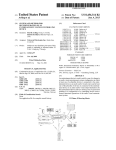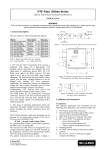Download English - Siqura
Transcript
HSD820 Series Installation Manual High-speed 1080p IP PTZ dome camera Note: To ensure proper operation, please read this manual thoroughly before using the product and retain the information for future reference. Copyright © 2015 Siqura B.V. All rights reserved. HSD820 Installation Manual v3 (140611-3) AIT55 Nothing from this publication may be copied, translated, reproduced, and/or published by means of printing, photocopying, or by any other means without the prior written permission of Siqura. Siqura reserves the right to modify specifications stated in this manual. Brand names Any brand names mentioned in this manual are registered trademarks of their respective owners. Liability Siqura accepts no liability for claims from third parties arising from improper use other than that stated in this manual. Although considerable care has been taken to ensure a correct and suitably comprehensive description of all relevant product components, this manual may nonetheless contain errors and inaccuracies. We invite you to offer your suggestions and comments by email via [email protected]. Your feedback will help us to further improve our documentation. How to contact us If you have any comments or queries concerning any aspect related to the product, do not hesitate to contact: Siqura B.V. Zuidelijk Halfrond 4 2801 DD Gouda The Netherlands General : +31 182 592 333 Fax : +31 182 592 123 E-mail : [email protected] WWW : www.siqura.com 2 Contents 1 2 About this manual ..................................................................................... 4 Safety and compliance .............................................................................. 5 2.1 2.2 2.3 3 4 5 6 Safety ................................................................................................ Cautions ............................................................................................. Compliance ......................................................................................... 5 7 9 Product overview ...................................................................................... 10 3.1 3.2 Models ............................................................................................... Description ......................................................................................... 10 11 3.3 3.4 Package contents ................................................................................. Dimensions ......................................................................................... 12 13 Connect the camera .................................................................................. 14 4.1 Connector definition ............................................................................. 4.2 Connect to power ................................................................................ 4.3 Connect to network .............................................................................. 4.4 Establish a network connection .............................................................. 4.4.1 Access the webpages ....................................................................... 4.5 Connect audio ..................................................................................... 4.6 Connect alarm inputs and outputs .......................................................... 14 15 15 16 17 17 18 Install the camera ..................................................................................... 19 5.1 Installation scenarios ........................................................................... 5.2 Wall mount ......................................................................................... 5.2.1 Mini pendant wall mount ................................................................... 5.2.2 Standard pendant wall mount ............................................................ 5.2.3 Wall box mounting ........................................................................... 5.3 Corner mount ...................................................................................... 5.3.1 Corner standard mounting ................................................................ 5.3.2 Corner thin/wide box mounting .......................................................... 5.4 Pole Mount ......................................................................................... 5.4.1 Pole thin/wide direct mounting .......................................................... 5.4.2 Pole thin/wide box mounting ............................................................. 19 19 20 21 23 24 24 26 28 28 29 System integration .................................................................................... 32 Appendix: Camera accessories .................................................................. 33 Mounting accessories ........................................................................... HSD820 accessories ............................................................................. 33 37 Index ...................................................................................................... 38 3 1 About this manual What this manual covers This manual describes how to install the HSD820, Siqura's high-speed 1080p IP PTZ dome camera. For configuration and operation instructions, refer to the User Manual. Who should read this manual This manual is intended for technicians involved in the installation of HSD820 cameras. What you should already know To be able to install and connect the HSD820 properly, you should have adequate knowledge and skills in the following fields. ● CCTV systems and components ● Installing electronic devices ● Electrical wiring and low-voltage electrical connections ● Ethernet network technologies and Internet Protocol (IP) ● Windows environments ● Web browsers ● Video, audio, and contact closure transmissions ● Video compression methods Before you continue Before you continue, read and obey all instructions and warnings in this manual. Keep this manual with the original bill of sale for future reference and, if necessary, warranty service. When you unpack your product, make sure there are no missing or damaged items. If any item is missing, or if you find damage, do not install or operate this product. Contact your supplier for assistance. Why specifications may change At Siqura, we are committed to delivering high-quality products and services. The information given in this manual was current when published. As we continuously seek to improve our products and user experience, all features and specifications are subject to change without notice. We like to hear from you! Customer satisfaction is our first priority. We welcome and value your opinion about our products and services. Should you detect errors or inaccuracies in this manual, we would be grateful if you would inform us. We invite you to offer your suggestions and comments via [email protected]. Your feedback helps us to further improve our documentation. 4 2 Safety and compliance This chapter provides cautions on what to do and what not to do when working with or handling your HSD820 unit. It also offers information on product compliance with environmental regulations and explains how to dispose of the product at the end of its service life. Important: These servicing instructions are for use by qualified service personnel only. To reduce the risk of electric shock do not perform any servicing other that contained in the operating instructions unless you are qualified to do so. Warning: To reduce the risk of ignition of hazardous atmospheres, disconnect the equipment from the supply circuit before opening. Keep assembly tightly closed when operating. Important: To reduce the risk of ignition of hazardous atmospheres, conduit runs must have a sealing fitting connected within 2 inches of the enclosure. Warning: TO REDUCE THE RISK OF IGNITION DO NOT OPEN WHEN AN EXPLOSIVE GAS ATMOSPHERE MAY BE PRESENT. In This Chapter 2.1 Safety................................................................................................................... 5 2.2 Cautions................................................................................................................7 2.3 Compliance............................................................................................................9 2.1 Safety The safety information contained in this section, and on other pages of this manual, must be observed whenever this unit is operated, serviced, or repaired. Failure to comply with any precaution, warning, or instruction noted in the manual is in violation of the standards of design, manufacture, and intended use of the module. Siqura assumes no liability for the customer's failure to comply with any of these safety requirements. Trained personnel Installation, adjustment, maintenance, and repair of this equipment are to be performed by trained personnel aware of the hazards involved. For correct and safe use of the equipment and in order to keep the equipment in a safe condition, it is essential that both operating and servicing personnel follow standard safety procedures in addition to the safety precautions and warnings specified in this manual, and that this unit be installed in locations accessible to trained service personnel only. 5 Safety and compliance Safety requirements The equipment described in this manual has been designed and tested according to the UL/IEC/EN 60950-1 safety requirements. See the CE Declaration of Conformity for compliance information. Warning: If there is any doubt regarding the safety of the equipment, do not put it into operation. This might be the case when the equipment shows physical damage or is stressed beyond tolerable limits (for example, during storage and transportation). Important: Before opening the equipment, disconnect it from all power sources. The equipment must be powered by a SELV1 power supply. This is equivalent to a Limited Power source (LPS, see UL/IEC/EN 60950-1 clause 2.5) or a "NEC Class 2" power supply. When this module is operated in extremely elevated temperature conditions, it is possible for internal and external metal surfaces to become extremely hot. Power source and temperature ratings Verify that the power source is appropriate before you plug in and operate the unit. Use the unit under conditions where the temperature remains within the range given in the Technical Specifications of this product. Optical safety The following optical safety information applies to HSD820 models with SFP interface. This product complies with 21 CFR 1040.10 and 1040.11 except for deviations pursuant to Laser Notice No. 50, dated June 24, 2007. This optical equipment contains Class 1M lasers or LEDs and has been designed and tested to meet IEC 60825-1:1993+A1+A2 and IEC 60825-2:2004 safety class 1M requirements. Warning: Optical equipment presents potential hazards to testing and servicing personnel, owing to high levels of optical radiation. When using magnifying optical instruments, avoid looking directly into the output of an operating transmitter or into the end of a fiber connected to an operating transmitter, or there will be a risk of permanent eye damage. Precautions should be taken to prevent exposure to optical radiation when the unit is removed from its enclosure or when the fiber is disconnected from the unit. The optical radiation is invisible to the eye. Use of controls or adjustments or procedures other than those specified herein may result in hazardous radiation exposure. The installer is responsible for ensuring that the label depicted below (background: yellow; border and text: black) is present in the restricted locations where this equipment is installed. 1. SELV: conforming to IEC 60950-1, <60 Vdc output, output voltage galvanically isolated from mains. All power supplies or power supply cabinets available from Siqura comply with these SELV requirements. 6 Safety and compliance EMC This device has been tested and found to meet the CE regulations relating to EMC and complies with Part 15 of the FCC rules. Operation is subject to the following two conditions: (1) This device may not cause harmful interference, and (2) This device must accept any interference received, including interference that may cause undesired operation. These limits are designed to provide reasonable protection against interference to radio communications in any installation. The equipment generates, uses, and can radiate radio frequency energy; improper use or special circumstances may cause interference to other equipment or a performance decrease due to interference radiated by other equipment. In such cases, the user will have to take appropriate measures to reduce such interactions between this and other equipment. Any interruption of the shielding inside or outside the equipment could make the equipment more prone to fail EMC requirements. Non-video signal lines must use appropriate shielded Cat 5 cabling (S-FTP), or at least an equivalent. Ensure that all electrically connected components are carefully earthed and protected against surges (high voltage transients caused by switching or lightning). ESD Electrostatic discharge (ESD) can damage or destroy electronic components. Proper precautions should be taken against ESD when opening the equipment. RoHS statement Global concerns over the health and environmental risks associated with the use of certain environmentally-sensitive materials in electronic products have led the European Union (EU) to enact the Directive on the Restriction of the use of certain Hazardous Substances (RoHS) (2002/95/EC). Siqura offers products that comply with the EU’s RoHS Directive. The full version of the Siqura RoHS statement can be viewed at www.siqura.com. Product disposal The unit contains valuable materials which qualify for recycling. In the interest of protecting the natural environment, properly recycling the unit at the end of its service life is imperative. When processing the printed circuit board, dismantling the lithium battery calls for special attention. This kind of battery, a button cell type, contains so little lithium, that it will never be classified as reactive hazardous waste. It is safe for normal disposal, as required for batteries by your local authority. 2.2 Cautions Handle the camera carefully Do not abuse the camera. Avoid bumping and shaking. The camera can be damaged by improper handling or storage. 7 Safety and compliance Install electrical wiring carefully Ask a qualified electrician to perform the wiring for the installation. Please note that input electricity to the unit is at a tolerance of 24 Vac 50/60 Hz ± 10%. Ground the camera appropriately to prevent electric shock or damage. Do not disassemble the camera To prevent electric shock, do not remove screws or covers. There are no user serviceable parts inside. Consult technical support if a camera is suspected of malfunctioning. Do not block the cooling vent This camera has a cooling fan inside. Blocking the cooling holes may lead to overheating and cause malfunction. Overheating is not covered by warranty. Never face the camera towards the sun Do not aim the camera at bright objects. Whether the camera is in use or not, never aim it at the sun or other extremely bright objects, as this can damage the camera. Do not expose indoor models to moisture The indoor camera model is designed for indoor use or use in locations where it is protected from rain and moisture. Turn the power off immediately if the camera is wet and ask a qualified technician for servicing. Moisture can damage the camera and also create the danger of electric shock. Do not use strong or abrasive detergents to clean the camera Use a dry cloth to clean the camera when it is dirty. If the dirt is hard to remove, use a mild detergent and wipe gently. To clean the lens, use lens tissue or a cotton tipped applicator and ethanol. Do not clean the lens with strong detergents. 8 Safety and compliance 2.3 Compliance 9 3 Product overview This chapter introduces the HSD820 models and their features. In This Chapter 3.1 Models.................................................................................................................10 3.2 Description...........................................................................................................11 3.3 Package contents.................................................................................................. 12 3.4 Dimensions.......................................................................................................... 13 3.1 Models HSD820H2 full HD IP speed dome camera, 20x zoom HSD820H2-I (indoor model) HSD820H2-E (outdoor model) ● Full HD 1080p resolution ● Quad stream H.264/H.264 or H.264/MJPEG ● 20x Optical zoom / 8x Digital zoom ● Optical output / Analogue output options ● Day/Night with IR-cut filter / WDR / BLC ● 360° Continuous rotation ● 400°/s Preset targeting ● 256 Presets / 8 Programmable cruises ● Two alarm inputs / Two alarm outputs ● Two-way audio ● 16 Privacy masks ● ONVIF Profile S HSD820H3 full HD IP speed dome camera, 30x zoom HSD820H3-E (outdoor model) 10 ● Full HD 1080p resolution ● Quad stream H.264/H.264 or H.264/MJPEG ● 30x Optical zoom / 12x Digital zoom ● Optical output / Analogue output options ● Day/Night with IR-cut filter / WDR / BLC ● 360° Continuous rotation ● 400°/s Preset targeting ● 256 Presets / 8 Programmable cruises ● Two alarm inputs / Two alarm outputs ● Electronic Image Stabilisation ● Two-way audio ● 16 Privacy masks ● ONVIF Profile S ● NTCIP protocol support Product overview 3.2 Description Multistream high definition The HSD820 series cameras have quad-stream capability for simultaneous streaming of H. 264/H.264 or H.264/MJPEG. Full HD 1080p streaming with a D1 second stream or dual 720p streaming is possible. Multiple combinations of resolution and frame rate can be configured to satisfy different live viewing and recording scenarios. Open standards Siqura provides multiple options to easily integrate the HSD820 series cameras with a video management system (VMS). In support of open standards, the HSD820 cameras are compliant with the ONVIF Profile S specification as well as the Siqura Open Streaming Architecture (OSA) HTTP API. High-speed dome The HSD820 series cameras have a 20x (H2 model) or 30x (H3 model) auto focus zoom lens. Precision 400° per second pan and tilt drive technology offers almost instant preset positioning. Support for many presets, cruises, and sequences provides for highly flexible manual or automatic operation. Day/Night, Backlight Compensation, and Wide Dynamic Range The HSD820 series cameras provide automatic day/night functionality, for use in low light situations. Backlight compensation enhances image visibility in difficult lighting conditions. Wide dynamic range solves the problem of overlit images by combining the best of two pictures with different exposure settings. Image stabiliser The HSD820H3 has a built-in image stabiliser to prevent vibrations from disrupting a camera view or footage, such as those caused by wind in pole-mount installations. Privacy masks Through the camera's web interface, administrators can configure privacy masks to conceal sensitive areas, such as point-of-sale keypads in retail or ATM applications as well as windows or other exposed areas appearing in city centre surveillance situations. Audio and I/O contacts The HSD820 series cameras combine streaming video with duplex audio, balanced audio inputs/outputs suitable for all industrial audio systems, and I/O contacts over IP. Fiber option A fiber option is available for direct connection of fiber to the camera via a flexible SFP interface. The XSNet™ range of SFP modules, with options for both single mode and multimode is available. The SFP interface is built into the camera itself so a wide range of mounting options is available. NEMA TS 2 The HSD820H3 has been tested and approved according to the NEMA TS 2 standard. 11 Product overview 3.3 Package contents Before proceeding, please verify that the box contains the items listed here. If any item is missing or has defects, do not install or operate the product. Contact your supplier for assistance. Indoor Camera body Optical cover Ceiling mount RJ-45 connector SFP connector Security TORX M3 & M5 Screws Terminal block (2x) M4 Screws (5x) and anchors (5x) Siqura Product CD (software/manuals) Quick Start Guide and two leaflets Camera body with outdoor mount kit Optical cover Waterproof rubber White rubber ring Lubricant RJ-45 connector SFP connector Terminal block (2x) Outdoor 12 Product overview Screws (M3 & M5) 3.4 Security TORX Siqura Product CD (software/manuals) Dimensions Indoor Outdoor 13 Quick Start Guide and two leaflets 4 Connect the camera It is necessary to connect the camera to power, network, audio and alarms before you install the camera. The connectors are located on the bottom of the camera body. 4.1 Connector definition The connectors located on the HSD820 camera’s back plate are shown below. Note: You need to remove the outdoor tube adapter in order to expose the switches. Indoor Outdoor Switch Definition A RJ-45/SFP connector* B Alarm I/O (including BNC output on pins 9 and 10) C Power D microSD card slot E Factory reset button F Audio I/O *For RJ-45/SFP connector installation or changeover, see the accompanying Network connector installation leaflet. To restore the factory default settings of the camera ● Hold button E until you hear the lens initialise (IR cut filter, zoom, and focus). This takes about 20 seconds. The camera's pan/tilt initialisation indicates a successful hardware reset. Important: Do not perform these steps during camera initialisation. Only restore factory defaults when the camera is fully operational. 14 Connect the camera 4.2 Connect to power Refer to the illustration below to connect the power core through the supplied power adaptor. Pin Definition 1 AC 24_1 2 FG 3 AC 24_2 HSD820 power connector Power over Ethernet (PoE+) The HSD820 can also use PoE+, which requires that IEEE 802.3at power sourcing equipment is available on the network. The use of Cat 5 Ethernet cable is recommended for network connection. For the best transmission quality, limit the cable length to no more than 100 metres. Connect one end of the Ethernet cable to the camera's RJ-45 connector and the other end of the cable to the IEEE 802.3at network switch. The HSD820 consumes 24 W of power (59 W with heater). Important: The HSD820 can only be powered with PoE+ when the heater is off - that is, when the operating temperature remains within the range of 0 °C to +40 °C (+32 °F to +104 °F). 4.3 Connect to network Use an Ethernet cable or fiber cable to connect the camera to the network. The supplied network connector installation leaflet explains how to install or replace the RJ-45 connector and the SFP connector. For information on optical safety and fiber handling precautions, also see the supplied Safety Instructions leaflet. To connect the camera to the network 1 Insert the RJ-45 connector or the SFP connector. 2 Connect the Ethernet cable or the fiber cable to the network connector. Ethernet connection The use of Cat 5 cable is recommended for Ethernet network connections. To have best transmission quality, cable length should not exceed 100 metres. Connect one end of the Ethernet cable to the RJ-45 connector on the camera and plug the other end of the cable into the network switch or PC. Note: For direct connection of the camera to a PC you may need to use an Ethernet crossover cable. Verify Ethernet connectivity Check the status of the link indicator and activity indicator LEDs. Check the LAN connection if the LEDs are unlit. 15 Connect the camera Ethernet socket LEDs green/yellow Green on/off : 100/10 Mbit Yellow on/blink : link OK, active Yellow off/flash : link down, TX attempt 4.4 Establish a network connection The webpages of the HSD820 provide a convenient way of accessing its settings. You can log on to the internal web server of the HSD820 from a PC which is on the same subnet as the unit. Follow the steps below to open communication with the HSD820 and configure its network settings. Step 1: Set the network adapter of the PC to the factory-set subnet of the HSD820 and then connect the two devices to the network. Step 2: Access the unit from a web browser or other tool installed on the PC. Step 3: Set the IP address and subnet mask of the HSD820 to the subnet that it is going to be used in and reboot the unit. To address the unit from the same PC again, configure the network adapter of the PC once more to assign the PC to the same subnet as the unit. Step 1: Set the PC to the factory-set subnet of the unit To configure the network adapter on the PC 1 In Control Panel, open Network and Sharing Center. 2 Select the connection to be configured, and then click Properties. 3 On the items list, select Internet Protocol Version 4 (TCP/IPv4). 4 Click Properties. 5 In the Internet Protocol Version 4 (TCP/IPv4) Properties dialog box, click Use the following IP address. 6 Enter an IP address which assigns your PC to the same subnet as the HSD820 - that is, within the 10.x.x.x range. Use 255.0.0.0 as a subnet mask. Important: To prevent conflicts, be sure to choose a unique IP address. No two devices on a network can have the same IP address. 7 To apply the new settings, click OK. 16 Connect the camera Setting the IP settings of the PC to the factory-set IP settings of the unit At this point, connect your PC to the HSD820. You can connect them directly using a crossover cable, or connect both to a switch. Step 2: Access the unit Using a standard web browser you can now log on to the web server of the HSD820. Step 3: Change the network settings of the unit The Network page enables you to make the network addressing of the unit compatible with the network it will be added to. You can set a fixed IP address or have the IP address assigned by a DHCP server. Do not forget to save and reboot the unit after changing the settings. 4.4.1 Access the webpages Access the webpages Once you have established a network connection to the HSD820, you can log on to the camera and open its webpages using a standard web browser, Siqura Device Manager (supplied on the product CD) or UPnP. For more information, see the User Manual. 4.5 Connect audio Use the pin definition below to set up audio. 17 Connect the camera Pin Definition 1 Line Out 2 GND 3 Line In HSD820 audio connector 4.6 Connect alarm inputs and outputs Use the pin definition below for alarm system wiring. Pin Definition Pin Definition 1 ALARM_OUT_NO_1 7 ALARM_OUT_COM_2 2 ALARM_OUT_NC_1 8 GND 3 ALARM_OUT_COM_1 9 VIDEO_GND 4 GND 10 VIDEO_OUT 5 ALARM_OUT_NO_2 11 ALARM_IN_2 6 ALARM_OUT_NC_2 12 ALARM_IN_1 HSD820 Alarm I/O connector 18 5 Install the camera Based on the installation environment, the HSD820 camera can be installed using a ceiling, wall, corner, or pole mount. This chapter describes various installation methods and installation procedures. Note: When using the SFP adapter to connect fiber to the camera, replace "Ethernet cable" with "fiber cable" in the installation instructions in this chapter. In This Chapter 5.1 Installation scenarios.............................................................................................19 5.2 Wall mount.......................................................................................................... 19 5.3 Corner mount....................................................................................................... 24 5.4 Pole Mount...........................................................................................................28 5.1 Installation scenarios Choose your installation scenario from the list below for complete instructions for performing that installation. Important: Whatever your scenario, always use the safety line when attaching the dome. Wall mounts ● Mini pendant wall mount ( on page 20) ● Standard pendant wall mount ( on page 21) ● Wall box mount (see "Wall box mounting" on page 23) Corner mounts ● Corner standard mount (see "Corner standard mounting" on page 24) ● Corner thin/wide box mount (see "Corner thin/wide box mounting" on page 26) Pole mounts ● Pole thin/wide direct mount (see "Pole thin/wide direct mounting" on page 28) ● Pole thin/wide box mount (see "Pole thin/wide box mounting" on page 29) For descriptions of the various accessories required for each installation, see Appendix: Camera accessories. 5.2 Wall mount There are three types of wall mounts for the HSD820 dome camera. ● Mounting with a mini pendant wall mount ● Mounting with a standard pendant wall mount ● Mounting with a wall box 19 Install the camera 5.2.1 Mini pendant wall mount Package contents ● Rubber washer - 8 x1 ● Pendant tube washer x1 ● Spring washer - 8 x1 ● M8x12 Screw x1 ● Sponge x1 Items needed ● Dome camera ● Power and Ethernet cables ● Mini wall mount and other equipped items (optional accessory) ● Indoor tube adapter ● Waterproof boot (supplied with the indoor tube adapter) ● Screws and screw anchors (not supplied) Tools needed ● Drill ● Screwdriver To mount the dome with the mini wall mount 1 Make a cable entry hole in the wall to recess the cables. 2 Thread the cables through the indoor tube adapter and lock it to the mini wall mount with the supplied screws and washers. 3 Fix the mini wall mount to the wall with proper screws and screw anchors. 4 At this point, the dome can be suspended from the mini wall mount using the safety wire. Note: After threading the cables, block the cable entry hole with the supplied sponge(s) to prevent insects from entering the tube. Locations for insect protection sponge 5 Attach the lock screw plate to the dome plate with the supplied screw, as depicted in the section Ceiling mounting with a straight tube. 6 Adjust the waterproof boot to the junction of the mini wall mount and the indoor tube adapter. 7 Connect the cables to the dome camera. Then attach the dome to the indoor tube adapter and fasten them together with the supplied screw and washers. 20 Install the camera Mini pendant wall mount 5.2.2 Standard pendant wall mount Package contents ● M8x12 Screw x1 ● Spring washer-8 x1 ● Pendent tube washer x1 ● Rubber washer-8 x1 ● Sponge x2 Items needed ● Dome camera ● Power and Ethernet cables ● Standard pendant mount and other equipped items (optional accessory) ● Indoor tube adapter ● Waterproof boot (supplied with the indoor tube adapter) ● Screws and screw anchors (not supplied) Tools needed ● Drill ● Screwdriver To mount the dome with the wall mount 1 Make a cable entry hole in the wall to recess the cables. 2 Thread the cables through the indoor tube adapter and lock it to the standard pendant mount with the supplied screws and washers. 3 Fix the standard pendant mount to the wall with proper screws and screw anchors. 21 Install the camera 4 Attach the waterproof boot to the standard pendant mount. 5 Run the cable(s) through the standard pendant mount. Note: After threading the cables, block the cable entry hole with the supplied sponge(s) to prevent insects from entering the tube. Locations for insect protection sponge 6 At this point, the dome can be suspended from the standard pendant mount using the safety wire. 7 Thread the cable(s) through the tube adapter and join the adapter to the standard pendant mount with the supplied screws and washers. 8 Adjust the waterproof boot to the junction of the mini wall mount and the indoor tube adapter. 9 Connect the cables to the dome camera. Then attach the dome to the indoor tube adapter and fasten them together with the supplied screw and washers. Standard pendant wall mount 22 Install the camera 5.2.3 Wall box mounting Package contents ● M8x16 Screw x4 ● Washer-8 x4 ● Spring washer-8 x4 Items needed ● Dome camera ● Power and Ethernet cables ● Mini or standard pendant mount ● Wall box mount and other equipped items (optional accessory) ● Screws and screw anchors (not supplied) ● Indoor tube adapter for the HSD820 (optional accessory) ● Waterproof boot (supplied with the indoor tube adapter) Tools needed ● Drill ● Screwdriver To mount the dome with the pendant mount and wall box 1 Make a cable entry hole on the wall to recess the cable(s). 2 Fix the wall box to the wall with proper screws and screw anchors. 3 Fasten the pendant mount to the wall box with the supplied screws and washers. 4 Thread the cables through the pendant mount and the indoor tube adapter. Note: After threading the cables, block the cable entry hole with the supplied sponge(s) to prevent insects from entering the tube. Locations for insect protection sponge 5 Attach the waterproof boot to the pendant mount. 6 Thread the cable(s) through the tube adapter and join the tube adapter to the pendant mount with the supplied screws and washers. Then adjust the waterproof gasket to the joint. 7 Connect the cables to the dome camera. Then attach the dome to the indoor tube adapter and fasten them together with the supplied screw and washers. 23 Install the camera Wall box mounting: wall box mount + pendant mount + waterproof boot + indoor tube adaptor 5.3 Corner mount There are two ways to corner mount the HSD820 camera. 5.3.1 ● Using a standard mount ● Using a thin/wide box mount Corner standard mounting Package contents ● Washer-8 x4 ● Spring washer-8 ×4 ● M8x16 Screw x4 ● M8 Nut x4 Items needed ● Dome camera ● Power and Ethernet cables ● Mini or standard pendant mount ● Corner standard mounting plate (optional accessory) ● Indoor tube adapter for the HSD820 (optional accessory) ● Waterproof boot (supplied with the indoor tube adapter) ● Screws and screw anchors for fixing the corner standard mounting plate (not supplied) Tools needed ● Drill 24 Install the camera ● Screwdriver To mount the dome camera with the corner standard mounting plate and mini or standard pendant mount 1 Make a cable entry hole on the wall to recess the cables. Otherwise, cables can be threaded through the cable entry hole on the tube. 2 Fix the corner standard mounting plate on a corner with the proper screws and screw anchors. 3 Attach the pendant mount to the fixed mounting plate with the supplied screws and washers. 4 Attach the waterproof boot to the pendant mount . 5 Attach the indoor tube adaptor to the pendant mount . 6 Thread the cables through the pendant mount and the indoor tube adaptor. Note: After threading the cables, block the cable entry hole with the supplied sponge(s) to prevent insects from entering the tube. Locations for insect protection sponge 7 Adjust the waterproof boot to the junction of the pendant mount and the indoor tube adapter. 8 Connect the cables to the dome camera. Then attach the dome to the indoor tube adapter and fasten them together with the supplied screw. 25 Install the camera Corner wall mounting: corner standard mounting plate + pendant mount + indoor tube adapter + waterproof boot 5.3.2 Corner thin/wide box mounting With the corner standard mounting plate and pendant mount, the HSD820 can be mounted onto the corner or a wall. Package contents ● Washer-8 x4 ● Spring washer-8 ×4 ● M8x16 Screw x4 Items needed ● Dome camera ● Power and Ethernet cables ● Mini or standard pendant mount (optional accessory) ● Corner thin/wide box (optional accessory) ● Indoor tube adaptor for the HSD820 (optional accessory) ● Waterproof boot (supplied with the indoor tube adaptor) ● Screws and screw anchors for fixing the corner standard mounting plate (not supplied) Tools needed ● Drill ● Screwdriver To mount the dome camera with the corner standard mounting plate and mini or standard pendant mount 1 Make a cable entry hole on the wall to recess the cables. Otherwise, cables can be threaded through the cable entry hole on the tube. 26 Install the camera 2 Fix the corner thin/wide box on a corner with the proper screws and screw anchors and run the cables through the hole in the mounting plate. 3 Fasten the pendant mount to the thin/wide box with the supplied screws and washers. 4 Thread the cable(s) through the pendant mount with the cable(s) coming out of the mount’s outlet. Note: After threading the cables, block the cable entry hole with the supplied sponge(s) to prevent insects from entering the tube. Locations for insect protection sponge 5 Attach the waterproof boot to the pendant mount . 6 Thread the cables through the pendant mount and the indoor tube adapter. 7 Adjust the waterproof boot to the junction of the pendant mount and the indoor tube adapter. 8 Connect the cables to the dome camera. Then attach the dome to the indoor tube adapter and fasten them together with the supplied screw. Corner thin/wide box mounting: corner thin/wide box + pendant mount + indoor tube adapter + waterproof boot 27 Install the camera 5.4 Pole Mount There are two ways to mount the HSD820 camera on a pole: 5.4.1 ● Using a thin/wide direct mount as described in the section Pole thin/wide direct mounting. ● Using a thin/wide box mount as described in the section Pole thin/wide box mounting. Pole thin/wide direct mounting The dome can be installed to a pole with a thin/wide direct mounting accessory and a pendant mount. Package contents ● Stainless steel straps x4 ● M8x16 Screw x4 ● Washer x4 ● Spring washer-8 x4 Items needed ● Dome camera ● Power and Ethernet cables ● Standard or mini pendant mount and other equipped items (optional accessory) ● Indoor tube adapter for the HSD820 (optional accessory) ● Waterproof boot (supplied with the indoor tube adapter) ● Pole thin/wide direct mounting (optional accessory) ● Stainless steel straps (optional accessory) Tools needed ● Stainless strap cutter (optional accessory) ● Screwdriver To mount the dome camera with the pole thin/wide direct mounting and pendant mount 1 Fasten the pole thin/wide direct mounting on a pole with equipped stainless steel straps. 2 Run the cable(s) through the hole in the pole direct mounting. 3 Fasten the pendant mount to the pole direct mounting with the supplied screws and washers. 4 Thread the cables through the pendant mount with the cables coming out of the mount's outlet. Note: After threading the cables, block the cable entry hole with the supplied sponge(s) to prevent insects from entering the tube. 28 Install the camera Locations for insect protection sponge 5 Attach the waterproof boot to the pendant mount. 6 Thread the cable(s) through the tube adapter and join the tube adapter to the pendant mount with the supplied screws and washers. 7 Adjust the waterproof boot to the joint. 8 Connect the cables to the dome camera and attach the dome to the indoor tube adapter and fasten them together with the supplied screws and washers. Pole direct mounting: pole thin direct mounting +pendant mount+ indoor tube adapter + waterproof boot 5.4.2 Pole thin/wide box mounting The dome can be installed to a pole with a thin/wide box mounting accessory and a pendant mount. Package contents ● Stainless steel straps x4 ● M8x16 Screw x4 ● Washer x4 ● Spring washer-8 x4 29 Install the camera Items needed ● Dome camera ● Power and Ethernet cables ● Standard or mini pendant mount and other equipped items (optional accessory) ● Pole thin/wide box mounting (optional accessory) ● Indoor tube adaptor for the HSD820 (optional accessory) ● Waterproof boot (supplied with the indoor tube adapter) ● Stainless steel straps (optional accessory) Tools needed ● Stainless strap cutter (optional accessory) ● Screwdriver To mount the dome camera with the pole thin/wide box mounting and pendant mount 1 Fasten the pole thin/wide direct box on a pole with equipped stainless steel straps. 2 Run the cable(s) through the hole in the pole direct mounting. 3 Fasten the pendant mount to the pole box mounting with the supplied screws and washers. 4 Thread the cables through the pendant mount with the cables coming out of the mount's outlet. Note: After threading the cables, block the cable entry hole with the supplied sponge(s) to prevent insects from entering the tube. Locations for insect protection sponge 5 Attach the waterproof boot to the pendant mount. 6 Thread the cable(s) through the tube adapter and join the tube adapter to the pendant mount with the supplied screws and washers. 7 Adjust the waterproof boot to the joint. 8 Connect the cables to the dome camera and attach the dome to the indoor tube adapter and fasten them together with the supplied screws and washers. 30 Install the camera Pole box mounting: pole thin/wide box mounting +pendant mount+ indoor tube adapter + waterproof boot 31 6 System integration The HSD820 dome camera can be integrated into other suppliers' surveillance systems in two ways: ● Via the Open Streaming Architecture (OSA) application programming interface (API). For more information, see the Siqura Programming Interface specification. This document can be downloaded from www.siqura.com. ● Via the Open Network Video Interface Forum (ONVIF) standard. For more information about system integration, contact your supplier. 32 Appendix: Camera accessories Before installing the camera, compare your accessories to those listed in this section and ensure that you have all the parts you need for your installation. Important: If anything is missing, do not install the dome. Contact your supplier for assistance. In This Chapter Mounting accessories.................................................................................................. 33 HSD820 accessories....................................................................................................37 Mounting accessories All mounting accessories are optional. To secure the camera to the tube or wall mount, all tube mounts and the mini wall mount are supplied with the following. ● Cup washer (1) ● 8 mm Spring washer (1) ● 8 mm Rubber gasket (1) ● M8*12 Screw (1) ● Waterproof boot (1) 33 Appendix: Camera accessories WM01A / Mini wall mount White; 184×104×115.2 mm (7.24×4.09×4.54 in.); 0.6 kg (1.2 lbs). PM05 / Swan-neck mount White, Iron, Height: 250/500 mm (9.8/19.7 in.), Diameter: 50 mm (2 in.) 1 kg (2.2 lbs) / 1.8 kg (4 lbs). CM01 / Straight tube White, Iron, Height: 250/500 mm (9.8/19.7 in.), Diameter: 50 mm (2 in.) 1 kg (2.2 lbs) / 1.8 kg (4 lbs). 34 Appendix: Camera accessories WM05 / Corner standard mounting plate White, 222×204×117 mm (8.7×8×4.6 in.); 2 kg (4.4 lbs); Supplied with 8 mm washer ×4, spring washer×4, M8*16 screw×4, M8 nut×4. PM04 / Pole wide box White/Ivory, 270×166×155 mm (10.6×6.5×6.1 in.); 3.2 kg (7.1 lbs); Supplied with M8*16 screw×4, washer×4, spring washer×4, stainless steel straps×4. WM06 / Wall box mounting Ivory, 270(L)×166(W)×95(D) (10.6×6.5×3.7 in.); 2.2 kg (4.84 lbs); Supplied with M8*16 screw×4, washer×4, spring washer×4 35 Appendix: Camera accessories PM01 / Pole thin direct mounting White/Ivory, 232×136×60 mm (9.1×5.4×2.4 in.); Diameter: 112~140 mm (4.4~5.5 in.); 0.7 kg (1.6 lbs); Supplied with stainless steel straps×4, M8*16 screw×4, washer×4. PM02 / Pole wide direct mounting White/Ivory, 270×170×60 mm (10.6×6.7×2.4 in.); Diameter: 112~130 mm (4.4~5 in.); 1 kg (2.2 lbs); Supplied with stainless steel straps×4, M8*16 screw×4, washer×4. ST01 / Stainless steel straps For fixing Pole direct mounting/ Pole box on the pole. Length: 700 mm (27.5 in.); Width: 0.63"; 0.02 kg (0.04 lbs) ST02 / Stainless strap cutter For tension, cut and crimp stainless steel straps. 1.4 kg (3.1 lbs) Suitable for straps width: 1/2", 5/8", 3/4" 36 Appendix: Camera accessories HSD820 accessories DC02 / Vandal proof transparent cover (standard)/Smoke cover (optional) Sunshield (standard) White color Height: 129.5 mm (5.05 in.) Diameter: 190 mm (7.48 in.) Weight: 0.15 kg (0.33 lbs) PA02 / Power adapter (optional) ● Input: 100~115 Vac / Output: 24 Vac 72 VA ● Input: 220~230 Vac / Output: 24 Vac 72 VA Note: When wiring, make sure the G/Y wire (Ground) is inserted into the mid-pin of the terminal block PA03 / Power adapter (for outdoor applications) 186.5×147 mm (7.3×5.8 inches); 2.6 kg (5.8 lbs) 37 ● Input: 110~115 Vac / Output: 24 Vac 72 VA ● Input: 220~230 Vac / Output: 24 Vac 72 VA Index A Standard pendant wall mount...................21 System integration................................. 32 About this manual.................................... 4 Access the webpages.............................. 17 Appendix: Camera accessories................. 33 W C Cautions................................................. 7 Compliance............................................. 9 Connect alarm inputs and outputs.............18 Connect audio........................................ 17 Connect the camera................................ 14 Connect to network.................................15 Connect to power................................... 15 Connector definition................................ 14 Corner mount.........................................24 Corner standard mounting....................... 24 Corner thin/wide box mounting................ 26 D Description............................................ 11 Dimensions............................................13 E Establish a network connection.................16 H HSD820 accessories................................37 I Install the camera...................................19 Installation scenarios.............................. 19 M Mini pendant wall mount..........................20 Models.................................................. 10 Mounting accessories.............................. 33 P Package contents....................................12 Pole Mount............................................ 28 Pole thin/wide box mounting.................... 29 Pole thin/wide direct mounting................. 28 Product overview.................................... 10 S Safety.....................................................5 Safety and compliance.............................. 5 38 Wall box mounting..................................23 Wall mount............................................ 19