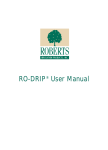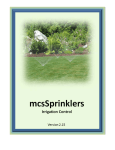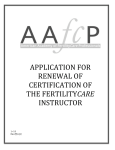Download Designing a Fertility Program From a Soil Test Report
Transcript
Designing a Fertility Program From a Soil Test Report In this tutorial, we will focus on crops whose nutritional requirements are expressed in units of amount/area. For example, kg/ha or lb/acre. 1. Selecting the calculation method From the main menu of the program, select Mix Fertilizers Amount/Area Method 1 The calculation screen opens. 2. Entering nutrient requirements/uptake In order to calculate fertilizer rates, first we must know the nutrient requirements/uptake of the crop. There are two options: a. Entering nutrient requirements/uptake manually In the Target Values row, enter the nutrient requirements/uptake. Please refer to page 46 in the user manual of SMART! PRO, Step 1: Entering Target Values for Nutrient Application Rates. b. Using nutrient requirements/uptake of crops from database • From the menu bar of Method 1, select Target Values Open. • Select the crop, variety, soil/media type, yield goal and the growth stage. • Click Open. The nutrient requirements of the crop will appear in the Target Values row. 3. Adjusting the nutrient requirements using a soil test • Click the Adjust by Soil/Tissue Analysis button. • Select Soil Analysis OK. The Soil Test Interpretation window opens. • The nutrient requirements/uptake, as entered in the previous screen, will appear in the Crop Consumption row. • From the Interpretation drop-down menu, select the set of extraction (analytical) methods that corresponds with the extraction methods used by the laboratory that issued the soil test report. • In the Extraction Methods row select, for each element, the method used by the laboratory to determine this element. • In the Results row, select the units and enter the soil test results from your soil analysis report, or select Soil Test Results from the menu bar to open previously saved results. • Smart! Interprets the results and calculates a nutrient recommendation. This recommendation appears in the Target Values row in the interpretation window. Note that Smart! Calculates a recommendation only for nutrients that have Crop Consumption data. • Saving the results (optional) – from the menu bar of the interpretation window, select Soil Test Results Save. • Click the Open as Target Values button. The interpretation window closes and the new nutrient recommendations appear in the Target Values row of the calculation screen. If you wish to make any changes in the recommended target values, you can do them now. 4. Calculating Fertilizer Dose • Select the fertilizer sources you have available. • Click the Calculate button. Smart! selects the best combination of fertilizers to reach the target values, and their required doses. Saving your fertilizer program To save the fertilizer program, click the Fill Tanks button and select Save or Save as from the menu bar. If the fertilizer application is by fertigation, you can proceed with the recipe design. Please refer to the user manual. Summary of steps: 1. Select Mix Fertilizers Amount/Area Method 1. 2. Enter/open target values. 3. Click the Adjust by Soil/Tissue Analysis button Soil Analysis OK. 4. Select the set of interpretation methods from the Interpretation drop-down menu. 5. Make sure that the extraction methods that are indicated coincide with the extraction methods used by your laboratory. 6. Enter soil test results in the Results row. 7. Click the Open as Target Values button. 8. Select fertilizers. 9. Click the Calculate button. 10. Check results and save program.