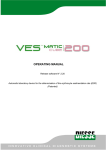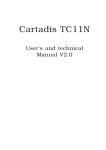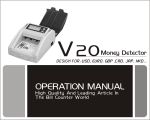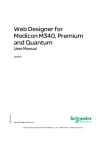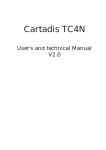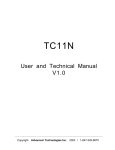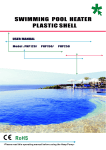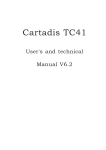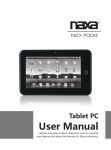Download GB. DRC4=0 + M à J.pm6
Transcript
Magnetic Card Dispenser/Reloader Cartadis DRC4 User's and technical Manual V5.3 Magnetic Card Dispenser/Reloader Cartadis DRC4 User's and technical Manual V5.3 Cartadis is a trade mark - tel: (33) 1 48 77 40 60 - ANG . User's Manual - Cartadis DRC4 V5.3 > Intervention SAFETY This CARTADIS product and supplies are manufactured and certified to strict safety regulations, electromagnetic regulations and established environmental standards. WARNING ! Any unauthorised alteration, which may include the addition of new functions or connection of external devices, may impact the product certification. Please contact your CARTADIS representative for more information. > Warning markings All warning instructions marked on or supplied with the product should be followed. > Electrical supply This product shall be operated from the type of electrical supply indicated on the product's data plate label. If you are not sure that your electrical supply meets the requirements, please consult your local power company for advice. To disconnect all electrical power to the product, the disconnect device is the power cord. Remove the plug from the electrical outlet. Any installation, removing or intervention of the Cartadis unit require previously to switch off the unit itself. > Operator accessible areas This product has been designed to restrict operator access to safe areas only. Operator access to hazardous ares is restricted with covers or guards which would have to be removed using a tool. Never remove these covers or guards. > Maintenance Any operator product maintenance procedure will be described in the user documentation supplied with the product. Do not carry out any maintenance on the product which is not described in the customer documentation. > Cleaning your product Before cleaning this product, unplug the product from the electrical outlet. Always use materials specifically designated for this product. The use of other materials may result in poor performance and may create a hazardous situation. Do not use aerosol cleaners, they may be flammable under certain circumstances. For more information on Environment, Health and safety in relation to this CARTADIS product and supplies, please contact the following customer help lines: Europe : +33 1 48 77 40 60. The CE mark applied to this product symbolises CARTADIS declaration of conformity with the following applicable European Union Directives as of the dates indicated: > January 1, 1995 : Council directive 73/23/EEC, amended by Council Directive 93/ 68/EEC, approximation of the laws of the member states related to low voltage equipment. > January 1, 1996 : Council directive 89/336/EEC, approximation of the laws of the member states related to electromagnetic compatibility. A full declaration of conformity, defining the relevant directives and referenced standards, can be obtained from your CARTADIS representative. WARNING ! In order to allow this equipment to operate in proximity to Industrial, Scientific and Medical (ISM) equipment, the external radiation from the ISM equipment may have to be limited or special mitigation measures taken. TABLE OF CONTENTS SECTIONS PAGES USER'S MANUAL 1. INTRODUCTION .................................................................... 3 2. GLOSSARY ............................................................................ 5 3. GENERAL PRINCIPLES 3.1. Cartadis DRC4 parts ................................................ 3.2. Functions ................................................................. 3.3. Description of cards ................................................. 3.4. Example of use ....................................................... 7 7 7 8 10 4. CARTADIS DRC4 AND ITS USERS ....................................... 13 5. CARTADIS DRC4 AND ITS OPERATOR 5.1. Sequence of menus .................................................. 5.2. Printing of report .................................................... 5.3. Reference statistics .................................................. 5.4. Periodical statistics .................................................. 19 21 21 24 27 6. CARTADIS DRC4 AND ITS ADMINISTRATOR 6.1. Setting a new card price .......................................... 6.2. Setting reloading copy prices .......................................... 6.3. Setting display mode ................................................ 29 30 32 36 7. ITEM ORDERING CODES ..................................................... 37 2 User's Manual - Cartadis DRC4 V5.3 SECTIONS PAGES TECHNICAL MANUAL Error log ................................................................ Card feeder filling .................................................. Card dispensing test ................................................ Dispensing + writing test ......................................... Coin mechanism test ................................................ Banknote reader test .............................................. Push button test ...................................................... Setting time ............................................................. 39 40 43 44 44 46 48 48 50 INSTALLATION 9.1. DRC4 mechanical fastening ...................................... 9.2. DRC4 electrical connection ...................................... 9.3. Compatibility with Cartadis TC4N's, TC11N's or DRC1's 9.4. Coin value changes .................................................. 9.5. Banknote value changes ........................................... 9.6. Setting language parameter ........................................ 9.7. Setting ejection delay ............................................... 9.8. Definition of the maximum value of a card ..................... 51 51 52 53 56 57 58 59 60 PROBLEMS AND SOLUTIONS 10.1. Messages involving an operator call ........................ 10.2. Messages involving no operator call ........................ 61 61 62 11. 65 8. 9. 10. SERVICE 8.1. 8.2. 8.3. 8.4 8.5. 8.6. 8.7. 8.8. TECHNICAL SPECIFICATIONS ............................................ 3 1 INTRODUCTION Thank you for your choosing the Cartadis product range for the management of your copiers. The Cartadis DRC4 carries out magnetic card sales and reloads on a "self service" basis. It can automatically dispense cards to users that had none, or else reload cards whose credit has been spent out . These cards are exclusively intended for Cartadis TC4/N and Cartadis TC11/N, i.e. for magnetic card access control equipments for copiers. With the Cartadis DRC4 and a set of Cartadis TC4/N and TC11/N a multi-copier site can be fitted out and operate in a full "self service" mode. Several Cartadis DRC4 are incompatible by default, i.e. cards issued on one unit cannot be used on another. A procedure to make the units compatible with each other can be run, and in this case the magnetic card can be used on several units. All administration functions are accessible through clear menus in English. They enable to fully parameterize selling prices and card reloads. In addition to the basic copy price, 4 decreasing tariffs can be introduced. 4 User's Manual - Cartadis DRC4 V5.3 According to the DRC4 you are owning, card selling and reloading may be achieved the 3 following ways: 1/ by means of coins only (in this case, the DRC4 is fitted with a coin mechanism), or 2/ by means of banknotes only (in this case, the DRC4 is fitted with a banknote reader), or 3/ by means of coins and banknotes (in this case, the DRC4 is fitted with a coin mechanism and a banknote reader). Front face - Cartadis DRC4 CARD DISPENSER RELOADER DRC4 YOU HAVE GOT NOT A CARD YOU HAVE ALREADY GOT A CARD 5 2 GLOSSARY ADMINISTRATOR : Is the owner of the "Administration" card and has access to all Cartadis DRC4's functions, including selling price setup functions. CARTADIS TC4/N CARTADIS TC11/N: Are magnetic card access control and management systems for copiers. The Cartadis DRC4 is designed to operate together with several Cartadis TC4/N or Cartadis TC11/N. GROUP NO.: Each DRC4 has four group numbers. All user's card also have a group number. A user's card will only be accepted by a DRC4 if it has the same group number as one among the four of the DRC4. To modify a group number, see page 53. SERIAL NO.: Each DRC4 has a non-modifiable serial no. The "Administration" card also has a serial no. The "Administration" card is accepted by one DRC4 only, the one which has the same serial no. as the one written on the card. 6 OPERATOR : User's Manual - Cartadis DRC4 V5.3 He is the owner of the "Operator's" card. He has access to all sales statistics management functions but he cannot set up the prices. TRANSACTION: A transaction is the succession of the following operations : - Insertion of a user's card into the DRC4 and other Cartadis magnetic card systems, - Update of the card, - Extraction of the user's card. The Cartadis DRC4 only accepts cards with a number of transactions under 3 000 transactions. USER : He is the owner of a user's card. He has access to the following operations: - Performance of copies using his card and a TC4/N or a TC11/N, - Buying and reloading of his card on a DRC4. VALUE : This is a number recorded on a user's card. It represents a credit for copies. Each copy made is deducted from this credit. 7 3 GENERAL PRINCIPLES 3.1. CARTADIS DRC4 PARTS According to the Cartadis DRC4 unit you have bought, it is fitted with following items: - Whether with a coin mechanism: in this case, it only accepts coins. - Whether with a banknote reader: in this case, it only accepts banknotes. - Whether with a coin mechanism and a banknote reader: in this case, it accepts coins and banknotes too. 3.2. FUNCTIONS The Cartadis DRC4 is a means to automatically dispense magnetic cards - against a certain amount of money - to Cartadis TC4/N's or Cartadis TC11/N's users. It also enables to reload with copies cards that had reached, or had not reached yet, the value of 0 copy. The Cartadis DRC4 has an electronic storage which is battery backed to ensure hold of information for at least 10 years. The memory contains sales statistics: number of cards sold, number of cards reloaded, number of copies recorded on the cards, total or periodical turnover. 8 User's Manual - Cartadis DRC4 V5.3 With each Cartadis DRC4, 2 function cards are supplied (OPERATOR's and ADMINISTRATION card). They give access to the following functions: - 3.3. Reference Statistics, Periodical Statistics, Service (technical dispenser's checkup), Administration (setup of price, coin and banknote values). MAGNETIC CARD DESCRIPTION The magnetic cards in use are of High Coercitivity type, i.e. they are not sensitive to the magnetic fields present in office environment such as: paper clip magnets, keys, magnetic scissors etc... This feature is one of the major improvements made on the Cartadis units, it contributes to increasing the safety of the information recorded on the cards. THE USER'S CARD The magnetic track of a user's card contains 3 information fields. Its structure is as follows: 12345678901234567890123456789012123 12345678901234567890123456789012123 12345678901234567890123456789012123 12345678901234567890123456789012123 GROUP NO. VALUE NUMBER OF TRANSACTIONS Group No.: This field is automatically written on all cards when dispensed. It has the same value as the first Cartadis DRC4's group number. This group number must be the same as the one of the Cartadis TC4/N or TC11/N for which it is intended. General Principles 9 Value: This field represents a value between 0 and 999 999. This value decreases each time a copy is being made, and it is posted up on the card at the time of ejection from the TC4/N or TC11/N. Once it comes down to 0, the copier is automatically disabled, then the card is ejected. When reloading on DRC4, after the card has been inserted into the unit this value is viewed on the bottom display and it increases according to the reloading prices with each coin being inserted. Number of transactions: This field represents the number of transactions that have already been made with this card and it is incremented by 1 each time the Cartadis TC4/N or TC11/N is being used. A transaction is the sequence of the three following operations: - Insertion of the card into the Cartadis TC4/N or TC11/N of a copier, - Performance of any number of copies, - Extraction of the card. In order to guarantee reliable Cartadis equipment operation, and owing to the wear of magnetic tracks, USERS 's cards lifetime is limited to 3 000 transactions. Once a card has reached this number, it cannot be reloaded on DRC4 any more, however it can still be used on TC4/N or TC11/N until its total credit is spent out. THE OPERATOR'S CARD The magnetic track of an operator's card only contains a group no. 12345678901234567890123456789012123 12345678901234567890123456789012123 12345678901234567890123456789012123 12345678901234567890123456789012123 12345678901234567890123456789012123 GROUP NO. The OPERATOR 's card enables to put the Cartadis DRC4 back to its dispensing function once the door has been closed. Possessing this card and the keys to the door is sufficient to collect the cash and the sales statistics. This card is accepted by all the Cartadis TC4/N or TC11/N that are compatible, i.e. that have the same group no. The card is supplied together with the unit. 10 User's Manual - Cartadis DRC4 V5.3 THE ADMINISTRATION CARD 12345678901234567890123456789012123 12345678901234567890123456789012123 12345678901234567890123456789012123 12345678901234567890123456789012123 12345678901234567890123456789012123 DRC4 SERIAL NO. SERVICE PARAMETERS SAVING Alike the OPERATOR's card, the ADMINISTRATION card enables to put the Cartadis DRC4 back to its dispensing function after the door has been closed. It gives access to the price setup functions. It is accepted by a Cartadis DRC4 with an identical serial no. This card is supplied with the unit. 3.4. EXAMPLES OF USE Cartadis equipment is especially suitable for use in a public library or a university library. To highlight this, let us take an example: - The library is provided with 8 copiers for A4 size copies and with 1 copier for A3 size, - All copiers are equipped with Cartadis TC4/N's. The TC4/N fitted on the A3 copier is adjusted for counting 2 copies off the card with each A3 copy made. - A Cartadis DRC4 dispenser/reloader is installed at the entrance of the library. - DRC4'selling prices are set as follows: NEW CARD PRICE One new card with 14 copies = £1.00 CARD RELOADING PRICES 1 Copy ..................................... £0.05 65 Copies .................................... £3.00 116 Copies ................................... £5.00 263 Copies .................................. £10.00 General Principles 11 Note: The design of Cartadis DRC4 makes no provision to give any change back nor to make any reimbursement. It is therefore advisable to: - determine the new card selling price as being as much as the value of a coin or a banknote (50p or 1 £ for example), - determine which coins or banknotes are accepted when selling a new card in order not to have to give any change back. 12 User's Manual - Cartadis DRC4 V5.3 13 4 CARTADIS DRC4 AND ITS USERS The Cartadis DRC4 shows it is ready for work by displaying the following messages: PRICE: New card + 14 copies = £1.00 PRICES: Reloading 1 copy=£0,50 ; 65 co Scrolling message These messages represent the current prices such as determined by the administrator and subject to change at any time. This technique eliminates the need for building up a price list display panel and it guarantees that the prices charged are exactly the same as the prices displayed. Once these prices have been displayed, the user can choose between purchasing a new card or reloading the card he already owns (further to a previous purchase). 14 User's Manual - Cartadis DRC4 V5.3 1st CASE - Purchase of a new card 1st step - Choice selection To give his choice, the user will press the top and left push button. On the front panel of the card dispenser, this push button is matched by a hand in the following space: YOU HAVE GOT NOT A CARD To respond to the request, the Cartadis DRC4 displays a new set of information on its displays: COINS ACCEPTED: £1,00 , £5,00 Credit = £ 0.00 Copies nb. = 0 List of coins and banknotes accepted at the stage of new card selling Sum of inserted money Number of copies allowed on the card In this example the Cartadis DRC4 is set in such a way that it only accepts a 1£ coin or 5£ note for the purchase of a new card. Note: if no coin or no note is being inserted for more than 45 seconds, the DRC4 will automatically reset and display its prices again. 15 Cartadis DRC4 and its Users 2nd step - Coin insertion a 1 £ coin insertion Once a 1 £ coin has been inserted, a magnetic card is pickep up from the feeder for taking place inside the reloading area. Cartadis DRC4 now works in "cards reloading" mode. So the top display changes, it views the coins and the notes that are accepted at the card reloading stage. The bottom display shows the sum of the coins and notes inserted and the number of copies programed on the card. COINS ACCEPTED: 5p ; 10p; 20p Credit = £1.00 Copies nb. = 14 Scrolling message 16 User's Manual - Cartadis DRC4 V5.3 From now the user can: - either recover his card (credited with 14 copies in our example) by pressing the bottom push button. - either insert additional money for increasing its copies credit. Degressive tariffs: (see page 32) The Cartadis DRC4 enables degressive tariffs to be defined, in principle, applicable to the "card reloading" mode. In our example (buying of a card), in case the amount inserted reaches a threshold allowing a degressive tariff, the number of copies recorded on the card is then lower to the one scheduled on the degressive tariffs table. With the aim of making the customer pay the new card with a depreciation (or discount) in copies. In our case, the discount value will be: . price of a new card with 14 copies = £1 . price of a copy reloading = p50 £1 . discount value = - 14 copies = 6 copies p50 Example of a buying with a £5 note and degressive tariff arranged at £5 = 116 copies . press the upper push button (buying), . insert a £5 note, . press the bottom push button (ejection). The card is ejected with 116 - 6 (discount) = 110 copies. 17 Cartadis DRC4 and its Users 2nd CASE - Reload of a user's card 1st step - Card insertion To reload his card, the user will insert it as follows: YOU HAVE ALREADY GOT A CARD Once the card to be reloaded has been inserted, the top display changes and now views the coins and the notes that are accepted at the card reloading stage. The bottom display shows the sum of the coins and notes inserted and the number of copies remaining on the card. COINS ACCEPTED: 5p ; 10p; 20p Credit = Copies nb. = Scrolling message £0.00 4 18 User's Manual - Cartadis DRC4 V5.3 2nd step - Coin insertion From now on, the user can insert coins and/or notes until the desired number of copies is reached. The bottom display is updated with each coin or note being inserted. The number of copies allowed on the card is determined by the administrator when he sets the prices. 3rd step - Card ejection Card ejection is achieved by pressing the bottom push button. 19 5 CARTADIS DRC4 AND ITS OPERATOR Opening Cartadis DRC4's door inhibits its main function as a dispenser/reloader. This automatically switches the dispenser to a special mode, the so-called OPERATOR's mode. Part of the Cartadis DRC4's programming functions then become accessible. Closing the door causes the Cartadis DRC4 to re-initialize but before it can return to its normal operating mode, it needs a function card, which is the OPERATOR's or the ADMINISTRATION card. Either of these cards should therefore always be available (with the keys also) whenever one needs to open the dispenser and then put it back to operation. This operating principle has been set up for reasons of safety. The same OPERATOR's card also enables to collect statistical reports on the Cartadis TC4/N or TC11/N. The Cartadis DRC4 will only accept the OPERATOR's card if its group no. reads the same as one of its own. All functions of the Cartadis DRC4 are organized into "menus "and "submenus". The sequence of these menus is described in the diagram overleaf. 20 User's Manual - Cartadis DRC4 V5.3 PRICE: New card + 14 copies = £1.00 Report printing PRICES: Reloading 1 copy=£0.05 ; 65 c New (Reference) 884 Cards 12376 Copies £884.00 Receipts Door opening Reload Insert a Function card Total OPERATOR Report printing Reference statistics Period statistics Service Administration (Reference) 806 Cards 38870 Copies £1749.80 Receipts (Reference) 1690 Cards 51246 Copies £2633.80 Receipts New C Reload (Period) 68 Cards 952 Copies £68.00 Receipts (Period) 62 Cards 2990 Copies £134.60 Receipts Insertion of the ADMINISTRATION card Total symbols represent keys on the keyboard located inside the DRC4 on the frontal electronic card for MAINTENANCE see section 8 for ADMINISTRATION see section 6 (Period) 130 Cards 3942 Copies £202.60 Receipts MAINTENANCE Errors log Spin rolls Card feeding Card feeding+ Writing Coin mechanisms Bill acceptor Push buttons Time setting ADMINISTRATION Parameters New card price Reload card prices Coin values Bill values Cartadis DRC4 and its Operator 21 5.1. SEQUENCE OF MENUS A menu is always displayed on all four lines of the screens. The top line is in capitals and represents the title of the current menu, the remaining three lines represent the choices proposed to the operator. A blinking cursor is on either of the three bottom lines and points the element of the menu that has been selected. The control keyboard is located inside the dispenser unit, on the frontal electronic card. In order to select an item of the menu other than the one pointed by the cursor, you just need to strike keys and to move the cursor to the next or the previous element. To call the function selected, use key To leave a menu and return to the upper level menu, you have to strike key In addition to the need for moving across the various menus of the DCR4, the operator may have to enter numbers. The meaning of the keys will then be as follows: - keys 0 to 9 to enter the digits of the number. - key C to cancel the last entered digit. - key E to validate the entry of the number. 5.2. PRINTING OF REPORT Cartadis DRC4 is equipped with a printer output via a five pin DIN located on the front electronic board inside the DRC4 dispenser. It enables the report to be printed. The Cartadis DRC4 can print the main information stored in its memory. The procedure for printing is as follows: a Open the door of the dispenser. Connect the cable for data transmission to the DIN plug. Switch on the printer. Put the cursor on the menu item "Report printing". Validate. door opening OPERATOR Report printing Reference statistics Period statistics validates the selection b Printing ... 22 User's Manual - Cartadis DRC4 V5.3 An example of printing report: -------------------------DRC4 V5.2 Lec V2.4c Date = 11-06-98 11h Serial: 90201 Group 1: 90201 Group 2: 90201 Group 3: 90201 Group 4: 90201 Mode: Copies Delay eject: 500 Max. Val.: 10 000 -------------------------New (Reference) 884 Cards 12376 Copies £884.00 Receipts -------------------------New (Period) 68 Cards 952 Copies £68.00 Receipts -------------------------Reload (Reference) 806 Cards 38870 Copies £1749.80 Receipts -------------------------Reload (Period) 62 Cards 2990 Copies £134.60 Receipts -------------------------Total (Reference) 1690 Cards 51246 Copies £2633.80 Receipts -------------------------Total (Period) 130 Cards 3942 Copies £202.60 Receipts -------------------------PRICE: New card + 14 copies=£1.00 COINS ACCEPTED: ....EF Cartadis DRC4 and its Operator BILLS ACCEPTED: A..... -------------------------PRICE: Reload 1 copy = £ 0.05 65 copies = £ 3.00 116 copies = £ 5.00 263 copies = £10.00 COINS ACCEPTED : ABCDEF BILLS ACCEPTED : ABC... -------------------------RANGE OF COINS : A = 2, B = 5 C = 10, D = 20 E = 50, F = 100 -------------------------RANGE OF BILLS : A = £ 200, B = £ 500 C = £ 1000, D = £ 2000 E = 0, E = £ 0 Rejected bills = 0 accepted bills = 56 -------------------------Error log 0 Transactions 1690 23 24 User's Manual - Cartadis DRC4 V5.3 Printer output specifications Electrical connection: Bit rate: Number of data bits: parity: Stop bits: Flow control: RS232 1200 bits/sec 7 none 2 DTR/DSR 3 TxD TDR 1 5 2 4 DsR RxD 0 Volt 5.3. REFERENCE STATISTICS So-called Reference statistics are a set of counters running in phase with the coins or banknotes being inserted, and with the cards being sold or reloaded. They are called "reference" owing to the fact that there is no procedure to reset or modify these counters. They have been running since Cartadis DRC4's startup. Their purpose is to draw up a strict accounting of receipts. Each counter is composed of three values: the number of cards; the number of copies; the receipts in Pounds Sterling. The first reference counter deals with the number of cards sold. From the main menu, access is given to the reference statistics submenu as follows: New card counter a door opening b OPERATOR Report printing OPERATOR Report printing Reference statistics Period statistics Reference statistics Period statistics reference statistics selection validates the selection 25 Cartadis DRC4 and its Operator C New (Refererence) 884 cards 12376 copies £844.00 Receipts This new card counter contains: - the number of cards sold, - the number of copies recorded on the new cards, - the turnover achieved by selling new cards. Note: If a user goes on with a loading process without extracting his card, the amount of money exceeding the selling price for a new card will be counted into the reload statistics. The second counter deals with reloaded cards. Starting from the display of the previous situation, access is given as follows: a Display as left after the keying of the previous page New (Reference) 884 Cards 12376 Copies £884.00 Receipts b1 Exit from Reference statistics view function b2 b3 View previous counter c Reloaded card counter Reload (Reference) 806 Cards 38870 Copies £1749.80 Receipts View next counter 26 User's Manual - Cartadis DRC4 V5.3 This reloaded card reference counter contains: - The number of cards reloaded, - The number of copies recorded under reloading, - The turnover achieved by reloading cards. With all three values having been running since Cartadis DRC4's startup. The last one of these three reference statistics counters is the cumulation of both others. Alike first two counters, it contains three values: number of cards, number of copies, and receipts, and all three values have been running since DRC4's startup. a Display as left after the keying of the previous page Reload (Reference) 806 Cards 38870 Copies £1749.80 Receipts b1 Exit from Reference statistics view function b2 b3 View previous counter c Cumulation counter Total (Reference) 1690 Cards 51246 Copies £2633.80 Receipts View next counter 27 Cartadis DRC4 and its Operator 5.4. PERIODICAL STATISTICS Periodical statistics are represented by three counters that are identical with those for reference statistics. They run in a similar way as the reference counters, but with the difference that they can simultaneously be reset at any time, for example each time the receipts have been collected. In order to read these counters, please refer to the description given for reference statistics counters (Section 5.3.). Resetting all three counters simultaneously is done by pressing C when any one of these three counters is on display: a Reload (Period) 62 Cards 2990 Copies £134.60 Receipt Cartadis DCR4 requests confirmation Reset statistics Yes No E Operator's confirmation C Operator's request for reset 28 User's Manual - Cartadis DRC4 V5.3 29 6 CARTADIS DRC4 AND ITS ADMINISTRATOR The Cartadis DRC4 has an ADMINISTRATION mode available to activate the following functions: - Changing the group numbers to make the unit compatible with the TC4/N's or the TC11/N's, - modifying the language, the display mode, the ejection delay of the card and the maximum value of the cards accepted at reloading. - setting the sales price of coins and banknotes accepted for a new card, - setting the sales price of coins and banknotes accepted for reloading with copies, - setting the value of coins (this function will only be used in case the coin detection mechanism is being changed), - setting the banknotes values. As explained in the previous section, opening the door of Cartadis DRC4 inhibits its main function as a dispenser/reloader and automatically switches the unit to the OPERATOR's mode. In this mode, you can have access to the ADMINISTRATION functions by way of a selection in the menu. For reasons of safety the ADMINISTRATION card (supplied with the unit) is required by the DRC4 at the moment administration functions are selected. 30 User's Manual - Cartadis DRC4 V5.3 This section only covers price setting and mode modification. The functions that change group number, coin or banknote values will be delt with in Section 9. 6.1. SETTING A NEW CARD PRICE Setting a new card price takes four operations: - selling price of the new card, number of copies recorded on the new card, list of the coins accepted at the stage of selling a new card, list of the notes accepted at the stage of selling a new card. The new card selling price is always determined in Pennies. The example below gives the step by step keying and screen sequence for setting as follows: selling price of a new card with 14 copies for £1, acceptance of the 1 Pound Sterling coin in circulation in 1991, acceptance of the £5 banknote. a b Door opening d OPERATOR Report printing ADMINISTRATION Parameters Reference statistics Period statistics New card price Reload card prices e OPERATOR Period statistics New card price Price = 50 Copies nb. = 10 Coins = ABCDEF Service Administration C Request for price change c f Insert Administration card New card price Price = 50 Copies nb. = 10 Coins = ABCDEF Insertion of the ADMINISTRATION card 1 0 0 0 E Entry of the new price in Pennies Cartadis DRC4 and its Administrator g 31 k New card price Price = 100 New card price Price = 100 Copies nb. = 10 Coins = ABCDEF Copies nb. = 14 Coins = ....E. Insertion of the second coin to be accepted into the coin mechanism C Request for number of copies change h l New card price Price = 100 New card price Price = 100 Copies nb. = Coins = ABCDEF Copies nb. = 14 Coins = ....EF 1 4 E Validation of the Accepted coins list E Entry of the new number of copies i change m New card price Price = 100 Price = 100 Copies nb. = 14 Copies nb. = 14 Coins = ABCDEF Coins = ....EF Bills = ...... C Request for Accepted coins list change j C Request for Accepted notes list change n New card price Price = 100 Price = 100 Copies nb. = 14 Copies nb. = 14 Coins = ...... Coins = ....EF Bills = ...... Insertion of the first coin to be accepted into the coin mechanism Insertion of the note to be accepted into the note reader 32 User's Manual - Cartadis DRC4 V5.3 p o Price = 100 Copies nb. = 14 Price = 100 Copies nb. = 14 Coins = ....EF Bills = A..... Coins = ....EF Bills = A..... Exit from the New card selling price setting function E Validation of the Accepted notes list change Note: Entering the list of the coins to be accepted can only be done via the coin mechanisms, you should then have the coins involved actually in hand. Entering the list of the notes to be accepted can only be done via the note reader, you should then have the notes involved actually in hand. The Cartadis DRC4 identifies the following coins: 2p, 5p, 10p, 20p, 50p, 1£, under the respective names A, B, C, D, E and F. As for the coins, the banknotes are identified under the respective names A, B, C and D. 6.2. SETTING RELOADING COPY PRICES The selling price of copies reloaded on cards is based on a basic unit price and can combine decreasing prices if desired. The choice of the applicable price depends on the amount of money inserted into the Cartadis DRC4. Important Note: In order for the user to benefit decreasing prices, he should insert his money all at a time, i.e. he should not extract his card while inserting the coins. Similarly to new card price setting, the amounts of money are entered in Pennies. The example of use of Cartadis DRC4 on section 3.4 refers to the following setting Copies recorded on the card 1 copy Amount inserted 5 The Cartadis DRC4 automatically calculates the following unit prices Unit price for a copy 65 copies 300 £0.050 116 copies 500 £0.046 263 copies 1000 £0.043 0 £0.038 0 copy Cartadis DRC4 and its Administrator 33 If less than 4 decreasing prices are used, the numbers not used should be set to 0. Based on the above example, you can generalize the table of decreasing prices using the following variables : - PU will represent the basic unit price for a copy with no decreasing price, P 1 will represent the price in Pennies for N1 copies, P 2 will represent the price in Pennies for N2 copies, P 3 will represent the price in Pennies for N3 copies, P 4 will represent the price in Pennies for N4 copies. The generalized price table becomes now Copies recorded on the card 1 N1 N2 N3 N4 copy copies copies copies copies Amount inserted PU P1 P2 P3 P4 Rule applied to decreasing prices: As long as the user has not inserted the amount P1, copies are sold for unit price PU. As soon as the amont P 1 has been inserted, then the DRC4 allows N1 copies on the card and it calculates a new unit price (P 1/N1 ), which will apply until the amount inserted reaches P2, and so forth for P3 and P 4. When determining selling prices PU, P1 to P4, and the new card selling price, you should bear in mind that the Cartadis DRC4 gives no change back. When setting copy prices, you also have to set the list of the coins that will be accepted for reloading. This list generally differs from the list of coins to be accepted for new card sales, in order to eliminate the need for giving change back. We will cover the following case as an example (see next page) : 34 Technical User's Manual - Cartadis DRC4 V5.3 Before changing Number of copies Price 1 0 0 0 0 accepted coins 10 0 0 0 0 ...DEF After changing Number of copies Price 1 116 0 0 0 accepted coins 5 500 0 0 0 ABCDEF This assumes that the ADMINISTRATION mode is activated (refer to step a to d from section 6.1). d a selection of the ADMINISTRATION mode Reload card prices 1 copy = 5 ADMINISTRATION Parameters 0 copy = 0 copy = New card price Reload card prices C 0 0 Request for P 1 price change e b Reload card prices 1 copy = 5 Reload card prices 1 copy = 10 0 copy = 0 copy = 0 copy = 0 copy = 0 0 0 5 0 0 C Request f or PU copy price change c 0 E Entry of new price P1 in Pennies f Reload card prices 1 copy = 0 copy = 0 copy = 5 Reload card prices 1 copy = 5 0 copy = 0 copy = 0 0 E Entry of new price PU in Pennies C 500 0 Request for n1 number of copies change 35 Cartadis DRC4 and its Administrator g k Reload card prices 1 copy = 5 copy = 0 copy = 1 1 6 Reload card prices 0 copy = 0 500 0 0 copy = Coins = ABCDEF for Accepted notes C Request list change E Entry of n1 number of copies h 0 l Reload card prices 1 copy = 5 116 copies= 0 copy = Reload card prices 0 copy = 0 500 0 Coins = ABCDEF Bills = ...... for Accepted coins C Request list change Insertion of the notes from £5 to £10 into the note reader m i Reload card prices 0 copy = 0 Reload card prices 0 copy = 0 0 copy = Coins = ...... Coins = ABCDEF Bills = ABC... 0 Insertion of all six coins from 2p to £1 into the coin mechanism j Reload card prices 0 copy = 0 0 copy = Coins = ABCDEF E Validation of the change 0 E Validation of the change, then exit from the function 36 Technical User's Manual Manual - Cartadis DRC4 V5.3 6.3. SETTING DISPLAY MODE This parameter indicates the manner in which the values of the cards have to be displayed on the screen. Its possible values are : "Copie" and "Point". If this parameter is set to "Copie", then the card value displayed is followed by the word "Copie". If this parameter is set to "Point", this word is displayed. In order to view the possible values of the mode parameter, press have requested a modification by C . a selection of the ADMINISTRATION mode or after you c ADMINISTRATION Parameters Language English New card price Reload card prices Mode Copy E selection of the PARAMETERS sub-menu Choice of the mode and validation d b Serial 90123 Language English Group 90123 Mode Point C Request for mode change Return to Administration menu 37 Principes généraux 7 ITEM ORDERING CODES CARDS blank "USER'S" cards (in 100 unit boxes). WCARTEUTI-F cleaning cards (in 10 unit boxes). WCARTENET plastic card holders (by 100 units). WCARTEPOCH Should the "OPERATOR'S" or "ADMINISTRATION" card get lost, you are requested to state the serial no. of your DRC4 and attach a photocopy of the invoice covering this unit with your purchase order. "ADMINISTRATION" card with serial no. WCARTEADM-E "OPERATOR'S" card with group no. WCARTEOPER-E PRINTER Printer for TC4/N with cord ZP200N Paper for printer WPAP200 38 Technical User's Manual - Cartadis DRC4 V5.3 39 Principes généraux 8 SERVICE To get proper operation from Cartadis DRC4 the following should be made each time you refill the feeder: - clean all four rubber rollers with a cloth soaked in alcohol, - clean the magnetic head with a cleaning card (order code WCARTENET) soaked in alcohol, - dedust "Card Reader/Feeder" assembly with a compressed air spray. These steps are described farther in this section. For better identification of the items to be cleaned, refer to the "Reader/Feeder" section view on page 42. The Cartadis DRC4 gathers under the menu item SERVICE an operation followup function (Error log) and several test functions for the various sub-assemblies that build up the unit. Access to the service functions is given from the operator's menu, i.e. once the door has been opened. a Door opening b OPERATOR Report printing SERVICE Errors log Reference statistics Period statistics Spin rolls Card feeding 40 Technical Manual - Cartadis DRC4 V5.3 8.1 ERROR LOG Under normal operating conditions, inserting coins into the card dispenser and notes into the note reader induces a reciprocal benefit for the user, either in form of a new card or of reloaded copies. Should any irregularity (e.g. card jammed, belt slipped) inhibit the delivery of this counterpart, then the Cartadis DRC4 will store the following data into the error log: cause of the error, no. of the transaction during which the error occured, amount of money due and number of copies due, where applicable. At the same time these data are stored, the dispenser will get locked and edit a message on the screen: "OPERATOR CALL". This message is intended to invite the user to call a person in charge who will establish the amount of money that had been inserted. In order to put the Cartadis DRC4 back into operation, the person in charge will have to press all two buttons on unit front side and then run the following steps: 1) press the top and left (buying) button and keep it depressed, 2) press and release the bottom push button (ejection) 3 times, 3) release the top and left button (buying). The error log is systematically printed on each request for edition. To read the error log, the keying sequence from the service menu is as follows: a SERVICE Errors log Spin rolls Card feeding b1 If no error b2 If any error Errors log 0 Errors log 1 Transactions 1690 Transactions 1690 Exit from log reading Request for error display 41 Service Example of an error display: cause of the error transaction type: new card or reload Reader not empty new card ; 238 number of copies due to the user Credit = £1.00 Copies = 0 transaction no. at the time of error occurrence amount of money due to the user For the description of error causes, refer to section 10 "Problems and solutions". To reset the error log, proceed as follows: a After error messages have been read Reader not empty new card; 238 Credit = £1.00 Copies = 0 C Request for logging reset b Reset logging Yes No E Confirmation 42 Technical Manual - Cartadis DRC4 V5.3 Cartadis DRC4 section view Service 43 8.2. CARD FEEDER FILLING The card feeder of the Cartadis DRC4 contains approximately 400 cards.The feeder must solely be filled with blank user's cards (order code WCARTEUTI-F). Any other card would lock the card dispenser and display the message OPERATOR CALL at new card selling stage. Especially, a card that has been sold to a user can never be used again to fill the card feeder. Before filling the card feeder, the following cleaning process should be carried out: 1) Clean the reading/writing head with the WCARTENET cleaning card soaked with alcohol. To move the card foreward and backward, do like you were reloading a card. Note: The side of the card soaked with alcohol looks downward. 2) Empty the card feeder to have access to the rubber driving rolls. 3) Clean all 4 rolls (see section view page 42) with a cloth soaked with alcohol. For easier cleaning, you can have the rolls rotate by means of the procedure below: SERVICE Errors log Spin rolls Card feeding Selection of the item "spin rolls" Keep depressed to spin rolls. Release to stop rolls. Note: If the feeder is not empty, only the two reader rolls will spin. Once this cleaning process has been performed, fill the feeder watching carefully that cards are oriented in accordance with the sketch shown on page 42. You should namely check that within a 100 new card box no card is the other way round. 44 Technical Manual - Cartadis DRC4 V5.3 8.3. CARD DISPENSING TEST In order to check the card dispensing system for proper operation, a card feed from the feeder can be released by means of the following procedure: a SERVICE Errors log Spin rolls Card feeding Selection of the item "Card feeding" Release of a 10 card feeding b1 Return to the service menu b2 Relaunch of a series of 10 cards Note: This feeding test does not affect the statistics counters nor the error log. The cards dispensed during this test can be re-inserted for sales into the card feeder. 8.4. CARD FEEDING + WRITING TEST In order to check the card writing/reading system for proper operation, a card feed like the one above can be released, but with each card the following cycle will be run: 1) 2) 3) 4) 5) 6) the card will be read and data will be recorded into a temporary storage, the card will be written with test data, the test data will be read, the card will be written with the data read in step 1) these data will be read, and the card ejected. The table overleaf describes how this test is launched. Service 45 a SERVICE Errors log Spin rolls Card feeding Selection of the item"Card feeding+writing" b SERVICE Spin rolls Card feeding Card feeding+writing Launch of the test c2 c1 Return to the Service menu Relaunch of a series of 10 cards Note: This write/read test does not affect the statistics counter, nor the error log. The cards dispensed during this test can be re-inserted for sales into the card feeder, excepted if a writing error has occured. If an error occurs, a message stating this error will be displayed. 46 Technical Manual - Cartadis DRC4 V5.3 8.5. COIN MECHANISM TEST This test can be used to check the coin mechanism for proper operation and the coin values for proper adjustment. The value of each coin inserted is displayed in Pennies as well as the price line with which it is associated (a letter from A to F). The details for launching this test are as follows: a SERVICE Errors log Spin rolls Card feeding Selection of the item "Coin mechanism" b SERVICE Card feeding Card feeding+writing Coin mechanisms Launches the test c SERVICE Coin mechanisms F £1.00 The value of each coin and the price line are displayed each time a coin is inserted. Return to the Service menu Should any coin values be wrong, then refer to Section 9.4 "Coin value changes" page 56 to carry out the necessary adjustment. 47 Service Should a large number of valid coins be rejected, then the coin mechanism requires some cleaning. This is done with a cloth soaked in alcohol or a detergent (never in a solvent). The cleaning procedure for the coin mechanism is as follows: 1/ Switched off, remove the connector from the ribbon cable, 2/ under the coin mechanism, release the lower fixing pin by gently moving its locking tab, 3/ press the firm retaining clip and take out the coin mechanism by pulling it to the rear, 12345 12345 12345 12345 12345 Slide Firm retaining clip ribbon cable connector ......... ......... 1234567890123456789012 1234567890123456789012 1234567890123456789012 Lower fixing clip Locking tab 4/ open the coin mechanism upper part, 5/ clean the inner faces of the coin mechanism and the coin desk, 6/ put the coin mechanism back on its stand by installing it in the slide and make sure that the lower fixing pin is well locked by its locking tab. Note: This test does not affect the statistics counters nor the error log. 48 Technical Manual - Cartadis DRC4 V5.3 8.6. BANKNOTES READER TEST This test can be used to check the banknote reader for proper operation and the banknotes values for proper adjustment. The value of each note inserted is displayed in Pennies as well as the price line with which it is associated (a letter from A to D). The details for launching this test are as follows: a SERVICE Errors log Spin rolls Card feeding Selection of the item "banknote reader" b SERVICE Card feeding+writing Coin mechanisms Bill acceptor Launches the test c SERVICE Bill acceptor A £5 The value of each banknote and the price line are displayed each time a note is inserted Return to service menu 49 Service Should any banknote values be wrong, then refer to Section 9.5 "Banknote value changes" page 57 to carry out the necessary adjustment. Note: This test does not affect the statistics counters nor the error log. This test does not affect the accepted banknote counter from report, only the rejected banknote counter is affected. 8.7. PUSH BUTTON TEST In order to check the 2 push buttons on the DRC4 front face, the following test can be run: SERVICE Errors log Spin rolls Card feeding Selection of the item "push buttons" Launch of the test SERVICE Push buttons Off Off Off Off Pressing the push buttons on the front face causes the display to switch from Off to On Return to Service menu 50 Technical Manual - Cartadis DRC4 V5.3 8.8. SETTING TIME The Cartadis DRC4 has a clock used to date the printings and the faults stored in the error log. The last item from SERVICE menu is "Time Setting", it enables time and date to be set as described hereafter: a SERVICE Errors log Spin rolls Card feeding Selection of the item "time setting" b SERVICE Bill acceptor Push buttons Time setting Launches the procedure of setting c Hour = 17 Day = 8 Month = 9 Year = 1996 C Request for the modification of the line on which the cursor is positionned Moves the cursor Return to Service menu 51 9 INSTALLATION 9.1. MECHANICAL FASTENING OF DRC4 The Cartadis DRC4 is supplied with an intermediate frame so it can be installed by a single person. The intermediate frame should be securely fastened to the wall at such a height the displays are easy to read, i.e. approximately 1.6 meter. approx. 1.6 meter 123456789012345678901234567890121234567890123456789012345 123456789012345678901234567890121234567890123456789012345 123456789012345678901234567890121234567890123456789012345 123456789012345678901234567890121234567890123456789012345 52 Technical Manual - Cartadis DRC4 V5.3 Once the intermediate frame has been fastened, the DRC4 housing has to be positionned on the frame and fastened by 6 M8 nuts. A size 13 spanner is needed. If the Cartadis DRC4 is intended to be mounted in a corner of a room, you should allow for its door to open, i.e. provide for unrestricted door clearance against the wall for the coin collector to be accessible. 9.2. ELECTRICAL CONNECTION OF DRC4 The Cartadis DRC4 requires an AC 230 volt power supply with a ground connection. It consumes 25 watts. It is supplied with a 2 meter long cord. It will be necessary to either use an extension cable fitted with a ground wire or to install a wall socket at a distance accessible to the card dispenser cable (preferred alternative). When being made live, the DRC4 beeps and displays: - its its its its software version (for example: DRC4 V5.2 ...), serial no. (for 2 seconds), group no. (for 2 seconds), current prices. We recommend that you should read the total manual before proceeding with the following steps: - setting prices, - making the unit compatible with Cartadis TC4/N or TC11/N, - filling the card feeder. Installation 53 9.3. COMPATIBILITY WITH CARTADIS TC4'S, TC11'S OR DRC1'S The Cartadis DRC4 has four group numbers which have been initialized in plant to the same value as its serial no. The DRC4's group no. 1 is displayed on the screen when the unit is being turned on. The group 1 is the group having priority as it is put on the card at the time of buying new cards. The purpose of the group no. is to enable or inhibit the use of a certain number of user's cards. You will remember that all user's cards have a group no. and the Cartadis DRC4 only accepts cards having a group number identical to one of its four groups. The group numbers of a unit can be modified under certain conditions. They can only be set to the group no. values of the TC4/N's, TC11/N's, DRC1's or DRC4's for which you have the "Administration" card. The procedure to change a group number is as follows: - Arbitrary choice of a reference unit among the total TC4/N's or TC11/N's and possibly DRC4's or DRC1's on site. The reference unit group no. will not be modified, but it will reversely be used as the model for the other units. In the case of a population extension, the reference unit will be the old unit, or the old reference unit if there were several. - For all TC4/N's or TC11/N's to be modified, refer to the procedure described in TC4/N Manual section "DESCRIPTION OF PARAMETERS" and in TC11/N manual paragrah "GROUP NUMBER SETUP" . - Should you have to modifiy DRC4's group no. 1, proceed with the following steps. 54 a Technical Manual - Cartadis DRC4 V5.3 selection of the ADMINISTRATION mode c Serial 91123 Insert Reference card Group 1 91123 Insertion of the DRC4 ADMINISTRATION card C Request for group change b d ADMINISTRATION Parameters Insert Reference card New card price Reload card prices Insertion of the ADMINISTRATION card bearing for example no. 19910 Selection of Parameter submenu e Serial 91123 Group 1 19910 Exit from Parameter menu As an example, let us take here the case of an installation with one DRC4, serial no. 91123, and three TC4/N's, respective serial nos. 19910, 19920 and 19930. In order for the cards bought on the DRC4 to operate any and all of the three TC4/N's, we arbitrarily choose the DRC4 as the reference unit, then we modify the group no. of all three TC4/N's. 55 Installation BEFORE group no. modification TC4/N serial = 19910 group = 19910 TC4/N serial = 19920 group = 19920 DRC4 serial = 91123 group 1 = 91123 TC4/N serial = 19930 group = 19930 We arbitrarily choose the DRC4 as the reference unit AFTER group no. modification TC4/N serial = 19910 group = 91123 TC4/N serial = 19920 group = 91123 TC4/N serial = 19930 group = 91123 DRC4 serial = 91123 group 1 = 91123 56 Technical Manual - Cartadis DRC4 V5.3 9.4. COIN VALUE CHANGES The Cartadis DRC4 is provided with a coin mechanism capable of identifying 6 different coins. The value in Pennies of each coin is adjustable in such a way as to adapt the Cartadis DRC4 to various currencies. The value recorded into the Cartadis DRC4 has been set in plant and normally requires no modification, unless the coin mechanism has to be changed and new coins have to be identified. As an example, let us suppose a new £2 coin is being minted. New coin mechanisms are very likely to be available from CARTADIS. These new coin mechanisms will then identify the following coins: 5p, 10p, 20p, 50p, £1 and £2. The keying sequence required to adapt the new coin mechanism to the Cartadis DRC4 is described below. a selection of the ADMINISTRATION mode c ADMINISTRATION Parameters ADMINISTRATION A = 5, B = 10 c New card price Reload card prices C = 20, E = 100, D = 50 F = 200 Insertion of the new £2 coin b d ADMINISTRATION New card price ADMINISTRATION A = 5, B = 10 Reload card prices Coin values C = 20, E = 100, Selection of the Coin value setting funtion 2 0 0 e ADMINISTRATION A = 5, B = 10 C = 20, E = 100, D = 50 F = 200 Return to the ADMINISTRATION menu D = 50 F = E Entry of new coin value 57 Installation After coin values have been set, the coin mechanism must be tested (page 46) and the value of each 6 coins must be checked. Note: The ability to set coin values is of great interest if you consider using the Cartadis DRC4 abroad. 9.5. BANKNOTE VALUE CHANGES The Cartadis DRC4 is provided with a banknote reader capable of identifying 4 different banknotes. The value in Pennies of each note is adjustable in such a way as to adapt the Cartadis DRC4 to various currencies. The value recorded into the Cartadis DRC4, has been set in plant and normally requires no modification, unless the banknote reader has to be changed and new notes have to be identified. As an example, let us suppose a new £10 note is being issued. New banknote readers are very likely to be available from CARTADIS. These new banknote readers will then identify the following notes: £5, £10 and £20. The keying sequence required to adapt the new banknote reader to the Cartadis DRC4 is described below: a selection of the ADMINISTRATION mode c ADMINISTRATION A = 500, B = 1000 ADMINISTRATION Parameters c New card price Reload card prices C = 0, D = 2000 Insertion of the new £10 banknote d b ADMINISTRATION Reload card prices ADMINISTRATION A = 500, B = 1000 Coin values Bill values C = Selection of the Banknote value setting function 1 0 0 0 , D = 2000 E Entry of new banknote value 58 Technical Manual - Cartadis DRC4 V5.3 e ADMINISTRATION A = 500, B = 1000 C = 1000, D = 2000 Return to the ADMINISTRATION menu 9.6. SETTING LANGUAGE PARAMETER This parameter indicates in which language messages are displayed on DRC4 screens or printed on report printing. The languages available are : French, English, German, Spanish, Italian, Portuguese and Swedish. In order to view possible languages, strike or after you have requested a modification by C . a selection of the ADMINISTRATION mode c ADMINISTRATION Parameters Group 4 91123 New card price Reload card prices Language English E Selection of the Language and validation Selection of Parameters submenu b d Serial 91123 Group 4 91123 Group 1 91123 Language English C Request for language change Return to the ADMINISTRATION menu 59 Installation 9.7. SETTING EJECTION DELAY 1) DRC4 with coin mechanism only This parameter enables the card ejection to be delayed and the coins or banknotes inserted just before the ejection request to be taken into account. This parameter is usually plant adjusted to 500 ms in the case of DRC4 without banknote reader. 2) DRC4 with coin mechanism and banknote reader or banknote reader only This parameter enables at the time of card ejection request to wait for the end of the banknote recognizing cycle. For such banknote readers, this parameter is not plant adjusted. It must therefore be modified and positionned to the value 5500ms by following the procedure: a selection of the ADMINISTRATION mode c ADMINISTRATION Parameters Mode copy New card price Reload card prices Delay eject 500 2 Selection of Parameters submenu b 0 0 0 E Entry of 2000ms and validation d Serial 91123 Mode copy Group 1 91123 Delay eject 5500 C Request forEjection Delay change Return to the ADMINISTRATION menu 60 Technical Manual - Cartadis DRC4 V5.3 9.8. DEFINITION OF THE MAXIMUM VALUE OF A CARD Due to safety reasons, it is possible to reject cards having a value higher than a certain limit. This limit is defined by the "ValMax" parameter, the default limit is set to 10 000 units. This limit can be suppressed by entering the value 0 and so all the cards are accepted whatever their value. Example of maximum value modification to 5 000: a selection of the ADMINISTRATION mode c ADMINISTRATION Parameters Delay Eject 500 New card price Reload card prices Card Max. value 10000 5 Selection of Parameters submenu b 0 0 0 E Entry of 5000 and validation d Serial 91123 Delay Eject 500 Group 1 91123 Card Max. value 5000 C Request for Maximum Value change Return to the ADMINISTRATION menu 61 Principes généraux 10 AND PROBLEMS SOLUTIONS 10.1. MESSAGES INVOLVING AN OPERATOR CALL The message " OPERATOR CALL" appears whenever an irregularity occurs when a card is being sold or reloaded. In order to put the card dispenser back to operation, proceed with the keying sequence described on page 40. This message is always associated with a cause of error. The various possible causes of error are: Causes of error involving an OPERATOR CALL when selling a new card Unknown card: The card supplied from the feeder cannot be read by the reader. The magnetic reading/writing head needs to be cleaned (refer to sketch page 42). Not a blank card: The card supplied from the feeder is not a blank user's card. Feeder jam: The card could not move from the feeder to the reading/writing unit. The four driving rolls need to be cleaned and a card feeding test is required. Should this happen again, then the guillotine height has to be adjusted (refer to sketch page 42). Card jam: The card is jammed in the reading/writing unit. The four driving rolls need to be cleaned and a card feeding test is required. 62 Technical Manual - Cartadis DRC4 V5.3 Causes of error involving an OPERATOR CALL when selling a new card (continuation) Reader not empty: A card was already in the reader at the time another card was transferred from the feeder to the reading/writing unit. This may be a wrong manoeuver, or a fraudulous attempt. Write error: The Cartadis DRC4 could not properly write on the card. First clean the writing head (refer to sketch page 42), then carry out a card feeding + writing test. Should this happen again, then the writing/reading head certainly has to be replaced. Cause of error involving an OPERATOR CALL when reloading a card: Card jam: The card is jammed in the reading/writing unit. First clean the four driving rolls then carry out a card feeding test. Write error: The Cartadis DRC4 could not properly write on the card. First clean the writing head (refer to sketch page 42), then carry out a card feeding + writing test. Should this happen again, then the writing/reading head certainly has to be replaced. 10.2. MESSAGES INVOLVING NO OPERATOR CALL Group error: The card inserted has not been purchased on this DRC4, or else one of the DRC4 group number has been modified since this card has been bought. Illegal card: Card incompatible: The card inserted is not a DRC4's or TC4/N's or TC11/N's USER'S card. Blank card: The card inserted is a blank card. Unknown card: The Cartadis DRC4 cannot read this card because it is demagnetized, or else the card does not belong to the Cartadis network. Feeder empty: There are no cards left in the card feeder. The only function still working is the card reloading function. Problems and Solutions 63 Feeder not available: The next card to be transferred to the reading/writing unit is misoriented.The Cartadis DRC4 inhibits its New card selling function, but its card reloading function is still enabled. This card can be taken from the feeder without opening the door of the dispenser by following the procedure: 1) Press the "Card selling" button, 2) Press twice the ejection button as the message "unavailable feeder" is displayed. Memory error: A memory error occurs subsequently to an irregularity in the equipment, a large electrical interference, a displugged electronic card etc... When this message is displayed, the Cartadis DRC4 is inhibited. There are of two kinds, the one from the Write/Read set (Dislec), the other from the main board (Pctrl). The Cartadis DRC4 displays which memory error it is by showing the messages "Dislec Memory Error", "DRC4 memory error" or "DRC4-Dislec Memory Error". To reset this error and make the DRC4 operational again, you just need to insert the "ADMINISTRATION" card. Should a Dislec Memory Error or DRC4 occur, you just need to insert the "ADMINISTRATION" card. Should a DRC4-Dislec Memory Error occur, you need to insert the DRC4 "ADMINISTRATION" card twice. Attention: You should not insert theADMINISTRATION card into another unit, since this would change its serial no. The message "Memory error" is displayed when the Cartadis DRC4 detects that an information it has stored has been modified without any reason. Once the error has been cured, read all parameters within the DRC4 and check for validity. In case of trouble, don't hesitate to contact the Cartadis technical assistance phone: (33) 1 48 77 40 60 fax: (33) 1 48 77 64 15 64 Technical Manual - Cartadis DRC4 V5.3 65 Principes généraux 12 TECHNICAL SPECIFICATIONS TYPE DRC4 FUNCTION Magnetic card dispensing and reloading for copier control systems Cartadis TC4/N or Cartadis TC11/N ELECTRONICS 2 very high scale integrated 16 bit microcontrollers MEMORY Sales statistics and prices, battery backed for at least 10 years. OPERATING CONDITIONS Moisture Temperature 20% - 90% RH 10 - 40 degrees C DIMENSIONS 470 (width), 300 (depth), 490 mm (height) WEIGHT 28 kg POWER SUPPLY 230 Volts AC 50 Hz POWER CONSUMPTION 25 Watts 66 Technical Manual - Cartadis DRC4 V5.3 PRINTER CONNECTION RS232 COIN MECHANISM 6 coins: 5p, 10p, 20p, 50p, £1 + 1 not assigned. dynamical and parameterable coin acceptation for the selling or the reloading stage. BANKNOTE READER SMILE banknote reader. CARD FEEDER Capacity 400 cards BACK CHANGE No back change MANUFACTURER CARTADIS - Fontenay-sous-Bois FRANCE phone: (33) 1 48 77 40 60