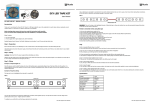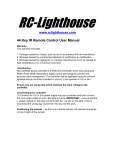Download NetTalk Phone Adaptor Installation Guide
Transcript
NetTalk Phone Adaptor Installation Guide 1. To install the DIY programme .............................................................. 2 2. To open the NetTalk Telephony Service Welcome page..................... 3 3. To select actions in Main page ............................................................ 3 4. To install the NetTalk Phone Adaptor .................................................. 4 4.1. Step 1............................................................................................... 4 4.2. Step 2............................................................................................... 4 4.3. Step 3............................................................................................... 5 4.4. Step 4............................................................................................... 5 4.5. Step 5............................................................................................... 6 4.6. Step 6............................................................................................... 6 4.6.1. PPPoE Settings ............................................................................ 6 4.6.2. DHCP Settings ............................................................................. 7 4.6.3. Fixed IP Settings .......................................................................... 8 4.7. Step 7............................................................................................... 8 4.8. Exit the setup programme ................................................................ 9 4.9. To install your Broadband/Wireless router ....................................... 9 5. To test your NetTalk Phone Adaptor ................................................. 10 Page 1 of 11 1. To install the DIY programme • Download the setup file http://www.newworldtel.com/telephony/download/ • Run the Setup file to install the NetTalk DIY programme in your PC • Simply follow the below steps to complete the installation Page 2 of 11 2. To open the NetTalk Telephony Service Welcome page • • • Double click the DIY icon to start Select the user language in the welcome page Choose the display language and click "Next" to continue Choose the display language Click “Next” to continue 3. To select actions in Main page • • • • • • • To install the NetTalk Phone Adaptor, click the “Install” button To check the NetTalk Phone Adaptor, click the “Diagnosis” button To read user manual, click “Read User Manual” To install Acrobat Reader, click “install Acrobat Reader” To seek technical support, click “Technical support” To go back to language selection, click the “Home” button To exit the setup programme, click the “Exit” button To install NetTalk Phone Adaptor To read user manual To check NetTalk Phone Adaptor To install Acrobat Reader To seek technical support To go back to welcome page Page 3 of 11 To exit the setup programme 4. To install the NetTalk Phone Adaptor 4.1. Step 1 Disconnect the LAN cable connecting to PC and leave the modem aside temporarily and then click "Next" to go to continue Click “Next” to continue 4.2. Step 2 Connect the power cable to the NetTalk Phone Adaptor and then plug in the power adaptor to a power socket and then click "Next" to continue Click “Next” to continue Page 4 of 11 4.3. Step 3 Connect a LAN cable to the LAN port of the NetTalk Phone Adaptor and the LAN port of your PC and then click “Next to continue Click “Next” to continue 4.4. Step 4 Reconnect the LAN cable from your modem to the WAN port of the NetTalk Phone Adaptor and then click "Next" to continue Click “Next” to continue Page 5 of 11 4.5. Step 5 Select the connection method provided by your service provider and then click "Next" to continue Choose your connection method Click “Next” to continue 4.6. Step 6 4.6.1. PPPoE Settings Enter your PPPoE Login ID and Password and then click "Next" to continue Enter your PPPoE Login ID and Password Click “Next” to continue Page 6 of 11 4.6.2. DHCP Settings Wait until the settings has been saved and NetTalk Phone Adaptor to be activated and then click "Next" to continue Click “Next” to continue Page 7 of 11 4.6.3. Fixed IP Settings Enter your IP address information and then click "Next" to continue 1. Enter your IP address information 2. Click “Next” to continue 4.7. Step 7 Wait for system check to be completed and then click "Next" to continue Click “Next” to continue Page 8 of 11 4.8. Exit the setup programme Click "Finish" to exit the setup programme and enjoy using NWT NetTalk Telephony Service. Click “Finish” to exit 4.9. To install your Broadband/Wireless router If you have your own broadband or wireless router, please carry out the steps as instructed and then Click "Finish" to exit Click “Exit” to exit Page 9 of 11 5. To test your NetTalk Phone Adaptor Click "Diagnosis” button to start Wait for checking to be completed Wait for checking to be completed Page 10 of 11 Click “Restart” to check again or click “Exit” to quit Click “Restart” to check again - END - Page 11 of 11 Click “Exit” to quit