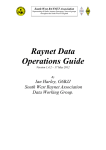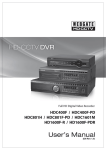Download Release Notes - Release Notes for Fedora 17
Transcript
Fedora 17
Release Notes
Release Notes for Fedora 17
Edited by The Fedora Docs Team
Copyright © 2012 Fedora Project Contributors.
The text of and illustrations in this document are licensed by Red Hat under a Creative
Commons Attribution–Share Alike 3.0 Unported license ("CC-BY-SA"). An explanation
of CC-BY-SA is available at http://creativecommons.org/licenses/by-sa/3.0/. The
original authors of this document, and Red Hat, designate the Fedora Project as
the "Attribution Party" for purposes of CC-BY-SA. In accordance with CC-BY-SA, if
you distribute this document or an adaptation of it, you must provide the URL for the
original version.
Red Hat, as the licensor of this document, waives the right to enforce, and agrees not
to assert, Section 4d of CC-BY-SA to the fullest extent permitted by applicable law.
Red Hat, Red Hat Enterprise Linux, the Shadowman logo, JBoss, MetaMatrix, Fedora,
the Infinity Logo, and RHCE are trademarks of Red Hat, Inc., registered in the United
States and other countries.
For guidelines on the permitted uses of the Fedora trademarks, refer to https://
fedoraproject.org/wiki/Legal:Trademark_guidelines.
Linux® is the registered trademark of Linus Torvalds in the United States and other
countries.
Java® is a registered trademark of Oracle and/or its affiliates.
XFS® is a trademark of Silicon Graphics International Corp. or its subsidiaries in the
United States and/or other countries.
MySQL® is a registered trademark of MySQL AB in the United States, the European
Union and other countries.
All other trademarks are the property of their respective owners.
Abstract
This document provides the release notes for Fedora 17. It describes major changes offered in the
Beefy Miracle as compared to Fedora 16. For a detailed listing of all changes, refer to the Fedora
Technical Notes.
1
Release Notes
1. Welcome to Fedora 17 ............................................................................................................ 2
1.1. Welcome to Fedora ...................................................................................................... 2
1.2. Overview ..................................................................................................................... 3
1.3. Hardware Overview ...................................................................................................... 4
1.4. Feedback ..................................................................................................................... 4
2. Changes in Fedora for System Administrators .......................................................................... 5
2.1. Kernel .......................................................................................................................... 5
2.2. Installation ................................................................................................................... 5
2.3. Security ....................................................................................................................... 6
2.4. File Systems ................................................................................................................ 7
2.5. Virtualization ................................................................................................................ 8
2.6. Cloud ........................................................................................................................... 9
2.7. Database Servers ........................................................................................................ 9
2.8. Release Notes Directory Change ................................................................................ 11
2.9. System Daemons ....................................................................................................... 11
2.10. Xorg ......................................................................................................................... 11
3. Changes in Fedora for Desktop Users ................................................................................... 12
3.1. Desktop ..................................................................................................................... 12
3.2. Productivity ................................................................................................................ 15
3.3. Internationalization ...................................................................................................... 19
3.4. Multimedia ................................................................................................................. 20
3.5. Printing ...................................................................................................................... 22
4. Changes in Fedora for Developers ......................................................................................... 22
4.1. Development Tools ..................................................................................................... 22
5. Changes in Fedora for Specific Audiences ............................................................................. 26
5.1. Scientific and Technical .............................................................................................. 26
5.2. Circuit Design ............................................................................................................ 33
5.3. Embedded Development ............................................................................................. 34
5.4. Amateur Radio ........................................................................................................... 35
A. Contributors
40
A.1. Writers ....................................................................................................................... 40
A.2. Translators ................................................................................................................ 41
B. Revision History
42
Index
45
1. Welcome to Fedora 17
1.1. Welcome to Fedora
You can help the Fedora Project community continue to improve Fedora if you file bug reports
1
and enhancement requests. Refer to Bugs And Feature Requests , on the Fedora wiki, for more
information about bug and feature reporting. Thank you for your participation.
To find out more general information about Fedora, refer to the following pages, on the Fedora wiki
(http://fedoraproject.org/wiki/):
2
• Fedora Overview
1
2
http://fedoraproject.org/wiki/BugsAndFeatureRequests
http://fedoraproject.org/wiki/Overview
2
Overview
• Fedora FAQ
3
• Help and Discussions
4
5
• Participate in the Fedora Project
1.1.1. Need Help?
There are a number of places you can get assistance should you run into problems.
If you run into a problem and would like some assistance, go to http://ask.fedoraproject.org. Many
answers are already there, but if you don't find yours, you can simply post a new question. This has
the advantage that anyone else with the same problem can find the answer, too.
You may also find assistance on the #fedora channel on the IRC net irc.freenode.net. Keep
in mind that the channel is populated by volunteers wanting to help, but folks knowledgable about a
specific topic might not always be available.
1.2. Overview
6
As always, Fedora continues to develop (RedHat contributions ) and integrate the latest free and
7
open source software (Fedora 17 Features) . The following sections provide a brief overview of major
changes from the last release of Fedora.
The following are major features for Fedora 17:
• GNOME 3.4 and KDE 4.8
• OpenStack, Eucalyptus and Open Nebula
• ICC profiles for color printing and an improved gimp
• Still more virtualization improvements
64 bit now default
When downloading the Live CD, the default download is now X86-64. For 32-bit machines click
on "More download options...".
For more details about other features that are included in Fedora 17 refer to their individual wiki pages
8
that detail feature goals and progress: http://fedoraproject.org/wiki/Releases/17/FeatureList .
3
http://fedoraproject.org/wiki/FAQ
http://fedoraproject.org/wiki/Communicate
5
http://fedoraproject.org/wiki/Join
6
http://www.fedoraproject.org/wiki/Red_Hat_contributions
7
http://fedoraproject.org/wiki/Releases/17/FeatureList
8
http://fedoraproject.org/wiki/Releases/17/FeatureList
4
3
Release Notes
1.3. Hardware Overview
1.3.1. Processor and memory requirements for x86 Architectures
Fedora 17 may be installed on most "modern" x86 processors. (There are some "secondary
architectures" supported by special interest groups for processors like Power PC, System/390 and
ARM).
The minimum processor speed depends on the end use, the method of installation, and the specific
hardware. Although some configurations might work on a Pentium 3, most users should consider a
Pentium 4 or more modern processor, or the equivalent processor from other manufacturers. Fedora
17 is able to take full advantage of modern, multi-core architectures.
• Minimum RAM for text-mode: 768 MiB
• Minimum RAM for graphical: 768 MiB
• Recommended RAM for graphical: 1152 MiB
1.3.2. Processor and memory requirements for x86_64 architectures
• Minimum RAM for text-mode: 768 MiB
• Minimum RAM for graphical: 768 MiB
• Recommended RAM for graphical: 1152 MiB
1.3.3. Hard disk space requirements for all architectures
The complete packages can occupy over 9 GB of disk space. Final size is entirely determined by the
installing spin and the packages selected during installation. Additional disk space is required during
installation to support the installation environment. This additional disk space corresponds to the size
of /Fedora/base/stage2.img (on Installation Disc 1) plus the size of the files in /var/lib/rpm
on the installed system.
In practical terms, additional space requirements may range from as little as 90 MiB for a minimal
installation to as much as an additional 175 MiB for a larger installation.
Additional space is also required for any user data, and at least 5% free space should be maintained
for proper system operation.
1.4. Feedback
Thank you for taking the time to provide your comments, suggestions, and bug reports to the Fedora
community; this helps improve the state of Fedora, Linux, and free software worldwide.
4
Changes in Fedora for System Administrators
1.4.1. Providing Feedback on Fedora Software
To provide feedback on Fedora software or other system elements, please refer to Bugs And Feature
9
Requests . A list of commonly reported bugs and known issues for this release is available from
10
Common F17 bugs , on the wiki.
1.4.2. Providing Feedback on Release Notes
If you feel these release notes could be improved in any way, you can provide your feedback directly
to the beat writers. There are several ways to provide feedback, in order of preference:
11
• If you have a Fedora account, edit content directly at Docs-Beats
page on the wiki.
12
• Fill out a bug request using this template - This link is ONLY for feedback on the release notes
themselves. Refer to the admonition above for details.
• E-mail the Release-Note mailing list at [email protected]
2. Changes in Fedora for System Administrators
2.1. Kernel
Fedora 17 features the 3.3.4 kernel.
2.2. Installation
Changes to Direct Kernel Boot
There are significant changes when installing via a direct kernel boot such as PXE. Normal
installation from installation media is unaffected.
Advanced users may do any of a number of styles of network installation, generally involving setting
up some minimal kernel environment to perform the installation. This operation has undergone
significant changes in Fedora 17.
In F16, it is generally only necessary to specify the kernel and initrd location, and the install would
work - kernel/initrd gets stage1, and stage1 gets stage2.
With noloader, this is no longer the case: when doing a direct kernel boot, the location for stage2
must be specified. In other words: pass repo= or stage2= (or inst.repo= or inst.stage2=, as is
now preferred), pointing to a repository. If the stage2 image is on one server but then the installation
packages are on some other server, stage2= must be used: repo= should only be used if the single
server contains everything needed for the install (both the stage2 image and all the packages to
9
http://fedoraproject.org/wiki/BugsAndFeatureRequests
http://fedoraproject.org/wiki/Common_F17_bugs
11
http://fedoraproject.org/wiki/Docs/Beats
12
http://tinyurl.com/nej3u
10
5
Release Notes
install). Note that stage2= still expects to see a 'repository' tree, you cannot just pass the path direct
to a squashfs.img file (which is how stage2= worked when it previously existed in F15 and earlier).
For example:
label linux
kernel vmlinuz
append initrd=initrd.img
is no longer valid. It is necessary to specify repo:
label linux
kernel vmlinuz
append initrd=initrd.img repo=http://dl.fedoraproject.org/pub/fedora/linux/development/17/
x86_64/os/
or stage2:
label linux
kernel vmlinuz
append initrd=initrd.img stage2=http://my.internal.server/17/x86_64/os/
(or any other valid mirror).
2.3. Security
2.3.1. Password Quality Checking
13
Fedora now has a single configurable library, libpwquality , for checking the quality of new
passwords used for system accounts. The system wide password quality checks provided by this
library are configured by modifying the /etc/security/pwquality.conf configuration file.
Developers wishing to call this API from their applications will find the API description in the
pwquality.h file provided by the libpwquality-devel package. A python wrapper, python-pwquality, is
also provided.
2.3.2. SELinux Deny Ptrace
A new SELinux boolean, deny_ptrace, has been added. It is recommended that users who do
not plan to debug applications on their machine turn this boolean on. The boolean prevents rogue
processes from being able to read the memory of, or otherwise attack, other processes using
debugging tools including ptrace and gdb.
Such attacks are prevented even where the rogue process is running as the root user or attacking
a process running with the same SELinux context and label. To permanently enable the protection
provided by the deny_ptrace boolean, execute the following command as root:
13
6
https://fedorahosted.org/libpwquality
File Systems
# setsebool -P deny_ptrace 1
To disable the protection provided by the deny_ptrace boolean temporarily, execute the following
command as root:
# setsebool deny_ptrace 0
2.3.3. Services Private /tmp
A number of services managed by systemd have been modified to make use of its ability to provide
them with a private /tmp directory. Privileged services using /tmp and /var/tmp have previously
been found to be open to being interfered with by unprivileged users, potentially leading to privilege
escalation. Using private /tmp directories for services prevents this style of exploit.
The directive added to the systemd unit files for the modified services is:
[Service]
PrivateTmp=true
2.3.4. Secure Containers
A new tool, sandbox, has been created to streamline creation of secure libvirt containers. When
provided with an executable sandbox determines the mount points and libvirt container information
required to run the application in a container. The container is then launched by libvirt with SELinux
context that will prevent it interacting with other processes on the system, including other containers,
while still being able to share system data.
This allows an administrator to run multiple instances of a service simultaneously, while preventing
them from breaking the host machine or other processes on the system, even when run as root. To
use sandbox, install the libvirt-sandbox package.
2.3.4.1. krb5-workstation
Fedora 17 upgrades the Kerberos authentication system to version 1.10. This adds support for
changing passwords over a NAT and support for localization. The kswitch command is added to
switch between credential caches. Additional cache support has been added to other commands.
Credential choice can be controlled with the file $HOME/.k5identity.
2.4. File Systems
2.4.1. Large filesystems
Fedora 17 will support file systems larger than 16 terabytes on the default file system (ext4). With the
latest version of e2fsprogs, ext4 file systems can now be up to 100 TB.
2.4.2. Encrypted filesystems
7
Release Notes
Fedora 17 uses version 1.4.1 of the cryptsetup package, which removes deprecated API calls. In
addition, it supports placing LUKS headers on separate devices and the creation of shared, nonoverlapping encrypted segments on a single device.
2.4.3. btrfs
btrfs is not available as a target file system during installation. This is a temporary situation and will be
resolved in Fedora 18. btrfs is still available after installation.
2.5. Virtualization
2.5.1. QEMU
The QEMU open source machine emulator has been updated to version 1.0. Notable features include:
• QEMU now supports live migration of running guests.
• KVM users are now able to run standard performance profiling tools within KVM guests.
• QEMU and libvirt now support image streaming. Image streaming lets an administrator start new
virtual machines quickly based on existing images; virtual machines are then provisioned completely
in the background as they run.
• QEMU and KVM support a new advanced SCSI-based storage stack, virtio-scsi. Support for this
new storage stack will be added to libvirt in a later release.
The full list of changes included in this release is available upstream at http://wiki.qemu.org/
ChangeLog/1.0.
2.5.2. libvirt
The libvirt toolkit for interacting with the virtualization capabilities of various hosts has been updated to
version 0.9.10. The full list of changes included in this release is available upstream at http://libvirt.org/
news.html.
2.5.3. Virtual Machine Manager (virt-manager)
Virtual Machine Manager has been updated to version 0.9.1. As well as numerous bug fixes this
release adds:
• Support for adding USB redirection devices.
• An option to change the USB controller to support USB 2.0.
• An option to specify the machine type for non-x86 guests.
The full list of changes included in this release is available upstream at http://virt-manager.org/
download.html.
8
Cloud
2.6. Cloud
2.6.1. OpenNebula
Also new to Fedora 17 is OpenNebula. OpenNebula provides an IaaS platform geared toward data
center virtualization. Management of the environment can be done through command line or graphical
interfaces. Compatibility with Amazon EC2 the Open Cloud Computing Interface (OCCI) is included.
2.6.2. OpenStack
Fedora 17 includes the latest version of the OpenStack suite, code named "Essex". Included in
this new release are the latest versions of the web management interface ("Horizon") and virtual
networking ("Quantum"). The use of Qpid as an alternative to RabbitMQ for the AQMP backend is new
in Fedora 17. In addition, the availability of libguestfs to support multiple virtual disk formats will make
Fedora's OpenStack offering more flexible.
2.6.3. Open vSwitch
Fedora 17 includes Open vSwitch, a software-based network switch used to provide networking
services to virtual machines. Open vSwitch supports OpenFlow for ease-of-management.
2.7. Database Servers
2.7.1. mysql
Fedora 17 includes mysql 5.5.20, updated from 5.5.14 in Fedora 16.
2.7.2. postgresql
postgresql has been upgraded to 9.1.2
Potentially Incompatible Change
If you rely on the information_schema.referential_constraints view, or if
you have columns of type citext, you may need to take special action. Refer to http://
www.postgresql.org/docs/9.1/static/release-9-1-2.html.
This is primarily a bugfix release.
2.7.3. sqlite
sqlite has been upgraded to 3.7.9
9
Release Notes
Potentially Incompatible Change
If a search token (on the right-hand side of the MATCH operator) in FTS4 begins with "^" then that
token must be the first in its field of the document.
There are many changes and improvements:
• Orders of magnitude performance improvement for CREATE INDEX on very large tables.
• Improved the windows VFS to better defend against interference from anti-virus software.
• Improved query plan optimization when the DISTINCT keyword is present.
• Allow more system calls to be overridden in the unix VFS - to provide better support for chromium
sandboxes.
• Increase the default size of a lookahead cache line from 100 to 128 bytes.
• Enhancements to the test_quota.c module so that it can track preexisting files.
• Added options SQLITE_DBSTATUS_CACHE_HIT and SQLITE_DBSTATUS_CACHE_MISS to the
sqlite3_db_status() interface.
• Removed support for SQLITE_ENABLE_STAT2, replacing it with the much more capable
SQLITE_ENABLE_STAT3 option.
• Enhancements to the sqlite3_analyzer utility program, including the --pageinfo and --stats
options and support for multiplexed databases.
• Enhance the sqlite3_data_count() interface so that it can be used to determine if
SQLITE_DONE has been seen on the prepared statement.
• Added the SQLITE_FCNTL_OVERWRITE file-control by which the SQLite core indicates to the VFS
that the current transaction will overwrite the entire database file.
• Increase the default lookaside memory allocator allocation size from 100 to 128 bytes.
• Enhanced the query planner so that it can factor terms in and out of OR expressions in the WHERE
clause in an effort to find better indices.
• Added the SQLITE_DIRECT_OVERFLOW_READ compile-time option, causing overflow pages to be
read directly from the database file, bypassing the page cache.
• Remove limits on the magnitude of precision and width value in the format specifiers of the
sqlite3_mprintf() family of string rendering routines.
10
Release Notes Directory Change
2.8. Release Notes Directory Change
Release Notes to Move
Beginning the next release, the Fedora Release Notes will have a new location.
Traditionally, the Release Notes have been installed in /usr/share/doc/HTML/fedorarelease-notes/. Over time, most of the documentation stored in the /usr/share/doc/HTML/
directory tree have moved out of that tree to application specific directories.
For most users, this change will be invisible because the Release Notes are viewed by selecting the
menu choice. However, some users go directly to the file, or may have their own internal links. For
these users, changing the location without warning before the release could be a problem, so the
Release Notes are not being moved this release.
Beginning with Fedora 18, the Release Notes will be stored in /usr/share/doc/fedorarelease-notes-18.0/.
2.9. System Daemons
2.9.1. pciutils
The pciutils package, which provides tools for inspecting and configuring PCI devices, has been
upgraded to version 3.1.9 in Fedora 17. This adds support for reading speed and link status fields for
PCI Express Generation 3 hardware.
2.9.2. brltty
Fedora 17 includes version 4.3 of brltty, the Braille display daemon. Version 4.3 includes new logging
and configuration options as well as support for additional devices.
2.10. Xorg
2.10.1. Software Rendering for GNOME Shell
The GNOME Shell experience is now available on all hardware, including devices that use software
rendering. Users still wishing to use GNOME's fallback mode can enable it manually by accessing the
System Info control panel applet, selecting Graphics, and setting the Forced Fallback Mode option to
ON.
2.10.2. Multi-touch Support
The X server and libraries in Fedora 17 support version 2.2 of the XInput extension, this includes
multi-touch support. Applications that choose to will now be able to take advantage of multi-touch
support on Fedora.
11
Release Notes
2.10.3. Smooth Scrolling Support
The updated X server also provides smooth scrolling for drivers, and devices, that support it. Scroll
data is now exported as axis values in addition to the legacy button press events. This allows
applications to take velocity into account and provide a smoother scrolling experience. Like multitouch, to take advantage of smooth scrolling support for it must also be actively written into client
applications themselves.
2.10.4. DRI2 Drivers
The i810, mga, r128, savage, sis, tdfx, and unichrome DRI drivers are no longer supplied, as they are
no longer included by Mesa. Impacted hardware includes variants of the following devices:
• Intel i810 and i815 motherboard chipsets
• Matrox MGA G200, G400, G450 and G550 cards
• ATI Rage 128 cards
• S3 Savage 3D and Savage 4 cards
• SiS 300, 540, 630, and 730 chipsets
• 3dfx Voodoo 3, Voodoo 4, and Voodoo 5 cards
• VIA Unichrome and Unichrome Pro chipsets
This hardware is now supported by the llvmpipe software 3D driver which, unlike the older DRI drivers,
exposes OpenGL 2.x functionality.
3. Changes in Fedora for Desktop Users
3.1. Desktop
3.1.1. KDE
Fedora 17 features the KDE 4.8 Software Compilation. KDE features three components. KDE Platform
is the foundation for all KDE-based applications. KDE Plasma Workspace provides you with ways to
manage how you use applications. KDE Applications use the Platform and Plasma Workspace to give
you a fully-integrated experience.
3.1.1.1. KDE Platform
The KDE Platform provides services for all KDE-based applications and the Plasma Workspace.
KDE Platform 4.8 features some new technology along with dramatic increases in performance and
stability.
14
https://qt.nokia.com/qtquick/
12
Desktop
14
KDE now offers QtQuick . QtQuick is an easy way to make small applications (applets) for Qt
environments like KDE. KDE has Plasma QtQuick Components that help you write KDE Plasma
Workspace applications quickly.
KSecretService is a new, secure password-storage system. KWallet manages passwords for KDE
applications, and KSecretService makes those passwords available to non-KDE applications.
3.1.1.2. KDE Plasma Workspaces
The KDE Plasma Workspaces are two desktop environments that manage how you work with
applications. The Plasma Desktop Workspace has a more traditional appearance, and the Netbook
Plasma Workspace has a modified appearance for smaller screens and mobile devices.
The Window Switcher now has six possible layouts. You can choose between layouts in the System
Settings application.
The KWin window manager is improved. KWin offers significantly improved performance.
The "Power Management" pane of System Settings is redesigned and simplified. Power management
settings now work on computers with multiple display devices. You can also now modify power
management settings to change when you are in a certain "Activity."
You can use the new Icon Tasks Plasma widget to manage your applications on a taskbar as an icon,
like in other popular operating systems.
3.1.1.3. KDE Applications
The KDE Applications are all of the basic applications, and many advanced applications, that you
need.
Dolphin is the file management application. Dolphin now displays files more accurately, adapts to
different computer hardware, and is more visually appealing.
Gwenview is the image viewing application. You can see your position in a zoomed-in image with the
new, translucent position indicator. You will also notice minor visual and performance improvements.
Okular is the text document viewing application. You can now select text more easily. Several bugs
are fixed, and multi-column text is selected properly.
The Kate text editor features a new "Search and Replace" plugin, indicators of changed lines, and a
new "modelines" editor that allows you to set document variables like whether to use tabs or spaces
more easily. Fedora 17 has new documentation for Kate, accessible through the application's "Help"
menu.
Cantor is an application for mathematics packages. Cantor now supports Qalculate and Scilab.
The Marble virtual globe and atlas application is now integrated with KRunner. You can search GPS
coordinates and Marble bookmarks through KRunner. You can also view route elevation information,
track earth satellites, and display OpenStreetMap files in vector format.
3.1.2. GNOME
13
Release Notes
Fedora 17 features the GNOME 3.4 desktop environment.
Some highlights of GNOME 3.4 include:
• Some applications' menus are now integrated with the GNOME Shell. The new menus reduce visual
clutter and help unite applications' appearance.
• Boxes is a new GNOME 3 app. You can use Boxes to access other computers and virtual machines
on the same or another computer.
• The existing Documents app is improved. New features include collections, support for removable
devices, support for sharing documents, support for printing documents, portrait mode, and
integration with the GNOME Shell overview search box.
• The high contrast and high contrast inverse theme icons are more consistent with standard theme
icons.
• Users with low vision can customize the brightness and contrast of their display through GNOME
Shell.
• The network panel is redesigned. New features include easily knowing whether you are connected
to the Internet, an "airplane mode" switch to disable network activity, a "forget network" button to
remove unwanted connections, and an integrated password dialog.
• GNOME Keyring dialogs are now integrated with GNOME Shell.
• New features for users with "Wacom" graphics tablets include the ability to:
• calibrate the tablets
• configure button mappings
• assign monitors to the device
• configure multiple tablets
• store unique configurations per device
• identify tablets and their capabilities
• More configurable settings for the built-in GNOME Shell magnification feature.
3.1.3. Sugar
Fedora 17 features the Sugar 0.96 desktop environment. Some features include:
• Removal of HippoCanvas for move to GTK+ 3
• Support for NetworkManager 0.9
• sugar-toolkit based on GTK+ 3
• Initial support for PyPi
• New Browse Activity using GTK+ 3, webkitgtk, and gobject-introspection
• New Read Activity using GTK+ 3 and gobject-introspection
• Fixes for various bugs and improvements to several Activities
14
Productivity
3.1.4. Removable media changes mount points
Removable media mounted in the user's session, such as hot-plugged USB drives, will be mounted
in a user-specific directory. Mount points are provisioned in /run/media/$USER/ with permissions
allowing $USER exclusive access.
3.1.5. Multi-Seat
The ability to use multi-seat Linux configurations has been available for some time, but in the past has
always required complex configuration. For the first time Fedora 17 provides completely automatic
multi-seat configuration.
15
To use this feature, simply plug in a USB dock such as the Plugable Docking Station , with a monitor,
mouse and keyboard, and a new desktop appears.
For additional details on this new feature refer to the following articles:
• http://0pointer.de/blog/projects/multi-seat.html
• http://www.phoronix.com/scan.php?page=article&item=plugable_multiseat_kick
3.2. Productivity
3.2.1. cherrytree
cherrytree is new to Fedora. It is a hierarchical note taking application, featuring rich text and syntax
highlighting, storing data in a single XML or SQLite file.
3.2.2. evolution
evolution has been updated to 3.3.5. This is a bugfix release.
3.2.3. libreoffice
libreoffice has been updated to 3.5.0.3.
3.2.4. lemonpos
lemonpos, Lemon in short, is an open source Point of Sale software targeted for micro, small and
medium businesses. MySQL is employed for data management and storage, and can be used a single
database with many POS terminals on a network.
Lemon provides a modern themeable and easy to use interface, a search panel, a price-checker tool,
an administration tool for managing your store, printed reports, and more...
3.2.5. rachota
15
http://www.amazon.com/Plugable-Universal-DisplayLink-1920x1080-High-Speed/dp/B002PONXAI/ref=sr_1_3?
ie=UTF8&qid=1335904746&sr=8-3
15
Release Notes
rachota is also new to Fedora. It is a portable application for timetracking different projects. It runs
everywhere. It displays time data in diagram form, creates customized reports and invoices or
analyses measured data and suggests hints to improve user's time usage. It is a totally portable yet
personal timetracker.
3.2.6. scribus
Scribus has been updated to 1.4.0, a major upgrade:
• Feature enhancements to object handling (e.g. transform tools like in advanced drawing programs),
with improvements to existing features like the Scrapbook and the Image Manager.
• Many advanced options for text and typography, like character styles, optical margins, or glyph
extension. Undo/Redo is finally available for almost all text-related actions, and a new script
enables replacing straight quotes with typographical quotation marks based on language settings.
Usability improvements include better cursor placement and movement, faster layout on canvas and
interaction between linked frames.
• New features for vector objects, like Boolean path operations, vector effects or a line style editor.
• Major improvements to the handling of fills, like pattern fill, more gradient types, support for external
color palette formats (AI, EPS, GPL, PostScript, SOC), and many new color palettes, including
those from commercial vendors like Resene and dtp studio, as well as national/government
standards.
• A new frame type called "Render Frame" allows for rendering (and subsequently exporting) the
output of every program that can create PostScript, PDF or PNG files via the command line (e.g.
LaTeX, Lilypond, POV-Ray) inside Scribus. The initial version was developed as a project for
Google Summer of Code, and this project has developed to allow import of externally produced
documents, scientific publications and formulas. More renderers can be added with a simple
configuration file.
• Vector import filters: Scribus 1.4.0 provides new import filters for the following file formats: Adobe
Illustrator (both EPS and PDF-based), Macintosh Picture (PICT), Windows Metafile (WMF), Xfig
(FIG), Calamus Vector Graphics (CVG), Kivio Stencils (SML), and DIA Shapes (SHAPE).
• Regarding bitmap images: the handling of Photoshop files has seen many major improvements, like
support of multiple clipping paths or PSD layers. The Image Manager has been rewritten, and new
non-destructive image effects have been added.* Moreover, Scribus 1.4.0 now supports EXIF data
in images, and import of Windows and OS/2 bitmaps (BMP) has been re-enabled.
• Among the major enhancements to Scribus's pre-press features, printing marks and the display
of ink coverage in the Print Preview are the most important. In addition, Scribus now enables
conversion of spot colors to process colors during PDF and PostScript export with a single click.
• PDF export has seen major improvements as well. Scribus can now export to PDF 1.5, including
PDF layers. Another new feature is the option to embed EPS and PDF files in exported PDFs as an
alternative to rasterizing them. Also, both font embedding and substitution have been improved.
• For color management, Scribus 1.4.0 now supports both littleCMS version 1 and 2. It's also possible
to enable color management with a single click from the main window.
• Additionally, the Scribus Team has added a feature to emulate color blindness on screen.
• Hundreds of minor and major usability improvements have been added.
16
Productivity
• The included scripts have been updated, including the addition of the "Autoquote" script in the Script
menu to convert straight quotes in a text frame to correct quotation marks for many languages.
• Scribus 1.4.0 is being shipped with many more templates than previous versions.
• The content of the Help System has been rewritten and updated.
3.2.7. timeline
Also new to Fedora 17 is timeline, a cross-platform application for displaying and navigating events on
a timeline. It can:
• Organize events in hierarchical categories
• Move and resize events with the mouse
• Duplicate events
• Search events
• Go to a specific date
• Display a different representation depending on zoom level
• Export to an image
3.2.8. vym
vym has been updated to version 2.0.6. This upgrade include many new features:
• General
• File handling
• Autosave
• Automatic backups
• vym now checks regularily if map has changed on disk and
• Multiple files can be selected while loading maps and images
• Restore last session
• Multiple mapcenters in one map
• Manpage added
• New translations
• Code
• Completely ported to Qt4 now.
• HTML export now native code without XSLT transformation
• DBUS support (partly)
• Import/Export
• Last export can be repeated
17
Release Notes
• Simple export to CSV spreadsheet
• Most important exports can be scripted now
• ASCII exports show URLs
• Import of FreeMind maps
• Handling
• Quick sorting and moving using "targets"
• Targets can be defined by a single keystroke
• "Goto" selects target
• "Move to" moves selection to target without moving view. Very useful for quickly sorting things
• Brainstorm mode
• Add/Delete
• Insert a branch and select its children
• Removing children of a branch
• Removing a branch while keeping its children
• xLinks
• Can now be comfortably selected by clicking
• Very easy to follow a xlink by clicking into the corner of the branch, where it begins
• Also, the "F" key can be used to follow
• References/URLs
• Opening of all vymLinks in a subtree
• Opening of all URLs in a subtree
• Bugzilla integration
• vym can fetch data directly from Bugzilla (extra package required, see manual)
• Quick checks of bugs' status: All bugs in a subtree can be updated with a single keystroke
• Support for Bugzilla queries
• Copy from past steps in history to current one
• Adding timestamp to branch
• Sort lexically (forward/backward)
• Create new map with current selection as MapCenter
• Detach a branch to make it a new mapcenter
• Go forward/backward in selection history
• Widgets
• Editors
18
Internationalization
• Tree editor added
• Heading editor added
• New find window
• Shows all hits clearly, both branches and notes
• Makes it easy to select the hits in editors
• More file dialogs now can remember to switch off warnings
• Progress bar shows filename of currently loading map
• Dock Widgets
• Can be positioned freely
• Floating next to main window
• Integrated (top/left/right/bottom) into main window
• Note editor
• Find window
• Graphics
• Animation
• Panning
• Snap back
• Images
• Basic SVG support
• Images can be resized
• New standard flags
• Frames
• Include subtree in frame
• New frametype: cloud
• Zoom
• Zoom with scroll wheel (press CTRL)
• Zoom factor is saved and restored on load
• Center on selection with "." or reset zoom with ","
• Autolayout (collision detection)
• Fonts
• Set default font
• Branch headings may be RichText now
3.3. Internationalization
19
Release Notes
3.3.1. IBus
• IBus has a new input method switcher with a popup listing available input methods engines,
somewhat like Alt-Tab in managers. IBus also now has better and cleaner handling of X keyboard
layouts.
• IBus has changed the behavior to share the input method engines and the state among
applications.
• ibus-m17n now excludes some m17n engines by default, including zh-pinyin, ko-han2, and most
kbd engines, because they overlap with other specific IMEs such as ibus-pinyin and ibus-hangul.
• ibus-fep is a new IBus frontend client which can be used in consoles and terminals.
• Indic Typing Booster now supports Bengali, and there are beta versions for Marathi, Hindi, Gujarati
and Tamil languages available.
3.3.2. Asian Fonts
• The default Korean Font has changed from "Un" to "Nanum". As the glyphs in "Nanum" look nicer
than "Un" and "Nanum" has a monospace variant.
• The default Simplified Chinese Font has changed from "WenQuanYi Zen Hei" to "WenQuanYi Zen
Hei Sharp", which uses the embedded bitmap font to make Simplified Chinese render more clearly
at small sizes. One can use the zenheiset tool to change the default Simplified Chinese font back to
the previous default.
• Lohit fonts are now under SIL OFL license.
• New font packages gubbi-fonts and navilu-fonts have been added for Kannada language.
• Culmus fonts have been update to version 0.121 with fully reworked Frank Ruehl family, which now
supports diacritics and kerning.
3.4. Multimedia
3.4.1. blender
blender has been updated to 2.6.1. This release includes many new features including a new,
faster rendering engine, motion tracking, dynamic painting, an ocean simulation, and much more.
Refer to http://www.blender.org/development/release-logs/blender-260/ and http://www.blender.org/
development/release-logs/blender-261/ for additional details.
3.4.2. calibre
calibre has been upgraded from 0.8.11 to 0.8.39. Among the many improvements; deleted books are
moved to the recycle bin instead of just deleting, multiple filenames can be passed on the command
line, there is now a preference setting for how much a font size changes when larger/smaller is
clicked, the popup asking about converting formats can be disabled, many new and improved recipes,
and much more.
20
Multimedia
3.4.3. epris
epris is a small, lightweight music player. epris is new to Fedora 17. For a (very) brief overview, go to
http://code.google.com/p/epris/
3.4.4. epstool
epstool is a utility to create or extract preview images in EPS files, fix bounding boxes and convert to
bitmaps. It is also new to Fedora 17.
3.4.5. gimp
gimp has been upgraded to 2.8.0. There are many changes, some very significant. Among the
highlights:
• gimp 2.8 introduces an optional single-window mode. You can toggle between the default multiwindow mode and the new single-window mode through the Single-window mode checkbox in the
Windows menu.
• gimp now allows dockable dialogs in a dock window to be placed in multiple columns.
• The docking bars have been removed and replaced with overlaid highlights. The dockable drag
handle has been removed and the dockable menu button has been moved up to the tabs. A new
Automatic tab style has been added which makes dockable tabs use the available space.
• A rather big conceptual change is that saving and exporting images now are clearly separated
activities. Saving an image can only be done in the XCF format which is GIMP's native file format,
able to save all kinds of information necessary for works in progress.
• For complex compositions, a flat layer structure is very limiting. GIMP 2.8 lets users organize their
compositions better through the introduction of layer groups which allow layers to be organized in
tree-like structures. Layer groups are fully scriptable through the GIMP plug-in API.
• Text editing with the Text Tool is now performed on-canvas instead of in a separate window.
• Enhancements have also been made to the size entry widget, which is used for inputting most of
the x, y, width, height parameters. For example, in the scale dialog it is now possible to write '50%'
in the Width field to scale the image to 50% of the width. Expressions such as '30in + 40px' and '4 *
5.4in' work, too.
There are many other improvements which can be researched at http://www.gimp.org/release-notes/
gimp-2.8.html
3.4.6. idjc
Internet DJ Console is a project to provide a powerful yet easy to use source-client for individuals
interested in streaming live radio shows over the Internet using Shoutcast or Icecast servers. idjc
appears for the first time in Fedora.
3.4.7. vpmk
21
Release Notes
Virtual MIDI Piano Keyboard is a MIDI events generator and receiver. It doesn't produce any sound by
itself, but can be used to drive a MIDI synthesizer (either hardware or software, internal or external).
vpmk is new to Fedora.
3.5. Printing
Fedora 17 includes support for the CUPS colord color profile service. This allows the user to define
color profiles that improve the fidelity of printed colors.
4. Changes in Fedora for Developers
4.1. Development Tools
Fedora has traditionally contained a rich set of development tools. The following are highlights of the
many improvements to the development tools included in this release of Fedora.
4.1.1. gcc
Fedora 17 includes version 4.7.0 of gcc, gcc-c++, gcc-gfortran, gcc-objc, and gcc-gnat. The update
includes numerous changes to the gcc series of compilers, not only C and C++, but also to Ada and
Fortran. For complete details, refer to the GCC 4.7 Release Series Changes at http://gcc.gnu.org/
gcc-4.7/changes.html.
Some highlights:
• Several obsoleted architectures including IRIX 6.5, MIPS OpenBSD, Solaris, Tru64 UNIX 5.1 and a
number of legacy ARM platforms
• Support for OpenMP 3.1 on C, C++ and Fortran
• More support for the C11 and C++11 standards updates
• New debug flexibility for Ada
• A number of performance improvements in Fortran
• Many optimizer enhancements
• New platforms:
• ARM Cortex A7
• AVR XMEGA
• Texas Instruments C6X
• National Semiconductor's CR16
• Tilera TILE-Gx and TILEPro families
• In addition, there are platform-specific improvements in ARM, AVR, IA-32/x86-64, MIPS, PowerPC/
PowerPC64, SH and SPARC.
22
Development Tools
4.1.2. gdb
Fedora 17 now includes gdb 7.4.50.20120120. To review the many new features please visit http://
www.gnu.org/software/gdb/download/ANNOUNCEMENT
4.1.3. D Language
The D2 programming language will be available in Fedora 17. D is a modern language with high
performance near C/C++ with an easy syntax. C/C++ and Java developers can easily migrate to D.
Updates include:
• ldc compiler to latest stable compiler
• update standard library to dmd front-end 2.058
• add gtkd package for GUI creation
• add derelict package for 2D/3D environment, support openGL spec v4.1
• add DSQLITE package to use sqlite in D
• add gl3n package for OpenGL Math for D
• add gljm package for load VBOs from various formats.
4.1.4. Haskell
The Haskell Platform has been updated to the latest 2011.4.0.0 release.
4.1.5. JBoss AS 7
A slimmed down version of JBoss AS 7 (jboss-as) is now packaged for Fedora. JBoss AS 7 is a fast,
modular, lightweight, compliant Java EE application server. Currently only the JBoss AS 7 Web Profile
is supported, support for the Full Profile will be added in a later release.
4.1.6. OpenJDK
OpenJDK7 is now the default Java Development Kit in Fedora, replacing OpenJDK6. A full list of the
features added in OpenJDK7 is available upstream at http://openjdk.java.net/projects/jdk7/features/.
4.1.7. doxygen
In addition to numerous bugfixes, doxygen 1.7.6.1 includes:
• The selected member is now briefly highlighted in the HTML output (when GENERATE_TREEVIEW
is enabled).
• The navigation tree (GENERATE_TREEVIEW) now shows the same information as the index.
• The navindex section of layout now also controls what is shown in the navigation tree.
• When a class/structs has many (>15) members of the same type, only the first 10 are shown in the
UML diagram.
• Made the output of the JavaScript based search engine more compact.
23
Release Notes
• Update of the French translation.
• Added support for PHP heredoc and nowdoc constructs.
• Added support for cross-referencing in case of operator-> overloading. This includes support for
std::auto_ptr,std::smart_ptr,std::unique_ptr and std::weak_ptr when BUILTIN_STL_SUPPORT is
enabled.
Project site: http://www.stack.nl/~dimitri/doxygen/index.html
4.1.8. emacs
GNU Emacs is updated to the latest prerelease from upstream, 24.0.93
4.1.9. git
git has been updated to 1.7.9. Fedora 16 included 1.7.7.
There are numerous small feature additions. The interested reader should review the changes since
16
17
1.7.8 and changes since 1.7.7 in the upstream release notes.
4.1.10. rcs
The venerable revision control system (rcs) has been updated to 5.8.
Updates include:
• License now GPLv3+
• Change in terminology: from "path" to "file name" (or "file-name")
• Changes to the RCS package
• New documentation in Info format
• Dropped configure option: --with-diffutils
• Configuration more strict in some ways, more lax in others.
• New configure option: --enable-suid[=setreuid]
• New configure option: --disable-mmap
• New configure option: --enable-mailer=PROG
• New configure option: --enable-compat2
• You can "make check" prior to "make install".
• Bug fixes
• Remove all edit info when removing all revisions.
16
17
https://raw.github.com/gitster/git/master/Documentation/RelNotes/1.7.9.txt
https://raw.github.com/gitster/git/master/Documentation/RelNotes/1.7.8.txt
24
Development Tools
• Code no longer uses mktemp.
• Miscellaneous manpage tweaks / fixes.
• Other changes
• All commands accept ‘--help’ and ‘--version’.
• A string of all digits is now valid for author, state.
• Env var RCS_MEM_LIMIT controls stdio threshold.
• RCS can now work with files larger than 2 gigabytes.
• Pass-through for RCS file ‘commitid SYMBOL’ now builtin.
• RCS file top-level grammar frozen.
• RCS file syntax-validated earlier, completely.
• Possible to specify an empty log message with ci -m, rcs -m.
• Date option accepts some more date-only formats
• Changes to rcsdiff
• New handling for option: -U N
• Refined "same-revision don't call diff" optimization
4.1.11. subversion
The version control system subversion has been updated from 1.6.17 to 1.7.3. Numerous changes
include better use of HTTP, a new remote dumpfile tool, and improved console output, in addition
to numerous minor changes. The reader is encouraged to visit http://subversion.apache.org/docs/
release-notes/1.7.html for more information on these improvements.
4.1.12. bugzilla
bugzilla 4.0.4 fixes a number of security issues with previous versions. In addition, the new release
permits system administrators to disable autocomplete and corrects a number of minor bugs. Refer to
http://www.bugzilla.org/ for details.
4.1.13. bzr
Although basically a bugfix release, 2.5 of bzr represents a new stable version from which future
bugfixes will be applied.
4.1.14. highlight
Fedora 17 includes highlight 3.7. Improvements over version 3.6 include:
• support for Biferno
• support for RPL
25
Release Notes
• support for Ceylon
• fixed Ruby definition
• HTML font string may contain a list of fonts, which is not enclosed in quotes
• added --portable command line option to save config files in the current working directory instead of
the user directory
4.1.15. mercurial
mercurial has been upgraded to 2.1. The interested reader should visit http://mercurial.selenic.com/
wiki/WhatsNew for a detailed list of new features and bugfixes.
4.1.16. monodevelop
monodevelop 2.8.5 is included in Fedora 17. Among the numerous new features:
• Project Management
• New Edit References dialog
• Improved Class and Document Outline pads
• Source Editing
• New editor for syntax highlighting color schemes
• New default syntax highlighting color scheme
• Several fixes and enhancements to the Version Control support and to SVN support in particular
adding a project which contains linked files to version control is now handled correctly
Visit the project web site at http://monodevelop.com/ for further details.
5. Changes in Fedora for Specific Audiences
5.1. Scientific and Technical
5.1.1. archimedes
archimedes is a 2D Quantum Monte Carlo simulator for semiconductor devices. New features for
Fedora 17 include:
• Quantum Effective Potential modified
• Bohm Potential Model implemented
• Calibrated Bohm Model implemented
• Density Gradient corrected and tested
• Full effective potential model implemented
• New tests created
26
Scientific and Technical
• Parabolic, Kane and Full band checked
• Full band Parameters for all materials
• Scattering phonons can be set to ON and OFF
• Support to Full Band approach
5.1.2. gnome-chemistry-utils
gnome-chemistry-utils has been updated to the latest development release.
Changes include:
• GChem3d:
• Import from InChI or SMILES.
• Export to GChemPaint and GChemCalc.
• Generates InChI, InChiKey and SMILES.
• Add access to databases.
• GChemPaint:
• Brackets inside a molecule accept a stoichiometry coefficient.
• GCrystal:
• Use multiple selection in atoms and lines dialogs.
• GSpectrum:
• Allow markup in combo boxes and axes titles.
• Goffice component:
• Add support for crystal structures.
5.1.3. gnuplot
In addition to a number of bug fixes, gnuplot 4.4.4 includes:
• boxxyerrors plot style now allows variable color
• splot with pm3d now allows variable rgb color
• "nonuniform matrix" indicates ascii data with explicit x, y
• columnhead(N) is a string-valued function, not a keyword
• Demarcate plots in svg output using <g id="Plot_#"><title>...
• xticlabels() works for binary data files as well as ascii
• "set key maxrows" now applies to 3D plots as well as 2D
5.1.4. lapack
lapack has been updated to 3.4.0,
27
Release Notes
• xGEQRT: QR factorization (improved interface). xGEQRT is analogous to xGEQRF with a modified
interface which enables better performance when the blocked reflectors need to be reused. The
companion subroutines xGEMQRT apply the reflectors.
• xGEQRT3: recursive QR factorization. The recursive QR factorization enables cache-oblivious and
enables high performance on tall and skinny matrices.
• xTPQRT: Communication-Avoiding QR sequential kernels. These subroutines are useful for
updating a QR factorization and are used in sequential and parallel Communication Avoiding QR.
These subroutines support the general case Triangle on top of Pentagon which includes as special
cases so-called Triangle on top of Triangle and Triangle on top of Square. This is the right-looking
version of the subroutines and the subroutines are blocked. The T matrices and the block size are
part of the interface. The companion subroutines xTPMQRT apply the reflectors.
• LAPACKE - Standard C language APIs for LAPACK. Since LAPACK 3.3.0, LAPACK includes new
C interfaces. With the LAPACK 3.4.0 release, LAPACKE is directly integrated within the LAPACK
library and has been enriched by the full set of LAPACK subroutines.
Refer to http://www.netlib.org/lapack/lapack-3.4.0.html for more details.
5.1.5. mapnik
Version 2.0.0 of mapnik is a major upgrade with numerous changes. Go to https://github.com/mapnik/
mapnik/wiki/Release2.0.0 for complete details.
5.1.6. mathomatic
Refer to http://www.mathomatic.org/NEWS for the complete list of changes in mathomatic 15.7.3.
5.1.7. octave
The numerical computation language octave has been updated to 3.6.0. For details of the many new
features please review http://www.gnu.org/software/octave/NEWS-3.6.html
5.1.8. paraview
The parallel visualization application paraview has been updated to version 3.12.0. The release notes
for this application may be found at http://www.kitware.com/news/home/browse/367?siteid=12
5.1.9. pspp
Changes for version 0.7.8 of pspp:
• New commands:
• ADD FILES
• CORRELATIONS
• DATAFILE ATTRIBUTES
• DATASET ACTIVATE
28
Scientific and Technical
• DATASET CLOSE
• DATASET COPY
• DATASET DECLARE
• DATASET DISPLAY
• DATASET NAME
• MATCH FILES
• MRSETS
• PRESERVE and RESTORE
• QUICK CLUSTER
• RELIABILITY
• ROC
• SAVE TRANSLATE to CSV and tab-delimited files
• UPDATE
• VARIABLE ATTRIBUTES
• Changes to existing commands:
• AUTORECODE has a new GROUP subcommand.
• CROSSTABS has been re-implemented to fix numerous bugs.
• DO REPEAT command has been reimplemented. Now, when DO REPEAT contains an INCLUDE
or INSERT command, substitutions are not applied to the included file.
• HOST has been updated to use more modern syntax.
• INCLUDE and INSERT have a new ENCODING subcommand.
• MISSING VALUES can now assign missing values to long string variables.
• NPAR TESTS has new KRUSKAL-WALLIS, SIGN, WILCOXON, and RUNS subcommands.
• SET and SHOW no longer have ENDCMD, NULLINE, PROMPT, CPROMPT, and DPROMPT
subcommands. The defaults are now fixed values.
• VALUE LABELS can now assign value labels to long string variables.
• Other language changes:
• The new DATASET commands replace the "scratch file" PSPP extension, which is no longer
supported.
• Strings may now include arbitrary Unicode code points specified in hexadecimal, using the syntax
U'hhhh'. For example, Unicode code point U+1D11E, the musical G clef character, may be
expressed as U'1D11E'.
29
Release Notes
• In previous versions of PSPP, in a string expressed in hexadecimal with X'hh' syntax, the
hexadecimal digits expressed bytes in the locale encoding. In this version of PSPP, X'hh' syntax
always expresses bytes in UTF-8 encoding.
• PSPPIRE graphical user interface improvements:
• Added support for non-ASCII characters in strings, labels and variable names.
• A "Split Window" function is available, which makes it easier to see different parts of a large data
file.
• Data files can now be opened by specifying their name as the first argument. This means that on
a properly configured desktop, double clicking on an icon will open the file.
• Output changes:
• The new "cairo" output driver supports output in PostScript, PDF, and SVG formats. Its
functionality is a superset of that of the "postscript" driver, which has been removed. You must
have Cairo and Pango installed to build the "cairo" driver.
• Charts are now produced with Cairo and Pango, instead of libplot. Without them, the new
graphing features will not work. If you do not have Cairo and Pango installed, you must run
`configure' with --without-cairo.
• The plain text output driver now properly supports multibyte UTF-8 characters, including doublewidth characters and combining accents.
• The "pspp" program has a new option --batch (or -b) that selects "batch" syntax mode. In previous
versions of PSPP this syntax mode was the default. Now a new "auto" syntax mode is the default. In
"auto" mode, PSPP interprets most syntax files correctly regardless of their intended syntax mode.
• The "pspp" program has a new option --syntax-encoding that specifies the encoding for syntax files
listed on the command line, as well as the default encoding for syntax files included with INCLUDE
or INSERT. The default is to accept the system locale encoding, UTF-8, UTF-16, or UTF-32,
automatically detecting which one the system file uses.
• A new Perl module allows Perl programs to read and write PSPP system files.
• A tutorial chapter has been added to the user manual.
5.1.10. R
The statistics package R has been updated to December Snowflakes. Key changes include:
• NEW FEATURES:
• Reference classes now keep a record of which fields are locked. $lock() with no arguments
returns the names of the locked fields.
• HoltWinters() reports a warning rather than an error for some optimization failures (where the
answer might be a reasonable one).
• tools::dependsOnPkg() now accepts the shorthand dependencies = "all".
• parallel::clusterExport() now allows specification of an environment from which to export.
• tempfile() on a Unix-alike now takes the process ID into account. This is needed with multicore
(and as part of parallel) because the parent and all the children share a session temporary
30
Scientific and Technical
directory, and they can share the C random number stream used to produce the unique part.
Further, two children can call tempfile() simultaneously.
• Option print in Sweave's RweaveLatex() driver now emulates auto-printing rather than printing
(which can differ for an S4 object by calling show() rather than print()).
• filled.contour() now accepts infinite values: previously it might have generated invalid graphics
files (e.g. containing NaN values).
• PACKAGE INSTALLATION:
• R CMD INSTALL will now do a test load for all sub-architectures for which code was compiled
(rather than just the primary sub-architecture).
• UTILITIES:
• When checking examples under more than one sub-architecture, R CMD check now uses
a separate directory examples_arch for each sub-architecture, and leaves the output in file
pkgname-Ex_arch.Rout. Some packages expect their examples to be run in a clean directory ....
Refer to https://stat.ethz.ch/pipermail/r-announce/2011/000548.html for the complete list of changes
and bug fixes.
5.1.11. R-qcc
R-qcc is new to Fedora. R-qcc is an R package which provides a rich set of quality control and
statistical process control tools, including:
• Plot Shewhart quality control charts
• Plot Cusum and EWMA charts for continuous data
• Draw operating characteristic curves
• Perform process capability analysis
• Draw Pareto charts and Ishikawa diagrams
5.1.12. R-qtl
R-qtl has been updated to 1.22.21. Major changes include revised plot.map to deal with a pair of
maps with markers in different orders (or with some markers appearing in one map and not the other)
and revised scantwo to allow analysis of individual chromosome pairs, and reorganized the way that
scantwo permutations are done (first summarizing each chromosome pair and then overall).
For a complete list of changes and improvements visit http://www.rqtl.org/STATUS.txt
5.1.13. R-zoo
R-zoo has been updated from 1.6 to 1.7.6. Among the changes are:
• Removed dependency on fCalendar which was only for historical purposes. vignette("zoo", package
= "zoo") outlines how timeDate instead of fCalendar can be used together with zoo.
• in read.zoo index.column can refer to column names or numbers (previously only numbers)
31
Release Notes
• fully export all as.Date.* methods so that they can be used more easily (i.e., without extra
registration) with as.Date() generics from other packages (base in particular).
• read.zoo() gains text= argument similar to that in new read.table()
• Added drop=TRUE argument to merge() method. When set to drop=FALSE this allows to merge a
zero-column series with a zoo vector to a one-column matrix. The latter is the default in the cbind()
method.
• Enhanced the $<- method so that z$a <- value works even if z is a zoo series without data.
• as.Date.numeric(x, origin = "0000-00-00") is now also accepted being equivalent to origin =
as.Date("0000-01-01") - 1. (for MATLAB dates)
• A [<- method was added and the behaviour is now consistent with the [ method.
• check.names argument of merge() method now defaults to FALSE.
• Added a new as.zoo() method for "matrix" objects in order to preserve column names. Also, a new
"data.frame" method leverages the "matrix" method.
• In rollapply() width may be a list whose components are offsets. ascending argument is no longer
supported. Use width's list form instead.
• In rollapply() new partial and fill arguments. na.pad argument is deprecated.
• rollapply() with FUN = mean will no longer call rollmean if the data has any NA values
• added yax.flip argument to plot() method for "zoo" objects to be consistent with the "ts" method.
• New vignette("zoo-read") introducing read.zoo() including several new features (see also below).
• in read.zoo() if FUN is not specified but FUN2 is specified then FUN2 is applied in place of FUN.
Previously FUN2 was ignored in this case. Also format and tz arguments can be NULL in which
case they are treated as missing.
• read.zoo() can accept a vector of filenames in which case each is read in and a single zoo object is
returned formed by merging the individual ones.
• if FUN is omitted in read.zoo() and index.column specifies multiple columns then the columns are
pasted together separated by spaces and processing continues as if there were one column.
• in read.zoo() index.column = 0 is now valid in which case 1, 2, 3, ... is used for index
• read.zoo() can now read in a zoo object with an index but no data
• new roll*r() wrappers which default to align = "right".
• new na.fill() function.
• new na.StructTS() function for seasonal NA interpolation using R's StructTS().
• rev() method for zooreg objects added.
• transform() method added.
• added "frequency" argument to as.zooreg() generic and associated methods.
http://cran.r-project.org/web/packages/zoo/NEWS contains the complete list of changes.
32
Circuit Design
5.1.14. veusz
Major changes in veusz 1.14:
• Added interactive tutorial
• Points in graphs can be colored depending on another dataset and the scale shown in a colorbar
widget
• Improved CSV import
• better data type detection
• locale-specific numeric and date formats
• single/multiple/none header modes
• option to skip lines at top of file
• better handling of missing values
• Data can be imported from clipboard
• Substantially reduced size of output SVG files
• In standard data import, descriptor can be left blank to generate dataset names colX
• Axis plotting range can be interactively manipulated
• If axis is in date-time format, show and allow the min and max values to be in date-time format
• ImageFile widget can have image data embedded in document file
• Fit widget can update the fit parameters and fit quality to a label widget
• Allow editing of 2D datasets in data edit dialog
• Add copy and paste dataset command to dataset browser context menu
The complete list of changes is available at http://home.gna.org/veusz/releasenotes/1.14.txt
5.2. Circuit Design
5.2.1. gerbv
gerbv has been upgraded to 2.6.0 from 2.5.0. Changes include:
• Greater accuracy
• Support for panelization
• A number of bugfixes
5.2.2. gtkwave
gtkwave (http://gtkwave.sourceforge.net) has been upgraded from 3.3.25 to 3.3.31
33
Release Notes
5.2.3. kicad
kicad has been upgraded from 2011.07.12 to 2012.01.19. The project's web site is at https://
launchpad.net/kicad
5.2.4. pcb
pcb has been updated from 0.20100929 to 0.20110918. In addition to numerous bug fixes, the
following list some of the significant changes:
• Internal coordinate space is now metric. This should fix the "trace nubs on metric grids" issue.
Also, units are allowed on pretty much every "coordinate" that PCB accepts. Example: 5.4in, 10cm,
0.55mm.
• New configure option --enable-coord64 to force (slower?) 64-bit type for coordinates on 32-bit
systems (if you need a board bigger than 1 meter across). The internal precision is 1 nanometer,
• New GTK layer view/choose widget and other GUI enhancements.
• GTK HID warns if the *.pcb file has changed on disk.
• Enhanced grid snapping logic.
• Select/report nets by name.
• Auto-pan has been removed.
• Zoom can zoom out beyond the edge of the board's workspace.
• Personally identifiable information is no longer stored in the PCB.
• Toggling vias from hole to plated is reversible.
• Gerber exporter has options for including outlines on other layers.
• Edited footprint files are saved as footprints, not pcbs.
• Autorouter has a progress dialog.
• PCB will no longer let you delete the last top/bottom layer.
• Via copper may overlap.
For additional details, including a list of bug fixes, refer to the NEWS page at http://pcb.gedaproject.org/news.html
5.3. Embedded Development
5.3.1. avarice
avarice has been updated from 2.10 to 2.12. The update includes:
• New devices:
• ATxmega256A3
• ATxmega16D4
34
Amateur Radio
• ATtiny4313
• Implement PDI debugging (JTAGICEmkII / Xmega).
• Bugfixes
For additional details refer to the project's site: http://sourceforge.net/projects/avarice
5.3.2. avr-gcc
Continuing to follow the development of gcc, avr-gcc and avr-gcc-c++ have been updated to version
4.6.2.
5.3.3. avrdude
Fedora 17 includes version 5.11.1 of avrdude.
• New devices supported:
• ATmega88P/168P
• ATmega8U2/16U2/32U2
• ATtiny4313
• New programmers supported:
• TPI programming through bitbang programmers (both, serial and parallel ones)
• FT2232 (and relatives) based programmers (MPSSE bitbang mode)
• Wiring environment (http://wiring.org.co)
• butterfly-style bootloader of the Mikrokopter.de device
• Bugfixes
5.4. Amateur Radio
5.4.1. chirp
chirp is an application for programming various radios. Frequencies, splits, tones, etc are entered in
a spreadsheet-like form and downloaded to the radio. The radio memories may also be read. DStar
features are supported. chirp is new to Fedora with this release.
5.4.2. fldigi
fldigi has been upgraded to 3.21.27 from 3.21.7. There are a large number of relatively minor (to most
people) changes. Some items include:
• Additional Olivia choices
• Spot notifier
• Improvements in the configuration dialogs
35
Release Notes
• Ability to export the log as an ADIF
• Interface with fllog
• Many new and improved macros
• Several improvements to CW operation
• HamQTH lookup
• Changes to the NBEMS directories for flmsg
• Improvements in WeFAX
• Contestia 64/1000
• Many L10n updates
5.4.3. gnuradio
gnuradio has been upgraded from 3.4.0 to 3.5.1. Project site: http://www.gnuradio.org
5.4.4. hamlib
Fedora 17 includes hamlib (http://hamlib.sourceforge.net ), upgraded to 1.2.15 from 1.2.14.
5.4.5. qrq
• CW settings can be changed during attempts on the fly
• Attempts can be aborted without aborting the whole program
5.4.6. qtel
• Now possible to specify the microphone and speaker audio devices separately.
• Info/chat window split in two separate windows.
• The character encoding for chat messages is now possible to set in the settings dialog.
• The VOX is now disabled by default.
• The default audio device now is alsa:default.
• Added support for using the Speex audio codec over EchoLink connections. This will only, at the
moment, work when connecting to other SvxLink applications. For all other connections, the GSM
audio codec is used.
5.4.7. splat
• Supplemented Longley-Rice Irregular Terrain Propagation Model (ITM v7.0) code with an improved
Irregular Terrain with Obstructions Model (ITWOM v3.0) by Sid Shumate / Givens & Bell, Inc. that
corrects multiple errors present in the original ITM code, and incorporates Radiative Transfer Engine
36
Amateur Radio
(RTE) computations in the line-of-sight range. The older ITM model used in previous releases of
SPLAT! may be invoked by using the new -olditm command-line switch.
• Introduced a new -sc command line option that provides contour smoothing.
• Added path-loss/signal-strength color keys to GoogleEarth signal contour overlays.
5.4.8. svxlink-server
• Added selective calling system Motorola QC2.
• New feature: 1750Hz tone call muting. Use the 1750_MUTING configuration variable in a local
receiver configuration section to enable this new feature. This feature was contributed by Adi /
DL1HRC.
• Added a QSO recorder feature that can record all traffic on the channel. The QSO recorder can be
turned on and off using a DTMF command. New configuration variables: QSO_RECORDER_DIR
and QSO_RECORDER_CMD.
• The voice mail module now store the messages as WAV files. Old
messages will have to be removed or converted into WAV files. Old filename
format: YYYYMMDD_hhmmss_UUU{.subj,.mesg} New filename format:
YYYYMMDD_hhmmss_UUU{_subj,_mesg}.wav
• Voice mail messages are now time limited to a maximum time. Default is 10 seconds for the subject
and two minutes for the message.
• It is now possible to have a "local" subdirectory in the events.d directory where the TCL files in the
"local" directory will override the TCL files in the events.d directory.
• Added a threshold to the tone detector so that it is less prone to trigger on silence. This was a
problem when using CTCSS squelch on a radio operated with closed squelch.
• Implemented a signal level transmission mechanism based on multiple tones, one for each signal
level step, in the high audio frequency spectrum (5.5 - 6.5kHz). This can be used for linking in
remote receivers via RF but still measure the signal strength at the remote receiver site. To map the
signal level to tone frequencies on the remote receiver side, either RemoteTrx can be used or an
Atmel AVR ATmega8 can be used for a more compact solution. The AVR microcontroller solution
take a signal level voltage and converts that to one of ten tones which should be overlayed on the
link audio. Note: Tone transmission in RemoteTrx will only work if it has been compiled in 16kHz
mode. This is due to the high tone frequencies used.
• New feature: Tell repeater users that are not identifying to identify themselves. The time to wait for
an identification, after the repeater has been activated, is set using the IDENT_NAG_TIMEOUT
configuration variable. A valid identification is considered to be a transmission longer than the
time set by the IDENT_NAG_MIN_TIME configuration variable. We don't know if it's really an
identification but it's the best we can do.
• New feature: The repeater can be told to activate again if the squelch opens within a specified time
from repeater close. Use the new configuration variable OPEN_ON_SQL_AFTER_RPT_CLOSE to
set this up.
• The TX_CTCSS feature have now been extended so that CTCSS tone can be transmitted if there
is incoming traffic from another logic core (LOGIC), a module (MODULE) or if an announcement is
being played (ANNOUNCEMENT). Previously there were only two choices, to send CTCSS tone
when the squelch was open (repeater use) or to always do it.
37
Release Notes
• New module, PropagationMonitor. The propagation monitor module receive emails from vhfdx.net
(or gooddx.net) and announce propagation alerts on the air using voice messages.
• New module, MetarInfo. Get METAR (weather) information from predefined ICAO locations and
announce the information on the air. Usually airports give them out.
• A hamming window was added to the tone detector and DTMF decoder to improve out-of-band
audio rejection.
• Now possible to issue commands to the core and to other modules even when another module is
active. This is achieved by prefixing the command with a "*". If for example the EchoLink module is
active and you want to check if there are any voice mails available the command to issue could look
like this: *3001#.
• The "connect by callsign" command changed from "*" to "6*".
• The help module can now accept commands when not active. It will read back help for the given
module ID. For example the command 01# will play the help message for the parrot module.
• The parrot module can now accept commands when not active. The only thing it can do is to read
back the entered digits. For example the command 1123# will make the parrot module say "one two
three".
• The EchoLink module can now accept commands when not active. The only command supported at
the moment is "2", reading back the local node ID. Example: 22#
• Now users can check if there are any voice mail messages available without first logging in. Idea
from Martin Burkhardt. The command to use is <module id><user id> so if the module id for voice
mail is 3 and your user id is 001, the command to check if there are any voice mails available is
3001#.
• The DTMF repeater module can now accept commands when not active. It will play back the
entered digits. For example the command 4123# will play the 1, 2 and 3 DTMF digits.
• A macro command may now be specified without a module name. The colon separator is still
required though. If no module name is specified, the command is sent in to the DTMF handler
without activating a module first.
• It now is possible to include a hash mark in a macro command by specifying 'H' in the command
string. The 'H' will be translated to a '#' by the command parser and not interpreted as "end of
command". This can be of use if you for example want to transmit a DTMF # using the DTMF
repeater module. The macro specification would look something like this: 10=412345H#. When
macro 10 is activated the DTMF sequence 12345# will be transmitted.
• Now possible to link more than one logic core together. The LOGIC1 and LOGIC2 configuration
variables have been replaced with one configuration variable called CONNECT_LOGICS.
• New config variable MUTE_TX_ON_RX for a NetUplink in RemoteTrx. This will stop the transmitter
from transmitting if the squelch is open on the receiver.
• Support for selcall activated functions added. New config variables: Logic/SEL5_MACRO_RANGE,
RepeaterLogic/OPEN_ON_SEL5, LocalRx/SEL5_TYPE and LocalRx/SEL5_DEC_TYPE. Have a
look in the svxlink.conf (5) manual page for more details.
• New module SelCallEnc. This module is used to send selective calling sequences out on the
frequency upon user request.
38
Amateur Radio
• One RemoteTrx application can now be used to run more than one remote transceiver. Previously
two RemoteTrx instances had to be run to support two transceivers. This required two sound
cards to be used. Now only one sound card can be used to support two transceivers. Due to
this change the configuration have changed a bit. To get everything right, backup your old
remotetrx.conf configuration file and use the new default configuration file to start over. Manually
move configuration values from your old configuration file to the new file, carefully reading the
updated manual page, remotetrx.conf (5), to get everything right.
• Now possible to set a PTT hangtime for the local tx type. This can be good to have on a link
transmitter in combination with a tone squelch. When the transmitter is ordered to stop transmitting,
the tone is immediately turned off, causing the squelch to close on the other side. Since the
transmitter keeps transmitting for a while, no squelch tail will be heard.
• The DTMF repeater module now wait until all announcements have been played before
retransmitting the digits.
• The EchoLink module can now use the Speex audio codec on connections between two SvxLink
nodes which improves the audio quality a lot. Patch contributed by Steve / DH1DM.
• Added a fallback repeater mode to the RemoteTrx which can be used if using it as both RX and TX
for a repeater. If the network connection is lost to the repeater, the RemoteTrx activates a very basic
repeater mode, essentially just connecting the RX to the TX.
• Configuration variable VOX_LIMIT has been renamed to VOX_THRESH.
• SvxLink system global configuration files are now by default stored in the /etc/svxlink directory.
• New directory layout for event scripts and sound clips. The main event scripts are now stored
in /usr/share/svxlink/events.d. The sound clip files are now stored in /usr/share/svxlink/sounds/
<langcode>. TCL modules have been separated from the event handlers and are now stored in /usr/
share/svxlink/modules.d
• New configuration variable DEFAULT_LANG that points out the default language to use.
• New squelch detector type: EVDEV. This squelch detector read events from a /dev/input/eventX
device node. This can for example be of use if you have a USB audio device with some buttons on
it. If you're in luck, it generates events when the buttons are pressed.
5.4.9. trustedqsl
• When asking for the password to unlock a private key, say what callsign it's for.
• Remember certificate requests and assist the user with importing the .tq6.
• Prompt user to save their certificate after importing a .tq6 signed certificate.
• Suppress display of superseded certificates, controlled by a tqslcert preference setting.
• Fix windows wxWidgets crashes with several wizards (cert renew, new cert, etc.)
• Add checkbox to allow bypassing state selection.
• Fix crash on Windows when new certificate request wizard is started.
• Added support for validating zone numbers and requiring them.
• Allowed batch mode (-x) without displaying windows
39
Release Notes
• When double-clicking an entry on the "Edit Station Locations" dialog, open that entry for edit, don't
just close the modal dialog.
• Change the "OK" button on the "Edit Station Locations" dialog to "Close" as that's what it does.
• Update password dialogs to enable "enter" to activate when possible.
• Add "-p <password>" and "-o <output-file>" arguments to tqsl.
5.4.10. xdemorse
• Now uses ALSA sound interface instead of the older (and typically not working) OSS
• Several changes to the transceiver CAT code to deal with error conditions better and to be enabled
by the "Receive" button, so that CAT is enabled only when xdemorse is actually receiving Morse
signals.
• Increased the height of the 'scope' and waterfall displays to improve resolution.
• Separated the 'Auto Speed' check-button into its own frame.
• Changed the Mark/Space detection scheme to measuring the average value of the Goertzel
detector's slope.
A. Contributors
A large number of people contribute to Fedora each release. Among these are a number of writers
and translators who have prepared these release notes. The following pages list those contributors.
A.1. Writers
• Akira Tagoh < tagoh AT redhat DOT com >
• Ben Cotton < bcotton AT fedoraproject DOT org >
• Claneys Skyne < claneys DOT skyne AT gmail DOT com >
• Christopher R. Antila < crantila AT fedoraproject DOT org >
• Chuck Frain < linux AT chuckfrain DOT net >
• Daiki Ueno < dueno AT redhat DOT com >
• Jens Petersen < petersen AT redhat DOT com >
• John J. McDonough < jjmcd AT fedoraproject DOT org >
• Johnathon Mercier < bioinfornatics AT gmail.com >
• Peng Wu < pwu AT redhat DOT com >
• Pravin Satpute < pravins AT fedoraproject DOT org >
• Romain Forlot < rforlot AT yahoo DOT com >
• Ruth Suehle < rsuehle AT gmail DOT com >
40
Translators
• Stephen Gordon < sgordon AT redhat DOT com >
• Tian Shixiong < tiansworld AT fedoraproject.org >
• Yuri Chornoivan < yurchor AT ukr DOT net >
• Yuri Khabarov < b00blik AT fedoraproject DOT org >
• Valentin Laskov < laskov AT festa.bg >
A.2. Translators
• alex_pe < aeperezt AT fedoraproject.org >
• Cheng-Chia Tseng < pswo10680 AT gmail.com >
• Constantin Drabo < panda.constantin AT gmail.com >
• Daniel Cabrera < logan AT fedoraproject.org >
• Damien Gourbiere < dgourbiere AT gmail.com >
• Domingo Becker < domingobecker AT gmail.com >
• dominique bribanick < chepioq AT gmail.com >
• Dorian < munto AT free.fr >
• Eduardo Villagrán M < gotencool AT gmail.com >
• Geert Warrink < geert.warrink AT onsnet.nu >
• Guido Grazioli < guido.grazioli AT gmail.com >
• Hajime Taira < htaira AT redhat.com >
• Jérôme Fenal < jfenal AT gmail.com >
• Kévin Raymond < shaiton AT fedoraproject.org >
• Motohiro Kanda < kanda.motohiro AT gmail.com >
• Nick Bebout <nick AT bebout.net>
• Richard E. van der Luit < nippur AT fedoraproject.org >
• Silvio Pierro < perplesso82 AT gmail.com >
• simonyanix < simonyan AT fedoraproject.org >
• Tiansworld < tiansworld AT fedoraproject.org >
• Tommy He < lovenemesis AT gmail.com >
• Tomoyuki Kato < tomo AT dream.daynight.jp >
• Valentin Laskov <laskov AT festa.bg>
• Walter Cheuk < wwycheuk AT gmail.com >
41
Release Notes
• Yuri Chornoivan <yurchor AT ukr.net>
B. Revision History
Revision 17.1 Tue May 29 2012
64 bit default BZ#821168
Release Notes directory change BZ#821412
Typo in Sci/Tech (EMWA) BZ#821413
D language BZ#824529
Update contributors
Remove Cloudstack reference
Refer to A.1 Writers
Revision 17.0 Tue May 8 2012
Remove draft tag
Add translation contributors
Refer to A.1 Writers
Revision
Mon May 7 2012
Refer to A.1 Writers
16.97
BZ#817295 - various typos and broken links
BZ#817553 - Typos and broken formatting in Amateur Radio and Scientific and Technical sections
gimp has been updated to 2.8.0
Section on multi-seat
Changes to direct kernel boot
BZ#819160 - Typo in Circuit Design
BZ#819161 - Correct URL in Circuit Design
BZ#819164 - typo in Embedded Development section
Bump kernel version to 3.3.4
Revision
16.96
Tue Mar 27 2012
Refer to A.1 Writers
Added list of writers
Added Desktop section
Added index entries
Added note on btrfs
Revision
Wed Mar 21 2012
16.95
Released Beta F17 notes
Refer to A.1 Writers
Revision
Tue Mar 20 2012
16.93
Start beta F17 notes
John McDonough
[email protected]
Revision 16.3
John McDonough
[email protected]
42
Tue Nov 29 2011
Revision History
Minimum RAM correction - BZ#754439
Service name changes - BZ#754145
Change verbiage around CPU requirements - BZ#499585
Revision 16.2
Mon Nov 7 2011
John McDonough
[email protected]
Trusted boot didn't make it to F16 (Overview, Boot)
Added Ask Fedora - BZ#748653
Added list of contributors
Revision 16.1
Mon Oct 23 2011
John McDonough
[email protected]
Various typos - BZ#741975
Better prose on systemd database handling - BZ#743614
Improved prose in setting up multiple PostgreSQL servers - BZ#743618
Warning about GRUB user - BZ#737187
Include mention of D2 - BZ#743960
Warning about UID/GID change - BZ#739661
Clean up links
rc.local no longer packaged - BZ#745235
Virtualization security - BZ#746015
GTK capitalization - BZ#747940
QEMU capitalization - BZ#746672 against VG
Dedication to Dennis Ritchie
Revision 16.0
Mon Oct 10 2011
John McDonough
[email protected]
Mon Oct 10 2011
John McDonough
[email protected]
Release
Revision
15.99
Mentions of F16 - BZ#741830
Typo in Grub - BZ#743981
Additional index terms
Revision
Fri Aug 16 2011
15.98
Release for F16 Beta
John McDonough
[email protected]
Revision 15.2
John McDonough
[email protected]
Thu Jun 23 2011
Required memory for installation (BZ#699770)
Revision 15.1
Fri Jun 3 2011
John McDonough
[email protected]
43
Release Notes
Typo in Virtualization (BZ#705928)
gnuplot not GNU plot (BZ#707318)
device naming (BZ#707730)
Correct version number of boost (BZ#707786)
Remove reference to disappeared GS-Theme-Selector (BZ#708085)
Revision 15.0
Sun May 8 2011
John McDonough
[email protected]
Memory (BZ#699770, 701780)
Xfce case (BZ#699977)
Wireshark permission changes (BZ#680165)
Powering off with systemd (BZ#701638)
Revision
Fri Apr 15 2011
14.98
Remove Dom0
Remove dnssec
Remove riak
Add warning about Network Connections
Add prose on IcedTea
John McDonough
[email protected]
Revision
Mon Apr 11 2011
14.97
Add index entries
John McDonough
[email protected]
Revision
Tue Apr 5 2011
John McDonough
14.96
[email protected]
Point Kernel to kernelnewbies (Kernel)
Point features to F15 instead of general feature page (Overview)
Correct boxgrinder URL (Virtualization)
Correct Python URL (Developer Tools)
Correct Rails URL (Developer Tools)
Correct avr-gcc URL (Embedded Development)
Correct avr-c++ URL (Embedded Development)
Correct avr-binutils URL (Embedded Development)
Correct dfu-programmer URL (Embedded Development)
Correct xlog URL (Amateur radio)
Correct splat URL (Amateur radio)
Remove redundant systemd and add administrative user per Rahul
Revision
Tue Apr 5 2011
14.95
Converted beats
John McDonough
[email protected]
Revision
14.90
John McDonough
[email protected]
44
Tue Mar 22 2011
Revision History
Empty Fedora 15 skeleton
Revision 14.1
Sun Oct 31 2010
John McDonough
[email protected]
Remove boot section and with it all reference to systemd
Revision 14.0
Fri Oct 15 2010
John McDonough
[email protected]
Preparation for GA
Add mouse changes
Add Pino/Gwibber changes
Mark systemd as preview
Remove draft status
Revision
Mon Sep 13 2010
13.95
Preparation for beta release
John McDonough
[email protected]
Revision 0
John McDonough
[email protected]
Sat Sep 4 2010
Initial creation of book by publican
Initial wiki conversions
Index
Symbols
3dfx
Voodoo 3, 12
Voodoo 4, 12
Voodoo 5, 12
A
Ada, 22
ADIF, 35
Adobe Illustrator, 16
Amazon EC2, 9
AQMP, 9
archimedes, 26
ARM, 22
Cortex A7, 22
Asian Fonts, 20
ATI
Rage 128, 12
avarice, 34
AVR
45
Release Notes
ATmega8, 37
ATmega88P/168P, 35
ATmega8U2/16U2/32U2, 35
ATtiny4313, 34, 35
ATxmega16D4, 34
ATxmega256A3, 34
Xmega, 22
avr-gcc, 35
avrdude, 35
B
Bengali, 20
Biferno, 25
blender, 20
Bohm Potential Model, 26
Boot
Direct kernel, 5
PXE, 5
Boxes, 13
Braille, 11
brltty, 11
btrfs, 8
Bug Reporting, 2
bugzilla, 25
bzr, 25
C
C, 22
Calamus Vector Graphics, 16
Calibre, 20
Cantor, 13
CAT code, 40
Ceylon, 25
cherrytree, 15
Chinese, 20
chirp, 35
Codec
GSM, 36
Speex, 36, 37
Color Profile, 22
Computation
Numerical, 28
Console
Disk Jockey, 21
Contestia
64/1000, 35
Contour Smoothing, 36
Control Chart, 31
cryptsetup, 7
CTCSS, 37
Culmus, 20
CUPS, 22
Cusum, 31
46
Revision History
CW, 35, 36, 40
D
D, 23
Debugging
PDI, 34
Density Gradient, 26
DIA Shapes, 16
Direct kernel boot, 5
Disk Jockey, 21
Disk space requirements, 4
Docking station
Plugable, 15
Document, 13
Dolphin, 13
doxygen, 23
DRI, 12
DTMF, 37
Dynamic Painting, 20
E
e2fsprogs, 7
Echolink, 36, 37
emacs, 24
Encrypted Filesystems, 7
epstool, 21
Essex, 9
evolution, 15
EWMA, 31
ext4, 7
F
FAQ
Fedora, 2
Filesystems
Encrypted, 7
Large, 7
Fishbone Diagram, 31
fldigi, 35
fllog, 35
flmsg, 35
Fortran, 22
Frequencies
Programming, 35
G
gcc, 22
GChem3d, 27
GChemCalc, 27
GChemPaint, 27
gdb, 23
Gerber Viewer, 33
gerbv, 33
47
Release Notes
gimp, 21
git, 24
GNOME, 11, 13
gnome-chemistry-utilities, 27
gnuplot, 27
gnuradio, 36
Goffice, 27
Google Earth, 36
GSM, 36
gtkwave, 33
gubbi-fonts, 20
Gujarati, 20
Gwenview, 13
H
hamlib, 36
Hamming, 37
Haskell, 23
Help, 2
highlight, 25
Hindi, 20
HippoCanvas, 14
Horizon, 9
I
i810, 12
IaaS, 9
IBus, 20
ibus-fep, 20
ibus-hangul, 20
ibus-m17n, 20
ibus-pinyin, 20
ICAO, 37
Icecast, 21
idjc, 21
InChI, 27
InChiKey, 27
Indic Typing Booster, 20
initrd, 5
Installation, 8
Intel
i810, 12
i815, 12
IA32, 22
x86-64, 22
IRIX, 22
Irregular Terrain with Obstructions Model, 36
Ishikawa Diagram, 31
ITM, 36
ITU Zone
Validating, 39
ITWOM, 36
48
Revision History
J
Java, 23
JBoss, 23
JTAGICEmkII, 34
K
Kannada, 20
Kate, 13
KDE, 12
kernel, 5
kicad, 34
Kivio Stencils, 16
ko-han2, 20
Korean, 20
krb5-workstation, 7
KRunner, 13
kSecretService, 12
KVM, 8
kWallet, 12
KWin, 13
L
Language
Ada, 22
C, 22
C++, 22
D, 23
Fortran, 22
Haskell, 23
Objective-C, 22
lapack, 27
LaTeX, 16
lemonpos, 15
libguestfs, 9
libpwquality, 6
libreoffice, 15
libvirt, 7, 8, 8
libvirt-sandbox, 7
Lilypond, 16
Linux kernel, 5
llvmpipe, 12
Lohit, 20
Longley-Rice, 36
LUKS, 7
M
m17n, 20
Macintosh Picture, 16
mapnik, 28
Marathi, 20
Marble, 13
mathomatic, 28
Matrox MGA
49
Release Notes
G200, 12
G400, 12
G450, 12
G550, 12
Memory Requirements, 4, 4
mercurial, 26, 26
Mesa, 12
METAR, 37
mga, 12
MIDI, 21
Mikrokopter.de, 35
MIPS, 22
monodevelop, 26
Monte Carlo
Quantum, 26
Motion Tracking, 20
Motorola QC2, 37
Multi-Seat, 15
Multi-touch, 11
mysql, 9, 15
N
Nanum, 20
National Semiconductor
CR16, 22
navilu-fonts, 20
NBEMS, 35
Note Taking, 15
Numerical Computation, 28
O
OCCI, 9
Ocean Simulation, 20
octave, 28
Okular, 13
Olivia, 35
Open vSwitch, 9
OpenBSD, 22
OpenGL, 12
OpenJDK, 23
OpenMP, 22
OpenNebula, 9
OpenStack, 9
P
Palette
AI, 16
EPS, 16
GPL, 16
PostScript, 16
SOC, 16
paraview, 28
Pareto Chart, 31
50
Revision History
Password
Quality Checking, 6
Path loss, 36
pcb, 34
PCI Express, 11
pciutils, 11
Piano
Keyboard, 21
Plasma Workspace, 12
Point of Sale, 15
postgresql, 9
POV-Ray, 16
PowerPC, 22
Printed Circuit Board, 34
Printing, 22
Process Capability, 31
Processor Requirements, 4, 4
Programmers
FT2232, 35
MPSSE, 35
parallel, 35
serial, 35
Programming
Frequencies, 35
TPI, 35
Propagation, 36, 37
pspp, 28
PSPPIRE, 28
PTT, 37
PXE
Boot, 5
Pypi, 14
Q
QEMU, 8
Qpid, 9
QR Factorization, 27
qrq, 36
QSL, 39
qtel, 36
QtQuick, 12
Quantum, 9
Quantum Effective Potential, 26
R
R, 30
R-qcc, 31
R-qtl, 31
R-zoo, 31
r128, 12
RabbitMQ, 9
rachote, 15
Radio
51
Release Notes
Programming, 35
rcs, 24
Rendering, 20
Software, 11
repo, 5
Reporting
Bug and Feature Request, 2
Requirements
Disk space, 4
Memory, 4, 4
Processor, 4, 4
RPL, 25
Ruby, 25
S
S3
Savage 3D, 12
Savage 4, 12
sandbox, 7
savage, 12
scribus, 16
Secure Containers, 7
SELinux
deny-ptrace, 6
Shewhart Chart, 31
Shoutcast, 21
Signal strength, 36
SIL OFL, 20
sis, 12
SiS
300, 12
540, 12
630, 12
730, 12
SMILES, 27
Smooth Scrolling, 12
Solaris, 22
Speex, 36, 37
splat, 36
sqlite, 9, 15
stage2, 5
Statistical Process Control, 31
Statistics, 30
subversion, 25, 26
Sugar, 14
SvxLink, 36
svxlink-server, 37
systemd, 7
T
Tamil, 20
tdfx, 12
Terrain Model
52
Revision History
Irregular, 36
Texas Instruments
C6X, 22
Tilera
TILE-Gx, 22
TILEPro, 22
Time Tracking, 15
timeline, 17
Tru64 UNIX, 22
trustedqsl, 39
U
unichrome, 12
V
veusz, 33
Via
Unichrome, 12
Unichrome Pro, 12
virt-manager, 8
virtio-scsi, 8
vmlinuz, 5
VOX, 36, 37
vpmk, 21
vym, 17
W
Wacom tablet, 13
WeFAX, 35
WenQuanYi Zen Hei, 20
WenQuanYi Zen Hei Sharp, 20
Wiki
Fedora, 2
Windows Metafile, 16
X
xdemorse, 40
Xfig, 16
Xinput, 11
Z
zenheiset, 20
zh-pinyin, 20
Zone
ITU, 39
53
54