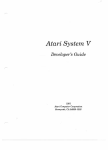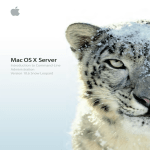Download SICStus Prolog Release Notes
Transcript
SICStus Prolog Release Notes by the Intelligent Systems Laboratory Swedish Institute of Computer Science PO Box 1263 SE-164 29 Kista, Sweden Release 4.0.3 May 2008 Swedish Institute of Computer Science [email protected] http://www.sics.se/sicstus/ c 1995-2008 SICS Copyright Swedish Institute of Computer Science PO Box 1263 SE-164 29 Kista, Sweden Permission is granted to make and distribute verbatim copies of these notes provided the copyright notice and this permission notice are preserved on all copies. Permission is granted to copy and distribute modified versions of these notes under the conditions for verbatim copying, provided that the entire resulting derived work is distributed under the terms of a permission notice identical to this one. Permission is granted to copy and distribute translations of these notes into another language, under the above conditions for modified versions, except that this permission notice may be stated in a translation approved by SICS. i Table of Contents 1 Overview . . . . . . . . . . . . . . . . . . . . . . . . . . . . . . . . . . . . . . . . 1 2 Platforms . . . . . . . . . . . . . . . . . . . . . . . . . . . . . . . . . . . . . . . . 2 3 Release Notes and Installation Guide for UNIX ................................................. 3 3.1 Installation . . . . . . . . . . . . . . . . . . . . . . . . . . . . . . . . . . . . . . . . . . . . . . . . . . . . 3.1.1 Prerequisites . . . . . . . . . . . . . . . . . . . . . . . . . . . . . . . . . . . . . . . . . . . . . . 3.1.1.1 C Compiler and Linker . . . . . . . . . . . . . . . . . . . . . . . . . . . . . . . 3.1.2 The Installation Script . . . . . . . . . . . . . . . . . . . . . . . . . . . . . . . . . . . . 3.1.3 The Uninstallation Script . . . . . . . . . . . . . . . . . . . . . . . . . . . . . . . . . . 3.2 Platform Specific Notes . . . . . . . . . . . . . . . . . . . . . . . . . . . . . . . . . . . . . . . . 4 3 3 3 3 4 4 Release Notes and Installation Guide for Windows . . . . . . . . . . . . . . . . . . . . . . . . . . . . . . . . . . . . . . . 7 4.1 4.2 4.3 4.4 4.5 Requirements . . . . . . . . . . . . . . . . . . . . . . . . . . . . . . . . . . . . . . . . . . . . . . . . . . 7 Installation . . . . . . . . . . . . . . . . . . . . . . . . . . . . . . . . . . . . . . . . . . . . . . . . . . . . 7 Windows Notes . . . . . . . . . . . . . . . . . . . . . . . . . . . . . . . . . . . . . . . . . . . . . . . . 8 Command Line Editing . . . . . . . . . . . . . . . . . . . . . . . . . . . . . . . . . . . . . . . . 8 The Console Window. . . . . . . . . . . . . . . . . . . . . . . . . . . . . . . . . . . . . . . . . . . 9 4.5.1 Console Preferences . . . . . . . . . . . . . . . . . . . . . . . . . . . . . . . . . . . . . . . 9 4.6 Windows Limitations . . . . . . . . . . . . . . . . . . . . . . . . . . . . . . . . . . . . . . . . . 10 5 Tcl/Tk Notes . . . . . . . . . . . . . . . . . . . . . . . . . . . . . . . . . . 11 6 Jasper Notes . . . . . . . . . . . . . . . . . . . . . . . . . . . . . . . . . . . 12 6.1 6.2 Supported Java Versions . . . . . . . . . . . . . . . . . . . . . . . . . . . . . . . . . . . . . . Getting Started . . . . . . . . . . . . . . . . . . . . . . . . . . . . . . . . . . . . . . . . . . . . . . . 6.2.1 Windows . . . . . . . . . . . . . . . . . . . . . . . . . . . . . . . . . . . . . . . . . . . . . . . . . 6.2.2 UNIX . . . . . . . . . . . . . . . . . . . . . . . . . . . . . . . . . . . . . . . . . . . . . . . . . . . . 6.2.3 Running Java from SICStus . . . . . . . . . . . . . . . . . . . . . . . . . . . . . . 6.2.4 Running SICStus from Java . . . . . . . . . . . . . . . . . . . . . . . . . . . . . . 6.3 Jasper Package Options . . . . . . . . . . . . . . . . . . . . . . . . . . . . . . . . . . . . . . . 6.4 Multi Threading . . . . . . . . . . . . . . . . . . . . . . . . . . . . . . . . . . . . . . . . . . . . . . 6.5 Changes in Jasper from SICStus 3 . . . . . . . . . . . . . . . . . . . . . . . . . . . . . 6.6 Known Bugs and Limitations . . . . . . . . . . . . . . . . . . . . . . . . . . . . . . . . . . 6.7 Java Examples Directory . . . . . . . . . . . . . . . . . . . . . . . . . . . . . . . . . . . . . . 6.8 Resources . . . . . . . . . . . . . . . . . . . . . . . . . . . . . . . . . . . . . . . . . . . . . . . . . . . . . 7 12 12 12 13 13 13 15 16 16 16 17 17 Berkeley DB Notes . . . . . . . . . . . . . . . . . . . . . . . . . . . . 18 ii 8 The Emacs Interface . . . . . . . . . . . . . . . . . . . . . . . . . . 19 8.1 9 Installation . . . . . . . . . . . . . . . . . . . . . . . . . . . . . . . . . . . . . . . . . . . . . . . . . . . 19 8.1.1 Installing On-Line Documentation . . . . . . . . . . . . . . . . . . . . . . . . 19 Revision History . . . . . . . . . . . . . . . . . . . . . . . . . . . . . . . 20 9.1 What Is New In Release 4 . . . . . . . . . . . . . . . . . . . . . . . . . . . . . . . . . . . . . 9.1.1 Virtual Machine . . . . . . . . . . . . . . . . . . . . . . . . . . . . . . . . . . . . . . . . . . 9.1.2 Prolog Language . . . . . . . . . . . . . . . . . . . . . . . . . . . . . . . . . . . . . . . . . 9.1.2.1 Single Language Mode . . . . . . . . . . . . . . . . . . . . . . . . . . . . . . . 9.1.2.2 DCG Notation . . . . . . . . . . . . . . . . . . . . . . . . . . . . . . . . . . . . . . 9.1.2.3 Asserting Terms with Attributed Variables . . . . . . . . . . . 9.1.2.4 Arithmetic . . . . . . . . . . . . . . . . . . . . . . . . . . . . . . . . . . . . . . . . . . 9.1.2.5 Syntax . . . . . . . . . . . . . . . . . . . . . . . . . . . . . . . . . . . . . . . . . . . . . . 9.1.2.6 Prolog Flags . . . . . . . . . . . . . . . . . . . . . . . . . . . . . . . . . . . . . . . . 9.1.2.7 Stream Properties . . . . . . . . . . . . . . . . . . . . . . . . . . . . . . . . . . . 9.1.2.8 Statistics Keywords . . . . . . . . . . . . . . . . . . . . . . . . . . . . . . . . . 9.1.2.9 Built-In Predicates . . . . . . . . . . . . . . . . . . . . . . . . . . . . . . . . . . 9.1.2.10 Hook Predicates . . . . . . . . . . . . . . . . . . . . . . . . . . . . . . . . . . . . 9.1.3 Library Modules . . . . . . . . . . . . . . . . . . . . . . . . . . . . . . . . . . . . . . . . . 9.1.4 Input-Output System . . . . . . . . . . . . . . . . . . . . . . . . . . . . . . . . . . . . 9.1.5 Foreign Language APIs . . . . . . . . . . . . . . . . . . . . . . . . . . . . . . . . . . . 9.1.5.1 Foreign Language Interface . . . . . . . . . . . . . . . . . . . . . . . . . . 9.1.5.2 C API Functions . . . . . . . . . . . . . . . . . . . . . . . . . . . . . . . . . . . . 9.1.5.3 Java API . . . . . . . . . . . . . . . . . . . . . . . . . . . . . . . . . . . . . . . . . . . . 9.2 Guide to Porting Code from Release 3 . . . . . . . . . . . . . . . . . . . . . . . . . 9.3 Limitations in the Current Release . . . . . . . . . . . . . . . . . . . . . . . . . . . . 9.4 Changes Introduced in Version 4.0.1 . . . . . . . . . . . . . . . . . . . . . . . . . . . 9.4.1 New Features . . . . . . . . . . . . . . . . . . . . . . . . . . . . . . . . . . . . . . . . . . . . 9.4.2 Bugs Fixed. . . . . . . . . . . . . . . . . . . . . . . . . . . . . . . . . . . . . . . . . . . . . . . 9.4.3 Other Changes . . . . . . . . . . . . . . . . . . . . . . . . . . . . . . . . . . . . . . . . . . . 9.4.4 Known Issues . . . . . . . . . . . . . . . . . . . . . . . . . . . . . . . . . . . . . . . . . . . . 9.5 Changes Introduced in Version 4.0.2 . . . . . . . . . . . . . . . . . . . . . . . . . . . 9.5.1 New Features . . . . . . . . . . . . . . . . . . . . . . . . . . . . . . . . . . . . . . . . . . . . 9.5.2 Bugs Fixed. . . . . . . . . . . . . . . . . . . . . . . . . . . . . . . . . . . . . . . . . . . . . . . 9.5.3 Other Changes . . . . . . . . . . . . . . . . . . . . . . . . . . . . . . . . . . . . . . . . . . . 9.5.4 Known Issues . . . . . . . . . . . . . . . . . . . . . . . . . . . . . . . . . . . . . . . . . . . . 9.6 Changes Introduced in Version 4.0.3 . . . . . . . . . . . . . . . . . . . . . . . . . . . 9.6.1 New Features . . . . . . . . . . . . . . . . . . . . . . . . . . . . . . . . . . . . . . . . . . . . 9.6.2 Bugs Fixed. . . . . . . . . . . . . . . . . . . . . . . . . . . . . . . . . . . . . . . . . . . . . . . 9.6.3 Other Changes . . . . . . . . . . . . . . . . . . . . . . . . . . . . . . . . . . . . . . . . . . . 9.6.4 Known Issues . . . . . . . . . . . . . . . . . . . . . . . . . . . . . . . . . . . . . . . . . . . . 20 20 20 20 20 20 21 21 21 21 21 21 25 25 28 29 29 29 30 30 32 33 33 33 33 33 34 34 34 35 35 35 35 36 36 37 10 Generic Limitations . . . . . . . . . . . . . . . . . . . . . . . . . . 38 11 Contact Information . . . . . . . . . . . . . . . . . . . . . . . . . 39 Chapter 1: Overview 1 1 Overview These notes summarize the changes in release 4 wrt. previous SICStus Prolog releases as well as changes introduced by minor releases and their patch releases. Platform specific information pertaining to certain parts of the system are also documented herein. Chapter 2: Platforms 2 2 Platforms Binary distributions of Release 4.0 are available for the following platforms. Additional platforms are available. If your platform is not listed, please let us know ([email protected]). Intel/x86, Windows 2000/XP/Vista, 32 bits Intel/x86, Linux glibc 2.3, 32/64 bits Built and tested on Red Hat Enterprise Linux 4 Intel/x86, Linux glibc 2.2, 32 bits Built and tested on Red Hat Linux 7.2 Intel/x86, Solaris 10, 32/64 bits Intel/x86, Mac OS X 10.4, 32/64 bits PowerPC, Mac OS X 10.4, 32 bits PowerPC, AIX 5.1L, 32/64 bits Sparc, Solaris 8, 32/64 bits Chapter 3: Release Notes and Installation Guide for UNIX 3 3 Release Notes and Installation Guide for UNIX This chapter assumes that the environment variable PATH includes <prefix>/bin, where <prefix> points to the SICStus installation directory. The installation directory is specified during installation; see Section 3.1 [UNIX installation], page 3. For example: csh,tcsh> setenv PATH "/usr/local/bin:$PATH" sh,bash,ksh> export PATH="/usr/local/bin:$PATH" 3.1 Installation Installation of SICStus under UNIX is performed by an installation (Shell) script InstallSICStus, which interacts with the user to obtain options such as where to install SICStus. The Java based SICStus Installer Tool is a graphical front-end to the installation script, which automates downloading and installation. The SICStus Installer Tool is available from the download page. Use of the SICStus Installer Tool is strictly optional but may be convenient, especially on platforms such as Mac OS X, that, by default, lack C compiler. 3.1.1 Prerequisites 3.1.1.1 C Compiler and Linker A full SICStus installation requires a C compiler and a linker to perform final link steps on the installation machine. If a C compiler is not available, it is possible to use a pre-built installation on some platforms. Pre-built installation is only recommended as a last resort; it is available from the SICStus Installer Tool or by invoking InstallSICStus with the ‘--all-questions’ argument. A disadvantage with the pre-built installation is that SICStus libraries that interface to third-party products (Tcl/Tk, Berkeley DB, Java) may not work, or may require environment variables such as LD_LIBRARY_PATH to be set. Another disadvantage is that spld and splfr may not work unless you manually adjust the spld configure file. Of course, neither spld nor splfr will work anyway if you do not have a C compiler. 3.1.2 The Installation Script Most users will install SICStus from a binary distribution. These are available for all supported platforms. Information on how to download and unpack the binary distribution is sent by email when ordering SICStus. Binary distributions are installed by executing an interactive installation script called InstallSICStus. Type % ./InstallSICStus and follow the instructions on the screen. As an alternative, the SICStus Installer Tool can be used to download the SICStus files and invoke the installation script. Chapter 3: Release Notes and Installation Guide for UNIX 4 During installation, you will be required to enter your site-name and license code. These are included in the download instructions. The installation program does not only copy files to their destination, it also performs final link steps for some of the executables and for the library modules requiring third-party software support (currently library(bdb) and library(tcltk)). This is done in order to adapt to local variations in installation paths and versions. Invoke InstallSICStus with the ‘--help’ argument to get a list of options. Compiling SICStus from the sources requires a source code distribution. Contact [email protected] for more info. 3.1.3 The Uninstallation Script To uninstall SICStus the script UnInstallSICStus can be run. It is created during installation in the same directory as InstallSICStus. 3.2 Platform Specific Notes This section contains some installation notes that are platform specific under UNIX. Solaris SPARC 64-bit You cannot install (or build) the 64 bit version of SICStus using gcc 2.x. You need to use the Sun Workshop/Forte compiler, version 5.0 or later. InstallSICStus will try to find it during installation but if that fails, you can set the environment variable CC to e.g. ‘/opt/SUNWspro/bin/cc’ before invoking InstallSICStus. Using gcc 3.x does seem to work but has not yet received much testing. To install with gcc 3.x, set the environment variable CC appropriately before invoking InstallSICStus. The following libraries are not supported: library(bdb), library(tcltk). Solaris 8 The default thread library in Solaris 8 is incompatible with SICStus. The “Alternate Thread Library (T2)” must be used instead. This is ensured automatically for executables built with the spld tool. It is not ensured automatically when loading SICStus into Java or other programs not built by spld. See http://developers.sun.com/solaris/articles/alt_thread_lib.html for further information. Problems causes by the old thread library include: • library(timeout) does not work. • Java hangs during initialization of a Jasper SICStus object. This problem does not affect Solaris 9 or later. Mac OS X An executable built with spld will only work if there is a properly configured subdirectory ‘sp-4.0.3’ in the same directory as the executable; see Section “Runtime Systems on UNIX Target Machines” in the SICStus Prolog Manual. Chapter 3: Release Notes and Installation Guide for UNIX 5 Alternatively, the option ‘--wrapper’ can be passed to spld. In this case a wrapper script is created that will set up various environment variables and invoke the real executable. When using third-party products like BDB, you may need to set up DYLD_ LIBRARY_PATH so that the Mac OS X dynamic linker can find them. When using the SICStus development executable (sicstus), this should happen automatically. Sometimes, the default limit on the process’s data-segment is unreasonably small, which may lead to unexpected memory allocation failures. To check this limit, do tcsh> limit data datasize 6144 kbytes bash> ulimit -d 6144 This indicates that the maximum size of the data-segment is only 6 Mb. To remove the limit, do tcsh> limit datasize unlimited datasize unlimited bash> ulimit -d unlimited bash> ulimit -d unlimited Please note: limit (ulimit) is a shell built-in in csh/tcsh (sh/bash). It may have a different name in other shells. Please note: The limit will also affect SICStus when started from within Emacs, e.g. with M-x run-prolog. To change the limit used by Emacs and its sub-processes (such as SICStus) you will need to change the limit in the shell used to start Emacs. Alternatively you can create a shell wrapper for the emacs command. As of SICStus 4.0.1 SICStus will set the data segment size of itself according to the value of the environment variable SP_ULIMIT_DATA_SEGMENT_SIZE. If you set this variable in the initialization file for your shell you do not have to use the ulimit command. library(timeout) does not work reliably in some versions of Mac OS X on a multi-CPU machine. In particular, timeouts tend to happen much later than they should. This is caused by an OS bug. One workaround is to disable all but one CPU using the “Processor” control in the “System Preferences” or the hwprefs command. These utilities are part of “CHUD” which can be installed as part of Apple XCode. The underlying bug is related to setitimer(ITIMER_ VIRTUAL) and has been observed at least up to Mac OS X 10.4.8 (Darwin 8.8.1). It seems to be fixed in Mac OS X 10.5.2 (Darwin 9.2.2). File names are encoded in UTF-8 under Mac OS X. This is handled correctly by SICStus. If SICStus encounters a file name that is not encoded in UTF-8, it will silently ignore the file or directory. This can happen on file systems where files have Chapter 3: Release Notes and Installation Guide for UNIX 6 been created by some other OS than Mac OS X, e.g. on network file servers accessed by other UNIX flavors or Windows. The default character encoding for the SICStus standard streams is based on the current locale which is POSIX/C, i.e. US ASCII, by default on Mac OS X. This will come in conflict with the default character encoding for the Terminal application which is UTF-8. A clickable launcher for SICStus is optionally installed in the Applications folder. This launcher will set the character encoding of the standard streams to UTF-8 for both the Terminal and SICStus. The SICStus binaries are not built as universal binaries, and neither spld nor splfr supports building universal binaries. You can however build a universal binary of your SICStus application by running spld from a SICStus PowerPCinstallation (this may be done on an Intel-Mac using Rosetta) and running spld from a SICStus Intel-installation, and then joining the two generated binaries with lipo. The following example assumes that your program is in ‘myprog.pl’ and the paths to your PowerPC-installation and your Intel-installation are SPi386-BINPATH and SP-PPC-BINPATH respectively. $(SP-i386-BINPATH)/sicstus -l myprog.pl --goal "save_program(myprog), halt." $(SP-i386-BINPATH)/spld --main=restore myprog.sav -static -o myprog-i386 $(SP-PPC-BINPATH)/spld --main=restore myprog.sav -static -o myprog-ppc lipo myprog-i386 myprog-ppc -create -output myprog You cannot install a PowerPC-based SICStus on an Intel-Mac with the SICStus Installer Tool. You must unpack the tar file and run the script InstallSICStus with the ‘--all-questions’ argument. When asked if you want to install the prebuilt version of SICStus, answer “yes”. Mac OS X 64-bit The following libraries are not supported: library(bdb), library(tcltk). AIX Applications that embed the SICStus run-time need to use the large addressspace model. This is done automatically by spld. If you do not use spld, you need to set this option yourself. This is achieved by linking the executable using the ‘-bmaxdata’ option. An alternative may be to set the environment variable ldr_cntrl appropriately. See the documentation for the AIX command ld. Chapter 4: Release Notes and Installation Guide for Windows 7 4 Release Notes and Installation Guide for Windows This chapter assumes that the environment variable PATH includes %SP_PATH%\bin, where SP_PATH points to the SICStus installation directory (typically C:\Program Files\SICStus Prolog 4.0.3. Here, %SP_PATH% is just a place-holder; you usually do not need to set the environment variable SP_PATH, but see Section “CPL Notes” in the SICStus Prolog Manual. For example: C:\> set PATH=C:\Program Files\SICStus Prolog 4.0.3\bin;%PATH% To use splfr and spld, you must also include Microsoft Visual Studio (or at least its C compiler and linker). The easiest way is to run vsvars32.bat from the Visual Studio distribution. To use the respective library modules, you must also include the paths to Tcl/Tk (see Chapter 5 [Tcl/Tk Notes], page 11) and Berkeley DB (see Chapter 7 [Berkeley DB Notes], page 18) onto the PATH environment variable if the installer for Berkeley DB and Tcl/Tk have not done so already. 4.1 Requirements • Operating environment: Microsoft Windows 2000 SP4, XP SP2 or Vista (including x64 but not IA64 versions of XP and Vista). Windows XP or later is recommended. • Available hard drive space: 200 Mbytes (approximate) • For interfacing with C or C++, or for using spld or splfr: C compiler and related tools from Microsoft Visual Studio 2005 SP1 (a.k.a. VS 8). Microsoft offers free editions of its C compilers. It is probably possible to make these work as well but they may require other tools or downloads. 4.2 Installation The development system comes in two flavors: 1. A console-based executable suitable to run from a DOS-prompt, from batch files, or under Emacs. See Section 4.4 [Command Line Editing], page 8. 2. A windowed executable providing command line editing and menus. The distribution consists of a single, self-installing executable (‘InstallSICStus.exe’) containing development system, runtime support files, library sources, and manuals. Note that the installer itself asks for a password, when started. This is different from the license code. Installed files on a shared drive can be reused for installation on other machines. SICStus Prolog requires a license code to run. You should have received from SICS your site name, the expiration date and the code. This information is normally entered during installation: Chapter 4: Release Notes and Installation Guide for Windows 8 Expiration date: ExpirationDate Site: Site License Code: Code but it can also be entered by starting sicstus from the Start menu (spwin.exe) and selecting Enter Licence from the Settings menu. Entering the license may require Administrative rights. Running SICStus should be possible from a limited account. 4.3 Windows Notes • The file name arguments to splfr and spld should not have embedded spaces. For file names with spaces, you can use the corresponding short file name. • Selecting the ‘Manual’ or ‘Release Notes’ item in the ‘Help’ menu may give an error message similar to ‘... \!Help\100#!Manual.lnk could not be found’. This happens when Adobe Acrobat Reader is not installed or if it has not been installed for the current user. Open ‘C:\Program Files\SICStus Prolog 4.0.3\doc\pdf\’ in the explorer and try opening ‘relnotes.pdf’. If this brings up a configuration dialog for Adobe Acrobat, configure Acrobat and try the ‘Help’ menu again. Alternatively, you may have to obtain Adobe Acrobat. It is available for free from http://www.adobe.com/. • We recommend that SICStus be installed by a user with administrative privileges and that the installation is made ‘For All Users’. If SICStus is installed for a single user, SICStus will not find the license information when started by another user. In this case, the windowed version of SICStus (spwin) will put up a dialog where a license can be entered. 4.4 Command Line Editing Command line editing supporting Emacs-like commands and IBM PC arrow keys is provided in the console-based executable. The following commands are available: ^h erase previous char ^d erase next char ^u kill line ^f forward char ^b backward char ^a begin of line ^e end of line ^p previous line ^n next line ^i insert space ^s forward search ^r reverse search Chapter 4: Release Notes and Installation Guide for Windows ^v view history ^q input next char blindly ^k kill to end of line 9 Options may be specified in the file ‘%HOME%\spcmd.ini’ as: Option Value on separate lines. Recognized options are: lines Value is the number of lines in the history buffer. 1-100 is accepted; the default is 30. save Value is either 0 (don’t save or restore history buffer) or 1 (save history buffer in ‘%HOME%\spcmd.hst’ on exit, restore history from the same file on start up. The command line editing is switched off by giving the option ‘-nocmd’ when starting SICStus. Command line editing will be automatically turned off if SICStus is run with piped input (e.g. from Emacs). 4.5 The Console Window The console window used for the windowed executable is based on code written by Jan Wielemaker <jan at swi.psy.uva.nl>. The console comes with a menu access to common Prolog flags and file operations. Most of these should be self explanatory. The ‘Reconsult’ item in the ‘File’ menu reconsults the last file consulted with use of the ‘File’ menu. The console will probably be replaced in the future with something more powerful. Note that the menus work by simulating user input to the Prolog top level or debugger. For this reason, it is recommended that the menus only be used when SICStus is waiting for a goal at the top-level (or in a break level) or when the debugger is waiting for a command. 4.5.1 Console Preferences The stream-based console window is a completely separate library, using its own configuration info. It will look at the environment variable CONSOLE, which should contain a string of the form name:value{,name:value} where name is one of the following: sl The number of lines you can scroll back. There is no limit, but the more you specify the more memory will be used. Memory is allocated when data becomes available. The default is 200. rows The initial number of lines. The default is 24. cols The initial number of columns. The default is 80. x The X coordinate of the top-left corner. The default is determined by the system. Chapter 4: Release Notes and Installation Guide for Windows y 10 The Y coordinate of the top-left corner. The default is determined by the system. Many of these settings are also accessible from the menu ‘Settings’ of the console. 4.6 Windows Limitations • File paths with both ‘/’ and ‘\’ as separator are accepted. SICStus returns paths using ‘/’. Note that ‘\’, since it is escape character, must be given as ‘\\’. • All file names and paths are normalized when expanded by absolute_file_name/3. This is to simulate the case insensitivity used by Windows file systems. This means that files created by SICStus may have names on disk that differs in case from what was specified when the file was created. • Emacs Issues: Running under Emacs has been tried with recent versions of GNU Emacs and XEmacs. See Chapter 8 [The Emacs Interface], page 19. − In both GNU Emacs and XEmacs C-c C-c (comint-interrupt-subprocess) will not interrupt a blocking read from standard input. The interrupt will be noted as soon as some character is sent to SICStus. The characters typed will not be discarded but will instead be used as debugger commands, sometimes leading to undesirable results. − Choosing ‘Send EOF’ from the menu, i.e. comint-send-eof), closes the connection to the SICStus process. This will cause SICStus to exit. This problem cannot be fixed in SICStus; it is a limitation of current versions of FSF Emacs and XEmacs (at least up to FSF Emacs 20.7 and XEmacs 21.5). Instead of sending and end of file, you can enter the symbol end_of_file followed by a period. Alternatively, a C-z can be generated by typing C-q C-z. • Under Windows, statistics(runtime, ...) measures user time of the thread running SICStus (the main thread) instead of process user time. This makes statistics(runtime, ...) meaningful also in a multi-threaded program. Chapter 5: Tcl/Tk Notes 11 5 Tcl/Tk Notes Tcl/Tk itself is not included in the SICStus distribution. It must be installed in order to use the interface. It can be downloaded from the Tcl/Tk primary website: http://tcl.sourceforge.net A better alternative may be to use one of the free installers available from: http://www.activestate.com SICStus for Mac OS X uses Aqua Tcl/Tk. The Aqua version of Tcl/Tk uses the native Aqua user interface. Mac OS 10.4 and later includes Aqua Tcl/Tk. The Tcl/Tk interface module included in SICStus Prolog 4.0.3 (library(tcltk)) is verified to work with Tcl/Tk 8.4. The current version of the interface is expected to work with version 8.1 and newer. Under UNIX, the installation program automatically detects the Tcl/Tk version (if the user does not specify it explicitly). Except as noted above, the distributed files are compiled for Tcl/Tk 8.4. Under Windows, the binary distribution is compiled against Tcl/Tk 8.4. If you need to use another version of Tcl/Tk, you have to recompile library(tcltk); see Section “Configuring the Tcl/Tk library module under Windows” in the SICStus Prolog FAQ. Please note: You need to have the Tcl/Tk binaries accessible from your PATH environment variable, e.g. ‘C:\Program Files\Tcl\bin’. The GUI version of SICStus spwin, like all Windows non-console applications, lacks the C standard streams (stdin,stdout,stderr) and the Tcl command puts and others that use these streams will therefore give errors. The solution is to use sicstus instead of spwin if the standard streams are required. Chapter 6: Jasper Notes 12 6 Jasper Notes 6.1 Supported Java Versions Jasper requires at least Java 2 to run. Except under Windows the full development kit, not just the JRE, is needed. Jasper does not work with Visual J++ or Visual Café. Unless indicated otherwise, you can download the JDK from http://java.sun.com. Except where indicated, Jasper is supported for Java 1.5 or later. For some platforms, Jasper is only supported under the following conditions: Mac OS X Using Jasper from Java may require that DYLD_LIBRARY_PATH be set up so that Java can find the SICStus run-time library. That is, you may need to set DYLD_ LIBRARY_PATH to the location of the SICStus run-time libsprt4-0-3.dylib. AIX JDK 1.3.1 is supported. The AIX version of JDK 1.3.1 requires some environment variables to be set before invoking an application that embeds the Java VM. For this reason, the following environment variables should be set before starting a SICStus executable that uses library(jasper): bash$ export AIXTHREAD_SCOPE=S bash$ export AIXTHREAD_MUTEX_DEBUG=OFF bash$ export AIXTHREAD_RWLOCK_DEBUG=OFF bash$ export AIXTHREAD_COND_DEBUG=OFF bash$ export LDR_CNTRL=USERREGS bash$ export LIBPATH=/usr/java131/jre/bin:/usr/java131/jre/bin/classic bash$ sicstus ... See the AIX JDK 1.3.1 README (‘/usr/java131/README.HTML’) and “JNI Programming on AIX” for futher details. 6.2 Getting Started This section describes some tips and hints on how to get the interface started. This is actually where most problems occur. 6.2.1 Windows Under Windows, you should add SICStus Prolog’s and Java’s DLL directories to your %PATH%. This will enable Windows library search method to locate all relevant DLLs. For SICStus, this is the same as where ‘sicstus.exe’ is located, usually C:\Program Files\SICStus Prolog 4.0.3\bin. For Java 1.5, it is usually ‘C:\Program Files\Java\jdk1.5.0_15\jre\bin\client’. For example (Windows 2000/XP/Vista): Chapter 6: Jasper Notes 13 C:\> set PATH="C:\Program Files\Java\jdk1.5.0_15\jre\bin\client;%PATH%" C:\> set PATH="C:\Program Files\SICStus Prolog 4.0.3\bin;%PATH%" To make this change permanent under Windows 2000 or Windows XP, you would use the ‘Advanced’ tab in the ‘System’ Control Panel. Consult your OS documentation for details. 6.2.2 UNIX When library(jasper) is used to embed Java in a SICStus development system or runtime system, the run-time linker needs to be told where to find the Java libraries (e.g. ‘libjvm.so’). During installation, ‘InstallSICStus’ will build either the sicstus executable or the jasper foreign resource so that it contains the necessary information; the details are platform dependent. If you use spld to relink SICStus or to build a run-time system, you can use the command line option ‘--resource=-jasper’ (note the minus sign). This tells spld to include the search path (rpath) in the executable needed to ensure that library(jasper) can find the Java libraries. If you want to run sicstus with another Java than what was specified during installation, you can use spld without the ‘--resources’ option to get a SICStus executable without any embedded Java paths. In this case, you need to set the environment variable LD_ LIBRARY_PATH (or similar) appropriately. One example of this is to use the JDK 1.5 server version instead of the default (client) version. 6.2.3 Running Java from SICStus If SICStus is used as parent application, things are usually really simple. Just execute the query | ?- use_module(library(jasper)). After that, it is possible to perform meta-calls as described in Section “Jasper Library Predicates” in the SICStus Prolog Manual. When Jasper is used in run-time systems, additional constraints apply as described in Section “Runtime Systems on Target Machines” in the SICStus Prolog Manual. The Java to SICStus interface relies on dynamically loading the SICStus run-time system. For this reason, it is not possible to use library(jasper) from an executable that links statically with the SICStus run-time. 6.2.4 Running SICStus from Java If Java is used as parent application, things are a little more complicated. There are a couple of things that need to be taken care of. The first is to specify the correct class path so that Java can find the Jasper classes (SICStus, SPTerm, and so on). This is done by specifying the pathname of the file ‘jasper.jar’: % java -classpath $SP_PATH/bin/jasper.jar ... Chapter 6: Jasper Notes 14 SP_PATH does not need to be set; it is only used here as a placeholder. See the documentation of the Java implementation for more info on how to set classpaths. The second is to specify where Java should find the Jasper native library (‘libspnative.so’ or ‘spnative.dll’), which the SICStus class loads into the JVM by invoking the method System.loadLibrary("spnative"). Under UNIX, Jasper can usually figure this out by itself, but in the event that Jasper is used in a non-standard installation, this will most likely fail. A typical example of such a failure looks like: % java -classpath [...]/jasper.jar se.sics.jasper.SICStus Trying to load SICStus. Exception in thread "main" java.lang.UnsatisfiedLinkError: no spnative in java.library.path at java.lang.ClassLoader.loadLibrary(ClassLoader.java:1133) at java.lang.Runtime.loadLibrary0(Runtime.java:470) at java.lang.System.loadLibrary(System.java:745) at se.sics.jasper.SICStus.loadNativeCode(SICStus.java:37) at se.sics.jasper.SICStus.initSICStus(SICStus.java:80) at se.sics.jasper.SICStus.<init>(SICStus.java:111) at se.sics.jasper.SICStus.main(SICStus.java:25) Under UNIX, this can be fixed by explicitly setting the Java property java.library.path to the location of ‘libspnative.so’, like this: % java -Djava.library.path=/usr/local/sicstus4.0 /lib [...] Under Windows, Java must be able to find ‘spnative.dll’ through the PATH environment variable (see Section 6.2.1 [Windows], page 12). Setting ‘-Djava.library.path’ under Windows can lead to problems if multiple versions of SICStus has been installed. If this works properly, SICStus should have been loaded into the JVM address space. The only thing left is to tell SICStus where the (extended) runtime library, ‘sprt.sav’ (‘spre.sav’), is located. On those platforms where the SICStus run-time system can determine its own location, e.g. Windows, Solaris and Linux, the run-time system will find the runtime library automatically. Otherwise, you may choose to specify this explicitly by either giving a second argument when initializing the SICStus object or by specifying the property sicstus.path: Example (UNIX): % java -Dsicstus.path=/usr/local/sicstus4.0 /lib/sicstus-4.0.3 If you do not specify any explicit path, SICStus will search for the runtime library itself. If everything is set up correctly, you should be able to call main (which contains a short piece of test-code) in the SICStus root class, something like this: Chapter 6: Jasper Notes 15 % java -Djava.library.path="/usr/local/sicstus4.0 /lib" \ -Dsicstus.path="/usr/local/sicstus4.0 /lib/sicstus-4.0.3" \ -classpath "/usr/local/sicstus4.0 /lib/sicstus-4.0.3/bin/jasper.jar" \ se.sics.jasper.SICStus Trying to load SICStus. If you see this message, you have successfully initialized the SICStus Prolog engine. Under Windows, it would look something like this, depending on the shell used: % java -classpath "C:/Program Files/SICStus Prolog 4.0.3/bin/jasper.jar" se.sics.jasper.SICStus Trying to load SICStus. If you see this message, you have successfully initialized the SICStus Prolog engine. If more than one se.sics.jasper.SICStus instance will be created, the SICStus runtimes named e.g. ‘sprt4-0-3_instance_01_.dll’ need to be available as well. See Section “Runtime Systems on Target Machines” in the SICStus Prolog Manual. 6.3 Jasper Package Options The following Java system properties can be set to control some features of the Jasper package: se.sics.jasper.SICStus.checkSPTermAge This flag is unsupported. A boolean, true by default. If true, run-time checks are performed that attempt to detect potentially dangerous use of the SPTerm.putXXX family of functions. The value of this flag can be set and read with SICStus.setShouldCheckAge() and SICStus.shouldCheckAge(). This flag was false by default in SICStus 3.8. The run-time checks throws an IllegalTermException when there is risk that a SPTerm is set to point to a Prolog term strictly newer than the SPTerm. In this context strictly newer means that there exists an open query that was opened after the SPTerm object was created but before the Prolog term. See Section “SPTerm and Memory” in the SICStus Prolog Manual, for more information. % java -Dse.sics.jasper.SICStus.checkSPTermAge=true ... or, from Prolog: jasper_initialize( [’-Dse.sics.jasper.SICStus.checkSPTermAge=true’], JVM) se.sics.jasper.SICStus.reuseTermRefs This flag is unsupported. Chapter 6: Jasper Notes 16 A boolean, on by default. If false, SPTerm.delete() will only invalidate the SPTerm object, it will not make the Prolog side SP term ref available for re-use. The value of this flag can be set and read with SICStus.setReuseTermRefs() and SICStus.reuseTermRefs(). There should be no reason to turn it off. To set this flag do: % java -Dse.sics.jasper.SICStus.reuseTermRefs=true ... or, from Prolog: jasper_initialize( [’-Dse.sics.jasper.SICStus.reuseTermRefs=true’], JVM) se.sics.jasper.SICStus.debugLevel This flag is unsupported. You probably should not use it in production code. It may be removed or change meaning in future releases. An integer, zero by default. If larger than zero, some debug info is output to System.out. Larger values produce more info. The value of this flag can be set and read with SICStus.setDebugLevel() and SICStus.debugLevel(). % java -Dse.sics.jasper.SICStus.debugLevel=1 ... or, from Prolog: jasper_initialize( [’-Dse.sics.jasper.SICStus.debugLevel=1’], JVM) 6.4 Multi Threading Some exceptions thrown in multi threaded mode may be removed in the future. The user should never catch specific exceptions, but instead catch instances of PrologException. See Section 6.6 [Known Bugs and Limitations], page 16, for details on the limitations of multi threaded Jasper. 6.5 Changes in Jasper from SICStus 3 • The (deprecated) predicates jasper_call_static/6 and jasper_call_instance/6 have been removed. • SICStus 4 uses ISO syntax. This may affect Java code that handles Prolog terms. 6.6 Known Bugs and Limitations • Jasper cannot be used from within applets, since Jasper relies on calling methods declared as native. This is due to a security-restriction enforced on applets by Java; they are not allowed to call native code. • Some uses of SPTerm will leak memory on the Prolog side. This is not really a bug but may come as a surprise to the unwary. See Section “SPTerm and Memory” in the SICStus Prolog Manual. Chapter 6: Jasper Notes 17 • Loading multiple SICStus runtimes has not been very well tested with multi threaded Jasper. 6.7 Java Examples Directory There is an examples directory available in $SP_PATH/library/jasper/examples. See the file README for more info. 6.8 Resources There are almost infinitely many Java resources on the Internet. Here is a list of a few related to Jasper and JNI. • • • • JavaSoft Homepage (http://java.sun.com/). JavaSoft’s Java FAQ (http://java.sun.com/products/jdk/faq.html). JavaSoft Documentation Homepage (http://java.sun.com/docs/index.html). JNI Documentation (http://java.sun.com/j2se/1.5.0/docs/guide/jni/index.html). • The ACM student magazine Crossroads has published an article on the JNI (http://www.acm.org/crossroads/xrds4-2/jni.html). This article may be out of date. Chapter 7: Berkeley DB Notes 18 7 Berkeley DB Notes library(bdb) is built on top of Berkeley DB. Berkeley DB can be downloaded from: http://www.oracle.com/database/berkeley-db Berkeley DB for Mac OS X can be installed http://trac.macosforge.org/projects/macports/wiki. using MacPorts library(bdb) is built using version 4.5.20. It may be possible to recompile it to work with other versions as well. When using Berkeley DB under Windows, you should set the PATH environment variable to contain the path to ‘libdb45.dll’. Consult the Berkeley DB documentation for further info. Chapter 8: The Emacs Interface 19 8 The Emacs Interface The Emacs Interface was originally developed for GNU Emacs 19.34 and is presently being maintained using XEmacs 21.1 and tested with GNU Emacs 21.2. For best performance and compatibility and to enable all features we recommend that the latest versions of GNU Emacs or XEmacs be used. For information on obtaining GNU Emacs or XEmacs; see http://www.gnu.org/software/emacs/ and http://www.xemacs.org, respectively. 8.1 Installation The Emacs interface is distributed with SICStus and installed by default. The default installation location for the Emacs files is ‘<prefix>/lib/sicstus-4.0.3/emacs/’ on UNIX platforms and ‘C:\Program Files\SICStus Prolog 4.0.3\emacs\’ under Windows. For maximum performance the Emacs Lisp files (extension ‘.el’) should be compiled. This, completely optional step, can be done from within Emacs with the command M-x bytecompile-file. See Section “Installation” in the SICStus Prolog Manual, for further details. The easiest way to configure the Emacs interface is to load the file ‘sicstus_emacs_init.el’ from your ‘.emacs’ file. It will find the SICStus executable and do all initialization needed to use the SICStus Emacs interface. 8.1.1 Installing On-Line Documentation It is possible to look up the documentation for any built in or library predicate from within Emacs (using C-c ? or the menu). For this to work, Emacs must be told about the location of the ‘info’-files that make up the documentation. If you load the file ‘sicstus_emacs_init.el’ from your ‘.emacs’ file, Emacs should be able to find the SICStus documentation automatically; see Section “Installation” in the SICStus Prolog Manual, for further details. Chapter 9: Revision History 20 9 Revision History This chapter summarizes the changes in release 4 wrt. previous SICStus Prolog releases as well as changes introduced by patch releases. 9.1 What Is New In Release 4 9.1.1 Virtual Machine • The internal representation of Prolog terms and code has been redesigned, resulting in code that runs up to twice as fast as in release 3. • Certain memory limitations that existed in release 3 have been dropped. All available virtual memory can be used without any limitations imposed by SICStus Prolog. • The number of available atoms is four times larger than in release 3 (1M atoms are available on 32-bit platforms). • The range of small integers is eight times larger than in release 3. Although the size of integers is unbounded, small integers are handled more efficiently than other numbers. • Multifile predicates are compiled by default; in release 3, they could not be compiled. • Native code compilation has been dropped. • The profiling data accessible by profile_data/4 and library(gauge) is more precise. Some of the choices of release 3 have been dropped. 9.1.2 Prolog Language 9.1.2.1 Single Language Mode Release 3 had the notion of multiple language modes: iso and sicstus. Release 4 does not have this notion. The syntax and semantics of the Prolog language correspond to the previous iso language mode. 9.1.2.2 DCG Notation The exact rules for translating DCG rules to plain Prolog clauses have not been laid down in a standard, but there is a broad consensus in the Prolog community about what they should mean. One of the guiding principles is that the translation should be steadfast, in particular that the translated code should always treat its last argument as an output argument and not use it “too early”. In some cases, a non-steadfast translation was produced in release 3. This has been corrected in release 4. 9.1.2.3 Asserting Terms with Attributed Variables In release 3, terms containing attributed variables and blocked goals could be asserted, copied, gathered as solutions to findall/3 and friends, and raised as exceptions. The copy would contain new attributed variables with the attributes copied. This operation could be very expensive, could yield unexpected results and was not always safe e.g. in the context of CLPFD constraints. In release 4, the semantics of this operation has changed: in the copy, an attributed variable is simply replaced by a plain, brand new variable. Of course, if the same attributed variable occurs more than once, the same plain variable will occur in the corresponding places in the copy. If the attributes are relevant, the program can obtain them by using the new built-in predicate copy_term/3 described below. Chapter 9: Revision History 21 9.1.2.4 Arithmetic The infix operator ‘#’ (bitwise exclusive or) has been renamed to ‘\’. 9.1.2.5 Syntax Atoms can now contain the NUL character, i.e. character code zero. It is classified as white space and must therefore be entered using escapes. As an example ’a\0\a’ is a three character atom containing two as separated by a NUL. Internally, atom names and other encoded strings, use the non-shortest form ‘0xC0 0x80’ to encode NUL. This is similar to how NUL is handled by Tcl/Tk and Java. 9.1.2.6 Prolog Flags The language and wcx Prolog flag have been dropped. The following Prolog flag is new: quoted_charset Controls the character set to use when writing quoted atoms. 9.1.2.7 Stream Properties The wcx property has been dropped. The following properties are new: encoding_signature/1 Specifies whether an encoding signature (such as Unicode “byte order mark”) was used to determine the character encoding. encoding/1 Subsumes the wcx/1 option of release 3. eol/1 Specifies how line endings in the file should be handled if the stream is opened in text mode. 9.1.2.8 Statistics Keywords The following keywords are new: total_runtime Measures the total CPU time used while executing, including memory management such as garbage collection but excluding system calls. defragmentation Measures the number of and time spent performing memory defragmentation. 9.1.2.9 Built-In Predicates The set of built-in predicates has changed slightly. The following predicates have been removed: Chapter 9: Revision History ’C’/3 22 This was used in the Prolog translation of DCG rules. It could trivially be replaced by unifications and served no other reasonable purpose. get0/[1,2] put/[1,2] These used to have an overloaded semantics meaning one thing on binary streams and another thing on text streams. They have been subsumed by their ISO counterparts. get/[1,2] tab/[1,2] skip/[1,2] Although these do not have ISO counterparts, they have been removed for being in the spirit of get0/[1,2] and put/[1,2]. We have provided skip_ char/[1,2], skip_code/[1,2], and skip_byte/[1,2] as an ISO style replacement for skip/[1,2]. ttyget0/1 ttyget/1 ttynl/0 ttyput/1 ttyskip/1 ttytab/1 ttyflush/0 These used to exist as shorthands for the respective predicate with an additional user argument. In most cases, the “respective predicate” is one of the non-ISO style predicate mentioned above, so there was no point in keeping the shorthand. fileerrors/0 nofileerrors/0 These used to exist as shorthands for set_prolog_flag/2 with specific arguments, and so can be trivially replaced. call_residue/2 Dropped because it was not possible to ensure the correct behavior in all circumstances, it relied heavily on copying terms with attributed variables, and it was not needed by any library module. It has been replaced by a similar predicate, call_residue_vars/2, which should suffice in most cases where call_residue/2 was used; see below. undo/1 Dropped because it was not possible to ensure the correct behavior in all circumstances. Users that know what they are doing can still call the unsupported predicate prolog:undo/1. The argument should have a module prefix. help/0 version/0 version/1 These predicates, managing and displaying messages, can be easily emulated by feaures of the message system. Chapter 9: Revision History 23 fcompile/1 load/1 These predicates used to compile Prolog source code into ‘.ql’ files, and load such files. ‘.ql’ files serve a purpose when boot-strapping the Prolog system, but offer no advantages over ‘.po’ files, the Prolog object code format used by other built-in predicates. load_foreign_files/2 This predicate provided a shorthand for building and loading a temporary foreign resource. Working with foreign resources is straightforward, and so the shorthand was dropped. require/1 This predicate provided a shorthand for locating and loading library predicates. This was originally introduced for a compatibility reason that is now obsolete. It is straightforward to provide the necessary :- use_module/2 directives, and so the shorthand was dropped. The following predicates have been added: call/N Generalizes call/1. call(p(1,2, a, b)). For example, call(p(1,2), a, b) is equivalent to skip_char/[1,2] skip_code/[1,2] skip_byte/[1,2] ISO style replacements for the non-ISO style skip/[1,2]. call_residue_vars/2 Called as follows: call_residue_vars(:Goal, -Vars ) Executes the procedure call Goal, unifying Vars with the list of residual variables that have blocked goals or attributes attached to them. copy_term/3 Called as follows: copy_term(+Term, -Copy, -Body ) Makes a copy of Term in which all variables have been replaced by new variables that occur nowhere outside the newly created term. If Term contains attributed variables, Body is unified with a term such that executing Body will reinstate equivalent attributes on the variables in Copy. Otherwise, Body is unified with true. Some predicates have been changed slightly; in most cases, this affects predicates that take a list of options: [F1,F2,...] This is now a short-hand for load_files([F1,F2,...]). Chapter 9: Revision History 24 is_mutable/1 The predicate is_mutable/1 has been renamed to mutable/1, in analogy with integer/1, atom/1 etc. module/1 The predicate module/1 has been renamed to set_module/1, to avoid possible confusion with the module/2 declaration. format/[2,3] For the predicate format/[2,3], the semantics of the ‘~@’ spec has changed slightly: the goal Arg is called as if by \+ \+ Arg , i.e. any bindings made by the goal are lost. close/2 Takes new options: direction/1 Specifies which directions to close. open/4 The wcx/1 option has been dropped. Takes new options: encoding_signature/1 encoding/1 eol/1 Correspond to the respective stream properties. if_exists/1 Specifies what should happen if the file already exists. absolute_file_name/3 The ignore_underscores/1 option has been dropped. The file_type/1 option value ql has been dropped, whereas the option value executable is new. The access/1 option values execute, executable and search are new. The glob/1 option is new, allowing to match file names against a pattern. load_files/2 The load_type/1 option value ql has been dropped. encoding_signature/1, encoding/1, subsuming the wcx/1 option of release 3, and eol/1, are new options, corresponding to the respective stream properties. write_term/3 The quoted_charset/1 option is new, reflecting the value of the Prolog flag with the same name. halt/1 The predicate halt/1 now raises an internal exception like halt/0. This gives surrounding Prolog and C code an opportunity to perform cleanup. profile_data/4 The Selection argument now takes one of the values: [calls,choice_ points,instructions]. The Resolution argument now takes one of the values: [predicate,clause]. Chapter 9: Revision History 25 9.1.2.10 Hook Predicates The hook user:term_expansion/[2,4] is replaced by the hook: user:term_expansion(Term1, Layout1, Tokens, Term2, Layout2, [Token|Tokens]). The purpose of the new argument Tokens is to support multiple, independent expansion rules. The purpose of the arguments Layout1 and Layout2 is to support source-linked debugging of term-expanded code. Each expansion rule should have its unique identifying token Token. The hook user:goal_expansion/3 is replaced by the following per-module hook: M:goal_expansion(Term1, Layout1, Module, Term2, Layout2). Typically, Module has imported the predicate Term1 from module M. The purpose of the arguments Layout1 and Layout2 is to support source-linked debugging of goal-expanded code. 9.1.3 Library Modules There is no consensus for a core library, portable across Prolog systems, let alone a standard for such a library. Since SICStus Prolog 3 was first released, SICS has acquired Quintus Prolog, which has a rather rich library. For release 4, we have decided to make this asset be available to the SICStus community by providing a library that is a merger of the previous SICStus and Quintus libraries, which already overlap significantly. The User’s Manual documents the library of release 4. For the purposes of aiding code transition to release 4, the following is a list of the release 3 library modules, and their fate in release 4. See also Section 9.2 [Guide to Porting Code from Release 3], page 30. atts comclient fdbg gauge heaps linda/client linda/server pillow prologbeans tcltk timeout trees wgraphs xml As in release 3. arrays The native release 4 counterpart is called library(logarr). Also available is a deprecated compatibility module library(arrays3). Chapter 9: Revision History 26 assoc The native release 4 counterpart is called library(avl), reflecting the abstract data type, AVL trees, and with a modified, richer API. Also available is a deprecated compatibility module library(assoc3). bdb As in release 3, but uses the default Berkeley DB hash function, so all of the standard Berkeley DB utilites should now work. charsio Called library(codesio) in release 4. Likewise, the syllable ‘chars’ has been renamed to ‘codes’ in predicate names. clpq clpr As in release 3, unsupported. clpfd As in release 3, plus the following additions and changes: automaton/8 is a new constraint capturing any constraint whose checker of ground instances can be expressed as a finite automaton. minimum/2 maximum/2 are new constraints, constraining a value to be the minimum (maximum) of a list of values. nvalue/2 is a new constraint, constraining the number of distinct values taken by a list of values. cumulative/[1,2] provides a unified interface, subsuming serialized/[2,3] and cumulative/[4,5]. table/[2,3] defines an n-ary constraint by extension, subsuming relation/3. all_different/[1,2] all_distinct/[1,2] Arguments can have unbounded domains. scalar_product/[4,5] can optionally be told to maintain arc-consistency. This functionality subsumes knapsack/3. global_cardinality/[2,3] can optionally be told to use a simple algorithm. This functionality subsumes count/4. fd_copy_term/3 is gone. Subsumed by built-in copy_term/3. jasper The Jasper module is available in the current release. An alternative for Java users is PrologBeans. The latter is the recommended method for interfacing Java with SICStus. Jasper should only be used when PrologBeans is insufficient. lists The native release 4 counterpart has a modified, richer API. Also available is a deprecated compatibility module library(lists3). Chapter 9: Revision History 27 ordsets As in release 3, plus several new predicates. queues The native release 4 counterpart has a modified, richer API. Also available is a deprecated compatibility module library(queues3). random The native release 4 counterpart has a modified, richer API. Also available is a deprecated compatibility module library(random3). sockets The new predicate socket_client_open/3 subsumes socket/2 and socket_ connect/3. socket_server_open/[2,3] subsumes socket/2, socket_bind/2 and socket_listen/2. socket_select/7 can wait for any kind of stream, not just socket streams. socket_select/7 waits until one unit (character for text streams, byte for binary streams) can be transferred. socket_select/7 can wait for streams ready to write. socket_select/7 does not create streams, you need to explicitly use socket_ server_accept. Socket streams are binary by default. Blocking socket operations can be interrupted on both UNIX and Windows. library(sockets) should work with IPv6 (in addition to IPv4 and AF_UNIX). system Operations on files and directories have been moved to its own module, library(file_systems). Process primitives have been redesigned and moved to a new module, library(process). The predicates for creating temporary files, mktemp/2 and tmpnam/1, have been removed. They used C library functionality that is broken by design and insecure. Instead, to create and open a temporary file use something like open(temp(’foo’), write, S, [if_exists(generate_unique_name)]), possibly together with stream_ property(S, file_name(Path)) if you need to know the path to the generated file name. The (little) remaining functionality is largely as in release 3. Also available is a deprecated compatibility module library(system3). terms As in release 3, plus several new predicates. term_hash/2 is not guaranteed to compute the same hash values as in release 3. ugraphs As in release 3, plus a couple of deletions. objects Replaced by the Quintus Prolog flavor of library(objects). chr A reimplementation of library(chr), based on the Leuven implementation. clpb flinkage spaceout Not present in release 4. vbsp Not available in the current release. Visual Basic .NET and other .NET languages can use PrologBeans .NET. The following is a list of library modules that are new in release 4. Chapter 9: Revision History 28 aggregate provides an aggregation operator for data-base-style queries. assoc uses unbalanced binary trees to implement “association lists”, i.e. extendible finite mappings from terms to terms. bags defines operations on bags, or multisets between provides some means of generating integers. file_systems accesses files and directories. objects provides a package for object-oriented programming, and can be regarded as a high-level alternative to library(structs). process Process creation etc. rem provides Rem’s algorithm for maintaining equivalence classes. samsort provides generic sorting. sets defines operations on sets represented as lists with the elements unordered. structs provides access to C data structures, and can be regarded as a low-level alternative to library(objects). types Provides type checking. varnumbers An inverse of numbervars/3. 9.1.4 Input-Output System The internals of the I/O subsystem have been completely redesigned. The new version should be faster while at the same time providing more functionality and more consistent behavior between operating systems and between stream types. The semantics of character codes has been fixed as (a superset of) Unicode. Redefining the meaning of character codes is no longer supported. New features and changes to the SICStus streams (SP_stream) include: • Streams are binary or text also at the lowest level, e.g. in the C API, and there are separate operations for performing I/O of bytes and characters. • Streams have a layered design. This makes it possible to add character set translation and other transformations (compression, encryption, automatic character set detection, . . . ) to any stream. • All streams provide non-blocking operations and are interruptible, e.g. with ^C (‘SIGINT’). This is also true for file streams and under Windows. • Subject to OS limitations, file names can use Unicode and be of arbitrary length. In particular, under Windows, the Unicode API is used for all operations. • Limits on file size, file time stamps etc have been removed. Chapter 9: Revision History 29 • Error handling has been simplified and made more consistent. In the C API all I/O operations return an error code from a rich set of error codes. Errors during write and close operations are no longer ignored. • It is possible to wait for I/O ready (both for read and write) on any type of stream. This works for all platforms, including Windows. Select operations waits for the appropriate item type, e.g. until a whole (possibly multi-byte) character can be transferred on a text stream. Other minor changes: • Now byte_count/2 can be called only on binary streams. 9.1.5 Foreign Language APIs 9.1.5.1 Foreign Language Interface The conversion specifier (in foreign/[2,3] facts) string(N) has been dropped. The conversion specifier chars has been renamed to codes, in analogy with the built-in predicate atom_codes/2, the second argument of which is a list of character codes. The C header generated by splfr from the foreign/[2,3] facts now uses the const attribute where appopriate. Foreign resources are no longer unloaded by save_program/[1,2]. For this reason, the deinit function of a foreign resource is no longer called when saving a program so SP_WHEN_ SAVE has been removed. 9.1.5.2 C API Functions Many functions in the C API has been changed or removed, especially those related to OS and I/O operations. There are also a number of new C API functions. Old API Replaced by SP_make_stream, SP_make_stream_context SP_create_stream SP_set_tty SP_CREATE_STREAM_OPTION_INTERACTIVE SP_fgetc SP_get_byte, SP_get_code SP_fputc SP_put_byte, SP_put_code SP_fputs SP_put_codes, SP_put_encoded_string SP_fflush SP_flush_output SP_chdir SP_set_current_dir Chapter 9: Revision History 30 SP_getcwd SP_get_current_dir SP_set_wcx_hooks Gone SP_wcx_getc, SP_wcx_putc Gone SP_to_os, SP_from_os Gone SP_put_number_chars SP_put_number_codes SP_get_number_chars SP_get_number_codes Other new functions include: SP_get_stream_user_data SP_get_stream_counts SP_put_bytes SP_fopen SP_unget_code SP_unget_byte Also, many functions take new or changed parameters. 9.1.5.3 Java API • The PrologBeans API has been extensively revised. (javadoc) documentation. • PrologBeans was built with Java 1.5 See the PrologBeans HTML 9.2 Guide to Porting Code from Release 3 Release 4 does not provide a mode in which it is 100% compatible with earlier releases. However, this section provides guidelines for migrating Prolog code from release 3 to release 4. 1. First of all, make sure that your code runs in ISO execution mode. In release 3, the command line option ‘--iso’ can be used. 2. A number of built-in predicates have been dropped. They are listed in the table below, along with their approximate substitutes. Refer to the documentation for each case. Dropped built-in Replaced by get0/[1,2], get/[1,2] get_code/[1,2], get_byte/[1,2] ttyget0/1, ttyget/1 get_code/2, get_byte/2 put/[1,2], tab/[1,2] put_code/[1,2], put_byte/[1,2] Chapter 9: Revision History 31 ttyput/1, ttytab/1 put_code/2, put_byte/2 skip/[1,2] skip_code/[1,2], skip_byte/[1,2] ttyskip/1 skip_code/2, skip_byte/2 ttynl/0 nl/1 ttyflush/0 flush_output/1 fileerrors/0, nofileerrors/0 set_prolog_flag/2 ’C’/3 unification call_residue/2 call_residue_vars/2 undo/1 prolog:undo/1 help/0 the message system version/0 the message system version/1 the message system fcompile/1 save_files/2 load/1 load_files/2 load_foreign_files/2 splfr + load_foreign_resource/1 require/1 use_module/2 is_mutable/1 mutable/1 module/1 set_module/1 3. The hook predicates user:term_expansion/[2,4] and user:term_expansion/3 are now called user:term_expansion/6 and Module :term_expansion/5 and have a modified API; see Section “Term and Goal Expansion” in the SICStus Prolog Manual. 4. The set of library modules has been enriched by incorporating a subset of the Quintus Prolog library modules that we have deemed useful. The following library modules are not included in SICStus 4: clpb, flinkage, spaceout. library(objects) has been replaced by its Quintus counterpart, with a completely different API. The following table lists the affected SICStus 3 library modules. Affected module Closest equivalent Comment Chapter 9: Revision History 32 arrays arrays3 a assoc assoc3 b charsio codesio c clpfd clpfd d lists lists3 e queues queues3 f random random3 g sockets sockets d system system3 h Comments to the table: a. library(arrays3) is a code migration library module; the long-term solution is to use library(logarrs) instead. b. library(assoc3) is a code migration library module; the long-term solution is to use library(avl) instead. c. The syllable ‘chars’ has been changed to ‘codes’ throughout. d. Several API changes; see the documentation. e. library(lists3) is a code migration library module; the long-term solution is to use library(lists) instead. f. library(queues3) is a code migration library module; the long-term solution is to use library(queues) instead. g. library(random3) is a code migration library module; the long-term solution is to use library(random) instead. h. library(system3) is a code migration library module; the long-term solution is to use library(system), library(file_systems) and library(process) instead. 9.3 Limitations in the Current Release This section lists features that are missing or incompletely implemented in the current release of SICStus Prolog (SICStus Prolog 4.0.3) but that may appear in future releases. Please let us know what features are important to you! library(tcltk): There is no way to pass non-Latin 1 characters from Tcl/Tk to Prolog. The Tcl/Tk Terminal is not supported. library(bdb): will not work reliably with non-ASCII file names. library(spaceout): not supported; see Section 9.1.3 [Library Modules], page 25. Chapter 9: Revision History 33 The Visual Basic 6 module (vbsp) is not supported; see Section 9.1.3 [Library Modules], page 25. The Windows GUI spwin.exe does not save or read any settings or command history. It also does not support full Unicode. The console version sicstus.exe fully supports Unicode when run from a console window or from within Emacs. The Emacs mode may not work reliably when passing Prolog code between Emacs and SICStus if the code is not written using Latin 1. 9.4 Changes Introduced in Version 4.0.1 9.4.1 New Features 9.4.2 Bugs Fixed • Spurious SPIO_E_ERROR exceptions when interrupting Prolog. Most often seen when using library(timeout) or when using ^C at the top-level prompt. • Inconsistent error messages if the license information was missing or incomplete. • library(fdbg): inconsistent trace messages for labeling steps. • library(clpfd): error handling for user-defined global constraint actions. • Source info of interpreted clauses. • Memory management issue with garbage collection + pending unblocked goals • CHR debugging and tracing did not work. 9.4.3 Other Changes • Compatibility issue: The two Latin 1 character codes 0x00AA (FEMININE ORDINAL INDICATOR) and 0x00BA (MASCULINE ORDINAL INDICATOR) are now classified as lower case letters by the Prolog parser. They used to be (incorrectly) classified as symbol chars. This may affect code that used any of these characters in unquoted atoms or functors. This change was made to align their classification with the Unicode standard. • Quoted atoms strings can now contain any character sequence from Unicode 5.0 when reading, with some restrictions; see Section “Syntax of Tokens as Character Strings” in the SICStus Prolog Manual. • Quoted atoms and strings are now by default written using a larger subset of Unicode than before. See the documentation for the prolog flag quoted_charset (see Section “Prolog Flags” in the SICStus Prolog Manual). • Windows: All code is built with the security options ‘/GS’, ‘/SAFESEH’, ‘/NXCOMPAT’. • Corrected the documentation for SP_put_list_n_codes(). • Now UTF-8 is used when communicating with the SICStus Prolog sub-process in versions of Emacs and XEmacs that supports it. 9.4.4 Known Issues The following are known issues with this release of SICStus. See Section 9.3 [Limitations in the Current Release], page 32 for more information about missing or incomplete features in this release. Chapter 9: Revision History 34 • SICStus Prolog does not verify that Prolog text is in Unicode NFC format. When reading terms SICStus Prolog currently does not verify that the input text contains valid Unicode 5.0 characters in Normal Form C. See Section “Syntax of Tokens as Character Strings” in the SICStus Prolog Manual, for more information. This is not a problem as long as the input is in the proper format but it will allow some input that may be rejected or interpreted differently in a future version of SICStus Prolog. 9.5 Changes Introduced in Version 4.0.2 9.5.1 New Features • Added support for ISO-8859-2, a.k.a. Latin 2. • absolute_file_name/3: new option file_type(executable) expands to extensions([’’, ’.exe’]) on Windows and to extensions([’’]) on other systems. 9.5.2 Bugs Fixed • Memory manager: efficiency bug. • library(structs): unsigned types, 64-bit issues. • PrologBeans: Lists of integers with element values above 255 broke the communication between Java and SICStus. • Closing a stream would sometimes hang due to a race condition on UNIX-like platforms. This was most likely to happen on MacOS X. • set_stream_position/2 and seek/4 did not work on output streams. • Multiple issues with absolute_file_name/3. − Option file_errors(fail) would sometimes report permission errors (SPIO_E_ PERMISSION_ERROR) instead of silently failing. − Option file_errors(fail) now fails instead of raising an exception for file name domain errors like malformed file names and too many symbolic links (SPIO_E_ INVALID_NAME). − Options access(execute) and access(search) now imply access(exist). This is similar to how access(read) works. − The undocumented internal option access(directory) was allowed. Use file_ type(directory) instead. • library(process): process_create/[2,3] now skips non-executable file and nonfiles if the File-argument can expand to more than one file. This is especially useful when using the symbolic name path/1 to specify a file. • library(avl): Bug in avl_delete/4. • library(random): Document and check validity of the random number generator state. Bug in random_numlist/4. • get_atts/2: Could fail incorrectly. • library(clpfd): A memory management problem. An integer overflow problem. Propagation bug in case/[3,4], affecting automaton/8 too. Chapter 9: Revision History 35 • A problem with shared subterms in copying, asserting, collecting and throwing terms. • The Prolog flag title was truncated by spwin.exe under Windows. • The spdet utility did not automatically add ‘.pl’ and ‘.pro’ extensions to file name arguments. 9.5.3 Other Changes • library(clpfd): minor efficiency issues. • The user_error stream is always unbuffered, even when not attached to a terminal. • Improved detection of the ‘executable’ file property under Windows, e.g. in absolute_ file_name/3 and process_create/[2,3]. • The Prolog flag title is now saved by set_prolog_flag(title, ...) on all platforms. It used to be ignored except under Windows. 9.5.4 Known Issues The following are known issues with this release of SICStus. See Section 9.3 [Limitations in the Current Release], page 32 for more information about missing or incomplete features in this release. • SICStus Prolog does not verify that Prolog text is in Unicode NFC format. When reading terms SICStus Prolog currently does not verify that the input text contains valid Unicode 5.0 characters in Normal Form C. See Section “Syntax of Tokens as Character Strings” in the SICStus Prolog Manual, for more information. This is not a problem as long as the input is in the proper format but it will allow some input that may be rejected or interpreted differently in a future version of SICStus Prolog. 9.6 Changes Introduced in Version 4.0.3 9.6.1 New Features • The new Prolog flag legacy_char_classification makes it possible to use full Unicode, e.g. Chinese characters, in unquoted atoms and variable names. See Section “Prolog Flags” in the SICStus Prolog Manual, for more information. • The Prolog flag redefine_warnings can take new values, and is no longer ignored in runtime systems. See Section “Prolog Flags” in the SICStus Prolog Manual. • SP_load_sicstus_run_time(), and related functionality for loading multiple SICStus runtimes into a process, is now available. • Jasper Java interface (library(jasper)) is now available. Jasper is mainly for legacy code; PrologBeans is still the preferred method of calling Prolog from Java. • library(sockets) now supports UNIX domain (AF_UNIX) sockets on UNIX-like platforms. The new predicate socket_server_open/3 allows some options when opening a server socket. • SP_set_argv(), a new C API function for setting the values returned by the argv Prolog flag. Similar to the argv argument to SP_initialize(), but can report failure and can use locale information. Chapter 9: Revision History 36 • spld and splfr: new command line options. The new (POSIX) option ‘--’ is treated the same as the older ‘-LD’. New option ‘--conf VAR =VAL ’ to override variable VAR in the configuration file. Option processing has been rewritten to be more robust and consistent. See Section “The Application Builder” in the SICStus Prolog Manual and Section “The Foreign Resource Linker” in the SICStus Prolog Manual. • sicstus The new (POSIX) option ‘--’ is a synonym for the old ‘-a’. 9.6.2 Bugs Fixed • • • • • • • • • • • • trimcore/0 could lead to memory corruption. append/3 “optimization” could cause garbage collector crash. spld and splfr: multiple ‘--cflag’ options accumulate, as documented. sockets:current_host/1 would fail on Windows 2000 with some network configurations. process:process_release/1 did not work. All process creation routines in library(system3) now work when there are command line options in the command argument, as was intended. file_systems:current_directory/2 was sensitive to load context when passed a relative path as its second argument. The Windows GUI spwin.exe command ‘Save Transcript’ now works and uses UTF16 with BOM which can be read by most Windows programs and by recent Emacs and XEmacs. The menu commands of the Windows GUI spwin.exe no longer load foreign resources. This prevents extra foreign resources from being recorded by save_program/[1,2]. library(chr) − Multiple occurrences of the same answer constraint are no longer suppressed. − Error in compile-time error message. library(clpfd) − element/3 and cumulatives/[2,3] could crash. − Bug in dom(X)+dom(Y) in indexicals. − Structure sharing issues with fd_set/2 and in_set/2 in the global constraint API. − mod and rem are now available with the intended semantics. − Incorrect reification of arithmetic relations involving division, mod and rem. Variables not transferred correctly in the PrologBeans process communication protocol. 9.6.3 Other Changes • Output to different interactive output streams, like user_output and user_error, are now properly ordered. • If the standard OS streams cannot be used, the SICStus run-time will use null streams instead of failing initialization. Happened when started from recent Linux nohup command. • Under UNIX, sicstus now interprets command line arguments using locale information (the Windows version already did this). Chapter 9: Revision History 37 • Saved states invoked as shell scripts will now use a version specific name for the sicstus executable, e.g., exec sicstus-4.0.3 ... instead of exec sicstus .... • The spld tool now ignores the --more-memory option and no longer attempts to use a modified linker script on x86 Linux. • The splfr tool no longer uses a fixed name for some temporary files, which prevented parallel make. 9.6.4 Known Issues The following are known issues with this release of SICStus. See Section 9.3 [Limitations in the Current Release], page 32 for more information about missing or incomplete features in this release. • SICStus Prolog does not verify that Prolog text is in Unicode NFC format. When reading terms SICStus Prolog currently does not verify that the input text contains valid Unicode 5.0 characters in Normal Form C. See Section “Syntax of Tokens as Character Strings” in the SICStus Prolog Manual, for more information. This is not a problem as long as the input is in the proper format but it will allow some input that may be rejected or interpreted differently in a future version of SICStus Prolog. See also Section 9.3 [Limitations in the Current Release], page 32. Chapter 10: Generic Limitations 38 10 Generic Limitations The number of arguments of a compound term may not exceed 255. The number of atoms created may not exceed 1048575 (33554431) on 32-bit (64-bit) architectures. The number of bytes making up the characters of an atom may not exceed 65535. There are 256 “temporary” and 256 “permanent” variables available for compiled clauses. Saved-states are not portable between 32-bit and 64-bit architectures. Indexing on large integers or floats is coarse. Chapter 11: Contact Information 39 11 Contact Information Current support status for the various platforms as well as a web interface for reporting bugs can be found at the SICStus Prolog homepage: http://www.sics.se/sicstus/ Information about and fixes for bugs that have shown up since the latest release can be found there as well. The mailing list [email protected] is a mailing list for communication among users and implementors. To subscribe, write a message to [email protected] with the following line in the message body: subscribe sicstus-users