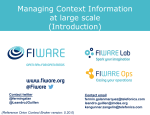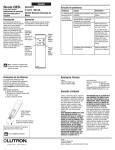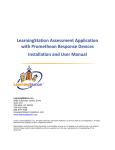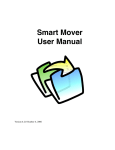Download Technical Interface Description
Transcript
Technical Interface Description Version 2.4.1 – 28.04.2015 Table of Contents 1 Introduction ...................................................................................................... 6 1.1 Preamble ........................................................................................................... 6 1.2 Structure of the Document............................................................................. 6 1.3 Referenced Documents ................................................................................... 7 1.4 List of Abbreviations ........................................................................................ 8 2 Overview of the MDM Platform Components ............................................ 10 3 Formats............................................................................................................ 12 3.1 DATEX II .......................................................................................................... 13 3.2 Container Format ........................................................................................... 14 4 Interfaces of the MDM Broker System ....................................................... 15 4.1 Use of Interfaces ............................................................................................ 16 4.1.1 Data supplier .................................................................................................. 18 4.1.2 Data client ....................................................................................................... 18 4.2 HTTPS Interface ............................................................................................. 19 4.2.1 Data supplier .................................................................................................. 19 4.2.2 Data client ....................................................................................................... 22 4.3 SOAP Interface ............................................................................................... 26 4.3.1 Data supplier .................................................................................................. 26 4.3.2 Data client ....................................................................................................... 30 4.4 OTS 2 Interface .............................................................................................. 34 4.4.1 Procedure ........................................................................................................ 34 4.4.2 Features ........................................................................................................... 34 4.4.3 DATEX II compression for OTS 2 ................................................................ 34 4.4.4 OTS 2 Publish ................................................................................................. 35 4.4.5 OTS 2 Subscribe ............................................................................................. 38 5 Certificate-based M2M Communication ...................................................... 41 5.1 Tasks of the Security Component ............................................................... 41 5.2 Note on Server Name Indication ................................................................. 42 5.3 Applying for a Machine Certificate .............................................................. 42 5.4 Installing a Machine Certificate and Issuer Certificate ............................ 43 5.5 Authentication of the MDM Platform as Web Client ................................. 43 5.6 Authentication of Data Supplier/Data Client Web Clients ....................... 44 Mobility Data Marketplace Page 2 6 Exceptions and Error Messages ................................................................... 45 6.1 Exception - Unchanged Data ....................................................................... 45 6.2 Error Messages with SOAP Requests .......................................................... 45 6.3 Error Messages with HTTPS Requests ........................................................ 45 6.4 Error Handling in the Context of OTS 2 Protocol ...................................... 45 6.4.1 Session setup.................................................................................................. 45 6.4.2 Order ................................................................................................................ 46 6.4.3 Data delivery .................................................................................................. 46 6.4.4 General ............................................................................................................ 46 7 Examples ......................................................................................................... 47 7.1 HTTPS Interface ............................................................................................. 47 7.1.1 Data Supplier Client Pull HTTPS (Container)............................................. 47 7.1.2 Data Supplier Publisher Push HTTPS (Container) .................................... 47 7.1.3 Data client Client Pull HTTPS (DATEX II) ................................................... 48 7.1.4 Data client Client Pull HTTPS (Container) .................................................. 48 7.2 SOAP Interface ............................................................................................... 48 7.2.1 Data Supplier Publisher Push SOAP (DATEX II) ....................................... 48 7.2.2 Data Supplier Client Push SOAP (Container) ............................................ 49 7.2.3 Data client Client Pull SOAP (DATEX II)..................................................... 50 7.2.4 Data client Client Pull SOAP (Container).................................................... 50 7.2.5 Data client Publisher Push SOAP (DATEX II) ............................................ 50 7.3 OTS 2 Interface .............................................................................................. 51 7.3.1 Protocol example SOAP................................................................................. 51 8 Annex A ........................................................................................................... 60 8.1 Use of Client Certificates for HTTPS Communication with Servers That Require a Certificate-based Authentication ....................... 60 8.2 Use of Client Certificates for the Communication with SOAP Web Services That Require a Certificate-based Authentication ................................................................................................ 66 9 Annex B ........................................................................................................... 70 9.1 Processing the p12 File for Apache Server Configuration ....................... 70 Mobility Data Marketplace Page 3 List of tables Table 1: Referenced documents ...................................................................................... 8 Table 2: List of abbreviations........................................................................................... 9 Table 3: Overview of the MDM platform components ............................................... 10 Table 4: Overview of the interfaces of the MDM broker system.............................. 16 Table 5: MDM operation modes ..................................................................................... 17 Table 6: Request/Response between the data supplier system and the MDM platform with the Client Pull HTTPS ....................................................... 21 Table 7: Request/Response between the data supplier system and the MDM platform with the Publisher Push HTTPS ............................................... 22 Table 8: Request/Response between MDM platform/data client system with Client Pull HTTPS ....................................................................................... 24 Table 9: Request/Response between the MDM broker system/data client system with Publisher Push HTTPS ........................................................ 25 List of figures Figure 1: Components of the MDM platform ............................................................... 10 Figure 2: Container Format Overview .......................................................................... 14 Figure 3: Interfaces between data supplier, broker system and data client ......... 15 Figure 4: Webservice Data supplier system/MDM broker system: DATEX II Client Pull .................................................................................................... 26 Figure 5: Webservice Data supplier system/MDM broker system: Container Client Pull .................................................................................................... 27 Figure 6: Webservice Data supplier system/MDM broker system: DATEX II Publisher Push ............................................................................................ 28 Figure 7: Webservice Data supplier system/MDM broker system: Container Publisher Push ............................................................................................ 29 Figure 8: Web service MDM broker system/Data client system: DATEX II Client Pull .................................................................................................... 30 Figure 9: Web service MDM broker system/Data client system: Container Client Pull .................................................................................................... 31 Figure 10: Web service MDM broker system/Data client system: DATEX II Publisher Push ............................................................................................ 32 Figure 11: Web service MDM broker system/Data client system: Container Publisher Push ............................................................................................ 33 Figure 12: Structure of a binary-coded OTS 2 dataAny-PDU ................................... 35 Mobility Data Marketplace Page 4 Figure 13: Sequence diagram OTS 2 communication between data suppliers and MDM ..................................................................................................... 36 Figure 14: Sequence diagram OTS 2 communication between data clients and MDM ..................................................................................................... 39 Figure 15: Overview of the security architecture ....................................................... 42 Figure 16: File <sammeldatei.pem> ............................................................................ 71 Figure 17: File <sammeldatei.pem> ............................................................................ 73 Mobility Data Marketplace Page 5 1 Introduction 1.1 Preamble The Mobility Data Marketplace (MDM) aims at supporting the exchange of data between data suppliers and data clients using interfaces. At the same time, it is a central portal with collected information about available online traffic data of individual data suppliers. Thus, the MDM platform allows its users to offer, find and subscribe to online trafficrelated data without the necessity of any time-consuming search for relevant data and a complex technical and organisational coordination between data clients and data suppliers. The data exchange is handled via standardized interfaces. In conclusion, the business processes should be simplified for all parties involved and the potential of existing data sources should be exploited. This interface description is aimed at potential data suppliers and data clients. It is presupposed that knowledge in the implementation and operation of SOAP web services [SOAP] or HTTPS client/server architectures are provided in order to use the interfaces of the MDM system. The interfaces offered by the MDM platform can be used by the data supplier systems and data client systems to access the services of the platform. These services for data collection or deliveries are provided by using defined and unified URLs [URL] and require a certificatebased client authentication via HTTPS [HTTPS]. For this client authentication, X.509-compliant certificates are used [PKI]. They are issued by the operator of the MDM platform. The data transfer between the MDM platform and the data supplier or data client systems can be supplied via SOAP-based web services or simple HTTPS-GET/POST requests. In addition, the transmission by [OTS2] protocol is provided. When transmitting data between the MDM platform and the data supplier systems, both GZIP-encoded (i.e. compressed) and uncompressed HTTPS requests and responses are supported. The data transmission between the MDM platform and the data client systems always takes place using GZIP-encoded HTTPS requests and responses. If SOAP is used for transmission, the WS security standards must be adhered to. This includes a transfer of the security token and possibly the signature of the message. 1.2 Structure of the Document This document is divided into the following sections: o Section 1 provides a brief overview, the referenced documents and the list of abbreviations. o Section 2 describes the components of the MDM system. Mobility Data Marketplace Page 6 1.3 o Section 3 handles the available data formats. o Section 4 describes the interfaces of the MDM platform for M2M communications. o Section 5 describes the measures which secure the M2M communication. o Section 6 shows possible messages that might occur with faulty requests to the interfaces. o Section 7 contains XML examples for SOAP and HTTPS requests in DATEX II and container format and an example of the use of OTS 2. Referenced Documents [Source] Publisher [BHB] MDM User Manual, V1.2 http://service.mdm-portal.de/doc/MDMBenutzerhandbuch.pdf [DatexIIPSM] DATEX II V2.0 Exchange Platform Specific Model [DatexIIPull] DATEX II V2.0 Pull wsdl [DatexIIPush] DATEX II V2.0 Push wsdl [DatexIISchema] DATEX II XML Schema 2.0 [DatexIISDG] DATEX II v2.0 Software Developers Guide, Version v.1.2 [DatexIISpec] Includes the following documents, which are available to all registered users for download under http://www.datex2.eu: [DatexIIPSM], [DatexIISDG], [DatexIIUserGuide] [DatexIIUserGuide] DATEX II v2.0 User Guide v.1.2 [GZIP] RFC 1952 (Mai 1996) GZIP File Format Specification Version 4.3, http://tools.ietf.org/rfc/rfc1952.txt [HTTP/1.1] RFC 2616 (Juni 1999) Hypertext Transfer Protocol -- HTTP/1.1 http://www.ietf.org/rfc/rfc2616.txt [HTTPS] RFC 2818 (Mai 2000) HTTP over TLS http://www.ietf.org/rfc/rfc2818.txt [MCS] MDM Container format specification http://www.mdm-portal.de Mobility Data Marketplace Page 7 [Source] Publisher [OTS2] OTS 2 Specification OTS Communication Version 02-02-09 http://www.opentrafficsystems.org [OTS2DIN] DIN SPEC 91213-1 Open Traffic Systems – OTS 2 Interface Specification – Part 1:Introductory remarks for decision makers; January 2011 DIN SPEC 91213-2 Open Traffic Systems – OTS 2 Interface Specification – Part 2: Technical specification for implementers; February 2011 [PKI] RFC 2459 (January 1999) Internet X.509 Public Key Infrastructure Certificate and CRL Profile http://www.ietf.org/rfc/rfc2459.txt [SOAP] SOAP Version 1.2 http://www.w3.org/TR/soap12-part1/ [URL] RFC 1738 (December 1994) Uniform Resource Locators (URL) http://www.ietf.org/rfc/rfc1738.txt [X.509v3] ITU-T Recommendation X.509 (1997 E): Information Technology - Open Systems Interconnection – The Directory: Authentication Framework, June 1997. http://www.itu.int/rec/T-REC-X.509-199708-S/en Table 1: Referenced documents 1.4 List of Abbreviations Abbreviation Explanation BASE64 BASE64 describes a method of encoding 8-bit binary data into a string that consists only of readable code pageindependent ASCII characters. BASt Bundesanstalt für Straßenwesen (Federal Highway Research Institute) DE German GMT Greenwich Mean Time GUI Graphical User Interface HTTP Hypertext Transfer Protocol HTTPS Hypertext Transfer Protocol Secure Mobility Data Marketplace Page 8 Abbreviation Explanation ID Identifier IIS Microsoft Internet Information Services IT Information Technology JSSE Java Secure Socket Extension M2M Machine-to-Machine MDM Mobility Data Marketplace MDV Metadatenverzeichnis (metadata directory) OTS Open Traffic Systems PAS Publicly Available Specification PKI Public Key Infrastructure PSM Platform Specific Model RC Release Candidate RFC Request for Comments SDG Software Developers Guide SNI Server Name Indication SOAP Simple Object Access Protocol SSL Secure Sockets Layer TLS Transport Layer Security URL Uniform Resource Locator UTF UCS Transformation Format WS Web Server WSDL Web Services Description Language XML Extensible Markup Language XSD XML Schema Definition Table 2: List of abbreviations Mobility Data Marketplace Page 9 2 Overview of the MDM Platform Components The MDM platform consists of four components that fulfill different roles. Figure 1: Components of the MDM platform Component Description Security component Via the security component, the data client system/data supplier system can be authenticated to use the services. Metadatenverzeichnis (metadata directory) The metadata directory is used to manage all information relevant to MDM platform and provides a number of organisational services. Broker system The broker system handles the actual processing of the data packets and it is, therefore, the focus of this interface description. Administration The administration is realized by means of a webbased user interface (GUI), see [BHB] Table 3: Overview of the MDM platform components Mobility Data Marketplace Page 10 The following communication and application scenarios are supported by the MDM platform: o Interested parties as well as data clients and data suppliers can communicate with the metadata directory by using the web GUI, in order to access services, such as researching or registering. To view or edit certain content of the metadata directory, an authentication must first be run throughout the MDM platform security component. o Following an authentication via the security component, the data client and data supplier systems can establish an M2M communication with the broker system to deliver or request data. Mobility Data Marketplace Page 11 3 Formats In order to exchange mobility data between the broker system and the data supplier and data client systems, the following data formats are specified: o The MDM platform supports the XML-based format DATEX II by means of native interfaces to allow rapid utilization of the platform using standard-compliant DATEX II implementations. o In order to create a generic interface independent from any specific format, a new data format is provided for transmission. With the so-called container format any XML and binary data can be transmitted. The validity of the data is checked and logged upon delivery of a data packet to the MDM broker interface. For this purpose, the schema file is based on the URL that is stored in the publication description. For publications in DATEX II format, it is the responsibility of the data supplier to provide the correct file schema. For publications in container format, the standard schema is already made available under a generally valid URL. Please, reference this URL in the "schemaLocation" attribute of your XML data packets to provide data clients with an automatic validation of the packets. The MDM accepts the data packets independent of the validation result and delivers them to the data clients even if the result is negative. Mobility Data Marketplace Page 12 3.1 DATEX II DATEX II is a European standard for exchanging mobility data. Basic knowledge of DATEX II specification is required for this section [DatexIISpec]. For the MDM interface, the DATEX II specification is used in version 2.0. DATEX II defines XML structures for the exchange of mobility data. The underlying scheme can be viewed under http://www.datex2.eu/. The payload must be defined on the basis of this scheme. DATEX II determines not only a standard for the structure of the payload, but also regulates the exchange process. The latter is described in detail in chapter 4. The underlying documents on which DATEX II is based are listed in chapter "Referenced Documents"[DatexIISpec]. The structure of the DATEX II payload is not relevant to the MDM platform, as the latter transfers the data unchanged and does not process the data in any way. DATEX II not only provides for the dispatch of complete data packets, but also for sending updates to previous versions. This DATEX II option is not supported by the MDM platform: Both the data supplier system and the MDM broker system must always send complete data packets. This means that each packet contains all records of the relevant publication that are known to the data supplier. These records are valid at the time of packet sending. It is therefore not possible to send only changes to the "last known" state. This may seem to be a disadvantage, but it is a requirement that is essential to the preservation of the MDM system scalability. The disadvantage of this partial redundancy is tacitly accepted, as it is taken into account by the scalable architecture of the platform and the performance of modern ICT infrastructure. It should be borne in mind that the MDM platform diminishes the burden of scalability of the data suppliers. Mobility Data Marketplace Page 13 3.2 Container Format In addition to the DATEX II standard mentioned in the previous section, another XML-based model for the transmission of data is supported by the MDM platform. This container format called data format has been specially created for the exchange of data via the MDM. The schema of the data format is found in the container format specification [MCS]. In addition to the actual payload that is contained in a body element, the data format allows more structural information to be transmitted in a header element. This information is particularly used to control the communication process. Figure 2: Container Format Overview In order to keep the model flexible, the format and content of the body element is not specified. Thus, not only data in XML format can be transported in containers, but also binary data. Mobility Data Marketplace Page 14 4 Interfaces of the MDM Broker System The MDM broker system takes the role of the client or the role of the server as an intermediary between the data supplier system and the data client system, depending on the situation: o As a client, the broker system can request data from the data supplier or the data supplier can - on his own initiative - send the data to the broker system. o As a client, the data client can on its part request data from the broker system or the broker system can send - on its own initiative - the data to the data client. Figure 3 shows the possible paths that are available for data packet transmission between the data supplier and the broker system on the one hand and the broker system and the data client on the other. Figure 3: Interfaces between data supplier, broker system and data client The data packets received or sent by the broker system must be in DATEX II format or in self-defined container format. The transmission protocols HTTPS and SOAP via HTTPS are supported for each format. For the format DATEX II, the OTS 2 protocol is also supported. The following table shows what communications are supported. The section in which the relevant communication is described distinguished by the data supplier and data client systems - is mentioned for each data format (DATEX II / container), communication pattern (Client Pull / Publisher Push) and protocol (HTTPS, SOAP, OTS 2), if supported. Mobility Data Marketplace Page 15 It is additionally indicated whether the data supplier or data client system acts as a client or as a server towards the MDM. Client here means that the system makes enquiries to the MDM or actively establishes the connection to it. On the other hand, server means that the system is contacted by the MDM and must answer its enquiries. In this case, an external network access to the system to be connected to the MDM, must be allowed. DATEX II Container Data supplier system Data client system HTTPS SOAP OTS 2 HTTPS SOAP OTS 2 Client Pull 4.2.1.1 4.3.1.1 - 4.2.2.1 4.3.2.1 - Server Server Client Client Publisher Push - 4.3.1.3 4.4.4 - 4.3.2.3 4.4.5 Client Client Server Client Client Pull 4.2.1.2 4.3.1.2 - 4.2.2.2 4.3.2.2 - Server Server Client Client Publisher Push 4.2.1.3 4.3.1.4 4.2.2.3 4.3.2.4 Client Client Server Server - - Table 4: Overview of the interfaces of the MDM broker system If the SOAP method is used, the WSDL of the broker service can generally be queried at the service endpoint that is specific to the relevant publication or subscription using the ?wsdl request. 4.1 Use of Interfaces When using the HTTPS or SOAP protocol, there are three different modes of operation for the exchange of data, all of which are supported by the MDM platform: Mobility Data Marketplace Page 16 Mode Description Client Pull The communication is initiated by the client (MDM broker system to data supplier or data client system to MDM platform) and the data is sent as a response. Publisher Push Periodic The communication is initiated by the publisher (data supplier system to MDM platform) at timed intervals. Publisher Push on Occurrence The communication will always be initiated by the publisher (data supplier system to MDM platform or MDM broker system to data client) if the data changes. Table 5: MDM operation modes The OTS 2 protocol [OTS2] works session-based and by publishsubscribe (data subscription). It differs from the other interfaces provided by MDM. The valid specification of the OTS 2 protocol including associated schema and WSDL files can be obtained from the OTS website [OTS2]. The available content complies with the DIN SPEC (PAS) 91213 [OTS2DIN]. The use of the MDM OTS 2 interface requires a client that implements the OTS 2 protocol stack. Since OTS 2 has a higher complexity than the other interfaces provided by MDM due to its extensive capabilities (only partially required for the MDM interface) its use must be weighed carefully. The use will particularly be rewarding if other OTS 2 interfaces are operated or planned in the client system or if the advantage of the push mode is used for data clients. This advantage consists of the ability to transfer - without delays caused by additional latency by polling - MDM data in push mode, without having to implement a server that makes an opening of its own network necessary for external access (for the MDM) (see chapter 4.4.5). Thus, the data client is supplied as soon as possible. It does however not open its network to the outside as in the corresponding (Push) HTTPS and SOAP protocol options of MDM. OTS 2 uses only DATEX II as data model, as described in this document or in [DatexIISpec]. Regarding the dispatch of complete data packets (as opposed to the dispatch of changes), the descriptions in chapter 4.4.2 shall apply. Compression is applied only for the actual payload, not for the OTS 2 protocol part (see chapter 4.4.3). Mobility Data Marketplace Page 17 4.1.1 Data supplier Towards the data supplier (the publisher), the MDM broker system appears as a subscriber who receives the data packets. The broker system can assume the role of a server or a client, depending on the procedure. When using the OTS 2 protocol, the broker system takes the role of an OTS 2 distributor, the data supplier system takes the role of an OTS 2 publisher. 4.1.2 Data client Towards the data client (the subscriber), the MDM broker system appears as a publisher who provides the data packets. The broker system can assume the role of a server or a client, depending on the procedure. When using the OTS 2 protocol, the broker system takes the role of an OTS 2 distributor, the data client system takes the role of an OTS 2 subscriber. Mobility Data Marketplace Page 18 4.2 HTTPS Interface 4.2.1 Data supplier 4.2.1.1 Client Pull HTTPS (DATEX II) As with the client pull exchange process, the MDM broker system requests the data supplier system periodically to deliver its data to the MDM platform. The time interval used must be configured in the metadata directory when configuring the data services. For this exchange, the points C1-C12 from the Simple HTTP Server Profile of the [DatexIIPSM] shall apply. It should be noted that the additional, optional rules do not apply. The options for authentication (C13, C14, C17) do not apply, as they are obsolete when using the HTTPS method that is compulsory for MDM. C18-C27 do no longer apply, since the options relate only to the optional provision of DATEX II data in file format, which is not applicable to MDM. 4.2.1.1.1 Request to data supplier The MDM broker system sends an HTTPS GET request to the data supplier system from which the data is to be collected. The MDM platform is able to identify the data supplier systems that have subscribed to a pull method, and to send requests to them at defined intervals. Via the MDM administration component, the data supplier must enter the publication-specific server URL in the publication configuration. The broker system sends the request with an "If-Modified-Since" header field whenever the data supplier system had set the header field "Last-Modified" in its response (see [HTTP/1.1]). The data supplier system should always set this header field to enable the MDM platform to use this feature. As a result, the transfer of already collected data packets can be prevented. Example: If the response of the previous data packet contains the following header line Last-Modified: Sat, 29 Oct 1994 19:43:31 GMT the next data packet will be requested with a request, which contains the following header line: If-Modified-Since: Sat, 29 Oct 1994 19:43:31 GMT Mobility Data Marketplace Page 19 4.2.1.1.2 Response to the MDM platform After receipt of the request, the data supplier system must generate an HTTPS response whose message body consists of the requested DATEX II data. Pursuant to [DatexIIPSM] section 4, the response has the content type "text/xml; charset=utf-8" and should be available as GZIP encoding. The MDM broker system accepts this data and stores it in a packet buffer. A previous data packet, if it still exists, will be replaced. 4.2.1.2 Client Pull HTTPS (Container) The MDM broker system prompts the data supplier system to periodically deliver a packet for a publication to the MDM platform. The time interval used must be configured in the metadata directory when configuring the data services. 4.2.1.2.1 Request to data supplier The broker system sends an HTTPS GET request to the data supplier system. As a parameter, the publication ID of the publication for which a data packet has to be delivered is handed over to the MDM. Via the MDM administration component, the data supplier must enter its URL in the publication configuration. The URL of the data supplier system from the publication configuration is complemented by appending the publication ID: Example: Data supplier configured in metadata directory as URL for pickup: https://<DG-Maschine>/<context> The ID of the associated publication is 2000002. This results in the following URL for the request by the MDM broker system: https://<DG-Maschine>/<context>?publicationID=2000002 4.2.1.2.2 Response to the MDM platform The data supplier system must respond to the request with an HTTPS response. The content type of the response must be of the type "text/xml" and should be available as GZIP encoding. Non-compressed content can also be processed by the MDM platform. The message body has to include the requested data packet. The standard HTTP status codes [HTTP/1.1] must be used, whereby the explanations described in Table 6 shall apply. Mobility Data Marketplace Page 20 Description Request GET /anfrageServlet?publicationID=2000002 HTTP/1.1 Host: Data supplier host Accept-Encoding: GZIP Response HTTP/1.1 200 OK Content-Type: text/xml Content-Length: xx <container> … </container> Statuscodes Standard HTTP1.1 Statuscodes [HTTP/1.1] The following status codes have a particular meaning: - 400: No publication parameter has been given - 404: Publication parameters could not be assigned Table 6: Request/Response between the data supplier system and the MDM platform with the Client Pull HTTPS 4.2.1.3 Publisher Push HTTPS (Container) The data supplier system has to send a data packet for a publication to the MDM broker system. 4.2.1.3.1 Request to the MDM broker system The data supplier system must send an HTTPS POST request with a message in container format to the MDM broker system. In this process, the publication ID in the header element and the payload in the body element of the container message must be delivered . The URL of the broker system is constructed as follows: https://<BASt-MDM-Broker-Server>/BASt-MDM-Interface/srv/container/v1.0 Example: https://service.mac.mdm-portal.de/BASt-MDMInterface/srv/container/v1.0 Mobility Data Marketplace Page 21 4.2.1.3.2 Request to data supplier In response to the request, the data supplier system receives an HTTPS response. The message body is empty. The standard HTTP status codes [HTTP/1.1] may be used as status codes, whereby the explanations described in Table 7 shall apply. Description Request Request POST/data delivery HTTP/1.1 Host: mdmhost Content-Type : text/xml Accept-Encoding: GZIP <container> … </container> Response Response HTTP/1.1 200 OK Status codes Standard HTTP1.1 Status Codes [HTTP/1.1] The following status codes have a particular meaning: - 400: No publication parameter or no data has been given - 404: The publication parameter could not be assigned or the publication is no longer valid Table 7: Request/Response between the data supplier system and the MDM platform with the Publisher Push HTTPS 4.2.2 Data client 4.2.2.1 Client Pull HTTPS (DATEX II) With the client pull exchange process, the data client system must prompt the MDM broker system to transfer the data. 4.2.2.1.1 Request to the MDM platform The data client system must send an HTTPS GET request to the URL of the MDM platform. Due to the subscription ID, the associated packet buffer and the data packet are determined. The URL of the broker system is constructed as follows: https://<BASt-MDM-Broker-Server>/BASt-MDMInterface/srv/<SubskriptionsID>/clientPullService?subscriptionID=<Subskriptions-ID> Mobility Data Marketplace Page 22 Example: https://service.mac.mdm-portal.de/BASt-MDMInterface/srv/2000000/clientPullService?subscriptionID=2000000 The broker system supports requests that have an "If-Modified-Since" header field. For this purpose, the responses of the broker system always contain the header field "Last-Modified" (see [HTTP/1.1]). If the data client system wants to use this feature, it must always transmit the value from the last Last-Modified header field. As a result, the transfer of already collected data packets can be prevented. It is strongly recommended that you implement this feature on the data client side. Example: If the response of the previous data packet contains, for example, the following header field Last-Modified: Sat, 29 Oct 1994 19:43:31 GMT the next data packet must be requested with a request that contains the following header field: If-Modified-Since: Sat, 29 Oct 1994 19:43:31 GMT 4.2.2.1.2 Response to data client The MDM broker system generates an HTTPS response after receipt of the request. For this purpose, the associated packet buffer and the appropriate data packet will be determined on the basis of the subscription ID. The content of the data packet is sent to the data client in the body of the response. Pursuant to DATEX II Client Pull HTTP profile [DatexIIPSM] section 4, the response has the content type "text/xml; charset=utf-8". 4.2.2.2 Client Pull HTTPS (Container) With the client pull exchange process, the data client system must prompt the MDM broker system to transfer the data. Which subscription is affected has to be specified by a request parameter. 4.2.2.2.1 Request to the MDM platform The data client system must send an HTTPS GET request to the MDM platform. As a parameter, the subscription ID of the subscription for which a data packet has to be delivered is handed over to the MDM. The URL of the broker system is constructed as follows: https://<BASt-MDM-Broker-Server>/BASt-MDMInterface/srv/container/v1.0?subscriptionID=<Subskriptions-ID> Mobility Data Marketplace Page 23 Example: https://service.mac.mdm-portal.de/BASt-MDMInterface/srv/container/v1.0?subscriptionID=2000000 4.2.2.2.2 Response to the data client system The MDM broker system generates an HTTPS response after receipt of the request. The standard HTTP status codes [HTTP/1.1] can be used, whereby the explanations described in Table 8 shall apply. The content type of the response is of the type "text/xml" and is sent GZIPcompressed. The message body of the response consists of the requested data packet. Description Request Request GET /BASt-MDMInterface/srv/container/v1.0?subscriptionID=2000000 HTTP/1.1 Host: mdmhost Accept-Encoding: GZIP Response Response HTTP/1.1 200 OK Content-Type: text/xml Content-Length: xx <container> … </container> Statuscodes Standard HTTP1.1 Statuscodes [HTTP/1.1] The following status codes have a particular meaning: - 204: No data packet in the packet buffer for subscription - 400: No subscription parameter - 404: None or no longer valid subscription to the subscription parameter found Table 8: Request/Response between MDM platform/data client system with Client Pull HTTPS 4.2.2.3 Publisher Push HTTPS (Container) The MDM broker system sends a data packet of a subscription to a data client system. Mobility Data Marketplace Page 24 4.2.2.3.1 Request to the data client system The MDM broker system sends an HTTPS POST request to the data client system in which the subscription ID is delivered in the header element and the payload in the body element of the container message. Via the MDM administration component, the data client must enter its URL in the subscription configuration. 4.2.2.3.2 Response to the MDM platform The data client system must respond to the request with an HTTPS response. The message body is empty. The standard HTTP status codes [HTTP/1.1] may be used as status codes, whereby the explanations described in Table 9 shall apply. Description Request Request POST/data delivery HTTP/1.1 Host: Data client host Content-Type : text/xml Accept-Encoding: GZIP <container> … </container> Response Response HTTP/1.1 200 OK Status codes Statuscodes Standard HTTP1.1 Statuscodes [HTTP/1.1] The following status codes have a particular meaning: - 400: No subscription parameter or no data has been given - 404: Subscription parameters could not be assigned Table 9: Request/Response between the MDM broker system/data client system with Publisher Push HTTPS Mobility Data Marketplace Page 25 4.3 SOAP Interface 4.3.1 Data supplier 4.3.1.1 Client Pull SOAP (DATEX II) As with the Client Pull SOAP exchange process, the MDM broker system requests the data supplier system to deliver its data to the MDM platform. 4.3.1.1.1 Offering a web service The data supplier system must provide a web service that is defined according to the DATEX II Pull WSDL [DatexIIPull]. Null is thereby expected as input. As output, the MDM broker system gets in return the requested data in DATEX II format. Figure 4: Webservice Data supplier system/MDM broker system: DATEX II Client Pull Via the MDM administration component, the data supplier must enter its URL in the publication configuration. 4.3.1.1.2 Calling up a web service The MDM broker system provides a web service client that is defined according to the DATEX II pull WSDL [DatexIIPull] to invoke web services. This web service must return data according to the schema [DatexIISchema]. The broker system identifies the data supplier systems that have subscribed to a pull method, and the associated service endpoints in the metadata directory and periodically calls them up according to the configured publication frequency. The data received after the call is cached in corresponding packet buffers for delivery to potential data clients. A previous data packet, if it still exists, will be replaced. 4.3.1.2 Client Pull SOAP (Container) As with the Client Pull SOAP exchange process, the MDM broker system requests the data supplier system periodically to deliver its Mobility Data Marketplace Page 26 data to the MDM platform. The time interval used must be configured in the metadata directory when configuring the data services. 4.3.1.2.1 Offering a web service The data supplier system has to offer a web service that expects as input the parameters publication ID and time stamp with the date of creation according to the elements of the container model schema. The data supplier system must generate and return a data packet in the container format for the transferred publication ID. Figure 5: Webservice Data supplier system/MDM broker system: Container Client Pull Via the MDM administration component, the data supplier must enter the service endpoint in the URL attribute of the publication configuration. 4.3.1.2.2 Calling up a web service The MDM broker system provides a web service client that is defined according to the container format specification [MCS] to invoke web services. The broker system identifies the data supplier systems that have subscribed to a pull method, and the associated service endpoints in the metadata directory and periodically calls them up according to the configured publication frequency. The data received after the call is cached in corresponding packet buffers for delivery to potential data clients. A previous data packet, if it still exists, will be replaced. 4.3.1.3 Publisher Push SOAP (DATEX II) With the Publisher Push exchange process, the data supplier system must deliver the data to the MDM platform on its own initiative. In this process, an appropriate SOAP interface must be used. Whether the data is event-based (on occurrence) or periodically generated and delivered to the MDM platform is irrelevant to the operation of the Mobility Data Marketplace Page 27 MDM broker system. The mechanism for the exchange is the same in both cases. 4.3.1.3.1 Offering a web service The MDM broker system provides a web service that is defined based on the specification DATEX II Push WSDL [DatexIIPush]. The data to be supplied is expected as input. As output, the data supplier system gets in return confirmation data in DATEX II format. The output consists of an acknowledgement of receipt. Figure 6: Webservice Data supplier system/MDM broker system: DATEX II Publisher Push In the broker system, the ID of the publication, the data packets belong to, is entered in the URL of the service endpoint. The URL is structured as follows: https://<BASt-MDM-Broker-Server>/BASt-MDM-Interface/srv/<publication ID>/supplierPushService Example: https://service.mac.mdm-portal.de/BASt-MDMInterface/srv/2000002/supplierPushService 4.3.1.3.2 Calling up the web service The data supplier system has to provide a web service client that is defined according to DATEX II Push WSDL [DatexIIPush] to call up the web service. The web service must deliver the data to the publicationspecific service endpoint of the MDM broker system. The MDM broker system accepts this data and stores it in a packet buffer. A previous data packet, if it still exists, will be replaced. 4.3.1.4 Publisher Push SOAP (Container) With the Publisher Push exchange process, the data supplier system must deliver the data to the MDM platform on its own initiative. In this process, an appropriate SOAP interface must be used. Whether the Mobility Data Marketplace Page 28 data is event-based (on occurrence) or periodically generated and delivered to the MDM platform, is irrelevant to the operation of the MDM broker system. The mechanism for the exchange is the same in both cases. 4.3.1.4.1 Offering a web service The MDM broker system provides a web service, which expects - as input - the data structure of the container format filled with the publication ID in the header element and a data packet in the body element, and returns a status message as output. Figure 7: Webservice Data supplier system/MDM broker system: Container Publisher Push 4.3.1.4.2 Calling up the web service The data supplier system must provide a web service client in accordance with the container format specification [MCS]. This client serves to launch the web service. The SOAP endpoint of the broker system is as follows: https://<BASt-MDM-Broker-Server>/BASt-MDM-Interface/srv/container/v1.0 Example: https://service.mac.mdm-portal.de/BASt-MDMInterface/srv/container/v1.0 Mobility Data Marketplace Page 29 4.3.2 Data client 4.3.2.1 Client Pull SOAP (DATEX II) With the Client Pull SOAP exchange process, the data client system must prompt the MDM platform to transfer the data to the data client system. 4.3.2.1.1 Offering a web service The MDM broker system provides a web service that is defined based on the specification [DatexIIPull]. As input, the subscription ID is expected here in the URL, as output, the data client gets in return the requested data in DATEX II format. Based on the transmitted subscription ID, the MDM platform can identify the corresponding packet buffer and the data packet. Figure 8: Web service MDM broker system/Data client system: DATEX II Client Pull 4.3.2.1.2 Calling up the web service The data client system must provide a web service client that is defined according to the specification [DatexIIPull] to invoke web services. The corresponding subscription ID must be carried in the URL as input parameter. The SOAP endpoint of the broker system is as follows: https://<BASt-MDM-Broker-Server>/BASt-MDMInterface/srv/<Subskriptions-ID>/clientPullService Example: https://service.mac.mdm-portal.de/BASt-MDMInterface/srv/2000000/clientPullService 4.3.2.2 Client Pull SOAP (Container) With the Client Pull SOAP exchange process, the data client system must prompt the MDM platform to transfer the data to the data client system. Mobility Data Marketplace Page 30 4.3.2.2.1 Offering a web service The MDM broker system provides a web service, which expects - as input - a subscription ID and a timestamp (includes the creation time of the request). The data is returned as output in the container format. Figure 9: Web service MDM broker system/Data client system: Container Client Pull 4.3.2.2.2 Calling up the web service The data client system must provide a web service client in accordance with the container format specification [MCS]. This client serves to launch the web service. The SOAP endpoint of the broker system is as follows: https://<BASt-MDM-Broker-Server>/BASt-MDM-Interface/srv/container/v1.0 Example: https://service.mac.mdm-portal.de/BASt-MDMInterface/srv/container/v1.0 4.3.2.3 Publisher Push SOAP (DATEX II) With the Publisher Push exchange process, the MDM broker system delivers the data to the data client systems on its own initiative. In this process, an appropriate SOAP interface must be used. Whether the data is event-based (on occurrence) or periodically generated and delivered to the MDM platform is in this case irrelevant; the mechanism for the delivery to the data client is identical. 4.3.2.3.1 Offering a web service The data client system must provide a web service that is defined according to the specification [DatexIIPush]. The data to be supplied is expected as input. As output, the MDM platform gets in return Mobility Data Marketplace Page 31 confirmation data in DATEX II format .The format of the input parameter corresponds to the DATEX II scheme [DatexIISchema]. Figure 10: Web service MDM broker system/Data client system: DATEX II Publisher Push 4.3.2.3.2 Calling up the web service The MDM broker system provides a web service client that is defined according to the [DatexIIPush] to invoke the web services of the data client system. Via the MDM administration component, the data client must enter its service endpoint in the subscription configuration. The broker system identifies the data client systems and launches a corresponding web service call. If the data transfer could be successfully completed, the broker system would then expect a confirmation message from the data client system: <D2LogicalModel:d2LogicalModel modelBaseVersion="2" xsi:schemaLocation="http://datex2.eu/schema/2/2_0/ DATEXIISchema_2_2_0.xsd" xmlns:D2LogicalModel="http://datex2.eu/schema/2/2_0" xmlns:xsi="http://www.w3.org/2001/XMLSchema-instance"> <D2LogicalModel:exchange> <D2LogicalModel:response>acknowledge</D2LogicalModel:response> </D2LogicalModel:exchange> ... </D2LogicalModel:d2LogicalModel> 4.3.2.4 Publisher Push SOAP (Container) With the Publisher Push exchange process, the MDM broker system delivers the data to the data client systems on its own initiative. In this process, an appropriate SOAP interface must be used. Whether the data is event-based (on occurrence) or periodically generated and delivered to the MDM platform is in this case irrelevant; the mechanism for the delivery to the data client remains identical. Mobility Data Marketplace Page 32 4.3.2.4.1 Offering a web service The data client system must provide a web service that is defined on the basis of the specification [MCS]. A data packet of the type container format must be accepted as input and, as output, a status message must be delivered. Figure 11: Web service MDM broker system/Data client system: Container Publisher Push 4.3.2.4.2 Calling up the web service The MDM broker system provides a web service client that is defined according to the container format specification [MCS] to invoke the web services of the data client system. Via the MDM administration component, the data client must enter its service endpoint in the URL attribute of the subscription configuration. The broker system identifies the data client systems and launches a corresponding web service call. If the data transfer could be successfully completed, the broker system would then expect a status message from the data client system: Mobility Data Marketplace Page 33 4.4 OTS 2 Interface 4.4.1 Procedure For delivering or retrieving data, the external client must initially establish a session with the OTS 2 server of the MDM platform. In response, a data order (subscription) takes place within the session by the intended recipient (data client or MDM). The data transmitter (MDM or data supplier) will then transmit the required data within the existing session automatically and continuously (without any further queries) until the order is completed. 4.4.2 Features The methods of the OTS 2 activity layer used for communication with the MDM include ATie, ASubscribe (for data clients) / ASnippet (for data suppliers), AUnsubscribe and AUntie. The used method calls comprise onATied, onASnippet (for data clients) / onASubscribe (for data suppliers), onAUnsubscribe and onAUntied. The data contents application, subscriptionAny and dataAny are transported. Only the OTS 2 protocol range, which enables the transmission of any up-to-date DATEX II packages by subscriptionAny, will therefore be needed. Singular queries and commands are not used. Historical data cannot be obtained from the MDM. In addition, special requests to read out the current state and then subsequent changes are not supported. Therefore, data packets coming from the data suppliers must always describe the complete current state. The data clients cannot retrieve any selection of objects belonging to a service. The data packets are always completely submitted (MDM subscription). If necessary, data suppliers should split their data offering into several publications, in order to enable the data clients to subscribe to only a subset of the available data services. 4.4.3 DATEX II compression for OTS 2 On the data client side, the MDM basically provides compressed data. In contrast to the use of HTTPS and SOAP protocols, only the DATEX II payload is compressed in the case of OTS 2 and not the complete OTS 2 package. If the package is considered at HTTP level, it will then constitute an uncompressed packet. Given the specific requirements regarding the processing time of data packets through the MDM and the relatively long computation time required for the compression of a single data packet, it has been decided that only the DATEX II payload would be transmitted compressed and the subscription-specific individual OTS 2 frame would be transmitted uncompressed. Thus, the Mobility Data Marketplace Page 34 MDM can also submit a once compressed data packet to a number of data clients using OTS 2. For this purpose, an OTS 2 snippet of the type acDataAnyType (other types are not used) includes a BASE64Binary-encoded binary package, which contains the DATEX II package in GZIP-compressed form. The binary package is embedded in a <binary> element. The attribute type of the <binary> element identifies the type of data transferred and it is here provided with "base64BinaryDatex2Gzip". This results in the following structure within an OTS 2 snippet: <dataAny> <binary type="base64BinaryDatex2Gzip"> PGQyTG9naWNhbE1vZGVsIHhtbG5zPSJodHRwOi8vZGF0ZXgyLmV1L3NjaGVt... </binary> </dataAny> Figure 12: Structure of a binary-coded OTS 2 dataAny-PDU To restore the original DATEX II package, a data client must first decode the content of the <binary> element from the dataAny snippet using BASE64Binary and then decompress it using GZIP. In addition to classic compression at HTTP level, OTS 2 data suppliers can also use this variant of compression during delivery; the use of this method is recommended. 4.4.4 OTS 2 Publish When using the OTS 2 protocol, the data supplier takes the role of an OTS 2 publisher. Depending on the MDM publication, a separate connection has to be established to the designated service endpoint (OTS 2 method ATie). The URL of the service endpoint is structured as follows: soap.tls://<BASt-MDM-Broker-Server>/BASt-MDM-OTS2Interface/pub/<publicationID> Mobility Data Marketplace Page 35 Example: soap.tls://service.mac.mdm-portal.de/BASt-MDM-OTS2Interface/pub/2004000 The connections are usually maintained - as long as possible permanently (and not rebuilt, e.g. every minute). The authentication takes place only when establishing a connection (see below). The following Figure 13 shows an example of a sequence with a connection establishment, order by the MDM, data delivery by the client (here are just two deliveries indicated) and a connection terminated by the client (a disconnection in the reverse direction by the MDM would also be possible). The data supplier (client) is located on the left side. sd MDMPublisher Client (Publisher) :OTSActivity User Interne Kommunikation Client :OTSAcitivity zwischen Layer Anwendung und OTS 2-Stack Kommunikation zwischen MDM-Client und MDM-Server Server :OTSAcitivity Layer Interne Kommunikation zwischen Anwendung und OTS 2-Stack MDM Server (Distributor) :OTSActivity User ATie(uri,callbackObject,config,application) ref Activ e Open onATied(remoteUri,sessionId,config,application) onAAccepted(uri,remoteUri,sessionId,config,application) ASubscribe(sessionID,subscrID,subscrName,subscription) ref onASubscribe(sessionID,subscrID,subscrName,subscription) Subscribe ASnippets(sessionID,subscrID,data) onASnippets(sessionID,subscrID,data) ASnippets(sessionID,subscrID,data) onASnippets(sessionID,subscrID,data) AUnsubscribe(sessionID,subscrID,reason) AUntie(sessionID,reason) ref ref Unsubscribe onAUnsubscribe(sessionID,subscrID,reason) onAUntied(sessionID,reason) Close Figure 13: Sequence diagram OTS 2 communication between data suppliers and MDM 4.4.4.1 Connection establishment By using its machine certificate, the data supplier system has to establish a TLS connection in the direction of MDM with the OTS 2 protocol connection "SOAP/HTTP with TLS encryption" (OTS 2 method ATie, "soap.tls:" is in the URL schema field). For the implementation of the certificate transmission, please refer to chapter 8.1 (Use of Client Certificates for HTTPS Communication with Servers That Require a Certificate-based Authentication). Mobility Data Marketplace Page 36 The data supplier must set the following special features in the configuration information: o "a_publisher=1" (indicates that it is a data supplier) o "a_c_datex_any_mdm=1" (encodes the specific conditions for the use of OTS 2 protocol in MDM) o "t_targetURI" with the complete target URI, e.g. "t_targetURI=soap.tls://service.mac.mdm-portal.de/BASt-MDMOTS2-Interface/pub/2004000" (is internally required by the MDM server OTS 2) To establish a connection, see also [OTS2] chapter 7.6.4.1 and 7.6.4.2. 4.4.4.2 Order Pursuant to OTS 2 protocol, after a successful connection establishment (OTS 2 method call onATied) the data supplier has to wait until the MDM places an order (OTS 2 method call onASubscribe). This order has the type acSubscriptionAnyType. The data to be provided is already determined by the selection of the service endpoint in MDM and it is therefore not specified in the order. For the order, please see also [OTS2] chapter 7.6.7.1 and 7.6.7.2. 4.4.4.3 Data delivery The data supplier regularly delivers his data after receipt of the order (OTS 2 method ASnippet). The data supplier is responsible for the transmission of data packets to MDM in the agreed delivery frequency (pursuant to the configuration of the data services in the metadata directory). The data packets must use the type acDataAnyType. The data therein is expected to be a DATEX II package, or (recommended) a BASE64encoded and GZIP-compressed DATEX II binary package (see chapter 4.4.3). For the data delivery, please see also [OTS2] chapter 7.6.7.3 and 7.6.7.4. 4.4.4.4 Connection termination An existing connection can be again terminated by either side (OTS 2 methods AUnSubscribe to terminate the order or data delivery and, then, AUntie to terminate a connection). Connections will be terminated by the MDM only if a publication or a subscription is set out in an inactive mode from the administration (metadata directory), or if the MDM server is shut down (e.g. for maintenance purposes). Mobility Data Marketplace Page 37 In the case of a connection termination (OTS 2 method call onAUntied), the client receives, in the first case, the reason "MDM Service Disabled" in the field "reason" and, in the second case, the reason "MDM Server Shutdown". If the data supplier wants to terminate the connection, it will have to provide an appropriate justification in the "reason" field, e.g. "MDM Client Shutdown" or "MDM Client Restart" to create detailed log messages. To establish a connection, see also [OTS2] chapter 7.6.5 and 7.6.8. 4.4.5 OTS 2 Subscribe When using the OTS 2 protocol, the data client takes the role of an OTS 2 subscriber. Depending on the MDM subscription, a separate connection has to be established to the designated service endpoint (OTS 2 method ATie). The URL of the service endpoint is structured as follows: soap.tls://<BASt-MDM-Broker-Server>/BASt-MDM-OTS2DeliveryService/sub/<subscriptionID> Example: soap.tls://service.mac.mdm-portal.de/BASt-MDM-OTS2DeliveryService/sub/2035000 The connections are usually maintained - as long as possible permanently (and not rebuilt, e.g. every minute). The authentication takes place only when establishing a connection (see below). The following Figure 14 shows an example of a sequence with a connection establishment, order by the client, data delivery by the MDM (here are just two deliveries indicated) and a connection terminated by the client (a disconnection in the reverse direction by the MDM would also be possible). The data client (client) is located on the left side. Mobility Data Marketplace Page 38 sd MDMSubscriber Client (Subscriber) :OTSActivity User Interne Kommunikation Client :OTSAcitivity zwischen Layer Anwendung und OTS 2-Stack Kommunikation zwischen MDM-Client und MDM-Server Server :OTSAcitivity Layer Interne Kommunikation zwischen Anwendung und OTS 2-Stack MDM Server (Distributor) :OTSActivity User ATie(uri,callbackObject,config,application) ref Activ e Open onATied(remoteUri,sessionId,config,application) onAAccepted(uri,remoteUri,sessionId,config,application) ASubscribe(sessionID,subscrID,subscrName,subscription) ref onASnippets(sessionID,subscrID,data) onASubscribe(sessionID,subscrID,subscrName,subscription) Subscribe ASnippets(sessionID,subscrID,data) ASnippets(sessionID,subscrID,data) onASnippets(sessionID,subscrID,data) AUnsubscribe(sessionID,subscrID,reason) ref AUntie(sessionID,reason) ref Unsubscribe onAUnsubscribe(sessionID,subscrID,reason) onAUntied(sessionID,reason) Close Figure 14: Sequence diagram OTS 2 communication between data clients and MDM 4.4.5.1 Connection establishment By using its machine certificate, the data client system has to establish a TLS connection in the direction of MDM with the OTS 2 protocol connection "SOAP/HTTP with TLS encryption" (OTS 2 method ATie, "soap.tls:" is in the URL schema field). For the implementation of the certificate transmission, please refer to chapter 8.1 (Use of Client Certificates for HTTPS Communication with Servers That Require a Certificate-based Authentication). The data client must set the following special features in the configuration information: o "a_subscriber=1"“ (indicates that it is a data client) o "a_c_datex_any_mdm=1" (encodes the specific conditions for the use of OTS 2 protocol in MDM) o "t_targetURI" with the complete target URI, e.g. "t_targetURI=soap.tls://service.mac.mdm-portal.de/BASt-MDMOTS2-DeliveryService/sub/2035000" (is internally required by the MDM server OTS 2) To establish a connection, see also [OTS2] chapter 7.6.4.1 and 7.6.4.2. Mobility Data Marketplace Page 39 4.4.5.2 Order Pursuant to OTS 2 protocol, the data client must place his order (OTS 2 method call ASubscribe) after a successful connection establishment (OTS 2 method call onATied). The order has the type acSubscriptionAnyType. The required data is already determined by the selection of the service endpoint in MDM and it is therefore not specified in the order. It is recommended to enter the MDM publication name into the field "subscrName" of the OTS 2 order and the MDM publication ID into the field "topic". All other optional fields in the OTS 2 order shall not apply. For the order, please see also [OTS2] chapter 7.6.7.1 and 7.6.7.2. 4.4.5.3 Data delivery After having placed the order, the data client regularly receives the MDM data (OTS 2 method call onASnippet). MDM shall always provide new data packets in the context of a push method as soon as the data arrives to MDM from the data supplier. The data packets are of the type acDataAnyType. The data is supplied as BASE64-encoded and GZIP-compressed DATEX II binary package (see chapter 4.4.3). For the data delivery, please see also [OTS2] chapter 7.6.7.3 and 7.6.7.4. 4.4.5.4 Connection termination An existing connection can be terminated by either side (OTS 2 methods AUnSubscribe to terminate the order or delivery data and, then, AUntie to terminate a connection). Connections will be terminated by the MDM only if a publication or a subscription is set out in an inactive mode from the administration (metadata directory), or if the MDM server is shut down (e.g. for maintenance purposes). In the case of a connection termination (OTS 2 method call onAUntied), the client receives, in the first case, the reason "MDM Service Disabled" in the field "reason" and, in the second case, the reason "MDM Server Shutdown". If the data client wants to terminate the connection, it will have to provide an appropriate justification in the "reason" field, e.g. "MDM Client Shutdown" or "MDM Client Restart" to create detailed log messages. To terminate a connection, see also [OTS2] chapter 7.6.5 and 7.6.8. Mobility Data Marketplace Page 40 5 Certificate-based M2M Communication The security component of the MDM platform requires a certificatebased data exchange between the data supplier system and the platform, on the one side, and between the platform and the data client system, on the other. This chapter begins with an overview of the functions of the security component and, then, describes the steps to be taken by the data suppliers and the data clients to request certificates and set them up for M2M communication. The certificate is created following a request and then sent to the data supplier/data client by e-mail. The password that is required for signature is sent by fax. The data supplier system/data client system must finally integrate the certificate into their IT infrastructure, so that the data exchange with the MDM platform can be authenticated. 5.1 Tasks of the Security Component The security component is responsible for the realization of the safety aspects of the MDM platform. This includes, in particular, the authentication of data supplier systems and data client systems, which want to communicate with the MDM platform. Before the data packets arriving at the MDM platform can be accepted, their origin must be checked. This includes the authentication of the data supplier system that is associated with the data packet using a digital certificate. Each data supplier system must have a valid certificate to be used for login at the platform. The security component authenticates the certificate sent by the data supplier system within the MDM platform. Before a data packet can be sent to a data client system, the identity of this data client system needs to be checked. Each data client system must authenticate itself to the MDM platform using a digital certificate. The security component authenticates the certificate sent by the data client system within the MDM platform. The confidentiality of communications between the data supplier system and the MDM platform, on the one hand, and the MDM platform and the data client system, on the other hand, must be ensured by an exclusive use of an SSL/TLS transport encryption. The security component requires standards-compliant [X.509v3] certificates for authentication; see also [PKI]. The certificates must be technically involved in the HTTPS connection to the data client and data supplier systems via a client-side, certificate-based connection establishment. The presented certificates are checked for validity and whether they are blocked or not. Mobility Data Marketplace Page 41 Figure 15: Overview of the security architecture The SSL module 1 in Figure 15 sends a certificate request to the sender for predefined URLs, checks the validity of the obtained certificate and then verifies whether it is blocked or not. Afterwards, it forwards the certificate to the security component of the MDM platform. 5.2 Note on Server Name Indication The SSL implementation JSSE in Java 6, used in the MDM platform, supports no Server Name Indication (SNI), see: http://bugs.sun.com/bugdatabase/view_bug.do?bug_id=6985179 This means that data suppliers for the client pull method and data clients for the publisher push method cannot use any virtual server for M2M communication. Each registered machine can represent only a unique IP address. 5.3 Applying for a Machine Certificate The operator of the MDM platform mediates between the data supplier or data client systems and the certificate issuer. Therefore, data suppliers and data clients apply - when registering - for one or multiple machine certificates via the administration GUI of the MDM platform. The certificate is however sent to them by the certificate-issuing organization and not by the operator of the MDM platform. To request a machine certificate, you must already be registered on the MDM platform with your organization. How to apply for a machine certificate on the MDM platform is described in [BHB]. Mobility Data Marketplace Page 42 5.4 Installing a Machine Certificate and Issuer Certificate Note: The installation for IIS is described in chapter 9.1. In the Apache Web server, integrate the machine certificate as follows: SSLCertificateFile /usr/local/apache2/conf/ssl.crt/server.crt Enter the associated private key as follows: SSLCertificateKeyFile /usr/local/apache2/conf/ssl.crt/server.key In addition, you must install the issuer certificate on the web server: SSLCACertificateFile /usr/local/apache2/conf/ssl.crt/ca-bundleclient.crt The certificate is encrypted by using the key with the password that has been sent to you via fax. Use the password to decrypt. For more information on these directives, please see the mod_ssl documentation: http://httpd.apache.org/docs/current/mod/mod_ssl.html#sslcertificate file http://httpd.apache.org/docs/current/mod/mod_ssl.html#sslcacertifica tefile Note: If you get the machine certificate and the issuer certificate within a common p12 file, you must extract both certificates from this file and then install them. The relevant instructions are provided in chapter 9.1 5.5 Authentication of the MDM Platform as Web Client If the MDM platform acts as a web client in the M2M communication, it will then authenticate with its server certificate, provided that the web server has enabled this option on the data supplier or data client side. Data supplier and data client systems should enable this option and verify the certificate to determine that the requests were actually disposed of by the MDM platform. The CA certificates required for verification can be downloaded from http://hilfe.mdm- Mobility Data Marketplace Page 43 portal.de/fileadmin/user_upload/Dokumente/Hilfeseite/MDM_CACert.zip and must be stored in the data supplier or data client systems. Note: Do not use the MDM server certificate for verification. It is changed on a regular basis. 5.6 Authentication of Data Supplier/Data Client Web Clients If the data supplier or data client systems act as a web client in the M2M communication, the web client must then authenticate to the MDM platform by using its machine certificate. The platform will accept requests only from systems that are registered in the metadata directory. Based on the certificate, the machine can be assigned to the organization. Furthermore, it can be checked whether the organization is the owner of the publication or subscription for which data exchange is to take place. It should be noted that the server certificate of the MDM has been issued to the MDM broker by the MDM's own CAs. Therefore, the server certificate should be checked on the client side against the CA certificates, which can be downloaded under: http://hilfe.mdmportal.de/fileadmin/user_upload/Dokumente/Hilfeseite/MDM_CACert.zip In the Annex A, you will find a Java code example that demonstrates the use of client certificates both for the communication with a SOAP web service as well as for a web server via HTTPS. Mobility Data Marketplace Page 44 6 Exceptions and Error Messages 6.1 Exception - Unchanged Data If a DATEX II client pull request uses the header field "If-ModifiedSince", and if there are no more recent data packets than those already gathered, an HTTP status code 304 = "Not-Modified" will be generated. The same shall apply if no data is not yet available. 6.2 Error Messages with SOAP Requests Error messages with SOAP requests are reported as SOAP faults. Here, the error message in the "faultstring" of the following SOAP response is sent: <S:Envelope xmlns:S="http://schemas.xmlsoap.org/soap/envelope/"> <S:Body> <S:Fault xmlns:ns4="http://www.w3.org/2003/05/soap-envelope"> <faultcode>S:Server</faultcode> <faultstring>...</faultstring> </S:Fault> </S:Body> </S:Envelope> 6.3 Error Messages with HTTPS Requests If no SOAP request is available, the error message will be sent with HTTP 503 and content type "text". 6.4 Error Handling in the Context of OTS 2 Protocol Different error situations, which may occur for an OTS 2 client, are hereinafter described. For more information on the OTS 2 standard errors (e.g. parameters included) can be consulted in [OTS2]. 6.4.1 Session setup If the required certificates are missing or invalid, an error of the type 1301 (TConnect failed) will be initiated on the client side. This is done either by the method call onError or onRemoteError, depending on whether the error is already detected on the client or on the server side. In the field "reason" of the error, "Certificate error" is given as reason. If the certificates are inappropriate (valid, but e.g. not suitable for the intended publication/subscription), an error 1301 (TConnect failed) will Mobility Data Marketplace Page 45 also be triggered. The field "reason" will then include "Certificate inappropriate". If you try to use an incorrect protocol connection (not soap.tls), an error of the type 1001 (invalid URI) will be triggered by onError. If the feature "t_targetURI" is missing in the configuration information, an error of the type 5102 (rejected) will be triggered by onRemoteError. The field "reason" will include "Feature t_targetURI required". If the feature "a_c_datex_any_mdm" is missing in the configuration information, an error of the type 3301 (ATie failed) will be triggered by onRemoteError. The field "reason" will include "Feature a_c_datex_any_mdm required". If the server does not accept any connections or is not available, an error of the type 1301 (TConnect failed) will be triggered. The field "reason" will include "Unavailable URI". 6.4.2 Order If the order is of the wrong type (not acSubscriptionAnyType), an error of the type 8709 (Subscription: invalid parameter) will be triggered. In the field "par", you find the invalid type. 6.4.3 Data delivery If a data delivery to the MDM is of the wrong type (not acDataAnyType or not processable content), an MDM-specific error of the type 10001 will be triggered. 6.4.4 General If there is no communication for a longer period of time and the connection is in a timeout or if the connection is unexpectedly interrupted for other reasons, an error of the type 1003 (Transport connection lost) will be triggered. If a data transfer fails, an error 1501 (TSendData failed) will be triggered. In both cases, the connection must be ended and, if necessary, a reestablishment of the connection must be attempted. An internal error of the MDM broker component is displayed with the MDM-specific error of the type 10002. Mobility Data Marketplace Page 46 7 Examples 7.1 HTTPS Interface 7.1.1 Data Supplier Client Pull HTTPS (Container) The publication ID must be provided as a parameter in the URL. Request: GET https://<DG-Server>/<Context>?publicationID=2053008 content-type: text/plain accept-encoding: identity,gzip Response: <?xml version="1.0" encoding="UTF-8" standalone="yes" ?> <container xmlns="http://ws.bast.de/container/TrafficDataService" xmlns:ns2="http://schemas.xmlsoap.org/ws/2002/07/utility" xmlns:ns3="http://www.w3.org/2000/09/xmldsig#"> <header> <Identifier> <publicationId>2053008</publicationId> </Identifier> </header> <body> <binary id="test-id-bin" type="hexBinary"> <![CDATA[]]> </binary> <xml schema="test-schema" id="test-id-xml"> <n4:musterDatenRoot> <n4:trafficData origin="home" /> </n4:musterDatenRoot> </xml> </body> </container> 7.1.2 Data Supplier Publisher Push HTTPS (Container) The publication ID is included in the XML data. <?xml version='1.0' encoding='UTF-8'?> <ns3:containerRootElementEl xmlns="http://www.w3.org/2000/09/xmldsig#" xmlns:ns2="http://schemas.xmlsoap.org/ws/2002/07/utility" xmlns:ns3="http://ws.bast.de/container/TrafficDataService"> <ns3:header> <ns3:Identifier> <ns3:publicationId>12345</ns3:publicationId> </ns3:Identifier> </ns3:header> <ns3:body> <ns3:binary id="test-id-bin" type="hexBinary"> Mobility Data Marketplace Page 47 dGVzdC10ZXh0
. </ns3:binary> <ns3:xml schema="test-schema" id="test-id-xml"> <n4:musterDatenRoot> <n4:trafficData origin="home"/> </n4:musterDatenRoot> </ns3:xml> </ns3:body> </ns3:containerRootElementEl> 7.1.3 Data client Client Pull HTTPS (DATEX II) The request must contain no more data. The subscription ID must be provided in the path of the URL and also as a parameter. GET https://service.mac.mdm-portal.de/BASt-MDMInterface/srv/2000000/clientPullService?subscriptionID=2000000 7.1.4 Data client Client Pull HTTPS (Container) The request must contain no more data. The subscription ID must be provided as a parameter in the URL. Request: GET https://service.mac.mdm-portal.de/BASt-MDMInterface/srv/container/v1.0?subscriptionID=2000000 7.2 SOAP Interface 7.2.1 Data Supplier Publisher Push SOAP (DATEX II) The publication ID must be provided in the path of the URL. https://service.mac.mdm-portal.de/BASt-MDMInterface/srv/2000002/supplierPushService <?xml version='1.0' encoding='UTF-8'?> <S:Envelope xmlns:S="http://schemas.xmlsoap.org/soap/envelope/"> <S:Body> <d2LogicalModel xmlns="http://datex2.eu/schema/2/2_0" modelBaseVersion="2"> <exchange> <subscriptionReference>subscriptionReference</subscriptionReference> <supplierIdentification> <country>de</country> <nationalIdentifier>TestClient</nationalIdentifier> <internationalIdentifierExtension/> </supplierIdentification> </exchange> <payloadPublication xmlns:xsi="http://www.w3.org/2001/XMLSchemainstance" xsi:type="SituationPublication" lang="DE"> Mobility Data Marketplace Page 48 <feedDescription> <values> <value lang="DE">test-test</value> </values> </feedDescription> <feedType>feedType</feedType> <publicationTime>2011-0302T10:36:34.336+01:00</publicationTime> <publicationCreator> <country>de</country> <nationalIdentifier>TestClient</nationalIdentifier> <internationalIdentifierExtension/> </publicationCreator> <situation version="0.1" id="GUID-Mattst-1299058594339"> <overallSeverity>none</overallSeverity> <headerInformation> <areaOfInterest>regional</areaOfInterest> </headerInformation> <situationRecord xsi:type="AnimalPresenceObstruction"> <generalPublicComment> <comment> <values> <value lang="DE"></value> </values> </comment> </generalPublicComment> </situationRecord> </situation> </payloadPublication> </d2LogicalModel> </S:Body> </S:Envelope> 7.2.2 Data Supplier Client Push SOAP (Container) The publication ID is included in the XML data. <?xml version='1.0' encoding='UTF-8'?> <S:Envelope xmlns:S="http://schemas.xmlsoap.org/soap/envelope/"> <S:Body> <ns3:containerRootElementEl xmlns="http://www.w3.org/2000/09/xmldsig#" xmlns:ns2="http://schemas.xmlsoap.org/ws/2002/07/utility" xmlns:ns3="http://ws.bast.de/container/TrafficDataService"> <ns3:header> <ns3:Identifier> <ns3:publicationId>12345</ns3:publicationId> </ns3:Identifier> </ns3:header> <ns3:body> <ns3:binary id="test-id-bin" type="hexBinary">dGVzdC10ZXh0
.</ns3:binary> <ns3:xmlschema="test-schema" id="test-id-xml"/> </ns3:body> Mobility Data Marketplace Page 49 </ns3:containerRootElementEl> </S:Body> </S:Envelope> 7.2.3 Data client Client Pull SOAP (DATEX II) The request must contain no more data. The subscription ID must be provided in the path of the URL. https://service.mac.mdm-portal.de/BASt-MDMInterface/srv/2000000/clientPullService <?xml version='1.0' encoding='UTF-8'?> <S:Envelope xmlns:S="http://schemas.xmlsoap.org/soap/envelope/"> <S:Body /> </S:Envelope> 7.2.4 Data client Client Pull SOAP (Container) The subscription ID is included in the XML data. <?xml version='1.0' encoding='UTF-8'?> <S:Envelope xmlns:S="http://schemas.xmlsoap.org/soap/envelope/"> <S:Body> <ns3:pullContainerDataClientRequestEl xmlns="http://www.w3.org/2000/09/xmldsig#" xmlns:ns2="http://schemas.xmlsoap.org/ws/2002/07/utility" xmlns:ns3="http://ws.bast.de/container/TrafficDataService"> <ns3:subscriptionId>2000000</ns3:subscriptionId> </ns3:pullContainerDataClientRequestEl> </S:Body> </S:Envelope> 7.2.5 Data client Publisher Push SOAP (DATEX II) Expected response from the data client system: <D2LogicalModel:d2LogicalModel modelBaseVersion="2" xsi:schemaLocation="http://datex2.eu/schema/2/2_0/ DATEXIISchema_2_2_0.xsd" xmlns:D2LogicalModel="http://datex2.eu/schema/2/2_0" xmlns:xsi="http://www.w3.org/2001/XMLSchema-instance"> <D2LogicalModel:exchange> <D2LogicalModel:response>acknowledge</D2LogicalModel:response> </D2LogicalModel:exchange> ... </D2LogicalModel:d2LogicalModel> Mobility Data Marketplace Page 50 7.3 OTS 2 Interface 7.3.1 Protocol example SOAP The procedure for using the OTS 2 protocol is exemplified in the communication protocol of a data client. For a data supplier, the process is essentially identical, except that the order (aSubscribe) and the data delivery (aSnippets) are transmitted in the reverse direction (the order is received over tGetR and the data delivery is sent over tSend instead of vice versa, as shown in the example). 7.3.1.1 Connection establishment The subscription ID must be provided in the path of the URL and, additionally, the URL as a configuration parameter t_targetURI. Request (tConnect): <S:Envelope xmlns:S="http://schemas.xmlsoap.org/soap/envelope/"> <S:Body> <tConnect xmlns="http://opentrafficsystems.org/OTS2" xmlns:ns2="http://datex2.eu/schema/2_0RC2/2_0" xmlns:ns3="http://oteckonsortium.de/OCIT-I_OITD"> <clientId>ff97c2b4c0a8013800d902546789ad4c</clientId> <username/> <password/> <localTransportId>1</localTransportId> <timeout>100000</timeout> <neededConfig version="m_configListClient_C3X"> <cfgs> <cfg> <name>t_targetURI= soap.tls://service.mac.mdm-portal.de/BAStMDM-OTS2-DeliveryService/sub/2035000</name> <min>0</min> <max>0</max> </cfg> </cfgs> </neededConfig> </tConnect> </S:Body> </S:Envelope> Response (tConnectR): <env:Envelope xmlns:env="http://schemas.xmlsoap.org/soap/envelope/"> <env:Header/> <env:Body> <tConnectR xmlns="http://opentrafficsystems.org/OTS2" xmlns:ns2="http://datex2.eu/schema/2_0RC2/2_0" xmlns:ns3="http://oteckonsortium.de/OCIT-I_OITD"> <transportId> Mobility Data Marketplace Page 51 <clientPart>1</clientPart> <serverPart>27</serverPart> </transportId> <config version="m_configListServer_S3A"/> </tConnectR> </env:Body> </env:Envelope> Request (tGet, tGetR Response s.u.): <S:Envelope xmlns:S="http://schemas.xmlsoap.org/soap/envelope/"> <S:Body> <tGet xmlns="http://opentrafficsystems.org/OTS2" xmlns:ns2="http://datex2.eu/schema/2_0RC2/2_0" xmlns:ns3="http://oteckonsortium.de/OCIT-I_OITD"> <transportId> <clientPart>1</clientPart> <serverPart>27</serverPart> </transportId> </tGet> </S:Body> </S:Envelope> Request (sOpen via tSend, tSendR Response is empty): <S:Envelope xmlns:S="http://schemas.xmlsoap.org/soap/envelope/"> <S:Body> <tSend xmlns="http://opentrafficsystems.org/OTS2" xmlns:ns2="http://datex2.eu/schema/2_0RC2/2_0" xmlns:ns3="http://oteckonsortium.de/OCIT-I_OITD"> <transportId> <clientPart>1</clientPart> <serverPart>27</serverPart> </transportId> <data xmlns:xsi="http://www.w3.org/2001/XMLSchema-instance" xsi:type="sOpenType"> <neededConfig version="m_configListClient_C2X"/> </data> </tSend> </S:Body> </S:Envelope> Response (sOpenResponse via tGetR, tGet Request see above): <env:Envelope xmlns:env="http://schemas.xmlsoap.org/soap/envelope/"> <env:Header/> <env:Body> <tGetR xmlns="http://opentrafficsystems.org/OTS2" xmlns:ns2="http://datex2.eu/schema/2_0RC2/2_0" xmlns:ns3="http://oteckonsortium.de/OCIT-I_OITD"> <ds> <tSend> Mobility Data Marketplace Page 52 <transportId> <clientPart>1</clientPart> <serverPart>27</serverPart> </transportId> <data xmlns:xsi="http://www.w3.org/2001/XMLSchema-instance" xsi:type="sOpenResponseType"> <sessionId>266419a0-1d02-11e1-a7c2-000c294483b2</sessionId> <config version="m_configListServer_S2A"/> </data> </tSend> </ds> </tGetR> </env:Body> </env:Envelope> Request (tGet, tGetR Response see below): <S:Envelope xmlns:S="http://schemas.xmlsoap.org/soap/envelope/"> <S:Body> <tGet xmlns="http://opentrafficsystems.org/OTS2" xmlns:ns2="http://datex2.eu/schema/2_0RC2/2_0" xmlns:ns3="http://oteckonsortium.de/OCIT-I_OITD"> <transportId> <clientPart>1</clientPart> <serverPart>27</serverPart> </transportId> </tGet> </S:Body> </S:Envelope> Request (aTie via sMsg via tSend, tSendR Response is empty): <S:Envelope xmlns:S="http://schemas.xmlsoap.org/soap/envelope/"> <S:Body> <tSend xmlns="http://opentrafficsystems.org/OTS2" xmlns:ns2="http://datex2.eu/schema/2_0RC2/2_0" xmlns:ns3="http://oteckonsortium.de/OCIT-I_OITD"> <transportId> <clientPart>1</clientPart> <serverPart>27</serverPart> </transportId> <data xmlns:xsi="http://www.w3.org/2001/XMLSchema-instance" xsi:type="sMsgType"> <msg xsi:type="aTieType"> <application xsi:type="acApplicationType"> <appVersion>OTS2TestClient_V_1.0.0</appVersion> </application> <neededConfig version="configListCounterPart"> <cfgs> <cfg> <name>s_layer</name> <min>1</min> Mobility Data Marketplace Page 53 <max>1</max> </cfg> <cfg> <name>a_distributor_sub</name> <min>1</min> <max>1</max> </cfg> <cfg> <name>a_subscriber</name> <min>0</min> <max>0</max> </cfg> <cfg> <name>a_c_datex_any_mdm</name> <min>0</min> <max>0</max> </cfg> <cfg> <name>t_layer</name> <min>1</min> <max>1</max> </cfg> <cfg> <name>a_layer</name> <min>1</min> <max>1</max> </cfg> </cfgs> </neededConfig> </msg> </data> </tSend> </S:Body> </S:Envelope> Response (aTieResponse via sMsg via tGetR, tGet Request see above): <env:Envelope xmlns:env="http://schemas.xmlsoap.org/soap/envelope/"> <env:Header/> <env:Body> <tGetR xmlns="http://opentrafficsystems.org/OTS2" xmlns:ns2="http://datex2.eu/schema/2_0RC2/2_0" xmlns:ns3="http://oteckonsortium.de/OCIT-I_OITD"> <ds> <tSend> <transportId> <clientPart>1</clientPart> <serverPart>27</serverPart> </transportId> <data xmlns:xsi="http://www.w3.org/2001/XMLSchema-instance" xsi:type="sMsgType"> <msg xsi:type="aTieResponseType"> <application xsi:type="acApplicationType"> Mobility Data Marketplace Page 54 <appVersion>GUI_OTS2_ActivityLayer_SRVTest_V_1.0.0</appVersion> </application> <config version="configListCounterPart"> <cfgs> <cfg> <name>s_layer</name> <min>1</min> <max>1</max> </cfg> <cfg> <name>a_distributor_sub</name> <min>1</min> <max>1</max> </cfg> <cfg> <name>a_subscriber</name> <min>0</min> <max>0</max> </cfg> <cfg> <name>a_c_datex_any_mdm</name> <min>0</min> <max>0</max> </cfg> <cfg> <name>t_layer</name> <min>1</min> <max>1</max> </cfg> <cfg> <name>a_layer</name> <min>1</min> <max>1</max> </cfg> </cfgs> </config> </msg> </data> </tSend> </ds> </tGetR> </env:Body> </env:Envelope> 7.3.1.2 Data order In the field "topic", it is recommended to enter the MDM publication ID. Request (aSubscribe via sMsg via tSend, tSendR Response is empty): <S:Envelope xmlns:S="http://schemas.xmlsoap.org/soap/envelope/"> <S:Body> Mobility Data Marketplace Page 55 <tSend xmlns="http://opentrafficsystems.org/OTS2" xmlns:ns2="http://datex2.eu/schema/2_0RC2/2_0" xmlns:ns3="http://oteckonsortium.de/OCIT-I_OITD"> <transportId> <clientPart>1</clientPart> <serverPart>27</serverPart> </transportId> <data xmlns:xsi="http://www.w3.org/2001/XMLSchema-instance" xsi:type="sMsgType"> <msg xsi:type="aSubscribeType"> <subscrId>1322843092</subscrId> <subscrName>OTS2TestClient</subscrName> <subscription xsi:type="acSubscriptionAnyType"> <topic>2035000</topic> </subscription> </msg> </data> </tSend> </S:Body> </S:Envelope> 7.3.1.3 Data delivery Request (tGet, tGetR Response see below): <S:Envelope xmlns:S="http://schemas.xmlsoap.org/soap/envelope/"> <S:Body> <tGet xmlns="http://opentrafficsystems.org/OTS2" xmlns:ns2="http://datex2.eu/schema/2_0RC2/2_0" xmlns:ns3="http://oteckonsortium.de/OCIT-I_OITD"> <transportId> <clientPart>1</clientPart> <serverPart>27</serverPart> </transportId> </tGet> </S:Body> </S:Envelope> Response (aSnippets via sMsg via tGetR, tGet Request see above): <env:Envelope xmlns:env="http://schemas.xmlsoap.org/soap/envelope/"> <env:Header/> <env:Body> <tGetR xmlns="http://opentrafficsystems.org/OTS2" xmlns:ns2="http://datex2.eu/schema/2_0RC2/2_0" xmlns:ns3="http://oteckonsortium.de/OCIT-I_OITD"> <ds> <tSend> <transportId> <clientPart>1</clientPart> <serverPart>27</serverPart> </transportId> <data xmlns:xsi="http://www.w3.org/2001/XMLSchema-instance" xsi:type="sMsgType"> Mobility Data Marketplace Page 56 <msg xsi:type="aSnippetsType"> <subscrId>1322843092</subscrId> <data xsi:type="acDataAnyType"> <dataAny xmlns:xs="http://www.w3.org/2001/XMLSchema" xsi:type="xs:string"><binary type="base64BinaryDatex2Gzip" id="0">H4sIAAAAAAAAADTdCZYkOa5D0S3Z5Dbsf2PJ+xTZ/U//qswIdx skigQB8H6f4/f7Xfdz7dd3/I59v87ffpzPfZy/69uf+zvO...</dataAny> </data> </msg> </data> </tSend> </ds> </tGetR> </env:Body> </env:Envelope> 7.3.1.4 Cancellation Request (aUnsubscribe via sMsg via tSend, tSendR Response is empty): <S:Envelope xmlns:S="http://schemas.xmlsoap.org/soap/envelope/"> <S:Body> <tSend xmlns="http://opentrafficsystems.org/OTS2" xmlns:ns2="http://datex2.eu/schema/2_0RC2/2_0" xmlns:ns3="http://oteckonsortium.de/OCIT-I_OITD"> <transportId> <clientPart>1</clientPart> <serverPart>27</serverPart> </transportId> <data xmlns:xsi="http://www.w3.org/2001/XMLSchema-instance" xsi:type="sMsgType"> <msg xsi:type="aUnsubscribeType"> <subscrId>1322843092</subscrId> <reason>OTS2TestClient closes</reason> </msg> </data> </tSend> </S:Body> </S:Envelope> 7.3.1.5 Connection termination Request (sClose via tSend, tSendR Response is empty): <S:Envelope xmlns:S="http://schemas.xmlsoap.org/soap/envelope/"> <S:Body> <tSend xmlns="http://opentrafficsystems.org/OTS2" xmlns:ns2="http://datex2.eu/schema/2_0RC2/2_0" xmlns:ns3="http://oteckonsortium.de/OCIT-I_OITD"> <transportId> <clientPart>1</clientPart> <serverPart>27</serverPart> </transportId> Mobility Data Marketplace Page 57 <data xmlns:xsi="http://www.w3.org/2001/XMLSchema-instance" xsi:type="sCloseType"> <sessionId>266419a0-1d02-11e1-a7c2-000c294483b2</sessionId> <reason>End TestClient</reason> </data> </tSend> </S:Body> </S:Envelope> Response (sCloseResponse via tSend via tGetR, tGet Request not shown): <env:Envelope xmlns:env="http://schemas.xmlsoap.org/soap/envelope/"> <env:Header/> <env:Body> <tGetR xmlns="http://opentrafficsystems.org/OTS2" xmlns:ns2="http://datex2.eu/schema/2_0RC2/2_0" xmlns:ns3="http://oteckonsortium.de/OCIT-I_OITD"> <ds> <tSend> <transportId> <clientPart>1</clientPart> <serverPart>27</serverPart> </transportId> <data xmlns:xsi="http://www.w3.org/2001/XMLSchema-instance" xsi:type="sCloseResponseType"> <sessionId>266419a0-1d02-11e1-a7c2-000c294483b2</sessionId> </data> </tSend> </ds> </tGetR> </env:Body> </env:Envelope> Request (tDisconnect): <S:Envelope xmlns:S="http://schemas.xmlsoap.org/soap/envelope/"> <S:Body> <tDisconnect xmlns="http://opentrafficsystems.org/OTS2" xmlns:ns2="http://datex2.eu/schema/2_0RC2/2_0" xmlns:ns3="http://oteckonsortium.de/OCIT-I_OITD"> <transportId> <clientPart>1</clientPart> <serverPart>27</serverPart> </transportId> <reason>close</reason> </tDisconnect> </S:Body> </S:Envelope> Mobility Data Marketplace Page 58 Response (tDisconnectR): <env:Envelope xmlns:env="http://schemas.xmlsoap.org/soap/envelope/"> <env:Header/> <env:Body> <tDisconnectR xmlns="http://opentrafficsystems.org/OTS2" xmlns:ns2="http://datex2.eu/schema/2_0RC2/2_0" xmlns:ns3="http://oteckonsortium.de/OCIT-I_OITD"> <rTransportId> <clientPart>1</clientPart> <serverPart>27</serverPart> </rTransportId> </tDisconnectR> </env:Body> </env:Envelope> Mobility Data Marketplace Page 59 8 Annex A 8.1 Use of Client Certificates for HTTPS Communication with Servers That Require a Certificate-based Authentication package com.ottensoftware.bast.http.ssl; import java.io.BufferedReader; import java.io.FileInputStream; import java.io.InputStream; import java.io.InputStreamReader; import java.net.URL; import java.security.KeyStore; import java.security.SecureRandom; import java.util.List; import java.util.Map; import java.util.zip.GZIPInputStream; import java.util.zip.Inflater; import java.util.zip.InflaterInputStream; import javax.net.ssl.HostnameVerifier; import javax.net.ssl.HttpsURLConnection; import javax.net.ssl.KeyManager; import javax.net.ssl.KeyManagerFactory; import javax.net.ssl.SSLContext; import javax.net.ssl.SSLSession; import javax.net.ssl.SSLSocketFactory; import javax.net.ssl.TrustManager; import javax.net.ssl.TrustManagerFactory; /* * This class demonstrates the use of client certificates for the communication * via HTTPS with servers requesting a certificate-based authentication. * * * Requirements: * The private key and the client certificate are available as PKCS12 file. * The password of the key file is known. * * The certificate of the server(s), with which connections are to be established, are available as Java keystore file(1) * * (1) You can determine the certificates of the MDM platform using a browser, or extract them from the PKCS-12 file using openssl. * * You create your own truststore file using: * <JAVA_HOME>\bin\keytool -import -trustcacerts -alias "own alias for the holder of the certificate" *-file "Path to the certificate to be imported" keystore "file name of the trusstore file" Mobility Data Marketplace Page 60 * * Example: C:\Programme\Java\jdk1.6.0_22\bin\keytool -import -trustcacerts alias BUCServiceManagementCertificateAuthority * -file ./trustcerts/BUCServiceManagementCertificateAuthority.crt -keystore mytruststore.jks * * Enter the keystore password: <With the first certificate, set your own password. Use this password for all subsequent imports> * Enter the password again: <Password repetition> * The following is the output of the certificate to be importe d: * Owner: [email protected], CN=BUC Service Management SSL CA, OU=BU * C Service Management, O=MATERNA GmbH, ST=North Rhine-Westphalia, C=DE * Originator: [email protected], CN=BUC Service Management Certificate Authority, OU=BUC Service Management, O=MATERNA GmbH, L=Dortmund, ST=North Rhine-Westphalia, C=DE * Serial number: 9 * Valid from: Thu Feb 03 12:00:52 CET 2011 until: Sat Feb 02 12:00:52 CET 2013 * Digital thumbprint of the certificate: * MD5: * 0A:DA:6A:FB:5B:AD:F7:31:77:BD:BB:8E:4C:C2:58:08 SHA1: E8:4A:92:C2:05:65:15:78:E9:B6:C1:D7:53:FC:60:48:F4:E3:25:AB * Signature algorithm name: SHA1withRSA * Version: 3 * Enhancements: * #1: ObjectId: 2.5.29.19 Criticality=true * BasicConstraints:[ * CA:true * PathLen:0 * ] * #2: ObjectId: 2.5.29.15 Criticality=false * KeyUsage [ * Key_CertSign * Crl_Sign * ] * #3: ObjectId: 2.5.29.14 Criticality=false * SubjectKeyIdentifier [ * A7 CE 7B 92 KeyIdentifier [0000: 32 60 8E F6 CB 28 0F AB 05 05 96 9A 2`.......(......0010: A2 95 CD 9A ....]] * #4: ObjectId: 2.5.29.31 Criticality=false * CRLDistributionPoints [ * [DistributionPoint: [URIName: http://ca.mbucqa.de/sslca.crl] * ReasonFlags: key compromise * CA compromise] * #5: ObjectId: 2.16.840.1.113730.1.1 Criticality=false Mobility Data Marketplace Page 61 * NetscapeCertType [ * SSL CA * ] * #6: ObjectId: 2.5.29.35 Criticality=false * AuthorityKeyIdentifier [ * KeyIdentifier [0000: D9 D4 57 C9 3E 64 CC EA 37 18 37 5D EB C1 6B 89 ..W.>d..7.7]..k.0010: FB 4B 89 B0 .K..] * ] * * * Do you trust this certificate? [No]: Yes * Certificate was added to keystore. * * * @author Frank Rossol * */ public class TestClientCertHttpDatex2 { /** * returns an SSL connection by using client certificates to the specified URL * @param urlString URL to which the connection is to be established * @return HttpsURLConnection Https connection */ private HttpsURLConnection getSecureConnection(String urlString) { try { // Password of the P12 file String password="myKeyPass"; // Password of the truststore file that contains the certificates of the MDM platform String trustPassword="myTrustStorePass"; // Type of keystore file String keyStoreType = "pkcs12"; // Type of truststore file String trustStoreType ="JKS"; // Load p12 file KeyStore keyStore = KeyStore.getInstance(keyStoreType); keyStore.load(new FileInputStream("C:/MDMClient/java/SSL/privkey/myPrivateKey.p12"), passwort.toCharArray()); KeyManagerFactory kmf =KeyManagerFactory.getInstance("SunX509", "SunJSSE"); kmf.init(keyStore, passwort.toCharArray()); // Load truststore KeyStore trustStore = KeyStore.getInstance(trustStoreType); Mobility Data Marketplace Page 62 trustStore.load(new FileInputStream("C:/MDMClient/java/SSL/myTrustStore.jks"), trustPasswort.toCharArray()); TrustManagerFactory tmf = TrustManagerFactory.getInstance("PKIX"); tmf.init(trustStore); TrustManager tms [] =tmf.getTrustManagers(); SSLContext sslcontext = SSLContext.getInstance("TLS"); KeyManager[] km = kmf.getKeyManagers(); SecureRandom random = new SecureRandom(); // Initialize SSL context with keystore and truststore instances sslcontext.init(km, tms, random); SSLSocketFactory sslfactory =sslcontext.getSocketFactory(); HttpsURLConnection.setDefaultSSLSocketFactory(sslfactory); URL url = new URL(urlString); HttpsURLConnection con =(HttpsURLConnection) url.openConnection(); con.setSSLSocketFactory(sslfactory); HostnameVerifier hostnameVerifier = new HostnameVerifier() { // Here, install own name check of the server @Override public boolean verify(String hostname, SSLSession session) { return true; } }; con.setHostnameVerifier(hostnameVerifier ); con.setDefaultUseCaches(false); return con; } catch (Exception ex) { ex.printStackTrace(); } return null; } /** * This function calls up DATEX2 data from platform */ private void testClientPullHttpsDatexII() { String subscriptionId = "123456"; // Server name under which the MDM platform is accessible. String mdmHost="service.mac.mdm-portal.de"; String url = "https://" + mdmHost +"/BASt-MDMInterface/srv/"+subscriptionId+"/clientPullService?subscriptionId="+ subscriptionId; HttpsURLConnection con = null; try { Mobility Data Marketplace Page 63 // Connect to server con = getSecureConnection(url); con.setRequestMethod("GET"); con.setRequestProperty("Accept-Encoding", "gzip"); con.setUseCaches (false); con.setDoInput(true); con.setDoOutput(true); con.connect(); // Connection status int responseCode = con.getResponseCode() ; // Data retrieved successfully (HTTP-Server Code) if (responseCode == 200) { System.out.println("Get successful"); } else if (responseCode == 400) { System.out.println("No subscription parameter or no data has been given"); } else if (responseCode == 404) { System.out.println("Subscription parameter could not be assigned or the subscription is no longer valid"); } else { System.out.println("Error: " + responseCode); // Content of error try { InputStream is = con.getErrorStream(); BufferedReader rd = new BufferedReader(new InputStreamReader(is)); String line; StringBuffer response = new StringBuffer(); while((line = rd.readLine()) != null) { response.append(line); response.append('\r'); } rd.close(); System.out.println(response.toString()); } catch (Exception ex) { ex.printStackTrace(); } } InputStream is = null; // How does the transmission of content occur? String encoding = con.getContentEncoding(); // Generate the required wrapper based on encoding if (encoding != null && encoding.equalsIgnoreCase("gzip")) { is = new GZIPInputStream(con.getInputStream()); } else if (encoding != null && encoding.equalsIgnoreCase("deflate")) { Mobility Data Marketplace Page 64 is = new InflaterInputStream(con.getInputStream(), new Inflater(true)); } else { is = con.getInputStream(); } // Read results BufferedReader rd = new BufferedReader(new InputStreamReader(is)); String line; StringBuffer response = new StringBuffer(); while((line = rd.readLine()) != null) { response.append(line); response.append('\r'); } rd.close(); System.out.println(response.toString()); } catch (Exception ex) { ex.printStackTrace(); } finally { if(con != null) { con.disconnect(); } } } /** * @param args */ public static void main(String[] args) { TestClientCertHttpDatex2 tc = new TestClientCertHttpDatex2(); tc.testClientPullHttpsDatexII(); } } Mobility Data Marketplace Page 65 8.2 Use of Client Certificates for the Communication with SOAP Web Services That Require a Certificate-based Authentication package com.ottensoftware.bast.soap.ssl; import java.net.URL; import javax.xml.namespace.QName; import eu.datex2.schema._2._2_0.D2LogicalModel; import eu.datex2.wsdl.clientpull._2_0.client.ClientPullService; import eu.datex2.wsdl.clientpull._2_0.client.ClientPullService_Service; /* * This class demonstrates the use of client certificates for the communication * with SOAP web services that require a certificate-based authentication. * * * Requirements: * The private key and the client certificate are available as PKCS12 file. * The password of the key file is known. * * The certificate of the server(s), with which connections are to be established, are available as Java keystore file(1) * * (1) You can determine the certificates of the MDM platform using a browser, or extract them from the PKCS-12 file using openssl. * * You create your own truststore file using: * <JAVA_HOME>\bin\keytool -import -trustcacerts -alias "own alias for the holder of the certificate" *-file "Path to the certificate to be imported" keystore "file name of the trusstore file" * * Example: C:\Programme\Java\jdk1.6.0_22\bin\keytool -import -trustcacerts alias BUCServiceManagementCertificateAuthority * -file ./trustcerts/BUCServiceManagementCertificateAuthority.crt -keystore mytruststore.jks * * Enter the keystore password again: <With the first certificate, set your own password. Use this password for all subsequent imports> * Enter the password again: <Password repetition> * The following is the output of the certificate to be imported: * Owner: [email protected], CN=BUC Service Management SSL CA, OU=BU * C Service Management, O=MATERNA GmbH, ST=North Rhine-Westphalia, C=DE * Originator: [email protected], CN=BUC Service Management Certificate Authority, OU=BUC Service Management, O=MATERNA GmbH, L=Dortmund, ST=North Rhine-Westphalia, C=DE * Serial number: 9 Mobility Data Marketplace Page 66 * Valid from: Thu Feb 03 12:00:52 CET 2011 until: Sat Feb 02 12:00:52 CET 2013 * Digital thumbprint of the certificate: * MD5: 0A:DA:6A:FB:5B:AD:F7:31:77:BD:BB:8E:4C:C2:58:08 * SHA1: E8:4A:92:C2:05:65:15:78:E9:B6:C1:D7:53:FC:60:48:F4:E3:25:AB * Signature algorithm name: SHA1withRSA * Version: 3 * Enhancements: * #1: ObjectId: 2.5.29.19 Criticality=true * BasicConstraints:[ * CA:true * PathLen:0 * ] * #2: ObjectId: 2.5.29.15 Criticality=false * KeyUsage [ * Key_CertSign * Crl_Sign * ] * #3: ObjectId: 2.5.29.14 Criticality=false * SubjectKeyIdentifier [ * A7 CE 7B 92 KeyIdentifier [0000: 32 60 8E F6 CB 28 0F AB 05 05 96 9A 2`.......(......0010: A2 95 CD 9A ....]] * #4: ObjectId: 2.5.29.31 Criticality=false * CRLDistributionPoints [ * [DistributionPoint: [URIName: http://ca.mbucqa.de/sslca.crl] * ReasonFlags: key compromise * CA compromise] * #5: ObjectId: 2.16.840.1.113730.1.1 Criticality=false * NetscapeCertType [ * SSL CA * ] * #6: ObjectId: 2.5.29.35 Criticality=false * AuthorityKeyIdentifier [ * KeyIdentifier [0000: D9 D4 57 C9 3E 64 CC EA 37 18 37 5D EB C1 6B 89 ..W.>d..7.7]..k.0010: FB 4B 89 B0 .K..] * ] * * * Do you trust this certificate? [No]: Yes * Certificate was added to keystore. * Mobility Data Marketplace Page 67 * * @author Frank Rossol * */ public class TestClientCertDatex2 { /** * @return */ public D2LogicalModel testClientPullService() { URL wsdlUrl = null; QName serviceName = null; String subscriptionId="123456"; // Server name under which the MDM platform is accessible String mdmHost="service.mac.mdm-portal.de"; ClientPullService cpsp = null; try { wsdlUrl = new URL("https://" + mdmHost + "/BASt-MDMInterface/srv/"+ subscriptionId +"/clientPullService?wsdl"); serviceName = new QName("http://datex2.eu/wsdl/clientPull/2_0", "clientPullService"); ClientPullService_Service cps = new ClientPullService_Service(wsdlUrl,serviceName); cpsp = cps.getClientPullServicePort(); D2LogicalModel d2LogicalModel = cpsp.getDatex2Data(); return d2LogicalModel; } catch (Exception ex) { ex.printStackTrace(); } return null; } /** * @param args */ public static void main(String[] args) { // Path to the keystore file that contains the machine code System.setProperty("javax.net.ssl.keyStore", "C:/MDMClient/java/SSL/privkey/myPrivateKey.p12"); // Password of the keystore file System.setProperty("javax.net.ssl.keyStorePassword","myKeyPass"); // Type of keystore file System.setProperty("javax.net.ssl.keyStoreType","pkcs12"); // Path to the truststore file that contains the MDM certificates System.setProperty("javax.net.ssl.trustStore","C:/MDMClient/java/SSL/myTrustS tore.jks"); Mobility Data Marketplace Page 68 // Password of truststore file System.setProperty("javax.net.ssl.trustStorePassword","myTrustStorePass"); // Releases all SOAP communication for debugging purposes. System.setProperty("com.sun.xml.ws.transport.http.client.HttpTransportPipe.du mp","true"); try { TestClientCertDatex2 tc = new TestClientCertDatex2(); tc.testClientPullService(); } catch (Exception ex) { ex.printStackTrace(); } } } Mobility Data Marketplace Page 69 9 Annex B 9.1 Processing the p12 File for Apache Server Configuration The Apache server configuration cannot handle any files of the type p12. For processing, manual steps that are described in the following chapters are required: Export first the keys and certificates. Run the following command in the command prompt: openssl.exe pkcs12 -in <p12-Datei> -out <sammeldatei.pem> Example: openssl.exe pkcs12 -in ehp.otten-software.de.p12 -out ehp.ottensoftware.de.keyandcerts.pem Enter the certificate passwords in the openssl environment: >Enter Import Password: <Password from fax> >MAC verified OK >Enter PEM pass phrase: <Self-selected passphrase for the key> >Verifying - Enter PEM passphrase: <Repetition of the self-selected passphrase for the key> Mobility Data Marketplace Page 70 Open the file <sammeldatei.pem> with a text editor: Figure 16: File <sammeldatei.pem> Copy the part of --- BEGIN RSA PRIVATE KEY ---- until ---END RSA PRIVATE KEY --- to a new file named <server.key> Mobility Data Marketplace Page 71 Remove the passphrase to prevent that it is requested each time the server is restarted: openssl rsa -in <server.key> -out <server.key.nopass > Example: openssl rsa -in server.key -out ehp.otten-software.de.key > Enter passphrase for server.key: <Enter the previously selfselected passphrase> >writing RSA key Enter the generated .key file in the Apache configuration under the following attribute: SSLCertificateKeyFile As a next step, split the certificates into two files. To do this, first open the file <sammeldatei.pem> with a text editor: Mobility Data Marketplace Page 72 Figure 17: File <sammeldatei.pem> Copy the server certificate into a new text file <server.crt>. Enter this file in the Apache configuration under the following attribute: SSLCertificateFile Copy the remaining <ca-cert-chain.crt>. Mobility Data Marketplace certificates into a new text Page 73 file Enter this file in the Apache configuration under the following attribute: SSLCertificateChainFile Enter the MDM client certificate incl. the certificate hierarchy under the following Apache attribute: SSLCACertificateFile Example of an Apache configuration: SSLCertificateFile "C:\Programme\Apache Software Foundation\Apache2.2\conf\ssl\ssl.crt\ehp.otten-software.de.crt" SSLCertificateKeyFile "C:\Programme\Apache Software Foundation\Apache2.2\conf\ssl\ssl.key\ehp.otten-software.de.key" SSLCertificateChainFile "C:\Programme\Apache Software Foundation\Apache2.2\conf\ssl\ssl.crt\bast_cert_chain.crt" SSLCACertificateFile "C:\Programme\Apache Software Foundation\Apache2.2\conf\ssl\ssl.crt\bast_trust_chain.crt" Mobility Data Marketplace Page 74