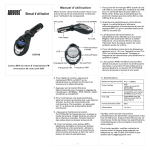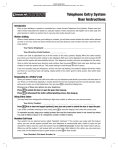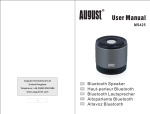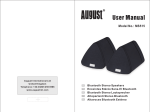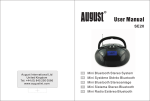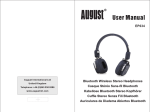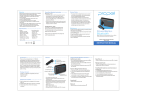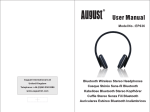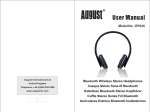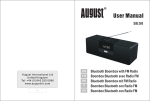Download Active Noise Cancelling Earphones couteurs à Réduction de Bruit
Transcript
EP715 August International Ltd United Kingdom Telephone: +44 (0) 845 250 0586 www.augustint.com EN FR DE IT ES Active Noise Cancelling Earphones É couteurs à Réduction de Bruit Active Aktive Noise Cancelling Ohrhörer Auricolari con Cancellazione Attiva del Rumore Auriculares con Cancelación de Ruido Activa User Manual Thank you for purchasing the August EP715 Active Noise Cancelling Earphones. This user manual is designed to familiarize you with all the features of this device. Please take time to read this user manual carefully, even if you are already familiar with a similar product. 1. Safety Instructions Storage and Use Keep the device away from wet or damp environment. Never expose the device to moisture, dust, oil or smoke. Avoid dropping or exposing to impacts. When carrying this device as part of your luggage please ensure it is securely stored to avoid impact damage. Never strike or scratch this device with any sharp object. Safety To ensure the safety of you and others, please read the Safety Instructions before using this device. Please do not disassemble the EP715, it can be unsafe and will invalidate the manufacturer's warranty. Disposal Please ensure the product and accessories are disposed in compliance with WEEE (Waste Electrical and Electronic Equipment) Directive and any other regulations in your country. Always check with the environment agency and any other relevant authorities for current disposal regulations. Customer Service You can contact us by phone on: +44 (0) 845 250 0586 or by email at: [email protected] should you require further technical support or customer service. Maintenance Please unplug all leads before cleaning this device. Wipe the device and buttons with a soft cloth. -1- Alcohol -2- Never wipe this device with an abrasive cloth or apply detergent, alcohol or chemical based cleaning products. English Keep this device away from extreme temperatures. 2. Main Features 5. Operations Active Background Noise Reduction In-Line Remote for Phone Call Control Integrated Microphone for Hands Free Calling Battery Powered (1 x AAA included) 5.1 Connecting Source Device To connect the EP715 to your source device, plug the earphones 3.5mm Audio Plug into its headphone socket. The EP715 uses active noise cancelling to reduce the background noise and allow you to enjoy your music without interuption. EP EN 71 FR Act DE IT No ive ES Ea Ea rph rph one one llin g g g g Ea rph llin llin g llin nce nce nce llin nce Ca Ca Ca nce Ca ise ise ise Ca ise No No No ise No ive ive ive 5 ive Act Act Act Act Ea rph one one Ea rph one Battery Box 1xAAA 1.5V Battery Travel Case User Manual 4. Part Names and Functions To power the noise cancelling, connect the micro USB cable to the battery box then switch the noise cancelling switch on. Note: The micro USB or lightning port of a smartphone that supports OTG or a powerbank can be used instead of the battery box.In some cases, using a smartphone to power the EP715 can cause interference, using the battery box is recommended when this occurs. 5.3 Battery Replacement 1) 2) 3) 4) 1 2 5 3 6 4 Press and slide the battery cover in direction shown. Remove old AAA battery if required. Insert new AAA battery following polarity markings. Replace battery cover and slide to lock. 1. Power LED 2. Microphone 3. Noise Cancelling Switch 4. Control Button 5. 3.5mm Audio Plug 6. Micro USB Power Plug -3- -4- English 5.2 Noise Cancelling 3. Accessories 6. Specification 5.4 Remote Control Whilst connected to a mobile phone or tablet, pressing pause and resume the playing music. will 5.5 Hands Free Calling button is able to Short press - Answer Incoming call, place current call on hold, recover call from hold. Long press - Reject incoming call, end current phone call. ≥20dB at 300Hz Working Voltage 1.5V-3.3V Working Current 3uA -20mA (The volume size effects the current) SNR ≥60dB Distortion ≤1.0 % Impedance 32 Ohm Frequency Response 20Hz-20KHz Cable Length 1.2m Net Weight 25g 7. Troubleshooting Problem Solution Please check the noise cancelling Active noise cancelling switch, replace the battery box battery or check the connection to a micro power LED not lit USB port. -5- The call button does not answer the incoming call Please check the micro USB connection to your phone. No sound Check the volume on the source device. Background Interference Some smartphone power sockets can cause interference with the audio signal. We recommend using the provided battery box or a micro USB powerbank to power the EP715. -6- English Whilst connected to your mobile phone, the control your phone calls. Noise Reduction Level 8. Warranty This product is in compliance with the essential requirements and other relevant provisions of Directive 1999/5/EC. The declaration of conformity may be consulted at August International Ltd, Unit 5 Swains Mill, Crane Mead, Ware SG12 9PY, England. This warranty is subject to the following conditions: Note: This equipment has been tested and found to comply with the limits for a Class B digital device, pursuant to part 15 of the FCC Rules. These limits are designed to provide reasonable protection against harmful interference in a residential installation. This equipment generates uses and can radiate radio frequency energy and, if not installed and used in accordance with the instructions, may cause harmful interference to radio communications. However, there is no guarantee that interference will not occur in a particular installation. If this equipment does cause harmful interference to radio or television reception, which can be determined by turning the equipment off and on, the user is encouraged to try to correct the interference by one or more of the following measures: The warranty is only valid within the country where the product is purchased. The product must be correctly installed and operated in accordance to the instructions given in this user manual. The product must be used solely for domestic purposes. The warranty only covers the main unit, and does not cover the accessories. The warranty does not cover the damage caused by misuse, negligence, accident and natural disaster. The warranty will be rendered invalid if the product is resold or has been damaged by inexpert repairs. The manufactures disclaim any liability for incidental or consequential damages. Please consult our customer adviser before returning any product; we are not responsible for any unexpected product returns. Any faulty product must be kept and returned in the original packaging with all the accessories and the original copy of the purchase receipt. The warranty is in addition to, and does not diminish, your statutory or legal rights. Customer Service: Telephone: +44 (0) 845 250 0586 Email: [email protected] -7- Reorient or relocate the receiving antenna. Increase the separation between the equipment and receiver. Connect the equipment into an outlet on a circuit different from that to which the receiver is connected. Consult the dealer or an experienced radio/TV technician for help. No Unauthorized Modifications: Do not make any changes or modifications to this product without the prior express written approval of August International Ltd. Any changes or modifications made without express written approval could void the user’s authority to operate this product. For details of further relevant technical standards, please contact us at the address above. -8- English This product is guaranteed for twelve months from the date of the original purchase. In the unlikely event of any defect arising due to faulty materials or workmanship, the unit will be either replaced or repaired free of charge (where possible) during this period. An alternative product will be offered in case the product is no longer available or repairable.