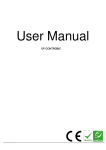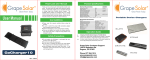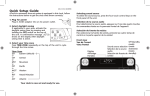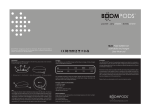Download Ever Glory Technology CO., LTD
Transcript
Ever Glory Technology CO., LTD Power Banks (HNH-S-5200A) Technical Specification from Ever Glory Technology CO., LTD Product Specification HNH-S-5200A Dimension: L99mm x W42mm x H25mm Battery: Li-Polymer,3.7V 5200mAH Input: DC 5V/1A (MAX) Output: DC5V/1A Output convert efficiency %: ≥90% Static power consumption: <50uA Features Inside micro computer control Low static power consumption High convert efficiency Stop outputting automatically once MID/Mobile phones full charged Automatic identification for outputting voltage when charging Intelligent capacity indication, all on one press Intelligent protection:over-charge, over-discharge, over-current, short-circuit protection etc LED light for night use 1 Ever Glory Technology CO., LTD Product picture LED 1 LED on: 0%-25% capacity 2 LEDs on: 25%-50% capacity 3 LEDs on: 50%-75% capacity All LEDs on: 75%-100% capacity All LEDs out: less than 5% capacity Product accessory: Cable and connectors Remark - customer can add or reduce accordingly. 2 Ever Glory Technology CO., LTD User manual: 1. Best environment: Charge temperature:0 ℃~45 ℃ (the best scope 5 ℃~30 ℃) Discharge temperature:-20 ℃~-60 ℃(the best scope 5 ℃~30 ℃) Storage temperature:-5 ℃~35 ℃ 2. Charge it with PC USB or AC adaptor ★ Connect cable and micro USB connector, then insert power bank's input socket ★ Connect the other side of USB cable with PC USB port, or with adapter with USB port, turn on PC or plug in the adaptor. ★ When charging, 4 LEDs will blink follow the capacity. During charging, can quickly press the button to off LEDs. When 4 LEDs are keeping on not blink, it means power bank is full charged. ★ The charging time is related to the diameter of the USB cable. 3. Charge for cell phone or digital products ★ Connect the power bank and 5V digital devices, hold the on/off button can turn on charging, meantime the LEDs begin to blink for showing the capacity. 4. LED lighting ★ Quickly pressing on/off button to turn on the LED light and again to turn off. 5. Checking the power bank capacity ★ When power bank is working (charging or discharging), the LED is blinking for showing capacity. ★ When power bank is not working, hold the button, the 4 LEDs will be on to show the capacity. Hold again to off the LEDs. 3 Ever Glory Technology CO., LTD Product responsibility ★ Please send feedback to us if any quality problems during using. ★ Please kindly refer to manual/specifications before using this portable battery. We won’t take any responsibility if it’s caused by incorrect usage. Notice ★ Please charge this portable battery with our original USB cable or iPod/I phone original. Or it may be damaged. ★ Please charge full this portable battery before first usage. ★ Forbidden drop, strike, disassemble or open it to mend it. ★ Forbidden put it in water or humid environment. ★ Forbidden put it in fire or store it in too high/low temperature environment. ★ Forbidden children play with it. ★ Forbidden use it around flammable gas. ★ Forbidden use it under caustic environment. ★ Forbidden charge for it when less than0℃ or higher than 55℃. TIPS There is chemistry material inside battery. The activity and life will be different according to environment and usage status. That will be better if charge and discharge it for 3/5 times before using. It can active the material, and prolong the life. And to be mentioned that it is common for charging quite many times and the activity becomes lower and cycle life becomes less. 4