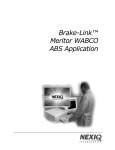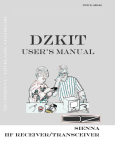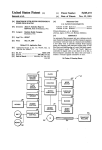Transcript
I. GENERAL DESCRIPTION Hold V. CALENDAR SETTING MODE Time: 12:00 AM (Default Format) Calendar: January 01, 2008 Display Type: Positive Display POWER ON DEF AULTS Battery Type: CR2025 3.0V Coin Case Type: StainlessSteel Case Thickness: 12 mm Case Width: 35 mm Lens Type: MineralGlass Water Resistant: 5 ATM - 50 Meters Press and Hold Mode Key to exit Setting Mode and confirm changes SETTING FIELDS: - Year (00-99) - Month (1-12) - Date (01-31) MODE KEY SET KEY 1. 2. 3. 4. Day of Week Hour Minute Date 5. Day of Week 6. Month 7. Date FL/MT138 rev.4 E Ink and E Ink logo are registered trademarks of E Ink Corporation. Phosphor logo and Phosphor are trademarks of Art Technology Ltd. Visit www.phosphorwatches.com for the shipping address and contact info for warranty repairs or other support issues. If the problem is not covered by warranty or if your warranty has expired, the service and repair changes are as follows: . $ 15.00 Battery replacement ; this includes return shipping and handling fee . $ 25.00 Total changes for repair of all components not covered under warranty ; this includes the return shipping and handling fee. This warranty is void if the watch has been damaged by accident, negligence, unauthorized service, or other factors not due to defects in materials or workmanship. The warranty does not cover . Battery, crystal, strap or bracelet . Damage resulting from improper handling, lack of care, accidents or normal wear and tear . Water damage unless marked water-resistant During the warranty period the E INK display and digital movement, and watch movement and hands are the only components covered under this warranty. These will be repaired or the watch will be replaced ( at the sole discretion of ART TECHNOLOGY Service Center) free of repair changes, if it proves to be defective in material or workmanship under normal use. A $ 10.00 return shipping and handling fee applies to all warranty (excluding California) and non-warranty service. Your PHOSPHOR brand watch is warranted by ART TECHNOLOGY for a period of 1 year from the date of purchase under the terms and conditions of this warranty. This warranty covers material and manufacturing defects. WARRANTY QUICK TROUBLESHOOTING NOTES 1. If the display has any problems while the two buttons are operational: a. Press and hold the two buttons of the watch for at least 5 seconds to reset the system. 2. If the watch does not respond to any button press, or if the display does not update: a. Remove the battery and put it back after 30 seconds, or b. Replace the battery 3. If problem persists contact tech support: http://www.phosphorwatches.com/v/site_pages/contact.asp. 4 7 6 2 3 5 Calendar Display 1 Time Display II. BASIC DISPLAY MODE INFORMATION HO LD O NC E HO LD K EY P R ES S O NC E HO LD K EY P R ES S O NC E M ODE KEY To N e xt F ie ld E xit S e tt in g M ODE KEY D a te S e tt in g To Tim e M od e Tim e S e tt in g To D a te M od e SE T K E Y In cre m en t F a st I n cre m en t SE T K E Y -- P o sitive / N ega tive -- P o sitive / N ega tive Calendar Mode a. Date format is Day/ Month/ Date b. First setting field is YEAR, with a 2000-2099 coverage c. Date setting will automatically exit when idle for 30 seconds, with all setting changes saved Time Mode a. Time setting will automatically exit when idle for 30 seconds, with all setting changes saved b. Display will quick refresh every minute SE TT IN G (Tim e , Calendar) MODE CALENDAR TIM E O F D A Y MODE III. BUTTON OPERATION MATRIX Positive Hold Negative IV. TIME SETTING MODE Press and Hold Mode Key to exit Setting Mode and confirm changes SETTING FIELDS: - Hour (1-12) - Minute (00-59)