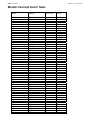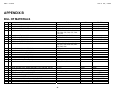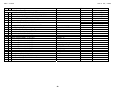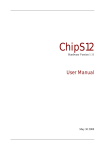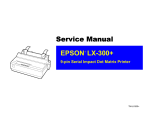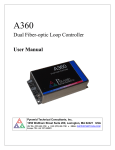Download CML-12C32 User Guide
Transcript
CML-12C32 Development Board for Freescale MC9S12C32 Axiom Manufacturing • 2813 Industrial Lane • Garland, TX 75041 Email: [email protected] Web: http://www.axman.com C M L - 1 2 C 3 2 J U L Y 2 6 , 2 0 0 4 CONTENTS CAUTIONARY NOTES .........................................................................................4 TERMINOLOGY...................................................................................................................4 FEATURES ...........................................................................................................5 GETTING STARTED.............................................................................................6 REFERENCE DOCUMENTATION.......................................................................................6 INSTALLING THE SOFTWARE...........................................................................................7 BOARD STARTUP...............................................................................................................7 SUPPORT SOFTWARE.......................................................................................................8 SOFTWARE DEVELOPMENT.............................................................................................8 TUTORIAL.............................................................................................................8 CREATING SOURCE CODE ...............................................................................................8 ASSEMBLING SOURCE CODE ..........................................................................................9 EXECUTING APPLICATIONS ...........................................................................................10 OPTIONS and JUMPERS ...................................................................................11 MEM_EN............................................................................................................................11 MODE ................................................................................................................................11 NO_AUTO..........................................................................................................................11 RANGE ..............................................................................................................................11 JP1 POT_OUT_SEL ..........................................................................................................11 J2 LCD EXPANSION .........................................................................................................12 VRH_EN/VRL_EN..............................................................................................................12 CUT-TRACE OPTIONS .....................................................................................................12 PORTS AND CONNECTORS .............................................................................12 POWER CONNECTORS ...................................................................................................13 BUS_PORT........................................................................................................................13 BDM PORT ........................................................................................................................13 MCU_PORT .......................................................................................................................14 KEYPAD / PORT P ............................................................................................................14 COMMUNICATIONS..........................................................................................................15 Figure 1: COM1 Connector ................................................................................................15 CAN PORT.........................................................................................................................15 LCD PORT .........................................................................................................................16 Figure 2: LCD Connector ...................................................................................................16 J2 - LCD EXPANSION ......................................................................................................17 TEST POINTS....................................................................................................................17 TROUBLESHOOTING ........................................................................................17 TIPS AND SUGGESTIONS ...............................................................................................18 Utilities ...............................................................................................................................18 Code Execution..................................................................................................................19 LCD Codes .........................................................................................................19 LCD COMMAND CODES ..................................................................................................19 LCD CHARACTER CODES ...............................................................................................20 2 C M L - 1 2 C 3 2 J U L Y 2 6 , 2 0 0 4 MON12 OPERATION ..........................................................................................20 AUTOSTART .....................................................................................................................21 MON12 MEMORY MAP .....................................................................................................21 MON12 MONITOR COMMANDS.......................................................................................22 MONITOR UTILITY JUMP TABLE.....................................................................................23 MON12 INTERRUPT SUPPORT .......................................................................................23 MONITOR INTERRUPT VECTOR TABLE.........................................................................24 BDM OPERATION ..............................................................................................25 APPENDIX A.......................................................................................................27 BILL OF MATERIALS ........................................................................................................27 3 C M L - 1 2 C 3 2 J U L Y 2 6 , 2 0 0 4 CAUTIONARY NOTES 1) Electrostatic Discharge (ESD) prevention measures should be used when handling this product. ESD damage is not a warranty repair item. 2) Axiom Manufacturing does not assume any liability arising out of the application or use of any product or circuit described herein; neither does it convey any license under patent rights or the rights of others. 3) EMC Information on the CML-12C32 development board: a) This product as shipped from the factory with associated power supplies and cables, has been verified to meet with requirements of CE and the FCC as a CLASS B product. b) This product is designed and intended for use as a development platform for hardware or software in an educational or professional laboratory. c) In a domestic environment, this product may cause radio interference in which case the user may be required to take adequate prevention measures. d) Attaching additional wiring to this product or modifying the products operation from the factory default as shipped may effect its performance and cause interference with nearby electronic equipment. If such interference is detected, suitable mitigating measures should be taken. Terminology This development board uses option selection jumpers and cut-traces to setup default configuration. Terminology for application of the option jumpers is as follows: Jumper – a plastic shunt that connects 2 terminals electrically Jumper on, in, or installed - jumper is installed such that 2 pins are connected together Jumper off, out, or idle - jumper is installed on 1 pin only. It is recommended that jumpers be idled by installing on 1 pin so they will not be lost. Cut-Trace – a circuit trace connection between component pads. The circuit trace may be cut using a razor knife to break the default connection. To reconnect the circuit, simply install a suitably sized 0-ohm resistor or attach a wire across the pads. 4 C M L - 1 2 C 3 2 J U L Y 2 6 , 2 0 0 4 FEATURES The CML-12C32 development board provides a stable development platform for the Motorola MC9S12C32 MCU. The included wall plug, DB9 serial cable, sample software tools, examples, and debug monitor makes application development quick and easy. A background DEBUG port is provided for development tool use and is compatible with HCS12 BDM interface cables and software. This board may be used as a stand-alone development platform or along with the Axiom Manufacturing Project Board as an enhanced learning environment. FEATURES: ♦ MC9S12C32 MCU, 48 QFP ♦ 32K Byte Flash EEPROM ♦ 2K Bytes RAM ♦ 60 I/O lines ♦ Timer/PWM ♦ SCI and SPI Communications Ports ♦ Key Wake-up Port ♦ BDM DEBUG Port ♦ CAN 2.0 Module ♦ Analog-to-Digital Converter ♦ 8 Mhz Internal Bus Operation Default ♦ 16 MHz Bus Operation using internal PLL ♦ +3.3VDC to +5VDC operation ♦ MCU_PORT and BUS_PORT connectors provide access to MCU signals ♦ On-board, regulated +5V power supply ♦ Optional power output through connector J1 ♦ 16 MHz Ceramic Oscillator ♦ RS-232 Serial Port w/ DB9 Connector ♦ 8-Ch, 10-bit, Analog-to-Digital Converter with full rail-to-rail operation and external trigger capability ♦ 8-Channel, 16-bit Timer with Input Capture, Output Compare, and PWM capabilities ♦ User Components Provided ♦ 3 Push Button Switches: 2 User, RESET ♦ 4 LED Indicators: 2 User, VDD, RESET ♦ Configuration Jumpers to setup board operation ♦ Connectors ♦ 60-pin MCU_PORT Socket Header ♦ 28-pin BUS_PORT Socket Header ♦ DB9 Communications Connector ♦ DEBUG BDM Connector ♦ 4-pin CAN_PORT Connector ♦ 8-pin Keypad Connector ♦ 14-pin LCD Connector ♦ 2.0mm Barrel Connector Power Input ♦ Solderless Breadboard Area, 3.5” x 1.75” ♦ Supplied with DB9 Serial Cable, Documentation (CD), Manual, and Wall plug type power supply. Specifications: Board Size 4.5” x 5.0” Power Input: +9VDC @ 200 mA typical, +6 to +16VDC range 5 C M L - 1 2 C 3 2 J U L Y 2 6 , 2 0 0 4 GETTING STARTED The CML-12C32 single board computer is a fully assembled, fully functional development board for the Motorola MC9S12C32 microcontroller. The board comes with a serial cable, power supply, and installed binary monitor for stand-alone operation. Support software for this development board is provided for Windows 95/98/NT/2000/XP operating systems. Users should be familiar with the hardware and software operation of the target MCU. Refer to the MC9S12C32 User Manual and Reference Manual for details on MCU operation. The board’s purpose is to promote the features of the MC9S12C32 and to assist the user in quickly developing an application in a known working environment. Users should be familiar with memory mapping, memory types, and embedded software design for quick, successful, application development. The user should also be familiar with the various operation modes of the MCU. NOTE: With the MCU in expanded mode, the user can not access to Port A, Port B, or Port E. Application development may be performed by using the embedded binary monitor, or any compatible MCU BDM cable with supporting host software. The included monitor provides an effective and low-cost debug method. Note that when a BDM cable is used for debugging, the BDM pod should be powered from an external supply. A debug monitor is loaded in the MC9S12C32 internal flash memory and uses some MCU resources for operation. User application may be executed by loading the program start address into the Reset Vector (0xF7FE, 0xF7FF) and loading the program into device Flash Memory. The monitor remains in protected flash memory for future use if needed. Refer to the MC9S12C32 Reference Manual for details on using a BDM pod with the CSM12C32 board. Refer to Appendix A for a pin-out of the BDM_PORT connector. Reference Documentation Reference documents are provided on the support CD in Acrobat Reader format. More information can be found in the Application Notes section of the Motorola Web site. CML12C32_SCH_C.pdf CML12C32_UG.pdf CML12_SerMon.phy CML12_SerMon.sx 9S12C32DGV1.pdf 9S12C32_ZIP.zip AN2548.pdf CML-12C32 Board Schematic Rev B CML-12C32 User Guide (this document) Serial Monitor Physical Record Object Code File Serial Monitor S-Record Object Code File MC9S12C32 Device User Guide Zip file containing Device Block User Guides Serial Monitor Program for HCS12 MCU’s 6 C M L - 1 2 C 3 2 J U L Y 2 6 , 2 0 0 4 Installing the Software The following steps will help the user to get started quickly and verify the board is working properly. 1. Insert the Axiom 68HC12 support CD in your PC. If the setup program does not start, execute the file <D:>\SETUP.EXE where <D:> is the drive letter of the CD drive. 2. Follow the instructions on screen to install the support software onto your PC. At minimum, AxIDE for Windows software should be installed. 3. To compile designs correctly, the target MCU must be specified within the AxIDE utility. Select the “CML12C32 MCU target to correctly compile application designs. NOTE: If “CML12C32” is not available, select the "CML12SDP256" MCU target. Board Startup Follow these steps to connect and power-on the board for default Monitor operation. The following steps assume use of the AxIDE utility (installed in the previous section). If a different terminal program is used, ensure the communications port settings are set to: 9600 bps, No parity, 8 data bits, and 1 stop bit. 1. Set the CML-12C32 board Option jumpers to default positions: MEM-EN NOAUTO RANGE ON ON don’t care 2. Connect one end of the supplied 9-pin serial cable to an available serial COM port on your PC. Connect the other end of the cable to the COM1 port on the CML-12C32 board. 3. Open the AxIDE program. 4. Apply power to the board by connecting the power adapter that came with the system. 5. If configured properly, the message “PRESS KEY TO START MONITOR…” should display in the terminal window. Press the SPACEBAR and you should see: Axiom MON12 HC12 Type "Help" for commands… Monitor / Debugger V32.0 > _ 6. The board is now ready to use! If this message prompt is not displayed, or if the display is meaningless, refer to the TROUBLESHOOTING section at the end of this manual. 7 C M L - 1 2 C 3 2 J U L Y 2 6 , 2 0 0 4 Support Software There are many programs and documents on the included HC12 support CD that support the CML-12C32 board. Install any desired applications from the CD main menu. Documentation and example code may be copied directly from the CD. AT minimum, the AxIDE terminal program should be installed. AxIDE provides a simple terminal interface between the host PC and the CML-12C32 development board. The program integrates an assembler, a flash programming utility, and a serial communication interface. Also on the disk are free assemblers AS12 and MCU-EZ, the open source GNU C/C++ compiler tools for HC11/12, example source code, and other useful software. The introductory tutorial in this manual uses the free AS12 assembler integrated into the AxIDE program. This is a simple assembler with limited capability. For a more powerful assembly tool, install the Motorola MCUez program from the CD. Software Development Software development on the CML-12C32 can be performed using either the embedded monitor installed in the MCU internal FLASH, a third party debugger (Debug12, NoICE, CodeWarrior, etc.) or a Background Debug Module (BDM) connected to the BDM PORT connector. Any of these tools can be used to assist in creating and debugging programs stored in RAM (see Memory Map). After satisfactory operation running under a debugger, the program can be written to internal Flash Memory using the included programming utilities. The embedded monitor relocates the interrupt vectors to RAM memory and provides an AUTOSTART feature to launch applications. Loaded programs will then run automatically whenever the board is powered or RESET is applied. TUTORIAL This section was written to help the user get started developing software for the CML-12C32 development board. Read rest of this User’s Guide and additional documentation on the CD for further information. The following sections illustrate the complete development cycle for a simple "hello world" program. This program sends the text string "Hello World" to the serial port. The following example assumes the use of the AxIDE interface and the free assembler, AS12. Both utilities are provided on the software CD. Creating Source Code Source code may be created using any ASCII text editor, such as WindowsTM Notepad. Note, the source file must be simple ASCII text with no document formatting. After the source code is written and saved, the file must be assembled to a Motorola S-Record (hex) format. This type of output file usually has a .MOT, .HEX or .S19 file extension and is in a format that can 8 C M L - 1 2 C 3 2 J U L Y 2 6 , 2 0 0 4 be read by, and programmed into the development board MCU. It is important the user understand the development board's use of addressing and memory when writing source code. Program code must be located at a valid address. For instance, in debug mode, program code should be located in external RAM. In assembly language, the ORG statement is used to locate user code in memory. All program code following an ORG statement will begin at the specified memory location, for example: ORG $4000; locates the code starting at address $4000. DATA (or variables) must be located in RAM unused by program code, for example: ORG $800. In debug mode the debugger utility handles all MCU configuration setup; CPU and STACK initialization, and interrupt vectors (reset, timers, etc) setup. When program development is complete, the application code must be modified to include CPU and STACK initialization, and interrupt vector setup. CPU setup initializes the bus frequency, bus mode, and Flash memory programming clock rates, and other constraints. STACK setup initializes the stack pointer. The STACK should be set to the top of available RAM, by default $0FFF. In assembly the appropriate instruction is LDS #$0FFF. The RESET vector must also be written to the User Reset Vector. The installed monitor is not required when using a BDM interface. The BDM tool may have the capability to erase and program the FLASH memory. If this is the case, MCU resources used by the monitor are available to the user. The embedded monitor S-record (.S19) is provided on the support CD to program into flash if required. The BDM allows locating programs in memory and using monitor reserved resources. A look at the example programs on the disk will make this clearer. If using a compiler instead of an assembler, consult the compiler documentation for methods used to locate (MAP) code, data, and stack. Assembling Source Code The example program HELLO.ASM is provided under the <D:>\EXAMPLES\CML12 directory on the CD. If the AxIDE utility is installed, the example program can also be found in the AxIDE3\EXAMPLE\HC12\D256 directory. You must use the example program for the target MCU type. For this example, use the example code in the \D256 directory. The AxIDE utility software provided with this board contains a simple interface to the AS12 assembler Follow these steps to assembly the test program; 1. In the AxIDE window, click the BUILD button. This will open an Assemble Code window. 2. In the Assemble Code window, click the BROWSE button to browse to the program file to assemble. For this example, select the file AxIDE3\EXAMPLE\HC12\D256\Hello.asm. 3. In the Assemble Code window, select the OK button to assemble the test program. NOTE: The correct target MCU must be selected from the pull-down selection or the file will not assemble correctly. DO NOT use long path or file names (> 8 characters). AS12 is a DOS based tool and does not understand long path or file name. The program code may not assemble correctly. 9 C M L - 1 2 C 3 2 J U L Y 2 6 , 2 0 0 4 If the source code assembles with no fatal errors 2 output files are created: HELLO.S19 a Motorola S-Record file that can be programmed into memory. HELLO.LST a common listing file which provides physical address information with resulting opcode and operand information. Warnings and error messages are provided with a summary at the end of this file. The list (.LST) file is especially helpful when debugging. The list file shows each error encountered and its location. Fatal errors prevent the output files from being generated. A count of errors and warnings encountered can be found at the end of the list file. Executing Applications After creating a Motorola S-Record file, "upload" it to the development board for a test run. The provided example “HELLO.ASM” was created to run from external RAM. The embedded monitor can be used to test the program without programming it into Flash. If not already completed, verify that the CML-12C32 board is connected and operating properly by following the steps under “GETTING STARTED” until you see the monitor prompt, then follow these steps to run your program: 1. Press and release the RESET button on the CML-12C32 board. You should see the PRESS ANY KEY message. Press the letter E key to get the monitor prompt. 2. Type LOAD ↵ This will prepare the embedded monitor to receive a program. 3. Click the Upload button and when prompted for a file name select your assembled program file in S-record format that was created in the previous section called: HELLO.S19. Your program will be sent to the board through the serial port. 4. When finished loading the > prompt returns. Type: GO 4000 ↵. This starts program execution at address 4000h. This is the starting address of the test program. 5. If everything is working properly, the message “Hello World” will echo back to the terminal screen. Press RESET to return to the monitor. 6. If this message is not displayed on the terminal monitor, see the TROUBLESHOOTING section of this manual The “Hello World” program can be easily modified to display other strings or perform other functions. Procedures for assembling, uploading, and executing program code are the same. The embedded monitor many features to support program debug such as breakpoints, memory dump and modify, and simple program trace (redirect of the PC is not followed). Type HELP at the monitor prompt for a listing of commands or consult the monitor documentation on the disk for more information. 10 C M L - 1 2 C 3 2 J U L Y 2 6 , 2 0 0 4 OPTIONS and JUMPERS MEM_EN The MEM_EN option jumper is installed by default and enables access to the external SRAM memory when the MCU is configured for expanded mode operation. Removing the MEM_EN option jumper disables external memory access. MODE The MODE option jumper is not installed on the CML-12C32 board and is hard connected by circuit copper trace for Single-chip Mode operation of the CPU. MODA and MODB signals are terminated by this option. Single Chip Mode operation is selected by default because the MCU internal flash memory provides the only nonvolatile program memory on the board. All other Modes can be enabled under software control from this mode of operation. The MODE option jumper may be installed by the user by cutting the circuit trace and installing a 2-position header with a shunt jumper. With the shunt jumper removed, the Reset mode will then be Normal Expanded Wide. External non-volatile memory must be added to support this functionality. NO_AUTO The NO_AUTO jumper prevents the MCU from executing program code at start up. Enable automatic program execution by removing this jumper. To use the auto-start feature, the correct reset vector must be loaded to point to the location of program code. RANGE The CML-12C32 board provides a 20-turn, 10 kΩ, precision, potentiometer (POT) with adjustable range for use in circuit prototyping. The RANGE jumper selection of output range. Installing the option jumper provides the full range output from the POT from GND to VDD. Removing the option jumper places a 10k Ω resistor in series with the POT limiting output from GND to ½ VDD. JP1 POT_OUT_SEL The JP1 option jumper selects where the destination of the potentiometer. The output of the POT may be routed to a MCU analog port input (PAD7/AN7) or to the BUS_PORT header for use on prototyping area. 11 C M L - 1 2 C 3 2 J U L Y 1 2 3 PAD7/AN7 (U1-58) POT MCU_PORT-27 2 6 , 2 0 0 4 Shunt across pins 1-2 to route POT output to the MCU. Shunt across pins 2-3 to route POT output to the MCU_PORT pin 27. J2 LCD EXPANSION The J2 option header is explained in detail in the LCD_PANEL section below. VRH_EN/VRL_EN The VRH_EN and VRL_EN option headers are not installed on the CML-12C32 board and are hard connected by circuit copper trace for default operation. These jumpers provide voltage reference inputs for the MCU analog to digital converter block. Alternative upper and lower reference voltages may be used by cutting the circuit trace and attaching a jumper wire to the appropriate pin of VRH_EN and VRL_EN. After cutting the circuit trace, use of default reference voltages will require installing a 2-position header with a shunt jumper. Refer to the PCB schematic for further details. CUT-TRACE OPTIONS A CUT-TRACE is a component pad connected by a circuit trace. The cut-trace sets up default board operation. Cut-trace options allow the user to disconnect or modify on-board resource configurations. The cut-trace pad also allow for reestablishing the connection by installing surface mount, 1206 size, 0-ohm resistors or mod-wire. Normal operation of the development board generally does not require manipulating any CUT_TRACE option. CT1: Removed – Not Used. CT2: Removed – Not Used. CT3: MCU Port M1/TXCAN signal to the CAN Controller Interface. CT4: MCU Port M0/RXCAN signal to the CAN Controller Interface. CT5: CAN Port Transceiver Enable. The default connections enables device output constantly. This connection enables the CAN Port transceiver output to the CAN bus. To use slew rate control or MCU controlled enable on the transceiver, this option should be cut and 1206 size resistor installed for slew rate control or a MCU I/O port attached for output enable control. See the PCA82C250 data sheet for application information. CT6: Vcc input to the LCD panel. CT7: GND input to the LCD. panel. PORTS AND CONNECTORS 12 C M L - 1 2 C 3 2 J U L Y 2 6 , 2 0 0 4 Power Connectors Power connectors J1 and TB1 provide power input to the board. Voltage input should be limited to the range of +6VDC to +16VDC with +9VDC typical. Voltage should be applied to the board at either J1 or TB1 but not both. Applying input voltage to both input connectors at the same time will cause a supply conflict and damage the CML-12C32 may result. Connector J1 accepts a standard 2.1mm barrel plug connector with positive voltage center. Connector TB1 accepts 18G – 24G solid copper wire. TB1 may also be used to gain access to on-board power levels +Vin, GND, or +5VDC for off-board use. The +5VDC output may be used to power off-board circuitry if desired. However, the voltage regulator output is internally limited to 250 mA. BUS_PORT The BUS_PORT provides access to Port E signal and to latched address signals. Care should be taken when using these signals. Excessive load may adversely affect MCU operation. PE0/XIRQ* PE2/RW* PE4/ECLK PE6/MODB +5 A0 A2 A4 A6 A8 A10 A12 A14 POT 1 3 5 7 9 11 13 15 17 19 21 23 25 27 2 4 6 8 10 12 14 16 18 20 22 24 26 28 PE1/IRQ* PE3/LSTRB* PE5/MODA PR7/XCLKS* GND A1 A3 A5 A7 A9 A11 A13 A15 GND A[15..0] Latched Memory Addresses 0 to 15. PE[7..0] MCU expanded bus control signals BDM PORT The BDM port is a 6-pin header compatible with the Motorola Background Debug Mode (BDM) Pod. This allows the connection of a background debugger for software development, programming and debugging in real-time without using HC12 I/O resources. BGND NC NC 1 3 5 2 4 6 GND /RESET +5V See the HC12 Technical Reference Manual for complete documentation of the BDM. A Background Debug Module is available from the Axiom Manufacturing. 13 C M L - 1 2 C 3 2 J U L Y 2 6 , 2 0 0 4 MCU_PORT The MCU_PORT provides signal access between the MCU and the breadboard. This connector is designed to interface directly with the Axiom Manufacturing Project Board through a 60-pin ribbon cable. This connector will also support ribbon-cable connection to the Axiom Manufacturing MCU Project Board. GND +5V PP4 PAD3 PAD1 PAD7 PAD6 PAD5 PAD4 PA0 PA2 PA4 PA6 PT0 PT2 PT4 PT6 PP6 PM5/SCK PM2/MISO PS0/RXD PE0/XIRQ* PB7 PB5 PB3 PB1 PM1/TXCAN PP7 PJ6 PS2 60 58 56 54 52 50 48 46 44 42 40 38 36 34 32 30 28 26 24 22 20 18 16 14 12 10 8 6 4 2 59 57 55 53 51 49 47 45 43 41 39 37 35 33 31 29 27 25 23 21 19 17 15 13 11 9 7 5 3 1 GND +5V PP5 PAD2 PAD0 PP3 PP2 PP1 PP0 PA1 PA3 PA5 PA7 PT1 PT3 PT5 PT7 PM3/SS* PM4/MOSI PS1/TXD PE1/IRQ* RESET* PB6 PB4 PB2 PB0 PM0/RXCAN PJ7 PS3 GND The MCU_PORT provides access to the peripheral features and I/O lines of the HCS12. ** Note signals with alternate connections on the development board: PA[7..0]/AD[7..0] provide multiplexed address / data on the expanded mode MCU. PB[7..0]/AD[7..0] provide multiplexed address / data on the expanded mode MCU. PM[1..0]/[TXCAN, RXCAN] CAN channel to CAN Port transceiver. PM[5..0] (SPI Port) provides LCD PORT serial interface. PS[1..0] COM Port RXD, TXD provides serial RS-232 interface. KEYPAD / PORT P The KEYPAD / PORT-P connector supports connection of a passive 12-key or 16-key keypad. This connector also provides connection directly to Port P on the MCU. Current limit is not provided on any KEYPAD input and should be provided by the user if needed or desired. 1 2 3 4 5 6 7 8 PP0 PP1 PP2 PP3 PP4 PP5 PP6 PP7 This interface is implemented as a software key scan. Use pins PP[3..0] as active high column driver outputs. Use pins PP[7..4] as row inputs. Each row input will read high when the associated row is active. 14 C M L - 1 2 C 3 2 J U L Y 2 6 , 2 0 0 4 COMMUNICATIONS The CML-12C32 board provides a single RS-232 communications port consisting of a 9-pin DSUB connector and an RS-232 transceiver. The transceiver (U7) provides RS-232 signal level to TTL/CMOS logic level translation. Serial communications signals TXD and RXD are routed from the transceiver to MCU. The remaining signals are available at test points located behind the COM connector. RTS has been biased properly to support 2-wire RS-232 communications. Figure 1: COM1 Connector 1 6 TXD 2 RXD 3 7 RTS 8 CTS 9 N/C 4 GND Female DB9 connector that interfaces to the MCU internal SCI serial port via the RS232 transceiver (U7). It provides simple 2wire asynchronous serial communications without flow control. Flow control is provided at test points on the board. Pins 1, 4, and 6 are connected together. 5 CAN PORT This port provides a CAN Bus interface associated with MCU CAN channel. The port has a CAN Transceiver (Philips PCA82C250) capable of up to 1M Baud data rate. The user may isolate the MCU CAN channel from the transceiver by cut-traces CT3, CT4, and CT5. 1 2 3 4 GND CAN-H CAN-L +5V The CAN Port connector provides an interface to the MSCAN12 channel in the MCU. CAN BUS TRANSMIT ENABLE The CAN port transceiver transmit driver is enabled for maximum drive and minimum slew rate by default. The drive and slew rate may be adjusted by cutting cut-trace CT6 and adding a 1206 size surface mount resistor, see the PCA82C250 data sheet for details on resistor value selection. CAN Bus Transceiver transmit enable control can be applied to the port using the RS tie pad. The user should select an available MCU I/O port to perform the transmit enable function and connect it from the MCU_PORT pin to the RS pad as required. The transmit enable signal to the CAN transceivers is active low logic. NOTE: Cut-trace, CT6, must be open to use the transmit enable control signal. CAN BUS TERMINATION The CAN port provides RC11, RC12, and RC13, 1206 SMT size, termination resistor locations on the bottom side of the CML-12C32 board. These termination resistors are not installed at 15 C M L - 1 2 C 3 2 J U L Y 2 6 , 2 0 0 4 the factory. The termination resistors provide optional bias and termination impedance for the CAN bus connected to the CAN Port. Type of wire media, data rate, length of wire, and number of CAN bus nodes all effect the requirement or value of the termination for the CAN bus. User should refer to particular application for termination requirements. RC11 CAN-H Bias Resistor: Provides bias to ground potential. RC12 CAN Termination Resistor: Provides end-point termination between CAN-H and CAN-L signal. RC13 CAN-L Bias Resistor: Provides bias to +5V potential. LCD PORT The LCD PORT interface is connected to the MCU SPI port and uses a serial shift register to convert the data to parallel interface for LCD input. This is necessary due to the fast timing characteristics of the MCU data bus and the slow timing of standard LCD Modules. Example LCD Port assembly language driver software is provided on the support CD to demonstrate typical LCD module operation using this technique. The installed interface, in default configuration, supports all OPTREX™ DMC series and similar displays with up to 80 characters in 4-bit bus mode and provides the most common pinout for a dual row rear mounted display connector. The LCD module VEE or contrast potential is set 0 Volts on this board. This configuration requires the LCD module be TN style (Standard Twist) and Reflective to support this VEE potential. The Axiom Mfg. HC-LCD is also compatible. The LCD Module is configured for Write only mode. It is not possible to read current cursor position or the busy status back from the module. Connector J2 located directly adjacent to the installed LCD connector support LCD panels up to 160 characters in 4-bit bus mode. To implement a larger LCD panel, refer to the J2 descriptive text below for configuration information. Refer to the PCB schematic for further details. Figure 2: LCD Connector +5V 2 RS 4 EN 6 DB1 8 DB3 10 DB5 12 DB7 14 1 3 5 7 9 11 13 GND VEE-GND R/W-GND DB0 DB2 DB4 DB6 SPI data bit definitions to LCD Port: DB[7..4] – LCD data bits D[3..0] DB[3..0] – Unused, 10K ohm pull-downs installed EN – 1, LCD enable R/W – Read/Write pin, set to 0 volts, Read only EN – LCD enable input, 1 = LCD enable VEE – LCD contrast input, set to 0 volts RS – Register Select, 0 = LCD Command, 1 = LCD Data NOTES: 1) The above connector shows connections for a standard 80-character LCD panel. 2) The LCD write requires 3 SPI transfers. Transfer 1 provides data 0 - 3 and RS (register select) value. Transfer 2 provides the same data with the EN (D7) bit set. Transfer 3 provides same data with the EN bit clear. 3) Resistor R22 can be removed to apply and external VEE potential. 4) The LCD Port cannot be isolated from the MCU SPI port. 16 C M L - 1 2 C 3 2 J U L Y 2 6 , 2 0 0 4 J2 - LCD EXPANSION Header J2 allows the use of a 160-character LCD panel. Refer to LCD port section above for details on the LCD PORT. To implement this option, modification wire from J2-2 to the LCD panel must be installed. Also, the +5V and GND inputs on the LCD PORT connector must be reversed. This is accomplished using CT6 and CT7. GND must be connected to LCD PORT2 and +5V must be connected to LCD PORT-1. Simply cut both cut-traces and use mod-wire to route power as needed. To revert to a standard 40-character LCD panel simply remove the installed mod-wire and 0-ohm, 1206 size, resistors across CT6 and CT7. A mod-wire jumper across each cut-trace will also suffice. Refer to the PCB schematic and the OPTREXTM LCD panel documentation for further details. NC 1 2 EN1 EN1 – LCD enable input, 1 = LCD enable TEST POINTS The following test points are provided on the development board: VDD1/VDD2: 2.5V digital logic voltage. Derived from the MCU internal voltage regulator. XFC : MCU PLL reference voltage and filter VDDPLL : 2.5V input to PLL +5V: Regulated +5 voltage GND: Ground plane reference RTS COM1 flow control signal Ready To Send. TTL/CMOS logic level. CTS COM1 flow control signal Clear To Send. TTL/CMOS logic level. RS Slew rate control for CAN Port Vref1 CAN Port reference voltage output TROUBLESHOOTING The CML-12C32 board is fully tested and operational before shipping. If it fails to function properly, inspect the board for obvious physical damage first. Verify the communications setup as described under GETTING STARTED and see the Tips and Suggestions section for more information. The most common problems are improperly configured communications parameters, and attempting to use the wrong COM port. 1. Verify the power source. You should measure a minimum of 6 volts between the GND and +VIN connections on the TB1 power connector. 2. If no voltage is present, verify the wall plug connections to 115VAC outlet and the power 17 C M L - 1 2 C 3 2 J U L Y 2 6 , 2 0 0 4 connector. 3. Verify the logic power source. Measure +5VDC between the GND and +5V connections on the TB1 power connector. If the +VIN supply is present and the +5V output is not present, immediately disconnect power from the board. Contact [email protected] by email for instructions; provide board name and problem. 4. Make sure that the RESET line is not being held low. Measure the voltage level at the RESET* signal on the BUS_PORT connector. 5. Verify the communications port is working by substituting a known good serial device or by doing a loop back diagnostic. 6. Ensure NO_AUTO jumper is installed. This will prevent any loaded program from executing at power-on or RESET. 7. Disconnect all external connections to the board except serial cable and the wall plug. 8. Verify the presence of a 16MHz clock signal at the EXTAL input pin. 9. Contact [email protected] by email for further assistance. Provide board name and describe problem. Tips and Suggestions Following are a number of tips, suggestions, and answers to commonly asked questions that will solve many problem users have with the CML-12C32 development system. You can download the latest software from the Support section of our web page at: www.axman.com Utilities • Make sure all jumpers are set correctly if trying to program memory or start the utilities. • Make sure the serial cable is bi-directional and connected securely to both the PC and the board. • Make sure the serial cable is connected to the correct serial port. • Make sure the power is supplied to the board. Only use a 9 volt, 200mA minimum wall adapter, or DC power supply set to provide 9V output to the board. If applicable, make sure the power strip is turned on. • Make sure you load your code to an address space that actually exists. See the Memory Map if you’re not sure. MCU mode (single chip or expanded) changes the memory map. • If debugging under embedded monitor, make sure you're not over-writing reserved internal SRAM. • If running in a multi-tasking environment (such as Windows) close all programs in the background to reduce the potential for conflicts. 18 C M L - 1 2 C 3 2 J U L Y 2 6 , 2 0 0 4 Code Execution • Use the GO command to use breakpoints when executing under the monitor. Breakpoints may not be acknowledged if the CALL command is used. • If using Autostart, make sure program code is loaded at address $8000 • When running code stand-alone, initialize ALL peripherals used by the micro, including the Stack, Serial Port, and pseudo Interrupt vectors, etc. • Either reset the COP watchdog timer in the main program loop or disable it when not running in monitor or BDM mode. The MCU may enable this by default and if not handled properly the MCU will reset periodically. LCD Codes LCD Command Codes control the operation of the LCD panel. The table below gives each command code, its effect, and its execution time. LCD COMMAND CODES Command Clear Display, Cursor to Home Cursor to Home Entry Mode: Cursor Decrement, Shift off Cursor Decrement, Shift on Cursor Increment, Shift off Cursor Increment, Shift on Display Control: Display, Cursor, and Cursor Blink off Display on, Cursor and Cursor Blink off Display and Cursor on, Cursor Blink off Display, Cursor, and Cursor Blink on Code $01 $02 Delay 1.65ms 1.65ms $04 $05 $06 $07 40us 40us 40us 40us $08 $0C $0E $0F 40us 40us 40us 40us $10 $14 $18 $1C $3C $40-$7F $80- $FF 40us 40us 40us 40us 40us 40us 40us LCD Command Codes (continued) Cursor / Display Shift: (nondestructive move) Cursor shift left Cursor shift right Display shift left Display shift right Display Function (default 2x40 size) Character Generator Ram Address set Display Ram Address and set cursor location LCD Character Codes are the ASCII representations for the characters displayed on the LCD panel. Many ASCII characters cannot be displayed and are used for other purposes. The table below lists the ASCII codes that can be displayed and the corresponding character produced. 19 C M L - 1 2 C 3 2 J U L Y 2 6 , 2 0 0 4 LCD Character Codes $20 $21 $22 $23 $24 $25 $26 $27 $28 $29 $2A $2B $2 C $2 D $2E $2F Space ! “ # $ % & ‘ ( ) * + , $30 $31 $32 $33 $34 $35 $36 $37 $38 $39 $3A $3B $3C 0 1 2 3 4 5 6 7 8 9 : ; { $40 $41 $42 $43 $44 $45 $46 $47 $48 $49 $4A $4B $4C Time A B C D E F G H I J K L $50 $51 $52 $53 $54 $55 $56 $57 $58 $59 $5A $5B $5C P Q R S T U V W X Y Z [ Yen $60 $61 $62 $63 $64 $65 $66 $67 $68 $69 $6A $6B $6C ` A B C D E F G H I J K L $70 $71 $72 $73 $74 $75 $76 $77 $78 $79 $7A $7B $7C p q r s t u v w x y z { | - $3D = $4D M $5D ] $6D M $7D } . / $3E $3F } ? $4E $4F N O $5E $5F ^ _ $6E $6F n o $7E $7F > < MON12 OPERATION The following section describes the operation of the pre-loaded MON12 ASCII monitor. At power-on or after RESET, the board will produce a text message at the connected terminal. If no text message is produced, the board has been pre-loaded with a serial monitor. Refer to Appendix A for details on the operation and functionality of the serial monitor. Mon12 is an embedded monitor/debug utility that allows loading a compiled software program (S-record) into Ram memory for testing and debug. The monitor may control the execution of the software by using the SWI software interrupt service. Other features allow memory and register locations to be examined or modified. Communication with the monitor is provided through the MCU SCI0 serial port or COM port on the development board. Default settings are 38.4 K bps with 8/n/1 bit settings. Flow control is not provided so the host PC communication software should be set to None or Hardware flow control. AxIDE utility software is recommended for use on a Windows based host PC. The monitor relies on resources from the MCU target to provide the monitor environment. This includes 16K bytes of flash memory and 512 bytes of internal ram memory. The user must respect the monitor's memory map when using the monitor to help debug code. Restricted memory areas: Monitor Program space: 0xC000 - 0xFFFF Flash. Monitor Data space: 0x0E00 - 0x0FFF, Internal Ram. Monitor Console: COM Port and SCI0. Monitor use redirects the interrupt vectors through a RAM based interrupt table, initializes the SCI0 serial port, the MCU Flash and EPROM programming clock rates, the 8 MHz E-clock, 20 C M L - 1 2 C 3 2 J U L Y 2 6 , 2 0 0 4 and detects auto-start enabled operation. The MCU memory map is fixed under monitor operation. AUTOSTART The embedded Monitor supports Autostart to launch user application code at Reset. If the NO_AUTO jumper is removed at power-on, the monitor executes program code located at FLASH location $8000. If program code at $8000 fails to execute as expected, follow the troubleshooting tips above to debug. The following steps illustrate how to execute user code out of RESET or at power-on. 1. Relocate application code to address $8000. 2. Remove the No_Auto jumper 3. Apply power or press the RESET button. MON12 Memory Map ADDRESS $0000 $03FF $0400 $07FF $0800 $0DFF $0E00 $0F8B $0F8A $0FFF $1000 $7FFF $8000 $BFFF $C000 $FFFF TYPE MEMORY MCU Registers MEMORY APPLICATION Monitor or User access to control registers. External Memory Expanded Mode Development Memory Internal RAM Internal RAM memory. Internal RAM Monitor reserved ram memory. Stacks and variables. Ram Interrupt Vector Table Internal RAM External RAM FLASH EEPROM FLASH EEPROM Expanded Mode Data / Program Memory Space User Program Memory. User Autostart Program Memory Space Protected Monitor Space Size 1K bytes 1K bytes 1.5K bytes 512 bytes 28K bytes 16K bytes 16K bytes The monitor relocates hardware interrupt vectors in the monitor data space from 0x0F8A 0x0FFF. The vectors are in the same order as the default hardware table for the MCU located at address 0xFF8A - 0XFFFF (see table). The Reset vector is reserved, user should use Auto Start for to start applications from Reset. MON12 operation notes: 1. At startup, the CML-12C32monitor allows the user to select operating mode. Type “E” at the prompt to select Expanded Mode operation, any other key selects Single-Chip operation. 2. The monitor application configures target MCU for 8MHz E-clock, lower flash block disabled from memory map, and external access clock stretch set to 3 cycles. User can increase clock speed in an application by modifying PLL control and setting new baud rate for serial port. Defaults monitor setup returns when the MCU is Reset. 21 C M L - 1 2 C 3 2 J U L Y 2 6 , 2 0 0 4 3. Mon12 will not trace into interrupts. To trace an interrupt service set a breakpoint in the service routine and then trace. 4. Mon12 trace is limited to expecting the next linear address. Program counter modification, branches, calls, or subroutines will not trace correctly. 5. Monitor start-up procedure: A) Determine if Auto Start is enabled and execute code at address $8000. B) Set Stack, Initialize memory map, and SCI0 port and send prompt. C) Receive first character from Console port and execute monitor if ASCII text / command; else start utility mode for programming services. Mon12 Monitor Commands BF <StartAddress> <EndAddress> [<data>] BR [<Address>] CALL [<Address>] GO [<Address>] HELP LOAD [P] MD <StartAddress> [<EndAddress>] MM <Address> MW <Address> MOVE <StartAddress> <EndAddress> <DestAddress> RD OFFSET – [arg] Proceed RM STOPAT <Address> T [<count>] Block Fill memory range with data Set/Display user breakpoints Call user subroutine at <Address> Begin/continue execution of user code Display the Mon12 command summary Load S-Records into memory, P = Paged S2 Memory Display Bytes Modify Memory Bytes (8 bit values) Modify memory Words (16 bit values) Move a block of memory Display all CPU registers Offset for download Continue program execution Modify CPU Register Contents Trace until address Trace <count> instructions Items in Italics are not implemented at this time. 22 C M L - 1 2 C 3 2 J U L Y 2 6 , 2 0 0 4 Monitor Utility Jump Table ADDRESS FF10 FF13 FF16 FF19 FF1c FF1F FF22 FF25 FF28 FF2B FF2E FF31 FF34 FF37 FF3A FF3D FF40 FF43 FF46 FF49 FF4C FF4F FF52 FF55 FF58 FF5B FF5E FF61 FF64 FF67 JMP JMP JMP JMP JMP JMP JMP JMP JMP JMP JMP JMP JMP JMP JMP JMP JMP JMP JMP JMP JMP JMP JMP JMP JMP JMP JMP JMP JMP JMP MAIN BPCLR RPRINT HEXBIN BUFFARG TERMARG CHGBYT CHGWORD READBUFF INCBUFF DECBUFF WSKIP CHKABRT UPCASE WCHEK DCHEK ONSCI0 INPUT OUTPUT OUTLHLF OUTRHLF OUTA OUT1BYT OUT1BSP OUT2BSP OUTCRLF OUTSTRG OUTSTRG0 INCHAR VECINIT warm start clear breakpoint table display user registers convert ascii hex char to binary build hex argument from buffer read hex argument from terminal modify memory byte at address in x modify memory word at address in x read character from buffer increment buffer pointer decrement buffer pointer find non-whitespace char in buffer check for abort from terminal convert to upper case check for white space check for delimeter initialize i/o device low level input routine low level output routine display top 4 bits as hex digit display bottom 4 bits as hex digit output ascii character in A display the hex value of byte at X out1byt followed by space display 2 hex bytes (word) at x and a space carriage return, line feed to terminal display string at X (term with $04) outstrg with no initial cr wait for and input a char from term initialize RAM vector table MON12 Interrupt Support All interrupt services under MON12 are provided through the ram vector table, see the table below. Each location in the table is initialized to a value of $0000 to cause the trap of an unscheduled interrupt. Any nonzero value will allow the interrupt to proceed to the user's service routine that should be located at the provided address value. Interrupt service delay is plus 21 cycles over standard interrupt service. To use vectors specified in the table, the user must insert the address of the interrupt service routine during software initialization into the ram interrupt table. For an example, for the IRQ vector, the following is performed: Example: IRQ Service routine label = IRQ_SRV Ram Vector Table address is defined in table below, IRQ vector definition: VIRQ EQU $3EF2 ; define ram table vector location Place IRQ service routine address in the table: MOVW #IRQ_SRV,VIRQ This vector initialization should remain after debug when auto start will launch the user's application. Note that the user interrupt service routines must be located in the $4000 - $7FFF address range for correct operation. See Autostart for more details. 23 C M L - 1 2 C 3 2 J U L Y Monitor Interrupt Vector Table MON12 Ram Interrupt Vector MCU Interrupt Vector Address 0F8C 0F8E 0F90 0F92 0F94 0F96 0F98 0F9A 0F9C 0F9E 0FA0 0FA2 0FA4 0FA6 0FA8 0FAA 0FAC 0FAE 0FB0 0FB2 0FB4 0FB6 0FB8 0FBA 0FBC 0FBE 0FC0 0FC2 0FC4 0FC6 0FC8 0FCA 0FCC 0FCE 0FD0 0FD2 0FD4 0FD6 0FD8 0FDA 0FDC 0FDE 0FE0 0FE2 0FE4 0FE6 0FE8 0FEA 0FEC 0FEE 0FF0 0FF2 0FF4 FF8C FF8E FF90 FF92 FF94 FF96 FF98 FF9A FF9C FF9E FFA0 FFA2 FFA4 FFA6 FFA8 FFAA FFAC FFAE FFB0 FFB2 FFB4 FFB6 FFB8 FFBA FFBC FFBE FFC0 FFC2 FFC4 FFC6 FFC8 FFCA FFCC FFCE FFD0 FFD2 FFD4 FFD6 FFD8 FFDA FFDC FFDE FFE0 FFE2 FFE4 FFE6 FFE8 FFEA FFEC FFEE FFF0 FFF2 FFF4 MON12 TRAP code 02 04 06 08 0A 0C 0E 10 12 14 16 18 1A 1C 1E 20 22 24 26 28 2A 2C 2E 30 32 34 36 38 3A 3C 3E 40 42 44 46 48 4A 4C 4E 50 52 54 56 58 5A 5C 5E 60 62 64 66 68 6A 24 Vector Source PWME PTPI C4TX C4RX C4ERR C4WU C3TX C3RX C3ERR C3WU C2TX C2RX C2ERR C2WU C1TX C1RX C1ERR C1WU C0TX C0RX C0ERR C0WU FEPRG EEPRG SPI2 SPI1 I2C BDLC CRGC CRGL PACBO MCNT PTHI PTJI ADC1 ADC0 SCI1 SCI0 SPI0 PACAI PACAO TOF TC7 TC6 TC5 TC4 TC3 TC2 TC1 TC0 RTI IRQ XIRQ 2 6 , 2 0 0 4 C M L - 1 2 C 3 2 J U L Y 2 6 , 2 0 0 4 MON12 Interrupt Table (continued) 0FF6 0FF8 0FFA 0FFC 0FFE FFF6 FFF8 FFFA FFFC FFFE 6C 6E 70 72 74 SWI TRAP COP CLM RESERVED BDM OPERATION BDM operation on the CML-12C32 board emulates supported HC(S)12 internal flash memory in external ram. This feature allows BDM’s (Background Debug Modules) such as the AXBDM12 to load and control the execution of code being developed without the necessity of the internal flash memory being programmed repeatedly during the development process. This feature improves update time and allows the use of software breakpoints instead of being limited to only 2 hardware breakpoints. Operation Notes for BDM use: 1) The BDM initialization of the HC12 should set the correct operating MODE (expandedwide for external memory access). The LSTRB, RW, ROMEN, and Stretch configuration bits should be set for proper external memory access operation. The Axiom support CD contains sample set-up macros for the USB_BDM. 2) While using the BDM, the user has full control over the memory map and hardware resources of the HCS12. No MCU resources are reserved for monitor use and the MCU interrupt vector table, located at 0xFF8C - 0xFFFF, may be used. 25 C M L - 1 2 C 3 2 J U L Y 2 6 , 2 0 0 4 APPENDIX A HCS12 SERIAL MONITOR OPERATION This CML-12C32 contains the HCS12 Serial Monitor instead of the MON12 monitor mentioned in the User Guide. This addendum provides a brief description of this serial monitor program. Further details may be found in Application Note AN2548 from Freescale Semiconductor. This board also contains a small demo program that flashes LED1 and LED2 has been loaded to simulate application code startup. The 2K byte serial monitor program provides RS-232 serial interface to a host PC. The monitor is compatible with Metrowerks CodeWarrior and other serial monitor interface IDE’s. It is not compatible with ASCII interface programs such as hyperterm or AxIDE. The monitor supports 23 primitive commands to control the target MCU. To allow a user to specify the address of each interrupt service routine, this monitor redirects interrupt vectors to an unprotected portion of FLASH just before the protected monitor program. The monitor uses the SCI0 serial interface to communicate with the host PC. The monitor must have exclusive use of the serial port to work correctly. This monitor accommodates RS-232 serial communications through SCI0 at 115.2 K bps. SERIAL MONITOR MEMORY MAP 0x0000 – 0x03FF Registers 0x3800 – 0x3FFF Internal RAM 0x8000 – Fixed Flash EEPROM Block 1 16K bytes 0xBFFF (visible at RESET) 0xC000 – Fixed Flash EEPROM Block 2 0xF6FF 0xF780 – User Vectors(Relocated) 16K bytes 0xF7FF User Reset Vector F7FE:F7FF 0xF800 – Vectors 0xFFFF (Protected) NOTE: Although the monitor does not support external memory, the user can enable external memory accesses in the unfilled areas of the memory map. CONFIGURATION The CML-12C32 boots to user application code out of RESET if the pseudo-reset (F7FE:F7FF) vector is programmed. Pressing SW1 after user application code executes has no effect. A small demo program to flash LED1 and LED2 has been preloaded at the factory. To boot to the serial monitor, simply press and hold SW1 while applying power or pressing the RESET button. The CML-12C32 will boot to monitor mode if the pseudo-reset vector is not programmed also. 26 C M L - 1 2 C 3 2 J U L Y 2 6 , 2 0 0 4 APPENDIX B BILL OF MATERIALS Item Qty Title Top BOM, CML12C32, AXM-0324 1 2 Cap, Mon, 22pF, 50V, 0805 2 3 Cap, Mon, .01uF, 50V, X7R, 5%, 0805 3 15 Cap, Mon, .1uF, 50V, 0805 Ref(m) 9 10 11 12 13 14 15 16 1 Res, Carbon, 100 ohm, 5%, 0805 2 Res, Carbon, 4.7K ohm, 5%, 0805 4 Res, Carbon, 1K ohm, 5%, 0805 2 Res, Carbon, 0 ohm, 5%, 0805 1 Res, Carbon, 10M 0hm, 5%, 0805 1 Res, Carbon, 5.1k ohm , 5%, 0805 1 Res, Pot, 10k ohm, Thru, Top Adj 0 Res, Do Not Install C1, C2 C4, C9, C12 C3, C5, C6, C10, C19, C21, C22, C23, C24, C25, C26, C27, C28, C29, C30 C14, C15, C16, C17, C18 C7, C8, C11, C20 Cx1 Cx2 R3, R6, R7, R10, R11, R12, R14, R16, R17, R18, R19, R20, R23, R24, R25, R26 R22 R28, R29 R9, R13, R15, R27 R1, R21 R2 Rx1 RV1 RC11, RC12, RC13 17 18 19 20 21 22 23 24 25 2 Diode, Schottky, 30V, 200mA, BAT54C, Com. Cathode, SOT23 1 Diode, Rect, S1A, 1A, 50V, D0214AC 1 Diode, Trans. Sup., 5.0V, 600W, DO214AA, SMBJ5.0CA 3 LED, Green, w/reflector, 1206, SMT 1 LED, Red, w/reflector, 1206, SMT 1 Ind, 10uH, 1210, SMT 1 Xtal, Quartz, 16.00MHz, HC49-US, 20pF, SMT 1 VReg, LDO, 5.0V, 250mA, D-Pak (TO-252) 1 Lvl Det, 5V, 40mA, 5%, Open Drain, SOT23-3, DS1813 D1, D2, D4 D3 Pwr, LED1, LED2 Reset L1 Y1 VR1 LV1 4 5 6 7 8 5 Cap, Mon, 1uF, 16V, 0805 4 Cap, Tant, 10uF, 10V, SMA 1 Cap, Mon, 4700pF, 0805 1 Cap, Mon, 470pF, 50V, 5%, 0805 16 Res, Carbon, 10K ohm, 5%, 0805 27 Mfr Mfr-P/N NIC Meritek Meritek NMC08NP0220J50M MA0805XR103K500 MA080525U104M500 Avx Kemet Kemet TAJA106K010R C0805C472K5RACTU C0805C471J5GAC7025 Vishay Bat54C STM Rohm Rohm Vishay Ecs Int'l. STM Dallas SMBJ5.0CA SML-010MTT86 SML-010LTT86 IMC1210SY100K ECS-160-20-5P-TR L4931CDT50 DS1813R-5 C M L - 1 2 C 3 2 J U L Y 2 6 , Semiconductor Bill of Materials (continued) 26 27 28 29 30 31 1 IC, MCU, MC9S12C32, 16 MHz, 80QFP 2 IC, SRAM, 32K byte, 70ns, 28SOIC, CY62256-70SNC 1 IC, Dual 8b Latched Register, 48SSOP, 74FCT16374A 1 IC, 8b Shift Reg, Latch, 74HC595, 16SOIC 2 IC, Quad 2 Input NAND, 14 SOIC, 74ACT00 1 IC, Dual RS232 XCVR, 5V, 16SOIC U1 U3, U4 U2 U6 U9, U10 U7 32 33 34 35 36 37 38 39 40 41 42 43 44 45 46 47 48 49 50 1 IC, CAN XCVR, 82C250, SO8, PCA82C250TD 3 Sw, PB, 5mm Sq, Thru 1 Conn, Term Block, 3.55mm, 3Pos, Thru 1 Conn, 2mm, Pwr Jack, Barrel, Thru, RA 1 Conn, Dsub, 9P, F, RA, PCB Mount 1 Conn, 1x1 Pin Header, .1" Ctr, Thru 2 Conn, 1x2 Pin Header, .1" Ctr, Thru 1 Conn, 1x3 Pin Header, .1" Ctr, Thru 1 Conn, 1x4 Pin Header, .1" Ctr, Thru 1 Conn, 1x8 Pin Header, .1" Ctr, Thru 2 Conn, 2x2 Pin Header, .1" Ctr, Thru 1 Conn, 2x7 Pin Header, .1" Ctr, Thru 1 Conn, 2x3 Pin Header, .1" Ctr, Thru 1 Conn, Hdr, Socket, 2x30, .1", Thru 1 Conn, Hdr, Socket, 2x14, .1", Thru 3 Hdw, Shunt, 2 Pos, .1" 4 Hdw. Rubber Bumper, .45"x.2", Hemisphere 1 Hdw, Proto Board, 3.3"x 1.8" 1 PCB, CML12C32 Board U8 SW1, SW2, RESET TB1 J1 COM1 GND RANGE, J2 JP1 Can-Port Keypad NO_AUTO, MEM_EN LCD PORT Bdm_Port MCU_PORT BUS_PORT 28 Motorola Cypress IDT STM Fairchild Intersil Sipex Philips MC9S12C32CFU16 CY62256L-70SNC 74FCT16374ATPV M74HC595B1R 74ACT00M HIN202CBN SP202ECN PCA82C250TD-T E-Call 165-40-3010 2 0 0 4