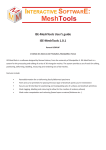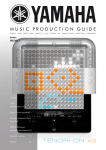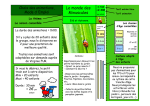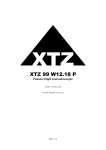Download MUSIC PRODUCTION GUIDE
Transcript
MUSIC PRODUCTION GUIDE o f f i ci a l News Gu ide fro m Yam ah a & Ea sy Sound s for Ya ma ha Music Prod uction Instr u men t s 07|2015 Contents Oliver Palotai Artist interview 3 The synthesizer in a backpack format: reface CS 7 reface Capture iOS App 14 „Live Instruments“ - free soundset for MX49/MX6121 Yamaha DTX502 Series DTX502 Touch App & Hybrid Setup 25 Sounds & Goodies 29 Imprint 43 ref a ce CS Con t rol sy n t h esi zer MUSIC PRODUCTION GUIDE 07|2015 Oliv e r P a l o t a i Ar tis t in t e r v i e w Hi Oliver, please tell us something about yourself and with various bands from the metal genre. That was a how you came to the symphonic/prog/power metal coincidence, since until then I had mostly played jazz and band Kamelot. classical music. To date I have been on over twenty world To give a brief overview of my biography: I was born in tours and have worked as a musician, orchestrator, and the Stuttgart area in Germany, where I live again today. producer on about thirty productions - smaller projects During my musical studies at the Academy of Music in not counted. I play for Kamelot for about ten years now. Nuremberg I was already going on tour, especially The initial contact was made by a Booker of my former YAMAHA.COM 3 MUSIC PRODUCTION GUIDE 07|2015 band, the formation of the German metal singer Doro instruments on a plane. But otherwise I've completely Pesch. returned to a live setup without a laptop. The reasons are In the current Kamelot production "Haven" many many: Our crew does not have to deal with additional orchestral parts are included, especially the title track equipment, there are less risk factors - laptops can crash is a good example. How do you prepare your setup and sometimes, audio interfaces and cables go wrong - I do these sounds for a live gig? not have to set up the laptop before the gig, because I It depends on whether I can bring my MOTIF workstation usually can not leave it on stage while the support gigs or whether I need to hire a keyboard at the venue - that is, do their show etc. And Metal gigs are very intense, some for example, the case while being on tour in South America stages massively conduct shocks, musicians are crashing or Asia. Then I travel with a laptop and an audio interface against your equipment in the darkness, etc. Unlike and use the hired keyboard just as a masterkeyboard to Laptop & Co. the Yamaha workstations have never let me control my VST instruments. Otherwise, only the MOTIF down in the past 15 years. is on stage. Both guitars and keyboards play a great role in your You have worked with additional sounds from the music. Do you specially prepare your sounds, so that laptop for a long time. What moved you to dispense they can prevail against the "guitar wall"? the laptop again, in the ideal case? Yes, especially the lead solo sounds must be able to As already mentioned, I have to use the laptop on tours compete with the very loud electric guitars. It is always with many flights, because I never know which keyboard important to coordinate with our FOH, the live mixing is on site or in what condition it is. And the incredible rise engineer. In general, strings get much more attack than in flight costs now make it impossible to bring your own on CD. And the MOTIFs offer a lot of very useful presets. YAMAHA.COM 4 MUSIC PRODUCTION GUIDE 07|2015 Do you use any special soundsets or do you program Now please assemble your Supergroup of musicians your own sounds? with whom you've always wanted to play. I start with the standard Presets and then edit them much. Oh, I'm already very well served with Kamelot, haha! Often I adapt the sounds to the daily different venues on But Dennis Chambers on drums and Brian Bromberg on the tour. Especially in the US, we sometimes play in large double bass were not to be despised. halls, and the next day in larger live bars, as they are This year you "celebrate" ten years with Kamelot. What common there. are your plans for 2015? You just have been on tour through the USA to promote In September we are again touring in Europe and in your new album, which had an excellent start. Were November/December in the United States. In addition, there any mishaps, "Spinal Tap" moments or travel we will play on the Loudpark, Japan's largest heavy- anecdotes on this tour? Festival. And I have a bunch of productions to do, mix It might sound boring, but everything ran smoothly. We have a long-established crew for years, which reacts very and orchestrate. I can't complain about lack of work, fortunately. quickly if something goes unscheduled. However, we ran into the Baltimore riots and had to cancel the gig when the audience already stood in front of the stage. We returned three days later and played the concert, but overall it was a queasy feeling. You currently use the MOXF8 and have also played the other models of the MOTIF series. From your experience: Why the MOTIF series? First, I need a lot of "natural instrument" sounds: strings, brass, etc. The MOTIFs are undefeated in that branch. Then, I like the simple and well-structured editing features and the excellent keyboards. The latter are very important for me as a pianist. Last, they connect seamlessly with Cubase, my house-and-yard-DAW. What tips do you have for young keyboardists who are searching for "their" instrument? Much depends on whether one rather tends to be a "keyboardist" or a "pianist". For me, unweighted keyboards are out of the question, and I need 88 keys. Furthermore, my soundsets are relatively lean. Those who need more tweaking possibilities also need other instruments again. But the MOTIFs and their relatives meet an incredibly broad spectrum. I, for example, have exchanged my big MOTIF XF8 against a MOFX8 for some tours, because some of the features of the XF8 that I need in the studio, I don't need live on stage. And the MOFX8 is just friendlier to your back, since it's half as heavy. The keyboard has not the same standard as that of its big brother, but is still very playable. YAMAHA.COM 5 MUSIC PRODUCTION GUIDE 07|2015 T h e Synthe s iz e r in a ba ckpac k f o r ma t: reface CS Create your sound • any place any time This slogan applies to the Yamaha reface Given a little time and a benevolent seller, you can do CS more than to any other instrument. With that right in the music store before a possible purchase battery operation and built-in speakers, decision. But even after the purchase it is quite reasonable you can experiment with your sounds in the to examine the basic sound at home or in the studio with middle of free nature. Or use the time on considerably more time on your side. However, then the the train from Hamburg to Munich wisely and with a high fun factor with a reface CS on your lap - or on one of those rare tables. aim is to become better acquainted with the sound, in order to use it a really sense-making way. In this case, a pair of headphones would But, since the reface CS is definitely not an instrument that certainly be appropriate, also you have to could be casually called a "Preset pool", this procedure is reckon with prying eyes. How, when, and particularly important. wherever you might use it, today I like to bring the small but very fine virtual analog synthesizer a little closer to you. In my first encounter with a synthesizer in 1982 I had the good fortune to meet a Moog. Without any prior knowledge I could examine my first synthesizer basics on Over the many years in which I have worked with a Micromoog. At that time, the control knobs were round, synthesizers, workstations and other sound generators of tuning stability was a real problem, and terms such as USB all kinds, I have developed a certain procedure to get to know a new instrument. In a very early stage this includes an intensive listening to the basic sound - without all or effect section would perhaps have been associated with an episode of Star Trek. modulations and effects! This usually leads to two results: In addition to its professional features and modern I can evaluate the basic sound quality and get a realistic technology reface CS is also perfectly suited for newcomers impression of the raw Waveform material, with which I am to delve into the very original world of synthesizers. So if going to work when programming sounds. you feel like it, I invite you now to a first try-out dive. YAMAHA.COM 7 MUSIC PRODUCTION GUIDE 07|2015 If you are a "veteran" in this topic, you might fly over this workshop and possibly pick out some interesting topics. In order for this impression to not remain of a theoretical nature, I recommend bringing reface CS in a neutral initial The Oscillator section, the Looper and the "EG Balance setting, as shown in the following figure: Slider" could be such possible topics. Os c i l l a tor S ec t i on In the Music Production Guide 2015-05 I had already In all following examples, you must play at least one note presented quite a few details of reface CS. Today or chord. I want to build on that from a rather practical aspect and Start with the slider "TEXTURE" and move it slowly upwards. complement relevant examples. You will hear how a second Oscillator - tuned one octave The Oscillator Section contains three sliders. The first is down - is added to the signal of the first. Turn "TEXTURE" for selecting the Waveform. Such an adjustment can be down and repeat the action with the slider "MOD". You found in any synthesizer capable of generating more than may notice how sensitive the sliders react despite their one Waveform. short tracks. The next step is to combine the two sliders "TEXTURE" and "MOD". Try various combinations of slider positions. Repeat this procedure with the other Waveforms. You'll be amazed of the sonic diversity that is possible with the Oscillator section alone. Filter Section The sliders "TEXTURE" and "MOD", however, combine different functions, each with a special reference to the currently selected Waveform. Here different parameters and their controllers were summarised, in other circumstances considerably more controllers and/or switches would be used for them. The following table gives an overview of the Waveforms and an impression of how the sliders "TEXTURE" and "MOD" have an impact on the sound. Perhaps you have found a favourite raw signal during your exploration of the Oscillator Waveforms including "TEXTURE" and "MOD". If you want to follow the discovery tour, set the Oscillator section to this position and then begin to slowly turn down the slider with the label "CUTOFF". You will notice how the harmonic content YAMAHA.COM 8 MUSIC PRODUCTION GUIDE 07|2015 decreases and the volume of the signal is thereby equally So the curve, which we use in our default setting, looks reduced to zero. Slide through the value range of the like this: CUTOFF slider again from minimum to maximum and back until you can once again hear no signal. Now bring the "RESONANCE" slider to a middle position. Then slowly adjust the CUTOFF back to maximum position. You will notice a significantly different sound in comparison to that of the previous test without RESONANCE. Feel free to experiment with CUTOFF and RESONANCE. However, take care before approaching the maximum level of RESONANCE, you should better reduce the volume to avoid clipping and unnecessary strain to your hearing. Now try the effect of the Filter section to other settings in the Oscillator section. Since the possible combinations I do not think that further explanations are necessary here. Experiment with the sliders and you will quickly have a safe feeling for the impact of the Envelope on the signal. of parameters increases exponentially with any other Interesting and unusual alike is the first slider (which is why paragraph of this workshop, I will not repeat this remark. I skipped it first) under "EG" on the control panel, featuring I just assume that your experimentation is awakened and a range from "AEG" to "FEG". In the manual it is called the will lead to interesting results. "EG Balance Slider". We are moving to the right on the control panel and approach the … E n v el o pe Gen er at or (EG) I would like to skip the first slider of the "EG" section for a moment and instead look at the classic ADSR envelope. The letters below the sliders are abbreviations for the following English words (marked in red) and have the following effects: Similar to "TEXTURE" and "MOD" Yamaha has summarised the - usually separate - envelopes for Amplitude (ie the volume) and Filter into one. This slider determines how much the Envelope affects the Amplitude or the Filter. The position 0 (AEG) means that the Envelope only affects the Amplitude. The further the slider is moved upwards, the more influence the Envelope has on the Filter. In the middle position the effect on Filter and Amplitude is proportionally the same. YAMAHA.COM 9 MUSIC PRODUCTION GUIDE 07|2015 The maximum position (FEG) results in a reducing effect So if you feel like to stand on the Amplitude envelope. However, there is no position up your motorcycle driving in which the Envelope has no influence on the Amplitude. neighbours, you could try To get a good idea of the effect of the EC Balance Slider, try the alternative basic setting according to figure #1 (see below). out the following example depending on the size of the machine, you should however provide some amplification (see figure 2). P o r t am en t o If you set the red sliders and then play the lowest Eb, the Due to a better division we make a change of direction engine starts running. With your thumb on the Eb use your on the instruments panel and take a closer look at the left hand to control the Pitch Bend while adjusting the Portamento slider to the left of the Oscillator section. This "LFO SPEED" with the right to come up to speed. It might is easy to explain, although it also includes a dual function. sound something like in this recording: It controls the typical Portamento effect - the "gliding" of ht tp://hape13.de/ Files/ Yamaha/ the pitch of the currently played note to the next note - MusicProductionGuide/2015-07/moto.mp3 however, this effect only makes sense with monophonic The good news: there is no helmet law in this experiment. Voices. Therefore, this slider features six steps, of which the first stage switches from "POLY" (ie the Voice can be played polyphonic) to "MONO" (monophonic). The other five steps determine the speed - in this case equated with the intensity - of the Portamento. LFO The LFO can modulate the following four sections: •Amplitude (AMP) •Filter •Pitch •Oszillator (OSC) Effect Section On the far right on the control panel are the effects. There are four effect types: •Delay •Phaser •Chorus/Flanger •Distortion Use the slider [TYPE] to select the desired effect. [DEPTH] determines the effect's intensity (in other contexts this might be called "Wet/Dry"). The function of the [RATE] slider depends on the selected effect, as follows: The sliders [DEPTH] and [SPEED] control the intensity and Effect Function of the [RATE] slider the speed of the modulation. Delay Delay Time Besides the typical LFO effects you can create interesting Chorus/Flanger & sound effects with more extreme settings and skilful Phaser Distortion Tone of the Distortion Figure #2 Figure #1 Oscillator combinations. Effekt Speed YAMAHA.COM 10 MUSIC PRODUCTION GUIDE 07|2015 L oop er I think it really is a lot of fun - like, for example, in this little The Looper provides a basic recording option with a video that you can view on YouTube: capacity of about 2,000 notes or about 10 minutes of recording time at a tempo of 120 bpm. Although it features https://www.youtube.com/watch?v=80PXCXPGzDE an overdubbing function, it can not be a substitution for a DAW, of course. Two complementary practical tips If you aren't satisfied with the recording even after several attempts, simply reduce the Tempo. Especially the stopping of the recording is more likely to succeed to the point then. For playback, you can raise the Tempo But the following example shows the real fun of the Looper. again easily. Furthermore, it is important to consider that During our small motorcycle test drive I had pointed out the Looper uses the currently set Voice as the Metronome that both hands are needed for certain sound effects which sound. Thus, it is not avisable to have the Portamento require work on Pitch Bend and sliders. However, we only slider set to "MONO" while recording. Because due to the had to hold one single deep note. But if you have a cool fact that either only the sound for the Metronome or for bass line in your mind and want to test it with different parameter settings, the Looper is the tool of choice. I assume that you have found a rough starting point of the desired bass sound. The following procedure is recommended for the recording of a sequence with the Looper: the notes you play can be reproduced, it is impossible to record a halfway grooving phrase. Consequently again: Use "POLY" for the recording; for playback, you can easily switch back to "MONO". Last-minute message: Since September 2015, a firmware •Move the left slider of the looper to "CLEAR" update for reface DX and CS is available. You can find it on •Change it to "REC" - the Metronome is activated the Yamaha reface download page. Besides the possibility •Set the desired Tempo to reduce the Pitch Bend Range on reface CS from 12 to 2 •Play your line with one hand on the keyboard while semitones, the Looper got two quantisation modes added. the other hand already holds the left slider to stop the Recorded notes can be quantised to 1/16 or 1/8 triplets. recording Further information is contained in the ZIP file that can be •Stop recording right after the last played note by rapidly moving the slider to "STOP" Especially the last action is crucial to ensure that the loop found in the download area. The download includes the installer, a PDF for the installation procedure and another one about the new features. runs smooth. Set the slider to "PLAY" to listen to the result. If the recording does not succeed right away, simply try Anything left? again and repeat. If you are satisfied, you can now tweak In another article in this issue the Voice storage facility your sound while the Looper helps you by freeing up both with the help of the "reface Capture" App is discussed - hands. which applies to all reface models. YAMAHA.COM 11 MUSIC PRODUCTION GUIDE 07|2015 I think I have shown you pretty much everything, and also gave away one or the other tip from the "special tricks box". Nevertheless, I am sure that now neither boredom nor ever an end to the variations that are possible with reface CS and its parameters can be foreseen. I hope I could give you many suggestions for your own experiments. Unlock the potential of this instrument and its mobility, and remember: Create your sound • Any Place, Any Time! The slogan says it all. In this sense, Your Hans-Peter Henkel YAMAHA.COM 12 MUSIC PRODUCTION GUIDE 07|2015 reface Ca pture CAPTURE YOUR SOUND reface DX is the only of the four reface information in the App Store). For the following text I have models used an iPad, however, the described features are the that provides a memory for 32 Voices. However, a cross-model storage for original Voices was created with the iOS App "reface Capture". It supports all models - including reface DX. reface Capture is available for free from the App Store and runs on iPhone, iPad, and iPod touch (for the exact system requirements please see the constantly updated YAMAHA.COM same on all iOS devices. To connect your instrument and your iPad, you need a USB cable and a Camera Connection Kit. Further information on the connection can be found in the iPhone / iPad Connection Manual. 14 MUSIC PRODUCTION GUIDE 07|2015 S t ar t The reface Capture App features an own page for each of the four reface models. You can launch the App while having a reface connected or establish a connection after the App is started. In both cases, the App automatically switches to the page of the detected model after the connection has been successfully made. For the examples below I'm using reface YC, but the functionality is the same for each reface model. reface Capture provides three main pages per model: "Capture", "Voice", and "Set List". After the first start you If you select the save operation, you will get a display of are on the "Voice" page. the Voice across the entire screen. However, for security reasons, I would like to change to the "Capture" page first. I could imagine that you might have experimented on reface before connecting it to the iPad and would like to maintain your current result. In this case, please switch to the Capture page of the App. First, the Voice is automatically assigned the date and time of storage as a name. To change this, tap the line that contains the date (1), then enter the desired name in the dialog box, and confirm with "OK". With a tap on the picture (2) you are offered a number of options to replace the picture. In addition to choosing one from the With a tap on the lower icon a bulk dump is triggered on presets you can load an image from the stored photos the instrument, which transfers the settings to the Capture or make a new one with the built-in camera. Right App. A dialog box appears that allows you to cancel the below the name two icons (3) can be seen. With the operation or save the received Voice. playback icon on the right a short MIDI phrase is played. YAMAHA.COM 15 MUSIC PRODUCTION GUIDE 07|2015 The left icon - under which the name of the default In addition to its use as a convenient audition phrase you sequence "Quarter Note" is shown - opens the list of can also use the MIDI phrase to edit the sound on the available MIDI phrases, from which one can be selected. reface while the iPad is playing a sequence. This may be a small substitute for the missing Looper in reface YC and CP. The stars at the bottom of the screen can be used to rate the Voice. There are four more symbols at the bottom of the screen. Use the left (4) to generate a QR code. This is then immediately displayed in full page mode. And it can be used directly from that display: Simply use the reface Capture App on a second iPad and its camera to capture (!) that code - it will be detected immediately and the Voice will be imported on demand via a dialog box. A s h or t h i n t on p h ot os After sending a bulk dump from the App to the instrument the Voice is loaded into the instrument. However, there is usually no connection between the current Voice and the settings of the controllers on the control panel. In the event that you want to continue The symbol at the bottom of this screen open the standard iOS share dialog box with its corresponding options. editing a Voice that you loaded from Capture, you could try and tentatively approach the position of each fader, switch, etc. This takes some time and also would not necessarily lead to the same result. On the other hand you could use the camera of the iPad to make a photo of the controllers when saving the Voice in Capture and use this photo for the Voice. With the help of the photo you could at least coarsely reconstruct the Voice. Of course, you could also use a sheet of paper (see page 19 for a template) and a pen, however, I suspect that this option is hardly used. Here each user is bound to find his own way to deal with the situation. YAMAHA.COM 16 MUSIC PRODUCTION GUIDE 07|2015 The icon in the middle (5) adds the current Voice to a Set- With their intuitive user interfaces all reface models invite List (more on that later). The symbol on the bottom right (6) for spontaneous experimentation. Since the memory triggers a bulk dump from the App to the instrument. Somewhat hidden in the lower right, a plus sign (7) can be found. This opens a screen where you can manage Tags. You can create your own Tags and assign several of them requirements of a Voice is vanishingly small, a large collection of interesting Voices could come about quickly. If you want to work with reface creatively AND productively, for each Voice. These keywords can be used to search for it is therefore advisable to work from the outset with both sounds in all reface models known to you reface Capture the allocation of Tags as well as the MIDI Phrases. App. After editing the Voice incl. the assignment of Tags and the rating you get an appropriate overview. At the top of the Voice Collection the input field for the Voice search can be found. This allows to filter results even from a large Voice collection so that a clear number of Voices for the desired application becomes available rapidly. The MIDI phrase also helps in the pre-selection. By this you are able to concentrate your search on the iPad, and yet are offered a quick comparison of Voices. Set List Use the white icon in the top left (8) to close the detailed Voice view and return to the Voice page. V o i c e C oll ec t i on The Voice page represents your Voice collection. A small starter set of Voices is included with the App, so you are able to try something. By tapping on one of the Voice icons it is framed white and the corresponding Voice is sent immediately and without further warning to the instrument. Within the icons you can again see the playback button for the MIDI phrase in the top left. The arrow next to the This page also offers a sample Set List containing the Voices that are included with the App. With a simple tap on the Set List, it will be enabled and displayed in detail. A tap on the respective Voice sends the corresponding bulk dump to the instrument. So you can go through the Set List tap by tap. From the active Set List, you can always go to the Voice's detail page by hitting the arrow icon next to the Voice name. Changes you make here are saved in the Voice, it is not possible to store separate edits within a Set List. name of the Voice reopens the individual display of the As already touched above, it is possible to add a Voice relevant Voice, as described above. to a Set List or create an all new Set List from the Voice's detail page. A tap on the Book icon at the bottom of the screen opens the Edit page for Set Lists. You get the choice of creating a new Set List, or adding the Voice to an existing one. With the command "+ Create Set List" (1) a dialog box (2) appears, in which you can enter the name for the new Set List. With OK, the Set List is created. In the background, the Voice, from which you have entered the Set List Edit mode, is still active. With a tap on the just created - or existing - Set List, that Voice is added. On the right side a number (3) informs YAMAHA.COM 17 MUSIC PRODUCTION GUIDE 07|2015 how often the Voice is used in the Set List. Press "Done" in the top left to exit this page. Now the "compulsory exercises" are largely completed. If you want to work intensively with your reface CS, DX, CP, or After closing the Voice's detail page, you are back in the YC, it may make sense to store a start-up setting in reface Set List, which can be edited, too. With a long tap on one Capture for the development of new Voices. For reface of the icons the iOS typical sort mode is started (the icons CS this could be a particular Oscillator in conjunction shake and get a minus sign), in which the order of Voices with certain Filter and Envelope settings. In the case of can be changed by dragging them to the position you want reface YC this could be a combination of Vibrato, Vibrato them to have. The minus sign deletes the corresponding Length, and Distortion you often work with. For reface CP Voice from the Set List. maybe your favorite combination of Chorus and Reverb? Whatever it is, cleverly designed templates can be a real time saver as you do not need to re-create your favorite settings in each case you are going to prgoram a new Voice. Earlier in this workshop I had written about the possibility to use the icon pictures of the Voices in a meaningful way. Gen er al a n d Another idea is to use the icons for the work with Set Lists, p r ac t i c a l t i ps so that in a live situation you would be able to quickly The currently connected reface model is displayed in the header of reface Capture on the left. Tap directly on the name to select another reface model. This works even if identify which Voice is needed for which part of your performance. This way you could avoid to have Voices stored in a Set List more than once. no reface is connected. In the right of the header a small menu is available. The first menu item changes the sorting criterion of the So far for the insight into reface Capture. As always, displayed Voices. You can choose from date (ie the date I hope that there was something in there for you, too. the Voice was originally stored), name, and rate (your rating in stars). The gear features information about Your Hans-Peter Henkel reface Capture and "the fine print". The question mark opens the user's manual of reface Capture. YAMAHA.COM 18 MUSIC PRODUCTION GUIDE 07|2015 YAMAHA.COM 19 MUSIC PRODUCTION GUIDE 07|2015 NE w P ROMO t i on a l D OWNLOAD „Live Instruments“ for MX49/MX61 Like no other manufacturer Yamaha supplies its loyal customers with free and fresh "sound food". This time the MX49/ MX61 - the smaller siblings of the MOTIF series - get a neat sound replenishment. "Live Instruments" for MX49 / MX61 was produced by Yamaha Music Europe in cooperation with EASY SOUNDS and includes a high-quality collection of •Vintage String Ensemble •Big Brass Section •Distorted Rock Leads •Progressive Analog Lead Synths (Mini Moog Classics / JP-8 Stereo Sync) •Legendary D50 sounds like Fantasy Bell, Staccato Heaven ... sounds of the categories piano, electric piano, clavinet, organ, mellotron, strings, brass section, and synth. So it's a selection of instruments that all keyboardists in bands require regularly. T h e C on t en t s of th e s o u n ds et 32 P e r fo r man c e s , divid e d into: •SPLIT Performances (Instruments & ARP) •LIVE Performances (Split & Layer) •LIVE Performances (Single) •LIVE HYBRID Performances The original soundset "Live Instruments" was first published 10 0 Voi c e s , c a r e fully ada p t e d fo r th e M X s e r i e s: by EASY SOUNDS as a sample-based version for MOTIF XF/XS. Soon I got the chance to convert •Rock & Pop Piano the soundset in order to use it with MOX6/MOX8, •Electric Piano (Rhodes, DX) S90/S70 •Clavinet challenge was to replace the used samples with •Mellotron the internal ROM Waveforms of the MOTIF series. YAMAHA.COM XS, and MOTIF-RACK XS. The biggest 21 MUSIC PRODUCTION GUIDE 07|2015 In addition, I contributed some of my own Voices and some customised Presets that were prepared for live use. Now that the soundset is very familiar to me I can put my hands on it again. In addition I had to adjust or replace some Waveforms, T h e D ow n l oa d The free soundset "Live Instruments for MX" can be ordered by writing an e-mail with the subject "Live4MX" to: [email protected] as the pool of ROM Waveforms in the MX is reduced in comparison to the larger models. I used the John Melas Voice Editor, which was also indispensable for the task of working on the Voices. Immediately after registration you will receive an email The P erformances from EASY SOUNDS containing the download link for the The Performance mode of the MX49/MX61 differs activation of the content. substantially from the MOTIF series. In fact, it is more like the Song or Pattern Mixing mode from the larger T h e V oi ces models. It is always active and provides up to 16 Voices I've done the conversion of the Voices using the software played immediately with the keyboard. For quick access John Melas Total Librarian. Without the support of this to the most important functions of a Performance - Split software, this project would never have come into existence & Layer - the front panel of the MX series features two because of the disproportion of effort and effect. Since corresponding buttons. In general, the first two (of the 16) the Total Librarian imports native files of different models, you get good basic material to work with after having transferred the Voices to the MX. Of course, depending that are available simultaneously, of which two can be Parts are linked to these buttons. If neither [SPLIT] nore [LAYER] are active, you can alternately play the Voices of the two Parts on the keyboard in a sort of Single mode. The MX synths support up to two Arpeggio Parts and a on the Voice there are more or few adjustments to make. Drum Part. First of all, it was my goal to program the Voices that they For "Live Instruments" this meant that none of the original sound good in a Performance with standardised effect Performances could be converted "as is". Therefore, I have settings. The MX series has - unlike MOTIF and MOX or MOXF - no real Voice mode and only one Insert Effect. I have prepared the Insert Effect for a universal use in various System Effect settings. only reprogrammed a few 1:1 and furthermore let me get inspired by the possibilities of the MX. Of course I have worked almost exclusively with the 100 User Voices of the set, apart from the Arpeggio Parts. The Performances are roughly divided into the four areas On the MX49/MX61 the selection of Voices is exclusively mentioned above. The "SPLIT Performances (Instruments done via Voice Categories and not via Voice Banks. Within & ARP)" are Arpeggio-based Performances, each of which the Categories the User Voices always follow the Preset Voices. In the Default mode, which is intended for playing contains a Drum Part and two ARPs and a solo Voice. These come pretty close to the classic Performances from the MOTIF series. single Voices, you can use the cursor keys (up / down) to toggle between Parts 1 and 2 and thus play two different Voices. The Default mode for selecting individual Voices can be accessed with the "Quick Reset" function. To do so hold [SHIFT] and press [SELECT]. If you have made individual Voice assignments in the Default mode, you can save them as a new Performance by pressing the [STORE] button. YAMAHA.COM 22 MUSIC PRODUCTION GUIDE 07|2015 "LIVE Performances (Split & Layer)" include typical Voice Until this project my knowledge of the MX was rather combinations that are suitable for a live situation. Typical volatile, I hadn't had the opportunity to get to know it piano/strings layer combinations are included as well as Split Performances with an area for left-handed accompaniment and solo playing with the right hand. more intensively. However, by now I have learned a great deal not only in this regard, but also concerning the JM software - as always when you are seriously going into detail with something new. "LIVE Performances (Single)" utilise specially programmed effect settings for individual Voices, which include both the Insert and the System Effects. This is due to the fact that only one Insert Effect is available. "LIVE HYBRID Performances" support Splits and Layers by defining specific MIDI channels that are assigned to multiple Parts. After selecting such a Performance the button [PART SELECT] has to be pressed. By activating the The cooperation of the components Total Librarian, different Parts the prepared Voice combinations become Voice Editor, and Performance Editor is exemplary and so playable on the keyboard. Switching between Parts takes practical that I want to incorporate my experiences from place without interrupting the sound. This means that, for example, you can hold a sound with the sustain pedal and make a switchover which becomes active with the next keystroke. For more information and detailed explanations on the subject of Hybrid Live Performances, see the Music Production Guide 01/2015. The Hybrid Live Performances on the memory locations 029-032 are prepared to perform certain songs. They are part of the promotional soundset "Hybrid Performer" for MOTIF XF and MOXF and were this work in a separate workshop in the next edition of the Music Production Guide. So far, so good... Please do not consider the content of this promotional download as a Preset. In particular, the Performances are excellent as templates for your own creations. Voices can be easily replaced, volume levels adjusted, Split Points moved, Effect settings or controller assignments changed - or use them for other Performances. adapted to MX49/MX61. But for now I hope you will enjoy exploring the Soundset. I J oh n M el a s Tool s for the M X Ser i es would be delighted if you do use the provided Voices and Performances for your music. As always, I welcome your feedback to the following As mentioned, I have made all the edits with the support of e-mail address (which can also be used if you encounter the John Melas Tools. In recent years these have evolved - albeit unlikely, but still possible - a problem): to become an indispensable tool for the entire Yamaha [email protected]. synthesizer product line. And certainly the following formula is right: The smaller the display or user interface Your on the instrument, the more valuable the work with the Hans-Peter Henkel JM Tools. YAMAHA.COM 23 MUSIC PRODUCTION GUIDE 07|2015 Yamaha DT X 5 0 2 S e r ie s Hybri d Ki t W o r ks h o p DTX502 Touch App & H y brid Se tup Hybrid drumming is a topic that still puts many drummers with great challenges. Which Module should be used, which Triggers or Pads are the perfect ones and how do you prepare the acoustic drums? And then there are the many different settings such as Velocity or Crosstalk et al. This can be a bit confusing, especially for e-drum newbies. I like to show you a great innovation from Yamaha, which is very useful when compiling a hybrid kit. M od u l e a n d App The DTX502 module has been - among others - specifically designed for the use in a hybrid kit. This can be seen from the construction, for example, on the rear side between the connectors enough space has been left to mount the Module to a cymbal stand or a hi-hat machine. YAMAHA.COM 25 MUSIC PRODUCTION GUIDE 07|2015 Yamaha has recently launched a new iOS App for the Module that is not only available for free, but also facilitates the work with the DTX502. The App is called DTX502 Touch and can be downloaded from the App Store. Among other things this App has a great feature that simplifies the settings for a hybrid kit. T he c on n ec t i on Once the App has been installed on an iPad (or iPhone), you only have to connect the iPad to the Module. This can be done with an Apple Camera Connection Kit and a In the first window, the standard USB cable or via the iUX-1 from Yamaha. The App warns that you are cable is connected to the USB-to-Host interface of the about to overwrite existing DTX502 Module. settings. So it's important to save your old settings first. Then press the button "Create New Setting" to create a completely new setting. In the next window the App asks if all desired Pads or Triggers are already connected to the Module. Dr u ms , Pa ds & T r i ggers In a hybrid kit you can mix Pads, Drums, and Triggers as you like to build your own kit. If the acoustic drums After confirming that, a small additional window opens that asks if you have made the volume settings in regard to external monitors. This is important for the Crosstalk setting. More on that later... are not to be recorded with microphones, they should be dampened a little, which is better for the trigger function. H y b r i d S et up usi n g t he DT X 5 0 2 Touch App Start the App after you have connected your iPad to the module. Press the Menu button - and choose the sub-item "Hybrid Setup". This starts the Hybrid Setup Wizard to help you through all the necessary settings. YAMAHA.COM 26 MUSIC PRODUCTION GUIDE 07|2015 Once you have confirmed this question, the next window opens where all Pad, Trigger, and sound settings can be made. Simply hit a Pad or Trigger on your kit to select it or select a Trigger Input within the App with your finger. For example: I have equipped my acoustic bass drum with a Yamaha DT20 Trigger, so I choose the correct Trigger The final test In the penultimate window the entire kit is to be played in order to check if everything is set to your satisfaction. If you confirm this, you can save your settings in the next window. Type from the "Pad Type" and select a sound from the corresponding Category. I then repeat this with all the other Pads and Triggers. Own fine adj ustments Of course you can also use the App to take a dive into When you select the Pad and Trigger Types the App the fine settings and change already sets matching Velocity settings, so everything all available settings of the should work really well. If you have selected all sounds, Pads or Triggers that are press "Step3" - that's when the Crosstalk menu appears. connected to the DTX502. There are great features in the main menu, such as C r o ssta l k S et t i n gs the "Trigger Settings" menu. A correct Crosstalk setting is important because this setting Here you can set everything is to prevent the crosstalk of the various Pads and Triggers. which is important for your You wouldn't want that the snare is triggered when you play the bass drum, or that a tom is triggered unintentionally. In this window, the App will prompt you to hit each Pad or Trigger three times drumming, even the Velocity curve. Conclusion and then calculates the The Setup Wizard features are just great. Download the best free App and build yourself your dream hybrid kit. Its easy As Crosstalk already values. mentioned above, also the volume of the monitor speakers as cake! Your Ralf Mersch plays a role - so during setup please play your kit with the volume at which you actually want to play it later, for example, live on stage. YAMAHA.COM 27 MUSIC PRODUCTION GUIDE 07|2015 Musi c P r od uct i o n G u i d e s – c omp let e a r ch i v e o n l i n e On the last page of the Music Production Guide a link can be found to download a zipfile containing all previous editions (in the Box „Music Production Guide History“). In addition, we now offer all readers the opportunity to access all previous issues online. So the Guides archive is available from everywhere you‘ve got connection to the internet. After entering the access data, simply click on the relevant issue in order to open it for reading. The link to the German editions: http://easysounds.macbay.de/MusicProductionGuides_DE The link to the English editions: http://easysounds.macbay.de/MusicProductionGuides_EN Login: Name: musicpro Password: guide YAMAHA.COM 29 MUSIC PRODUCTION GUIDE 07|2015 Y amah a -Go od i e : MX49/ M X 6 1 Pe rfor m a n ce K i t With the „Performance Kit“ there is free additional, yet high-quality content available for MX49/MX61 users. It was produced by Yamaha Music Europe in cooperation with EASY SOUNDS. The "Performance Kit" consists of the following components: •MX49/MX61 Performance Library •WAV pool with about 200 WAV files totaling 93 MB (drum loops, vocal and vocoder phrases, sound effects, and atmospheres) •MIDI loops & arpeggios To register for this free goodie simply write an e-mail with the keyword „MX49/MX61 Performance Kit“ to: [email protected] As soon as the registration process is complete you will receive an e-mail from EASY SOUNDS with a password and a link where the file can be downloaded. YAMAHA.COM 30 MUSIC PRODUCTION GUIDE 07|2015 MOX „ S o u n d & G r o o v e K i t “ The free MOX „Sound & Groove Kit“ is available for all registered users of the MOX. This soundset includes an „Electronic & Dance“ soundlibrary featuring 128 Voices - a selection of the best synth-sounds from the EASY SOUNDS soundlibraries for the MOTIF series. In addition, the package includes a WAV loop pool with drums, synths, vocals, sound effects, and atmospheres for Cubase AI and other DAWs. Registration for this goodie is done by writing an informal e-mail with the keyword „MOX“ to this e-mail address: [email protected] EAS Y SOUNDS Soun d sets for MOX The popular MOTIF soundlibrary from EASY SOUNDS is also available in MOX format. The following products are available: •Yamaha MOX „Live Instruments“ •Yamaha MOX „Stage & Studio“ •Yamaha MOX „Nature of Chill“ •Yamaha MOX „Phat Analog“ •Yamaha MOX „Dance Pro“ •Yamaha MOX „Organ Session“ •Yamaha MOX „Phat Analog II“ •Yamaha MOX „Hypnotic Stepz“ •Yamaha MOX „Xtasyn“ •Yamaha MOX „Chill Xperience“ •Yamaha MOX „Synth Xtreme“ •Yamaha MOX „Mystic Spheres“ •Yamaha MOX „Magical Pads“ •Yamaha MOX „Dance Xpanded“ Visit the EASY SOUNDS online shop: www.easysounds.de YAMAHA.COM 31 MUSIC PRODUCTION GUIDE 07|2015 Yamah a C P 1 A r t i s t P e r f o r m a n c e s A free soundset in excellent quality is abvailable for every CP1 user. A total of 64 Performances were programmed by renowned sound designers Johannes Waehneldt and Peter Jung on behalf of Yamaha Music Europe. The soundset can be requested by sending an e-mail to [email protected] containing the keyword „CP1 Artist“. You will receive an e-mail from EASY SOUNDS containing a link where the file can be downloaded. YAMAHA.COM 32 MUSIC PRODUCTION GUIDE 07|2015 MOTIF X F Flas h Mem or y Conte n t Yamaha is working with third party software The recorded sounds are very lively and authentic. Some vendors to offer an extensive amount of feature delicate impressions of „disturbances“ that are free and optional Flash Memory content for typical for strings, such as the sound of slightly hitting the registered MOTIF XF users. instrument body with the bow. All recordings were digitally The flash memory content package „Inspiration In A Flash“ make a perfect first stock for a sample-library of up to 2 GB for the non-volatile Flash Memory of the MOTIF XF. This content package contains three new User Voice Banks, 353 User Waveforms, processed on PCs, collaborating with well-known sound designers. In addition to the orchestra sounds the Voice bank also contains sounds of categories like Electric Organ, Pipe 458 MB of Samples and 12 User Drum Kits. It focusses on Organ, Acoustic Piano, and Electric Piano. the sound categories piano, organ, brass & reeds, pads, To be able to load the complete All-file a Flash Expansion synths, oriental instruments and drums. These Voice loaded into Banks the can volatile be SDRAM Memory Module (512 MB or 1 GB) is required. Single individually of the Voices can also be loaded into the SDRAM memory of the MOTIF XF (volatile sample memory). MOTIF XF, if no Flash Memory Module is installed. The „Symphonic Orchestra Library“ features 128 User Voices, 34 User Waveforms and 336 MB Samples (979 Keybanks). This free content for the MOTIF XF can be requested by sending an e-mail containing the keywords „MOTIF XF Inspiration & Symphonic“ to: [email protected] The orchestra library produced by Prof. Dr. Peter Jung (Duisburg-Essen, Germany) is based on recordings that The MOTIF XF user will receive an e-mail from EASY were created over the past five years with the participation SOUNDS with a password and a link where the file can of two well-known Central European symphony orchestras. be downloaded. YAMAHA.COM 33 MUSIC PRODUCTION GUIDE 07|2015 MOTIF X S : Eur op ea n L o y a l t y P r o g r a m a n d Ori e n t a l S ound s e t The „European Loyalty Program” offers MOTIF XS users free additional but nonetheless highclass content. It is mainly a premium Voice and Sample library produced by EASY SOUNDS in collaboration with Yamaha Music Europe which contains the following: •The 3-layers Yamaha S700 stereo piano (32 MB compressed) •„Sweet Voices“ and choir and scatvoices from the Yamaha Tyros •Best-of compilations of the optional soundsets from EASY SOUNDS •A WAV pool containing 200 WAV files with 93 MB in total The MOTIF XS soundset „Oriental Instruments & Percussion“ was produced by turkish musicians and contains the following: •36 Performances •128 Voices •9 User Drum Voices •113 User Waveforms / 84 MB Samples of oriental instruments •6 Turkish Authentic Micro Tunings „Oriental Instruments“ is developed for the use in both traditional and modern turkish music and is based on authentic samples of oriental musical instruments. Nonetheless these special oriental instruments can be used in music styles like pop, world, chill out, ambient and whatever you can imagine. To register for the loyalty program and the oriental soundset simply write an e-mail with the keyword „MOTIF XS Goodies“ to: [email protected] As soon as the registration process is complete, the MOTIF XS user will receive an e-mail from EASY SOUNDS with a password and a link where the file can be downloaded. YAMAHA.COM 34 MUSIC PRODUCTION GUIDE 07|2015 S90 X S / S 7 0 X S : Sound p a ck a g e A free „Soundpackage“ S90 XS / S70 XS users. with additional high-class content is available for This Soundpackage is produced by EASY SOUNDS under contract to Yamaha Music Europe and contains the following: •Soundset „Pop & Dance“ - 128 professional Voices from the EASY SOUNDS library •Soundset „Vocoder Dreamz“ containing 40 VocoderVoices •A WAVpool containing 200 WAV files with a total size of 93 MB This free soundpackage can be requested by sending an e-mail containing the keyword „S90 XS / S70 XS Soundpackage“ to: [email protected] You will receive an e-mail from EASY SOUNDS with a password and a link where the file can be downloaded. MOTIF -RACK X S : Sound & I n fop a c k a g e MOTIF-RACK XS users can obtain the free „Sound & Infopackage“ that‘s produced by EASY SOUNDS under contract to Yamaha Music Europe. The software package contains a Soundset (128 Voices), a WAV pool with 200 loops and audiophrases, a demo song, and a comprehensive guide plus tips & tricks. This free soundpackage can be requested by sending an e-mail containing the keyword „MOTIF-RACK XS Sound & Infopackage“ to: [email protected] You will receive an e-mail from EASY SOUNDS with a password and a link where the file can be downloaded. YAMAHA.COM 35 MUSIC PRODUCTION GUIDE 07|2015 S90 ES , MOTIF-RAC K ES, M O 6/ M O 8 : Sound & I n fo p a c k a g e Users of the MO6 / MO8, S90 ES, and MOTIF-RACK ES can obtain a free Sound & Infopackage that‘s produced by EASY SOUNDS under contract to Yamaha Music Europe. This includes the soundset „Pop Xpanded“ with 192 profesional live- and arpeggio-Voices. Furthermore a comprehensive documentation and other useful tips & tricks are included. This free soundpackage can be requested by sending an e-mail containing the keyword „Pop Xpanded“ to: [email protected] You will receive an e-mail from EASY SOUNDS with a password and a link where the file can be downloaded. TENORI-ON: Eur op ea n V o ic e & S a mp l e b a n k Yamaha Music Europe and EASY SOUNDS provide their free soundlibrary „European Voice & Samplebank“ to all Tenori-On users. The downloadable file (48 MB) contains the following: •18 Tenori-On User Voices (Samplings) •4 Tenori-On Demos (AllBlock-Files) •268 Samples in WAV-Format (19 MB) •Comprehensive PDF documentation This free sound library can be requested by sending an e-mail containing the keyword „Tenori-On European“ to: [email protected] You will receive an e-mail from EASY SOUNDS with a password and a link where the file can be downloaded. YAMAHA.COM 36 MUSIC PRODUCTION GUIDE 07|2015 Fr e e D r u m k it s f or DT X 9 0 0 & DTXTREM EIII Yamaha offers free content for DTX900K, DTX950K, and DTXTREMEIII. There are five content packages available for download: •Extra Content 1 - Jazz Kit (4 Drum Kits) •Extra Content 2 - Rock Kit (13 Drum Kits) •Extra Content 3 - Electronic Kit (15 Drum Kits) •Extra Content 4 - Vintage Kit (6 Drum Kits) •Extra Content 5 - Oak Kit (6 Drum Kits) Altogether there are 44 Drum Kits (containing 150 MB samples) available. For more information and the download links visit http://de.yamaha.com/de/support/ Go to the Downloads / Driver and Software section and enter the name of your drum kit model. O c e a n Way D r u m s DT X PANS I O N K it These three Drum Kits have been produced by Yamaha‘s sound designer Dave Polich and are based on the sample library from Ocean Way (Sonic Reality). The Drum Kits feature a very complex programming containing multiple velocity layers. You can download the file at: http://www.dtxperience.com/dtxpansion.php YAMAHA.COM 37 MUSIC PRODUCTION GUIDE 07|2015 Fr e e D r u m k it s f or t h e DT X -M ULTI 1 2 Yamaha provides 25 high quality Drum Kits (75 MB) for the DTX-MULTI 12 for free download. It is the same content that has been available for some time now for DTX900K, DTX950K, and DTXTREMEIII. Here‘s an overview of the available Kits, which are divided into two files: File 1 = Acoustic Kits •Jazz Maple (5 variations) •Oak X Single (5 variations) •Vintage (5 variations) •Rock Single (5 variations) File 2 = Electronic Kits •ClasscDance •Classic RX •Drum’n’Bass •HipHop90bpm •House 128bpm More information and download links can be found here: http://download.yamaha.com First select your country and then enter DTX-MULTI12 into the search form. YAMAHA.COM 38 MUSIC PRODUCTION GUIDE 07|2015 DTX- M ULTI 12 S o u n d s e t : „ Or i e n t a l Per c u s s i o n “ The DTX Electronic Percussion Pad MULTI-12 uses many of the high-end features and sounds from the DTX and MOTIF series and provides an optimum tool for live drumming, productions or rehearsals. With over 1,200 high-class sounds - including newly-developed drum, percussion and keyboard sounds - the DTX-12 MULTI enriches any musical situation. Up to 200 User Sets can be programmed and added with effects to get ready for every conceivable musical style with the best sounds around. In addition, the large 64MB Flash-ROM Wave-Memory can be filled with additional samples which then can be assigned to the Pads. Now the soundset „Oriental Percussion“ for the DTX-MULTI 12 is available for registered users. It is provided by EASY SOUNDS on behalf of Yamaha Music Europe - free of charge. The download package includes the following: •50 Patterns •24 Kits •132 User Waves (18 MB Samples) The soundset has been designed primarily for traditional and modern Turkish music. It‘s based on authentic samples of oriental percussion instruments. The oriental instruments are however well suited for use in other music styles such as Pop, World, Chill Out, Ambient, etc. „Oriental Percussion“ was programmed by the Turkish musician and producer Mert Topel. Since 1990 Mert Topel is working as a musician with nationally and internationally known pop and rock stars such as Tarkan (1993-2008) and many others. Mert recorded several albums as a producer of jazz, fusion, rock bands, and singers like Kirac, Mor ve Otesi, Gülden Goksen, Grizu etc. He also has his own jazz-rock band „Fenomen“, which published its first album in 2006 - with very good response from jazz lovers. Another project is a collaboration with Alper Maral in the production of an electro-acoustic-oriented album called „The Voltage Control Project“, which appeared in 2010. The DTX-12 MULTI Patterns produced by Mert Topel should inspire the musician in the first place and serve as basis for his own music productions. This free soundset can be requested by sending an e-mail containing the keyword „DTX-M12 Oriental“ to: [email protected] The user will receive an e-mail from EASY SOUNDS with a password and a link where the file can be downloaded. YAMAHA.COM 39 MUSIC PRODUCTION GUIDE 07|2015 Cub as e AI T u t o r i a l V i d e o s f or r eg is t er ed u s e r s Thanks to the cooperation between Yamaha and Steinberg most of the recent instruments and mixing desks from the Yamaha Music Production range have the DAW software Cubase AI included – for those who do not own a DAW software yet this is one good reason more to buy from Yamaha. Even more Cubase AI is a music production tool with functions which were exclusive for high-end studios not very long time ago. Even better: European customers buying a Yamaha Music Production instrument with included Cubase AI software are qualified to request a free English language tutorial CD from ASK Video containing 23 videos on how to use Cubase AI4. The CD is English language only and only available as long stocks last. So better be quick – request your CD by sending an e-mail containing the serial number of your Yamaha instrument and your name and address to: [email protected] Important note: This CD-ROM can not be shipped outside Europe! YAMAHA.COM 40 MUSIC PRODUCTION GUIDE 07|2015 Opti o n a l S o u n d s e t s f o r M OTIF / MOXF / MO X / M O a n d S S e r i e s " E n e r gy " Sounds for electronic, modern pop, dance, dubstep, electro house, and related styles of music. With Energy important elements of the current electronic music are finally available for the MOTIF. Rapid arpeggios, wobbling synths, electric bass, and drum beats in variable tempos are essential features of this set " N at u r e o f C h i l l" Exquisite Voices and Performances for chill out, lounge, ambient, electronic, and related musical styles of popular music. In addition to broad, effective and atmospheric synthesizer sounds also remakes of traditional instrument sounds from the fields of piano, electric piano and guitar are offered „ Li v e I n s t r u m e n t s“ Voice and sound collection with high-quality sounds of the categories piano, electric piano, clavinet, organ, Mellotron, strings, brass section, synth. Popular selection of instruments that are always required by keyboard players in bands. In addition, the sound library contains punchy drum sounds and arpeggio Performances that offer inspiration and ample opportunities for improvisation with accompaniment and idea material for productions „ Da n c e P r o “ Top-current, powerful, and assertive dance Voices, programmed by top international sound designers. A special feature are the audio / MIDI arrangements, where synth Voices and drum loops are combined. These arrangements can be used as a starting point for your own dance tracks „ E vo lv i n g So u n d s c a p e s“ Inspiring collection of atmospheric and dramatic Voices and Performances on the basis of a newly created sample library. High-quality FX, synth and drum samples, pads, and musical effects with impressive atmosphere and motion-rich sound structures, spherical and spectacular sound effects for cinematic and ambient productions „ P h at A n a lo g I I “ Timeless Voice and sound collection with an emulation of popular sounds from Oberheim synthesizers (OBX, OB8, Matrix12 ...) and the Jupiter-8. The ultimate analog extension for the MOTIF! Polyphonic synth sounds like synthbrass, synthstrings, pads, and synthcomps are the main content. However, leadsynths for synthpop, sequencer, arpeggio, and FX sounds can also be found in this sound library „ X ta s y n “ Up-to-date synth and drum sounds for dance, trance, pop, and electronic. Phat leads & synthcomps, pads, FX. Special attack Waveforms for punchy sounds „ FM X pa n d e d – Vo l . 1: E l e c t r i c P i a n o & C l av i n e t “ Sample-based FM sounds with very high dynamic and authenticity, which are heavily based on classic DX7 sounds, but also offer new and innovative creations YAMAHA.COM 41 MUSIC PRODUCTION GUIDE 07|2015 „ P h at A n a lo g“ Synthleads, pads & more! Timeless Voice and sample library with a Minimoog emulation (Leadsynths) and JP-8 sounds. The ultimate analogue extension! „C h i l l X p e r i e n c e “ Soundset for Chill Out, Lounge, Ambient, New Age, Electronic, and related genres. These sounds offer a high level of musical inspiration „Drum Perfor mer“ Lavishly produced ‘Real Drums’ for extremely realistic sound; dry, fat and punchy. Extreme range of sounds achieved by different recording techniques „ Stag e & St u dio “ The ultimate top 40 and live set! Contains the most important standard instruments and synth sounds for live musicians. Outstanding performance and power „O r g a n S e s s io n “ This set is an impressive emulation of the legendary Hammond B3. Smacky organ sounds with concise key click and controllable percussion. Perfect for Rock, Pop and Jazz G e n e r a l I n f o r m atio n The above soundsets are available for the following devices: •MOTIF XF, MOXF, MOTIF XS, MOTIF-RACK XS, S90 XS / S70 XS, MOX, MOTIF ES, MOTIF- RACK ES, S90 ES, MO6, MO8. •Some soundsets are not available in allen formats. The most recent soundsets are offered primarily for MOTIF XF, MOXF, and MOTIF XS. Each soundset contains 128 Voices. Depending on the device, additional content such as Performances, Samples, User Arpeggios, and WAV Loops are included.. Further details can be found on www.easysounds.de Price per soundset = 35,- EUR The soundsets are available from: EASY SOUNDS – Peter Krischker [email protected] http://www.easysounds.de YAMAHA.COM 42 MUSIC PRODUCTION GUIDE 07|2015 Impr i nt & fur th er L in k s Imp or ta n t websi t es f o r M OTIF us ers Music P roduction Guide History Official international Yamaha website for synthesizers You can download all English editions already including a comprehensive download section published as one single ZIP file using this link to the www.yamahasynth.com EASY SOUNDS website: Official website of Yamaha Music Europe GmbH www.yamaha-europe.com www.easysounds.eu/NewsGuidesEN.zip A total summary of all topics ever discussed in the Music American MOTIF support website including message board + KEYFAX webshop + „XSpand Your World“ Production Guide can be found here: www.easysounds.eu/mpghistory/history_en.htm downloads www.motifator.com EASY SOUNDS website + webshop sounds and USB sticks for Yamaha synths www.easysounds.de John Melas MOTIF Site Editor softwares for the MOTIF series www.jmelas.gr/motif Cool Webinars Support for Yamaha synthesizers and more www.cool-webinars.com Y am a ha M us i c Pr od uction Guide The official News Guide about the Yamaha Music Production product series and Computer Music Instruments Published by In cooperation with EASY SOUNDS Yamaha Music Europe GmbH Peter Krischker Siemensstraße 43 Am Langberg 97 A D-25462 Rellingen D-21033 Hamburg Telefon: +49 41 01 - 30 30 Telefon: +49 40 - 738 62 23 e-mail: [email protected] The free Music Production Guide contains news, tips & tricks, software offers, and interviews on and around Yamaha synthesizers of the MOTIF series, S series, MO series, MM series, Tenori-On, and articles about recording, software, and Computer Music Instruments. You can subscribe or unsubscribe to the free Music Production Guide by sending an informal e-mail to: [email protected] YAMAHA.COM 43