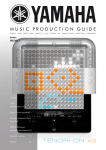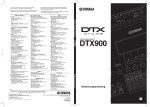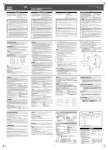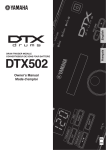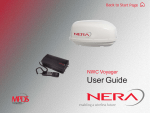Download 10/09 - EasySounds
Transcript
M U S I C P R O D U C T I O N G U I D E THE OFFICIAL NEWS GUIDE FROM YAMAHA & EASY SOUNDS FOR YAMAHA MUSIC PRODUCTION INSTRUMENTS Edition September 2010 Contents MS40DR - Soundsystem with E-Power for E-Drums 3 Yamaha MOTIF XF introduction part 2 5 Flash Memory Content for MOTIF XF 11 Review „FM Xpanded – Vol. 1“ 13 DTX Guide – Part 4: User Voices and Samples 15 MOTIF Know How: Frequently asked questions – and their answers! 18 Sounds & Goodies 22 Imprint 32 MS40DR Speakersystem for Yamaha E-Drums MUSIC PRODUCTION S 2 e p t e m b GUIDE e r 2 0 1 0 MUSIC S e p t e m b PRODUCTION e r 2 0 GUIDE 1 0 MS40DR - Soundsystem with E-Power for E-Drums Small but sharp. These are the conditions output of the tone generator (left / right with standard which the ideal speakers for our E-Drum sets phone jacks) via a special 8-pin connector with the must meet. Small and compact so that you do not necessarily see them, easy to transport, and set up to get ready to play in no time. Plus a jaw-dropping sound. amplifier in the subwoofer unit. The satellites are connected via RCA jacks. By this only two cables have to be installed on the rack to make the MS40DR ready to play: Although the dimensions are compact, the sound of the new speakerset MS40DR is convincing fresh, strong and rich. The system consists of two satelli- the audio cable and the power cord. te speakers, which can be mounted to most of our E-Drum-Racks using the supplied pipe clamps. Each satellite has 20 W of power and is built as a two-way system with a 3/4“ tweeter and a 3“ cone. The bass range comes from the subwoofer, which drives a 6.5“ woofer with 40 W in a bass reflex cabinet. The three elements of the loudspeaker system are connected with the included special This is how the satellite speakes of the MS40DR are attached to the rack custom-fit audio cable that connects the 3 MUSIC PRODUCTION S e p t e m b GUIDE e r 2 0 1 0 Thanks to its low weight (0.7 kg per satellite and it offers a natural stereo image, and with its frequen- 7.4 kg for the subwoofer) and its compact dimensions cy response from 32 Hz to 20 kHz it‘s got more than the MS40DR speaker system is an ideal partner for enough power to reproduce your playing on the drum frequently traveling e-drum kits. set in a realistic and dynamic way. And thanks to the But it is the acoustic impression of the MS40DR that‘s subwoofer it‘s got plenty of „air“ in the lower ranges. above all practical aspects. Developed on the basis of The MS40DR set is available from autumn 2010 at the very successful Tyros TRS-MS04 speaker system, your Yamaha dealer. Specifications • Output power: Satellite speakers: 2 x 20 W (20 W/4 Ω) Subwoofer: 40 W • Speaker units: Satellite speakers: Tweeter 3/4“ dome, magnetic shielding Midrange: 3“ cone, magnetic shielding 6,5“ cone, magnetic shielding Subwoofer: • Frequency response:32 Hz - 20 kHz • Power consumption: 65 W • Dimensions: Satellite speakers: 97 x 159 x 178 mm (W x H x D), 0,7 kg Subwoofer: 350 x 210 x 321 mm (W x H x D), 7,4 kg • Included accessories: Pipe clamps (2x), hex key, RCA pin/phone combination cable MS40DR on a DTX900K 4 MUSIC S e p t e m b PRODUCTION e r 2 0 GUIDE 1 0 Yamaha MOTIF XF - introduction part 2 The MOTIF XF is the fourth generation of Flash Memory are available to store User Wave- Yamaha‘s highly-acclaimed and successful Syn- forms and Samples. This is a feature, workstation thesizer Workstation series under the name users have only dreamt of until now. No other MOTIF. The first part of the introduction con- device offers similar possibilities. tained a brief overview of the main features of the newest top synthesizer from Yamaha. We already wrote about the new content and the storage of samples in the Flash Memory and the SDRAM. Setting up an indivdual Flash Memory content is easier than you might expect. The User Waveforms and Samples are automatically loaded with their appropriate Voices of existing sound sets. By loading complete soundsets, individual User The following is about some of the other new Voice Banks or single Voices, a Waveform library exciting features. But first a few additional words is automatically created in the Flash Memory. But about the possibilities of the Flash Memory. other than with earlier MOTIF operating systems the XF can detect Waveform duplicates during Flash Memory The Flash Memory of the MOTIF XF (Flash Memory Expansion Module) provides the opportunity to set up a comprehensive individual „Wave-ROM“. In addition to the already doubled Preset WaveROM of 741 MB (3977 Waveforms) up to 2 GB the loading process. Thanks to this User Waveforms won‘t be loaded multiple times, making it necessary to manually delete them to restore the memory. It is easy with the MOTIF XF to set up your own, instantly available best-of compilation from a variety of different sound files and libraries. All Waveforms contained in the loaded Voices are 5 MUSIC PRODUCTION S e p t e m b GUIDE e r 2 0 1 0 gradually added to the list of User Waveforms in EASY SOUNDS, KEYFAX and other third par- the Flash Memory. ties are preparing numerous sound libraries for These Waveforms are then some sort of additi- the MOTIF XF format. onal „Wave-ROM“ and can be used flexibly for The soundsets from EASY SOUNDS will be any modified or new Voice. constructed in a way, that they can be stored in In the User Voice Banks 1-4 a total of 512 Voices are available, which can use the User Waveforms. Even more Voices can be managed in the Editor and loaded on demand into the XF. Since the Waveforms are saved on defined locations, corrections to the assignments in the Voices are not necessary any more. the SDRAM memory, too. This opens up important opportunities: • You can load the soundset even if no Flash Board is installed • You can use the SDRAM memory for fast Preview before the soundset is transferred as a whole or in part to the Flash Memory • You can load single soundsets on request, like New „sound food“ for the Flash Memory will those that are not always required. In this way, be available in the near future: a huge amount of even with a tightly packed Flash Memory you free and optional sounds and samples is being still maintain some flexibility prepared. From the first day of delivery a free Flash Memory Content will be available for download, which provides an excellent starting point. This Content Package contains three new User Voice Banks, 205 User Waveforms, 378 MB of Samples and nine User Drum Kits (Oriental Drums & Percussion). For more information, see „Flash memory content for MOTIF XF“. 6 All existing MOTIF XS soundsets (including your own) can easily be loaded into the MOTIF XF with installed Flash Memory. MOTIF ES Files can be used with some restrictions in the MOTIF XF. MUSIC S e p t e m b PRODUCTION e r 2 0 LC-Display Design In UTILITY - F1 General - SF2 the display scheme of the LC display can be individually set for the Voice, Performance, and Master modes. GUIDE 1 0 1 Type • If „1“ is selected, the current status of the sliders etc. is shown • If „2“ is selected, the status of each Element / Part, the status of some controls and the status of the current Arpeggio etc. is shown 2 Name Position • If „top“ is selected, number and name of the Voice, Performance, or Master is shown at the top of the display • If „bottom“ is selected, the respective number and name of the Voice, Performance, or Master is shown at the bottom of the display 3 Color • Determines the color scheme of the three modes The setting of the display scheme (Type 1 or 2) and of the name position can be alternatively set at any time directly from within the modes by pressing the following key combinations (EXIT + cursor key): • EXIT + Cursor „<“ activates Type 1 • EXIT + Cursor „>“ activates Type 2 • EXIT + Cursor „˄“ activates „Name position = Top“ • EXIT + Cursor „˅“ activates „Name position = Bottom“ 7 MUSIC PRODUCTION S Other new functions of the MOTIF XF e p t e m b GUIDE e r 2 0 1 0 Special Factory set for the new MOTIF XF sounds Category Search As on the MOTIF XS all user data are reset to the The Category Search window has been optimized. factory settings using the job UTILITY - JOB - Facto- The lists „Main“, „Sub“ and „Voice List“ can now ry Set. be toggled with the Sub Function buttons SF1, SF2, On the MOTIF XF there is a new, additional variant of and SF3. the Factory Set. Tap Tempo If „all“ (1) is not checked only the following data is reset: For the first time in a MOTIF synthesizer a manual • The Voices of the User Voice Bank 1 synchronization of the tempo is possible. The speed • The Voices A01 - A08 of the User Drum Bank with which the TAP button (F6) is repeatedly pressed determines the tempo. The result of this manual tempo input can be read in the top right corner of the display. (UDR) These are the Voice Banks which include the new MOTIF XF content. The TAP-function is only available on the top display of each mode. This partial reset may be useful for example if you want to play the new Performances of the USER1 Effect On/Off The EFFECT BYPASS switches of the MOTIF XS were replaced by EFFECT ON / OFF switches on the MOTIF XF, which function in reverse. If the LEDs light up red, the effects are on. By this all EFFECT switches work in the same way, for the MASTER EFFECT switch already worked like this on the XS. Bank, because they are based primarily on the User Voice Bank 1. Fixed SD/BD for Drum-Arpeggios This parameter is available only for Drum Voices and Assign 1 + Assign 2 Value can be found in the EDIT mode (F3 - Other ARP). The knobs Assign 1 and Assign 2 can now be set If this parameter is turned on, D1 is used as the note separately for each Performance or Mixing Part as a for the snare drum and C1 as the note for the bass parameter (F1 Voice - SF2 Output). At the MOTIF XS, drum in the Arpeggio playback, even if another as- these parameters were only globally available for all signment is programmed in the Drum Arpeggio. Parts in COMMON EDIT. 8 MUSIC S e p t e m b PRODUCTION e r 2 0 GUIDE 1 0 So if you want to play multiple Drum Arpeggios with a certain Drum Kit, this parameter ensures that the same basic sounds for kick and snare are used. Example: Performance USR2 – 012 Double Dip the Funk • Press EDIT and select Part 1 • In the display ARP F3 OTHER toggle the parameter „Fixed SD/BD“ from „on“ to „off“ and vice versa • Start the Arpeggiator and change the Arpeggios with SF1 - SF5; now you hear different snare drum sounds, since the snare is fixed to D1 if this parameter is set to „on“ Arp Play only The parameter „ARP Play Only“ is available only in Performance and Mixing Parts (F1 Voice - Voice SF1 top right of the display). If the parameter is set to ON, the relevant Part only plays back the MIDI note events from the Arpeggio playback . This is especially useful for Drum Arpeggios in Performances. If the Arpeggiator is off, usually single drum sounds are played when you play on the keyboard. Which is usually not desirable when you want to play the instrument Parts without Arpeggiator. If „ARP Play Only“ is set to ON in the drum Part, it won‘t produce any sound when the Arpeggiator is off. Drum Voice Edit in the Mixing mode On the MOTIF XS it was not possible to edit Drum Voices from within the Mixing mode (SF6 Vce Edit). On the MOTIF XF this is now possible. The edited Drum Kits can be saved as a User Drum Voices. 9 MUSIC PRODUCTION S e p t e m b GUIDE e r 2 0 1 0 Data compatibility with the MOTIF XS and Concerning the MOTIF ES you can not assume a full MOTIF ES sound compatibility for all loadable data. The MOTIF XF is fully compatible with the In particular the following restrictions apply: MOTIF XS. All file types can be loaded. There‘s only one limitation for files that contain more than 128 MB of samples. These can only be loaded into the optional Flash Memory, because the internal SDRAM is limited to 128 MB. • The Wave-ROMs of MOTIF ES and MOTIF XF are different. Many of the MOTIF ES Waveforms were replaced, resulting in a different sound, which - however - should be regarded as superior • The Preset Voice Banks of the MOTIF ES differ From the data produced on a MOTIF ES Voices, from those of the MOTIF XF. That‘s why the Waveforms and Sample Voices can be loaded. sound mappings in the Performances, Songs, These file types can be used to load MOTIF ES data into the MOTIF XF: • „all“ (all data of the MOTIF ES, W7A) • „all voice (all User Voice Banks of the MOTIF ES, W7V) • „1 bank voice“ (single User Voice Banks from „All“ or „All Voice“ files) • „Voice“ (single Voices from „All“ or „All Voice“ files) • „Performance“ (single Performances from „All“ or „All Voice“ files) • „all arpeggio“ (User Arpeggios of the MOTIF ES) • „all song“ (All Song file of the MOTIF ES, W7S) • „song“ (single Songs from an All or All Song file of the MOTIF ES) • „all pattern“ (All Patterns file of the MOTIF ES, W7P) • „pattern“ (single Patterns from an All or All Pattern file of the MOTIF ES) • „all waveform“ (all User Waveforms and Samples of the MOTIF ES, W7W) • „waveform “ (single User Waveforms including their Samples, W7A, W7W) • „sample voice“ (single Sample Voices, W7A, W7S, W7P) • „editor“ (Voice Editor files, W7E) 10 and Patterns are not consistent, unless only User Voices or Mix Voices have been used • Some of the Effect Types of the MOTIF XF are significantly different from those of the MOTIF ES MUSIC S e p t e m b PRODUCTION e r 2 0 GUIDE 1 0 Flash Memory Content for MOTIF XF Yamaha is working with third party software vendors (KEYFAX, EASY SOUNDS, DSF, SONIC REALITY) to offer an extensive amount of free and optional Flash Memory content. User Voice Bank 2 – Yamaha Bank A selection of additional Voices from the Yamaha Library: S700 piano, organs, brass & reeds, sweet voices, pads. From the first day of delivery all registered MOTIF XF users will have access to a free download User Voice Bank 3 -Third Party Bank file containing a first stock of Samples to build their Organs, synth leads, synth comps, synth strings, own expandable sample library for the non-volatile pads, atmospheres... A Voice selection from the Flash Memory of their MOTIF XF. sound libraries of DCP PRODUCTIONS and This Content Package contains three new User Voice Banks, 205 User Waveforms, 378 MB of Samples and EASY SOUNDS. This Bank for instance includes 32 Voices from the EASY SOUNDS Libraries „Organ Session“ and „Phat Analog“ each. nine User Drum Kits (Oriental Drums & Percussion). Here is an overview of the Voice Banks contained in the Flash Memory Content Package: User Voice Bank 1 – Factory Content User Voice Bank 4 – Oriental Instruments 128 Oriental instrument Voices, with micro-tuning, mainly programmed by the Turkish musician Mert Topel. If you want to play these Voices with a „normal“ tone scale, go to VOICE - EDIT - Contains the same content of the new MOTIF XF COMMON EDIT - F1 General - SF2 Play Mode Factory Bank. That‘s why no additional Flash and set the parameters Bank to „pre“ and Tuning Memory content is added to this Bank. Number to „1“. 11 MUSIC PRODUCTION S User Drum Voice Bank - Oriental Drums & Percussion e p t e m b GUIDE e r 2 0 1 0 MOTIF XF „Live Player“ Sound Library for live musicians and producers, The User Drum Voices 009-017 are featuring about 384 MB of Samples, 384 Voices, Oriental Drums & Percussion. 128 Performances These Voice Banks can be individually loaded into Bundle of the sound libraries Stage & Studio, the volatile SDRAM of the MOTIF XF, if no Flash Organ Session and Phat Analog Memory Module is installed. It is also recommended to load the Voice Banks into MOTIF XF „Atmospherics“ the SDRAM for a quick audition of the material befo- Pads, atmospheres, sound effects, about 384 MB re loading them into the Flash Memory. of Samples, 384 Voices, 64 Performances This free Flash Memory Content can be requested by Bundle of the sound libraries Chill Xperience, sending an e-mail containing the keywords „MOTIF Magical Pads and Mystic Spheres XF Flash Content“ to: [email protected] The MOTIF XF user will receive an e-mail from These Voice Banks can be completely loaded into a Flash Memory Expansion Module. Single components (User Voice Banks e.g.) may also be loaded into the volatile SDRAM memory. This is handy for a quick EASY SOUNDS with a password and a link where audition of the material or if no Flash Memory Modu- the file can be downloaded. le is installed. In addition you are automatically registered for the In addition to these packages the complete MOTIF XS free monthly Music Production Guide. Sound Library from EASY SOUNDS will be adapted for the MOTIF XF and be available in time for the Optional soundsets for the MOTIF XF There will be a comprehensive software offering for the MOTIF XF from third party vendors. Like for the MOTIF XS the soundforges KEYFAX (motifator.com) and EASY SOUNDS (easysounds.de) will be the leading developers. delivery of the XF. Almost all the titles of the library can either be loaded into the SDRAM memory or the Flash Memory. Here is an overview of all planned MOTIF XF soundsets: • „Stage & Studio“ • „Dance Xpanded“ Both companies plan to provide comprehensive Flash • „Synth Xtreme“ Memory Content Packages. Here is an overview of the • „Hypnotic Stepz“ planned EASY SOUNDS products: • „Chill Xperience“ • „Phat Analog“ MOTIF XF „Hypnotic Dance“ Dance, Trance, Electronic, Pop ... about 384 MB of Samples, 384 Voices, 64 Performances 12 • „Magical Pads“ • „Mystic Spheres“ • „Vocoder Dreamz“ • „Organ Session“ Bundle of the sound libraries Synth Xtreme, • „Drum Performer“ Dance Xpanded and Hypnotic Stepz • „FM Xpanded - Vol. 1“ MUSIC S e p t e m b PRODUCTION e r 2 0 GUIDE 1 0 MOTIF XS / XF „FM Xpanded – Vol. 1“ reviewed by hape13 Today it is my honor to introduce you to a expanders. The last device with a real FM sound en- new „goodie“ from the German soundforge gine was the 19“ expander FS1R. Except for the very EASY SOUNDS: FM-Xpanded for MOTIF XS / expensive modular TX816 (eight DX7 modules in a MOTIF XF. 19“ expander) I have owned almost every FM-based Maybe the term „FM“ is not common to some device, sometimes several in parallel. So what‘s the younger users. It‘s the abbreviation for „Frequency point in telling you this? I don‘t want to self-praise but Modulation“, which is a sound generation system just inform about my experiences that authorize me that let Yamaha achieve a quantum leap forward in for a testdrive of the new soundset. synthesizer history in 1983. The legendary DX7 was „born“ and became the best selling synthesizer of all time. I assume that there are only a few musicians on this planet - from genres of rock, pop, etc. - who have not at least heard of it once. The sonorous names of the artists who have used the FM sounds alone could cause this popularity. Even in modern productions Apart from the typical characteristics of the FM synthesis, a key feature is the extremely high dynamic range, that I haven‘t experienced with any other synthesizer prior to the release of the DX7. The soundset „FM-Xpanded - Vol. 1“ now expands the MOTIF XS soundlibrary with FM-sounds in an excellent sonic quality on the basis of Samples. - sometimes with a closer look - FM sounds shine through clearly. And I‘m very impressed by the quality this soundset achieves that special dynamic that leaves nothing to be For me the Yamaha DX7 was my introduction to the Yamaha world. The FM tone generation system was used and refined in countless synths, workstations, and desired in comparison with the originals! It‘s like time travelling back to the days when I played those classic sounds on my SY99 - the last workstation with AFM 13 MUSIC PRODUCTION S e p t e m b GUIDE e r 2 0 1 0 sound generation (Advanced Frequency Modulation). Advanced options result from the combination of User In addition, the new Sample Partial Programming Waveforms with the ROM-Waves in the Voice mode. (SPP) lets you access individual elements of the FM Here the FM sounds can be linked to those typical sounds separately. This allows an enormous flexibili- hybrid combinations, such as Acoustic Piano / DX ty in sound programming compared to conventional E-Piano or Clavinet / FM-Clavinet. sample-based soundsets. The 24 new Performances include both mixtures of With „FM Xpanded - Vol 1“ - the „1“ anticipates it - a FM sounds with each other (stacks) and layers in series of soundsets is started, that will cover several which, for example, electric pianos and strings are different sound categories. Volume 1 includes the layered. These stacks offer excellent basic material for areas of electric piano and clavinet. Anyone who has direct use or as inspirations for your own creations. turned on a radio in recent years will immediately notice a relationship to the sounds of many world hits when he first plays this soundset. Speaking of inspiration: The soundset includes 18 short MIDI files and matching drum loops, which are named like the associated Voices. These MIDI files Among the 64 Voices that use the 48 user waveforms demonstrate typical playing styles with the correspon- (128 MB) are of course the classic DX7 electric pia- ding Voice. Together with the drum loops these files nos in several variations. Considering the fact that the have a high inspiration potential, even recent music DX7 had no effects, whereas in the MOTIF highest styles can be adequately served. quality effects are a matter of course, I‘m delighted to say: „FM never sounded as beautiful as today!“ Treat yourself with half an hour playing Voices like „The Champ“, „Highest Tines“, or „The Stranger“. You will notice that passages of well-known titles are almost played by itself. However, there is a downside for „us“ S70/90 XS users: There won‘t be a „sample-free“ version like for some other EASY SOUNDS soundsets. I definitely do not belong to the professionals of sound programming, but I‘m also not a typical Presets user. However, anyone who - like me - has tried to program FM-style The AF1 and AF2 buttons (Assignable-Functions) sounds using the ROM contents of the MOTIF XS were programmed in a very clever way on most or the S70/90 XS will have noticed that it is not easy Voices. With one single press of a button, other to quickly achieve a good result. And certainly not in settings of the high frequency bell characteristics are comparison with FM Xpanded! called up and affect the sound very strong. This often results in up to four variants for one Voice! So my recommendation is clear: This soundset is a „Must Have“ for the ambitious MOTIF user. And if I I have published a short demo with a range of sounds convert the cost in time: no programming experiment on my YouTube channel: of mine succeeds for only one sound of this quality. http://www.youtube.com/hape13music I have only used single User Voices to fully emphasize on the quality and dynamics of the Voices. 14 „FM Xpanded“ is available from EASY SOUNDS at a price of 35 EUR: http://www.easysounds.eu/ MUSIC S e p t e m b PRODUCTION e r 2 0 GUIDE 1 0 DTX Guide – Part 4: User Voices and Samples This is the fourth part of the Quick Guide for the Yamaha DTX series, which refers to the electronic drums („E-Drums“) DTXTREME III, DTX900K, and DTX950K. This part covers User Voices and Samples. by Peter Krischker If you want to use the sampling functions or load (001-127) each. A User Voice contains one sample, audio samples in other formats the installation of either recorded with the DTX or imported from a optional DIMMs (JEDEC standard, max. 18 memory WAV / AIFF file using the the File mode. chips per module) is required. For more information, see the User Guide, page 147. The functions for recording and editing new samples with the DTX will be discussed later. First you will These User Voices can be saved either in conjunction with all other user data in an "AllData" file or separately as User Voice Banks in an "AllVoice" file on a USB storage device (e.g. USB stick). learn to import existing samples in WAV or AIFF From both of these files single User Voices can format and incorporate them as User Voices in be loaded. existing Drum Kits. General information Please note that all samples loaded in the DIMM memory are lost when the device is turned off - therefore they better should be stored in advance. In addition The DTX sound module features eight User Voice you should always make a backup copy of the data on banks (A through H) with 127 storage locations the USB flash drive to an external computer. 15 MUSIC PRODUCTION S e p t e m b GUIDE e r 2 0 1 0 The DTX900 is able to load samples in WAV or AIFF This will bring up a new display where the target format. In both cases to the file-type "wave" is used. storage location can be selected from one of the User Only samples with a maximum bit-depth of 16 bits Voice banks A - H (USR-A to USR-H) and the Voice number from 001 to 127. can be loaded. The User Voice banks (A to H) mentioned above are perfectly suited for building a user sample library that's sorted by category with one category per bank. Then again confirm with SF1 - EXEC. This would be an significant relief in the subsequent selection of User Voices for their integration into Drum Kits. Now the loaded samples can be selected as User Voices in SAMPLING - SELECT F1 to be auditioned and edited. However, in this mode only sample edits A sorting by categories might look like this: • User Voice Bank A = Bassdrums • User Voice Bank B = Snaredrums are possible. Voice parameters such as Volume, Tune, Pan, EQ, Effect Sends, Envelopes, Filters, etc. are to be set individually in the Drum Kits. • User Voice Bank C = Toms • User Voice Bank D = Hi Hats • User Voice Bank E = Cymbals • User Voice Bank F = Percussion • User Voice Bank G = Sound effects • User Voice Bank H = Other If you want to use your own samples in WAV or AIFF format, you should use file names that are not longer With SF6 INF, a display of the sample memory is retrieved. On the left the used memory is compared to the total memory capacity on the right. User Voice Library In this section you will get a jump start to building an original Voice Library based on samples. than eight characters, for longer file names will not be If you do not own samples in WAV or AIFF format, fully displayed in the DTX which sometimes makes it you can download this file for free: difficult to distinguish them from each other. To load samples in WAV or AIFF format enter the File mode (F2 LOAD) and select the TYPE "Wave". In the box on the right highlight the desired file (with the extension "WAV" or "AIF") and confirm the loading process with SF1 - EXEC. http://www.easysounds.eu/DTX_DanceDrums.zip This file of a total size of 2 MB contains 29 bass drums, and 14 snare drums and is brought to you by EASY SOUNDS (www.easysounds.de). These drum sounds are perfect for musical styles such as Dance. 16 MUSIC S e p t e m b PRODUCTION e r 2 0 GUIDE 1 0 Step 1: Loading WAV files Step 2: Using User Voices in Drum Kits • Unzip the downloaded file DTX_DanceDrums. • Select the SONG "PRE: 25 Club Dance". This zip (see above). The folder "DTX_BDSD" will song is well suited to hear the new Dance bass be created and snare drums in a musical context. The • Copy the unzipped folder "DTX_BDSD" on a USB storage device • Connect the USB storage device to the USB - TO DEVICE slot of DTX900 • Move the cursor to TYPE and select "Wave" • Highlight the folder "DTX_BDSD" in the box on the right side of the display and open the folder with ENTER • Highlight the first file "ESD_BD01" which contains a bass drum sample • Press SF1 - EXEC to confirm • This will bring up a new display. Select "USR-A: 001" as target • Confirm again with SF1 - EXEC. "Now loading ...." pops up • Select the next file "ESD_BD02" from box on the right side of the display • Press SF1 - EXEC to confirm • This will bring up a new display. Select "USR-A: 002" as target • Proceed with loading the other bass drums by repeating the previous steps • When all bass drums are loaded, proceed by DRUM KIT P05 "Club Set" is assigned to this Song • Switch to DRUM KIT - F2 - VOICE • Press SF1 - SELECT • If required call up the SOURCE display with SF5. In the top of the display "SOURCE" must appear (instead of "INPUT") • Select to edit the "kick" SOURCE - it is using the Voice "kick2: 003 T9-3" • Instead of the bank "kick2" select the User Voice bank "USR-A" • Sequentially select the Voices 001-029 one after the other to audition the new bass drums. Play them with the AUDITION button or with the kick pad. Or try the bass drums in a musical context by starting the previously selected Song • Now select the SOURCE "snareHd". It's using the Voice "snare3: 005 T9-5" • Instead of the bank "snare3" select the User Voice bank "USR-B" • Sequentially select the Voices 001-014 one after the other, to audition the new snare drums. Play them with the AUDITION button or the snare loading the snare drums (File "ESD_SD01" and pad. Or try the snare drums in a musical context following) into "USR-B" as target bank by starting the previously selected Song • Save the loaded samples using the FILE mode (F1 SAVE - Type AllVoice). From an AllVoice file the library can be reloaded the next time you • Press STORE to save the modified Drum Kit as a new USER DRUM KIT (ENTER key) • Save the modified Drum Kits along with the power on the device. Alternatively, the User User Voices using the FILE mode (F1 SAVE - Voices can stored as an AllData file together with Type AllData) the other user data With this step 1 a first foundation of a library was created - with a total of 43 User Voices. Now it's time to incorporate these new Voices in Drum Kits. Since only the categories bass drum and snare drum are covered, we first use preset Drum Kits and replace their preset Voices by User Voices. 17 MUSIC PRODUCTION S e p t e m b GUIDE e r 2 0 1 0 MOTIF Know How: Frequently asked questions – and their answers! The following contains a selection of questions and their answers concerning Yamaha synthesizers, found in the Yamaha Synth Forum and answered by the Yamaha Europe Support Team. On the request of many readers the most important FAQs from the MOTIF News Guides 2007 to 2009 are combined. Since the MOTIF News Guide is now published in two languages (German and English) it gained a lot of new readers which unfortunately have missed the older FAQs. And all long-time readers will get a smart overview. MOTIF XS / MOTIF XF: The procedure: Using the effects of the MOTIF XS for Cubase tracks • Route an existing audio track to the mLAN Question: Can the effects of the MOTIF XS be used for Cubase tracks using an existing mLAN connection? Answer: MASTER Effect, MASTER EQ and System Effects (Chorus, Reverb) can be used in real time via mLAN, but not the Insert Effects, since the mLAN Part has no Insert point. 18 Ports 3 / 4. Perhaps you have to add a Bus (Stereo 2) in Cubase first from within the VST Connections (outputs). This track is sent to the MOTIF XS. • Use another audio track in Cubase (or Logic) to record the signal returned from the MOTIF XS via mLAN Port 1 / 2 (Stereo). • For this purpose it is best to first use the Voice mode of the MOTIF XS. Set Chorus and Reverb of a Voice as desired. MUSIC S e p t e m b PRODUCTION e r 2 0 GUIDE 1 0 • In UTILITY - I/O - mLAN Monitor Setup when you overwrite the memory with the con- activate the parameter „with PC (Direct tent of a MOTIF ALL-File, an ALL-SONG-File, Monitor)“. an ALL-Pattern file, or by executing a Factory • The MASTER Effect is also set in UTILITY (F3 Voice). • Reverb Send and Chorus Send are set in UTILITY - F4 Voice Audio - mLAN. Set. Only User-Waveforms (Samples) are lost by powering off. However, it is strongly advisable to back up The Insert Effects can also be used with this your Songs and Patterns in an all-File on an workaround: USB storage device (hard disk or flash drive). • Record the Cubase or Logic track using The MOTIF XS is also equipped with an INTEGRATED SAMPLING (InputSource „AUTOLOAD“ function. By using the Auto- mLAN) from within the Voice mode of the load function, all your important data is automa- MOTIF XS. Again Cubase or Logic must be tically loaded from the USB storage device into set to send the signal via mLAN ports 3 / 4. the MOTIF everytime you turn it on. Then after the Insert Effects of the Voice are See the user manual: set as desired, play the Sample and re-record it in Cubase. Source: ProfSynth • Page 262, section „Setting the default display when turning the power on - [SF4] Auto Load“ • Page 263, section „Specifying the Auto Load MOTIF XS / MOTIF XF: Connecting a hard drive to the MOTIF? Question: Can I connect a hard drive to the MOTIF XS or even install one into it? I do not like using USB sticks. And: Do I really have to reload after startup, when I‘m using Patterns and Samples? Answer: File [SF4] -> [SF5] Select“ That is the same as if the MOTIF starts with a file from a built-in hard drive..., only that you have to connect the drive to the USB-to-device port just before the you switch on the MOTIF. Actually, it does not matter whether the storage device is firmly built into the instrument or not (as an external mobile device). It is important that you are maintaining your own databases and securing the data you have created with the Of course you can also connect an USB hard instrument. drive to the USB-to-device port. It doesn‘t have Small note: to be an USB stick, for example there are super small external USB notebook hard drives with well over 100 GB. Patterns and Songs are not lost when the instrument is powered off. They are however lost • Saving = saving data in the MOTIF • Securing = storing data on external devices (USB memory) Source: Swagger Jacky 19 MUSIC PRODUCTION S MOTIF XS / MOTIF XF: Pattern recording in a few steps Question: Can someone explain in a few steps how a Pattern recording is done? Answer: e p t e m b GUIDE e r 2 0 1 0 Answer: To store a Performances or a Voice on one of the 128 locations within the Master mode you first have to enter the Master mode (of course...), then select a Master program for editing and press Edit - Common Edit. In the display „Other“ you can now choose The easiest way is to use the „Performance whether a Voice / Performance / Song or Pattern Recording“ function: is to be used. • Choose a Performance To edit the Master in more detail press one • Press the button „Record“ • Select the Pattern (1 - 64) you want to use in the following display • Select the „SECTION“ (A to P) • Set the number of proposed measures under „SECTIONS LENGTH“ • Select with „KEY ON START SWITCH“ whether the recording should start with a count- of the Part Select buttons 1-8 for the different zones. However the Master programs only store references to existing Voices, Performances, Songs, or Patterns. These have to be available in their appropriate modes. Source: Lanze in or immediately after hitting the first note on the keyboard • Finally start the recording The recording will end automatically after the select number of bars. In addition, all Performance parameters are copied into the Pattern, where you can then add more Tracks / Parts. Source: Lanze MOTIF XS / MOTIF XF: Live performances in the Song and Pattern mode Question: I‘ve read that many MOTIF users use the Pattern or Song Mode for live performances. Is it possible to transfer Voices and Performances into this mode, so that I have all of my MOTIF XS / MOTIF XF: Using Performances and Voices in Master programs Question: How do I get Performances and Voices that sounds on one Bank? Answer: To transfer Performances or Voices directly to a Mixing (Pattern or Song Mixing), enter the Mixing mode. I have programmed into the Master mode? I‘m In Mixing mode you can use the JOB „Copy mainly using the MOTIF XS for live gigs and it Voice“ (F3 / SF2) or „Copy Performance“ would be nice if I could save the sounds within (F3 SF3). the Master mode, independently from the cur- If you want to copy the parameters of a Perfor- rently loaded Voices and Performances. mance, you can use „Current Mix Part“ to select 20 MUSIC S e p t e m b PRODUCTION e r 2 0 GUIDE 1 0 the target Parts in the Mixing. The standard MOTIF XS / MOTIF XF: setting is „1 - 4“. Loading of single Performances result in an error To copy the global parameters of the Performance (Effects, EQ, Audio) it is important to have the corresponding check marks set. Voice parameters (including Arpeggio settings) can also be copied to a Mixing in another way. Go into the Mixing and choose the Part to which you want to copy a certain Voice. Then press the EDIT button and set „Param. with Voice“ to „ON“. Now, whenever you select a Voice, the parameters of this Voice are copied to the Mixing. Changes in the Mixing must always be saved with „Store“. In addition you should backup your data to an USB stick with the file-type „all“ or „all song“ before turning off the unit. Song- and Mixing settings will indeed remain in the MOTIF, even if it is turned off. However when loading other files or executing a Factory Set this data will be overwritten. And those who are really serious about data Question: I have purchased and downloaded the soundset „Stage & Studio“. I have loaded the Voices completely onto USER 2. If I now want to move a Performance to USER 3 for example the message „This Performance uses User Voices“ appears. What does this mean? Answer: That‘s normal. The message is only meant to indicate that the loaded Performance contains User Voices and though only works if the corresponding User Voices are also available. You can ignore this alert by pressing EXIT. The Performance is loaded anyway. But since you have loaded the Voices of „Stage & Studio“ onto USER 2, you have to make a small correction in the Performance Parts: EDIT - F1 Voice - SF1 Voice - Bank = USR 2 (instead of USR1) security should copy their currently stored files Otherwise the Performances uses the Voices of at least once a day from a USB stick to the hard the User Voice Bank 1, which have nothing to disk of a computer. And you should consider to do with the „Stage & Studio“ soundset. upload the data to an external server - for hard Source: EASY SOUNDS Support drives can break, too! Source: Lanze / ProfSynth 21 MUSIC PRODUCTION S e p t e m b GUIDE e r 2 0 1 0 MOTIF XS European Loyalty Program – Version 2 The „European Loyalty Program” offers MOTIF To register for the Loyalty program simply write an XS users free additional but nonetheless high- e-mail with the keyword „MOTIF XS Loyalty class content. Program“ to: It is mainly a premium Voice and Samplelibrary which is produced by EASY SOUNDS in collaboration with Yamaha Music Europe and contains the following: • The 3-layers Yamaha S700 stereo piano (32 MB compressed) of the Yamaha S90 ES which is known as the ultimate piano sound from Yamaha [email protected] As soon as the registration process is complete the MOTIF XS user will receive an e-mail from EASY SOUNDS with a password and a link where the file can be downloaded. The size of the download file is 221 MB. synths. The Piano is featured in different variations (e.g. Brite, Dark, Ballad Stack) • „Sweet Voices“ from the Yamaha Tyros (Trumpet, Trombone, Saxophone, Panflute...) In addition you are automatically registered for the free monthly Music Production Guide. Alternatively the „European Loyalty Content Packa- • New Choir and Scatvoices ge“ can be delivered on an USB memory stick, • Best-of compilations of optional soundsets from which must be ordered for a reasonable price from EASY SOUNDS (synths, pads & atmospheres, organs...) • Best-of compilation of the Xpanded series from Yamaha Europe (converted from MOTIF ES) • A WAV pool containing 200 WAV files with 93 MB in total. These are drum loops, vocal and vocoder phrases, sound effects, and atmospheres www.easysounds.de in addition to the e-mail procedure mentioned above. Remember to add the keyword „MOTIF XS Loyalty Program“ to your USB memory stick order. Furthermore the Loyalty Program contains a com- Already registered MOTIF XS users can request an prehensive MOTIF XS Quick Guide in PDF format. update by sending an e-mail to: This Quick Guide is compiled of all XS articles and workshops from the MOTIF News Guide. 22 [email protected] MUSIC S e p t e m b PRODUCTION e r 2 0 GUIDE 1 0 MOTIF XS Soundset: “Oriental Instruments & Percussion” MOTIF XS User can enjoy a free soundset: The 128 Voices and 36 Performances are mostly built „Oriental Instruments & Percussion“ can be from the new User Waveforms and Samples. Some downloaded from Yamaha Music Europe in Voices are modified Preset Voices. cooperation with EASY SOUNDS. The soundset contains the following: • 36 Performances • 128 Voices This free soundset can be requested by sending an e-mail containing the keyword „Oriental“ to: [email protected] • 9 User Drum Voices The MOTIF XS user will receive an e-mail from • 113 User Waveforms of oriental instruments EASY SOUNDS with a password and a link where • 84 MB Samples the file can be downloaded. The size of the download • 6 Turkish Authentic Micro Tunings „Oriental Instruments“ has been produced by turkish musicians and is developed for the use in both traditional and modern turkish music. Authentic samples of oriental musical instruments file is 66 MB. In addition you are automatically registered for the free monthly Music Production Guide. Alternatively the „European Loyalty Content Packa- plus the most popular turkish Micro Tunings are the ge“ can be delivered on an USB memory stick, basic building blocks of this soundset. which must be ordered for a reasonable price from Nonetheless these special oriental instruments can be www.easysounds.de in addition to the e-mail proce- used in music styles like pop, world, chill out, ambient dure mentioned above. Remember to add the keyword and whatever you can imagine. „Oriental Instruments“ to your USB memory stick order. 23 MUSIC PRODUCTION S e p t e m b GUIDE e r 2 0 1 0 S90 XS / S70 XS Soundpackage A free „Soundpackage“ with additional high- WAV-Pool class content is available for S90 XS / S70 XS The WAV pool contains 200 WAV files with a total users. size of 93 MB. These are drum loops, vocoder This Soundpackage is produced by EASY SOUNDS under contract to Yamaha Music Europe and contains the following: Pop & Dance phrases, sound effects, and atmos. MOTIF News Guides All already published editions of the “MOTIF News Guide” are included in PDF format. This Voice Bank features 128 professional User Voices compiled from popular EASY SOUNDS This free soundpackage can be requested by sending libraries for the MOTIF XS and the MOTIF ES an e-mail containing the keyword „S90 XS / S70 XS Xpanded series from Yamaha Europe converted for the S90 XS / S70 XS. The set “Poc & Dance” contains Voices from these EASY SOUNDS soundsets: • Chill Xperience • Dance Xpanded • Magical Pads • Mystic Spheres • Stage & Studio • Synth Xtreme Vocoder Dreamz The S90 XS / S70 XS version of “Vocoder Dreamz” features 40 Vocoder Voices and a comprehensive manual on how to use them with the S90 XS [email protected] You will receive an e-mail from EASY SOUNDS with a password and a link where the file can be down loaded. The size of the download file is 136 MB. In addition you are automatically registered for the free monthly Music Production Guide. Alternatively the Soundpackage can be delivered on an USB memory stick, which must be ordered for a reasonable price from www.easysounds.de in addition Vocoder. The User Voice Bank is divided to the e-mail procedure mentioned above. Remember as follows: to add the keyword „S90 XS / S70 XS Soundpackage“ • 1 – 16 Vocoder Voices (Vocoder + Pad/Atmo/Synth) • 17 – 36 Vocoder Voices (Basic Type) • 37 – 40 Vocoder Voices (LFO-Type) 24 Soundpackage“ to: to your USB memory stick order. MUSIC S e p t e m b PRODUCTION e r 2 0 GUIDE 1 0 MOTIF-RACK XS: Sound & Infopackage MOTIF-RACK XS users can obtain the free This free soundpackage can be requested by sending „Sound & Infopackage“ that‘s produced by an e-mail containing the keyword „MOTIF-RACK XS EASY SOUNDS under contract to Yamaha Sound & Infopackage“ to: Music Europe. The software package contains the following: • Soundset „POP & DANCE“ with 128 professional Voices • WAV-Pool with 200 loops and audio-phrases • Demo song • PDF file of a comprehensive guide plus tips & tricks [email protected] You will receive an e-mail from EASY SOUNDS with a password and a link where the file can be down loaded. The size of the download file is 125 MB. In addition you are automatically registered for the free monthly Music Production Guide. MO6/8, S90 ES, MOTIF-RACK ES: Free Soundlibrary Users of the MO6 / MO8, S90 ES, and MOTIFRACK ES can obtain a free Sound & Infopack age that‘s produced by EASY SOUNDS under contract to Yamaha Music Europe. This includes the soundset “Pop Xpanded” with 192 profesional live- and arpeggio-sounds. For details on this soundset see the box to the right. Furthermore a comprehensive documentation of the soundset, Quick Guides, demo-sounds, and other useful files are included. This free soundpackage can be requested by sending an e-mail containing the keyword „Pop Xpanded“ to: [email protected] You will receive an e-mail from EASY SOUNDS with MO6 / MO8 / S90 ES / MOTIF-RACK ES Voice-Library „Pop Xpanded“ This library contains 192 User Voices compiled from the MOTIF ES libraries “Arp Xpanded” and “Live Xpanded”. User Voice Bank 1 is identical to “Arp Xpanded” and features 128 Voice based on 106 new User Arpeggio Phrases. (In the MOTIF-RACK ES version the Arpeggiator is deactivated, since the RACK has no User Arpeggios.) Voices 1 – 64 of the User Voice Bank 2 are identical to the 64 „Live-Voices“ of „Live Xpanded“. These are keyboard and synth sounds which are specially programmed for pop, rock, dance, and live entertainment. a password and a link where the file can be down The Voices 65 – 128 of the User Voice Bank 2 are loaded. The size of the download file is 13 MB. compiled by the best synthesizer sounds of the factory In addition you are automatically registered for the free monthly Music Production Guide. preset sounds from the MOTIF ES and MOTIFRACK ES. 25 MUSIC PRODUCTION S e p t e m b GUIDE e r 2 0 1 0 MM6 / MM8: Software package „Live & Studio“ Users of the MM6 and MM8 can obtain the and Controller events which set the effects and sounds free software package „Live & Studio“ that‘s of the MM6 / MM8 to be controlled in “PC-Mode” produced by EASY SOUNDS under contract to with 16 MIDI channels (multimode). Yamaha Music Europe. The software package contains the following: • MM6 / MM8 Live Peformance Bank • Song-Templates • Demo-Song with audio and MIDI tracks for Cubase, Logic, Standard MIDI File) • WAV loop pool for Cubase + Logic (drums, synths, vocals, effects, atmos) • MM6 / MM8 Quick Guide The 64 Performances for the MM6 are more suitable for live music than the more pattern orientated factory Performances. The demo songs combine MIDI and audio tracks. The MIDI tracks control the MM6 / MM8. The audio tracks are used to play back samples from the included “WAV pool”. The free software package can be requested by sending an e-mail containing the keyword „MM6 / MM8 Live & Studio“ to: [email protected] You will receive an e-mail from EASY SOUNDS with a password and a link where the file can be down loaded. The size of the download file is 131 MB. The Song templates contain setup data in formats for Cubase, Logic, and standard MIDI file (SMF). They feature SysEx events, Bank Select, Program Change, 26 In addition you are automatically registered for the free monthly Music Production Guide. MUSIC S e p t e m b PRODUCTION e r 2 0 GUIDE 1 0 TENORI-ON: European Voice & Samplebank Yamaha Music Europe and EASY SOUNDS provi- Tenori-On User Voice Manager to individually de their free soundlibrary “European Voice & re-map the drum and FX kits. This way you can Samplebank” to all Tenori-On users. modify the supplied kits or combine new ones from the scratch. The downloadable file (48 MB) contains the The User Voices “CO_CombKit1” and following: “CO_CombKit2” demonstrate how the sounds can be • 18 Tenori-On User Voices (Samplings) combined in a creative way. They use samples from • 4 Tenori-On Demos (AllBlock-Files) different sample directories. Combining sounds really • 268 Samples in WAV-Format (19 MB) widens the sound variety enormously. • Comprehensive PDF documentation So if you want to set up your own kits from the WAV The User Voices feature multiple drum kits, sound files you first should audition the samples using a file effects, vocal / vocoder kits, and synth sounds. Here‘s player, sampler, or audio sequencer. Then simply drag an overview of the User Voices: and drop the samples you want to use into the Voice Manager software. BA_MiniSquare.tnw FX_Atmo.tnw BA_Xbass.tnw FX_Long.tnw This free sound library can be requested by sending an CO_CombKit1.tnw FX_Short.tnw e-mail containing the keyword„Tenori-On European CO_CombKit2.tnw SQ_DarkUni.tnw Voice & Samplebank“ to: DR_AnalogKit1.tnw SQ_Xsynth.tnw DR_AnalogKit2.tnw VO_VocalsFemale.tnw DR_BreakKit.tnw VO_VocalsMale.tnw You will receive an e-mail from EASY SOUNDS with DR_XdrumAdd.tnw VO_VocoderFemale.tnw a password and a link where the file can be down DR_XdrumBasic.tnw VO_VocoderMale.tnw loaded. The size of the download file is 49 MB. [email protected] The samples used in the Voices are also provided as In addition you are automatically registered for the WAV files. Hence you can use the downloadable free monthly Music Production Guide. 27 MUSIC PRODUCTION S e p t e m b GUIDE e r 2 0 1 0 DTX-MULTI 12 „Oriental Percussion“ The new DTX Electronic Percussion Pad MUL- The download package includes the following: TI-12 uses many of the high-end features and • 36 Patterns sounds from the DTX and MOTIF series and • 22 Kits provides an optimum tool for live drumming, • 129 User Waves (18 MB Samples) productions or rehearsals. The soundset has been designed primarily for traditio- With over 1,200 high-class sounds - including newly- nal and modern Turkish music. developed drum, percussion and keyboard sounds It‘s based on authentic samples of oriental percussion - the DTX-12 MULTI enriches any musical situation. instruments. Up to 200 User Sets can be programmed and added with effects to get ready for every conceivable musical style with the best sounds around. In addition, the large 64MB Flash-ROM Wave-Memory can be filled with additional samples which then can be assigned to the Pads. Now the brand new soundset „Oriental Percussion“ The oriental instruments are however well suited for use in other music styles such as Pop, World, Chill Out, Ambient, etc. „Oriental Percussion“ was programmed by the Turkish musician and producer Mert Topel. Since 1990 Mert Topel is working as a musician with nationally and internationally known pop and rock for the DTX-MULTI 12 is available for registered stars such as Tarkan (1993-2008) and many others. users. It is provided by EASY SOUNDS on behalf of Mert recorded several albums as a producer of jazz, Yamaha Music Europe - free of charge. fusion, rock bands, and singers like Kirac, Mor ve Otesi, Gülden Goksen, Grizu etc. He also has his own 28 MUSIC S e p t e m b PRODUCTION e r 2 0 GUIDE 1 0 jazz-rock band „Fenomen“, which published its first album in 2006 - with very good response from jazz lovers. Right now his band is working on a second album. Another project is a collaboration with Alper Maral in the production of an electro-acoustic-oriented album called „The Voltage Control Project“, which appears in 2010. The DTX-12 MULTI Patterns produced by Mert Topel should inspire the musician in the first place and serve as basis for his own music productions. This free soundset can be requested by sending an e-mail containing the keyword „DTX-M12 Oriental“ to: [email protected] The user will receive an e-mail from EASY SOUNDS with a password and a link where the file can be downloaded. The size of the download file is 24 MB. Mert Topel In addition you are automatically registered for the free monthly Music Production Guide. Alternatively the Soundpackage can be delivered on an USB memory stick, which must be ordered for a reasonable price from www.easysounds.de in addition to the e-mail procedure mentioned above. Remember to add the keyword „DTX-M12 Oriental“ to your USB memory stick order. 29 MUSIC PRODUCTION S e p t e m b GUIDE e r 2 0 1 0 Free Tutorial DVD for MOTIF XS users The free tutorial DVD “The World of MOTIF XS” (English language) is available for all registered european MOTIF XS users. The DVD procures comprehensive instructions on how to use a MOTIF XS in a music production environment. The running time of over 3 hours covers deep insights in topics like interactive Arpeggios, live performances, sampling, recording sessions, Cubase AI and much more. To request this DVD simply write an e-mail to: [email protected] Please give your name, address, serial number of your MOTIF XS, and the keyword “The World of MOTIF XS” - even if you already are a registered MOTIF XS user. The request of this DVD can be combined with the request of any other “goodie” for MOTIF XS users, like the “European Loyalty Program”. Important note: This DVD can not be shipped outside Europe! Cubase AI tutorial videos for registered users Thanks to the cooperation between Yamaha and Steinberg most of the recent instruments and mixing desks from the Yamaha Music Production range have the DAW software Cubase AI included – for those who do not own a DAW software yet this is one good reason more to buy from Yamaha. Even more Cubase AI is a music production tool with functions which were exclusive for high-end studios not very long time ago. Even better: European customers buying a Yamaha Music Production instrument with included Cubase AI software are qualified to request a free English language tutorial CD from ASK Video containing 23 videos on how to use Cubase AI4. The CD is English language only and only available as long stocks last. So better be quick – request your CD by sending an e-mail containing the serial number of your Yamaha instrument and your name and address to: [email protected] MOTIF XS users can order this CD in combination with the tutorial DVD “The World of MOTIF XS”. Important note: This CD-ROM can not be shipped outside Europe! 30 MUSIC S e p t e m b PRODUCTION e r 2 0 GUIDE 1 0 Easy Sounds for recent Yamaha synthesizers „Stage & Studio“ Synth Universe – Vol. 1 = „Magical Pads“ for MOTIF XS/ES, MOTIF-RACK XS/ES, S90 XS/ES, MO for MOTIF XS/ES, MOTIF-RACK XS/ES, S90 XS/ES, MO •128 Voices. The ultimate top-40 and live set! •The version for MOTIF XS contains 40 additional Performances (split and layer sounds) perfect for stage This universal collection features the most important standard instrument and synthesizer sounds for live gigging and entertainment. Outstanding performance and power. Test-driven by musicians. •128 Voices, 64 MB synth Waveforms (MOTIF XS / ES) „Magical Pads” features warm, analogue pad sounds with huge atmosphere. Refined with sweeps, swells, synth brasses, atmo sounds, and musical effect sounds. Synth Universe – Vol. 2 = „Mystic Spheres“ for MOTIF XS/ES, MOTIF-RACK XS/ES, S90 XS/ES, MO „Dance Xpanded“ for MOTIF XS/ES, MOTIF-RACK XS/ES, S90 XS/ES, MO •128 Voices, 64 WAV drum loops, 100 MIDI loops •64 MB samples + 100 User Arpeggios (MOTIF ES) „Dance Xpanded” is the ultimate set for Dance, Trance, Electronic, Chill Out, and Pop. The 128 Voices include atmospheres, pads, leads, synth basses, chord synths, gated pads, and arpsounds. Top analogue sound and excellent new synth Waveforms! „Synth Xtreme“ for MOTIF XS/ES, MOTIF-RACK XS/ES, S90 XS/ES, MO •128 Voices + 124 MB synth Waveforms (MOTIF XS/ES) The Voice Bank “Synth Xtreme” features a vast range of fat, analogue synth sounds in a high-class quality. They work perfect for Trance, Electronic, Techno, and many other genres of trendy pop music. The combinations of synth sounds with drum and bass loops make an excellent basis for your own songs. Several demo tracks (each provided in many different formats) make your first steps easy as cake. •128 Voices + 60 MB synth Waveforms (MOTIF XS/ES) „Mystic Sphere” is perfect for Ambient and Electronic. It contains atmospheres, pads, sound effects, spacy synth leads, trance sounds, vocal pads, and analogue vintage sounds. „Vocoder Dreamz“ for MOTIF XS •128 Voices + 64 Performances + 96 MB samples „Vocoder Dreamz” combines vocoder Voices, vocal phrase kits, and drum loop kits. The Performances have some synth Voice Presets added. The vocal phrases and drum loops are controlled by User Arpeggios. Its speciality are the vocoder choirs. „Organ Session“ for MOTIF XS/ES, MOTIF-RACK XS/ES, S90 XS/ES, MO •128 Voices + 120 MB samples (MOTIF XS/ES) This set is an impressive emulation of the legendary Hammond B3. Smacky organ sounds with concise key click and controllable percussion. Rocky and jazzy Hammond sounds... „Hypnotic Stepz“ „Drum Performer“ for MOTIF XS/ES, MOTIF-RACK XS/ES, S90 ES, MO for MOTIF XS und MOTIF ES •128 Voices + 120 MB Waveforms (MOTIF XS/ES), 163 drum loops + step sequencer emulation (Cubase/Logic) This is the set for those MOTIF users having a faible for step sequencers and analogue synth sounds. Here you‘ll hear outstanding combinations of synth sounds, drum sounds, and drum grooves. •40 drum kits, 400 drum samples (200 MB), Arpeggios... Comprehensive soundset featuring „real drums“ recorded in several complex sampling sessions. These drums sound dry, fat, and punchy. Impressive live drum sound. Pricing: Each soundset (download / CD-ROM) = 35,- EUR „Chill Xperience“ These soundsets are exclusively available from: for MOTIF XS/ES, MOTIF-RACK XS/ES, S90 XS/ES, MO EASY SOUNDS – Peter Krischker •128 Voices + 6 demo songs (all versions) •24 Performances, 92 drum loops (MOTIF XS) Soundset for Chill Out, Lounge, Ambient, New Age, Electronic, and related genres. These sounds offer a high degree of musical inspiration. Soft sound spheres, pleasant pads, spacy leads, chilling effects, remakes of traditional sounds... Am Langberg 97 A D-21033 Hamburg Telephone: +49 40 - 738 62 23 e-mail: [email protected] Website: http://www.easysounds.de 31 MUSIC PRODUCTION S e p t e m b GUIDE e r 2 0 1 0 Imprint & further links Important websites for MOTIF users Official international Yamaha website for synthesizers including a comprehensive download section http://www.yamahasynth.com/ Official website of Yamaha Music Europe GmbH http://www.yamaha-europe.com American MOTIF support website including message board + KEYFAX webshop + „XSpand Your World“ downloads http://www.motifator.com/ EASY SOUNDS website + webshop sounds and USB sticks for Yamaha synths http://www.easysounds.de Yamaha Music Production Guide The official News Guide about the Yamaha Music Production product series and Computer Music Instruments Published by John Melas MOTIF Site EASY SOUNDS Editor softwares for the MOTIF series Peter Krischker http://www.jmelas.gr/motif/ Am Langberg 97 A D-21033 Hamburg Telephone: +49 40 - 738 62 23 in cooperation with Music Production Guide History Yamaha Music Europe GmbH You can download all already published english Siemensstraße 43 editions as one single ZIP file using this link to the D-25462 Rellingen EASY SOUNDS website: Telephone: +49 40 - 30 30 http://www.easysounds.eu/NewsGuides_E.zip e-mail: [email protected] A full overview of the topics of all already The free Music Production Guide is published month- published editions can be downloaded here: ly and contains news, tips & tricks, software offers, http://www.easysounds.eu/History.zip and interviews on and around Yamaha synthesizers Furthermore you can download a free MOTIF XS Quick Guide that is made of all single articles and workshops ever been published in the of the MOTIF series, S series, MO series, MM series, Tenori-On, and articles about recording, software, and Computer Music Instruments. MOTIF News Guide: You can subscribe or unsubscribe to the free Music http://www.easysounds.eu/MotifXSGuide.zip Production Guide by sending an informal e-mail to: [email protected] 32