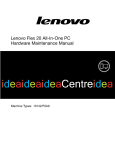Download Reference Manual: OpenCL™ Device
Transcript
OpenCL™ Device - Intel®
Processor Graphics
Reference Manual
Copyright © 2010–2014, Intel Corporation. All Rights Reserved
Optimization Notice
Intel's compilers may or may not optimize to the same degree for non-Intel microprocessors for
optimizations that are not unique to Intel microprocessors. These optimizations include SSE2,
SSE3, and SSSE3 instruction sets and other optimizations. Intel does not guarantee the
availability, functionality, or effectiveness of any optimization on microprocessors not
manufactured by Intel. Microprocessor-dependent optimizations in this product are intended for
use with Intel microprocessors. Certain optimizations not specific to Intel microarchitecture are
reserved for Intel microprocessors. Please refer to the applicable product User and Reference
Guides for more information regarding the specific instruction sets covered by this notice.
Notice revision #20110804
2
Contents
Legal Information ................................................................................................................. 4
Getting Help and Support ...................................................................................................... 6
What is New.......................................................................................................................... 7
Intel OpenCL™ Platform ........................................................................................................ 8
OpenCL Platform with Intel® Graphics ............................................................................... 8
OpenCL™ Installable Client Driver ...................................................................................... 10
About the Installable Client Driver .................................................................................... 10
Installable Client Driver on Windows* OS .......................................................................... 10
Installable Client Driver on Android* OS............................................................................ 10
Querying OpenCL™ Platform ID ....................................................................................... 10
Extensions and Features on GPU ......................................................................................... 13
Supported Extensions on GPU .......................................................................................... 13
Supported Features on GPU ............................................................................................. 15
Extensions and Features on CPU ......................................................................................... 18
Supported Extensions on CPU .......................................................................................... 18
Supported Features on CPU ............................................................................................. 19
Notes on Features ............................................................................................................... 23
Shared Context .............................................................................................................. 23
Creating Shared Context ........................................................................................ 23
Resource Sharing .................................................................................................. 23
Interoperability with Media and Graphics APIs.................................................................... 24
Supported Image Formats .................................................................................................. 25
Read-Only Surface Formats ............................................................................................. 25
Write-Only Surface Formats............................................................................................. 27
Read or Write Surface Formats ........................................................................................ 29
OpenCL 2.0 Write-Only Surface Formats ........................................................................... 32
OpenCL™ Build and Linking Options .................................................................................... 35
Preprocessor Options ...................................................................................................... 35
Math Intrinsic Options ..................................................................................................... 35
Optimization Options ...................................................................................................... 36
Options for Warnings ...................................................................................................... 37
Options Controlling the OpenCL™ C Version ...................................................................... 37
3
Reference Manual: OpenCL™ Device - Intel® Processor Graphics
Legal Information
By using this document, in addition to any agreements you have with Intel, you accept the terms set
forth below.
You may not use or facilitate the use of this document in connection with any infringement or other
legal analysis concerning Intel products described herein. You agree to grant Intel a non-exclusive,
royalty-free license to any patent claim thereafter drafted which includes subject matter disclosed
herein.
INFORMATION IN THIS DOCUMENT IS PROVIDED IN CONNECTION WITH INTEL PRODUCTS. NO
LICENSE, EXPRESS OR IMPLIED, BY ESTOPPEL OR OTHERWISE, TO ANY INTELLECTUAL PROPERTY
RIGHTS IS GRANTED BY THIS DOCUMENT. EXCEPT AS PROVIDED IN INTEL'S TERMS AND
CONDITIONS OF SALE FOR SUCH PRODUCTS, INTEL ASSUMES NO LIABILITY WHATSOEVER AND
INTEL DISCLAIMS ANY EXPRESS OR IMPLIED WARRANTY, RELATING TO SALE AND/OR USE OF INTEL
PRODUCTS INCLUDING LIABILITY OR WARRANTIES RELATING TO FITNESS FOR A PARTICULAR
PURPOSE, MERCHANTABILITY, OR INFRINGEMENT OF ANY PATENT, COPYRIGHT OR OTHER
INTELLECTUAL PROPERTY RIGHT.
A "Mission Critical Application" is any application in which failure of the Intel Product could result,
directly or indirectly, in personal injury or death. SHOULD YOU PURCHASE OR USE INTEL'S PRODUCTS
FOR ANY SUCH MISSION CRITICAL APPLICATION, YOU SHALL INDEMNIFY AND HOLD INTEL AND ITS
SUBSIDIARIES, SUBCONTRACTORS AND AFFILIATES, AND THE DIRECTORS, OFFICERS, AND
EMPLOYEES OF EACH, HARMLESS AGAINST ALL CLAIMS COSTS, DAMAGES, AND EXPENSES AND
REASONABLE ATTORNEYS' FEES ARISING OUT OF, DIRECTLY OR INDIRECTLY, ANY CLAIM OF
PRODUCT LIABILITY, PERSONAL INJURY, OR DEATH ARISING IN ANY WAY OUT OF SUCH MISSION
CRITICAL APPLICATION, WHETHER OR NOT INTEL OR ITS SUBCONTRACTOR WAS NEGLIGENT IN THE
DESIGN, MANUFACTURE, OR WARNING OF THE INTEL PRODUCT OR ANY OF ITS PARTS.
Intel may make changes to specifications and product descriptions at any time, without notice.
Designers must not rely on the absence or characteristics of any features or instructions marked
"reserved" or "undefined". Intel reserves these for future definition and shall have no responsibility
whatsoever for conflicts or incompatibilities arising from future changes to them. The information here
is subject to change without notice. Do not finalize a design with this information.
The products described in this document may contain design defects or errors known as errata which
may cause the product to deviate from published specifications. Current characterized errata are
available on request.
Contact your local Intel sales office or your distributor to obtain the latest specifications and before
placing your product order.
Copies of documents which have an order number and are referenced in this document, or other Intel
literature, may be obtained by calling 1-800-548-4725, or go to:
http://www.intel.com/design/literature.htm.
Intel processor numbers are not a measure of performance. Processor numbers differentiate features
within each processor family, not across different processor families. Go to:
http://www.intel.com/products/processor_number/.
Software and workloads used in performance tests may have been optimized for performance only on
Intel microprocessors. Performance tests, such as SYSmark and MobileMark, are measured using
specific computer systems, components, software, operations and functions. Any change to any of
those factors may cause the results to vary. You should consult other information and performance
tests to assist you in fully evaluating your contemplated purchases, including the performance of that
product when combined with other products.
4
Legal Information
Intel, Intel logo, Intel Core, VTune, Xeon are trademarks of Intel Corporation in the U.S. and other
countries.
This document contains information on products in the design phase of development.
* Other names and brands may be claimed as the property of others.
OpenCL and the OpenCL logo are trademarks of Apple Inc. used by permission from Khronos.
Microsoft product screen shot(s) reprinted with permission from Microsoft Corporation.
Copyright © 2010-2014 Intel Corporation. All rights reserved.
5
Getting Help and Support
To get support, visit the product support forum at http://software.intel.com/en-us/forums/intelopencl-sdk/.
For information on the OpenCL™ Runtime requirements, known issues and limitations, refer to the
Release Notes.
6
What is New
This Reference Manual is the new document that dissociates from the Intel® SDK for OpenCL™
Applications - User Manual the information on the Intel OpenCL™ Runtime for Intel® Graphics. The
document comprises the following:
•
•
•
•
•
•
Information on the Intel OpenCL platforms and supported hardware
Guidelines on using OpenCL Installable Client Driver
Supported features and extensions on the Intel GPU and CPU OpenCL devices
Notes on the implemented OpenCL optional features
Image formats supported on Intel CPU and GPU OpenCL devices
Build and linking options
See Also
Intel® SDK for OpenCL™ Applications - User Manual
7
Intel OpenCL™ Platform
Intel provides OpenCL™ 1.2 and OpenCL 2.0 platforms to seamlessly access the compute power of
such OpenCL devices as Intel CPU and Intel® Processor Graphics. All devices are compliant with the
OpenCL 1.2 specification. Intel® Core™ M processors (previously Broadwell) support OpenCL 2.0
across both CPU and GPU OpenCL devices. To get the OpenCL Runtime, refer to the page at
https://software.intel.com/en-us/articles/opencl-drivers.
Intel SDK for OpenCL Applications also provides an experimental OpenCL 2.0 platform, which enables
you to develop OpenCL 2.0 applications on non Intel Core M systems with an alternative OpenCL 2.0
platform that contains CPU device only. For details, refer to the User Manual section about the OpenCL
2.0 experimental plaform at https://software.intel.com/en-us/node/530840.
Intel's implementation of the OpenCL standard provides support for the Installable Client Driver (ICD),
which enables different OpenCL implementations to coexist on the same system. ICD also enables
applications to select between OpenCL implementations at run time.
Refer to the following table for information on Intel OpenCL platform ID.
Property
Platform
CL_PLATFORM_NAME
Intel(R) OpenCL
CL_PLATFORM_VENDOR
Intel(R) Corporation
CL_PLATFORM_VERSION OpenCL 2.0 (on Intel® Core™ M)
OpenCL 1.2 (on other supported systems)
OpenCL Devices
CPU and GPU
With installation of the Intel Graphics driver you install the Intel OpenCL platform that enables the
following OpenCL devices:
•
•
CL_DEVICE_TYPE_GPU – Intel Graphics
CL_DEVICE_TYPE_CPU – Intel processor
OpenCL Platform with Intel® Graphics
To enable Intel implementation of the OpenCL software technology on systems with Intel Processor
Graphics, install the Intel Graphics driver available at Intel Download Center or with Intel Driver
Update Utility.
The following table provides information on the OpenCL software technology version support on Intel
Architecture processors:
Support
on Windows*
Intel® Processor Graphics Device
OpenCL OpenCL
1.2
2.0
Platform Platform
Intel® HD Graphics 5300 and higher for Intel® Core™ M Processors
✗
✔
Support
on
Android*
OpenCL
1.2
Platform
✗
8
Intel OpenCL™ Platform
4th Generation Intel® Core™ Processors with Intel® Iris™ Pro
Graphics 5200
✔
✗
✗
4th Generation Intel® Core™ Processors with Intel® Iris™ Graphics
5100
✔
✗
✗
4th Generation Intel® Core™ Processors with Intel® HD Graphics
5000/4600/4400/4200
✔
✗
✗
Intel® Pentium® Processor
3558U/3560M/3561Y/G3220/G3220T/G3240/
G3240T/G3250/G3250T/G3258/G3320TE/G3420/
G3420T/G3430G3440/G3440T/G3450/G3450T/ G3460 with Intel®
HD Graphics
✔
✗
✗
Intel® Pentium® Processor 3550M/3556U/ 3560Y with Intel® HD
Graphics
✔
✗
✗
Intel® Celeron® Processor
2957U/2961Y/2970M/2981U/G1820/G1820T/
G1820TE/G1830/G1840/G1840T/G1850 with Intel® HD Graphics
✔
✗
✗
Intel® Celeron® Processor 2000E/2002E/2950M/2955U/2980U with
Intel® HD Graphics
✔
✗
✗
Intel(R) Atom(TM) Processor z3700 series
✔
✗
✔
See Also
OpenCL™ Installable Client Driver
9
OpenCL™ Installable Client Driver
About the Installable Client Driver
OpenCL™ Installable Client Driver (ICD) enables different OpenCL implementations to coexist on the
same system. ICD also enables applications to select between OpenCL implementations at run time.
You should select the OpenCL platform for use in your application. If several OpenCL platforms exist in
the system, use the clGetPlatformIDs and clGetPlatformInfo functions to query and select the
OpenCL platform. See section "Querying OpenCL Platform ID" for more information.
Installable Client Driver on Windows* OS
By default the environment variable INTELOCLSDKROOT is automatically added to the system during
installation and points to the OpenCL Runtime installation directory. This directory is also
automatically added to the system PATH environment. For more information, please see the OpenCL
Runtime Release Notes.
To work with the OpenCL runtime, an application should link to the OpenCL Installable Client Driver
(ICD) import library, presented as the OpenCL.lib file. The library resides in the
$(INTELOCLSDKROOT)\lib\ directory, under x64 or x86 subdirectory.
See Also
Querying OpenCL™ Platform ID
Installable Client Driver on Android* OS
To enable the ICD on the target Android* device, make sure the intel.icd file exists in the
/system/vendor/Khronos/OpenCL/vendors folder. The file content is libintelocl.so. See the SDK
release notes for more information on installing the OpenCL runtime on Android devices.
See Also
Querying OpenCL™ Platform ID
Querying OpenCL™ Platform ID
The following example shows how to query the OpenCL platforms to get the platform ID:
cl_platform_id * platforms = NULL;
char vendor_name[128] = {0};
cl_uint num_platforms = 0;
// get number of available platforms
cl_int err = clGetPlatformIDs(0, NULL, & num_platforms);
10
OpenCL™ Installable Client Driver
if (CL_SUCCESS != err)
{
// handle error
}
platforms = (cl_platform_id*)malloc(
sizeof(cl_platform)* num_platforms);
if (NULL == platforms)
{
// handle error
}
err = clGetPlatformIDs(num_platforms, platforms, NULL);
if (CL_SUCCESS != err)
{
// handle error
}
for (cl_uint ui=0; ui< num_platforms; ++ui)
{
err = clGetPlatformInfo(platforms[ui],
CL_PLATFORM_VENDOR,
128 * sizeof(char),
vendor_name,
NULL);
if (CL_SUCCESS != err)
{
// handle error
}
if (vendor_name != NULL)
{
if (!strcmp(vendor_name, "Intel(R) Corporation"))
{
return platforms[ui];
}
}
11
Reference Manual: OpenCL™ Device - Intel® Processor Graphics
}
// handle error
12
Extensions and Features on GPU
Supported Extensions on GPU
The following OpenCL™ extensions are supported on the Intel® Processor Graphics OpenCL device.
For details about the extensions, see Khronos* Extensions Specification.
Supported on
Windows*
Extension
cl_intel_accelerator
cl_intel_ctz
cl_intel_d3d11_nv12_media_sharing
cl_intel_dx9_media_sharing
Supported
on
Android*
with
Description
OpenCL OpenCL OpenCL
1.2
2.0
1.2
Platform Platform Platform
✔
✔
✔
✔
✔
✔
✔
✔
✗
Abstraction for domainspecific acceleration
engines in the OpenCL™
runtime.
✗
Adds new built-in kernel
function. ctz functions
returns the count of
trailing 0-bits.
✗
Extends
cl_khr_d3d11_sharing
interoperability with planar
surface formats for media
applications.
✗
Provides interoperability
between OpenCL software
technology and selected
adapter APIs.
cl_intel_motion_estimation
✔
✔
✗
A set of host-callable
functions for frame-based
motion estimation. This
extension depends on the
OpenCL 1.2 built-in kernel
infrastructure and on the
accelerator extension.
cl_khr_3d_image_writes
✔
✔
✔
Enables writes to 3D
image memory objects.
cl_khr_byte_addressable_store
✔
✔
✔
Removes restrictions on
byte-addressable stores.
cl_khr_d3d10_sharing
✔
✔
✗
Enables sharing of OpenCL
and Microsoft DirectX* 10
API resources.
13
Reference Manual: OpenCL™ Device - Intel® Processor Graphics
cl_khr_d3d11_sharing
✔
✔
✗
Enables sharing of OpenCL
and DirectX 11 API
resources.
cl_khr_depth_images
✔
✔
✔
Adds support for depth
images in OpenCL image.
✗
Provides interoperability
between OpenCL software
technology and selected
adapter APIs.
✗
Supports OpenCL image to
be created from an
OpenGL depth or depthstencil texture.
cl_khr_dx9_media_sharing
cl_khr_gl_depth_images
✔
✔
✔
✔
cl_khr_gl_event
✔
✔
✗
Enables sharing memory
objects with OpenGL or
OpenGL ES buffers,
texture and render bugger
objects on Microsoft
Windows OS only.
cl_khr_gl_msaa_sharing
✔
✔
✗
Enables MSAA support.
✗
Enables OpenCL context
creation from an OpenGL
context or share group on
Microsoft Windows
operating systems only.
✔
Implements atomic
operations on 32-bit
signed and unsigned
integers to locations in
__global memory.
cl_khr_gl_sharing
cl_khr_global_int32_base_atomics
✔
✔
✔
✔
cl_khr_global_int32_extended_atomics ✔
✔
✔
Implements atomic
operations on 32-bit
signed and unsigned
integers to locations in
__global memory.
cl_khr_icd
✔
✔
✔
Enables OpenCL Installable
Client Driver.
cl_khr_image2d_from_buffer
✗
✔
✗
Creating 2D images from
OpenCL Buffer.
✔
Implement atomic
operations on 32-bit
signed and unsigned
integers to locations in
cl_khr_local_int32_base_atomics
14
✔
✔
Extensions and Features on GPU
__local memory.
cl_khr_local_int32_extended_atomics
✔
✗
cl_khr_mipmap_image
✗
cl_khr_mipmap_image_writes
✔
cl_khr_spir
✔
✔
✔
✔
✔
Implements atomic
operations on 32-bit
signed and unsigned
integers to locations in
__local memory.
✗
Enables creation of the
mip-mapped OpenCL
images and sharing the
mip-mapped textures from
OpenGL.
✗
Extends
cl_khr_mipmap_image by
adding write_image*
built-in kernel functions to
the mip-mapped images.
✗
Enables creating OpenCL
program objects from a
Standard Portable
Intermediate
Representation (SPIR)
instance.
Supported Features on GPU
Intel implementation of the OpenCL™ standard provides support for the following optional features on
Intel® Processor Graphics OpenCL device.
Supported on
Windows*
Feature
Shared Context
OpenCL
1.2
Platform
OpenCL
2.0
Platform
Supported
on
Android*
Description
with
OpenCL 1.2
Platform
✔
✔
✔
Enables OpenCL memory and events to share
different device facilities.
Image Support
✔
✔
✔
Enables 1D images and 1D/2D image arrays
support. For full list of supported image formats
– see chapter "Appendix A - Supported Image
Formats" of this guide. If the device supports
images, CL_DEVICE_IMAGE_SUPPORT is CL_TRUE.
Writing to the
3D
Image Memory
Object
✔
✔
✔
The Intel Graphics device implements the
cl_khr_3d_image_writes extension to support
writes to a 3D image memory object.
15
Reference Manual: OpenCL™ Device - Intel® Processor Graphics
Microsoft
DirectX* 9
Media Sharing
✔
✔
✗
Enables sharing of the OpenCL and DirectX 9 API
resources.
Microsoft DirectX
10
Media Sharing
✔
✔
✗
Enables sharing of the OpenCL and DirectX 10
API resources.
Microsoft DirectX
11
Media Sharing
✔
✔
✗
Enables sharing of the OpenCL and DirectX 11
API resources.
OpenGL*
Sharing
✔
✔
✗
Enables sharing of the OpenGL and the OpenCL
resources.
MSAA Sharing of
OpenCL
and OpenGL
✔
✔
✗
Enables creating OpenCL images from OpenGL
multi-sampled textures.
Interoperability
with
Media and
Graphics
APIs
✔
✔
✗
Provides interoperability with other graphics and
media APIs such as Microsoft DirectX, OpenGL,
and the Intel® Media SDK.
✗
Enables assignments in one work-item to be
visible to other work-items in a work-group,
across work-groups executing on a device or for
sharing data between the OpenCL device and
host.
✗
Enables host and device kernels to directly share
complex, pointer-containing data structures such
as trees and linked lists, providing significant
programming flexibility and eliminating costly
data transfers between host and devices.
✗
Device kernels can enqueue kernels to the same
device with no host interaction, enabling flexible
work scheduling paradigms and avoiding the
need to transfer execution control and data
between the device and host, often significantly
offloading host processor bottlenecks.
✗
Functions can be written without specifying a
named address space for arguments, especially
useful for those arguments that are declared to
be a pointer to a type, eliminating the need for
multiple functions to be written for each named
address space used in an application.
✗
Provides embedded sRGB image format support.
The new feature handles conversion from sRGB
into RGB values and speeds up both the
development time and the kernel performance.
C11 Atomics
Shared Virtual
Memory
Dynamic
Parallelism
(Device
Enqueue)
Generic Address
Space
sRGB Images
16
✗
✗
✗
✗
✗
✔
✔
✔
✔
✔
Extensions and Features on GPU
RW Images
✗
✔
✗
Enables kernels to read from and write to the
same image.
Pipes
✗
✔
✗
Pipes are memory objects that store data
organized as a FIFO and OpenCL 2.0 provides
built-in functions for kernels to read from or write
to a pipe, providing straightforward programming
of pipe data structures that can be highly
optimized by OpenCL implementers.
Non-Uniform
Work-groups
✗
✔
✗
Enables the OpenCL 2.0 runtime to divide an
NDRange in a way that produces non-uniform
work-group sizes in any dimension.
New Work-group
Built-in
Functions
✗
✔
✗
Introduceds work-group functions, which are
built-ins that provide popular parallel primitives
that operate at the workgroup level: value
broadcast, reduce, and scan, plus two built-ins
that evaluate boolean operation result over entire
workgroup.
Mipmaps
(KHR Optional
Extension)
✗
✔
✗
Enables creation of OpenCL images from a mipmapped or a multi-sampled OpenGL texture for
improved OpenGL interoperability.
For full list of supported images formats – see chapter "Supported Image Formats" of this guide.
See Also
Intel Threading Building Blocks website
Supported Image Formats
17
Extensions and Features on CPU
Supported Extensions on CPU
The following OpenCL™ extensions are supported on Intel CPU OpenCL device:
Supported on
Windows*
Extension
cl_intel_dx9_media_sharing
OpenCL
1.2
Platform
✔
OpenCL
2.0
Platform
✔
Supported
on
Android*
Description
with
OpenCL 1.2
Platform
✗
Provides interoperability
between OpenCL
software technology
and selected adapter
APIs.
cl_intel_exec_by_local_thread
✔
✔
✔
Enables OpenCL
commands execution in
a single-threaded
manner, using the
calling thread to
perform the actual
execution.
cl_khr_3d_image_writes
✔
✔
✔
Enables writes to 3D
image memory objects.
cl_khr_byte_addressable_store
✔
✔
✔
Removes restrictions on
byte-addressable
stores.
cl_khr_d3d11_sharing
✔
✔
✗
Enables sharing of
OpenCL and DirectX 11
API resources.
cl_khr_depth_images
✔
✔
✔
Adds support for depth
images in OpenCL
image.
cl_khr_dx9_media_sharing
✔
✔
✗
Provides interoperability
between OpenCL
software technology
and selected adapter
APIs.
cl_khr_fp64
✔
✔
✗
Enables doubleprecision floating point
support.
cl_khr_gl_sharing
✔
✔
✗
Enables OpenCL context
creation from an
18
Extensions and Features on CPU
OpenGL context or
share group on
Microsoft Windows
operating systems only.
cl_khr_global_int32_base_atomics
✔
✔
✔
Implements atomic
operations on 32-bit
signed and unsigned
integers to locations in
__global memory.
cl_khr_global_int32_extended_atomics ✔
✔
✔
Implements atomic
operations on 32-bit
signed and unsigned
integers to locations in
__global memory.
cl_khr_icd
✔
✔
✔
Enables OpenCL
Installable Client Driver.
cl_khr_image2d_from_buffer
✗
✔
✗
Creating 2D images
from OpenCL Buffer.
✔
Implement atomic
operations on 32-bit
signed and unsigned
integers to locations in
__local memory.
✔
Implements atomic
operations on 32-bit
signed and unsigned
integers to locations in
__local memory.
✗
Enables creating
OpenCL program
objects from a Standard
Portable Intermediate
Representation (SPIR)
instance.
cl_khr_local_int32_base_atomics
cl_khr_local_int32_extended_atomics
✔
✔
✔
cl_khr_spir
✔
✔
✔
OpenCL 2.0 experimental development environment provides support to all of the OpenCL 2.0
features available with the Intel Core M processors (formerly Broadwell).
Supported Features on CPU
Intel implementation of the OpenCL™ standard provides support for the following optional features on
the Intel CPU OpenCL device.
Feature
Supported on
Windows*
Supported
Description
on
19
Reference Manual: OpenCL™ Device - Intel® Processor Graphics
Shared
Context
OpenCL OpenCL
1.2
2.0
Platform Platform
Android*
with
OpenCL
1.2
Platform
✔
✔
Enables OpenCL memory and events to share
different device facilities.
✔
Image
Support
✔
✔
✔
Enables 1D images and 1D/2D image arrays support.
For full list of supported image formats – see chapter
"Supported Image Formats" of this manual. If the
device supports images, CL_DEVICE_IMAGE_SUPPORT
is CL_TRUE.
Microsoft
DirectX* 9
Media
Sharing
✔
✔
✗
Enables sharing of the OpenCL and DirectX 9 API
resources.
Microsoft
DirectX 11
Media
Sharing
✔
✔
✗
Enables sharing of the OpenCL and DirectX 11 API
resources.
OpenGL*
Sharing
✔
✔
✗
Enables sharing of the OpenGL and the OpenCL
resources.
DoublePrecision
Floating
Point
✔
✔
✗
Provides support for double-precision floating-point.
Intel
Immediate
Command
Execution
✔
✔
✗
Enables you to execute OpenCL commands in a
single-threaded manner.
Final Kernel
Binary
Save/Load
✔
✔
✗
Facilitates CPU compile time saving. Intel
implementation of the existing OpenCL API for CPU is
enhanced to retrieve and inject binaries of the
programs that are compiled and optimized for CPU.
Namely, the binary string returned by invoking
clGetProgramInfo() with parameter
CL_PROGRAM_BINARIES contains a target-specific
compiled binary, after building the program for CPU
device. This binary is persistent, and you can save it
to disk. If you invoke clCreateProgramWithBinary()
with such a binary, it will be used without compiling
the program.
Note: Ensure that a correct binary is provided to
clCreateProgramWithBinary().
Out-of-order
Execution
✔
✔
✗
Enables support of an out-of-order execution model
for kernels and memory objects in the device
command queue
20
Extensions and Features on CPU
(CL_QUEUE_OUT_OF_ORDER_EXEC_MODE_ENABLE
property of a command-queue).
Native
Kernels
Implicit CPU
Vectorization
Scalable
Threading
System
C11 Atomics
Shared
Virtual
Memory
Dynamic
Parallelism
(Device
Enqueue)
Generic
Address
Space
✔
✔
✔
✗
✗
✗
✗
✔
✔
✔
✔
✔
✔
✔
✗
Enables native kernel execution.
The CPU device supports execution of native kernels
(CL_EXEC_NATIVE_KERNEL option of the
CL_DEVICE_EXECUTION_CAPABILITIES property of
device information).
Access native kernels through a host function pointer.
Queued native kernels for execution along with
OpenCL kernels on a device and share memory
objects with OpenCL kernels. For example, these
native kernels could be functions defined in
application code or exported from a library.
✔
Aims to merge together the execution of several work
items, utilizing the Intel vector instruction set and
extends the utilization of the vector unit when moving
from one generation to another.
✗
The system is based on the Intel® Threading Building
Blocks (Intel® TBB). This runtime feature enables the
OpenCL applications to seamlessly utilize the
multicore CPU.
✗
Enables assignments in one work-item to be visible to
other work-items in a work-group, across workgroups executing on a device or for sharing data
between the OpenCL device and host.
✗
Enables host and device kernels to directly share
complex, pointer-containing data structures such as
trees and linked lists, providing significant
programming flexibility and eliminating costly data
transfers between host and devices.
✗
Device kernels can enqueue kernels to the same
device with no host interaction, enabling flexible work
scheduling paradigms and avoiding the need to
transfer execution control and data between the
device and host, often significantly offloading host
processor bottlenecks.
✗
Functions can be written without specifying a named
address space for arguments, especially useful for
those arguments that are declared to be a pointer to
a type, eliminating the need for multiple functions to
be written for each named address space used in an
application.
sRGB Images ✗
✔
✗
Provides embedded sRGB image format support. The
new feature handles conversion from sRGB into RGB
values and speeds up both the development time and
the kernel performance.
Pipes
✔
✗
Pipes are memory objects that store data organized
✗
21
Reference Manual: OpenCL™ Device - Intel® Processor Graphics
as a FIFO and OpenCL 2.0 provides built-in functions
for kernels to read from or write to a pipe, providing
straightforward programming of pipe data structures
that can be highly optimized by OpenCL
implementers.
Non-Uniform
✗
Work-groups
✔
✗
Enables the OpenCL 2.0 runtime to divide an
NDRange in a way that produces non-uniform workgroup sizes in any dimension.
New Workgroup Builtin Functions
✗
✔
✗
Introduceds work-group functions, which are built-ins
that provide popular parallel primitives that operate
at the workgroup level: value broadcast, reduce, and
scan, plus two built-ins that evaluate boolean
operation result over entire workgroup.
Mipmaps
(KHR
Optional
Extension)
✗
✔
✗
Enables creation of OpenCL images from a mipmapped or a multi-sampled OpenGL texture for
improved OpenGL interoperability.
For full list of supported images formats – see chapter "Supported Image Formats" of this guide.
See Also
Intel Threading Building Blocks website
Supported Image Formats
22
Notes on Features
Shared Context
Creating Shared Context
Intel implementation of the OpenCL™ standard supports context for multiple devices, also called
“shared context”. An OpenCL context of an Intel® processor and Intel Graphics device enables
memory and events to share different device facilities. This feature eases development of workloads
that run across the platform (CPU and GPU).
To create a shared context for all devices:
shared_context = clCreateContextFromType(prop, CL_DEVICE_TYPE_ALL, …);
Do not specify CL_DEVICE_TYPE_ALL if the application targets a single device context, either Intel CPU
or Intel Graphics.
To create a shared context for a single device, specify CL_DEVICE_TYPE_CPU or CL_DEVICE_TYPE_GPU
explicitly:
cl_device_id devices[2] = {cpuDeviceId , gpuDeviceId};
cl_context shared_context = clCreateContext(prop, 1, devices, …);
For more information on the functionality of a shared context, self-management and application-level
management, see the OpenCL™ 1.2 specification.
You do not need to worry about memory object mirroring or migration between different context
devices, just avoid concurrent “Write” access to the same memory object by the different devices, as
stated in the OpenCL 1.2 Specification.
The following extensions are not supported in the shared context:
•
•
•
•
•
cl_khr_gl_sharing
cl_khr_d3d10_sharing
cl_khr_d3d11_sharing
cl_intel_dx9_media_sharing
cl_intel_d3d11_nv12_media_sharing
See Also
OpenCL 1.2 Specification at http://www.khronos.org/registry/cl/specs/opencl-1.2.pdf
Resource Sharing
OpenCL™ memory objects, created on a shared context, are shared among the context devices.
Applications do not need to copy them (using a "Read" or "Write" operation) between the context
devices to process on the target device.
23
Reference Manual: OpenCL™ Device - Intel® Processor Graphics
Intel OpenCL devices use true resource sharing in a shared context. There is no hidden memory copy
when processing the memory object on different devices. However, there might still be a copy on
clEnqueueMapBuffer[Image] or clEnqueueUnmapMemObject of the memory objects created with the
CL_MEM_USE_HOST_PTR flag set.
The OpenCL™ Optimization Guide for Visual Computing Systems provides more information on how to
avoid memory synchronization overhead with the host application.
See Also
Supported OpenCL Extensions
Supported Features Summary
OpenCL™ Optimization Guide for Visual Computing Systems
Interoperability with Media and Graphics APIs
OpenCL™ Runtime installed with the Intel® Graphics driver provides interoperability with other
graphics and media APIs such as Microsoft DirectX*, OpenGL*, and the Intel Media SDK. Graphics and
Media interoperability enables the applications that use these APIs to benefit from true surface sharing
and zero copy on the Intel Graphics OpenCL device, when using according to condition in the table
below:
Extension
Condition
DirectX 9 Media
SurfaceSharing
Provide a non-NULL pSharedHandle to clCreateFromDX9MediaSurfaceKHR to
implement true sharing.
DirectX 10 and 11
Sharing Memory
Objects
Create a resource with D3D10_RESOURCE_MISC_SHARED and
D3D11_RESOURCE_MISC_SHARED flag specified to implement true sharing.
OpenGL Sharing
Memory Objects
Depends on your hardware state. No specific way for the application to
implement true sharing.
For information on pSharedHandle, see the “Feature Summary (Direct3D* 9 for Windows Vista*)”
article.
Use the DirectX 9 API also for interoperability with Intel Media SDK.
For more details on how to take advantage of the interoperability between OpenCL and Intel Media
SDK, see the Intel Media SDK Interoperability code sample.
For more information on D3D10_RESOURCE_MISC_SHARED and D3D11_RESOURCE_MISC_SHARED, see
“Feature Summary (Direct3D 9 for Windows Vista)” article.
See Also
Intel Media SDK website
Interoperability with Intel Media SDK sample
Feature Summary (Direct3D 9 for Windows Vista) at http://msdn.microsoft.com/enus/library/windows/desktop/bb219800(v=vs.85).aspx
24
Supported Image Formats
Optimization Notice
Intel's compilers may or may not optimize to the same degree for non-Intel microprocessors for
optimizations that are not unique to Intel microprocessors. These optimizations include SSE2,
SSE3, and SSSE3 instruction sets and other optimizations. Intel does not guarantee the
availability, functionality, or effectiveness of any optimization on microprocessors not
manufactured by Intel. Microprocessor-dependent optimizations in this product are intended for
use with Intel microprocessors. Certain optimizations not specific to Intel microarchitecture are
reserved for Intel microprocessors. Please refer to the applicable product User and Reference
Guides for more information regarding the specific instruction sets covered by this notice.
Notice revision #20110804
Read-Only Surface Formats
The following is the list of read-only surface formats supported with both OpenCL 1.2 platform and
OpenCL 2.0 platform (available with Intel® Core™ M processors).
cl_channel_order cl_channel_type
GPU CPU
CL_RGBA
CL_UNORM_INT8
Yes Yes
CL_RGBA
CL_UNORM_INT16
Yes Yes
CL_RGBA
CL_SIGNED_INT8
Yes Yes
CL_RGBA
CL_SIGNED_INT16
Yes Yes
CL_RGBA
CL_SIGNED_INT32
Yes Yes
CL_RGBA
CL_UNSIGNED_INT8
Yes Yes
CL_RGBA
CL_UNSIGNED_INT16 Yes Yes
CL_RGBA
CL_UNSIGNED_INT32 Yes Yes
CL_RGBA
CL_HALF_FLOAT
Yes Yes
CL_RGBA
CL_FLOAT
Yes Yes
CL_RGBA
CL_SNORM_INT8
Yes Yes
CL_RGBA
CL_SNORM_INT16
Yes Yes
CL_BGRA
CL_UNORM_INT8
Yes Yes
CL_R
CL_FLOAT
Yes Yes
25
Reference Manual: OpenCL™ Device - Intel® Processor Graphics
CL_R
CL_UNORM_INT8
Yes Yes
CL_R
CL_UNORM_INT16
Yes Yes
CL_R
CL_SIGNED_INT8
Yes Yes
CL_R
CL_SIGNED_INT16
Yes Yes
CL_R
CL_SIGNED_INT32
Yes Yes
CL_R
CL_UNSIGNED_INT8
Yes Yes
CL_R
CL_UNSIGNED_INT16 Yes Yes
CL_R
CL_UNSIGNED_INT32 Yes Yes
CL_R
CL_HALF_FLOAT
Yes Yes
CL_R
CL_SNORM_INT8
Yes Yes
CL_R
CL_SNORM_INT16
Yes Yes
CL_INTENSITY
CL_UNORM_INT8
Yes Yes
CL_INTENSITY
CL_UNORM_INT16
Yes Yes
CL_INTENSITY
CL_HALF_FLOAT
Yes Yes
CL_INTENSITY
CL_FLOAT
Yes Yes
CL_LUMINANCE
CL_UNORM_INT8
Yes Yes
CL_LUMINANCE
CL_UNORM_INT16
Yes Yes
CL_LUMINANCE
CL_HALF_FLOAT
Yes Yes
CL_LUMINANCE
CL_FLOAT
Yes Yes
CL_A
CL_UNORM_INT8
Yes Yes
CL_A
CL_UNORM_INT16
Yes Yes
CL_A
CL_HALF_FLOAT
Yes Yes
CL_A
CL_FLOAT
Yes Yes
CL_RG
CL_UNORM_INT8
Yes Yes
CL_RG
CL_UNORM_INT16
Yes Yes
26
Supported Image Formats
CL_RG
CL_SIGNED_INT8
Yes Yes
CL_RG
CL_SIGNED_INT16
Yes Yes
CL_RG
CL_SIGNED_INT32
Yes Yes
CL_RG
CL_UNSIGNED_INT8
Yes Yes
CL_RG
CL_UNSIGNED_INT16 Yes Yes
CL_RG
CL_UNSIGNED_INT32 Yes Yes
CL_RG
CL_HALF_FLOAT
Yes Yes
CL_RG
CL_FLOAT
Yes Yes
CL_RG
CL_SNORM_INT8
Yes Yes
CL_RG
CL_SNORM_INT16
Yes Yes
CL_sRGBA
CL_UNORM_INT8
Yes Yes
CL_sBGRA
CL_UNORM_INT8
Yes Yes
CL_DEPTH
CL_FLOAT
Yes Yes
CL_DEPTH
CL_UNORM_INT16
Yes Yes
CL_DEPTH_STENCIL CL_UNORM_INT24
Yes
No
CL_DEPTH_STENCIL CL_FLOAT
Yes
No
Write-Only Surface Formats
The following is the list of write-only surface formats supported with both OpenCL 1.2 platform and
OpenCL 2.0 platform (available with Intel® Core™ M processors).
cl_channel_order cl_channel_type
GPU CPU
CL_RGBA
CL_UNORM_INT8
Yes Yes
CL_RGBA
CL_UNORM_INT16
Yes Yes
CL_RGBA
CL_SIGNED_INT8
Yes Yes
CL_RGBA
CL_SIGNED_INT16
Yes Yes
CL_RGBA
CL_SIGNED_INT32
Yes Yes
27
Reference Manual: OpenCL™ Device - Intel® Processor Graphics
Yes Yes
CL_RGBA
CL_UNSIGNED_INT8
CL_RGBA
CL_UNSIGNED_INT16 Yes Yes
CL_RGBA
CL_UNSIGNED_INT32 Yes Yes
CL_RGBA
CL_HALF_FLOAT
Yes Yes
CL_RGBA
CL_FLOAT
Yes Yes
CL_RGBA
CL_SNORM_INT8
Yes Yes
CL_RGBA
CL_SNORM_INT16
Yes Yes
CL_BGRA
CL_UNORM_INT8
Yes Yes
CL_R
CL_FLOAT
Yes Yes
CL_R
CL_UNORM_INT8
Yes Yes
CL_R
CL_UNORM_INT16
Yes Yes
CL_R
CL_SIGNED_INT8
Yes Yes
CL_R
CL_SIGNED_INT16
Yes Yes
CL_R
CL_SIGNED_INT32
Yes Yes
CL_R
CL_UNSIGNED_INT8
Yes Yes
CL_R
CL_UNSIGNED_INT16 Yes Yes
CL_R
CL_UNSIGNED_INT32 Yes Yes
CL_R
CL_HALF_FLOAT
Yes Yes
CL_R
CL_SNORM_INT8
Yes Yes
CL_R
CL_SNORM_INT16
Yes Yes
CL_INTENSITY
CL_UNORM_INT8
No
Yes
CL_INTENSITY
CL_UNORM_INT16
No
Yes
CL_INTENSITY
CL_HALF_FLOAT
No
Yes
CL_INTENSITY
CL_FLOAT
No
Yes
CL_LUMINANCE
CL_UNORM_INT8
No
Yes
28
Supported Image Formats
CL_LUMINANCE
CL_UNORM_INT16
No
Yes
CL_LUMINANCE
CL_HALF_FLOAT
No
Yes
CL_LUMINANCE
CL_FLOAT
No
Yes
CL_A
CL_UNORM_INT8
CL_A
CL_UNORM_INT16
No
Yes
CL_A
CL_HALF_FLOAT
No
Yes
CL_A
CL_FLOAT
No
Yes
CL_RG
CL_UNORM_INT8
Yes Yes
CL_RG
CL_UNORM_INT16
Yes Yes
CL_RG
CL_SIGNED_INT8
Yes Yes
CL_RG
CL_SIGNED_INT16
Yes Yes
CL_RG
CL_SIGNED_INT32
Yes Yes
CL_RG
CL_UNSIGNED_INT8
Yes Yes
CL_RG
CL_UNSIGNED_INT16 Yes Yes
CL_RG
CL_UNSIGNED_INT32 Yes Yes
CL_RG
CL_HALF_FLOAT
Yes Yes
CL_RG
CL_FLOAT
Yes Yes
CL_RG
CL_SNORM_INT8
Yes Yes
CL_RG
CL_SNORM_INT16
Yes Yes
CL_DEPTH
CL_FLOAT
Yes Yes
CL_DEPTH
CL_UNORM_INT16
Yes Yes
Yes Yes
Read or Write Surface Formats
The following is the list of read or write surface formats supported with both OpenCL 1.2 platform and
OpenCL 2.0 platform (available with Intel® Core™ M processors).
cl_channel_order cl_channel_type
GPU CPU
29
Reference Manual: OpenCL™ Device - Intel® Processor Graphics
CL_RGBA
CL_UNORM_INT8
Yes Yes
CL_RGBA
CL_UNORM_INT16
Yes Yes
CL_RGBA
CL_SIGNED_INT8
Yes Yes
CL_RGBA
CL_SIGNED_INT16
Yes Yes
CL_RGBA
CL_SIGNED_INT32
Yes Yes
CL_RGBA
CL_UNSIGNED_INT8
Yes Yes
CL_RGBA
CL_UNSIGNED_INT16 Yes Yes
CL_RGBA
CL_UNSIGNED_INT32 Yes Yes
CL_RGBA
CL_HALF_FLOAT
Yes Yes
CL_RGBA
CL_FLOAT
Yes Yes
CL_RGBA
CL_SNORM_INT8
Yes Yes
CL_RGBA
CL_SNORM_INT16
Yes Yes
CL_BGRA
CL_UNORM_INT8
Yes Yes
CL_R
CL_FLOAT
Yes Yes
CL_R
CL_UNORM_INT8
Yes Yes
CL_R
CL_UNORM_INT16
Yes Yes
CL_R
CL_SIGNED_INT8
Yes Yes
CL_R
CL_SIGNED_INT16
Yes Yes
CL_R
CL_SIGNED_INT32
Yes Yes
CL_R
CL_UNSIGNED_INT8
Yes Yes
CL_R
CL_UNSIGNED_INT16 Yes Yes
CL_R
CL_UNSIGNED_INT32 Yes Yes
CL_R
CL_HALF_FLOAT
Yes Yes
CL_R
CL_SNORM_INT8
Yes Yes
CL_R
CL_SNORM_INT16
Yes Yes
30
Supported Image Formats
CL_INTENSITY
CL_UNORM_INT8
No
Yes
CL_INTENSITY
CL_UNORM_INT16
No
Yes
CL_INTENSITY
CL_HALF_FLOAT
No
Yes
CL_INTENSITY
CL_FLOAT
No
Yes
CL_LUMINANCE
CL_UNORM_INT8
No
Yes
CL_LUMINANCE
CL_UNORM_INT16
No
Yes
CL_LUMINANCE
CL_HALF_FLOAT
No
Yes
CL_LUMINANCE
CL_FLOAT
No
Yes
CL_A
CL_UNORM_INT8
CL_A
CL_UNORM_INT16
No
Yes
CL_A
CL_HALF_FLOAT
No
Yes
CL_A
CL_FLOAT
No
Yes
CL_RG
CL_UNORM_INT8
Yes Yes
CL_RG
CL_UNORM_INT16
Yes Yes
CL_RG
CL_SIGNED_INT8
Yes Yes
CL_RG
CL_SIGNED_INT16
Yes Yes
CL_RG
CL_SIGNED_INT32
Yes Yes
CL_RG
CL_UNSIGNED_INT8
Yes Yes
CL_RG
CL_UNSIGNED_INT16 Yes Yes
CL_RG
CL_UNSIGNED_INT32 Yes Yes
CL_RG
CL_HALF_FLOAT
Yes Yes
CL_RG
CL_FLOAT
Yes Yes
CL_RG
CL_SNORM_INT8
Yes Yes
CL_RG
CL_SNORM_INT16
Yes Yes
CL_DEPTH
CL_FLOAT
Yes Yes
Yes Yes
31
Reference Manual: OpenCL™ Device - Intel® Processor Graphics
CL_DEPTH
CL_UNORM_INT16
Yes Yes
OpenCL 2.0 Write-Only Surface Formats
The following is the list of read and write surface formats supported with OpenCL 2.0 platform
available with Intel® Core™ M processors.
cl_channel_order cl_channel_type
GPU CPU
CL_RGBA
CL_UNORM_INT8
Yes Yes
CL_RGBA
CL_UNORM_INT16
Yes Yes
CL_RGBA
CL_SIGNED_INT8
Yes Yes
CL_RGBA
CL_SIGNED_INT16
Yes Yes
CL_RGBA
CL_SIGNED_INT32
Yes Yes
CL_RGBA
CL_UNSIGNED_INT8
Yes Yes
CL_RGBA
CL_UNSIGNED_INT16 Yes Yes
CL_RGBA
CL_UNSIGNED_INT32 Yes Yes
CL_RGBA
CL_HALF_FLOAT
Yes Yes
CL_RGBA
CL_FLOAT
Yes Yes
CL_RGBA
CL_SNORM_INT8
Yes Yes
CL_RGBA
CL_SNORM_INT16
Yes Yes
CL_BGRA
CL_UNORM_INT8
Yes Yes
CL_R
CL_FLOAT
Yes Yes
CL_R
CL_UNORM_INT8
Yes Yes
CL_R
CL_UNORM_INT16
Yes Yes
CL_R
CL_SIGNED_INT8
Yes Yes
CL_R
CL_SIGNED_INT16
Yes Yes
CL_R
CL_SIGNED_INT32
Yes Yes
CL_R
CL_UNSIGNED_INT8
Yes Yes
32
Supported Image Formats
CL_R
CL_UNSIGNED_INT16 Yes Yes
CL_R
CL_UNSIGNED_INT32 Yes Yes
CL_R
CL_HALF_FLOAT
Yes Yes
CL_R
CL_SNORM_INT8
Yes Yes
CL_R
CL_SNORM_INT16
Yes Yes
CL_INTENSITY
CL_UNORM_INT8
No
Yes
CL_INTENSITY
CL_UNORM_INT16
No
Yes
CL_INTENSITY
CL_HALF_FLOAT
No
Yes
CL_INTENSITY
CL_FLOAT
No
Yes
CL_LUMINANCE
CL_UNORM_INT8
No
Yes
CL_LUMINANCE
CL_UNORM_INT16
No
Yes
CL_LUMINANCE
CL_HALF_FLOAT
No
Yes
CL_LUMINANCE
CL_FLOAT
No
Yes
CL_A
CL_UNORM_INT8
CL_A
CL_UNORM_INT16
No
Yes
CL_A
CL_HALF_FLOAT
No
Yes
CL_A
CL_FLOAT
No
Yes
CL_RG
CL_UNORM_INT8
Yes Yes
CL_RG
CL_UNORM_INT16
Yes Yes
CL_RG
CL_SIGNED_INT8
Yes Yes
CL_RG
CL_SIGNED_INT16
Yes Yes
CL_RG
CL_SIGNED_INT32
Yes Yes
CL_RG
CL_UNSIGNED_INT8
Yes Yes
CL_RG
CL_UNSIGNED_INT16 Yes Yes
CL_RG
CL_UNSIGNED_INT32 Yes Yes
Yes Yes
33
Reference Manual: OpenCL™ Device - Intel® Processor Graphics
CL_RG
CL_HALF_FLOAT
Yes Yes
CL_RG
CL_FLOAT
Yes Yes
CL_RG
CL_SNORM_INT8
Yes Yes
CL_RG
CL_SNORM_INT16
Yes Yes
CL_DEPTH
CL_FLOAT
Yes Yes
CL_DEPTH
CL_UNORM_INT16
Yes Yes
34
OpenCL™ Build and Linking Options
Optimization Notice
Intel's compilers may or may not optimize to the same degree for non-Intel microprocessors for
optimizations that are not unique to Intel microprocessors. These optimizations include SSE2,
SSE3, and SSSE3 instruction sets and other optimizations. Intel does not guarantee the
availability, functionality, or effectiveness of any optimization on microprocessors not
manufactured by Intel. Microprocessor-dependent optimizations in this product are intended for
use with Intel microprocessors. Certain optimizations not specific to Intel microarchitecture are
reserved for Intel microprocessors. Please refer to the applicable product User and Reference
Guides for more information regarding the specific instruction sets covered by this notice.
Notice revision #20110804
Preprocessor Options
Option
Description
GPU CPU
-D <name>
Predefines name as a macro, with definition 1. Yes Yes
The contents of definition become tokens and
are processed as if they appeared during
-D <name=definition> translation phase three in a #define directive. Yes Yes
The definition is truncated by
embedded newline characters.
-I <dir>
Adds directory <dir> to the list
of directories for header files search.
Yes Yes
Math Intrinsic Options
Option
Description
GPU CPU
-cl-singleprecision-constant
Treats double-precision floating point
constant as single-precision constant.
Yes
No
-cl-denorms-arezero
This option controls how single-precision
and double-precision denormalized
numbers are handled. If specified as a
build option, single-precision
denormalized numbers may be flushed
to zero; double-precision denormalized
numbers may also be flushed
to zero if the optional extension for
double-precision is supported.
No
Yes
-cl-fp32-correctlyrounded-divide-sqrt
This option enables an application to specify that single precision
35
Reference Manual: OpenCL™ Device - Intel® Processor Graphics
floating-point divide (x/y and 1/x) and sqrt used in the program
source are correctly rounded
Optimization Options
Option
Description
-cl-opt-disable This option disables all optimizations.
Optimizations are enabled by default.
GPU CPU
No
Yes
-cl-mad-enable
Enables a * b + c to be replaced by
mad. Note that mad computes a * b + c
with reduced accuracy.
Yes
No
-cl-no-signedzeros
Enables optimizations for floating-point arithmetic that ignore the
signedness of zero. IEEE 754 arithmetic specifies the distinct behavior
of +0.0 and -0.0 values, which then prohibits simplification of
expressions such as x+0.0 or 0.0*x (even with -clfinite- math only).
This option implies that the sign of a zero result isn't significant.
Yes
No
Yes
No
No
Enables optimizations for floating-point
arithmetic that,
-cl-unsafemathoptimizations
•
•
•
assume that arguments and results
are valid
may violate IEEE 754 standard
may violate the OpenCL™ numerical
compliance requirements
-cl-finitemath-only
Enables optimizations for floating-point
arithmetic that assume that arguments
and results are not NaNs or >±∞.
Yes
-cl-fastrelaxed-math
Sets the optimization options
-cl-finite-math-only and
-cl-unsafe-math-optimizations, which
enables optimizations for
floating-point arithmetic that may violate
the IEEE 754 standard and the OpenCL™
numerical compliance requirements.
Yes Yes
This requires the global work-size to be multiple of the work-group
-cl-uniformsize
specified to clEnqueueNDRangeKernel. Enables optimizations that Yes Yes
work-group-size
are made possible by this restriction.
36
OpenCL™ Build and Linking Options
Options for Warnings
Option Description
-w
GPU CPU
Toggles all warning messages. Yes Yes
-Werror Makes all warnings errors.
Yes Yes
Options Controlling the OpenCL™ C Version
Option
Description
GPU CPU
-cl-std= Determine the OpenCL™ C language version to use. Yes Yes
37