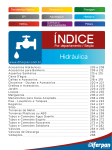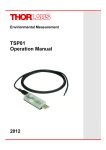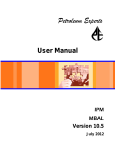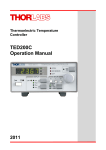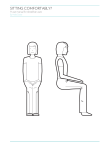Download OGK2 and OGK2 Optogenetics Starter Kits User Guide
Transcript
OGK2 and OGK2 Optogenetics Starter Kits User Guide Optogenetics Starter Kit Table of Contents Chapter 1 Warning Symbol Definitions ........................................... 2 Chapter 2 Safety ................................................................................. 3 Chapter 3 Quick-Start Guide ............................................................. 3 3.1. Setup ............................................................................ 3 3.1.1. 3.1.2. LED and Driver ......................................................................... 3 Patch Cable and Cannula ......................................................... 3 3.2. Operation ..................................................................... 4 3.2.1. 3.2.2. 3.2.3. 3.2.4. Constant Current Mode ............................................................. 5 Pulse Width Modulation (PWM) Mode ....................................... 5 External Control Mode .............................................................. 6 Remote Operation via PC ......................................................... 6 Chapter 4 Specifications ................................................................... 7 Chapter 5 Further Reading ................................................................ 8 Chapter 6 Regulatory ......................................................................... 9 6.1. Waste Treatment is Your Own Responsibility ................. 9 6.2. Ecological Background .................................................. 9 Chapter 7 Page 1 Thorlabs Worldwide Contacts....................................... 10 Rev A, June 11, 2012 Optogenetics Starter Kit Chapter 1: Warning Symbol Definitions Chapter 1 Warning Symbol Definitions Below is a list of warning symbols you may encounter in this manual or on your device. Symbol Description Direct Current Alternating Current Both Direct and Alternating Current Earth Ground Terminal Protective Conductor Terminal Frame or Chassis Terminal Equipotentiality On (Supply) Off (Supply) In Position of a Bi-Stable Push Control Out Position of a Bi-Stable Push Control Caution: Risk of Electric Shock Caution: Hot Surface Caution: Risk of Danger Warning: Laser Radiation Caution: Spinning Blades May Cause Harm Page 2 Optogenetics Starter Kit Chapter 2 Safety SHOCK WARNING Before applying power to your DC2100 system, make sure that the protective conductor of the 3-conductor main power cord is correctly connected to the protective earth contact of the socket outlet! Improper grounding can cause electric shock with damages to your health or even death! WARNING Optical Power Density out of the output connector or fiber tip may be hazardous to the human eye – do not look into the connector or fiber aperture. See the individual operating manuals for the M470F1 LED and DC2100 LED Driver for complete warnings and safety information. Chapter 3 Quick-Start Guide 3.1. 3.1.1. Setup LED and Driver The OGK2 and OGK4 Optogenetics Starter Kits include an M470F1 FiberCoupled LED, and a DC2100 LED Driver. The LED can be operated by connecting it to the “LED” jack in the back of the DC2100. The power supply for the DC2100 should be plugged into the unit as well. The DC2100 can then be powered on using the rocker switch on the back of the unit. After the device is powered up, the display will show a “Welcome” screen for a few seconds. The DC2100 is immediately ready for use after turning on. However, the rated accuracy is reached after a warm-up period of 10 minutes. 3.1.2. Patch Cable and Cannula Insert the M51L01 (for OGK2) or M54L01 (for OGK4) patch cable’s SMA connector into the LED unit by threading the rotating barrel on the connector onto the LED unit’s housing. Then, place the ADAF1 mating sleeve onto the ferrule end of the patch cable, leaving approximately one third of the mating sleeve length exposed for the cannula connection. Then, connect the mating sleeve to the cannula. Note: To disconnect the cannula, grip the patch cable by the ferrule and mating sleeve (not the heat shrink tubing) and use a twisting motion. Page 3 Rev A, June 11, 2012 Optogenetics Starter Kit Chapter 3: Quick-Start Guide Figure 1 Insert the Mating Sleeve 1/2 to 2/3 of the way onto the Ferrule End of the Patch Cable It is very important that the ends of the patch cable’s ferrule and the cannula’s ferrule are in physical contact. If they are not, the output power at the cannula tip will decrease significantly. Figure 2 The cannula and patch cable must be in physical contact inside the mating sleeve (left) to avoid light losses at this connection (right). 3.2. Operation The LED can be operated using the front panel controls of the DC2100, or remotely via PC. Use the scroll wheel and “OK” and “ESC” buttons to navigate through the DC2100’s menus. The DC2100 can operate in three different modes, ‘Constant Current Mode’, ‘PWM Mode’ (Pulse-Width Modulation), or ‘External Control’. The DC2100 can also be operated remotely via USB. Note: The LED must be switched off when switching between modes. Use the “ESC” button to display the main menu, and then use the scroll wheel and “OK” button to select an operating mode. Page 4 Optogenetics Starter Kit Figure 3 Main Menu 3.2.1. Constant Current Mode While operating in constant current mode, the scroll wheel controls the LED’s power (limited to 1 A by the LED unit), and the “LED” button toggles the LED on/off. Figure 4 Constant Current Mode 3.2.2. Pulse Width Modulation (PWM) Mode In Pulse Width Modulation mode, the frequency, amplitude, duty cycle (pulse width), and number of pulses can all be defined. The main Pulsed Mode screen (see figure below) displays each parameter. To edit the parameters, highlight that line with the scroll when, press “OK”, edit using the scroll wheel, and press “OK” again to save that parameter. Again, the “LED” button toggles the LED on/off. With the LED switched off, press “ESC” to return to the main menu. Figure 5 Pulse Width Modulation Mode Page 5 Rev A, June 11, 2012 Optogenetics Starter Kit 3.2.3. Chapter 3: Quick-Start Guide External Control Mode This mode allows controlling the DC2100 by an external signal. The 'External Control Mode' has no parameter settings. The LED can only be controlled via the BNC connector at the rear panel of the DC2100. The applied voltage corresponds to the LED current. 1 V is equivalent to a LED current of 200 mA. A maximum voltage of 10V can be applied, which results in a current of 2000 mA. 3.2.4. Remote Operation via PC The DC2100 can be controlled remotely by a Windows-based PC. Refer to the DC2100 user’s manual for software installation instructions. The DC2100 is controlled with the DC2100 software. All controls available on the front panel of the DC2100 are also available using this application. The front panel controls of the DC2100 can also be used when the device is connected to a PC, and the DC2100 display automatically updates. Figure 6 DC2100 PC Remote Control Software Page 6 Optogenetics Starter Kit Chapter 4 Specifications Kit Components and Specifications Item # OGK2 LED Driver LED Fiber Patch Cable Cannula Mating Sleeve OGK4 DC2100 M470F1 M51L01 Cannulae Approximate Cannula Output Power* M51L01 5 x ADAF1 5 x CFM12L02 5 x CFM12L02 5 x CFM12L05 5 x CFM12L05 5 x CFM12L10 5 x CFM12L10 5 x CFM12L20 5 x CFM12L20 2.6 mW 2.6 mW *Tested with the LED driven at maximum current (1 A). Fiber Specifications Item # OGK2 OGK4 Fiber Type NA FT200EMT Multimode FT400EMT Multimode 0.39 ± 0.02 Wavelength Range Core Diameter ∅200 µm 400 – 2200 nm ∅400 µm LED Specifications Item # M470F1 Center Wavelength 470 nm Typical FWHM 15 nm Max CW Drive Current 1A LED Forward Voltage 3.6 V Typical Lifetime >50,000 hours Refer to the Fiber-Coupled LEDs manual or web presentation for full specifications. Page 7 Rev A, June 11, 2012 Optogenetics Starter Kit Chapter 5: Further Reading LED Driver Specifications Item # LED Current Range LED Current Resolution LED Current Accuracy LED Forward Voltage Modulation Frequency Range Duty Cycle Range DC2100 0–2A 1 mA ±20 mA 24 V 0 – 100 kHz, Sine Wave 1 – 100% Refer to the DC2100 manual or web presentation for full specifications. Chapter 5 Further Reading 1. Aravanis A, Wang LP, Zhang F, Meltzer L, Mogri M, Schneider MB, Deisseroth K. An optical neural interface: in vivo control of rodent motor cortex with integrated fiberoptic and optogenetic technology. J. Neural Eng. 2007 Sept; 4:S143-S156. 2. Gradinaru V, Thompson KR, Zhang F, Mogri M, Kay K, Schneider MB, Deisseroth K. Targeting and readout strategies for fast optical neural control in vitro and in vivo. J Neurosci. 2007 Dec 26;27(52):14231-8. 3. Zhang F, Gradinaru V, Adamantidis AR, Durand R, Airan RD, de Lecea L, Deisseroth K. Optogenetic interrogation of neural circuits: technology for probing mammalian brain structures. Nat Protoc. 2010;5(3):439-56. Epub 2010 Feb 18. 4. Yizhar O, Fenno LE, Davidson TJ, Mogri M, Deisseroth K. Optogenetics in Neural Systems. Neuron. 2011 July;72:9-34. 5. http://www.stanford.edu/group/dlab/optogenetics/ 6. http://www.openoptogenetics.org/index.php?title=Main_Page Page 8 Optogenetics Starter Kit Chapter 6 Regulatory As required by the WEEE (Waste Electrical and Electronic Equipment Directive) of the European Community and the corresponding national laws, Thorlabs offers all end users in the EC the possibility to return “end of life” units without incurring disposal charges. • • • • • • This offer is valid for Thorlabs electrical and electronic equipment: Sold after August 13, 2005 Marked correspondingly with the crossed out “wheelie bin” logo (see right) Sold to a company or institute within the EC Currently owned by a company or institute within the EC Still complete, not disassembled and not contaminated As the WEEE directive applies to self-contained Wheelie Bin Logo operational electrical and electronic products, this end of life take back service does not refer to other Thorlabs products, such as: • • • • Pure OEM products, that means assemblies to be built into a unit by the user (e.g. OEM laser driver cards) Components Mechanics and optics Left over parts of units disassembled by the user (PCB’s, housings etc.). If you wish to return a Thorlabs unit for waste recovery, please contact Thorlabs or your nearest dealer for further information. 6.1. Waste Treatment is Your Own Responsibility If you do not return an “end of life” unit to Thorlabs, you must hand it to a company specialized in waste recovery. Do not dispose of the unit in a litter bin or at a public waste disposal site. 6.2. Ecological Background It is well known that WEEE pollutes the environment by releasing toxic products during decomposition. The aim of the European RoHS directive is to reduce the content of toxic substances in electronic products in the future. The intent of the WEEE directive is to enforce the recycling of WEEE. A controlled recycling of end of life products will thereby avoid negative impacts on the environment. Page 9 Rev A, June 11, 2012 Optogenetics Starter Kit Chapter 7: Thorlabs Worldwide Contacts Chapter 7 Thorlabs Worldwide Contacts USA, Canada, and South America Thorlabs, Inc. 56 Sparta Avenue Newton, NJ 07860 USA Tel: 973-300-3000 Fax: 973-300-3600 www.thorlabs.com www.thorlabs.us (West Coast) Email: [email protected] Support: [email protected] Europe Thorlabs GmbH Hans-Böckler-Str. 6 85221 Dachau Germany Tel: +49-(0)8131-5956-0 Fax: +49-(0)8131-5956-99 www.thorlabs.de Email: [email protected] UK and Ireland Thorlabs Ltd. 1 Saint Thomas Place, Ely Cambridgeshire CB7 4EX Great Britain Tel: +44 (0)1353-654440 Fax: +44 (0)1353-654444 www.thorlabs.com France Thorlabs SAS 109, rue des Côtes 78600 Maisons-Laffitte France Tel: +33 (0) 970 444 844 Fax: +33 (0) 825 744 800 www.thorlabs.com Email: [email protected] Scandinavia Thorlabs Sweden AB Mölndalsvägen 3 412 63 Göteborg Sweden Tel: +46-31-733-30-00 Fax: +46-31-703-40-45 www.thorlabs.com Email: [email protected] Japan Thorlabs Japan, Inc. Higashi-Ikebukuro Q Building 1F 2-23-2, Higashi-Ikebukuro, Toshima-ku, Tokyo 170-0013 Japan Tel: +81-3-5979-8889 Fax: +81-3-5979-7285 www.thorlabs.jp Email: [email protected] China Thorlabs China Room A101, No. 100 Lane 2891, South Qilianshan Road Putuo District Shanghai China Tel: +86 (0) 21-60561122 Fax: +86 (0)21-32513480 www.thorlabs.hk Email: [email protected] Email: [email protected] Support: [email protected] Page 10 www.thorlabs.com