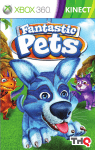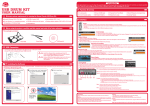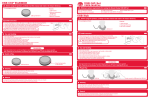Transcript
USB Roll-Up Keyboard USER MANUAL Minimum system requirements for running the Dream Cheeky USB Roll-Up Keyboard PC and Macintosh platforms 50 MB available hard disk space 32 MB of system RAM One available USB 1.1 port Before using the product, carefully read this manual and retain it for future reference. This packaging contains: Features 1. Soft touch silicone Roll-Up Keyboard 3. Splashproof 4. Mac & PC compatible USB Roll-Up Keyboard USB Connection 1. Roll out your keyboard and lay it on a flat surface in front of your PC/ Laptop. 2. Connect the USB cable attached to the Roll-Up Keyboard to a USB port located on your PC prior to playing with it. Note: Using a USB HUB or docking station may result in the loss of power to the Roll-Up Keyboard. This could create the Unit to not work properly. Precautions: Fig.1 USB port TE U MP CO R Before using this product, carefully read this manual and retain it for future reference. Safety This product has been designed with the highest concern for safety. However, any electrical device, if used improperly, has the potential of causing fire, electrical shock or personal injury. To help ensure accident-free operation, follow these guidelines: Stop use, unplug the USB cord, immediately if the device functions in an abnormal manner, produces unusual sounds or smells or becomes too hot to touch. Use and Handling 1. Do not use near water. 2. Do not expose the Roll-Up Keyboard to high temperatures, high humidity, or direct sunlight. 3. Do not expose the Roll-Up Keyboard to dust, smoke or steam. 4. Do not allow small particles to get into the Roll-Up Keyboard. 5. Do not place the Roll-Up Keyboard on surfaces that are unstable or subject to vibration. 6. Do not throw or drop the Roll-Up Keyboard or subject it to physical shock. 7. Be sure to power OFF before unplugging the Roll-Up Keyboard from your PC. 8. The Roll-Up Keyboard contains sensors and should be handled with care.