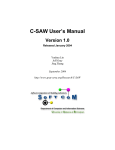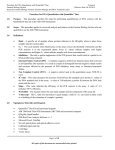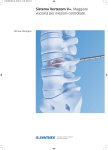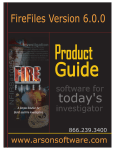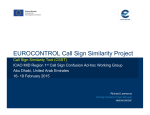Download E.02.14 – D3.5 – CASSIOPEIA – User Manual
Transcript
Project Number E.02.14 Edition 00.00.01 D 3.5 – CASSIOPEIA User Manual E.02.14 – D3.5 – CASSIOPEIA – User Manual Document information Project Title E.02.14-D3.5-CASSIOPEIA-User Manual Project Number E.02.14 Project Manager The Innaxis Foundation and Research Institute Deliverable Name CASSIOPEIA User Manual Deliverable ID D 3.5 Edition 00.00.01 Template Version 03.00.00 Task contributors Universidad Politécnica de Madrid Abstract The goal of Cassiopeia’s WP3 is the development of a software system for agent-based simulation in the ATM domain. This document is the user manual of the implemented software system and it has been written as a result of the activity developed in WP3.4 “Software Programming”. The document explains how to install and use the software system, describing how to prepare and execute a simulation case and how to consult the generated results. 1 of 39 ©SESAR JOINT UNDERTAKING, 2011. Created by Innaxis Research Institute for the SESAR Joint Undertaking within the frame of the SESAR Programme co-financed by the EU and EUROCONTROL. Reprint with approval of publisher and the source properly acknowledged. Project Number E.02.14 Edition 00.00.01 D 3.5 – CASSIOPEIA User Manual Authoring & Approval Prepared By - Authors of the document. Name & Company Position & Title Date Jorge Martin / Universidad Politécnica de Madrid Consortium Member 08/03/2013 Sergio Carrasco / Universidad Politécnica de Madrid Consortium Member 08/03/2013 Natalia Stulova / Universidad Politécnica de Madrid Consortium Member 08/03/2013 Martin Molina / Universidad Politécnica de Madrid Consortium Member 08/03/2013 Name & Company Position & Title Date Samuel Cristóbal Centenera Consortium Member 12/03/2013 Reviewed By - Reviewers internal to the project. Reviewed By - Other SESAR projects, Airspace Users, staff association, military, Industrial Support, other organisations. Name & Company Position & Title Date - - - Approved for submission to the SJU By - Representatives of the company involved in the project. Name & Company Position & Title Date David Perez / The Innaxis Foundation and Research Institute Consortium Coordinator 18/03/2013 Rejected By - Representatives of the company involved in the project. Name & Company Position & Title Date - - - Rational for rejection N/A. Document History Edition Date Status Author Justification 00.00.01 01/02/2013 Draft UPM New Document Intellectual Property Rights (foreground) This deliverable consists of Foreground owned by one or several Members or their Affiliates. 2 of 39 ©SESAR JOINT UNDERTAKING, 2011. Created by Innaxis Research Institute for the SESAR Joint Undertaking within the frame of the SESAR Programme co-financed by the EU and EUROCONTROL. Reprint with approval of publisher and the source properly acknowledged. Project Number E.02.14 Edition 00.00.01 D 3.5 – CASSIOPEIA User Manual Table of Contents 1 2 3 INTRODUCTION ............................................................................................................................. 6 1.1 PURPOSE OF THE DOCUMENT ................................................................................................. 6 1.2 INTENDED READERSHIP ........................................................................................................... 6 1.3 STRUCTURE OF THE DOCUMENT ............................................................................................. 6 1.4 ACRONYMS AND TERMINOLOGY .............................................................................................. 6 SYSTEM INSTALLATION ............................................................................................................ 8 2.1 SOFTWARE REQUIREMENTS .................................................................................................... 8 2.2 HARDWARE REQUIREMENTS .................................................................................................... 8 2.3 INSTALLATION PROCEDURE ..................................................................................................... 9 PREPARATION OF A SIMULATION CASE ........................................................................... 11 3.1 3.1.1 Case-specific agent model ............................................................................................ 11 3.1.2 Agent instances and environment ................................................................................ 12 3.2 4 DEFINITION OF THE ATM NETWORK ...................................................................................... 11 DEFINITION OF A REGULATION POLICY .................................................................................. 13 SIMULATION EXECUTION AND ANALYSIS OF RESULTS .............................................. 15 4.1 CONTROL OF THE SIMULATION EXECUTION ........................................................................... 15 4.2 VISUALIZATION TOOL .............................................................................................................. 17 4.2.1 Hierarchy view ................................................................................................................. 18 4.2.2 Messaging view ............................................................................................................... 20 4.3 WORKING MEMORY USER INTERFACE ................................................................................... 22 4.4 SIMULATION EXECUTION LOG ................................................................................................ 26 5 NEXT STEPS AND FUTURE DELIVERABLES ..................................................................... 28 6 REFERENCES .............................................................................................................................. 30 APPENDIX A A.1 EXAMPLE OF DEFINITION OF ATM NETWORK........................................... 31 AGENT MODEL ........................................................................................................................ 31 A.1.1 Airport reschedule capability ......................................................................................... 31 A.1.2 Manager............................................................................................................................ 33 A.1.3 Application ........................................................................................................................ 34 A.2 AGENT INSTANCES AND ENVIRONMENT ................................................................................. 36 3 of 39 ©SESAR JOINT UNDERTAKING, 2011. Created by Innaxis Research Institute for the SESAR Joint Undertaking within the frame of the SESAR Programme co-financed by the EU and EUROCONTROL. Reprint with approval of publisher and the source properly acknowledged. Project Number E.02.14 Edition 00.00.01 D 3.5 – CASSIOPEIA User Manual 4 of 39 ©SESAR JOINT UNDERTAKING, 2011. Created by Innaxis Research Institute for the SESAR Joint Undertaking within the frame of the SESAR Programme co-financed by the EU and EUROCONTROL. Reprint with approval of publisher and the source properly acknowledged. Project Number E.02.14 Edition 00.00.01 D 3.5 – CASSIOPEIA User Manual List of figures: Figure 2.1: Server administration section in the MySQL Workbench ........................................ 9 Figure 2.2: Server administration window .................................................................................. 9 Figure 2.3: Content of the folder simulation-platform ............................................................... 10 Figure 2.4: Content of the folder vizCassiopeia ....................................................................... 10 Figure 3.1: Partial example of the definition of agent-plans for an airport (XML language) ..... 11 Figure 3.2: Window of the MySQL workbench user interface .................................................. 12 Figure 3.3: Tables of the database related to agent instances and environment .................... 13 Figure 3.4: Example of class for simulation parameters .......................................................... 14 Figure 4.1: JADEX execution ................................................................................................... 15 Figure 4.2: Selecting the JAR file corresponding to a simulation case .................................... 16 Figure 4.3: Selection of the application file .............................................................................. 16 Figure 4.4: Simulation service icon .......................................................................................... 17 Figure 4.5: Simulation control window ..................................................................................... 17 Figure 4.6: Visualization tool folder .......................................................................................... 17 Figure 4.7: Initial window of the visualization tool .................................................................... 18 Figure 4.8: Hierarchical view ................................................................................................... 18 Figure 4.9: Example of structure of the hierarchy tree ............................................................. 18 Figure 4.10: A fragment of agent hierarchical tree .................................................................. 19 Figure 4.11: Examples of attribute windows for airline and airport agents .............................. 19 Figure 4.12: Messaging view ................................................................................................... 20 Figure 4.13: Structure of message tree ................................................................................... 20 Figure 4.14: A fragment of message tree ................................................................................ 21 Figure 4.15: A fragment of “message details” area ................................................................. 21 Figure 4.16: A fragment of agent activity table ........................................................................ 22 Figure 4.17: Status pane ......................................................................................................... 22 Figure 4.18: Example screen of the MySQL workbench ......................................................... 23 Figure 4.19: Example screen of the SQL Editor ...................................................................... 23 Figure 4.20: Example of KPI values generated after the simulation ........................................ 25 Figure 4.21: Example of NOP values generated during a simulation example ....................... 26 Figure 4.22: Partial example of simulation execution log ........................................................ 27 Figure A.1: Example content of the agent table ....................................................................... 36 Figure A.2: Example content of the agent_attribute table ........................................................ 37 Figure A.3: Example content of the agent_class table ............................................................ 37 Figure A.4: Example content of the flights table ...................................................................... 38 Figure A.5: Example content of the flight_status table ............................................................ 38 Figure A.6: Example content of the aircrafts table ................................................................... 39 5 of 39 ©SESAR JOINT UNDERTAKING, 2011. Created by Innaxis Research Institute for the SESAR Joint Undertaking within the frame of the SESAR Programme co-financed by the EU and EUROCONTROL. Reprint with approval of publisher and the source properly acknowledged. Project Number E.02.14 Edition 00.00.01 D 3.5 – CASSIOPEIA User Manual 1 Introduction 1.1 Purpose of the Document This document is the user manual of the software system for agent-based simulation developed in the CASSIOPEIA project. The goal of the software system is to assess different potential changes of ATM strategies and the resulting impact on air traffic operations. The purpose of this document is to explain how to use the software system. In particular, the document describes (1) how to install the software system, describing software and hardware requirements, (2) how to prepare a case for simulation, explaining how to configure ATM networks and the parameters of regulation policies, and finally (3) how to consult and visualize the generated results. This deliverable takes input mainly from the following deliverables related to WP3: D3.1 Software Requirements, D3.2 Software Design, D3.4 System Implementation and D3.6 System Evaluation. 1.2 Intended Readership The document is oriented to readers interested in using the CASSIOPEIA software system to execute simulations. The document describes technical details about the installation, configuration and execution of the software system. It is assumed that the readers are familiar with installation and execution procedures in Windows operating system (Windows 7) and they are familiar with agent-based configuration using declarative languages (e.g., XML) and other software tools (relational databases and visualization tools). 1.3 Structure of the document This document is structured as follows: • • • • Chapter 1 covers the introduction of this document. Chapter 2 describes the installation procedure together with hardware and software requirements. Chapter 3 explains how to prepare a case for simulation with the software platform describing the definition of ATM networks and the regulation policies. Chapter 4 explains how to execute a simulation and how to consult and visualize the generated results. 1.4 Acronyms and Terminology Term Definition ADF XML language subset for describing agents AMS Agent Management System (i.e., a specialized agent). It represents the authority in the platform. It is the only agent that can create and kill other agents, kill containers, and shut down the platform. AOSE Agent Oriented Software Engineering Architecture The structure or structures of the system. They comprise software components, the externally visible properties of those components, and the relationships among them. ATM Air Traffic Management ATMS Air Traffic Management System BDI Belief desire intention model 6 of 39 ©SESAR JOINT UNDERTAKING, 2011. Created by Innaxis Research Institute for the SESAR Joint Undertaking within the frame of the SESAR Programme co-financed by the EU and EUROCONTROL. Reprint with approval of publisher and the source properly acknowledged. Project Number E.02.14 Edition 00.00.01 D 3.5 – CASSIOPEIA User Manual Class It is a construct that is used to create instances of itself – referred to as class instances, class objects, instance objects or simply objects. A class defines constituent members which enable its instances to have state and behavior. Data field members (member variables or instance variables) enable a class instance to maintain state. Other kinds of members, especially methods, enable the behavior of class instances. Classes define the type of their instances. Component A component is a modular part of a system. It is a re-usable piece of software that has a well specified public interface and implements a limited functionality. DDR Double Data Rate CSV Comma separated values DF Director Facilitator (i.e., an specialized agent). It implements a yellow pages service which advertises the services of agents in the platform so other agents requiring those services can find them. FIPA The Foundation for Intelligent Physical Agents Framework Represents a collection of conceptual and technological mechanisms that provide a set of services and guidelines for applying a problem to a particular domain. It aims to support and help resolve specific, actual domain problems or similar theoretical problems. In terms of software, it provides some classes that clients can use or adapt. A framework realizes an architecture. HDD Hard disk drive IATA International air transport association ICAO International civil aviation organization JADEX A software framework for the creation of goal-oriented agents following the belief-desire-intention (BDI) model. JDK Java development kit KPI Key Performance Indicator JVM Java virtual machine JAR Java Archive RDBMS Relational database management system SESAR Single European Sky ATM Research Programme SESAR Programme The programme which defines the research and development activities and projects for the SJU. SJU SESAR Joint Undertaking (Agency of the European Commission) SQL Structured query language SW Software UML Unified Modeling Language XML eXtensible Markup Language 7 of 39 ©SESAR JOINT UNDERTAKING, 2011. Created by Innaxis Research Institute for the SESAR Joint Undertaking within the frame of the SESAR Programme co-financed by the EU and EUROCONTROL. Reprint with approval of publisher and the source properly acknowledged. Project Number E.02.14 Edition 00.00.01 D 3.5 – CASSIOPEIA User Manual 2 System installation This chapter explains how to install the CASSIOPEIA software system, describing the software and hardware requirements together with the installation procedure. 2.1 Software requirements The CASSIOPEIA software system requires the following software tools for a correct execution: • Operating system. The system operates in Microsoft Windows as operating system (Windows 7). • Java virtual machine. The system requires a Java virtual machine (JVM) for the execution. In particular, JVM SE 7 is the selected virtual machine for the Cassiopeia software tool [Zakhour et al., 2013]. • Data base manager. The system uses MySQL database server (version 5.5) for data storage [MySQL AB, 2006].This also includes a database administrator tool MySQL Workbench. The system uses the following software libraries: • The library JADEX 2.2.1 [Pokahr, 2012] provides interaction functionalities between agents and agent reasoning with XML configurations. • The library Jcoord 1.0 [Stott, 2006] provides some functions to calculate distances between geographical points. • The library MySQL-connector-java 5.1.22 is a library to handle connections between a MySQL database and a java implementation [MySQL AB, 2006]. 2.2 Hardware requirements The CASSIOPEIA software system operates in general purpose computers with Windows 7 operating system. The minimum hardware requirements for the system execution are the following: • Processor: Intel Core i5-2250 • RAM : 8 GB DDR3 • Storage: HDD 1000 GB 7200rpm The following hardware requirements are recommended for a more efficient execution of simulations: • Processor: AMD Hexa-core, 6 cores x 2,8 GHz (3,3 Turbo Core) • RAM: 16 GB DDR3 ECC • Storage: RAID 1 : 2x HDD 1000GB 10000rpm 8 of 39 ©SESAR JOINT UNDERTAKING, 2011. Created by Innaxis Research Institute for the SESAR Joint Undertaking within the frame of the SESAR Programme co-financed by the EU and EUROCONTROL. Reprint with approval of publisher and the source properly acknowledged. Project Number E.02.14 Edition 00.00.01 D 3.5 – CASSIOPEIA User Manual 2.3 Installation procedure The software system is delivered in the form of three computer files: • File dump.sql: SQL dump file for creation of a database structure contained in a SQL file. • File simulation-platform.zip: Simulation platform contained in a zip file. • File vizCassiopeia.zip: Visualization tool contained in a zip file. The installation procedure covers three main steps: (1) initialize the database, (2) install the simulation platform (3) install the visualization tool. The following paragraphs describe these steps: • STEP 1: Initialize the database The database initialization includes the following steps to import the provided SQL dump file into the RDBMS: 1. The user initiates the execution of MySQL Workbench. The user connects the Cassiopeia database using the server administration section in the MySQL Workbench (Figure 2.1). 2. The Workbench displays the server administration window (Figure 2.2). The user chooses the option data import task. Then, the user selects the dump file (file exports.sql in the figure) and clicks the button start import. Figure 2.1: Server administration section in the MySQL Workbench Figure 2.2: Server administration window 9 of 39 ©SESAR JOINT UNDERTAKING, 2011. Created by Innaxis Research Institute for the SESAR Joint Undertaking within the frame of the SESAR Programme co-financed by the EU and EUROCONTROL. Reprint with approval of publisher and the source properly acknowledged. Project Number E.02.14 Edition 00.00.01 D 3.5 – CASSIOPEIA User Manual • STEP 2: Install the simulation platform. To install the simulation platform, the user extracts the contents of the zip file into a folder (Figure 2.3). Figure 2.3: Content of the folder simulation-platform • STEP 3: Install the visualization tool. To install the visualization tool, the user extracts the contents of the zip file into a folder (figure 2.4). Figure 2.4: Content of the folder vizCassiopeia 10 of 39 ©SESAR JOINT UNDERTAKING, 2011. Created by Innaxis Research Institute for the SESAR Joint Undertaking within the frame of the SESAR Programme co-financed by the EU and EUROCONTROL. Reprint with approval of publisher and the source properly acknowledged. Project Number E.02.14 Edition 00.00.01 D 3.5 – CASSIOPEIA User Manual 3 Preparation of a simulation case This section describes how to prepare a case for simulation with the CASSIOPEIA software platform. The preparation of a simulation case for execution requires performing two tasks: (1) definition of the ATM network and (2) definition of a regulation policy. The following sections describe in more detail these tasks. Appendix A shows an example of how to define the ATM network with illustrative formal models (XML files and database tables). 3.1 Definition of the ATM network The goal of this task is to formulate the details of a specific ATM network for simulation. The network is represented using a flexible agent-based approach describing both the structure and their operational behavior. This representation includes, for example, specific airports, airlines and flight plans. In the CASSIOPEIA project, ATM networks for three different case studies have been defined, although the platform has been designed as a general solution to accept other cases. The definition of the network is performed in two steps: (1) definition of the case-specific agent model and (2) definition of the specific components of the ATM network (agent instances and environment). 3.1.1 Case-specific agent model The definition of an ATM network includes the specification of general behavior and properties that are common for specific agent instances. This includes the definition of a case-specific agent model with the specification of the functional description of agents in terms of capabilities. This description specifies, for example, that an airport is able of requesting new flight schedules and selecting the best schedule option. <plans> <plan name="applyRegulation" > <body class="ApplyRegulationPlan"/> <trigger> <messageevent ref="inform_regulation"/> </trigger> </plan> <plan name="slotAssignmentPlan" > <body class="SlotAssignmentPlan"/> <trigger> <internalevent ref="perform_assignment" /> </trigger> </plan> </plan> <plan name="rescheduleConfirmation"> <body class="RescheduleConfirmationPlan"/> <trigger> <messageevent ref="schedule_confirmation"/> </trigger> </plan> </plans> Figure 3.1: Partial example of the definition of agent-plans for an airport (XML language) The software platform provides reusable definitions for ATM agents and their capabilities (e.g., airport, airlines, etc.), but new capabilities for a specific ATM network of a case study can be formulated using a flexible agent-based approach using XML language with beliefs, goals and plans (see figure 3.1). Appendix A illustrates with a complete example how to define a casespecific agent model with three types of XML files: (1) agent capability (file extension .capability.xml), (2) the manager agent (file manager.agent.xml) and (3) the application file (file extension .application.xml). The simulation definition for a particular ATM network can include also case-dependent algorithms that simulate specific agent plans. For example, the agent airport can include a plan called slotAssignementPlan (Figure 3.1) with a specific algorithm that simulates how an airport tries to re-assign slots to consider new constraints. The software platform provides 11 of 39 ©SESAR JOINT UNDERTAKING, 2011. Created by Innaxis Research Institute for the SESAR Joint Undertaking within the frame of the SESAR Programme co-financed by the EU and EUROCONTROL. Reprint with approval of publisher and the source properly acknowledged. Project Number E.02.14 Edition 00.00.01 D 3.5 – CASSIOPEIA User Manual general algorithms for agent plans, but new algorithms for agent plans can be added for a specific ATM network of a case study. This definition can be formulated in Java language as an extension of generic plans in Jadex (see details about this definition in D.3.4 System Implementation). The set of files corresponding to the case-specific agent model are packed into a JAR file with the name of the case (for example, case01.jar) to be used by the simulation engine (see section 4.1). This file can be stored in a specific folder defined by the user with the JAR files of other simulation cases. 3.1.2 Agent instances and environment The definition of the ATM network also includes the specification of particular agent instances and the agent-environment. This corresponds to the definition of all the airports, airlines and flight plans considered in the simulation case. The software platform allows a flexible definition of this information by using a relational database, with the facilities provided by a database management system to load the data from different information sources. With this solution, it is possible to simulate easily different ATM networks for the same case study with different geographic areas and/or different sizes, and compare the impact of the same regulations. Figure 3.2: Window of the MySQL workbench user interface The implementation of the relational database uses the MySQL workbench, with a userfriendly interface (Figure 3.2), that helps the user to easily load and manipulate the content of the database. For example, the user can load data automatically from external CSV files according to the structure of tables. The definition of agent instances and the environment uses a set of database tables provided by the CASSIOPEIA software platform (Figure 3.3). The steps to create a case-specific content of the database are the following (Appendix A illustrates this definition with examples for each table): 12 of 39 ©SESAR JOINT UNDERTAKING, 2011. Created by Innaxis Research Institute for the SESAR Joint Undertaking within the frame of the SESAR Programme co-financed by the EU and EUROCONTROL. Reprint with approval of publisher and the source properly acknowledged. Project Number E.02.14 Edition 00.00.01 D 3.5 – CASSIOPEIA User Manual • Create agent instances. To create agent instances, a new record is created in the AGENT table for each new agent. Before the agent creation, defining the agent classes in the AGENT_CLASS table is required. The particular properties of the agents are created in the AGENT_ATTRIBUTE table. • Create the flight plan. The flight plan is added to the FLIGHT table. A new record is created for each flight in the flight plan. The AIRCRAFT table should include the previously required data related to flights. Figure 3.3: Tables of the database related to agent instances and environment 3.2 Definition of a regulation policy The definition of a regulation policy specifies a hypothesis of regulation to be simulated with an ATM network. Different regulation policies can be simulated for the same virtual ATM network, so that the software platform can help the user to understand the impact of changes in regulation policies. A regulation policy may be, for example, considering new time constraints for flights at certain airports. It is assumed that a regulation policy can be formulated as a set of parameters. For example, a hypothesis of regulation is <Time point = T1, Start = 23:00, End = 00:00, Regulated = [LEMD]> with the following parameters: • Time point: The step when the regulation is applied. • Start: Regulation starting time • End: Regulation ending time. • Regulated: List of airports (using the ICAO name). A Java class called Regulation is used to specify the set of parameter values for a regulation hypothesis. The attributes of such a class correspond to the set of parameters and their type of values can be defined according to types provided by Java libraries (e.g., string, integer, date, list, etc.). This declarative solution provides an adequate degree of flexibility and easy integration in the software platform. Figure 3.4 shows the structure of such class. The class also includes functions such as getters, setters and constructors for the automatic manipulation of the attribute values. 13 of 39 ©SESAR JOINT UNDERTAKING, 2011. Created by Innaxis Research Institute for the SESAR Joint Undertaking within the frame of the SESAR Programme co-financed by the EU and EUROCONTROL. Reprint with approval of publisher and the source properly acknowledged. Project Number E.02.14 Edition 00.00.01 D 3.5 – CASSIOPEIA User Manual Figure 3.4: Example of class for simulation parameters 14 of 39 ©SESAR JOINT UNDERTAKING, 2011. Created by Innaxis Research Institute for the SESAR Joint Undertaking within the frame of the SESAR Programme co-financed by the EU and EUROCONTROL. Reprint with approval of publisher and the source properly acknowledged. Project Number E.02.14 Edition 00.00.01 D 3.5 – CASSIOPEIA User Manual 4 Simulation execution and analysis of results This section explains how to execute a particular simulation case and how to consult and analyze the results of the simulation. In particular, there are three methods to analyze to the generated results: • Visualization tool. The visualization tool is used to consult the agent structure and the message interaction. • Working memory user interface. A database user interface is used to consult the specific values of the working memory which contains the initial, intermediate and final generated results. • Simulation execution log. A log text file is generated with a simulation trace describing the linear sequence of steps performed during the execution of the simulation case. 4.1 Control of the simulation execution To initiate the simulation, the user starts the JADEX control center, by executing the file jadex.bat in the jadex-platform folder (Figure 4.1). Then, the user selects the simulation case by doing the following actions (Figure 4.2): 1. Go to the simulation main window and click on the add path icon. 2. Select the file with JAR extension that corresponds to the simulation case and click on add path. Figure 4.1: JADEX execution 15 of 39 ©SESAR JOINT UNDERTAKING, 2011. Created by Innaxis Research Institute for the SESAR Joint Undertaking within the frame of the SESAR Programme co-financed by the EU and EUROCONTROL. Reprint with approval of publisher and the source properly acknowledged. Project Number E.02.14 Edition 00.00.01 D 3.5 – CASSIOPEIA User Manual Figure 4.2: Selecting the JAR file corresponding to a simulation case The user can click on the name of JAR file to expand its content. Then, the user selects the application file corresponding to this case (C1.application.xml in Figure 4.3). Finally, the user clicks on the start button to initiate the simulation. Figure 4.3: Selection of the application file The simulation window displays logging messages at the bottom of the screen. The user can activate or deactivate logging messages using the buttons next to the top-right corner of the 16 of 39 ©SESAR JOINT UNDERTAKING, 2011. Created by Innaxis Research Institute for the SESAR Joint Undertaking within the frame of the SESAR Programme co-financed by the EU and EUROCONTROL. Reprint with approval of publisher and the source properly acknowledged. Project Number E.02.14 Edition 00.00.01 D 3.5 – CASSIOPEIA User Manual console. The console notifies that the simulation is finished by displaying a message. Then, the user can close the simulation window and visualize the results using other software tools (e.g., the visualization tool). The control center provides simulation controls to stop and resume the simulation using the simulation window. The user can access to that window clicking on the simulation icon (figure 4.4). The simulated control window (Figure 4.5) displays a list of execution messages on the right hand side and the controls of the simulation on the left. The user can pause or resume the simulation and also run the simulation step by step. Figure 4.4: Simulation service icon Figure 4.5: Simulation control window 4.2 Visualization tool A visualization tool can be used to consult the structure of the agent-based model and the agent interaction during the simulation execution. The user starts the visualization tool clicking on the file vizCassiopeia stored in the visualization tool folder (Figure 4.6). Figure 4.6: Visualization tool folder The visualization tool starts with an initial window (Figure 4.7). The user can select the simulation ID from the list of available IDs (each simulation ID is automatically assigned by the simulation engine during the execution) and press the button “start visualization”. By default, the first simulation is selected. 17 of 39 ©SESAR JOINT UNDERTAKING, 2011. Created by Innaxis Research Institute for the SESAR Joint Undertaking within the frame of the SESAR Programme co-financed by the EU and EUROCONTROL. Reprint with approval of publisher and the source properly acknowledged. Project Number E.02.14 Edition 00.00.01 D 3.5 – CASSIOPEIA User Manual Figure 4.7: Initial window of the visualization tool 4.2.1 Hierarchy view The hierarchical view is presented after the visualization window (Figure 4.8). This view has two main parts: (1) an interactive tree on the left hand side and (2) a geographic map. The interactive tree presents a structural view of the hierarchical relations between agents. It has two types of nodes: non-leaf nodes that represent categories of agents, and leaf nodes that represent agent instances. By default, all the non-leaf nodes are shown expanded. Figure 4.9 shows the structure of a hierarchy tree corresponding to a simulation case and figure 4.10 shows a fragment of the tree in more detail. Figure 4.8: Hierarchical view Level number Node type 1 non-leaf Agent class 2 non-leaf Agent subclass leaf Agent instance 3 Level name Entities examples Airport, airline. Regulated airport, network airline, low cost airline. Madrid-Barajas (LEMD), Iberia (IBE). Figure 4.9: Example of structure of the hierarchy tree 18 of 39 ©SESAR JOINT UNDERTAKING, 2011. Created by Innaxis Research Institute for the SESAR Joint Undertaking within the frame of the SESAR Programme co-financed by the EU and EUROCONTROL. Reprint with approval of publisher and the source properly acknowledged. Project Number E.02.14 Edition 00.00.01 D 3.5 – CASSIOPEIA User Manual Figure 4.10: A fragment of agent hierarchical tree Agent instances correspond to the leaf nodes of level 3 of the hierarchy. Each entity is described with the name of the agent and its ICAO code in brackets. By a mouse left-click on a leaf node of a hierarchy two actions take place: • A map marker, that corresponds to the location coordinates of the agent, is placed on the geographic map, • A window with properties of the selected agent is shown. Figure 4.11: Examples of attribute windows for airline and airport agents The geographic map presents the spatial distribution of the agents. Each agent is represented as a point, which corresponds to its spatial coordinates. For airport agents, spatial coordinates correspond to the airport’s location. For airlines, spatial coordinates are the headquarters of the airline. For example, Iberia airline is represented as a point with geographic coordinates near the centre of Madrid City. The map includes standard controls for zooming in and out in the top left corner of it. The user can move the map by clicking on it with the right mouse button and holding it. 19 of 39 ©SESAR JOINT UNDERTAKING, 2011. Created by Innaxis Research Institute for the SESAR Joint Undertaking within the frame of the SESAR Programme co-financed by the EU and EUROCONTROL. Reprint with approval of publisher and the source properly acknowledged. Project Number E.02.14 Edition 00.00.01 D 3.5 – CASSIOPEIA User Manual 4.2.2 Messaging view Figure 4.12 shows an example screen of the messaging view provided by the visualization tool. This screen has two main sections: “messages” and “agents”. Figure 4.12: Messaging view The section “messages” displays information about the messages sent by agents during the simulation. This section is divided into two parts: • Message tree: shows structural information about all the messages, • Message details: shows the content of the messages; The message tree is a dynamic interactive tree that provides aggregated structural information about messages. Figure 4.13 shows the structure of the message tree and figure 4.14 shows a fragment of the structure. The time of the simulation is represented as a series of discrete time moments, represented as T0, T1, T2, etc. The message tree provides an aggregated view and groups the messages by time, sender and receivers. The tree shows a group of all the messages from sender X to receiver Y at a given time moment. Level Structure Examples 1 Time and the total number of messages sent at this time. T7: 120 messages. 2 Agents-senders and message topic. Ryanair (RYR): New_schedule_confirmation 3 Agents-receivers. Madrid Barajas (LEMD); Valladolid (LEVD). Figure 4.13: Structure of message tree 20 of 39 ©SESAR JOINT UNDERTAKING, 2011. Created by Innaxis Research Institute for the SESAR Joint Undertaking within the frame of the SESAR Programme co-financed by the EU and EUROCONTROL. Reprint with approval of publisher and the source properly acknowledged. Project Number E.02.14 Edition 00.00.01 D 3.5 – CASSIOPEIA User Manual Figure 4.14: A fragment of message tree The nodes of the tree are collapsed by default. The user can expand/collapse them by leftclicking. By left-clicking on the leaf of this tree (on the agent-receiver entity) the content of the message to the selected receiver from corresponding sender is shown in the area “message details”. Figure 4.14 correspond to the case in which the user consults all the messages that were sent at time moment 7 by Iberia (IBE) to Madrid Barajas (LEMD) with the topic of the message “New_schedule_confirmation”. The user can find a list of messages in the “message details” area (Figure 4.15) corresponding to this interaction. Figure 4.15: A fragment of “message details” area The section “message details” contains media buttons and a slider to control other components of the view. The slider contains discrete time moments of the simulation time. At each time moment, the displayed information is updated in the message tree, map and agent activity table. There are 4 control buttons: • “Step backward”. Sets the position to the previous time moment. Updates the information on a map, according to the selected time moment. Message tree and activity table are not affected. • “Stop”. Sets the slider to the first time moment available. 21 of 39 ©SESAR JOINT UNDERTAKING, 2011. Created by Innaxis Research Institute for the SESAR Joint Undertaking within the frame of the SESAR Programme co-financed by the EU and EUROCONTROL. Reprint with approval of publisher and the source properly acknowledged. Project Number E.02.14 Edition 00.00.01 D 3.5 – CASSIOPEIA User Manual • “Play/Pause”. In “Play” position makes slider move sequentially through all the discrete time moments without stop. In “Pause” position stays at the time moment at which it has been pressed. • “Step Forward”. Sets the position of a slider to the next time moment. Updates the information of all the displaying components. The geographic map shows a spatial view of the agent interaction. Each marker corresponds to an agent. Messages are represented as blue lines between senders and receivers. Senders are identified as markers with a black dot. The map includes zoom controls in the top left corner. Zoom level also may be controlled by the “fit map” button, which is situated right under the map. This button sets the appropriate zoom level to display all the markers of agents in a map. The agent activity table includes columns for the time moments of the simulation. The rows correspond to the agents. Cells show the information about the type of activity an agent performs at each time moment (S: sends a message, R: receives a message). The status pane (figure 4.17) shows context information and it is common for all the views of visualization windows. The status pane shows the ID of the simulation, start and end time of the simulation and it also contains a switch button that allows the user to change simulation ID. Figure 4.16: A fragment of agent activity table Figure 4.17: Status pane 4.3 Working memory user interface The working memory contains initial values of the simulation together with intermediate and final generated results after the simulation execution. In order to consult the content of the working memory, the MySQL Workbench provides an appropriate user interface. To initiate the MySQL Workbench, the user creates a connection to the database (Figure 4.18) [MySQL AB, 2006]. 22 of 39 ©SESAR JOINT UNDERTAKING, 2011. Created by Innaxis Research Institute for the SESAR Joint Undertaking within the frame of the SESAR Programme co-financed by the EU and EUROCONTROL. Reprint with approval of publisher and the source properly acknowledged. Project Number E.02.14 Edition 00.00.01 D 3.5 – CASSIOPEIA User Manual Figure 4.18: Example screen of the MySQL workbench Figure 4.19: Example screen of the SQL Editor 23 of 39 ©SESAR JOINT UNDERTAKING, 2011. Created by Innaxis Research Institute for the SESAR Joint Undertaking within the frame of the SESAR Programme co-financed by the EU and EUROCONTROL. Reprint with approval of publisher and the source properly acknowledged. Project Number E.02.14 Edition 00.00.01 D 3.5 – CASSIOPEIA User Manual When the connection to the database is established, the SQL Editor window is presented (figure 4.19). This window allows the user to consult and manipulate the content of the database. The SQL Editor includes four relevant regions: • The Object Browser represents the database as a tree model categorized by tables, views (not used) and routines (procedures/functions). • The Information region shows the columns of the selected table in the Object Browser (the information of the procedures is not relevant). • The Output section shows a message to check if the query is running properly, the rows returned and the time used to retrieve the data. If the SQL query is wrong, the error is printed in this view. • The SQL File/Query region is divided in two sections: the SQL query and the Result Set. The SQL query must be written according to the MySQL query syntax [MySQL AB, 2006]. An easy way to consult data is by right clicking in a table in the Object Browser and selecting Select Rows from the submenu. A SQL query is generated automatically. In the retrieved Result Set the data can be modified, deleted or added new rows. Any change in the database is confirmed using the Apply button. By default, MySQL Workbench limits the number of rows retrieved to 1,000. This limit can be changed/deleted in the Preferences of MySQL Workbench. Figure 4.19 shows the data of some agents stored in the working memory. In particular, the KPI values generated by the simulation can be looked up in the table Indicators. Figure 4.20 shows an example of the window provided by the MySQL workbench to obtain the KPI values corresponding to different airports. To analyze this information, the user can order or filter this information using the utilities provided by the user interface. Figure 4.21 shows the status of the NOP for a simulation example (simulation 1) when the query is executed. This query calls the procedure GET_CURRENT_NOP. 24 of 39 ©SESAR JOINT UNDERTAKING, 2011. Created by Innaxis Research Institute for the SESAR Joint Undertaking within the frame of the SESAR Programme co-financed by the EU and EUROCONTROL. Reprint with approval of publisher and the source properly acknowledged. Project Number E.02.14 Edition 00.00.01 D 3.5 – CASSIOPEIA User Manual Figure 4.20: Example of KPI values generated after the simulation 25 of 39 ©SESAR JOINT UNDERTAKING, 2011. Created by Innaxis Research Institute for the SESAR Joint Undertaking within the frame of the SESAR Programme co-financed by the EU and EUROCONTROL. Reprint with approval of publisher and the source properly acknowledged. Project Number E.02.14 Edition 00.00.01 D 3.5 – CASSIOPEIA User Manual Figure 4.21: Example of NOP values generated during a simulation example The MySQL Workbench also generates CSV output files from the contents of selected database tables. This is a convenient solution to use in combination with other software tools (e.g. MS Excel) that get the CSV files as input file and allow the user to manipulate the generated data and generate specific graphics to analyze the results. These files can be generated from the current Result Set shown by MySQL Workbench using the menu Query>Export results. 4.4 Simulation execution log As a result of the simulation execution, a log text file is generated with a trace describing the linear sequence of steps performed during the execution of the simulation case. The execution log is useful for a detailed step by step analysis of the behavior of the simulation. This analysis can help the user understand the micro-level behavior of agents. It is also useful to help the user validate, refine or calibrate agent-based models. Figure 4.22 shows an example of a generated file. The logging messages include different content types with the following format: • Regulation Regulation: from <start-date> to <end-date> in <regulated_airports> • Messages T<step>: <sender> -> <receiver> : <message_type> <message_content> 26 of 39 ©SESAR JOINT UNDERTAKING, 2011. Created by Innaxis Research Institute for the SESAR Joint Undertaking within the frame of the SESAR Programme co-financed by the EU and EUROCONTROL. Reprint with approval of publisher and the source properly acknowledged. Project Number E.02.14 Edition 00.00.01 D 3.5 – CASSIOPEIA User Manual • Decision T<step>: <agent> : <decision> • Indicator T<step>: <agent> : <indicator> : <value> Regulation: from 23:00:00 to 05:00:00 in [LEMD]. T2: JKK -> LEVD : New schedule request Flight number: JKK457 Origin: LEBL Departure time: 20:55:10 Destination: LEVD Arrival time: 22:01:10 Duration(min): 66 Aircraft type: MD87 T1: LEMD -> AZA : Noncompliance Flight number: AZA91F T3: LEVD -> MMMX : New schedule request Flight number: IBE6401 Requested Time: 10:31:39 T4: LEPA -> LEVD : Request approved Flight number: SWT102 Time offered: 20:31:08 T5: LEVD -> SWT : New schedule reserved Flight number: SWT102 Departure time: 20:31:08 Arrival time: 22:00:00 T4: GMMX -> LEVD : Request approved Flight number: EZY7898 Time offered: 20:27:20 T4: LFML -> LEVD : Request approved Flight number: RYR5447 Time offered: 20:37:15 T4: LIME -> LEVD : Request approved Flight number: RYR5996 Time offered: 19:51:55 T4: LKPR -> LEVD : Request approved Flight number: CSA702 Time offered: 18:48:34 T4: LEPA -> LEVD : Request approved Flight number: AEA6096 Time offered: 20:54:32 T4: EGCC -> LEVD : Request approved Flight number: RYR58VN Figure 4.22: Partial example of simulation execution log 27 of 39 ©SESAR JOINT UNDERTAKING, 2011. Created by Innaxis Research Institute for the SESAR Joint Undertaking within the frame of the SESAR Programme co-financed by the EU and EUROCONTROL. Reprint with approval of publisher and the source properly acknowledged. Project Number E.02.14 Edition 00.00.01 D 3.5 – CASSIOPEIA User Manual 5 Next steps and future deliverables This document completes the development cycle of the Cassiopeia’s software platform: • • • D3.1 Software Requirements D3.4 System Implementation D3.6 System Evaluation At this stage the software is ready to prepare, execute and analyze simulation cases. Therefore it provides input information for the deliverables related to development of Case Studies: • • • D4.1: Study Report – Case Study 1 D4.2: Study Report – Case Study 2 D4.3: Study Report – Case Study 3 Note that these deliverables constitute the final pieces of the Cassiopeia project. 28 of 39 ©SESAR JOINT UNDERTAKING, 2011. Created by Innaxis Research Institute for the SESAR Joint Undertaking within the frame of the SESAR Programme co-financed by the EU and EUROCONTROL. Reprint with approval of publisher and the source properly acknowledged. Project Number E.02.14 Edition 00.00.01 D 3.5 – CASSIOPEIA User Manual 29 of 39 ©SESAR JOINT UNDERTAKING, 2011. Created by Innaxis Research Institute for the SESAR Joint Undertaking within the frame of the SESAR Programme co-financed by the EU and EUROCONTROL. Reprint with approval of publisher and the source properly acknowledged. Project Number E.02.14 Edition 00.00.01 D 3.5 – CASSIOPEIA User Manual 6 References MySQL AB (2006): “MySQL Administrator's Guide and Language Reference, 2nd Edition”. MySQL Press. Online Reference Manual: http://dev.mysql.com/doc/refman/5.5/en/ Pokahr, A., Braubach, L., Jander K. (2012): “The Jadex Project: Programming Model”. In: Multiagent Systems and Applications. Web Site: http://activecomponents.org Stott, J. (2006). Jcoord web site: http://www.jstott.me.uk/jcoord/ Zakhour, S. B., Kannan, S., Gallardo, R. (2013): “The Java Tutorial: A Short Course on the Basics (5th Edition) (Java Series)”. Prentice Hall. API Website: http://docs.oracle.com/javase/7/docs/api/ 30 of 39 ©SESAR JOINT UNDERTAKING, 2011. Created by Innaxis Research Institute for the SESAR Joint Undertaking within the frame of the SESAR Programme co-financed by the EU and EUROCONTROL. Reprint with approval of publisher and the source properly acknowledged. Project Number E.02.14 Edition 00.00.01 D 3.5 – CASSIOPEIA User Manual Appendix A Example of definition of ATM network This appendix describes an example of definition of ATM network. It is a simplified example for illustration purposes. The definition consists of two parts: (1) the definition of a casespecific agent model and (2) the definition of agent instances and agent-environment. A.1 Agent model 1 This example of agent model includes three files : (1) airport reschedule capability (file reschedule.capability.xml), (2) the manager agent (file manager.agent.xml) and (3) the application file (file test01.application.xml). A.1.1 Airport reschedule capability The next XML file is an example of a capability file for airport reschedule (file name reschedule.capability.xml). The reschedule capability of airports regulates several slots of the airport and assigns the affected flights to other slots interacting with the airlines. The file contains the header, a list of imports, beliefs, goals, plans, events and expressions, and finally the footer. In this file, the reception of a request_regulation message activates the apply_regulation plan. It disables the slots during the regulation time and communicate to the airlines the flights affected using an inform_noncompliance message. Airports receive request_reschedule messages and prioritize that requests if the airport is regulated using prioritize_request plan (or using not_prioritize_request plan if they are not regulated). Airports assign their slots and ask for connecting slots for a suitable slot sending a request_reschedule_conn message. The slot assignation ends sending an inform_reserved message. Proposals can be accepted or refused, and airlines send accept_proposal or refuse_proposal messages to tell the decision to the airports. Those messages trigger the confirmate_proposal plan, modifying the NOP accordingly. <?xml version="1.0" encoding="UTF-8"?> <!-- <H3> Case 1: Airport reschedule capability.</H3> --> <capability xmlns="http://jadex.sourceforge.net/jadex" xmlns:xsi="http://www.w3.org/2001/XMLSchema-instance" xsi:schemaLocation="http://jadex.sourceforge.net/jadex http://jadex.sourceforge.net/jadex-bdi-2.3.xsd" name="reschedule" package="simulator.airport"> <imports> <import>jadex.bridge.fipa.*</import> <import>simulator.manager.Regulation</import> <import>simulator.environment.FlightPlan</import> <import>simulator.airline.Request</import> </imports> <beliefs> <beliefref name="icao" > <abstract /> </beliefref> <beliefref name="operations" > <abstract/> </beliefref> <beliefref name="simulation" > <abstract/> </beliefref> <beliefref name="round" > <abstract /> </beliefref> 1 This example assumes that another agent class is defined (the airline). 31 of 39 ©SESAR JOINT UNDERTAKING, 2011. Created by Innaxis Research Institute for the SESAR Joint Undertaking within the frame of the SESAR Programme co-financed by the EU and EUROCONTROL. Reprint with approval of publisher and the source properly acknowledged. Project Number E.02.14 Edition 00.00.01 D 3.5 – CASSIOPEIA User Manual <belief name="regulated" class="boolean"> <fact>false</fact> </belief> <beliefset name="requests" class="Request" /> </beliefs> <goals> <performgoal name="perform_assignment" > <parameter name="flight" class="FlightPlan" /> </performgoal> </goals> <plans> <plan name="apply_regulation" > <body class="ApplyRegulationPlan"/> <trigger> <messageevent ref="request_regulation"/> </trigger> </plan> <plan name="prioritize_request"> <body class="SchedulingPriorizationPlan"/> <trigger> <condition>$beliefbase.regulated</condition> </trigger> <waitqueue> <messageevent ref="request_reschedule"/> </waitqueue> </plan> <plan name="no_prioritize_request"> <body class="SchedulingNoPriorizationPlan"/> <trigger> <messageevent ref="request_reschedule"/> </trigger> <precondition>!$beliefbase.regulated || round != 0</precondition> </plan> <plan name="assign_own_slot" > <body class="SlotAssignmentPlan"/> <trigger> <internalevent ref="perform_assignment" /> </trigger> </plan> <plan name="assign_conn_slot"> <body class="SuitableSlotPlan" /> <trigger> <messageevent ref="request_reschedule_conn"/> </trigger> </plan> <plan name="confirmate_proposal"> <body class="RescheduleConfirmationPlan"/> <trigger> <messageevent ref="accept_proposal"/> <messageevent ref="accept_proposal"/> </trigger> </plan> </plans> <events> <messageevent name="request_regulation" type="fipa"> <parameter name="performative" class="String" direction="fixed"> <value>SFipa.INFORM</value> </parameter> <match>$content instanceof Regulation</match> </messageevent> <messageevent name="inform_noncompliance" type="fipa"> <parameter name="performative" class="String" direction="fixed"> <value>SFipa.INFORM</value> </parameter> </messageevent> <messageevent name="request_reschedule" type="fipa"> 32 of 39 ©SESAR JOINT UNDERTAKING, 2011. Created by Innaxis Research Institute for the SESAR Joint Undertaking within the frame of the SESAR Programme co-financed by the EU and EUROCONTROL. Reprint with approval of publisher and the source properly acknowledged. Project Number E.02.14 Edition 00.00.01 D 3.5 – CASSIOPEIA User Manual <parameter name="performative" class="String" direction="fixed"> <value>SFipa.REQUEST</value> </parameter> <match>$content instanceof Request</match> </messageevent> <messageevent name="request_reschedule_conn" type="fipa"> <parameter name="performative" class="String" direction="fixed"> <value>SFipa.REQUEST</value> </parameter> <parameter name="reply_with" class="String"> <value>SFipa.createUniqueId($scope.getAgentName())</value> </parameter> <match>$content instanceof FlightPlan</match> </messageevent> <messageevent name="inform_approved" type="fipa"> <parameter name="performative" class="String" direction="fixed"> <value>SFipa.AGREE</value> </parameter> <match>$content instanceof FlightPlan</match> </messageevent> <messageevent name="inform_reserved" type="fipa"> <parameter name="performative" class="String" direction="fixed"> <value>SFipa.INFORM</value> </parameter> </messageevent> <messageevent name="accept_proposal" type="fipa" direction="receive"> <parameter name="performative" class="String" direction="fixed"> <value>SFipa.ACCEPT_PROPOSAL</value> </parameter> <match>$content instanceof FlightPlan</match> </messageevent> <messageevent name="reject_proposal" type="fipa" direction="receive"> <parameter name="performative" class="String" direction="fixed"> <value>SFipa.REJECT_PROPOSAL</value> </parameter> <match>$content instanceof FlightPlan</match> </messageevent> </events> <expressions> <expression name="query_requests" > select Request $request from $beliefbase.requests order by $request.getPriority() desc </expression> </expressions> </capability> A.1.2 Manager The manager agent controls the execution and creates agent instances for the simulation. The next XML file is an example of the definition of the manager agent (file name manager.agent.xml). This example modifies the general definition of the manager agent (see the general definition in the deliverable D.3.4 System Implementation). It contains the header, a list of imports, capabilities, beliefs, goals, plans, events and configurations, and finally the footer. The manager is configured to start the simulation when the agent is created. This plan, called start_simulation, creates the simulated agents using the cms_create_component goal defined on the cmscap capability. When those agents are created, it sends an inform_regulation message to the regulated airports and waits for the ending of regulation process. <?xml version="1.0" encoding="UTF-8"?> <!-- <H3Case 1: Manager Agent.</H3> --> <agent xmlns="http://jadex.sourceforge.net/jadex" xmlns:xsi="http://www.w3.org/2001/XMLSchema-instance" 33 of 39 ©SESAR JOINT UNDERTAKING, 2011. Created by Innaxis Research Institute for the SESAR Joint Undertaking within the frame of the SESAR Programme co-financed by the EU and EUROCONTROL. Reprint with approval of publisher and the source properly acknowledged. Project Number E.02.14 Edition 00.00.01 D 3.5 – CASSIOPEIA User Manual xsi:schemaLocation="http://jadex.sourceforge.net/jadex http://jadex.sourceforge.net/jadex-bdi2.3.xsd" name="Manager" package="simulator.manager"> <imports> <import>jadex.bridge.fipa.*</import> <import>simulator.Regulation</import> <import>simulator.environment.Agent</import> </imports> <capabilities> <capability name="cmscap" file="jadex.bdi.planlib.cms.CMS"/> <capability name="dfcap" file="jadex.bdi.planlib.df.DF" /> </capabilities> <beliefs> <belief name="simulation" class="int" /> <belief name="regulation" class="Regulation" /> </beliefs> <goals> <!-- Used to start other agents. --> <achievegoalref name="cms_create_component"> <concrete ref="cmscap.cms_create_component"/> </achievegoalref> <achievegoalref name="df_search" > <concrete ref="dfcap.df_search"/> </achievegoalref> <performgoal name="regulate_agents" /> </goals> <plans> <plan name="start_simulation" > <body class="StartSimulationPlan" /> </plan> <plan name="regulate_agents" > <body class="RegulateAgentsPlan" /> <trigger> <goal ref="regulate_agents"/> </trigger> </plan> </plans> <events> <!-- Message to inform airports about the application of a regulation. --> <messageevent name="inform_regulation" direction="send" type="fipa"> <parameter name="performative" class="String" direction="fixed"> <value>SFipa.INFORM</value> </parameter> <match>$content instanceof Regulation</match> </messageevent> </events> <configurations> <configuration name="standard"> <plans> <initialplan ref="start_simulation" /> </plans> </configuration> </configurations> </agent> A.1.3 Application The description of each specific simulation case contains an application file to describe the execution of the simulation. The next XML description shows an example of application file (file name test01.application.xml). It has three different component types, one for each agent used in the simulation case, so there are airports, airlines and managers, indicating its 34 of 39 ©SESAR JOINT UNDERTAKING, 2011. Created by Innaxis Research Institute for the SESAR Joint Undertaking within the frame of the SESAR Programme co-financed by the EU and EUROCONTROL. Reprint with approval of publisher and the source properly acknowledged. Project Number E.02.14 Edition 00.00.01 D 3.5 – CASSIOPEIA User Manual description file location. The simulation is set for creating a manager component and controlling the simulation. <?xml version="1.0" encoding="UTF-8"?> <!-- <H3>Validation Case 1 : Simulator</H3> --> <applicationtype xmlns="http://jadex.sourceforge.net/jadex" xmlns:xsi="http://www.w3.org/2001/XMLSchema-instance" xsi:schemaLocation="http://jadex.sourceforge.net/jadex http://jadex.sourceforge.net/jadexapplication-2.3.xsd" name="validateC1" package="simulator"> <componenttypes> <componenttype name="Airport" filename="simulator/airport/Airport.agent.xml"/> <componenttype name="Airline" filename="simulator/airline/Airline.agent.xml"/> <componenttype name="Manager" filename="simulator/manager/Manager.agent.xml"/> </componenttypes> <configurations> <configuration name="test"> <components> <component type="Manager" name="manager" configuration="standard" master="true"/> </components> </configuration> </configurations> </applicationtype> 35 of 39 ©SESAR JOINT UNDERTAKING, 2011. Created by Innaxis Research Institute for the SESAR Joint Undertaking within the frame of the SESAR Programme co-financed by the EU and EUROCONTROL. Reprint with approval of publisher and the source properly acknowledged. Project Number E.02.14 Edition 00.00.01 D 3.5 – CASSIOPEIA User Manual A.2 Agent instances and environment This section illustrates with examples the definition of agent instances and environment. The section shows the content of database tables presented as it is shown by the MySQL Workbench. The definition of agent instances includes the following tables: agents (Figure A.1), attributes for agents (Figure A.2) and subclasses of agents (Figure A.3). The definition of the environment includes the following tables: flights (Figure A.4), flight status table with the allowable values for the state of a flight (Figure A.5) and aircrafts (Figure A.6). Figure A.1: Example content of the agent table 36 of 39 ©SESAR JOINT UNDERTAKING, 2011. Created by Innaxis Research Institute for the SESAR Joint Undertaking within the frame of the SESAR Programme co-financed by the EU and EUROCONTROL. Reprint with approval of publisher and the source properly acknowledged. Project Number E.02.14 Edition 00.00.01 D 3.5 – CASSIOPEIA User Manual Figure A.2: Example content of the agent_attribute table Figure A.3: Example content of the agent_class table 37 of 39 ©SESAR JOINT UNDERTAKING, 2011. Created by Innaxis Research Institute for the SESAR Joint Undertaking within the frame of the SESAR Programme co-financed by the EU and EUROCONTROL. Reprint with approval of publisher and the source properly acknowledged. Project Number E.02.14 Edition 00.00.01 D 3.5 – CASSIOPEIA User Manual Figure A.4: Example content of the flights table Figure A.5: Example content of the flight_status table 38 of 39 ©SESAR JOINT UNDERTAKING, 2011. Created by Innaxis Research Institute for the SESAR Joint Undertaking within the frame of the SESAR Programme co-financed by the EU and EUROCONTROL. Reprint with approval of publisher and the source properly acknowledged. Project Number E.02.14 Edition 00.00.01 D 3.5 – CASSIOPEIA User Manual Figure A.6: Example content of the aircrafts table 39 of 39 ©SESAR JOINT UNDERTAKING, 2011. Created by Innaxis Research Institute for the SESAR Joint Undertaking within the frame of the SESAR Programme co-financed by the EU and EUROCONTROL. Reprint with approval of publisher and the source properly acknowledged.