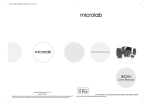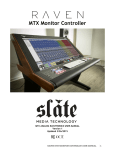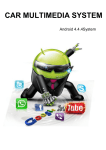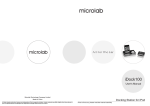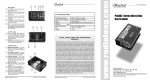Download Support Guide PDF
Transcript
Model: AirBeatz iDOCK AB101 PRODUCT OVERVIEW 30 pin docking socket red & blue indicator lights play / pause button This picture is only provided for your reference and may be different with the actual product, so please refer to the actual product! Please keep this manual well for future use. AirBeatz will not notify you about any updated versions. 2 INTRODUCTION Congratulations on the purchase of your new AirBeatz iDOCK Bluetooth Adaptor. This manual contains important operating information. Please read all the information carefully before you use the device to avoid accidents and keep it for future reference. CONTENTS Please make sure that the items shown below are included in the package. Should an item be missing, please contact the local retailer from which you purchased this product. 1. Bluetooth Adaptor 1 piece 2. User Manual 1 piece 3 SPECIFICATION Supports Bluetooth V2.0 Supports all devices enabled with A2DP V1.2 & AVRCP V1.4 Up to 10m transmission range Compatiable with 30PIN docks OPERATION AirBeatz iDock Bluetooth Adapter Docking Speaker 4 Pairing up with your device 1. Insert the Bluetooth adaptor to any* iPod/iPhone/iPad 2. Make sure the Speaker/Dock is in iPod/iPhone/iPad mode if required 3. In some Speaker/Dock there will be a short sound confirming the Speaker/Dock. *must be a supported iDock with 30pin device is connected, the adaptor will now automatically go into pairing mode. In this mode the Red and Blue indicator light will shine alternately to commence the pairing action. 4. Turn on the Bluetooth function on your Bluetooth device you want to use to stream the music. 5. Search for the Bluetooth device named “AirBeatz iDOCK” 6. Connect to this device, if required to enter a number code to connect please use “0000” 7. The blue indicator will now flash 4 times quickly, then 4 times quickly again while it is connecting. Once connected the blue light will flash slowly. 8. Ensure the music on your device is playing and volume is turned up. 5 9. Now you can enjoy your music wireless via the Bluetooth Adaptor, make sure the distance between the mobile and the adaptor is within 10m without any obstacles Note: The adaptor will only connect one device at any time, to connect to a different device, first disconnect the paired device, the adaptor will automatically go back into pairing mode. Follow the above procedures to connect to a new device. Using the Bluetooth Adaptor When the music is being played through the Bluetooth adaptor, you can press the circle button to pause the music if required. Note: The adaptor will go into standby mode when it is not used for a period of time, press the circle button on the adaptor and it will resume working. 6 TROUBLE SHOOTI NG Problem Cause / Solution I cannot pair with my Make sure the device it’s in pairing device. mode. Restart the device and pair again. I cannot hear any sound Make sure the device your using with the portable device has a selected file and is playing. Make sure the volume on your device is turned up. I hear distorted sound Make sure the working distance is while playing within 10m. Clear away any obstacles to prevent poor connection 7