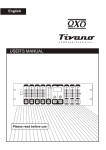Download UPS + AVR User`s Manual
Transcript
UPS + AVR Uninterruptible Power System User’s Manual Line-Interactive Sine Wave (Standard models: 650/1000/1200/1500/2000/3000) (Long run models: 750/1000/1500/2000) (Universal input models: 1000/1500) 100% 80% 60% 40% 20% - - LOAD + - BATTERY NORMAL BACK UP LOW BATT. OVER LOAD 10% D10-1000A 1 TABLE OF CONTENTS Part A. for Standard models: 650/1000 only -------------------------- Page 3 1. INTRODUCTION 1.1 Overview 1.2 Battery replacement warning 1.3 Communication interface Part B. for standard models:1200/1500/2000/3000 only ----------- Page 4 1. INTRODUCTION 1.1 Overview 1.2 Battery replacement warning 1.3 DIP switches 1.4 Communication interface Part C. for long run models:750L/1000L/1500L/2000L only ------- Page 5 1. INTRODUCTION 1.1 Overview 1.2 Battery replacement warning 1.3 DIP switches 1.4 Communication interface Part D. for universal input models:1000/1500 only ------------------ Page 6 1. INTRODUCTION 1.1 Overview 1.2 Battery replacement warning 1.3 DIP switches 1.4 Communication interface FOR ALL MODELS 2. MAIN FEATURES ---------------------------------------------------- Page 7 3. CAUTION --------------------------------------------------------------- Page 7 4. INSTALLATION AND OPERATION ----------------------------- Page 7 – 8 4.1 Installation 4.2 Operation 4.3 Connecting the FAX machine 5. INDICATION AND CONTROL ------------------------------------ Page 9 – 10 5.1 Battery level and load level LEDs 5.2 Operation status LED 5.3 Audible alarm 5.4 Auto self-test function 5.5 DIP switch settings 5.6 Remote control 5.7 Reset the UPS 6. COMMUNICATION INTERFACE -------------------------------- Page 11 6.1 The definition and setup for RS-232 6.2 The definition and setup for DB9 (optional) 7. TROUBLE SHOOTING --------------------------------------------- Page 12 8. SPECIFICATIONS --------------------------------------------------- Page 13 – 21 9. IMPORTANT SAFETY INSTRUCTIONS ---------------------- Page 23 D10-1000A 2 1. INTRODUCTION (for standard models: 650/1000 only) 1.1 Overview: The series UPS is an advanced Line-Interactive Uninterruptible Power System which produces pure sine wave power to your equipment; unlike the traditional off-line UPS, the series provide very short transference when blackouts happen, and zero transference from AC mode to battery mode or from battery mode to AC mode. The voltage regulation performance of series is similar to an On-line UPS; however, the series provide efficiency over 98% under normal power condition. Two charge modes, quick charge and trickle charge, are provided to maintain the batteries in the best condition. 1.2 Battery replacement warning The self-test function (by pushing the button) will inform you with an alarm when the batteries are weak and require replacement. 1.3 Communication interface A communication interface port for sensing input voltage, output voltage, battery capacity, output power level, and UPS statuses are provided; through this port, you can remote control the UPS for turning on and off by customized schedule and setting the auto-test procedure. D10-1000A 3 1. INTRODUCTION (for standard models: 1200/1500/2000/3000 only) 1.1 Overview: The series UPS is an advanced Line-Interactive Uninterruptible Power System which produces pure sine wave power to your equipment; unlike the traditional off-line UPS, the series provide very short transference when blackouts happen, and zero transference from AC mode to battery mode or from battery mode to AC mode. The voltage regulation performance of series is similar to an On-line UPS; however, the series provide efficiency over 98% under normal power condition. Two charge modes, quick charge and trickle charge, are provided to maintain the batteries in the best condition. 1.2 Battery replacement warning The self-test function (by pushing the button) will inform you with an alarm when the batteries are weak and require replacement. 1.3 DIP Switches DIP switches allow you to adjust the UPS for different line voltages and frequencies in different areas. It also allows you to enable the green power function to shut down the UPS automatically if the load is less than 25W, and then to extend the battery life. 1.4 Communication interface A communication interface port for sensing input voltage, output voltage, battery capacity, output power level, and UPS statuses are provided; through this port, you can remote control the UPS for turning on and off by customized schedule and setting the auto-test procedure. D10-1000A 4 1. INTRODUCTION (for long run models: 750L/1000L/1500L/2000L only) 1.1 Overview: The series UPS is an advanced Line-Interactive Uninterruptible Power System which produces pure sine wave power to your equipment; unlike the traditional off-line UPS, the series provide very short transference when blackouts happen, and zero transference from AC mode to battery mode or from battery mode to AC mode. The voltage regulation performance of the series is similar to an On-line UPS; however, the series provide efficiency over 98% under normal power condition. Two charge modes, quick charge and trickle charge, are provided to maintain the batteries in the best condition. 1.2 Battery replacement warning The self-test function (by pushing the button) will inform you with an alarm when the batteries are weak and require replacement. 1.3 DIP switches DIP switches allow you to adjust the UPS for different line voltages and frequencies in different areas. It also allows you to enable the green power function to shut down the UPS automatically if the load is less than 25W, and then to extend the battery life. 1.4 Communication interface A communication interface port for sensing input voltage, output voltage, battery capacity, output power level, and UPS statuses are provided; through this port, you can remote control the UPS for turning on and off by customized schedule and setting the auto-test procedure. D10-1000A 5 1. INTRODUCTION (for universal input models: 1000/1500 only) 1.1 Overview: The series UPS is an advanced Line-Interactive Uninterruptible Power System which not only produces pure sine wave power, but also provide universal input range to your equipment; unlike the traditional off-line UPS, the series provide very short transference when blackouts happen, and zero transference from AC mode to battery mode or from battery mode to AC mode. The voltage regulation performance of the series is similar to an On-line UPS; however, the series provide efficiency over 95% under normal power condition. Two charge modes, quick charge and trickle charge, are provided to maintain the batteries in the best condition. The series is made with Universal input, but single output 110V or so. 1.2 Battery replacement warning The self-test function (by pushing the button) will inform you with an alarm when the batteries are weak and require replacement. 1.3 DIP switches (Available for 1500VA) DIP switches allow you to adjust the UPS for different line voltages and frequencies in different areas. It also allows you to enable the green power function to shut down the UPS automatically if the load is less than 25W, and then to extend the battery life. 1.4 Communication interface A communication interface port for sensing input voltage, output voltage, battery capacity, output power level, and UPS statuses are provided; through this port, you can remote control the UPS for turning on and off by customized schedule and setting the auto-test procedure. D10-1000A 6 FOR ALL MODELS 2. MAIN FEATURES : * Line-Interactive structure. * Microprocessor based design. * ‘Green Power’ design with auto on/off function. * RS-232 interface for communication. * Protection for overload, short circuit, & over heat. * Pure sine wave output. * Zero Transference. 3. CAUTION: * The UPS is designed to power computer loads and the associated peripheral devices, such as monitors, modems, external H-Disk drivers, etc. To ensure the performance of the UPS, Do Not load the UPS with laser printer, motor, or any type of inductive load. * Connecting the UPS to a two-pole, three-wire grounding mains receptacle. Connection with any other type of receptacle may result in a shock hazard and may violate local electrical codes. * Do not allow water or any foreign object to get inside the UPS. And do not put objects containing liquid on or near the unit. * Keep UPS away from fire or heating sources. * The standard models of 650/1000/1200/1500/2000/3000 are shipped from the factory with fully charged internal batteries; however, the batteries may lose some energy during delivery and storage. To ensure that the UPS will provide the expected run-time during a blackout, the UPS must be left in charging for at least 5 hours before your first use. The batteries are charged automatically by the UPS whenever the UPS is connected with city power (No need to turn on the UPS). 4. INSTALLATION & OPERATION: 4.1 Installation D10-1000A * Inspecting the packing carton for damage that may have occurred while in transit. Immediately notify the carrier and place of purchase if any damage is found. Retain the package for future use. * Plugging the power cord to a 3-wire grounding receptacle. If an extension cord must be used between the UPS and the nearest wall outlet, use a 3-wire grounding type rated for at least 20 Amps. 7 * 4.2 Connecting your equipment to the UPS. To ensure that your computer equipment will be protected during a utility failure, it is important to make sure that the maximum power need from the equipment is not over the rated capacity of the UPS. Red LED will lighted up and alarm will beep if the load is over the rated value. Meantime, if the overload is severe, the UPS will shut down immediately for protecting UPS itself. Operation 4.2.1 After installation with normal city power, the UPS will charge the battery automatically, and the status LED blinks green every 2 seconds. Please push the button about one second on the front panel, then the UPS will give power to the outlets after a short-time of self-test. 4.2.2 Pushing the button for 4 seconds, the UPS will turn off the power on the outlets. But, the UPS will keep charging if city power is normal. To stop the charging, please pull out the power cord to shut down the UPS completely. 4.2.3 During a blackout, push the button for entering idle mode (Ref. Indication Table), then push again for one second, and the UPS will be turned on and enter into backup mode. To turn off the power from UPS; please push the button for 4 seconds, then UPS’s status LED will blink orange every 2 seconds, wait for 5 seconds, and UPS will turn off the power automatically. 4.2.4 In idle mode, UPS will turn off the power automatically within 12 seconds during a utility failure; while UPS will keep charging the batteries if the utility power is normal. When utility power is normal, please pull out the power cord if you want to turn off the UPS completely. 4.2.5 When “Green Power” function is enabled, the UPS will turn off the power within 30 seconds after blackout occurs with the power consumption lower than 25W. 4.3 D10-1000A Connecting the FAX machine: When you are connecting a FAX machine or modem with the UPS, please also connect the phone line through the UPS. The UPS may offer protection against damaging power fluctuations and surges that travel through the phone line. The UPS also offers a ring on function when the power is off. UPS power will be turned on automatically when a ringing signal exists in the phone line, and the UPS will keep power on until the FAX machine finishes receiving work, then the UPS will be turned-off by the green power function. In a long-time black-out situation, you won’t miss any FAX data by this function. 8 5. INDICATION AND CONTROL 5.1 Battery level and load level LEDs The battery level LEDs show the voltage level both in back-up mode and in normal mode. When the LED indicates 20% of the capacity in back-up mode, it means that the UPS is going to shut down; for the length of backup time left, it will depend on the load. While when all five LEDs light in normal mode, it means that the battery is fully charged. The load level LEDs show the percentage of added load by the UPS’s rated capacity. When all five LEDs light, the UPS is over loaded. 5.2 Operation status LED The status LED shows the UPS status, in the normal utility power duration, LED shows Green. In the event of a utility outage, LED shows Orange. If the UPS is under fault operation, LED shows Red. 5.3 Audible alarm During a utility failure or fault operation, the UPS emits beep for warning. In back-up mode, the beeping can be silenced by pushing the button. However, the warning of low battery will still sound for urging user to leave computer without any data loss. Basic Indication Table: LED ALARM PERIOD Idle mode Green No Beep One flash every 2 sec. Utility Good Orange No Beep One flash every 2 sec. Utility outage Red No Beep One flash every 2 sec. Timer on, refer to Item 5.6 Green No Beep Continuously Normal (Utility good) Orange Yes, can be One beep every 4 sec. silenced 2 beeps every 4 sec. Orange No, can Not 4 beeps per sec. be silenced Red Yes Normal/ Back-up mode D10-1000A 8 beeps per sec. STATUS Back-up (No load) Back-up (Loading) Battery Low Battery NG. 5.4 Auto self-test Function: In normal mode of UPS, turn on your computer and push the button on the front panel for self-test. The UPS will simulate a power outage and transfer your load to the UPS’s battery. If low battery warning sounds during the test, it means that the battery set is weak and requires extended recharge. If battery NG warning sounds, it means that the battery set is damaged and requires replacement. 5.5 DIP Switch Settings (Available for standard models: 1200/1500/2000/3000, long run models: 750/1000/1500/2000 & universal input model: 1500) 9 DIP Switch 1 2 3 4 Function Table of DIP Switch Switch No. Function Voltage = 100V / 200V Voltage = 110V / 220V Voltage = 115V / 230V Voltage = 120V / 240V Frequency for DC Start ※ 1 Up 2 Down V V V V Up V V 3 Down Up 4 Down Up Down V V 50Hz 60Hz Green Power Yes (Enable/Disable) ※ Frequency for DC start is not available for universal input series. No P.S.: Program setting active only after the UPS is re-started. D10-1000A 5.6 Remote Control: The UPS can be set for daily shutdown/wake up. This command must be set through the RS-232 interface. When this function is set, the timer inside the UPS will begin to run, and the load will be turned off by the shutdown/wake up schedule. During the period of turn off to the next turn on, the status LED blinks red every 2 seconds. . 5.7 Reset the UPS If any abnormal condition occurs, and the item 4.2.1 ~ 4.2.4 can not be executed, please push the button for at least 10 sec. until the status LED becomes orange, then the UPS is reset. 10 6. COMMUNICATION INTERFACE: The UPS provides both computer interfaces, smart software (RS-232) and dry contact (DB-9); by using different software and cable, the UPS shows different monitoring function. 6.1 The definition and setup for RS-232 is as following: Baud Rate : 2400 dps Data Length : 8 bits Stop Bit : 1 bit Parity : None 5 4 3 2 1 9 8 7 6 Pin #6 : RS-232 data Tx out. Pin #7 : Common of Pin #6 and Pin #9 Pin #9 : RS-232 data Rx In 6.2 The definition and setup for DB9 (optional) is as following: Pin #2 : AC Power Failure Pin #4 : Common GND of Pin #2 & Pin #5 Pin #5 : UPS Battery Low Pin #6 : Turn off UPS Pin #7 : GND of Pin6 The interface with computer is diagramed as above for your reference. Use Pin #4 as the common of Pin #2 and Pin #5, Pin #2 and Pin #4 will become close loop from open when the utility fails, Pin #5 and Pin #4 will become close loop from open when the battery level is low. The UPS will shut down itself when the high level from RS-232, sustained for 3 seconds, which is applied between Pin #6 and Pin #7. D10-1000A 11 7. TROUBLE SHOOTING Problem Possible Cause UPS no reaction while AC 1. Line cord plug is loose is connected 2. Fuse on rear panel blown (Inside the drawer of inlet) 3. Dead wall socket Action to Take 1. Check the line cord plug 2. Replace fuse 3. Check wall socket with a table lamp. Power output is normal, UPS UPS is over loaded emits continuous beep, status LED shows RED. Turn off UPS and unplug excessive loads from UPS. UPS emits continuous beep, UPS has shut down due to status LED show RED, & no overload. power on outlets. Unplug excessive loads from UPS, press button to reset the buzzer, and turn on the UPS again. UPS does not provide expected run time 1. Excessive loads connected at UPS’s outlets. 2. Battery is weak and can not provide enough capacity. Do not operate the UPS, and leave the UPS plugged in for 10 hours. Then, test it again, if UPS still can not provide expected run time, battery should be replaced. Button on front panel doesn’t work 1. The CPU inside UPS is not running correctly. 2. Button damaged. 1.Push the button for 10 seconds to reset the UPS. 2. Unplug line cord and all loads from the UPS to let it shut down automatically, and call for service. Battery is weak and should be Replace batteries. To push button for testing under AC mode, UPS emits replaced urgent beep (8 beeps per sec.) and RED LED blinks at the same time. UPS can not be turned on. 1. Battery polarity wrong 2. UPS fault D10-1000A 1. Check battery connection. 2. Call for service. 12 FRONT PANEL FOR ALL MODELS 100% 80% 60% 40% 20% 1 3 - - LOAD + - BATTERY 2 NORMAL BACK UP LOW BATT. OVER LOAD 1 LEDs of battery voltage level and load level. 2 LED of operation status. 3 D10-1000A Control button. 13 Part A. for standard models: 650/1000 only Rear Panel 5 4 2 NEMA Type 3 1 0 0 + 00- 6 IEC Type D10-1000A 1 Fuse. 2 Inlet of city power. 3 Outlet(s) (NEMA or IEC). 4 RS-232 Interface. 5 Phone jacks for fax machine. 6 Battery connector (enclosed upon request). 14 8. SPECIFICATIONS: Part A. specifications for standard models: 650/1000: CAPACITY 650VA 1000VA 390W INPUT Voltage Frequency Current (110V/220V) OUTPUT Voltage 600W Selectable 100/110/115/120V 1ø or 200/220/230/240V 1ø 50Hz/60Hz Auto detect 6.5A / 3.25A 10A / 5A 100/110/115/120V 1ø or 200/220/230/240V 1ø ±3% for Back-up Mode < ±10% for AVR Frequency Wave Form Current (110V/220V) TRANSFER TIME BATTERY Voltage/Capacity Level Ind. Recharge Time LED / ALARM INDICATION Normal city power Back up Mode Abnormal Freq. of City power (Frequency > 65Hz or < 47Hz) Abnormal Voltage of City power (Voltage > 126% or < 77%) Low Battery Alarm Battery Fail Alarm Over load Alarm Thermal Alarm 50Hz or 60Hz ± 0.1Hz (Selectable under DC start) True Sine Wave 5.8A / 2.9A Transfer Time < 3 ms Lead-Acid, maintenance free 12V 9Ah X 1pcs YES 9.1A / 4.6A 12V 7Ah X 2pcs YES 90% within 8 hrs 90% within 5 hrs LED Alarm GRN Lighting No beep ORG Flashing B-B-----B-B----- (2 beeps/4sec.) ORG Flashing (quick) B-B-----B-B----- (2 beeps/4sec.) (Transfer to backup mode) ORG Flashing (slow) B-B-----B-B----- (2beeps/4sec.) (Transfer to backup mode) ORG Flashing B-B-B-B-B-B-------- (4 beeps/sec.) RED Flashing B.B.B.B.B.B.B.B. .(8 beeps/sec.) RED Lighting B……….. (Continuously) RED Flashing G..... R..... (G = 16beeps/2sec. R = silence / 2sec.) LOAD LEVEL INDICATION DC START / ALARM RESET RS-232 INTERFACE ENVIRONMENT TEMP. ENVIRONMENT HUMIDITY DIMENSIONS (L x H x W) SHIPPING DIM. (L x H x W) WEIGHT (N.W. / G.W.) D10-1000A YES YES YES YES YES YES 0 - 37 ℃ 30-95% Non-Condensing 38 x 20 x 18 (cm) 48 x 33 x 30 (cm) 11 / 12 kgs 38 x 20 x 18 (cm) 48 x 33 x 30 (cm) 15 / 16 kgs 15 Part B. for standard models: 1200/1500/2000/3000 only Rear Panel 4 5 6 2 NEMA Type 3 3 1 0 0 D10-1000A + 00- 7 IEC Type 1 Fuse. 2 Inlet of city power. 3 Outlet(s) (NEMA/IEC). 4 RS-232 Interface. 5 DIP switch 6 Phone jacks for fax machine (optional by DIP switch). 7 Battery connector (enclosed upon request). 16 Part B. specifications for standard models: 1200/1500/2000/3000: CAPACITY INPUT 1200VA 720W 1500VA 900W 2000VA 1200W 3000VA 1800W Voltage Frequency Current (110V/220V) OUTPUT Voltage Selectable 100/110/115/120V 1ø or 200/220/230/240V 1ø 50Hz/60Hz Auto detect 12A / 6.3A 16A / 8A 20A / 10A 30A / 15A Frequency Wave Form Current (110V/220V) TRANSFER TIME 50Hz or 60Hz ± 0.1Hz (Selectable under DC start) True Sine Wave 11A / 5.5A 13.6A / 6.8A 18.2A / 9.1A 27.2A / 13.6A Transfer Time < 3 ms 100/110/115/120V 1ø or 200/220/230/240V 1ø ±3% for Back-up Mode < ±10% for AVR BATTERY Lead-Acid, maintenance free Voltage/Capacity 12V 7Ah X 3pcs 12V 7Ah X 3pcs 12V 7Ah X 4pcs 12V 7Ah X 6pcs Level Ind. YES YES YES YES Recharge Time 90% within 2 hrs LED / ALARM INDICATION LED Alarm Normal city power GRN Lighting No beep Back up Mode ORG Flashing B-B-----B-B----- (2 beeps/4sec.) Abnormal Freq. of City power ORG Flashing (quick) B-B-----B-B----- (2 beeps/4sec.) (Frequency > 65Hz or < 47Hz) (Transfer to backup mode) Abnormal Voltage of City power ORG Flashing (slow) B-B-----B-B----- (2beeps/4sec.) (Transfer to backup mode) (Voltage > 126% or < 77%) Low Battery Alarm ORG Flashing B-B-B-B-B-B-------- (4 beeps/sec.) Battery Fail Alarm RED Flashing B.B.B.B.B.B.B.B. .(8 beeps/sec.) Over load Alarm RED Lighting B……….. (Continuously) Thermal Alarm RED Flashing G..... R..... (G = 16beeps/2sec. R = silence / 2sec.) YES YES DC START / ALARM RESET YES YES RS-232 INTERFACE YES YES ENVIRONMENT TEMP. 0 - 37 ℃ ENVIRONMENT HUMIDITY 30-95% Non-Condensing LOAD LEVEL INDICATION YES YES YES DIMENSIONS (L x H x W) 45 x 20 x 18 (cm) 45 x 20 x 18 (cm) 51 x 20 x 18 (cm) 51 x 20 x 18 (cm) SHIPPING DIM. (L x H x W) 54 x 33 x 30 (cm) 54 x 33 x 30 (cm) 61 x 33 x 30 (cm) 61 x 33 x 30 (cm) WEIGHT (N.W. / G.W.) D10-1000A YES YES YES 19.5/20.5 kgs 21/22 kgs 25/26 kgs 36/37 kgs 17 Part C. for long run models: 750L/1000L/1500L/2000L only Rear Panel 4 5 6 2 NEMA Type 3 3 1 0 0 1 Fuse. 2 Inlet of city power. + 00- IEC Type Outlet(s) (NEMA/IEC). 3 4 RS-232 Interface. 5 DIP switch 6 7 D10-1000A 7 Phone jacks for fax machine (optional by DIP switch). Battery connector. 18 Part C. specifications for long run models 750/1000/1500/2000: CAPACITY 750VA 1000VA 1500VA 2000VA Continuous Loading 500W 700W 900W 1200W Max. Loading 750W 1000W 1500W 2000W (< 30sec.) (< 30 sec.) (< 30 sec.) (< 30 sec.) INPUT Voltage Frequency Current (110V/220V) OUTPUT Voltage Frequency Wave Form Current (110V/220V) TRANSFER TIME BATTERY Voltage Selectable 100/110/115/120V 1ø or 200/220/230/240V 1ø 50Hz/60Hz Auto detect 8A / 4A 10A / 5A 16A / 8A 20A / 10A 100/110/115/120V 1ø or 200/220/230/240V 1ø ±3% for Back-up Mode < ±10% for AVR 50Hz or 60Hz ± 0.1Hz (Selectable under DC start) True Sine Wave 6.8A / 3.4A 9.1A / 4.6A Transfer Time < 3 ms 36V 48V 24V (optional) 36V (optional) 13.6A / 6.8A 18.2A / 9.1A 48V 72V Level Ind. YES YES YSE YSE Protection for reverse YES YES YES YES battery polarity CHARGE Voltage 40.95V / 27.3V 54.60V / 40.95V 54.60V 81.90V Maximum Current 6A 6A 6A 6A LED / ALARM INDICATION LED Alarm Normal city power GRN Lighting No beep Back up Mode ORG Flashing B-B-----B-B----- (2 beeps/4sec.) Abnormal Freq. of City power ORG Flashing (quick) B-B-----B-B----- (2 beeps/4sec.) (Frequency > 65Hz or < 47Hz) (Transfer to backup mode) Abnormal Voltage of City power ORG Flashing (slow) B-B-----B-B----- (2beeps/4sec.) (Voltage > 126% or < 77%) (Transfer to backup mode) Low Battery Alarm ORG Flashing B-B-B-B-B-B-------- (4 beeps/sec.) Battery Fail Alarm RED Flashing B.B.B.B.B.B.B.B. .(8 beeps/sec.) Over load Alarm RED Lighting B……….. (continuously) Thermal Alarm RED Flashing G..... R..... (G = 16beeps/2sec. R = silence / 2sec.) LOAD LEVEL INDICATION YES YES YES YES DC START / ALARM RESET YES YES YES YES RS-232 INTERFACE YES YES YES YES ENVIRONMENT TEMP. 0 - 37 ℃ ENVIRONMENT HUMIDITY 30-95% Non-Condensing DIMENSIONS (L x H x W) 45 x 20 x 18 (cm) 45 x 20 x 18 (cm) 45 x 20 x 18 (cm) 45 x 20 x 18 (cm) SHIPPING DIM. (L x H x W) 54 x 33 x 30 (cm) 54 x 33 x 30 (cm) 54 x 33 x 30 (cm) 54 x 33 x 30 (cm) WEIGHT (N.W. / G.W.) 13.0/14.0 kgs 14.5/15.5 kgs 17.5/18.5 kgs 17.5/18.5 kgs D10-1000A 19 Part D. for universal input models: 1000/1500 only Rear Panel 4 5 6 2 NEMA Type 3 3 1 0 0 1 Fuse. 2 Inlet of city power. 3 D10-1000A + 00- 7 IEC Type Outlet(s) (NEMA/IEC). 4 RS-232 Interface. 5 DIP switch (1500VA) 6 Phone jacks for fax machine (optional by DIP switch). 7 Battery connector (enclosed upon request). 20 Part D. specifications for universal input models 1000/1500: CAPACITY 1000VA (600W) INPUT Voltage Frequency Current (110V/220V) OUTPUT Voltage Frequency Wave Form Current (110V/220V) TRANSFER TIME BATTERY Voltage/Capacity Level Ind. Recharge Time LED / ALARM INDICATION Normal city power Back up Mode Abnormal Freq. of City power (Frequency > 65Hz or < 47Hz) Abnormal Voltage of City power (Voltage > 126% or < 77%) Low Battery Alarm Battery Fail Alarm Over load Alarm Thermal Alarm 1500VA (900W) 100/110/115/120V 1ø or 200/220/230/240V 1ø Auto detect 50Hz/60Hz Auto detect 10A / 5A 100/110/115/120V 1ø ± 3% 16A / 8A for Back-up Mode < ±10% for AVR 50Hz or 60Hz ± 0.1Hz (Selectable under DC start) True Sine Wave 9A / 4.5A Transfer Time < 3 ms 13.6A / 6.8A Lead-Acid, maintenance free 12V 7Ah X2pcs 12V 7Ah X 3pcs YES YES 90% within 5 hrs 90% within 2 hrs LED Alarm GRN Lighting No beep ORG Flashing B-B-----B-B----- (2 beeps/4sec.) ORG Flashing (quick) B-B-----B-B----- (2 beeps/4sec.) (Transfer to backup mode) ORG Flashing (slow) B-B-----B-B----- (2beeps/4sec.) (Transfer to backup mode) ORG Flashing B-B-B-B-B-B-------- (4 beeps/sec.) RED Flashing B.B.B.B.B.B.B.B. .(8 beeps/sec.) RED Lighting B……….. (Continuously) RED Flashing G..... R..... (G = 16beeps/2sec. R = silence / 2sec.) LOAD LEVEL INDICATION DC START / ALARM RESET RS-232 INTERFACE OPERATION TEMP. OPERATION HUMIDITY DIMENSIONS (L x H x W) SHIPPING DIM. (L x H x W) WEIGHT (N.W. / G.W.) D10-1000A YES YES YES YES YES YES 0 - 37 ℃ 30-95% Non-Condensing 38 x 20 x 18 (cm) 48 x 33 x 30 (cm) 17/18kgs 45x 20 x 18 (cm) 54x 33 x 30 (cm) 22/23kgs 21 9. IMPORTANT SAFETY INSTRUCTIONS ● When replacing the batteries, use the same number and the same type of batteries. ● Do not dispose of batteries in a fire; the battery may explode. ● Do not open or mutilate the battery or batteries, released electrolyte is harmful to the skin and eyes. ● A battery can present a risk of electric shock and high short circuit current. The following precaution should be observed when working on batteries. * Remove watches, rings or other metal objects. * Use tools with insulated handles. D10-1000A ● To prevent an overbalance of this unit, with the installation the additional stabilizer are to mount at the bottom side. ● This unit should be installed from service personnel. ● The equipment can be operated by any individuals with no previous experience. ● “The socket-outlet shall be installed near the equipment and easily accessible.” ● “With the installation of this equipment it should be prevented, that the sum of the leakage current of the UPS an the connected consumer does not exceed 3.5mA.” ● Attention, hazardous through electric shock. Also with disconnection of this unit from the main, hazardous voltage still may be accessible through supply from battery. ● The battery supply should be therefore disconnected in the plus and minus pole through the from the outer enclosure accessible battery fuses when maintenance or service work inside the UPS is considered. ● The lead acid battery may cause chemical hazard. ● The battery presents a risk of electric shock and energy hazard. ● Batteries will be disposed by the manufacturer or importer. Customers need to send them back with no charge for disposal. ● Electrical hazard, the discharge time is about 5 min. 22

























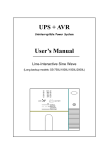

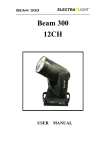






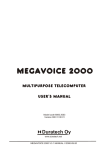




![Manual[DOWNLOAD]](http://vs1.manualzilla.com/store/data/005715994_1-2fafd5cf8faf458a6c3437b6894f1203-150x150.png)