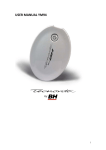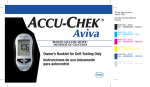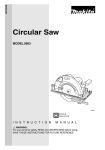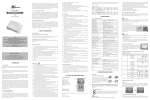Download cavitation /cavitation
Transcript
ENGLISH cavitation /cavitation FRENCH safe and effective figure shaping modelage sûr et efficace de la silhouette User manual Manuel de l’utilisateur YS70 safe and effective figure shaping contents chapter 1 • contents of the box • assembling CAVISLIM ADVANCE chapter 2 • basic characteristics of CAVISLIM ADVANCE • operating instructions chapter 3 • application modes chapter 4 • correct, safe use of CAVISLIM ADVANCE chapter 5 • frequently asked questions about CAVISLIM ADVANCE chapter 6 • important safety instructions • warranty • certificates • technical specifications • parts list 4 chapter 1 contents of the box Inside this box you will find everything you need to enjoy CAVISLIM ADVANCE from now onward. Carefully check that the pack contains all of the elements on the following list . Hand unit M80 Hand unit M38 Hand unit support Main unit DVD Operating pedal User manual Cavitation gel Allen key 4 screws Mains cable Anti-cellulite serum Toning serum 5 EN safe and effective figure shaping assembling Cavislim Advance First we are going to fit the handset support onto the main unit. To do this, place the main unit on a table and position the handset support by inserting the screws as shown in the diagram. Using the Allen key tighten the screws securely so that the two parts fit together perfectly. 6 chapter 2 basic characteristics of Cavislim Advance CAVISLIM ADVANCE is a hi-tech device that allows us to selectively and efficiently remove the build-up of fat (cellulite, orange skin syndrome) from our body. The technology used is that of ultrasound emission which produces the physical phenomenon known as cavitation, causing the removal of fat cells. This technology with proven results is widely used in beauty salons all over the world in order to fight cellulite painlessly and non-invasively. Characteristics for model CAVISLIM ADVANCE Ref. YS70 The YS70 model includes 2 handsets for performing 2 different types of treatment. The larger M80 handset is for general, all-over body treatment. It has 4 pulsed mode programs and 1 continuous mode program, with 5 different intensity levels. Time: Programmable from 1 to 15 minutes. Intensity: 5 intensity levels (5-10-15-20-25) Mode: 4 programmable pulsed work modes (P1-P2-P3-P4) 1 continuous work mode (P5) The smaller M38 handset is specially designed to treat the more troublesome areas of fat, because the treatment area is smaller the power is more concentrated and its effect is greater. It has 10 pulsed mode programs and 4 different intensity levels. There is also an option to light an LED ring for greater control over the area being treated. Time: Programmable from 1 to 15 minutes. Intensity: 4 intensity levels (1-2-3-4) Mode: 10 programmable pulsed work modes (P1-P2-P3-P4-P5-P6-P7P8-P9-P10) With this unit you only have to worry about programming in three simple functions: intensity, time and work mode. The intensity function controls how deep the sound waves penetrate your skin. The greater the intensity, the deeper the waves reach. The time function allows you to choose how long you wish to work with CAVISLIM ADVANCE. For reasons of safety the time function allows you to choose up to 15 minutes which corresponds to the maximum recommended time for working a specific area. However, you can reduce this maximum time by 1 minute intervals. Once the selected time has elapsed CAVISLIM ADVANCE will alert you with a beep and a message on the display showing the text "Time out". CAVISLIM ADVANCE also lets you choose the work mode, helping you select the time interval during which the waves reach your skin. 7 EN safe and effective figure shaping Cavislim Advance operating instructions Precautions: Consult your doctor before beginning to use this appliance. This warning is especially important for people with health problems. Use by those under 18 years of age is not recommended. Keep this appliance out of children’s reach. Starting • Connect the handsets to the main unit. To do this, take the plug for the M38 handset and insert into the socket on the left side of the main unit as shown in Fig. 2.1 • Next, take the plug for the M80 handset and insert into the socket on the right side of the main unit as shown in Fig.2.2 • Now take the jack for the operating pedal and insert into the socket on the left side of the main unit as shown in Fig. 2.3 Check that all the connections are made correctly before connecting it to the mains supply. • Finally, plug one end of the mains cable into the socket on the machine and the other end into the electric wall socket (220V) Fig. 2.4 Switch the On/Off switch to position (I) to start the machine. fig. 2.1 fig. 2.3 8 fig. 2.2 fig. 2.4 EN Monitor elements The CAVISLIM ADVANCE monitor consists of a display screen, an LED and five buttons or keys. • The display provides information about the cavitation session. • The ON LED (green) tells you that the device is operating. • The keys have the following functions: - and change the work MODE + and - adjust TIME and INTENSITY pause and start session TIme = 10:00 CH. = M80 MODE = P1 INT. = 5 9 safe and effective figure shaping Cavitation session There are 3 settings for the massage: • Time: measures the duration of the session in minutes and seconds. You can select between 1 to 15 minutes (in steps of 1 minute). • Work mode: Pulse type (impulse emission frequency). CAVISLIM ADVANCE allows you to choose different work modes depending on the handset being used: - Large handset (CH = M80) offers a choice of 5 modes: P1, P2, P3, P4 and P5 (P1 very low – P4 very high, P5 continuous) - Small handset (CH. = M38) offers a choice of 10 modes: P1, P2, P3, P4, P5, P6, P7, P8, P9 and P10. • Intensity: establishes the intensity level for the session. CAVISLIM ADVANCE allows you to choose different intensity levels depending on the handset being used: - Large handset (CH. = M80) offers a choice of 5 intensity levels: 5, 10, 15, 20 and 25. - Small handset (CH. = M38) offers a choice of 4 intensity levels: 1, 2, 3, 4. BIENVENIDO Beginning a session Once you have plugged the machine into the mains supply and switched it to position (I) the following message will appear on the monitor: WELCOME This message will remain visible for 3 seconds, after which the following default settings will appear: TIME = 10:00 CH. = M80 MODE = P1 INT. = 5 10 EN From here you can modify the time, handset and work mode settings to establish the type of session you want: Select the parameter to be modified with the small arrow located initially next to the TIME concept which you can move it with and keys TIme = 10:00 CH. = M80 MODE = P1 INT. = 5 + - Changing session duration Once the TIME concept is selected, you can modify the session duration with the and keys. + - The displayed default value is 10 minutes but this can be changed in steps of 1 minute between the values 1:00 and 15:00. Modify the time parameter at any moment during the session. Selection of handset. Once the CH concept is selected, the handset to be used can be changed in the + - sessio n with the and keys. If you choose the M38 handset you can select if you want to switch on the red lights on its head or not, by pointing with the small arrow concept P. With the and keys, you can choose if the lights should be switch on, by letter Y, or if it should be permanently off, by letter N. - + TIme = 10:00 CH. = M38 MODE = P1 INT. = 1 P. = Y TIme = 10:00 CH. = M38 MODE = P1 INT. = 1 P. = Y 11 safe and effective figure shaping TIme = 10:00 CH. = M80 MODE = P1 INT. = 5 Changing work mode Once the MODE concept is selected, you can modify the work mode with the and keys. + - The default value shown is P1 (very low pulse frequency) but this can be modified by selecting from the values P1, P2, P3, P4 and P5 (with handset M80) and P1, P2, P3, P4, P5, P6, P7, P8, P9 and P10 (with handset M38). TIme = 10:00 CH. = M80 MODE = P1 INT. = 5 Changing massage intensity Once the INT. concept is selected, you can modify the massage intensity with the and keys. - + The default intensity level is 5 but this can be changed by selecting from levels 5, 10, 15, 20 and 25 (with handset M80) and levels 1, 20, 3 and 4 (with handset M38). 12 EN Finally, press the button and with the machine on (a green light appears in the centre of the unit), take hold of the handset, place it on the part where you want to work and press down on the pedal to begin your cavitation session. When you tread on the pedal you will see the time count down on the screen and the handset will begin to emit impulses. Place the handset on the area you wish to work and massage it as shown on the DVD on in the “Application modes” section. If you want to pause the session, just stop pressing on the pedal and the impulse emission will stop immediately. When the time counter reaches 0.00 the unit will stop and emit a series of beeps to tell you that the selected session has finished. The following message may appear on the monitor: TIEMPO AGOTADO PULSE una TECLA PARA comenzar TIME UP PRESS A KEY TO START Pressing any key on the machine will take you back to the default screen. TIME = 10:00 CH. = M80 MODE = P1 INT. = 5 13 safe and effective figure shaping chapter 3 application modes Always apply an abundant amount of gel to the area that you wish to work and begin to treat it by sliding the handset slowly and without pressing, as shown in the diagrams. If you need to purchase gel or any of our preparation creams you can find them in the shop where you purchased CAVISLIM ADVANCE or at our website: www.tecnovita.eu In each of the following sections you will find a table with application protocols. Before beginning to use the appliance, you must determine the level of fat in each area to be treated. A Large accumulation of high density fat B Large accumulation of medium density fat C Medium accumulation of medium density fat D Small accumulation of fat E orange peel syndrome F Maintenance session central abdomen Remember, never apply CAVISLIM ADVANCE to the navel, breasts, the thorax area or the genitals. Apply an abundant amount of gel on your abdomen and begin to massage the area by sliding the handset slowly and without pressing, as shown in the diagrams. espiral longitudinal 20cm. circular 20cm. 20cm. 20cm. 20cm. 20cm. For best results we recommend applying CAVISLIM ADVANCE by combining different massage techniques (spiral, crossways, circular) in different sessions. We recommend lying down for a more comfortable CAVISLIM ADVANCE application. M80 Nivel A B C D E F 14 M38 Mode Intensity 3 3 3 2 2 2 15 15 10 10 10 10 Mode Intensity 9 9 8 8 7 6 3 3 2 1 1 1 Time 10’ 10’ 7’ 7’ 7’ 7’ sides circular crossways lengthways EN Apply gel over the area to be worked using CAVISLIM ADVANCE Circular and longitudinal massage movements should be applied from top to bottom as shown in the diagrams. It is important to massage in the correct direction, as this will improve drainage. Combine the various massage techniques during different sessions. Nivel A B C D E F M80 M38 Mode Intensity Mode Intensity Time 4 3 2 1 1 1 20 15 10 5 5 5 7 7 6 4 4 4 3 3 2 1 1 1 10’ 10’ 7’ 7’ 5’ 5’ hips circular longitudinal Circular and longitudinal massage movements should be applied from the bottom upward as shown in the diagrams. During treatment, concentrate on the area with the most fat. M80 Nivel A B C D E F M38 Mode Intensity 3 2 2 1 1 1 15 15 10 5 5 5 Mode Intensity Time 9 8 8 6 4 4 3 3 2 2 1 1 7’ 7’ 7’ 5’ 5’ 5’ 15 Apply gel over the area to be worked using CAVISLIM ADVANCE. safe and effective figure shaping buttocks circular Apply gel over the area to be worked using CAVISLIM ADVANCE. longitudinal Both longitudinal and circular massage should be done in the direction of the arrows shown in the diagrams. M80 Nivel A B C D E F M38 Mode Intensity 5 5 4 3 2 2 25 20 20 15 15 15 Mode Intensity Time 9 8 7 6 6 5 4 3 3 2 2 2 10’ 7’ 7’ 7’ 10’ 10’ inner thigh Remember, never apply CAVISLIM ADVANCE from the knee to the foot, there is no significant accumulation of fat in this area. Apply gel over the area to be worked using CAVISLIM ADVANCE. circular longitudinal Both the longitudinal and circular massage should be done from the bottom upward as shown in the diagrams. Follow these simple instructions to help you get the best results. Nivel A B C D E F 16 M80 M38 Mode Intensity Mode Intensity Time 3 3 2 2 2 2 15 15 10 10 10 5 8 8 6 6 4 3 2 2 2 2 2 1 10’ 10’ 7’ 7’ 7’ 7’ inner knee circular Apply a light circular massage to this area, as shown in the diagram. M80 Nivel A B C D E F M38 Mode Intensity 3 3 2 2 1 1 5 5 5 5 5 5 Mode Intensity Time 7 7 6 4 1 1 2 2 1 1 1 1 10’ 10’ 7’ 7’ 7’ 7’ EN Recuerde no aplicar el CAVISLIM ADVANCE sobre las articulaciones de la rodilla. Aplique gel sobre la zona a trabajar con el CAVISLIM ADVANCE. Remember not to apply CAVISILIM on the knee joints. Apply gel over the area to be worked using CAVISLIM arms longitudinal circular Recuerde nunca aplicar CAVISLIM ADVANCE en la zona de manos , antebrazo y articulaciones Put a generous amount of gel on the area to be worked and this will improve the effectiveness of the treatment and prevent damaging the machine. Perform the massage, sliding the handset slowly and without pressing. Massaging this area should be applied toward the body, as shown in the diagram. Nivel A B C D E F M80 M38 Mode Intensity Mode Intensity Time 2 2 1 1 1 1 5 5 5 5 5 5 6 4 2 2 1 1 1 1 1 1 1 1 7’ 5’ 5’ 3’ 3’ 5’ 17 Remember, never apply CAVISLIM ADVANCE on the safe and effective figure shaping chapter 4 correct, safe use of Cavislim Advance For correct and safe use of CAVISLIM ADVANCE, you should keep the following application times in mind: • Per work area: 15 minutes maximum. By "work area" we mean each one of the body parts where CAVISLIM ADVANCE can be applied. The various work areas are: arms, abdomen, waist, hips, inner thighs and inner knees. E.g.: In a single session you can apply CAVISLIM ADVANCE for 15 minutes on your sides and 15 minutes on your arms. But, for example, you must NEVER perform a 30 minute application session just on your sides in the same day. • By session we mean using CAVISLIM ADVANCE on two different work areas (15 minutes per area) in the same day. • Between sessions: 72 hours minimum. By “between sessions” we mean the rest time between each session. E.g.: In one week the session schedule (maximum) would be: Monday, Thursday and Sunday. • Every 20 sessions: You should rest for 3 weeks. After this period you may decide to repeat the first treatment or start the maintenance program. • Maintenance sessions: This depends on the individual, but one session per month should suffice. VERY IMPORTANT • Never exceed the application times (15 minutes per area, 30 minutes total in one day). Your body does not know "where" you are eliminating the fat from, so a session must never include 15 minutes on your sides, 15 minutes on your legs, 15 minutes on your arms, etc. REMEMBER: the maximum time during one day, adding all the parts of the body being treated, must be no more than 30 minutes. • And, above all, respect the rest period of 72 hours between sessions. This is the time that your body needs to eliminate all the fat dissolved during the session through the lymphatic system. 18 chapter 5 EN frequently asked questions What is cavitation? Cavitation is a non-invasive (surgery free) body shaping technique that reduces volume by eliminating cellulite and localised fat deposits in the abdomen, hips, flanks, arms, inner thighs and knees. What are the advantages over other methods? The main advantage is that we can choose the specific areas of the body that we want to work. It could be said that it is a technology which allows us to concentrate on cellulite selectively. Is cavitation painful? Use of CAVISLIM ADVANCE should never cause pain. Is it normal to hear a slight buzzing in your ears while using CAVISLIM ADVANCE? Yes, some users may detect a slight buzzing sound during its application. Can it be used on all parts of the body? It cannot be applied to all parts of the body. Under no circumstances can it be applied to: the head or face, neck, breasts, the thorax, navel, forearm, joints, genitals, back, ankles or lymph glands. Does CAVISLIM ADVANCE reduce weight and volume? CAVISLIM ADVANCE eliminates clusters of fat, which have weight; consequently your body loses volume. Is CAVISLIM ADVANCE effective on orange peel syndrome? Yes, CAVISLIM ADVANCE is effective on orange peel syndrome because it destroys adipose cells that cause fat storage. Can CAVISLIM ADVANCE be used to remove wrinkles? No, CAVISLIM ADVANCE has not been designed to remove wrinkles. Can CAVISLIM ADVANCE be used on the face? CAVISLIM ADVANCE must NEVER be used on the face, eyes or neck. After how many sessions will I begin to see results? You should notice results after the first five sessions, however results may vary depending on the subject. How long should I wait between sessions? It is advisable to wait 72 hours between sessions. Does cellulite reappear after using CAVISLIM ADVANCE? Although CAVISLIM ADVANCE ensures effective and long-lasting results, we cannot guarantee against cellulite reappearing. To prevent the appearance of new cellulite we recommend a balanced diet, regular 19 safe and effective figure shaping Are there any side effects? If you are healthy, CAVISLIM ADVANCE has no reported side effects; nevertheless in some people it may produce a reddening of the skin that can last for about 2 hours. Is it necessary to combine CAVISLIM ADVANCE with a special diet? No, it is not necessary to follow any special diet, but a balanced diet and proper hydration is highly advisable. How much water should I drink? It is essential to begin hydrating yourself two hours before applying CAVISLIM ADVANCE. It is also advisable to drink more water after finishing a session. The recommended quantity is at least 2 litres during these periods, as it helps to eliminate toxins. Is it necessary to combine CAVISLIM ADVANCE with a sports activity? No, this is not strictly necessary, but at least 30 minutes of physical activity will enhance the results as it helps to drain fluids. Which sports activities can supplement CAVISLIM ADVANCE? The vibration platform is the ideal complement due to its toning and draining qualities. But if you do not have access to a platform, then walking, exercise bike, swimming or any other aerobic exercise for at least 30 minutes is very helpful. How can I enhance the effects of CAVISLIM ADVANCE? By combining a balanced diet with regular physical exercise and drinking plenty of water. Added to which, drainage massage can also be very useful. What are the anti-cellulite and toning gels for? When do I use them? 1. Anti-cellulite gel: Contains active ingredients that help eliminate cellulite. 2. Toning gel: Contains active ingredients that make the treated area firmer. The application sequence is as follows: during the first few days of treatment use the anti-cellulite gel and once you begin to notice results, use the toning gel This is applied before the Cavitation gel, as with any other serum. The area should be massaged until it is well absorbed and then apply plenty of cavitation gel to start the session Can I use CAVISLIM ADVANCE without applying gel? NEVER, this is because the gel acts as a conductor for the ultrasonic sound waves with your body. If you do not use gel then the CAVISLIM ADVANCE application loses its effectiveness and the machine can be severely damaged. Can I use any type of gel? We recommend using only TECNOVITA by BH gel, as the use of any other type may damage the machine. 20 EN When is it inadvisable to use CAVISLIM ADVANCE? • If you are pregnant or think you • Metal implants or prostheses. might be. • Physical malformations. • If you are breast-feeding. • Epilepsy. • Undergoing fertility treatments. • Long-term treatment with • If you have any kind of heart medications: anti-inflammatories, disease. anticoagulants, antibiotics or antihistamines. • If you suffer from skin problems. • Depression. • Osteoporosis. • Psychiatric or psychological • Fibromyalgia. treatment. • Malignant tumours. • Liver problems (fatty liver) • Hypertension. • Irritable bowel syndrome. • High cholesterol levels. • Diabetes • Kidney problems • Physical shortcomings Can I use CAVISLIM ADVANCE if I am pregnant? You must never use CAVISLIM ADVANCE if you are pregnant or think you might be. Can CAVISLIM ADVANCE be used during lactation? Do not use it during lactation. Can CAVISLIM ADVANCE be used on the breasts? NEVER apply it to the breasts. Can I use CAVISLIM ADVANCE during menstruation? Use on the abdominal area is not advisable during menstruation as it may cause increased bleeding. However, it can be applied in other areas. Can I use CAVISLIM ADVANCE if I have an IUD? Yes. Can CAVISLIM ADVANCE affect my cholesterol levels? Use of CAVISLIM ADVANCE may increase your cholesterol levels. Can CAVISLIM ADVANCE be used with skin conditions? It should not be used if you have any skin condition. Consult you doctor. Can I use CAVISLIM ADVANCE if I have ear implants? Do not use it if you have implants fitted. Can I use CAVISLIM ADVANCE when I am bathing or showering? Under no circumstances should the handset or the machine come into contact with water due to the risk of electrocution. How do I clean CAVISLIM ADVANCE and the handset? Never immerse CAVISLIM ADVANCE or the handset in water. Use a cloth slightly dampened with water. 21 safe and effective figure shaping chapter 6 important safety advice This product is supplied with a mains cable that has an earth wire and a plug with an earth pin. In the event that the appliance malfunctions then the earth connection will redirect the electrical current away from the machine and reduce the risk of an electrical shock. WARNING!: If the equipment is not earthed correctly then there is a risk of electrical shock. Do not modify the plug supplied with the equipment, if it does not fit the wall socket then get an electrician to install an electrical socket that does. This product should be used on a 220-240 volt circuit and has an earthed plug similar to that shown in Fig. 6.1 Follow these recommendations: 1. Never use accessories that are not recommended by the manufacturer. 2. Do not use the machine if the mains cable becomes damaged or worn. 3. Keep the mains cable away from hot surfaces. 4. Do not use the machine outdoors. 5. To unplug the machine, first put the switch to the «0» position and then unplug it from the wall socket. PROTECTION This model is equipped with an electronic circuit breaker to protect both the electronic and electrical circuits. This safety device (fuse) will be automatically triggered if the unit is subjected to abnormal force or heat. Should this occur: 1. Unplug the cable from the mains supply. 2. Set switch (L), located on the casing, to the «0» (OFF) position. Fig. 6.2 3. Change the fuse (C) (1 Amp). 4. Plug the unit into a wall socket equipped with an EARTH terminal. Set switch (L) to position [1]. Fig. 6.2 earthed socket L plug with earth connection fig. 6.1 22 C fig. 6.2 warranty EN We suggest that you read through this document carefully in order to fully understand the cover that the manufacturer offers as well as your responsibilities as owner. GUARANTEES GENERAL INFORMATION EXERCYCLE, S.L. would like to thank you for purchasing this product and the trust you have placed in us. Our products have been subjected to rigorous quality checks. Nevertheless, should you experience any problem with this appliance during the guarantee period then please read through these warranty conditions and then get in touch with your local authorised dealer. This guarantee certificate has been drafted in accordance with that stated in Directive 1999/44/EC of the European Parliament and of the Council 25th May, 1999, regarding on certain aspects of the sale of consumer goods and associated guarantees, incorporated into Spanish Law by virtue of Law 23/2003, 10th July; Guarantees on the sale of consumer goods. To this effect, EXERCYCLE, S.L. VAT nº'bc B-01029032, with business address c/ Zurrupitieta 22, Vitoria, Spain, guarantees this product under the following terms and conditions: 1. GUARANTEE PERIOD The product covered by this guarantee certificate is protected for a period of TWO (2) YEARS as from the date of receiving the product, which will be taken as the date that appears on the sales receipt for the product or on the corresponding delivery docket should this be later. It is essential that this be presented in the event of possible repairs. The policy regarding the warranty period may vary between different countries. The stated warranty period is only applicable to Europe. 2. RIGHTS UNDER THE GUARANTEE - Repair or replacement of the product which, in such instance, will be carried out within a reasonable period and without significant inconvenience to the consumer, taking into account of the nature of the goods and the purpose for which the consumer required them. - Those cases in which the repair or replacement represents a disproportionate cost for the seller in comparison with other forms of remedy will be exempt assuming these do not prejudice the consumer. - Repairs will be free for the consumer with regard to labour, materials and carriage. - In the event that the machine is repaired or replaced with a new one, the guarantee period will be suspended temporarily until the new appliance has been delivered and will carry at least six months of guarantee, however under no circumstances will a new 2 year period be initiated. - The buyer may, as is apparent, require (i) a reduction in price or proceed to a (ii) recession of the contract when the repair or replacement is not carried out within a reasonable time or with significant inconvenience to the buyer. 23 safe and effective figure shaping The reduction in price (i) will be proportional to the difference between the value that the goods would have had if they had been delivered in accordance with the contract and the actual value that the goods were worth at the time of the said delivery. Recession of the contract (ii) will not proceed when the non-conformity is of minor importance. 3. THE GUARANTEE DOES NOT COVER - Defects attributable to use other than that established in the User Manual. Professional use or commercial leasing or hiring of the product. Poor installation, poor assembly or breakage of components due to improper installation, (the User Manual gives detailed instructions on how to install and use the machine). Improper use of the product (use without applying gel, exceeding operating times, exposure to high moisture levels, etc.) or problems arising from poor maintenance (accumulation of dirt on any part of the product or its accessories, etc.) (check the User Manual for detailed instructions on how to install and use the product). Repairs carried out by persons not authorised by EXERCYCLE, S.L. or appliances that have been opened or tampered with by persons not authorised by the manufacturer. Deviations from the standard product, such as light vibration, noise or breakage of components that do not affect the performance of the machine and which cannot be attributed to manufacturing faults. Scratches, scrapes, abrasions, knocks, falls, etc. caused by carelessness. Defects on the appliance caused by damage during transit. 4. CLAIMING AGAINST THE GUARANTEE Claims made for nonconformities will be limited to three years as from the date that the goods were delivered. The consumer must report the existence of the defect within a period of 2 months as from the date that the defect was discovered. This guarantee does not affect the consumer’s statutory rights under any applicable law, unless it is incompatible with the application of other actions derived from compensation sought for hidden faults in the contract of sale. With regard to queries that may arise from the interpretation or application of this guarantee, these will be governed by the corresponding national law. Any discrepancy arising from the interpretation, validity or application of this contract will be subject to the courts and tribunals of Vitoria, Spain. certificates By virtue of this document, Exercycle S.L. declares that this product meets the essential requirements and other relevant provisions of Directives 2004/108/EC and 2006/95/EC 24 parts list 1 Operating pedal EN 2 Handset 17 Handset M80 M38 3 Handset G01 Main unit support 16 Mains cable To order replacement parts, please indicate: The machine model / Corresponding part Nº/ Quantity Nº 1 2 3 Technical 16 17 G01 Código YS50001 YS50002 YS70003 specifications YS50016 Example: YS70017 YS50001 YS70G01 technical specifications Net weight: 7 kg Dimensions: 34 cm L x 38 cm W x 13 cm H Ultrasound: 40 kHz Output power: 25 Watts maximum (depending on program) Power supply: Voltage: 220 V AC / 50 Hz frequency 25 1