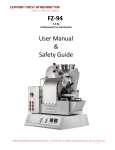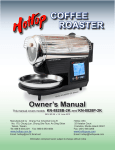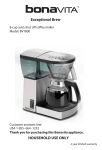Download User Manual Fresh Roast SR500 SR300
Transcript
User Manual Fresh Roast SR500 SR300 Coffee Bean Roasters Fresh Beans Inc. www.freshbeansinc.com IMPORTANT SAFEGUARDS To reduce the risk of fire, electric shock and/or injury to persons, basic safety precautions should always be followed when using electrical appliances, including the following: 1. READ ALL INSTRUCTIONS BEFORE USING THE COFFEE ROASTER. 2. Do not touch the coffee roasters hot surfaces. Use handles or knobs and do not open the lid or cover while roasting. 3. To protect against electric shock, do not immerse the power cord, power plug or coffee roaster in water or in any other liquid. 4. Close adult supervision is necessary when this appliance is used by or near children. 5. Turn the coffee roaster OFF and unplug the power cord from the power source when the coffee roaster is not in use and before cleaning. Allow the coffee roaster parts to cool before putting on or taking off parts and before cleaning the appliance. 6. Do not operate any appliance with a damaged power cord or power plug, or operate it after the appliance malfunctions, or has been damaged in any manner. Return this appliance only to the nearest Authorized Service Center for examination, repair or adjustment. 7. Do not use the coffee roaster outdoors. 8. Do not let the power cord hang over edge of table or counter, or allow it to come into contact with hot surface. 9. Do not place this coffee roaster on or near a hot gas stove or electric burner or in a heated oven. 10. To disconnect the coffee roaster, turn it OFF, and then remove the plug from the power supply. 11. Place the appliance on a hard, flat level surface to avoid interruption of airflow underneath the coffee roaster. 12. Avoid contact with any moving parts. 13. This coffee roaster is designed for household use only. 14. Do not use appliance for other than intended use. WARNING: To reduce the risk of fire or electric shock, do not remove any service covers. There are no user serviceable parts inside the coffee roaster. Only authorized personnel should repair the coffee roaster. DECANTER USE AND CARE Follow the instructions below to reduce or eliminate the chance of breaking the glass decanter: • This is designed for use with your FRESH ROAST coffee roaster and therefore must never be used on a range top or in any oven, including a microwave oven • Do not set a hot decanter on a wet or cold surface. • Do not use a cracked decanter or a decanter having a loose or weakened handle. • Do not clean the decanter with abrasive cleaners, steel wool pads or other abrasive materials. • Protect decanter from sharp blows, scratches or rough handling. • Do not disassemble the decanter. SAVE THESE INSTRUCTIONS Please read ALL of the instructions in this manual carefully before you begin to use this appliance. Proper care and maintenance will ensure a long life and a trouble-free operation for this appliance. Please save these instructions and refer to them for cleaning and care tips. SPECIAL CORD SET INSTRUCTIONS 1. A short power supply cord is provided to reduce the hazards resulting from a person or pet becoming entangled in, or tripping over, a longer cord. 2. An extension cord may be purchased and used if care is exercised in its use. 3. If an extension cord is used, the marked electrical rating of the extension cord must be at least 10 amps and 120 volts. The resulting extended cord must be arranged so that it will not drape over a countertop or tabletop where it can be pulled on by children or tripped over accidentally. 4. This appliance has a polarized plug (one blade is wider than the other). To reduce the risk of electrical shock, this plug will fit in a polarized outlet only one way. If the plug does not fit fully in the outlet, reverse the plug. If it still does not fit, contact a qualified electrician. Do not modify the plug in any way. WARRANTY INFORMATION 1-YEAR LIMITED WARRANTY Fresh Beans Inc. warrants that for a period of one year from the date of purchase, this product will be free from defects in material and workmanship. Fresh Beans Inc. at its option will repair or replace this product or any component of the product found to be defective during the warranty period. Replacement will be made with a new or remanufactured product or component. If this product is no longer available, replacement may be made with a similar product of equal or greater value. This is your exclusive warranty. Do NOT attempt to repair or adjust any electrical or mechanical functions on this product. Doing so will void this warranty. This warranty is valid for the original retail purchaser from the date of initial retail purchase and is not transferable. Keep the original sales receipt. Proof of purchase is required to obtain warranty performance. Fresh Beans Inc. dealers, service centers, or retail stores selling Fresh Beans Inc. products do not have the right to alter, modify or any way change the terms and conditions of this warranty. This warranty does not cover normal wear of parts or damage resulting from any of the following: negligent use or misuse of the product, use on improper voltage or current, use contrary to the operating instructions, disassembly, repair or alteration by anyone other than Fresh Beans Inc. or an authorized Fresh Beans Inc. service center. Further, the warranty does not cover: Act of God, such as fire, flood, hurricanes or tornadoes. What are the limits on Fresh Beans Inc. Liability? Fresh Beans Inc. shall not be liable for any incidental or consequential damages caused by the breach of any express, implied or statutory warranty or condition. Expect to the extent prohibited by applicable law, any implied warranty or condition of merchantability or fitness for a particular purpose is limited in duration of the above warranty. Fresh Beans Inc. disclaims all other warranties, conditions or representation, express, implied, statutory or otherwise. Fresh Beans Inc. shall not be liable for any damages of any kind resulting from the purchase, use or misuse of, or inability to use the product including incidental, special, consequential or similar damages or loss of profits, or any breach of contract, fundamental or otherwise, or for any claim brought against purchaser by any other party. Some provinces, states or jurisdictions do not allow the exclusion or limitation of incidental or consequential damages or limitations on how long an implied warranty lasts, so the above limitations or exclusion may not apply to you. This warranty gives you specific legal rights, and you may also have other rights that vary from province to province, state to state or jurisdiction to jurisdiction. Fresh Roast SR 500 Operating Instructions ---------------------------------------------------------------- Wipe glass with damp cloth, inside and out. Do not immerse roasting chamber in water. CAUTION: To reduce the risk of electric shock, do not immerse roaster base, it’s power cord or plug in water or other liquid. --------------------------------------------------------------------------------------------------------------------------------Roasting Your Fresh Roast SR 500 coffee bean roaster is designed to roast approximately 5 ounces Coffee Beans of green coffee beans at one time. 4.5oz / 130grs ounces of roasted beans will yield 18-20 cups of coffee. Before Using Fill the provided 43cc measuring cup 4 times. Never overfill with green beans. Place glass roasting chamber on the base unit; place basket and top cap on glass chamber. Set fan dial in the middle position, set timer to 5.9 minutes, set temperature to high. If beans are not fluid and moving, increase fan speed until beans are fluid and moving. Allow beans to cool for the total 3 minutes before removing roast chamber, basket and top cap. Allow beans a minimum of 3 hours to degas/cool before grinding and brewing. --------------------------------------------------------------------------------------------------------------------------------Roasting Tips If your beans are not dark enough after 5.9 minutes, you can raise the temperature by switching to HIGH temperature or add time with the (+) button before the machine goes into the “COOL" mode. Every time you tap the (+) button it will add six seconds and the (-) button will subtract 6 seconds from the roast sequence. Lowering the fan speed will also increase temperature. If your beans are dense or 4 scoops weights over 120 grams you should dry the beans. Set the fan on the maximum speed and the temperature on LOW. Allow the beans to dry for approximately 2 minutes. Switch the HEAT to Medium or HIGH depending on how dark you want your beans. Adjust the fan speed so the beans are fluid throughout the roasting sequence. CAUTION: Over roasting beans can create smoke. If this occurs, tap the COOL button. Do not switch to OFF or unplug the machine. --------------------------------------------------------------------------------------------------------------------------------Cleaning Before every use, always empty the Chaff* Basket and clean the Top Cap screen. *Chaff is the outer layer husk of the coffee bean. --------------------------------------------------------------------------------------------------------------------------------For questions and answers regarding this machine, Call: 805-501-7731 or email [email protected] Fresh Roast SR 300 Operating Instructions ---------------------------------------------------------------Before Using Wipe glass with damp cloth, inside and out. Do not immerse roasting chamber in water. CAUTION: To reduce the risk of electric shock, do not immerse roaster base, it’s power cord or plug in water or other liquid. --------------------------------------------------------------------------------------------------------------------------------Roasting Your Fresh Roast SR 300 coffee bean roaster is designed to roast approximately 5 ounces Coffee Beans of green coffee beans at one time. 4.5oz / 130grs of roasted beans will yield 18-20 cups of coffee. Fill the provided 43cc measuring cup 4 times. Never overfill with green beans. Place glass roasting chamber on the base unit; place chaff basket and top cap on glass chamber. The timer is preset at 5.9 minutes. Under the MODE display tap the “HEAT” button to start the roasting process. Allow beans to cool for the total 3 minutes before removing roast chamber, basket and top cap. Allow beans a minimum of 3 hours to degas/cool before grinding and brewing. --------------------------------------------------------------------------------------------------------------------------------Roasting Tips If your green beans are not fluid/moving at start-up, decrease the volume of green beans. If your beans are not dark enough after 5.9 minutes, you can add time with the (+) button before the machine goes into the “COOL” mode. Every time you tap the (+) button it will add six seconds and the (-) button will subtract 6 seconds from the roast sequence. CAUTION: Over roasting beans can create smoke. If this occurs, tap the COOL button. Do not tap the OFF button or unplug the machine. --------------------------------------------------------------------------------------------------------------------------------Cleaning Before every use, always empty the Chaff* Basket and clean the Top Cap screen. *Chaff is the outer layer husk of the coffee bean. --------------------------------------------------------------------------------------------------------------------------------For questions and answers regarding this machine, Call: 805-501-7731 or email [email protected] Top Cap Chaff Basket Glass Roasting Chamber Base Unit Fresh Beans Inc. 6300 Sagewood Dr. unit H 111 Part City, Utah 84098 Tel. 805-501-7731 Email [email protected] Web www.freshbeansinc.com This manual brought to you by Roastmasters.com 888-950-0888