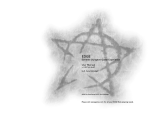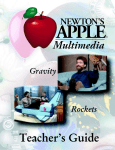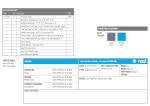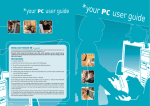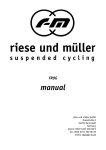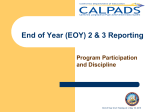Download Instructor`s Guide - Seidenberg School of Computer Science and
Transcript
Copyright 2005, Joseph Bergin
This document may be shared and copied, as long as it remains complete and retains the
copyright notice.
This is intended for instructors with some background in both programming and teaching.
There is no need to hide it from students or others, however, as it has no hints about
exercises. It does assume some background and might not make sense to someone
keeping a day ahead of a student.
Version of May 18, 2005
Karel J Robot Instructor's Guide and Teaching Notes:
In which, Joe Bergin gives away many of his secrets for successful object-oriented
programming
Note that the solutions are not provided electronically and may only be obtained from
Joseph Bergin. There will be a cost involved in printing and mailing.
This is based on the Instructor's Guide to Karel ++ which was, itself, based on the IG of
the second edition of Karel the Robot. That earliest version was by Stehlik and Roberts,
from which Bergin prepared the more recent versions.
General Comments
Unlike some textbooks this one does not assume that the instructor is an idiot and every
word uttered by the instructor must be in the book. I assume you are a brilliant teacher,
who wants some guidance for new material. Be creative in using this material. Bring in
other things you know about programming and computing. Fill in your own knowledge
of computing. You are encouraged, also, to explore the Pedagogical Patterns that can be
found on my web site: http://csis.pace.edu/~bergin. This is especially true if you are a
new teacher. I spent many years as a bad teacher learning how to become a better one.
There are a few places where I will make recommendations about what you might want
to avoid if you want to keep to the same philosophy I used when I wrote the book. I will
explain that philosophy somewhat as the opportunity arises here. In particular, if you
want to use the material out of the order presented or introduce other things early (like
variables and assignment), I will try to discourage you. Some of the things that we (you
and I) do require the student to be very creative but are made trivial and the student will
miss an important lesson if there is an easy path.
I left out a lot of Java from the book. Some of that was just to try to make the book as
simple as possible while not losing essential computational power, but some of it was
very intentional to set a certain stage upon which we can maximize student problem
solving skills.
We (the authors) have left out nearly everything about Java primitive data (int…) because
including it complicates the student's life and doesn’t teach them about OO. There is one
computational model: message passing. State is implicit in the world. In this regard, KJR
is much like a functional system. The students don't program with explicit state and
variables. The book doesn't depend on the von Neumann architecture. Objects do things
and they remember things, just like people. The only variables are reference variables
(other than what is needed to support the for loop). We use these variables to "deliver
robots" and to set up delegation (a big topic) in Ch 4.
The overall idea of this book and its simulator is actually applicable to all computer
programming. This deep idea comes from Common Lisp, but is easily done in Java and
Page 1
similar OO languages. When you are faced with a problem to solve, don't just solve it
in the language at hand. First design a new language in which the original problem
would be easy to solve. Then implement the language in the one at hand and finally
solve the original problem in the new language. Karel J Robot is a language in this
sense. The problem it tries to solve is how to teach students computer problem solving in
a compelling way while moving them in the direction they really need to go.
Building a robot (or other) class changes the language. Since we really use only the
language of message passing (not manipulation of primitives, etc), there is one
computational model and so a new class really extends that language. So, writing a class
raises the level of the language toward that of the problem, but without changing or
complicating the syntax. Then you solve the problem.
Throughout the book we depend on metaphor to help us teach. I don't try to show how
this stuff is implemented on a lower level machine. Instead, I relate it to what the student
already knows about the real world. The set of metaphors we use is expanded and
explained more in the following sections as needed. The main guiding metaphor is
objects (like people) do things and they remember things. Like people, they are
autonomous and control their own actions (polymorphism). The flaw in the metaphor is
that with people message passing is two-way. With objects it is one-way unless you
explicitly set up the other direction. A reference variable gives you a one-way channel
only. You might want to read my OO story that explains this metaphor. It is in the Ch 9
material of the original manuscript (not in the book).
http://csis.pace.edu/~bergin/KarelJava2ed/ch9/index.html
The book is actually the first cycle of a spiral learning approach to programming. None of
the topics is covered exhaustively, but each is done enough to enable serious problem
solving. After you finish the book, you take up other topics with your students, but return
to these in deeper detail. Many teachers have said that they often remind students how the
new topic they are then teaching, far beyond the robot world, relates back to what the
students learned while playing here. You can use it as a framework for going farther:
arrays of robots, etc.
Note that the essence of the computational model here cannot be captured in the main
method, nor can it be captured in the common "algorithm" of getting up in the morning
and making breakfast. Rather it is best viewed as a collection of independently acting
agents that communicate with each other with messages, but not controlling what the
others do.
Chapter 1
This chapter tries to set a metaphor in which the student can think when things get tough.
The helicopter pilot is awkward, but something like it is needed so that the student will
accept the fact that one instruction completes before the next begins. This is especially
true when we have multiple robots. Unless we put them in threads (ch 8) they don't run
simultaneously. If one robot sends a message to another, it will wait until the second
Page 2
completes the instruction to continue. This is counter-intuitive without the pilot's
interventions. The helicopter pilot must interact instruction by instruction when
commands come from outside the robot. Streets and avenues come from New York City,
though there, First Ave. is to the east, not the west. Starting from 1 not 0 is historical with
Karel and was kept because many instructors wanted to migrate their existing materials.
The same is true of listing streets before avenues (also typical in New York), though this
is backwards from Euclidean usage. (Note that the two malapropisms in the book,
entomology and mathemagician, are intentional).
When I teach this I spend about one class period or less on this chapter. Spend some time
doing a role play using the primitives that will be introduced in Ch 2. Orient your
classroom as the robot world. You can even do some methods (turn around = left turn,
left turn) anticipating Ch 3. If your students are dramatic, "turn off" can be a theatrical
collapse to the floor. Beepers can be snacks/treats if you think this advisable, though
beepers disappearing from the beeper bag is not part of the metaphor.
Note that while the robots come from a "factory" the constructors (Ch. 3) are like
production lines in this factory for individual "kinds" of robots. The new command is a
delivery instruction from some specific production line to some specific initial world
situation. If you eventually want to extend the metaphor (ch 3) you can think of a
subclass spec as a production line that begins where another ends: emphasizing
specialization as discussed below (ch 3 notes).
1.1 The Robot World
The world is flat—sometimes— unless we stand it upright so Robots can climb some
steps or a mountain. Some students have a very difficult time with the idea of an up
direction when the world is flat. We have encountered this confusion in junior high and
high school students as well as undergraduates. We think it is best to discuss this
“transformation” of the world now. One way that we do it is to take a flat piece of paper
on the desk and, as a group mark it north, east, south, west. Then tape the paper to the
board and mark it up, right, down, and left. It is simple but seems to help.
We have added the idea of remembering that avenues run north and south by the visual
cue of the pointing of the letter “A” northward and the letter “v” southward.
We have added the idea of relative location as well as absolute location (street/avenue
addresses). You can use Figure 1-4 to expand on this idea. We found early on that using
an absolute address lead some students to solve problems in later chapters in absolute
terms for the sample world given in the problem statement. We have seen new
instruction names such as moveFrom_4thStreetTo_14thStreet when what was needed
was an instruction called move_10Blocks. The idea of using relative location for Robots
and the objects in the world seemed to parallel the idea of writing general instructions.
Concerning beepers, there can be an infinite number of beepers in a pile. We mention
this to you now because a problem in Chapter 5 uses this situation. If you have written
your own simulator (we have met several teachers that have) and are wondering how to
Page 3
code an infinite number of beepers, try using -1.
There can also be several robots in the world simultaneously. Each robot will have a
name. Not all robots are named karel, though we usually use that name when there is
only one robot. Eventually we will see that the same name can be used to refer to
different robots at different times and that different names can be used to refer to the
same robot (even at the same time.) Emphasize that the name is not inherent in the robot.
(It isn't in people either, actually.) The name is associated with the robot.
1.2 Robot Capabilities
This is fairly straightforward. We don’t use the testing capabilities until Chapter 5 so you
may want to touch them lightly here and save the details for later. Note that the robot
only "sees" forward. This is a change from the earliest versions of Karel the Robot.
1.3 Tasks and Situations
At the request of reviewers, we have included Figure 1-4 that shows six different worlds
as initial situations and briefly states a robot named karel’s task for each. If you want to
include some problem solving discussions in the course, you can ask students to make
some assumptions about each world and the task it presents. Making such assumptions is
part of the redefining of the problem that is part of the problem solving process. It is
likely that your students will have no assumptions to make at this point. That is OK.
Some may offer assumptions that karel can move or can pick up a beeper. You need to
point out that these are not assumptions (because these are facts about the robot). As an
example, in Figure 1-4A it might be assumed by the student that karel has no beepers.
This is OK, but does it have any bearing on the problem?
What about Figure D? Does karel have to pick the beeper? There is nothing in the task
that indicates this must be done. If karel does pick the beeper, is that an error? We will
let you decide the answer to this question. Consider it carefully because similar
situations will occur later. Whatever you decide, be consistent throughout the course.
1.4 Robots and Objects
This is our first introduction to the larger world of programming. The remember and do
capabilities will be returned to. Note that remember doesn’t always mean a field of an
object. Objects do lots of things by delegation (Ch 4) but they seem to remember things.
Really, it means we have procedural (void) methods and functional (non-void) ones. We
won't do much with fields here in this book and you are encouraged not to introduce them
until you finish this book. In particular, if you add an int field for street and avenue
location and have the robot count its way around the world students will overuse this tool
to their detriment. There are so many other ways to do things that this will just get in the
way. We will use fields to hold references to robots and strategies to enable delegation
(Ch 4).
You will want to start assigning exercises in each chapter before you finish the chapter.
These maps give an indication of which sections should be covered before assigning a
problem. For example, in Chapter 1 cover the first three sections before assigning
problem 4, but you can assign problem 3 after only the first two sections.
Page 4
Section
Problem map
1
1, 2, 5
2
3
3
4, 6
4
I omitted the following 7th exercise from the (preliminary edition) text for reasons
of space: What two general behaviors are objects, including robots, capable of?
Chapter 2
This chapter introduces the students to programming robots. We show the students how
to move and turn a robot and how to handle beepers. The need for the turnOff instruction
is explained and we show a complete program for the first time. The execution of this
program is explained and the form of a robot program is explained. Error shutoff and
programming errors are discussed.
Be aware that this chapter overuses main. It's purpose, however, is to motivate Ch 3 and
show that programming like this doesn't scale well. Long sequences of instructions are
error prone and difficult to live with. Moreover, main is not, and cannot be, polymorphic.
The thing to emphasize in this chapter is not the use of main, but the sending of messages
to robots. Each message must be directed to a specific robot. The message must be
recognized by the robot. There is a bit on the metaphor for static things in the
introductory material for Chapter 4 in this guide.
Primitives of the robot programming language are introduced as well as the class
mechanism. Your students will need to set up their environments and try out some code
here.
I have shown main, but if you want to avoid it, you can easily use the BlueJ environment
and exercise robots using it instead. BlueJ has a way to specify the creation of an object
from a jar file, though you have to give a textual description: kareltherobot.UrRobot is
the full name of our base class. BlueJ has a menu for instantiation of objects from
libraries like KarelJRobot.jar. See the Simulator User's Guide.
Also in BlueJ you need a way to get the world to show and to otherwise manipulate the
world itself. I suggest that you create an Initializer class and give it to your students for
modification. It should be in whatever package your students build in. It will therefore be
visible in the BlueJ main design pane and you can send the initializeWorld message by
clicking as usual.
/*
* Modify this to manipulate the World.
*/
public class Initializer
{
Page 5
public static void initializeWorld()
{
kareltherobot.World.setSize(12, 12);
kareltherobot.World.setDelay(50);
//kareltherobot.World.readWorld ("myfolder",
"myworldfile");
//kareltherobot.World.showSpeedControl(true);
// See the JavaDocs for class World
//
for more options
builder = new kareltherobot.WorldBuilder(true);
kareltherobot.World.setVisible(true);
}
static kareltherobot.WorldBuilder builder = null;
}
It is strongly recommended that you and your students put all your code into a package
other than the default, unnamed, package. It can have your own name, for example. The
default package is discouraged in Java. You cannot import a class defined in the default
package into a class in another package (or at least I haven't figured out how).
Note that a flaw in BlueJ exposes some of our implementation details to the student.
There is a lot of stuff hidden in our simulator that should not be so exposed. (being fixed)
The simulator also has a way to avoid using main. See the task interface in the Simulator
User's Guide.
If you use main, then your students will need to write complete class files to contain a
main to do anything. Be sure to "import kareltherobot.*;" into every file (at the top) and
to implement Directions in your class. Later (Ch 3) when you write robot classes you
won't need the implements in those classes, but you will always need the import. The
implements clause gives you access to the direction names (North, …) and the word
infinity for beepers.
import kareltherobot.*;
class MyClass implements Directions
{
public static void main (String [] args)
{
// create and exercise robots here.
}
}
Note on the simulator:
To use the simulator you need to know a few things. I won't give a tutorial here, but
simply mention how I deal with the World. The World class implements the visual look
Page 6
of the simulator. It has many static functions you can use to control it. You can call these
from your main (or elsewhere), but I usually put the world statements into a static
initializer in my class. For example, in MyClass above we could add the following:
static
{
World.reset();
World.setSize(10, 10);
World.readWorld("worlds","fig3-1.kwld");
World.setVisible(true);
World.setDelay(30);
World.setTrace(true);
World.showSpeedControl(true);
}
A static block is just an anonymous function that is automatically called when the class
containing it is first loaded. It guarantees initializations. I use it to avoid mixing the robot
code with the manipulation of the environment itself. You can also use the Initialzier
class shown above, even without BlueJ. Note, however, that if you use a static initializer,
don't put one like this in a class intended to be subclassed. The initializer is run when the
class is loaded and it will be loaded when the sub class is loaded. You might get two sets
of world objects overlaid. When you read a world file it doesn't clear the world before
loading though you can explicitly do so with reset, as above.
The size (10, 10) is the default. The first argument is the number of streets. This form of
readWorld lets you specify a folder in which the world file can be found as well as the
name of the file itself. My "worlds" folder is inside my working directory.
SetVisible(true) is probably necessary as the world is not visible by default. SetDelay is
100 (slow) by default and 30 may be too fast for the rendering to keep up, so the robots
will seem to skip. You need to experiment. The trace is on (true) by default. It shows
each robot's state after every change by writing a description to System.out. There are
other options. See the JavaDocs.
2.1 Changing Positions
Move is discussed and the idea of an error is introduced. This is changed from the
original Karel the Robot. If you have not taught with Karel before, it does not matter, but
die-hard robot fans should check the new description of move carefully. If a robot
attempts to move when its front is blocked, it no longer executes the move by turning off.
It executes an error shutoff instead of a move.
2.2 Turning in Place
Turnleft is discussed and there is little change in this edition.
It is important when teaching both the move and turnLeft instructions that you emphasize
where a robot must be. You must stress that a robot is always on a corner or intersection
and always facing one of the four directions. Having experience with students ranging
from junior high through graduate students and even school teachers, it helps to use
visual aids. In lecture, we have been known to play Robot and use chairs for walls and
Page 7
soda cans for beepers.
2.3 Finishing a Task
This is the same as earlier versions. Note that it is not an error to omit turnOff. Neither is
it an error to send a message to a robot that has turned off, either because it has executed
turnOff or has performed an error shutoff. Any such message will simply be ignored.
2.4 Handling Beepers
Stress that they are on the same corner as the robot; the robot cannot reach over to an
adjacent corner to pick a beeper. Also stress that beepers do not block a robot’s
movement or turning.
2.5
Robot Descriptions
This is the introduction of the class concept. A class describes the capabilities of a type
of robot. Emphasize that ellipsis is not part of the language, but is being used in the
ordinary sense.
2.6 A Complete Program
This introduces the students to a complete program with the required reserved words and
punctuation.
You want to stress that there are few problems in programming that have only one correct
solution. Frequently there are many solutions to a problem and the goodness or badness
of the solution is often subject to debate. Encourage these debates!
2.6.1 Executing a Program
The ideas of simulation and tracing are presented and an annotated program is included to
walk the student though the tracing of a robot’s execution of the program. For
reinforcement, we suggest that you present a new world and a new task, ask for
suggestions of a program to solve the task, write the program, and trace its execution.
2.6.2 The Form of Robot Program
This section presents the grammar rules for the robot programming language. There are
several kinds of things: punctuation marks, robot descriptions, tasks, delivery
specifications, instructions, messages, delimiters, and reserved words. These are
discussed in detail.
2.7 Error Shutoffs
Error shutoffs are discussed, justified and the three situations that can cause them are
enumerated. Note that the absence of a turnOff instruction is not an error.
2.8 Programming Errors
At the request of reviewers, we have included examples of each of the programming
errors discussed. Some of these are annotated. The discussion of an intent error includes
an initial situation and a program that can be traced to find the error. The last paragraph
is very important and must emphasized now and later on as the problems become more
Page 8
complex.
We recommend that you give students a complete, correct, robot program that they can
play with. After they get it running, they should try to make a single error (say a lexical
error) and then try to compile and run, just to see what happens. Then they won't be
surprised when it happens to them. Then try a syntactical error, etc.
2.8.1 Bugs and Debugging
This presents the idea of bugs. We prefer to call them errors and would like to create the
term deerroring but this sounds like another animal (deerroring). There are some new
ideas in Chapter Three that can help students reduce the number of errors. One of these
is stressing the need to plan and analyze thoroughly before implementing (keying in the
program). Many of our students (especially the hackers) feel they think best at the
keyboard. This attitude is just plain wrong unless you use a testing framework such as
JUnit, which the Karel J Robot simulator does support. For a novice such an attitude
might be avoided if we begin stressing now the idea of, “Read in English, Think in
English, Discuss in English, Plan in English, then, and only then, Program in the robot
programming language.”
2.9 A Task for Two Robots
We just introduce the topic. Much will be made of it in Ch. 4. We show a simple main
that uses two robots.
2.10 An Infinity of Beepers
Again just an introduction for completeness. There are some interesting problems later.
Note that a robot can carry an infinity of beepers (metaphor – a beeper creation engine in
its beeper bag). We can also find such on a corner. The Directions interface gives access
to the word infinity. When creating a world with a text editor, -1 beepers indicates an
infinite number on a corner.
You need to cover the first 6 sections before assigning any of the problems here. Most of
them are then accessible.
Section
1
2
3
4
5
6
7
8
9
10
Problem map
1,3,4-10
2
11
12, 13
Page 9
Chapter 3
Programmer-written methods are the key topic here along with inheritance. Note that
when doing stepwise refinement, the helper methods should almost always be private.
We use only public and private in this book. Note that protected has a different meaning
than in C++ and is seldom used unless you are writing code to appear in a library that
must be extended outside the original package. Actually stepwise refinement is much less
used in OO than in procedural programming. It is one technique among many and
delegation to a different object is usually preferable. This is taken up in Ch 4 along with
polymorphism as the latter depends on delegation.
When you build an object in an OO language, the goal is to have it as simple as possible.
Each object should perform a single service for its clients. When you ask what can an
object "do" for another object, the answer should be very simple. There is a problem with
this book that will arise if you are not careful. It is all too easy to build a DoEverything
robot class, by putting all of the methods of all of the discussion and exercises into one
class. Such a thing has no coherence ( low cohesion). The goals of OO programming are
the same as the goals of other programming: encapsulation, information hiding, low
coupling, cohesion, modularity, etc. Remember, as you go, that the end all of OO
programming is not "reuse". In fact, reuse as a goal is overused. Much more important is
having a structure that you can grow into something else. Successful big programs were
once successful small programs that grew. OO makes this growing easier.
When you create a robot class you MUST write a constructor as UrRobot has only
constructors with parameters. There is no default constructor since it doesn't make sense
to create a robot that isn't somewhere, etc. The first statement in your constructor should
be super (a,b,c,d) where a and b give the street and avenue, c gives the direction, and d
gives the initial number of beepers. You may provide a fifth, also with a color. Note that
your constructor doesn't need parameters if you want to set some default state, but you
still need to write it and call super(…). For a metaphor, think of super as telling the
factory to begin the construction of this kind of robot by taking one off the end of the
superclass "production line" and adding the new features.
Note how we depend on metaphor for explanations of things rather than detailed
technical explanations. "main" is the helicopter pilot, etc. Since we don't use primitive
data (int…) in the book, you don't really need to discuss the von Neumann architecture
and register transfer computation. Let the computational model of Karel/Java speak for
itself. If you try to express everything in terms of a lower level model you complicate
things for the students since they then need to understand both levels and the mapping.
This is an important idea, of course, but it can wait until later – even until a later course.
If you want a metaphor for a robot "remembering" (which often uses instance variables)
recall that a robot has its own dictionary. A robot can remember something by putting an
entry into its own dictionary, or it can remember a reference to another object that is
responsible for the thing "remembered". You don't need to discuss memory/ ram/
addresses…
Page 10
Note that inheritance (extends) is not Java's most powerful tool. Interfaces are much more
useful. The main tools, in fact, are
Inheritance
Interface
Composition
Delegation
You are strongly encouraged to use inheritance only for specialization. A subclass object
should logically be a special kind of superclass object. Don't think that a Cylinder is a
subclass of a Circle. You save nothing by this but a bit of typing, and typing is not what
makes programming difficult. If you don't follow this advice your programs will get
difficult to reason about as you will need detailed information at too many places. On the
other hand if you do follow it then when you have a Foo variable you can just think of the
object as being a Foo even if the reference really points to a Bar. If Bar is correctly
implemented as a special kind of Foo then you really DO have a Foo and can forget the
distinction. You avoid a lot of casting when you do this also.
Note that the simulator for KJR is a bit richer than the book. In particular, there is an
additional constructor with a java.awt.Color as its last parameter. If you use this
constructor, the robot will carry a small color "badge" that will distinguish it from other
robots if you create several with different colors. See the java docs for the complete
description of what is available in the robots and in the world.
3.1
Creating a More Natural Programming Language
This section sets up the need for new classes and instructions. Ask your students to refer
to the problems done in Chapter Two to identify any new instructions in addition to
turnRight that would have been helpful.
3.2
A Mechanism that Defines New Classes of Robots
This gives the syntax of a class and also explains its purpose. We also show the import
that is required to use the simulator for this book.
3.3
Defining New Methods
This explains the structure of a new instruction definition. Because we do not yet discuss
the structured statements (if, while), the definitions are very limited. But there is power
here, as shown in Chapter 4.
If you are using a simulator that has a text editor, you might find it helpful to stress to
your students that they should type both delimiters { and } with several blank lines at the
same time. This will help them avoid looking for the “mismatched END” error that
occurs so often with novices. This is a good time to stress the indenting of programs.
Feel free to use the format in the book as a good example if you like it or as a bad
example if you don’t. The reviewers had very differing ideas about format; it was
obvious that no one style would suit everyone. If our style of indenting offends you, we
apologize. Note that the style in the solutions guide is slightly different from that in the
book. It saves a few lines without being less readable. Note that our style is not the
standard Java style. We line up the braces vertically. You may dislike this, as many
Page 11
professionals do, but it has been shown in experiments to produce fewer programming
errors.
You need to stress the following about instruction blocks: 1) a Robot treats an instruction
block as a single instruction and 2) the Robot must execute every instruction within the
instruction block before the program is finished unless an error shutoff or a turnOff is
executed. Caveat: This will change when we introduce the return instruction in Chapter
4.
3.4
The Meaning and Correctness of New Methods
This chapter brings up a major point concerning the difference between “what we say and
what we mean.” In this case it is the difference between what we write as the definition of
the new instruction and what we name the new instruction. Strive to stamp out any idea
your students might have about Karel or the computer on which Karel is running having
any awareness of what is occurring.
3.5
Defining New Methods in a Program
This section presents a complete program with new method definitions. They are
annotated to help students trace Karel’s execution of the program. Use the idea of
looking up a word in a dictionary to explain how this works. This program requires a
robot to look up the definition of climbStair, which then requires a robot to look up
another definition of turnRight.
3.6
Modifying Inherited Methods
This gives an introduction to a topic that might be surprising to students--we can redefine
an inherited method. The new robots will use the new method. The old robots will
continue to use the original. It all depends on which class they belong to. Stress the
logical nature of programs here. I wouldn't be good to override move with a method that
also turned, unless you were implementing a KnightPiece in a chess simulation. A
reference variable gets its type in its declaration, but an object, including a robot, gets its
type when it is created with new. It is the type of the object, not that of the reference that
determines what is done when a robot receives a message.
3.7
An Ungrammatical Program
This section explains the consequences of making various kinds of syntax errors.
3.8
Tools for Designing and Writing Robot Programs
This is a long section that presents several methods for using new instructions. Polya’s
problem solving model is briefly introduced here. We kept it brief because Polya’s
model is not the topic of concern. Feel free to expand as you see fit. It can only enhance
the material. We also introduce the idea that programs must be easy to read, debug, and
modify to perform a slightly different task. This idea is very important and must be
stressed over and over again. Some of your hackers (and colleagues) will argue that
speed of execution or shortest programs are important. They are, but in our view, only
after these three criteria are met!
Page 12
Note that there are two kinds of decomposition in OO programs. Method decomposition,
as discussed here is the less important. The other is decomposing the problem into its
object/actors. This will be taken up in Chapter 4.
3.8.1 through 3.8.4 Stepwise Refinement—a Technique for Planning,
Implementing, and Analyzing Robot Programs
This follows almost the same path through the planning process as the earlier versions.
We have cast it into Polya’s model and have added a question/answer format to try and
show to beginners how we use stepwise refinement. The only real difference between
this discussion and the original is that we first present a plan for solving the program that
is analyzed and discarded in favor of a different plan (which is the same as the one in the
first edition).
Emphasis should be on thinking, discussing, planning, and analyzing at each step of the
way. Point out that most of the work should be mental and on paper. The total time
spent at the keyboard should be greatly reduced if this is done carefully and thoughtfully!
Note, however, that an OO programmer spends much less time doing this than a
procedural programmer. It is the essence of procedural (top down) development. It is
only one tool among others, most more important, in OO. Note also, that these "helper"
methods are almost always private. The public methods set the services of a class and
maintain the invariants. Chapter 4 will complete this "tools" picture by showing a set of
objects cooperating on a task.
3.9
Advantages of Using New Methods
This presents the ideas that using new methods combined with stepwise refinement
usually leads to programs that are easy to read and can help reduce the time spent fixing
errors. Programs written when this two framework is properly applied are usually quite
easy to modify as shown in Section 3.9.2.
Section 3.9.3 remakes the points about program style and presents a solution to the
problem using only primitive instructions. There is an error in this code: Karel executes
three turnlefts after the last putBeeper instruction instead of just two.
3.10 Writing Understandable Programs
This section restates the idea of using good names for new instructions. We strongly urge
the use of verbose names without abbreviations.
Section
1
2
3
4
Problem map
1
Page 13
5
6
7
8
9
10
2
10, 11
3-9
13, 14
Chapter 4
In my view, this is the most essential chapter, though it is pretty steep. You can
quit half way through if you like and come back to it later. Try to get through Section 4.6,
at least, as we introduce some more abstract objects there. Objects are things, but they
can be abstract things too. However, this chapter really belongs before Ch 5 and not after.
Once you understand and believe that, you are a real OO programmer. I can't emphasize
enough that OO programming is not about classes. It is about objects communicating
with polymorphic message passing. Classes are only a very small step in the needed
direction. In this sense Karel++ was not object-oriented, but only "object-based."
Likewise C++ is not truly an object-oriented language. While it is a multi paradigm
language it is usually programmed as a data encapsulation language. OO is quite a bit
richer than that.
There are two kinds of polymorphism: ad-hoc (ch 5) and dynamic (ch 4). Dynamic is
both more powerful and more natural (once you are used to it). It is more powerful in the
sense that it is a better vehicle for maintaining complex and changeable programs, not
just in inherent computational power. The experienced OO programmer will "see" a
dynamic solution to a problem about as readily as an ad-hoc one. An experienced
procedural programmer will see only the ad-hoc solution in too many situations. My goal
is to bring the students to the point at which the two have equal weight so they can
choose intelligently and not by default. Dynamic polymorphism is not a difficult topic,
but you need to get used to using it. The robot's dictionary is a pretty good metaphor. The
robot itself remembers how it responds to a message. Polymorphism really is just that
simple. It has deep consequences, of course.
If you are a procedural programmer you get used to the idea of calling functions and
knowing what code will be executed. OO programming isn't like that. In OO you send
messages (NOT "call a method on an object" – UGH). The receiver of the message, not
the sender, "decides" what code to execute. Actually it doesn't decide. It just does the
only thing it knows how to do, by consulting its dictionary. People send messages to
each other. The receiver decides how to interpret and respond to the message. The sender
does not.
To be successful with polymorphism you have to recognize opportunities for it. These
occur whenever you would normally write an if statement. A dynamic solution in such a
situation has two parts. First you must put the different behaviors (two or more) into
different objects. These are often in different classes, but sometimes you can just
parameterize the construction of different objects. Each object knows how do do one
Page 14
thing. The second part is to bring the right object to bear at the right time. This is usually
harder. State change diagrams can help with this. Hash maps can also. Sometimes an if or
switch early in the program can pick an object to be passed around, saving many if and
switch statements later. If the problem changes add a new class or method, or sometimes
modify a method. You don't need to hunt down a lot of if/switch statements and bring
them all into compliance with the change.
More on metaphor. An abstract class is like a template with holes for later customization.
An interface is like a user manual for something. It tells how to use the thing. A class is
like an architectural drawing. It tells how to build something. Objects instantiated from
the same class (using one of its constructors) form a "family". Static things are owned by
the family. Ordinary (non-static) things are owned by the individuals. Think of static as
the exception. Use it only as NECESSARY. If you use BlueJ, this means never.
The web site has an optional section on how to use this material to build a linked list with
no IF statements. It might be beyond most students, but will give instructors additional
familiarity with this material.
4.1
Robot Teams
This version of the work permits several robots to coexist--with the purpose of
cooperating in a problem solution. It is easy to get lots of robots working, but harder to
interleave their work. The main technique for interleaving is a choreographer that directs
the operations of other robots. In effect one robot behaves like the helicopter pilot with
respect to other robots. You can also apply the first two sections of Chapter 8, if you
like, to get quite interesting things to happen.
4.2
Similar Tasks
We introduce the abstract class and abstract methods. The metaphor is that of a partly
built template object that can be tailored later for a more specific use. It emphasizes
inheritance where different branches do different but similar things.
4.3
Choreographers
We introduce instance variables (fields) of an object. In this book, these are always object
valued (references) and we emphasize the nature of a reference. We need this for
delegation, which is letting one object use another to carry out part of its service. Java
permits other field types, of course, though we suggest you delay introducing them. As
we have said earlier, if you introduce int fields, too many problems become trivial and
students will miss an opportunity to learn problem solving for the rather thin benefit of
learning a language feature. Note that we will introduce some serious algorithmic
thinking in Chapters 6 and 7 that does not depend on having primitive data like int. A
robot can, for example, compute the GCD of two values with no such data. Pattis is to be
thanked for the deep insights that went into this.
Overriding methods is reinforced here as well.
4.4
Object-Oriented Design – Clients and Servers
Page 15
This introduces the topic by examining the various robots (objects) that might cooperate
in the solution of a large problem. Overall design is not a decomposition of a complex
OPERATION or process into sub-processes. Instead it is the discovery of the ACTORS
that can participate in the solution. These actors are given (simple) tasks. This means
that when you get to decomposing procedures you are already working with smaller
units. We emphasize clients and servers. Note that client-server describes a relationship
that lasts for the sending of one message and the returned value if any. It is not a
permanent property of an object. However, to define a class we usually think in terms of
"what (single) service will this class define?" More accurately – what services will its
objects provide?
The Java interface is introduced. This is one of the most important and useful features of
Java. They are much more important and useful than inheritance, actually. When I teach
this material, I spend half a day before we start the book doing role play exercises. The
students are the objects and they have cards with their "script". The instructions conform
to an interface and I show them this, so an interface is the first actual code my students
see. The metaphor for an interface is a "user manual" for something like an automobile. It
tells you how to use something, not how to build it. A class is like a production line (or
sometimes like a set of engineering drawings).
Note that in Java if you extend a class and implement one or more interfaces, the extends
clause must come before the implements.
4.5
Using Polymorphism
One key idea here is encapsulating either empty or default behavior in an object (usually
called a Null-Object, which is part of the design pattern by that name). We emphasize
object invariants here. The constructor establishes them and the public methods maintain
them.
We also emphasize that to get polymorphism you need to get different behaviors into
different objects. We use different classes for the different objects here, but that isn't
always necessary. Sometimes you can parameterize.
4.6
Still More on Polymorphism – Strategy and Delegation
Here we introduce objects that are not robots. These objects are much more abstract.
Emphasize that "things" can be abstract as well as concrete and we can model them in a
class. Strategies are important in their own right, but it is delegation that is the really big
idea here. This forms the basis of sophisticated OO thinking, moving beyond objects as
just the "nouns" in a problem. Objects can be simple if they delegate behavior to other
objects. Keep the objects simple. Put the complexity in the interactions.
Recall that in Chapter 3 we had the harvester pick two rows at a time to solve the
problem of alternating turns at the ends of rows. Note that if we had a left turn strategy
and a right turn strategy and swap these at the end of rows (as part of executing them,
actually), then we could pick one row at a time. After covering decorators in Section 4.8,
you might try the pin-setter problem (Chapter 3, problem 2) with strategies (a set of
Page 16
strategies for placing the beepers and another for turning). Once you can do this, try the
baseball diamond problem (Chapter 3, problem 4). It might help in the latter to have a
method in your decorator that returns it's decorated to you.
4.7
Java Enumerations and More on Strategies
The curve is getting steep here, but we thought the Spy example was strong enough to
carry student interest. We shall see. We introduce a way for robots to communicate with
each other without having references hard coded into their classes. The idea of an
anonymous object is very important, actually. The robots have to rendezvous on the same
corner to get started, but after obtaining a reference there, they can move about and still
maintain contact. Later in your course you might be introducing arrays (or ArrayList).
You can use this framework there, by enumerating a robot's neighbors and then itself
carrying around an array of the robots (really references to the robots) it found at the
rendezvous. It could then send messages to all of them even after they had parted. Return
values are introduced here, but not the return statement. That is introduced in Chapter 5.
Enumerations are used within the KJR simulator for many purposes. The world keeps a
collection of the robots in it, for example, and enumerates over this collection to draw the
world.
4.8
Decorators
The difference between naïve and sophisticated OO programming is design patterns. If
you think this is just a buzzword, then I invite you to explore deeper. Patterns are what
experts know how to do naturally. Design patterns are all about structure. In this book,
the patterns introduced are extremely simple. This and the observer are the only two that
are sophisticated enough to be thought of as having structure, and even here it is minimal.
A decorator requires an interface and a special class that implements it (just two things).
The decorator not only implements that interface but it keeps a reference to another
object that also implements it. Thus both objects (decorator and decorated) have the same
protocol. The same messages can be sent to either. I can send the message to the
decorated (if it is visible) and get a simple thing. I can send the same message to its
decorator and something nicer will happen, though the decorator is guaranteed to execute
method of it's decorated object also. This is a simple introduction to a very powerful
idea.
What is best about this is that we can change the behavior of something at run-time.
Actually polymorphism is what underlies this ability and this is just another example of
it.
As I mention elsewhere, if you want to understand the Java i/o libraries you must learn to
understand decorator. That is another reason I included it. A buffered reader is just a
decorator of an arbitrary reader. When you read through a buffered reader, it first reads
from its (decorated) reader and then buffers the input before giving it to you. This is a
very cool and powerful idea. It actually simplifies the libraries, once you understand the
principle. The alternative would have been a combinatorial explosion of options. You can
read more on this topic at: http://csis.pace.edu/~bergin/sol/java/gui/javaio.html.
Page 17
Here is another reason to think about decorators and especially decorated strategies.
Suppose some robot wanders around and builds up a complex strategy by repeatedly
decorating some simpler version. Over time, the strategy can get very complex;
arbitrarily complex, actually. Now, what the robot actually carries around is a method
encapsulated as a piece of data. This method can be later executed. It can be saved away.
It can be passed to some other robot for execution. It can be analyzed as data, etc. Some
of the exercises in this chapter point in this direction, though a lot more can be done with
this idea.
4.9
Observers
Observers are the key to understanding the Java AWT and Swing libraries. We don't
discuss the libraries in the book, but once you understand observers you understand how
buttons and button listeners work. We present the simple case and try to dispel a
misconception about observers as the actual implementation of observers is somewhat
different from the meaning of the words used to describe them. That is why we have the
metaphor discussion. The registration/signaling system here is a simplification of what
happens in AWT, for example. There is more at:
http://csis.pace.edu/~bergin/Java/eventfundamentals.html and especially at:
http://csis.pace.edu/~bergin/Java/JavaEventStory.html.
Within the KJR simulator, Observers are used in several places. For example, the world
is an observer of each of its robots. When they change position or direction, the world is
informed through the signaling mechanism. Also, the window in which the world is
drawn listens for an event that signals that the window has been resized by the user.
When this occurs the robot images are rescaled. This is a time consuming process. If we
had to do it every time we drew one of the images the simulation would skip or run too
slowly.
4.10 Final Words on Polymorphism
Here I try to push toward the idea that inheritance (and implementing interfaces) should
be treated as a logical thing, not just a programming language tool. If you forget this rule
then you will build un-maintainable code. We aren't smart enough (Miller's rule of 7) to
keep all the necessary detail about a program in our heads if we don't treat programming
logically. This means, primarily, using abstraction. A class or interface defines an
abstraction. Subclasses should conform to that abstraction and, when they don't, we need
to remember all the details about why they don't. Never subclass just to save re-typing an
instance variable. It will cost you much grief in the future. A Cylinder is NOT a
specialized Circle. Subclassing circle to get cylinder buys you nothing and costs you
coherency of your code. Just say no.
Section
1
2
3
4
Problem map
1-6, 8
7
13, 14, 18
Page 18
5
6
7
8
9
10
9, 12, 20, 21
10, 11, 17, 19
15, 16, 22
Chapter 5
This material is traditional IF and IF-ELSE selection – ad-hoc decision making. It is less
important to OO than polymorphism so is presented after it. There is a pedagogical
reason for the ordering also. If students learn this first, from instructors who know it best,
it will be difficult for them to reach the point of seeing the polymorphic solution as easily
and quickly as the selection solution. We therefore want to emphasize and reinforce
polymorphism as much as possible.
Up until now, robots have had no way to test their own state, nor have we been able to
test it externally. However, keep in mind that a program even without the new
capabilities discussed in this chapter and the next may be able to do sophisticated things.
In general, there are three ways to "know" something about the state of a robot. The
program itself may contain information about the state of its objects. For example, if a
robot starts with three beepers and has laid two then it must still have one. Often, but not
always, a reading of the program will tell you what the state is at most points. I once had
a student who never used such information, but always set a flag that he later checked. It
took me a bit to show him that wasn't needed, but now he has a Doctorate.
The second way to "know" is to build up the knowledge and encapsulate it in an object as
the program executes. This is what strategies are all about, especially the strategies we
modify and exchange as we go. This is a very powerful technique. The third way is to
have the object make specific tests to "gain the knowledge" that it may have once had,
but now has lost. That is the subject of this chapter.
I often describe executing an IF statement as "climbing knowledge hill," as the amount of
knowledge inside the IF is more than you had outside it. But, usually, you then exit the
loop and tumble down the other side of knowledge hill. In Section 5.9 we will see how to
retain the information you had at the top of the hill, and the previous chapter shows how
to capture the knowledge when it first arises.
Note that only enough of selection is covered to be complete. We leave out switch
statements as a result. The pedagogy here is due to Pattis, Stehlik, and Roberts.
This chapter introduces the conditional instructions IF and IF/ELSE. The idea of a test
that evaluates to either true or false is introduced. Nesting conditionals is presented,
some transformations are explained for simplifying code. Note that there is no dangling
else in the Robot programming language as we insist on writing the braces to define
blocks. At some point you may want them to use statements rather than blocks here, but
Page 19
note that many industrial coding standards requires the "brace-all" coding pattern. It is
good practice that avoids many potential errors. It should probably be part of your
required coding standard as well, though students will eventually read programs that
aren't as careful.
5.1
The IF Instruction
This section presents the form of the IF instruction, discusses the <test>, and the THEN
clause which must be a block in braces. Since the simulator uses real Java, the braces
requirement is not enforced. You should require it as a matter of style, however, as many
employers do.
5.2
The Conditions Robots Can Test
The 8 conditions that Robots can test are listed. The not operator is also introduced here.
Everything is introduced via the new class: Robot. The new class emphasizes
inheritance, which is one of our main lessons.
5.2.1 Writing New Predicates
A predicate is similar to an instruction except that it returns a boolean value (true or
false). The return statement is introduced as well. Only predicates have return
statements here, though we introduced other return values in Chapter 4 (Enumerations).
They can be used to effect short circuit evaluation of AND and OR constructs. Note
that return causes immediate termination of the predicate in which it appears. A return
value (in general) can be remembered in a field (the dictionary), computed on the spot, or
delegated to another object.
5.3
Simple Examples of the IF Instruction
Three examples are developed in this section and checking the correctness of the IF is
explained.
5.3.1 The harvestOneRow Instruction
The harvesting problem from Chapter Three is revisited. This time the field is missing
some beepers. The rationale for pickBeeperIfPresent is explained and the new instruction
is developed using an IF instruction.
5.3.2 The faceNorthIfFacingSouth Instruction
A mythical problem called the Lost Beeper Mine is presented. An example of this
problem is shown later in this document. This problem is used as a recurrent framework
for examples. There is no such problem in the book. It is at the end of this document.
Using the question/answer format, a plan is developed and analyzed and the new
instruction written. Again we use this pattern to try and show the novice how we think
about using the IF instruction.
5.3.3 The faceNorth Instruction
Again we use the Lost Beeper Mine problem to generate the need for a new instruction.
The question/answer format is used to plan and analyze two completely different new
instructions to solve the problem.
Page 20
5.3.4 Determining the Correctness of the IF Instruction
Spend some time here. It should help clear up any misconceptions your students might
have concerning how a robot executes the IF instruction. It will be helpful when we add
the ELSE clause.
5.4
The IF/ELSE Instruction
This section presents the form of the IF/ELSE instruction in terms of a hurdle race. Both
clauses are braced blocks, not simple statements.
5.5
Nested IF Instructions
The idea of nesting is introduced and explained in terms of a beeper replanting problem.
The nested IF’s are carefully discussed to show how a robot executes the instructions.
Again, we suggest that you spend some time on this part of the section. We also suggest
using a new instruction to “hide” the nested IF thus making the new instruction easier to
read.
Beginners often write something like
if( someTest() )
{ return true;
}
else
{ return false;
}
Show them that this is equivalent to
return someTest();
Similarly for a negated test. The above is a sure give-away of a naïve programmer.
5.6
More Complex Tests
The Robot programming language now has the AND (&&) and OR (||) operators for
making more complex tests. This discussion returns to the Lost Beeper Mine and shows
a way to “simulate” the AND operator. You may want to ask your students how to
“simulate” the OR operator (put the disjunct in an ELSE clause). AND and OR were
purposely omitted from earlier versions to permit these discussions and a thorough
examination of the ideas. We do both here: show the equivalence and introduce the
operators.
5.7
When to use an IF Instruction
This section presents half of a paper tool we call the decision map. The decision map is
used after the plan is thoroughly developed and a student is trying to figure out which
piece of the robot programming language to use. Novices frequently say something like
this, “I understand the syntax of the IF and how it works, but when do I use it?” If a
beginner has done a good job of planning, the decision map can help answer this
Page 21
question. The map asks questions about what a robot needs to do and directs them along
a series of branches until a particular language construct is reached. You might want to
look at the entire map which is printed at the end of Chapter Six. The map was introduced
to this series of books by Roberts and Stehlik. Here is a more complete version of the
map that will appear in a future printing of the book. In includes polymorphism as well as
the usual if statements.
Fig 5.4
5.8
Transformations for Simplifying IF Instructions
This section presents four transformations and code examples of the transformations.
Code such as this is seldom written on purpose. It usually originates when students start
fixing bugs. They eventually get the program to run correctly but they are so involved in
the code that they lose sight of the style issues. Time spent here is will spent as the
problems get more complex.
5.9
Polymorphism Revisited
Here we give some ideas about how one can use if statements early in the program to set
up objects that behave polymorphically throughout. This is an important idea that is
widely used in OO programming. The idea (not in the text) is that an object can be
thought of as a "flag with behavior." At the point where a procedural programmer would
Page 22
set a flag, an object capturing the state is created instead. Create different objects (maybe
from different classes) for different "flag values," all having the same interface. This
object is passed around instead of the (int) flag. Then later, there is no test necessary. You
just send that object an appropriate message and it will carry out one of the behaviors you
need. Such a flag might appear in different contexts, with different local needs. Capture
each of these in a different method of the objects.
Note: Some instructors might like to introduce recursion at this point, before iteration.
Bergin's web site has an optional section on this idea that can be used here.
Section
1
2
3
4
5
6
7
8
9
Problem map
1
3- 6, 9-12
13
2, 7, 8, 14, 17
15, 16
Chapter 6
This chapter presents the FOR-LOOP and the WHILE loops. The FOR-LOOP is only a
small part of the chapter. We spend most of our time on the WHILE loop. Careful work
with the sections on the four step process, errors to avoid, and the discussion of the loop
invariant will be very useful for your students, especially those that will continue to take
additional programming and computer science courses in the future.
If you have (or can get) the 2nd edition of Karel the Robot (it is in the first edition also)
the room escape stuff in Section 5.7 (5.5 in 1ed) is wonderful. It emphasizes stepwise
refinement of methods (rather than polymorphism) a bit too much for the current text, but
it is worth a look and can be adapted to KJR also. Its real beauty is in the beyond-thehorizon opportunities. In this book we have the material in Problems 6.6 and 6.7. Similar
material with more of an OO flavor appears in Section 6.7
6.1
The FOR-LOOP Instruction
This section explains the form and execution of the for loop instruction within the context
of the new instructions, turnRight and harvestOneRow (from Chapter Three). Aside from
the fact that we require a braced block it is the simplest counting idiom of the Java for
loop. We only count upward and never use the index except for counting. The for loop
variable is not available after the loop ends, of course. It is local to this statement. You
can (should) avoid an external declaration until later. We won't use the value of the loop
control at all, nor a variable upper limit of iteration. This is one of the few places in the
book in which the student is exposed to ugly syntax. It is a lot of noisy syntax for the
benefit derived. It also compromises our decision not to teach primitive data early. We
Page 23
suggest you only use the simple form of the for loop in this initial pass and return to it
later as needed in the course. It is here to show that there are two kinds of iteration, a
fixed number of iterations (for loop) and a variable number (while loop). While we could
do counting loops with while, it would require even more discussion of primitive data
and assignment than we want to teach now.
Note that once you have seen the for loop, it is possible to write the following instruction
with not much extra teaching:
public void move(int howMany)
{
for(int i = 0; i < howMany; i++)
{
move();
}
}
You are encouraged, however, not to do this until after you have done Ch 7 at least. Some
exercises will become too easy and it will be too hard to motivate the problem solving
skills if there is an easy solution. This is the perfect example, however, of how you can
return to KJR later in your course to use it to motivate new ideas. Here the idea of int
params and int variables.
This redefinition of move is called overloading, not overriding. To override a method it
needs the same signature (name and parameters). Overloading is when you change the
params, but keep the name.
6.2
The WHILE Instruction
This section presents a need for the WHILE instruction, explains the form, and provides a
four step process for building WHILE loops. Again, we require a braced block, not a
single statement.
6.2.1 Why WHILE is Needed
The example of (a robot named) karel having to walk forward to find a lone beeper
somewhere directly ahead is presented. Remember that the robot world is infinite to the
east and north (theoretically) so a for loop will not always work, no matter how big the
chosen number of repetitions. Note that the implementation of the world in the simulator
actually wraps around (like a globe) with 232 streets and the same number of avenues. If
your robot walks far enough it could actually walk into the back side of a boundary wall.
6.2.2 The Form of the WHILE Instruction
The form of the WHILE instruction is shown in this section. A robot's execution of the
WHILE loop is also explained. Careful attention to this section will pay off very soon.
6.2.3 Building a WHILE Loop - the Four Step Process
This section offers a guideline for building a WHILE loop. You must emphasize that this
works only if the planning has been thorough and careful. Successfully building a
WHILE loop requires that the students know exactly what a robot must do.
Page 24
6.2.4 A More Interesting Problem
Using the question/answer format and the four step process we write another new
instruction that uses a WHILE loop. This instruction will be used for several sections as
we modify the task, which the robot must perform. You can emphasize that our new
instruction definitions must be easy to modify so they will work in an ever-changing
world. Note, however, that OO programmers prefer to work by extending existing
classes and overriding methods, rather than modifying them.
6.3
Errors to Avoid with WHILE Loops
Two different errors and a common misconception are discussed in this section.
6.3.1 The Fence Post Problem
This problem is defined and then presented in a slightly modified version of the world
used in Section 6.2.4.
6.3.2 Infinite Execution
The problem of infinite execution is explained in this section and some advice is offered
for planning the body of WHILE loops.
6.3.3 When the Test of a WHILE is Checked
This section discusses a beginner/novice misconception that the test of the WHILE loop
is continually checked as karel executes the body of the WHILE loop. This discussion
provides a nice transition to the next section on nesting.
6.4
Nested WHILE Loops
This section examines a good example and a bad example of nesting WHILE loops. The
bad example is long and detailed but worth the time. It provides some good insight to the
debugging process as well as how to carefully plan your loops.
6.4.1 A Good Example of Nesting
The question/answer format is used to build a new instruction that uses nested WHILE
loops to good advantage. We also show a better style of coding that “hides” the nested
loop. We recommend the style of hiding the nested loop because, in our judgment, it is
easier to read.
6.4.2 A Bad Example of Nesting
This section builds another new instruction using nested WHILE loops. Our reasoning is
faulty in several places and this leads us astray. One error in our reasoning is assuming
that a beeper is always in a corner of the room. Using this implied assumption we go off
on the wrong track. The question/answer format works well here as it allows us to revisit
our reasoning and see where the error was. This is a long discussion but it is worth
taking the time to go through it with your students to help prevent their making similar
errors.
6.5
WHILE and IF Instructions
This section presents some common errors made by novice programmers when
Page 25
combining these two instructions.
6.6
Reasoning about Loops
This is section was new in 2ed of Karel the Robot and is retained here. It restates the four
step process and the informal way to reason about the correctness of WHILE loops. Then
a discussion about loop invariants is presented. For simplification (from both the
teacher’s and the beginner/novice student’s points of view) we have limited the definition
of invariant to be, “an assertion which is true after each iteration of the loop.” You may
wish to expand this, as is typically done, to include the state immediately before and after
the loop, but we feel this limited definition is better for the novice crowd. This section
explains what we mean when we say we want to consider something that is “interesting”
about the loop. The entire discussion is a good prelude to the next section.
6.7
A Large Program Written by Stepwise Refinement
The problem has a more object-oriented flavor than the original from Karel the Robot. It
opens up possibilities of robot teams in the solution. It is a good discussion about
building OO programs, making assumptions, and testing our programs. This section is
time well spent. However, the original was brilliant as mentioned above, though highly
procedural.
6.8
Enumerations and the While Statement
Here we show the rest of the story about enumerations. How nextElement interacts with
hasMoreElements in the while loop. Note that the Iterator class is more powerful than
this, but we have elected to stay simple here.
6.9
When to Use a Repeating Instruction
This is a continuation of the decision map tool introduced in Section 5.7. First we revisit
the original map, then we add the right side for repeating instructions and finally show
the entire map. Again, this is designed for beginners/novices that are having trouble
“seeing” how to use these structures.
Section
1
2
3
4
5
6
7
8
9
Problem map
5, 13
1, 2, 4, 26
3, 6, 7 – 11, 13, 15, 19, 20, 22, 28
18, 24
12, 16, 17, 21 – 23, 25
29 – 32
Additional Exercises
33:
A robot named karel is at the Origin facing East with an infinite number of
beepers in its beeper bag. Somewhere in front of karel is a wall. Program karel to
Page 26
compute the distance to the wall by placing a number of beepers at the origin equal to the
distance between the Origin and the wall.
34:
A robot named Dersu is in a completely enclosed rectangular room with no
beepers in the room. Dersu has an infinite number of beepers in its beeper bag. Program
Dersu to compute the area of the room by placing a number of beepers in the south-west
corner equal to the area of the room.
Chapter 7
This will be brief. Few teachers use this chapter for many reasons. There is some good
stuff here. We urge you to consider covering some or all of the topics.
7.1
Recursion
We feel that this is a good discussion about recursion and will benefit those students that
are going to take additional computer science courses. Some problems are extremely
awkward without recursion and very natural with it. The web site has an optional section
that can be used to introduce recursion before iteration if you wish to use it. Note that if
you have introduced int variables, especially counters, prior to this, it will become
difficult to motivate the material. Too many interesting problems are made trivial using
counters. I suggest you save counters for later to make this more interesting and
challenging.
7.2
More on Recursion
This gives a more complete treatment--similar to the four step analysis of loops.
7.3
Tail Recursion and Looping
The relationship between the two is explained. Some have questioned why we included
it. It turns out that tail recursion can be removed from programs by compilers, increasing
efficiency and stack usage. It is an important technique in functional languages. We like
it as it is fun and makes you think about the meaning of a loop. It also sets up the next
section.
7.4
Going Formal
A formal definition of WHILE is given in terms of recursion. Hopefully this will
elucidate both recursion and WHILE loops.
7.5
Searching
This section comes from the original Karel the Robot. It is brilliant, actually. Note that
we deviate after this section from the first and second editions. If you have one of those
editions you can adapt that material. We have chosen to put most of it into the exercises.
See the next section, which is our more OO way of doing arithmetic.
7.6
Doing Arithmetic
This section is the quite different from the first and second editions of Karel the Robot
but also appears in Karel++. It treats arithmetic numerically rather than positionally. It
Page 27
permits teams of robots to work together.
7.7
Polymorphism--Why Write Many Programs When One Will Do?
Here we try to make the implications of polymorphism as explicit as possible. The
meaning is still simple (each object does only what it knows how to do) but the
implications are deep. Emphasize the difference between a reference and the object that it
points to. It is the object that "knows" what to do, not the type of the reference that
determines what to do.
7.8 Conclusion
We address in a simple way the question of when you should write a new class.
Section
1
2
3
4
5
6
7
8
Problem map
1, 2, 12, 17 – 22, 26, 28
3, 4 – 11, 13 – 16, 27
24
25
Problem 23 admits an iterative, if messy, solution. I'm trying to think of a
nice recursive one. My solution looks like bubble sort. We don't have arrays here and we
also don't have a way to refer to a robot by the street on which it stands, so it gets quite
ugly. Try to do it for just two robots first.
Additional Exercises
28. Do Problem 28 of Chapter 6 again, but this time tony must remain at the origin
throughout.
29:
A robot named ilya is in a square room with sides 8 blocks long. Ilya has 8
beepers in its beeperBag. Program ilya to place the 8 beepers so that there is only one on
each street, one on each avenue, and one on each diagonal (both left and right diagonals
must be considered). This is a classic problem called "Eight Queens." Think of the
beepers as queens on a chess board. Queens can move horizontally, vertically, and
diagonally. Place 8 queens on a chessboard so that none of them can attack any of the
others. HINT: Think recursively.
30:
Write a recursive robot program to solve problem 33 of Chapter 6.
31:
Write a recursive robot program to solve problem 34 of Chapter 6.
32:
Program eight robots to place themselves on a chessboard (8 by 8 square room) so
that when moving according to the chess queen move rules, no robot attacks any other
Page 28
(see problem 29 of this Chapter). Each robot should start on the row on which it will
eventually end up. It can leave that row to check if it attacks other robots, but should
return to its home row.
Hint: use many classes and recursion. You do not need aliases for this exercise. The
robots on the first seven streets will need to know the name of the robot on the street
immediately to the north. Use local robots for this. Interestingly, all the robots can be
named garry.
33:
A robot named leonardo wants to compute a Fibonacci sequence such as 1, 1, 2,
3, 5, 8, … where each number after the first two is the sum of the two previous ones.
Teach it how to do so. Each number is represented by a "pile" of beepers, one on each
corner of an avenue starting at the southern boundary wall. For example, on avenue 6
there should eventually be a beeper on each of the first eight streets. Start with beepers at
(1, 1), and (1, 2), only, representing the first two data items: both equal to one. It will be
helpful to have a method that will duplicate a pile of beepers on a given corner onto
another corner. (My solution uses something from every chapter so far, including
strategies and recursion.)
Chapter 8
This is here primarily so that you have something interesting as an extension to the
essential material. Note that it only introduces concurrency and some of its problems. It
does not provide solutions to the deep problems of concurrency. The Java solutions
(synchronization) are awkward at best – obsolete at worst. The simulator has
sophisticated ways to handle these problems but they are not discussed in the text
(material available online).
Note that the first two sections of this chapter can be introduced much earlier. You can
then write more interesting multi-robot programs.
8.1
Simple Concurrent Programs
This section introduces the run method that is required for threads. All robot classes
implement the Runnable interface (but with an empty run method) so they are all ready to
use with concurrency if you just override run. To make the simulation work, however,
you also need to tell the world about the thread by passing a reference to your robot as a
parameter of the World's setupThread method. You can put any code you like into the
run method. Note that setupThread takes a Runnable argument, not necessarily a robot.
You can write arbitrary classes, have them implement Runnable and use this to help use
them in our simulator. It is quite general, in fact. Note that while you override the run
method, you never call it.
Note that when you put one or more robots into threads they don't start execution
immediately. They begin in the "paused" state. The world's speed control is used to start
them. This isn't visible by default, but if you issue:
World.showSpeedControl(true);
Page 29
then it will be popped up in its own dialog. The start button is used to start all the threads
and may also be used to pause them. The speed slider will speed up or delay the threads
as required.
If you create (and therefore show) a WorldBuilder, the parameter in the constructor will
show a speed control if true.
8.2
Robot Runs in its Own Thread
All we really do here is to move the setupThread message to the constructor. This makes
every robot created in the class run in its own thread. Note that with Java concurrency
once you have a Runnable object (like a Robot) that implements a run method, you get it
to actually run by creating a new thread with a reference to your Runnable and then
starting the thread. All of this is hidden in the setupThread method here. The speed
control is used to start and stop the thread, also hiding some detail.
8.3
Cooperation
Here we show a simple blocking protocol to permit a robot in a thread to do nothing for a
while as it waits for something to occur. Notice that it can wait forever if the unblocking
condition never occurs. But simple relay races can be fun.
8.4
Race Conditions
Race Conditions are one of the classic difficulties with multi-threaded programs. It is nice
that we can simulate them with actual races. Finding and solving race conditions is
difficult in general and we offer no advice in this simulation. We just introduce the idea.
8.5
Deadlock
Deadlock is another classic difficulty. (Starvation is another – the solutions manual has a
bit more to say about that.) Also, the Dining Philosophers (Dining Robots) is a classic
example of both deadlock and starvation. The code and idea is quite accessible and it is
fun to watch it run. Running at a high speed makes deadlock more likely to occur. We
also use a Die object. The supplied class permits dice with any number of sides, not just
those physically possible, so is a general (integer valued) random number generator.
Note that the key idea of sections 8.4 and 8.5 is to write a program that will fail in an
interesting way.
Section
Problem map
1
2
3
1-4
4
Experiment with the given code
5
Experiment with the Philosopher code
Note that problem 5 is very difficult (impossible?). 6 is the ultimate beyond the horizon.
Page 30
Additional Material
The Lost Beeper Mine Adventure
This was invented on a "dark and stormy night" by Jim Roberts, with (Jim says) a lot of
help from Mark Stehlik. Your students can thank them. heh heh heh.
Karel is at the origin, facing an unknown direction. Karel must
-- Walk North to a wall.
-- Walk East to a wall.
-- Using Treasure Map Rules (below) follow the trail to the end.
-- At the end of the trail karel must
Face South if it arrives facing North
Face North if it arrives facing West
Face East if it arrives facing South or East
-- Walk ten blocks
-- Turn left until the front is clear
-- Choose one of the following
move to a wall if the left is clear
move 10 blocks if the left is blocked
-- Turn right.
-- Walk to a wall.
-- Face to the East.
-- Move to a beeper.
-- From this beeper: move North a distance that is half the distance just walked from the
wall to the beeper, and then move East a distance that is equal to the distance just walked
from the wall to the beeper.
-- This spot marks the mine. Pick up all of the beepers at the mine.
BEWARE. The mine is mostly surrounded with piles containing an infinite number of
beepers.
Page 31
Treasure Map Rules
Karel is standing on a corner with at least one beeper. The search will continue until karel
is on a corner with exactly five beepers. From any corner karel finds that has a beeper
(including the original) karel must
-- Face North if there is exactly one beeper and move to the next corner with a beeper.
-- Face West if there are exactly two beepers and move to the next corner with a beeper.
-- Face South if there are exactly three beepers and move to the next corner with a beeper.
-- Face East if there are exactly four beepers and move to the next corner with a beeper.
Note to instructors. This exercise is meant to be tailored rather than just used as is. In
particular, you might want to use the Spy-Accomplice ideas of Chapter 4 to put an
accomplice somewhere on the path to let the treasure seeking robot connect two
otherwise unconnected parts of the path.
Appendix: Teaching Notes and a Bit of Philosophy
"May all your objects be small, and all your messages polymorphic."
This section appears on the web in only slightly different form. It was my first attempt at
an instructor's guide, and has some valuable information. I include it for completeness,
though it overlaps with the material above.
Introduction
This current version of Karel J Robot goes beyond the original Karel the Robot and even
Karel++ in two ways. First it is much more Object-Oriented than Karel++. Second, it has
additional material that moves the student from the Karel World to a richer universe of
programming. For an instructor learning to be an object-oriented programmer while
teaching, the fourth chapter is critical, including the optional section on linked lists. The
first four chapters show something of the power of object-oriented thinking. Note that the
IF statement has not yet been introduced or used and yet we can show various kinds of
behavioral differences and even changes in behavior. We can even see a linked list
implemented entirely without IF statements.
Throughout its history, from Richard Pattis' first edition to the current one, the authors
have striven to make Karel as simple as possible while still teaching the essential idea of
the time. The original was nearly perfectly designed to teach procedural programming
using the key idea (procedures) by introducing them first among all the topics so that
students have maximum exposure to them and maximum opportunity to gain skill in their
use. The book was written at a time in which there was still some controversy as to
whether it was good or even possible to teach procedures early. Rich showed that it was
Page 32
not only possible, but desirable to do so. This version takes the same approach to objectoriented (OO) programming. The key ideas here are encapsulation, message passing, and
polymorphism. These three ideas are taught together from the very beginning of the
book. The authors know that there is still some controversy about this as well: can/should
we teach polymorphism early? The answer is yes, and Karel J. Robot shows how it can
be done, without terminology overload. (For some thoughts and examples on the
differences between procedural and object-oriented programming, see
http://csis.pace.edu/~bergin/patterns/ppoop.html)
We did not go quite as far as this in Karel++ due to the nature of C++ which we were
working towards at the time. It is rather difficult to get polymorphic action in C++ as you
need both virtual methods and pointers. C++ is used more as a data encapsulation
language (Abstract Data Types) than it is as a true OO language, though you can do OO
there. Java, on the other hand, uses references ubiquitously for objects and only virtual
methods (non-static ones, anyway -- static stuff is never polymorphic). So polymorphism
and OO is natural in Java and we exploit it. Classes are not just Abstract Data Types.
Polymorphism is the difference.
While we did not use the term Design Pattern, chapter four introduces five (at least)
important, but elementary, design patterns that have proven to be both useful generally
and also used within the Java libraries that we assume will be studied later. These are
Pattern:
Null
Object
How Used Here:
Strategy
Strategy class
Java Libraries:
NullStrategy class
java.util.zip CRC32
Decorator StrategyDecorator class
Java I/O Libraries
Observer RobotListener class
Listener Structure,
Buttons...
Iterator
Enumeration (neighbors method of
UrRobot)
Enumeration, Iterator,
Collections
Most of these are discussed in Design Patterns, by Gamma, Helm, Johnson, and
Vlissides (Addison-Wesley), the original book on software patterns, though the
treatment, along with a fuller treatment of object-orientation suitable for instructors, may
be found in Design Patterns Explained, by Shalloway and Trott (Addison-Wesley).
While we have not used the word "pattern" in the text, you may want to with your
students after some period of study yourself. I sometimes describe the difference between
naïve and sophisticated object-oriented design as being precisely design patterns. Naïve
OO design looks for objects and hence classes at the level of nouns in the problem
description. While this is a useful way to begin, it is design patterns that let us refine
those initial attempts and create a truly usable, maintainable, and extendable program or
system. We note for completeness, that the Swing libraries of Java are based on ModelView-Controller (MVC) architecture, which is a form of Observer. (For more on Strategy
Page 33
and Decorator see http://csis.pace.edu/~bergin/patterns/strategydecorator.html. For more
on observer and MVC, see http://csis.pace.edu/~bergin/mvc/mvcgui.html and for the use
of observers in Java Event handling, see
http://csis.pace.edu/~bergin/Java/javaeventsummary.html.)
We have included these, not to present material on design patterns to the students, but
because they are all generally useful and lead to good, maintainable, and extendable
programs. They are "big ideas" that can be leveraged at other parts of the curriculum to
teach other things. In particular, the StrategyDecorator makes it possible to do some
interesting things early, but also makes the Java I/O libraries less opaque. Instead of
looking on those libraries as a problem, think of them as embodying good design
decisions that can and should be emulated.
Karel J. Robot's core (the first six or seven chapters) is intended for only the first few
weeks of an introductory course. There are two optional sections there (on the web site)
that should be attempted only with care. The first introduces linked lists of strategies
using something like a null object (rather than the null value) to terminate lists naturally.
This material is more advanced and may be difficult to grasp for novices in their second
week. It is, however, the right way to build a list in the OO style, without pervasive IF
tests for the end. The second optional section is there just for those instructors who prefer
to teach recursion immediately after IF and before any discussion of iteration. This
material is presented again, slightly differently, in Chapter 7.
Even before starting Karel J. Robot, you can spend a few days teaching ideas of objects
by building metaphors that the students can rely on to guide their thinking. You can use
Role Play exercises to show how objects interact with each other, send polymorphic
messages, and enforce encapsulation. (See
http://csis.pace.edu/~bergin/Java/RolePlay.html) You can try to solve some "design"
problems at the nouns and verbs level, looking for "object candidates" in a problem
statement. If you do this, you can depend less on terminology and much less on technical
details. It can all feel very natural when based on good metaphor. Section 9.1 (on the
web, not printed in the text) is actually an attempt to work on building such a metaphor,
but this can come much earlier.(See http://csis.pace.edu/~bergin/Java/OOStory.html)
Karel J. Robot alone is probably not yet suitable for a complete course and would need to
be supplemented with additional material. Be aware that many introductory text books
are not especially compatible with this approach, as many treat object-orientation
incorrectly (as an add-on to procedural programming), incompletely (giving too little
attention to dynamic polymorphism), or late. There is evidence from industry as well as
education that these strategies fail to develop the skills needed to be an object-oriented
programmer in modern languages. Some suggestions about companion materials can be
found below.
Karel J. Robot is best used with a teaching philosophy that admits Spiral teaching. In this
style, you do not try to teach everything about any given topic at the first introduction.
Instead, you teach enough to enable problem solving, knowing that you can return to the
Page 34
topic later at a deeper level showing more variations. So, while Karel J. Robot collects
most of what it has to say about IF in a single chapter, that chapter does not discuss
switch statements at all. Additionally, the chapter is intended to be covered relatively
quickly (two hours, say, of class room time) permitting students to get started integrating
the IF with other material (polymorphism, say). Note that a long chapter of a book that
collects everything about IF in one place is usually pretty boring and does not permit
interesting problems to be solved. The combination of IF and polymorphism is much
richer, and you will soon take up iteration in another short chapter, so that you can solve
really interesting problems.
Some of the ideas here are deep, but we have also striven hard for simplicity. In
particular, we try to make each class very simple. We want each class as a whole, and
each method in a class to be very simple. We want each object to have a single purpose:
supply a single service that other objects can use. Complexity and sophistication comes
from simple things used in combination, not from building complex things.
Why Not Introduce More of the Language? Problem Solving!
Karel J. Robot, like its predecessors does not try to introduce the complete language; Java
in this case. We have been very careful to leave things out. However, Karel J. Robot is
still a universal computing machine: a Turing Machine. Theoretically, any computational
problem whatever can be solved using this system, though it is not especially convenient
to to so in some ways. However, this has a distinct advantage if you want to teach
students how to solve problems, and not just teach them the syntax of some language.
In particular, there is very little use of either assignment statements or of the built in data
types in Java, such as int and char. We don't touch on integer arithmetic, for example, nor
do we permit the programmer to ask a robot what its street number is, nor how many
beepers it has in its beeper bag. To permit these things would lessen the pedagogical
benefits of using Karel, not increase them. We shall explain below.
Note that in earlier versions of the Karel system we used a specialized application to
simulate the robot behavior. This made it easy to control what students were able to do
and not do. This time, however, we have used pure Java for the simulator. Therefore the
instructor is free to introduce additional material as he or she chooses, such as integervalued fields within the robots. We firmly believe that it is a serious mistake to do so.
On the other hand, with the current text, you can teach a course that emphasizes
algorithmic thinking. We have indicated quite a bit of this in Chapter 7, especially. See
the problem section for many examples.
Fundamentally, Karel J. Robot, like its predecessors, is about problem solving, not about
language syntax. We ask the students to program in a system with only a small but
complete set of tools so that they can increase their mental capabilities in solving
Page 35
problems in a restricted world. At some level, every language has this characteristic, of
course. In Karel J. Robot we just make the tool set as small as possible while teaching the
essential problem solving concepts: Object-Oriented problem solving concepts, actually.
Karel is actually more about thinking than programming.
We think that integer fields, and the associated integer arithmetic, is an especially
dangerous tool to introduce early. For one thing, integers are not objects and so have
nothing to tell you about object-oriented programming. Even Integer objects, being final,
do not permit polymorphic programming; an essential lesson of the book. Moreover,
many of the most interesting exercises in the book become trivial if the student has
integer fields to work with. This doesn't help them to think deeply. On the other hand,
many instructors are thoroughly familiar with int fields and so it seems natural to
introduce them early. We strongly suggest that you do not, and that doing so actually gets
in the way of student learning.
Many of the problems in the exercise section are interesting precisely because you can't
count your way around the world. Teaching recursion, especially, is enhanced because
for some problems recursion is the only tool that works within this framework. There will
be plenty of time to teach counting later when you introduce arrays, for example.
Note that one point of philosophy in the book is that we don't keep introducing new
language features to solve new problems. The language introduced is very minimal. The
reason we think this is important is that any language will eventually run out of features.
If the student learns that whatever problem arises is solved by the next available syntax
feature, she or he will never learn to use the tools at hand properly.
Polymorphism and Especially Chapter 4
Polymorphism should not be thought of as a difficult topic. At base, it only means that
the object sent a message determines what to do. Actually, it doesn't decide. It just does
what its own class definition says it should do. In Java, as in most (not all) object oriented
languages, objects get their type when they are created (new UrRobot(...) ) and that type
can never change. Independent of this type is the type of reference variables used to point
to objects. The rules are simple. The variable needs the same type or a superclass (or
super interface) type of the object. It is the type of the object, NOT the type of the
reference that determines what is done. That is pretty much the complete definition of
polymorphism. In particular, if I say:
UrRobot karel = new MileMover(...);
...
karel.move();
then karel will move a mile, since move was overridden in Mile_Mover, even though the
reference variable has type UrRobot.
Page 36
To exploit and teach polymorphism does not depend on having students memorizing this
definition, however. It appears nowhere in Karel J. Robot. But understanding it does
depend on having lots of objects with interesting interactions, in which you can mostly
forget about the actual type of the objects you point to and just use interface names to
declare references. In addition to making polymorphism natural, it also makes the
software flexible. In many ways Java interfaces are far superior to inheritance. If I give a
parameter a class type, I am restricted in what I can pass to that method by the type of the
class and its subclasses. If I use an interface, however, any class that implements the
interface, though completely unrelated to others that also implement it, can be passed. For
this to make sense, of course, the interface has to have some semantic content.
This need for having lots of interacting objects led us to introduce Strategy objects as
defined by the Strategy interface. This is in addition to Robots, which are, at the time
Strategy is introduced, the only other kind of object in the Karel World. But then Robots
can interact in some ways with each other and with Strategies, and Strategies can interact
with each other, etc.
Additionally, Chapter 4 shows how many uses of IF statements in procedural programs
can be (should be) replaced by polymorphism in OO programs. We don't need to test
things to switch back and forth between two behavioral states, and we should not. If we
start to do so, then our programs will quickly become hard to maintain as these kinds of
IF statements tend to be replicated throughout programs, wherever we need to distinguish
between the states. Once they are replicated, program maintenance becomes a nightmare,
since program updates require these IF statements to be revisited individually to see if
they need change, and the tools we use typically give us no help in finding the points in
the program that require change. Instead, the polymorphic OO way captures the
difference between the behaviors in objects (like Strategy objects) and delegates all
action to whichever object is current. We can add new behaviors by creating new classes
and we can modify old behaviors by changing (or preferably extending) old classes.
The reason that Chapter 4 appears where it does is that polymorphism is more
fundamental to OO than are IF statements. Therefore it is useful to teach it early so that
students both become familiar with it and have maximum opportunity to learn, practice,
and exploit it. If they first learn to solve all such problems with IF statements they will
have almost no incentive to learn polymorphism since few students work on programs
large enough, or long enough, for polymorphism to become essential. And by that time
they will have ingrained habits that will inhibit their easy absorption of the OO way.
While people with little OO experience often dispute this last claim, it is well recognized
in the OO community and often used to explain the difficulty of, and length of time
needed for, training good procedural programmers to become OO programmers. So
Chapter 4 tries to short circuit this difficulty by starting students with a good grounding
in polymorphic thinking before they begin solving problems with ad-hoc selection
methods.
Another good reason for this chapter here is that it emphasizes programming with objects
and object interactions. We write quite a few classes here and the classes are all simple.
Page 37
The objects, then, are simple as well but they interact. This is a good lesson about what
real OO programs look like and gives the students additional practice with it. An OO
program is a swarm of interacting objects. Like a swarm of bees. Not like Godzilla meets
King Kong. Chapter 4 brings the three main ideas (encapsulation, message passing, and
polymorphism) together and starts to build good thought habits with them. In your own
programming and class preparation, I suggest the following. When you prepare code to
show your students, find any if statements in it and see if you can find a way to remove
them using polymorphism before you show it to your students. You can't always do this,
and it will take you a while to get used to it. You can't do it if you are programming with
(non-object) primitives like int. They aren't objects so can't behave polymorphically. The
wrapper classes (Integer, Boolean...) can't either since they are final classes and so nonpolymorphic. But if you program with interesting things (objects) then you can usually
remove the if statements and you usually get a better program. (Another trick is to see if
you can't make a class you are writing smaller and more "single purpose" by delegating
some of its work to other objects.)
In particular, if you are writing GUI code, look for if statements in your button ...
listeners. These can usually be removed by creating one listener for each button. You will
need to write more classes, unless you can parameterize the listeners, but that is a good
thing and emphasizes the main point of OO programming.
Again, we admit that Chapter 4 introduces deep ideas and some complexity, we have
tried to manage this by keeping each of the classes and methods very small. This is
desirable in any case, but notice how even trivial classes can introduce deep and
important ideas. For example, the LinkStrategy class (in the optional section) is almost
completely trivial, and yet is the basis of a linked list--a deep idea. Combine this with the
idea of a Null Object terminating the list and we have polymorphic behavior rather than
testing for end. Each node in the list gets the same message. LinkStrategy nodes do
something and pass it on. At the end is another strategy that just fails to pass it on without
any test necessary.
Some may argue that we leave the program open to error without the test. It IS possible,
for example to create a new MoveStrategy passing null for the parameter, rather than a
real strategy. In this case, we maintain, the program is broken, and this flaw will appear
on the first test, when we try to send null a message, though it refers to no object. The
program should therefore be fixed, and we supply the NullStrategy for this purpose if
there is no better choice. If you DO want to put the test for null into the constructor, what
will it do when the user passes null? The program is broken, so you inform the user, of
course, but do you do this with a message sent to System.out? But this is just exactly
what the system will do without the IF when the exception is thrown. Is it good to protect
the students from seeing the system provided effect of program errors: exceptions? Most
likely not, since even if you try hard to protect them, they will see them eventually on
their own and if you don't show them what to do, they will be puzzled. Better you show
them what can occur and then what it means, and then what to do about it. In this case,
replace the null with a NullObject. Replace the IF with polymorphism. It makes a better
program anyway. After all, how many if statements do you typically need in a linked list
Page 38
built procedurally? Generally it is more than one and therfore introduces maintenance
problems in a growing program.
Actually, there is one thing you can do with an IF in the above situation. When the user
passes null, test for this and set the instance variable to a new NullStrategy instead of the
passed value. You are, in effect, correcting a programmers mistake here. You should
carefully consider whether this is a good idea and whether to teach it to novices,
however. Most of the software I use thinks it is smarter than I am, and tries, on occasion,
to do something "for" me. Unfortunately it is almost always wrong, and then I need to
figure out how to make the thing do what I really wanted, rather than what its
programmer thought I "must have" wanted. Formatting in word processors is a frequent
villain in this regard, of course.
Decorator, and Observer
One of the reasons for using the design patterns we did was that they appear in the Java
libraries, as noted above. The Java I/O libraries are based on decorator. Each class in the
library is designed to do only one task. So a FileReader is really only capable of
connecting to a file and nothing else. To do more, you decorate it, perhaps with a
BufferedReader, which is just a reader decorator.
Likewise the event structure of Java is based on observers. I chose method names in the
manuscript to emphasize this, actually. An ActionListener is an observer of things like
buttons and text fields. So this chapter teaches ideas that are useful in themselves, but
also gets the student ready to better understand the Java libraries.
Interfaces
Java interfaces are a really good idea. An interface defines a type. You can declare
variables of interface type. Any object that implements the interface can be assigned to
the variable. An interface is actually the first Java code I show my students (during a
Role Play exercise before we begin programming). Conceptually it is key to abstract
thinking about programming, since it is completely free of implementation. In some ways
UrRobot should be an interface, but is not. The reason is that I need to hide lots of
implementation for UrRobot to make the graphic simulator work. Since it is a class, I can
do the implementation of this rather than having students need to repeat it. Mostly we
work through inheritance in Karel J. Robot, but actually in Java, polymorphism is even
more powerful when done via interfaces than inheritance. Remember this when you
move beyond Karel. A good Java style, in fact, is to have every parameter of every
method be an interface type. You are then not restricted to any given hierarchy when
choosing obects to pass to that method. For the same reason, fields benefit from having
interface, rather than class, types. You get much more flexibility.
As proof of this, notice that, aside from naming, there is no difference between the
Controller interface and the Strategy interface. The only difference is in intent. Yet we
can cover these rather different ideas with the same structure. Likewise, our decorators
Page 39
and the opional LinkStrategy are identical in structure. This is alluded to in one of the
exercises. We give different diagrams for the two ideas, but they are equivalent, as your
best students will probably grasp immediately. In fact, the kind of linked list we build in
the optional section can be fruitfully thought of as a nested structure, since we don't show
any way to get access to the individual nodes. In this regard it is like a list in Scheme. If
you use TeachScheme! before Karel J. Robot, you can exploit this, perhaps.
Linked Lists and Recursion
In the optional section on Linked Lists, the doIt method of the LinkStrategy calls doIt.
The question arises whether this is recursion or not. I usually take the position that it is
not. In this case doIt is a message to another object. By the principle of polymorphism we
therefore don't know what code will be executed. It might be this same code, executed by
another object, or it might be different code altogether. Indeed it must be different code
eventually if the sequence of messages is to end. I usually only call it recursion if a
method sends the same message to the same object (this). In reality this doesn't matter,
since you need to guard against infinite execution in all circumstances anyway. Here we
don't need an if to guard, since we just guarantee that eventually we execute code that
doesn't try to pass on the message.
Object Think
I'd like to think that the book puts students on the road to becoming good object-oriented
programmers, while giving them an interesting world in which to play and learn. But the
instructor should have some idea about where this road leads. To program naturally in an
OO way requires a different way of thinking than that of a typical C or Pascal
programmer. Let me point out some of the characteristics.
•
•
•
•
•
•
•
•
•
Prefer polymorphism to if statements
Prefer interfaces to classes -- many of your parameter types and variable types
should be interface types.
o Avoid complex class hierarchies.
o Inheritance is a logical concept, not a code saving device.
Treat delegation (Chapter 4) with just as much respect as inheritance (Chapter 3).
You seldom write helper methods, but you often build helper objects. (delegation
again)
Composition of parts is not a good use of inheritance. Composition and delegation
are the same, actually.
Completely initialize all your objects either statically or in the constructor.
Establish any invariants there.
o Maintain invariants in all public methods.
Prefer immutable objects, without mutators. (eases program analysis)
Use strategy objects to encapsulate behavior that you may want to change.
Reuse does not mean building hierarchies of classes that reuse "code" from the
super class. Instead it means putting in hooks and holes into which you can drop a
Page 40
•
•
variety of things. Reuse is not reusing the stuff, but reusing the holes. (interfaces
and strategies again).
Prefer lots of simple objects to a few complex objects. Complexity is in the
interactions, not the objects.
To build a big program, build a simpler small program first and then extend it.
Notes. Maybe you were wondering...
We do not give "default" constructors to our robot classes. They have no meaning. A
robot must be somewhere. In Java, you don't need default constructors as you do in C++
where there are interactions with arrays. Only supply them if you can provide sensible
initializations of all instance variables. We generally prefer things to be explicitly stated
by the programmer, rather than implicit.
In Chapter 4, where we introduce instance variables, note that we are very careful never
to construct an object that has an unusable state. In particular, we initialize reference
variables to null only when the constructors provide a better value, so that no object is
ever created with this null value in place. Alternatively, we will initialize this variable
with a Null Object (like a NullStrategy) which provides empty or default behavior. While
our purpose here was to avoid if tests for null later, this has other benefits as well, such as
simple but safe construction. Of course it IS possible for a user to pass null as a
constructor parameter and defeat our careful plans. This is one situation in which a null
test would be preferable in production code, but at this point we are trying to build the
habit of supplying objects, not null, for parameters and have not mentioned the possiblity
of passing null to the student. Our position on this would be that doing this breaks the
program and it should be fixed. The NullPointerException that will be thrown will
indicate the error and a NullStrategy or other Null Object can then be used instead of null
to fix the problem.
Notice that we always give initial values to references and other variables we create. This
is just a good habit. Don't assume the system will do the right thing. In Java it generally
does, but you won't be programming in Java forever. Oddly, it actually slows down the
virtual machine, but not enough to matter.
One of the teaching styles used in the book is Metaphor. In many cases a new topic is
introduced via a metaphor that attempts to give the key features of the new idea in a
familiar way. Care is taken to choose metaphors that aren't misleading, and to point out
the limitations of metaphors we choose. For example, the term Observer (Chapter 4) can
be misleading as the usual meaning isn't just what we actually build in Java. Therefore
both the usual meaning and the actual meaning needed here are explained with a realworld example that we hope is meaningful to students. Generally this metaphor is given
before the technical details. Robots themselves are an elaborate metaphor for objects,
actually. And physical robots are a metaphor for our robots as well.
Page 41
There are other teaching styles, however. One that we have seen to be effective is to
introduce a new topic by showing how the currently known skills don't quite solve some
new problem. They might almost do so, but not quite. In this teaching style, a new topic
is introduced with an example and a solution is attempted. The solution can be shown to
have flaws. The students and instructor can discuss the good and bad points of the
proposed solution. Then the instructor can introduce some new material that improves the
solution. Eugene Wallingford uses this technique frequently and effectively. By preparing
some material ahead, you can do this too.
Language Change
There has been a change in the language from its earliest version. The directions used to
be an int. Now they are elements of a class: Direction. You still implement Directions
(plural) but the direction parameter to a constructor has type Direction (singular). Its
values are still North, South, East, and West. See the JavaDoc
Bibliography
Shalloway and Trott, Design Patterns Explained: A New Perspective on Object-Oriented
Design, Addison-Wesley, 2002
Gamma, Helm, Johnson, and Vlissides, Design Patterns, Addison-Wesley, 1995
Hunt, Java for Practitioners, Springer, 1999
Fowler, Refactoring: Improving the Design of Existing Code, Addison-Wesley, 2000
Possible textbooks (unordered):
Objects First With Java : A Practical Introduction Using BlueJ (2nd Edition) by David
Barnes, Michael Kolling, Prentice-Hall, 2004
Lewis and Loftus, Java Software Solutions, Addison-Wesley, 2002
Riley, The Object of Java, Addison-Wesley, 2003
Winder and Roberts, Developing Java Software, Wiley, 2000
Horstmann, VanCleave, Computing Concepts with Java Essentials, Wiley, 2002
Mercer, Computing Fundamentals with Java, Franklin Beedle, 2002
Page 42
Some textbooks should not be considered. Some do objects too late. Some do Java GUI
programming using procedural programming (lots of if statements in the listeners, rather
than separate listeners -- or even hide the listeners altogether and just use if statements to
dispatch or hide events.). Some authors have serious misconceptions about how objects
and especially inheritance should be used. In particular, Circle is NOT a proper subclass
of Point, and Cylinder is NOT a proper subclass of Circle. Don't use books that suggest
these as examples.
Many people have the misconception that OO is all about Classes. It is not. It is about
polymorphic run time dispatch. Many people have the misconception that OO is all about
code reuse. It is not. It is all about piecemeal growth of programs. To write a big
program, write a small program first and then grow the big one. To do this well requires
that you use polymorphic techniques and design patterns. See the, extremely helpful,
Refactoring book for more. You can design a sequence of exercises for your students that
teach this, by the way. Early exercises yield parts of the solution of larger problems. Even
better, have your students solve these problems in groups. Still better is to have them
exchange early work for later extensions. There are additional suggestions about such
things in the pedagogical patterns papers on Bergin's web site. See especially Active
Learning (http://csis.pace.edu/~bergin/patterns/ActiveLearningV24.html), and Feedback
(http://csis.pace.edu/~bergin/patterns/FeedbackPatterns.html).
More on Elementary Patterns, Pedagogical Patterns, and teaching and using Objects can
be found on Bergin's home page: http://csis.pace.edu/~bergin. All of the papers pointed to
above are directly linked from this home page.
You are encouraged to submit ideas on good teaching practice to the Pedagogical
Patterns Project. The author will be happy to show you how good ideas are turned into
patterns and then verified by the community as good practice. All pedagogical patterns
(as other patterns) require an extensive peer review process before being accepted. All
good ideas require an abstraction process to enhance usability by others in contexts
beyond what any one user may envision. Thus good patterns are not specific to a certain
time/place/course, but can be transferred.
Note. Bergin is the principle author of Karel J. Robot and made the key decisions on its
form. The "we" above, usually means Bergin. However, the ideas presented are widely
shared in the OO community and also in the Elementary Patterns Working Group and the
Pedagogical Patterns Project. This is not Bergin's sole work, however, as it is built on a
firm foundation begun by Rich Pattis and extended by Mark Stehlik and Jim Roberts.
Pattis provided a key core for teaching procedures properly and simply and Stehlik and
Roberts added nice pedagogy. Bergin's contribution has been to morph the concepts so
they fairly and completely represent OO programming.
"As simple as possible, but no simpler."
Page 43
Possible Future Changes
Some things are unlikely to be introduced or expanded here. Some of these are not
germane to teaching object-oriented principles, though they are part of Java. Others
would just take us too far afield.
1.
2.
3.
4.
5.
6.
7.
8.
The switch statement, break, or even do...while.
Complete treatment of int, char, etc, or the arithmetic operators.
Protected features of classes.
Static, beyond what is necessary for main.
The instanceof operator
More on the Java libraries.
More on arrays
Throwing exceptions
I am considering writing a Volume II of this work that covers many of the above topics
in the same flavor of Karel J Robot.
Page 44