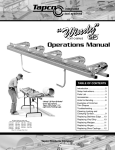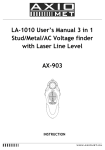Transcript
Hardware Installation Guide Outdoor Wireless Bridge / Access Point This Hardware Installation Guide describes the steps necessary to successfully mount the Outdoor Wireless Bridge / Access Point. Refer to the User’s Manual for configuration details. Choosing the Right Location Since this is a radio device and works in the 2.4 GHz frequency range, for optimum utilization, install this product away from microwave ovens or other devices operating in the 2.4 GHz frequency range which can cause signal interference. Install this device’s antenna in an area where the trees, buildings and large steel structures do not obstruct the signal to and from the antenna. In conclusion, the antenna should be located in the higher direct line-of-sight space. Ethernet & Power Cables 1. 2. 3. 4. Unlock and open the case. Connect the power cord to the DC-IN port on the rear panel of the DC-Injector. Connect an Ethernet cable to the RJ-45 port (To LAN) on the rear panel of the DC-Injector. Use the straight cable to connect to the HUB/SWITCH or use the crossover cable to connect to the PC’s Network Interface Card (NIC). 5. Connect an Ethernet cable to the other RJ-45 port (To Bridge) on the rear panel of the DC-Injector and connect the other end to the LAN1 (PoE) port on the side of DC-Converter. Mounting Bracket on the Wall Use the mounting bracket provided in the package to mount the device on the wall and then secure the RJ-45 cable on the wall by nailing in the hooks which are also provided. Mounting Bracket on the Mast with U-bolts Use the mounting bracket provided in the package to mount the device on the mast then secure the RJ-45 cable on the mast by using the ties which are also provided. Hardware Installation Guide