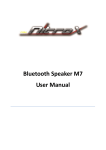Download Stage pro spot 1000 PC teatro
Transcript
We thank you for choosing the projector STAGE PRO SPOT 650/1000/1200 PC. To make the most of this unit and to make it work correctly in the years, before connecting it to its source and using it, we suggest you to carefully read this manual. In this way you will be more familiar with it and its connections and will be easier to use it. All the sections of this manual have been studied to make PRO SPOT 650/1000/1200 PC. as easy and complete as possible the use of the STAGE To make the manual more clear and easy to consult, we have used the following symbols and conventions: ! IMPORTANT ! very important warnings, to be read with the maximum attention; important parts of the text that give details and/or explanations on the use of the STAGE PRO SPOT 650/1000/1200 PC. practical advices for an efficient use of the STAGE PRO SPOT 650/1000/1200 PC. YOUR REFERENCE Cite the model and the serial number anytime you contact your retailer to ask for information or assistance. STANDARD PACKAGE The standard package of the projector STAGE PRO SPOT 650/1000/1200 PC 1) Projector 2 ) M a in s c o n n e c to r 3) U s e r’ s m a nua l 4 ) G u a r a n te e 5 ) C o lo u r fr a m e contains: ON REQUEST: * * * * ! L a m p (c o de 060261) 4 -L e a f b a r n d o o r s (c o d e 0 4 0 1 0 2 ) B la c k c la m p Ø 5 0 ( c o d e 1 9 4 0 1 9 ) S p a r e c o lo u r fr a m e ( c o d e 0 4 0 0 9 9 ) IMPORTANT Make sure that the unit has not been damaged during the transportation. In case it has happened or in case the unit does not work correctly, immediately contact the Retailer. If the unit has been directly sent to you , immediately contact the Freight Company. Only the final receiver (the person or the Company that receive the unit) is in the position to complain for the above inconveniences. The safety of the unit is guaranteed only strictly following the instructions, so it is recommended to accurately preserve them. User’s manual product code: 991187 TECHNICAL FEA TURES FEATURES fig. 1 VERTICAL MOVEMENT + 9 0 ° /- 4 5 ° Manual orientation (Fig. 1). LIGHT BEAM AMPLITUDE Refer to Fig. 2 WORKING POSITION DIMENSIONS (W x D x H) WEIGHT BODY BRACKET LEVER FOR INSERTING THE COLOUR FRAME AND THE 4-LEAF BARNDOORS . With endless screw. mm LAMP MOVEMENT INPUT POWER MANUAL ORIENTATION KNOB Halogen 650/1000/1200 W GX 9.5 400 LAMP • Nominal operating voltage: 230 Vac; 50 Hz. • Rated power supply: 650/1000/1200 W. • Nominal current: 2.8/4.3/5.2 A (230 Vac). Any position. mm. 290 x 370 x 400 (Fig. 1). 37 Kg. 6.5 0m m. 290 Steel and aluminium. mm . fig. 2 LIGHT BEAM AMPLITUDE RELATED TO DISTANCES Amplitude Distance in mt. WARNINGS ! ! ! ! ! ! ! ! Do not dismantle and modify the unit. Always make sure that you are using a safety chain (fig. 4). Do not install the unit outdoors directly exposed to rain or moisture. To avoid any inflammable liquids, water or metal objects entering the unit. To avoid installing the unit close to heat sources. Never to lean the connecting cable on the hot unit. The unit must be at a minimum distance of 30 cm. from the walls or from any inflammable material and 1 mt. from lighted objects. The unit must be placed where it could be easily aerated. To avoid obstructing the in/out air gratings. Do not directly look at the Lamp when it is on. STAGE PRO SPOT 650/1000/1200 PC CODE 991187 1 ASSEMBLING ! Before installing the STAGE PRO SPOT 650/1000/1200 PC, make sure that the carrying structure is safe and able to support the weight of the unit. The STAGE PRO SPOT 650/1000/1200 PC is equipped with a bracket with a hole in the middle (diam. 10 mm.) to fix clamps and/or screw bolts (fig. 1 and 4). To orientate the unit follow these instructions: 1) Unscrew the Manual Orientation Knob on the side of the unit (fig. 1); 2) Orientate the unit using the apposite handle at the back (fig. 4); 3) Screw the Manual Orientation Knob. • It is possible to turn the bracket up or down. ! At the end of the assembling operations make sure that the unit has been correctly and safely fixed. FIXING THE COL OUR FRAME AND THE 4-LEAF BARNDOORS COLOUR The STAGE PRO SPOT 650/1000/1200 PC is already equipped with the Colour Frame (fig. 1 and 5). To insert the filter in the Colour Frame, follow these instructions: 1) Unhook the clamping lever on the left side of the unit (fig. 1 and 4); 2) Take off the Colour Frame and insert the filter; 3) Take off the spring clip, insert the filter and put back the spring clip; 4) Put back the Colour Frame in its room making it sliding on its track. It is recommended to use only filters with an high temperature resistance. To fix the 4-Leaf Barndoors (on request - fig. 3) follow these instructions: fig. 3 1) Unhook the clamping lever on the left side of the unit (fig. 1 and 4); CODE 040102 2) Insert the 4-Leaf Barndoors in its room making it sliding on its track. COLLEGAMENT O T FONTE ALIMENT AZIONE COLLEGAMENTO ALIMENTAZIONE CONNECTION O THE DI POWER SUPPL Y TO SUPPLY HANDLE SAFETY CHAIN FIXING EYE fig. 4 CLAMPING LEVER TO INSERT THE COLOUR FRAME AND THE 4-LEAF BARNDOORS POWER SUPPLY INPUT LIGHT BEAM MANUAL ORIENTATION KNOB BRACKET COVER ! THREE POLES FEMALE CONNECTOR FOR THE CONNECTION TO THE MAINS L N fig. 4/a IMPORTANT The unit must be connected to the earth. The inobservance of these instructions automatically makes the guarantee expiring. L = PHASE (Brown) N = NEUTRAL (Blue) = EARTH (Green - Yellow) Before connecting the unit to the mains, make sure that the working voltage and frequency correspond to the values indicated on the label (fig. 4). The STAGE PRO SPOT 650/1000/1200 PC is made to work at a working voltage of 230V 50Hz; 2.8/4.3/5.2 A (depending from the Lamp). The unit mains connections are described in fig. 4/a. STAGE PRO SPOT 650/1000/1200 PC CODE 991187 2 FITTING AND REPLA ! IMPORTANT CING THE LAMP In case of replacement of the Lamp or maintenance, never open the unit unless are passed at least 15 minutes after it went off. 1) Disconnect the unit before replacing the Lamp. Always wear protective gloves and goggles. 2) Turn, the key at the bottom of the unit, for a quarter of turn left to right (fig. 5). 3) Open the cover (fig. 4 and 5). 4) Fit the new Lamp in its socket not forcing too much (fig. 5). ! Take care of not touching the glass of the new Lamp with the nude hands; in case it accidentally happens, clean the Lamp bulb with a dry cloth and alcohol. 5) Close the cover, turning the key for a quarter of turn right to left. COLOUR FRAME To avoid any bad performance of the unit or the Lamp breakage damaging the optics of the STAGE PRO SPOT 650/1000/1200 PC, replace the lamp as soon as its maximum average time ends. The lens must be replaced when is evidently damaged and if its efficiency has been reduced, for example from slits or deep cuts. LAMP REFLECTING PARABOLE fig. 5 COVER LIGHT BEAM REGULA KEY TO OPEN THE LAMP ROOM TION Correct regulation of the light beam: • Turn the knob placed on the rear part of the unit (fig. 4); • Turning the knob from right to left the light beam amplitude is reduced, from left to right it is enlarged. MAINTENANCE ! Before operating any maintenance disconnect the mains. For operating a correct maintenance of the STAGE PRO SPOT 650/1000/1200 PC follow these instructions: 1) Periodically clean the in/out air grates; 2) Periodically clean the lens and the reflecting parabole (fig. 5) using antistatic cloths and products. ! Do not absolutely use solvents or abrasive products. Rev. 12/2005 3 Working to make its products always more perfect, LED reserves the possibility to make technical changes during the production. The technical features and the drawings on this manual are not binding for LED and they could be changed at any time without notice. LED it is not responsible for any inconven ience caused by an improper or different use of the unit respect to the one for what it has been made.