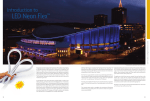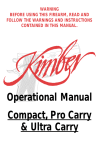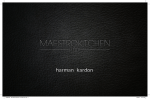Download Technisat HD-Vision 32 - TELE
Transcript
SATELLITE RECEPTION HDTV Monitor Technisat HD-Vision 32 Multitalented LCD TV and a guaranteed 100% pixelfree panel. As far as a manufacturers warranty goes, Technisat provides the HD-Vision 32 with a two-year warranty with an added three-year spare parts warranty (not including the remote control and panel). But is this TV really all it’s cracked up to be? For several weeks we put this TV through a series of long-term tests to determine, with the help of some independent test personnel, how the picture quality compares to a standard picture-tube TV and to SDTV/HDTV. LCD TV’s are currently the latest consumer craze. Everyone wants one. But what good is the best TV if you have a number of receivers for reception of all kinds of signals (analog TV, DVB-T, DVB-S and DVB-C)? The simple answer to this question is the HD-Vision 32 from Technisat. This LCD TV is a true multitalented wonder. Its tuner not only gives you analog TV but also DVB-S, DVB-T and DVB-C, plus you can tune in your favorite FM radio stations! The “32” in the model number represents the size of the LCD screen in inches and 32 inches is 81cm. For those of you who believe that “bigger is better”, Technisat offers the HDVision 40 with a 40-inch (102cm) screen. The HD-Vision 32 is available in several different versions: with side-mounted removable speakers, with or without contrast screen or with built-in speakers in the TV stand and then all this in a variety of colors (silver, black, high-gloss black, high-gloss white and platinum). The large number of available connectors on this TV was immediately apparent when we unpacked it from the shipping box. With the optional wall mount, it can be hung on the living room wall just like you would any other framed picture or painting. The overall workmanship of this TV also initially left us with a positive impression and if you’ve already had some experience with Technisat remote controls, you’ll have no problems handling the one for the HD-Vision 32. Eight buttons can be found on the front panel for control of this TV even without the remote. There’s also a status LED that shows the current operational mode of the TV. A main power switch is also available and can be found at the top of the TV and is therefore very easy to reach. While the variety of connectors found along the side panel and near the bottom of this TV will force the pulse of a professional or hobbyist up a notch or two, less experienced users might be somewhat overwhelmed by what they see. Fortunately, the easyto-understand user manual will help to set things straight so that even beginners will soon have a grasp on what all the different connectors can do. A CI slot for use with all compatible PayTV modules can be found near the top. There’s also a Conax card reader under which is the satellite IF input and terres- TELE-satellite International — www.TELE-satellite.com trial signal input. Here you’ll also find an RS-232 interface, two USB connectors, two HDMI inputs, an S-Video input plus a collection of 12 RCA jacks for audio/video inputs, an audio output, a YUV input plus subwoofer connector, a headphone jack and an analog as well as optical digital audio output. Underneath you will also find two Scart connectors that can handle CVBS, RGB and S-Video signals as well as a VGA connection. If you’re not interested in using the speakers that come with the HD-Vision 32, you can of course link the TV to your existing stereo system. At 100.5 x 57.5 x 20cm, you should have no trouble finding a suitable spot for the HD-Vision 32, even if that means mounting it on the wall. Everyday Use The technical specifications of this TV all by themselves tell quite a story: 32-inch screen (81cm), 16:9 format, resolution of 1366x768 pixels, dynamic contrast of 3000:1, contrast ration of 1000:1, 500 cd/m2 brightness, a reaction time of 8ms as well as a viewing angle that spans 170° After turning on the HD-Vision 32 for the first time, an installation assistant appears. The first step, as always seems to be the case, is to select the desired onscreen display (OSD) language. The user can choose from 14 different languages: English, German, Italian, Spanish, French, Turkish, Polish, Russian, Greek, Portuguese, Czech, Hungarian, Dutch and Swedish. This is followed by selecting the desired audio language and local time zone. Only then can you perform a channel scan and configure the built-in tuner. But don’t forget to first decide how you want 4:3 signals displayed: the HD-Vision comes with a number of different possibilities. The most popular choice is “Optimal 16:9” since in this mode you won’t have to look at any black sections on the screen. The tuners in the HD-Vision 32 are capable of receiving analog terrestrial TV, DVB-T, DVB-S, DVB-C signals and even FM radio stations. And to help keep the channel scan time to a minimum, the next installation step allows you to select the types of signals that are actually receivable where you are so that the others would simply be skipped over during the channel scan. The integrated DVB-S tuner in our test unit supports the DiSEqC 1.0 protocol allowing up to four satellites to be received. Technisat is also working on adding the a button. Switching channels on the same transponder requires about one second, other wise, as already mentioned, it is 1.5 to 2.0 seconds. Channel surfing is still somewhat fun. DiSEqC 1.1 protocol and expects that this will be included with the production units that are to be delivered in the first quarter of 2007. Those with motorized antennas were also not left out in the cold: the HD-Vision 32 also supports the DiSEqC 1.2 protocol. The roughly 20 satellites preprogrammed into this unit with more or less up-to-date data are really not all that much. 12 additional satellites can be manually added. In the DVB-T channel scan menu, the power supply to the attached antenna can be turned on or off as needed while for DVBC reception, no additional settings are needed and are therefore not available. Before the channel scan is started, the HD-Vision 32 takes a quick look to see if a new software version happens to be available. If so, it would be downloaded and installed directly via satellite. advantage to this method is that the user no longer has to worry about updating his channel list should there be a transponder change or should a new channel appear. From now on this is handled by Technisat. The list can now be custom designed for your area thanks to the ability to select your country in the setup menu. Of course, for those of you (hobbyists and the like) who don’t want to have any limitations, you can naturally have your channel scan look for everything. In our tests, roughly 20 minutes was needed to scan three satellites as well as the analog and digital terrestrial bands. And we weren’t disappointed either: the HD-Vision 32 managed to find every channel. Even the weaker signals from the multiple cameras we use to keep an eye on the entrance hallway and also the satellite dishes on the roof were recognized without any difficulties. If you aren’t using this TV with a satellite antenna, you can of course install updates via the RS232 interface or with the help of a USB stick. We suggest performing the updates with a USB stick since updates via satellite require quite a bit of time. Simply download the new software from Technisat’s web site, copy it to the USB stick and then insert the stick into one of the two USB ports on the TV. The rest of the process runs automatically and is taken care of in roughly five minutes. To help reduce the channel scan time in satellite mode, the HD-Vision 32, just like all Technisat receivers, comes with the capability to upload a pre-made channel list via satellite based on the ISIPRO system. The big The channel list includes every recognized signal and does not differentiate between the various reception modes. DVB-S, DVB-T, DVB-C and analog terrestrial channels can easily be mixed together. Even the channel switching times between the different tuners is fairly good at 1.5 to 2.0 seconds and is really not all that much of a delay. Unfortunately, we sorely miss the capability to rename channels. This is especially true for our camera signals that were stored simply with the UHF channel number. Both the DVB-S and DVB-T tuners were found to be quite sensitive allowing for reception of weaker signals without any problems. The satellite tuner also withstood our SCPC test although the manufacturer’s claim of 145 Ms/sec. could not be verified. Only transponders starting at 2.0 Ms/sec. could be reliably handled. Thanks to all the different reception possibilities it is almost not even necessary to connect an external receiver to the HD-Vision. But then there is no PVR function and an HDTV DVB-S2 tuner is also not available. Thanks to the two integrated HDMI ports, connecting an external HDTV receiver, in our case the Humax PR-HD1000, was no trouble at all. In addition to the required digital picture data, HDMI also carries the associated audio signal allowing all necessary connections to be handled by a single thin cable. Pressing the “0” button on the remote control opens the A/V source selection window. In no time at all we were able to select one of the two HDMI inputs and were thus amazed at the brilliance, color depth, detail and sharpness of the HDTV signal. The HD-Vision supports both HDTV 720p and HDTV 1080p and therefore justifiably carries the HDTV Ready logo. The HD-Vision comes with an automatic picture brightness control so that it can adjust itself to the conditions of any room and deliver an optimal picture. We also successfully tested the connection of a YUV and RGB capable PVR receiver. The HD-Vision is also capable of turning itself on automati- In addition to the automatic channel scan in all three modes, the HD-Vision can, of course, also scan manually with freely selectable transponder and channel selection. As we already determined with the installation assistant, the satellite channel scan was not exactly the fastest: 11 minutes were needed to scan and store 80 transponders. CI Module Slot TELE-satellite International — www.TELE-satellite.com After every channel change, the HD-Vision momentarily displayed an info bar that showed information on the current program and the currently selected channel. Thanks to the SFI/EPG function, all the programming information from a group of preselected channels can be stored in advance and then displayed at a particular time with the simple push of Connections for audio and video accessories on the underside cally (depending on a 12V control signal via Scart or via an HDMI or VGA signal) and going back into standby mode after the receiver is shut off. And most likely you won’t have to acquire a separate PVR anyway: by the time you read this, Technisat will have a version of the HD-Vision with built-in PVR on the market. The integrated VGA connector lets you use the HD-Vision as a normal LCD PC monitor for PowerPoint presentations and so on. The best picture is of course obtained using the full 1360x768 resolution of the TV. If the graphics card in the PC can’t handle this resolution, then 1024x768 will work also although at a cost of some picture sharpness. The HD-Vision 32 also comes with an assortment of practical extra features. For all German PayTV Premiere customers, all of the multifeed options as well as an integrated teletext decoder are available; a sharp improvement over the teletext display on a CRT monitor. If you happen to own a second Technisat receiver, you can use the included remote control to operate this box as well. + Is It Worth Switching? Many of you are probably asking if it is even worth switching to a new LCD TV or HDTV since you would have to expect to shell out at least 2500 Euros. We and many others who we asked say “yes!” With normal SDTV reception when compared to a Panasonic 100Hz CRT TV, all of our testers agreed independently that the picture of the LCD TV was more stable and thus much easier on the eyes. 16:9 transmissions were especially better in quality in terms of three-dimensional presentation and overall sharpness when compared to standard TV’s. TECHNIC Anschlußleiste an der Seite +352 710 707 900 Fax +352 710 707 959 E-mail [email protected] LCD TV with integrated DVB-S, DVB-T, DVB-C, analog terrestrial and FMJ tuners Channel Memory 6000 Satellites 32 Symbolrate 1-45 Ms/sec. SCPC Compatible yes USALS no DiSEqC 1.0/1.2 (1.1 starting 2007) Scart Connectors 2 HDMI Interface yes YUV Input yes S-Video Input yes VGA Connection yes Audio Outputs 2 x RCA Subwoofer Output yes Headphone Jack yes CVBS Input yes (optical and coaxial) Reception Modes DVB-S, DVB-C, DVB-T, analog terrestrial and FM Analog Tuner 46-860 MHz DVB-S Tuner 950-2150 MHz DVB-C/T Tuner 174-230 MHz/470-860 MHz 0/12-Volt Output no EPG yes C/Ku-Band Compatible yes Expert conclusion - Technisat Digital GmbH, 54550 Daun/Germany Tel Function Even more noticeable was the difference in HDTV reception. The higher resolution of the LCD TV really brought out the full quality of HDTV signals, a difference that anyone will immediately recognize. Lastly, we wanted to utilize our testers one more time to see if they could tell the difference between an HDTV signal in YUV or HDMI. Here it was quite clear that while a difference does exist and can really only be seen when compared side-by-side, our testers could not identify the correct mode in five different attempts in non-side-by-side tests. The price of the HD-Vision 32 is somewhat higher than other LCD TV’s of this size but in return it comes with numerous extra features as well as three fully integrated tuners that more than make up for the higher price. It is easy to use with logically designed menus. The HD-Vision never crashed and no major problems could be found during our long-term test. Manufacturer DATA VGA Modes 640x480, 1360x768 Power Supply 230 VAC, 50 Hz Dimensions 100.5x57.5x20cm Weight 21-23 Kg (including contrast screen) Thomas Haring TELE-satellite Test Center Austria Existing channel names could not be changed. The channel switching speed as well as the preprogrammed satellite list could use some improvement. Info Bar Main Menu Installation Assistant DVB-S Settings Channel Scan Channel List Editing DVB-T Settings Channel List HDTV Signal VGA Signal www.TELE-satellite.com — TELE-satellite International