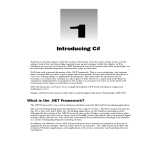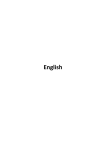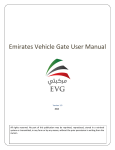Download Fulan ST7111 - TELE-audiovision Magazine
Transcript
TEST REPORT HDTV Receiver with Online Connection TELE-satellite World www.TELE-satellite.com/... Download this report in other languages from the Internet: Fulan ST7111 Linux Receiver with its Own Online Platform for the Operational Software 04-05/2011 Fulan ST7111 Excellently designed operating software with built-in customer service •A product is only as good as the support provided by the manufacturer. The company Fulan has been in the electronics business for the past 12 years and has really taken this wisdom to heart. They developed their own online platform for their Linux-based receivers with the “Spark” operating system so that they can directly reach out to their end-users and provide support in numerous ways while the receivers are in normal operation. Fulan is offering this infrastructure and software to other receiver manufacturers so that in the future we’ll see more and more receivers that are made using Fulan’s “Spark” operating system and its built-in online platform. segmented display along with two LEDs are visible in the middle through this flap. Opening the flap reveals seven buttons that can be used to operate the receiver if the remote control mysteriously disappears plus there’s also a Conax card reader. When the long-awaited package arrived from Shenzhen, China, everyone in the lab took a break from their work – they all wanted to get a glimpse of this new Fulan receiver. We noticed right away that at 22x16x4 cm it was comparatively small and easy to handle. This receiver is available in three different models (DVBS2, DVB-C and DVB-T) and represents only a portion of Fulan’s extensive product portfolio. For our tests we used the DVB-S2 version of the ST7111. The front side of the new Fulan ST7111 is made entirely of a mirrored flap. The The rear panel of the Fulan receiver is nicely set up. In addition to the typical tuner input and looped-through output, you’ll also find an Arabic العربية www.TELE-satellite.com/TELE-satellite-1105/ara/fulan.pdf Indonesian Indonesia www.TELE-satellite.com/TELE-satellite-1105/bid/fulan.pdf German Deutsch www.TELE-satellite.com/TELE-satellite-1105/deu/fulan.pdf English English www.TELE-satellite.com/TELE-satellite-1105/eng/fulan.pdf Spanish Español www.TELE-satellite.com/TELE-satellite-1105/esp/fulan.pdf French Français www.TELE-satellite.com/TELE-satellite-1105/fra/fulan.pdf Hebrew עברית www.TELE-satellite.com/TELE-satellite-1105/heb/fulan.pdf 中文www.TELE-satellite.com/TELE-satellite-1105/man/fulan.pdf Chinese Polish Polskiwww.TELE-satellite.com/TELE-satellite-1105/pol/fulan.pdf Portuguese Portuguêswww.TELE-satellite.com/TELE-satellite-1105/por/fulan.pdf Russian Русский www.TELE-satellite.com/TELE-satellite-1105/rus/fulan.pdf Turkish Türkçewww.TELE-satellite.com/TELE-satellite-1105/tur/fulan.pdf Available online starting from 1 April 2011 HDMI output, a digital audio output, three RCA jacks for composite video and stereo audio outputs, a USB 2.0 interface for linking with an external hard drive or USB stick, an RJ 45 network interface, a main power switch as well as an RS232 serial interface. The RS232 interface is really no longer needed given that there are so many other ways to connect to this receiver. The days of using this type of an interface for software or channel list updates via a null modem link to a PC are for the most part over. We especially liked that Fulan is one of the first receiver manufacturers to do away with Scart jacks. Scart jacks are totally unsuitable for HDTV. We were also quite happy with the included remote control for several reasons: first of all, it sits comfortably and ergonomically in your hand, second, all of the buttons are nicely organized, legible and have the perfect “feel” to them when pressed. Fulan also, with this remote control, addressed a particular problem, one that we’ve seen here in our test labs as well as received numerous e-mails about; one that’s very irritating to end users: if you happen to have more than one device from a single manufacturer, there’s a good chance that one of the remote controls will have the unwanted effect of operating all of the devices. The blame for this lies with the desire to save money but often a manufacturer’s sloppiness is also at fault in that they are unwilling to assign different remote control codes to all of their receivers. Only in this way can one single remote control be included with every receiver model without any large expense. Fulan is handling it differently: they have shown 0.55 50 TELE-satellite — Global Digital TV Magazine — 04-05/2011 — www.TELE-satellite.com www.TELE-satellite.com — 04-05/2011 — TELE-satellite — Global Digital TV Magazine 51 1 2 3 4 5 how it’s possible to elegantly circumvent this problem. Their remote control can switch between device 1 and device 2; this can be accomplished with the push of a single button. systems that can be selected with the Dual Boot Function. For this test report we will be concentrating on their home-grown Spark software and its associated online platform. The LED for the standby button indicates which device is currently selected: for receiver 1 the LED lights up green for every push of a button and for receiver 2 it lights up red. From the receiver side, a dedicated menu entry lets you switch between receiver 1 and 2 and thereby handle the necessary programming steps. Fulan has named its standard receiver operating system Spark and when we turned it on for the first time we immediately noticed with the installation assistant the attention to detail that was put into the development of this software. In six steps the installation assistant guides the user through all of the setup steps of their new receiver. It comes with the following points: language, time settings (the receiver operates with a real time clock), network, video output, PIN code as well as a variety of other basic settings. The P+ and P- buttons on the remote control allow you to easily switch back and forth between the six different steps making it very easy to go back and make any corrections. The manufacturer also included a button on the remote control that can be used to completely deactivate an attached USB device. A push of this button halts all read/write activities to this device and for hard drives moves the read/write heads to a neutral position and shuts off power. The user manual that came with our test package was at this point in time only in English but with the expansion of the Spark platform other language versions will undoubtedly become available. Taking the cover off of the receiver reveals a 450 MHz main processor, 8GB NOR Flash, 512MB NAND Flash as well as two 128MB DDR SDRAM memory modules. The power supply also left us with a very positive impression. Fulan’s receivers come with two different operating The Spark software’s main menu is also very nicely organized and logically laid out. We were actually very impressed with the overall layout of the OSD (on-screen display). It is very easy to use and you can communicate with the OSD in English, German, Russian, Spanish, Italian, Portuguese, Turkish, Polish, Greek, Finnish, Swedish, Farsi, French, Czech, Slovakian, Danish, Hungarian, Persian, Ukrainian, Romanian, Kurdish, Bosnian, Croatian, Bulgarian, Indonesian, Slovenian, Hebrew, Lithuanian and Serbian. 1. Adding an FTP server for downloading software, plug-ins and channel lists 2. Adding a transponder 3. Automatic channel scan of HOTBIRD at 13° east 4. Backing up the entire system on an external storage device 5. The ST7111 channel list 52 TELE-satellite — Global Digital TV Magazine — 04-05/2011 — www.TELE-satellite.com 6 11 16 21 7 12 17 22 8 13 18 6. A multitude of DiSEqC settings are available for each satellite entry 7. Editing the Favorites list 8. EPG for a channel 9. Channels can be found in the channel list using the first letters in the channel name 10. The integrated image viewer properly displays digital photos 9 14 19 11. An Info bar appears momentarily after changing channels 12. The ST7111 main menu 13. Display showing the available MP3 titles 14. Network settings 15. Overview of currently installed plug-ins 16. Overview of recorded programs 10 15 20 17. RSS feeds can easily be displayed over the receiver’s OSD 18. The list of preprogrammed satellites 19. Manual transponder scan 20. FAQ’s via the Spark online platform 21. News reception via the Spark online platform 22. Fulan has provided a practical online platform for its customers via Spark online 54 TELE-satellite — Global Digital TV Magazine — 04-05/2011 — www.TELE-satellite.com www.TELE-satellite.com — 04-05/2011 — TELE-satellite — Global Digital TV Magazine 55 23 24 25 26 The system settings can be used to adjust a variety of parameters, such as the resolution of the HDMI video signal, the display of 4:3 signals on a 16:9 TV and of course a variety of on-screen display settings. We can’t forget to mention that this receiver is fully HD compatible in that it can provide an output signal in 1080p and is therefore perfectly prepared for the future. The list of preprogrammed satellites and transponders includes the more important European and Asian satellites but there are also a few American satellites that have found their way into this list. An interesting highlight is the display of the satellite positions on a world map directly in the settings menu. This lets you get a visual idea of where the satellites are located over the equator. Since this new Fulan receiver supports DiSEqC 1.0, 1.1, 1.2 and 1.3, it can be used with the simplest of antennas as well as with more complex multifeed dishes that can carry up to 16 LNBs. Of course, it can also be used with DiSEqC motors. Thanks to all of the preprogrammed LOF values, signals in both the Ku-band and C-band can be received; there are even other LOF values for use with other frequency ranges. If you want to use this receiver with an SCR singlecable solution, Fulan didn’t forget about you either; the new receiver also supports these protocols. Especially interesting is the automatic DiSEqC recognition. The receiver uses this feature together with the preprogrammed satellite list to try and automatically recognize which signals are connected to what DiSEqC multiswitch port. Fulan has designed a visually appealing and nicely organized satellite and transponder editor. The same can also be said for the automatic and manual channel scan. The corresponding settings and parameters can all be accessed via a central menu that has all the necessary functions. As you would expect with a high-valued product, the ST7111 supports not only an automatic channel scan for 23. The technical parameters of a channel 24. Setting up timer entries 25. New software and channel lists can be downloaded from the Internet via the Spark online platform 26. Data transfer speed test via USB 56 TELE-satellite — Global Digital TV Magazine — 04-05/2011 — www.TELE-satellite.com 32 27 28 29 30 31 one or more satellites, but also a manual transponder scan that includes individual PID entries. Of course, DVBS2 compatibility is automatically understood with an HDTV receiver; the ST7111 was no exception: it handled DVB-S transponders as well as DVB-S2 transponders in MPEG-4. The Fulan receiver is basically a fast receiver; this can also be seen in its channel scan speed. A scan of HOTBIRD at 13° east required just about five minutes to complete and managed to find 1849 TV channels and 570 radio channels. We also weren’t disappointed with the tuner in our SCPC test: it was able to correctly process a 12.620 GHz transponder on EUTELSAT W7 at 36° east with a symbolrate of just 2.894 Ms/sec. Since the channel list can be filled with an endless number of channels, it would make sense to organize the list before the receiver is put into normal, everyday service. The Fulan ST7111 comes with an easy to use channel list editor that lets you move, delete, rename or lockout channels with a PIN code. Thanks to the numerous Favorites lists, more popular channels can be shifted there so that they can be accessed more quickly at a later time. After we began testing the new Fulan receiver for a few days, it became clear that the channel list display is an especially practical feature. It is divided into three columns. While Favorites, satellite, provider or encryp- tion can be selected in the left column, the middle column contains the individual folders and the right column consists of the corresponding channel list entries. With the push of just one button the current EPG data of a channel can be blended in over the channel list. The EPG itself is nicely organized and is available in two different modes: the first mode displays ten channels at the same time with information on the current or subsequent program. The second mode provides a general overview of a channel up to seven days in advance. To round it all off, timer entries can be handled directly from the EPG. Since this is also a PVR receiver, you can not only record programming on an external storage device, but you can also take advantage of the time shift function which will let you pause a program if you have to walk away from your TV and then continue watching it from the point you paused it when you return. If the data transfer rate of the storage medium you use is fast enough, you can use the time shift function at the same time an HD channel is being recorded. The term “fast enough” isn’t very specific; for that reason Fulan included a data transfer speed test that measures the speed of a data transmission and displays it graphically and at the same time indicates if it’s possible to time shift and record an HD channel at the same time. Because an external stor- 27. Internet login to access the Spark online platform 28. Accessing a new user manual 29. Adding a new question/answer 30. Sending a news update to a few end users or all of them 31. Editing account information 58 TELE-satellite — Global Digital TV Magazine — 04-05/2011 — www.TELE-satellite.com 33 32. Thanks to FTP access, plug-ins can also be downloaded to the receiver via a PC 33. Explanation in the online user manual of the automatic DiSEqC recognition feature 34. Our Spark-online-created news update appears on the receiver 35. Our Spark-online-created question/answer appears in the FAQ’s of the receiver storage device so that if the receiver ever has a problem, the settings become corrupted or if you accidentally deleted some channels from the channel list, it can all be immediately restored. 34 But wait, there’s more. The receiver comes with a multimedia player that supports a variety of formats such as AVI, MKV, MPG, TS, WMA, WMV, M2TS, FLV, DAT, ASF and MP3. The video clips we used to test this feature were all correctly processed and played back. The MP3 jukebox didn’t disappoint us either, nor did the image viewer have any problems displaying our demo JPEG pictures. 35 age device is used, any recordings are immediately available on a PC for further processing such as burning a DVD. There’s no timeconsuming data transfer via USB or FTP. mat external storage media directly from the receiver. Additionally, the extended recording time, the standard recording time as well as the time shift cache memory can be set as desired. Our overall positive pression of the ST7111 further amplified by ability to partition and As a precautionary measure, the channel list settings and plug-ins can be backed up on an external imwas the for- So, if you’re the proud owner of this Fulan receiver, you can use it to listen to your collection of music as well as check out your favorite pictures. External MP3 players or image viewers are not needed. The ST7111 is very efficient when it comes to power usage: it uses only 20W while in normal operation and a mere 4W when it’s in deep standby. If you want the Fulan receiver to be able to instantly wake up from standby, it would need to use www.TELE-satellite.com — 04-05/2011 — about as much power as if it were in normal operation. YouTube, Shoutcast, Picasa oder RSS Feeds are services that Internet users would unlikely want to do without these days. Since Fulan included a network interface in its receiver, the only thing needed to be done would have been to incorporate these services in the receiver. And that’s exactly what Fulan did. Now you can view video clips via YouTube or listen to radio stations via Shoutcast. You can also view your friend’s latest pictures via Picasa. Thanks to RSS feeds, you can always keep yourself up to date with current events. If you’re watching TV and there’s a long commercial break, you can take a quick look and see what’s going on in the world. Despite all of these network features, the Fulan engineers were still not satisfied. They took it to an entirely new level and incorporated a few other specialties. This included the expansion of the software to allow plug-ins (small software packets that enhance the function of the receiver in specific areas) and the Spark TELE-satellite — Global Digital TV Magazine 59 online server. A calculator plug-in was included in our test model although for developers the sky’s the limit. With the Spark online server, Fulan is attempting to create a direct communication link between the receiver manufacturer and the end user. This would allow, for example, receiver news to be sent to the user; it could also be used to make available user manuals, FAQ’s and other information. It could also be used to access the end users local weather data as well as other useful information. Even software updates and new channel lists could be made available to the customer. Fulan is demonstrating with its own devices how it would all work but it opens up possibilities for third-party providers who are also using this platform. In our tests we liked the FAQ section; it contains the answers to numerous questions posed by other end users and all of this was handled directly on the receiver without having to refer to the user manual! And while we’re talking about the user manual, it is also available online in one of the selectable folders. If you have any questions regarding the operation of the receiver, you no longer need to get up from your comfortable couch to get an answer. Since Fulan is making the Spark software available to other receiver manufacturers, they would be able to fully control the Spark online server via the Internet as a licensed user. For this Fulan uses AIR (Adobe Integrated Runtime) as the system’s central switching point; it’s an extension available for all the popular web browsers such as Internet Explorer, Firefox, Safari, etc. With just a few mouse clicks and the entry of the correct access data, new questions and answers can be added to the system, new software can easily be made available, even receiver news can be sent to you. In our tests it was the easy, organized operation of the system that stood out for us and as you can see with the pictures that accompany this test report, we were easily able to access all of the functions through the test account that was set up for us by Fulan. The Fulan ST7111 also comes with the ability to boot the system using Enigma 2 instead of the manufacturer’s own Spark software. Simply hold down the OK button while turning the receiver on and the option to choose which operating software to use will be displayed. We enjoyed using the Spark software during our tests. It was stable in its performance, operated with a large assortment of features and can be expanded with plug-ins. It worked perfectly with the built-in tuner in such a way that fast channel scans as well as problem- + Expert Opinion Stable software with a large assortment of features Very fast channel scan Outstanding video and audio quality Speedy channel surfing Exceptional customer service thanks to the online platform of their home-made Spark software which is also available to third parties TECHNICAL DATA Manufacturer Fulan, 3/F, A1 Block, Cyber-Tech Zone Gaoxin AVE.7.S, Hi-Tech Industrial Park, Nanshan District, Shezhen/China Tel.+86-755-86153611 Thomas Haring TELE-satellite Test Center Austria [email protected] ModelST7111 Function receiver with various Digital HDTV Multimedia & Internet Features, including Dual-Boot and Spark online-plattform Channel Memoryunlimited - Symbolrate The alternative Enigma 2 software will allow multiple recordings at the same time, a feature that is not yet available with the Spark software 2-45 Ms/sec. SCPC compatibleyes DiSEqC 1.0 / 1.1 / 1.2 / 1.3 USALSyes HDMI Outputyes free SCPC reception were both possible. The video and audio quality of this receiver are outstanding and even channel surfing was fun with its channel switching time of roughly one second. Fulan, with its Spark online platform, has taken a very big step in the direction of customer service; it offers user manuals, FAQ’s, software updates as well as news updates sent directly to the end user. Scart Connectorno Audio/Video Outputs 3x RCA Component Video Outputno S-Video Outputno UHF Modulatorno 0/12 Volt Connectorno Digital Audio Outputyes EPGyes C/Ku-Band compatibleyes PVR-Functionyes USB 2.0 Connectoryes Ethernetyes Silicon Tuneryes E-SATAno ENERGY DIAGRAM Mode Apparent Active Regular StandBy 17 W 8W Active 18 W 10 W Deep StandBy 4W 1W Factor 0.47 0.55 0.25 Apparent Power Active Power First 15 minutes: Active operation with recording, playback and channel switching Next 15 minutes: Standby mode Third 15 minutes: Deep standby mode with very little power usage 60 TELE-satellite — Global Digital TV Magazine — 04-05/2011 — www.TELE-satellite.com www.TELE-satellite.com — 04-05/2011 — TELE-satellite — Global Digital TV Magazine 61