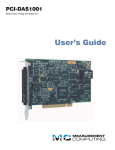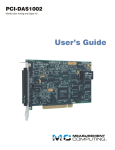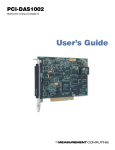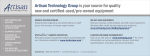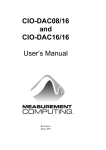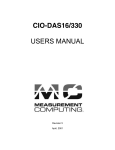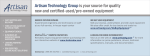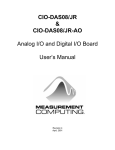Download PCI-DAS1000, PCI-DAS1001 & PCI
Transcript
PCI-DAS1000, PCI-DAS1001 & PCI-DAS1002 Multifunction Analog & Digital I/O User’s Manual Revision 2, March, 2002 © Copyright 2002, Measurement Computing Corporation MEGA-FIFO, the CIO prefix to data acquisition board model numbers, the PCM prefix to data acquisition board model numbers, PCM-DAS08, PCM-D24C3, PCM-DAC02, PCM-COM422, PCM-COM485, PCM-DMM, PCM-DAS16D/12, PCM-DAS16S/12, PCM-DAS16D/16, PCMDAS16S/16, PCI-DAS6402/16, Universal Library, InstaCal, Harsh Environment Warranty and Measurement Computing Corporation are registered trademarks of Measurement Computing Corporation. IBM, PC, and PC/AT are trademarks of International Business Machines Corp. Windows is a trademark of Microsoft Corp. All other trademarks are the property of their respective owners. Information furnished by Measurement Computing Corp. is believed to be accurate and reliable. However, no responsibility is assumed by Measurement Computing Corporation neither for its use; nor for any infringements of patents or other rights of third parties, which may result from its use. No license is granted by implication or otherwise under any patent or copyrights of Measurement Computing Corporation. All rights reserved. No part of this publication may be reproduced, stored in a retrieval system, or transmitted, in any form by any means, electronic, mechanical, by photocopying, recording or otherwise without the prior written permission of Measurement Computing Corporation. NOTICE Measurement Computing Corporation does not authorize any Measurement Computing Corporation product for use in life support systems and/or devices without the written approval of the President of Measurement Computing Corporation Life support devices/systems are devices or systems which, a) are intended for surgical implantation into the body, or b) support or sustain life and whose failure to perform can be reasonably expected to result in injury. Measurement Computing Corp. products are not designed with the components required, and are not subject to the testing required to ensure a level of reliability suitable for the treatment and diagnosis of people. HM PCI-DAS100#.doc ii Table of Contents 1 Introduction........................................................................................................... 1-1 2 Installation............................................................................................................. 2-1 2.1 2.2 2.3 2.4 3 Programming & Applications.............................................................................. 3-1 3.1 3.2 3.3 4 Software Installation ....................................................................................... 2-1 Hardware Installation...................................................................................... 2-1 Connector Pinout Diagrams ............................................................................ 2-2 Connecting Signals to the PCI-DAS1000 ....................................................... 2-7 Programming Languages ................................................................................ 3-1 Packaged Application Programs ..................................................................... 3-1 Register Level Programming .......................................................................... 3-1 Calibration............................................................................................................. 4-2 4.1 Calibration Configuration - Analog Inputs ..................................................... 4-2 4.2 Calibration Configuration - Analog Outputs (PCI-DAS1001 & PCI-DAS1002 Only) 4-3 5 Specifications: PCI-DAS1000 & 1001 ................................................................. 5-1 6 Specifications: PCI-DAS1002 .............................................................................. 6-1 iii This page is blank. PCI-DAS1000, 1001 & 1002 User's Manual Introduction 1 Introduction The PCI-DAS1000, PCI-DAS1001 and PCI-DAS1002 are multifunction analog and digital I/O boards designed to operate in computers with PCI bus accessory slots. The boards have the following capabilities: • 16 single-ended or eight differential analog inputs with sample rates as high as 250 kHz. • 24-bits of parallel digital I/O • Three, user-accessible, 16-bit counters. • Two analog output channels (PCI-DAS1001 and PCI-DAS1002 only) The board’s analog input ranges are as follows: PCI-DAS1000, PCI-DAS1002 Bipolar: ±10V, ±5V, ±2.5V, and ±1.25V Unipolar: 0 to 10V, 0 to 5V, 0 to 2.5V and 0 to 1.25V PCI-DAS1001 Bipolar: ±10V, ±1.0V, ±0.1V, ±0.01V Unipolar: 0 to 10V, 0 to 1.0V, 0 to 0.1V, 0 to 0.01V The PCI-DAS1000 series is fully plug-and-play with no switches or jumpers to set. The boards are self-calibrating with no potentiometers to adjust. All calibration is performed via software and on-board trim D/A converters. The PCI-DAS1000 series is fully supported by the powerful Universal Library software as well as a wide variety of application software packages including SoftWIRE. NOTE: Unless a specific model code is required, this manual references the PCI-DAS1000 as a general term. 1-1 PCI-DAS1000, 1001 & 1002 User's Manual Installation 2 Installation 2.1 Software Installation The board has no switches or jumpers to set. The simplest way to configure your board is to use the InstaCalTM program provided on the CD (or floppy disk). InstaCalTM will create a configuration file that your application software (and the optional Universal LibraryTM) will refer to so the software you use will automatically have access to the exact configuration of the board. Please refer to the Software Installation Manual regarding the installation and operation of InstaCal. 2.2 Hardware Installation The PCI-DAS1000 series boards are completely plug and play. There are no switches or jumpers to set. Configuration is controlled by your systems’ BIOS. Follow the steps shown below to install your PCI board. WARNING Do not unplug the computer when installing the board. Doing so removes the computer’s ground. 1. Turn your computer off, open it up, and insert the PCI-DAS1000 board into any available PCI slot. 2. Close your computer up and turn it on. 3. If you are using an operating system with support for Plug and Play (such as Windows 95 or 98), a dialog box will pop up as the system loads indicating that new hardware has been detected. If the information file for this board is not already loaded onto your PC, you will be prompted for a disk containing it. The InstaCal software supplied with your board contains this file. Insert the disk or CD and click OK. 2-1 PCI-DAS1000, 1001 & 1002 User's Manual 2.3 Installation Connector Pinout Diagrams The PCI-DAS1000 series boards use a 100-pin I/O connector. See Figures 2-1 and 2-2 for the PCI-DAS1000. See Figures 2-3 and 2-4 for the PCI-DAS1001 and PCI-DAS1002, 8-channel differential and 16-channel single ended respectively. 2-2 PCI-DAS1000, 1001 & 1002 User's Manual LLGND CH0 HI CH0 LO CH1 HI CH1 LO CH2 HI Ch2 LO Ch3 HI Ch3 LO CH4 HI Ch4 LO Ch5 HI Ch5 LO Ch6 HI Ch6 LO Ch7 HI Ch7 LO LLGND NC NC NC NC NC NC NC NC NC NC NC NC NC NC NC NC NC NC NC NC CTR4 CLK CTR4 GATE CTR4 OUT A/D External Pacer NC NC A/D External Trigger In NC NC PC +5V NC GND Installation 1 2 3 4 5 6 7 8 9 10 11 12 13 14 15 16 17 18 19 20 21 22 23 24 25 26 27 28 29 30 31 32 33 34 35 36 37 38 39 40 41 42 43 44 45 46 47 48 49 50 51 52 53 54 55 56 57 58 59 60 61 62 63 64 65 66 67 68 69 70 71 72 73 74 75 76 77 78 79 80 81 82 83 84 85 86 87 88 89 90 91 92 93 94 95 96 97 98 99 100 FIRST PORT A0 FIRST PORT A1 FIRST PORT A2 FIRST PORT A3 FIRST PORT A4 FIRST PORT A5 FIRST PORT A6 FIRST PORT A7 FIRST PORT B0 FIRST PORT B1 FIRST PORT B2 FIRST PORT B3 FIRST PORT B4 FIRST PORT B5 FIRST PORT B6 FIRST PORT B7 FIRST PORT C0 FIRST PORT C1 FIRST PORT C2 FIRST PORT C3 FIRST PORT C4 FIRST PORT C5 FIRST PORT C6 FIRST PORT C7 NC NC NC NC NC CTR6 CLK CTR6 GATE CTR6 OUT NC NC CTR5 CLK CTR5 GATE CTR5 OUT NC GND +12V GND –12V NC NC A/D Internal Pacer Output NC NC NC NC GND PCI-DAS1000 Connector Diagram 8 Channel, DIFFERENTIAL ANALOG-IN Figure 2-1. Connector Diagram for PCI-DAS1000 - 8-Channel Differential Usage 2-3 PCI-DAS1000, 1001 & 1002 User's Manual LLGND Ch0 High Ch8 High Ch1 High Ch9 High Ch2 High Ch10 High Ch3 High Ch11 High Ch4 High Ch12 High Ch5 High Ch13 High Ch6 High Ch14 High Ch7 High Ch15 High LLGND NC NC NC NC NC NC NC NC NC NC NC NC NC NC NC NC NC NC NC NC CTR4 CLK CTR4 GATE CTR4 OUT A/D External Pacer NC NC A/D External Trigger In NC NC PC +5V NC GND Installation 1 2 3 4 5 6 7 8 9 10 11 12 13 14 15 16 17 18 19 20 21 22 23 24 25 26 27 28 29 30 31 32 33 34 35 36 37 38 39 40 41 42 43 44 45 46 47 48 49 50 51 52 53 54 55 56 57 58 59 60 61 62 63 64 65 66 67 68 69 70 71 72 73 74 75 76 77 78 79 80 81 82 83 84 85 86 87 88 89 90 91 92 93 94 95 96 97 98 99 100 FIRST PORT A0 FIRST PORT A1 FIRST PORT A2 FIRST PORT A3 FIRST PORT A4 FIRST PORT A5 FIRST PORT A6 FIRST PORT A7 FIRST PORT B0 FIRST PORT B1 FIRST PORT B2 FIRST PORT B3 FIRST PORT B4 FIRST PORT B5 FIRST PORT B6 FIRST PORT B7 FIRST PORT C0 FIRST PORT C1 FIRST PORT C2 FIRST PORT C3 FIRST PORT C4 FIRST PORT C5 FIRST PORT C6 FIRST PORT C7 NC NC NC NC NC CTR6 CLK CTR6 GATE CTR6 OUT NC NC CTR5 CLK CTR5 GATE CTR5 OUT NC GND +12V GND –12V NC NC A/D Internal Pacer Output NC NC NC NC GND PCI-DAS1000 Connector Diagram 16 Channel, Single-Ended Figure 2-2. Connector Diagram for PCI-DAS1000 - 16-Channel Single-Ended Usage 2-4 PCI-DAS1000, 1001 & 1002 User's Manual LLGND CH0 HI CH0 LO CH1 HI CH1 LO CH2 HI Ch2 LO Ch3 HI Ch3 LO CH4 HI Ch4 LO Ch5 HI Ch5 LO Ch6 HI Ch6 LO Ch7 HI Ch7 LO LLGND NC NC NC NC NC NC NC NC NC NC NC NC NC NC NC NC D/A GND 0 D/A OUT 0 D/A GND 1 D/A OUT 1 CTR4 CLK CTR4 GATE CTR4 OUT A/D External Pacer NC NC A/D External Trigger In NC NC PC +5V NC GND Installation 1 2 3 4 5 6 7 8 9 10 11 12 13 14 15 16 17 18 19 20 21 22 23 24 25 26 27 28 29 30 31 32 33 34 35 36 37 38 39 40 41 42 43 44 45 46 47 48 49 50 51 52 53 54 55 56 57 58 59 60 61 62 63 64 65 66 67 68 69 70 71 72 73 74 75 76 77 78 79 80 81 82 83 84 85 86 87 88 89 90 91 92 93 94 95 96 97 98 99 100 FIRST PORT A0 FIRST PORT A1 FIRST PORT A2 FIRST PORT A3 FIRST PORT A4 FIRST PORT A5 FIRST PORT A6 FIRST PORT A7 FIRST PORT B0 FIRST PORT B1 FIRST PORT B2 FIRST PORT B3 FIRST PORT B4 FIRST PORT B5 FIRST PORT B6 FIRST PORT B7 FIRST PORT C0 FIRST PORT C1 FIRST PORT C2 FIRST PORT C3 FIRST PORT C4 FIRST PORT C5 FIRST PORT C6 FIRST PORT C7 NC NC NC NC NC CTR6 CLK CTR6 GATE CTR6 OUT NC NC CTR5 CLK CTR5 GATE CTR5 OUT NC GND +12V GND –12V NC NC A/D Internal Pacer Output NC NC NC NC GND PCI-DAS1001 & PCI-DAS1002 Connector Diagram 8 Channel, DIFFERENTIAL ANALOG-IN Figure 2-3. Connector Diagram for PCI-DAS1001 & 1002 - 8-Channel Differential Usage 2-5 PCI-DAS1000, 1001 & 1002 User's Manual LLGND Ch0 High Ch8 High Ch1 High Ch9 High Ch2 High Ch10 High Ch3 High Ch11 High Ch4 High Ch12 High Ch5 High Ch13 High Ch6 High Ch14 High Ch7 High Ch15 High LLGND NC NC NC NC NC NC NC NC NC NC NC NC NC NC NC NC D/A GND 0 D/A OUT 0 D/A GND 1 D/A OUT 1 CTR4 CLK CTR4 GATE CTR4 OUT A/D External Pacer NC NC A/D External Trigger In NC NC PC +5V NC GND Installation 1 2 3 4 5 6 7 8 9 10 11 12 13 14 15 16 17 18 19 20 21 22 23 24 25 26 27 28 29 30 31 32 33 34 35 36 37 38 39 40 41 42 43 44 45 46 47 48 49 50 51 52 53 54 55 56 57 58 59 60 61 62 63 64 65 66 67 68 69 70 71 72 73 74 75 76 77 78 79 80 81 82 83 84 85 86 87 88 89 90 91 92 93 94 95 96 97 98 99 100 FIRST PORT A0 FIRST PORT A1 FIRST PORT A2 FIRST PORT A3 FIRST PORT A4 FIRST PORT A5 FIRST PORT A6 FIRST PORT A7 FIRST PORT B0 FIRST PORT B1 FIRST PORT B2 FIRST PORT B3 FIRST PORT B4 FIRST PORT B5 FIRST PORT B6 FIRST PORT B7 FIRST PORT C0 FIRST PORT C1 FIRST PORT C2 FIRST PORT C3 FIRST PORT C4 FIRST PORT C5 FIRST PORT C6 FIRST PORT C7 NC NC NC NC NC CTR6 CLK CTR6 GATE CTR6 OUT NC NC CTR5 CLK CTR5 GATE CTR5 OUT NC GND +12V GND –12V NC NC A/D Internal Pacer Output NC NC NC NC GND PCI-DAS1001 & PCI-DAS1002 Connector Diagram 16 Channel, Single-Ended Figure 2-4. Connector Diagram for PCI-DAS1001 & 1002 - 16-Channel SingleEndedUsage 2-6 PCI-DAS1000, 1001 & 1002 User's Manual 2.4 Installation Connecting Signals to the PCI-DAS1000 The 100-pin connector provides a far greater signal density than the traditional 37-pin Dtype connector. For a mating cable, use the C100FF-2. This cable assembly has a 100-pin connector that fans out to a pair of 50-pin ribbon cables. The two 50-pin ribbon cable legs are terminated with standard 50-pin header connectors. A pair of CIO-MINI50 screw terminal boards, a single CIO-TERM100 screw terminal board or a single SCB-50 breakout box can be used to terminate field signals and route them to the PCI-DAS1000. The BNC16/8 series interface box provides convenient and reliable BNC connections to each of the analog outputs. There is additional information regarding analog signal connection and configuration at http://www.measurementcomputing.com/signals/signals.pdf. 2-7 PCI-DAS1000, 1001 & 1002 User's Manual Programming & Applications 3 Programming & Applications 3.1 Programming Languages The Universal Library provides complete access to the PCI-DAS1000 functions from the full range of Windows programming languages. If you are planning to write programs, or would like to run the example programs for Visual Basic or any other language, please refer to the Universal Library manual. 3.2 Packaged Application Programs Many packaged application programs, such as SoftWIRE have drivers for the PCIDAS1000. If the software you use does not have drivers for the PCI-DAS1000, please fax or e-mail the package name and the revision number from the install disks. We will research the package for you and advise how to obtain the necessary drivers. Some application drivers are included with the Universal Library package, but not with the Application package. If you have purchased an application package directly from the software vendor, you may need to purchase our Universal Library and drivers. Please contact us for more information on this topic. 3.3 Register Level Programming The PCI-DAS1000 is supported by the powerful Universal Library. We strongly recommend that you take advantage of the Universal Library as your software interface. The complexity of registers used for automatic calibration, combined with the PCI BIOS's dynamic allocation of addresses and internal resources, make the PCI-DAS1000 series challenging to program via direct register I/O operations. Direct I/O programming should be attempted only by experienced programmers. Although the PCI-DAS1000 is part of the larger DAS family, there is no correspondence between register locations of the PCI-DAS1000 and boards in the CIO-DAS16 family. Software written at the register level for the other DAS boards will not work with the PCIDAS1000. However, software based on the Universal Library should work with the PCIDAS1000 with few or no changes. If you decide that register level programming is required for your application, information on the register functions can be found at http://www.measurementcomputing.com/registermaps/. 3-1 PCI-DAS1000, 1001 & 1002 User's Manual Calibration 4 Calibration The PCI-DAS1000 is shipped fully-calibrated from the factory with calibration coefficients stored in nvRAM. At run time, these calibration factors are loaded into system memory and are automatically retrieved each time a different DAC/ADC range is specified. The user has the option to recalibrate with respect to the factory-measured voltage standards at any time by selecting the "Calibrate" option in InstaCal. Full calibration typically requires less than two minutes and requires no other user intervention. 4.1 Calibration Configuration - Analog Inputs The PCI-DAS1000 provides self-calibration for the analog input and measurement circuits, eliminating the need for external equipment and user adjustments. All adjustments are made via 8-bit calibration DACs or 7-bit digital potentiometers referenced to an on-board factory-calibrated standard. Calibration factors are stored on the serial nvRAM. A variety of methods are used to calibrate the different elements on the board. The analog front-end has several software “knobs” to turn. Offset calibration is performed in the instrumentation amplifier gain stage. Front-end gain adjustment is performed via a variable attenuator/gain stage. Figure 4-1 is a block diagram of the analog input front-end calibration system: C al R ef PGA V ariab le G ain ADC O ffse t A d j 7 8 T rim D ac O ffset D igita l O ffset P o t (C o a rse ) T rim D ac (Fine) Figure4-1. Analog Front-End Calibration Block Diagram 4-2 PCI-DAS1000, 1001 & 1002 User's Manual Calibration 4.2 Calibration Configuration - Analog Outputs (PCIDAS1001 & PCI-DAS1002 Only) The calibration scheme for analog outputs is in Figure 4-2. The function is duplicated for DAC0 and DAC1. 12 R ef Trim D ac (coarse) Trim D ac (fine) DAC A n alo g O u t G a in A d j. O ffset A d j. Trim D ac Figure 4-2. Analog Output Calibration Block Diagram - PCI-DAS1001 and PCI-DAS1002 Only 4-3 PCI-DAS1000, 1001 & 1002 User's Manual Specifications: PCI-DAS1000 & 1001 5 Specifications: PCI-DAS1000 & 1001 Typical for 25°C unless otherwise specified Power Consumption +5V Operating (A/D converting to FIFO) 0.8A typical, 1.0A max Analog input Section A/D converter type Resolution Number of channels Input Ranges PCI-DAS1000 PCI-DAS1001 Polarity A/D pacing Burstmode PCI-DAS1000 PCI-DAS1001 A/D Trigger sources A/D Triggering Modes Digital: Pre-trigger: Data transfer: A/D conversion time: 7800 12 bits 8 differential or 16 single-ended, software selectable ±10V, ±5V, ±2.5V, ±1.25V, 0 to 10V, 0 to 5V, 0 to 2.5V, 0 to 1.25V fully programmable ±10V, ±1V, ±0.1V, ±0.01V, 0 to 10V, 0 to 1V, 0 to 0.1V, 0 to 0.01V fully programmable Unipolar/Bipolar, software selectable Programmable: internal counter or external source (A/D External Pacer, positive or negative edge selectable by software) or software polled Software selectable option, rate = 4µs Software selectable option, rate = 6.67µs External digital (A/D External Trigger) Software enabled, rising edge, hardware trigger Unlimited pre- and post-trigger samples. Total # of samples must be > 512. From 1024-sample FIFO via REPINSW, interrupt, or software polled 3 µs 5-1 PCI-DAS1000, 1001 & 1002 User's Manual Throughput PCI-DAS1001 PCI-DAS1000 Relative Accuracy Differential Linearity error: Integral Linearity error Gain Error (relative to calibration reference) 0.01V Range All other Ranges No missing codes guaranteed Calibration Gain drift (A/D specs) Zero drift (A/D specs) Common Mode Range CMRR @ 60Hz Input leakage current Input impedance Absolute maximum input voltage PCI-DAS1001 PCI-DAS1000 Noise Distribution (Rate = 1-250KHz, Average % ±2 bins, Average % ±1 bin, Average # bins) PCI-DAS1000 All Bipolar ranges All Unipolar ranges PCI-DAS1001 10V Ranges 1V Ranges 0.1V Ranges Bipolar 0.01V Range Unipolar 0.01V Range Specifications: PCI-DAS1000 & 1001 150 kHz 250 kHz ±1.5 LSB ±0.75 LSB ±0.5 LSB typ, ±1.5 LSB max ± 0.4% of reading Max ± 0.02% of reading Max 12 bits Auto-calibration, calibration factors for each range stored on board in nonvolatile RAM ±6ppm/°C ±1ppm/°C ±10V 70dB 200nA 10Meg Ohms Min ±35V Channels 1-15: -40V to +55V power on or off Channel 0 : ±15V 100% / 99.5% / 4 bins 100% / 99% / 5 bins 3 bins (100%) 4 bins (100%) 10 bins (100%) 20 bins (100%) 32 bins (100%) 5-2 PCI-DAS1000, 1001 & 1002 User's Manual Specifications: PCI-DAS1000 & 1001 Analog Output (PCI-DAS1001 only) D/A type Resolution Number of channels: Output Ranges AD7847AR 12 bits 2 ±10V, ±5V, 0 to 5V, 0 to 10V. Each channel independently programmable. D/A pacing Data transfer Offset error Gain error Differential nonlinearity Integral nonlinearity Monotonicity D/A Gain drift D/A Bipolar offset drift D/A Unipolar offset drift Software Programmed I/O. ±600µV max, all ranges (calibrated) ±0.02% FSR max (calibrated) ±1LSB max ±1LSB max 12 bits ±2 ppm/°C max ±5 ppm/°C max ±5 ppm/°C max Throughput Settling time (to 0.01% of 10V step): Slew Rate PC-dependent 4µs typ 7V/µS Current Drive Output short-circuit duration Output Coupling Amp Output Impedance ±5 mA min 25 mA indefinite DC 0.1 Ohms max Miscellaneous Power up and reset, all DAC's cleared to 0 volts, ±200mV 5-3 PCI-DAS1000, 1001 & 1002 User's Manual Specifications: PCI-DAS1000 & 1001 Digital Input / Output Digital Type Configuration Number of channels Output High Output Low Input High Input Low Power-up / reset state Interrupts Interrupt enable Interrupt sources 82C55A 2 banks of 8, 2 banks of 4, programmable by bank as input or output 24 I/O 3.0 volts min @ –2.5mA 0.4 volts max @ 2.5 mA 2.0 volts min, +5.5 volts absolute max 0.8 volts max, -0.5 volts absolute min Input mode (high impedance) INTA# - mapped to IRQn via PCI BIOS at boot-time Programmable Residual counter, End-of-channel-scan, AD-FIFO-not-empty, AD-FIFO-half-full Counter section Counter type Configuration 82C54A: 82C54 Two 82C54 devices. 3 down counters per 82C54, 16 bits each Counter 0: ADC residual sample counter. Source: ADC Clock Gate: Internal programmable source Output: End-of-Acquisition interrupt Counter 1: ADC Pacer Lower Divider Source: 10 MHz oscillator Gate: Tied to Counter 2 gate, programmable source. Output: Chained to Counter 2 Clock. Counter 2: ADC Pacer Upper Divider Source: Counter 1 Output. Gate: Tied to Counter 1 gate, programmable source. Output: ADC Pacer clock (if software selected), available at user connector (A/D Internal Pacer Output). 5-4 PCI-DAS1000, 1001 & 1002 User's Manual 82C54B: Clock input frequency High pulse width (clock input) Low pulse width (clock input) Gate width high Gate width low Input low voltage Input high voltage Output low voltage Output high voltage Specifications: PCI-DAS1000 & 1001 Counter 0: Pretrigger Mode Source: ADC Clock. Gate: External trigger Output: End-of-Acquisition interrupt Counter 0 - User Counter 4 (when in non-Pretrigger Mode) Source: User input at 100pin connector (CTR4 CLK) or internal 10MHz (software selectable) Gate: User input at 100pin connector (CTR4 GATE) Output: Available at 100pin connector (CTR4 OUT) Counter 1: User Counter 5 Source: User input at 100pin connector (CTR5 CLK) Gate: User input at 100pin connector (CTR5 GATE) Output: Available at 100pin connector (CTR5 OUT) Counter 2: User Counter 6 Source: User input at 100pin connector (CTR6 CLK) Gate: User input at 100pin connector (CTR6 GATE) Output: Available at 100pin connector (CTR6 OUT) 10 Mhz max 30 ns min 50 ns min 50 ns min 50 ns min 0.8V max 2.0V min 0.4V max 3.0V min 5-5 PCI-DAS1000, 1001 & 1002 User's Manual Specifications: PCI-DAS1000 & 1001 Environmental Operating temperature range Storage temperature range Humidity 0 to 70°C –40 to 100°C 0 to 90% non-condensing 5-6 PCI-DAS1000, 1001 & 1002 User's Manual Specifications: PCI-DAS1002 6 Specifications: PCI-DAS1002 Typical for 25°C unless otherwise specified. Power consumption +5V 0.8A typical, 1.0A max Analog input section A/D converter type Resolution Number of channels Input ranges A/D pacing (software programmable) A/D trigger sources A/D triggering modes A/D pre-trigger mode Burst mode Data transfer A/D conversion time Analog front end settling time Calibrated throughput Calibration ADS7800 or equivalent 12 bits 16 single-ended / 8 differential, software selectable ±10V, ±5V, ±2.5V, ±1.25V, 0 to 10V, 0 to 5V, 0 to 2.5V, 0 to 1.25V software programmable Internal counter - 82C54. External source (A/D External Pacer) software programmable for rising or falling edge Software polled External edge trigger (A/D External Trigger) Rising or falling edge trigger - software selectable Unlimited pre- and post-trigger samples. Total number of samples must be greater than 512. Software selectable option, burst rate = 150kHz From 1024 sample FIFO via REPINSW Programmed I/O 3µs max 6µs for a full scale step to 1 LSB 200KHz Auto-calibration, calibration factors for each range stored on board in nonvolatile RAM 6-1 PCI-DAS1000, 1001 & 1002 User's Manual Specifications: PCI-DAS1002 Accuracy Accuracies are listed for a 200KHz sampling rate, 100 sample average, single channel operation, a 15 minute warm-up, and operational temperatures within ±2degC of internal calibration temperature. The calibrator test source high side is tied to Channel 0 In and the low side tied to AGND. Table 1 – Absolute Accuracy Range ±10.00V ±5.000V ±2.500V ±1.250V 0 to 10.00V 0 to 5.000V 0 to 2.500V 0 to 1.250V Absolute Accuracy ±2.5 LSB max ±2.5 LSB max ±2.5 LSB max ±2.5 LSB max ±2.5 LSB max ±2.5 LSB max ±2.5 LSB max ±2.5 LSB max Each PCI-DAS1002 is tested at the factory to assure the board’s overall error does not exceed accuracy limits described in Table 1 above. Table 2 – Calibrated Accuracy Components (in LSB) Range Gain Error Offset Error DLE All ranges ±1.0 max ±1.0 max ±0.75 max ILE ±0.5 max As shown in Table 2, total board error is a combination of Gain, Offset, Differential Linearity and Integral Linearity error. The theoretical worst-case error of the board may be calculated by summing these component errors. Worst case errors are realized only in the unlikely event that each of the component errors are at their maximum level, and causing error in the same direction. Crosstalk Crosstalk is defined here as the influence of one channel upon another when scanning two channels at the maximum rate. A full scale 100Hz triangle wave is input on Channel 1; Channel 0 is tied to Analog Ground at the 100 pin user connector. The table below summarizes the influence of Channel 1 on Channel 0 with the effects of noise removed. The residue on Channel zero is described in LSB’s. Condition All Ranges Crosstalk 2 LSB pk-pk Per channel Rate 100 KHz 6-2 ADC Rate 200 KHz PCI-DAS1000, 1001 & 1002 User's Manual A/D Full-Scale Gain drift A/D Zero drift Common Mode Range CMRR @ 60Hz Input leakage current Input impedance Absolute maximum input voltage Warm-up time Specifications: PCI-DAS1002 ±0.25 LSB/°C max ±0.25 LSB/°C max ±10V min -70dB min ±20nA max 10 MOhms min ±35 volts 15 minutes Noise Performance Table 3 below summarizes the noise performance for the PCI-DAS1002. Noise distribution is determined by gathering 50K samples at 200kHz with inputs tied to ground at the user connector. Table 3 – Board Noise Performance Range 0 to 1.250V All other ranges % within ±2 LSB 100% 100% % within ±1 LSB 99% 100% LSBs 4 3 LSBrms* 0.61 0.45 * RMS noise is defined as the peak-to-peak bin spread divided by 6.6 Analog output section D/A converter type Resolution Number of channels Configuration Output Range D/A pacing Data transfer AD7847AR or equivalent 12 bits 2 Voltage Output, Single-ended ±10V, ±5V, 0 to 10V, or 0 to 5V. Software selectable. Each channel independently programmable. Software Programmed I/O 6-3 PCI-DAS1000, 1001 & 1002 User's Manual Specifications: PCI-DAS1002 Absolute Accuracy All Ranges ±3 LSB Calibrated Accuracy Components Gain Error Offset Error Integral Linearity Error Differential Linearity Error ±1.0 LSB max ±0.5LSB max ±1.0 LSB max ±1.0 LSB max Each PCI-DAS1002 is tested at the factory to assure absolute accuracy. Total board error is a combination of Gain, Offset, Integral Linearity and Differential Linearity error. The theoretical worst-case error of the board may be calculated by summing these component errors. Worst case error is realized only in the unlikely event that each of the component errors are at their maximum level, and causing error in the same direction. Although an examination of the chart and a summation of the maximum theoretical errors shows that the board could theoretically exhibit a ±3.5 LSB error, our testing assures this error is never realized in a board that we ship. Monotonicity Overall Analog Output drift Settling time Slew Rate Current Drive Output short-circuit duration Output coupling Output impedance Miscellaneous Guaranteed monotonic over temperature ±0.03 LSB/°C max 4µs to 0.01% of 10V step 7V/µs min ±5 mA min Indefinite @25mA DC 0.1 ohms max Double buffered output latches Output voltage on power up and reset: ±200mV 6-4 PCI-DAS1000, 1001 & 1002 User's Manual Specifications: PCI-DAS1002 Counter section Counter type Configuration Counter 1 – ADC residual sample counter Counter 2 - ADC Pacer Lower Divider Counter 3 - ADC Pacer Upper Divider Counter 4 – Pre-trigger mode Counter 4 – Non-Pre-Trigger mode Counter 5 - User counter Counter 6 - User counter Clock input frequency High pulse width (clock input) Low pulse width (clock input) Gate width high Gate width low Input low voltage Input high voltage Output low voltage 82C54 Two 82C54 devices, 3 down counters per 82C54, 16 bits each Source: ADC clock Gate: Internal programmable source Output: End of acquisition interrupt Source: 10 MHz internal source Gate: Internal, programmable on/off Output: Chained to Counter 3 Clock Source: Counter 2 Output Gate: Internal, programmable on/off Output: Programmable as ADC Pacer clock. Available at user connector (ADC Pacer out) Source: ADC clock for pre-trigger mode Gate: External trigger for pre-trigger mode Output: End of acquisition interrupt for pretrigger mode Source: External at connector (CTR4 CLK) Gate: External at connector (CTR4 GATE) Output: Available at connector (CTR4 OUT) Source: External at connector (CTR5 CLK) Gate: External at connector (CTR5 GATE) Output: Available at connector (CTR5 OUT) Source: External at connector (CTR6 CLK) Gate: External at connector (CTR6 GATE) Output: Available at connector (CTR6 OUT) 10Mhz max 30ns min 50ns min 50ns min 50ns min 0.8V max 2.0V min 0.4V max 6-5 PCI-DAS1000, 1001 & 1002 User's Manual Output high voltage Crystal Oscillator Frequency Frequency accuracy Specifications: PCI-DAS1002 3.0V min 10MHz 50ppm Digital input/output section Digital Type Number of I/O Configuration Input high voltage Input low voltage Output high voltage (IOH = -2.5mA) Output low voltage (IOL = 2.5mA) Power-up / reset state 82C55 24 (Port A0 through Port C7) • 2 banks of 8 and 2 banks of 4 or • 3 banks of 8 or • 2 banks of 8 with handshake 2.0V min, 5.5V absolute max 0.8V max, –0.5V absolute min 3.0V min 0.4V max Input mode (high impedance) 6-6 PCI-DAS1000, 1001 & 1002 User's Manual Specifications: PCI-DAS1002 Interrupt section Interrupts Interrupt enable Interrupt sources PCI INTA# - mapped to IRQn via PCI BIOS at boot-time Programmable. Default = disabled. • Residual sample counter • A/D End-of-channel-scan • A/D FIFO-not-empty • A/D FIFO-half-full • A/D Pacer Miscellaneous +5 Volts +12 Volts -12 Volts Available at I\O connector (PC+5V) Available at I\O connector (PC +12V) Available at I\O connector (PC –12V) Environmental Operating Temperature Range Storage Temperature Range Humidity 0 to 70°C -40 to 100°C 0 to 95% non-condensing Mechanical Card dimensions PCI half card: 174.63mm(L) x 106.86mm(H) x 14.48mm(D) 6-7 PCI-DAS1000, 1001 & 1002 User's Manual Specifications: PCI-DAS1002 Connector and Pin Out 8 Channel Differential Mode Pin 1 2 3 4 5 6 7 8 9 10 11 12 13 14 15 16 17 18 19 20 21 22 23 24 25 26 27 28 29 30 31 32 33 34 35 36 37 38 39 40 41 42 43 44 45 46 47 48 49 50 Signal Name LLGND CH0 HI CH0 LO CH1 HI CH1 LO CH2 HI CH2 LO CH3 HI CH3 LO CH4 HI CH4 LO CH5 HI CH5 LO CH6 HI CH6 LO CH7 HI CH7 LO LLGND N/C N/C N/C N/C N/C N/C N/C N/C N/C N/C N/C N/C N/C N/C N/C N/C D/A GND 0 D/A OUT 0 D/A GND 1 D/A OUT 1 CTR4 CLK CTR4 GATE CTR4 OUT A/D EXTERNAL PACER N/C N/C A/D EXTERNAL TRIGGER IN N/C N/C PC +5V N/C GND Pin 51 52 53 54 55 56 57 58 59 60 61 62 63 64 65 66 67 68 69 70 71 72 73 74 75 76 77 78 79 80 81 82 83 84 85 86 87 88 89 90 91 92 93 94 95 96 97 98 99 100 6-8 Signal Name FIRST PORT A 0 FIRST PORT A 1 FIRST PORT A 2 FIRST PORT A 3 FIRST PORT A 4 FIRST PORT A 5 FIRST PORT A 6 FIRST PORT A 7 FIRST PORT B 0 FIRST PORT B 1 FIRST PORT B 2 FIRST PORT B 3 FIRST PORT B 4 FIRST PORT B 5 FIRST PORT B 6 FIRST PORT B 7 FIRST PORT C 0 FIRST PORT C 1 FIRST PORT C 2 FIRST PORT C 3 FIRST PORT C 4 FIRST PORT C 5 FIRST PORT C 6 FIRST PORT C 7 N/C N/C N/C N/C N/C CTR6 CLK CTR6 GATE CTR6 OUT N/C N/C CTR5 CLK CTR5 GATE CTR5 OUT N/C GND +12V GND -12V N/C N/C A/D INTERNAL PACER OUTPUT N/C N/C N/C N/C GND PCI-DAS1000, 1001 & 1002 User's Manual Specifications: PCI-DAS1002 16 Channel Single-Ended Mode Pin 1 2 3 4 5 6 7 8 9 10 11 12 13 14 15 16 17 18 19 20 21 22 23 24 25 26 27 28 29 30 31 32 33 34 35 36 37 38 39 40 41 42 43 44 45 46 47 48 49 50 Signal Name LLGND CH0 HI CH8 HI CH1 HI CH9 HI CH2 HI CH10 HI CH3 HI CH11 HI CH4 HI CH12 HI CH5 HI CH13 HI CH6 HI CH14 HI CH7 HI CH15 HI LLGND N/C N/C N/C N/C N/C N/C N/C N/C N/C N/C N/C N/C N/C N/C N/C N/C D/A GND 0 D/A OUT 0 D/A GND 1 D/A OUT 1 CTR4 CLK CTR4 GATE CTR4 OUT A/D EXTERNAL PACER N/C N/C A/D EXTERNAL TRIGGER IN N/C N/C PC +5V N/C GND Pin 51 52 53 54 55 56 57 58 59 60 61 62 63 64 65 66 67 68 69 70 71 72 73 74 75 76 77 78 79 80 81 82 83 84 85 86 87 88 89 90 91 92 93 94 95 96 97 98 99 100 6-9 Signal Name FIRST PORT A 0 FIRST PORT A 1 FIRST PORT A 2 FIRST PORT A 3 FIRST PORT A 4 FIRST PORT A 5 FIRST PORT A 6 FIRST PORT A 7 FIRST PORT B 0 FIRST PORT B 1 FIRST PORT B 2 FIRST PORT B 3 FIRST PORT B 4 FIRST PORT B 5 FIRST PORT B 6 FIRST PORT B 7 FIRST PORT C 0 FIRST PORT C 1 FIRST PORT C 2 FIRST PORT C 3 FIRST PORT C 4 FIRST PORT C 5 FIRST PORT C 6 FIRST PORT C 7 N/C N/C N/C N/C N/C CTR6 CLK CTR6 GATE CTR6 OUT N/C N/C CTR5 CLK CTR5 GATE CTR5 OUT N/C GND +12V GND -12V N/C N/C A/D INTERNAL PACER OUTPUT N/C N/C N/C N/C GND EC Declaration of Conformity We, Measurement Computing Corporation, declare under sole responsibility that the products: Part Number Description PCI-DAS1000 High speed analog input board for the PCI bus PCI-DAS1001 High speed analog input board for the PCI bus PCI-DAS1002 High speed analog input board for the PCI bus to which this declaration relates, meets the essential requirements, is in conformity with, and CE marking has been applied according to the relevant EC Directives listed below using the relevant section of the following EC standards and other normative documents: EU EMC Directive 89/336/EEC: electromagnetic compatibility. Essential requirements relating to EU 55022 Class B: Limits and methods of measurements of radio interference characteristics of information technology equipment. EN 50082-1: EC generic immunity requirements. IEC 801-2: Electrostatic discharge requirements for industrial process measurement and control equipment. IEC 801-3: Radiated electromagnetic field requirements for industrial process measurements and control equipment. IEC 801-4: Electrically fast transients for industrial process measurement and control equipment. Carl Haapaoja, Director of Quality Assurance Measurement Computing Corporation 16 Commerce Boulevard, Middleboro, Massachusetts 02346 (508) 946-5100 Fax: (508) 946-9500 E-mail: [email protected] www. measurementcomputing.com