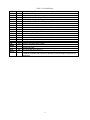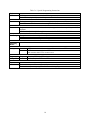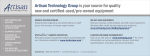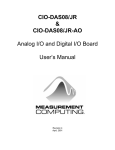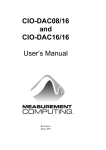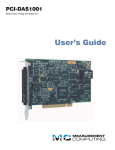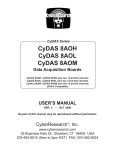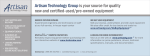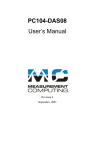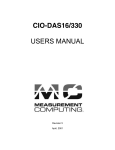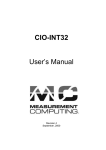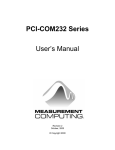Download User`s Manual
Transcript
CIO-DAS802/16 User’s Manual Revision 4 August, 2001 LIFETIME WARRANTY Every hardware product manufactured by Measurement Computing Corp. is warranted against defects in materials or workmanship for the life of the product, to the original purchaser. Any products found to be defective will be repaired or replaced promptly. LIFETIME HARSH ENVIRONMENT WARRANTYTM Any Measurement Computing Corp. product which is damaged due to misuse may be replaced for only 50% of the current price. I/O boards face some harsh environments, some harsher than the boards are designed to withstand. When that happens, just return the board with an order for its replacement at only 50% of the list price. Measurement Computing Corp. does not need to profit from your misfortune. By the way, we will honor this warranty for any other manufacture’s board that we have a replacement for! 30 DAY MONEY-BACK GUARANTEE Any Measurement Computing Corp. product may be returned within 30 days of purchase for a full refund of the price paid for the product being returned. If you are not satisfied, or chose the wrong product by mistake, you do not have to keep it. Please call for a RMA number first. No credits or returns accepted without a copy of the original invoice. Some software products are subject to a repackaging fee. These warranties are in lieu of all other warranties, expressed or implied, including any implied warranty of merchantability or fitness for a particular application. The remedies provided herein are the buyer’s sole and exclusive remedies. Neither Measurement Computing Corp., nor its employees shall be liable for any direct or indirect, special, incidental or consequential damage arising from the use of its products, even if Measurement Computing Corp. has been notified in advance of the possibility of such damages. MEGA-FIFO, the CIO prefix to data acquisition board model numbers, the PCM prefix to data acquisition board model numbers, PCM-DAS08, PCM-D24C3, PCM-DAC02, PCM-COM422, PCM-COM485, PCM-DMM, PCM-DAS16D/12, PCM-DAS16S/12, PCM-DAS16D/16, PCM-DAS16S/16, PCI-DAS6402/16, Universal Library, InstaCal, Harsh Environment Warranty and Measurement Computing Corp. are registered trademarks of Measurement Computing Corp. IBM, PC, and PC/AT are trademarks of International Business Machines Corp. Windows is a trademark of Microsoft Corp. All other trademarks are the property of their respective owners. Information furnished by Measurement Computing Corp. is believed to be accurate and reliable. However, no responsibility is assumed by Measurement Computing Corp. neither for its use; nor for any infringements of patents or other rights of third parties, which may result from its use. No license is granted by implication or otherwise under any patent or copyrights of Measurement Computing Corp. All rights reserved. No part of this publication may be reproduced, stored in a retrieval system, or transmitted, in any form by any means, electronic, mechanical, by photocopying, recording or otherwise without the prior written permission of Measurement Computing Corp. Notice Measurement Computing Corp. does not authorize any Measurement Computing Corp. product for use in life support systems and/or devices without the written approval of the President of Measurement Computing Corp. Life support devices/systems are devices or systems which, a) are intended for surgical implantation into the body, or b) support or sustain life and whose failure to perform can be reasonably expected to result in injury. Measurement Computing Corp. products are not designed with the components required, and are not subject to the testing required to ensure a level of reliability suitable for the treatment and diagnosis of people. © Copyright 2001, Measurement Computing Corp. HM CIO-DAS802_16.lwp Table of Contents ................ ........................................................................................... 1: INSTALLATION ..................................................................... 1 1.1 SOFTWARE INSTALLATION . . . . . . . . . . . . . . . . . . . . . . . . . . . . . . . . . . . . . . . . . . . . . . . . . . . . . . . . . 1 1.2 INSTALLATION SWITCH SETTINGS . . . . . . . . . . . . . . . . . . . . . . . . . . . . . . . . . . . . . . . . . . . . . . . . . . 1 1.3 BASE ADDRESS . . . . . . . . . . . . . . . . . . . . . . . . . . . . . . . . . . . . . . . . . . . . . . . . . . . . . . . . . . . . . . . . . . . . 1 1.4 DIFFERENTIAL/SINGLE-ENDED INPUT SELECTION . . . . . . . . . . . . . . . . . . . . . . . . . . . . . . . . . . . . 2 1.5 INTERRUPT LEVEL SELECT . . . . . . . . . . . . . . . . . . . . . . . . . . . . . . . . . . . . . . . . . . . . . . . . . . . . . . . . . 3 1.7 WAIT STATE . . . . . . . . . . . . . . . . . . . . . . . . . . . . . . . . . . . . . . . . . . . . . . . . . . . . . . . . . . . . . . . . . . . . . . 4 1.8 INSTALLING THE BOARD IN THE COMPUTER ...................................... 4 1.9 CALIBRATION AND TEST ........................................................ 4 2: SIGNAL CONNECTION .............................................................. 5 2.1 CONNECTOR DIAGRAM . . . . . . . . . . . . . . . . . . . . . . . . . . . . . . . . . . . . . . . . . . . . . . . . . . . . . . . . . . . . 5 2.1 ANALOG INPUTS . . . . . . . . . . . . . . . . . . . . . . . . . . . . . . . . . . . . . . . . . . . . . . . . . . . . . . . . . . . . . . . . . . 5 2.2 SINGLE-ENDED . . . . . . . . . . . . . . . . . . . . . . . . . . . . . . . . . . . . . . . . . . . . . . . . . . . . . . . . . . . . . . . . . . . . 6 2.3 FLOATING DIFFERENTIAL . . . . . . . . . . . . . . . . . . . . . . . . . . . . . . . . . . . . . . . . . . . . . . . . . . . . . . . . . . 6 2.4 FULLY DIFFERENTIAL . . . . . . . . . . . . . . . . . . . . . . . . . . . . . . . . . . . . . . . . . . . . . . . . . . . . . . . . . . . . . 6 2.5 DIGITAL OUTPUTS & INPUTS . . . . . . . . . . . . . . . . . . . . . . . . . . . . . . . . . . . . . . . . . . . . . . . . . . . . . . . 6 3: REGISTER ARCHITECTURE . . . . . . . . . . . . . . . . . . . . . . . . . . . . . . . . . . . . . . . . . . . . . . . . . . . . . . . . . . . 7 4: PACER/COUNTER/TIMER CIRCUIT . . . . . . . . . . . . . . . . . . . . . . . . . . . . . . . . . . . . . . . . . . . . . . . . . . . 11 5: SPECIFICATIONS . . . . . . . . . . . . . . . . . . . . . . . . . . . . . . . . . . . . . . . . . . . . . . . . . . . . . . . . . . . . . . . . . . 12 This page is blank. 1: INSTALLATION The CIO-DAS802/16 boards are an extension of the popular CIO-DAS08 architecture. The CIO-DAS802/16 has a set of registers identical to the CIO-DAS08, and an additional set of registers for the extended features. Software written for the DAS08 will work without modification, but will not provide access to the extended features. The connector is nearly identical to the CIO-DAS08, and more closely resembles the CIO-DAS08-PGA. 1.1 SOFTWARE INSTALLATION Before you open your computer and install the board, install and run InstaCal, the installation, calibration and test utility included with your board. InstaCal will guide you through switch and jumper settings for your board. Detailed information regarding these settings can be found below. Refer to the Software Installation manual for InstaCal installation instructions. 1.2 INSTALLATION SWITCH SETTINGS There are two banks of switches and two jumpers to set on the CIO-DAS802/16 before installing your board into your computer. 1. BASE ADDRESS SWITCH. A base address must be chosen and selected via switches. 2. INPUT SELECT SWITCHES. Analog inputs are differential or single ended. You may choose either on a channel by channel basis. The set of DIP switches on the board, labeled S2, 0 through 7, correspond to the channels 0 to 7 of the analog inputs. 3. INTERRUPT SELECT JUMPER. In order to take advantage of high speed transfers, you must provide the board with an interrupt that is not used by other devices in your computer. Use the IR jumper to select an interrupt level between 2 and 7 or to disable interrupts (X). 4. WAIT STATE JUMPER. A wait state jumper allows you to slow down a potentially too-fast computer bus, but we have not seen the need for it yet. Set jumper WS1 to “ON” to enable wait states. 1.3 BASE ADDRESS The base address of the CIO-DAS802/16 is set by switching a bank of DIP switches on the board. This bank of switches is labeled ADDRESS and numbered 9 to 3. Refer to the Software Installation Manual for instructions for using InstaCal as an aid in setting the base address switches. Ignore the word ON and the numbers printed on the switch. The switch works by adding up the weights of individual switches to make a base address. A switch is active when down. In Figure 1-1, switches 9 and 8 are down, all others are up. Weights 200h and 100h are active, totaling 300h base address. Table 1-1 lists PC I/O assignments. Figure 1-1. Base Address Switch 1 Table 1-1. PC I/O Assignments HEX RANGE 000-00F 020-021 040-043 060-063 060-064 070-071 080-08F 0A0-0A1 0A0-0AF 0C0-0DF 0F0-0FF 1F0-1FF 200-20F 210-21F 238-23B 23C-23F 270-27F 2B0-2BF FUNCTION 8237 DMA #1 8259 PIC #1 8253 TIMER 8255 PPI (XT) 8742 CONTROLLER (AT) CMOS RAM & NMI MASK (AT) DMA PAGE REGISTERS 8259 PIC #2 (AT) NMI MASK (XT) 8237 #2 (AT) 80287 NUMERIC CO-P (AT) HARD DISK (AT) GAME CONTROL EXPANSION UNIT (XT) BUS MOUSE ALT BUS MOUSE PARALLEL PRINTER EGA HEX RANGE 2C0-2CF 2D0-2DF 2E0-2E7 2E8-2EF 2F8-2FF 300-30F 310-31F 320-32F 378-37F 380-38F 3A0-3AF 3B0-3BB 3BC-3BF 3C0-3CF 3D0-3DF 3E8-3EF 3F0-3F7 3F8-3FF FUNCTION EGA EGA GPIB (AT) SERIAL PORT SERIAL PORT PROTOTYPE CARD PROTOTTYPE CARD HARD DISK (XT) PARALLEL PRINTER SDLC SDLC MDA PARALLEL PRINTER EGA CGA SERIAL PORT FLOPPY DISK SERIAL PORT 1.4 DIFFERENTIAL/SINGLE-ENDED INPUT SELECTION The CIO-DAS802/16 has differential analog inputs. Differential inputs are 3-wire analog hookups consisting of a signal high, signal low and chassis ground. The benefits of differential inputs are the ability to reject noise which affects both signal high and low, and the ability to compensate for ground loops or potentials between signal low and chassis ground. Although differential inputs are often preferable to single ended inputs, there are occasions when the floating nature of a differential input can confound attempts to make a reading. In such cases, the CIODAS802/16 inputs are converted to single-ended or modified differential. The CIO-EXP16 and CIO-EXP32 were designed to interface to a single-ended input. Failure to set the switches to single-ended when an EXP is connected will result in floating, unstable readings from the EXP. The analog inputs of the CIO-DAS802/16 may be set up as single ended or differential. There are two ways to select between them. The first method of selecting between the single ended and differential inputs is via a set of eight switches located near the connector and labeled 0-7 in white lettering on the board. In the down, or off position, the input associated with that switch is in differential mode. In the up, or on position the input associated with that switch is single ended. 2 Figure 1-2. Differential-to-Single-Ended Switching Figure 1-2 is a diagram of one analog input and the single-ended/differential switch. It shows the switch in the Open position, so the input mode is differential. The second method of converting the inputs to single ended is to install a SIP resistor pack at position RN2. This package of 10K resistors provides a reference to ground for each of the eight Low Input lines. This type of input behaves like a single ended input in that there is a reference to ground and floating sources may be measured, and it also is able to reject a certain amount of noise. Figure 1-3 shows an analog input line with the SIP resistor installed. Note that the SIP resistor is installed to all eight lines so none of the analog inputs are fully differential after the SIP is installed. Figure 1-3. Differential-to-Single-Ended If you intend to use an EXP board with the CIO-DAS802/16, do not install the SIP resistor but you should set the SE/DI switch to ON for both the EXP channel and the CJC channel. 1.5 INTERRUPT LEVEL SELECT The interrupt jumper need only be set if the software you are using requires it. The Universal Library and other programs which take advantage of the REP-INSW high speed transfer capability of the board require and interrupt. If you do set the interrupt jumper, please check your PC's current configuration for interrupt conflicts. There is a jumper block on the CIO-DAS802/16 located just above the PC bus interface (gold pins). The factory default setting is that no interrupt level is set (the jumper is in the 'X' position). Figure 1-4. Interrupt Level Jumper 3 Refer to Table 1-2 for typical IRQ assignments. Table 1-2. Hardware Interrupts NAME NMI IRQ0 IRQ1 IRQ2 IRQ3 IRQ4 IRQ5 IRQ6 IRQ7 DESCRIPTION PARITY TIMER KEYBOARD RESERVED (XT) INT 8-15 (AT) COM OR SDLC COM OR SDLC HARD DISK (XT) LPT (AT) FLOPPY DISK LPT NAME IRQ8 IRQ9 IRQ10 IRQ11 DESCRIPTION REAL TIME CLOCK (AT) RE-DIRECTED TO IRQ2 (AT) UNASSIGNED UNASSIGNED IRQ12 IRQ13 IRQ14 UNASSIGNED 80287 NUMERIC CO-P HARD DISK IRQ15 UNASSIGNED Note: IRQ8-15 are AT only 1.7 WAIT STATE A wait state can be enabled on the CIO-DAS802/16 by selecting WAIT STATE ON at the jumper provided on the board. Enabling the wait state causes the personal computer's bus transfer rate to slow down whenever the CIO-DAS802/16 is written to or read from. The wait state jumper is provided in you have a computer has an I/O bus transfer rate that is too fast for the CIO-DAS802/16. If your board were to fail sporadically in random ways, try using it with the wait state ON. 1.8 INSTALLING THE BOARD IN THE COMPUTER 1. Turn the power off. 2. Remove the cover of your computer. Be careful not to dislodge any of the cables installed on the boards in your computer as you slide the cover off. 3. Locate an empty expansion slot in your computer. 4. Insert and push the board firmly down into the expansion bus connector. If it is not seated fully it may fail to work and could short circuit the PC bus power onto a PC bus signal. This could damage the motherboard in your PC as well as the board. 1.9 CALIBRATION AND TEST The CIO-DAS802/16 is supplied with InstaCal, software for calibration and test. If you have not done so, install this software in order to test your board and, when necessary, calibrate it. Every board is fully tested and calibrated before shipment. For normal environments, a calibration interval of 6 months to one year is recommended. If frequent variations in temperature or humidity are common, re-calibrate at least once every three months. It takes less than 30 minutes to calibrate the CIO-DAS802/16. 4 2: SIGNAL CONNECTIONS Signal connection can be one of the most challenging aspects of applying a data acquisition board. In addition to just plain wrong connection, which is the most common cause of customer calls to tech support, is the possibility of ground loops, floating signal sources and excessive common mode voltage. Please follow the examples shown here and use care with grounding between the PC and the signal source. Refer to Figure 2-1. 2.1 CONNECTOR DIAGRAM The analog connector is a male 37-pin, D-type connector accessible from the rear of the PC through the expansion backplate. The connector accepts female 37-pin, D-type connectors, such as those on the C73FF-2, 2 foot cable with connectors. The connector pin names Ch# High and Ch# Low are the differential inputs. If frequent changes to signal connections or signal conditioning is required, please refer to the information on the CIOTERMINAL and CIO-MINI37 screw terminal boards. If additional channels or signal conditioning is required, refer to the information on the CIO-EXP32, 32 channel analog multiplexer / amplifier. Isolation amplifiers may be mounted using the ISORACK08 and 5B isolation modules. 2.1 ANALOG INPUTS The analog inputs may be configured in three different ways: Figure 2-1. 37-Pin Analog Connector 1. True differential inputs. For sources with a separate ground, common to the PC. 2. Pseudo-differential inputs used for floating sources has noise rejection capability. 3. Single ended inputs. Also used for floating sources. The manner of configuring the analog inputs and the schematic of those configurations is explained earlier in the manual. This section covers the implications of a given connection and shows how to make that connection WARNING - PLEASE READ Measure the voltage potential (difference) between the ground signal at the signal source and the PC. Use a volt meter and place the red probe on the PC ground and the black probe on the signal ground. If there is more the 10 volts, do not connect the board to this signal source because you will not be able to make any reading. If it is more than 30 volts, DO NOT connect this signal to the board because it will damage the board and possibly the computer. 5 2.2 SINGLE-ENDED A single-ended input is two wires connected to the board; a channel high (CH# High) and a Low Level Ground (LLGND). The LLGND signal must be the same ground the PC is on. The CH# High is the voltage signal source. Single-ended mode is selected by closing a switch. 2.3 FLOATING DIFFERENTIAL A floating differential input is two wires from the signal source and a 10K ground reference resistor installed at the board input. The two signals from the signal source are Signal High (CH# High) and Signal Low (CH# Low). The reference resistor is connected between the CH# Low and LLGND pins. This is done with the SIP resistor pack A floating differential hookup is useful when the signal source is floating with respect to ground, such as a battery. WARNING: Check it with a voltmeter that the signal source really floating before risking the board and PC. 2.4 FULLY DIFFERENTIAL A differential signal has three wires from the signal source. There is Signal High (CH# High), Signal Low (CH# Low) and Signal Ground (LLGND). A differential connection allows you to connect the board to a signal source with a ground that is different from the PC ground, but less than 10V difference, and still make a true measurement of the signal between CH# High and CH# Low. EXAMPLE: A laboratory instrument with its own wall plug. There are sometimes voltage differences in wall grounds between outlets. 2.5 DIGITAL OUTPUTS & INPUTS All the digital inputs and outputs are TTL level. TTL is an electronics industry term, short for Transistor Transistor Logic, with describes a standard for digital signals which are either at TTL low or TTL high; levels which are detected by all other TTL devices. For a listing of the TTL level specifications for these digital lines, please see the specifications at the end of this manual. There are four digital outputs and three digital inputs. The digital outputs are controlled by a register on the board and are updated each time the register is written to. The digital inputs are buffered by a register on the board and each time the register is read from, the current high/low state of the digital I/O lines is obtained. The lines are pulled high so a logical one is read when no signal is connected to an input The digital lines also are used to control external EXP boards (all four outputs) and to trigger and gate A/D conversions (Digital In 1). 6 3: REGISTER ARCHITECTURE All of the programmable functions of the CIO-DAS802/16 are accessible through the control and data registers. The CIO-DAS802/16 is controlled and monitored by writing to and reading from 16 consecutive 8-bit I/O addresses. The first address, or BASE ADDRESS, is determined by setting a bank of switches on the board. Register manipulation is best left to experienced programmers as most of the possible functions are implemented in easy-to-use Universal Library routines. Summaries of the registers and their read and write functions are given on Tables 3-1 through 3-6. Table 3-1. Register Write Functions Write Functions D7 Register Data Bits D6 D5 D4 D3 Function D2 D1 D0 Base + 0 Start Conversion Base + 1 Start Conversion Special Function - (Depends on value of CS0,1) Base + 2 CS1/0=0/0 OP4 OP3 OP2 OP1 INTE MA2 MA1 MA0 Control Register 1 CS1/0=0/1 HCEN NA GTEN EACS IEOC DTEN CASC ITE Conversion Control CS1/0=1/0 NA NA EC2 EC1 EC0 SC2 SC1 SC0 Scan Limits Register CSE CS1 CS0 ENHF R3 R2 R1 R0 Range/Control Select Base + 3 Base + 4 8254 C/T 0 Control Register Base + 5 8254 C/T 1 Control Register A/D Timer Base + 6 8254 C/T 2 Control Register Cascade Pre-scaler Base + 7 8254 Counter/Timer Control Register Register Table 3-2. Control Register Select Coding Control Register Selected CS1 0 0 1 1 CS0 0 1 0 1 Write Function Control Reg # 1 Conversion Control RegisScan Limits Reg Not defined 7 Read Function Status Register #2 Status Register #2 Status Register #2 ID Register Table 3-3. Range (Gain) Select Codes Range / (Gain) Range (Gain) Select: R2 R1 R0 0 0 0 0 0 1 0 1 0 0 1 1 1 0 0 1 0 1 1 1 0 1 1 1 CIO-DAS802/16 Bip: ±10V (g=1) Uni: 0 to 10V (g=1) Bip: ±5V (g=2) Uni: 0 to 5V (g=2) Bip: ±2.5V (g=4) Uni: 0 to 2.5V (g=4) Bip: ±1.25V (g=8) Uni: 0 to 1.25V (g=8) Table 3-4. Register Read Functions READ Functions Register Base + 0 D7 AD7 D6 AD6 D5 AD5 Data Bits D4 D3 AD4 AD3 D2 AD2 D1 AD1 D0 AD0 Low byte read Base + 1 AD15 AD14 AD13 AD12 AD11 AD10 AD9 AD8 High byte read Base + 2 EOC IP3 IP2 IP1 IRQ MA2 MA1 MA0 Status Register 1 Base + 3 EACS MA2 MA1 MA0 FFOV R2 R1 R0 Gain/Control Status Base + 4 8254 C/T 0 Status Register Base + 5 8254 C/T 1 Status Register Base + 6 8254 C/T 2 Status Register Base + 7 CS1/0= 0/0,0/1,1/0 CS1/0 = 1/1 Function Function depends on value of CS0/1 bits in Base +3: HCEN GTEN INTE IEOC DT DTEN CASC ITE Status Register 2 ID7 ID6 ID5 ID4 ID3 ID2 ID1 ID0 ID Reg (801=2, 802=3) 8 Table 3-5. Bit Definitions AD 11:0 CASC* CS1:0 CSE DT* DTEN* EACS* EC2:0* ENHF* EOC FFOV* GTEN* HCEN IEOC INTE IP3:1 ITE* MA2:0 OP4:1 R3:0 SC2:0* R RW W W R RW RW W W R R RW RW RW RW R RW RW W RW W Analog data input (Read low byte first) Cascade AD Pacing Mode Enable (include CT/2) Register Selection (See Table 3.1) Register Select Enable/Range Select Disable State of Digital Trigger (1=Trigger occured) External Digital Trigger Enable (Edge trig if GTEN=0) Enable Auto channel-scan Channel-scan end value Enable Interrupt on FIFO Half Full (Req. IEOC=1, HCEN must =1 to enable FIFO) End-of-conversion (1 = busy, 0 = ready) FIFO Overflow (full) =1. 0 if HCEN =0. Gate Enable (Req. DTEN to enable HW gate) Hardware Convert Enable Interrupt Source (1 = End of Convert, 0 = Ext) Interrupt enable (0 = disable, 1 = enable) Digital Input bits. Internal Time Base (8254) Enable Mux address bits Digital Output bits. AD Range bits (See Table 3.3) Channel-scan start value. * Asterisk indicates that HCEN is required (as a final step) to make this bit functional. 9 Table 3-6. Special Programming Instructions Register Conv/Control HCEN is used as a master enable for AD Pacing Set HCEN last, by itself (i.e., write 80h), set the other bits first Scan Limits Ending channel (n) can be lower than starting channel (m) : Select Start and End Channel before setting EACS m,...,6,7,0,1,...,n,m... ID Only the 1st two bits are needed for software, the upper six are for compatibility with KMB software ID 1/0: 0/0= (DAS800 [KMB only], 0/1= reserved, 1/0= DAS801, 1/1= DAS802 Gain/Range Range bits can be written only when bit 7 is 0 CS1/0 bits can be written only when bit 7 is 1 Not all of the CIO-DAS08 PGA gains are supported Operating Modes Pacing Normal Cascade CTR2 divides the 1 MHz time base; AD converts when CTR2 counts to zero CTR1 decrements each time CTR2 counts to zero; AD converts when CTR1 counts to zero Triggering Gating Edge Level Requires DTEN=1, GTEN=0 "Gate", Requires DTEN=1, GTEN=0 Bit INT/XCLK External Interrupt and External (Pacer) Clock are mutually exclusive External Interrupt is rising edge, External Pacer is falling edge 10 4: PACER/COUNTER/TIMER CIRCUIT There is an 82C54 counter/timer on board which can be used to: y y y y Pace analog conversions Measure frequency Count events Precisely time intervals The software to support the timer is in the Universal Library. The connections to the hardware are explained here. For detailed information on the 82C54 registers, please refer to the Intel or AMD data sheet for this part if you wish to program the 82C54 registers directly. The 82C54 contains three counters, each 16 bits wide. Of the three counters, two are dedicated to the pacing of analog to digital conversions. These two, CTR1 and CTR2, when not in use by the A/D are available for other tasks but are limited to some extent by the wiring and access to I/O pins. The first counter, CTR0 is fully available for your use. Figure 4-1 is a simplified block diagram of the 82C54 and related logic functions.. +5VD C ALL 10K CTR 0 OU T 2 3 O UT 0 CLK 0 G AT E 0 G AT E 1 22 CTR 1 OU T O UT 1 CLK 1 5 82C 54 4 G AT E 2 10 M HZ CRY STA L O SCILLATO R DIVID E BY 10 CLK 2 CTR 2 O UT O UT 2 6 CASCADE CO NTRO L LO GIC START CO NVERT PACER CO NTRO L LOG IC DIN 1/ TRIG 25 IN T IN PUT / X CLK 24 Figure 4-1. Pacer/Counter/Timer Block Diagram 11 5: SPECIFICATIONS Power consumption +5V quiescent Analog input section A/D converter type Resolution Number of channels Input ranges Polarity A/D pacing A/D Trigger sources Data transfer Channel configuration 430 mA typical, 675 mA max AD7805PB, Successive Approximation 16 bits 8 ±10V, ±5V, ±2.5V, ±1.25V, 0 to 10V, 0 to 5V, 0 to 2.5V, 0 to 1.25V, fully programmable Unipolar/Bipolar software-selectable, 11 ms max switching delay Programmable: internal counter or external source (IR Input / XCLK, falling edge) or software polled External hardware (Digital In 1 / Trig, rising edge) Interrupt or software polled from 256 sample FIFO buffer DMA A/D conversion time Throughput Differential (or pseudo-differential with installation of a SIP resistor) or single-ended, switch-selectable for each channel None 10 µs (including signal acquisition time) 100 kHz Accuracy Differential Linearity error Integral Linearity error No missing codes (guaranteed) ±0.0015% of reading ±1.5 LSB +1.5/−1 LSB max ±1.5 LSB max 16 bits Gain drift (A/D specs) Zero drift (A/D specs) ±10 ppm/°C ±5 ppm/°C Common Mode Range CMRR @ 60 Hz Input leakage current (@ 25 deg C) Input impedance Absolute maximum input voltage ±10V 90 dB min 100 nA 10 Mohms ±35V 12 Counter section Counter type Configuration 82C54 3 down counters , 16 bit resolution Counter 0 - independent user counter Source: external, user connector (Counter 0 In) Gate: external, user connector (Gate 0) Output: user connector (Counter 0 Out) Counter 1 - ADC Pacer Lower Divider or independent user counter Source: user connector (Counter 1 In) and optionally, Counter Out, selectable by software Gate: programmable, disabled or user connector (Gate 1) Output: user connector (Counter 1 Out) and optionally to A/D start convert, software selectable Counter 2 - ADC Pacer Upper Divider Source: internal 1 MHz oscillator Gate: programmable, disabled or user connector (Gate 2) Output: user connector (Counter 2 Out) and optionally to Counter 1 input, software selectable Clock input frequency High pulse width (clock input) Low pulse width (clock input) Gate width high Gate width low Input low voltage Input high voltage Output low voltage Output high voltage 10 MHz max 30 ns min 50 ns min 50 ns min 50 ns min 0.8V max 2.0V min 0.4V max 3.0V min Digital I/O section Digital type Configuration Input: FPGA Output: 74LS08 Two ports, 3 input and 4 output Input low voltage Input high voltage Output low voltage (IOL = 8 mA) Output high voltage (OH = −0.4 mA) Absolute maximum input voltage 0.8V max 2.0V min 0.25V typical, 0.4V max 3.4V typical, 2.7V min −0.5V, +5.5V Interrupts Jumper selectable: levels 2, 3, 4, 5, 6, 7, or not connected Positive edge triggered Programmable External (IR Input / XCLK), A/D End-of-conversion, A/D FIFOhalf-full Interrupt enable Interrupt sources Environmental Operating temperature range Storage temperature range Humidity 0 to 50°C −20 to 70°C 0 to 90% non-condensing 13 For your notes. 14 EC Declaration of Conformity We, Measurement Computing Corp., declare under sole responsibility that the product: CIO-DAS802/16 Part Number Description to which this declaration relates, meets the essential requirements, is in conformity with, and CE marking has been applied according to the relevant EC Directives listed below using the relevant section of the following EC standards and other normative documents: EU EMC Directive 89/336/EEC: Essential requirements relating to electromagnetic compatibility. EU 55022 Class B: Limits and methods of measurements of radio interference characteristics of information technology equipment. EN 50082-1: EC generic immunity requirements. IEC 801-2: Electrostatic discharge requirements for industrial process measurement and control equipment. IEC 801-3: Radiated electromagnetic field requirements for industrial process measurements and control equipment. IEC 801-4: Electrically fast transients for industrial process measurement and control equipment. Carl Haapaoja, Director of Quality Assurance Measurement Computing Corporation 16 Commerce Boulevard, Middleboro, Massachusetts 02346 (508) 946-5100 Fax: (508) 946-9500 E-mail: [email protected] www. measurementcomputing.com