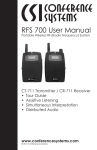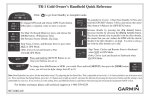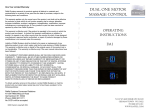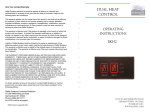Download User Manual
Transcript
GM143C/GM-143S Professional Desktop Gooseneck Microphone OPERATION MANUAL ISO 9001:2008 GREEN PRODUCT GM-143C PARTS AND FUNCTIONS OF GM-143C 3 3 1 2 4 4 5 7 6 1. CHAIRMAN Priority MUTE button: Press to disable talks on other microphones. Press again to recover. Members have to press "TALK" again to speak. 2. TALK button: Press to talk and press again to stop. 3. TALK LED: It lights up under "TALK" mode and flashes under "MUTE" mode. 4. Audio input/output connector 5. DC in jack 6. Power indicator 7. Gain control: User can rotate the knob until a desired acoustic quality is reached. GM-143S PARTS AND FUNCTIONS OF GM-143S 2 2 1 3 3 4 6 5 1. TALK button: Press to talk and press again to stop. 2. TALK LED: It lights up under "TALK" mode. 3. Audio input/output connector 4. DC in jack 5. Power indicator 6. Gain control: User can rotate the knob until a desired acoustic quality is reached. Installing GM-143 compact conference microphone system GM-143 SYSTEM CONNECTION CAT.6 cable (recommended) switching adaptor 15V 4.3A GMC-10 converter Active speaker 6.3mm audio cable CAT.6 cable (recommended) OTHER INSTRUCTION 1. The GM-143C/GMC-10/switching adaptor can be located anywhere in the system. 2. This conference system may consists of up to 20 units, in which only one GM-143C can be installed. 3. The conference system adopts a CAT.5e/CAT.6 network connecting the CHAIRMAN and other microphones to the amplifier with cables and a converter (GMC-10). 4. The GM-143C is equipped with speech priority in particular. 5. Each unit, excluding under CHAIRMAN priority mode, will shut off automatically after a five-minute idle. 6. To prevent feedback noise, please adjust the GAIN and the volume before operating the multi-unit conference system. 7. The network cable Cat.5E UTP has to meet TIA/EIA-568-B.2 standards with copper wires of 24AWG-1/0.49A*4P (CM/UL). Conference Systems 12900-C Cloverleaf Center Drive Germantown, MD 20874 USA 1.240.404.0549 Product Sales 1.301.330.9090 Corporate Office [email protected] www.conferencesystems.com 12I2220