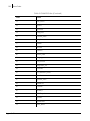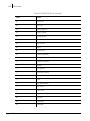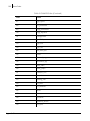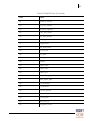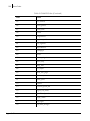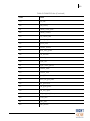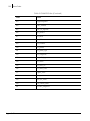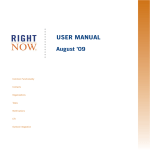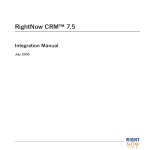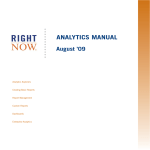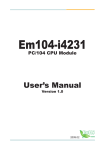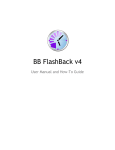Download RightNow February `08
Transcript
RightNow® February ’08 Integration Manual February 15, 2008 Documentation. This documentation is © 1998–2008 RightNow Technologies, Inc. The documentation is provided under license, and is subject to change from time to time by RightNow, in its absolute discretion. Software Code. Except as provided hereafter, the software code is © 1997–2008 RightNow Technologies, Inc. The software may be covered by one or more of the following patents issued by the United States Patent and Trademark Office: patent numbers 6,665,655; 6,434,550; 6,842,748; 6,850,949; 6,985,893; 6,141,658; 6,182,059; 6,278,996; 6,411,947; 6,438,547; and D454,139, or by the following patent issued by the United Kingdom Patent Office: patent number GB239791. Other patents are also pending. Trademarks. The following are trademarks of RightNow Technologies, Inc.: RightNow; Multiview Technology; ProServices; RightFit; RightNow Live; Locator; SmartConversion; SmartSense; RightNow Outbound; RightNow Service; RightNow Metrics; RightNow Marketing; RightNow Sales; RightPractices; RightStart; SmartAssistant; SmartAttribute Technology; Talk RightNow; Proactive; Proactive Customer Service; TopLine; Top Line Customer Service; iKnow; Salesnet; and RightNow Connect. Web address: http://rightnow.com Email address: [email protected] Contents Contents Chapter 1 Introduction. . . . . . . . . . . . . . . . . . . . . . . . . . . . . . . . . . . . . . . . . . . . . . . . . . About this manual . . . . . . . . . . . . . . . . . . . . . . . . . . . . . . . . . . . . . . . . . . . . . . Documentation conventions. . . . . . . . . . . . . . . . . . . . . . . . . . . . . . . . . . . . RightNow February ’08 documentation . . . . . . . . . . . . . . . . . . . . . . . . . . . . 5 7 8 9 Chapter 2 Integration Overview . . . . . . . . . . . . . . . . . . . . . . . . . . . . . . . . . . . . . . . . . 13 Chapter 3 XML Integration. . . . . . . . . . . . . . . . . . . . . . . . . . . . . . . . . . . . . . . . . . . . . XML tags . . . . . . . . . . . . . . . . . . . . . . . . . . . . . . . . . . . . . . . . . . . . . . . . . . . . <connector> tag . . . . . . . . . . . . . . . . . . . . . . . . . . . . . . . . . . . . . . . . . . . . <function> tag . . . . . . . . . . . . . . . . . . . . . . . . . . . . . . . . . . . . . . . . . . . . . <parameter> tag . . . . . . . . . . . . . . . . . . . . . . . . . . . . . . . . . . . . . . . . . . . . <pair> tag . . . . . . . . . . . . . . . . . . . . . . . . . . . . . . . . . . . . . . . . . . . . . . . . . Using special characters. . . . . . . . . . . . . . . . . . . . . . . . . . . . . . . . . . . . . . . XML API functions . . . . . . . . . . . . . . . . . . . . . . . . . . . . . . . . . . . . . . . . . . . Account API . . . . . . . . . . . . . . . . . . . . . . . . . . . . . . . . . . . . . . . . . . . . . . . acct_create . . . . . . . . . . . . . . . . . . . . . . . . . . . . . . . . . . . . . . . . . . . . . . . acct_destroy . . . . . . . . . . . . . . . . . . . . . . . . . . . . . . . . . . . . . . . . . . . . . . acct_move . . . . . . . . . . . . . . . . . . . . . . . . . . . . . . . . . . . . . . . . . . . . . . . acct_update. . . . . . . . . . . . . . . . . . . . . . . . . . . . . . . . . . . . . . . . . . . . . . . Answer API . . . . . . . . . . . . . . . . . . . . . . . . . . . . . . . . . . . . . . . . . . . . . . . . ans_create . . . . . . . . . . . . . . . . . . . . . . . . . . . . . . . . . . . . . . . . . . . . . . . . ans_destroy. . . . . . . . . . . . . . . . . . . . . . . . . . . . . . . . . . . . . . . . . . . . . . . ans_get . . . . . . . . . . . . . . . . . . . . . . . . . . . . . . . . . . . . . . . . . . . . . . . . . . ans_update . . . . . . . . . . . . . . . . . . . . . . . . . . . . . . . . . . . . . . . . . . . . . . . Contact API . . . . . . . . . . . . . . . . . . . . . . . . . . . . . . . . . . . . . . . . . . . . . . . . contact_create. . . . . . . . . . . . . . . . . . . . . . . . . . . . . . . . . . . . . . . . . . . . . contact_destroy . . . . . . . . . . . . . . . . . . . . . . . . . . . . . . . . . . . . . . . . . . . contact_get . . . . . . . . . . . . . . . . . . . . . . . . . . . . . . . . . . . . . . . . . . . . . . contact_update . . . . . . . . . . . . . . . . . . . . . . . . . . . . . . . . . . . . . . . . . . . . mailing_send_to_contact . . . . . . . . . . . . . . . . . . . . . . . . . . . . . . . . . . . . Flow API . . . . . . . . . . . . . . . . . . . . . . . . . . . . . . . . . . . . . . . . . . . . . . . . . . 17 18 18 19 20 20 21 22 30 30 31 32 33 34 34 38 38 39 40 40 42 42 43 43 44 1 2 Contents flow_execute . . . . . . . . . . . . . . . . . . . . . . . . . . . . . . . . . . . . . . . . . . . . . . 44 Hierarchical menu API. . . . . . . . . . . . . . . . . . . . . . . . . . . . . . . . . . . . . . . . 45 css_product_create, css_category_create, and css_disposition_create . . . . . . . . . . . . . . . . . . . . . . . . . . . . . . . . . 45 css_product_destroy, css_category_destroy, and css_disposition_destroy . . . . . . . . . . . . . . . . . . . . . . . . . . . . . . . . 47 css_product_move, css_category_move, and css_disposition_move . . . . . . . . . . . . . . . . . . . . . . . . . . . . . . . . . 47 css_product_update, css_category_update, and css_disposition_update. . . . . . . . . . . . . . . . . . . . . . . . . . . . . . . . . 48 Incident API . . . . . . . . . . . . . . . . . . . . . . . . . . . . . . . . . . . . . . . . . . . . . . . . 49 incident_create . . . . . . . . . . . . . . . . . . . . . . . . . . . . . . . . . . . . . . . . . . . . 49 incident_destroy . . . . . . . . . . . . . . . . . . . . . . . . . . . . . . . . . . . . . . . . . . . 51 incident_get . . . . . . . . . . . . . . . . . . . . . . . . . . . . . . . . . . . . . . . . . . . . . . . 52 incident_update . . . . . . . . . . . . . . . . . . . . . . . . . . . . . . . . . . . . . . . . . . . . 52 Meta-answer API . . . . . . . . . . . . . . . . . . . . . . . . . . . . . . . . . . . . . . . . . . . . 53 meta_ans_create . . . . . . . . . . . . . . . . . . . . . . . . . . . . . . . . . . . . . . . . . . . 53 meta_ans_destroy . . . . . . . . . . . . . . . . . . . . . . . . . . . . . . . . . . . . . . . . . . 55 meta_ans_update. . . . . . . . . . . . . . . . . . . . . . . . . . . . . . . . . . . . . . . . . . . 56 Opportunity API . . . . . . . . . . . . . . . . . . . . . . . . . . . . . . . . . . . . . . . . . . . . 57 opp_create . . . . . . . . . . . . . . . . . . . . . . . . . . . . . . . . . . . . . . . . . . . . . . . . 57 opp_destroy. . . . . . . . . . . . . . . . . . . . . . . . . . . . . . . . . . . . . . . . . . . . . . . 59 opp_get . . . . . . . . . . . . . . . . . . . . . . . . . . . . . . . . . . . . . . . . . . . . . . . . . . 59 opp_update . . . . . . . . . . . . . . . . . . . . . . . . . . . . . . . . . . . . . . . . . . . . . . . 60 Organization API . . . . . . . . . . . . . . . . . . . . . . . . . . . . . . . . . . . . . . . . . . . . 61 Multiple addresses . . . . . . . . . . . . . . . . . . . . . . . . . . . . . . . . . . . . . . . . . . 62 org_create . . . . . . . . . . . . . . . . . . . . . . . . . . . . . . . . . . . . . . . . . . . . . . . . 64 org_destroy . . . . . . . . . . . . . . . . . . . . . . . . . . . . . . . . . . . . . . . . . . . . . . . 65 org_get . . . . . . . . . . . . . . . . . . . . . . . . . . . . . . . . . . . . . . . . . . . . . . . . . . 65 org_update. . . . . . . . . . . . . . . . . . . . . . . . . . . . . . . . . . . . . . . . . . . . . . . . 66 Purchased product API . . . . . . . . . . . . . . . . . . . . . . . . . . . . . . . . . . . . . . . 66 pur_product_create. . . . . . . . . . . . . . . . . . . . . . . . . . . . . . . . . . . . . . . . . 66 Sales product API . . . . . . . . . . . . . . . . . . . . . . . . . . . . . . . . . . . . . . . . . . . . 67 sa_prod_create . . . . . . . . . . . . . . . . . . . . . . . . . . . . . . . . . . . . . . . . . . . . 68 sa_prod_destroy . . . . . . . . . . . . . . . . . . . . . . . . . . . . . . . . . . . . . . . . . . . 69 Contents sa_prod_update . . . . . . . . . . . . . . . . . . . . . . . . . . . . . . . . . . . . . . . . . . . Search API . . . . . . . . . . . . . . . . . . . . . . . . . . . . . . . . . . . . . . . . . . . . . . . . . SQL query API . . . . . . . . . . . . . . . . . . . . . . . . . . . . . . . . . . . . . . . . . . . . . sql_get_int . . . . . . . . . . . . . . . . . . . . . . . . . . . . . . . . . . . . . . . . . . . . . . . sql_get_str. . . . . . . . . . . . . . . . . . . . . . . . . . . . . . . . . . . . . . . . . . . . . . . . sql_get_dttm. . . . . . . . . . . . . . . . . . . . . . . . . . . . . . . . . . . . . . . . . . . . . . Task API . . . . . . . . . . . . . . . . . . . . . . . . . . . . . . . . . . . . . . . . . . . . . . . . . . task_create . . . . . . . . . . . . . . . . . . . . . . . . . . . . . . . . . . . . . . . . . . . . . . . task_destroy . . . . . . . . . . . . . . . . . . . . . . . . . . . . . . . . . . . . . . . . . . . . . . task_get . . . . . . . . . . . . . . . . . . . . . . . . . . . . . . . . . . . . . . . . . . . . . . . . . task_update. . . . . . . . . . . . . . . . . . . . . . . . . . . . . . . . . . . . . . . . . . . . . . . Additional actions . . . . . . . . . . . . . . . . . . . . . . . . . . . . . . . . . . . . . . . . . . . . . Setting custom fields . . . . . . . . . . . . . . . . . . . . . . . . . . . . . . . . . . . . . . . . . Using cf_id pairs. . . . . . . . . . . . . . . . . . . . . . . . . . . . . . . . . . . . . . . . . . . Using data_type pairs . . . . . . . . . . . . . . . . . . . . . . . . . . . . . . . . . . . . . . . Using value pairs . . . . . . . . . . . . . . . . . . . . . . . . . . . . . . . . . . . . . . . . . . Adding thread entries . . . . . . . . . . . . . . . . . . . . . . . . . . . . . . . . . . . . . . . . Adding Notes. . . . . . . . . . . . . . . . . . . . . . . . . . . . . . . . . . . . . . . . . . . . . . . Creating and deleting SLA instances. . . . . . . . . . . . . . . . . . . . . . . . . . . . . Passing variable IDs. . . . . . . . . . . . . . . . . . . . . . . . . . . . . . . . . . . . . . . . . . Finding code numbers. . . . . . . . . . . . . . . . . . . . . . . . . . . . . . . . . . . . . . . . Using the mouseover function . . . . . . . . . . . . . . . . . . . . . . . . . . . . . . . Finding IDs in analytics . . . . . . . . . . . . . . . . . . . . . . . . . . . . . . . . . . . . . Using the lookup_id_for_name function . . . . . . . . . . . . . . . . . . . . . . . Implementing code for the XML API . . . . . . . . . . . . . . . . . . . . . . . . . . . . . Using the POST method. . . . . . . . . . . . . . . . . . . . . . . . . . . . . . . . . . . . . . Sending an XML-formatted email . . . . . . . . . . . . . . . . . . . . . . . . . . . . . . Error codes . . . . . . . . . . . . . . . . . . . . . . . . . . . . . . . . . . . . . . . . . . . . . . . . Using the XML API log . . . . . . . . . . . . . . . . . . . . . . . . . . . . . . . . . . . . . . Chapter 4 Event Handlers . . . . . . . . . . . . . . . . . . . . . . . . . . . . . . . . . . . . . . . . . . . . . External event handlers . . . . . . . . . . . . . . . . . . . . . . . . . . . . . . . . . . . . . . . Enabling external events . . . . . . . . . . . . . . . . . . . . . . . . . . . . . . . . . . . . . Developing external events . . . . . . . . . . . . . . . . . . . . . . . . . . . . . . . . . . . Email integration . . . . . . . . . . . . . . . . . . . . . . . . . . . . . . . . . . . . . . . . . . . . . 69 70 74 74 75 76 77 77 78 78 78 80 80 80 80 81 82 85 85 87 89 89 91 91 94 94 95 96 98 101 102 102 104 106 3 4 Contents Creating templates for email integration . . . . . . . . . . . . . . . . . . . . . . . . . 107 Chapter 5 Pass-Through Authentication . . . . . . . . . . . . . . . . . . . . . . . . . . . . . . . . . 109 Configuring RightNow Service . . . . . . . . . . . . . . . . . . . . . . . . . . . . . . . . . . 111 Requiring a login to RightNow Service . . . . . . . . . . . . . . . . . . . . . . . . . . 111 Redirecting the RightNow Service login . . . . . . . . . . . . . . . . . . . . . . . . . 111 Implementing a customer login script. . . . . . . . . . . . . . . . . . . . . . . . . . . . . 114 Appendix A Pair Names . . . . . . . . . . . . . . . . . . . . . . . . . . . . . . . . . . . . . . . . . . . . . . . . . 125 Account API . . . . . . . . . . . . . . . . . . . . . . . . . . . . . . . . . . . . . . . . . . . . . . . 125 Answer API. . . . . . . . . . . . . . . . . . . . . . . . . . . . . . . . . . . . . . . . . . . . . . . . 129 Contact API . . . . . . . . . . . . . . . . . . . . . . . . . . . . . . . . . . . . . . . . . . . . . . . 133 Custom field API . . . . . . . . . . . . . . . . . . . . . . . . . . . . . . . . . . . . . . . . . . . 140 Flow API. . . . . . . . . . . . . . . . . . . . . . . . . . . . . . . . . . . . . . . . . . . . . . . . . . 140 Hierarchical menu API. . . . . . . . . . . . . . . . . . . . . . . . . . . . . . . . . . . . . . . 141 Incident API . . . . . . . . . . . . . . . . . . . . . . . . . . . . . . . . . . . . . . . . . . . . . . . 143 Meta-Answer API. . . . . . . . . . . . . . . . . . . . . . . . . . . . . . . . . . . . . . . . . . . 150 Opportunity API . . . . . . . . . . . . . . . . . . . . . . . . . . . . . . . . . . . . . . . . . . . 151 Organization API . . . . . . . . . . . . . . . . . . . . . . . . . . . . . . . . . . . . . . . . . . . 158 Purchased product API . . . . . . . . . . . . . . . . . . . . . . . . . . . . . . . . . . . . . . 162 Quote API. . . . . . . . . . . . . . . . . . . . . . . . . . . . . . . . . . . . . . . . . . . . . . . . . 164 Sales product API . . . . . . . . . . . . . . . . . . . . . . . . . . . . . . . . . . . . . . . . . . . 167 Search API . . . . . . . . . . . . . . . . . . . . . . . . . . . . . . . . . . . . . . . . . . . . . . . . 170 SLA instance API . . . . . . . . . . . . . . . . . . . . . . . . . . . . . . . . . . . . . . . . . . . 171 Task API . . . . . . . . . . . . . . . . . . . . . . . . . . . . . . . . . . . . . . . . . . . . . . . . . . 172 Appendix B Source Codes . . . . . . . . . . . . . . . . . . . . . . . . . . . . . . . . . . . . . . . . . . . . . . . 177 5 1 Introduction RightNow helps businesses deliver exceptional customer experiences that drive competitive advantage and business growth, while reducing operation costs. With our newest offering, RightNow February ’08, you can deliver great experiences to every customer all the time. Using RightNow’s customer service, sales, marketing, and feedback solutions, you can guarantee that your customers and front-line employees—customer service agents, marketers, and salespeople—have the information they need when they need it. We call it “knowledge at the point of action,” and we deliver it through a combination of our intuitive knowledge foundation (iKnow) that dynamically learns from every customer interaction, our suite of front-line action applications that facilitate knowledge delivery across all your organization’s channels and touch points, and Day1 Advantage, our results-based engagement model, which ensures that you start with results and build on success. RightNow February ’08 delivers real-time actionable knowledge, guiding customers and employees to make the right decisions and take the right actions for their buying, selling, and servicing needs—right now. RightNow Service RightNow’s industry-leading customer service and support solution delivers high-value, consistent customer experiences across multiple customer service channels. Using RightNow Service, you can provide your customers with fast and accurate answers from phone, email, web, and chat requests. RightNow Service puts knowledge at the fingertips of your customer service agents to quickly and consistently help customers and enables your customers to help themselves with powerful and intuitive web and voice self-service capabilities. RightNow Service is seamlessly integrated with RightNow Marketing, RightNow Sales, RightNow Analytics, and RightNow Feedback, enabling your organization to capture highvalue insights from customer service interactions to drive better marketing experiences and product development decisions. 6 Introduction RightNow Marketing Marketing is often the first point of contact with a customer; as a result, that first experience is crucial to how the customer views your organization. RightNow Marketing is an email and campaign marketing solution that ensures high-value customer experiences across your marketing touch points. Using multi-stage marketing campaigns, you can quickly target and deliver the right information and product offers to the right recipients at the right moment. By providing your customers and prospects with what they need when they need it, you not only create a great experience, you also optimize the effectiveness and cost-efficiency of your marketing programs. RightNow Marketing is seamlessly integrated with RightNow Service, RightNow Sales, RightNow Analytics, and RightNow Feedback, so your organization can act on every new lead in a timely, appropriate manner and provide your marketing team with more accurate, complete, and up-to-date customer data. RightNow Feedback RightNow makes it easy for you to find out what your customers really think—by asking them at the right time and in an appropriate manner. RightNow Feedback is a customer survey tool for gathering information about your customers’ experiences. The resulting information will help your organization improve customer experiences and increase customer loyalty. RightNow Feedback also unifies all of your organization’s feedback programs into a single enterprise feedback management solution that supports your organization’s complete feedback strategy. Surveys can target diverse internal and external audiences for broad purposes such as improving business processes, ensuring quality compliance, improving customer and employee satisfaction, and more. The key to any organization’s long-term success is knowing what customers expect today and will demand tomorrow. Using our flexible and robust survey functionality, you can capture and measure feedback across all touch points in real time and take immediate action on that feedback. Chapter 1 About this manual 7 RightNow Sales RightNow’s sales automation solution enables sales teams to capitalize on every opportunity to maximize sales performance and provide a superior customer or prospect experience. RightNow Sales provides comprehensive tools to quickly and effectively manage opportunities, contacts, leads, and tasks; optimize analysis of opportunities and deal pipelines; analyze and track performance of individuals and teams; and automate quote generation. Seamlessly integrated with RightNow Service, RightNow Marketing, RightNow Analytics, and RightNow Feedback, RightNow Sales can assist your organization in building sustainable, long-term relationships with customers by understanding their needs and ensuring that those needs are met—before, during, and after the sale. RightNow Analytics To deliver a great customer experience, you need to know what you are doing right and what you need to do better. That requires full visibility into all of your customer touch points across customer service, sales, marketing, and feedback activities. You also have to be able to deliver timely, actionable analytics information to managers and decision-makers across your entire organization. With RightNow Analytics—our business analytics software—you can capture, analyze, and distribute information about customer interactions with ease and flexibility. RightNow Analytics is embedded throughout RightNow, providing your organization with a unified view of all analytics across all channels. With over 300 standard reports and the ability to create custom reports and dashboards, you can easily measure your most critical performance metrics and quickly respond to changing conditions and customer needs. About this manual This manual is intended for administrators responsible for carrying out integrations in RightNow February ’08. It contains information and procedures for implementing passthrough authentications, external event handlers, or XML API integrations. Refer to the RightNow Administrator Manual for an overview of the RightNow Console and configuration procedures for those areas common to all RightNow products, including RightNow Service, RightNow Marketing, RightNow Feedback, and RightNow Sales. Refer to the RightNow User Manual for an overview of the RightNow Console and information and procedures for performing tasks associated with areas that are common to all RightNow products. Chapter 2, Integration Overview—Contains a description of each type of integration. 8 Introduction Chapter 3, XML Integration—Contains information for implementing an integration using XML to access RightNow’s API and update the database. Chapter 4, Event Handlers—Contains information for implementing event handlers to define custom processes for managing your incidents, contacts, organizations, answers, and opportunities. Chapter 5, Pass-Through Authentication—Contains information for integrating RightNow Service with an external customer validation source to allow your customers to automatically log in to RightNow Service from an external web page. Appendix A, Pair Names—Describes the pairs available to be used in each XML API function. Appendix B, Source Codes—Describes the source codes to be used in the source_lvl1, source_lvl2, and tbl pairs in each XML API function. Documentation conventions As you work with RightNow documentation, you will notice certain conventions used to convey information. To help you become familiar with these conventions, the following table contains examples and descriptions of the conventions used. Chapter 1 Convention Description Path: Common Configuration>Double-Click Staff Accounts Identifies the path to open an administration item. The administration option appears first, followed by the mouse action. Note: All paths appear immediately before figures in the documentation. Path: Answers>Double-Click Report>RightClick Answer>Open>Answer Identifies the path to open a record from a report. The navigation list appears first, followed by the mouse actions and the menu selection. <angle brackets> as in: http://<your_interface>.custhelp.com/ Indicates variable information specific to your RightNow application. Asterisk (*) preceding field names in tables Indicates that the field is required. You cannot save a record, report, or file until you fill in all required fields. Note: In RightNow, required fields are flagged with an asterisk, or the field name appears in red text, or both. RightNow February ’08 documentation 9 RightNow February ’08 documentation RightNow Technologies offers manuals, guides, and documents to help you install, administer, and use RightNow products, including RightNow Service™, RightNow Marketing™, RightNow Sales™, and RightNow Feedback™. Our documentation is written for users who have a working knowledge of their operating system and web browsers and are familiar with standard conventions such as using menus and commands to open, save, and close files. RightNow Administrator Manual—Contains procedures for configuring options common to RightNow Service, RightNow Marketing, RightNow Feedback, and RightNow Sales. This manual addresses staff management, common communications, custom fields, customizable menus, workspaces, navigation sets, monetary configuration, business rules, system configuration, database administration, contact upload, multiple interfaces, screen pops, computer telephony integration (CTI), and the external suppression list. RightNow User Manual—Contains procedures common to all staff members, including customer service agents, marketing personnel, and sales representatives. This manual addresses organization and contact records, tasks, notifications, and computer telephony integration (CTI). RightNow Analytics Manual—Contains procedures for working with RightNow Analytics, including generating standard reports and creating custom reports and dashboards. Also included are descriptions of the elements used to build custom reports and dashboards, including styles, chart styles, color schemes, images, and text fields. RightNow Service Administrator Manual—Contains procedures for configuring RightNow Service. This manual addresses service level agreements, standard text and answer variables in the content library, product linking, the end-user interface, Offer Advisor, RightNow Live, RightNow Wireless, and incident archiving. RightNow Service User Manual—Contains procedures for customer service agents working with RightNow Service. This manual addresses incidents, incident archiving, Offer Advisor, RightNow Live, answers, the accessibility interface, and the end-user interface. Standalone End-User Manual—Contains a description of all the pages on the end-user interface in RightNow Service and the unique features on each page. This standalone manual describes the 8.2 end-user interface, which is an option in RightNow February ’08. RightNow Marketing User Manual—Contains procedures for staff members working with RightNow Marketing. This manual addresses audiences, the content library, mailings, and campaigns. 10 Introduction RightNow Sales Administrator and User Manual—Contains procedures for the RightNow administrator and all staff members working with RightNow Sales. Procedures for the RightNow administrator include adding sales process options and quote templates, and configuring Outlook integration and disconnected access. Procedures for sales staff members include working with opportunities, quotes, Outlook integration, and disconnected access. RightNow Feedback User Manual—Contains procedures for all staff members working with RightNow Feedback. This manual addresses audiences, the content library, questions, and surveys. RightNow Made Easy: An Administrator’s How-To Guide—Contains basic procedures for the RightNow administrator to configure all common areas in RightNow and all RightNow products, including RightNow Service, RightNow Marketing, RightNow Sales, and RightNow Feedback. This streamlined how-to guide gives administrators the basic steps to set up and configure all areas in RightNow, one task at a time, and complements the array of published RightNow manuals and documentation. RightNow Made Easy: A User’s How-To Guide—Contains the basic procedures for tasks that staff members perform on a regular or daily basis. With how-to instructions for each RightNow product, customer service agents, marketing personnel, and sales representatives can quickly and efficiently complete routine tasks as they work with customers and prospects. The user’s how-to guide combines several RightNow user manuals into one easy-to-use resource. RightNow February ’08 Release Notes—Contains a brief description of the new and expanded features in RightNow February ’08, including features common to all products and those specific to RightNow Service, RightNow Marketing, RightNow Sales, and RightNow Feedback. RightNow HMS Guide—Contains upgrade instructions for customers hosted by RightNow Technologies. RightNow SmartConversion Guide—Contains procedures for upgrading from RightNow CRM 7.5 to RightNow February ’08. RightNow Smart Client Installation Guide—Contains procedures for installing the RightNow Smart Client on staff members’ workstations using the RightNow Click-Once installer or the RightNow Smart Client Setup Wizard. Chapter 1 RightNow February ’08 documentation 11 RightNow Integration Manual—Contains procedures for integrating the RightNow knowledge base with external systems, including help desks, data mining, and data reporting systems. Contact your RightNow account manager to obtain this manual. Tip For a comprehensive list of all RightNow documentation, refer to http://community.rightnow.com/customer/documentation. 12 Introduction Chapter 1 13 2 Integration Overview RightNow has all the tools you need to create a fully integrated customer service solution. There are three ways to integrate RightNow with other applications: • XML API • Event handlers • Pass-through authentication This overview provides a brief description of each integration method to assist you in deciding which method best suits your integration needs. For detailed information about the types of integration, refer to each method’s chapter in the manual. You must be a non-hosted customer to implement event handlers. If you are a hosted customer, you must contact your RightNow account manager to perform these functions. Both hosted and non-hosted customers may contact their account manager for assistance from Professional Services in planning and implementing an integration. To learn more about the services provided, visit our web site at: http://rightnow.com To follow the procedures in this manual, on-premise customers must be using the latest version of RightNow, available for download on our web site. Caution The API functions should be used by experienced programmers only. Misuse of the API could result in damage to your RightNow site or database. We recommend that you first test your integration on a non-production site. If you require assistance, contact your RightNow account manager. 14 Integration Overview XML API XML integration allows you to interact directly with the API through the use of XML. Using XML integration, you can create, update, delete, get, and search on accounts, answers, contacts, hierarchical menus, incidents, meta-answers, opportunities, organizations, quotes, SLA instances, and task instances in your RightNow database. You can also run SQL queries on any table of your RightNow database to retrieve information. RightNow provides two methods for accessing the XML API. You can use HTTP POST or send an XML-formatted email to perform XML API functions. Posting XML allows realtime interaction with RightNow. Use XML integration when you want direct access to the RightNow database. XML integration can also be used when an external application has the ability to create and send XML-formatted emails or post XML directly to RightNow. You should have experience with XML and familiarity with RightNow functions before attempting to perform an XML integration. For more information, refer to Chapter 3, “XML Integration,” on page 17. Event handlers An event handler is implemented when a specific event occurs within RightNow. An event handler can either execute a script (external event) or email data (email integration) to a specified email address when the event occurs. The following events are supported: • • • • • • An incident is created, updated, or deleted An answer is created, updated, or deleted A contact is created, updated, or deleted An organization is created, updated, or deleted An opportunity is created, updated, or deleted A business rule is matched These events facilitate execution of a program or email transmission when information is modified within RightNow. The external event program is passed the data related to the update. For example, this function could be used to update contact information in an external system every time contact information is updated within RightNow. Use event handlers when you want real-time synchronization with an external system or want to update data external to RightNow. Using external events requires programming experience and familiarity with RightNow functions. For more information, refer to Chapter 4, “Event Handlers,” on page 101. Chapter 2 15 Pass-through authentication You can integrate RightNow Service with an external customer validation source to allow your end-users to automatically log in to RightNow Service from an external web page by passing the necessary login parameters in the URL of any appropriate end-user page (home.php, std_alp.php, std_adp.php). By using this integration method, you can allow contacts to have one login name and password for RightNow Service, as well as an external system. Use this integration method when you want to use an external customer validation source to log in contacts to RightNow Service. This method requires programming experience and familiarity with RightNow Service functions. For more information, refer to Chapter 5, “Pass-Through Authentication,” on page 109. 16 Integration Overview Chapter 2 17 3 XML Integration You can use XML (Extensible Markup Language) to access RightNow’s API and update the database. Through XML integration, you can perform many tasks normally accomplished through the RightNow user interface, such as creating, updating, deleting, retrieving and searching records in your RightNow database using either of the following methods: • Sending XML data using the POST method—When posting data using this method, the XML is immediately passed to RightNow and parsed by a PHP script. A record is then instantly created, updated, deleted, retrieved, or searched for in the RightNow database. For additional information, refer to “Using the POST method” on page 94. • Sending an XML-formatted email—When sending an XML-formatted email, the utility techmail will identify an email as having XML through a trigger word or phrase in the subject line. The email will then be parsed by a PHP script to retrieve the data. For additional information, refer to “Sending an XML-formatted email” on page 95. Caution The XML API functions should be used by experienced programmers only. Misuse of the API could result in damage to your RightNow site or database. We recommend that you first test your integration on a non-production site. If you require assistance, please contact your RightNow account manager. This chapter describes the XML tags used by the RightNow API, provides descriptions of the basic API functions, and contains information on posting XML through a URL or sending an XML-formatted email. 18 XML Integration XML tags The data sent to RightNow is identified by a series of XML tags defined in this chapter. The tags organize data so it can be parsed by RightNow and handled appropriately. There are four basic tags used when accessing the API through XML: • • • • <connector> <function> <parameter> <pair> Each tag is used in the following example code: <connector> <function name="incident_update" id="incident_id"> <parameter name="args"> <pair name="i_id" type="integer">19283</pair> <pair name="ref_no" type="string">061031-000227</pair> <pair name="status" type="pair"> <pair name="id" type="integer">4</pair> <pair name="type" type="integer">4</pair> </pair> <pair name="updated" type="time">1164451523</pair> <pair name="updated_by" type="integer">23</pair> <pair name="use_smime" type="integer">1</pair> <pair name="wf_flag" type="integer">0</pair> </parameter> </function> </connector> These tags are described in the following sections, along with descriptions of their attributes and types. <connector> tag The <connector> tag is the root element of the XML code. It contains all function tags. The <connector> tag can use the following attributes: • ret_type—This attribute specifies either http or email as the type of return. For example: <connector ret_type="http"> Or Chapter 3 <function> tag 19 <connector ret_type="email"> If the ret_type is set to http, the XML return value will be sent to the http requester. If the ret_type is set to email, an email containing the return value will be sent. If no ret_type is specified, http will be used by default. Note Specifying ret_type="http" does not allow you to send an XML return to a specific http location or URL. • ret_email—This attribute specifies the email address to send return values to if ret_type is email. For example: <connector ret_type="email" ret_email="[email protected]"> When return values are sent to an email address or URL, they appear in the following format: <?xml version="1.0" encoding="UTF-8"?> <connector_ret> <function name="incident_create"> <ret_val name="i_id">7345</ret_val> </function> </connector_ret> This example returns the i_id of an incident created through the API with the incident_create function. The automatically assigned i_id of the new incident, 7345, is specified by the <ret_val> tag. <function> tag The <function> tag contains each API call and contains the following attributes: • name—This attribute specifies the name of the API function you want to call. For example: <function name="incident_create"> • id—This attribute specifies a string used to apply return values to. The string can be used later to have the return value replace a variable. For example: <function name="contact_create" id="contact_id"> For information about using variables in the ID attribute, refer to “Passing variable IDs” on page 87. 20 XML Integration <parameter> tag The parameters described in Table 1 can be specified using the name attribute in the <parameter> tag. The datatype should also be specified using the type attribute. For example: <parameter name="args" type="pair"> <pair_data> </parameter> Table 1: Parameter Description Parameter Description ac_id This parameter defines the report ID number in the search function. args This parameter indicates that pair data will follow the <parameter> tag. For example: <parameter name="args" type="pair"> <pair name="i_id" type="integer">19283</pair> </parameter> max_rows This parameter defines the maximum number of records that should be returned by the search when using the search API functions. sql This parameter defines the SQL statement for the SQL query API functions. <pair> tag The <pair> tag contains data used by the API function. It describes the database field and the value to add to the RightNow database. The <pair> tag can have the following attributes: • name—This attribute defines the pair name that the enclosed data pertains to. Pair names for the API are described in Appendix A, “Pair Names,” on page 125. For example: <pair name="title" type="string">Title</pair> • type—This attribute determines whether the pair is a pair, integer, time, or string. For example: <pair name="c_id" type="integer">3</pair> Chapter 3 Using special characters 21 Table 2 describes the four pair types. Table 2: Pair Type Description Type Description integer A positive or negative 4-byte integer. string A string of characters that cannot contain any NULLs. time A field that is the same type as the UNIX date_t, generally a long integer that is the number of seconds since the UNIX Epoch date (00:00:00 UTC January 1, 1970). pair A pair that contains additional data within a pair; also called a “nested pair.” Using special characters When passing data through XML, there are certain characters that cannot be used because they are misinterpreted by the XML language as it is parsed in RightNow. These special characters should always be encoded when used as a parameter value in your XML code. Table 3 shows the special characters and their required format. Table 3: Special Characters Character Format in XML & & " " ’ ' or ' < < > > 22 XML Integration XML API functions When using XML to integrate RightNow with an external system, you can use several API functions to perform actions on accounts, answers, contacts, hierarchical menus, incidents, meta-answers, opportunities, organizations, quotes, and tasks. An XML API function is also available for searching in RightNow. Table 4 lists the available XML API functions along with a description of the function and its required parameters and pairs. Table 4: XML API Functions Function Description Required Parameters/Pairs Account Functions acct_create acct_destroy acct_move acct_update Chapter 3 An account API function used to add an account to the database. Refer to page 30. • The args parameter An account API function used to delete an account from the database. Refer to page 31. • The args parameter An account API function used to move an account in the database. Refer to page 32. • The args parameter An account API function used to update an existing account in the database. Refer to page 33. • The args parameter • An array of pair data containing name, login, display_name, profile_id, def_curr_id, seq, and country_id pairs • An array of pair data containing seq, group_id, and acct_id pairs • An array of pair data containing id, oldseq, newseq, oldparent, and np_lvl_id pairs • An array of pair data containing the acct_id pair XML API functions 23 Table 4: XML API Functions (Continued) Function Description Required Parameters/Pairs Answer Functions ans_create ans_destroy ans_get ans_update An answer API function used to add an answer to the database. Refer to page 34. • The args parameter An answer API function used to delete answer data from the database. Refer to page 38. • The args parameter An answer API function used to retrieve an answer from the database. Refer to page 38. • The args parameter An answer API function used to update an existing answer in the database. Refer to page 39. • The args parameter A contact API function used to add a contact to the database. Refer to page 40. • The args parameter A contact API function used to delete a contact from the database. Refer to page 42. • The args parameter A contact API function used to retrieve a contact from the database. Refer to page 42. • The args parameter A contact API function used to update an existing contact in the database. Refer to page 43. • The args parameter • An array of pair data containing summary, status, access_mask, type, and lang_id pairs • An array of pair data containing the a_id pair • An array of pair data containing the a_id pair • An array of pair data containing the a_id pair Contact Functions contact_create contact_destroy contact_get contact_update • An array of pair data containing the state pair • An array of pair data containing the c_id pair • An array of pair data containing the c_id pair • An array of pair data containing the c_id pair 24 XML Integration Table 4: XML API Functions (Continued) Function Description Required Parameters/Pairs mailing_send_ to_contact A contact API function used with contact_create or contact_update to send a new or updated contact a transactional mailing or survey. Refer to page 43. Note: This function should only be used if RightNow Marketing or RightNow Feedback is enabled. • The c_id and mailing_id pairs A flow API function used to enter contacts in campaign flows at specified entry points. Refer to page 44. Note: This function should only be used if RightNow Marketing is enabled. • The args parameter and the c_id, flow_id, and shortcut pairs Flow Function flow_execute Hierarchical Menu Functions Chapter 3 css_category_ create A hierarchical menu API function used to create category customizable menu items in the database. Refer to page 45. • The args parameter css_disposition_ create A hierarchical menu API function used to create disposition customizable menu items in the database. Refer to page 45. • The args parameter css_product_ create A hierarchical menu API function used to create product customizable menu items in the database. Refer to page 45. • The args parameter • An array of pair data containing, seq, label, lbl_item, parent, lvl_id (1-6), desc, and vis pairs • An array of pair data containing, seq, label, lbl_item, parent, lvl_id (1-6), desc, and vis pairs • An array of pair data containing, seq, label, lbl_item, parent, lvl_id (1-6), desc, and vis pairs XML API functions 25 Table 4: XML API Functions (Continued) Function Description Required Parameters/Pairs css_category_ destroy A hierarchical menu API function used to destroy category customizable menu items in the database. Refer to page 47. • The args parameter css_disposition_ destroy A hierarchical menu API function used to destroy disposition customizable menu items in the database. Refer to page 47. • The args parameter css_product_ destroy A hierarchical menu API function used to destroy product customizable menu items in the database. Refer to page 47. • The args parameter css_category_ move A hierarchical menu API function used to move category customizable menu items in the database. Refer to page 47. • The args parameter css_disposition_ move A hierarchical menu API function used to move disposition customizable menu items in the database. Refer to page 47. • The args parameter css_product_ move A hierarchical menu API function used to move product customizable menu items in the database. Refer to page 47. • The args parameter • An array of pair data containing id, seq, and parent pairs • An array of pair data containing id, seq, and parent pairs • An array of pair data containing id, seq, and parent pairs • An array of pair data containing id, old_seq, new_seq, old_parent, np_lvl_id, lvl_id, old_lvl, and new_lvl pairs • An array of pair data containing id, old_seq, new_seq, old_parent, np_lvl_id, lvl_id, old_lvl, and new_lvl pairs • An array of pair data containing id, old_seq, new_seq, old_parent, np_lvl_id, lvl_id, old_lvl, and new_lvl pairs 26 XML Integration Table 4: XML API Functions (Continued) Function Description Required Parameters/Pairs css_category_ update A hierarchical menu API function used to update an existing category customizable menu in the database. Refer to page 48. • The args parameter css_disposition_ update A hierarchical menu API function used to update an existing disposition customizable menu in the database. Refer to page 48. • The args parameter css_product_ update A hierarchical menu API function used to update an existing product customizable menu in the database. Refer to page 48. • The args parameter An incident API function used to add an incident to the database. Refer to page 49. • The args parameter An incident API function used to delete an incident from the database. Refer to page 51. • The args parameter An incident API function used to retrieve a specific incident from the database. Refer to page 52. • The args parameter An incident API function used to update an existing incident in the database. Refer to page 52. • The args parameter • An array of pair data containing id and parent pairs. • An array of pair data containing id and parent pairs. • An array of pair data containing id and parent pairs. Incident Functions incident_create incident_destroy incident_get incident_update Chapter 3 • An array of pair data containing subject, status, interface_id, lang_id, and contact pairs • An array of pair data containing the i_id pair • An array of pair data containing the i_id pair • An array of pair data containing the i_id pair XML API functions 27 Table 4: XML API Functions (Continued) Function Description Required Parameters/Pairs Lookup Function lookup_id_for_ name A function used to look up the code number of a field in RightNow. Refer to page 91. • The args parameter • An array of pair data containing lk_tbl and lk_str pairs Meta-Answer Functions A meta-answer API function used to add a meta-answer to the database. Refer to page 53. • The args parameter meta_ans_ destroy A meta-answer API function used to delete meta-answer data from the database. Refer to page 55. • The args parameter meta_ans_ update A meta-answer API function used to update an existing meta-answer in the database. Refer to page 56. • The args parameter meta_ans_create • An array of pair data • An array of pair data containing the m_id pair • An array of pair data containing the m_id pair Opportunity Functions opp_create opp_destroy opp_get opp_update An opportunity API function used to add an opportunity to the database. Refer to page 57. • The args parameter An opportunity API function used to delete an opportunity from the database. Refer to page 59. • The args parameter An opportunity API function used to retrieve an opportunity from the database. Refer to page 59. • The args parameter An opportunity API function used to update an existing opportunity in the database. Refer to page 60. • The args parameter • An array of pair data containing the name and status pairs • An array of pair data containing the op_id pair • An array of pair data containing the op_id pair • An array of pair data containing the op_id pair 28 XML Integration Table 4: XML API Functions (Continued) Function Description Required Parameters/Pairs Organization Functions org_create org_destroy org_get org_update An organization API function used to add an organization to the database. Refer to page 64. • The args parameter An organization API function used to delete an organization from the database. Refer to page 65. • The args parameter An organization API function used to retrieve an organization from the database. Refer to page 65. • The args parameter An organization API function used to update an existing organization in the database. Refer to page 66. • The args parameter • An array of pair data containing the name and state pairs • An array of pair data containing the org_id pair • An array of pair data containing the org_id pair • An array of pair data containing the org_id pair Purchased Product Function pur_prod_create A purchased product API function used to create purchased products in the database for use by RightNow Sales and Offer Advisor. Refer to page 66. • The args parameter • An array of pair data containing the label and oa_exclude pairs Sales Product Functions sa_prod_create sa_prod_destroy Chapter 3 A sales product API function used to create sales products in the database for use by RightNow Sales and Offer Advisor. Refer to page 68. • The args parameter A sales product API function used to delete sales products in the database. Refer to page 69. • The args parameter • An array of pair data containing the desc, label, disabled, and seq pairs • An array of pair data containing the product_id and seq pairs XML API functions 29 Table 4: XML API Functions (Continued) Function Description Required Parameters/Pairs sa_prod_update A sales product API function used to update existing sales products in the database. Refer to page 69. • The args parameter A search API function used to search for any records in the database using an existing view. Refer to page 70. • The args parameter • An array of pair data containing the product_id pair Search Function search • An array of pair data containing the ac_id pair SQL Query Functions sql_get_int A SQL query API function used to retrieve an integer value from the database. Refer to page 74. • SQL parameter and statement sql_get_str A SQL query API function used to retrieve a string from the database. Refer to page 75. • SQL parameter and statement sql_get_dttm A SQL query API function used to retrieve a datetime value from the database. Refer to page 76. • SQL parameter and statement A task API function used to add a task to the database. Refer to page 77. • The args parameter A task API function used to delete a task from the database. Refer to page 78. • The args parameter A task API function used to retrieve a task from the database. Refer to page 78. • The args parameter Task Functions task_create task_destroy task_get • An array of pair data containing assgn_acct_id, tbl, status, and name pairs • An array of pair data containing the task_id pair • An array of pair data containing the id pair 30 XML Integration Table 4: XML API Functions (Continued) Function Description task_update A task API function used to update an existing task in the database. Refer to page 78. Required Parameters/Pairs • The args parameter • An array of pair data containing the task_id pair Unless otherwise specified in “Error codes” on page 96, positive return values indicate success, and negative return values indicate an error. If an invalid parameter is used with the XML API get functions, a blank return value will be returned. Note The XML API get functions do not return data fields with NULL values. Account API The account API functions (acct_create, acct_destroy, acct_move, and acct_update) allow you to create, delete, move, or update information within the accounts table. You can act on all standard database fields of the accounts table, as well as some specialized information, such as staff account custom fields. To access staff accounts from the RightNow Console, click Common Configuration and double-click Staff Accounts under Staff Management. acct_create The acct_create function is used to add a staff account to the RightNow database. The function has two components: an args parameter and an array of pair data. Refer to Table 4 on page 22 for a list of required pairs. Important The API will automatically generate an acct_id for the account that is consistent with existing accounts in the database. The account will be populated with data specified in the pair list. A brief description of all accounts table fields and their corresponding pair names can be found in Appendix A, “Pair Names,” on page 125. Example: <connector> <function name="acct_create"> <parameter name="args" type="pair"> Chapter 3 Account API 31 <pair name="name" type="pair"> <pair name="first" type="string">Chad</pair> <pair name="last" type="string">Jones</pair> </pair> <pair name="display_name" type="string">Chad Jones</pair> <pair name="email" type="pair"> <pair name="addr" type="string">[email protected]</pair> </pair> <pair name="def_curr_id" type="integer">1</pair> <pair name="seq" type="integer">3</pair> <pair name="profile_id" type="integer">2</pair> <pair name="country_id" type="integer">1</pair> <pair name="notif_pending" type="integer">0</pair> <pair name="group_id" type="integer">1</pair> <pair name="login" type="string">cjones</pair> <pair name="attr" type="integer">0</pair> </parameter> </function> </connector> This example creates an account in the accounts table and the account ID is automatically returned by the function. acct_destroy The acct_destroy function is used to delete an existing account in the RightNow database. The function has two components: an args parameter and an array of pair data. Refer to Table 4 on page 22 for a list of required pairs. Example: <connector> <function name="acct_destroy"> <parameter name="args" type="pair"> <pair name="acct_id" type="integer">3</pair> <pair name="seq" type="integer">3</pair> <pair name="group_id" type="integer">100061</pair> </parameter> </function> </connector> This example deletes account ID 3 from the database. 32 XML Integration acct_move The acct_move function is used to move an account from one group to another and to change the sequence of an account within a group. The function has two components: an args parameter and an array of pair data. Refer to Table 4 on page 22 for a list of required pairs. The type attribute for each of these parameters is integer. The value of old_lvl and new_lvl must be 2. Example: <connector> <function name="acct_move"> <parameter name="args" name="pair"> <pair name="id" type="integer">16</pair> <pair name="old_lvl" type="integer">2</pair> <pair name="new_lvl" type="integer">2</pair> <pair name="old_seq" type="integer">5</pair> <pair name="new_seq" type="integer">2</pair> <pair name="old_parent" type="integer">100061</pair> <pair name="np_lvl_id" type="pair"> <pair name="lvl_id1" type="integer">100068</pair> </pair> </parameter> </function> </connector> This example moves account ID 16 from the fifth position in the hierarchy to the second position in the hierarchy and reassigns it from group 100061 to group 100068. Group IDs correspond to folder IDs in the folders table. Note Chapter 3 If an account is referenced by a rule, it cannot be moved. Account API 33 acct_update The acct_update function is used to update the information associated with an existing staff account in the RightNow database. The function has two components: an args parameter and an array of pair data. Refer to Table 4 on page 22 for a list of required pairs. Note If RightNow Sales is enabled and you want to change an account’s territory, you must pass the old territory with the old_terr pair and the new territory ID with the terr_id pair. You will also need to specify whether to update the account’s opportunities by setting the upd_opt pair to one of the following values. 1—Update all opportunities 2—Update only active opportunities 3—Update no opportunities The API will set any fields supplied in the pair list. Any staff account fields missing from the pair list will not be altered in the database. Example: <connector> <function name="acct_update" id="myid"> <parameter name="args" name="pair"> <pair name="acct_id" type="integer">22</pair> <pair name="name" type="pair"> <pair name="last" type="string">Moore</pair> </pair> <pair name="display_name" type="string">Susan Moore</pair> <pair name="email" type="pair"> <pair name="addr" type="string">[email protected] </pair> </pair> <pair name="login" type="string">smoore</pair> <pair name="custom_field" type="pair"> <pair name="cf_item1" type="pair"> <pair name="cf_id" type="integer">1</pair> <pair name="val_str" type="string">1096045800 </pair> </pair> <pair name="cf_item2" type="pair"> <pair name="cf_id" type="integer">2</pair> 34 XML Integration <pair name="val_str" type="string">Updated to change spelling of last name.</pair> </pair> </pair> </parameter> </function> </connector> This example updates the account with an acct_id of 22 to have a last name of “Moore,” a display name of “Susan Moore,” an email address of “[email protected],” and a login of “smoore.” It also updates two custom fields. The codes for custom field types are located in Table 12 on page 80. Answer API The answer API functions (ans_create, ans_destroy, ans_get, and ans_update) allow you to create, delete, retrieve, or update information from the answers table. You can act on all standard database fields of the answers table, as well as some specialized information, such as answer custom fields. Answers can be created and managed through the RightNow Console, and may be designated for viewing by end-users. On the end-user pages, answers that have been designated for viewing by end-users appear on the Find Answers and Answer pages. ans_create The ans_create function is used to add an answer to the RightNow database. The function has two components: an args parameter and an array of pair data. Refer to Table 4 on page 22 for a list of required pairs. Important The API will automatically generate an a_id for the answer that is consistent with existing answers in the database. The answer will be populated with data specified in the pair list. A brief description of all answers table fields and their corresponding pair names can be found in Appendix A, “Pair Names,” on page 125. If you want to assign access levels to the answer, you must pass them through the access_mask pair. The access mask pair is a decimal value computed from a binary bitmap of your access levels. Use the following steps to compute access_mask. Chapter 3 Answer API 35 To compute the access mask: 1 Run the following SQL query to determine the maximum value for access IDs in your database: SELECT max(access_id) FROM ans_access This is the number of digits in the binary bitmap of your access levels. 2 Run the following SQL query to display the access levels in your database: SELECT a.access_id, l.label FROM ans_access a, labels l WHERE l.label_id=a.access_id AND l.fld = 1 and l.tbl = 11 The query will return a set of data like the example in Table 5. Table 5: Example SQL Data Set access_id label 1 Everyone 2 Help 3 Human Resources 6 Admin–Finance 7 Information Systems 32 Product Development 33 Hosting 34 Product Management 63 Sales–NW 65 Sales–SW 66 Sales–NE 67 Sales–SE 94 Marketing 95 Technical Publications 3 Create a four grids with three columns. The first grid will contain the access IDs from one to 31. The second grid will contain the access IDs from 32 to 63. The third grid will contain the access IDs from 64 to 93. The fourth grid will contain the access IDs from 94 to 36 XML Integration 124. If you want the answer to be viewable by end-users with the access level, place a one in the third column next to that access level. Place zeros in the remaining cells in the third row as shown in the following grids. Table 6: Example Grid Access ID Access Level On/Off 1 Everyone 0 2 Help 0 3 Human Resources 1 4 Not Used 0 5 Not Used 0 6 Admin–Finance 1 7 Information Systems 0 Table 7: Example Grid Access ID Access Level On/Off 32 Product Development 0 33 Product Management 1 34 Hosting 0 Table 8: Example Grid Chapter 3 Access ID Access Level On/Off 63 Sales–NW 0 64 Not Used 0 65 Sales–SW 0 66 Sales–NE 0 67 Sales–SE 0 Answer API 37 Table 9: Example Grid Access ID Access Level On/Off 94 Marketing 1 95 Technical Publications 0 In this example, the answer would be viewable by end-users with the following access levels: Human Resources, Admin–Finance, Product Management, and Marketing. 4 For each grid, use the values in column 3, from bottom to top to create a binary number. The binary numbers in this example are 0100100, 010, 0000, and 01. 5 Convert the binary number to decimal. In this example the decimal values are 36, 2, 0, and 1. 6 Add leading zeros to the decimal values to make them ten-digit numbers and place them one after the other. For example, 0000000036000000000200000000000000000001. This is the value of access_id. Example: <connector> <function name="ans_create"> <parameter name="args" type="pair"> <pair name="access_mask" type="string"> 0000000036000000000200000000000000000001</pair> <pair name="assigned" type="pair"> <pair name="acct_id" type="integer">4</pair> <pair name="group_id" type="integer">100061</pair> </pair> <pair name="type" type="integer">1</pair> <pair name="m_id" type="integer">25</pair> <pair name="lang_id" type="integer">1</pair> <pair name="description" type="string">How do I send a picture with my new camera phone?</pair> <pair name="summary" type="string">How do I send a picture with my new camera phone?</pair> <pair name="solution" type="string">Dear Valued Customer: Simply use the picture taking ability of your camera phone to take a photo. You can save the pictures on your phone up to the limit of the storage space on your camera and 38 XML Integration then send them to any World Mobile customer, upload them to your online photo album at World Mobile, or send them to an email address. To send to another World Mobile member, dial their number and select the Send Picture option on your phone.</pair> <pair name="status" type="pair"> <pair name="id" type="integer">4</pair> <pair name="type" type="integer">4</pair> </pair> </parameter> </function> </connector> This example creates an answer associated with meta-answer ID 25, sets the access mask, description, summary, solution, language, and status fields for the answer, and assigns it to the staff member with the account ID of 4. The function will return the a_id number. ans_destroy The ans_destroy function is used to delete an existing answer in the RightNow database. The function has two components: an args parameter and an array of pair data. Refer to Table 4 on page 22 for a list of required pairs. Example: <connector> <function name="ans_destroy"> <parameter name="args" type="pair"> <pair name="a_id" type="integer">33</pair> <pair name="wf_flag" type="integer">1</pair> <pair name="ee_flag" type="integer">1</pair> </parameter> </function> </connector> This example deletes answer ID number 33, applies business rules, and executes an external event if one is specified in the EE_ANS_DELETE_HANDLER configuration setting. ans_get The ans_get function is used to retrieve the contents of an answer from the answers table. The function has two components: an args parameter and an array of pair data. Refer to Table 4 on page 22 for a list of required pairs. Chapter 3 Answer API 39 Example: <connector> <function name="ans_get"> <parameter name="args" type="pair"> <pair name="id" type="integer">33</pair> <pair name="sub_tbl" type='pair'> <pair name="tbl_id" type="integer">164</pair> </pair> </parameter> </function> </connector> This example retrieves the details for the answer with ID number 33 from the database. Note The XML API ans_get function does not return data fields with NULL values. ans_update The ans_update function is used to update the information associated with an existing answer in the RightNow database. The function has two components: an args parameter and an array of pair data. Refer to Table 4 on page 22 for a list of required pairs. The API will set any fields supplied in the pair list, including custom fields. Any answer fields missing from the pair list will not be altered in the database. If you want to assign access levels to the answer, you must pass them through the access_mask pair. The access mask pair is a decimal value computed from a binary bitmap of your access levels. For more information, refer to the procedure “To compute the access mask:” on page 35. Example: <connector> <function name="ans_update"> <parameter name="args" type="pair"> <pair name="a_id" type="integer">15</pair> <pair name="status" type="pair"> <pair name="id" type="integer">4</pair> <pair name="type" type="integer">4</pair> </pair> <pair name="access_mask" type="string"> 00000000036000000000200000000000000000002</pair> <pair name="wf_flag" type="integer">0</pair> </parameter> 40 XML Integration </function> </connector> This example updates the answer with an a_id of 15 to have a status and status type of Public (code 4) and an access level of Everyone. Business rules will not be run for the answer update. Contact API The contact API functions (contact_create, contact_destroy, contact_get, and contact_update) allow you to create, delete, retrieve, or update information from the contacts table. You can act on all standard database fields of the contacts table, as well as some specialized information, such as contact custom fields. A contact is a customer who has a record in your RightNow knowledge base. Contacts have a customer account which allows them to log in and submit incidents, subscribe to answer notifications, and view their recently submitted incidents. Note Note entries in contacts use a unique pair structure. For information, refer to “Adding Notes” on page 85. contact_create The contact_create function is used to add a contact to the RightNow database. The function has two components: an args parameter and an array of pair data. Refer to Table 4 on page 22 for a list of required pairs. The contact will be populated with data specified in the pair list. A brief description of all contacts table fields and their corresponding pair names can be found in Appendix A, “Pair Names,” on page 125. For a listing of sources, refer to Appendix B, “Source Codes,” on page 177. Note For records created or updated through the XML API, you should always allow the API to set the source levels. The API will automatically set source_lvl1 to 32007 and source_lvl2 to 6001. Setting the sources to other values can have a detrimental effect on your data. If you choose to set sources to other values, be sure you carefully test your work and the results. You must include a first name, a last name, and the states for the contact in your XML. The email address of the contact is not required under certain configurations, such as call center applications. In this case, enabling TC_CT_EMAIL_REQD would require the email address when using the contact_create function. Chapter 3 Contact API 41 Example: <connector> <function name="contact_create"> <parameter name="args" type="pair"> <pair name="name" type="pair"> <pair name="first" type="string">Joe</pair> <pair name="last" type="string">Smith</pair> </pair> <pair name="email" type="pair"> <pair name="addr" type="string">[email protected]</pair> <pair name="cert" type="string"></pair> </pair> <pair name="state" type="pair"> <pair name="css" type="integer">1</pair> <pair name="ma" type="integer">1</pair> <pair name="sa" type="integer">0</pair> </pair> <pair name="ee_flag" type="integer">1</pair> <pair name="note" type="pair"> <pair name="note_item1" type="pair"> <pair name="action" type="integer">1</pair> <pair name="seq" type="integer">1</pair> <pair name="text" type="string">Created through the XML API</pair> </pair> </pair> </parameter> </function> </connector> This example creates a contact, Joe Smith, who is associated with a Service state and a Marketing state, but not with a Sales state. An external event is executed if one is specified in the EE_CONTACT_INSERT_HANDLER configuration setting. A note will be added to the contact record. This function will return the contact ID from the database. 42 XML Integration contact_destroy The contact_destroy function is used to delete an existing contact in the RightNow database. The function has two components: an args parameter and an array of pair data. Refer to Table 4 on page 22 for a list of required pairs. Important Deleting a contact also results in the deletion of all incidents and opportunities associated with the contact. Example: <connector> <function name="contact_destroy"> <parameter name="args" type="pair"> <pair name="c_id" type="integer">94</pair> <pair name="ee_flag" type="integer">1</pair> </parameter> </function> </connector> This example deletes the contact with contact ID number 94 from the database and executes an external event if one is specified in the EE_CONTACT_DELETE_HANDLER configuration setting. contact_get The contact_get function is used to retrieve a record from the contacts table. The function has two components: an args parameter and an array of pair data. Refer to Table 4 on page 22 for a list of required pairs. Example: <connector> <function name="contact_get"> <parameter name="args" type="pair"> <pair name="id" type="integer">9</pair> <pair name="sub_tbl" type="pair"> <pair name="tbl_id" type="integer">164</pair> </pair> </parameter> </function> </connector> Chapter 3 Contact API 43 This example retrieves the contact details and notes (table ID of 164) for the contact with ID number 9. Note The XML API contact_get function does not return data fields with NULL values. contact_update The contact_update function is used to update the information associated with an existing contact in the RightNow database. The function has two components: an args parameter and an array of pair data. Refer to Table 4 on page 22 for a list of required pairs. The API will set any fields supplied in the pair list, including custom fields. Any contact fields missing from the pair list will not be altered in the database. Example: <connector> <function name="contact_update"> <parameter name="args" type="pair"> <pair name="c_id" type="integer">9</pair> <pair name="password" type="string">newpassword</pair> <pair name="email" type="pair"> <pair name="addr" type="string">[email protected]</pair> </pair> </parameter> </function> </connector> This example updates the contact with ID number 9. The contact’s password is changed to newpassword, and the email address is changed to [email protected]. mailing_send_to_contact The mailing_send_to_contact function is available when RightNow Marketing or RightNow Feedback is enabled. This function can be used to send a transactional mailing or survey to a contact. This function has four parameters: c_id, mailing_id, flow_id, and scheduled. Refer to Table 4 on page 22 for a list of required parameters. Example: <connector> <function name="mailing_send_to_contact"> <parameter name="args" type="pair"> <pair name="c_id" type="integer">84</pair> 44 XML Integration <pair <pair <pair <pair name="mailing_id" type="integer">12</pair> name="flow_id" type="integer">5</pair> name="scheduled" type="time">1207571400</pair> name='trigger' type='pair'> <pair name='id' type='integer'>207</pair> <pair name='tbl' type='integer'>1</pair> </pair> </parameter> </function> </connector> This example would send the transactional mailing or survey with the ID of 12 to the contact with the ID of 84 and associate it with the campaign flow with the ID of 5 and the incident with the ID of 207. The email will be sent the first time the mailer daemon runs after 12:30 PM on April 7, 2007 (UNIX timestamp of 1207571400). Note If the scheduled pair is not included, the mailing or survey will be sent the next time the mailer daemon runs. Flow API The flow API function flow_execute allows you to enter contacts into campaign flows. Flows are multistep processes based on business logic and are used in marketing campaigns and surveys. flow_execute The flow_execute function can be used when RightNow Marketing is enabled. The function is used to send a specified contact through a campaign flow starting at a flow entry point. This function has two components: the args parameter and an array of pairs. The shortcut parameter corresponds to the Shortcut ID field of an entry point in a campaign flow. A flow may have multiple entry points; however, each entry point’s shortcut ID will be unique. Refer to Table 4 on page 22 for a list of required parameters and pairs. Example: <connector> <function name="flow_execute"> <parameter name="args" type="pair"> <pair name="c_id" type="integer">2</pair> <pair name="flow_id" type="integer">4</pair> <pair name="shortcut" type="string">EP1</pair> </parameter> Chapter 3 Hierarchical menu API 45 </function> </connector> This example sends the contact with an ID of 2 through the flow with an ID of 4, starting at the entry point named EP1. Hierarchical menu API The hierarchical menu API functions (css_product_<action>, css_category_<action>, and css_disposition_<action>) allow you to create, delete, move, and update customizable menus in RightNow. For example, in RightNow Service you can act on products, categories, or dispositions. You can act on all standard database fields of the hier_menus table. The hierarchical menu will be populated with data specified in the pair list. A brief description of all hier_menus table fields and their corresponding pair names can be found in Appendix A, “Pair Names,” on page 125. css_product_create, css_category_create, and css_disposition_create The hierachical menu create functions (css_product_create, css_category_create, and css_disposition_create) are used to add hierarchical menu items to the RightNow database. The parameter and pair structures of the three create functions are identical. The functions have two components: an args parameter and an array of pair data. Refer to Table 4 on page 22 for a list of required pairs. Important The API will automatically generate an ID for the hierarchical menu item that is consistent with existing objects in the database. Because the parameter and pair structures of the three create functions are identical, only one example is provided: css_product_create. The only change required for css_category_create and css_disposition_create is the function name. Example: <connector> <function name="css_product_create"> <parameter name="args" type="pair"> <pair name="parent" type="pair"> <pair name="lvl_id1" type="integer">1</pair> <pair name="lvl_id2" type="integer">2</pair> </pair> <pair name="seq" type="integer">1</pair> <pair name="label" type="pair"> 46 XML Integration <pair name="lbl_item" type="pair"> <pair name="label" type="string">Calling Plans </pair> <pair name="lang_id" type="integer">1</pair> </pair> <pair name="lbl_item" type="pair"> <pair name="label" type="string">Planes de Llamada </pair> <pair name="lang_id" type="integer">2</pair> </pair> </pair> <pair name="desc" type="pair"> <pair name="lbl_item" type="pair"> <pair name="label" type="string">This product folder lists the different wireless plans available within the organization. </pair> <pair name="lang_id" type="integer">1</pair> </pair> </pair> <pair name="vis" type="pair"> <pair name="vis_item0" type="pair"> <pair name="admin" type="integer">1</pair> <pair name="enduser" type="integer">1</pair> <pair name="intf_id" type="integer">1</pair> </pair> <pair name="vis_item1" type="pair"> <pair name="admin" type="integer">0</pair> <pair name="enduser" type="integer">0</pair> <pair name="intf_id" type="integer">2</pair> </pair> </pair> </parameter> </function> </connector> This example creates a top-level product in English and Spanish, Wireless Plans and Planes de Llamada, populates the description of the product, allows administration and end-user visibility on the interface with the ID of 1, and prohibits visibility on the interface with the ID of 2. Chapter 3 Hierarchical menu API 47 css_product_destroy, css_category_destroy, and css_disposition_destroy The hierarchical menu destroy functions (css_product_destroy, css_category_destroy, and css_disposition_destroy) are used to delete an existing object (for example, a product or category) from a hierarchical menu. The parameter and pair structures of the three destroy functions are identical. The functions have two components: an args parameter and an array of pair data. Refer to Table 4 on page 22 for a list of required pairs. Because the parameter and pair structures of the three destroy functions are identical, only one example is provided: css_product_destroy. The only change required for css_category_destroy and css_disposition_destroy is the function name. Example: <connector> <function name="css_product_destroy"> <parameter name="args" type="pair"> <pair name="id" type="integer">112</pair> <pair name="seq" type="integer">1</pair> <pair name="parent" type="pair"> <pair name="lvl_id1" type="integer">1</pair> <pair name="lvl_id2" type="integer">2</pair> </pair> </parameter> </function> </connector> This example deletes the product with the ID of 112 from the database. css_product_move, css_category_move, and css_disposition_move The hierarchical menu move functions (css_product_move, css_category_move, and css_disposition_move) are used to move objects in hierarchical menus. For example, you could move a top-level product to be a lower-level product under another top-level product. The parameter and pair structures of the three move functions are identical. The functions have two components: an args parameter and an array of pair data. Refer to Table 4 on page 22 for a list of required pairs. Because the parameter and pair structures of the three move functions are identical, only one example is provided: css_product_move. The only change required for css_category_move and css_disposition_move is the function name. Example: <connector> <function name="css_product_move"> 48 XML Integration <parameter <pair <pair <pair <pair <pair <pair <pair name="args" type="pair"> name="id" type="integer">18</pair> name="old_seq" type="integer">3</pair> name="new_seq" type="integer">4</pair> name="old_lvl" type="integer">3</pair> name="new_lvl" type="integer">3</pair> name="old_parent" type="integer">14</pair> name="np_lvl_id" type="pair"> <pair name="lvl_id1" type="integer">1</pair> <pair name="lvl_id2" type="integer">13</pair> </pair> </parameter> </function> </connector> This example moves the product with the ID of 18 to the third level (new_lvl=3) of a hierarchical menu, placing it under the hierarchical menu item with the ID of 13 (lvl_id2=13), along with its associated lower-level hierarchical menu items. css_product_update, css_category_update, and css_disposition_update The hierarchical menu update functions (css_product_update, css_category_update, and css_disposition_update) are used to update the information associated with an existing hierarchical menu item in the RightNow database. The parameter and pair structures of the three update functions are identical. The function has two components: an args parameter and an array of pair data. Refer to Table 4 on page 22 for a list of required pairs. Example: <connector> <function name="css_product_update"> <parameter name="args" type="pair"> <pair name="id" type="integer">7</pair> <pair name="label" type="pair"> <pair name="lbl_item" type="pair"> <pair name="label" type="string">Family Calling Plans</pair> <pair name="lang_id" type="integer">1</pair> </pair> </pair> </parameter> </function> </connector> Chapter 3 Incident API 49 This example updates the name the product with the ID of 7 to be Family Calling Plans. Incident API The incident API functions (incident_create, incident_destroy, incident_get, and incident_update) allow you to create, delete, retrieve, or update information from the incidents table. You can act on all standard database fields of the incidents table, as well as some specialized information, such as incident custom fields and incident threads. An incident is a question or request for help from an end-user through any of the channels into RightNow Service, such as Ask a Question, email, Live chat, site or answer feedback, or the API. incident_create The incident_create function is used to add an incident to the RightNow database. The function has two components: an args parameter and an array of pair data. Refer to Table 4 on page 22 for a list of required pairs. In addition, you should also include a thread. If you are using organizations, you should pass the organization ID number (org_id). Depending on your configuration, you may also need to specify other fields, such as products and categories. Note The API will automatically generate an i_id for the incident that is consistent with existing incidents in the database. Thread entries in incidents use a unique pair structure. For more information, refer to “Adding thread entries” on page 82. The incident will be populated with data specified in the pair list. A description of all incidents table fields and their corresponding pair names can be found in Appendix A, “Pair Names,” on page 125. When creating an incident, the source of the incident is a required element. For a listing of sources, refer to Appendix B, “Source Codes,” on page 177. Note For records created or updated through the XML API, you should always allow the API to set the source levels. The API will automatically set source_lvl1 to 32007 and source_lvl2 to 6001. Setting the sources to other values can have a detrimental effect on your data. If you choose to set sources to other values, be sure you carefully test your work and the results. Example: <connector> <function name="incident_create"> 50 XML Integration <parameter name="args" type="pair"> <pair name="assigned" type="pair"> <pair name="acct_id" type="integer">4</pair> <pair name="group_id" type="integer">100061</pair> </pair> <pair name="contact" type="pair"> <pair name="ic_item1" type="pair"> <pair name="c_id" type="integer">7</pair> <pair name="prmry" type="integer">1</pair> </pair> <pair name="ic_item2" type="pair"> <pair name="c_id" type="integer">9</pair> <pair name="prmry" type="integer">0</pair> </pair> <pair name="ic_item2" type="pair"> <pair name="c_id" type="integer">11</pair> <pair name="prmry" type="integer">0</pair> </pair> </pair> <pair name="cat" type="pair"> <pair name="lvl_id1" type="integer">7</pair> <pair name="lvl_id2" type="integer">8</pair> </pair> <pair name="interface_id" type="integer">1</pair> <pair name="lang_id" type="integer">1</pair> <pair name="org_id" type="integer">4</pair> <pair name="prod" type="pair"> <pair name="lvl_id1" type="integer">2</pair> <pair name="lvl_id2" type="integer">13</pair> </pair> <pair name="queue_id" type="integer">3</pair> <pair name="source_upd" type="pair"> <pair name="source_lvl1" type="integer">32007</pair> <pair name="source_lvl2" type="integer">6001</pair> </pair> <pair name="status" type="pair"> <pair name="id" type="integer">1</pair> <pair name="type" type="integer">1</pair> </pair> <pair name="thread" type="pair"> Chapter 3 Incident API 51 <pair name="thread_entry" type="pair"> <pair name="entry_type" type="integer">3</pair> <pair name="note" type="string">I want to send a picture I have taken with my camera phone through email. How can I do this? </pair> <pair name="seq" type="integer">1</pair> </pair> </pair> <pair name="subject" type="string">How do I send a picture with my new camera phone?</pair> <pair name="ee_flag" type="integer">1</pair> </parameter> </function> </connector> In this example, an incident is created for the contact with an ID of 7. Two secondary contacts with contact IDs 9 and 11 are also associated with the incident. The incident is unresolved (status code 1). The first-level product is set to code 2 and the second-level product is set to code 13. The first-level category is set to code 7 and the second-level category is set to code 8. In addition, a contact thread is created in the incident. The function returns the i_id number for the incident. An external event will be executed if one is specified in the EE_INC_INSERT_HANDLER configuration setting. incident_destroy The incident_destroy function is used to delete an existing incident. The function has two components: an args parameter and an array of pair data. Refer to Table 4 on page 22 for a list of required pairs. Example: <connector> <function name="incident_destroy"> <parameter name="args" type="pair"> <pair name="i_id" type="integer">21</pair> <pair name="ee_flag" type="integer">1</pair> </parameter> </function> </connector> This example deletes the incident with the ID of 21 from the database and executes an external event. 52 XML Integration incident_get The incident_get function is used to retrieve the contents of the incidents table. The function has two components: an args parameter and an array of pair data. The sub_tbl and tbl_id pairs are used to return thread entries. The tbl_id pair should always be set to 18 (the ID of the threads table). Refer to Table 4 on page 22 for a list of required pairs. Example: <connector> <function name="incident_get"> <parameter name="args" type="pair"> <pair name="id" type="integer">1539</pair> <pair name="sub_tbl" type="pair"> <pair name="tbl_id" type="integer">18</pair> </pair> </parameter> </function> </connector> This example retrieves the incident details from the incident with the ID of 1539 from the database. All incident API pairs are returned using this function, including incident threads. Note The XML API incident_get function does not return data fields with NULL values. incident_update The incident_update function is used to update the information associated with an existing incident in the RightNow database. The function has two components: an args parameter and an array of pair data. Refer to Table 4 on page 22 for a list of required pairs. The API will set any fields supplied in the pair list, including custom fields and incident threads. Any incident fields missing from the pair list will not be altered in the database. Important Incident threads cannot be updated. If you try to update an existing thread, a new thread will be added instead. Example: <connector> <function name="incident_update"> <parameter name="args" type="pair"> <pair name="i_id" type="integer">7</pair> Chapter 3 Meta-answer API 53 <pair name="status" type="pair"> <pair name="id" type="integer">2</pair> <pair name="type" type="integer">2</pair> </pair> <pair name="assigned" type="pair"> <pair name="acct_id" type="integer">4</pair> <pair name="group_id" type="integer">100061</pair> </pair> <pair name="custom_field" type="pair"> <pair name="cf_item1" type="pair"> <pair name="cf_id" type="integer">4</pair> <pair name="val_str" type=”string”>Roaming</pair> </pair> </pair> </parameter> </function> </connector> This example updates the incident with the ID of 7 to assign the incident to the staff member with ID number 4. The status is set to solved (status=2) and a custom field (cf_id=4) is set to the value Roaming. Meta-answer API The meta-answer API functions (meta_ans_create, meta_ans_destroy, and meta_ans_update) allow you to create or alter information from the meta_answers table. You can act on all standard database fields of the meta_answers table. Meta-answers are groups of sibling answers that solve the same question, but present information in different formats, either in another language or at different levels of detail. The meta-answer defines the products and categories assigned to that answer. However, you must update each answer separately to define content and visibility settings. meta_ans_create The meta_ans_create function is used to add a meta-answer to the RightNow database. The function has two components: the args parameter and an array of pair data. Products and categories are also required if they are enabled in your configuration. Important The API will automatically generate a meta-answer ID for the meta-answer that is consistent with existing meta-answers in the database. 54 XML Integration The meta-answer will be populated with data specified in the pair list. A brief description of all meta_answers table fields and their corresponding pair names can be found in Appendix A, “Pair Names,” on page 125. Using meta_ans_create, you can associate up to six levels of products and categories to a meta-answer by using multiple hier_item pairs within a products or categories pair array. Example: <connector> <function name="meta_ans_create"> <parameter name="args" type="pair"> <pair name="notes" type="string">This is a note.</pair> <pair name="products" type="pair"> <pair name="hier_item" type="pair"> <pair name="hm" type="pair"> <pair name="lvl_id1" type="integer">1</pair> </pair> </pair> <pair name="hier_item" type="pair"> <pair name="hm" type="pair"> <pair name="lvl_id1" type="integer">3</pair> <pair name="lvl_id2" type="integer">12</pair> </pair> </pair> <pair name="hier_item" type="pair"> <pair name="hm" type="pair"> <pair name="lvl_id1" type="integer">5</pair> <pair name="lvl_id2" type="integer">22</pair> <pair name="lvl_id3" type="integer">33</pair> </pair> </pair> </pair> <pair name="categories" type="pair"> <pair name="hier_item" type="pair"> <pair name="hm" type="pair"> <pair name="lvl_id1" type="integer">13</pair> </pair> </pair> <pair name="hier_item" type="pair"> <pair name="hm" type="pair"> <pair name="lvl_id1" type="integer">15</pair> Chapter 3 Meta-answer API 55 <pair name="lvl_id2" type="integer">42</pair> </pair> </pair> <pair name="hier_item" type="pair"> <pair name="hm" type="pair"> <pair name="lvl_id1" type="integer">18</pair> <pair name="lvl_id2" type="integer">45</pair> <pair name="lvl_id3" type="integer">51</pair> </pair> </pair> </pair> </parameter> </function> </connector> In this example, a meta-answer is created in RightNow. The meta-answer is associated with three first-level products (IDs of 1, 3, and 5), two second-level products (IDs of 12 and 22), and one level-three product (ID of 33). The meta-answer is also associated with three firstlevel categories (IDs of 13, 15, and 18), two second-level categories (IDs of 42 and 45), and a third-level category (ID of 51). In addition, the meta-answer is associated with a linked product (ID of 4). The value of the m_id is automatically created and returned from the database. Note When defining products and categories with multiple levels, the lvl_id pairs nested within the hm pair must match the hierarchy of your products and categories. For example, in the previous example, the category with ID 51 must be a third-level category that is associated with the second-level category with ID 45 which must be associated with the first-level category with ID 18. meta_ans_destroy The meta_ans_destroy function is used to delete a meta-answer. The function has two components: The args parameter and the the m_id pair. A valid m_id of an existing meta-answer must be supplied. Caution Deleting a meta-answer will delete all answers associated with it. Example: <connector> <function name="meta_ans_destroy"> <parameter name="args" type="pair"> 56 XML Integration <pair name="m_id" type="integer">25</pair> </parameter> </function> </connector> This example deletes the meta-answer with an ID number of 25 from the database. meta_ans_update The meta_ans_update function is used to update the information associated with an existing meta-answer in the RightNow database. The function has two components: the args parameter and an array of pair data. A valid m_id of an existing meta-answer must be supplied. The API will set any fields supplied in the pair list, and any meta-answer fields missing from the pair list will not be altered in the database. Example: <connector> <function name="meta_ans_update"> <parameter name="args" type="pair"> <pair name="m_id" type="integer">25</pair> <pair name="categories" type="pair"> <pair name="hier_item" type="pair"> <pair name="hm" type="pair"> <pair name="lvl_id1" type="integer">18</pair> </pair> </pair> <pair name="hier_item" type="pair"> <pair name="hm" type="pair"> <pair name="lvl_id1" type="integer">13</pair> <pair name="lvl_id2" type="integer">42</pair> </pair> </pair> <pair name="hier_item" type="pair"> <pair name="hm" type="pair"> <pair name="lvl_id1" type="integer">15</pair> <pair name="lvl_id2" type="integer">45</pair> <pair name="lvl_id3" type="integer">51</pair> </pair> </pair> </pair> </parameter> </function> Chapter 3 Opportunity API 57 </connector> This example updates the meta-answer with a meta-answer ID of 25 to specify three additional category associations. Opportunity API The opportunity API functions (opp_create, opp_destroy, opp_get, and opp_update) allow you to create, delete, retrieve, or update information in the opportunities and quotes tables. You can act on all standard database fields of these tables, as well as some specialized information, such as custom fields. Opportunities are records in RightNow Sales that contain information on a specific sale or a pending deal that is tracked and maintained in the knowledge base. Note Through the opportunity API, you can retrieve, update, and delete quotes; however, you cannot create quotes. Quotes must be created through the RightNow Console. opp_create The opp_create function is used to add an opportunity to the RightNow database. The function has two components: an args parameter and an array of pair data. Refer to Table 4 on page 22 for a list of required pairs. Note The API will automatically generate an op_id for the opportunity that is consistent with existing opportunities in the database. Note entries in opportunities use a unique pair structure. For information, refer to “Adding Notes” on page 85. The opportunity will be populated with data specified in the pair list. A brief description of all opportunities table fields and their corresponding pair names can be found in Appendix A, “Pair Names,” on page 125. A description of all opportunity source codes can be found in Appendix B, “Source Codes,” on page 177. Note For records created or updated through the XML API, you should always allow the API to set the source levels. The API will automatically set source_lvl1 to 32007 and source_lvl2 to 6001. Setting the sources to other values can have a detrimental effect on your data. If you choose to set sources to other values, be sure carefully test your work and the results. 58 XML Integration To create a hierarchy of territories or sales representatives, use the terr_lvl<1-12>_id and acct_lvl<1-11>_id pairs. The top-level territory is specified using terr_lvl1_id, the secondlevel territory is specified using terr_lvl2_id, and so on. The territory hierarchy in the opportunity must match the territory hierarchy. To set the sales representative, you must use the assgn_acct_id pair, along with the acct_lvl<1-11>_id pair. The top-level sales representative, or manager, is specified using acct_lvl1_id, the second-level sales representative is specified using acct_lvl2_id, and so on. The account hierarchy in the opportunity must match the account hierarchy. You can assign multiple secondary contacts to an opportunity using the contact pair along with an array of pair data. Separate contacts are specified using the oc_item<#> pair. The first contact is specified by oc_item0, the second contact is specified by oc_item1, and so on. You must set a contact role for each contact and indicate whether it is the primary contact. Example: <connector> <function name="opp_create"> <parameter name="args" type="pair"> <pair name="updated_by" type="integer">2</pair> <pair name="status" type="pair"> <pair name="id" type="integer">9</pair> <pair name="type" type="integer">6</pair> </pair> <pair name="contact" type="pair"> <pair name="oc_item0" type="pair"> <pair name="c_id" type="integer">1</pair> <pair name="cr_id" type="integer">1</pair> <pair name="prmry" type="integer">1</pair> </pair> <pair name="oc_item1" type="pair"> <pair name="c_id" type="integer">3</pair> <pair name="cr_id" type="integer">2</pair> <pair name="prmry" type="integer">0</pair> </pair> </pair> <pair name="org_id" type="integer">1</pair> <pair name="name" type="string">Fall Clearance Sale</pair> <pair name="summary" type="string">40% off on all camera phones for existing customers.</pair> </parameter> </function> Chapter 3 Opportunity API 59 </connector> This example creates an opportunity, Fall Clearance Sale, and associates two contacts (one primary and one secondary) with the opportunity. This function will automatically return the opportunity ID from the database. opp_destroy The opp_destroy function is used to delete an existing opportunity in the RightNow database. The function has two components: an args parameter and an array of pair data. Refer to Table 4 on page 22 for a list of required pairs. Tip If you are destroying an opportunity, it is not necessary to destroy the associated quotes; all associated quotes will be automatically destroyed. Example: <connector> <function name="opp_destroy"> <parameter name="args" type="pair"> <pair name="op_id" type="integer">116</pair> </parameter> </function> </connector> This example deletes the opportunity with the ID number 116 from the database. opp_get The opp_get function is used to retrieve a record from the opportunities table and associated records from the quotes table. The function has two components: an args parameter and an array of pair data. Refer to Table 4 on page 22 for a list of required pairs. If you want to retrieve information about associated quotes, use the same pair structure that you would use to retrieve note information. Example: <connector> <function name="opp_get"> <parameter name="args" type="pair"> <pair name="id" type="integer">9</pair> <pair name="sub_tbl" type="pair"> <pair name="tbl_id" type="integer">163</pair> <pair name="tbl_id" type="integer">12</pair> </pair> 60 XML Integration </parameter> </function> </connector> This example retrieves the opportunity information for the opportunity with the ID number of 9 from the database. It also retrieves information for notes (tbl_id=163) and associated quotes (tbl_id=12). Note The XML API opp_get function does not return data fields with NULL values. opp_update The opp_update function is used to update the information associated with an existing opportunity in the RightNow database, including quote information. The function has two components: an args parameter and an array of pair data. Refer to Table 4 on page 22 for a list of required pairs. If you are updating a quote, the action pair must be set to 2. Note Note entries in opportunities use a unique pair structure. For information, refer to “Adding Notes” on page 85. The API will set any fields supplied in the pair list, including custom fields. Any opportunity fields not present in the pair list will not be altered in the database. Note If another contact is added or one of the contacts is deleted from the contact list, the entire new list needs to be passed because the API deletes the existing contact list and inserts the new list if there is any change. If there is no change, opp2contact does not need to be set on update. Example: <connector> <function name="opp_update"> <parameter name="args" type="pair"> <pair name="op_id" type="integer">568</pair> <pair name="status" type="pair"> <pair name="id" type="integer">11</pair> <pair name="type" type="integer">8</pair> </pair> <pair name="closed_value" type="pair"> <pair name="curr_id" type="integer">1</pair> <pair name="rate_id" type="integer">1</pair> Chapter 3 Organization API 61 <pair name="val" type="string">99000</pair> </pair> <pair name="qt" type="pair"> <pair name="qt_item" type="pair"> <pair name="action" type="integer">2</pair> <pair name="quote_id" type="integer">767</pair> <pair name="forecast" type="integer">1</pair> </pair> </pair> </parameter> </function> </connector> This example updates the opportunity with ID number 568, changing the opportunity’s status to an ID of 11 (Closed) and setting the closed value to $99,000. Additionally, the Rep Forecast field will be updated with the value of the associated quote (forecast=1). Organization API The organization API functions (org_create, org_destroy, org_get, and org_update) allow you to create, delete, retrieve, or update information from the orgs table. You can act on all standard database fields of the orgs table, as well as some specialized information, such as custom fields. Contacts can be associated with organizations in RightNow. By associating contacts with organizations, contacts and staff members can view all incidents submitted by an organization and allow administrators to assign an SLA instance to all contacts in an organization. By including SLA pairs, you can also issue and terminate SLAs when creating and updating organizations. For information on assigning and terminating SLAs, refer to “Creating and deleting SLA instances” on page 85. 62 XML Integration Multiple addresses An organization can have several types of addresses, including a billing and shipping address. When passing address information using the org_create or org_update function, a unique pair structure is used. Table 10 describes the default address types that can be associated with each organization. Table 10: Address Type Descriptions Address Type (oat_id) ID Billing 1 Shipping 2 The following example shows the pair for each the billing and the shipping address. Example: <connector> <function name="org_update"> <parameter name="args" type="pair"> <pair name="org_id" type="integer">27</pair> <pair name="oaddr" type="pair"> <pair name="oaddr_item1" type="pair"> <pair name="oat_id" type="integer">1</pair> <pair name="addr" type="pair"> <pair name="street" type="string">12345 Maple Way </pair> <pair name="city" type="string">Bozeman</pair> <pair name="prov_id" type="integer">32</pair> <pair name="postal_code" type="string">59718</pair> <pair name="country_id" type="integer">1</pair> </pair> </pair> <pair name="oaddr_item2" type="pair"> <pair name="oat_id" type="integer">2</pair> <pair name="addr" type="pair"> <pair name="street" type="string">4321 Oak Street </pair> <pair name="city" type="string">Belgrade</pair> <pair name="prov_id" type="integer">32</pair> <pair name="postal_code" type="string">59714</pair> Chapter 3 Organization API <pair name="country_id" type="integer">1</pair> </pair> </pair> </pair> </parameter> </function> </connector> 63 64 XML Integration org_create The org_create function is used to add an organization to the RightNow database. The function has two components: an args parameter and an array of pair data. Refer to Table 4 on page 22 for a list of required pairs. Important The API will automatically generate an org_id for the organization that is con- sistent with existing organizations in the database. The organization will be populated with data specified in the pair list. A brief description of all orgs table fields and their corresponding pair names can be found in Appendix A, “Pair Names,” on page 125. A brief description of all organization source codes can be found in Appendix B, “Source Codes,” on page 177. Note Note entries in organizations use a unique pair structure. For information, refer to “Adding Notes” on page 85. Example: <connector> <function name="org_create"> <parameter name="args" type="pair"> <pair name="name" type="string">The River Deep</pair> <pair name="login" type="string">riverdeep</pair> <pair name="password" type="string">wh1tewat3r</pair> <pair name="state" type="pair"> <pair name="css" type="integer">1</pair> <pair name="ma" type="integer">0</pair> <pair name="sa" type="integer">0</pair> </pair> <pair name="ee_flag" type="integer">1</pair> </parameter> </function> </connector> This example creates an organization, The River Deep, with a login of “riverdeep” and a password of “wh1tewat3r.” The organization state is set to Service. The function will return the organization ID number and execute an external event if there is a value in the EE_ORG_INSERT_HANDLER configuration setting. Chapter 3 Organization API 65 org_destroy The org_destroy function is used to delete an existing organization in the RightNow database. The function has two components: an args parameter and an array of pair data. Refer to Table 4 on page 22 for a list of required pairs. Caution Deleting an organization will result in the deletion of all contacts, incidents, and opportunities associated with the organization. Example: <connector> <function name="org_destroy"> <parameter name="args" type="pair"> <pair name="org_id" type="integer">8</pair> <pair name="ee_flag" type="integer">1</pair> </parameter> </function> </connector> This example deletes the organization with ID number 8 and executes an external event if one is specified in the EE_ORG_DELETE_HANDLER configuration setting. org_get The org_get function is used to retrieve a record from the orgs table. The function has two components: an args parameter and an array of pair data. Refer to Table 4 on page 22 for a list of required pairs. Example: <connector> <function name="org_get"> <parameter name="args" type="pair"> <pair name="id" type="integer">7</pair> <pair name="sub_tbl" type="pair"> <pair name="tbl_id" type="integer">163</pair> </pair> </parameter> </function> </connector> 66 XML Integration This example retrieves the organization details with ID number 7 from the database. Note The XML API org_get function does not return data fields with NULL values. org_update The org_update function is used to update the information associated with an existing organization in the RightNow database. The function has two components: an args parameter and an array of pair data. Refer to Table 4 on page 22 for a list of required pairs. Note Note entries in organizations use a unique pair structure. For information, refer to “Adding Notes” on page 85. The API will set any fields supplied in the pair list, including custom fields. Any organization fields missing from the pair list will not be altered in the database. Example: <connector> <function name="org_update"> <parameter name="args" type="pair"> <pair name="org_id" type="integer">9</pair> <pair name="password" type="string">newpassword</pair> </parameter> </function> </connector> This example changes the password of the organization with ID number 9 to “newpassword.” Purchased product API The purchased product API function, pur_prod_create, allows you to insert information in to the purchased_products table. The information in the purchased_products table is used by RightNow Marketing and Offer Advisor. You can act on all standard database fields of the purchased_products table, as well as some specialized information, such as custom fields. pur_product_create The pur_prod_create function is used to add a purchased product to the RightNow database. The function has two components: an args parameter and an array of pair data. Refer to Table 4 on page 22 for a list of required pairs. Chapter 3 Sales product API 67 Example: <connector> <function name="pur_prod_create"> <parameter name="args"> <pair name="pp_item1" type="pair"> <pair name="c_id" type="integer">8</pair> <pair name="campaign_id" type="integer">4</pair> <pair name="finalized_by" type="integer">11</pair> <pair name="license_end" type="time">1288544400</pair> <pair name="license_start" type="time">1162328858</pair> <pair name="mailing_id" type="integer">8</pair> <pair name="notes" type="string">Replaces 1YR400U</pair> <pair name="oa_c_id" type="integer">311</pair> <pair name="op_id" type="integer">25</pair> <pair name="org_id" type="integer">4</pair> <pair name="price" type="pair"> <pair name="curr_id" type="integer">1</pair> <pair name="rate_id" type="integer">1</pair> <pair name="val" type="string">1288</pair> </pair> <pair name="product_id" type="integer">23</pair> <pair name="purchase_date" type="time">1162328858</pair> <pair name="quote_id" type="integer">1</pair> <pair name="serial_number" type="string">SN420ASD</pair> </pair> </parameter> </function> </connector> This example adds a complete record to the purchased_products table. Sales product API The sales product API functions (sa_prod_create, sa_prod_destroy, and sa_prod_update) allow you to create, delete, or update information in the sa_products table. The information in the sa_products table is used by Offer Advisor. You can act on all standard database fields of the sa_products table, as well as some specialized information, such as custom fields. Sales products are used by RightNow Sales to identify items or services sold by an organization. Sales products can be added to quotes and promotions. 68 XML Integration sa_prod_create The sa_prod_create function is used to add a sales product to the RightNow database. The function has two components: an args parameter and an array of pair data. Refer to Table 4 on page 22 for a list of required pairs. Important The API will automatically generate a product_id that is consistent with existing sales products in the database. Example: <connector> <function name="sa_prod_create"> <parameter name="args"> <pair name="desc" type="pair"> <pair name="lbl_item" type="pair"> <pair name="label" type="string">One year contract with 400 daytime minutes and unlimited evening and weekend minutes</pair> <pair name="fld" type="integer">2</pair> <pair name="lang_id" type="integer">1</pair> <pair name="tbl" type="integer">93</pair> </pair> </pair> <pair name="label" type="pair"> <pair name="lbl_item" type="pair"> <pair name="label" type="string">1 Yr - 400 Airtime Unlimited Nights and Weekends</pair> <pair name="fld" type="integer">1</pair> <pair name="lang_id" type="integer">1</pair> <pair name="tbl" type="integer">93</pair> </pair> </pair> <pair name="disabled" type="integer">0</pair> <pair name="id" type="string">1YR400U</pair> <pair name="oa_exclude" type="integer">0</pair> <pair name="seq" type="integer">37</pair> </parameter> </function> </connector> Chapter 3 Sales product API 69 This example creates a new sales product in the product catalog with a name, description, and ID. sa_prod_destroy The sa_prod_destroy function is used to delete a sales product from the RightNow database. The function has two components: an args parameter and an array of pair data. Refer to Table 4 on page 22 for a list of required pairs. Example: <connector> <function name="sa_prod_destroy"> <parameter name="args"> <pair name="product_id" type="integer">5</pair> </parameter> </function> </connector> This example deletes the sales product with the product_id of 5 from the RightNow database. sa_prod_update The sa_prod_update function is used to update the information associated with an existing sales product in the RightNow database. The function has two components: an args parameter and an array of pair data. Refer to Table 4 on page 22 for a list of required pairs. Example: <connector> <function name="sa_prod_update"> <parameter name="args"> <pair name="product_id" type="integer">5</pair> <pair name="disabled" type="integer">1</pair> <pair name="oa_exclude" type="integer">1</pair> <pair name="folder_id" type="integer">100343</pair> </parameter> </function> </connector> This example updates the sales product with the product_id of 5, disabling the sales product, removing it from use by Offer Advisor, and moving it to a new folder. 70 XML Integration Search API The XML search API function can be used to search for records in RightNow, including incidents, answers, contacts, organizations, opportunities, quotes, and tasks. The function has two components: the args and ac_id parameters, but filters associated with the report can also be applied. All fixed filters defined in the report specified by the ac_id are applied to the query that is run by the XML search API function and any run-time filters with default values are also included. To narrow your search, you can use the run-time selectable filters created in the view. Note The ac_id must be defined on the current interface to work correctly. To find the ac_id for a desired report, refer to “Finding code numbers” on page 89. The run-time selectable filters are applied by passing the search_args pair. To identify the filter, set the name pair to the name of the filter (the name is specified by you when you create the filter in the report). The value is passed using the compare_val pair. The format of the data in the compare_val pair depends on the type of operator specified in the filter. Table 11 describes the type of data to use in the compare_val pair for each type of operator. Important If you use percent-encoding reserved characters in a search string, the characters must be percent encoded (also called URL encoded). For example, if you use the percent symbol (%) as a wildcard in a search string, the percent sign must be percent-encoded. Table 11: Operators Description If the operator is... Then data in the compare_val pair is... =, !=, <, <=, >, >=, like, not like, is null, != or null, not like or null A number or string. For example, to search for the word “roaming” within a string (such as an incident subject), you would use the following: <pair name="compare_val" type="string">%25roaming%25</pair> Where %25 is the percent-encoded representation of the % wildcard. Chapter 3 Search API 71 Table 11: Operators Description (Continued) If the operator is... Then data in the compare_val pair is... in list, not in list A list of numbers separated by semicolons. For example, to search for two statuses (IDs are 4 and 5), you would use the following: <pair name="compare_val" type="string">4;5 </pair> When searching for products and categories, you must specify the level the code ID is associated with. The format is <level>.<ID>. For example, to search for a product (ID is 2) and two of its lower-level products (IDs are 9 and 12), you would use the following: <pair name="compare_val" type="string"> 1.2;2.9;2.12</pair> To search for something that has product=5 and sub-level NULL, you specify “2.u5”, which says that the level two ID should be NULL and the level 1 ID should be 5. You can combine this with others as follows: <pair name="compare_val" type="string"> 1.2;2.u5</pair> In the example listed above, “1.2;2.u5” would equate to “prod_lvl1=2 OR (prod_lvl1=5 AND prod_lvl2 IS NULL).” If you want to specify that the product should be NULL, you use “1.u0”, which is a special case, since the level 1 values have no parents. Note: Six levels of products and categories are supported. For example, “1.2;3.22;4.u35” would search everything with “prod_lvl1=2 or prod_lvl3=22 or (prod_lvl3=35 and prod_lvl4 is null).” In the previous example, the “4.u35” describes that prod_lvl4 should equal something. In this particular case, the “u35” describes that prod_lvl4 should be null, but the parent should be 35 (which means prod_lvl3=35). In other words, if the string was “1.9;4.u23”, it would expand to prod_lvl1=9 OR (prod_lvl4 is NULL and prod_lvl3=23). 72 XML Integration Table 11: Operators Description (Continued) If the operator is... Then data in the compare_val pair is... between A set of two numbers, separated by a pipe (|). For example, to search for answers with an ID between 1 and 50, you would use the following: <pair name="compare_val" type="string">1|50 </pair> You can use the max_rows parameter to pass the maximum number of rows returned by the search. The upper limit of the allowed number passed in this parameter is set by the configuration setting VRL_HARD. Note If your view output data length is set to more than 4000 characters, the XML search API will truncate the return results at the 4000 character limit. Examples: The following example produces a default result set defined by the referenced answer view ID. <connector> <function name="search"> <parameter name="ac_id" type="integer">100026</parameter> </function> </connector> The following example shows a search by product and a range of answer IDs. In this example, a filter named Product must exist in the report with the ac_id of 100026. <connector> <function name="search"> <parameter name="args" type="pair"> <pair name="search_args" type="pair"> <pair name="search_field1" type="pair"> <pair name="name" type="string">Product</pair> <pair name="compare_val" type="string">1.2;2.9;2.12; </pair> </pair> <pair name="search_field2" type="pair"> <pair name="name" type="string">a_id</pair> <pair name="compare_val" type="string">1|50 </pair> Chapter 3 Search API 73 </pair> </pair> </parameter> <parameter name="ac_id" type="integer">100026</parameter> <parameter name="max_rows" type="integer">5</parameter> </function> </connector> In this example, the function searches for all answers with a product ID of 2, a second-level product ID of 9 or 12, and an ID between the range of 1 and 50 and returns the values according to the report with the ID (ac_id) of 1000026. Example result set: The following is an example of a set of results from an answer search. <connector_ret> <function name="search" id=""> <row id="1"> <col id="1">1</col> <col id="2">How do I email a photo with my camera phone?</col> <col id="3">en_US</col> <col id="4">Everyone</col> <col id="5">Public</col> <col id="6">Mary Smith</col> <col id="7">1036594069</col> <col id="8">100</col> <col id="9">1</col> <col id="10">1</col> <col id="11" /> <col id="12">1128020129</col> <col id="13">1</col> <col id="14">0</col> </row> <row id="2"> <col id="1">2</col> <col id="2">What will it cost for me to upgrade to your business plan?</col> <col id="3">en_US</col> <col id="4">Everyone</col> <col id="5">Public</col> <col id="6">Mary Smith</col> <col id="7">1036594069</col> 74 XML Integration <col id="8">100</col> <col id="9">2</col> <col id="10">1</col> <col id="11" /> <col id="12">1128022171</col> <col id="13">1</col> <col id="14">0</col> </row> </function> </connector_ret> The above result set shows a search return value containing two rows, or two matching records for a search. Each row relates directly to a row in the specified report. SQL query API The SQL query API functions (sql_get_int, sql_get_str, and sql_get_dttm) allow read-only access to the RightNow database through the XML API. These functions will return a single value from the database. The ID attribute and the sql parameter must be supplied for these functions. When using any of the sql_get functions, if more than one value meets the criteria of the SQL statement, only the first value to match the criteria will be returned. For this reason, you should not use an SQL statement like SELECT * from <table> because only the first value in the table will be returned; however, SQL statements like SELECT COUNT(*) from <table> or SELECT MAX(acct_id) FROM accounts would work well because they only return a single value. Important If you use percent-encoding reserved characters in a search string, the characters must be percent encoded (also called URL encoded). For example, if you use the percent symbol (%) as a wildcard in a search string. the percent sign must be percent-encoded. The terminating semicolon is implied for all SQL statements. sql_get_int The sql_get_int function is used to execute a SELECT statement against the RightNow database when the result is an integer, such as an account ID from the accounts table or a count of records in the incidents table. The function has one component: the sql parameter. A single integer will be returned. Chapter 3 SQL query API 75 Example: <connector> <function name="sql_get_int" id="sql_str"> <parameter name="sql" type="string"> SELECT acct_id FROM accounts WHERE login = 'susan' </parameter> </function> </connector> Return: <?xml version="1.0" encoding="UTF-8" ?> <connector_ret> <function name="sql_get_int" id="sql_str"> <ret_val name="rv" type="integer">8</ret_val> </function> </connector_ret> This example runs an SQL query to find the account ID for the account with a login of “susan” and returns the integer “8.” sql_get_str The sql_get_str function is used to execute a SELECT statement against the RightNow database when the result is a string, such as the login name from the accounts table. The function has one component: the sql parameter. A single string will be returned. Example: <connector> <function name="sql_get_str" id="sql_str"> <parameter name="sql" type="string"> SELECT login FROM accounts WHERE acct_id = 10 </parameter> </function> </connector> Return: <?xml version="1.0" encoding="UTF-8" ?> <connector_ret> <function name="sql_get_str" id="sql_str"> <ret_val name="rv" type="string">archie</ret_val> </function> </connector_ret> 76 XML Integration This example runs an SQL query to find the account login for the account with the ID of 10 and returns the string “archie.” sql_get_dttm The sql_get_dttm function is used to execute a SELECT statement against the RightNow database when the result is a datetime, such as the password expiration time from the accounts table. The function has one component: the sql parameter. A single datetime will be returned in UNIX date_t format (the number of seconds since the UNIX Epoch date). Example: <connector> <function name="sql_get_dttm"> <parameter name="sql" type="string"> SELECT password_exp FROM accounts WHERE acct_id = 10 </parameter> </function> </connector> Return: <?xml version="1.0" encoding="UTF-8" ?> <connector_ret> <function name="sql_get_dttm"> <ret_val name="rv" type="time">1174314061</ret_val> </function> </connector_ret> This example runs an SQL query to find the password expiration time for the account with the ID of 10 and returns the value “1174314061.” Chapter 3 Task API 77 Task API The task API functions (task_create, task_destroy, task_get, and task_update) allow you to create, update, delete, or retrieve a task from the tasks table. Tasks are actions or activities scheduled to be completed within a specified time. Tasks can be standalone, or they can be associated with answers, campaigns, contacts, documents, incidents, mailings, opportunities, organizations, surveys, and stages in a sales strategy. task_create The task_create function is used to add a task to the RightNow database. The function has two components: the args parameter and an array of pair data. Refer to Table 4 on page 22 for a list of required pairs. Important The API will automatically generate a task_id for the task. If no name is speci- fied for the task, it will be named New Task. The task will be populated with data specified in the pair list. A brief description of all task table fields and their corresponding pair names can be found in Appendix A, “Pair Names,” on page 125. Example: <connector> <function name="task_create"> <parameter name="args" type="pair"> <pair name="assgn_acct_id" type="integer">2</pair> <pair name="tbl" type="integer">87</pair> <pair name="status" type="pair"> <pair name="id" type="integer">1</pair> <pair name="type" type="integer">1</pair> </pair> <pair name="name" type="string">Schedule Follow-Up Call </pair> <pair name="due_date" type="time">1176045800</pair> </parameter> </function> </connector> This example creates a task with the name “Schedule Follow-Up Call.” The API will automatically generate a task_id. 78 XML Integration task_destroy The task_destroy function is used to delete an existing task in the RightNow database. The function has two components: the args parameter, and the task_id pair. A valid task_id of an existing task must be supplied; otherwise, the function will abort with an error message. Example: <connector> <function name="task_destroy"> <parameter name="args" type="pair"> <pair name="task_id" type="integer">7</pair> </parameter> </function> </connector> This example deletes the task with the ID number 7 from the database. task_get The task_get function is used to retrieve a record from the tasks table. This function has two components: the args parameter and an array of pair data. Refer to Table 4 on page 22 for a list of required pairs. A valid task ID number must be supplied in the id pair; otherwise, a blank value will be returned. If the function executes without error, the task details will be returned. Example: <connector> <function name="task_get"> <parameter name="args" type="pair"> <pair name="id" type="integer">7</pair> </parameter> </function> </connector> This example retrieves the task details with ID number 7 from the database. Note The XML API task_get function does not return data fields with NULL values. task_update The task_update function is used to update the information associated with an existing task in the RightNow database. The function has two components: the args parameter and an array of pair data. Refer to Table 4 on page 22 for a list of required pairs. Chapter 3 Task API 79 The API will set any fields supplied in the pair list, including custom fields. Any task fields omitted from the pair list will not be altered in the database. Example: <connector> <function name="task_update"> <parameter name="args" type="pair"> <pair name="task_id" type="integer">1109</pair> <pair name="name" type="string">Schedule Wrap-Up Call</pair> </parameter> </function> </connector> This example updates the task name to “Schedule Wrap-Up Call.” 80 XML Integration Additional actions When using many of the XML API functions, you can perform other actions using nested pairs, including: • • • • • Setting custom fields Creating thread and note entries Creating and terminating SLA instances Passing variables between functions Finding code numbers The following sections contain information on using these pairs, along with information on finding code values for fields. Setting custom fields You can set custom field values for custom fields when creating or updating answers, contacts, incidents, opportunities, quotes, sales products, or tasks with the XML API. Passing custom field data through the API is different than interacting with standard database fields. To set a custom field using a create or update function, each custom field must be specified within a custom_field pair and a nested cf_item pair containing an array of pairs, including the cf_id, data_type, and val_<type> pairs. The val_<type> pairs are also called “value pairs.” Using cf_id pairs The cf_id pair specifies the code of the custom field. In this pair, the name should be set to cf_id with a type of integer, and the value of the pair will be the code number of the custom field. For information on finding the code value of a custom field, refer to “Finding code numbers” on page 89. Using data_type pairs The data_type pair specifies the code of the custom field data type. The possible data types and the corresponding codes are specified in Table 12. Table 12: Custom Field Data Types and Codes Chapter 3 Code Data Type 1 Menu 2 Radio Setting custom fields 81 Table 12: Custom Field Data Types and Codes (Continued) Code Data Type 3 Integer 4 Date/Time 5 Text field 6 Text area 7 Date Using value pairs The value pair specifies the value you want the custom field set to. There are three value pairs: val_int, val_str, and val_time. Each value pair is used for different data types, as specified by the data_type pair. Each pair must also has a corresponding type which must be correctly specified in the XML tag. These three pairs are described in Table 13. Table 13: Value Pairs Description Pair name Description Type val_int Use this pair for menu, radio, and integer custom fields (data types 1, 2, and 3). integer val_str Use this pair for text and text string area custom fields (data types 5 and 6). val_time Use this pair for date/time and time date custom fields (data types 4 and 7). Important Date and date/time custom fields must be configured with a type of time, and the value must be in UNIX date_t format; that is, a long integer that is the number of seconds since the UNIX Epoch date (00:00:00 UTC January 1, 1970). 82 XML Integration Examples: The following example shows how to set two custom fields, a text field and a text area, where the custom field with cf_id code of 37 is set to “Main St. Branch,” and the custom field with the cf_id code of 38 is set to “Model 80801-DS9.” <pair name="custom_field" type="pair"> <pair name="cf_item1" type="pair"> <pair name="cf_id" type="integer">37</pair> <pair name="data_type" type="integer">5</pair> <pair name="val_str" type="string">Main St. Branch</pair> </pair> <pair name="cf_item2" type="pair"> <pair name="cf_id" type="integer">38</pair> <pair name="data_type" type="integer">6</pair> <pair name="val_str" type="string">Model 80801-DS9</pair> </pair> </pair> The following example shows how to set a radio button custom field and a date/time custom field, where the value pair is set to 1 for “yes,” or 0 for “no.” <pair name="custom_field" type="pair"> <pair name="cf_item5" type="pair"> <pair name="cf_id" type="integer">41</pair> <pair name="data_type" type="integer">2</pair> <pair name="val_int" type="integer">0</pair> </pair> <pair name="cf_item6" type="pair"> <pair name="cf_id" type="integer">42</pair> <pair name="data_type" type="integer">4</pair> <pair name="val_time" type="time">1096045800</pair> </pair> </pair> Adding thread entries An incident can contain a threaded conversation between staff members and customers. A sales contact, sales opportunity, or sales organization can contain threaded entries by staff members only. You can create threads with the XML API create and update functions by using nested pairs which allow you to specify the type of thread that is associated with the incident. The following pairs are required for create and update functions: entry_type, note, and seq. Chapter 3 Adding thread entries Table 14 describes the thread types that can be associated with threads and notes. Table 14: Thread Entry Types Description Thread Entry Type ID Note 1 Staff 2 Contact 3 Contact Proxy 4 RightNow Live 5 Rule Response 6 Rule Response Note 7 Sales Note 8 Sales Customer Email 9 Sales Email 10 Sales Phone 11 Table 15 describes the table types that can be associated with threads and notes. Table 15: Channel Types Description Channel Type ID Service Mailbox 1 Marketing Mailbox 2 Phone 3 Fax 4 83 84 XML Integration Table 15: Channel Types Description (Continued) Channel Type ID Postal 5 Service End-User Pages 6 RightNow Live 8 The following example shows two threads, the first from a customer, the second from a staff member. This example is typical of thread entries used in the incident_create function. Example: <pair name="thread" type="pair"> <pair name="thread_entry1" type="pair"> <pair name="c_id" type="integer">1423</pair> <pair name="channel" type="integer">3</pair> <pair name="entered" type="time">1096045800</pair> <pair name="entry_type" type="integer">3</pair> <pair name="note" type="string">How do I access voice mail? </pair> <pair name="seq" type="integer">1</pair> </pair> <pair name="thread_entry2" type="pair"> <pair name="acct_id" type="integer">11</pair> <pair name="c_id" type="integer">1423</pair> <pair name="channel" type="integer">3</pair> <pair name="entered" type="time">1096060222</pair> <pair name="entry_type" type="integer">2</pair> <pair name="note" type="string">Thank you for your inquiry. One of our agents will respond to you as soon as possible.</pair> <pair name="seq" type="integer">2</pair> </pair> </pair> Important Incident threads cannot be updated. If you try to update an existing thread, a new thread will be added instead. Chapter 3 Adding Notes 85 Adding Notes Contacts, organizations, and opportunities can have notes associated with them. You can create notes with the XML API create and update functions by using nested pairs which allow you to specify the type of note that is associated with the record. For a description of channel types that can be used for notes, refer to Table 15 on page 83. Note The action pair should always have a value of 1. The following contact_update example shows a note entry. Example: <connector> <function name="contact_update"> <parameter name="args" type="pair"> <pair name="c_id" type="integer">7</pair> <pair name="note" type="pair"> <pair name="note_item1" type="pair"> <pair name="action" type="integer">1</pair> <pair name="seq" type="integer">1</pair> <pair name="text" type="string">Updated through the XML API</pair> </pair> </pair> </parameter> </function> </connector> Creating and deleting SLA instances A service level agreement (SLA) instance is an assigned SLA, assigned by an agent from the RightNow Console or through the XML API and associated with a contact or organization. For additional information on SLAs, see the RightNow Service Administrator Manual. 86 XML Integration By using the slai pair and associated nested pairs in the contact_create, contact_update, org_create, and org_update functions, you can create or delete an SLA instance within the sla_instances table. The slai pair must contain an array of pair data, including the slai_item<#> pair and the action, owner_tbl, owner_id, sla_id, and activedate nested pairs. Important The action pair is required to create or terminate an SLA instance. The value of the action pair determines whether the SLA instance is created or terminated; set this value to 1 to create an instance (used in contact_create or org_create functions) or 3 to delete an instance (used in contact_update or org_update functions). The owner_id corresponds with the c_id of the contact or org_id of the organization the SLA is associated with. The owner_tbl corresponds with the table ID of the table the owner_id is associated with; contact-associated SLAs will have a table ID of 2 and organization-associated SLAs will have a table ID of 3. When updating an SLA instance, the slai_id pair must be included; however, when creating an SLA instance, the API will automatically generate an slai_id for the SLA instance that is consistent with existing SLA instances in the database, so you should not include the slai_id pair when creating an SLA instance. The SLA instance will be populated with data specified in the pair list. A brief description of all sla_instances table fields and their corresponding pair names can be found in Appendix A, “Pair Names,” on page 125. The following example shows an array of pair data that would create an SLA instance when used in a contact_create or org_create function. Example: <pair name="slai" type="pair"> <pair name="slai_item1" type="pair"> <pair name="action" type="integer">1</pair> <pair name="activedate" type="time">1097683200</pair> <pair name="expiredate" type="time">1129219200</pair> <pair name="inc_chat" type="integer">10</pair> <pair name="inc_csr" type="integer">10</pair> <pair name="inc_email" type="integer">10</pair> <pair name="inc_total" type="integer">40</pair> <pair name="inc_web" type="integer">10</pair> <pair name="sla_id" type="integer">1</pair> <pair name="sla_set" type="integer">1</pair> <pair name="state" type="integer">2</pair> Chapter 3 Passing variable IDs 87 </pair> </pair> This example creates an SLA instance in the sla_instances table, sets the owner_id to 4, the owner_tbl to 3 (the orgs table). The following example shows an array of pair data that would terminate an SLA instance when used in a contact or organization function. <pair name="slai" type="pair"> <pair name="slai_item1" type="pair"> <pair name="action" type="integer">3</pair> <pair name="slai_id" type="integer">61</pair> </pair> </pair> This example terminates the SLA instance with the slai_id of 61. Passing variable IDs When you use multiple XML functions in the same XML file, the XML API allows you to store newly created record IDs in a variable to be used later in your XML. To create a variable, define the variable using the id attribute in the function tag as shown in the following example. <function name="org_create" id="organization_id"> In this example, the org_id assigned to the new organization will be stored in the variable organization_id. This variable can be called later in your XML by replacing the org_id with the variable $organization_id. The following example shows how you can create a contact and also create an incident associated with that contact in the same XML file by creating and passing the variable contact_id. Example: <connector> <function name="contact_create" id="contact_id"> <parameter name="args" type="pair"> <pair name="name" type="pair"> <pair name="first" type="string">Joe</pair> <pair name="last" type="string">Smith</pair> </pair> <pair name="email" type="pair"> <pair name="addr" type="string">[email protected]</pair> <pair name="cert" type="string"></pair> 88 XML Integration </pair> <pair name="state" type="pair"> <pair name="css" type="integer">1</pair> <pair name="ma" type="integer">1</pair> <pair name="sa" type="integer">0</pair> </pair> <pair name="ee_flag" type="integer">1</pair> </parameter> </function> <function name="incident_create"> <parameter name="args" type="pair"> <pair name="contact_id" type="pair">$contact_id</pair> <pair name="assigned" type="pair"> <pair name="acct_id" type="integer">4</pair> <pair name="group_id" type="integer">100061</pair> </pair> <pair name="contact" type="pair"> <pair name="ic_item1" type="pair"> <pair name="c_id" type="integer">7</pair> <pair name="prmry" type="integer">1</pair> </pair> <pair name="ic_item2" type="pair"> <pair name="c_id" type="integer">9</pair> <pair name="prmry" type="integer">0</pair> </pair> <pair name="ic_item1" type='pair'> <pair name="c_id" type='integer'>11</pair> <pair name="prmry" type='integer'>0</pair> </pair> </pair> <pair name="cat" type="pair"> <pair name="lvl_id1" type="integer">7</pair> <pair name="lvl_id2" type="integer">8</pair> </pair> <pair name="interface_id" type="integer">1</pair> <pair name="lang_id" type="integer">1</pair> <pair name="org_id" type="integer">4</pair> <pair name="prod" type='pair'> <pair name="lvl_id1" type="integer">2</pair> <pair name="lvl_id2" type="integer">13</pair> Chapter 3 Finding code numbers 89 </pair> <pair name="queue_id" type="integer">3</pair> <pair name="status" type="pair"> <pair name="id" type="integer">1</pair> <pair name="type" type="integer">1</pair> </pair> <pair name="thread" type="pair"> <pair name="thread_entry" type="pair"> <pair name="entry_type" type="integer">3</pair> <pair name="note" type="string">I want to send a picture I have taken with my camera phone through email. How can I do this? </pair> <pair name="seq" type="pair">1</pair> </pair> </pair> <pair name="subject" type="string">How do I send a picture with my new camera phone?</pair> <pair name="ee_flag" type="integer">1</pair> </parameter> </function> </connector> In this example, the contact_id variable is set when the c_id is returned by the contact_create function. When the incident is created, the c_id of the newly created contact is passed using the variable $contact_id in the c_id pair. Finding code numbers You will frequently need to use code numbers in your XML to identify items such as products, categories, custom fields, and staff accounts. RightNow provides two easy ways to look up the codes for these types of fields: mouseover functionality and the lookup_id_for_name function. Using the mouseover function You can use RightNow mouseover functionality to look up many of the code numbers you need. Simply mouse over a profile, group, staff account, contact type, country, state, province, organization address type, service product, service category, incident disposition, incident status, answer status, answer access level, billable task, SLA, or custom field. 90 XML Integration Figure 1 shows the mouseover function for staff accounts. In this example, Tim Johnson’s account ID number (or code) is 3. This number is used to identify Tim when creating or updating records in RightNow. Path: Common Configuration>Double-Click Staff Accounts Figure 1: Mousing Over a Staff Account Figure 2 shows the mouseover function for a custom field menu item. In this example, a menu item (Prepay) within the answer custom field Calling Plan is being referenced. The mouseover function shows that the menu item Prepay is associated with ID number (or code) 8, which is used to identify the Prepay menu item ID when creating or updating records in RightNow. Path: Service>Double-Click Answer Custom Fields Figure 2: Mousing Over a Custom Field Menu Item Chapter 3 Finding code numbers 91 Most record tabs on the RightNow Console display the Info button in the upper right-hand corner of the tab. When you click the Info button, record details are displayed, including the record ID number. Figure 3 shows the details displayed when you mouse over the Info button when editing an organization. In this example, the organization ID is the code number. The Info button can be used when editing most records, such as contacts, opportunities, campaigns, and tasks. Figure 3: Displaying Record Information Finding IDs in analytics When exploring reports, you can view the report ID (ac_id) by displaying the ID column in the explorer details. For information on customizing explorer details, refer to RightNow Administrator Manual. Figure 4 displays the Reports Explorer with the ID column visible. Report IDs Figure 4: Finding the Report ID Using the lookup_id_for_name function In addition to using the mouseover functionality and the Info button, you can also use an XML function, lookup_id_for_name, which will find the code number of an item and return the value by email or in a variable used later in your XML. (For information on passing the parameter to another function, refer to “Passing variable IDs” on page 87.) This function passes two pairs, name and tbl, nested under an args parameter. The name pair is used to pass 92 XML Integration the name of the string. The tbl pair is used to pass the number of the table the code item belongs to. The numbers of each table are listed in Table 16, along with the field looked up by the function. Table 16: Table Numbers for tbl Parameter Table Name Number Lookup Field accounts 24 login categories (hier_menu) 14 name contacts 2 email, email_alt1, email_alt2 dispositions 37 name incidents 1 ref_no menu_items 20 name orgs 3 name products (hier_menu) 13 name The following example shows lookup_id_for_name being used to find the ID number of a product. The returned value is then passed to the incident_update function. For information on passing variables, refer to “Passing variable IDs” on page 87. Example: <connector ret_type="email"> <function name="lookup_id_for_name" id="prodid"> <parameter name="args" type="pair"> <pair name="tbl" type="integer">13</pair> <pair name="name" type="string">Cell Phones</pair> </parameter> </function> <function name="incident_update"> <parameter name="args" type="pair"> <pair name="prod_lvl1" type="integer">$prodid</pair> <pair name="i_id" type="integer">9</pair> </parameter> </function> </connector> Chapter 3 Finding code numbers 93 In this example, the function looks up the code number for the product Cell Phones, and uses a variable, prodid, to use this code to update the incident with ID number 9. 94 XML Integration Implementing code for the XML API The following sections describe the two methods you can use to implement code for use with the RightNow XML API, and using the XML API log. Using the POST method When using the POST method, the XML is immediately sent to RightNow and parsed by the PHP script (parse.php). Record data is then instantly created, updated, or deleted in the RightNow database. The parse.php script is located at: http://<your_domain>/cgi-bin/<your_interface>.cfg/php/xml_api/parse.php To develop the integration, you will need to create code operating independently or within the HTML on a separate web page to post the XML data. The posted data must pass two parameters: xml_doc and sec_string. The xml_doc parameter contains the entire set of XML data, including the <connector> and </connector> tags and all XML contained within the tags. The sec_string parameter should specify the XML trigger phrase specified in the II_SEC_WEB_STRING configuration setting (refer to Table 17 on page 95). Note The encoding of parse.php is set to UTF-8, and any XML document passed to the parser must also be UTF-8 encoded. A simple way to use the POST method to send XML to RightNow is to create a web form using HTML, as shown in the following example: <meta http-equiv="Content-Type" content="text/html; charset=UTF-8"> <form method="POST" action="http://<your_domain>/cgi-bin/ <your_interface>.cfg/php/xml_api/parse.php" name="XML Form"> <h2>XML Data</h2> <textarea cols="80" name="xml_doc" rows="20"></textarea> <br><br> <h2>Security String</h2> <input name="sec_string" size="10" value="xml"> <br><br> <input type="submit" value="Submit" name="B1"> <input type="reset" value="Reset" name="B2"> </form> Chapter 3 Sending an XML-formatted email 95 In this example, a web form with two text boxes (for XML data and to pass the security string) is created. The security string text box is prepopulated with the value specified in the II_SEC_WEB_STRING configuration setting (in this case, “xml”). You can then use this web page to enter XML data and submit it to parse.php. You can also post XML data to RightNow using this method but without using a web page, by directly opening a socket connection to parse.php. You can accomplish this using any scripting language, such as PHP. Using this method, you must establish a connection with RightNow, and then use POST to pass your XML data. RightNow Technologies Professional Services can assist you in determining which XML integration method best suits your needs and then implementing the method. For more information, contact your RightNow account manager. Sending an XML-formatted email You can add, update, delete, and retrieve data or perform a search or lookup function through the RightNow API by sending an XML-formatted email to a RightNow mailbox. The email must have a trigger word or phrase in the subject line that is specified in the RightNow configuration settings. When RightNow receives the email, the utility techmail will identify it as XML through the trigger word or phrase. The email will then be parsed by a PHP script to retrieve the data. Important XML-formatted email messages must be in plain text. You must configure RightNow to identify email that contains data in XML format. Through the configuration setting II_SEC_EMAIL_STR, you can specify a value for a trigger phrase to be used in the subject line of the email. The value specified by this configuration setting must be matched exactly, including case, to identify the email as XML. You can also configure RightNow to send an email message if there are any errors during the XML integration. The configuration settings are located under RightNow Common>External Events>Incoming Integration and are detailed in Table 17. Table 17: Incoming Integration Configuration Settings Configuration Setting Description II_EMAIL_ERROR_ADDR Specifies the email address to send XML API error data. Default is blank. 96 XML Integration Table 17: Incoming Integration Configuration Settings (Continued) Configuration Setting Description II_SEC_EMAIL_STR Specifies the subject line of the email to be compared for validation of the XML source for email integrations. Default is blank. II_SEC_WEB_STR Specifies the security variable to be compared for validation of the XML source for integrations that use the POST method. Default is blank. Error codes When an XML API function fails, an error code will be returned. Error codes can be used to troubleshoot your integration. The tables in the section include the existing error codes for the following functions: contact_create, contact_update, flow_execute, mailing_send_to_contact, org_create, and org_update. Note Generally, positive return values indicate success, and negative return values indicate an error. If an invalid parameter is used with the XML API get functions, a blank return value will be returned. Table 18 describes the error codes for the contact_create function. Table 18: Error Codes for contact_create Error Code Description -100079801 Invalid email address -100079802 Invalid ID number -100079803 Invalid login Table 19 describes the error codes for the contact_update function. Table 19: Error Codes for contact_update Chapter 3 Error Code Description -100089801 Invalid email address Error codes Table 19: Error Codes for contact_update (Continued) Error Code Description -100089802 Invalid ID number -100089803 Invalid login Table 20 describes the error codes for the flow_execute function. Table 20: Error Codes for flow_execute Error Code Description -100049751 Contact update failed -100049752 Flow failed -100049753 Flow is not set to Launched Table 21 describes the error codes for the mailing_send_to_contact function. Table 21: Error Codes for mailing_send_to_contact Error Code Description -100030001 No available mailing message -100030002 No valid email addresses -100030003 Mail generate error -100030004 Filter error -100030005 Suppressed email address -100030006 Excluded from audience -100030007 Exceeded recency limit -100030008 Exceeded frequency limit 97 98 XML Integration Table 21: Error Codes for mailing_send_to_contact (Continued) Error Code Description -100030009 Opted out Table 22 describes the error codes for the org_create function. Table 22: Error Codes for org_create Error Code Description -100059802 Invalid ID number -100059803 Invalid login -100059851 Invalid parent organization -100059853 Organization destination changed Table 23 describes the error codes for the org_update function. Table 23: Error Codes for org_update Error Code Description -100069802 Invalid ID number -100069803 Invalid login Using the XML API log The XML API log allows you to view a record of all XML functions passed to your RightNow site though the API. Each function that was performed through the XML API is listed, along with the IP address that passed the function, and the date and time it was performed. All functions are listed, regardless of whether an error occurred during the processing of the function. The XML API log is accessed through the Common Configuration section of the RightNow Console. You can use the log to track activity through the XML API and ensure security is maintained by monitoring the IP addresses that pass functions to your site. Chapter 3 Using the XML API log Path: Common Configuration>Double-Click XML API Log Figure 5: XML API Log 99 100 XML Integration Chapter 3 101 4 Event Handlers Through the RightNow event handlers feature, you can define custom processes for managing your incidents, contacts, organizations, answers, and opportunities. For example, if you need to maintain your own incident database, you can create an event handler that automatically copies new incidents from RightNow to your external database. These types of event handlers are ideal for building real-time interfaces between RightNow and third-party software applications, such as those used in external help desks, call centers, or reporting systems. The following types of external events are supported by RightNow: • Insert events—This type of event occurs whenever a customer or staff member creates a new incident, answer, contact, organization, or opportunity. • Update events—This type of event occurs whenever a customer or a staff member updates an existing incident, answer, contact, organization, or opportunity. • Delete events—This type of event occurs whenever a customer or a staff member deletes an existing incident, answer, contact, organization, or opportunity. There are two ways to handle external events in RightNow. You can specify the location of a PHP script that directs the handling of an event (external events), or you can email the event data to a specified mailbox (email integration). This chapter contains procedures for both of these methods. Important You must contact RightNow Technologies Professional Services to develop and implement external events. This is a chargeable service. For more information, contact your RightNow account manager. 102 Event Handlers External event handlers The external event handlers can be enabled to run a specified PHP script when an incident, answer, contact, organization, or opportunity is created, updated, or deleted. When an external event occurs, a data file (CSV) is created. The data is then handled under the direction of the PHP script specified in your configuration settings. For example, you can create a script that will export specified incident data to an external Oracle database. Important You must contact RightNow Technologies Professional Services to develop and implement external events. This is a chargeable service. For more information, contact your RightNow account manager. Enabling external events Enabling external events requires configuring the insert, update, or delete handlers. The event handler configuration settings are located under RightNow Common>External Events. These settings are described in Table 24. Table 24: External Events Configuration Settings Chapter 4 Setting Usage EE_INC_DELETE_HANDLER Specifies the relative path name of a PHP script to be used to externally process incident delete events. If no handler is specified, no external action is taken. Default is blank. EE_INC_INSERT_HANDLER Specifies the relative path name of a PHP script to be used to externally process incident insert events. If no handler is specified, no external action is taken. Default is blank. EE_INC_UPDATE_HANDLER Specifies the relative path name of a PHP script to be used to externally process incident update events. If no handler is specified, no external action is taken. Default is blank. EE_CONTACT_DELETE_ HANDLER Specifies the relative path name of a PHP script to be used to externally process contact delete events. If no handler is specified, no external action is taken. Default is blank. Enabling external events 103 Table 24: External Events Configuration Settings (Continued) Setting Usage EE_CONTACT_INSERT_ HANDLER Specifies the relative path name of a PHP script to be used to externally process contact insert events. This is used to provide an interface for third-party call management systems or other third-party systems. If no handler is specified, no external action is taken. Default is blank. EE_CONTACT_UPDATE_ HANDLER Specifies the relative path name of a PHP script to be used to externally process contact update events. This is used to provide an interface for third-party call management systems or other third-party systems. If no handler is specified, no external action is taken. Default is blank. EE_ANS_DELETE_HANDLER Specifies the relative path name of a PHP script to be used to externally process answer delete events. This is used to provide an interface for third-party call management systems or other third-party systems. If no handler is specified, no external action is taken. Default is blank. EE_ANS_INSERT_HANDLER Specifies the relative path name of a PHP script to be used to externally process answer insert events. This is used to provide an interface for third-party call management systems or other third-party systems. If no handler is specified, no external action is taken. Default is blank. EE_ANS_UPDATE_HANDLER Specifies the relative path name of a PHP script to be used to externally process answer update events. This is used to provide an interface for third-party call management systems or other third-party systems. If no handler is specified, no external action is taken. Default is blank. EE_ORG_DELETE_HANDLER Specifies the relative path name of a PHP script to be used to externally process organization delete events. This is used to provide an interface for third-party call management systems or other third-party systems. If no handler is specified, no external action is taken. Default is blank. EE_ORG_INSERT_HANDLER Specifies the relative path name of a PHP script to be used to externally process organization insert events. This is used to provide an interface for third-party call management systems or other third-party systems. If no handler is specified, no external action is taken. Default is blank. 104 Event Handlers Table 24: External Events Configuration Settings (Continued) Setting Usage EE_ORG_UPDATE_HANDLER Specifies the relative path name of a PHP script to be used to externally process organization update events. This is used to provide an interface for third-party call management systems or other third-party systems. If no handler is specified, no external action is taken. Default is blank. EE_OPP_DELETE_HANDLER Specifies the relative path name of a PHP script used to externally process opportunity delete events. This is used to provide an interface for third party call management systems or other third party systems. If no handler is specified, no external action is taken. Default is blank. EE_OPP_INSERT_HANDLER Specifies the relative path name of a PHP script used to externally process opportunity insert events. This is used to provide an interface for third party call management systems or other third party systems. If no handler is specified, no external action is taken. Default is blank. EE_OPP_UPDATE_HANDLER Specifies the relative path name of a PHP script used to externally process opportunity update events. This is used to provide an interface for third party call management systems or other third party systems. If no handler is specified, no external action is taken. Default is blank. Developing external events When you activate an insert, update, or delete handler, the PHP script you develop to handle the event becomes an extension of RightNow. Event handlers must be written in PHP. When developing event handlers, RightNow will: 1 Create a CSV file. The file format will be the same as that produced by the kexport utility. The data field names and actual data provided will be determined according to the template file. For information about kexport, refer to the RightNow Administrator Manual. Chapter 4 Developing external events 105 2 Execute the appropriate PHP script for handling the insert, update, or delete event. The names of the temporary files containing the incident, answer, contact, organization, or opportunity data are passed using the variable ee_file_name. Important Your event handler must reside in the <cgi-bin>/<interface>.cfg/scripts/ ext_evt directory. 3 Wait for the event handler to terminate, and then continue with normal processing. Your custom event handler will: 1 Retrieve from the ee_file_name variable the name of the temporary file containing incident, answer, contact, organization, or opportunity data. 2 Open and parse the temporary files to retrieve incident, answer, contact, organization, or opportunity data. 3 Perform any custom processing. 4 Delete the temporary files. 5 Terminate and return control to RightNow within an acceptable amount of time so as not to degrade overall system performance. 106 Event Handlers Email integration The email integration in RightNow allows you to email data to a mailbox when an incident, answer, contact, organization, or opportunity is created, updated, or deleted. When the event occurs, an email is sent immediately to the specified mailbox with the incident, answer, contact, organization, or opportunity data. Enabling email integration requires configuring the insert, update, or delete handlers. The email integration configuration settings are located under RightNow Common>External Events>Email Integration. Use these settings to specify the email address to which you want to send email event data. The email integration configuration settings are described in Table 25. Table 25: Email Integration Configuration Settings Chapter 4 Setting Description EI_INC_DELETE_ADDR Specifies the email address to receive incident delete data. If no address is specified, no external action is taken. Default is blank. EI_INC_INSERT_ADDR Specifies the email address to receive incident insert data. If no address is specified, no external action is taken. Default is blank. EI_INC_UPDATE_ADDR Specifies the email address to receive incident update data. If no address is specified, no external action is taken. Default is blank. EI_CONTACT_DELETE_ADDR Specifies the email address to receive contact delete data. If no address is specified, no external action is taken. Default is blank. EI_CONTACT_INSERT_ADDR Specifies the email address to receive contact insert data. If no address is specified, no external action is taken. Default is blank. EI_CONTACT_UPDATE_ADDR Specifies the email address to receive contact update data. If no address is specified, no external action is taken. Default is blank. EI_ANS_DELETE_ADDR Specifies the email address to receive answer delete data. If no address is specified, no external action is taken. Default is blank. Creating templates for email integration 107 Table 25: Email Integration Configuration Settings (Continued) Setting Description EI_ANS_INSERT_ADDR Specifies the email address to receive answer insert data. If no address is specified, no external action is taken. Default is blank. EI_ANS_UPDATE_ADDR Specifies the email address to receive answer update data. If no address is specified, no external action is taken. Default is blank. EI_ORG_DELETE_ADDR Specifies the email address to receive organization delete data. If no address is specified, no external action is taken. Default is blank. EI_ORG_INSERT_ADDR Specifies the email address to receive organization insert data. If no address is specified, no external action is taken. Default is blank. EI_ORG_UPDATE_ADDR Specifies the email address to receive organization update data. If no address is specified, no external action is taken. Default is blank. EI_OPP_INSERT_ADDR Specifies the email address to receive opportunity insert data. If no address is specified, no external action is taken. Default is blank. EI_OPP_UPDATE_ADDR Specifies the email address to receive opportunity update data. If no address is specified, no external action is taken. Default is blank. EI_OPP_DELETE_ADDR Specifies the email address to receive opportunity delete data. If no address is specified, no external action is taken. Default is blank. Creating templates for email integration When using the email integration in RightNow, you can create template files that specify the data sent by email following an event. You can create up to five template files and upload them to the integration files directory in File Manager. For more information about uploading files through the File Manager, refer to the RightNow Administrator Manual. 108 Event Handlers To upload a file to the integration files directory in File Manager, the file name must be in the following format: • incident.tmpl—This template determines the data sent when an incident event (create, update, or delete) occurs. • ans.tmpl—This template determines the data sent when an answer event (create, update, or delete) occurs. • contact.tmpl—This template determines the data sent when a contact event (create, update, or delete) occurs. • org.tmpl—This template determines the data sent when an organization event (create, update, or delete) occurs. • opp.tmpl—This template determines the data sent when an opportunity event (create, update, or delete) occurs. The template file will contain three components. The first line of the template specifies the reply-to address of the email. The second line of the template specifies the subject of the email. The remaining lines determine the content of the email. These lines can contain actual text, as well as variable information designated in pipes (|). Any text contained in pipes should be in the format table_name.column_name. Important You can specify any field definition columns in the table related to the external event (answers, contacts, incidents, orgs, or opportunities). You can also define output for any table directly related to the external event table. For example, you can require contact output in the incident.tmpl file because a contact should be directly related to each incident. The following is an example of an incident.tmpl file: [email protected] Email Integration Reference Number: |incidents.ref_no| Subject: |incidents.subject| Product: |incidents.prod_lvl1| |incidents.prod_lvl2| In this example, the reply-to address of the email will be “[email protected]” and the subject line of the email will be “Email Integration.” The body of the email will look like the following: Reference Number: 010620-000003 Subject: Incident Title Product: Integration Chapter 4 109 5 Pass-Through Authentication You can integrate RightNow Service with an external customer validation source to allow your customers to automatically log in to RightNow Service from an external web page. The external source supplies login parameters to RightNow Service by placing them in the URL of the Support Home page. In this way, customers will not have to provide customer login data twice if you are using an external customer validation source. The contact information will also be shared between the external source and RightNow Service, so contacts can be created and updated during the login to RightNow Service. To perform this integration, customers must be redirected when attempting to access or log in to RightNow Service. When the login parameters are passed back to RightNow Service, the customer will be logged in if the information passed is sufficient to identify an existing contact or create a new contact. An existing contact is identified by matching the email field and login field of the contacts table in the database. When an existing contact is found, the customer is logged in as that contact and is updated if any additional or new contact information is passed to RightNow Service. If an existing contact is not found, a new contact is created from the data provided and the customer is logged in to RightNow Service as the new contact. If the contact information passed does not contain all required fields to create a new contact, RightNow Service can be configured to redirect the customer to an alternate URL. Important When using pass-through authentication, the configuration setting EGW_AUTO_CUST_CREATE should be set to No to prevent contact records from being created through email before they are created by a passthrough authentication event. This will help eliminate login issues caused by mismatched user names and passwords. If you set EGW_AUTO_CUST_CREATE to No, you should also modify the message base NOT_REG_EMAIL_MSG to direct new end-users to your portal site to register and create an account. 110 Pass-Through Authentication Although contacts can be created and updated through the pass-through authentication integration, deletion of contacts must be handled by manually deleting the contact from the knowledge base though the RightNow Console or another integration method, such as the XML API. Note Contact your RightNow account manager for assistance in customizing your pass-through authentication beyond the procedures detailed in this chapter (for example, securing pass-through authentication strings beyond Base 64 encoding standards). Refer to Figure 6 for assistance in designing your login integration. This figure can help you determine the process used by RightNow Service when pass-through authentication is used. Figure 6: Pass-Through Authentication Flow Chart Chapter 5 Configuring RightNow Service 111 Configuring RightNow Service Before you can perform a pass-through authentication integration with an external source, you must configure RightNow Service to prevent customers from accessing specific options without a proper login. Then you must redirect the login to the URL of your external validation source. Requiring a login to RightNow Service To integrate RightNow Service with an external customer validation source, RightNow Service can be configured to require a login to the end-user interface (excluding the Site Feedback page). This ensures that contact information is passed directly to the login page and prevents customers from accessing their account information through the end-user pages. However, customers will also be required to log in when clicking the link in an incident email to respond or update their incident. To configure RightNow Service to require a login: 1 Click Common Configuration. 2 Double-click Settings under System Configuration. 3 Select RightNow User Interface. 4 Click End-User Interface>Support Home Page Display>SHP_PASSWD_REQD, and click Yes for the value (No is the default). 5 Click the Update button followed by the Commit and Exit button to save your changes and return to the General Configuration Menu. Redirecting the RightNow Service login A configuration setting must also be enabled when using the integration to specify the URL to which a customer is redirected if attempting to log in to RightNow Service, or if the external login information supplied to RightNow Service is not adequate to create a new account or use an existing account. When a URL value is specified for this configuration setting, the passed login parameters must provide data for the minimum required fields needed to log in to RightNow Service (p_userid, p_passwd) or create a new contact in RightNow Service (p_userid, p_passwd, p_email.addr). (In most cases, it is recommended that you pass back all URL parameters to RightNow Service that RightNow Service passed during the redirection.) Even if the configuration setting TC_CT_EMAIL_REQD is disabled, the specified fields are still required. If the required fields are not passed, the customer is redirected to the specified 112 Pass-Through Authentication URL. You can create a new site at this URL to either inform the customer that their access is denied or create a form to gather additional required information and re-pass the parameters to RightNow Service. Important If additional required contact custom fields have been created, these will also need to be passed to create a new account. Note RightNow Service will automatically append your customer’s session ID information to the URL when the customer is redirected through the end-user pages. The specified page must be configured to accept the session ID. To configure RightNow Service to redirect the login: 1 Click Common Configuration. 2 Double-click Settings under System Configuration. 3 Select RightNow User Interface. 4 Click My Stuff>Security>MYSEC_EXT_LOGIN_URL. 5 Type the desired URL in the Value text box and click the Update button. 6 Click the Commit and Exit button to save your changes and return to the General Configuration Menu. Note URLs sent to contacts via email (for example, a link to update the incident) will use the URL specified in the MYSEC_EXT_LOGIN_URL configuration setting. If you are passing a non-blank password via p_passwd in a pass-through authentication event and EU_CUST_PASSWD_ENABLED is disabled, the pass-through authentication event will fail. It is recommended that you enable EU_CUST_PASSWD_ENABLED when using pass-through authentication and use TC_CT_PASSWD_DISP to control the look and feel of contact passwords on the administration side of RightNow. TC_CT_PASSWD_DISP does not affect pass-through authentication. Chapter 5 Redirecting the RightNow Service login 113 If you use pass-through authentication to add a contact record, but the email address already exists in the knowledge base (associated with another contact record), RightNow will add the record; however, it will append “.0001” to the end of the email address. This will also occur if you try to update a contact record in order to change the email address, but the email address already exists in the knowledge base. If this occurs repeatedly with the same email address, the appended number will automatically increment (for example, .0002, .0003, etc.). 114 Pass-Through Authentication Implementing a customer login script To develop a login parameters integration, you will need to embed code within your login script to format a URL that will pass data from your external validation source to RightNow Service. The embedded code can be written in any scripting language, including PHP, JSP, or ASP. The login parameters from the external validation source must be encoded using Base 64 encoding and placed in the RightNow Service URL from the desired page. In addition to using the Base 64 function, certain characters must also be replaced in the URL, as shown in “PHP Example:” on page 118 (+ becomes _, / becomes ~, and = becomes *). Note You must use a login script for every link from your web site to RightNow Service. If contacts exit the RightNow Service end-user pages and re-enter later in their session, they will not be automatically logged in. Therefore, we recommend that all links to the end-user interface contain pass-through data. The following format should be used: UNIX: http://<your_domain>/cgi-bin/<your_interface>.cfg/php/enduser/ entry.php?p_li=<encoded login parameters> Windows: http://<your_domain>/scripts/<your_interface>.cfg/php.exe/enduser/ entry.php?p_li=<encoded login parameters> Note You can replace entry.php with any end-user page in RightNow Service (for example, std_alp.php), or use the p_next_page parameter to return the customer to their original RightNow Service page. Refer to “PHP Example:” on page 118. The parameters to be passed to RightNow Service are detailed in Table 26. Table 26: Parameter Descriptions Chapter 5 Parameter Description p_userid This parameter represents the login field in the contacts table of the RightNow database. This field is required to log in and create a new contact, and cannot be updated via pass-through authentication. Implementing a customer login script 115 Table 26: Parameter Descriptions (Continued) Parameter Description p_passwd This parameter represents the password field in the contacts table of the RightNow database (limited to 20 characters). This field is required to log in and create a new contact, or log in as an existing contact, and cannot be updated via pass-through authentication. The value can be NULL. Note: We recommend that the password specified in the contacts table be different than that stored in your external database. This is because the customer’s RightNow Service password cannot be updated later by the external system, since the password is used as a verification field by RightNow Service. Therefore, to prevent customers who change their password in your external system from being locked out of the RightNow Service end-user pages, you should create a different password when the contact is created, and use this password consistently to log in the customer to RightNow. One way to accomplish this is to use a constant value for all contact passwords and use the value each time a customer logs in. You could also encrypt the contact’s user id and use the encryption as the contact’s password. Each time the customer’s login parameters are passed to RightNow Service, you can use your encryption script to pass the valid password. p_email.addr This parameter represents the email field in the contacts table in the RightNow database. This field is required to log in and create a new contact. Note: The value of this field must be unique. p_title This parameter represents the title field in the contacts table in the RightNow database. p_name.first This parameter represents the first_name field in the contacts table in the RightNow database. p_name.last This parameter represents the last_name field in the contacts table in the RightNow database. p_alt_name.first This parameter represents the alt_first_name field in the contacts table in the RightNow database. p_alt_name.last This parameter represents the alt_last_name field in the contacts table in the RightNow database. p_email_alt1.addr This parameter represents the email_alt1 field in the contacts table in the RightNow database. 116 Pass-Through Authentication Table 26: Parameter Descriptions (Continued) Chapter 5 Parameter Description p_email_alt2.addr This parameter represents the email_alt2 field in the contacts table in the RightNow database. p_addr.street This parameter represents the street field in the contacts table in the RightNow database. p_addr.city This parameter represents the city field in the contacts table in the RightNow database. p_addr.postal_code This parameter represents the postal_code field in the contacts table in the RightNow database. This field may not contain special characters (for example, 59715-1111 should be passed as 597151111). p_addr.country_id This parameter represents the country_id field in the contacts table in the RightNow database. This field should be passed as a country’s ID number. To find the value of menu items, refer to “Finding code numbers” on page 89. p_addr.prov_id This parameter represents the prov_id field in the contacts table in the RightNow database. This field should be passed as a state or province’s ID number. To find the value of menu items, refer to “Finding code numbers” on page 89. p_ph_office This parameter represents the ph_office field in the contacts table in the RightNow database. p_ph_mobile This parameter represents the ph_mobile field in the contacts table in the RightNow database. p_ph_fax This parameter represents the ph_fax field in the contacts table in the RightNow database. p_ph_asst This parameter represents the ph_asst field in the contacts table in the RightNow database. p_ph_home This parameter represents the ph_home field in the contacts table in the RightNow database. Implementing a customer login script 117 Table 26: Parameter Descriptions (Continued) Parameter Description p_ccf_* The parameter p_ccf_* represents a contact custom field in RightNow. The * should be replaced with the number of the cf_id for the contact custom field. If this is a menu custom field, the numbers (not the actual text) for each menu item must be specified as the value in the integration login code. To find the value of menu items, refer to “Finding code numbers” on page 89. p_li_expiry This parameter represents the time the login session will last before expiring. When the session expires, the contact will be required to resubmit their login on the page specified by the MYSEC_EXT_LOGIN_URL configuration setting. Your login form should calculate the expiration timestamp and pass it back to RightNow Service. Note: If the p_li_expiry parameter is used in combination with the p_redirect parameter, the p_li_expiry parameter is overridden, and the value in the MYSEC_SESSION_ID_EXP configuration setting is used instead. p_li_passwd This parameter represents the string specified in the MYSEC_LI_PASSWD configuration setting. Note: This parameter is required if the MYSEC_LI_PASSWD configuration setting contains a value. p_org_id This parameter represents an organization ID to associate with a contact. To find the value of menu items, refer to “Finding code numbers” on page 89. Note: You must manually assign any service level agreements (SLA) that you want to associate with the organization, including those controlling privileged access. You can do this through RightNow’s administration interface. p_redirect This parameter is added to the p_li variable and is used to remove the p_li variable from the URL. When p_redirect is set to 1, the p_li variable will be replaced by the p_sid variable in the URL when the user logs into the site. This will prevent secure information from being passed in the p_li variable if the end-user copies and pastes the URL from their browser and emails it to someone. p_state.css This parameter represents the contact’s state for RightNow Service. • 0—Disabled • 1—Enabled 118 Pass-Through Authentication Table 26: Parameter Descriptions (Continued) Parameter Description p_state.ma This parameter represents the contact’s state for RightNow Marketing. • 0—Disabled • 1—Enabled This parameter represents the contact’s state for RightNow Sales. p_state.sa • 0—Disabled • 1—Enabled The following examples show how to generate a form to pass login parameters to RightNow Service using PHP and ASP.Net code. You can retain all query_string parameters and append key-value pair parameters per the following examples. Note To understand these scripts better, it will help to replace certain variables. Replace <your_domain> with the domain name used by your RightNow site, <your_interface> with your interface name, and <li_password> with the string specified in MYSEC_LI_PASSWD. In addition, specify “cgi-bin” and “php” for UNIX or “scripts” and “php.exe” for Windows. Caution The following examples are for illustrative purposes only, and will be improperly formatted if you attempt to cut and paste directly from the following text. PHP Example: <?php header("Content-type: text/html; charset=UTF-8"); // //NOTE: It is necessary to overwrite the html header to explicitly define //the character set that will be used to encode PTA user data. It is not //possible to do this with a meta equiv tag because a header already //exists, and the existing header will take precedence. If the character //set is not defined here, it is likely that the browser of the end user //will select another default encoding (such as Latin-1). Data encoded //using character sets other than UTF-8 can cause server-side SQL errors //when the server is attempting to parse the user data coming from PTA. // // ***** THIS IS JUST AN EXAMPLE AND NOT INTENDED FOR PRODUCTION USE ***** Chapter 5 Implementing a customer login script 119 //Use this script to see an illustrated example of how login integration //is supposed to work. This script will generate a form that requests a //login/password and other optional information. It submits this data //back to itself (with $li_reentry set), sets up the appropriate //parameters (important ones passed in from RNW) and redirects //back to RNW. // ---------------------------------------------------------// Site specific variables $script_name = 'li.php'; $domain = '<your_domain>'; $script_dir = '<cgi-bin or scripts>'; $interface = '<your_interface>'; $mysec_li_passwd = '<li_password>'; $php_bin = '<php or php.exe>'; // ---------------------------------------------------------// Function definitions function urlsafe_encode(&$str) { return(strtr(base64_encode($str), array('+' => '_', '/' => '~', '=' => '*'))); } function urlsafe_decode(&$str) { return(base64_decode(strtr($str, array('_' => '+', '~' => '/', '*' => '=')))); } // ---------------------------------------------------------// Process the form & redirect if ($li_reentry) { $li_data = array( 'p_userid' => 'p_passwd' => 'p_email.addr' 'p_name.first' => 'p_name.last' => // sample text contact $li_userid, $li_passwd, => $li_email, $li_first_name, $li_last_name, custom field (custom_fields.cf_id== 1) 120 Pass-Through Authentication 'p_ccf_1' => $li_ccf_1, // sample menu contact custom field (custom_fields.cf_id == 3) 'p_ccf_3' => intval($li_ccf_3), // p_li_passwd must match the MYSEC_LI_PASSWD config setting 'p_li_passwd' => $mysec_li_passwd ); // set up the $p_li variable while (list($key, $val) = each($li_data)) $p_li .= sprintf("%s%s=%s", $p_li ? '&' : '', $key, $val); $p_li = urlsafe_encode($p_li); // retain all the important query_string parameters passed in from //RNW (excluding the special cases and the li_* form parameters) while (list($key, $val) = each($HTTP_GET_VARS)) { if (($key != 'p_next_page') && ($key != 'p_li') && (substr($key, 0, 3) != 'li_')) $parms .= sprintf("&%s=%s", $key, urlencode($val)); } // default next page to support home if (!isset($p_next_page)) $p_next_page = "home.php"; // redirect back to RNW header("Location: http://$domain/$script_dir/ $interface.cfg/$php_bin/enduser/$p_next_page?p_li =$p_li$parms"); exit; \ \ } // ---------------------------------------------------------// Display the form ?> <html> <body> <h2> Login Integration </h2> Chapter 5 Implementing a customer login script 121 <form action="<? print($script_name) ?>"> <input type="hidden" name="li_reentry" value="1"> <? // retain all the important query_string parameters passed in from RNW while (list($key, $val) = each($HTTP_GET_VARS)) { print("<input type=\"hidden\" name=\"$key\" \ value=\"$val\">\n"); } ?> Login: <input type="text" name="li_userid"><br /> Password: <input type="password" name="li_passwd"><br /> Email: <input type="text" name="li_email"><br /> First Name: <input type="text" name="li_first_name"><br /> Last Name: <input type="text" name="li_last_name"><br /> Contact Custom 1: <input type="text" name="li_ccf_1"><br /> Contact Custom 3: <input type="text" name="li_ccf_3"><br /> <input type="submit"> </form> </body> </html> 122 Pass-Through Authentication ASP.Net Example: Imports System Imports System.Text ' ***** THIS IS ONLY AN EXAMPLE AND NOT INTENDED FOR PRODUCTION USE ***** 'Use this script to see an illustrated example of how login integration 'is supposed to work. Public Class login Inherits System.Web.UI.Page Web Form Designer Generated Code Private Sub Page_Load(ByVal sender As System.Object, ByVal e As System.EventArgs) Handles MyBase.Load Dim redirectLink, URLParams As String Try 'LDAPService is an internal web service to look up user 'info. Dim ldapWebService As New LDAPService.services Dim aUser As LDAPService.userInfo aUser = ldapWebService.GetUser(getUserName()) 'begin forming url redirectLink = "http://<your_domain>/cgi-bin/ <your_interface>.cfg/php/enduser/" & getNextPage() 'add parameters URLParams = "p_userid=" & aUser.userid & "&p_passwd=blank&p_email.addr=" & aUser.email & "&p_name.first=" & aUser.first_name & "&p_name.last=" & aUser.last_name 'convert URLParams to a byte array Dim asciiEncoding As Encoding = Encoding.ASCII Dim byteArray(asciiEncoding.GetByteCount(URLParams)) As Byte byteArray = asciiEncoding.GetBytes(URLParams) 'convert the byte array to a base64 string URLParams = Convert.ToBase64String(byteArray) Catch ex As Exception lblError.Text = "Error. Cannot log in. Unknown user." End Try Response.Redirect(redirectLink & "?p_li=" & URLParams, True) End Sub Chapter 5 Implementing a customer login script 123 Private Function getNextPage() As String 'get p_next_page parameter from request If Len(Request.Params("p_next_page")) > 0 Then Return Request.Params("p_next_page") Else Return "home.php" End If End Function Private Function getUserName() As String 'gets the user name. Try Dim theUserName As String theUserName = Request.ServerVariables("AUTH_USER") Return theUserName Catch ex As Exception lblError.Text = "Error. Cannot log in. Unknown user." End Try End Function End Class 124 Pass-Through Authentication Chapter 5 Account API 125 Appendix A Pair Names This appendix describes the pairs available to be used in the public APIs. Each table contains the pairs available for the API, a description of the pairs, the pair type, and visibility of the pair for the different function types. The visibility indicators are: • • • • C—Visible for create functions D—Visible for delete functions G—Visible for get functions U—Visible for update functions For example, if an account API pair has the visibility indicators C, G, and U, you can use that pair in the ans_create, ans_get, and ans_update functions; however, you can not use the pair in the ans_delete function. Note Visibility indicators are not applicable to the search, css_category_move, css_disposition_move, css_product_move, or flow_execute functions. Account API The pairs described in the following table are available to use in account functions. Table 27: Account Pairs Name Use Type Visibility acct_id The ID number of the account. integer CDGU acd_group The automatic call distribution group associ- string ated with a staff account. CGU acd_passwd The automatic call distribution password associated with a staff account. CGU alt_name The alternate name of the staff account. Uses pair the following nested pairs. CGU The alternate first name of a staff account. CGU first_name string string 126 Pair Names Table 27: Account Pairs (Continued) Name last_name attr Use Type Visibility The alternate last name of a staff account. string CGU A bitmap that determines the attribute statuses of the account. integer CGU integer CGU • 0—Fully enabled • 1—Assignment to the staff member is disabled • 2—Views and reports are disabled • 4—Account locked • 8—Force password change • 32—Permanently disabled Appendix A country_id The default country associated with a staff account. custom_field pair A custom field associated with a staff account. For information on the nested pairs this pair uses, refer to “Custom field API” on page 140. CGU def_curr_id The default currency associated with a staff account. integer CGU display_name The display name associated with a staff account. string CGU eas_id The agent skills ID associated with a staff account. string CGU email The email address and security information pair associated with a staff account. Uses the following nested pairs. CGU addr The email address associated with the account. string CGU cert The S/MIME account certificate associated with the account. string CGU email_notif The email notification flag associated with a staff account. integer CGU Account API 127 Table 27: Account Pairs (Continued) Name Use Type Visibility group_id The group ID associated with a staff account. integer CDG last_event_id The ID number of the last event. integer GU login The login associated with a staff account. string CGU mgr The management hierarchy. Uses the nested pairs lvl_id1 through lvl_id12. pair CGU lvl_id<1–12> The pair data defining the management hier- integer arcy. CGU The name associated with the staff account. Uses the following nested pairs. pair CGU first The first name associated with a staff account. string CGU last The last name of a staff account. string CGU notif_cache Cached notifications. string CGU notif_pending Indicates if notifications are pending. integer CGU name • 0—Not pending • 1—Pending old_terr The old territory associated with a staff account. integer CU passwd_history The previous password for the account (encrypted). string G password_text The password associated with a staff account. string CGU password_exp The password expiration date of a staff account. time G phone The phone number associated with a staff account. string CGU 128 Pair Names Table 27: Account Pairs (Continued) Name Use Type Visibility phone_alt_1 The first alternative phone number associated with a staff account. string CGU phone_alt_2 The second alternative phone number associated with a staff account. string CGU profile_id The profile ID associated with a staff account. integer CGU seq The sequence listing within a group folder that is associated with a staff account. integer CGU signature The signature associated with a staff account. string CGU source_upd The source of the account. Uses the following nested pairs. CGU lvl_id1 The level-one source of the answer. Refer to integer Appendix B, “Source Codes,” on page 177. CGU lvl_id2 The level-two source of the answer. Refer to integer Appendix B, “Source Codes,” on page 177. CGU The speed dial items associated with a staff account. Uses the following nested pairs. pair CGU A speed dial entry. Uses the following nested pair pairs. CGU name The name of the speed dial entry. string CGU phone The phone number of the speed dial entry. string CGU terr_id The territory ID associated with a staff account. integer CGU timezone The default timezone associated with the staff account. integer CGU upd_opt The flag that updates opportunities when changing the territory of a staff account. integer CU sp_dial sd_item Appendix A pair Answer API 129 Answer API The pairs described in the following table are available to use in answer functions. Table 28: Answer Pairs Name Use Type Visibility a_id The ID number of the answer. integer CGUD access_mask The answer access of the answer. The access string level determines which end-users can view the answer. CGU admin_last_access The last time the answer was accessed by an time administrator. G assigned The staff member assigned to the answer. Uses the following nested pairs. pair CGU acct_id The ID number of the staff member assigned to the answer. integer CGU group_id The ID number of the staff group assigned to the answer. integer CGU ault_solved_count The long-term solved count for administrative users. integer CGU aust_solved_count The short-term solved count for administra- integer tive users. CGU banner The flag information associated with the answer. pair CGU acct_id The ID number of the staff account that most recently updated the flag. integer G flag The importance of the flag. integer CGU • 1—Low • 2—Medium • 3—High txt The flag text. string CGU upd The time the flag text was updated. time G 130 Pair Names Table 28: Answer Pairs (Continued) Name Use Type Visibility created The time the answer was created. time G custom_field pair A custom field associated with the answer. For information on the nested pairs this pair uses, refer to “Custom field API” on page 140. CGU description The description of the answer. string CGU ee_flag Determines whether external events run when an answer is created, updated, or deleted. integer CU • 0—External events do not run • 1—External events run eust_solved_count The customers’ short-term solved count for integer the answer. CGU expires The date the answer expires and is set to review answer status. time CGU keywords The keywords of the answer. string CGU lang_id The ID number of the answer’s language. integer CGU last_access The date and time the answer was last accessed. time G last_edited_by The ID number of the staff member who last edited the answer. integer G last_notify The date and time a notification was last sent time for the answer. G links Link data for answers that is used for related pair answers. Uses the following nested pairs. CGU A link between answers. Uses the following nested pairs. pair CG The time a link was created. time CU link_item access_time Appendix A Answer API 131 Table 28: Answer Pairs (Continued) Name Use Type Visibility action The action to take on the link. This field integer must be set to 1 to create a link, 2 to update a link, and 3 to delete a link. CDU from_a_id The first linked answer viewed. integer CG static_strength The static strength of the link. integer CG strength The relative relatedness of the linked answers. integer CG to_a_id The second answer viewed. integer CG m_id The meta-answer the answer is associated with. integer CDG next_notify The date a notification will be sent for the answer. time CGU notes The notes field of the answer. string CGU notif_type The type of notification. string CGU publish_on The date the answer will be published on. time CGU rule_ctx Escalation and rule state information associ- pair ated with the answer. Uses the following pairs. G escldate The date and time the answer was escalated. time G escllevel The level that the answer has been escalated integer to through the rules engine. G state The rule state the answer is currently in. integer G solution The solution of the answer. string CGU solved_count The relevancy ranking of this answer. integer CGU source_upd The source of the answer. Uses the following pair nested pairs. CGU 132 Pair Names Table 28: Answer Pairs (Continued) Name Use Type Visibility lvl_id1 The level-one source of the answer. Refer to integer Appendix B, “Source Codes,” on page 177. CGU lvl_id2 The level-two source of the answer. Refer to integer Appendix B, “Source Codes,” on page 177. CGU static_solved The fixed relevancy ranking of this answer integer (100 is fix at top, 50 is fix at middle, 0 is fix at bottom). CGU status The status of the answer. Uses the following pair nested pairs. CGU id The ID number of the status of the answer. integer CGU type The status type the answer is assigned to. integer CGU Used in the ans_get function to identify the pair table to retrieve notes from. Uses the following nested pair. G Specifies the table to get notes from. This integer pair should always contain a value of 164 (the ID of the notes table). G summary The title of the answer. string CGU type The type of answer. integer CGU sub_tbl tbl_id • 1—HTML • 2—URL • 3—File Attachment url The answer URL, if the answer type is URL. string wf_flag Determines whether business rules run when the answer is created, updated, or deleted. • 0—Business rules do not run • 1—Business rules run Appendix A integer CGU CU Contact API 133 Contact API The pairs described in the following table are available to use in contact functions. Table 29: Contact Pairs Name Use Type Visibility acquired The time the first opportunity associated with the contact was closed. time G addr The address of the contact. Uses the follow- pair ing nested pairs. CGU city The name of the city in the contact’s address string information. CGU country_id The ID number of the country in the contact’s address information. integer CGU postal_code The postal or zip code in the contact’s address. string CGU prov_id The ID number of the province or state in the contact’s address information. integer CGU street The contact’s street address. string CGU alt_name The alternative name of the contact. Uses the following nested pairs. pair CGU first The alternative first name of the contact. string CGU last The alternative last name of the contact. string CGU banner The flag information associated with the contact. pair CGU acct_id The ID number of the staff account that most recently updated the flag. integer G flag The importance of the flag. integer CGU string CGU • 1—Low • 2—Medium • 3—High txt The flag text. 134 Pair Names Table 29: Contact Pairs (Continued) Name upd Use Type Visibility The time the flag text was updated. time G Defines the default category for the contact’s pair searching. Uses nested pairs lvl_id1 through lvl_id6. CGU The pair data of the default category for the integer contact’s searching. CGU c_id integer The ID number of the contact. In the mailing_send_to_contact function, this is the ID number of the contact the mailing will be sent to. CDGU contact_list_ids The contact lists that the contact is associated with. Uses the following nested pair. pair CGU The ID number of the contact list that the contact is associated with. The first contact list pair should be int_item1, the second should be int_item2, and so on. integer CGU ctype_id The ID number of the contact type. integer CGU custom_field A custom field associated with the contact. pair For information on the nested pairs this pair uses, refer to “Custom field API” on page 140. CGU disabled The disabled status of the contact. integer CGU integer CDU cat lvl_id<1-6> int_item<#> • 0—enabled • 1—disabled ee_flag Determines whether external events run when a contact is created, updated, or deleted. • 0—External events do not run • 1—External events run Appendix A Contact API 135 Table 29: Contact Pairs (Continued) Name Use Type Visibility email The email address and security information pair associated with the contact. Uses the following nested pairs. CGU addr The email address associated with the contact. string CGU cert The S/MIME account certificate associated with the contact. string CGU The first alternate email address and security pair information associated with the contact. Uses the following nested pairs. CGU addr The first alternate email address associated with the contact. string CGU cert The S/MIME account certificate associated with the contact. string CGU email_alt1 The second alternate email address and secu- pair rity information associated with the contact. Uses the following nested pairs. CGU addr The second alternate email address associated with the contact. string CGU cert The S/MIME account certificate associated with the contact. string CGU email_invalid The email invalid status of the contact’s primary email address. integer CGU flow_id Used in the mailing_send_to_contact function to define the campaign flow ID. integer CU lines_per_page The default number of lines per page shown integer for a contact. CGU login The contact login name. string CGU ma_alt_org_name The alternate Marketing organization name associated with the contact. string CGU email_alt2 136 Pair Names Table 29: Contact Pairs (Continued) Name Use ma_mail_type The Marketing mail type associated with the integer contact. CGU ma_opt_in The Marketing opt-in flag associated with the contact. CGU ma_org_name The Marketing organization name associated string with the contact. CGU mailing_id Used in the mailing_send_to_contact func- integer tion to indicate the ID number of the mailing or survey to send. CU name The name of the contact. Uses the following pair nested pairs. CGU first The first name of the contact. string CGU last The last name of the contact. string CGU Used in contact_create and contact_update to add note entries to contact records. pair CGU A note entry. Uses the following pairs. The pair first note entry should be named note_item1, the second should be note_item2, and so on. CGU note note_item<#> Appendix A Type integer integer Visibility CDGU action The action for the note. This field must be set to 1 to create a note, 2 to update a note, and 3 to delete a note. channel The ID number of the channel the note was integer created from. Refer to Table 15 on page 83. CGU created The time the note was created. time CGU seq The sequence of the note. integer CGU text The text of the note. string CGU updated The time the note was updated. time CGU updated_by The ID number of the staff account that the integer note is associated with. CG Contact API 137 Table 29: Contact Pairs (Continued) Name Use Type Visibility org_id The ID number of the organization associated with the contact. integer CGU password The contact’s password. string CGU ph_asst The phone number of the contact’s assistant. string CGU ph_asst_raw The contact’s assistant phone number, with- string out formatting (spaces or punctuation). CGU ph_fax The contact’s fax number. string CGU ph_home The contact’s home phone number. string CGU ph_home_raw The contact’s home phone number, without string formatting (spaces or punctuation). CGU ph_mobile The contact’s mobile phone number. string CGU ph_mobile_raw The contact’s mobile phone number, without string formatting (spaces or punctuation). CGU ph_office The contact’s office phone number. string CGU ph_office_raw The contact’s office phone number, without string formatting (spaces or punctuation). CGU prod The default product for the contact’s search- pair ing. Uses the nested pairs lvl_id1 through lvl_id6. CGU The pair data of the default product for the contact’s searching. integer CGU The product and category notifications that the contact has subscribed to. Uses the following nested pairs. pair CGU A notification. Uses the following nested pairs. pair CGU lvl_id<1-6> prodcat_notif prodcat_notif_item 138 Pair Names Table 29: Contact Pairs (Continued) Name Use Type Visibility The hierarchy of the product or category. Uses the following nested pairs. pair CGU The hierarchy of the product or category. integer CGU The time the subscription was created. time CGU rule_state The rule state the contact is currently in. integer G sales_acct_id The account ID of the sales rep assigned to the contact. integer CGU scheduled Used in the mailing_send_to_contact func- time tion to specify the time the mailing or survey should be sent. CU search_text The default search text for the contact’s searching. string CGU search_type The code of the default search type for the contact’s searching. integer CGU slai The SLA instance associated with the contact. Refer to “Creating and deleting SLA instances” on page 85. pair CGU sn_c_id The Salesnet contact ID. integer CGU source_upd The creation source of the contact. pair CGU hm lvl_id<#> start_time lvl_id1 The level-one source of the contact. Refer to integer Appendix B, “Source Codes,” on page 177. CGU lvl_id2 The level-two source of the contact. Refer to integer Appendix B, “Source Codes,” on page 177. CGU The state of the contact. Uses the following nested pairs. pair CGU css The Service state of the contact. integer CGU ma The Marketing state of the contact. integer CGU state Appendix A Contact API 139 Table 29: Contact Pairs (Continued) Name sa Use Type Visibility The Sales state of the contact. integer CGU Used in the contact_get function to identify pair the table to retrieve notes from. Uses the following nested pair. G Specifies the table to get notes from. This integer pair should always contain a value of 164 (the ID of the notes table). G survey_opt_in The Feedback opt-in flag associated with the integer contact. CGU title The contact’s title. string CGU trigger Used in the mailing_send_to_contact function to indicate the incident or opportunity associated with the mailing or survey. This information is used for reporting purposes. Uses the following nested pairs pair CU id The ID number of the incident or opportunity that caused the mailing to be sent. integer CU tbl The ID number of the database table the record is associated with. integer CU sub_tbl tbl_id • 1—Incidents • 87—Opportunities updated The time the contact was last updated. time G updated_by The staff member the contact was last updated by. integer CU wf_flag Determines whether business rules run when the contact is created, updated, or deleted. integer CU • 0—Business rules do not run • 1—Business rules run 140 Pair Names Custom field API The pairs described in the following table are available to use in custom field functions. Refer to “Setting custom fields” on page 80. Table 30: Custom Field Pairs Name Use custom_field A custom field pair array using the following pair nested pairs. Refer to “Setting custom fields” on page 80. CGU A custom field item pair array using the following nested pairs. CGU cf_item Type pair Visibility cf_id The code number of a custom field. Refer to integer “Using cf_id pairs” on page 80, and “Finding code numbers” on page 89. CGU data_type The data_type of the custom field. Refer to “Using data_type pairs” on page 80. integer G val_int The integer value of the custom field. Refer to “Using value pairs” on page 81. integer CGU val_str The string value of the custom field. Refer to string “Using value pairs” on page 81. CGU val_time The time value of the custom field. Refer to “Using value pairs” on page 81. CGU time Flow API The pairs described in the following table are available to use in the flow_execute function. Table 31: Flow Pairs Appendix A Name Use Type Visibility c_id The ID number of the contact associated with the flow. integer N/A shortcut The Shortcut ID field that is entered in the window for an Entry Point action in a flow. string N/A Hierarchical menu API 141 Table 31: Flow Pairs (Continued) Name Use Type Visibility flow_id The ID number of the flow to be executed. integer N/A Hierarchical menu API The pairs described in the following table are available to use in hierarchical menu functions. Table 32: Hierarchical Menu Pairs Name Use desc The hierarchical menu item’s description pair information. Uses the following nested pairs. CGU The descriptions and languages of the hierar- pair chical menu item. Uses the following nested pairs. The first label item should be lbl_item1, the second should be lbl_item2, and so on. CGU label The description text. string CGU lang_id The ID number of the language the label is written in. integer CGU id The ID number of the hierarchical menu item. integer DGU label The name(s) of the hierarchical menu items. Uses the following nested pairs. pair CGU The names and languages of the hierarchical pair menu item. Uses the following nested pairs. The first label item should be lbl_item1, the second lbl_item2, and so on. CGU label The name text. string CGU lang_id The ID number of the language the name is written in. integer CGU lbl_item<#> lbl_item Type Visibility 142 Pair Names Table 32: Hierarchical Menu Pairs (Continued) Name Use new_lvl In the css_category_move, css_disposition_ integer move, and css_product_move functions, the new level of the hierarchical menu item being moved. N/A new_seq In the css_category_move, css_disposition_ integer move, and css_product_move functions, the new sequence of the hierarchical menu being moved. N/A np_lvl_id In the css_category_move, css_disposition_ pair move, and css_product_move functions, the level IDs of new parent. Uses nested pairs lvl_id1 through lvl_id6. N/A The pair data specifying the level IDs of the new parent menu. integer N/A old_lvl In the css_category_move, css_disposition_ integer move, and css_product_move functions, the old level of the hierarchical menu item being moved. N/A old_parent In the css_category_move, css_disposition_ integer move, and css_product_move functions, the ID of the old parent of the hierarchical menu item being moved. N/A old_seq In the css_category_move, css_disposition_ integer move, and css_product_move functions, the old sequence of the hierarchical menu item being moved. N/A parent The hierarchy of the parent menu item. pair CGU The pair data specifying the level IDs of the parent menu. integer CGU The position of the hierarchical menu item within the list of hierarchical menu items. integer CGU lvl_id<1-6> lvl_id<1-6> seq Appendix A Type Visibility Incident API 143 Table 32: Hierarchical Menu Pairs (Continued) Name Use Type Visibility vis The visibility of the hierarchical menu item. Uses the following nested pairs. pair CGU vis_item The visibility settings for the hierarchical menu item. Uses the following nested pairs. pair CGU admin The visibility of the hierarchical menu item on the administration interface. integer CGU enduser The visibility of the hierarchical menu item on the end-user interface. integer CGU intf_id The ID number of the interface that the hier- integer archical menu item is associated with. CGU Incident API The pairs described in the following table are available to use in incident functions. Table 33: Incident Pairs Name Use assigned The staff member the incident is assigned to. pair Uses the following nested pairs. CGU acct_id The ID number of the staff member the incident is assigned to. integer CGU group_id The ID number of the staff group the incident is assigned to. integer CGU The flag information associated with the incident. pair CGU The ID number of the staff account that most recently updated the flag. integer G banner acct_id Type Visibility 144 Pair Names Table 33: Incident Pairs (Continued) Name flag Use Type Visibility The importance of the flag. integer CGU • 1—Low • 2—Medium • 3—High txt The flag text. string CGU upd The time the flag text was updated. time G call_id The ID number of the call the incident was created from. integer CGU cat Defines the category the incident is associ- pair ated with. Uses nested pairs lvl_id1 through lvl_id6. CGU The pair data of the category the incident is associated with. integer CGU closed The time the incident was closed. time G contact The contact(s) associated with the incident. Uses the following nested pairs. pair CGU A contact associated with the incident. Uses pair the following nested pairs. The first contact should be ic_item1, the second should be ic_item2, and so on. CGU c_id The ID number of the contact associated with the incident. integer CGU prmry Determines whether the contact is the primary contact for the incident. integer CGU lvl_id<1-6> ic_item<#> • 0—Not the primary contact • 1—Primary contact Appendix A created The time the incident was created. time G created_by The ID number of the incident creator. integer CG Incident API 145 Table 33: Incident Pairs (Continued) Name Use custom_field A custom field associated with the incident. pair For information on the nested pairs this pair uses, refer to “Custom field API” on page 140. CGU disp The disposition assigned to the incident. Uses nested pairs lvl_id1 through lvl_id6. pair CGU The pair data specifying the disposition of the incident. integer CGU Determines whether external events run when an incident is created, updated, or deleted. integer C ei_cust The emotive index of the contact associated integer with the incident. G ei_staff The emotive index of the staff assigned to the incident. integer G i_id The ID number of the incident. integer CDGU initial_soln The date and time the incident was time responded to ending with a status change to a type other than unresolved. G interface_id The ID number of the interface associated with the incident. integer CGU lang_id The ID number of the language associated with the incident. integer CGU last_resp The date and time the incident was last responded to. time G last_survey_score The score of the most recent survey completed for the incident. integer G lvl_id<1-6> ee_flag Type Visibility • 0—External events do not run • 1—External events run 146 Pair Names Table 33: Incident Pairs (Continued) Name Use Type Visibility mailbox_id The ID number of the mailbox the incident was created from. integer G mailing_id The ID number of the marketing mailing. integer G org_id The ID number of the organization associated with the incident. integer CGU prod The product hierarchy the incident is associ- pair ated with. Uses the nested pairs lvl_id1 through lvl_id6. CGU The pair data of the product hierarchy the incident is associated with. integer CGU queue_id The ID number of the queue the incident is integer assigned to. CGU ref_no The reference number of the incident. string CG rel_due The relative due date to be met to meet the SLA. If SLAs have not been implemented, this would apply to the default response requirements. time G resp_sav An uncommitted (not sent) response thread. string CGU response Indicates what type of response to send. If this pair is not included, a response is not sent. pair CU The ID number of the response type to send. integer CU lvl_id<1-6> type • 1—Incident closed message • 2—Incident receipt message • 3—Incident response message rnl_queue_id Appendix A The ID number of the RightNow Live queue integer the incident is assigned to. G Incident API 147 Table 33: Incident Pairs (Continued) Name Use Type Visibility rr_id The ID number of the response requirements associated with the incident. integer G rule_ctx Escalation and rule state information associ- pair ated with the incident. Uses the following pairs. G escldate The date and time the incident was escalated. time G escllevel The level that the incident has been escalated integer to through the rules engine. G state The rule state the incident is currently in. G integer severity_id The ID number of the severity level assigned integer. to the incident. CGU sla_resp_delta The number of minutes it took to respond to integer the incident past the SLA’s response requirement. G sla_rsln_delta The number of minutes it took to resolve the integer incident past the SLA’s resolution requirement. G slai_id The ID number of the SLA instance the incident is assigned to. CGU source_upd The creation source of the incident. Uses the pair following nested pairs. CU lvl_id1 The level-one source of the incident. Refer to Appendix B, “Source Codes,” on page 177. integer CU lvl_id2 The level-two source of the incident. Refer to Appendix B, “Source Codes,” on page 177. integer CU The status of the incident. Uses the following nested pairs. pair CGU The ID number of the status. integer CGU status id integer 148 Pair Names Table 33: Incident Pairs (Continued) Name Use Type Visibility The ID number of the status type. integer CGU subject The title of the incident. string CGU sub_tbl Used in the incident_get function to identify pair the table to retrieve threads from. Uses the following nested pair. G Specifies the table to get threads from. This integer pair should always contain a value of 18 (the ID of the threads table). G The incident threads (response, note, cuspair tomer). Uses the following nested pairs. Refer to “Adding thread entries” on page 82. CGU A entry within the incident thread. Uses the pair following nested pairs. The first thread entry should be named thread_entry1, the second should be thread_entry2, and so on. CGU acct_id The ID number of the staff account associated with the thread. integer CG c_id The ID number of the contact associated with the thread. integer CGU channel The ID number of the channel associated with the thread. Refer to Table 15 on page 83. integer CGU ei The emotive index rating of the thread. integer G entered The time the thread was created. time G entry_type The ID number of the incident thread type. Refer to Table 14 on page 83. integer CGU note The text contained in the thread entry. string CGU seq The sequence of the thread entry. integer CGU type tbl_id thread thread_entry<#> Appendix A Incident API 149 Table 33: Incident Pairs (Continued) Name Use Type Visibility time_billed The time billed for the incident. Uses the following nested pairs. pair CGU pair A time billed entry. Uses the following nested pairs. The first tb_item pair should be named tb_item1, the second should be tb_item2, and so on. CGU acct_id The ID number of the staff member billing the time. integer CGU bill_date The time the time-billed item was created. time CGU minutes The number of minutes billed. integer CGU notes Notes associated with the time-billed entry. string CGU bt_id The ID number of the time-billed activity associated with the time-billed entry. integer CGU updated The time the incident was last updated. time G updated_by The ID number of the staff member updat- integer ing the incident. CU updated_by_c_id The ID number of the contact updating the incident. integer U use_smime Indicates whether S/MIME is used for the incident. integer G integer CU tb_item<#> • 0—S/MIME not used • 1—S/MIME used wf_flag Determines whether business rules run when the incident is created, updated, or deleted. • 0—Business rules do not run • 1—Business rules run 150 Pair Names Meta-Answer API The pairs described in the following table are available to use in meta-answer functions. Table 34: Meta-Answer Pairs Name Use Type Visibility categories The categories associated with the metaanswer. pair CU A category. Uses the following nested pair. pair CU The hierarchy of the category. Uses the following nested pairs. pair CU The pair data of the category hierarchy the meta-answer is associated with. integer CU m_id The ID number of the meta-answer. integer CDU notes The notes field of the meta-answer. string CU orig_ref_no The original reference number of an incident string that has been converted to an answer. CU products The products associated with the metaanswer. pair CU A product. Uses the following nested pair. pair CU The hierarchy of the product. Uses the following nested pairs. pair CU The pair data of the product hierarchy the meta-answer is associated with. integer CU The source of the meta-answer. Uses the fol- integer lowing nested pairs. CU lvl_id1 The level-one source of the meta_answer. Refer to Appendix B, “Source Codes,” on page 177. integer CU lvl_id2 The level-two source of the meta-answer. Refer to Appendix B, “Source Codes,” on page 177. integer CU hier_item hm lvl_id<1-6> hier_item hm lvl_id<1-6> source_upd Appendix A Opportunity API 151 Opportunity API The pairs described in the following table are available to use in opportunity functions. Table 35: Opportunity Pairs Name Use assigned The sales representative assigned to the pair opportunity. Uses the following nested pairs. CGU The management hierarchy of the staff account assigned to the opportunity. Uses the nested pairs lvl_id1 through lvl_id12. CGU chain lvl_id<1-12> Type pair Visibility The pair data defining the management hier- integer archy of the sales representative assigned to the opportunity. CGU The ID number of the sales representative assigned to the opportunity. integer CGU The flag information associated with the opportunity. pair CGU acct_id The ID number of the staff account that most recently updated the flag. integer G flag The importance of the flag. integer CGU id banner • 1—Low • 2—Medium • 3—High txt The flag text. string CGU upd The time the flag text was updated. time G call_id The ID number of the call the opportunity was created from. integer CGU closed The date and time the opportunity was closed. time CGU closed_value The closed-value information for the oppor- pair tunity. Uses the following nested pairs. CGU 152 Pair Names Table 35: Opportunity Pairs (Continued) Name Visibility The ID number of the closed-value currency integer type. CGU rate_id The ID number of the closed-value exchange rate. integer CGU val The closed value of the opportunity. string CGU Competitors associated with the opportunity. pair Uses the following nested pairs. CGU A competitor associated with the opportunity. Uses the following nested pairs. pair CGU competitor_id The ID number of the competitor. integer CGU prmry integer Defines which competitor is the primary competitor for the opportunity. One competitor must be specified as the primary. A value of 1 identifies the primary competitor. CGU Contacts associated with the opportunity. Uses the following nested pairs. pair CGU pair A contact associated with the opportunity. Uses the following nested pairs. The first contact should be named oc_item1, the second should be oc_item2, and so on. CGU c_id The ID number of the contact. integer CGU cr_id The ID number of the contact role of the contact. integer CGU oc_primary Defines which contact is the primary contact integer for the opportunity. One contact must be specified as the primary contact. A value of 1 identifies the primary contact. CGU The cost of sale of the opportunity. Uses the pair following nested pairs. CGU comp_item contact oc_item<#> Appendix A Type curr_id competitor cos Use Opportunity API 153 Table 35: Opportunity Pairs (Continued) Name Use Type Visibility curr_id The ID number of the cost-of-sale currency integer type. CGU rate_id The ID number of the cost-of-sale exchange integer rate. CGU val The cost of sale of the opportunity. string CGU created_by The ID number of the staff member who created the opportunity. integer CG custom_field A custom field associated with the opportu- pair nity. For information on the nested pairs this pair uses, refer to “Custom field API” on page 140. ee_flag Determines whether external events run when an opportunity is created, updated, or deleted. CGU integer CDU flow_id The ID number of the flow the opportunity integer is associated with. CGU forecast_close The date the opportunity is forecasted to close. time CGU initial_contact The date the sales representative initially made contact with the organization. time CGU interface_id The ID number of the interface the opportu- integer nity is associated with. CGU last_survey_score The last survey score for the opportunity. integer G lead_rej_desc The comments entered when the lead was rejected. string CGU lead_rej_dttm The time the lead was rejected. time CGU lead_rej_id The ID of the lead rejection reason. integer CGU • 0—External events do not run • 1—External events run 154 Pair Names Table 35: Opportunity Pairs (Continued) Name Use Type Visibility lost The time that the opportunity was lost. time CGU mgr_commit The committed status of the manager-forecasted value. integer CGU • 0—Not committed • 1—Committed The manager-forecasted value of the oppor- pair tunity. Uses the following nested pairs. CGU curr_id The ID number of the currency of the man- integer ager-forecasted value. CGU rate_id The ID number of the exchange rate of the manager-forecasted value. CGU val The manager-forecasted value of the oppor- string tunity. CGU name The name of the opportunity. string CGU note Used in opp_create and opp_update to add note entries to opportunities. pair CU mgr_value note_item<#> Appendix A integer A note entry. Uses the following pairs. The pair first note entry should be named note_item1, the second should be note_item2, and so on. integer CGU CGU action The action for the note. The action for the note. This field must be set to 1 to create a note, 2 to update a note, and 3 to delete a note. channel The ID number of the channel the note was integer created from. Refer to Table 15 on page 83. CDGU created The time the note was created. CGU created_by The ID number of the staff account that the integer note is associated with. CGU seq The sequence of the note. CGU time integer Opportunity API 155 Table 35: Opportunity Pairs (Continued) Name Use Type Visibility text The text of the note. string CGU updated The time the note was updated. time CGU updated_by The ID number of the staff account that the integer note is associated with. CG op_id The ID number of the opportunity. integer CDGU org_id The ID number of the organization associated with the opportunity. integer CGU qt The quotes associated with the opportunity. pair Refer to “Quote API” on page 164 for a list of the nested pairs used with this pair. GU recall The recall date associated with an opportunity. time CGU rep_commit The committed status of the sales representative-forecasted value. integer CGU pair CGU • 0—Not committed • 1—Committed rep_value The sales-representative-forecasted value of the opportunity. Uses the following nested pairs. curr_id The ID number of the currency of the sales- integer representative-forecasted value. CGU rate_id The ID number of the exchange rate of the sales-representative-forecasted value. integer CGU val The sales-representative-forecasted value of the opportunity. string CGU The return value of the opportunity. Uses the following nested pairs. pair CGU ret_value curr_id The ID number of the currency of the return integer value. CGU 156 Pair Names Table 35: Opportunity Pairs (Continued) Name Use Type Visibility rate_id The ID number of the exchange rate of the return value. integer CGU val The return value of the opportunity. string CGU Escalation and rule state information associ- pair ated with the opportunity. Uses the following pairs. G escldate The date and time the opportunity was esca- time lated. G escllevel The level that the opportunity has been esca- integer lated to through the rules engine. G state The rule state the opportunity is currently in. integer G The creation source of the opportunity. pair CG lvl_id1 The level-one source of the opportunity. Refer to Appendix B, “Source Codes,” on page 177. integer CG lvl_id2 The level-two source of the opportunity. Refer to Appendix B, “Source Codes,” on page 177. integer CG rule_ctx source_upd The stage the opportunity is in. Uses the fol- pair lowing nested pairs. CGU stage_id The ID number of the stage the opportunity integer is in. CGU strategy_id The ID number of the strategy the opportu- integer nity is associated with. CGU The status of the opportunity. Uses the following nested pairs. CGU stage status id Appendix A pair The ID number of the status of the opportu- integer nity. CGU Opportunity API 157 Table 35: Opportunity Pairs (Continued) Name Use Type Visibility The ID number of the status type of the opportunity. integer CGU summary The summary of the opportunity. string CGU sub_tbl Used in the opp_get function to identify the pair table to retrieve notes from. Uses the following nested pair. G Specifies the table to get notes from. This integer pair should always contain a value of 164 (the ID of the notes table). G The territory associated with the opportunity. Uses the following nested pairs. pair CGU The territorial hierarchy associated with the pair opportunity. Uses the following nested pairs. CGU id The ID number of the territory associated with the opportunity. integer CGU lvl_id<1-12> The pair data defining the territorial hierarchy associated with the opportunity. integer CGU updated The date and time the opportunity was last updated. time G updated_by The ID number of the staff member who last updated the opportunity. integer CGU wf_flag integer Determines whether business rules run when the opportunity is created, updated, or deleted. type tbl_id terr chain CU • 0—Business rules do not run • 1—Business rules run win_loss_desc The win/loss description for the opportunity. string win_loss_id The ID number of the win/loss reason asso- integer ciated with the opportunity. CGU CGU 158 Pair Names Organization API The pairs described in the following table are available to use in organization functions. Table 36: Organization Pairs Name Use Type Visibility acquired The time the first opportunity associated with the organization was closed. time G alt_name The alternate name for the organization. string CGU banner The flag information associated with the organization. pair CGU acct_id The ID number of the staff account that most recently updated the flag. integer G flag The importance of the flag. integer CGU • 1—Low • 2—Medium • 3—High txt The flag text. string CGU upd The time the flag text was updated. time G created The time the organization was created. time G custom_field A custom field associated with the organiza- pair tion. For information on the nested pairs this pair uses, refer to “Custom field API” on page 140. ee_flag Determines whether external events run when an opportunity is created, updated, or deleted. CGU integer CDU The ID number of the industry the organiza- integer tion is associated with. CGU • 0—External events do not run • 1—External events run industry_id Appendix A Organization API 159 Table 36: Organization Pairs (Continued) Name Use Type Visibility login The organization login name. string CGU name The name of the organization. string CGU note Used in org_create and org_update to add note entries to organizations. pair CGU A note entry. Uses the following pairs. The pair first note entry should be named note_item1, the second should be note_item2, and so on. CGU note_item<#> action The action for the note. integer CGU • 1—Create a note • 2—Update a note • 3—Delete a note channel The ID number of the channel the note was integer created from. Refer to Table 15 on page 83. CG created The time the note was created. G created_by The ID number of the staff account that the integer note is associated with. G seq The sequence of the note. integer CGU text The text of the note. string CGU updated The time the note was updated. time G updated_by The ID number of the staff account that the integer note is associated with. G num_employees The number of employees the organization has. integer CGU oaddr The addresses of the organization. Uses the following nested pairs. pair CGU time 160 Pair Names Table 36: Organization Pairs (Continued) Name oaddr_item<#> addr Use Type Visibility An organization address, including address type. Uses the following nested pairs. The first oaddr_item pair should be named oaddr_item1, the second should be oaddr_item2, and so on. pair CGU The organization address. Uses the following nested pairs. city The city associated with the address. string CGU country_id The ID number of the country associated with the address. integer CGU postal_code The postal or zip code associated with address. string CGU prov_id The ID number of the state or province associated with the address. integer CGU street The street address. string CGU The type of address. integer CGU integer CDGU oat_id • 1—Billing • 2—Shipping org_id The ID number of the organization. parent The ID of the higher-level hierarchical menu integer item that the lower-level hierarchical menu item is associated with. CGU The pair data specifying the level IDs of the integer parent menu. CGU password The password of the organization. string CGU rule_state The rule state the organization is currently in. integer G sales_acct_id The ID number of the sales representative who is associated with the organization. integer CGU lvl_id<1-6> Appendix A Organization API 161 Table 36: Organization Pairs (Continued) Name Use slai The SLA instance associated with the organi- pair zation. Refer to “Creating and deleting SLA instances” on page 85. CGU sn_org_id The Salesnet organization ID number. integer CGU source_upd The creation source of the organization. pair CGU lvl_id1 The level-one source of the organization. Refer to Appendix B, “Source Codes,” on page 177. integer CGU lvl_id2 The level-two source of the organization. Refer to Appendix B, “Source Codes,” on page 177. integer CGU The state of the organization. Uses the following nested pairs. pair CGU css The Service state of the organization. integer CGU ma The Marketing state of the organization. integer CGU sa The Sales state of the organization. integer CGU state Type Visibility Used in the org_get function to identify the pair table to retrieve notes from. Uses the following nested pair. G Specifies the table to get notes from. This integer pair should always contain a value of 164 (the ID of the notes table). G The total revenue generated by the organiza- pair tion. Uses the following nested pairs. CGU curr_id The ID number of the currency of the total revenue. integer CGU rate_id The ID number of the exchange rate of the total revenue. integer CGU val The total revenue of the organization. string CGU sub_tbl tbl_id tot_rev 162 Pair Names Table 36: Organization Pairs (Continued) Name Use Type Visibility updated The time the organization was last updated. integer G updated_by The staff member who last updated the organization. integer CG wf_flag integer Determines whether business rules run when the organization is created, updated, or deleted. CU • 0—Business rules do not run • 1—Business rules run Purchased product API The pairs described in the following table are available to use in the pur_prod_create function. Table 37: Purchased Product Pairs Appendix A Name Use Type Visibility pp_item<#> pair A purchased product. Uses the following nested pairs. The first purchased product pair should be named pp_item1, the second should be pp_item2, and so on. C c_id The ID number of the contact that purchased the product. integer C campaign_id The ID number of the campaign associated with the purchased product. integer C custom_field pair A custom field associated with the quote. For information on the nested pairs this pair uses, refer to “Custom field API” on page 140. C finalized_by The ID number of the staff member that finalized the sale. integer C license_end The time the product license ends. integer C Purchased product API 163 Table 37: Purchased Product Pairs (Continued) Name Use Type Visibility license_start The time the product license begins. integer C mailing_id The ID number of the mailing associated with the purchased product. integer C notes Notes associated with the purchased product. string C oa_c_id The Offer Advisor contact ID. integer C op_id The ID number of the opportunity the pur- integer chased product is associated with. C org_id The organization that purchased the product. integer C price The price of the purchased product. Uses the following nested pairs. pair C curr_id The ID number of the currency of the purchase price. integer C rate_id The ID number of the exchange rate of the purchase price. integer C val The purchase price. string C purchase_date The time the product was purchased. time C quote_id The ID number of the quote the purchased product is associated with. integer C serial_number The serial number of the purchased product. string C 164 Pair Names Quote API The pairs described in the following table are available to use in opportunity functions. Table 38: Quote Pairs Name Use Type Visibility qt Quotes associated with the opportunity. Uses the following nested pairs. pair GU A quote. The first qt_item pair should be named qt_item1, the second should be qt_item2. Uses the following nested pairs. pair GU qt_item action integer The action for the quote item. This field must be set to 1 to create a quote item, 2 to update a quote item, and 3 to delete a a quote item. GU adj_total The adjusted total of the quote. Uses the fol- pair lowing nested pairs. GU curr_id The ID number of the currency of the adjusted total. integer GU rate_id The ID number of the exchange rate of the adjusted total. integer GU val The adjusted total value. string GU created The time the quote was created. time G created_by The ID number of the staff member who created the quote. integer G custom_field A custom field associated with the quote. For pair information on the nested pairs this pair uses, refer to “Custom field API” on page 140. GU discount The discount applied to the quote. integer GU forecast The forecast status of the quote. integer GU • 0—Forecast check box is cleared • 1—Forecast check box is selected Appendix A Quote API 165 Table 38: Quote Pairs (Continued) Name Use Type Visibility name The name of the quote. string GU notes The notes associated with the quote. string GU offer_end The offer end date. time GU offer_start The offer start date. time GU prod The sales products contained in the quote. Uses the following nested pairs. pair GU A sales product associated with the quote. Uses the following nested pairs. pair GU adjusted_desc The adjusted description of the product associated with the quote. string GU adjusted_id The adjusted ID of the product associated with the quote. string GU adjusted_name The adjusted name of the product associated string with the quote. GU adjusted_price The adjusted price of the product associated pair with the quote. Uses the following nested pairs. GU curr_id The ID number of the currency of the adjusted price. integer GU rate_id The ID number of the exchange rate of the adjusted price. integer GU val The adjusted price. string GU pq_item adjusted _total The adjusted total for the product associated pair with the quote (adjusted price multiplied by quantity). Uses the following nested pairs. GU curr_id The ID number of the currency of the adjusted total. integer GU rate_id The ID number of the exchange rate of the adjusted total. integer GU 166 Pair Names Table 38: Quote Pairs (Continued) Name val Appendix A Use Type Visibility The adjusted total value. string GU custom_field pair A custom field associated with the sales product. For information on the nested pairs this pair uses, refer to “Custom field API” on page 140. GU discount The adjusted discount for the product. integer GU notes The notes associated with the edited sales product. integer GU original_desc The original sales product description, before it was edited. integer G original_id The original sales product ID, before it was edited. string G original_name The original sales product name, before it was edited. string G original_price The original sales product price, before it was edited. Uses the following nested pairs. pair G curr_id The ID number of the currency of the origi- integer nal price. GU rate_id The ID number of the exchange rate of the original price. integer GU val The adjusted original price. string GU product_id The ID number of the product. integer DGU qty The quantity of the sales product. integer GU seq The sequence of the sales product in the list integer of sales products associated with the quote. GU quote_id The ID number of the quote. integer GU schedule_id The ID number of the price schedule associ- integer ated with the quote. GU Sales product API 167 Table 38: Quote Pairs (Continued) Name Use Type Visibility sent The date and time the quote was sent. time GU sent_to The email address the quote was sent to. string GU status The current status of the quote. integer GU tmpl_file_id The ID number of the quote template used in the quote. integer GU total The total value of the quote. Uses the follow- pair ing nested pairs. GU curr_id The currency ID associated with the total value. integer GU rate_id The exchange rate ID associated with the total value. integer GU val The total value. string GU updated The time the quote was last updated. time GU updated_by The ID number of the staff member who last updated the quote. integer GU Sales product API The pairs described in the following table are available to use in sales product functions. Table 39: Sales Product Pairs Name Use Type Visibility cnt The number of times the product has been offered by Offer Advisor. integer CGU custom_field pair A custom field associated with the sales product. For information on the nested pairs this pair uses, refer to “Custom field API” on page 140. CGU 168 Pair Names Table 39: Sales Product Pairs (Continued) Name Use Type Visibility desc The description of the sales product. Uses the following nested pairs. pair CGU The descriptions and languages of the sales pair product. Uses the following nested pairs. The first label item should be lbl_item1, the second should be lbl_item2, and so on. CGU label The description text. string CGU lang_id The ID number of the language the label is written in. integer CGU disabled Indicates if the sales product is disabled. integer CGU folder_id The ID number of the folder the product is associated with. integer CDG id The ID number of the sales product. integer CGU label The name of the sales product. pair CGU The descriptions and languages of the sales pair product. Uses the following nested pairs. The first label item should be lbl_item1, the second should be lbl_item2, and so on. CGU label The description text. string CGU lang_id The ID number of the language the label is written in. integer CGU Indicates whether the product is excluded from being suggested by Offer Advisor. integer CGU lbl_item<#> lbl_item<#> oa_exclude • 0—Included • 1—Excluded Appendix A product_id The ID number of the sales product. integer DGU sched Price schedules associated with the sales product. Uses the following nested pairs. pair CGU Sales product API 169 Table 39: Sales Product Pairs (Continued) Name Use Type Visibility pair A price schedule associated with the sales product. Uses the following nested pairs. The first schedule item should be sch_item1, the second should be sch_item2, and so on. CGU notes Notes associated with the product-to-sched- string ule relationship. CGU price The price of the sales product in the associated schedule. Uses the following nested pairs. CGU sch_item<#> pair curr_id The ID number of the currency of the sales integer product’s price. CGU rate_id The ID number of the exchange rate of the sales product’s price. integer CGU val The sales product’s price. string CGU schedule_end The schedule start date. time CGU schedule_id The ID number of the schedule associated with the sales product. integer CGU schedule_start The schedule end date. time CGU seq The sequence of the sales product in the folder or folder list. integer CDG updated The time the sales product was last updated. time G vis Visibility settings for the sales product. Uses pair the following nested pairs. CGU Visibility settings for an interface. Uses the pair following pair. The first vis_item pair should be named vis_item1, the second should be vis_item2, and so on. CGU vis_item<#> 170 Pair Names Table 39: Sales Product Pairs (Continued) Name admin Use Type Indicates whether the sales product is visible integer on the interface. Visibility CGU • 0—Not visible • 1—Visible intf_id yes_cnt The ID number of the interface the visibility integer setting applies to. CGU The number of times the product has been accepted when offered by Offer Advisor. CGU integer Search API The pairs described in the following table are available to use in the search function. Table 40: Search Pairs Name Use Type Visibility search_args The search argument. Uses the following nested pairs. pair N/A The search fields. Uses the following nested pair pairs. The first search field should be named search_field1, the second should be search_field2, and so on. N/A name The name of the run-time selectable filter being searched on. string N/A compare_val The value of the field being searched on. string N/A search_field<#> Appendix A SLA instance API 171 SLA instance API The pairs described in the following table are available to use in contact and organization functions. Table 41: SLA Instance Pairs Name Use Type Visibility slai SLA instances. Uses the following nested pairs. pair CDGU An SLA instance. Uses the following pairs. The first SLA instance should be named slai_item1, the second should be slai_item2, and so on. pair CGU slai_item<#> action integer The action for the SLA instance. This field must be set to 1 to create an SLA instance, 2 to update an SLA instance, and 3 to delete an SLA instance. CDGU activedate The activation date of the SLA instance. time CGU expiredate The expiration date of the SLA instance. time CGU inc_chat The number of chat incidents remaining in the SLA instance. integer CGU inc_csr The number of CSR incidents remaining in the SLA instance. integer CGU inc_email The number of email incidents remaining in the SLA instance. integer CGU inc_total The total number of incidents remaining in the SLA instance. integer CGU inc_web The number of web incidents remaining in the SLA instance. integer CGU sla_id The ID number of the SLA that the SLA instance is associated with. integer CGU sla_set The shared ID number of the SLA if a modi- integer fied version of an SLA is used. CGU 172 Pair Names Table 41: SLA Instance Pairs (Continued) Name Use Type Visibility slai_id The ID number of the SLA instance. integer CDGU state The state of the SLA. integer CGU • 1—Not ready • 2—Active • 3—Used up • 4—Disabled Task API The pairs described in the following table are available to use in task functions. Table 42: Task Pairs Appendix A Name Use Type Visibility a_id The ID number of the answer the task is associated with. integer CGU assgn_acct_id The ID number of the staff member assigned to the task. integer CGU c_id The ID number of the contact associated with the task. integer CGU campaign_id The ID number of the campaign the task is associated with. integer CGU completed The time the task was completed. time CGU created The time the task was created. time G created_by The ID number of the staff member the task integer was created by. custom_field A custom field associated with the task. For information on the nested pairs this pair uses, refer to “Custom field API” on page 140. pair CG CGU Task API 173 Table 42: Task Pairs (Continued) Name Use Type Visibility doc_id The ID number of the document the task is integer associated with. CGU due_date The date and time the task is due. time CGU i_id The ID number of the incident the task is associated with. integer CGU inherit A bitmask defining the type of data inherited integer from the parent task. CGU • 1—Staff assignment • 2—Organization association • 4—Contact association mailing_id The ID number of the mailing the task is associated with. integer CGU name The name of the task. string CGU notes The notes associated with the task. string CGU op_id The opportunity the task is associated with. integer CGU org_id The organization the task is associated with. integer CGU pct_complete The percentage of the task that has been completed. integer CGU planned_completion The planned completion date and time for the task. time CGU priority The priority level of the task. integer CGU • 1—Low • 2—Normal • 3—High rule_ctx escldate Escalation and rule state information associ- pair ated with the task. Uses the following pairs. G The date and time the task was escalated. G time 174 Pair Names Table 42: Task Pairs (Continued) Name Appendix A Use Type Visibility escllevel The level that the task has been escalated to through the rules engine. integer G state The rule state the task is currently in. integer G source_upd The source of the task. Uses the following nested pairs. pair CGU lvl_id1 The level-one source of the task. Refer to Appendix B, “Source Codes,” on page 177. integer CGU lvl_id2 The level-two source of the task. Refer to Appendix B, “Source Codes,” on page 177. integer CGU start_date The time the task started. time CGU status The status of the task. Uses the following nested pairs. pair CGU id The ID number of the status of the task. integer CGU type The ID number of the status type of the task. integer CGU survey_id The ID number of the survey the task is associated with. integer CGU tt_id The ID number of the task template that the integer task is associated with. CGU tbl The table the task is associated with. integer CGU task_id The ID number of the task. integer CDGU updated The time the task was last updated. time G updated_by The ID number of the last staff member to update the task. integer CGU Task API 175 Table 42: Task Pairs (Continued) Name Use wf_flag integer Determines whether business rules run when the task is created, updated, or deleted. • 0—Business rules do not run • 1—Business rules run Type Visibility CU 176 Pair Names Appendix A 177 Appendix B Source Codes This appendix lists the source codes that can be used when creating and updating answers, contacts, incidents, opportunities, and organizations. Table 43 lists each level-one source and its corresponding code value. Table 44 on page 178 lists each level-two source, organized by level-one source, and its corresponding code value. If the level-one source code is 32001 for the Administration Console, the level-two source code corresponds to the ID number of the table. Table ID codes are located in Table 45 on page 181. Caution If you do not include the source pairs in a function, the sources will automatically be set to indicate that the record was created from the XML API (source_lvl1=32007 and source_lvl2=6001). Setting the sources to any other values may have significant adverse effects on your data, so you should use caution and carefully test your work. Table 43: Level-One Source Codes Source Code Administration Console 32001 RightNow Console 32002 Accessibility Interface 32003 End-user interface 32004 RightNow Wireless 32005 Utilities 32006 Public API 32007 Outlook Integration 32008 178 Source Codes Table 43: Level-One Source Codes (Continued) Source Code Import 32009 Campaign or survey flow 32010 Table 44: Level-Two Source Codes Appendix B Level-One Source Level-Two Source 32001—Administration Console Refer to Table 45 on page 181. Code 179 Table 44: Level-Two Source Codes (Continued) Level-One Source Level-Two Source Code 32002—RightNow Console Incident editor 1001 Contact editor 1002 Organization editor 1003 Opportunity editor 1004 Task Instance editor 1005 Answer editor 1006 Mailing editor 1007 Survey editor 1008 Campaign editor 1009 Document editor 1010 Mailing format editor 1011 Segment editor 1012 Contact list editor 1013 Offer Advisor 1014 Answer propose 1015 Opportunity create from incident editor 1016 RightNow Live 1017 Analytics 1018 Incident editor 2001 Contact editor 2002 Organization editor 2003 32003—Accessibility interface 180 Source Codes Table 44: Level-Two Source Codes (Continued) Level-One Source Level-Two Source Code 32004—End-user interface Ask a Question 3001 My Stuff—Questions 3002 My Stuff—Profile 3003 Pass-through authentication 3004 Answer feedback 3005 Site feedback 3006 Survey response 3007 Administration incident edited or assigned 4001 Ask a Question 4002 My Stuff—Questions 4003 My Stuff—Profile 4004 Pass-through authentication 4005 Answer feedback 4006 techmail—Service mailbox 5001 techmail—Marketing mailbox 5002 agedatabase—Closed incident with Waiting status 5003 agedatabase—Answer set to review 5004 agedatabase—Answer published 5005 agedatabase—Answer decayed 5006 dbstatus—Escalated 5007 rnmd—Mailer daemon 5008 32005—RightNow Wireless 32006—Utilities (except kimport) Appendix B 181 Table 44: Level-Two Source Codes (Continued) Level-One Source Level-Two Source Code 32007—Public API XML API 6001 SOAP API 6002 External event 6003 Custom tab 6004 Contacts added or update 7001 Threads and notes appended 7002 Tasks added or updated 7003 Contact Upload 8001 kimport utility 8002 Campaign 9001 Survey 9002 32008—Outlook Integration (during synchronization) 32009—Import 32010—Flow Table 45: Table ID Codes Code Table 1 incidents 2 contacts 3 orgs 4 links 6 tree 7 cluster 8 visibility 9 answers 10 meta_answers 182 Source Codes Table 45: Table ID Codes (Continued) Appendix B Code Table 11 ans_access 12 quotes 13 products 14 categories 15 custom_fields 16 rnl_chats 17 fattach 18 threads 19 statuses 20 menu_items 21 languages 22 std_content 23 map2meta_ans 24 accounts 25 ac_dashboard_items 26 interfaces 27 prodcat_notif 28 mailboxes 29 var2intf 30 holidays 31 billable_tasks 32 profiles 33 profile2intf 34 time_billed 183 Table 45: Table ID Codes (Continued) Code Table 35 inc2contacts 36 opp_phrases 37 dispositions 38 variables 39 queues 40 contact_types 41 sla2ans_access 42 slas 43 sla_instances 44 rr_intervals 45 rr2holidays 46 response_reqs 47 org_addrs 48 provinces 49 countries 50 org_addr_types 51 documents 52 contact_lists 53 mailings 54 mailing_formats 55 proofs 56 pipeline_snapshots 57 contact2list 58 tracked_links 184 Source Codes Table 45: Table ID Codes (Continued) Appendix B Code Table 59 audiences 60 dca_recs 61 link_categories 62 tmp_keyword 63 profile2queue 64 labels 65 hier_menus 66 dates 67 transactions 68 session_summary 69 user_trans 70 archived_incidents 71 phrases 72 ans_phrases 73 keyword_searches 74 ans_stats 75 stats 76 inc_performance 77 ans_notif 78 rule_alerts 79 segments 80 ruleacts 81 ruleconds 82 clicktrack 185 Table 45: Table ID Codes (Continued) Code Table 83 msg_types 84 rnl_staff_login 85 ma_trans 86 tmp_ext_keyword 87 opportunities 88 sa_strategies 89 sa_stages 90 sa_tasks 91 flow_map2state 92 sa_prod2sched 93 sa_products 94 purchased_products 95 queue_stats 96 currencies 97 exchange_rates 98 rules 99 rules_archive 100 sa_price_schedules 101 prod2quotes 102 rule_states 103 rule_escalations 104 mail_lists 105 mail_list2addr 106 task_instances 186 Source Codes Table 45: Table ID Codes (Continued) Appendix B Code Table 107 gap_report 108 ac_permissions 109 opp_performance 110 opp_snapshots 111 configuration 112 profile2layout 113 gap_info 114 gap_tree 115 db_maint_hist 116 locks 117 bounced_msgs 118 document_tags 119 mail_addrs 120 mail_groups 121 analytics_core 122 ac_nodes 123 mailing_stats 124 ac_alerts 125 ac_schedules 126 flows 127 surveys 128 questions 129 question_choices 130 ac_styles 187 Table 45: Table ID Codes (Continued) Code Table 131 question_sessions 132 ac_color_schemes 133 question_responses 134 rule_state_xitions 135 rnl_chat_activities 136 rule_log 137 opp2contacts 138 rnl_staff_activity 139 ac_run_vals 140 rx_email 141 data_imports 142 folders 143 cluster_class 144 cluster_info 145 cluster_tree 146 rnl_staff_engage 147 data_import_tmpl 148 sa_period2acct 149 sa_territories 150 sa_sales_periods 151 sa_contact_roles 152 event_queue 153 meta_ans_vis 154 integration_errors 188 Source Codes Table 45: Table ID Codes (Continued) Appendix B Code Table 155 oa_contacts 156 offer_phrases 157 offer_trans 158 offers 159 target2offers 160 segment_attributes 161 oa_segments 162 dependencies 163 campaigns 164 notes 165 survey_migration 166 meta_map 167 help_links 168 ac_scripts 169 flow_web_pages 170 dictionary 171 mail_queue 172 layouts 173 account_speed_dial 174 agent_acd_modes 175 profile2acd_mode 176 topic_words 177 cti_logins 178 cti_mode_changes 189 Table 45: Table ID Codes (Continued) Code Table 179 cti_calls 180 call_activity 181 similar_search_links 182 similar_searches 183 cti_current_calls 184 proof_recipients 185 proof_trans 186 contact_sessions 187 flow_entry_points 188 rnl_chat2ma 189 deleted_recs 190 isync_recs 191 topic_words_phrases 192 exclude_addrs 193 exclude_trans 194 prod_links 195 meta_ans_prod_links 196 rnl_queue2cats 197 rnl_agent_queue 198 rnl_user_queue 199 rnl_ext_queue_history 200 voice_stats 201 aims_data 202 label_menus 190 Source Codes Table 45: Table ID Codes (Continued) Appendix B Code Table 203 opp2competitor 204 rule_variables 205 ans_var_depends 206 pc_phrases 207 ac_filters 208 ac_tables 209 ac_columns 210 ac_params 211 ac_param_opts 212 ac_exceptions 213 ac_audit_log 214 ac_charts 215 ac_chart_src 216 ac_chart_styles 217 spider_track 218 nav_sets 219 nav_list_items 220 cti_custom_items 221 revenue_snapshots Index 191 Index A access_mask, computing the value of 34 account API acct_create 30 acct_destroy 31 acct_move 32 acct_update 33 description 30 pair descriptions 125 accounts, see account API acct_create function description and example 30 required parameters 22 acct_destroy function description and example 31 required parameters 22 acct_move function description and example 32 required parameters 22 acct_update function description and example 33 required parameters 22 ans.tmpl file for email integration 108 ans_create function description 34 example 37 required parameters 23 ans_destroy function description and example 38 required parameters 23 ans_get function description and example 38 required parameters 23 ans_update function description and example 39 required parameters 23 answer API ans_create 34 ans_destroy 38 ans_get 38 answer API (continued) ans_update 39 description 34 pair descriptions 129 answers see answer API source codes, list 177 API access, for hosted and non-hosted customers 13 accessing, through XML 17 account functions 30 answer functions 34 code implementation 94 contact functions 40 flow function 44 hierarchical menu functions 45 implementing code 94 incident functions 49 meta-answer 53 opportunity functions 57 organization functions 61 purchased product functions 66 sales product functions 67 search function 70 SLA instance pairs 85 SQL query functions 74 task functions 77 API functions, see XML functions application bridge, see email integration args parameter 20 B Base 64 encoding, in pass-through authentication 114 C campaigns, see flow API 192 Index code numbers finding 89 with the lookup_id_for_name function 91 see alsosource codes 177 connector tag description 18 ret_email attribute 19 ret_type attribute 18 contact API adding notes 85 contact_create 40 contact_destroy 42 contact_get 42 contact_update 43 description 40 mailing_send_to_contact 43 pair descriptions 133 contact.tmpl file for email integration 108 contact_create function description and example 40 required parameters 23 contact_destroy function description and example 42 required parameters 23 contact_get function description and example 42 required parameters 23 contact_update function description and example 43 required parameters 23 contacts see contact API source codes, list 177 conversation threads or strings 82 css_category_create function desciption and example 45 required parameters 24 css_category_destroy function desciption and example 47 required parameters 25 css_category_move function desciption and example 47 required parameters 25 css_category_update function desciption and example 48 required parameters 26 css_disposition_create function desciption and example 45 required parameters 24 css_disposition_destroy function desciption and example 47 required parameters 25 css_disposition_move function desciption and example 47 required parameters 25 css_disposition_update function desciption and example 48 required parameters 26 css_product_create function desciption and example 45 required parameters 24 css_product_destroy function desciption and example 47 required parameters 25 css_product_move function desciption and example 47 required parameters 25 css_product_update function desciption and example 48 required parameters 26 custom fields setting through XML 80 XML API pair descriptions 140 D DTD, see XML tags E email, XML-formatted 95 email integration configuring 106 template files 107 error codes for the XML API 96 escaped characters 21 event handlers overview 14 see also external events or email integration 101 Index external events developing 104 email integration 106 enabling and configuring 102 overview 102 F flow API flow_execute function 44 pair descriptions 140 flow_execute function, description and example 44 function tag, name and ID attributes 19 functions, see XML functions H hierarchical menu API create functions, description and example 45 description 45 destroy functions, description and example 47 move functions, description and example 47 pair descriptions 141 update functions, description and example 48 hiermenu API, see hierarchical menu API incident_create function description and examples 49 required parameters 26 incident_destroy function description and example 51 required parameters 26 incident_get function description and example 52 required parameters 26 incident_update function description and example 52 required parameters 26 incidents see incident API source codes, list 177 integration overview 13 invalid parameters 30 L login, see pass-through authentication lookup_id_for_name function description 91 example 92 required parameters 27 M I id attribute in function tags 19 implementing code for the XML API 94 incident API adding thread entries 82 description 49 incident_create 49 incident_destroy 51 incident_get 52 incident_update 52 pair descriptions 143 incident.tmpl file for email integration 108 mailing_send_to_contact function description and example 43 required parameters 24 max_rows parameter 20, 72 menu API, see hierarchical menu API menus, see hierarchical menu API meta_ans_create function description and example 53 required parameters 27 meta_ans_destroy function description and example 55 required parameters 27 meta_ans_update function description and example 56 required parameters 27 193 194 Index meta-answer API description 53 meta_ans_create 53 meta_ans_destroy 55 meta_ans_update 56 pair descriptions 150 meta-answers, see meta-answer API N name attribute, in pair tags 20 atttribute, in function tags 19 note pair, example 85 notes, adding through XML API 85 O opp.tmpl file for email integration 108 opp_create function description and example 57 required parameters 27 opp_destroy function description and example 59 required parameters 27 opp_get function description and example 59 required parameters 27 opp_update function description and example 60 required parameters 27 opportunities see opportunity API source codes, list 177 opportunity API adding notes 85 description 57 opp_create 57 opp_destroy 59 opp_get 59 opp_update 60 pair descriptions 151 org.tmpl file for email integration 108 org_create function description and example 64 required parameters 28 org_destroy function description and example 65 required parameters 28 org_get function description and example 65 required parameters 28 org_update function description and example 66 required parameters 28 organization API adding notes 85 address type descriptions 62 description 61 org_create 64 org_destroy 65 org_get 65 org_update 66 pair descriptions 158 organizations see organization API source codes, list 177 P pair names account API 125 answer API 129 contact API 133 custom field API 140 flow API 140 hierarchical menu API 141 incident API 143 meta-answer API 150 opportunity API 151 organization API 158 purchased product API 162 quote API 164 sales API 167 search API 170 SLA instance API 171 task API 172 Index pair tags name attribute 20 type attribute 20 parameter tags 20 parse.php, location 94 pass-through authentication configuring 111 disabling account creation for 111 flow chart 110 login formatting URL for 114 generating form with ASP.Net 121 generating form with PHP 118 implementing script 114 parameter descriptions 114 redirecting 112 requiring 111 overview 15, 109 PHP scripts, parse.php location 94 POST method 94 products see purchased product API see sales product API PTA, see pass-through authentication pur_prod_create function, required parameters 28 pur_product_create function, description and example 66 purchased product API 66 pair descriptions 162 Q quote API, pair descriptions 164 R ret_email attribute in connector tag 19 ret_type attribute in connector tag 18 S sa_prod_create function description and example 68 required parameters 28 sa_prod_destroy function description and example 69 required parameters 28 sa_prod_update function description and example 69 required parameters 29 sales API, pair descriptions 167 sales product API description 67 sa_prod_create 68 sa_prod_destroy 69 sa_prod_update 69 search, see search API search API description 70 operator descriptions and examples 70 pair descriptions 170 search function product/sub-product example 72 required parameters 29 result set example 73 view_id example 72 service level agreements, see SLA instances SLA instance API, pair descriptions 171 SLA instances, creating and deleting 85 slai pair example 86 SLAs, see SLA instances source codes level-one, list 177 level-two, list 178 special characters, formatting in XML 21 sql parameter 20 SQL query API description 74 sql_get_dttm 76 sql_get_int 74 sql_get_str 75 sql_get_dttm function description and example 76 required parameters 29 195 196 Index sql_get_int function description and example 74 required parameters 29 sql_get_str function description and example 75 required parameters 29 T table ID codes, list 181 table ID numbers, for lk_tbl parameter 92 tags, see XML tags task API description 77 pair descriptions 172 task_create 77 task_destroy 78 task_get 78 task_update 78 task_create function description and example 77 required parameters 29 task_destroy function description and example 78 required parameters 29 task_get function description and example 78 required parameters 29 task_update function description and example 78 required parameters 30 tasks, see task API template files for email integration 107 terminating, SLA instances 85 thread pair, example 84 threads adding through XML API 82 updating through XML API 84 type attribute in pair tag 20 U URLs, formatting for pass-through authentication 114 V variable IDs, passing in XML files 87 view_id parameter example in search function 72 in search functions 70 X XML code numbers 89 connector tag 18 custom fields 80 email, configuration settings 95 email integration 95 error codes for the XML API 96 finding code numbers 89 function tag 19 implementation parse.php 94 POST method 94 sending email in XML format 95 integration overview 17 overview 14 pair tags 20 parameter tags 20 parse.php, location 94 passing variable IDs 87 example 87 POST method 94 return values format through email or URL 19 sending email in XML format 95 setting custom fields 80 special characters 21 using the XML API log 98 variable IDs 87 XML API log 98 XML API account functions 30 answer functions 34 contact functions 40 flow function 44 hierarchical menu functions 45 incident functions 49 Index XML API (continued) meta-answer 53 opportunity functions 57 organization functions 61 purchased product functions 66 sales product functions 67 search function 70 SLA instance pairs 85 SQL query functions 74 task functions 77 see alsoXML functions XML functions acct_create 22, 30 acct_destroy 22, 31 acct_move 22, 32 acct_update 22, 33 ans_create 23, 34 ans_destroy 23, 38 ans_get 23, 38 ans_update 23, 39 contact_create 23, 40 contact_destroy 23, 42 contact_get 23, 42 contact_update 23, 43 css_category_create 24 css_category_destroy 25 css_category_move 25 css_category_update 26 css_disposition_create 24 css_disposition_destroy 25 css_disposition_move 25 css_product_create 24 css_product_destroy 25 css_product_move 25 css_product_update 26 descriptions 22 flow_execute 44 hierarchical menus create functions 45 destroy functions 47 move functions 47 update functions 48 incident_create 26, 49 incident_destroy 26, 51 incident_get 26, 52 incident_update 26, 52 lookup_id_for_name 27, 92 XML functions (continued) mailing_send_to_contact 24, 43 meta_ans_create 27, 53 meta_ans_destroy 27, 55 meta_ans_update 27, 56 opp_create 27, 57 opp_destroy 27, 59 opp_get 27, 59 opp_update 27, 60 org_create 28, 64 org_destroy 28, 65 org_get 28, 65 org_update 28, 66 pur_prod_create 28 pur_product_create 66 sa_prod_create 28, 68 sa_prod_destroy 28, 69 sa_prod_update 29, 69 search 29 sql_get_dttm 29, 76 sql_get_int 29, 74 sql_get_str 29, 75 task_create 29, 77 task_destroy 29, 78 task_get 29, 78 task_update 30, 78 XML tags connector 18 ret_type and ret_email attributes 18 function 19 name and ID attributes 19 pair, name and type attributes 20 parameter 20 args 20 max_rows 20 sql 20 197 198 Index Certain components of the software that are provided under license from RightNow belong to third parties that have authorized RightNow to sub-license the components: “Apache Projects” (webservers and associated utilities and sub-projects) Copyright © 2000-2007 The Apache Software Foundation; “Sendmail” (sending email header files) is © 1983 to Eric P. Allman and © 1983, 1993 to the Regents of the University of California; “Mime pph” (library for email mime, encoding/decoding) is © 1996-1998 to Douglas W. Saunder; “Base64” (data encoding) is © 1996 to Internet Software Consortium; “Brill NLP Tagger” (natural language parser) is © 1993 MIT and University of Pennsylvania; “Expat XML Parser” (XML parser) is © 19982000 to Thai Open Source Software Center Ltd. and Clark Cooper and © 2001-2002 to Expat Maintainers; “GIF Image Reading Routines” (image reading routines) is © 1990, 1991, 1993 to David Koblas; “Semaphore Implementation” (generic semaphore routines for live server) is © 1995 to UMASS CS Dept.; “Scandir for Solaris and Win 32" (utility routines code) is © 1997-2003 to the PHP Group; “Regular Expression Library” (pattern matching library) is © 1992-1994 to Henry Spencer; “PDF Library” is © to PDFlib GmbH; “PopChart Enterprise” is © to Corda Technologies, Inc.; “eWeb Edit Pro + XML” is © to Ektron, Inc.; “SSCE Java Source” (spell checker) is © to Wintertree Software, Inc.; “libxslt” (xml transformation tool) is © 1998-2000 to David Veillard; “log4net” (logging tool) is © 1999 to the Apache Software Foundation; “awk data encoding” (data encoding) is © 1997 to Lucent Technologies; “Open SSL” (secure data transfer) includes cryptographic software written by Eric Young ([email protected]); “strftime” (utility routine code) is © 1989 the Regents of the University of California; “strtoll” (utility routine code) is © 1992 the Regents of the University of California; portions of “ExDataGrid” (active X control for data display) are © 2003 to Jan Tielens; portions of “svgdom” (vector graphics routines) are © 2002 to James W. Newkirk, Michael Two, and Alexei A. Vorontosov, and © 2000-2002 to Phillip A. Craig; “php” (dynamic web html programming language) is © 1999-2000 to the PHP Group; “PHP zip class” (ZIP file utilities) is © 2005 to Rochak Chauhan; “HtDig” (web index/search library) is © 1999-2005 to The HtDig Group; “CLucene” (information retrieval library) is © 2003-2005 to the CLucene team; “Snowball” (natural language parser stemmers) is © 2001, Dr. Martin Porter and Snowball Team; “ONC-RPC” (network utility routines) is © 1997 WD Klotz, 1993 by Martin F. Gergeleit and 1988 Sun Microsystems, Inc.; “Overlib” (Javascript Utilities) is Copyright Erik Bosrup 1998-2001; “cUrl” (networking utilities) © 1996-2007, Daniel Stenberg; “libmcrypt” (data security routines) © 1998, 1999, 2001 Nikos Mavroyanopoulos; “zlib” (data compression and utilities) is © 1995-2005 Jean-loup Gailly and Mark Adler; “HTML Tidy” (HTML/ XML cleaning routines) 1998-2003 World Wide Web Consortium - WC3; “GroupableTableHeaderUI” (java code) is © 2004 D.I.A.L. S.L.; “win_service” (utility routines) is © Firebird Ashes Project and Inprise Corporation; “sgml entities” (Unicode data) is © 1997-1999 W3C; “HTML & XHTML DTDs” (HTML and XHTML grammar data) is © 1997-2007 W3C; “Mozilla Root SSL Certificates” (Secure data transfer) is © Mozilla; “Timer.java” (timing routines) is © 2000 The Apache Software Foundation; “YUI Ajax Library” (javascript and xml routines) is © 2006, Yahoo! Inc.; “GIFDECOD” (graphics/ image routines) is © 1990, 1991, 1993, David Koblas; “Mersenne Twister MT19937” (random number generator) is © 1997-2002, Makoto Matsumoto and Takuji Nishimura; “WindowsHook” (.NET utility routines) is © 2002, Dino Esposito & erms-rma project; “CRC32” (.NET data encoding) is © 2003 Thoraxcentrum, Erasmus MC; “zip compression” (.NET data compression) is © 2004-2005 DevelopDotNet, Alberto Ferrazzoli; “PropertiesBag” (.NET utility routines) is © 2002 Tony Allowatt; “RichTextBox Extensions” (.NET utility routines) is © 2003-2007 Pete Vidler; “FontConfig” (font utilities) is © 2001, 2003 Keith Packard; “Xrender/render” (graphics rendering) is © 2001, 2003 Keith Packard; “FreeType” (fonts) is © 1996-2002 by David Turner, Robert Wilhelm, and Werner Lemberg; “LibJPEG” (graphics library) is © 1991-1998, Thomas G. Lane and the Independent JPEG Group; “GIFLIB” (graphics library) is © 1997 Eric S. Raymond; “LibXML” (XML Parser) is © 1998-2003 Daniel Veillard; “glib/gthread/gmodule” (utilities) is © 2001-2008 The Mono Project and Contributors; “gdiplus” (graphics utilities) is © 2001-2008 The Mono Project and Contributors; “Mono Project” (.NET Vir- tual Machine and Toolchain) is © 2001-2008 The Mono Project and Contributors; “Mono MCS Classes” (code library) is © 2001, 2002, 2003 The Mono Project and Contributors; “MBUnit” (utility and test code) © 2005-2007 Andrew Stopford and © 2000-2004 Jonathan De Halleux, Jamie Cansdale; “jaxws2” (java utility code) is Copyright © 1996-2006 Sun Microsystems, Inc; “jstl” (java utility code) is Copyright © 1996-2006 Sun Microsystems, Inc; “activation” (java utility code) is Copyright © 1996-2006 Sun Microsystems, Inc; “JDOM” (XML utilities) is Copyright © 2000-2002 Brett McLaughlin & Jason Hunter; “Jetty” (java servlet container) is Copyright © 1995-2006 Mort Bay Consulting; “JUnit” (java utilities) Copyright 1997-2006 JUnit.org; “quartz” (java timer utility) is Copyright © 20042005 OpenSymphony; “Spring Framework” (web services utilities) is Copyright © 2004-2007 Rod Johnson, Juergen Hoeller, Alef Arendsen, Colin Sampaleanu, Rob Harrop, Thomas Risberg, Darren Davison, Dmitriy Kopylenko, Mark Pollack, Thierry Templier, Erwin Vervaet, Portia Tung, Ben Hale, Adrian Colyer, John Lewis, Costin Leau, Rick Evans; “wsdl4j” (XML services utilities) is Copyright © IBM Corp 2006; “Gsgxml” (XML sitemap builder) is © 2005 Zervaas Enterprises; “php xml_writer_class” (XML Production Utility) is © 2001-2005 Manuel Lemos; “english affixes” (natural language data) is © 1992, 1993 Geoff Kuenning; “bubblegroupbox” (ui component) is © 2005 Adam Smith; “slf4j” (logging subsystem) is © 2004-2007 QOS.ch; “xstring” (string manipulation) is © 2005 Keenan Tims; “jsmin” (javascript code compressor) is © 2002 Douglas Crockford; “codeigniter” (PHP framework) © 2006 EllisLab, Inc; “simpleline” (graphics routing) is © 2005 Paul Brower; “X11R6/XFree86” (GUI rendering) is © 1994-2003 The XFree86 Project, Inc. and contributors as follows [© 19962000 by David Turner; © 1984-1989, 1994 Adobe Systems Incorporated; © 2003 Eric Anholt; © 2002 Apple Computer, Inc.; © 1988 AT&T; © 1992 by Robert Baron; © 1996-1998 by David Bateman; © 1988 Bitstream, Inc., Cambridge, Massachusetts, USA; © 2001 by Stephen Blackheath; © 1993 by Jon Block [email protected]; © 2000 Compaq Computer Corporation, Inc.; © 1998 by Concurrent Computer Corporation; © 1994-2000 by Robin Cutshaw; © 1992, 1993, 2002 by David Dawes; © 2000 by Egbert Eich; © 2002 by Paul Elliott; © 1987-1994 by Digital Equipment Corporation; © 1988 by Evans & Sutherland Computer Corporation; © 1992, 1993, 1994 by FUJITSU LIMITED; © 2003 by Bryan W. Headley; © 2000 by Richard A. Hecker, California, United States; © 2002 Hewlett Packard Company, Inc.; © 1997 Matthieu Herrb; © 2000 Christian Herzog; © 1999 by David Holland; © 1992-2004 by Alan Hourihane; © 2000 Roland Jansen; © 2001 by J. Kean Johnston; © 2000, 2001 Ani Joshi; © 2000 by Rainer Keller; © 1999-2003 by Peter Kunzmann, Citron GmbH, Germany; © 1994-2004 by Marc Aurele La France (TSI @ UQV); © 1996 by Steven Lang; © 1995, 1999 by Patrick Lecoanet, France; © 2001 by Patrick LERDA; © 2000 Tuomas J. Lukka; © 2000-2001 by Sven Luther; © 2002, 2003 Torrey T. Lyons; © 1996, 1998 by Sebastien Marineau; © 1984-1989, 1991, 1993 Massachusetts Institute of Technology; © 1993 by David McCullough; © 1995-1998 Metro Link, Inc.; © 1993, 1996, 1999 by Thomas Mueller; © 1992 by Rich Murphey; © 1993, 1994 NCR Corporation; © 1989-1995 Network Computing Devices; © 1990, 1991 by Nippon Telegraph and Telephone Corporation; © 1990, 1991 by NTT Software Corporation; © 1998 by Number Nine Visual Technology, Inc.; © 1990, 1991 by OMRON Corporation; © 1991 by the Open Software Foundation; © 1998-2002 Keith Packard; © 1997 Takis Psarogiannakopoulos, Cambridge, UK; © 1993 Quarterdeck Office Systems; © 2002 by Red Hat, Inc.; © 1990, 1991 by Thomas Roell, Dinkelscherben, Germany; © 1989 Dale Schumacher; © 1993-1997 by Silicon Graphics Computer Systems, Inc.; © 2002 Manish Singh; © 1993, 1994 by Sony Corporation; © 1988 SRI; © 1987, 1988, 1991, 1992, 2000 by Sun Microsystems, Inc.; © 1999, 2000 SuSE, Inc.; © 2002 by SuSE Linux AG; © 1999-2001 by Thomas Thanner, Citron GmbH, Germany; © 1992, 1993 by TOSHIBA Corp.; © 1992 by Jim Tsillas; © 1997, 1998 by UCHIYAMA Yasushi; © 1990, 1991 UNIX System Laboratories, Inc.; © 1994, 1996 by Holger Veit; © 1992 Vrije Universiteit, The Netherlands; © 1993 by David Wexelblat; © 2001-2004 Thomas Winischhofer, Vienna, Austria; © 1993 by Thomas Wolfram, Berlin, Germany; © 1996 X Consortium, Inc.; © 1998 by Kazutaka YOKOTA; © 1992 by Orest Zborowski; © 1991, 1996 Digital Equipment Corp.; © 1996 Fujitsu Limited; © 1996 Hewlett-Packard Company; © 1996 Hitachi, Ltd.; © 1996 International Business Machines Corp.; © 1990, Network Computing Devices; © 1996 Novell, Inc.; © 1987, 1996, 2002 Sun Microsystems, Inc.; © 1990, Tektronix Inc.; © 1985-1998 The Open Group; © 2000, 2001 Nokia Home Communications; © 2000 VA Linux Systems, Inc.; © 1990, 1991 Tektronix, Inc.; © 1987, 1988, 1989, 1990 by Digital Equipment Corporation, Maynard; © 1998, 1989 by Hewlett-Packard Company, Palo Alto, California; © 1990, 1991 Network Computing Devices; © 1993 by Sun Microsystems, Inc., Mountain View, CA; © 1988 by Wyse Technology, Inc., San Jose, CA; © 1991 International Business Machines, Corp.; © 1989-1994 Adobe Systems Incorporated; © 1993, Silicon Graphics, Inc.; © 1987-1993 Digital Equipment Corporation; © 2001, Andy Ritger [email protected]; © 1999, 2000 by Eric Sunshine; © 1994, 1995, 1996, 1997, 1998, 1999, Theodore Ts’o; © 20012004 Thomas Winischhofer; © 1999 Lennart Augustsson; © 1999 Chris Costello; © 1995, 1999 Theo de Raadt; © 2001-2002 Damien Miller; © 1994 Paul Vojta; © 1993 The Regents of the University of California; © 1993, 1994 Christopher G. Demetriou; © 2003 The NetBSD Foundation, Inc.; © 1998 X-TrueType Server Project; © 2003 After X-TT Project; © 1998 Takuya SHIOZAKI; © 1998-1999 Shunsuke Akiyama; © 1998, 1999 Pablo Saratxaga; © 1998 Go Watanabe; © 2001 Roger So; © 1998, 1999 Chen Xiangyang; © 1997 Jyunji Takagi; © 1998 Kazushi (Jam) Marukawa; © 1999 Mutsumi ISHIKAWA; © 1999 Nozomi YTOW; © 1998 Todd C. Miller; © 1999-2001 National Semiconductor Corporation; © 1996 NVIDIA, Corp.; © 1991-2000 Silicon Graphics, Inc.; © 2001 by Bigelow; © 2001 by URW++ GmbH.] In accordance with license requirements, some of the open source licenses granted to RightNow are available for inspection at: http://opensource.rightnow.com/.