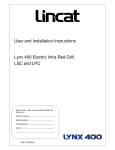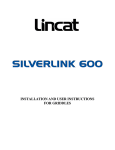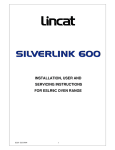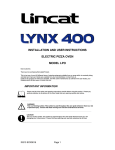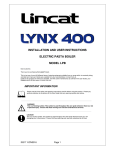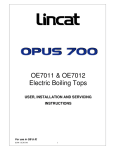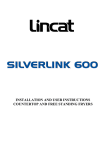Download installation and user instructions refrigerated food display
Transcript
INSTALLATION AND USER INSTRUCTIONS REFRIGERATED FOOD DISPLAY BARS & REFRIGERATED FOOD PREPARATION BARS IS277 ECN2885 Dear Customer, Thank you for purchasing this Lincat product. This is just one of over 300 different items of catering equipment available which is constantly being extended and improved. Details are available from your local distributor or direct from us. Used for the purposes for which it is intended, and with careful maintenance as outlined in this User Guide, your Lincat product will give years of trouble free use. IMPORTANT INFORMATION Please read all of the safety and operating instructions carefully before using this product. Please pay particular attention to all sections of this User Guide that carry warning symbols and notices. WARNING! This is a Warning symbol. This symbol is used throughout the user guide whenever there is a risk of personal injury. Ensure that these warnings are read and understood at all times. CAUTION! This is a Caution symbol. This symbol is used throughout the User Guide whenever there is a risk damaging your Lincat product. Ensure that these warnings are read and understood at all times. NOTE NOTE: This is a Note symbol. This symbol is used throughout the User Guide to provide additional information, hints and tips. IS277 ECN2885 Page 2 CONTENTS Contents Page Safety instructions………………………………………………………4 Product specification………………………………………………….. 5 Features………………………………………………………………….. 5 Technical specification…………………………………………………5 Pack contents…………………………………………………….………5 Spare parts list………………………………………………………….. 5 Installation……………………………………………………………….. 6 Connecting to the electricity supply……………………………. 6 Operating instructions………………………………………………….7 Defrosting…………………………………………………………. 7 Cleaning and maintenance……………………………………………. 7 Service information…………………………………………………….. 8 Conditions of guarantee…..…………………………………….…….. 8 USE OF THE FOOD DISPLAY BARS AND PREPARATION BARS The Food Display Bars and Preparation Bars are intended to be used on counter tops to display chilled food products placed in Gastronorm (GN) containers. IS277 ECN2885 Page 3 SAFETY INSTRUCTIONS WARNING! Basic safety precautions, including the following, should be followed to reduce the risk of personal injury. Make sure you have read all of these instructions before switching on the unit. Keep this User Guide in a safe place for future reference for you and your staff. Do not clean the unit with a water jet. REMOVAL OF PACKAGING In the interest of hygiene, you should clean the product after unpacking and ensure all plastic coatings are removed before use. This unit is heavy. Take care when moving it. GENERAL Do not try to modify this product. Ensure that the electrical supply cable is not damaged. If the supply cable is damaged, it should be replaced by Lincat Ltd or suitably qualified persons, in order to avoid a hazard. IS277 ECN2885 Page 4 PRODUCT SPECIFICATION Food Display Bar – FDB4, FDB5, FDB6, FDB8, FDB10 Food Preparation Bar – FPB5, FPB7 FEATURES Stainless steel body Static refrigeration 230V, 50Hz, single phase Electronic control Manual defrost TECHNICAL SPECIFICATION Model GN container capacity Max. Operating Temperature Power rating Width Depth Height Weight (net) Volume (gross) Volume (net) Refrigerant 1/3 GN O C Watt mm mm mm kg litres litres FDB4 FDB5 FDB6 4 5 6 25 170 1045 375 245 22 NA NA 25 170 1222 375 245 24 NA NA FDB8 FDB10 FPB5 8 25 25 170 170 1399 1753 375 375 245 245 25 29 NA NA NA NA R134a FPB7 10 5 7 25 170 2107 375 245 32 NA NA 25 170 1225 375 262 25 NA NA 25 170 1580 375 262 29 NA NA PACK CONTENTS Refrigerated Food Display Bar or Preparation Bar (with cable and 13 Amp plug). Glass section or stainless steel lid (if ordered with unit) User Guide and Guarantee Card SPARE PARTS LIST Model Component Tangential fan Condenser ALL FDB & FPB Compressor MODELS Removable filter Digital stat Switch IS277 ECN2885 Part no. FA51 G/CD01 G/CR10 G/FI25 S/E0486 SW67 Page 5 INSTALLATION Ensure the unit is installed on a sound level surface and not in direct sunlight, damp or extreme temperature conditions. If the ambient (operating) air temperature exceeds the one shown in the Technical Specification (P.5), damage to the refrigeration system could occur. The feet must not be removed, as this will damage the supply cable and eventually the internal components. NOTE For safety regulations, the plug must always be accessible. Leave the product to stand for three hours before connecting to the power supply and switching on. CONNECTING TO THE ELECTRICITY SUPPLY Ensure that the voltage of your electricity supply corresponds to the serial plate details. The product is supplied with a 13 Amp plug. To replace the plug, follow these instructions: • • • green and yellow wire to 'E' or (Earth) blue wire to 'N' (Neutral) brown wire to 'L' (Live) THIS APPLIANCE MUST BE EARTHED. IS277 ECN2885 Page 6 OPERATING INSTRUCTIONS Connect the unit to the electricity supply. Switch the unit on (green switch), insert empty Gastronorm containers with lids and wait until the temperature display shows -2O C. At this point introduce your chilled food product. It is good working practice to periodically monitor the food temperature and to use lids on GN containers. The unit is not designed for long-term storage. NOTE 1 The temperature display relates to the temperature measured in the well of the unit, not the temperature of the food product. DEFROSTING The unit is not designed to defrost automatically. For best performance you should carry out the following defrosting instructions daily. Switch the unit off, disconnect from the electricity supply and remove the containers. After 30 minutes some water may form in the well. Dry with a cloth. CLEANING AND MAINTENANCE CLEANING Disconnect the product from the electricity supply before starting to clean. Use a mild detergent in hot water and a soft cloth. Do not use abrasive creams or scourers. Use a suitable polish on the exterior metal surfaces by spraying onto the cloth (not directly onto the steel). MAINTENANCE It is recommended that a qualified refrigeration service engineer checks this unit annually. It should not be necessary to alter the digital controller, as it has been factory set. NOTE For best performance you should clean the filter weekly (see Picture 1). Slide out; use a soft brush to remove particles and replace. Do not place the filter in water. IS277 ECN2885 Page 7 SERVICE INFORMATION For help regarding the installation, maintenance and use of your Lincat equipment, please contact our Service Department: 01522 875520 All service work, other than routine cleaning should be carried out by one of our authorised service agents. We cannot accept responsibility for work carried out by other persons. To ensure your call is service enquiry is handled as efficiently as possible, you need to have the following details available: Brief details of problem Product code, type number and serial number of unit (both on serial plate) Code number of spare part (see spare parts list), if known Lincat reserve the right to carry out any work under warranty during normal working hours, i.e. Monday to Friday, 8.30 a.m. – 5.30 p.m. GUARANTEE This unit carries a comprehensive UK twelve-month warranty. The guarantee is in addition to, and does not diminish, your statutory or legal rights. The guarantee does not cover: - • Accidental damage, misuse (or use not in accordance with the instructions in this User Guide), or consumable items • Damage due to incorrect installation, modification or unauthorised service work • The manufacturer disclaims any liability for incidental, or consequential damages IS277 ECN2885 Page 8