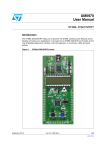Download Surfing in the SPIRIT1 documentation and software
Transcript
By: www.emcu.it v.1.0 Enrico Marinoni Surfing in the SPIRIT1 documentation and software • • • • Introduction Documentation folder Drivers folder GUI & GUI folder ◦ For use the GUI on the SPIRIT1 KIT (EvaBoard) must be loaded the: SPIRIT1_CLI.hex at the address: 0x08003000 • Firmware folder ◦ Example ready to use for STM32L • RN0095 - SPIRIT1 development kit ◦ The RN0095 lists the changes, new features, and recent corrections in release 2.0.0 of the SPIRIT1 development kit. This release note also provides information on the hardware and MCU supported by the current kit and it gives the known problems and limitations. Finally, this document traces the updates made to each previous release of the SPIRIT1 development kit. • UM1657 - User manual ◦ SPIRIT1 development kit graphical user interface (SPIRIT1 DK GUI) which allows checking the SPIRIT1 main performance and easily measure parameters such as sensitivity, output power and main features of the SPIRIT1. It also contains SPIRIT1 firmware libraries for STM32L and STM8L to allow development of SPIRIT1 applications. In addition, it contains a Wireless M-BUS library with documentation and example applications to allow development of Wireless M-BUS application based on the SPIRIT1. SPIRIT1 DevKit • SPIRIT1 Low Level API • ◦ This firmware provides a set of APIs to manage the Spirit device using the Spirit Development Kit Eval motherboard and a Virtual Com port driver. -----------------------------------------------------------------------------------------------------------------------Click here to go on top By: www.emcu.it v.1.0 Enrico Marinoni Introduction STM release the complete SPIRIT1 API for STM32L and STM8L MCU families. For get a complete, DOC, EXAMPLEs, etc, for the SPIRIT1 you must install the SDK that is here, the name is: STSW-CONNECT009 Setup for SPIRIT1 design kit. See below. -----------------------------------------------------------------------------------------------------------------------Click here to go on top By: www.emcu.it v.1.0 Enrico Marinoni After the installation you must see on your PC (Windows 7) something like below: And on the desktop you must see an icon like below: ATTENTION: Up to now (May 2015) the SW is not compatible with the new CUBE libraries. -----------------------------------------------------------------------------------------------------------------------Click here to go on top By: www.emcu.it v.1.0 Enrico Marinoni Documentation folder In the DOCUMENTS folder there are this subfolders: • Firmware_Docs – that contain the manuals regarding: ◦ SPIRIT1-DK_DFU_Bootloader ◦ SPIRIT1-Library ◦ Wireless_MBUS_Library • SPIRIT1 – that contain: ◦ Data sheet ◦ USER MANUAL of the API ◦ A doc of the evaluation boards ◦ Application notes Please, find on www.st.com the last release of the doc above • Wireless_MBUS – that contain some doc regarding WMBUS Also there is the file index.html that is the index of all the contents of the documents folder and related subfolders. -----------------------------------------------------------------------------------------------------------------------Click here to go on top By: www.emcu.it v.1.0 Enrico Marinoni Drivers folder In the Driver folder there are this subfolders: • DfuSe - USB device firmware upgrade STMicroelectronics extension: contains the demo GUI, debugging GUI, all sources files and the protocol layer (UM0412) • STEVAL-IKR0001Vx_SPIRIT_Platform - Contain the SW utility for SPIRIT1 GUI -----------------------------------------------------------------------------------------------------------------------Click here to go on top By: www.emcu.it v.1.0 Enrico Marinoni GUI & GUI folder The GUI folder contain the GUI for use the SPIRIT1 demo SW. For details about the way to use the GUI see the UM1657 manual section 3 (see here). ATTENTION: For use the GUI on the SPIRIT1 KIT (EvaBoard) must be loaded the: SPIRIT1_CLI.hex that is here: • C:\Program Files (x86)\STMicroelectronics\SPIRIT1 DK_2.0.0\Firmware\Binary It is necessary use the ST-LINK-v2 + ST-LINK-Utility and load the SW at the address: 0x08003000 see below. -----------------------------------------------------------------------------------------------------------------------Click here to go on top By: www.emcu.it v.1.0 Enrico Marinoni If you use 1 PC with 2 SPIRIT1_Kit (EvaBoard) at 868Mhz, I suggest the SetUp below. -----------------------------------------------------------------------------------------------------------------------Click here to go on top By: www.emcu.it v.1.0 Enrico Marinoni Run the SPIRIT1 DK (see below). Run twice instance of SPIRIT DK because the need to use 1 PC and 2 SPIRIT1_Kit (EvaBoard) At the top of the main window, the user can select the appropriate COM from a drop down list of the COM port available. Select the COM and next select: OPEN ATTENTION: If you change some parameters on the red box below, at the end you must press: Configure radio On one SIRIT1_Kit (in my case COM103) choose: • Transmission Test • RX • Low power -----------------------------------------------------------------------------------------------------------------------Click here to go on top By: www.emcu.it v.1.0 Enrico Marinoni On the other SIRIT1_Kit (in my case COM104) choose: • Transmission Test • TX • Low power Now if you press, on both the GUI, the START button, you must see the result of the test. See above the box named: Information about the test -----------------------------------------------------------------------------------------------------------------------Click here to go on top By: www.emcu.it v.1.0 Enrico Marinoni Firmware folder In the Firmware folder there are this subfolders: • Binary - This folder contain a ready to use FW for SPIRIT1 demo board. See below -----------------------------------------------------------------------------------------------------------------------Click here to go on top By: www.emcu.it • v.1.0 Enrico Marinoni SPIRIT1_Library_Project – This folder contain examples for SPIRIT1 ready to use for IAR compiler. ◦ Explain in details all folders is too long, so I prefer to highlight some important folders. NOTE: For using the examples present in the SPIRIT_Library_Project folder is necessary copy the entire folder in a new position, for example in C:\ ◦ In the folder: ▪ C:\Program Files (x86)\STMicroelectronics\SPIRIT1 DK_2.0.0\Firmware\SPIRIT1_Library_Project\Application\examples there are a loot of examples, see below. The examples are ready for compile for STM8L and STM32L. For see how to use the BasicGeneric example see my explanation: How to use the example A/B (simple Tx/Rx example) using the SPIRIT1_SDK_ver2.0 and IAR 32KFree -----------------------------------------------------------------------------------------------------------------------Click here to go on top By: www.emcu.it v.1.0 Enrico Marinoni ◦ In general to use an example for STM32L you must enter in the folder: C:\....\SPIRIT1_Library_Project\EWARM and double click on: Spirit_Library_Project.eww (IAR project) After this you must see something like below. -----------------------------------------------------------------------------------------------------------------------Click here to go on top By: www.emcu.it v.1.0 Enrico Marinoni In the red box there are all the examples ready to use on SPIRIT1 evaboards. Of course, you must include a single example at a time. For see how to include or exclude an example see this tutorial at pg.4 (Select (include) and deselect (exclude) the file from IAR project) ◦ EWSTM8L – This folder is similar to the EWRAM but for STM8L ◦ SDK_Eval_Util – This folder contain src files and inc files for SPIRIT1 evaboard ◦ SPIRIT1_Library – This folder contain src files and inc files for SPIRIT1 ◦ WHATSNEW.txt - This file explain the main changes of the last SPIRIT1 library • STM8L – Contain the SDK, Library and WMBUS files for STM8L • STM32L – Contain the DFU, SDK, Library, WMBUS, etc files for STM32L -----------------------------------------------------------------------------------------------------------------------Click here to go on top By: www.emcu.it v.1.0 Enrico Marinoni RN0095 - SPIRIT1 development kit (or EvaBoard) The RN0095 lists the changes, new features, and recent corrections in release 2.0.0 of the SPIRIT1 development kit. This release note also provides information on the hardware and microcontrollers supported by the current kit and it gives the known problems and limitations. Finally, this document traces the updates made to each previous release of the SPIRIT 1 development kit. The RN0095 is in the folder: • C:\Program Files (x86)\STMicroelectronics\SPIRIT1 DK_2.0.0\Documents\SPIRIT1\DevKit and is named: DM00147497, see below the red arrow. -----------------------------------------------------------------------------------------------------------------------Click here to go on top By: www.emcu.it v.1.0 Enrico Marinoni UM1657 - User manual UM1657 is SPIRIT1 development kit graphical user interface (SPIRIT1 DK - GUI) which allows checking the SPIRIT1 main performance and easily measure parameters such as sensitivity, output power and main features of the SPIRIT1. It also contains SPIRIT1 firmware libraries for STM32L and STM8L to allow development of SPIRIT1 applications. In addition, it contains a Wireless M-BUS library with documentation and example applications to allow development of Wireless M-BUS application based on the SPIRIT1. UM1657 is in the folder: • C:\Program Files (x86)\STMicroelectronics\SPIRIT1 DK_2.0.0\Documents\SPIRIT1\DevKit see below the red arrow. -----------------------------------------------------------------------------------------------------------------------Click here to go on top By: www.emcu.it v.1.0 Enrico Marinoni SPIRIT1 DevKit In the folder: • C:\Program Files (x86)\STMicroelectronics\SPIRIT1 DK_2.0.0\Documents\SPIRIT1\DevKit there are the complete doc regarding the SPIRIT1 development kit. For the last release of this kit go here and select ALL, see below. Scroll the page down until the section: Related Tools and Software here there are the last doc of evaboards and SW, see below. -----------------------------------------------------------------------------------------------------------------------Click here to go on top By: www.emcu.it v.1.0 Enrico Marinoni SPIRIT1 Low Level API The SPIRIT1 Low Level API manual is in the folder: • C:\Program Files (x86)\STMicroelectronics\SPIRIT1 DK_2.0.0\Documents\SPIRIT1\Firmware_Library This firmware provides a set of APIs to manage the Spirit device using the Spirit Development Kit Eval motherboard and a Virtual Com port driver. This document provides a description of Spirit Low Level APIs from a general point of view and a more detailed view of the Spirit1_Libraries. To have more details the user should consult the doxygen documentation available in the .chm file, see in the folders below: • • • C:\Program Files (x86)\STMicroelectronics\SPIRIT1 DK_2.0.0\Documents\Firmware_Docs C:\Program Files (x86)\STMicroelectronics\SPIRIT1 DK_2.0.0\Documents\SPIRIT1\Firmware_Library C:\Program Files (x86)\STMicroelectronics\SPIRIT1 DK_2.0.0\Firmware\SPIRIT1_Library_Project\Documents -----------------------------------------------------------------------------------------------------------------------Click here to go on top