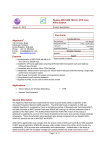Download Wireless M-Bus firmware and application
Transcript
UM1759 User manual Wireless M-Bus firmware and application Introduction The M-Bus (meter bus) is a common standard used for AMR implementation in remote energy meter readers based on European standards (physical and link layer: EN 13757-2; application layer: EN 13757-3). The M-Bus is also compliant with European Standard EN 1434 on heat meters. The M-Bus interface is very cost effective, because it is designed for communication over twisted pair cables. For long distance communication, it supports all network configurations (linear, star, etc.), except for ring networks. When queried, the meters send data to a concentrator which can be accessed either locally or remotely. A radio variant of M-Bus, Wireless M-Bus, is also specified in EN 13757-4. The Wireless Meter Bus is an open standard for Automatic Meter Reading at sub-1 GHz RF. The relevant standards are: • European standard prEN 13757-4:2011 Wireless meter readout • European standard EN 13757-3:2004 Dedicated application layer (in common with MBus) • ETSI EN 300 220 v2.3.1 The Wireless M-Bus firmware stack is based on EN 13757-4:2011.10 (Communication systems for meters and remote reading of meters - Part 4: Wireless meter readout (Radio meter reading for operation in SRD bands)). This European Standard specifies the required physical and link layer parameters for systems using radio to read remote meters, especially for short range device (SRD) unlicensed telemetry bands. The standard encompasses systems for walk-by, drive-by and fixed installations. Figure 1. Basic Wireless M-Bus architecture June 2014 DocID026279 Rev 1 1/50 www.st.com Contents UM1759 Contents 1 Description . . . . . . . . . . . . . . . . . . . . . . . . . . . . . . . . . . . . . . . . . . . . . . . . . 4 2 Getting started . . . . . . . . . . . . . . . . . . . . . . . . . . . . . . . . . . . . . . . . . . . . . . 6 3 2.1 Package . . . . . . . . . . . . . . . . . . . . . . . . . . . . . . . . . . . . . . . . . . . . . . . . . . . 6 2.2 GUI installation . . . . . . . . . . . . . . . . . . . . . . . . . . . . . . . . . . . . . . . . . . . . . . 6 2.3 Hardware set-up . . . . . . . . . . . . . . . . . . . . . . . . . . . . . . . . . . . . . . . . . . . . . 7 Hardware description . . . . . . . . . . . . . . . . . . . . . . . . . . . . . . . . . . . . . . . 10 3.1 3.2 STEVAL-IKR002Vx (RF motherboard) . . . . . . . . . . . . . . . . . . . . . . . . . . . 10 3.1.1 Microcontroller and connections . . . . . . . . . . . . . . . . . . . . . . . . . . . . . . 11 3.1.2 Power . . . . . . . . . . . . . . . . . . . . . . . . . . . . . . . . . . . . . . . . . . . . . . . . . . . 11 3.1.3 Sensors . . . . . . . . . . . . . . . . . . . . . . . . . . . . . . . . . . . . . . . . . . . . . . . . . 11 3.1.4 Extension connector . . . . . . . . . . . . . . . . . . . . . . . . . . . . . . . . . . . . . . . 11 3.1.5 Daughter board test point . . . . . . . . . . . . . . . . . . . . . . . . . . . . . . . . . . . 12 3.1.6 Push buttons and joystick . . . . . . . . . . . . . . . . . . . . . . . . . . . . . . . . . . . 12 3.1.7 JTAG connector . . . . . . . . . . . . . . . . . . . . . . . . . . . . . . . . . . . . . . . . . . . 12 3.1.8 LEDs . . . . . . . . . . . . . . . . . . . . . . . . . . . . . . . . . . . . . . . . . . . . . . . . . . . 12 STEVAL-IKR002Vx (RF module) . . . . . . . . . . . . . . . . . . . . . . . . . . . . . . . 12 3.2.1 3.3 3.4 3.5 4 STEVAL-IDS001Vx (SPIRIT1 USB dongle) . . . . . . . . . . . . . . . . . . . . . . . 14 3.3.1 Microcontroller and connections . . . . . . . . . . . . . . . . . . . . . . . . . . . . . . 15 3.3.2 Extension connector . . . . . . . . . . . . . . . . . . . . . . . . . . . . . . . . . . . . . . . 15 3.3.3 SWD interface . . . . . . . . . . . . . . . . . . . . . . . . . . . . . . . . . . . . . . . . . . . . 15 3.3.4 Band . . . . . . . . . . . . . . . . . . . . . . . . . . . . . . . . . . . . . . . . . . . . . . . . . . . 17 3.3.5 RF connector . . . . . . . . . . . . . . . . . . . . . . . . . . . . . . . . . . . . . . . . . . . . . 17 3.3.6 Push buttons . . . . . . . . . . . . . . . . . . . . . . . . . . . . . . . . . . . . . . . . . . . . . 17 3.3.7 LEDs . . . . . . . . . . . . . . . . . . . . . . . . . . . . . . . . . . . . . . . . . . . . . . . . . . . 17 STEVAL-IKR001Vx . . . . . . . . . . . . . . . . . . . . . . . . . . . . . . . . . . . . . . . . . 18 3.4.1 STEVAL-IKR001Vx (RF motherboard) . . . . . . . . . . . . . . . . . . . . . . . . . 18 3.4.2 STEVAL-IKR001Vx (RF module) . . . . . . . . . . . . . . . . . . . . . . . . . . . . . . 19 Hardware connection between MCU and SPIRIT1 module . . . . . . . . . . . 20 Wireless M-Bus firmware APIs . . . . . . . . . . . . . . . . . . . . . . . . . . . . . . . . 23 4.1 2/50 Boost mode . . . . . . . . . . . . . . . . . . . . . . . . . . . . . . . . . . . . . . . . . . . . . . 13 Wireless M-Bus APIs . . . . . . . . . . . . . . . . . . . . . . . . . . . . . . . . . . . . . . . . 23 DocID026279 Rev 1 UM1759 5 Contents File description . . . . . . . . . . . . . . . . . . . . . . . . . . . . . . . . . . . . . . . . . . . . 23 4.1.2 WMBus_Appli.c: functions description . . . . . . . . . . . . . . . . . . . . . . . . . . 24 4.1.3 AES128.c: functions description . . . . . . . . . . . . . . . . . . . . . . . . . . . . . . 31 4.1.4 AES128_ctr.c: functions description . . . . . . . . . . . . . . . . . . . . . . . . . . . 32 4.1.5 WMBus_PhyDataMem.c: functions description . . . . . . . . . . . . . . . . . . . 34 Running the Wireless M-Bus application . . . . . . . . . . . . . . . . . . . . . . . 36 5.1 WMBUS application workspace . . . . . . . . . . . . . . . . . . . . . . . . . . . . . . . . 36 5.2 Default configuration . . . . . . . . . . . . . . . . . . . . . . . . . . . . . . . . . . . . . . . . 36 5.3 Running evaluation board . . . . . . . . . . . . . . . . . . . . . . . . . . . . . . . . . . . . 38 5.4 5.5 6 4.1.1 5.3.1 Programming the evaluation board with firmware . . . . . . . . . . . . . . . . . 38 5.3.2 Installation sequence . . . . . . . . . . . . . . . . . . . . . . . . . . . . . . . . . . . . . . . 41 5.3.3 Data communication sequence: (meter must be installed to the concentrator prior to this step) 41 Using evaluation board with GUI . . . . . . . . . . . . . . . . . . . . . . . . . . . . . . . 41 5.4.1 GUI description . . . . . . . . . . . . . . . . . . . . . . . . . . . . . . . . . . . . . . . . . . . 42 5.4.2 Configuration window . . . . . . . . . . . . . . . . . . . . . . . . . . . . . . . . . . . . . . 42 5.4.3 Meter window . . . . . . . . . . . . . . . . . . . . . . . . . . . . . . . . . . . . . . . . . . . . . 42 5.4.4 Monitoring window . . . . . . . . . . . . . . . . . . . . . . . . . . . . . . . . . . . . . . . . . 43 Board configuration with PC-GUI . . . . . . . . . . . . . . . . . . . . . . . . . . . . . . . 44 Revision history . . . . . . . . . . . . . . . . . . . . . . . . . . . . . . . . . . . . . . . . . . . 49 DocID026279 Rev 1 3/50 50 Description 1 UM1759 Description The Wireless M-Bus standard is defined by European Standard EN 13757-4 for physical and data link layers, while the application layer is defined by EN 13757-3. The different types of devices are: 1. Meters 2. Concentrators/Read-out devices 3. Routers The standard defines the communication between remote meters and mobile readout devices, stationary receivers, data collectors, etc. A typical application scenario is shown below: Figure 2. Final application scenario STMicroelectronics has developed a Wireless M-Bus firmware stack implementation based on its proprietary dual chip platform: the new SPIRIT1 RF Sub-1 GHz transceiver and the STM32L15 ultra-low-power ARM Cortex-M3 microcontroller. SPIRIT1: The SPIRIT1 device is a very low-power, high performance RF transceiver intended for RF wireless applications in the sub-1 GHz band. It is designed to operate at 169, 315, 433, 868, and 915 MHz frequencies, and supports the following modulations: 2-FSK, GFSK, MSK, OOK, and ASK. The air data rate is programmable from 1 to 500 kbps, depending on the selected modulation. It has an integrated SMPS for very low power consumption: 9 mA in Rx and 21 mA in Tx mode at +11 dBm. It uses a very small number of discrete external components and integrates a configurable baseband modem which supports data management, modulation and demodulation. Data management supports our proprietary, fully-programmable packet format, as well as the MBus standard compliance format (all performance classes). The SPIRIT1 is the native HW supporting the low level of the WM-Bus PHY protocol. 4/50 DocID026279 Rev 1 UM1759 Description ST Ultra Low Power MCU: EnergyLite™ Family The EnergyLite™ family of 8-bit (STM8L) and 32-bit (STM32L) MCUs are designed to meet the high-performance and energy-efficiency requirements of typically battery-powered gas, water, and heat meters in the WM-Bus scenario. The STM8L and STM32L devices offer specific features for ultra-low power applications, including advanced ultra-low power modes, optimized dynamic run consumption and special safety features. The ultra-low-power EnergyLite™ platform is based on the STMicroelectronics 130 nm ultra-low-leakage process technology, sharing common technology, architecture and peripherals. The STM32 L1 series, based on ARM® Cortex™-M3, extends the ultra-low power concept without compromising performance. More than just ultra-low-power MCUs, the STM32 L1 series offers a wide portfolio of features, memory sizes and package pin counts: from 32 to 384 Kbytes of Flash memory (with up to 48 Kbytes of RAM and 12 Kbytes of true embedded EEPROM), and from 48 to 144 pins. The innovative architecture (with voltage scaling and ultra-low-power MSI oscillator) adds performance to design solutions requiring a very low power budget. The large number of embedded peripherals (USB, LCD interface, op amp, comparator, ADC with fast on/off mode, DAC, capacitive touch and AES), means that the STM32 L1 series is an expandable platform able to satisfy all application requirements. The STMicroelectronics WM-Bus application layer is explained in this user manual. DocID026279 Rev 1 5/50 50 Getting started UM1759 2 Getting started 2.1 Package The Wireless M-Bus package Includes the following: 1. 2. 3. Documentation: – Wireless M-Bus firmware and application user manual (this document) – Wireless M-Bus stack application note – The GUI help file Firmware: – Wireless M-Bus firmware – SPIRIT1_Libraries – STM32L1xx_StdPeriph_Lib – STM32_USB-FS-Device_Driver – WMBUS application and library files PC-GUI: – 2.2 The PC-GUI setup GUI installation Download the set-up file for latest version of the GUI from the following link: http://ims.st.com/systemslab/download/setups/read_only.php?group_projects=0&pow_cod e=SW.APP0123.13. To install the GUI, the user should log on as administrator. SQL server compact is required by the GUI and is included in the installation program; if it is not already installed, the user is prompted to install it during the GUI installation routine. Figure 3. Snapshot of GUI installation The user then proceeds to accept the license agreement and complete the installation. 6/50 DocID026279 Rev 1 UM1759 2.3 Getting started Hardware set-up The default firmware runs on the demo boards shown below. Figure 4. STEVAL- IKR002Vx board • A: mini USB connector CN1 • B: jumper JP1 (position 1-2 = USB power source, position 2-3 = battery power source) • C: green LED DL6 (board is powered ON) • D: LIS3DH, an ultra-low power high performance three axes linear accelerometer • E: STLM75, a high precision digital CMOS temperature sensor, with I2C interface • F: extension connector • G: user interaction buttons (RESET, PUSH_BUTTON and JOYSTICK) • H: JTAG connector • I: five LEDs (DL1: green, DL2: orange, DL3: red, DL4: blue, DL5: yellow) • M: daughter board test points • L: RF module interface connector DocID026279 Rev 1 7/50 50 Getting started UM1759 STEVAL-IDS001Vx board: Figure 5. STEVAL-IDS001Vx board top Figure 6. STEVAL-IDS001Vx board bottom 8/50 DocID026279 Rev 1 UM1759 Getting started STEVAL- IKR001Vx board: Figure 7. STEVAL- IKR001Vx motherboard and RF module DocID026279 Rev 1 9/50 50 Hardware description 3 UM1759 Hardware description The hardware supported includes: • STEVAL-IKR002Vx • STEVAL-IKR001Vx • STEVAL-IDS001Vx where x = 2, 3, 4, and 5. 3.1 STEVAL-IKR002Vx (RF motherboard) The STM32L microcontroller on the RF motherboard drives the SPIRIT1 transceiver and communicates with PCs via USB. A connector on the motherboard (Figure 8) allows JTAG interface access for programming and debugging. The board can be powered through a mini-USB connector that may also be used for I/O interaction with a USB Host. The board also has a user button, a joystick and RESET button for user interaction. A temperature sensor and accelerometer are included on the board. The RF module can be connected easily via a dedicated interface. The features available on the boards include: 10/50 • STM32L151RBT6 64-pin microcontroller • Mini USB connector for power supply and I/O • JTAG connector • RF daughterboard interface • One RESET button and one USER button • One LIS3DH accelerometer • One STLM75 temperature sensor • One joystick • 5 LEDs • One PWR LED • One battery holder for 2 AAA batteries • One row of test points on the interface with the RF daughterboard DocID026279 Rev 1 UM1759 Hardware description Figure 8. STEVAL-IKR002Vx (RF motherboard) 3.1.1 Microcontroller and connections The board has an STM32L151RB microcontroller. It’s an ultra-low-power microcontroller with 128 KB of flash memory, 16 KB of RAM, 32-bit core ARM cortex-M3, 4 KB of data EEPROM, RTC, LCD, timers, USART, I2C, SPI, ADC, DAC and comparators. The microcontroller is connected to different components including buttons, LEDs and connectors for external circuitry. 3.1.2 Power The board can be powered either by the mini USB connector CN1 (area A in Figure 8) or by two AAA batteries. To power the board via the USB bus, place jumper JP1 in position 1-2 (area B in Figure 8). To power the board with batteries, place two AAA batteries in the battery holder at the rear of the board and set jumper JP1 to position 2-3. When the board is powered, the green LED DL6 is ON (area C in Figure 8). The board can also be powered by an external DC power supply. Connect the positive output of the power supply to the central pin of JP1 (pin 2) and the ground to one of the four test point connectors on the motherboard. 3.1.3 Sensors Two sensors are available on the motherboard: 3.1.4 • LIS3DH; an ultra-low power, high performance three-axes linear accelerometer (area D in Figure 8). The sensor is connected to the STM32L through the SPI interface. Two lines for interrupts are also connected. • STLM75; a high-precision digital CMOS temperature sensor, with I2C interface (area E in Figure 8). The pin for the alarm function is connected to one of the STM32L GPIOs. Extension connector You can solder a connector on the motherboard to extend its functionality (area F in Figure 8). 16 pins of the microcontroller are connected to this expansion slot. DocID026279 Rev 1 11/50 50 Hardware description 3.1.5 UM1759 Daughter board test point A row of test points (area M in Figure 8) is available for debugging and testing. The available signals are: 1. GND 2. VDD 3. GPIO SDN (the pin to drive the SHUTDOWN for SPIRIT1) 4. SPI CSn 5. SPI MISO 6. SPI MOSI 7. SPI SCKL 8. SPIRIT1 GPIO2 9. SPIRIT1 GPIO3 10. SPIRIT1 GPIO1 11. SPIRIT1 GPIO0 12. GND 3.1.6 Push buttons and joystick The board has two buttons, one to reset the microcontroller and the other is available to the application, and a digital joystick with 4 possible positions (left, right, up, down) (area G in Figure 8). 3.1.7 JTAG connector A JTAG connector (area H in Figure 8) allows on-board programming and debugging of the STM32L microcontroller using an in-circuit debugger and programmer like the ST-LINK/V2. 3.1.8 LEDs Five LEDs are available (area I in Figure 8). 3.2 • DL1: green • DL2: orange • DL3: red • DL4: blue • DL5: yellow STEVAL-IKR002Vx (RF module) The RF module includes 5 different possible BOM lists on the same PCB layout. Each one is optimized for the following different RF bands: 12/50 • 169 MHz • 315 MHz • 433 MHz • 868 MHz • 915 MHz DocID026279 Rev 1 UM1759 Hardware description The band is indicated by a dummy resistor on the board (area A in Figure 9). An SMA connector on the RF module (area B in Figure 9) allows connection with RF instruments like spectrum analyzers and signal generators to the SPIRIT1 by RF cable, or connection with an antenna like the one included in the demo kit. The board is powered by the RF motherboard through the RF daughterboard connector (area D in Figure 9) and communicates with the microcontroller through this connector via SPI and some GPIOs. The Vcc_RF pin of the RF daughterboard connector is linked to the Vbat of the SPIRIT1 through a jumper that can also be removed to measure current consumption (area C in Figure 9). The RF module includes a memory EEPROM with RF module data stored at the time of manufacture. The information is stored in the first pages of the EEPROM and the memory may not be changed by user. Figure 9. STEVAL-IKR002Vx (RF module) 3.2.1 Boost mode The SPIRIT1 can be configured to increase the output power in transmission mode. In the default configuration, the transmitter power amplifier (PA) output is biased by the 1.4 V SMPS voltage output through the L0 external inductor (position D0 in the schematic, Figure 10). This limits the maximum output power to about +11 dBm, measured at the 50 Ohm connector via the reference design. Biasing the PA output through the inductor L0 directly connected to the battery instead of the SMPS output increases the maximum output power delivered at the 50 Ohm connector (or at the antenna). The maximum output power changes with the voltage level applied at the PA output. To switch to boost mode, the inductor L0 must be removed from position 1-2 D0 in the schematic and soldered at position 1-3 D0, then the voltage supply Vcc_RF must be provided. DocID026279 Rev 1 13/50 50 Hardware description UM1759 Figure 10. STEVAL-IKR002Vx (RF module) boost mode configuration For more information see the application note AN4198 - SPIRIT1: increasing the output power, available on the SPIRIT1 web site or in the document folder of this release. 3.3 STEVAL-IDS001Vx (SPIRIT1 USB dongle) The STEVAL-IDS001Vx is a single board that includes the SPIRIT1 radio transceiver and STM32L microcontroller. A strip line can be soldered, in B Figure 11, allowing the access to the SWD interface for programming and debugging and to the 4 GPIOs of the SPIRIT1. The board can be powered through the USB connector, in A Figure 11, that can also be used for I/O interaction with a USB Host. The board has also two user buttons for user interaction, in G Figure 11. This is the list of some of the features that are available on the module: • 14/50 SPIRIT1 radio transceiver, in D Figure 11. • STM32L151CBU6 48-pin microcontroller, in C Figure 11. • USB connector for power supply and I/O, in A Figure 11. • One row of pins with SWD interface and SPIRIT1's GPIOs, in B Figure 11. • Chip antenna tuned for the entire bands supported (315 MHz, 433 MHz, 868 MHz and 915 MHz), in F Figure 11. • Two user buttons, in G Figure 11. • LEDs, in H Figure 11. DocID026279 Rev 1 UM1759 Hardware description Figure 11. STEVAL-IDS001Vx 3.3.1 Microcontroller and connections The board has an STM32L151CBU6 microcontroller. It's an ultralow power microcontroller with 128 KB of flash memory, 16 KB of RAM, 32-bit core ARM cortex-M3, 4 KB of data EEPROM, RTC, timers, USART, I2C, SPI, ADC, DAC and comparators. The microcontroller is connected to different components like buttons, LEDs and connectors for external circuitry. 3.3.2 Extension connector There is the possibility to solder a strip line connector on the motherboard to access to the SWD interface for programming and debugging, and to access to the 4 GPIOs of the SPIRIT1, in B Figure 11. 3.3.3 SWD interface The SWD interface is available through the pins in B in Figure 12. The SWD interface allows programming and de-bugging of the STM32L microcontroller on board, using an in-circuit debugger and programmer like the ST-LINK/V2. In Figure 12 the connection scheme to how connect the ST-LINK/V2 with the board pins is showed. DocID026279 Rev 1 15/50 50 Hardware description UM1759 Figure 12. SWD connection scheme with ST-LINK/V2 The signals available on the STEVAL-IDS001Vx are: 1. GND 2. VDD 3. nRESET 4. SWDIO 5. SWO/TRACE 6. SWCLK 7. SPIRIT1 GPIO0 8. SPIRIT1 GPIO1 9. SPIRIT1 GPIO2 10. SPIRIT1 GPIO3 The connection with the ST-LINK/V2 interface is the following, as showed in Figure 12. Table 1. SWD connection 16/50 Signal name STEVAL-IDS001Vx pin number ST-LINK/V2 pin number GND 1 14 VDD 2 2 nRESET 3 15 SWDIO 4 7 SWO/TRACE 5 13 SWCLK 6 9 DocID026279 Rev 1 UM1759 3.3.4 Hardware description Band The STEVAL-IDS001Vx has 4 different possible BOM lists, each one optimized for different RF band as follow: • 315 MHz • 433 MHz • 868 MHz • 915 MHz The chip antenna used supports all these four bands of frequency. 3.3.5 RF connector The STEVAL-IDS001Vx provides two different RF connections: antenna (chip antenna tuned for all the supported bands, default configuration) and UFL connector. Although the default configuration allows communication on air, can be useful switch to the UFL connector to connect the STEVAL-IDS001Vx to RF equipment as spectrum analyzer or RF signal generator. To switch from antenna to UFL connector the C9 capacitor must be removed and the C36 capacitor must be soldered. To restore the default configuration and use the antenna the C36 capacitor must be removed and the C9 capacitor must be soldered. In Figure 13, the two pads for C9 and C36 are showed together with the chip antenna and UFL connector. According to the particular BOM, for each band, the value of C36 is equals to C9. Figure 13. RF connector scheme 3.3.6 Push buttons For user interaction the board has two buttons both available to the application, G in F Figure 11. 3.3.7 LEDs Two LEDs are available (H in Figure 11). • D1: yellow. • D2: green. DocID026279 Rev 1 17/50 50 Hardware description 3.4 UM1759 STEVAL-IKR001Vx The SPIRIT1 DK is made up of two units connected to one PC or two PCs with USB cables. Each unit is composed of an antenna for the selected band and two PCBs: 3.4.1 • RF motherboard • RF module STEVAL-IKR001Vx (RF motherboard) The previous version of the motherboard is supported. The supply voltage is provided or by USB cable or by external power supply. The switch S1 turns on or off the SPIRIT1 DK - MB. Figure 14 highlights some features of the board as follow: 1. The power supply sources: USB connector and jack connector for external power supply. USB connector is used also for I/O with the microcontroller with a virtual COM port exposed to the PC. 2. Switch to turn ON or OFF the board. 3. JTAG/SWD connector. 4. Three button and a joystick: 5. a) SCM_PS, not used b) RESET, for resetting the MB board c) Push_Button, used to enter in DFU mode d) Joystick, not used Test point (TP), to probe the SPI signals, the 4 GPIOs of the SPIRIT1, the shutdown of the SPIRIT1 (SDN), the supply voltage of the SPIRIT1 (VCCRF). The list of signals available is: a) GND b) VCC_RF c) GPIO SDN (the pin to drive in SHUTDOWN the SPIRIT1) d) SPI CSn e) SPI MISO f) SPI MOSI g) SPI SCKL h) SPIRIT1 GPIO2 i) SPIRIT1 GPIO3 j) SPIRIT1 GPIO1 k) SPIRIT1 GPIO0 l) GND m) Five LEDs n) 18/50 SMA connector DocID026279 Rev 1 UM1759 Hardware description Figure 14. STEVAL-IKR001Vx (RF motherboard) 3.4.2 STEVAL-IKR001Vx (RF module) The RF module includes 5 different possible BOM lists, on the same layout PCB. Each one optimized for different RF band as follow: • 169 MHz • 315 MHz • 433 MHz • 868 MHz • 915 MHz The band indication is reported with a dummy resistor on the board, in A Figure 15. A SMA connector on the RF module, in B Figure 15, allows connection with RF instruments as spectrum analyzer and signal generator to the SPIRIT1 by RF cable or also connect an antenna as the one included in the demo kit. The board is powered through the RF daughterboard connector, in D Figure 15, by the RF motherboard and communicates through this connector by SPI and some GPIOs with the microcontroller. The Vcc_RF pin of the RF daughterboard connector is linked to the Vbat of the SPIRIT1 through a jumper that can be also removed to measure the current consumption, in C Figure 15. DocID026279 Rev 1 19/50 50 Hardware description UM1759 Figure 15. STEVAL-IKR001Vx (RF module) 3.5 Hardware connection between MCU and SPIRIT1 module The hardware connection between MCU (STM32L) and SPIRIT1 is using the following pins. This is the minimum connection needed for communication between STM32L and SPIRIT1 device. Figure 16. Connection diagram The evaluation board is connected with SPIRIT1 module as per the table given below. The connections are shown for both connectors J6 and J7 in the STEVAL-IKR001Vx board. Table 2. Evaluation board connection with connector J6 20/50 Evaluation board SPIRIT1 module (J6) NC Pin#1 (NC) 3V3 Pin#2 (3V3) NC Pin#3 (NC) NC Pin#4 (NC) GND Pin#5 (GND) NC Pin#6 (NC) GND Pin#7 (GND) DocID026279 Rev 1 UM1759 Hardware description Table 2. Evaluation board connection with connector J6 Evaluation board SPIRIT1 module (J6) 3V3 Pin#8 (VccRF) PC.2 Pin#9 (SDN) 3V3 Pin#10 (VccRF) Table 3. Evaluation board connection with connector J7 Evaluation board SPIRIT1 module (J7) GND Pin#1 (GND) GND Pin#2 (GND) Px.x (SPI_CS) Pin#3(CS/NSS) Px.x Pin#4 (GPIO_3) Px.x (SPI_SCK) Pin#5 (CLK) Px.x Pin#6 (GPIO_2) Px.x (SPI_MOSI) Pin#7 (SDI) Px.x Pin#8 (GPIO_1) Px.x (SPI_MISO) Pin#9 (SDO) Px.x Pin#10 (GPIO_0) The WM-Bus protocol stack is developed on ST’s dual chip platform The SPIRIT1 is just implementing part of the WM-Bus physical layer, the PHY and LINK firmware stack layers are implemented STM32L15x, Ultra low power ARM Cortex-M3. STM32L role • WM-Bus Application Layer – • • Wireless M-Bus application layer partially implements the EN13757-3. WM-Bus Link Layer – MAC packet and CRC handling – Encryption/ Decryption initiate/read. WM-Bus PHY – Init PHY for WM-Bus – Interrupt Services SPIRIT1 role • WM-Bus Modes • Header, Sync and trailer fields • Manchester/3-out-of-6-encoding • Sync detection • Tx and RX FIFO DocID026279 Rev 1 21/50 50 Hardware description UM1759 Figure 17. Software architecture 22/50 DocID026279 Rev 1 UM1759 Wireless M-Bus firmware APIs 4 Wireless M-Bus firmware APIs 4.1 Wireless M-Bus APIs 4.1.1 File description The following are the files used for WM-Bus application layer implementation. Figure 18. Structure of WMBUS application header file Figure 19. Structure of WMBUS application source file DocID026279 Rev 1 23/50 50 Wireless M-Bus firmware APIs UM1759 Table 4. WM-Bus Application layer files Filename Description wmbus_appli.c This file includes routines for WMBus application Layer wmbus_appli.h This file contains header for wmbus_appli.c aes128.h This file includes header for aes128 aes128.c This file contains AES 128-bit key main program body aes128_ctr.c This file contains the aes-ctr and aes-cbc program body Wmbus_phydatamem.c This function contains routine for DATA EEPROM read and write of MCU Wmbus_phydatamem.h This function contains the header for Wmbus_phydatamem.c 4.1.2 WMBus_Appli.c: functions description The list of application layer routines is given below as described in wmbus_appli.c. Table 5. WM-Bus application add meter routine Name WMBus_AppliAddMeter Parameters WMBusDatabaseFrame_t databaseFrame:The meter parameters Description This function will add meter to the database Return type SpiritBool: (S_TRUE or S_FALSE) Table 6. WM-Bus application delete meter routine Name WMBus_AppliDeleteMeter Parameters uint64_t meterid: The meter ID Description This function will delete the meter from the database Return type SpiritBool: (S_TRUE or S_FALSE) Table 7. WM-Bus application get encryption key routine Name WMBus_AppliGetEncryptKey Parameters EncryptionKey_t *keydata: The pointer to Encryption key string Description This function will return the encryption key Return type None Table 8. WM-Bus application get frame format routine 24/50 Name WMBus_AppliGetFrameFormat Parameters None DocID026279 Rev 1 UM1759 Wireless M-Bus firmware APIs Table 8. WM-Bus application get frame format routine Description This function will return the WMBus frame format Return type FrameFormatType_t Table 9. WM-Bus application get group attribute routine Name WMBus_AppliGetGroupAttr Parameters uint8_t groupid: The group ID Description This function will return the number of meters in the group Return type uint16_t: The number of meters in the group Table 10. WM-Bus application get group members routine Name WMBus_AppliGetGroupMembers Parameters MeterDatabase_t *pdatabase:The pointer to the array of MeterDatabase_t type uint8_t groupid:group ID Description This function will fill update the meter ID and Group ID in the parameter passed and also return the number of meters in the database Return type uint16_t: The number of the meters in the database Table 11. WM-Bus application get meter list routine Name WMBus_AppliGetMeterList Parameters MeterDatabase_t *pdatabase:The pointer to the array of MeterDatabase_t type Description This function will fill update the meter ID and Group ID in the parameter passed and also return the number of meters in the database Return type uint16_t: The number of the meters in the database. Table 12. WM-Bus application get operation mode routine Name WMBus_AppliGetOperationMode Parameters None Description This function will RETURN the current operation mode Return type WMBusOperationMode_t DocID026279 Rev 1 25/50 50 Wireless M-Bus firmware APIs UM1759 Table 13. WM-Bus application indication call back routine Name WMBus_AppliIndicaCallback Parameters Indication *indic: This indicates type of request and associated data LastEventLog_t LastEvent: log of last event Description This function is called after invoking the indication service Return type None Table 14. WM-Bus application initialization routine Name WMBus_AppliInit Parameters None Description This function will init the WMBUS application Return type None Table 15. WM-Bus application poll requests routine Name WMBus_AppliPollRequests Parameters None Description This function will poll for the requests coming from the meters Return type LINK_STATUS Table 16. WM-Bus application power on routine Name WMBus_AppliPowerOn Parameters None Description This function will init the link layer after power on Return type LINK_STATUS Table 17. WM-Bus application read meter routine 26/50 Name WMBus_AppliReadMeter Parameters uint64_t meterID uint8_t *buff :pointer to buffer Description This function will handle meter read request from the PC-GUI Return type length of the payload DocID026279 Rev 1 UM1759 Wireless M-Bus firmware APIs Table 18. WM-Bus application read meter attribute routine Name WMBus_AppliReadMeterAttr Parameters uint64_t MeterIDTemp The meter ID database uint8_t *tempBuff: The uint8_t array that contains the Board MFR ID Description This function will return the board Manufacturer ID(MFR+IDENTIFICATION) and encryption key Return type LINK_STATUS Table 19. WM-Bus application received data handler routine Name WMBus_AppliRxDataHandler Parameters Frame frame: The pointer to the link frame. Description This function will handle the received data from the link layer. Return type None Table 20. WM-Bus application send meter data routine Name WMBus_AppliSendMeterData Parameters uint8_t *buff, uint8_t length Description This function will send Meter Data to concentrator. Return type LINK_STATUS Table 21. WM-Bus application send meter installation request routine Name WMBus_appliSendMeterInstallationRequest Parameters None Description This function will handle the install meter request Return type LINK_STATUS Table 22. WM-Bus application set encryption key routine Name WMBus_AppliSetEncryptKey Parameters EncryptionKey_t keydata: The Encryption key. void *mfrID: The pointer to MFR IF+A-Field String. Description This function will set the Encryption key. Return type None DocID026279 Rev 1 27/50 50 Wireless M-Bus firmware APIs UM1759 Table 23. WM-Bus application set frame format routine Name WMBus_AppliSetFrameFormat Parameters FrameFormatType_t frameFormat Description This function will set the frame format Return type LINK_STATUS Table 24. WM-Bus application set operation mode routine Name WMBus_AppliSetOperationMode Parameters WMBusOperationMode_t currmode: The current operation mode. Description This function will set the current operation mode. Return type None Table 25. WM-Bus application data transmission sent routine Name WMBus_AppliTxDataSentHandler Parameters LINK_STATUS status LastEventLog_t LastEvent Description This function handles the data transmission and returns the link status and last event occurred Return type None Table 26. WM-Bus application update meter attribute routine Name WMBus_AppliUpdateMeterAttr Parameters WMBusDatabaseFrame_t databaseFrame: The database frame contains meter attribute. Description This function will update the meter attributes (This will not add meter). Return type SpiritBool Table 27. WM-Bus application update meter database routine 28/50 Name WMBus_AppliUpdateMeterDatabase Parameters Frame *frame: The database frame contains meter data. DocID026279 Rev 1 UM1759 Wireless M-Bus firmware APIs Table 27. WM-Bus application update meter database routine Description This function will update the data received from the meters over WMBus interface.This will ignore if the meter is not registered. Return type SpiritBool Table 28. WM-Bus application write meter database routine Name WMBUS_AppliWriteMeterDatabase Parameters None Description This function writes Meter database to internal EEPROM. Return type None Table 29. WM-Bus application get board manufacturing ID routine Name WMBus_GetBoardMnfID Parameters uint8_t *buff: The uint8_t array that contains the Board MFR ID. Description This function will return the board Manufacturer ID(MFR+IDENTIFICATION). Return type None Table 30. WM-Bus application get time routine Name WMBus_GetTime Parameters uint32_t *date, uint32_t *time Description This function will the return Date and time Return type SpiritBool Table 31. WM-Bus application get device type routine Name WMBus_GetWMBusDeviceType Parameters None Description This function will return the WMBus device type. Return type WMBusDeviceType_T: 0x01 -> METER 0x02 -> OTHER 0x03 -> ROUTER 0x04 -> SNIFFER 0xFF -> NOT_CONFIGURED DocID026279 Rev 1 29/50 50 Wireless M-Bus firmware APIs UM1759 Table 32. WM-Bus application set board manufacturing ID routine Name WMBus_SetBoardMnfID Parameters uint8_t *buff: The MFR ID in array format. Description This function will set the MFR ID(MFR+Identification field). Return type SpiritBool Table 33. WM-Bus application set time routine Name WMBus_SetTime Parameters uint32_t date, uint32_t time Description This function will the set time and date of the board Return type SpiritBool Table 34. WM-Bus application RTC configuration routine Name RTC_Config Parameters None Description This function will Configure the RTC clock source Return type None Table 35. WM-Bus application radio power on routine Name Appli_RadioPowerON Parameters None Description This function will turn on the radio and waits till it enters the ready state Return type None Table 36. WM-Bus application radio power off routine Name Appli_RadioPowerOFF Parameters None Description This function will shut down the radio Return type None Table 37. WM-Bus application radio stand-by routine 30/50 Name Appli_RadioStandBy Parameters None DocID026279 Rev 1 UM1759 Wireless M-Bus firmware APIs Table 37. WM-Bus application radio stand-by routine Description This function will put the radio in standby state Return type None Table 38. WM-Bus application get EEPROM entries routine Name WMBus_AppliGetEEpromEntries Parameters None Description This function will read and send all meter entry in EEPROM of concentrator database to GUI Return type uint8_t*: ptr to the buffer returned Table 39. WM-Bus application write meter database in EEPROM routine 4.1.3 Name Write_Meter_DB_EEPROM Parameters None Description This function will write meter database to EEPROM Return type uint8_t*: ptr to the buffer returned AES128.c: functions description The list of encryption layer (which is also part of application layer) routines is given below as described in aes128_ctr.c. Table 40. WM-Bus AES decryption routine Name AES_decrypt Parameters u32* input_pointer, u32* output_pointer u32* expkey: decryption key Description This routine Decrypts one block of 16 bytes Return type None Table 41. WM-Bus AES encryption routine Name AES_encrypt Parameters u32* input_pointer, u32* output_pointer u32* expkey: encryption key Description This routine Encrypts one block of 16 bytes Return type None DocID026279 Rev 1 31/50 50 Wireless M-Bus firmware APIs UM1759 Table 42. WM-Bus AES key schedule for decryption routine 4.1.4 Name AES_keyschedule_dec Parameters u32* key: user key u32* exp: expanded key Description This routine computes the expanded key (expkey) according to key for AES128 decryption Return type None AES128_ctr.c: functions description The list of encryption layer (which is also part of application layer) routines is given below as described in aes128_ctr.c. Table 43. WM-Bus add counter routine Name add_counter Parameters u32 *ctr : counter address Description This routine increment counter by one upon encryption of each block Return type None Table 44. WM-Bus bit-wise XOR routine Name bitwise_xor Parameters unsigned char *ina: input block a address unsigned char *inb: input block b address unsigned char *out : output block address Description This routine is for implementing XOR operation of blocks Return type None Table 45. WM-Bus decrypts PDU routine 32/50 Name decrypt_pdu Parameters u32 *exp_key : expended key address unsigned char *cipher: input cipher data address int len: length unsigned char *plain: output plain data address Description This routine decrypts the incoming stream Return type None DocID026279 Rev 1 UM1759 Wireless M-Bus firmware APIs Table 46. WM-Bus encrypts PDU routine Name encrypt_pdu Parameters u32 *exp_key : expended key address unsigned char * plain: input plain data address int len: length unsigned char * cipher: output cipher data address Description This routine Encrypts the incoming stream Return type None Table 47. WM-Bus encrypts PDU CBC routine Name encrypt_pdu_cbc Parameters u32 *exp_key : expended key address unsigned char * plain: input plain data address int len: length unsigned char * cipher: output cipher data address Description Encrypts the incoming stream using AES-CBC algorithm Return type None Table 48. WM-Bus decrypts PDU CBC routine Name decrypt_pdu_cbc Parameters u32 *exp_key : expended key address unsigned char * cipher: output cipher data address int len: length unsigned char * plain: input plain data address Description Decrypts the incoming stream Return type None Table 49. WM-Bus application encryption routine Name WMBus_AppliEncrypt Parameters u32 *exp_key : expended key address unsigned char * plain: input plain data address int len: length unsigned char * cipher: output cipher data address Description This routine does key expansion before encryption starts Return type None DocID026279 Rev 1 33/50 50 Wireless M-Bus firmware APIs UM1759 Table 50. WM-Bus application decryption routine 4.1.5 Name WMBus_AppliDecrypt Parameters u32 *key: encryption key unsigned char *payload: input payload address int length: length Description This routine provides key expansion before decryption starts Return type None WMBus_PhyDataMem.c: functions description The list of EEPROM function (which is also part of application layer) routines is given below as described in wmbus_phydatamem.c. Table 51. WM-Bus read encryption key in EEPROM meter database routine Name Read_EEPROM_Mtr_DataBase Parameters uint64_t* buff: ptr to the receive meter id i.e. Rev_METER_ID Description This function will read the memory region to obtain correct encryption key corresponding to the meter id received Return type None Table 52. WM-Bus erase EEPROM meter database routine Name WMBus_EraseMeterDatabaseFromEEPROM Parameters uint8_t *buff: pointer to the buffer that contains entry no. and meter id uint32_t Saddress: starting address of loction in EEPROM uint8_t Wordlength: The data length to be deleted. Description This function will erase the memory region Return type None Table 53. WM-Bus read meter database routine 34/50 Name WMBus_PhyReadMeterDatabase Parameters uint32_t Saddress: Starting address in EEPROM. uint16_t length: The length of the data to be read. uint32_t Eaddress: end address in EEPROM Description This function will read the data from the EEPROM Return type uint8_t*: pointer to EEpromMtrData DocID026279 Rev 1 UM1759 Wireless M-Bus firmware APIs Table 54. WM-Bus write EEPROM meter database routine Name WMBus_PhyWriteMeterDatabase Parameters uint8_t *buff: The pointer to the data to be written. uint16_t length: The length of the data to be written. uint32_t Saddress: Starting address in EEPROM Description This function writes data to internal EEPROM Return type None Table 55. WM-Bus read EEPROM database routine Name WMBus_ReadMeterEnkeyFromEEPROM Parameters uint32_t Saddress: Starting address in EEPROM. uint16_t length: The length of the data to be read. uint32_t Eaddress: end address in EEPROM Description This function will read the data from the EEPROM Return type uint8_t*: pointer to EEpromMtrData Table 56. WM-Bus write EEPROM database routine Name WMBus_WriteMeterDatabaseToEEPROM Parameters uint8_t *buff: The pointer to the data to be written. uint16_t length: The length of the data to be written. uint32_t Saddress: Starting address in EEPROM Description This function writes data to internal EEPROM Return type None DocID026279 Rev 1 35/50 50 Running the Wireless M-Bus application 5 Running the Wireless M-Bus application 5.1 WMBUS application workspace UM1759 The FW release package contains two workspaces: 5.2 1. WMBUS_Example_STM32L: This firmware contains WM-Bus application example for meter and concentrator without GUI support 2. WMBUS_SDK: This firmware contains WMBus application example for concentrator with GUI support Default configuration The default configurations are: 1. 36/50 WMBUS_Example_STM32L workspace has support for four configurations: a) wmbus_vcom-concentrator-169: Concentrator FW for 169 MHz frequency band b) wmbus_vcom-concentrator-868: Concentrator FW for 868 MHz frequency band c) wmbus_vcom-meter-169: Meter FW for 169 MHz frequency band d) wmbus_vcom-meter-868: Meter FW for 868 MHz frequency band DocID026279 Rev 1 UM1759 Running the Wireless M-Bus application Figure 20. WMBUS_Example_STM32L: configurations 2. WMBUS_SDK workspace has support for two configurations: a) SPIRIT1_wmbus-gui-169: Concentrator FW for 169 MHz frequency band b) SPIRIT1_wmbus-gui-868: Concentrator FW for 868 MHz frequency band DocID026279 Rev 1 37/50 50 Running the Wireless M-Bus application UM1759 Figure 21. WMBUS_SDK: configurations 5.3 Running evaluation board Follow the steps as mentioned to run the basic demo of WMBus application. 5.3.1 Programming the evaluation board with firmware Following are the steps to program the meter and concentrator device with WM-Bus firmware: 1. IAR version 6.5 or higher version must be used. 2. The workspaces are provided with configurations for 868 MHz and 169 MHz frequency bands for meter and concentrator 3. Flash the meter board using WMBUS_Example_STM32L workspace. The two configurations available for meter are: 4. 38/50 a) wmbus_vcom-meter-169: Meter FW for 169 MHz frequency band b) wmbus_vcom-meter-868: Meter FW for 868 MHz frequency band You can select the desired configuration from drop down menu: DocID026279 Rev 1 UM1759 Running the Wireless M-Bus application Figure 22. Selecting configuration 5. 6. Flash the concentrator board using WMBUS_SDK workspace. The two configuration available for concentrator are: a) SPIRIT1_wmbus-gui-169: Concentrator FW for 169 MHz frequency band b) SPIRIT1_wmbus-gui-868: Concentrator FW for 868 MHz frequency band Make sure that meter and concentrator devices are programmed with same configuration i.e. if meter is programmed with 169 MHz configuration then same configuration should be used at concentrator side also. Table 57. Wireless M-Bus frequency band vs. modes Mode Communication Frequency band to choose S1 Unidirectional 868 MHz S1-m Unidirectional 868 MHz S2 Bidirectional 868 MHz T1 Unidirectional 868 MHz T2 Bidirectional 868 MHz R2 Bidirectional 868 MHz N1 Unidirectional 169 MHz N2 Bidirectional 169 MHz 7. Connect the concentrator to WMBus PC GUI: WMBus & Sniffer for SPIRIT1. Follow steps described in section 4.4 to use GUI. 8. Different meter types are supported in WMBus. For example: a) Electricity meter=0x02 b) Gas meter=0x03 c) Heat meter=0x04 and so on. User can set meter type using following: “Project tab -> Options -> C/C++ Compiler -> Preprocessor” option. DocID026279 Rev 1 39/50 50 Running the Wireless M-Bus application UM1759 Figure 23. Setting meter type Change DEVICE_METER_TYPE symbol in preprocessor setting for desired meter. 9. By default Encryption is disabled for all configurations. The Encryption can be enabled using following: “Project tab -> Options -> C/C++ Compiler -> Preprocessor” option. Figure 24. WM-Bus firmware - encryption setting 40/50 DocID026279 Rev 1 UM1759 Running the Wireless M-Bus application Define AES_CBC_ENABLE symbol in preprocessor setting. 10. Encryption key for three types of meter is preset in firmware which are: 5.3.2 a) Electricity meter=0x02 b) Gas meter=0x03 c) Heat meter=0x04 Installation sequence As the first step it is required to install meter to concentrator. Figure 25. WM-Bus installation request 5.3.3 Data communication sequence: (meter must be installed to the concentrator prior to this step) Figure 26. WM-Bus data communication 5.4 Using evaluation board with GUI The evaluation board programmed with concentrator FW must be connected to PC-GUI through USB port. DocID026279 Rev 1 41/50 50 Running the Wireless M-Bus application 5.4.1 UM1759 GUI description The Wireless M-Bus Application GUI has following windows: 5.4.2 1. Monitoring Window 2. Configuration Window 3. Meters Window 4. Sniffer Window Configuration window The Wireless M-Bus devices can be configured using this window. The configurable parameters are the device type, header length, wireless M-bus mode, Manufacturer ID, RF power, time, typical response time etc. In this, the current configuration can also be retrieved. On pressing the connection button, the board type and WM-Bus mode parameters retrieved. Figure 27. WMBUS configuration window 5.4.3 Meter window The meter window can be used to add meters, update meter attributes and delete meters from the database. This window is available only in case of concentrator. 42/50 DocID026279 Rev 1 UM1759 Running the Wireless M-Bus application Figure 28. Meter window 5.4.4 Monitoring window The monitoring window offers view of meter reading and also the history of the meters. There is a provision for exporting the meter reading database to *.csv format. DocID026279 Rev 1 43/50 50 Running the Wireless M-Bus application UM1759 Figure 29. Monitoring window 5.5 Board configuration with PC-GUI In order to support the GUI, the board must be programmed with the WMBUS_SDK firmware as explained in Section 5.3.1. 1. After launching the GUI, connect using the top left icon. GUI will ask you to select the Com port for the device. On successful connection the “connection successful” window will pop-up. Figure 30. Select COM port for device 44/50 DocID026279 Rev 1 UM1759 Running the Wireless M-Bus application Figure 31. Connection successful 2. The concentrator configuration can be retrieved using the “Receive All” icon. Go to configuration window which shows the current configuration of the concentrator board. Also the entire configuration can be send to the board with the “Send All” icon. Refer Figure 27: WMBUS configuration window. Figure 32. Configuration window 3. User can monitor the meter data received on concentrator side using monitoring window by clicking on “Auto Refresh” button. DocID026279 Rev 1 45/50 50 Running the Wireless M-Bus application UM1759 Figure 33. GUI monitoring window Meter reading can be sent to concentrator device by pressing the right button of joystick on evaluation board (programmed as meter). Similarly Up key is used to increment the meter data by one unit. LED indications on concentrator board:DL1:- Power LED DL2:- The Data Rx ongoing DL3:- ON-Data Communication Mode, OFF- Install Mode DL5:- Meter is installed to concentrator The meter data is displayed in the GUI as shown below: Figure 34. GUI monitoring window with meter data 4. 46/50 A new meter can be added to or deleted from Concentrator database using “Meter Window”. This window is useful in a case when encryption is enabled. The window DocID026279 Rev 1 UM1759 Running the Wireless M-Bus application displays the concentrator database in “Edit Meter” section. The concentrator database contains Meter IDs and corresponding encryption keys. By default values (Meter ID and Encryption Key) for three meters are stored in concentrator database. If encryption is enabled and any of these three meters comes online the concentrator will talk to them using encryption key allotted to them. Same encryption keys are also preset in meter firmware for: a) DEVICE_METER_TYPE = 0x02 (Electricity meter) b) DEVICE_METER_TYPE = 0x03 (Gas meter) c) DEVICE_METER_TYPE = 0x04 (Heat meter) Concentrator database can contain values (Meter ID and Encryption Key) for ten meters at most. User can add a new meter to concentrator database by using “Add Meter” section. User must enter meter ID, device type, encryption key, entry no. (entry no. corresponds to sequential EEPROM addresses of concentrator data base). After entering all details for meter, “Add” button should be pressed. Figure 35. A view of concentrator database DocID026279 Rev 1 47/50 50 Running the Wireless M-Bus application UM1759 Figure 36. Adding a new meter to concentrator database Figure 37. The new meter added to database 5. Delete a meter entry by selecting the row corresponding to that meter in “Edit Meter” section and click on “Delete” button. Table 58. Memory foot print for WM-Bus stack Code memory- flash (Bytes) Data memory - RAM (Bytes) CONST Memory (Bytes) wmbus_appli.c 7 124 725 8 aes128.c 3 364 2 600 - aes128_ctr.c 1 372 529 - Wmbus_phydatamem. 3 398 64 - File 48/50 DocID026279 Rev 1 UM1759 6 Revision history Revision history Table 59. Document revision history Date Revision 17-Jun-2014 1 Changes Initial release. DocID026279 Rev 1 49/50 50 UM1759 Please Read Carefully: Information in this document is provided solely in connection with ST products. STMicroelectronics NV and its subsidiaries (“ST”) reserve the right to make changes, corrections, modifications or improvements, to this document, and the products and services described herein at any time, without notice. All ST products are sold pursuant to ST’s terms and conditions of sale. Purchasers are solely responsible for the choice, selection and use of the ST products and services described herein, and ST assumes no liability whatsoever relating to the choice, selection or use of the ST products and services described herein. No license, express or implied, by estoppel or otherwise, to any intellectual property rights is granted under this document. If any part of this document refers to any third party products or services it shall not be deemed a license grant by ST for the use of such third party products or services, or any intellectual property contained therein or considered as a warranty covering the use in any manner whatsoever of such third party products or services or any intellectual property contained therein. UNLESS OTHERWISE SET FORTH IN ST’S TERMS AND CONDITIONS OF SALE ST DISCLAIMS ANY EXPRESS OR IMPLIED WARRANTY WITH RESPECT TO THE USE AND/OR SALE OF ST PRODUCTS INCLUDING WITHOUT LIMITATION IMPLIED WARRANTIES OF MERCHANTABILITY, FITNESS FOR A PARTICULAR PURPOSE (AND THEIR EQUIVALENTS UNDER THE LAWS OF ANY JURISDICTION), OR INFRINGEMENT OF ANY PATENT, COPYRIGHT OR OTHER INTELLECTUAL PROPERTY RIGHT. ST PRODUCTS ARE NOT DESIGNED OR AUTHORIZED FOR USE IN: (A) SAFETY CRITICAL APPLICATIONS SUCH AS LIFE SUPPORTING, ACTIVE IMPLANTED DEVICES OR SYSTEMS WITH PRODUCT FUNCTIONAL SAFETY REQUIREMENTS; (B) AERONAUTIC APPLICATIONS; (C) AUTOMOTIVE APPLICATIONS OR ENVIRONMENTS, AND/OR (D) AEROSPACE APPLICATIONS OR ENVIRONMENTS. WHERE ST PRODUCTS ARE NOT DESIGNED FOR SUCH USE, THE PURCHASER SHALL USE PRODUCTS AT PURCHASER’S SOLE RISK, EVEN IF ST HAS BEEN INFORMED IN WRITING OF SUCH USAGE, UNLESS A PRODUCT IS EXPRESSLY DESIGNATED BY ST AS BEING INTENDED FOR “AUTOMOTIVE, AUTOMOTIVE SAFETY OR MEDICAL” INDUSTRY DOMAINS ACCORDING TO ST PRODUCT DESIGN SPECIFICATIONS. PRODUCTS FORMALLY ESCC, QML OR JAN QUALIFIED ARE DEEMED SUITABLE FOR USE IN AEROSPACE BY THE CORRESPONDING GOVERNMENTAL AGENCY. Resale of ST products with provisions different from the statements and/or technical features set forth in this document shall immediately void any warranty granted by ST for the ST product or service described herein and shall not create or extend in any manner whatsoever, any liability of ST. ST and the ST logo are trademarks or registered trademarks of ST in various countries. Information in this document supersedes and replaces all information previously supplied. The ST logo is a registered trademark of STMicroelectronics. All other names are the property of their respective owners. © 2014 STMicroelectronics - All rights reserved STMicroelectronics group of companies Australia - Belgium - Brazil - Canada - China - Czech Republic - Finland - France - Germany - Hong Kong - India - Israel - Italy - Japan Malaysia - Malta - Morocco - Philippines - Singapore - Spain - Sweden - Switzerland - United Kingdom - United States of America www.st.com 50/50 DocID026279 Rev 1