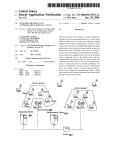Download PT2060-91-User Manual
Transcript
PT2060 Monitor PT2060/91 SIM System Interface Module User Manual Installation, Operation, Maintenance ProvibTech, Inc. 11011 Brooklet Drive, Suite 300, Houston, Texas 77099, USA Phone: +1-713-830-7601, Fax: +1-281-754-4972, Email: [email protected] , Web: www.provibtech.com PT2060-91-USR-A-11 COPY RIGHT PROVIBTECH 2007 PT2060/91 SIM System Interface Module Contents Receiving Inspection and Handling Guide......................................................................................................... 3 Inspection ................................................................................................................................................... 3 Handling and Storing Considerations......................................................................................................... 3 Module Introduction ........................................................................................................................................... 4 General Information.................................................................................................................................... 4 Specifications ............................................................................................................................................. 8 Electrical.............................................................................................................................................. 8 Environmental ................................................................................................................................... 10 Physical ............................................................................................................................................. 10 Configuration Setting and Application ............................................................................................................. 11 Configuration Information ......................................................................................................................... 11 Modbus TCP............................................................................................................................................. 11 Factory Default Communications Settings ............................................................................................... 11 Configuration Password and Control Password....................................................................................... 12 Communication with the SIM module....................................................................................................... 13 Rack Interconnection................................................................................................................................ 16 Mapping Modbus Registers...................................................................................................................... 18 Full Scale Data Range ............................................................................................................................. 19 Parameter Setting for the Dual Channels Phase Reference ................................................................... 20 PT2060/91 Operation ...................................................................................................................................... 24 Views of the Front Panel .......................................................................................................................... 24 I/O Module Description............................................................................................................................. 26 Protocols................................................................................................................................................... 32 Hardware Module Operation ........................................................................................................................... 39 PT2060/91 Field-wiring Diagram.............................................................................................................. 39 Field-wiring Diagram for PT2060/91......................................................................................................... 40 Maintenance .................................................................................................................................................... 51 Periodic Maintenance............................................................................................................................... 51 Preparation Work...................................................................................................................................... 51 Tool Preparations.............................................................................................................................. 51 Build of the Maintenance Environment ............................................................................................. 51 Software Preparation ........................................................................................................................ 52 PT2060 Phase Reference Testing ........................................................................................................... 52 Verifying Voltage of Back Panel ............................................................................................................... 54 Troubleshooting ............................................................................................................................................... 55 Test of Power-on ...................................................................................................................................... 55 System Event List (Read Only) ................................................................................................................ 55 Alarm Event List (Read Only)................................................................................................................... 55 Additional Information ...................................................................................................................................... 57 Ordering Information ................................................................................................................................ 57 Accessories .............................................................................................................................................. 57 Rack Address Setting ............................................................................................................................... 60 AppendixⅠ ...................................................................................................................................................... 62 ProvibTech Phone: +1-713-830-7601 Fax: +1-281-754-4972 2 [email protected] , www.provibtech.com PT2060/91 SIM System Interface Module Receiving Inspection and Handling Guide Inspection Check the devices for possible damage that may have occurred from improper transport. Damages in transit must be recorded on the transport documents. All claims for damages must be made without delay against the shipper within 2 weeks after receipt of shipment at site. Handling and Storing Considerations PT2060 should be handled with care while unpacking and installation. Damage to PT2060 is typically caused by rough handling, shock, or electrostatic discharge (ESD). Be aware of the following precautions while unpacking and handling PT2060 Rack or any module. 9 Please pay attention to the sharp corners/sides of the rack to avoid any of injuries during the installation, transporting and un-installation. 9 All circuit boards and electronic modules associated with this rack contain components which are susceptible to damage caused by electrostatic discharge. It is necessary to discharge any static electricity from yourself and your clothing before handling the rack. 9 Always keep the module in the protective antistatic bag whenever it is not installed in a system. ProvibTech Phone: +1-713-830-7601 Fax: +1-281-754-4972 3 [email protected] , www.provibtech.com PT2060/91 SIM System Interface Module Module Introduction General Information ProvibTech’s PT2060/91 SIM system Interface module is a communication and system management module. The System Interface Module provides serial communications between the PT2060 Monitor System and plant information systems such as a distributed control systems (DCS) or a programmable logic controllers (PLC). The System Interface Module collects data from other modules in the rack over a high-speed internal network and sends this data to the information system upon request. The System Interface Module is also able to communicate via Ethernet with a host computer. The host can be Modbus protocol based controllers or computers with PT2060 Rack Configuration and Data Acquisition software. The PT2060/91 SIM system Interface module can realize the following functions: 9 Control 9 9 9 9 9 Contacts Rack Reset Trip Multiply Bypass OK Relay SIM has the following functions 9 9 Security 9 9 9 9 Control password Configuration password Factory password Communications Ports 9 9 9 9 Front Panel RS-232 Port Back Panel RS-485 Port Back Panel RS-232 Port Back Panel Ethernet Port Event Lists 9 Alarm Event List 9 9 9 9 9 9 9 Communication with up-level control system. Configuration of the rack system, each module and each channel. Customization of the name for each channel. Storage of System Events and Alarm Events. Connection to other racks. Dual phase references. Speed output. Signal of phase reference output with peak to peak Gap voltage output Virtual address configuration and mapping. System Event List ProvibTech Phone: +1-713-830-7601 Fax: +1-281-754-4972 4 Figure 1 [email protected] , www.provibtech.com PT2060/91 SIM System Interface Module Hardware Considerations The slots in the rack are numbered from 1 to 16, counting from left to right. The System Interface module is always in slot 15. Statuses The System Interface Module returns both module and channel status. This section describes the available status indicators and where they can be found. Module Status OK This indicates if the System Interface Module is functioning correctly or not. A not OK status is returned under the condition of Hardware Failure. If the Module OK status goes not OK then the system OK Relay on the SIM system Interface module will be driven not OK. Channel Status OK This indicates whether or not a fault has been detected on the channel or within the module. If the Channel OK status goes not OK then the system OK Relay on the SIM system Interface module will be driven not OK. ProvibTech Phone: +1-713-830-7601 Fax: +1-281-754-4972 5 [email protected] , www.provibtech.com PT2060/91 SIM System Interface Module LED Descriptions The LEDs on the front panel of the SIM system Interface module indicate the operating status of the module as shown in the following figure. PT2060/91 SIM Figure 2 9 9 9 9 OK/IO LED TRIP-MLT LED BYPASS LED CONFIG LED ProvibTech Phone: +1-713-830-7601 Fax: +1-281-754-4972 6 [email protected] , www.provibtech.com PT2060/91 SIM System Interface Module System Reset to Factory Setting Modbus RTU RS-232/RS-485 Press the RESET button on the front panel of PT2060/91 before applying power and keep it pressed for 6 seconds after power is on. Some parameters of the SIM module will be reset to default setting such as: 9 Communication baud rate: 19200 9 2 stop bits, No parity bit 9 Control password: 1234 9 Configuration password: 1234 Modbus TCP Press the RESET button on the front panel of PT2060/91 before applying power and keep it pressed for 6 seconds after power is on. Some parameters of the SIM module will be reset to default setting such as: 9 IP Address: 192.168.1.211 9 Subnet Mask: 255.255.255.0 9 Gateway Mask: 192.168.1.1 9 Control password: 1234 9 Configuration password: 1234 Phase Reference As a required function to each rack, dual phase references are integrated into the SIM module as a default setting. The two phase reference channels will supply phase reference information to all the channels on the rack. Other Information The slots in a standard 19″ rack are numbered from 1 to 16, counting from left to right. The PT2060/91 system interface module can be mounted in slot 15. The slots in a 12″ rack are numbered from 1 to 9, counting from left to right. The PT2060/91 SIM system Interface module can be mounted in slot 8. ProvibTech Phone: +1-713-830-7601 Fax: +1-281-754-4972 7 [email protected] , www.provibtech.com PT2060/91 SIM System Interface Module Specifications Electrical Power supply: Internally converted by the rack power supply module 3.7W total typical for each module Phase reference signal Input: Input impedance: > 20KΩ Input voltage range: magnetic pickup: +15VDC ~ -15VDC Proximity probes: 0 ~ -24VDC Input signal frequency: 0~20kHz Sensors for Phase reference: Proximity probes; magnetic pickup sensor (nonsupport for previous version) Parameters for Proximity probes: Input frequency: The PT2060/91 module supports 1 - 255 events per revolution with a maximum full scale range of 60000 rpm. Valid frequency: >0.0167Hz Threshold: Auto: > 2.0V pk-pk signal amplitude (at least 2Hz), Trigger level is calculate automatically. Manual: > 0.6V pk-pk signal amplitude (at least 0.017Hz). Trigger level programmable from -17VDC to -3VDC. Hysteresis: 0.5 - 2.5 V user selectable Power supply: -24VDC for proximity probe driver. current limited. Less than 50mA on each channel Parameters for magnetic pickup: Input frequency: The PT2060/91 module supports 1 - 255 events per revolution with a maximum full scale range of 60000 RPM. Valid frequency: >3.3Hz(least 2Vpkpk) Hysteresis: Power supply: 0.5 - 2.5 V user selectable Need no power. Phase Reference buffer: On the front panel, each channel has one BNC connector. Original phase reference signal can be selected to output. modulated square wave can be selected to output for previous version. amplitude of signal: -23V~14V Output Impedance: 150Ω Speed output: The PT2060/91 module provides the function to measure machine speed in RPM from the two transducers. Input range of 1 to 1,200,000 RPM (0.017 Hz ProvibTech Phone: +1-713-830-7601 Fax: +1-281-754-4972 8 [email protected] , www.provibtech.com PT2060/91 SIM System Interface Module to 20 kHz), the measurable RPM scale is from 1 to 60000 RPM (0.017 Hz to 1000 Hz), The real-time updating RPM can be observed from the PT2060 Configuration software. Accuracy: ±1 RPM Pk to Pk value: When the input frequency of transducer is more than 0.1 Hz, the PT2060/91 module will automatically calculate the peak-to-peak swing of the sensor’s signal, and display the Pk to Pk Value via PT2060-CFG. Gap voltage: When frequency of the input Proximity transducer’s signal is more than 0.5 Hz, the PT2060/91 module will display the gap voltage of the Proximity transducer via PT2060-CFG., otherwise, display the real time Value when frequency of the input Proximity sensor’s signal is less than 0.5 Hz. LED Indicators: OK/IO: TRIP-MLT: BYPASS: CONFIG: green It Indicates that the PT2060/91 Module is operating correctly When the OK/IO led is Flashing. If the OK/IO led is off, please check probe driver and cable of Phase reference. red It will go on when system is in Trip-MLT. red It will go on when system is in BYPASS. green It will go on when the system is in CONFIG, And OK/IO LED is on but not flashes. Modbus communication: RS-232 (2): one on front and one on back panel. RS-485 (1): on the back panel of module. The available baud rate values are: 1200, 2400, 4800, 9600, 19.2 k, 38.4 k and 115.2 k baud. RS-485 cable can run up to maximum 1220 meters (4000 ft). Ethernet (1): On the back panel of module, 10Mbps, IEEE802.3. There is only (1) active Modbus communication port. System Alarm: There will be a dedicated relay for indication of system OK status. This is an energized relay; it indicates a system error for one of the system components when the energized relay changes status. Relays: Seal: Epoxy Capacity: 2A/240VAC or 2A/24VDC, resistive load Relay type: SPDT Isolation: 1000VDC Approvals: CE; ProvibTech Phone: +1-713-830-7601 Fax: +1-281-754-4972 9 [email protected] , www.provibtech.com PT2060/91 SIM System Interface Module CSA: Non-incendive,classI,div.2,Grps.ABCD,T4@Ta= -40℃ to +75℃ Certificate Number: 2011996 Environmental Temperature: Operation: Storage: -20℃ to +65℃ -40℃ to +85℃ Humidity: 95% non-condensing Physical Each module comes with two components the front panel assembly and the back panel assembly. Dimensions and Location: 241mm (9.5in) X 24.5mm (0.96in) This module has to be located in the second slot from the right hand side of the rack (slot 15) Weight: ProvibTech 1.2kg (2.01 lbs) Phone: +1-713-830-7601 Fax: +1-281-754-4972 10 [email protected] , www.provibtech.com PT2060/91 SIM System Interface Module Configuration Setting and Application Configuration Information This section describes how the System Interface Module is configured using the PT2060 Configuration Software. It also describes any configuration considerations associated with this module. For the details regarding the operation of software, refer to the PT2060 Monitoring System Rack Configuration and Utilities Guide and the Rack Configuration Software. Application Alert You can’t use Modbus RS-232/RS-485 and Modbus TCP at the same time! Only one communications interface can be used at a time! Modbus TCP Modbus TCP is an Internet protocol. Ethernet is a long-standing office networking protocol that has gained universal world-wide acceptance. It is also an open standard that is supported by many manufacturers and its infrastructure is widely available and largely installed. Consequently, its TCP/IP suite of protocols is used world-wide and even serves as the foundation for access to the World Wide Web as many devices already support Ethernet. For PT2060/91 SIM System Interface Module, an Ethernet Crossover cable is needed to connect the system to a PC directly. The Speed of communication can be up to 10Mb/s. The PT2060/91 SIM System Interface Module is able to communicate via Ethernet with up to five hosts. Hosts can be Modbus TCP protocol based. Factory Default Communications Settings Modbus RTU RS-485 / RS-232 Communication setting: Rack Address setting: Control password: Configuration password: 19200bps, 8 data bits, no parity, 2 stop bits PT2060/91 module’s Rack Address is 1. 1234 1234 Modbus TCP IP Address setting: Subnet Mask setting: Gateway Address setting: Rack Address setting: Control password: Configuration password: 192.168.1.211 255.255.255.0 192.168.1.1 PT2060/91 module’s Rack Address is 1. 1234 1234 ProvibTech Phone: +1-713-830-7601 Fax: +1-281-754-4972 11 [email protected] , www.provibtech.com PT2060/91 SIM System Interface Module Configuration Password and Control Password To enhance the security of PT2060 operation, the system involves a control password and configuration password. Control Password: If the Control password entered in this field does not match the password entered in the Rack Configuration some parameters, such as communication baud rate and Modbus registers, can not be modified. Figure 3 Configuration Password If the Configuration password entered in this field does not match the password entered in the Rack Configuration some operations, such as modification of other modules, are restricted. Figure 4 ProvibTech Phone: +1-713-830-7601 Fax: +1-281-754-4972 12 [email protected] , www.provibtech.com PT2060/91 SIM System Interface Module Communication with the SIM module The SIM module can communication to the upper-level PLC/DCS systems via Modbus RTU communication protocol. Information about the system, rack, modules, channels, and sensors can be collected and communicated to the control system. It can also perform system reset, trip-multiply, and bypass via Modbus. The communication port can perform only one communication function, such as a Modbus connection to control system or a PT2060-MON system. Further communication and Ethernet connection can be done via the communication module PT2060/91. Please refer to this module for more details. Setting Communication Parameters The PT2060 Communication Setup lets you set the communication parameters for the HOST Computer on the System interface Module. Communication with Modbus RTU Figure 5 Parity Used for error checking None: No parity error checking is used. Odd: Each word has an odd number of 1 bit. Even: Each word has an even number of 1 bit. Baud Rate: This is the rate of communication between the System Interface Module and the DCS. The available values are: 1200, 2400, 4800, 9600, 19.2K, 38.4K, and 115.2K baud. Stop Bits: Signifies the end of the character. One or two bits can be used. ProvibTech Phone: +1-713-830-7601 Fax: +1-281-754-4972 13 [email protected] , www.provibtech.com PT2060/91 SIM System Interface Module Communication with Modbus TCP Figure 6 The PT2060/91 SIM System Interface Module’s parameters can be set through the Ethernet Port on the Back board. IP Address IP (Internet Protocol) Address is the unique address for an Ethernet network device. The IP address is a string of 4 numbers each from 0 to 255. For networks managed through an Information Technology department, consult the network administrator for a valid IP address. For example: 192.168.1.211 Subnet Mask The Subnet Mask identifies which bits of the IP address are address bits for the physical network. Typically, the Subnet Mask is the same for the LAN (local area network), however, consult the network administrator for valid setting. For example: 255.255.255.0 Gateway Address Consult your network administrator for valid setting. For example: 192.168.1.1 System Configuration Each channel can be configured by PT2060-CFG through SIM module. Two RS-232 ports located on both front and back panel can be accessed for configuration. History Event Storage The PT2060/91 SIM system Interface module will store up to 500 system events and alarm events. These events can be accessed from the PT2060/91 through Modbus or PT2060-CFG system configuration software. ProvibTech Phone: +1-713-830-7601 Fax: +1-281-754-4972 14 [email protected] , www.provibtech.com PT2060/91 SIM System Interface Module Channel name customization The PT2060/91 SIM system Interface module supports the function to customize name for each channel. It is convenient for user to identify channels in the work field. Refer to the following figure, the length for each name can maximize 30 characters. Click the right button on the slot which to be configured in the rack, choose set channel names, the following figure can be opened. Figure 7 Power Configuration This section describes the options available on power module configuration screen. The PT2060/91 SIM system Interface module supports the function to configure power type, the user can configure the power module type base on the Rack power Configuration. The following power supplies can be installed in the PT2060 rack: Figure 8 ProvibTech Phone: +1-713-830-7601 Fax: +1-281-754-4972 15 [email protected] , www.provibtech.com PT2060/91 SIM System Interface Module Rack Interconnection Several racks can be connected via their RS-485 PORTs based on standard Modbus protocol. Each rack should be assigned a different address. The system configuration can be done through one of the RS-485 Ports on the connected rack system. SYSTEM SYSTEM SYSTEM SYSTEM INTERFACE INTERFACE INTERFACE INTERFACE 91 SIM 91 SIM 91 SIM 91 SIM ETHERNET ETHERNET ETHERNET ETHERNET RS485 RS485 RS485 RS485 NC ARM NC ARM NC ARM NO NO NO COM COM COM NC ARM NO COM RS232 RS232 RS232 SHIELD SHIELD SHIELD SHIELD PT2060-009108-A00 RS232 RS485 HUB Figure 9 ProvibTech Phone: +1-713-830-7601 Fax: +1-281-754-4972 16 [email protected] , www.provibtech.com PT2060/91 SIM System Interface Module Several racks can be connected via their Ethernet PORTS based on standard Modbus protocol. Each rack should be assigned a different address. The system configuration can be done through one of the Ethernet Ports on the connected Ethernet switch. SYSTEM SYSTEM SYSTEM SYSTEM INTERFACE INTERFACE INTERFACE INTERFACE 91 SIM 91 SIM 91 SIM 91 SIM ETHERNET ETHERNET ETHERNET ETHERNET RS485 RS485 RS485 RS485 NC ARM NC ARM NC ARM NO NO NO COM COM COM NC ARM NO COM RS232 RS232 RS232 RS232 SHIELD SHIELD SHIELD SHIELD PT2060-009104-AXX Figure 10 ProvibTech Phone: +1-713-830-7601 Fax: +1-281-754-4972 17 [email protected] , www.provibtech.com PT2060/91 SIM System Interface Module Mapping Modbus Registers The real address of the dispersed channel measured value can be arbitrarily mapped to continuous virtual register addresses by PT2060-CFG. It improves the communication efficiency and realizes the data monitoring rapidly and perfectly. Mapping Modbus Registers is a reserved area of the Modbus register map that consists of 512 registers. These registers allow you to assign important status to consecutive registers so that the communication with the PT2060 rack is more efficient and the need for supporting hardware is reduced. Users can click the channel or slot that you want to configure in the left window, and drag and drop the mouse to the responding virtual address in the right hand window. Consequently, click the Download button when you finish the configuration of registers, assign all dispersed registers to a set of consecutive registers, and get all values from virtual addresses configured expediently. If you want to check the configuration of the modbus registers, you can click the Upload button to get the current configuration of modbus registers. For example, we can configure Slot3_Channel6’s register 30575 to any register between 31501 and 32012 and its Channel’s status register 44054 can be also configured to the corresponding register between 45017 and 45272. Please refer to the following picture. Figure 11 Configure a Communication interface Module by using the PT2060 Rack Configuration Software to complete the following tasks: 9 Set the communication parameters for the ports on the System interface Module. 9 Assign data from rack modules to reserved addresses (Configurable Modbus Registers) in the System interface Module. ProvibTech Phone: +1-713-830-7601 Fax: +1-281-754-4972 18 [email protected] , www.provibtech.com PT2060/91 SIM System Interface Module Full Scale Data Range A value between 128 and 16384 is the maximum value in the full-scale range. The Current Proportional Values and the Primary Values will be scaled between 0 and the selected value and the result will be given via modbus. The default is 16384. Figure 12 Overall = Modbus Output (full scale high – full scale low) / Proportional full scale range + full scale low. or example, for a monitor channel that is operating as shown in the following table Parameter Value Direct Full-scale range Modbus output Proportional Full-scale Range 0 – 10 mil 8192 16384 Calculate the output as follows: Overall = 8192 * (10 – 0) /16384 + 0 = 5 mil As another example lets say that we have a range of 0-10mils and we are reading 4 mils. Then we can say that: Parameter Value Direct Full-scale range Overall Proportional Full-scale Range 0 – 10 mil 4 mil 16384 Output = Full scale range * (overall – full scale low) / (full scale high – full scale low) Output = 16384(4-0)/(10-0) = 16384 (0.4) = 6553.6 (or 6554) So the value sent to the PLC will be 6554. ProvibTech Phone: +1-713-830-7601 Fax: +1-281-754-4972 19 [email protected] , www.provibtech.com PT2060/91 SIM System Interface Module Parameter Setting for the Dual Channels Phase Reference Phase reference works in two modes, manual and auto. Channel Parameter setup: Channel No PT2060/91 SIM system interface module has two phase reference channels. Choose any one to configure. Channel Enable This check box enables or disables a phase reference channel. If no phase reference transducer is connected to this channel, then this box should be unchecked. Trigger voltage The Trigger Value is the nominal voltage that the peak-to-peak swing of the sensor’s signal is centered about. If Auto threshold is selected, the module will automatically determine the peak-to-peak swing of the sensor’s signal and set the Trigger value to the mid point. If Manual Threshold is selected, the user can input the Trigger value for the module to use. Teeth per cycle It refers to the teeth number on the gear. The integer number of input pulses per shaft revolution when observing an integral multi-event signal source, such as a gear. The Events per Revolution may be specified as an integer between 1 and 255. By default it is1. Hysteresis voltage It is the voltage level above and below the threshold value which is required to trigger the input signal from the transducer. The larger the hysteresis, the greater the immunity to noise on the input signal. When the input signal passes the threshold voltage plus 1/2 of the Hysteresis voltage, the signal goes high. When the input signal returns to the threshold voltage minus 1/2 of the Hysteresis voltage, the signal goes low. By default it is 1V. The User could modify it in the range of 0.5V-2.5V. This item has no relation to shaft vibration measuring. GAP Value For proximity probes, this stands for the distance between the top of the probes and the measured surface. Default factory setting of GAP high is -24V, GAP low -1V. Transducer Degrees This specifies the transducer location on the machine. The Transducer angle is 0 to 180 degrees left or right , The following figure shows this for horizontal shafts. ProvibTech Phone: +1-713-830-7601 Fax: +1-281-754-4972 20 [email protected] , www.provibtech.com PT2060/91 SIM System Interface Module Figure 13 Threshold type For proximity probes, the threshold options can be Auto threshold or Manual threshold. For magnetic pickup, threshold is only Auto threshold. Auto: The trigger threshold is automatically set to a value that is midway between the most positive peak and the most negative peak of the input signal. This value tracks any changes in the input signal. Auto threshold requires minimum signal amplitude of 2Vpp and minimum frequency of 2 Hz. Threshold type For proximity probes, the threshold options can be Auto threshold or Manual threshold. For magnetic pickup, threshold is only Auto threshold. Signal Polarity Notch: An output pulse, produced for use by the monitors that is triggered by the leading edge of a negative-going pulse in the input signal. If a magnetic pickup is used, set Notch/Projection setting to Notch. Projection: An output pulse, produced for use by the monitors that is triggered by the leading edge of a positive-going pulse in the input signal. ProvibTech Phone: +1-713-830-7601 Fax: +1-281-754-4972 21 [email protected] , www.provibtech.com PT2060/91 SIM System Interface Module Figure 14 Manual: The trigger threshold is set by the user to any value in the range of -3V to -17 volts. Manual threshold requires minimum signal amplitude of 0.6 VPP. Figure 15 At first, measure and observe the phase signal which you want to use by oscilloscope, record the maximum voltage and minimum voltage. Then, calculate the Trigger voltage value. Trigger voltage value = (maximum voltage + minimum voltage) / 2. Select Manual item and choose Channel no. in the window above. ProvibTech Phone: +1-713-830-7601 Fax: +1-281-754-4972 22 [email protected] , www.provibtech.com PT2060/91 SIM System Interface Module At last, input Trigger voltage value, click Download button to set the parameters. It is recommended that parameters should be verified after they have been configured. ProvibTech Phone: +1-713-830-7601 Fax: +1-281-754-4972 23 [email protected] , www.provibtech.com PT2060/91 SIM System Interface Module PT2060/91 Operation Views of the Front Panel PT2060/91 SIM Figure 16 ProvibTech Phone: +1-713-830-7601 Fax: +1-281-754-4972 24 [email protected] , www.provibtech.com PT2060/91 SIM System Interface Module 1. OK/IO LED OK/IO LED will go on when PT2060/91 works well. If OK/IO LED is off, please check probe driver and cable of Phase reference. 2. TRIP-MLT LED It will go on when system is in Trip-MLT 3. BYPASS LED It will go on when in BYPASS. 4. CONFIG LED It will go on when the system is in CONFIG, And OK/IO LED is on but not flashes. 5. RESET Enable the system reset. 6. RS-232 port PT2060 should connect with the up-controller by this port. 7. Phase Reference Output Each channel has one BNC connector. The output is the Original phase reference signal. The output is the phase reference signal for previous version. ProvibTech Phone: +1-713-830-7601 Fax: +1-281-754-4972 25 [email protected] , www.provibtech.com PT2060/91 SIM System Interface Module I/O Module Description The PT2060 has two RS-232 ports, an RS-485 port, and an Ethernet port. Via these a computer can communicate with PT2060. RS-232 ports and RS-485 port uses optical isolators, Ethernet port uses an isolating transformer This section describes how to use the connectors on the I/O modules and how to wire. 1. SYSTEM SYSTEM INTERFACE INTERFACE 91 SIM 91 SIM ETHERNET ETHERNET RS485 RS485 Ethernet NC ARM NC ARM The PT2060 can connect with the Network through the Ethernet port. It supports TCP/IP protocols. RJ45 connector is used in most application. NO NO COM COM RS232 RS232 SHIELD SHIELD Previous version Figure 17 ProvibTech Phone: +1-713-830-7601 Fax: +1-281-754-4972 26 [email protected] , www.provibtech.com PT2060/91 SIM System Interface Module 2. RS-485 The PT2060 can connect with the PT2060-CFG via RS-485. A PT2060 rack has two pairs of RS-485 signals, 485A1-485B1 and 485A2-485B2. The communication rate is limited by the baud rate selected between the host computer and the PT2060 SIM system Interface module. Connect 485A1 with the Modbus RS-485 I/O converter 485-A, and 485B1 with the Modbus RS-485 I/O converter 485-B. Communication can also be established through 485A2-485B2 pair with the Modbus RS-485 I/O converter. When connecting the Modbus RS-485 I/O converter to a host device or to another I/O module, the connections are made per the diagram below. See the following table for connector designations. Figure 18 RS-485 port definition: 3. Pin number(9pin) Definition 6 485A1 4 485B1 9 485A2 3 485B2 5 COM TRIP-MLT alarm, BYPASS and OK RELAY Activate the TRIP-MLT alarm and BYPASS by shorting the respective contact to COM. The OK Relay is normally energized and is used to indicate whether the PT2060 Monitoring System is ProvibTech Phone: +1-713-830-7601 Fax: +1-281-754-4972 27 [email protected] , www.provibtech.com PT2060/91 SIM System Interface Module OK. The OK relay will change state with the failure of any module. The following diagrams show the different ways the OK Relay can be wired: Normally Energized NC No power/Shelf State ARM NO NC With power/OK Condition ARM NO With power/Not OK Condition NC ARM NO Figure 19 NO ARM NC Normally Open. Armature. Normally Closed. COM RST_BY Common Enable Hardware Bypass status (restrain the alarm of Alert and Danger) when it is in contact with COM Enable the Trip Multiply function (set up using PT2060 Configuration Software) when it is in contact with COM. TRIP_MLT NC ARM NO COM Figure 20 ProvibTech Phone: +1-713-830-7601 Fax: +1-281-754-4972 28 [email protected] , www.provibtech.com PT2060/91 SIM System Interface Module 4. RS-232 The PT2060 can connect with the upper level controller via RS232. The cable will go between the RACK RS-232 connector on PT2060 System rack and the HOST computer. The communication rate is limited by the baud rate selected between the host computer and the PT2060 SIM system Interface module. PT2060-009107-A00 RS232 Figure 21 1) The Host Computer 2) Cross serial cable 3) RS-232 Port RS-232 port definition: ProvibTech Pin number(9pin) signal Name 2 RX Receiving 3 TX Transmitting 5 COM Common reference Phone: +1-713-830-7601 Fax: +1-281-754-4972 29 [email protected] , www.provibtech.com PT2060/91 SIM System Interface Module 5. Phase reference input port The PT2060/91 has two phase reference input channels as shown below. Phase reference outputs can be observed with an oscilloscope from the BNC which is fixed in the front panel. Figure 22 is for previous version. 2 8 1 0 M T COM COM SIG PROVIBTECH POW(-24) 5mm/8mm Driver PROBE CABLE PROBE PROBE CABLE PROBE SENSITIVITY: 8mV/um 200mV/mil PROVIBTECH 2 8 1 0 M T PROVIBTECH POW(-24) COM COM SIG 5mm/8mm Driver SENSITIVITY: 8mV/um 200mV/mil PROVIBTECH SHIELD Figure 22 2 8 1 0 M T COM COM SIG PROVIBTECH POW(-24) 5mm/8mm Driver PROBE CABLE PROBE PROBE CABLE PROBE SENSITIVITY: 8mV/um 200mV/mil PROVIBTECH 2 8 1 0 M T COM COM SIG PROVIBTECH POW(-24) 5mm/8mm Driver SENSITIVITY: 8mV/um 200mV/mil PROVIBTECH SHIELD Figure 23 ProvibTech Phone: +1-713-830-7601 Fax: +1-281-754-4972 30 [email protected] , www.provibtech.com PT2060/91 SIM System Interface Module Magnetic Pickup Magnetic Pickup SHIELD Figure 24 ProvibTech Phone: +1-713-830-7601 Fax: +1-281-754-4972 31 [email protected] , www.provibtech.com PT2060/91 SIM System Interface Module Protocols Modbus Protocol Register Map This section describes the function codes, addressing notation, and registers supported by the Communication Module. Supported Function Codes Modbus Function Code Communication Module Data Code Meaning 02 Read Input Status Rack, Module, and Channel Status 03 Read Holding Registers Full-scale Data Range, Module Type ,Password Setup Success, Get time from the Monitor 04 Read Input Registers Overall and GAP Voltage, Time for the Last Reading 06 And 16 Preset Single Register And Preset Multiple Channel Configuration, Monitor Trip Multiply, Monitor Alarm Inhibit, Monitor Reset, Communication Baud-rate, Stop Bit, Parity Bit, IP Address Setup Monitor Time and Date ,Password Setup 17 Report Slave ID Family ID ProvibTech Phone: +1-713-830-7601 Fax: +1-281-754-4972 32 [email protected] , www.provibtech.com PT2060/91 SIM System Interface Module Register allocation Data Type Function Code Format of the request address (0 is the base) Address allocation MODBUS format (1 is the base) Overall and GAP Voltage Time for the Last Reading 4 4 500-1011 1012-1018 30501-31012 31013-31019 Module Status Channel Status Rack Status 2 2 2 10-137 138-2185 2186-2193 10011-10138 10139-12186 10187-12194 Channel Configuration 6 0-1 40001-40002 Password Setup Success 3 11 40012 Get time from the Monitor Monitor Trip Multiply Monitor Alarm Inhibit Monitor Reset Success of the Last Command Full-scale Data Range Input Control Password Real-time Value (virtual register) Channel Status (virtual register) 3 6 6 6 3 3,6 16 4 80-86 94 95 96 100-112 113 173-176 1500-2011 40081-40087 40095 40096 40097 40101-40113 40114 40174-40177 31501-32012 3 5016-5271 45017-45272 Repeated Channel Status Repeated Overall and GAP Voltage 3 3 4016-4271 1000-1512 44017-44272 41001-41512 ProvibTech Phone: +1-713-830-7601 Fax: +1-281-754-4972 33 [email protected] , www.provibtech.com PT2060/91 SIM System Interface Module Status List Signal module’s status (Read Only) Address: 10139 - 12186 Channel’s first address=10139+128(slot-1) + 8(ch-1) Each slot takes up to 128 data address. Each module can have up to 16 channels. Each channel takes up to 8 data address that is 8 status. Slot = 1-16 Ch = 1-16 (channel) Example: In First channel at first slot (Slot 1 Ch 1). 10139=0/1 OK/NOT OK 10140=0/1 NOT Alert/Alert 10141=0/1 NOT Danger/Danger 10142=0/1 NOT Bypass/Bypass 10143=0/1 NOT Trip Multiply/Trip Multiply 10144=0/1 NOT Off/Off 10145=0/1 Gap Ok/Gap Not Ok 10146 Un-used Status parameter: NOT OK: Alert: Danger: Bypass: Trip Multiply: Gap not ok: channel not working right channel in the first alarm status (alert) channel in the second alarm status (danger) channel is in bypass status. Alarms will not be engaged (inhibit) the set point of the alarms has been increased to double or triple depend on configuration the sensor is not working properly Bit 0 1 2 3 4 5 6 7 ProvibTech Channel Statuses Channel not OK Channel Alert / Alarm 1 Channel Danger / Alarm 2 Channel In Bypass Mode Channel Trip Multiply Mode Channel Off Channel Gap ---- Phone: +1-713-830-7601 Fax: +1-281-754-4972 34 [email protected] , www.provibtech.com PT2060/91 SIM System Interface Module Starting Addresses for Channel Statuses PT2060 Rack Slot Number 1 2 3 4 5 6 7 8 9 10 11 12 13 14 15 16 Modbus PC Format 10139 10267 10395 10532 10651 10779 10907 11035 11163 11291 11419 11547 11675 11803 11931 12059 Query Format 138 266 394 531 650 778 906 1034 1162 1290 1418 1546 1674 1802 1930 2058 Signal module status (Read Only) Address: 10011- 10138 Total 256 address. Each module takes up to 8 addresses (8 status) First address on each module = 10011+8(slot-1) Slot = 1-16 Example: status of the first module 10011=0/1 OK/NOT OK 10012=0/1 NOT Alert/Alert 10013=0/1 NOT Danger/Danger 10014=0/1 NOT Bypass/Bypass 10015=0/1 NOT Trip Multiply/Trip Multiply 10016=0/1 NOT Off/Off 10273=0/1 Gap Ok/Gap Not Ok 10274 Un-used Status parameter: NOT OK: module is not working properly. Alert: some channels on the module are in the first alarm (alert). Danger: some channels on the module are in the second alarm (danger). Bypass: some channels are under bypass (alarm-inhibit). Trip Multiply: the alarm set-point has been doubled or tripled. Off: some channels are not working. Gap Not Ok: some sensors are not working properly. ProvibTech Phone: +1-713-830-7601 Fax: +1-281-754-4972 35 [email protected] , www.provibtech.com PT2060/91 SIM System Interface Module Rack monitor address (Read Only) 12187 =0/1 12188 =0/1 12189 =0/1 12190 =0/1 12191 =0/1 12192 =0/1 12193 =0/1 12194 OK/NOT OK NOT Alert/Alert NOT Danger/Danger NOT Bypass/Bypass NOT Trip Multiply/Trip Multiply NOT Off/Off Gap Ok/Gap Not Ok Un-used Status parameter: NOT OK: module is not working properly. Alert: some channels on the module are in the first alarm (alert). Danger: some channels on the module are in the second alarm (danger). Bypass: some channels are under bypass (alarm-inhibit). Trip Multiply: the alarm set-point has been doubled or tripled. Off: some channels are not working. Gap Not Ok: some sensors are not working properly. Rack monitor parameter list Channel Setup REG=40001[bit15-0] =1-17: Slot REG=40002[bit15-0] =1-16: Channel Password Setup OK REG=40012[bit15-0] =0-3: password information 0: Not Ok 1: OK Time and Date (Read Only) Enquiry for the time and the date of the monitor REG=40081[bit15-0] =0-99: year REG=40082[bit15-0] =1-12: Month REG=40083[bit15-0] =1-31: Day REG=40084[bit15-0] =0-23: Hours REG=40085[bit15-0] =0-59: minutes REG=40086[bit15-0] =0-59: Seconds REG=40087[bit15-0] =0-100: 1/100 second ProvibTech Phone: +1-713-830-7601 Fax: +1-281-754-4972 36 [email protected] , www.provibtech.com PT2060/91 SIM System Interface Module Trip Multiply (Read/Write) REG=40095[BIT15-0] =0: Rack Not Trip Multiply REG=40095[BIT15-0] =1: Rack Trip Multiply Alarm Inhibit (Bypass) (Read/Write) REG=40096[BIT0] =0/1: Alarm/Alarm bypass Monitor Reset (Write Only) REG=40097[BIT0] =0/1: Alarm not reset /alarm reset Full Scale Range REG=40114[bit15-0] = 4096~16384 A value between 4096 and 16384 that is the maximum value in the full-scale range. The Current Proportional Values and the Primary Values will be scaled between 0 and the selected value. Input Control Password: Total 8 Registers(Write Only) REG=40174-40177; 40174[bit15-8] = ASCII Code //first ASCII code of control password of rack 40174[bit7-0] = ASCII Code //second ASCII code of control password of rack 40175[bit15-8] = ASCII Code //third ASCII code of control password of rack 40175[bit7-0] = ASCII Code //fourth ASCII code of control password of rack 40176[bit15-8] = ASCII Code //fifth ASCII code of control password of rack 40176[bit7-0] = ASCII Code //sixth ASCII code of control password of rack 40177[bit15-8] = ASCII Code //seventh ASCII code of control password of rack 40177[bit7-0] = ASCII Code //eighth ASCII code of control password of rack Overall and Gap voltage (Read Only) address = 30501+32(slot-1)+2(ch-1)+ n slot: 1-16 ch: 1-16 n:parameters. 0: Overall 1: Gap voltage Example: REG=30501: overall of the first channel on the first slot. REG=30502: gap voltage of the first channel on the first slot. The unit of the gap voltage is in mV. It can be from 0 to full scale. ProvibTech Phone: +1-713-830-7601 Fax: +1-281-754-4972 37 [email protected] , www.provibtech.com PT2060/91 SIM System Interface Module The value to PLC = Full scale range * (overall – full scale low) / (full scale high – full scale low) REG=31013[0-99]: year REG=31014[1-12]: month REG=31015[1-31]: day REG=31016[0-23]: hour REG=31017[0-59]: minute REG=31018[0-59]: second REG=31019[0-100]: 1/100 second Last Read Proportional Time Stamp Last Read Proportional Value or Status Time Stamp Address Field Name Code Range Notes 1012 1013 1014 1015 1016 1017 1018 Year Month Day Hour Minute Second 1/100 Second 00 -99* 1 - 12 1 - 31 0 - 23 0 - 59 0 - 59 0 - 99 Months are in sequential order (e.g. 1 = Jan) 31013 31014 31015 31016 31017 31018 31019 24-hour clock: 12 = Noon and 00 = Midnight * Year = 00 implies the year 2000 Real-time Value (Virtual register) The Real-time Value (Virtual register) can be mapped arbitrarily by The PT2060 CFG, The real address of the dispersed channel measured value can be configured in the continuous virtual register address via PT2060-CFG, in order to increase communication efficiency. REG=31501 [bit15-0] - REG=32012 [bit15-0] Channel Status (Virtual register) REG=45017 [bit15-0] - REG=45272 [bit15-0] Channel Status (Virtual register) can be mapped arbitrarily by PT2060-CFG, For the convenience of the user the real address of channel status can be configured in the continuous virtual register address via PT2060-CFG.. Repeated Channel Status The repeated data registers contain duplicated data in different registers for some Modbus devices that only support the 4XXXX series registers, so that we can get channel status data expediently. Repeated Overall and GAP Voltage The repeated data registers contain duplicated data in different registers for some Modbus devices that only support the 4XXXX series registers, so that we can get Overall and GAP Voltage expediently. ProvibTech Phone: +1-713-830-7601 Fax: +1-281-754-4972 38 [email protected] , www.provibtech.com PT2060/91 SIM System Interface Module Hardware Module Operation PT2060/91 Field-wiring Diagram SYSTEM SYSTEM INTERFACE INTERFACE 91 SIM 91 SIM ETHERNET ETHERNET Common industry interfaces are provided on the back panel. Figure 25 is the diagrammatic sketch. 1. Ethernet It is used to connect PT2060 with the Network. 2. RS-485 It is used to connect PT2060 could connect with the up-controller. 3. TRIP-MLT alarm, BYPASS and OK RELAY Affect the TRIP-MLT alarm and BYPASS by this. The OK Relay is normally energized and is used to indicate whether the PT2060 Monitoring System is OK. 4. RS-232 This is used to connect upper-controller. RS485 RS485 NC ARM NC ARM NO NO COM COM RS232 RS232 5. PT2060 with the Reference input port PT2060/91 has two phase reference input channels as shown above. SHIELD SHIELD Previous version Figure 25 ProvibTech Phone: +1-713-830-7601 Fax: +1-281-754-4972 39 [email protected] , www.provibtech.com PT2060/91 SIM System Interface Module Field-wiring Diagram for PT2060/91 Modbus TCP: Please refer to the following diagram, connect all rack Ethernet Ports with Switch, and connect PC’s Ethernet Port with Switch. Communication can be established via different IP Addresses. PT2060 default setting: IP Address setting: Subnet Mask setting: Gateway Address setting: Rack Address setting: 192.168.1.211 255.255.255.0 192.168.1.1 PT2060/91 module’s default Rack Address is 1 The user can use the Ethernet direct communication Cable (PT2060-009105) to connect PLC, DCS, or PC with PT2060. One end shall be connected to PLC, DCS, or PC, and the other end connected to PT2060 SIM system Interface module. Configure the PC of the user as following: First, right click my network places on the desktop, select properties to open a Local figure 26 Area Connection Window and right click Local Area Connection, Figure 27 select properties to open Local Area Connection’s window, ProvibTech Phone: +1-713-830-7601 Fax: +1-281-754-4972 40 [email protected] , www.provibtech.com PT2060/91 SIM System Interface Module Figure 28 select internet Protocol(TCP/IP) , click the Properties button, Figure 29 Set the following parameter, IP Address setting: 192.168.1.XXX (1-254) Subnet Mask setting: Gateway Address setting: 255.255.255.0 192.168.1.1 ProvibTech Phone: +1-713-830-7601 Fax: +1-281-754-4972 41 [email protected] , www.provibtech.com PT2060/91 SIM System Interface Module Figure 30 Click the OK button to finish the configuration. Open PT2060-CFG, choose Modbus-TCP option, so that communication can be established between PLC, DCS or PC and PT2060. Several racks can be connected via Ethernet switch (PT2060-009100) and Ethernet internet Cables (PT2060-009104). Each rack should be assigned a different address. The system configuration can be done through one of the Ethernet Ports of the Switch on the connected rack system. SYSTEM INTERFACE 91 SIM ETHERNET PT2060-009105-A00 PT2060-CFG RS485 NC ARM NO COM RS232 SHIELD Figure 31 ProvibTech Phone: +1-713-830-7601 Fax: +1-281-754-4972 42 [email protected] , www.provibtech.com PT2060/91 SIM System Interface Module Modbus TCP for DCS, PLC communication PLC OR DCS SYSTEM SYSTEM SYSTEM SYSTEM INTERFACE INTERFACE INTERFACE INTERFACE 91 SIM 91 SIM 91 SIM 91 SIM ETHERNET ETHERNET ETHERNET ETHERNET RS485 RS485 RS485 RS485 NC ARM NC ARM ETHERNET ETHERNET ETHERNET RS485 NC ARM NO NO NO COM COM COM NC ARM NO COM RS232 RS232 RS232 RS232 SHIELD SHIELD SHIELD SHIELD RS232 RS485 RS485 PT2060-009104-AXX Figure 32 ProvibTech Phone: +1-713-830-7601 Fax: +1-281-754-4972 43 [email protected] , www.provibtech.com PT2060/91 SIM System Interface Module Modbus RS-485 for DCS, PLC communication ETHERNET ETHERNET ETHERNET RS485 SYSTEM SYSTEM SYSTEM SYSTEM INTERFACE INTERFACE INTERFACE INTERFACE 91 SIM 91 SIM 91 SIM 91 SIM ETHERNET ETHERNET ETHERNET ETHERNET RS485 RS485 RS485 RS485 NC ARM NC ARM NC ARM NO NO NO NO COM COM COM RS232 COM NC ARM RS485 RS232 RS232 RS232 RS232 SHIELD SHIELD SHIELD SHIELD RS485 PT2060-009108-A00 RS485 HUB Figure 33 ProvibTech Phone: +1-713-830-7601 Fax: +1-281-754-4972 44 [email protected] , www.provibtech.com PT2060/91 SIM System Interface Module Modbus RS-232 for system configuration The user can connect one PT2060/91 SIM system Interface module via RS-232 Port. For more details refer to the following diagram. The user can choose USB to RS-232 Converter (PT2060-009102) to connect PC with PT2060, and use serial communication Cable (PT2060-009107), one end connected to RS-232 Converter, and the other end connected to PT2060 SIM system Interface module. The communication rate is limited by the baud rate selected between the host computer and the first PT2060 SIM system Interface module. It can be established through PT2060-009102. Open PT2060-CFG, to configure information of PT2060. PT2060/91 SIM PT2060-CFG USB-RS232 Converter PT 20 60 -0 0 91 07 -A 00 Figure 34 ProvibTech Phone: +1-713-830-7601 Fax: +1-281-754-4972 45 [email protected] , www.provibtech.com PT2060/91 SIM System Interface Module TRIP-MLT, BYPASS The hardware will be in BYPASS when the A is connected with C and TRIP-MLT when B is connected with C. NC ARM NO COM Figure 35 There are two Phase reference input ports in PT2060/91 as shown in the following figure. Phase reference signals of the two channels are input from this two ports. The method of the transducer connection is shown in the following figures. Figure 36 is for previous version. 2 8 1 0 M T COM COM SIG PROVIBTECH POW(-24) 5mm/8mm Driver PROBE CABLE PROBE PROBE CABLE PROBE SENSITIVITY: 8mV/um 200mV/mil PROVIBTECH 2 8 1 0 M T COM COM SIG PROVIBTECH POW(-24) 5mm/8mm Driver SENSITIVITY: 8mV/um 200mV/mil PROVIBTECH Figure 36 ProvibTech Phone: +1-713-830-7601 Fax: +1-281-754-4972 46 [email protected] , www.provibtech.com PT2060/91 SIM System Interface Module 2 8 1 0 M T COM COM SIG PROVIBTECH POW(-24) 5mm/8mm Driver PROBE CABLE PROBE PROBE CABLE PROBE SENSITIVITY: 8mV/um 200mV/mil PROVIBTECH 2 8 1 0 M T COM COM SIG PROVIBTECH POW(-24) 5mm/8mm Driver SENSITIVITY: 8mV/um 200mV/mil PROVIBTECH Figure 37 List for available transducers: Proximity probes magnetic pickup TM0180/5m TM0180/9m TM0105/5m TM0105/9m TM0605 Jumper for transducer selection (nonsupport for previous version). Phase reference channels accept two different transducers, Proximity probes or magnetic pickup. Each can be selected by setting the Jumper which is fixed on the front panel. As the following figure shown, jumper S901 is for the first channel, S903 is for the second channel. The factory default is Proximity probes. Following are basic steps for jumper setting: 1 Make sure the power is off, remove the front panel from PT2060 rack. 2 Remove the aluminum cover of the front panel. 3 Setup the jumpers. Short circuit (left side) is for Proximity probes, right side is for magnetic pickup. 4 Re-assembly the aluminum cover and insert the front panel into PT2060 system. 5 Power on, and change the response phase channel’s parameters base on hardware configuration. 6 The operation is completed. ProvibTech Phone: +1-713-830-7601 Fax: +1-281-754-4972 47 [email protected] , www.provibtech.com PT2060/91 SIM System Interface Module LEFT SIDE S903 RIGHT SIDE S901 Figure 38 ProvibTech Phone: +1-713-830-7601 Fax: +1-281-754-4972 48 [email protected] , www.provibtech.com PT2060/91 SIM System Interface Module Field-wiring Diagram for Phase Reference in Hazardous Area Application SYSTEM INTERFACE 91 SIM ETHERNET RS485 2 8 1 0 M T NC ARM COM COM SIG PROVIBTECH POW(-24) NO COM 5mm/8mm Driver SENSITIVITY: 8mV/um PROBE CABLE 200mV/mil PROVIBTECH RS232 COM PWR COM PWR SHIELD Figure 39 Previous version ProvibTech Phone: +1-713-830-7601 Fax: +1-281-754-4972 49 [email protected] , www.provibtech.com PT2060/91 SIM System Interface Module SYSTEM INTERFACE 91 SIM ETHERNET RS485 2 8 1 0 M T NC ARM COM COM SIG PROVIBTECH POW(-24) NO COM 5mm/8mm Driver SENSITIVITY: 8mV/um PROBE CABLE 200mV/mil PROVIBTECH RS232 SHIELD Figure 40 ProvibTech Phone: +1-713-830-7601 Fax: +1-281-754-4972 50 [email protected] , www.provibtech.com PT2060/91 SIM System Interface Module Maintenance This section describes how to verify that the SIM system Interface module and the I/O modules are operating correctly. Periodic Maintenance We recommend that the machine should be maintained every year. The procedure is described as follows. Preparation Work Tool Preparations The following instruments are needed for PT2060/91 SIM System Interface Module maintenance: 9 Personal computer 9 One digital Multimeter 9 One Signal generator 9 One oscilloscope 9 Some terminals 9 Cross Serial Communication Cable 9 Ethernet Cross Cable 9 RS-232 or RS-485 device Build of the Maintenance Environment Typical maintenance environment can be built by these steps. 1. Make terminals Refer to appendix for the method to make terminals. 2. Install the software PT2060 System Configuration on a PC. 3. Save PT2060 configuration settings to a file, Power off the PT2060, demount it from the equipment and transfer it to a workbench. Application Advisory ProvibTech recommends strongly that the original configuration settings must be uploaded and saved before performing any modification to it and restore it after maintenance has been done! 4. Connect PC serial port to PT2060 with a communication cable. 5. Get the signal generator and the oscilloscope ready. 6. Get multimeter ready. ProvibTech Phone: +1-713-830-7601 Fax: +1-281-754-4972 51 [email protected] , www.provibtech.com PT2060/91 SIM System Interface Module Software Preparation On powering on, the system will upload PT2060 configuration settings automatically via the PT2060/91 SIM system interface module. This can also be done by clicking the Upload button. After finished setting parameters, click the button Download to send data to PT2060 or save to a file. PT2060 Phase Reference Testing Instruments: Communication mode: Testing steps: a signal generator, an oscilloscope, a multimeter, a personal computer, PT2060-CFG software, two electrolytic capacitor of 2200μF/35V, two potential meters of 10kOhm, a cross serial cable(PT2060-009107-A00), a USB to RS-232 converter and a USB to RS-485 converter. RS-232 or RS-485( only one at a time) If RS-232 is chosen, please connect PT2060 system interface module to a PC with a cross cable. If RS-485 is chosen, connect PT2060 system interface module to a PC through a USB-RS-485 converter. 9 Input Phase reference signal: For the details to connect the phase reference terminal, please consult appendix for details. 9 Use PT2060-CFG to configure phase reference parameters. Typical setting are: Trigger voltage: -10v Teeth per cycle: 1 Hysteresis voltage: 1v Threshold type: Auto Download the parameters to the module. Adjust the frequency of the input signal (1-3kHz) and observe the buffered output with an oscilloscope. If the frequency of buffered output varies with the input signal, and display accurate speed via PT2060-CFG, it means the phase reference is working correctly. 9 Figure 41 ProvibTech Phone: +1-713-830-7601 Fax: +1-281-754-4972 52 [email protected] , www.provibtech.com PT2060/91 SIM System Interface Module 9 Test the signal in the front panel by oscilloscope PT2060/91 SIM Figure 42 ProvibTech Phone: +1-713-830-7601 Fax: +1-281-754-4972 53 [email protected] , www.provibtech.com PT2060/91 SIM System Interface Module Verifying Voltage of Back Panel PT2060/91 Back Panel SHIELD Figure 43 Previous version SHIELD Figure 44 As above picture indicates, the measured value of two phase reference input terminals is about -24V. ProvibTech Phone: +1-713-830-7601 Fax: +1-281-754-4972 54 [email protected] , www.provibtech.com PT2060/91 SIM System Interface Module Troubleshooting Test of Power-on All LEDs on the front panel of PT2060 system interface module will light for 3 seconds at power on. The self-test of all modules needs 10 seconds. After that the communication can be started. Please note that communication can not be made during the test of power- on. System Event List (Read Only) The System event list of PT2060/91 SIM system Interface module could be seen in the PT2060 System Configuration software. This list contains the most recent 500 events. Click menu item Status/Event->System Event of the software to open a new window like the figure below. Figure 45 Click the button Upload at left-bottom corner of the window to obtain the new System events. In the left area, there is a list of upload time which is the time you perform an upload from the PT2060 rack. Click one of these items to get its detailed event list in the right field. Events without channel numbers mean they do not concern any particular channel. Alarm Event List (Read Only) The Alarm event list of the PT2060/91 SIM system Interface module can be seen in the PT2060 System ProvibTech Phone: +1-713-830-7601 Fax: +1-281-754-4972 55 [email protected] , www.provibtech.com PT2060/91 SIM System Interface Module Configuration software. This list contains the most recent 500 events. Click menu item Status/Event->System Event of the software to open a new window like the figure below. Figure 46 Click the button Upload at left-bottom corner of the window to obtain the new Alarm events. In the left area, there is a list of upload times which is the time you performed an upload from the PT2060 rack. Click one of these items to get its detailed event list in the right field. ProvibTech Phone: +1-713-830-7601 Fax: +1-281-754-4972 56 [email protected] , www.provibtech.com PT2060/91 SIM System Interface Module Additional Information Ordering Information PT2060/91-AX AX: System IO Type A0: Modbus RTU RS-485/ RS-232 module (with PT2060-009102) A1: Modbus TCP module (with PT2060-009105-A00) Accessories Optional Accessories: PT2060-009100 SCALANCE X-108: 8-port industrial unmanaged Ethernet switch, wide temp. It is produced by Siemens Co., Ltd. The switch is used to connect many computers and other network device. It can provide 8 Ethernet ports, and support 10/100M. Provibtech suggests that user should choose two TM900 which provide redundancy 24VDC power for PT2060-009100(SCALANCE X-108). Features • Provides 8 Fast Ethernet ports with Auto MDI/MDI-X. • Supports 10/100Mbps Auto Negotiation. • Provides compact size with DIN-rail/Wallmount. • Supports redundant 18~32 VDC power input. • Diagnosis on device by means of LEDs (power, link status, data traffic) and signal contact. • Simple fault signal contact set-up using the SET button. • Supports wide operating temperatures from -20~70℃. TM900-GX TM900 is used to provide 24VDC power with PT2060-009100(SCALANCE X-108), The output of the power converter is isolated from its input. Additionally, the output is short-circuit protected and the input is ESD and fuse protected. GX: Mount G0: 35mm DIN-rail mount G1: Plate mount Electrical AC Power Input: 90-250VAC@200mA Power Output: Voltage: 24VDC±5% Current: 800mA ProvibTech Phone: +1-713-830-7601 Fax: +1-281-754-4972 57 [email protected] , www.provibtech.com PT2060/91 SIM System Interface Module Isolation: 1000VAC Fuse: 2.0A, 250VAC Physical Dimensions: Height: 75mm (2.95”) Weight: 1.0kg (2.0 lbs) Environmental Temperature: Operation: -40oC to +75oC. Storage: -50oC to +100oC Humidity: 90% non-condensing Figure 47 Certification CE certified with EMC compliance TM 900 P late M ounting TM900 DIN Rail Mounting Figure 48 PT2060-009101 USB to RS-485 Converter with PT2060-009106-A00 Communication Cable PT2060-009102 USB to RS-232 Converter with PT2060-009107-A00 cross communication cable. PT2060-009103 RS-485 HUB. PT2060-009104-AXX ProvibTech Phone: +1-713-830-7601 Fax: +1-281-754-4972 58 [email protected] , www.provibtech.com PT2060/91 SIM System Interface Module Switch to PT2060/91/96 Ethernet internet Cable RJ45 AXX Cable length A00 3 meters (9.8 feet) A01 15 meters (49.2 feet) A02 75 meters (246 feet) PT2060-009105-AXX PLC, DCS to Pt2060/91/96 Ethernet direct communication Cable RJ45 Port AXX Cable length A00 3 meters (9.8 feet) A01 15 meters (49.2 feet) A02 75 meters (246 feet) PT2060-009106-AXX USB to RS-485 Converter to PT2060/91/96 serial communication Cable RS-485 AXX Cable length A00 3 meters (9.8 feet) A01 15 meters (49.2 feet) A02 100 meters (328 feet) PT2060-009107-AXX PC to PT2060/91/96 Cross Serial Communication Cable RS-232 AXX Cable length A00 1.5 meters (5 feet) PT2060-009108-AXX PT2060/91/96 to RS485 HUB cable RS-485 AXX Cable length A00 3 meters (9.8 feet) A01 15 meters (49.2 feet) A02 100 meters (328 feet) PT2060-009109-AX AX Panel type A0 PT2060/91 Modbus RTU RS-485/ RS-232 Front panel A1 PT2060/91 Modbus TCP Front panel PT2060-009110-AX AX Panel type A0 PT2060/91 Modbus RTU RS-485/ RS-232 back panel A1 PT2060/91 Modbus TCP back panel ProvibTech Phone: +1-713-830-7601 Fax: +1-281-754-4972 59 [email protected] , www.provibtech.com PT2060/91 SIM System Interface Module Rack Address Setting If the user wants to communicate with more than one PT2060, we must configure the individual racks with individual rack addresses . The following steps need to be followed to set the Rack Address. Power off the PT2060 rack. Remove PT2060/91 front board from the PT2060 rack.. Remove the front cover board from PT2060/91 front board, please refer to Figure 49. Configure the switch state according to user’s requirement (see below). Install the front cover board of PT2060/91 module. Insert PT2060/91 front board into PT2060 rack to finish the modification of rack address switch state. 6 5 4 3 2 1 The front board of PT2060/91 module The front cover board of PT2060/91 module Figure 49 There is a switch with 6 Pins on the front board, refer to the following picture, the rack address is 1. 6 ON 5 4 3 2 1 OFF Figure 50 The detail of calculating rack address refers to the following chart. ProvibTech Phone: +1-713-830-7601 Fax: +1-281-754-4972 60 [email protected] , www.provibtech.com PT2060/91 SIM System Interface Module Calculate rack address Pin number 1 Switch Current State OFF 2 ON 3 ON 4 ON 5 ON 6 ON ON OFF ON ON ON ON OFF OFF ON ON ON ON ON ON OFF ON ON ON OFF ON OFF ON ON ON ON OFF OFF ON ON ON . . . . . . . . . . . . . . . OFF OFF OFF OFF OFF ProvibTech Rack address 2 (1−1) = 1 2 ( 2−1) = 2 2 ( 2−1) + 2 (1−1) = 3 2 (3−1) = 4 2 ( 3−1) + 2 (1−1) = 5 2 (3−1) + 2 ( 2−1) = 6 1 . . . . . . . . . OFF 2 ( 6−1) + 2 ( 5−1) + 2 ( 4−1) + 2 (3−1) ( 2 −1) (1−1) +2 = 63 +2 63 Phone: +1-713-830-7601 Fax: +1-281-754-4972 61 2 3 4 5 6 [email protected] , www.provibtech.com PT2060/91 SIM System Interface Module AppendixⅠ The AppendixⅠ shows how to configure the phase reference terminal. Take a plug with 3.8mm centre distance. the plug must be 8 pins, For previous version, the plug must be 6 pins, And prepare two potentiometers of 10kΩ, two electrolytic capacitors of 2200μF/35V and a Signal Function Generator; connect them as shown in the figure below. Figure 51 is for previous version. Figure 51 Figure 52 Adjust the potentiometers to assure that the voltage between the pin of phase reference 1 and COM is around -10V. Do the same for phase reference 2. The Signal Function Generator generates a signal to imitate the actual signal from the probe. This can be tested according to the method in the PT2060 Phase Reference Testing section. ProvibTech Phone: +1-713-830-7601 Fax: +1-281-754-4972 62 [email protected] , www.provibtech.com