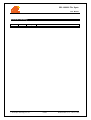Download GPL162002 File System User Manual
Transcript
GPL162002 File System
User Manual
V1.0 – Sep 22, 2006
GPL162002 File Syste
User Manual
Important Notice
GENERALPLUS TECHNOLOGY CO. reserves the right to change this documentation without prior notice.
Information provided by GENERALPLUS TECHNOLOGY CO. is believed to be accurate and reliable.
However,
GENERALPLUS TECHNOLOGY CO. makes no warranty for any errors which may appear in this document.
Contact GENERALPLUS TECHNOLOGY CO. to obtain the latest version of device specifications before placing
your order.
No responsibility is assumed by GENERALPLUS TECHNOLOGY CO. for any infringement of patent
or other rights of third parties which may result from its use. In addition, GENERALPLUS products are not
authorized for use as critical components in life support systems or aviation systems, where a malfunction or
failure of the product may reasonably be expected to result in significant injury to the user, without the express
written approval of GENERALPLUS.
GENERALPLUS Documentation
The following documents are available from GENERALPLUS. These documents provide useful information
regarding the software programming and application designing.
GPL162002 File System User Manual Instruction set user’s manual -This document explains the GPL162002 file
system instruction sets.
© Generalplsu Technology Co., Ltd.
PAGE 2
BR200-A-00001 V1.0 - JAN 01, 2002
GPL162002 File Syste
User Manual
GPL162002 FILE SYSTEM .................................................................................................................................................... 1
USER MANUAL ...................................................................................................................................................................... 1
1
INTRODUCTION ............................................................................................................................................................ 6
1.1
2
GENERAL DESCRIPTION ............................................................................................................................................... 6
USER INTERFACE FUCTION...................................................................................................................................... 6
2.1
OPEN ............................................................................................................................................................................ 6
2.2
CLOSE .......................................................................................................................................................................... 7
2.3
READ ........................................................................................................................................................................... 8
2.4
WRITE .......................................................................................................................................................................... 9
2.5
READB......................................................................................................................................................................... 9
2.6
WRITEB ..................................................................................................................................................................... 10
2.7
LSEEK .........................................................................................................................................................................11
2.8
MKDIR ....................................................................................................................................................................... 12
2.9
RMDIR........................................................................................................................................................................ 13
2.10
CHDIR ........................................................................................................................................................................ 13
2.11
GETCWD
2.12
UNLINK ...................................................................................................................................................................... 15
2.13
RENAME ..................................................................................................................................................................... 16
2.14
STAT........................................................................................................................................................................... 17
2.15
FSTAT ......................................................................................................................................................................... 18
2.16
FS_INIT ...................................................................................................................................................................... 19
2.17
FS_UNINIT .................................................................................................................................................................. 20
2.18
_GETFSERRCODE ........................................................................................................................................................ 20
2.19
_CLSFSERRCODE ........................................................................................................................................................ 21
2.20
_FINDFIRST ................................................................................................................................................................ 21
2.21
_FINDNEXT ................................................................................................................................................................ 23
2.22
_COPY ....................................................................................................................................................................... 23
2.23
_FORMAT ................................................................................................................................................................... 24
2.24
_SETFATTR ................................................................................................................................................................. 25
2.25
_DELETEALL .............................................................................................................................................................. 26
2.26
_DEVICEMOUNT ......................................................................................................................................................... 27
2.27
_DEVICEUNMOUNT ..................................................................................................................................................... 28
.................................................................................................................................................................... 14
© Generalplsu Technology Co., Ltd.
PAGE 3
BR200-A-00001 V1.0 - JAN 01, 2002
GPL162002 File Syste
User Manual
3
4
2.28
_GETDISKFREE ........................................................................................................................................................... 29
2.29
VFSFREESPACE .......................................................................................................................................................... 30
2.30
FS_SAFEXIT ........................................................................................................................................................... 30
2.31
FS_REGISTERFD ..................................................................................................................................................... 31
2.32
CHANGECODEPAGE .................................................................................................................................................. 31
2.33
CHECKFATTYPE........................................................................................................................................................ 32
2.34
GETSECTORSPERCLUSTER ....................................................................................................................................... 33
2.35
_GETCLUSTER ........................................................................................................................................................ 33
2.36
CLUS2PHY................................................................................................................................................................. 34
2.37
GETDISKOFFILE ........................................................................................................................................................ 35
2.38
CREATFILEBYSIZE..................................................................................................................................................... 36
2.39
UPDATADIR ............................................................................................................................................................... 37
2.40
FILEREPAIR ............................................................................................................................................................... 37
2.41
DELETEPARTFILE ....................................................................................................................................................... 38
2.42
INSERPARTFILE .......................................................................................................................................................... 39
FUNCTION REQUIREMENTS ................................................................................................................................... 40
3.1
USERGETDATE .......................................................................................................................................................... 40
3.2
USERGETTIME .......................................................................................................................................................... 40
LIMITS AND SUGGESTIONS..................................................................................................................................... 41
4.1
MAXIMUM OPEN FILE NUMBER ................................................................................................................................. 41
4.2
IMPLIED OPEN OPERATIONS ....................................................................................................................................... 41
4.3
COPY OPERATION PERFORMANCE............................................................................................................................... 42
4.4
MAXIMUM PATHNAME STRING LENGTH ..................................................................................................................... 42
© Generalplsu Technology Co., Ltd.
PAGE 4
BR200-A-00001 V1.0 - JAN 01, 2002
GPL162002 File Syste
User Manual
Revision History
Revision
Date
By
v.1.0.0
2006-09-22 zhangzha
© Generalplsu Technology Co., Ltd.
Remark
Modify for GPL162002 file system
PAGE 5
BR200-A-00001 V1.0 - JAN 01, 2002
GPL162002 File Syste
User Manual
Part I. Programming Development
1 Introduction
1.1
General Description
This guide describes the functionality and user API of DOS FAT/FAT32 File System for GPL162002 system.
2 User Interface Fuction
2.1
open
Open the specified file with the specified mode.
Function
Required Header
open
vfs.h
INT16 open(LPSTR path , INT16 open_flag)
Parameter
path
Pointer to a path name string.
flags
flags
Description
O_OPEN
Open a exists file
O_TRUNC
Open the file and truncate the file to zero length.
O_CREAT
If set, the file will be created if it doesn't already exist.
O_RDONLY
Open the file for read access.
O_WRONLY
Open the file for write access.
O_RDWR
Open the file for both reading and writing.
O_EXCL
If set, the open operation will fail when trying to create an existent file.
Return Values
The normal return value from open is a non-negative integer file descriptor. In the case of an error, a value
of -1 is returned instead. NOTE: Return value is a file node index. Maybe zero.
Error Code List
attrib
Description
EACCES
The file exists but is not readable/writable as requested by the flags argument, the file
does not exist and the directory is unwritable so it cannot be created.
EEXIST
Both O_CREAT and O_EXCL are set, and the named file already exists.
EISDIR
The flags argument specified write access, and the file is a directory.
© Generalplsu Technology Co., Ltd.
PAGE 6
BR200-A-00001 V1.0 - JAN 01, 2002
GPL162002 File Syste
User Manual
ENFILE
The entire system, or perhaps the file system which contains the directory, cannot
support any additional open files at the moment.
ENOENT
The named file does not exist, and O_CREAT is not specified.
ENAMETOOLONG
Filename specified too long.
EIO
For many devices, and for disk files, this error code indicates a hardware error.
ENAMEINVALID
Invalid character detected in the filename string.
ENOSPC
No free directory entry left in root directory on a FAT16 or FAT12 file system or the file
system doesn't have enough room to extend the directory.
Example
#include <stdio.h>
#include <string.h>
#include "vfs.h"
void main (void) {
int fp, err;
char string[] = "Hello , world\n";
// open with create options
if ((fp = open ((LPSTR)"A:\\test.txt", O_CREAT | O_RDWR)) == -1)
printf ("The file 'test.txt' was not created\n");
else
printf ("The file 'test.txt' was created\n");
// write string to file
write (fp, (UINT32)string<<1, strlen(string));
close (fp);
}
2.2
close
The function close the file specified by the file node index and flush the buffers associates to the file.
Function
Required Header
close
vfs.h
int close (int filedes)
Parameter
filedes
File node index, maybe it’s “open” ‘s return value.
Return values
The normal return value from close is 0; a value of -1 is returned in case of failure.
Error Code List
attrib
Description
© Generalplsu Technology Co., Ltd.
PAGE 7
BR200-A-00001 V1.0 - JAN 01, 2002
GPL162002 File Syste
User Manual
EBADF
The filedes argument is not a valid file descriptor.
Example
fp = open ((LPSTR)“.\\Hello.txt”, O_CREAT | O_RDWR);
write (fp, (UINT32)buffer<<1, len);
close (fp);
2.3
// system will write the data to disk
read
The read function reads up to size bytes from the file with descriptor filedes, storing the results in the buffer.
Function
Required Header
read
vfs.h
int read (int filedes, unsigned long buffer, unsigned int size)
Parameter
filedes
File node index, maybe it’s “open” ‘s return value.
buffer
Buffer pointer. It’s data pointer given to specify an offset in the SRAM. Note it must be byte address.
size
Reads up to size bytes from the file. Note it must be byte size.
Return values
The return value is the number of bytes actually read. This might be less than size; In case of an error,
read returns -1.
Error codes list
Value
Description
EBADF
The filedes argument is not a valid file descriptor, or is not open for reading.
EIO
For many devices, and for disk files, this error code indicates a hardware error.
Example
int fp;
fp = open ((LPSTR)“.\\Hello.txt”, O_CREAT | O_RDWR);
write (fp, (UINT32)buffer<<1, 14); // write 14 bytes start form buffer to file
close (fp);
// system will write the data to disk
fp = open((LPSTR)“.\\Hello.txt”, O_RDONLY);
read (fp, (UINT32)buffer<<1, 14);
// read 14 byte form the file into buffer
close (fp);
© Generalplsu Technology Co., Ltd.
PAGE 8
BR200-A-00001 V1.0 - JAN 01, 2002
GPL162002 File Syste
User Manual
2.4
write
The write function writes up to size bytes from buffer to the file with descriptor filedes.
Function
Required Header
write
vfs.h
int write (int filedes, unsigned long buffer, unsigned int size)
Parameter
filedes
File node index, maybe it’s “open” ‘s return value
buffer
Buffer pointer. It’s data pointer given to specify an offset in the SRAM. Note it must be byte address.
size
Writes up to size bytes from buffer to the file. Note it must be byte size.
Return values
The return value is the number of bytes actually written. This may be size, but can always be smaller. Your
program should always call write in a loop, iterating until all the data is written. In the case of an error, write
returns -1.
Error code list
Value
Description
EBADF
The filedes argument is not a valid file descriptor, or is not open for writing.
EIO
For many devices, and for disk files, this error code indicates a hardware error.
EACCES
File access mode error. Write to a file which is opened with O_RDONLY access mode.
ENOSPC
Media is full. File system cannot allocate any free cluster for the new write operation.
Example
// creat a new file
fp = open ((LPSTR)“.\\Hello.txt”, O_CREAT | O_RDWR);
// write a string data to file
write (fp, 0, 14);
// Write the first 14 bytes in SRAM into the file
close (fp);
2.5
readB
The readB function reads up to size bytes from the file with descriptor filedes, storing the results in the buffer.
Function
Required Header
readB
vfs.h
int readB (int filedes, unsigned long buffer, unsigned int size)
Parameter
filedes
File node index, maybe it’s “open” ‘s return value.
© Generalplsu Technology Co., Ltd.
PAGE 9
BR200-A-00001 V1.0 - JAN 01, 2002
GPL162002 File Syste
User Manual
buffer
Buffer pointer. It’s data pointer given to specify an offset in the SRAM. Note it must be word address.
size
Reads up to size bytes from the file. Note it must be byte size.
Return values
The return value is the number of bytes actually read. This might be less than size; In case of an error,
read returns -1.
Error codes list
Value
Description
EBADF
The filedes argument is not a valid file descriptor, or is not open for reading.
EIO
For many devices, and for disk files, this error code indicates a hardware error.
Example
int fp;
fp = open((LPSTR)“.\\Hello.txt”, O_RDONLY);
readB (fp, (UINT32)buffer, 14); // read 14 byte form the file into the buffer
close (fp);
2.6
writeB
The writeB function writes up to size bytes from buffer to the file with descriptor filedes.
Function
Required Header
writeB
vfs.h
int writeB (int filedes, unsigned long buffer, unsigned int size)
Parameter
filedes
File node index, maybe it’s “open” ‘s return value
buffer
Buffer pointer. It’s data pointer given to specify an offset in the SRAM. Note it must be word address.
size
Writes up to size bytes from buffer to the file. Note it must be byte size.
Return values
The return value is the number of bytes actually written. This may be size, but can always be smaller. Your
program should always call write in a loop, iterating until all the data is written. In the case of an error, write
returns -1.
Error code list
© Generalplsu Technology Co., Ltd.
PAGE 10
BR200-A-00001 V1.0 - JAN 01, 2002
GPL162002 File Syste
User Manual
Value
Description
EBADF
The filedes argument is not a valid file descriptor, or is not open for writing.
EIO
For many devices, and for disk files, this error code indicates a hardware error.
EACCES
File access mode error. Write to a file which is opened with O_RDONLY access mode.
ENOSPC
Media is full. File system cannot allocate any free cluster for the new write operation.
Example
// creat a new file
fp = open ((LPSTR)“.\\Hello.txt”, O_CREAT | O_RDWR);
// write a string data to file
writeB (fp, buffer, 14);
// Write the first 14 bytes in SRAM into the file
close (fp);
2.7
lseek
The lseek sets the read-write file pointer for the open file specified by the fd.
Function
Required Header
lseek
vfs.h
long lseek (int fd, long offset, int whence)
Parameter
fd
Index of the file node.
offset
The offset will be set.
Whence
Value
Description
SEEK_SET
Sets the file pointer to the value of the offset parameter.
SEEK_CUR
Sets the file pointer to its current location plus the value of the offset parameter.
SEEK_END
Sets the file pointer to the size of the file plus the value of the offset parameter.
Return values
The return value from lseek is normally the resulting file position, measured in bytes from the beginning of
the file. You can use this feature together with SEEK_CUR to read the current file position. If the file position
cannot be changed, or the operation is in some way invalid, lseek returns a value of -1.
Error code list
Value
Description
EBADF
The fd parameter is not an open file descriptor.
EINVAL
The whence argument value is not valid or seek to an invalid position.
NOTE
© Generalplsu Technology Co., Ltd.
PAGE 11
BR200-A-00001 V1.0 - JAN 01, 2002
GPL162002 File Syste
User Manual
When a file was “lseeked” to a place where is out of the size of the file and a write operation followed, file
size extending operation will be performed. It means that file system will read and adapt the FAT for free cluster
allocation. The clusters are dirty because file system never try to clean the rubbish data on the free clusters.
Example
int fid;
// open a text file for reading
fid = open ((LPSTR)“a:\\tempfile.txt”, D_RDONLY);
// set the read-write file pointer
lseek (fid, 100, SEEK_SET);
2.8
mkdir
Directories are created with the mkdir function.
Function
Required Header
mkdir
vfs.h
int mkdir (LPSTR filename)
Parameter
filename
Pointer to a string specify the directory name will be created.
Return values
A return value of 0 indicates successful completion, and -1 indicates failure.
Error code list
Value
Description
EACCES
Write permission is denied for the parent directory in which the new directory is to be
added.
EEXIST
A file named filename already exists.
ENOSPC
The file system doesn't have enough room to create the new directory.
ENOENT
This error is reported when a file referenced as a directory component in the file
name doesn't exist.
EIO
For many devices, and for disk files, this error code indicates a hardware error.
ENAMETOOLONG
Filename specified too long.
ENAMEINVALID
Invalid character detected in the filename string.
ENFILE
The entire file system cannot allocate any file node structure variable for search at
the moment. See “Limits and Suggestions”.
Example
void create_temp_directory ()
{
if (mkdir ((LPSTR)“a:\\temp” ) == -1)
{
printf (“can not create temporary directory\n”);
}
else
{
© Generalplsu
Technology
Co., Ltd.
PAGE 12
printf (“temporary directory created\n”);
}
BR200-A-00001 V1.0 - JAN 01, 2002
GPL162002 File Syste
User Manual
2.9
rmdir
The rmdir function deletes a directory.
Function
Required Header
rmdir
vfs.h
int rmdir (LPSTR filename)
Parameter
filename
Pointer to a string specify the directory name will be deleted.
Return values
This function returns 0 on successful completion, and -1 on error.
Error code list
Value
Description
ENOTEMPTY
The directory to be deleted is not empty.
EACCES
Write permission is denied for the directory from which the file is to be removed.
ENOENT
This error is reported when a file referenced as a directory component in the file name
doesn't exist.
ENFILE
The entire file system cannot allocate any file node structure variable for search at the
moment. See “Limits and Suggestions”.
EIO
For many devices, and for disk files, this error code indicates a hardware error.
Example
/* delect a temporary directory */
if (rmdir ((LPSTR)"a:\\temp") == -1)
printf ("rmdir failed\n");
2.10
chdir
This function is used to set the process's working directory to filename.
Function
Required Header
chdir
vfs.h
int chdir (LPSTR filename)
© Generalplsu Technology Co., Ltd.
PAGE 13
BR200-A-00001 V1.0 - JAN 01, 2002
GPL162002 File Syste
User Manual
Parameter
filename
Pointer to directory string.
Return values
The normal, successful return value from chdir is 0. A value of -1 is returned to indicate an error.
Error code list
Value
Description
ENOENT
This error is reported when a file referenced as a directory component in the file
ENOTDIR
A file that is referenced as a directory component in the file name exists, but it isn't a
name doesn't exist,
directory.
EIO
For many devices, and for disk files, this error code indicates a hardware error.
ENFILE
The entire file system cannot allocate any file node structure variable for search at
the moment. See “Limits and Suggestions”.
Example
// change current directory
if (chdir ((LPSTR)“a:\\temp”) == -1) { // return value -1 means error occurred
printf (“change current directory failed\n”);}
else {
printf (“change current directory successful\n”);
}
2.11
getcwd
Get current directory if success return buffer address else return NULL.
Function
Required Header
getcwd
vfs.h
LPSTR getcwd (LPSTR buffer, int size)
Parameter
buffer
Pointer to directory string buffer.
size
Maximum length of the directory string can be stored.
Return values
The return value is buffer on success and a null pointer on failure.
Error code list
Value
Description
EINVAL
The size argument is zero and buffer is not a null pointer.
© Generalplsu Technology Co., Ltd.
PAGE 14
BR200-A-00001 V1.0 - JAN 01, 2002
GPL162002 File Syste
User Manual
ERANGE
The size argument is less than the length of the working directory name. You need to
prepare a bigger array and try again.
Example
…
int size = 100;
char buffer[100];
if (getcwd (buffer, size) == buffer)
{
printf (“\nCurrent path: %s”, buffer);
}
2.12
unlink
Delete the specified file.
Function
Required Header
unlink
vfs.h
int unlink (LPSTR filename)
Parameter
filename
The file will be unlinked.
Return values
This function returns 0 on successful completion, and -1 on error.
Error code list
Value
Description
EACCES
Write permission is denied for the directory from which the file is to be removed or the
file is busy.
ENOENT
The filename to be deleted doesn't exist.
EISDIR
Unlink cannot be used to delete the name of a directory. To avoid such problems, use
rmdir to delete directories.
ENFILE
The entire file system cannot allocate any file node structure variable for search at the
moment. See “Limits and Suggestions”.
Example
if (unlink ((LPSTR)“a:\\tempfile.txt”) == -1)
switch (_getfserrcode ())
{
{
case EACCES:
…
}
}
else {
printf
(“file
has been deleted\n”);
© Generalplsu
Technology
Co., Ltd.
PAGE 15
}
BR200-A-00001 V1.0 - JAN 01, 2002
GPL162002 File Syste
User Manual
2.13
rename
The function can be used to move or rename a file or a directory.
Function
Required Header
rename
vfs.h
int rename (LPSTR oldname, LPSTR newname)
Parameter
oldname
The old name of the file.
newname
The new name of the file.
Return values
-1 returned when error occurred.
Error code list
Value
Description
EACCES
One of the directories containing newname or oldname refuses write permission; or
newname and oldname are directories and write permission is refused for one of
them.
EEXIST
The file or directory newname is already existed.
ENOENT
The file oldname doesn't exist.
ENOSPC
The directory that would contain newname has no room for another entry, and there is
no space left in the file system to expand it.
ENFILE
The entire file system cannot allocate any file node structure variable for search at the
moment. See “Limits and Suggestions”.
Example
// change the filename of “file1” into “file2”
int res;
res = rename ((LPSTR)“a:\\file1”, (LPSTR)“a:\\file2”);
if (res == -1)
printf (“rename failed\n”);
© Generalplsu Technology Co., Ltd.
PAGE 16
BR200-A-00001 V1.0 - JAN 01, 2002
GPL162002 File Syste
User Manual
2.14
stat
The stat function fills the specified structure with the information about the specified file.
Function
Required Header
stat
vfs.h
int stat (LPSTR filename, struct stat *buf)
Parameter
filename
Pointer to a pathname string.
buf
Pointer to a stat structure.
Data Structure
struct stat
{
unsigned char st_mode; // access attribute of the file, see file mode bitwise mask
unsigned long st_size; // the size of the normal file in byte
unsigned long st_mtime;
// the last modification time
};
File Mode Bitwise Mask
Value
Description
S_READ_ONLY
Read only attribute.
S_HIDDEN
Hide attribute. A hidden file has this attribute.
S_SYSTEM
System file attribute.
S_DIRECTORY
Directories have this attribute.
S_ARCHIVE
Normal file attribute.
Return values
The return value is 0 if the operation is successful, or -1 on failure.
Error code list
Value
Description
EINVAL
Parameter list error: neither the filename nor the buf can be NULL.
ENOENT
The file named by filename doesn't exist.
ENFILE
The entire file system cannot allocate any file node structure variable for search at the
moment. See “Limits and Suggestions”.
© Generalplsu Technology Co., Ltd.
PAGE 17
BR200-A-00001 V1.0 - JAN 01, 2002
GPL162002 File Syste
User Manual
Example
…
/* Compare two files’ last modification times */
struct stat statbuf;
time_t time1;
int res;
res = stat ((LPSTR)"file1.txt", &statbuf);
if (res)
return -1;
time1 = statbuf.st_mtime;
res = stat ("file2.txt", &statbuf);
if (res)
return -1;
if (time1 > statbuf.st_mtime)
printf ("file1.txt is more recent");
else
printf ("file2.txt is more recent");
…
2.15
fstat
The fstat function fills the specified structure with the information about the specified file.
Function
Required Header
fstat
vfs.h
int fstat(int handle, struct stat *statbuf)
Parameter
handle
Index of the file node.
buf
Pointer to a stat structure.
Data Structure
struct stat
{
unsigned char st_mode; // access attribute of the file, see file mode bitwise mask
unsigned long st_size; // the size of the normal file in byte
unsigned long st_mtime;// the last modification time
};
File Mode Bitwise Mask
© Generalplsu Technology Co., Ltd.
PAGE 18
BR200-A-00001 V1.0 - JAN 01, 2002
GPL162002 File Syste
User Manual
Value
Description
S_READ_ONLY
Read only attribute.
S_HIDDEN
Hide attribute. A hidden file has this attribute.
S_SYSTEM
System file attribute.
S_DIRECTORY
Directories have this attribute.
S_ARCHIVE
Normal file attribute.
Return values
The return value is 0 if the operation is successful, or -1 on failure.
Error code list
Value
Description
EINVAL
Parameter list error: neither the filename nor the buf can be NULL.
ENOENT
The file named by filename doesn't exist.
ENFILE
The entire file system cannot allocate any file node structure variable for search at the
moment. See “Limits and Suggestions”.
Example
…
struct stat statbuf;
int res;
int fd;
fd = open((LPSTR)“Hello.txt”, O_RDONLY);
res = fstat (fd, &statbuf);
if (res)
return -1;
close(fd);
…
2.16
fs_init
Initialize file system.
Function
Required Header
fs_init
vfs.h
void fs_init (void)
Parameter
No parameter.
Return values
No return value.
Note:
All the global variables of file system will be forced into the initial values. Typically this function should be
© Generalplsu Technology Co., Ltd.
PAGE 19
BR200-A-00001 V1.0 - JAN 01, 2002
GPL162002 File Syste
User Manual
used only once at the initialization part of your program.
Example
fs_init ();
_devicemount (0);
fp = open("a:\\Hello.txt" , O_CREAT | O_RDWR);
write (fp, 0, 14);
close(fp);
_deviceunmount (0);
2.17
fs_uninit
unmount all the device.
Function
Required Header
fs_uninit
vfs.h
void fs_uninit (void)
Parameter
No parameter.
Return values
No return value.
Example
fs_init ();
//initial all the global variable, and mount all the device.
fs_uninit ();
//unmount all the device.
2.18
_getfserrcode
Get the last error code of the file system.
Function
Required Header
_getfserrcode
vfs.h
int _getfserrcode ()
© Generalplsu Technology Co., Ltd.
PAGE 20
BR200-A-00001 V1.0 - JAN 01, 2002
GPL162002 File Syste
User Manual
Parameter
No parameter required.
Return values
Return the last error code value. It can be one of the following values.
Value
Description
ENOENT
No such file or directory
EINVACC
Invalid access mode
EBADF
Bad file number
EINVFNC
Invalid function number
ENOMEM
Not enough core
ERANGE
Not enough core
EACCES
Permission denied
EEXIST
File exists
EISDIR
Target specified not a file but a directory
EINVAL
Invalid argument
EMFILE
Too many open files
ENOSPC
No space left on device
ENOTEMPTY
Directory is not empty
EIO
I/O operation error
ENOTDIR
Not directory
ENFILE
File not found
EROFS
Incorrect access mode
EPERM
Target is a directory
EBUSY
Target device is busy
ENAMETOOLONG
Specified path name or file name too long.
ENAMEINVALID
Invalid character detected in the filename string.
2.19
_clsfserrcode
Set the global error code value to zero.
Function
Required Header
_clsfserrcode
vfs.h
void _clsfserrcode ()
Parameter
No parameter required.
Return values
No reture value.
2.20
_findfirst
Find the first appointed name and attribute’s file.
© Generalplsu Technology Co., Ltd.
PAGE 21
BR200-A-00001 V1.0 - JAN 01, 2002
GPL162002 File Syste
User Manual
Function
Required Header
_findfirst
Vfs.h
int _findfirst (LPSTR pathname, struct f_info * ffblk, int attrib)
Parameter
pathname
Pointer to a pathname string.
ffblk
Pointer to a f_info structure.
struct f_info
{
unsigned char f_attrib; /* file attribute */
unsigned int f_time;
/* file time */
unsigned int f_date;
/* file date */
unsigned long f_fsize;
/* file size */
char f_name[256];
/* file name */
};
attrib
attrib
Description
D_RDONLY
Read-only file attribute
D_HIDDEN
Hidden file attribute
D_SYSTEM
System file attribute
D_DIR
Directory attribute
D_ARCHIVE
Archive file attribute
D_ALL
All above attribute
Return values
This function returns 0 on successful completion, and -1 on error.
Error code list
Value
Description
ENOENT
This error is reported when a file referenced as a directory component in the file
name doesn't exist, or when a component is a symbolic link whose target file does
not exist.
ENFILE
The entire file system cannot allocate any file node structure variable for search at
the moment. See “Limits and Suggestions”.
EIO
For many devices, and for disk files, this error code indicates a hardware error.
Example
…
void list_file (char * pattern) {
struct f_info finfo;
© Generalplsu
Co., Ltd.
intTechnology
idx = 0;
PAGE 22
printf ("\nList \"%s\":", pattern);
BR200-A-00001 V1.0 - JAN 01, 2002
GPL162002 File Syste
User Manual
2.21
_findnext
Find next appointed name and attribute’s file.
Function
Required Header
_findnext
vfs.h
int _findnext (struct f_info *finfo)
Parameter
finfo
File information struct.
Return values
This function returns 0 on successful completion, and -1 on error.
Error code list
Value
Description
ENOENT
No more file fit the specified file name pattern and the file attribute condition.
EIO
For many devices, and for disk files, this error code indicates a hardware error.
Example
See _findfirst () example.
2.22
_copy
The function can be used to make a copy for a file.
Function
Required Header
_copy
vfs.h
© Generalplsu Technology Co., Ltd.
PAGE 23
BR200-A-00001 V1.0 - JAN 01, 2002
GPL162002 File Syste
User Manual
int _copy (LPSTR srcfile, LPSTR destfile)
Parameter
srcfile
It is a source path of file and file name.
destfile
It is a destination path of file and file name.
Return values
This function returns 0 on successful completion, and -1 on error.
Error code list
Value
Description
ENOENT
This error is reported when a file referenced as a directory component in the file
name doesn't exist. Or the file named by filename doesn't exist.
EEXIST
A file named filename already exists.
EMLINK
The parent directory has too many links (entries).
ENOSPC
The file system doesn't have enough room to create the new directory.
ENFILE
The entire file system cannot allocate any file node structure variable for search at
the moment. See “Limits and Suggestions”.
Example
int backup_a_c (void) {
int res;
res = _copy ((LPSTR)“a:\\a.c”, (LPSTR)“a:\\backup\\a.c”);
if (!res)
{
return 0;
}
else {
printf (“file backup error”);
return –1;
}
}
2.23
_format
Create a file system with the specified driver.
Function
Required Header
_format
vfs.h
int _format (unsigned char drv, unsigned char fstype)
Parameter
© Generalplsu Technology Co., Ltd.
PAGE 24
BR200-A-00001 V1.0 - JAN 01, 2002
GPL162002 File Syste
User Manual
drv
Zero-based driver set index. For example, index for SD card is 0.
fstype
Specify the file system. Should be one of these values.
Value
Description
FAT16_Type
Format the disk with FAT16 storage format.
FAT32_Type
Format the disk with FAT32 storage format.
FORCE_FAT16_Type
Format the disk with FAT16 storage format and force rewrite MBR
FORCE_FAT32_Type
Format the disk with FAT32 storage format and force rewrite MBR.
Return values
This function returns 0 on successful completion, and -1 on error.
Error code list
Value
Description
EIO
For many devices, and for disk files, this error code indicates a hardware error.
EINVAL
A argument list error detected. May be the drv value is larger than NBLKDEV or the
fstype is greater than FAT32_Type.
EBUSY
The target device is a mounted device. Can not format a mounted device.
Note:
Format should be used on a device which is not mounted.
Example
fs_init ();
if (_format (0, FAT16_Type))
/* make a FAT16 file system on the SD card */
while(1);
/* mount for other operations after _format() */
_devicemount (0);
2.24
_setfattr
Change the attributes of the specified file.
Function
Required Header
_setfattr
vfs.h
int _setfattr (LPSTR filename, unsigned short attr)
Parameter
filename
Pointer to a path name string which specify the file name whose attributes will be modified.
© Generalplsu Technology Co., Ltd.
PAGE 25
BR200-A-00001 V1.0 - JAN 01, 2002
GPL162002 File Syste
User Manual
attr
The attributes will be applied on the specified file.
Parameter Values
Value
Description
D_NORMAL
Normal file without any special attribute.
D_RDONLY
Read only attribute.
D_HIDDEN
Hidden file attribute.
D_SYSTEM
System file attribute.
D_ARCHIVE
Archive file attribute.
The value of attr can be the bitwise OR result of the upper bit values.
Return values
This function returns 0 on successful completion, and -1 on error.
Error code list
Value
Description
ENOENT
The file doesn't exist.
EINVAL
Parameter list error: the filename can not be NULL and the attribute must be the
bitwise or result of some of S_READ_ONLY, S_HIDDEN, S_SYSTEM, S_ARCHIVE
bit values.
ENFILE
The entire file system cannot allocate any file node structure variable for search at
the moment. See “Limits and Suggestions”.
EIO
For many devices, and for disk files, this error code indicates a hardware error.
Example
unsigned short attr = D_RDONLY | D_HIDDEN;
_setfattr ((LPSTR)“a:\\tempfile.txt”, attr);
2.25
_deleteall
Delete all files and folders in the specified directory.
Function
Required Header
_deleteall
vfs.h
int _deleteall (LPSTR dir)
Parameter
dir
To appoint path.
Return values
This function returns 0 on successful completion, and -1 on error.
Error code list
Value
Description
© Generalplsu Technology Co., Ltd.
PAGE 26
BR200-A-00001 V1.0 - JAN 01, 2002
GPL162002 File Syste
User Manual
ENOENT
This error is reported when a file referenced as a directory component in the file
name doesn't exist. Or the file named by filename doesn't exist.
EACCES
Write permission is denied for the directory from which the file is to be removed.
The deleteall process will terminated after such an accident.
EIO
Low level I/O error.
ENFILE
The entire file system cannot allocate any file node structure variable for search at
the moment. See “Limits and Suggestions”.
Example
/* _deleteall can be used to empty a directory */
/* Example, empty a temporary directory */
int res;
res = _deleteall ((LPSTR)“a:\\temp”);
if (res) {
…
}
2.26
_devicemount
Mount a disk, load the information about the device and the file system information on the device.
Function
Required Header
_devicemount
vfs.h
int _devicemount (unsigned char diskid)
Parameter
diskid
To appoint mounted disked.
Return values
This function returns 0 on successful completion, and -1 on error.
Error code list
Value
Description
EINVAL
Parameter list value error.
EBUSY
The device specified by diskid is busy.
EIO
Low level I/O error.
Example
fs_init ();
if (_devicemount (0))
while(1);
© Generalplsu Technology Co., Ltd.
PAGE 27
BR200-A-00001 V1.0 - JAN 01, 2002
GPL162002 File Syste
User Manual
2.27
_deviceunmount
Umount the specified device, flush all cached data associates to the device.
Function
Required Header
_deviceunmount
vfs.h
int _deviceunmount (char diskID)
Parameter
diskID
To appoint mounted disked.
Return values
This function returns 0 on successful completion, and -1 on error.
Error code list
Value
Description
EINVAL
Parameter list value error.
EBUSY
The device specified by diskid is busy.
© Generalplsu Technology Co., Ltd.
PAGE 28
BR200-A-00001 V1.0 - JAN 01, 2002
GPL162002 File Syste
User Manual
Example
fs_init ();
_devicemount (0);
_deviceunmount(0);
2.28
_getdiskfree
Get information about the space of the specified device.
Function
Required Header
_getdiskfree
vfs.h
int _getdiskfree (unsigned char driver, struct _diskfree_t * dfreep)
Parameter
driver
Specify the device zero based index.
dfreep
The struct of device information
struct _diskfree_t
{
unsigned long total_clusters;
unsigned long avail_clusters;
unsigned sectors_per_cluster;
unsigned bytes_per_sector;
};
Return values
This function returns 0 on successful completion, and -1 on error.
Error code list
Value
Description
EINVAL
Parameter list value error.
Example
…
struct _diskfree_t space_info
_ getdiskfree (0, &space_info);
// get space informations about device a
printf (“Free clusters: %d”, space_info.avail_clusters);
…
© Generalplsu Technology Co., Ltd.
PAGE 29
BR200-A-00001 V1.0 - JAN 01, 2002
GPL162002 File Syste
User Manual
2.29
vfsFreeSpace
Get the free space of device.
Function
Required Header
vfsFreeSpace
vfs.h
long vfsFreeSpace(short driver)
Parameter
driver
Specify the device zero based index.
Return values
The free space of device.Count in byte.
Error code list
Value
Description
EINVAL
Parameter list value error.
Example
…
long freespace;
freespace = _vfsFreeSpace (0); // get free space of device
printf (“Free space: %d”, freespace);
…
2.30
fs_safexit
Close all the file that opened and unregiste.
Function
Required Header
fs_safexit
vfs.h
void fs_safexit(void)
Parameter
No parameter.
Return values
No return value.
Example
…
fs_safexit();
…
© Generalplsu Technology Co., Ltd.
PAGE 30
BR200-A-00001 V1.0 - JAN 01, 2002
GPL162002 File Syste
User Manual
2.31
fs_registerfd
Registe the file handle that opened so when call the function . fs_safexit() it will not be closed.
Function
Required Header
fs_registerfd
vfs.h
void fs_registerfd(int fd)
Parameter
fd
Index of the file node.
Return values
No return value.
Example
…
fd = open((LPSTR)”test.txt”, O_CREAT|O_RDWR);
if(fd < 0)
return;
fs_registerfd (fd);
fs_safexit();
//the file fd will not be closed, and other file that unregiste
//will be force closed
2.32
ChangeCodePage
Change the Unicode page.
Function
Required Header
ChangeCodePage
vfs.h
int ChangeCodePage(unsigned int wCodePage);
Parameter
wCodePage
The unicode page.
Specify the file system. Should be one of these values.
© Generalplsu Technology Co., Ltd.
PAGE 31
BR200-A-00001 V1.0 - JAN 01, 2002
GPL162002 File Syste
User Manual
Value
Description
UNI_GBK
Select unicode page is GBK.
UNI_BIG5
Select unicode page is BIG5.
UNI_SJIS
Select unicode page is SJIS.
UNI_ENGLISH
Select unicode page is ENGLISH.
UNI_ARABIC
Select unicode page is ARABIC.
UNI_INVALID_TAB
Valid unicode page, it will default change to UNI_ENGLISH.
Return values
The unicode page.
NOTE
To support UNI_GBK, UNI_BIG5, UNI_SJIS, UNI_ARABIC, it must be load corresponding Unicode lookup
table into NAND FLASH reserve area or code area.
Example
…
ChangeCodePage(UNI_BIG5); //change Unicode page to BIG5
…
2.33
checkfattype
get the fat type of the device.
Function
Required Header
checkfattype
vfs.h
int checkfattype(int drv);
Parameter
drv
Zero-based driver set index. For example, index for SD card is 0.
Return values
Fat type.
Value
Description
FAT16_Type
Format the disk with FAT16 storage format.
FAT32_Type
Format the disk with FAT32 storage format.
© Generalplsu Technology Co., Ltd.
PAGE 32
BR200-A-00001 V1.0 - JAN 01, 2002
GPL162002 File Syste
User Manual
Example
…
int fattype;
fattype = checkfattype(0);
…
2.34
GetSectorsPerCluster
get the sector number of one cluster.
Function
Required Header
GetSectorsPerCluster
vfs.h
int GetSectorsPerCluster (int drv);
Parameter
drv
Zero-based driver set index. For example, index for SD card is 0.
Return values
Sector number.
Example
…
int n;
n = GetSectorsPerCluster (0); // the return value n is sector number of one cluster
…
2.35
_GetCluster
Get the cluster address of the file now seek to.
Function
Required Header
_GetCluster
vfs.h
long _GetCluster (int fd)
Parameter
fd
Index of the file node.
Return values
The cluster of the file now seek to.
© Generalplsu Technology Co., Ltd.
PAGE 33
BR200-A-00001 V1.0 - JAN 01, 2002
GPL162002 File Syste
User Manual
Example
…
int i;
long buf[100];
fd = open((LPSTR)”test.txt”, O_RDWR);
for(i = 0; i < 100; i++)
{
lseek(fd, i*0x200, 0);
buf[i] = _ GetCluster(fd);
}
close (fd);
…
2.36
Clus2Phy
Transfer the cluster address to sector address.
Function
Required Header
Clus2Phy
vfs.h
long Clus2Phy (int dsk, unsigned long cl_no)
Parameter
dsk
Zero-based driver set index. For example, index for SD card is 0.
cl_no
cluster address.
Return values
The sector address.
© Generalplsu Technology Co., Ltd.
PAGE 34
BR200-A-00001 V1.0 - JAN 01, 2002
GPL162002 File Syste
User Manual
Example
…
int i;
long buf[100];
long cluster;
fd = open((LPSTR)”test.txt”, O_RDWR);
for(i = 0; i < 100; i++)
{
lseek(fd, i*0x200, 0);
cluster = _GetCluster(fd);
buf[i] = Clus2Phy(0, cluster);
//the sector address
}
close (fd);
…
2.37
GetDiskOfFile
Get the file in witch disk.
Function
Required Header
GetDiskOfFile
vfs.h
int GetDiskOfFile(int fd)
Parameter
fd
Index of the file node.
Return values
The disk no.
Example
…
int dsk;
fd = open((LPSTR)”test.txt”, O_RDWR);
dsk = GetDiskOfFile(fd); //get the file in witch disk.
close (fd);
…
© Generalplsu Technology Co., Ltd.
PAGE 35
BR200-A-00001 V1.0 - JAN 01, 2002
GPL162002 File Syste
User Manual
2.38
CreatFileBySize
Creat a file by sppointed size.
Function
Required Header
CreatFileBySize
vfs.h
int CreatFileBySize (LPSTR path ,unsigned long size)
Parameter
path
The file will be creat.
Size
The size of the file that would be created.
Return values
The normal return value from open is a non-negative integer file descriptor. In the case of an error, a value
of -1 is returned instead. NOTE: Return value is a file node index. Maybe zero.
NOTE
If creat file success, the file data is unpredictable.
Error Code List
attrib
Description
EACCES
The file exists but is not readable/writable as requested by the flags argument, the file
does not exist and the directory is unwritable so it cannot be created.
EEXIST
Both O_CREAT and O_EXCL are set, and the named file already exists.
EISDIR
The flags argument specified write access, and the file is a directory.
ENFILE
The entire system, or perhaps the file system which contains the directory, cannot
support any additional open files at the moment.
ENOENT
The named file does not exist, and O_CREAT is not specified.
ENAMETOOLONG
Filename specified too long.
EIO
For many devices, and for disk files, this error code indicates a hardware error.
ENAMEINVALID
Invalid character detected in the filename string.
ENOSPC
No free directory entry left in root directory on a FAT16 or FAT12 file system or the file
system doesn't have enough room to extend the directory.
Example
fd = CreatFileBySize((LPSTR)”HELLO.TXT”,10000);
if(fd < 0)
return –1;
close(fd);
© Generalplsu Technology Co., Ltd.
PAGE 36
BR200-A-00001 V1.0 - JAN 01, 2002
GPL162002 File Syste
User Manual
2.39
UpdataDir
Write the dir info back to the device and flush all the buffers but not close file.
Function
Required Header
UpdataDir
vfs.h
int UpdataDir(int fd)
Parameter
fd
Index of the file node.
Return values
A return value of 0 indicates successful completion, and -1 indicates failure.
Example
…
int dsk;
fd = open((LPSTR)”test.txt”, O_RDWR);
for(;;)
{
write(fd, (UINT32)buffer<<1, 1024);
UpdataDir(fd);
//write back the dir info, and all the fs buffer
}
close (fd);
2.40
FileRepair
Repair the bad file that may cause by power supply broken.
Function
Required Header
FileRepair
vfs.h
int FileRepair(int fd)
Parameter
fd
Index of the file node.
Return values
A return value of 0 indicates successful completion, and -1 indicates failure.
© Generalplsu Technology Co., Ltd.
PAGE 37
BR200-A-00001 V1.0 - JAN 01, 2002
GPL162002 File Syste
User Manual
Example
…
int dsk;
fd = open((LPSTR)”test.txt”, O_RDWR);
FileRepair(fd);
close (fd);
…
2.41
DeletePartFile
Delete some data of the the file.
Function
Required Header
DeletePartFile
vfs.h
int DeletePartFile(int fd, unsigned long offset, unsigned long length)
Parameter
fd
Index of the file node.
offset
The address start to delete.
Length
The length want to delete.
Return values
A return value of 0 indicates successful completion, and -1 indicates failure.
Note
The function will convert the offset and the length align to cluster address.
Example
…
if((fd=open( (LPSTR)"A:\\test.bin", O_RDWR)) == -1)
return -1;
DeletePartFile(fd, 0, 0x3000);//delete the data from 0 to 0x3000
close( fd);
…
© Generalplsu Technology Co., Ltd.
PAGE 38
BR200-A-00001 V1.0 - JAN 01, 2002
GPL162002 File Syste
User Manual
2.42
InserPartFile
Insert a file into another file.
Function
Required Header
InserPartFile
vfs.h
int InserPartFile (int tagfd, int srcfd, unsigned long tagoff, unsigned long srclen)
Parameter
tagfd
The file want to insert data.
Srcfd
The file will be inserted.
tagoff
The target file address you want to insert data.
srclen
The source file data length you want to insert.
Return values
A return value of 0 indicates successful completion, and -1 indicates failure.
Note
The function will convert the offset and the length align to cluster address.
Example
…
if((tagfd=open( GLPSTR("A:\\tagfile.bin"), O_RDWR)) == -1)
return -1;
if((srcfd=open( GLPSTR("A:\\srcfile.bin"), O_RDWR)) == -1)
return -1;
offset = 0x800;
length = 0x5000;
InserPartFile(tagfd, srcfd, offset, length);
close(tagfd);
close(srcfd);
unlink(GLPSTR("A: \\srcfile.bin "));
© Generalplsu Technology Co., Ltd.
PAGE 39
BR200-A-00001 V1.0 - JAN 01, 2002
GPL162002 File Syste
User Manual
3 Function Requirements
We need some functions for getting system time. We list the spec here:
3.1
UserGetDate
Function Interface
void UserGetdate (struct dosdate * dd);
Structure Description
struct dosdate
{
unsigned short year;
unsigned char monthday, month;
};
Function Definition Demo
void UserGetDate (struct dosdate *dd)
{
// function body should be adapted by user
dd->year = 2004;
dd->month = 8;
dd->monthday = 23;
}
3.2
UserGetTime
Function Interface
void UserGetTime (struct dostime * dt);
Structure Description
struct dostime
{
unsigned char minute, hour, hundredth, second;
};
Function Definition Demo
void UserGetTime (struct dostime *dt)
{
// function body should be adapted by user
dt->hour = 16;
dt->minute = 54;
dt->second = 37;
dt->hundredth = 0;
}
© Generalplsu Technology Co., Ltd.
PAGE 40
BR200-A-00001 V1.0 - JAN 01, 2002
GPL162002 File Syste
User Manual
4 Limits and Suggestions
Some limits exist in this embedded file system. We list them as following.
4.1
Maximum Open File Number
There are only three file node structure variables in this file system. So at the same time only three files can be
opened at most.
4.2
Implied Open Operations
Some functions impliedly require file node structure variables to work properly. With out enough file node structure
they will report error. These requirements for file node structure variables are listed in the following table(“-”
means file node is visibly required):
Function name
Require file node structure variables number
open
1
close
-
read
-
write
-
lseek
-
rmdir
1
mkdir
1
chdir
1
getcwd
0
unlink
-
rename
2
stat
1
fs_init
0
_getfserrcode
0
_clserrcode
0
_findfirst
1
_findnext
1
_copy
2
_format
0
_setfattr
1
_deleteall
1
_devicemount
0
_deviceunmount
0
_deviceinfoget
0
_getdiskfree
0
© Generalplsu Technology Co., Ltd.
PAGE 41
BR200-A-00001 V1.0 - JAN 01, 2002
GPL162002 File Syste
User Manual
4.3
Copy Operation Performance
We can not make sure which part of the SRAM is available to work as a data buffer when user is calling _copy()
to duplicate a file. So we declared a 64 byte length unsigned char array as buffer in _copy() function (The array
size is limited by the size of the memory size on board). It means than we can not make a high performance when
user is trying to duplicate a file by _copy(). We strongly suggest the user to write a new copy function instead of
the _copy() in your application.
4.4
Maximum Pathname String Length
The maximum pathname string length is 255 bytes, includes the drive letter and the ‘:’ character and the
backslashes but not includes the terminal zero character.
© Generalplsu Technology Co., Ltd.
PAGE 42
BR200-A-00001 V1.0 - JAN 01, 2002