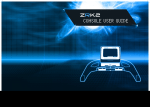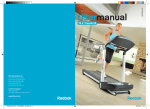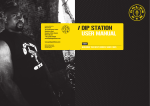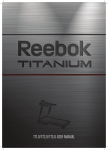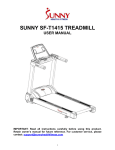Download User Manual - Commercial Treadmills
Transcript
iRun 3.0 Console Guide RFE International Ltd The Performance Centre 8 Clarendon Drive Milton Keynes MK8 8ED United Kingdom Customer Support 0800 440 2459 [email protected] reebokfitnessequipment.info reebokfitnessequipment.com Usermanual Contents 01 reebokfitnessequipment.com Reebok i-Run 3.0 Welcome from Reebok Fitness Thank you for choosing Reebok. Before you get started, please read these instructions carefully. If you experience any difficulties, our support team will be happy to help – or check out our website at reebokfitnessequipment.com Precautions . . . . . . . . . . . . . . . . . . . . . . . . . . . . . . . . . . . . . . . . . . . . . . . . . . 02 Computer Functions . . . . . . . . . . . . . . . . . . . . . . . . . . . . . . . . . . . . . . . . . 05 Button Operation . . . . . . . . . . . . . . . . . . . . . . . . . . . . . . . . . . . . . . . . . . . . . 05 Manual Programme . . . . . . . . . . . . . . . . . . . . . . . . . . . . . . . . . . . . . . . . . . 07 H1-H3 Programme . . . . . . . . . . . . . . . . . . . . . . . . . . . . . . . . . . . . . . . . . . . 07 P1-P12 . . . . . . . . . . . . . . . . . . . . . . . . . . . . . . . . . . . . . . . . . . . . . . . . . . . . . . . . 08 KPH/MPH Settings . . . . . . . . . . . . . . . . . . . . . . . . . . . . . . . . . . . . . . . . . . . 09 Important note: Limited Warranty . . . . . . . . . . . . . . . . . . . . . . . . . . . . . . . . . . . . . . . . . . . . . 11 Consult your doctor before starting any exercise programme. If you feel any sickness, chest pain, dizziness or breathlessness during your training, stop exercising and consult your doctor immediately. If you have any further queries please contact our customer support team on the details provided either at the foot of this page or on the back of the manual. Model name: Reebok i-Run 3.0 Serial number: . . . . . . . . . . . . . . . . . . . . . . . . . . . . . . . . . . . . . . . . . . . . . . . . . These details can be located on the main frame towards the front of your product. Customer Support 0800 440 2459 [email protected] Precautions Reebok i-Run 3.0 02 Customer Support 0800 440 2459 These instructions are intended to provide important information for use and maintenance of the equipment as well as for your personal safety. Keep this user manual in a safe place for future reference. WARNING! This product is made for home use only and tested up to a maximum body weight of 120kg. RFE International Ltd. assumes no responsibility for personal injury or property damage sustained by or through the use of this equipment. It is the responsibility of the owner to ensure that all users of this equipment are adequately informed of all warnings and precautions. SCOPE • Maximum user weight of 120kg. • This product is designed for physical exercise by adults. This product is not suitable for use by persons under 14 years of age. • Never allow more than one person on the equipment at a time. ENVIRONMENT 03 Reebok i-Run 3.0 reebokfitnessequipment.com USER HEALTH • Consult your doctor before starting any exercise programme to receive advice on the optimal training. • Ensure the product is on a flat, level surface with at least 0.5m of clear area surrounding the product. • Incorrect/excessive training can cause health injuries. • If you feel sickness, chest pain, fits of dizziness or breathlessness during your training, immediately stop the training and consult your doctor. PRODUCT PREPARATION • Ensure that training only starts after correct assembly, adjustment and inspection of the product. • Follow the steps of the assembly instructions carefully. • Only use suitable tools for assembly and ask for assistance if necessary. • Only use original Reebok parts as delivered (see checklist). SAFETY CHECKS (Before Every Use) • Tighten all adjustable parts to prevent sudden movement while training. Tighten all nuts and bolts. • Ensure that those present are aware of possible hazards e.g. moveable parts during training. • • Check that the tension knob is secure. • Ensure that sufficient space is available to use the product. • Ensure the product is on a flat, level surface. • Please ensure that liquids or perspiration are wiped off the product. • Do not use the product without shoes or with loose shoes. • This product is designed to be used and stored indoors. Do not store the product outside, or in damp/dusty environments. • Be aware of non-fixed or moving parts whilst mounting or dismounting the product. • The product is made for home use only. Warranty and manufacturer’s liability do not extend to any product or damage to the product caused by commercial use. • Do not wear loose or poorly fitting clothing that may become trapped in the product. 04 Reebok i-Run 3.0 Customer Support 0800 440 2459 Computer Reebok i-Run 3.0 05 reebokfitnessequipment.com Computer Functions Calories/Distance LCD Window Speed/Pulse MP3 Input Start Stop Program Button Mode Speed Speed + BUTTON OPERATION Program Selects the desired program (P01-P12, FAT, Manual). See computer programs below. Mode Used to select/confirm settings within a program. See computer programs below. Start Will commence a program/workout Computer Reebok i-Run 3.0 06 Customer Support 0800 440 2459 Stop To stop machine at any time during a workout Speed Increases speed during a workout Speed Decreases speed during a workout 07 reebokfitnessequipment.com Reebok i-Run 3.0 BUTTON OPERATION MANUAL PROGRAMME 1. From standby screen press to begin manual immediately. 2. The speed can be adjusted at any time by pressing speed 3.Press buttons at any time to finish workout Safety Key Included with this machine is a red safety key without which the treadmill won’t operate. Its purpose is to immediately stop the machine in the event of an emergency. The computer will display ---- if the key is not correctly attached. For safety reasons the clip on the other end of the safety key must be attached to the users clothing at all times during workout. This will ensure that in the event of an emergency the machine will stop when the key is pulled. Pulse Grips There are pulse sensors located on the front handlebars. In order to monitor the H1-H3 PROGRAMME These functions can be used to work out to a set Time, Distance or Calorie value. 1. From standby screen press to select H1 (Time), H2 (Distance), or H3 (Calories) users pulse rate these can be held during a workout. Please note both sensors 2. Once selected use the Speed must be held simultaneously for a reading to be given. **The pulse monitor is the required setting and press buttons to alter to begin. a guide only and not for medical monitoring or use* 3. The Time (H1), Distance (H2) or Calories (H3) will count MP3 down from the inputted selection. All other values will Allows connection to personal MP3 player via supplied cable. Music will be played count up from 0. through the built in speakers and the volume is controlled by the MP3 player. 4. Once countdown has completed the Speed/Pulse window will display END, the machine will slow down and stop. All values on the screen will be reset to 0. Computer 08 Customer Support 0800 440 2459 Reebok i-Run 3.0 09 reebokfitnessequipment.com Reebok i-Run 3.0 Units:Mile/H 1 2 3 4 5 6 7 8 9 10 P1 SPEED 1.8 1.8 3.7 3.1 3.1 2.5 2.5 2.5 2.5 1.8 workout. The speed change will be split into 10 segments and will be changed depending P2 SPEED 1.8 1.8 2.5 2.5 3.1 3.1 3.1 3.7 3.7 2.5 on the workout time set. For example, 10 minute program the speed will be changed P3 SPEED 1.2 2.5 3.7 5 4.3 5 3.7 1.2 1.8 1.2 every 1 minute. P4 SPEED 1.8 1.8 3.1 3.7 4.3 3.7 3.1 2.5 1.8 1.2 P5 SPEED 1.8 3.7 3.7 3.7 5 4.3 4.3 3.1 3.1 2.5 P6 SPEED 1.2 3.7 3.1 2.5 5 4.3 3.1 1.8 1.8 1.2 P7 SPEED 1.2 5.6 5.6 4.3 4.3 3.7 3.1 1.8 1.2 1.2 P8 SPEED 1.2 2.5 2.5 2.5 3.1 3.7 5 5 3.7 1.2 P9 SPEED 1.2 2.5 3.1 3.1 3.7 3.1 3.7 1.8 1.8 1.2 4. When the selected time has elapsed the machine P10 SPEED 1.2 3.1 4.3 3.1 5 3.7 3.1 1.2 2.5 1.8 P11 SPEED 1.2 3.1 3.7 4.3 5 5.6 6.2 3.1 1.8 1.2 P12 SPEED 1.2 1.8 3.1 3.7 5 3.7 5.6 3.7 3.1 1.8 P1-P12 These are pre-set programs in which the speed will be changed automatically during 1.Press button to select desired program 2. Use Speed 3.Press to change the workout time to begin will display END, the running belt will slow and stop. P1 – P12 Program Chart Units:KM/H 1 2 3 4 5 6 7 8 9 10 P1 SPEED 3 3 6 5 5 4 4 4 4 3 P2 SPEED 3 3 4 4 5 5 5 6 6 4 P3 SPEED 2 4 6 8 7 8 6 2 3 2 P4 SPEED 3 3 5 6 7 6 5 4 3 3 P5 SPEED 3 6 6 6 8 7 7 5 5 4 P6 SPEED 2 6 5 4 8 7 5 3 3 2 P7 SPEED 2 9 9 7 7 6 5 3 2 2 P8 SPEED 2 4 4 4 5 6 8 8 6 2 P9 SPEED 2 4 5 5 6 5 6 3 3 2 P10 SPEED 2 5 7 5 8 6 5 2 4 3 P11 SPEED 2 5 6 7 8 9 10 5 3 2 P12 SPEED 2 3 5 6 8 6 9 6 5 3 Computer 10 Customer Support 0800 440 2459 Reebok i-Run 3.0 FAT 1.Press RFE International Ltd warrants products to be free from defective workmanship and materials, under normal use and service conditions, for the period of 2 years from the date of purchase. Details of these service conditions can be found within the product’s user manual. button to select desired program. 2. F1 – Gender will be displayed in the Calorie/ Distance window. 1 will be shown in the Speed/Pulse window. Press Speed switch between 1 and 2. 1 = male, 2 = female 3.Press In order to validate warranty dates, a proof of purchase is required. This warranty only extends to the original purchaser and will only be covered in the country the machine was purchased. to RFE’s obligation under this warranty is limited to replacing or repairing, at RFE’s discretion, the product through one of its authorised service centres. All repairs for which warranty claims are made must be pre-authorised by RFE. to move to next section 4. F2 – Age will be displayed. Use Speed This warranty does not extend to any defect caused by abuse, misuse, additions, modifications or repairs not provided by an RFE authorised service centre. to change and press mode to confirm 5. F3 – Height will be displayed. Use Speed to change and press to confirm 6. F4 – Weight will be displayed. Use Speed to change and press to confirm 7. Hold both pulse sensors. After approximately 30 seconds the users body fat % will be displayed as below: 18 or below Underweight 23-28 18-22 29 or aboveObese Limited Warranty Normal Weight Overweight Products used for commercial or rental purposes and/or used as store display models are not covered by this warranty. This product is designed for home use. No other warranty beyond that specifically set forth above is authorised by RFE. RFE is not responsible or liable for indirect, special or consequential damages arising out of or in connection with the use or performance of the product or damages with respect to any economic loss, loss of property, loss of revenues or profits, loss of enjoyment or use, costs of removal, installation or other consequential damages of whatsoever nature. In order to switch the speed/distance settings from Miles per hour to Kilometres per We advise that your product is kept in a room with a constant environment; preventing your product from being exposed to extremes in temperature, heat, humidity and moisture. Guidance on the correct storage of equipment is contained within the product’s user manual. hour follow the steps below: PLEASE RETAIN YOUR RECEIPT AS PROOF OF PURCHASE. IMPERIAL/METRIC CONVERSION Your statutory rights remain unaffected. 1. Remove the safety Key 2. When the display shows “---” Press the and keys together for 3 seconds 3. The speed window will display 8.0 for Miles per hour or 13 for KPH 4. Follow the steps 1 – 3 to select the required setting Recycle 5. Press any key to continue, the setting will be saved Reebok products are recyclable. At the end of its useful life please dispose of this Reebok product correctly and safely at a local refuse site.