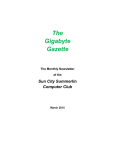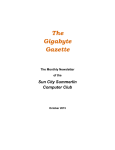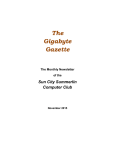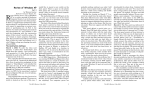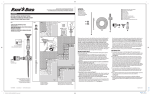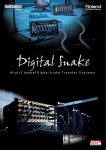Download February 2015 - Sun City Summerlin Computer Club
Transcript
The Gigabyte Gazette The Monthly Newsletter of the Sun City Summerlin Computer Club February 2015 Table of Contents President’s Message ..................................................................................................... 1 Issue Contributors ........................................................................................................ 2 Submissions Welcome ................................................................................................. 2 SCSCC Board of Directors Actions ............................................................................. 2 General Membership Meeting ...................................................................................... 4 Welcome New Members ............................................................................................... 4 February 2014 Calendars .............................................................................................. 4 Special Interest Groups ................................................................................................ 5 Kaffee Klatches ............................................................................................................. 7 February 2015 Classes ................................................................................................. 8 February 2015 Seminars ............................................................................................. 10 Tom’s Tech-Notes ....................................................................................................... 14 Digital Photography Column ...................................................................................... 15 iPad News and Tips..................................................................................................... 16 Kretchmar’s Korner..................................................................................................... 17 February Lab Monitor Schedule................................................................................. 19 Gigabyte Gazette i February, 2015 President’s Message by Howard Verne Dear Computer Club and friends The Computer Club meets monthly on the first Thursday of the month at 7:00 PM in Desert Vista. At our February 5th meeting we will conduct a very important business meeting: the Club’s 2015 budget and spending plan. The plan will be briefly reviewed by our Vice President, Tom Burt and members will vote to approve it. In addition to approval of our budget, our February monthly meeting offers a presentation on the “State of the Club” by Tom Burt. Last, but not least, there will be an “early bird” drawing for all those who are members for 2015 and joined before Jan 1. Our unofficial motto is “members helping members.” The life blood of our Club is our strong volunteer corps and you can become a part of it. Our volunteers fit into two categories: those with computer skills to share and those with non-computer skills to share. Please join these dedicated members and donate your time and skill. You can give as little as 4 hours a month to be a Lab monitor or as many hours as you wish in a wide variety of activities. If you don’t know anything about the Lab we’ll train you. Have you always wanted to try your hand at teaching? Tom Burt, our Education chair, would love to talk with you. Or if you’re not ready to teach, you can assist one of our head instructors by being a coach. Do you enjoy being with people? You can be a greeter at one of our seminars. Call Jeff Southwell (702-5862377) and he will put you in touch with the appropriate coordinator. Stay happy and healthy and enjoy your phones, tablets, lap tops and desk tops. Remember we are here to help. With your help and participation we hope to have a great 2015. Howard Verne, President (702) 527-4056 [email protected] Gigabyte Gazette 1 February, 2015 Issue Contributors Irene Burt Tom Burt Zane Clark David Kretchmar Pat Lemay Jeff Southwell Howard Verne Submissions Welcome We are always looking for new information to share with our club members. If you have computer or technical information you would like to share with members of the club, send your articles to Tom Burt at [email protected]. Thank you to everyone for your contributions. SCSCC Board of Directors Actions The Computer Club Board of Directors took the following actions on January 7, 2015 Edith Einhorn made a motion that the minutes of the December 7, 2014 Board of Director’s Meeting be approved as submitted. The motion was seconded by Ed Barkin and unanimously approved by the Board. Irene Burt made a motion that we approve the Sun City Summerlin Computer Club Resolution dated January 7, 2015 that the President, Howard Verne; Vice President, Tom Burt; the Treasurer, Irene Burt and the Secretary, Patricia LeMay be authorized to sign checks and other documents as necessary in regard to the Nevada State Bank checking and Silver Money Market accounts. The motion was seconded by George Lobue and unanimously approved by the Board. Irene Burt made a motion that the Board accept the 2015 Budget as presented and to send it to the Club membership for approval at our February 5, 2015 Business Meeting. The motion was seconded by Edith Einhorn and unanimously approved by the Board. Irene Burt made a motion that we approve the Sun City Summerlin Computer Club General Meeting dates for 2015 and January 2016 as follows: February 5, 2015 March 5, 2015 April 2, 2015 May 7, 2015 June 4, 2015 July 2015 – Dark August 2015 – Dark Gigabyte Gazette 2 February, 2015 September 3, 2015 October 1, 2015 November 5, 2015 December 3, 2015 January 6, 2016 The motion was seconded by Tom Burt and unanimously approved by the Board. Irene Burt made a motion the Sun City Computer Club closures for the following Holidays in 2015/January 2016 as follows: Memorial Day, Monday May 26, 2015 Independence Day, Saturday July 4, 2015 Labor Day, Monday September 7, 2015 Thanksgiving, Thursday November 26, 2015 Christmas Eve, Thursday, December 24, 2015 Christmas, Friday, December 25, 2015 New Year’s Eve, Thursday December 31, 2015 New Year’s Day, Friday, January 1, 2016 The motion was seconded by George Lobue and unanimously approved by the Board. Zane Clark made a motion that all future Board of Director Meetings be held on the second Wednesday of each month at 9:00 AM. The motion was seconded by Irene Burt and unanimously approved by the Board. George Lobue made a motion that the Board Meeting adjourn. The motion was seconded by Chuck Wolff and unanimously approved by the Board. Gigabyte Gazette 3 February, 2015 General Membership Meeting The February General and Business Meeting will be on Thursday, February 5th, 2015. A short Business Meeting will be held to approve the 2015 Operating Budget followed by a presentation on the State of the Computer Club by Tom Burt. An “early bird” cash drawing (30 prizes of $10) will also be held for members who paid their 2015 dues by January 31, 2015. Join us for an interesting and fun evening. For Club information go to www.scs-cc.com, contact Howard Verne, President at (702)527-4056 or email him at [email protected]. Welcome New Members The following new members joined the Computer Club between December 24th and January 24th. Greg Benedict Maribeth Benedict Tom Bunzel Richard Casey Shirley Davis Robert Francis Denise Hueth Michael Kiick Mary Ellen King David Lowe Jefferey McCabe Ronald Mianulli Diane Smith Diana Stewart Nadine Tracy Christina Troxel February 2014 Calendars To view the February classroom and lab calendars, click the following hyperlink: http://www.scs-cc.com/Calendars/scscc_calendar_2015-02feb.pdf Gigabyte Gazette 4 February, 2015 Special Interest Groups Special Interest Groups (SIGs) provide a forum for general discussion on a specific computer related subject. Admission to all SIGs is on a first-come, first-seated basis and is subject to the maximum allowed by fire code regulations. All of the following meetings are held in the Classroom. <W> or <M> or <H> indicate whether a SIG would be of interest to a Windows, Macintosh or Hand-held Device (i-thing or Android) user. Genealogy <W> 2nd Thursday, 10:00 a.m. Karen Ristic (749-6489) Genealogy is one of America’s most popular and rewarding hobbies. Come; let us help you find your ancestors on the Internet. We will explore helpful, free, sites and assist you in building your family tree. Internet Investing <W/M> 3rd Thursday, 9:00 a.m. in even months Next meeting: February 19. Tom Burt (341-7095) The Internet Investing SIG provides a forum for members interested in using Internet resources for researching and managing investments to meet, discuss, and learn more about the topic. The SIG's target audience is members with intermediate computer skills and investment experience, but all members are welcome. GMail and Other Google Programs <W/M> 1st Thursday, 10:00 a.m. Pat Lemay (254-1499) This SIG covers Gmail as well as other Google applications. All members are welcome. This is your place to learn about all things Google. iPad SIG <iPod, iPhone, iPad> 4th Thursday, 10 a.m. Zane Clark (562-3684) This SIG will be your forum for learning about and discussing the Apple iPhone, iPod and iPad tablet devices. It’s for Apple hand-held device owners of all experience levels. Hardware / Software Repair Lab <W > Every Tuesday, 1:00 p.m. to 4:00 p.m. Chuck Wolff (233-6634) and George Lobue (256-0822) The Repair Lab provides CLUB MEMBERS ONLY with no cost assistance for those having upgrades and / or hardware and software problems with their computers. Bring in only your PC tower and your problems. Our TECH team will give you our best effort. Be sure to mark your cables so you can re-connect when you get home. Macintosh Users’ Group <M/H> 2nd and 4th Tuesday, 6:30 p.m. Ed Barkin (243-6597) and Rose Mary D’Aloisio (255-2813) This SIG is for Macintosh users of all experience levels. We will have Q&A, so bring your questions and/or problems. Gigabyte Gazette 5 February, 2015 Photoshop <W> 2nd and 4th Wednesdays, 6:30 p.m. Un-moderated discussion group This SIG covers many of the basic elements found in both Adobe Photoshop and Adobe Photoshop Elements, two excellent tools to get professionalquality results. If you wish to enhance your photographs, this SIG will be most helpful and of great value. This SIG's target audience is intermediate to advanced digital imaging users, but all members are welcome. Picasa <W> 3rd Mondays, 1:00 p.m. Stu Gershon (255-3309) Stu conducts this SIG as a monthly workshop, using Picasa 3 as the tool for organizing and editing digital photos. This SIG's target audience is beginner to intermediate digital photography users, but all members are welcome. Photoshop Elements<W> 4th Mondays, 1:00 p.m. Mary Miles This SIG covers many of the basic and advanced elements found in Adobe Photoshop Elements, especially layers. If you wish to make the most of your photographs, this SIG will be very helpful. This SIG's target audience is intermediate digital imaging users, but all members are welcome. Gigabyte Gazette 6 February, 2015 Kaffee Klatches Kaffee Klatches provide a forum for general discussion on all computer-related subjects. Admission to all Kaffee Klatches is on a first-come, first-seated basis and is subject to the maximum allowed by fire code regulations. All of the following meetings are held in the Classroom. <W> or <M> or <H> indicate whether a SIG would be of interest to a Windows, Macintosh or Hand-held Device (i-thing or Android) user. Beginners Kaffee Klatch <W/M> First and Third Saturdays, 9:00 a.m. Bill Wilkinson (233-4977) If you are a novice or near-beginner computer user, or if you just want some refresher information together with a refreshing cup of coffee, then jump-start or recharge your computing knowledge by attending the BKK sessions. At each session, attendees will explore from one to four topics of particular interest to beginners and near-beginners. The topics are always announced a couple of days in advance via e-mail to SCSCC members who have subscribed to the club’s message board. Each topic is presented in a step-by-step manner and is supported by “how to” notes that can be easily and conveniently downloaded from the BKK web page. Following each “up front” presentation of one or more topics (approximately 60 minutes in duration), an informal open-ended Question and Answer period takes place for those who wish to participate, listen, reflect, or inquire. Kaffee Klatch <W/M/H> Every Tuesday, 8:30 a.m. Sandy Mintz (838-2525) This KK is for all users from beginning to advanced. The KK discussions are not restricted to any one subject, computer platform or computer-knowledge level but should be computer or technology related. We will try to answer your questions, help you keep your systems updated and provide some useful “tips and tricks.” If you have a tip or information you would like to share, we encourage you to bring it in and share since the SCSCC is built on “neighbor helping neighbor.” The fellowship is great, the coffee is good, and the education received from the KK attendees is priceless. Stop by on Tuesday morning and have a cup of coffee with us. Windows 8 Tutorial <W> First and Third Saturdays at 10:30 am Tutor: Bill Wilkinson Each session will be devoted to assisting new Windows 8 owners in becoming familiar and comfortable with Microsoft’s newest operating system for desktop and laptop computers. Assistance will be given individually or in small groups as circumstances warrant. Bill’s notes are available by clicking HERE. Gigabyte Gazette 7 February, 2015 February 2015 Classes Because there are a limited number of computer stations available for handson participation, pre-registration is necessary for all classes. See individual class descriptions for details on how to register. BOOT CAMP CLASS For Windows Users 9 am to noon on February 23, 24 & 26 Lead instructor: Bill Wilkinson If you know of friends in the Sun City Summerlin community who may be interested in taking this class would you let them know that this program is available? COURSE DESCRIPTION: Boot Camp is an introductory course designed for residents who are new to computing and/or the Microsoft Windows operating system. It also serves as an excellent review for intermediate users who want to fill some gaps in their computer knowledge. This hands-on class has a limited enrollment of 12 with each participant working at an individual computer station in the Computer Lab. A team of lead instructor and four coaches will provide step-bystep instruction that will include demonstrations, guided practice and individual coaching assistance. These strategies will be covered: Secrets for using the mouse and the keyboard effectively Basic vocabulary needed for an understanding of Windows (Vista, Win 7, and Win 8) Managing and organizing your personal data files (documents, pictures, videos, and music) Protecting your computer from viruses and other malware Safely downloading and installing an application from the Internet Efficient and safe use of an Internet browser and search engine. Manage, compose, send and receive email messages. Course Fee: $10 for current club members. Non-members can join the club for the half-year rate of $5. Make check payable to “SCSCC”. Materials include: a step-by-step user’s manual and a USB flash memory drive. REGISTRATION DETAILS: To seek additional information or to register for the next class, please telephone: Bill Wilkinson at 233-4977. Gigabyte Gazette 8 February, 2015 WINDOWS 8/8.1 CLASS Conquering the Basics and Beyond MAKING AN EASY TRANSITION FROM EARLIER EDITIONS OF WINDOWS No classes in February Next Classes 9 am to noon on March 9, 10 & 12 This course includes over 150 “how-to” activities contained within a 100-page participant’s manual that has been designed specifically for club members who have already moved to the Windows 8 operating system or who anticipate moving up from Windows XP or Vista in the near future. The 9-hour hands-on class will be held over three days with each registered participant using one of the twelve Windows 8 computers in the lab. Prerequisites: Some previous experience in using one of Microsoft’s earlier operating systems, current 2014 Membership in the Computer Club (or $10 for a 2014 membership through December 31, 2014). Program fee: $10 (which includes a participant’s notebook). Make check payable to “SCSCC”. Lead Instructor: Bill Wilkinson, supported by 4-6 coaches To register or obtain further details about the next class, contact: Bill Wilkinson at 233-4977 Gigabyte Gazette 9 February, 2015 February 2015 Seminars For Computer Club seminars, there is no requirement for advanced registration unless explicitly stated. Seating is first-come, first-seated. Digital Camera Panoramas Presenter: Stu Gershon Monday, February 2, 2015, 1:00 pm Location: SCSCC Classroom Stu will demonstrate how to shoot and combine a set of photos into a widescreen panorama. Ask Chuck Q & A Thursday, February 5th at 1 PM Presenter: Chuck Strickland Location: Classroom Chuck will hold forth in the classroom, answering your technical questions. If you wish, you can e-mail your questions ahead of the session to: [email protected]. Taking Photos with Your Android Smart Phone Presenter: Stu Gershon Monday, February 9, 2015, 1:00 pm Location: SCSCC Classroom Stu will cover how to take good photos with your Android Smartphone. This is a NEW class. The focus of the class will be on Android phones and tablets, but iPhone users are also welcome to attend. Gigabyte Gazette 10 February, 2015 Transferring Files to/from Android Devices Part 2 Thursday, February 12, 2014, 10 am Presenter: Glenn Latta Location: SCSCC Classroom This seminar will continue last month’s discussion of how to transfer files, both by cable and wireless, between Android phones and tablets, desktop computers and cameras. Bring your Android device along for a hands-on learning experience. Password Safety Wednesday February 11th, 1 pm Presenter: Howard Verne Location: SCSCC Classroom Have you read about the millions of passwords that has been stolen? A sample of recent headlines: Sony attack leads to massive data grab Chinese hacked U.S. weather systems Celebrity data leaked amid alleged iCloud hack Target breach woes spread into 2014 Home Depot breach saw hundreds of millions of records stolen eBay hit by whopping 145 million user data breach U.S. Postal Service Breach: NSA Chief: Damaging Cyber-Attack Coming Chase Breach: What We Know So Far Do you use the same password on many sites? Once it is stolen from one, the hacker can use it for all! Learn how to make an easy to remember, but safe, password. Learn about programs which will remember your password for you (even if you change it). Learn about two factor authentication which protects you even if a hacker has your user name and password. Handout: TBA Gigabyte Gazette 11 February, 2015 Creating a Slideshow Presenter: Mary Miles Wednesday, February 18th, 1 pm Mary will walk through the process of creating a video slideshow from your photos. For this session, she plans to use the free Windows Live Movie Maker program. Google Chrome Web Store Thursday, February 19th at 1 PM Presenter: Pat Lemay Location: SCSCC Classroom The Chrome Web Store is an online marketplace where you can find a wide range of extensions, themes, and apps designed for the Google Chrome browser. By displaying each item on its own details page where you can read reviews and leave ratings, the store makes it easier for you to explore and try out apps. What you’ll find in the Chrome Web Store Apps are advanced websites that are similar to other types of programs that you install on your computer. The main difference is that apps are accessed and used entirely within the browser. Extensions are custom features and functionality that you can add to Google Chrome. Unlike apps, they’re always available, no matter what website you’re on. Themes change the skin of the Google Chrome browser, to give it a bit more style and flair. Choose from hundreds of eye-popping themes. Gigabyte Gazette 12 February, 2015 Seminar: Introduction to the GIMP Image Editor Wednesday, February 25th, 9 am to 11 am Presenter: Tom Burt Location: SCSCC Classroom One of the most popular free programs for advanced editing of images is the GNU Image Manipulation Program (GIMP). GIMP is an open source image editor with a rich and powerful set of features. While we can’t begin to cover the full scope of GIMP’s capabilities, this two-hour seminar will demonstrate how to use GIMP in enhancing your photos to turn them from snapshots into photographic art. We’ll first cover all of the common image edits. Then we’ll reach beyond the basics, demonstrating layers and other advanced techniques you’ll want to use in your “digital darkroom”. You can never have too many image editing tools – especially when the price is right ($0.00). So come check out GIMP and see if it belongs in your image editing tool kit. The seminar notes will be available about February 20th at: www.scscc.club/smnr Gigabyte Gazette 13 February, 2015 Tom’s Tech-Notes Networking Via WiFi Direct Tom Burt, SCSCC Vice-President WiFi Direct is a new industry standard for wireless networking that allows “certified” devices to connect to each other without going through a wireless access point. The standard is managed by the WiFi Alliance, a consortium of vendors. The WiFi Alliance also issues a logo certification to devices that comply with the standard. Here are a couple of hyperlinks that explain this new standard and the certification in detail: http://www.wi-fi.org/discover-wi-fi/wi-fi-direct http://en.wikipedia.org/wiki/Wi-Fi_Direct With the proliferation of tablets, smart phones, smart cameras, wireless printers, wireless mice and keyboards, it has become highly desirable to enable these devices to connect to each other without the need for a wireless access point / router to act as a central hub for the network. The WiFi Direct standard allows any two certified devices, not necessarily from the same vendor, to temporarily connect in ad-hoc peer to peer mode. The connections can be automatically set up by pressing a “WPS” button, by entering a PIN into a software app, or via near-field or blue-tooth communication. The connection process automatically sets up a secure, encrypted wireless network link between the two devices. Once the connection is established, the two devices can exchange any kind of data between them. The standard also provides that several WiFi Direct devices can connect together to form a WiFi Direct Group – basically forming a small wireless local area network. Some common uses for WiFi Direct are to synchronize two devices’ calendars, contact lists or mail stores; to exchange other files such as office documents; to send printed output from a device such as a tablet to a WiFi Direct printer; to stream audio or video to a WiFi Direct playback device connected to one’s entertainment center. The possibilities are nearly endless. Not surprisingly, WiFi Direct, when in use, does consume moderates of power since each device is continuously transmitting and receiving radio waves. Accordingly, you may see your device’s battery exhausted more quickly. So, when considering the purchase of a new handheld device, computer, printer or media appliance, check to see if it has the “WiFi CERTIFIED” logo. If it does, you’ll have much greater capability to use it in settings where there is no dedicated wireless access point. Gigabyte Gazette 14 February, 2015 Digital Photography Column By Stu Gershon No column for February Stuart Gershon is known as “The Digital Doctor”. If you ever have any questions, you can send them to [email protected] and he will answer them. However, you can usually find an answer to ANY question by going to Google.com and typing in the question. Gigabyte Gazette 15 February, 2015 iPad News and Tips by Zane Clark Some Fun Apps I love apps! Way too much. (In fact, I have joined a local AA group, Appaholics Anonymous). I download them by the hundreds, (mostly free.) I delete many of them after a trial run, but also find some real gems that are keepers. The list below is of those that I frequently use, some on a daily basis. Most of them are photo editing and camera apps, along with a few others that you might like. Some are free, others are priced from .99 to 2.99. I suggest you look them over in the App Store, and if they are free, download and try them out. If they are not free, check the ratings and read some reviews before you decide to buy them. PHOTO EDITING PS Express Moldiv Video 2 Photo Skitch Color splash Clone Camera Gradient Blender Leonardo SKEW PHO.to.Lab Waterlogue MISCELLANEOUS Genius Scan WebMD Zite MyScript Calculator APP FINDER AppZapp Pro As usual, if you have a question you can't answer, send me a note and I will try to help you. [email protected] Gigabyte Gazette 16 February, 2015 Kretchmar’s Korner By David Kretchmar, Computer Hardware Technician Invisible Browsing and Searching Protecting Your Privacy on the Internet As you browse the web, your browser remembers lots of information for you - like the sites you've visited. There may be times when you don't want people with access to your computer to see this information. Invisible (AKA InPrivate, Private, or Incognito browsing depending on the browser you use) allows you to browse the Internet without saving any information on your computer about searches you’ve made, or websites and pages you’ve visited. Any files you download and save to your computer while you are invisible mode will still remain on your system. Private browsing helps keep you from being bombarded with advertisements relating to any product or service you’ve researched or bought on the Internet. Searches done privately cannot be filtered or modified based on any information previously gathered about you; therefore you can be assured get a less pre-selected and filtered view of the world. Remember that any browsers’ private mode only keeps that browser from storing information about the websites that you have visited. The websites you visit may still have a record of your visit, although they should not be able to identify you by name or know personal information about you, unless you provide it. A site on the Internet will only see you as your Internet Protocol (IP) address; an IP address is something like, “68.227.63.194”. This is all a site knows about you by virtue of your viewing the site, either in private mode or not. An analysis of that address reveals it belongs to Cox Communications in Las Vegas, but that’s about all. Internet Service Providers such as Cox and CenturyLink can and do store information about your surfing habits, which could make that 'incognito' surfing session on Google Chrome a little less incognito than you might think. Cox and CenturyLink do not reveal a customer’s IP address logs without process (usually a summons or court order). Cox states that it retains surfing records up to 6 months, and CenturyLink says it retains these records for a year. Currently there are no mandatory data retention laws in the United States. In Europe, Internet providers are required to track IP-address assignments so these can be linked to specific subscriber accounts. Gigabyte Gazette 17 February, 2015 The question is, for how long will this remain the case in the US? There are Congressional proponents in favor of passing laws that would effectively reduce privacy on the Internet. This will be accomplished under a bill titled something like, “Protecting Children from Internet Pornographers Act” or “Securing our Homeland from Terrorists Act”; ISPs will be required to keep detailed IP-address logs for a specific period of time. For now, however, no logs are required by law. If you want to get serious about protecting your privacy on the Internet, here’s how private browsing works in Internet Explorer, Mozilla Firefox, and Google Chrome. Internet Explorer Open Internet Explorer, click on the Gear icon in the upper right corner of you Internet Explorer browser window, Safety, then select “InPrivate Browsing”. Alternately if you are showing your menu bar the path is Tools, “InPrivate Browsing”. Mozilla Firefox Open Firefox, click on the 3 horizontal lines at the top right corner of the window, and click on “New Private Window”. Google Chrome Open Chrome, click on the 3 horizontal lines at the top right corner of the window, and click on “New Incognito Window”. Another Privacy Tool: DuckDuckGo “The search engine that doesn’t track you.” DuckDuckGo is an anonymous search engine that has been around for just about 6 years. It can be accessed using any browser by entering duckduckgo.com in the browser address bar. DuckDuckGo was completely redesigned and released in May 2014, so if you’ve been disappointed by the product in the past, you might want to give it another try. I compared DuckDuckGo to Google in searching power, and the results were very similar. DuckDuckGo calls itself a search engine of search engines and I have to wonder if Google results are among the results included. DuckDuckGo is weak in such areas as maps and conversions and of course cannot offer anything close to the full Google Chrome experience (and privacy compromise). DuckDuckGo has a porn filter on by default, which might be a plus for some. It also seems to do a slightly better job than Google of identifying which search results are paid ads, and which results are from a trusted source. By Doing a search in DuckDuckGo or in invisible mode in your browser, you can maintain your privacy and avoid the advertising matrix thrown at you based on data harvested from your Internet activity. Gigabyte Gazette 18 February, 2015 February Lab Monitor Schedule Week - Day Date Name Millie Taylor Carol Przybycien 1 - Mon 2-Feb 1 - Wed 4-Feb Marilyn Gramms Nilda Fernandez 1 - Sat 7-Feb Marcy Ishum Jeff Southwell 2 - Mon 9-Feb Donna Bailey Blanche York 2 - Wed 11-Feb Tom Brennan Jan Edwards 2 - Sat 14-Feb Fred Cohen Jim Enlow 3 - Mon 16-Feb Susie Scott Kathy Kirby 3 - Wed 18-Feb Susie Scott Opal Smith 3 - Sat 21-Feb Mary Hedin John Zuzich 4 - Mon 23-Feb Sharon Cline Lowana Mannlein 4 - Wed 25-Feb Joyce Davison Tammy Collins 4 - SAT 28-Feb Linda McMullin Jim Enlow Gigabyte Gazette 19 February, 2015