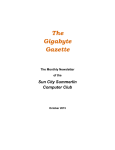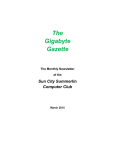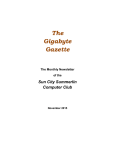Download The Gigabyte Gazatte - Sun City Summerlin Computer Club
Transcript
The Gigabyte Gazette The Monthly Newsletter of the Sun City Summerlin Computer Club June 2015 Table of Contents President’s Message ..................................................................................................... 1 Issue Contributors ........................................................................................................ 2 Submissions Welcome ................................................................................................. 2 SCSCC Board of Directors Actions ............................................................................. 2 General Membership Meeting ...................................................................................... 3 Welcome New Members ............................................................................................... 3 June 2015 Calendars..................................................................................................... 3 Special Interest Groups ................................................................................................ 4 Kaffee Klatches ............................................................................................................. 6 June 2015 Classes ........................................................................................................ 7 June 2015 Seminars ...................................................................................................... 9 Tom’s Tech-Notes ....................................................................................................... 11 Stu Gershon’s Column ............................................................................................... 13 iPad News and Tips..................................................................................................... 13 Kretchmar’s Korner..................................................................................................... 14 June Lab Monitor Schedule ....................................................................................... 16 Gigabyte Gazette i June, 2015 President’s Message by Howard Verne Dear Computer Club and friends The June general meeting, at 7 PM on June 4th at Desert Vista, will feature a talk from our own Chuck Strickland – “Ask Chuck”. Reminder: In July and August there will be no general meetings. This provides a great time for everyone to enjoy the summer with your families. However, keep an eye on the Gigabyte Gazette newsletter. Classes and SIGs will continue through the summer, especially the Hardware / Software Repair Lab, which will continue to work on your computers - at no charge, every Tuesday afternoon all summer. The programs for the remainder of 2015, beginning Thursday, September 3rd, will also be terrific for all you members. Keep the first Thursday evening of each month open on your calendar for our 7 PM gatherings. Your computer club board is already planning for our November appreciation dinner for all of our wonderful volunteers. For those members who have asked for a social event, this is it. The cost for you is only to volunteer 15 hours of time to help make our club a success. Call any board member and we will find the right spot for your volunteer service. Howard Verne, President (702) 527-4056 [email protected] Gigabyte Gazette 1 June, 2015 Issue Contributors Irene Burt Tom Burt David Kretchmar Pat Lemay Jeff Southwell Howard Verne Submissions Welcome We are always looking for new information to share with our club members. If you have computer or technical information you would like to share with members of the club, send your articles to Tom Burt at [email protected]. Thank you to everyone for your contributions. SCSCC Board of Directors Actions The Computer Club Board of Directors took the following actions on May 13, 2015 Jeff Southwell made a motion that the minutes of the April 8, 2015 Board of Director’s Meeting be approved as submitted. The motion was seconded by Tom Kimber and unanimously approved by the Board. Irene Burt made a motion to sign the contract with the Suncoast for our 2015 Volunteer Luncheon to be held on November 6th and to send a check in the amount of $500 to reserve our spot. Tom Burt seconded the motion and it was unanimously approved by the Board. Chuck Wolff made a motion that the Board Meeting be adjourned. The motion was seconded by Tom Kimber and unanimously approved by the Board. Gigabyte Gazette 2 June, 2015 General Membership Meeting The June meeting will be held on Thursday, June 4th, 7 PM at Desert Vista. Our guest speaker will be our own Chuck Strickland who will do an “Ask Chuck” presentation. Come join us and ask Chuck your computer related questions. Refreshments will be served. For Club information go to www.scs-cc.com, contact Howard Verne, President at: (702) 527-4056 or email him at [email protected]. Welcome New Members The following new members joined the Computer Club between April 27th and May 28th. Bill Asher Maxine Muccigrosso Robert Muccigrosso Barbara Persson Kenneth Resnik Ivette Tobon Edward Weininger June 2015 Calendars To view the June classroom and lab calendars, click the following hyperlink: http://www.scs-cc.com/Calendars/scscc_calendar_2015-06jun.pdf Gigabyte Gazette 3 June, 2015 Special Interest Groups Special Interest Groups (SIGs) provide a forum for general discussion on a specific computer related subject. Admission to all SIGs is on a first-come, first-seated basis and is subject to the maximum allowed by fire code regulations. All of the following meetings are held in the Classroom. <W> or <M> or <H> indicate whether a SIG would be of interest to a Windows, Macintosh or Hand-held Device (i-thing or Android) user. Genealogy <W> 2nd Thursday, 10:00 a.m. Karen Ristic (749-6489) Genealogy is one of America’s most popular and rewarding hobbies. Come; let us help you find your ancestors on the Internet. We will explore helpful, free, sites and assist you in building your family tree. Internet Investing <W/M> 3rd Thursday, 9:00 a.m. in even months Next meeting: June 18. Tom Burt (341-7095) The Internet Investing SIG provides a forum for members interested in using Internet resources for researching and managing investments to meet, discuss, and learn more about the topic. The SIG's target audience is members with intermediate computer skills and investment experience, but all members are welcome. GMail and Other Google Programs <W/M> 1st Thursday, 10:00 a.m. Dark in June Pat Lemay (254-1499) This SIG covers Gmail as well as other Google applications. All members are welcome. This is your place to learn about all things Google. iPad SIG <iPod, iPhone, iPad> 4th Thursday, 9 a.m. Dark June - August Zane Clark (562-3684) This SIG will be your forum for learning about and discussing the Apple iPhone, iPod and iPad tablet devices. It’s for Apple hand-held device owners of all experience levels. Hardware / Software Repair Lab <W > Every Tuesday, 1:00 p.m. to 4:00 p.m. Chuck Wolff (233-6634) and George Lobue (256-0822) The Repair Lab provides CLUB MEMBERS ONLY with no cost assistance for those having upgrades and / or hardware and software problems with their computers. Bring in only your PC tower and your problems. Our TECH team will give you our best effort. Be sure to mark your cables so you can re-connect when you get home. Macintosh Users’ Group <M/H> 2nd and 4th Tuesday, 6:30 p.m. Ed Barkin (243-6597) and Rose Mary D’Aloisio (255-2813) This SIG is for Macintosh users of all experience levels. We will have Q&A, so bring your questions and/or problems. Gigabyte Gazette 4 June, 2015 Photoshop <W> 2nd and 4th Wednesdays, 6:30 p.m. Un-moderated discussion group This SIG covers many of the basic elements found in both Adobe Photoshop and Adobe Photoshop Elements, two excellent tools to get professionalquality results. If you wish to enhance your photographs, this SIG will be most helpful and of great value. This SIG's target audience is intermediate to advanced digital imaging users, but all members are welcome. Picasa <W> normally 3rd Mondays, 1:00 p.m. June meeting is on June 8 Stu Gershon (255-3309) Stu conducts this SIG as a monthly workshop, using Picasa 3 as the tool for organizing and editing digital photos. This SIG's target audience is beginner to intermediate digital photography users, but all members are welcome. Photoshop Elements<W> 4th Mondays, 1:00 p.m. Mary Miles This SIG covers many of the basic and advanced elements found in Adobe Photoshop Elements, especially layers. If you wish to make the most of your photographs, this SIG will be very helpful. This SIG's target audience is intermediate digital imaging users, but all members are welcome. Gigabyte Gazette 5 June, 2015 Kaffee Klatches Kaffee Klatches provide a forum for general discussion on all computer-related subjects. Admission to all Kaffee Klatches is on a first-come, first-seated basis and is subject to the maximum allowed by fire code regulations. All of the following meetings are held in the Classroom. <W> or <M> or <H> indicate whether a SIG would be of interest to a Windows, Macintosh or Hand-held Device (i-thing or Android) user. Beginners Kaffee Klatch <W/M> First and Third Saturdays, 9:00 a.m. Bill Wilkinson (233-4977) If you are a novice or near-beginner computer user, or if you just want some refresher information together with a refreshing cup of coffee, then jump-start or recharge your computing knowledge by attending the BKK sessions. At each session, attendees will explore from one to four topics of particular interest to beginners and near-beginners. The topics are always announced a couple of days in advance via e-mail to SCSCC members who have subscribed to the club’s message board. Each topic is presented in a step-by-step manner and is supported by “how to” notes that can be easily and conveniently downloaded from the BKK web page. Following each “up front” presentation of one or more topics (approximately 60 minutes in duration), an informal open-ended Question and Answer period takes place for those who wish to participate, listen, reflect, or inquire. Kaffee Klatch <W/M/H> Every Tuesday, 8:30 a.m. Sandy Mintz (838-2525) This KK is for all users from beginning to advanced. The KK discussions are not restricted to any one subject, computer platform or computer-knowledge level but should be computer or technology related. We will try to answer your questions, help you keep your systems updated and provide some useful “tips and tricks.” If you have a tip or information you would like to share, we encourage you to bring it in and share since the SCSCC is built on “neighbor helping neighbor.” The fellowship is great, the coffee is good, and the education received from the KK attendees is priceless. Stop by on Tuesday morning and have a cup of coffee with us. Windows 8 Tutorial <W> First and Third Saturdays at 10:30 am Tutor: Bill Wilkinson Each session will be devoted to assisting new Windows 8 owners in becoming familiar and comfortable with Microsoft’s newest operating system for desktop and laptop computers. Assistance will be given individually or in small groups as circumstances warrant. Bill’s notes are available by clicking HERE. Gigabyte Gazette 6 June, 2015 June 2015 Classes Because there are a limited number of computer stations available for handson participation, pre-registration is necessary for all classes. See individual class descriptions for details on how to register. THE NEW BOOT CAMP CLASS for Windows Vista, Win7, and Win8.1 Users June 1, 2 & 4 Each Session Meets from 9 am - noon. Lead instructor: Bill Wilkinson Place Your Name on the Registration List for the Next Three-Session Class (Dates to be Determined as Interest Dictates) Course Description: Boot Camp is an introductory course designed for residents who are novice users of the Microsoft Windows operating system. It also serves as an excellent review for intermediate users who want to fill some gaps in their computer knowledge. This hands-on class has a limited enrollment of 12 with each participant working at an individual computer station in the Computer Lab. A team of lead instructor and four coaches will provide step-bystep instruction that will include demonstrations, guided practice and individual coaching assistance. These strategies will be covered: Secrets for using the mouse and the keyboard effectively Basic vocabulary needed for an understanding of Windows (Vista, Win 7, and Win 8.1) Managing and organizing your personal data files (documents, pictures, videos, and music) Protecting your computer from viruses and other malware Safely downloading and installing applications from the Internet Efficient and safe use of an Internet browser and search engine. Manage, compose, send and receive email messages. Course Fee: $10 for current club members; $20 for non-members Materials include: a step-by-step user’s manual and an 8 GB flash drive Registration Details: To be placed on a high-priority wait list for the next available Boot Camp class, please SEND AN EMAIL MESSAGE TO [email protected] and provide the following information: Include “Boot Camp” in the Subject Title Your first and last name Your 8-digit Sun City Summerlin Association number Your telephone number Your email address Your pre-registration interest and position in the queue will be acknowledged. Gigabyte Gazette 7 June, 2015 WINDOWS 8.1: the Basics and Beyond A NINE-HOUR HANDS-ON CLASS No class in June Each Session Meets from 9 am - noon. Lead Instructor: Bill Wilkinson Place Your Name on the Pre-Registration List for the Next Three-Session Class (Dates to be Determined as Interest Dictates) This 9-hour hands-on class, delivered by a team of an instructor and five coaches, will provide participants with a printed manual with over 100 step-by-step strategies and procedures geared specifically to Windows 8.1. In addition, we will provide some tips on how to effortlessly make your Windows 8.1 machine look and feel like your favorite earlier edition of Windows (either XP, Vista, or Win7). Now that’s comfort…having the familiarity of your old computer combined with the speed and power of the Windows 8.1 system! As an aside, we will also take a sneak preview of some of the features of Windows 10, Microsoft’s newest operating system which will be made available FREE to present users of Win7 and Win8.1 before the end of the year! Prerequisites: Club Membership for 2015 ($10); Class Fee for Instructional Manual ($10); comfortable with using a Mouse. If you are interested in placing your name on a high-priority reservation list for the next available class, simply send an email message to: [email protected] and include the following information: Include “Windows 8.1 Class” in the Subject Title Your first and last name Your 8-digit Sun City Summerlin Association number Your telephone number Your email address Your reservation will be acknowledged by return email. Please note: All hands-on classes are limited to 12 participants. This class fills very quickly. Gigabyte Gazette 8 June, 2015 June 2015 Seminars For Computer Club seminars, there is no requirement for advanced registration unless explicitly stated. Seating is first-come, first-seated. Las Vegas in Words and Pictures Presenter: Stu Gershon Monday, June 1, 2015, 1:00 pm Location: SCSCC Classroom Stu will present a historical perspective of the rise of the city of Las Vegas. Beginning Photoshop Elements / Layers Presenter: Mary Miles Wednesday, June 10th, 1 pm Mary will present an introduction to the Adobe Photoshop Elements image editing program. Photoshop elements includes many of the features of its powerful sibling, Adobe Photoshop. May will cover the basics and then introduce Photoshop Elements’ layers features. Gigabyte Gazette 9 June, 2015 Social Email Netiquette Thursday, May 21st at 1 PM Presenter: Pat Lemay Location: SCSCC Classroom Email has become a primary communication medium for many of us. It is meant to be informal when used socially. It is a quick and cheap form of communication in today’s world. Keep your emails brief, to the point and socially acceptable. Learn how to properly clean up and forward an email and when you should use To, CC and BCC. Did you know that many emails contain email harvesting programs? Sending email properly not only ensures that recipients will read your email, but also protects your friends and relatives from spammers. Seminar: Editing and Managing Websites Using the Free MS Expression Web 4 Wednesday, June 24th at 9 AM Presenter: Tom Burt Location: SCSCC Classroom So you’ve got lots of photos or videos you’d like to put up for your friends and family to see. Or maybe you’re running a small business out of the house. You’d like to set up a website that you own and control, but don’t know where to start. This 2-hour seminar is aimed at beginners in web development (not beginners in Computers) who don't want to invest in a high-end web development tool or to learn all the details of the HTML web markup language. We'll walk through the basic structure of a simple web site and how to use the free MS Expressions Web 4 as your main "WYSIWYG" web site authoring tool. We'll also look at the steps needed to set up a personal web space on GoDaddy.com and the basic procedures to publish and maintain your web site after you have built a working version on your local hard drive. Finally we'll look at some do's and don'ts in web user interface design so that your web site will be easy to view and navigate. Tom’s updated presentation notes will be available (about June 20th) by clicking: http://www.scs-cc.com/smnr/Personal_Web_Sites.pdf Gigabyte Gazette 10 June, 2015 Tom’s Tech-Notes Windows 10 Update Tom Burt, SCSCC Vice-President Microsoft is wrapping up the initial release of Windows 10. The Windows punditry now expect Windows 10 to be rolled out to users via Windows Update about the end of July. The Windows update will be optional. Users running Windows 7 SP1 or Windows 8.1 Update 1 will reportedly be able to receive the update as an “in place” update. The update will be free for 1 year after it is first made available. There’s still some ambiguity about whether the release of Windows 10 will be available in ISO format (i.e. so it can be burned onto a DVD or onto a bootable flash drive). Also unclear is what it will cost if someone is building a new system that has no prior version of Windows installed. As Microsoft clarifies these situations, we’ll keep you posted. Note – there’s no need to rush to upgrade to Windows 10, especially if you’re currently running Windows 8.1. The operational differences are modest, except for the return of the Start Menu. Windows 10 Start Menu Gigabyte Gazette 11 June, 2015 The new Start Menu presents a pane with a list of installed programs on the left, and then an array of smart tiles to the right. You can pin or unpin particular apps to the array of smart tiles. The complete list of installed programs is available by clicking the “All apps” menu item near the bottom left of the Start Menu. In Windows 10, many more of the settings applets have been redone in the “Modern” (formerly “Metro”) style, so it takes some adjusting to use them proficiently. Many settings have been relocated, so plan on doing some hunting. Other built-in apps, such as mail, contacts, music and photos have been updated. Another key new feature in Windows 10 is Cortana, a personal assistant that talks and recognizes your voice and learns your needs and behavior patterns over time. Cortana combines voice input / output with a powerful search engine and some artificial intelligence and learning to provide some remarkable capabilities. Cortana is being brought over to Windows 10 from the Windows Phone. Versions of Cortana will also eventually be available on Android phones and tablets and on the Windows 10 tablets. Most existing Windows 7 and 8 applications, notably MS Office, should install and run on Windows 10. System level programs that install drivers or otherwise use low-level system interfaces (for example, antivirus programs and file backup programs) may need updates from their vendors to be compatible with Windows 10. The Windows 10 installer reportedly has a comprehensive compatibility checker that checks a system before performing an upgrade install and will warn you of problems ahead of time. If you’d like to try out Windows 10, you can join the Windows Insider program by registering with your Microsoft ID. The link is: https://insider.windows.com/. Once enrolled, you can download an ISO of the latest Windows 10 build (currently 10122). Once you have the ISO, I recommend installing it in a Virtual Box virtual machine. You can get Oracle Virtual Box at: https://www.virtualbox.org. Once virtual box is installed, you can create an empty virtual machine, point the virtual DVD drive to the Windows 10 ISO, boot the virtual machine and it will run the Windows 10 setup. Using this approach will allow you to explore Windows 10 on the same PC as your production system with no risk to your production setup. Here are a few links to some good websites that have an assortment of articles that go more into depth on Windows 10: www.zdnet.com – especially good are Ed Botts’ articles www.windowssecrets.com – Several authors – especially Woody Leonard and Fred Langa http://winsupersite.com/windows/windows-10 - especially Paul Thurott’s articles Gigabyte Gazette 12 June, 2015 Stu Gershon’s Column By Stu Gershon No column in June If you ever have any questions, you can send them to [email protected] and he will answer them. However, you can usually find an answer to ANY question by going to Google.com and typing in the question. iPad News and Tips by Zane Clark No column in June Gigabyte Gazette 13 June, 2015 Kretchmar’s Korner By David Kretchmar, Computer Hardware Technician The Problem with Carbonite Carbonite online backup services are inexpensive; $60 a year for the cheapest package. But like many other things in life, you get what you pay for. That is why we’ve recently seen several club members having trouble with Carbonite. Many computer users have found that online storage is safer and a major improvement over previous backup systems, but most people want a backup system they can just set and forget. In my experience Carbonite’s problems outweigh the solution it purports to provide. I have never subscribed to Carbonite’s backup service; I have tested a trial version of the professional program and was not impressed. Here are some of the major problems we’ve observed or learned about from club members and others. Not all files are automatically backed up. Although Carbonite advertises they automatically back up all files, this is not the case. Videos are not included in the automatic backups and many PDF files are not supported at all! Carbonite’s answer to this is to require the user to recreate files in an Adobe alternative and to manually back up each file. This is time consuming and not a good solution. Carbonite does not do system backups with its basic package. This is good, since backing up an entire system online to Carbonite’s cloud servers might take months. Slow performance in today’s world of SSDs, high speed Internet, and Windows 8 and OS X is completely unacceptable. The backup service is painfully slow. It can take several days for Carbonite to initially upload and save your data, especially when there is a lot of data to store. This slows down a computer’s performance, restricting what you can do while your files are being backed up. After the initial backup the process is faster, since only new or changed documents need to be copied. You cannot access your files while the system is in backup mode. You have to wait for the backup to finish before you can continue your work. If you have any issues, customer Service is poor. The “technicians” are pleasant and sound as though they are based in the US, but they don’t seem to really know the product and do not provide any real solutions, other than maybe you should send them more money to get an upgraded package. When you call, you will get a general type of answer, (i.e. reboot) but nothing of value if you have an unusual issue. Emails are a waste of time. Gigabyte Gazette 14 June, 2015 Carbonite does not use versioning. In other words many backup programs keep multiple versions of the same file for a period of time. Carbonite only keeps the latest version of a file. Therefore, a file is modified and some original data from a prior version is lost, Carbonite will only have the latest incomplete version. If you happen to delete a file from your computer, you have 30 days to restore it, before it's deleted from Carbonite's servers. Remember, Carbonite is online backup, not online storage. Carbonite makes no redundant backups. Business class backup services have redundant backup systems in case something goes wrong with the main storage system. This means that all of the data in one data center is copied to another data center. This way all information is retained in case of natural disaster or hardware malfunctions. Carbonite uses only one data center, I presume because this is cheaper. Many customers have allegedly lost data because of this. The system tends to freeze your computer. Not always, but often enough you have to reboot your computer once the backup is complete before you can do anything else. I think this is a manifestation of some old clunky software that does not cut it today. Carbonite is preset to run a backup several times a day. That means your work will constantly be interrupted all day. This can be even more of a bother if you have to reboot your system every time Carbonite decides to run another backup. Obviously one way to avoid this is to change the settings so that the backup only occurs when you aren’t using your computer – like at night. However, most people don’t like to leave their computer running all night as this is quite a waste of electricity. Carbonite will not allow you back up a file immediately. For example, if you have just completed a large Word document, you will want it backed up right away so that you don’t have to carry your laptop around with you, and your document will be available using any computer with Internet access. Even if you choose to run a backup right away, it can take hours. Restoring data takes a very long time. When you want to access your files, you want them now. You sometimes can’t afford to wait ten hours or more for your files to be restored to your computer. Sometimes the system won’t let you restore your data at all. Carbonite may be running a backup, it may be searching for files to restore or the system itself may just be too busy. You aren’t given any explanation; it sometimes just fails to work. For that $60 that Carbonite charges for a year’s service, you can buy your own USB 3.0 external drive and do a system backup and set up Windows built-in file history to do periodic backups. You can also create free accounts to use Microsoft OneDrive, Google Drive, or iDrive to save copies of those files you want to have available in the cloud or those files you cannot afford to lose. Gigabyte Gazette 15 June, 2015 June Lab Monitor Schedule Week - Day Date Monitor 1 - Mon 1-Jun Millie Taylor Carol Przybycien 1 - Wed 3-Jun Tammy Collins Nilda Kunich 1 - Sat 6-Jun Marcy Ishum Jeff Southwell 2 - Mon 8-Jun Donna Bailey Blanche York 2 - Wed 10-Jun Tom Brennan Jan Edwards 2 - Sat 13-Jun Jim Enlow Fred Cohen 3 - Mon 15-Jun Susie Scott Sharon Cline 3 - Wed 17-Jun Susie Scott OPEN 3 - Sat 20-Jun Opal Smith Mary Hedin 4 - Mon 22-Jun Sharon Cline Lowana Mannlein 4 - Wed 24-Jun Joyce Davison Marilyn Gramms 4 - Sat 27-Jun Kathy Kirby John Zuzich 5 - Mon 29-Jun Susie Scott OPEN Gigabyte Gazette 16 June, 2015