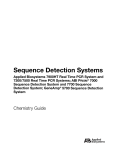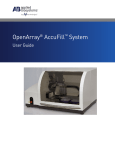Download OpenArray® Real-Time PCR System, Digital PCR Experiments
Transcript
OpenArray® Real-Time PCR System Digital PCR Experiments User Guide For Research Use Only. Not intended for any animal or human therapeutic or diagnostic use. Information in this document is subject to change without notice. APPLIED BIOSYSTEMS DISCLAIMS ALL WARRANTIES WITH RESPECT TO THIS DOCUMENT, EXPRESSED OR IMPLIED, INCLUDING BUT NOT LIMITED TO THOSE OF MERCHANTABILITY OR FITNESS FOR A PARTICULAR PURPOSE. TO THE FULLEST EXTENT ALLOWED BY LAW, IN NO EVENT SHALL APPLIED BIOSYSTEMS BE LIABLE, WHETHER IN CONTRACT, TORT, WARRANTY, OR UNDER ANY STATUTE OR ON ANY OTHER BASIS FOR SPECIAL, INCIDENTAL, INDIRECT, PUNITIVE, MULTIPLE OR CONSEQUENTIAL DAMAGES IN CONNECTION WITH OR ARISING FROM THIS DOCUMENT, INCLUDING BUT NOT LIMITED TO THE USE THEREOF, WHETHER OR NOT FORESEEABLE AND WHETHER OR NOT APPLIED BIOSYSTEMS IS ADVISED OF THE POSSIBILITY OF SUCH DAMAGES. NOTICE TO PURCHASER: Label License No right to resell this product or any of its components is conveyed expressly, by implication, or by estoppel. This product is for internal research purposes only and is not for use in commercial services of any kind, including, without limitation, reporting the results of purchaser's activities for a fee or other form of consideration. For information on obtaining additional rights, please contact [email protected] or Out Licensing, Life Technologies, 5791 Van Allen Way, Carlsbad, California 92008. No right to perform LTC's patented Digital PCR Methods is conveyed with the purchase of this product. A license to perform LTC's patented Digital PCR Methods that employ devices with multiple sample chambers can be obtained with either (i) purchase of an Authorized Digital PCR Array or (ii) a separate license from Life Technologies. For licensing information, please contact [email protected] or Out Licensing, Life Technologies, 5791 Van Allen Way, Carlsbad, California 92008. TRADEMARKS The trademarks mentioned herein are the property of Life Technologies Corporation or their respective owners. TaqMan is a registered trademark of Roche Molecular Systems, Inc. Apple, Safari, and Macintosh are trademarks of Apple Inc. Microsoft and Internet Explorer are trademarks of Microsoft Corporation. Mozilla is a trademark of Mozilla Foundation. LabView is a registered trademark of National Instruments Corporation. © 2010 Life Technologies Corporation Corporation. All rights reserved. Part Number 4459761 Rev. A 10/2010 Contents About This Guide . . . . . . . . . . . . . . . . . . . . . . . . . . . . . . . . . . . . . . . . . . . 5 Purpose . . . . . . . . . . . . . . . . . . . . . . . . . . . . . . . . . . . . . . . . . . . . . . . . . . . . . . . . . . . . . . . . . . . . . . . . 5 Audience . . . . . . . . . . . . . . . . . . . . . . . . . . . . . . . . . . . . . . . . . . . . . . . . . . . . . . . . . . . . . . . . . . . . . . . 5 Assumptions . . . . . . . . . . . . . . . . . . . . . . . . . . . . . . . . . . . . . . . . . . . . . . . . . . . . . . . . . . . . . . . . . . . . 5 Safety information . . . . . . . . . . . . . . . . . . . . . . . . . . . . . . . . . . . . . . . . . . . . . . . . . . . . . . . . . . . . . . . 6 CHAPTER 1 Overview . . . . . . . . . . . . . . . . . . . . . . . . . . . . . . . . . . . . . . . . . . . . . . . . . . 7 Introduction . . . . . . . . . . . . . . . . . . . . . . . . . . . . . . . . . . . . . . . . . . . . . . . . . . . . . . . . . . . . . . . . . . . . 8 Install the software . . . . . . . . . . . . . . . . . . . . . . . . . . . . . . . . . . . . . . . . . . . . . . . . . . . . . . . . . . . . . 12 Materials . . . . . . . . . . . . . . . . . . . . . . . . . . . . . . . . . . . . . . . . . . . . . . . . . . . . . . . . . . . . . . . . . . . . . . 13 Workflow . . . . . . . . . . . . . . . . . . . . . . . . . . . . . . . . . . . . . . . . . . . . . . . . . . . . . . . . . . . . . . . . . . . . . . 15 CHAPTER 2 Prepare and Perform the Digital PCR Experiments . . . . . . . . . . . 17 Prepare the DNA samples . . . . . . . . . . . . . . . . . . . . . . . . . . . . . . . . . . . . . . . . . . . . . . . . . . . . . . . 18 Prepare the digital PCR experiment . . . . . . . . . . . . . . . . . . . . . . . . . . . . . . . . . . . . . . . . . . . . . . . 20 Perform the run . . . . . . . . . . . . . . . . . . . . . . . . . . . . . . . . . . . . . . . . . . . . . . . . . . . . . . . . . . . . . . . . 23 CHAPTER 3 Analyze the Results . . . . . . . . . . . . . . . . . . . . . . . . . . . . . . . . . . . . . . . 27 Open the experiment . . . . . . . . . . . . . . . . . . . . . . . . . . . . . . . . . . . . . . . . . . . . . . . . . . . . . . . . . . . . 28 Edit the experiment information . . . . . . . . . . . . . . . . . . . . . . . . . . . . . . . . . . . . . . . . . . . . . . . . . . 30 View the results . . . . . . . . . . . . . . . . . . . . . . . . . . . . . . . . . . . . . . . . . . . . . . . . . . . . . . . . . . . . . . . . 32 View the data . . . . . . . . . . . . . . . . . . . . . . . . . . . . . . . . . . . . . . . . . . . . . . . . . . . . . . . . . . . . . . . . . . 34 Review and omit outliers . . . . . . . . . . . . . . . . . . . . . . . . . . . . . . . . . . . . . . . . . . . . . . . . . . . . . . . . 36 Optimize the analysis settings . . . . . . . . . . . . . . . . . . . . . . . . . . . . . . . . . . . . . . . . . . . . . . . . . . . . 38 Save and export the results . . . . . . . . . . . . . . . . . . . . . . . . . . . . . . . . . . . . . . . . . . . . . . . . . . . . . . 39 CHAPTER 4 Troubleshooting . . . . . . . . . . . . . . . . . . . . . . . . . . . . . . . . . . . . . . . . . . . 41 Applied Biosystems OpenArray® Real-Time PCR System Digital PCR User Guide 3 Contents APPENDIX A Prevent Contamination . . . . . . . . . . . . . . . . . . . . . . . . . . . . . . . . . . . . 47 General guidelines . . . . . . . . . . . . . . . . . . . . . . . . . . . . . . . . . . . . . . . . . . . . . . . . . . . . . . . . . . . . . 47 PCR good laboratory practices . . . . . . . . . . . . . . . . . . . . . . . . . . . . . . . . . . . . . . . . . . . . . . . . . . . 47 Clean the OpenArray® Autoloader accessories . . . . . . . . . . . . . . . . . . . . . . . . . . . . . . . . . . . . . 47 APPENDIX B Example Layouts . . . . . . . . . . . . . . . . . . . . . . . . . . . . . . . . . . . . . . . . . . 49 About the OpenArray® plates . . . . . . . . . . . . . . . . . . . . . . . . . . . . . . . . . . . . . . . . . . . . . . . . . . . . 50 Digital PCR experiment setup . . . . . . . . . . . . . . . . . . . . . . . . . . . . . . . . . . . . . . . . . . . . . . . . . . . . 51 Example plate layout 1 . . . . . . . . . . . . . . . . . . . . . . . . . . . . . . . . . . . . . . . . . . . . . . . . . . . . . . . . . . 52 Example plate layout 2 . . . . . . . . . . . . . . . . . . . . . . . . . . . . . . . . . . . . . . . . . . . . . . . . . . . . . . . . . . 54 APPENDIX C Background Information . . . . . . . . . . . . . . . . . . . . . . . . . . . . . . . . . . . 57 PCR and the 5′ nuclease assay . . . . . . . . . . . . . . . . . . . . . . . . . . . . . . . . . . . . . . . . . . . . . . . . . . . 58 Threshold cycle (CT) data calculation . . . . . . . . . . . . . . . . . . . . . . . . . . . . . . . . . . . . . . . . . . . . . . 59 Quantitative analysis and copy number calculation . . . . . . . . . . . . . . . . . . . . . . . . . . . . . . . . . . 60 APPENDIX D Safety . . . . . . . . . . . . . . . . . . . . . . . . . . . . . . . . . . . . . . . . . . . . . . . . . . . . 61 Symbols on instruments . . . . . . . . . . . . . . . . . . . . . . . . . . . . . . . . . . . . . . . . . . . . . . . . . . . . . . . . 62 General instrument safety . . . . . . . . . . . . . . . . . . . . . . . . . . . . . . . . . . . . . . . . . . . . . . . . . . . . . . . 63 Physical hazard safety . . . . . . . . . . . . . . . . . . . . . . . . . . . . . . . . . . . . . . . . . . . . . . . . . . . . . . . . . . 64 Electrical safety . . . . . . . . . . . . . . . . . . . . . . . . . . . . . . . . . . . . . . . . . . . . . . . . . . . . . . . . . . . . . . . . 64 Workstation safety . . . . . . . . . . . . . . . . . . . . . . . . . . . . . . . . . . . . . . . . . . . . . . . . . . . . . . . . . . . . . . 65 Safety and electromagnetic compatibility standards . . . . . . . . . . . . . . . . . . . . . . . . . . . . . . . . . 66 General chemical safety . . . . . . . . . . . . . . . . . . . . . . . . . . . . . . . . . . . . . . . . . . . . . . . . . . . . . . . . . 67 SDSs . . . . . . . . . . . . . . . . . . . . . . . . . . . . . . . . . . . . . . . . . . . . . . . . . . . . . . . . . . . . . . . . . . . . . . . . . 68 Chemical waste safety . . . . . . . . . . . . . . . . . . . . . . . . . . . . . . . . . . . . . . . . . . . . . . . . . . . . . . . . . . 69 Biological hazard safety . . . . . . . . . . . . . . . . . . . . . . . . . . . . . . . . . . . . . . . . . . . . . . . . . . . . . . . . . 70 Chemical alerts . . . . . . . . . . . . . . . . . . . . . . . . . . . . . . . . . . . . . . . . . . . . . . . . . . . . . . . . . . . . . . . . 70 Bibliography . . . . . . . . . . . . . . . . . . . . . . . . . . . . . . . . . . . . . . . . . . . . . . 71 Glossary . . . . . . . . . . . . . . . . . . . . . . . . . . . . . . . . . . . . . . . . . . . . . . . . . . 73 4 Applied Biosystems OpenArray® Real-Time PCR System Digital PCR User Guide About This Guide Purpose The Applied Biosystems OpenArray® Real-Time PCR System Digital PCR User Guide provides information on how to perform digital PCR experiments on the OpenArray® Real-Time PCR System, and how to analyze the resulting data using the OpenArray® Digital PCR Software. Audience This user guide is written for principal investigators and laboratory staff who perform digital PCR nucleic acid quantitation using the OpenArray® Real-Time PCR System and the OpenArray® Digital PCR Software. Assumptions This guide assumes that you have: • Familiarity with Microsoft® Windows® operating system • Knowledge of techniques for handling and preparing DNA samples for PCR • A general understanding of data storage, file transfers, and copying and pasting • Access to the example experiment provided with the OpenArray® Real-Time PCR System Applied Biosystems OpenArray® Real-Time PCR System Digital PCR User Guide 5 About This Guide Safety information Safety information Note: For general safety information, see this section and Appendix D, “Safety” on page 61. When a hazard symbol and hazard type appear by a chemical name or instrument hazard, see the “Safety” Appendix for the complete alert on the chemical or instrument. Safety alert words Four safety alert words appear in Applied Biosystems user documentation at points in the document where you need to be aware of relevant hazards. Each alert word— IMPORTANT, CAUTION, WARNING, DANGER—implies a particular level of observation or action, as defined below: IMPORTANT! – Indicates information that is necessary for proper instrument operation, accurate chemistry kit use, or safe use of a chemical. CAUTION! – Indicates a potentially hazardous situation that, if not avoided, may result in minor or moderate injury. It may also be used to alert against unsafe practices. WARNING! – Indicates a potentially hazardous situation that, if not avoided, could result in death or serious injury. DANGER! – Indicates an imminently hazardous situation that, if not avoided, will result in death or serious injury. This signal word is to be limited to the most extreme situations. Except for IMPORTANTs, each safety alert word in an Applied Biosystems document appears with an open triangle figure that contains a hazard symbol. These hazard symbols are identical to the hazard symbols that are affixed to Applied Biosystems instruments (see “Safety symbols” on page 62). Safety data sheets The safety data sheets (SDSs) for any chemicals supplied by Applied Biosystems or Ambion are available to you free 24 hours a day. For instructions on obtaining SDSs, see “SDSs” on page 68. IMPORTANT! For the SDSs of chemicals not distributed by Applied Biosystems or Ambion contact the chemical manufacturer. 6 Applied Biosystems OpenArray® Real-Time PCR System Digital PCR User Guide CHAPTER 1 Overview 1 In this chapter: ■ Introduction. . . . . . . . . . . . . . . . . . . . . . . . . . . . . . . . . . . . . . . . . . . . . . . . . . . . . . . . . . . 8 ■ Install the software . . . . . . . . . . . . . . . . . . . . . . . . . . . . . . . . . . . . . . . . . . . . . . . . . . . . 12 ■ Materials . . . . . . . . . . . . . . . . . . . . . . . . . . . . . . . . . . . . . . . . . . . . . . . . . . . . . . . . . . . . 13 ■ Workflow . . . . . . . . . . . . . . . . . . . . . . . . . . . . . . . . . . . . . . . . . . . . . . . . . . . . . . . . . . . . 15 Applied Biosystems OpenArray® Real-Time PCR System Digital PCR User Guide 7 1 Chapter 1 Overview Introduction Introduction The OpenArray® Real-Time PCR System can be used to perform and analyze digital PCR experiments for accurate and sensitive quantitation of nucleic acid targets. The following components are required to perform digital PCR on the OpenArray® System: • OpenArray® Real-Time PCR System – Instrumentation used to load digital PCR samples that performs thermal cycling and quantitative detection of targets using real-time analysis (see below). • OpenArray Digital PCR Plates – Reaction vessels used to load and contain the digital PCR reactions for thermal cycling and the subsequent imaging by the OpenArray® Real-Time PCR System (see page 9 for more information). • TaqMan® OpenArray® Digital PCR Master Mix and Assays – Fluorescencebased polymerase chain reaction (PCR) reagents used to amplify and detect nucleic acid targets for digital PCR analysis (see page 10 for more information). • OpenArray® Digital PCR Software – Software used to perform a copy number and Poisson statistical analysis of the digital PCR experiments performed on the OpenArray® Real-Time PCR System (see page 11 for more information). OpenArray® RealTime PCR System The OpenArray® System consists of the following components: • OpenArray® AccuFill™ System/OpenArray®AutoLoader – Loads your samples onto an OpenArray® Digital PCR Plate. • OpenArray® Case Sealing Station – Seals the OpenArray® Digital PCR Plate Cases. • OpenArray® Real-Time PCR System – Performs thermal cycling and imaging of the experiment plates. • Computer – Connects to the OpenArray® Real-Time PCR System. About data collection The OpenArray® Real-Time PCR System collects raw fluorescence data after thermal cycling (PCR amplification) has been performed. A data collection point (data point) on the OpenArray® System consists of three phases: 1. Excitation – The OpenArray® instrument illuminates all through-holes of the experiment plate, exciting the fluorophores in each reaction. 2. Emission – The OpenArray® instrument optics collect the residual fluorescence emitted from the through-holes of the experiment plate. The resulting image consists only of light that corresponds to the range of emission wavelengths. 3. Collection – The OpenArray® instrument assembles a digital representation of the residual fluorescence collected over a fixed time interval, then stores the raw fluorescence image for analysis. After a run, the OpenArray® software uses regions of interest (ROI), optical, dye, and background calibration data to determine the location and intensity of the fluorescence signals in each read, the dye associated with each fluorescence signal, and the significance of the signal. 8 Applied Biosystems OpenArray® Real-Time PCR System Digital PCR User Guide Chapter 1 Overview Introduction OpenArray® Plates 1 The OpenArray® System requires two plate types: • OpenArray® 384-Well Sample Plate (sample plate) • OpenArray® Digital PCR Plate (experiment plate) OpenArray® 384-Well Sample Plate The OpenArray® 384-Well Sample Plate is a 384-well reaction plate. You combine the TaqMan® OpenArray® Digital PCR Master Mix, TaqMan® assay, and your DNA sample in the sample plate, then use the OpenArray AutoLoader to transfer the mixture from the sample plate to an experiment plate(s). IMPORTANT! The well dimensions of the OpenArray 384-Well Sample Plates are specifically suited for use with the OpenArray AutoLoader. We do not recommend the use of other microtiter plates with the AutoLoader. OpenArray® Digital PCR Plate The OpenArray® Digital PCR Plate is a 63-mm × 19-mm mid-density reaction plate. Each plate contains 3072 reaction through-holes, each of which can accommodate a 33-nL reaction volume. As shown in the figure below, the OpenArray® Digital PCR Plate is divided into 48 subarrays, where each subarray consists of 64 through-holes. Hydrophilic and hydrophobic coatings allow reagents to be held within the through-holes. Applied Biosystems OpenArray® Real-Time PCR System Digital PCR User Guide 9 1 Chapter 1 Overview Introduction Digital PCR experiments Note: See Appendix C on page 57 for a detailed explanation of 5′ nuclease assays, PCR, and the analysis algorithm that is used by the OpenArray® Digital PCR Software. What is a digital PCR experiment? Digital PCR is a biochemical technique used to quantify the number of starting copies of a target nucleic acid sequence in a genomic or complementary DNA sample. Digital PCR experiments include the following components: • Sample – The genomic or complementary DNA sample that contains an unknown number of copies of the target nucleic acid sequence. In a digital PCR experiment, samples are diluted down to a limiting quantity, such that most individual PCR reactions contain either zero or one target molecules. Note: Digital PCR experiments can be performed without knowing that most wells have either zero or one target molecules, provided that some reactions within a sample group will have 0 copies. • TaqMan® OpenArray® Digital PCR Master Mix – An optimized mixture of dNTP, salt, buffer, AmpliTaq® DNA Polymerase, and ROX™ dye passive reference designed for use with TaqMan® assays and the OpenArray® Real-Time PCR System. • TaqMan® Assay – Includes forward and reverse primers and a specific fluorescent-dye-labeled probe for the target nucleic acid sequence. The probe contains: – A FAM™ reporter dye linked to the 5′ end of the probe. – A minor groove binder (MGB) at the 3′ end of the probe. MGBs increase the melting temperature (Tm) without increasing probe length (Afonina et al., 1997; Kutyavin et al., 1997); they also allow for the design of shorter probes. – A nonfluorescent quencher (NFQ) at the 3′ end of the probe. Because the quencher does not fluoresce, OpenArray® Systems can measure reporter dye contributions more accurately. For more information, see “PCR and the 5' nuclease assay” on page 58. • Technical replicates – Through-hole reactions of each subarray that contain identical sample/assay/reaction mix combinations and volumes. Each subarray of the OpenArray® Digital PCR Plate contains a minimum of 64 technical replicates (resulting from a single well of the 384-well sample plate). See “Technical replicates” on page 51 for a complete discussion of replicates. • (Optional) No template controls (NTCs) – Samples that contain water or buffer instead of template; also known as negative controls. NTCs should not amplify. See “No template controls” on page 51 for a complete discussion of no template controls. About digital PCR experiment setup In a digital PCR experiment performed on an OpenArray® System, dilutions of each gDNA or cDNA sample are loaded into the wells of an OpenArray® 384-Well Sample Plate that contain TaqMan® OpenArray® Digital PCR Master Mix and TaqMan® assay. The samples are diluted down to a limiting quantity, such that most individual PCR reactions contain either zero or one target molecules. 10 Applied Biosystems OpenArray® Real-Time PCR System Digital PCR User Guide Chapter 1 Overview Introduction OpenArray® Digital PCR Software 1 OpenArray® Digital PCR Software performs a copy number and Poisson statistical analysis of the digital PCR experiments performed using TaqMan® assays on an OpenArray® Real-Time PCR System. The software can be used to detect and measure copy number of specific sequences in a variety of samples. Applications of digital PCR include quantitation of low-level pathogens, rare genetic sequences, gene expression in single cells, and low-fold copy number discrimination of genes/targets. Features The OpenArray® Digital PCR Software can: • Be used to plan digital PCR experiments. The Poisson calculator can be used to calculate the expected copy number per reaction (including confidence intervals) from user-specified number of replicates and negative calls. • Open and analyze OpenArray® Real-Time PCR System experiment data. • Calculate positive/negative amplification calls using four available methods (default algorithm, CT Range, CT Confidence, CT Range and Confidence). • Modify sample and assay data applied to digital PCR experiments run. • Omit outlier through-hole reactions from the analysis. • Report confidence in copy number calls. • Display calculated sample copy number data in both tabular and graphic formats. • View detailed data analysis information. • Change analysis parameters and reanalyze the data. • Simultaneously analyze and view data from multiple OpenArray® Plates. • Export data and graphs. • Save or print analyzed data for further analysis or for sharing with colleagues that use the OpenArray® Digital PCR Software. Compatible instruments The OpenArray® Digital PCR Software can be used to analyze the results of digital PCR experiments run on the OpenArray® Real-Time PCR System that have been exported as raw amplification curve data (.csv) files. About the analysis The OpenArray® Digital PCR Software generates copy number data from fluorescence data collected from TaqMan® reactions that have been loaded onto a OpenArray® Digital PCR Plate and run on an OpenArray® Real-Time PCR System. Following thermal cycling, the raw amplification curve data from the digital PCR experiment are exported from the OpenArray® software. The exported file is then loaded by the OpenArray® Digital PCR Software for analysis. The OpenArray® Digital PCR Software employs one of four methods to generate calls for all through-hole reactions, where reactions that exhibit amplification are assigned positive calls, and those without amplification are assigned negative calls. Using the call data, the OpenArray® Digital PCR Software calculates copy number values for all samples present on the plate and generates 95% confidence intervals according to a Poisson maximum-likelihood algorithm (Fazekas de St. Groth, S, 1982). Applied Biosystems OpenArray® Real-Time PCR System Digital PCR User Guide 11 1 Chapter 1 Overview Install the software Install the software System requirements Computer Monitor Operating system Microsoft Windows® XP, Service Pack 2 or later • 1 GB of RAM • 1280 × 1024-pixel resolution for fullscreen display • 22 MB disk space • 16-inch or larger • UL listed • 32-bit color • CD drive (if installing from a CD) • UL listed • Pentium 4 or compatible processor, 1.0 GHz • Browser with a internet connection (if installing from the internet) Install the OpenArray® Digital PCR Software IMPORTANT! To install the software, your user account must have administrative privileges to the Microsoft® Windows® operating system. 1. Download the OpenArray® Digital PCR Software: a. Go to www.appliedbiosystems.com b. In the Home page of the Applied Biosystems web site, click Support. c. In the Support page, select OpenArray® Digital PCR Software in the Software Downloads, Patches & Updates drop-down list, then click Continue. d. In the OpenArray® Digital PCR Software page, click Download Free Software. e. Complete the registration as directed by the web site, then follow the instructions to download and install the OpenArray® Digital PCR Software. Note: The OpenArray® Digital PCR Software Installer also installs the National Instruments (LabVIEW®) Runtime Engine, a critical component of the OpenArray® Digital PCR Software. IMPORTANT! Do not uninstall the National Instruments Software. Doing so renders the OpenArray® Digital PCR Software inoperable. If the National Instruments Software has been accidentally removed, reinstall the OpenArray® Digital PCR Software. 2. Close all open applications. 3. Start the OpenArray® Digital PCR Software Installer. Either: • Double-click (OpenArray® Digital PCR Software Installer), or • Load the OpenArray® Digital PCR Software CD into the computer. 4. Install the OpenArray® Digital PCR Software as instructed. IMPORTANT! When prompted, you must accept the licensing terms for both the OpenArray® Digital PCR Software and the National Instruments Software. 5. When the installation is complete, click Finish. 12 Applied Biosystems OpenArray® Real-Time PCR System Digital PCR User Guide Chapter 1 Overview Materials 1 Materials Order an assay Storage For details on how to order a TaqMan® assay, refer to the TaqMan® assays products page at www.allgenes.com, the TaqMan® Gene Expression Assays Protocol (PN 4333458), or the TaqMan® Copy Number Assays Protocol (PN 4397425). Part number Part Storage conditions −15 to −25 °C 4458071 OpenArray® Digital PCR Plates, 10 pack 4460694 OpenArray® 4458080 TaqMan® OpenArray® Digital PCR Master Mix, 5 mL 4458086 TaqMan® OpenArray® Digital PCR Plates, 3 pack Digital PCR Master Mix, 1.5 mL −15 to −25 °C until first use, then 2 to 8 °C Store the OpenArray® and TaqMan® materials and reagents according to the labels on the packaging. Safety data sheets For the SDS of any chemical not distributed by Applied Biosystems, contact the chemical manufacturer. Before handling any chemicals, refer to the SDS provided by the manufacturer, and observe all relevant precautions. Compatible reagents Note: Where noted, products are available from major laboratory suppliers (MLS). Table 1 OpenArray® Sample Plate set up and loading Part number Product Corning® 96 Well Microplate Aluminum Sealing Tape, Nonsterile 6570 Finnpipette Multichannel Digital Pipettor, 5 to 50 μL 4452470 OpenArray® 384-Well Sample Plates 4406947 OpenArray® AccuFill™ System 4457243 OpenArray® AccuFill™ System Tips OpenArray® 1 tip 4457246 10 tips 4458107 AutoLoader 4409360 OpenArray® AutoLoader Plate Holder 20384 OpenArray® AutoLoader Tip Block 20322 OpenArray® Case Sealing Station 4409361 OpenArray® OpenArray® OpenArray® Digital PCR Plates Loader Tips Real-Time PCR Accessories Kit OpenArray® Real-Time PCR Plate Frame (3 Pack) Applied Biosystems OpenArray® Real-Time PCR System Digital PCR User Guide 3 plate 4460694 10 plates 4458071 1 tips 4404571 10 tips 4404604 Source Corning Life Sciences Applied Biosystems 4453975 4453942 13 1 Chapter 1 Overview Materials Part number Product OpenArray® Real-Time PCR System TaqMan® OpenArray® Digital PCR Master Mix, 2✕ Source 4408510 1.5 mL 4458086 5.0 mL 4458080 (Optional) Fine-tip marker Applied Biosystems — MLS Part number Source Table 2 OpenArray® Digital PCR Plate sealing Product TaqMan® OpenArray® Accessories Kit 4453975 • TaqMan® OpenArray® Case • OpenArray® Sealing Glue Applied Biosystems • OpenArray® Immersion Fluid OpenArray® Case Sealing Station 4409361 25 Slide Holder 4407056 Ethanol — MLS Razor blade — MLS Part number Source Table 3 General use Product Non-Stick RNase-free Microfuge Tubes, 0.5-mL (500 tubes) AM12350 Non-Stick RNase-free Microfuge Tubes, 1.5-mL (250 tubes) AM12450 Non-Stick RNase-free Microfuge Tubes, 2.0-mL (250 tubes) AM12475 Centrifuge with plate adaptor — Disposable transfer pipettes — Forceps — Gloves, powder-free, nitrile — Laboratory-grade wipes — Lint-free wipes — Pipette tips, 10 to 100 μL — Pipettes, P10 to P1000 — Plastic bins (3), medium to large† — TE Buffer, 1✕ Molecular Biology Grade — Vortexer — Water, DNase-free, sterile-filtered — (Optional) Filtered 100% compressed nitrogen gas or residuefree compressed air canister‡ — Applied Biosystems MLS † For washing the tip blocks and plate holders. ‡ For drying the plate holder, tip blocks, and plate guides. 14 Applied Biosystems OpenArray® Real-Time PCR System Digital PCR User Guide Chapter 1 Overview Workflow 1 Workflow Note: For information on loading plates, refer to the TaqMan® OpenArray® Real-Time PCR Plates Protocol (PN 4458840) or the OpenArray® AccuFill™ System User Guide (PN 4456986). For information on performing real-time imaging and exporting data, refer to the OpenArray® Real-Time PCR System User Guide (PN 4458837). Prepare the digital PCR reactions 1. Prepare the reaction mix. 2. Load the reaction mix and samples into the OpenArray® Sample Plate. Load the OpenArray® Digital PCR Plate OpenArray® AutoLoader Procedure 1. Prepare for loading. 2. Place a OpenArray® Digital PCR Plate in an OpenArray® AutoLoader Plate Holder. OpenArray® AccuFill™ System Procedure 1. Prepare for loading. 2. Place an OpenArray® Digital PCR Plate into the OpenArray® AccuFill™ System. 3. Load the OpenArray® AutoLoader Tip Blocks. 3. Load the OpenArray® AccuFill™ Tips. 4. Run the OpenArray® AutoLoader. 4. Run the OpenArray® AccuFill™ System. 5. Seal the OpenArray® Digital PCR Plate. 5. Seal the OpenArray® Digital PCR Plate. 6. Perform thermal cycling. 6. Perform thermal cycling. Perform real-time imaging 1. Create the plate setup file (.tpf) using the OpenArray® Digital PCR Software. 2. Set up the OpenArray® Real-Time qPCR Analysis Software. 3. Enter sample information in the OpenArray® software. 4. Place the loaded OpenArray® Digital PCR Plates into the OpenArray® Real-Time PCR System, then perform the run. 5. (Optional) Enter sample, assay, and dilution information using the OpenArray® software. Applied Biosystems OpenArray® Real-Time PCR System Digital PCR User Guide 15 1 Chapter 1 Overview Workflow Review and export the run data 1. View the results. 2. (Optional) Modify project files (.ncx). 3. Export the raw amplication data to a comma-separated value file (.csv). Analyze the data using the OpenArray® Digital PCR Software 1. Open the experiment. 2. Edit the experiment information. 3. View the results. 4. View the data. 5. (Optional) Optimize the analysis settings. 6. Save and export the results. 16 Applied Biosystems OpenArray® Real-Time PCR System Digital PCR User Guide CHAPTER 2 Prepare and Perform the Digital PCR Experiments 2 In this chapter: ■ Prepare the DNA samples. . . . . . . . . . . . . . . . . . . . . . . . . . . . . . . . . . . . . . . . . . . . . . 18 ■ Prepare the digital PCR experiment . . . . . . . . . . . . . . . . . . . . . . . . . . . . . . . . . . . . . 20 ■ Perform the run. . . . . . . . . . . . . . . . . . . . . . . . . . . . . . . . . . . . . . . . . . . . . . . . . . . . . . . 23 Applied Biosystems OpenArray® Real-Time PCR System Digital PCR User Guide 17 2 Chapter 2 Prepare and Perform the Digital PCR Experiments Prepare the DNA samples Prepare the DNA samples We recommend the following best practices for the preparation of DNA template for use in digital PCR experiments. Because digital PCR experiment strategy and methodology can vary significantly, sample preparation and template quality must be assessed on an individual basis. Quality of DNA Make sure that the DNA you use for experiments: • Is extracted from the raw material that you are testing with an optimized protocol; salting-out procedures and crude lysates are not recommended • Does not contain PCR inhibitors • Has A260/230 and A260/280 ratios between 1.7 and 1.9 • Is intact as visualized by gel electrophoresis • Has not been heated above 60 °C; temperatures above 60 °C can cause degradation Quantity of DNA The quantity of sample added to a digital PCR reaction depends on the: • Amount of genomic or complementary DNA (gDNA or cDNA) present in each sample • Number of copies of the target sequence present in the genome of your samples Quantitation methods Before performing digital PCR experiments, consider quantifying the amount of gDNA or cDNA in each sample. We recommend the following methods of quantitation: • Quant-iT™ assay nucleic acid quantitation using the Qubit™ Quantitation Platform. or • Real-time PCR using your own DNA samples or TaqMan® DNA Template Reagents (PN 401970) to create a standard curve. Refer to Creating Standard Curves with Genomic DNA or Plasmid DNA Templates for Use in Quantitative PCR (PN 4371090) for more information. You can download the document from docs.appliedbiosystems.com/search.taf 18 Applied Biosystems OpenArray® Real-Time PCR System Digital PCR User Guide Chapter 2 Prepare and Perform the Digital PCR Experiments Prepare the DNA samples Determine the optimal dilution 2 In a digital PCR experiment performed on an OpenArray® System, gDNA or cDNA samples are diluted down to a limiting quantity, such that most individual PCR reactions in the through-holes of each subarray contain either zero or one target molecules. The procedure for determining the optimal dilution for a sample differs depending on whether or not the target copy number per genome of the sample is known. If the target copy number per genome of your samples is known, dilute the samples so that, when aliquotted to a subarray, each through-hole reaction will contain approximately 0.6 to 1.6 copies of the target sequence. For example, assuming 3.3 pg/ copy of a given gene are present per genome and a 33-nL through-hole volume, the stock gDNA in a given sample would be diluted down to 60 pg/µL (0.06 ng/µL) in the final reaction to give 0.6 copies per through-hole. Copies/hole Copies/µL ng/µL 0.6 18.18 0.06 If the target copy number per genome is unknown, we recommend that you determine the optimal dilution by loading a OpenArray® Digital PCR Plate with a three- or fourfold dilution series of the each sample at the expected digital range. By assaying three to four data points above and below the expected digital range, you ensure that one of the data points is within the optimal digital range. How to determine the target copy number per genome To help determine copy number per genome, collect the following information: 1. If the source or species of the gDNA is known but the genome size of the organism of interest is unknown, refer to http://www.cbs.dtu.dk/databases/ DOGS/index.html to determine the size of the genome in question. 2. Once the size of the genome is known, determine the mass of the genome using the following formula: m = ( n ) ( 1.096 × 10-21 g/bp ) where m is the genome mass in grams, and n is the genome size in base pairs. The following example calculates the mass of the human genome using the Celera Genomics estimate of 3.0 × 109 bp (haploid): m = (3.0 × 109 bp) (1.096 × 10-21 g/bp) m = 3.3 × 1012 g or 3.3 pg The example is relevant to any gene that is present at the “normal” rate of two copies per diploid genome, such as RNase P, and provides a basis to perform a digital screening experiment to determine the optimal digital range. Applied Biosystems OpenArray® Real-Time PCR System Digital PCR User Guide 19 2 Chapter 2 Prepare and Perform the Digital PCR Experiments Prepare the digital PCR experiment Prepare the digital PCR experiment Preparation of digital PCR experiments involves the following steps that must be completed prior to running the OpenArray® Digital PCR Plates: ■ Choose an experiment layout . . . . . . . . . . . . . . . . . . . . . . . . . . . . . . . . . . . . . . . . . . . 20 ■ Prepare reaction mix and sample plate . . . . . . . . . . . . . . . . . . . . . . . . . . . . . . . . . . . 20 ■ Load the OpenArray® Digital PCR Plates. . . . . . . . . . . . . . . . . . . . . . . . . . . . . . . . . 21 ■ Create the plate setup files . . . . . . . . . . . . . . . . . . . . . . . . . . . . . . . . . . . . . . . . . . . . . . 22 Choose an experiment layout Before you perform digital PCR experiments on the OpenArray® Real-Time PCR System, you must choose an experiment layout for your OpenArray® Digital PCR Plates. The OpenArray® Digital PCR Software does not restrict the placement of TaqMan® Assays and samples on the OpenArray® Digital PCR Plates. The number and arrangement of TaqMan® assays and samples that you can load in a OpenArray® Real-Time PCR System can vary based on the experiment layout that you select. For more information on choosing a layout, see Appendix B, “Example Layouts” on page 49. Prepare reaction mix and sample plate For the following hazard, see the complete safety alert description in Appendix D, “Safety” on page 61. CAUTION! CHEMICAL HAZARD. TaqMan® OpenArray® Digital PCR Master Mix (2✕) and TaqMan® Assay 1. Remove the following from the freezer and allow them to thaw at room temperature: • TaqMan® OpenArray® Digital PCR Master Mix • TaqMan® Assay(s) 2. Vortex, then centrifuge the DNA samples for 1 minute at 1000 rpm. 3. Review the concentration of your genomic DNA samples, then prepare a dilution of stock gDNA (0.15 ng/µL): Material Volume (µL) Stock gDNA (10ng/µL) 15 TE Buffer, 1✕ 485 Total 500 See “Quantity of DNA” on page 18 for information on the recommended starting concentration for gDNA samples. 4. Gently invert the tube of TaqMan® OpenArray® Digital PCR Master Mix 10 times. 20 Applied Biosystems OpenArray® Real-Time PCR System Digital PCR User Guide Chapter 2 Prepare and Perform the Digital PCR Experiments 2 Prepare the digital PCR experiment 5. Transfer the master mix, TaqMan® assay, and DNA samples to the OpenArray® 384-Well Sample Plate. IMPORTANT! The component amounts vary, depending your experiment layout. Note: When preparing master mix for multiple OpenArray® Digital PCR Plates, adjust the volumes accordingly. Volume (µL) Material Stock Final 180 2✕ 1✕ 0.25 18 20✕ 1✕ 2 144 0.15 ng/µL 0.06 ng/µL Water 0.25 18 — — Total volume 5.5 360 — — Subarray Plate† TaqMan® OpenArray® Digital PCR Master Mix, 2✕ 2.5 TaqMan® Assay, 20✕ (primer/probe mix) Diluted DNA † Per OpenArray® Digital PCR Plate; volumes include 30% excess for volume loss from pipetting. 6. Mix well by gently pipetting up and down. 7. Cover the OpenArray® Sample Plate with sealing tape. 8. Centrifuge the OpenArray® Sample Plate for 1 minute at 1000 rpm to eliminate bubbles from the wells. IMPORTANT! For optimal results, we recommend that you load OpenArray® Sample Plates within an hour after you prepare them. Load the OpenArray® Digital PCR Plates Use the OpenArray® AutoLoader to transfer the reactions from the OpenArray® 384Well Sample Plate to an OpenArray® Digital PCR Plate. Refer to the TaqMan® OpenArray® Real-Time PCR Plates Protocol (PN 4458840) for information on loading and preparing the OpenArray® Digital PCR Plate. Applied Biosystems OpenArray® Real-Time PCR System Digital PCR User Guide 21 2 Chapter 2 Prepare and Perform the Digital PCR Experiments Prepare the digital PCR experiment Create the plate setup files Before you can run the loaded OpenArray® Digital PCR Plates, you must create a plate setup file (.tpf) for each plate that you intend to run. The plate setup file describes the following aspects of an OpenArray® Digital PCR Plate and the associated experiment: • Imaging and thermal cycling protocol (temperature and time parameters that define the PCR and the stages/cycles designated for data collection) • OpenArray® Digital PCR Plate and OpenArray® System identification information (serial numbers and bar codes) Plate setup files are created using the OpenArray® Digital PCR Software, which automatically populates each file with thermal cycling protocol and plate identification information. Assay and sample information can be added to the digital PCR experiment: • Before you run the associated plate using the OpenArray® System Software, or • After the run using the OpenArray® Digital PCR Software Create the file 1. In the desktop, double-click OpenArray Software (or select Start All ProgramsOpenArray Digital PCROpenArray Digital PCR Software). 2. In the OpenArray Digital PCR Software window, select FileNew Plate File. 3. Select the directory to receive the plate file: a. In the Plate file Creation dialog box, click . b. In the Select the folder dialog box, navigate to the directory that will receive the plate file, then click Current Folder. 4. In the New Serial Number field, enter the serial number of the OpenArray® Digital PCR Plate for which you are creating the plate setup file. 5. Click Create File, then click OK when prompted. 6. Repeat steps 4 and 5 to create plate setup files for additional plates. 7. Click Close. The plate setup files created by the OpenArray® Digital PCR Software can be used immediately after they are created. You can add sample and assay information to the resulting experiment files following the PCR. 8. Copy the files to the following folder on the OpenArray® System computer: <drive>:\Program Files\BioTrove\PLATEFILES where “<drive>” is the computer drive on which the OpenArray® software is installed. The default installation drive is the C drive. The OpenArray® software must be able to access the plate setup file for each OpenArray® Digital PCR Plate before the OpenArray® System can perform real-time cycling. 22 Applied Biosystems OpenArray® Real-Time PCR System Digital PCR User Guide Chapter 2 Prepare and Perform the Digital PCR Experiments Perform the run 2 Perform the run Load the OpenArray® RealTime PCR System Note: Refer to the OpenArray® Real-Time PCR System User Guide (PN 4458837) for more information on loading the OpenArray® Real-Time PCR System. 1. In the OpenArray® Real-Time PCR System Software, open a project file (.ncx). You can open: • A new project file – Use the project file automatically opened at startup, or select FileNew. • An existing project file (containing data from previous runs) – Select FileOpen, then browse to and open a project file. 2. Click Cycle. 3. In the Position 1 field in the Input Plate Serial Numbers dialog box, enter or scan the serial number for the first OpenArray® Digital PCR Plate located on the package. Alternately, click Locate File, then browse to and open the plate setup file (.tpf) that corresponds to the OpenArray® Digital PCR Plate. IMPORTANT! If you enter the serial number by typing or scanning, the plate setup file (.tpf) must be located at <drive>:\Program Files\BioTrove\PLATEFILES. 4. Open the OpenArray® instrument door and lid, then place the OpenArray® Digital PCR Plate into Position 1. Be sure that: • The plate position in the instrument matches the plate position in the OpenArray® software • The barcode is facing up and to the right, and the plate is flush with the right and back edges IMPORTANT! If the plates are not positioned correctly, your data results will be adversely affected. 5. Repeat this procedure to enter the serial numbers and place OpenArray® Digital PCR Plates in Positions 2 and 3. IMPORTANT! If you are running fewer than three OpenArray® Digital PCR Plates, use Position 1 for one plate and Positions 1 and 2 for two plates. IMPORTANT! Leave the Input Plate Serial Numbers dialog box open, then proceed to “Enter sample information” on page 24. If you close the dialog box, the information you have entered will be lost. Applied Biosystems OpenArray® Real-Time PCR System Digital PCR User Guide 23 2 Chapter 2 Prepare and Perform the Digital PCR Experiments Perform the run Enter sample information Note: Refer to the OpenArray® Real-Time PCR System User Guide (PN 4458837) for more information on entering sample data using the OpenArray® software. Entering sample information allows you to: • Track the sample plates, and map the sample plate areas to each OpenArray® Digital PCR Plate • Associate information about the samples with the results in order to analyze the data After loading the OpenArray® Digital PCR Plates, you can import sample information from a .csv file or enter it manually. You can enter sample information after a run has completed; however, we recommend that you enter the sample information before starting the run. Run the OpenArray® Digital PCR Plate Note: Refer to the OpenArray® Real-Time PCR System User Guide (PN 4458837) for more information on operating the OpenArray® Real-Time PCR System. 1. Close the OpenArray® instrument lid and door. 2. In the Input Plate Serial Numbers dialog box, click Cycle to begin the run. During thermal cycling, the OpenArray® instrument records the amount of fluorescence from each through-hole of the OpenArray® Digital PCR Plates at each cycle of the PCR. The OpenArray® software automatically saves the run data to the associated plate data file (.tpd). IMPORTANT! Do not open the instrument door during the run. The run is complete when the blue LED light on the instrument door is off, and the OpenArray® software displays data and a green circle in the status bar. 3. When the run is complete, save the project file (.ncx): a. Select FileSave or FileSave As to open a save dialog box. b. Browse to a save location, enter a file name, then click Save. 4. Open the instrument door, then remove the OpenArray® Digital PCR Plates. When the real-time imaging run is complete, the OpenArray® software automatically analyzes the data for each OpenArray® Digital PCR Plate. If desired, you can review the results of the automatic analysis in the Assays pane, the Sample Data pane, and the Curve pane. If the analysis settings are not acceptable for your experiment, you can modify the data by normalizing the data, setting outliers, or by adjusting the CT settings. 24 Applied Biosystems OpenArray® Real-Time PCR System Digital PCR User Guide Chapter 2 Prepare and Perform the Digital PCR Experiments Perform the run Export the cycling data 2 Before you can analyze the data collected from OpenArray® Digital PCR Plates, you must export the analyzed cycling data to a comma separated value (.csv) file. IMPORTANT! The exported file must be an export of the project file that contains only the raw amplification curve data. To export all columns from the Assays pane or Sample Data pane: 1. Select FileExport Cycling Data. Note: If you are prompted to save the data before exporting the data, click OK. 2. In the Export Cycling Data dialog box, select Raw Amplification Curve and deselect all other options, then click Export. 3. In the Save As dialog box, browse to the desired location, enter a file name, then click Save. Applied Biosystems OpenArray® Real-Time PCR System Digital PCR User Guide 25 2 26 Chapter 2 Prepare and Perform the Digital PCR Experiments Perform the run Applied Biosystems OpenArray® Real-Time PCR System Digital PCR User Guide CHAPTER 3 Analyze the Results 3 In this chapter: ■ Open the experiment . . . . . . . . . . . . . . . . . . . . . . . . . . . . . . . . . . . . . . . . . . . . . . . . . . 28 ■ Edit the experiment information . . . . . . . . . . . . . . . . . . . . . . . . . . . . . . . . . . . . . . . . 30 ■ View the results. . . . . . . . . . . . . . . . . . . . . . . . . . . . . . . . . . . . . . . . . . . . . . . . . . . . . . . 32 ■ View the data. . . . . . . . . . . . . . . . . . . . . . . . . . . . . . . . . . . . . . . . . . . . . . . . . . . . . . . . . 34 ■ Review and omit outliers . . . . . . . . . . . . . . . . . . . . . . . . . . . . . . . . . . . . . . . . . . . . . . 36 ■ Optimize the analysis settings . . . . . . . . . . . . . . . . . . . . . . . . . . . . . . . . . . . . . . . . . . 38 ■ Save and export the results . . . . . . . . . . . . . . . . . . . . . . . . . . . . . . . . . . . . . . . . . . . . . 39 Applied Biosystems OpenArray® Real-Time PCR System Digital PCR User Guide 27 3 Chapter 3 Analyze the Results Open the experiment Open the experiment Begin the analysis by opening the file exported by the OpenArray® Real-Time PCR System Software. Guidelines The OpenArray® Digital PCR Software can open and analyze: • Exported raw amplification curve data (.csv) files from digital PCR experiments run on an OpenArray® System. • Results files saved by the OpenArray® Digital PCR Software. Open the experiment file 1. In the desktop, either: • Double-click OpenArray Digital PCR Software or • Select StartAll ProgramsOpenArray Digital PCROpenArray Digital PCR Software. 2. In the OpenArray® Digital PCR Software window, select FileLoad Data File. 3. In the Select data file dialog box, select the raw amplification curve data (.csv) file, then click OK. The software opens the selected experiment file, analyzes the data using the default analysis settings, and displays the results of the analysis. 28 Applied Biosystems OpenArray® Real-Time PCR System Digital PCR User Guide Chapter 3 Analyze the Results Open the experiment About the interface 3 The software displays the results of the analyzed experiment in the tabs and tables of the main window. The elements in the following figure are described below. 3 1 4 2 5 6 Elements of the OpenArray® Digital PCR Software include: (1) Menu bar • File menu – Opens results files, opens or saves an analysis, or exits the software. • Display menu – Opens the Sample Assay Dilution Editor for editing the assay and dilution information for the experiment, and opens the OpenArray Plate Omission Editor for omitting through-hole data. • Advanced menu – Opens the analysis and plot settings. • Help menu – Displays information about the software. (5) Subarray Details table – Displays the subarrays of the plate selected in the OpenArray Plate Serial Number dropdown list. Select a row to display the associated data in the Subarray Through-Hole Details table. • ID – The coordinates (row and column) of the subarray. • Sample – The name of the sample loaded to the subarray. • Assay – The name of the assay loaded to the subarray. • Dilution – The dilution point of the sample loaded to the subarray. (2) OpenArray Plate Serial Number drop-down list – Select a barcode to display the associated plate data. The list contains the barcodes of all plates included in the experiment. (6) Subarray Through-Hole Details table – Displays the data of the subarray selected in the Subarray Details table. Note: A check mark appears next to the displayed plate. • Ct – The threshold cycle (CT) of the associated throughholes. (3) Heat Map tab – Displays heat maps of the analyzed and unprocessed data for the OpenArray™ plates loaded for analysis (see page 34 for more information). (4) Results Tab – Displays the analyzed data for the loaded results file (see page 32 for more information). • ID – The coordinates (row and column) of the throughholes in the subarray. • Ct Confidence – The confidence of the CT calculated for the associated through-holes. • +/- – The positive (1) or negative (0) call applied to the through-holes of the subarray. Applied Biosystems OpenArray® Real-Time PCR System Digital PCR User Guide 29 3 Chapter 3 Analyze the Results Edit the experiment information Edit the experiment information After you load a raw amplification curve data (.csv) file, you can use the OpenArray Plate Sample, Assay, and Dilution Editor to add or modify the sample, assay, and dilution assignments applied to the OpenArray® Digital PCR Plate data. About the editor The OpenArray Plate Sample, Assay, and Dilution Editor allows you to change the sample, assay, and dilution assignments applied to the OpenArray® digital PCR experiments. The elements in the following figure are described below. 1 6 2 3 6 7 4 5 6 8 (1) Sample field – Enter a sample name, then click the name to the selected subarray(s). to apply (2) Assay field – Enter an assay name, then click the assay to the selected subarray(s). to apply 9 10 (7) Subarray Through-Hole Details table – Displays the subarray data for all OpenArray® Digital PCR Plates loaded by the software. Each row of the table displays the data for a specific subarray on the associated plate. (3) Dilution field – Enter a dilution point (integer or floating point number), then click to apply the dilution to the selected subarray(s). The value represents the dilution point of the corresponding sample, where larger values indicate increasingly smaller dilutions of the sample. For example, the values 1.0, 0.5, 0.25, 0.125, and 0.0625 can be used to represent a five-point dilution series of 1, 1/2, 1/4, 1/8, and 1/16. • ID – The coordinates (row and column) of the subarray. (4) Apply to Selected – Applies the current data in the Sample, Assay, and Dilution fields to the selected subarray(s). • Dilution – The dilution point of the sample loaded to the subarray. (5) Clear Selected – Removes the sample, assay, and dilution data from the selected subarray(s). (8) Reload – Reverts the sample, assay, and dilution settings of the OpenArray® Digital PCR Plates to the original settings. (6) Plate grid – Displays the grid of subarrays and assigned content in the first three OpenArray® plates loaded by the software. The software displays the row and column coordinates within each subarray. You can use the plate layout as a selection tool to assign well contents and to view well assignments. Note: The editor displays only the first three OpenArray® Digital PCR Plates that are loaded for analysis. 30 • OpenArray SN – The serial number of the associated OpenArray® Digital PCR Plate. • Sample – The sample loaded to the subarray. • Assay – The TaqMan® assay loaded to the subarray. (9) Accept Changes – Saves the changes to the sample, assay, and dilution settings, then closes the dialog box. (10) Reject Changes – Closes the dialog box without saving the sample, assay, and dilution settings. Applied Biosystems OpenArray® Real-Time PCR System Digital PCR User Guide Chapter 3 Analyze the Results Edit the experiment information Change the sample, assay, and dilution settings 3 1. In the OpenArray® Digital PCR Software window, select DisplaySample Assay Dilution Editor. 2. In the OpenArray Plate Sample, Assay, and Dilution Editor dialog box, edit the sample, assay, and dilution data for the subarrays from the plate: a. Select the subarrays in each OpenArray® Digital PCR Plate that you want to modify. Note: To select multiple subarrays, click and drag across the subarrays on the plate. b. In the Sample, Assay, and/or Dilution fields, enter the values that you want to apply to the selected subarrays. c. Apply the values to the selected subarrays. Either: • Click next a field to apply the associated value. • Click Apply to Selected to apply all sample, assay, and dilution values. Note: Click Clear Selected to remove the sample, assay, and dilution values from the selected subarrays. Note: Click Reload to revert the sample, assay, and dilution values of the loaded OpenArray® Digital PCR Plates to the original settings. 3. Repeat step 2 as needed to edit the sample, assay, and dilution data for the OpenArray® Digital PCR Plates. 4. When you are finished editing the sample, assay, and dilution data, click Accept Changes to apply the changes that you have made. Applied Biosystems OpenArray® Real-Time PCR System Digital PCR User Guide 31 3 Chapter 3 Analyze the Results View the results View the results After you load a raw amplification curve data (.csv) file and edit the experiment information, review the results of the default analysis in the Results tab as explained below. About the Results tab The Results tab allows you to view the results of the digital PCR experiments in tabular and graphical formats. About the Results table 1 2 3 (1) Display Results By drop-down list – Select an option to display the associated data in the table and plot, where choices include: • Replicate Group – Displays the analyzed data grouped by technical replicate group. • Sample Group – Displays the analyzed data grouped by sample. (2) Export Results – Saves the analyzed data to a Microsoft® Excel spreadsheet (.xls) file. (3) Results table – Displays the results of the analysis, where each row contains the following analyzed data for a sample or replicate group: • Group – The name of the sample or replicate group. • Average Copies Per Reaction – The number of copies calculated for the associated sample or replicate group. • Lower/Upper Confidence Level – The lower and upper confidence intervals calculated for the associated sample or replicate group. (3) Results table (continued): • Total Replicates – The total number of through-hole reactions for the sample or replicate group that the software used in the analysis. • Total Negatives – The total number of through-hole reactions for the sample or replicate group that received negative calls (0) by the software. • Total Omitted – The total number of through-hole reactions for the sample or replicate group that the software omitted from the analysis. Note: See “About outliers” on page 36 for more information regarding the identification and removal of outliers. • Confidence Interval Range – The lower and upper confidence intervals calculated for the associated sample or replicate group displayed as a hyphenated range. Note: See “Change the analysis settings” on page 39 to change the confidence interval used by the OpenArray® Digital PCR Software. 32 Applied Biosystems OpenArray® Real-Time PCR System Digital PCR User Guide Chapter 3 Analyze the Results View the results 3 About the Results plot 5 6 7 8 9 4 (4) Bar Plot of Copies Per Reaction – Displays the calculated number of copies for each sample or replicate group. For each data point, the plot displays error bars that indicate the upper and lower limits of the associated confidence interval calculated by the software. Note: See “Change the plot scale” below to scale the plot. (5) Annotation On checkbox – Select to display sample and assay names within the Bar Plot of Copies Per Reaction. (6) Legend Displayed checkbox – Select to display the legend for the Bar Plot of Copies Per Reaction. (7) Crosshair tool – Select to change the mouse cursor to a crosshair, which provides accurate selection of data. Guidelines for reviewing the results (8) Magnifier tool – Opens a menu of magnification tools for manipulating the plot. – Zooms the plot to the selected region. – Zooms the plot horizontally to the selected region without expanding the vertical axis. – Zooms the plot vertically to the selected region without expanding the horizontal axis. – Resets the view to display the entire plot. – Zooms out the plot incrementally with each click. – Zooms in the plot incrementally with each click. (9) Grab tool – Select to change the mouse cursor to a hand, which allows manual repositioning of the plot. Review the results data for the following: • Review the error bars for each sample. Large error bars can indicate that too few technical replicates were loaded for the associated sample, or that the dilution of the associated template was not optimal. • Examine the confidence values to assess the reliability of each result. Change the plot scale In the Results tab of the OpenArray® Digital PCR Software window, right-click the plot then select the desired setting: • Copy Data – Copies the plot into the clipboard for transfer to another software (such as a word processor, a slide show application, or a graphics editor). • AutoScale Y – Select to allow the software to automatically adjust the scale of the y-axis. • Mapping Style – Select the desired scale of the plot: Linear or Logarithmic. Applied Biosystems OpenArray® Real-Time PCR System Digital PCR User Guide 33 3 Chapter 3 Analyze the Results View the data View the data After you load a raw amplification curve data (.csv) file, you can use the Heat Map tab to review the processed data as explained below. The Heat Map tab allows you to view the data of three OpenArray® Digital PCR Plates as two-dimensional heat maps, where color is used to indicate numerical variation in the data matrix. The elements in the following figure are described below. About the Heat Map tab 1 2 3 4 5 (1) Data to Display drop-down list – Select an option to display the associated data in the heat map, where choices include: • Ct – Displays through-hole threshold cycle (CT) data for the OpenArray® Digital PCR Plate(s), where intensity is expressed in PCR cycle number. • +/- Amplification – Displays positive/negative call data for the OpenArray® Digital PCR Plate(s). The plot is a simplified view of the Ct heat map, where white indicates that a CT was calculated for the associated through-hole position and black indicates that no CT was calculated. Positions displayed in red indicate omitted through-holes. • Omitted – Displays through-hole data omitted by the software for the OpenArray® Digital PCR Plate(s), where red indicates an omitted position. • Plate Layout – Displays sample, assay, and dilution settings for the subarrays of the OpenArray® Digital PCR Plate(s). (2) Crosshair tool – Select to change the mouse cursor to a crosshair, which provides accurate selection of data. 34 (3) Magnifier tool – Opens a menu of magnification tools for manipulating the heat map charts. – Zooms the heat map to the selected region. – Zooms the heat map horizontally to the selected region without expanding the vertical axis. – Zooms the heat map vertically to the selected region without expanding the horizontal axis. – Resets the view to display the entire heat map. – Zooms out the heat map incrementally with each click. – Zooms in the heat map incrementally with each click. (4) Grab tool – Select to change the mouse cursor to a hand, which allows manual repositioning of the heat maps. (5) Heat map – Displays a heat map of the OpenArray® Digital PCR Plate data chosen in the Data to Display dropdown list. The software displays heat maps for the first three OpenArray® Digital PCR Plates that are loaded for analysis. For each plate, the software displays the serial number of the plate to the left of the heat map and the legend for the heat map to the right. Note: See “Change the appearance of the heat map” on page 35 to use the OpenArray® Real-Time PCR System Display Settings dialog box to change the appearance of the heat maps. Applied Biosystems OpenArray® Real-Time PCR System Digital PCR User Guide Chapter 3 Analyze the Results View the data Guidelines for reviewing the Heat Map tab 3 Review the heat map data for the following: • Use the Omitted heat map plot to locate the subarrays that were automatically omitted by the OpenArray® software, then use the +/-Amplification heat map plot to review the amplification data for the omitted subarrays. • Review all replicate groups to confirm that replicate subarrays exhibit roughly equivalent amplification. • Confirm that the subarrays containing negative controls do not amplify. • Confirm that all subarrays contain at least some negative calls. Subarrays that do not contain any negative calls indicate that the sample concentration is too great. Change the appearance of the heat map The OpenArray® Digital PCR Software provides two ways to adjust the appearance of the heat maps. Change the color scale of the z-axis In the Heat Map tab of the OpenArray® Digital PCR Software window, place the mouse cursor over a unit on the z-axis scale (to the left of the heat map plot), then click and drag to the maximum or minimum extreme of the plot. Repeat to move the remaining units. Change the display settings 1. In the OpenArray® Digital PCR Software window, select AdvancedDisplay Settings (or right-click the plot, then select Edit Display Options from the contextual menu). 2. In the OpenArray® Digital PCR Software Display Settings dialog box, edit the analysis settings as needed: • Display Z Axis in Color – Select to display the intensity of the heat map in color. Deselect to display the heat map in grey scale. • Display Subarray Grid – Select to use grid lines to define the subarrays in the heat maps of the OpenArray® Digital PCR Plates. • Display Subarray Labels – Select to display the coordinate positions of the subarrays in the plates. • Display Through-Hole Grid – Select to use grid lines to define the individual through-hole positions in the heat maps of the plates. • Synchronize XY Axes – Select to lock the scaling of the X- and Y-axes, so that they zoom synchronously. If deselected, the axes scale independently. 3. When you are finished editing the display settings, click Accept to apply the changes you have made. Applied Biosystems OpenArray® Real-Time PCR System Digital PCR User Guide 35 3 Chapter 3 Analyze the Results Review and omit outliers Review and omit outliers After reviewing the results of the analysis, you can use the OpenArray Plate Omission Editor to manually omit well data from the analysis, if necessary. About outliers Outliers occur when a factor other than initial sample quantity affects the PCR amplification and the measured CT value. Outliers can result from either random experimental error or a number of laboratory errors, such as contamination, plate seal leaks, pipetting inaccuracies, or instrument issues. Note: We recommend manually removing outliers only when the rationale to remove a technical replicate well is objective and obvious. About the autoomission algorithm 36 The OpenArray® Digital PCR Software uses an algorithm to identify and remove from the analysis through-holes that were not adequately filled with reaction mix. The software uses multiple spectral channels from the preamplification fluorescence signal to identify inadequate fills on the OpenArray® plate, where abnormally low signal can indicate improper filling of a through-hole. Prior to thermal cycling, the algorithm establishes a threshold for an array by analyzing multiple spectral channels of the preamplification data from all through-holes on the array. The software then compares the preamplification data of individual through-holes to the calculated threshold, omitting those with signal below the limit. To ensure that a failed through-hole is not a single measurement discrepancy, the software only omits a through-hole if it produces multiple fluorescent measurements that fail the threshold criteria. Applied Biosystems OpenArray® Real-Time PCR System Digital PCR User Guide Chapter 3 Analyze the Results Review and omit outliers About the editor 3 The OpenArray Plate Omission Editor allows you to omit data from the analysis. The elements in the following figure are described below. 1 2 3 4 5 (1) OpenArray Plate Serial Number drop-down list – Selects the plate data displayed by the OpenArray Plate Omission Editor. The list contains the barcodes of all plates included in the experiment. (3) Reload – Reverts the OpenArray® Digital PCR Plates to their original settings. Note: A check mark appears next to the displayed plate. (5) Reject Changes – Closes the dialog box without saving the omission settings. (2) Plate grid – Displays the grid of subarrays and throughhole positions on the OpenArray® Digital PCR Plate. Remove outliers (4) Accept Changes – Saves the changes to the omission settings, then closes the dialog box. 1. In the OpenArray® Digital PCR Software window, select DisplayOpenArray Plate Omission Editor. 2. In the OpenArray Plate Omission Editor dialog box, select the serial number of the plate that you want to modify from the OpenArray Plate Serial Number dropdown list. 3. In the plate grid, select the through-hole positions in the OpenArray® Digital PCR Plate that you want to omit. Note: Right-click a subarray and select an option to omit multiple through-hole positions, or to propagate an omission throughout the OpenArray® Digital PCR Plate. 4. Repeat steps 2 and 3 as needed to omit through-hole positions from the OpenArray® Digital PCR Plates. 5. When you are finished omitting through-hole positions, click Accept Changes to apply the changes you have made. Applied Biosystems OpenArray® Real-Time PCR System Digital PCR User Guide 37 3 Chapter 3 Analyze the Results Optimize the analysis settings Optimize the analysis settings After you review the results of the default analysis, you can optimize the analysis by modifying the analysis settings. About the analysis settings The Analysis Settings dialog box allows you to change several analysis parameters, including the way that the OpenArray® Digital PCR Software assigns positive and negative calls during the analysis, and the confidence interval that it uses. The elements in the following figure are described below. 1 2 3 4 (1) +/- Calculation Type drop-down list – Select the method that the software will use to calculate positive/ negative (+/-) calls for the through-hole reactions of the OpenArray® Digital PCR Plates: • Default – The software calculates +/- calls using a proprietary Life Technologies Corporation algorithm. • Ct Range – The software calculates +/- calls using a discrete range of PCR cycles. The software assigns positive calls to all through-hole reactions that yield threshold cycles (CT) that are within the range defined in the Minimum Ct and Maximum Ct fields. • Ct Confidence Range – The software calculates +/- calls using a user-defined minimum limit for the confidence interval calculated for the threshold cycles (CT) of all through-hole reactions. The software assigns positive calls to all through-hole reactions that yield threshold cycles (CT) that are above the limit defined in the Minimum Ct Confidence field. 5 (2) Ct Confidence vs Ct Plot – A plot contrasting the CTs and corresponding CT confidence calculated for all through-hole reactions on the loaded OpenArray® Digital PCR Plate. The plot displays a data point for each throughhole reaction included in the analysis. The OpenArray® Digital PCR Software displays the data points in different colors to indicate the associated calls (positive or negative). (3) Confidence Interval field – Select the confidence interval that the OpenArray® Digital PCR Software will use to calculate the confidence interval for the copy number calculations. (4) Accept – Closes the dialog box and reanalyzes the experiment using the new analysis settings. (5) Reject – Closes the dialog box without applying the changes to the analysis settings. • Ct and Confidence – The software calculates +/- calls using a combination of the Ct Range and Ct Confidence Range methods. The software assigns positive calls to all through-hole reactions that yield threshold cycles (CT) that are both above the defined limit and within the defined range of valid CTs. 38 Applied Biosystems OpenArray® Real-Time PCR System Digital PCR User Guide Chapter 3 Analyze the Results Save and export the results Change the analysis settings 3 1. In the OpenArray® Digital PCR Software window, select AdvancedAnalysis Settings. 2. In the OpenArray® Digital PCR Software Analysis Settings dialog box, edit the analysis settings as needed. If you change the CT calculation method, you can use the CT Confidence vs CT Plot to understand how your choice of method affects the +/- calls. The OpenArray® Digital PCR Software updates the plot in real-time as you modify the analysis settings. 3. When you are finished editing the display settings, click Accept to apply the changes you have made. Save and export the results After completing the analysis, you can save the data for later use by the OpenArray® Digital PCR Software or for downstream analysis by a third-party software. Save modifications to the original experiment file If you modified the layout of the samples, assays, and dilutions on the OpenArray® Digital PCR Plates in the OpenArray® Digital PCR Software, you can save the changes to the original experiment file by selecting FileSave Data File in the main window. Save the analysis To save the analyzed digital PCR experiment data for later use by the OpenArray® Digital PCR Software: 1. In the OpenArray® Digital PCR Software window, select FileSave As. 2. In the Save As dialog box, configure the settings: a. Navigate to the directory that you want to receive the file. b. In the File name field, enter a name for the analyzed file. 3. Click Save. Export the analysis To export the analyzed digital PCR experiment data as a Microsoft® Excel (.xls) file for downstream analysis by a third-party software: 1. In the OpenArray® Digital PCR Software window, click Export Results. 2. In the Select File to Save Results dialog box, configure the settings: a. Navigate to the directory that you want to receive the file. b. In the File name field, enter a name for the exported file. 3. Click Save. Applied Biosystems OpenArray® Real-Time PCR System Digital PCR User Guide 39 3 40 Chapter 3 Analyze the Results Save and export the results Applied Biosystems OpenArray® Real-Time PCR System Digital PCR User Guide CHAPTER 4 Troubleshooting 4 The TaqMan® Assays are optimized for use with OpenArray® digital PCR reagents, OpenArray® instruments, and thermal-cycling conditions. If you experience problems with assay performance, be sure that you have followed our protocols, then check the troubleshooting table below. Observation High fluorescence signal in the NTCs. Possible cause Recommended solution Non-specific probe cleavage. Perform proper bioinformatics on the sequence, evaluate the assay design, and consider redesigning the assay. The NTC is contaminated. Examine other assays for high fluorescence signal in the NTCs. Consider replacing the water used for the NTCs (the water may be a possible source of contamination). The probe is degraded. Store the assays correctly. Unfilled through-hole. 1. In the OpenArray® Digital PCR Software, select the Heatmap tab. 2. From the Data to Display drop-down list, select +/Amplification, then use the heatmap to determine the location of the unfilled through-hole(s). 3. Visually inspect the array to confirm the existence of the unfilled through-holes. Amplification curve shows abnormal plot. The baseline was set improperly (some samples have CT values lower than the baseline stop value). An amplification signal is detected in the early cycles (no baseline can be set because the signal is detected too early). Amplification curve shows a rising baseline. Primer and probe interaction. Amplification curve shows low ROX™ dye (passive reference dye). Inaccurate pipetting. Little or no TaqMan® OpenArray® Digital PCR Master Mix. Refer to your real-time PCR system user guide for procedures on setting the baseline. Switch from manual to automatic baselining, or move the baseline stop value to a lower CT (2 cycles before the amplification curve for the sample crosses the threshold). Dilute the sample to increase the CT value. Follow the recommended sample preparation procedures for digital PCR (see “Prepare the DNA samples” on page 18). • Adjust the threshold manually. • Select another assay from the same gene. Follow accurate pipetting practices. Applied Biosystems OpenArray® Real-Time PCR System Digital PCR User Guide 41 4 Chapter 4 Troubleshooting Observation More than the expected number of samples failed to properly amplify. Possible cause Recommended solution Degraded DNA. Degraded DNA may not amplify as efficiently as high-quality DNA, so fluorescence intensities vary. Perform a gel analysis to visualize the DNA quality. Reextract samples that are degraded or remove them from the analysis. See “Prepare the DNA samples” on page 18. Genomic DNA is not properly quantitated. Samples with differing concentrations result in varied fluorescence intensities. Samples with lower starting quantities exponentially amplify lower yields compared to samples with higher starting quantities. Use a high-quality spectrophotometer or perform an RNase P quantitation assay to determine the concentration of each sample. Normalize as needed. Refer to the User Bulletin: Human DNA Sample Quantification Protocol Using the RNase P Kit (available from the Applied Biosystems website. Pipetting errors. Poorly calibrated pipettes, incorrect pipette tips, or inefficient technique result in varied volumes pipetted into the sample plate, and in varied genomic DNA concentrations. • Ensure that all pipettes are calibrated on a routine basis and use the recommended pipette tips. Consult the pipette manufacturer for proper testing and maintenance. Expired reagents. Replace with fresh reagents. Evaporation has occurred prior to loading the plate in the case. Check the ROX™ dye levels after imaging. Variation in the ROX dye levels may indicate evaporation. PCR inhibitors, ranging from organics to non-organics, can cause samples to fail amplification. Examine the purity of the DNA by checking the: • Check the ROX™ dye levels. Variation in the ROX dye levels may indicate pipetting errors. • A260/A280 ratio, which should be between 1.7 and 1.9. A ratio <1.7 indicates protein contamination. • A260/A230 ratio, which should be similar to the A260/ A280 ratio. A ratio <1.7 indicates salts, solvents, and alcohols may be present. Evaluate the current DNA extraction method and consider an alternative protocol. Noisy signal above the threshold. Empty through-hole due to inaccurate loading. • Visually inspect the array for the empty throughhole. • Pipette more than 5 µL of sample and reaction mix to the OpenArray™ 384-Well Sample Plate when loading. 42 Applied Biosystems OpenArray® Real-Time PCR System Digital PCR User Guide Chapter 4 Troubleshooting Observation All samples failed to amplify. Possible cause 4 Recommended solution Numerous problems can cause complete failure of an assay. In addition to the previously mentioned issues in this table, consider the following: A phenol/chloroform DNA extraction method was used. • Use molecular biology-grade phenol/chloroform, and remove all traces of phenol. • Consider a bead-based or column-based extraction method. The DNA sample contains impurities. Dilute the DNA sample 1:10 to dilute impurities. The DNA sample was not properly prepared. Use an Applied Biosystems TaqMan® Control Genomic DNA (PN 4312660) to determine if the problem arises from the sample preparation. Lower-grade reagents were used. Lower-grade reagents may contain PCR inhibitors. Use molecular biology-grade reagents in all assayrelated experiments, including DNA preparation. Heparin was used as an anticoagulant. If your sample DNA is extracted from blood, do not use Heparin as an anti-coagulant as it can inhibit PCR. Use EDTA as an alternative. Samples failed to amplify on the OpenArray® System. Contact Life Technologies Technical Support. • Perform proper bioinformatics on the sequence, evaluate the assay design, and consider redesigning the assay. • Verify the presence of the outlier. Examine the performance of the sample in other assays to rule out problems caused by this particular sample, such as sample impurity or degradation. Search the public databases to see if the additional copies have been discovered. Perform comparative sequencing on the subjects to identify any undocumented copies present under the primer or probe. Amplification occurs in the no RT controls. The reaction may not have enough copies of the target gene. (Sample is too dilute.) Perform a dilution series of the sample, by increasing the quantity of input DNA added to the first point of the series. gDNA contamination. • Perform bioinformatics: Design the assay to span an exon-exon junction. Refer to the: – Custom TaqMan® Genomics Assays Protocol: Submission Guidelines (PN 4367671) – Bioinformatic Evaluation of a Sequence for Custom TaqMan® Gene Expression Assays Tutorial (from www.appliedbiosystems.com) • Improve sample extraction methods to eliminate gDNA. See “Prepare the DNA samples” on page 18. • Treat the sample with DNase. Template or amplicon contamination. Follow established PCR good laboratory practices. Applied Biosystems OpenArray® Real-Time PCR System Digital PCR User Guide 43 4 Chapter 4 Troubleshooting Observation Amplification curve shows weak amplification. Possible cause Sequence mismatches between target and assay sequences. Recommended solution Perform bioinformatics. For more information, refer to the: • Custom TaqMan® Genomics Assays Protocol: Submission Guidelines (PN 4367671) • Bioinformatic Evaluation of a Sequence for Custom TaqMan® Gene Expression Assays Tutorial (from www.appliedbiosystems.com) Degraded reagents and/or probe. • Check the expiration date of the reagents. • Verify that you followed the correct handling and storage conditions. • Avoid excessive freeze-thaw cycles. (Consider diluting the 60✕ TaqMan® assay to a 20✕ working stock.) Degraded or contaminated template. • Improve the sample integrity (extraction methods). See “Prepare the DNA samples” on page 18. • Check each template preparation by agarose gel electrophoresis or bioanalyzer to determine the: – Purity (only one product should be formed) – Level of degradation • Use RNase-free, sterile, filtered water. Inhibitors present in the reaction. • Verify the presence of an inhibitor: a. Create a serial dilution of your sample. b. Run the serial dilution with an expressing assay (for example, an endogenous control). If an inhibitor is present, low concentrations yield higher-than-expected CT values. (High concentration means more inhibition because the sample is not diluted.) c. Rerun the assay with purified template. • Improve sample integrity (extraction methods). See “Prepare the DNA samples” on page 18. Poor reverse transcription (RT) conversion to cDNA. • Check the RNA sample for degradation. • Input RNA could be too concentrated or too dilute. Verify the concentration by optical density (OD), make new serial dilutions of template RNA from original stock, then repeat the RT-PCR. • Ensure that the RT-PCR setup is performed under the appropriate conditions to avoid premature cDNA synthesis. • Check the RT reagents for contamination and/or degradation. Primer-dimer formation and residual polymerase activity. 44 For optimal results, run the reaction plate as soon as possible after completing the reaction setup. If you cannot run a reaction plate within 2 hours after completing the reaction setup, refrigerate or freeze the reaction plate until you can run it. Applied Biosystems OpenArray® Real-Time PCR System Digital PCR User Guide Chapter 4 Troubleshooting 4 Observation Possible cause Recommended solution Amplification curve shows no amplification of the sample (CT = 40) across all assays or in an unusually large number of assays. One or more reaction components were not added. Verify that the cDNA and TaqMan® OpenArray® Digital PCR Master Mix were added to the reaction plate. (If the master mix is missing, the passive reference fails.) Incorrect dye components were selected. Check the dye components settings and reanalyze the data. The annealing temperature on the thermal cycler was too high for the primers and/or probe. Verify that the thermal cycler is set to the correct annealing and extension temperatures. Ensure that the thermal cycler is calibrated and maintained regularly. Inappropriate reaction conditions were used. Troubleshoot the RT-PCR optimization. Degraded template. • Determine the quality of the template. • Rerun the assay with fresh template. • Use RNase-free reagents. • Use an RNase inhibitor. Inhibitors present in the reaction. Verify the presence of an inhibitor: 1. Create a serial dilution of your sample. 2. Run the serial dilution with an expressing assay (for example, an endogenous control). If an inhibitor is present, low concentrations yield higher-thanexpected CT values. (High concentration means more inhibition because the sample is not diluted.) 3. Rerun the assay with purified template. The baseline and/or threshold was improperly set. Refer to your real-time PCR system user guide for procedures on setting the baseline and threshold: • Switch from automatic to manual baselining, or from manual to automatic. • Lower the threshold value to within the appropriate range. Assay design or synthesis failure. The wrong sequence was submitted to Applied Biosystems. • Verify that the sequence you submitted is correct. Assay is designed in a variable region of the gene transcript. Verify that the location targeted by the assay is not within the 5′ untranslated region (UTR), which can be highly variable between transcripts. • Check for an alternative transcript or a splice variant. If the assay is designed within the 5′ UTR, select a different assay that is within the coding region of the transcript. Otherwise, select an assay for an alternative transcript or splice variant. cDNA conversion failed. • Check the RNA integrity and concentration. • Check for RNase activity. • Follow the recommended thermal profile. • Repeat the RT step using new reagents. Applied Biosystems OpenArray® Real-Time PCR System Digital PCR User Guide 45 4 Chapter 4 Troubleshooting Observation Amplification curve shows no amplification of the sample (CT = 40) in the target assay. Possible cause Recommended solution One or more of the reaction components was not added. Check your pipetting equipment and/or technique. Incorrect dye components were selected. Check the settings of the dye components before data analysis. The gene is not expressed in the tested sample. • Verify by: – Rerunning the sample using the same assay – Running the sample using an alternative assay for the same gene • Verify the known expression of the gene in the sample type. Note: If the recommended actions do not resolve the problem, the result may be correct. The reaction may not have enough copies of the target gene. Sample is too dilute. Verify by: • Rerunning the sample using the same assay • Rerunning the assay using more sample • Running the sample using an alternative assay for the same gene Note: If the recommended actions do not resolve the problem, the result may be correct. Perform a dilution series of the sample, by increasing the quantity of input DNA added to the first point of the series. Decrease in ROX™ dye fluorescence (passive reference dye). Simultaneous increase in fluorescence from both the: Precipitation in the TaqMan® buffers. • When using the TaqMan® PCR Core Reagents Kit, be sure to mix the tubes well. • Use TaqMan® OpenArray® Digital PCR Master Mix. Be sure to mix thoroughly to produce a homogenous solution. Degraded TaqMan® buffers. Verify that the kits have been stored according to the instructions on the packaging and have not expired. Evaporation. Check the seal of the optical adhesive cover for leaks. Contaminated reagents (contaminated with gDNA, amplicon, or plasmid clones). • Rerun the assay using new reagents. • Passive reference (ROX™) dye • Reporter dye(s) No template control (NTC) shows amplification. • Be sure your workspace and equipment are cleaned properly. • Use AmpErase® UNG. • Run no-reverse-transcription controls to rule out genomic DNA contamination. • (gDNA contamination only) Design an assay that spans an exon-exon boundary. 46 Applied Biosystems OpenArray® Real-Time PCR System Digital PCR User Guide APPENDIX A Prevent Contamination A General guidelines PCR assays require special laboratory practices to avoid false positive amplifications. The high throughput and repetition of these assays can lead to amplification of one DNA molecule. Note: After a OpenArray® Digital PCR Plate has been sealed in a TaqMan® OpenArray® Case, it is less likely to spread contamination than other types of reaction plates. PCR good laboratory practices When preparing samples for PCR amplification: • Wear a clean lab coat (not previously worn while handling amplified PCR products or used during sample preparation) and clean gloves. • Change gloves whenever you suspect that they are contaminated. • Maintain separate areas and dedicated equipment and supplies for: – Sample preparation – PCR setup – PCR amplification – Analysis of PCR products • Never bring amplified PCR products into the PCR setup area. • Open and close all sample tubes carefully. Try not to splash or spray PCR samples. • Keep reactions and components capped as much as possible. • Use a positive-displacement pipette or aerosol-resistant pipette tips. • Clean lab benches and equipment periodically with 10% bleach solution. Clean the OpenArray® Autoloader accessories After each use, clean the following OpenArray® Autoloader accessories: • OpenArray® Plate Guide Set • OpenArray® Autoloader Tip Block • OpenArray® Autoloader Plate Holder For cleaning procedures, see the TaqMan® OpenArray® Real-Time PCR Plates Protocol (PN 4458840). Applied Biosystems OpenArray® Real-Time PCR System Digital PCR User Guide 47 A 48 Appendix A Prevent Contamination Clean the OpenArray® Autoloader accessories Applied Biosystems OpenArray® Real-Time PCR System Digital PCR User Guide APPENDIX B Example Layouts B This appendix includes: ■ About the OpenArray® plates . . . . . . . . . . . . . . . . . . . . . . . . . . . . . . . . . . . . . . . . . . 50 ■ Digital PCR experiment setup . . . . . . . . . . . . . . . . . . . . . . . . . . . . . . . . . . . . . . . . . . 51 ■ Example plate layout 1. . . . . . . . . . . . . . . . . . . . . . . . . . . . . . . . . . . . . . . . . . . . . . . . . 52 ■ Example plate layout 2. . . . . . . . . . . . . . . . . . . . . . . . . . . . . . . . . . . . . . . . . . . . . . . . . 54 Applied Biosystems OpenArray® Real-Time PCR System Digital PCR User Guide 49 B Appendix B Example Layouts About the OpenArray® plates About the OpenArray® plates OpenArray® 384Well Sample Plates The OpenArray® 384-Well Sample Plate is a 384-well microtiter plate. You combine the TaqMan® OpenArray® Digital PCR Master Mix, DNA samples, and TaqMan® Assays in the sample plate, then use the OpenArray® AccuFill™ System or the OpenArray® AutoLoader to transfer the mixture from the sample plate to an OpenArray® Digital PCR Plate. The sample plate is divided into eight areas, where each area is 12 × 4 wells (48 wells). During each load, the OpenArray® AccuFill™ System or the OpenArray® AutoLoader transfers sample from one area of a sample plate to the corresponding position of the OpenArray® Digital PCR Plate. Columns 1–12 Columns 13–24 Rows A–D Plate area 1 Plate area 2 Rows E–H Plate area 3 Plate area 4 Rows I–L Plate area 5 Plate area 6 Rows M–P Plate area 7 Plate area 8 Plate Area 4 (detail) Columns 13–24 Rows E–H IMPORTANT! The arrangement of samples and assays on the sample plates depends on the purpose of your digital PCR experiment. OpenArray® Digital PCR Plates The OpenArray® Digital PCR Plate is a 63-mm × 19-mm mid-density reaction plate. Each plate contains 3072 reaction through-holes, each of which can accommodate a 33-nL reaction volume. As shown in the following figure, the OpenArray® Digital PCR Plate is divided into 48 subarrays, where each subarray consists of 64 through-holes. Hydrophilic and hydrophobic coatings allow reagents to be held within the through-holes. 50 Applied Biosystems OpenArray® Real-Time PCR System Digital PCR User Guide Appendix B Example Layouts Digital PCR experiment setup B Digital PCR experiment setup Guidelines • Load a maximum of 48 samples per OpenArray® Digital PCR Plate. Note: Loading one sample per subarray does not provide sufficient confidence intervals for quantitative digital PCR; however, the single replicate setup can be used in experiments that screen candidate assays or optimal dilutions. • Use a minimum of 64 technical replicates (1 subarray) for each gDNA/cDNA sample. • Apply sample names and assay labels to the digital PCR experiment either: – Prior to the run using the OpenArray™ System Software, or – After the run using the OpenArray® Digital PCR Software. • Apply the identical sample name to the subarrays of each group of technical replicates. The OpenArray® Digital PCR Software combines data of replicate subarrays only if they share the same sample name. If the replicate wells are named differently (for example, smpl012a and smpl012b), the software analyzes the wells as different samples. • Apply unique assay names to the subarrays of plates that contain multiple TaqMan® assays. When a plate contains more than one assay, label the wells according to the assay(s) that they contain. The OpenArray® Digital PCR Software can separate the data from multiple assays only if the associated wells are labeled with unique assay names. No template controls We strongly recommend that you include at least one no template control (NTC) on each OpenArray® Digital PCR Plate. NTCs serve as negative controls that can be useful in data analysis. When adding NTCs to the OpenArray® 384-Well Sample Plate, place one NTC in each section of the stock plate to ensure that the NTCs are plated in the correct location in the OpenArray® Digital PCR Plate. Note: The NTC rate for assays of interest can be characterized on the first few OpenArray® Digital PCR Plates of an experiment and excluded from the remaining plates. The nature of digital PCR places constraints on the number of NTCs per run. Technical replicates We recommend the use of technical replicates to provide optimal confidence intervals for the digital PCR analysis. By default, an OpenArray® Digital PCR Plate provides 64 technical replicates per loaded sample/assay combination (resulting from the loading of a single subarray). Increasing the number of replicate subarrays loaded with the same sample/assay combination provides increasingly narrower confidence intervals. When selecting the number of replicates to use per sample/assay combination in a digital PCR experiment, select the number of replicates at which the benefit of adding more falls below a target percentage. Applied Biosystems OpenArray® Real-Time PCR System Digital PCR User Guide 51 B Appendix B Example Layouts Example plate layout 1 Example plate layout 1 This section describes an example plate layout for a digital PCR experiment that evaluates a broad dilution range of two samples for a single nucleic acid target. Description In this example: • Dilutions of two samples (S01 and S02) are evaluated for one nucleic acid target using a single TaqMan® assay (A01). • A ten-fold, six-point dilution series of each sample is evaluated for the nucleic acid target. The dilutions are such that each through-hole reaction contains either 1.0e4, 1.0e3, 100, 10, 1, or 0.1 dilution of the stock solution. • The samples are arrayed in replicate so that the plate evaluates each sample/ dilution/assay combination in quadruplicate. The plate contains a total of 12 replicate groups, where each group consists of 256 replicate reactions (4 subarrays × 64 through-holes = 256 reactions). Experiment layout The following figure illustrates the OpenArray® 384-well sample plate layout for the example experiment: A B C D 52 1 2 3 4 5 6 7 8 9 10 11 12 S01 S01 S01 S01 S01 S01 S02 S02 S02 S02 S02 S02 1.0e4 1.0e3 100 10 1 0.1 1.0e4 1.0e3 100 10 1 0.1 A01 A01 A01 A01 A01 A01 A01 A01 A01 A01 A01 A01 S01 S01 S01 S01 S01 S01 S02 S02 S02 S02 S02 S02 1.0e4 1.0e3 100 10 1 0.1 1.0e4 1.0e3 100 10 1 0.1 A01 A01 A01 A01 A01 A01 A01 A01 A01 A01 A01 A01 S01 S01 S01 S01 S01 S01 S02 S02 S02 S02 S02 S02 1.0e4 1.0e3 100 10 1 0.1 1.0e4 1.0e3 100 10 1 0.1 A01 A01 A01 A01 A01 A01 A01 A01 A01 A01 A01 A01 S01 S01 S01 S01 S01 S01 S02 S02 S02 S02 S02 S02 1.0e4 1.0e3 100 10 1 0.1 1.0e4 1.0e3 100 10 1 0.1 A01 A01 A01 A01 A01 A01 A01 A01 A01 A01 A01 A01 Applied Biosystems OpenArray® Real-Time PCR System Digital PCR User Guide Appendix B Example Layouts Example plate layout 1 Sample plate setup B Sample dilutions and assays are loaded to the 384-well sample plate as follows: Sample Dilution Assay Load to wells… Sample 1 1.0e4 Assay 1 A1, B1, C1, D1 Sample 1 1.0e3 Assay 1 A2, B2, C2, D2 Sample 1 100 Assay 1 A3, B3, C3, D3 Sample 1 10 Assay 1 A4, B4, C4, D4 Sample 1 1.0 Assay 1 A5, B5, C5, D5 Sample 1 0.1 Assay 1 A6, B6, C6, D6 Sample 2 1.0e4 Assay 1 A7, B7, C7, D7 Sample 2 1.0e3 Assay 1 A8, B8, C8, D8 Sample 2 100 Assay 1 A9, B9, C9, D9 Sample 2 10 Assay 1 A10, B10, C10, D10 Sample 2 1.0 Assay 1 A11, B11, C11, D11 Sample 2 0.1 Assay 1 A12, B12, C12, D12 Sample plate Plate area 1 Plate area 2 Plate area 3 Plate area 4 P Plate area 5 Plate area 6 Pla Plate area 7 Plate area 8 Sample 1 Sample 48 Subarray A1 Sample 1 Sample 48 OpenArray plate Subarray locations Subarray D12 When you transfer the samples from the sample plate to the OpenArray® Digital PCR Plate, program the OpenArray® Accufill™ System or the AutoLoader System to perform one load. The system transfers the samples to the following locations of the OpenArray® Digital PCR Plate: Sample plate Load OpenArray® Digital PCR Software subarray locations 1 1 Through-holes A1 through H8 Applied Biosystems OpenArray® Real-Time PCR System Digital PCR User Guide 53 B Appendix B Example Layouts Example plate layout 2 Example plate layout 2 This section describes an example plate layout for a digital PCR experiment that evaluates a short dilution range of two samples for two nucleic acid targets. Description In this example: • Dilutions of two samples (S01 and S02) are evaluated for two nucleic acid targets using a pair of TaqMan® assays (A01 and A02). • A two-fold, three-point dilution series of each sample is evaluated for the nucleic acid targets. The dilutions are such that each through-hole reaction contains either a 0.5, 1.0, or 2.0 dilution of the stock solution. • The samples are arrayed in replicate so that the plate evaluates each sample/ dilution/assay combination in quadruplicate. The plate contains a total of 12 replicate groups, where each group consists of 256 replicate reactions (4 subarrays × 64 through-holes = 256 reactions). Experiment layout The following figure illustrates the plate layout for the example digital PCR experiment. A B C D 54 1 2 3 4 5 6 7 8 9 10 11 12 S01 S01 S01 S01 S01 S01 S02 S02 S02 S02 S02 S02 2 2 1 1 0.5 0.5 2 2 1 1 0.5 0.5 A01 A01 A01 A01 A01 A01 A01 A01 A01 A01 A01 A01 S01 S01 S01 S01 S01 S01 S02 S02 S02 S02 S02 S02 2 2 1 1 0.5 0.5 2 2 1 1 0.5 0.5 A01 A01 A01 A01 A01 A01 A01 A01 A01 A01 A01 A01 S01 S01 S01 S01 S01 S01 S02 S02 S02 S02 S02 S02 2 2 1 1 0.5 0.5 2 2 1 1 0.5 0.5 A02 A02 A02 A02 A02 A02 A02 A02 A02 A02 A02 A02 S01 S01 S01 S01 S01 S01 S02 S02 S02 S02 S02 S02 2 2 1 1 0.5 0.5 2 2 1 1 0.5 0.5 A02 A02 A02 A02 A02 A02 A02 A02 A02 A02 A02 A02 Applied Biosystems OpenArray® Real-Time PCR System Digital PCR User Guide Appendix B Example Layouts Example plate layout 2 Sample plate setup B Sample dilutions and assays are loaded to the 384-well sample plate as follows: Sample Dilution Assay Load to wells… Sample 1 2.0 Assay 1 A1, A2, B1, B2 Sample 1 1.0 Assay 1 A3, A4, B3, B4 Sample 1 0.5 Assay 1 A5, A6, B5, B6 Sample 2 2.0 Assay 1 A7, A8, B7, B8 Sample 2 1.0 Assay 1 A9, A10, B9, B10 Sample 2 0.5 Assay 1 A11, A12, B11, B12 Sample 1 2.0 Assay 1 C1, C2, D1, D2 Sample 1 1.0 Assay 1 C3, C4, D3, D4 Sample 1 0.5 Assay 1 C5, C6, D5, D6 Sample 2 2.0 Assay 1 C7, C8, D7, D8 Sample 2 1.0 Assay 1 C9, C10, D9, D10 Sample 2 0.5 Assay 1 C11, C12, D11, D12 Sample plate Plate area 1 Plate area 2 Plate area 3 Plate area 4 P Plate area 5 Plate area 6 Pla Plate area 7 Plate area 8 Sample 1 Sample 48 Subarray A1 Sample 1 Sample 48 OpenArray plate Subarray locations Subarray D12 When you transfer the samples from the sample plate to the OpenArray® Digital PCR Plate, program the OpenArray® Accufill™ System or AutoLoader System to perform one load. The system transfers the samples to the following locations of the OpenArray® Digital PCR Plate: Sample plate Load OpenArray® Digital PCR Plate subarray locations 1 1 Through-holes A1 through H8 Applied Biosystems OpenArray® Real-Time PCR System Digital PCR User Guide 55 B 56 Appendix B Example Layouts Example plate layout 2 Applied Biosystems OpenArray® Real-Time PCR System Digital PCR User Guide APPENDIX C Background Information C In this appendix: ■ PCR and the 5' nuclease assay . . . . . . . . . . . . . . . . . . . . . . . . . . . . . . . . . . . . . . . . . . 58 ■ Quantitative analysis and copy number calculation . . . . . . . . . . . . . . . . . . . . . . . . 60 Applied Biosystems OpenArray® Real-Time PCR System Digital PCR User Guide 57 C Appendix C Background Information PCR and the 5′ nuclease assay PCR and the 5′ nuclease assay The 5′ nuclease assay process (Figures 2 through 5) takes place during PCR amplification. This process occurs in every cycle and does not interfere with the exponential accumulation of product. Figure 1 Legend for Figures 2 through 5 NFQ = Nonfluorescent quencher MGB = Minor groove binder R = Reporter P = Hot-start DNA polymerase During PCR, the TaqMan® MGB probe anneals specifically to a complementary sequence between the forward and reverse primer sites (Figure 2). When the probe is intact (Figures 2 and 3), the proximity of the reporter dye to the quencher dye results in suppression of the reporter fluorescence primarily by Förstertype energy transfer (Förster, 1948; Lakowicz, 1983). Figure 2 Polymerization 5′ Forward Primer R P TaqMan MGB probe NFQ MGB 3′ 3′ 5′ 5′ 3′ P 5′ Reverse Primer Figure 3 Strand displacement R 5′ Forward Primer P TaqMan MGB probe MGB 3′ 3′ 5′ 5′ 3′ P 58 NFQ 5′ Reverse Primer Applied Biosystems OpenArray® Real-Time PCR System Digital PCR User Guide Appendix C Background Information Threshold cycle (CT) data calculation C The DNA polymerase cleaves only probes that are hybridized to the target (Figure 4). Cleavage separates the reporter dye from the quencher dye; the separation of the reporter dye from the quencher dye results in increased fluorescence by the reporter. The increase in fluorescence occurs only if the target sequence is complementary to the probe and is amplified during PCR. Because of these requirements, nonspecific amplification is not detected. Figure 4 Cleavage 5′ Forward Primer R P TaqMan MGB probe NFQ MGB 3′ 3′ 5′ 5′ 3′ P 5′ Reverse Primer Polymerization of the strand continues, but because the 3′ end of the probe is blocked, no extension of the probe occurs during PCR (Figure 5). Figure 5 Completion of polymerization 5′ Forward Primer R TaqMan MGB probe NFQ MGB 3′ 3′ 5′ 5′ 3′ 5′ Reverse Primer Threshold cycle (CT) data calculation After thermal cycling, the OpenArray® Software uses a CT confidence algorithm to calculate a threshold cycle (CT) value for each through-hole reaction on the OpenArray® Digital PCR Plate. Following the analysis, the analyzed experiment data are exported as a comma separated value (.csv) file using the OpenArray® software. Applied Biosystems OpenArray® Real-Time PCR System Digital PCR User Guide 59 C Appendix C Background Information Quantitative analysis and copy number calculation Quantitative analysis and copy number calculation The OpenArray® Digital PCR Software performs a quantitative analysis of the digital PCR experiment data obtained by the OpenArray® System during the PCR. When the exported data is loaded, the OpenArray® Digital PCR Software automatically performs the phased analysis of the experiment data described below. Presence/absence call generation During the second phase of the analysis, the OpenArray® Digital PCR Software uses the calculated threshold cycle (CT) data to generate a presence/absence call for each through-hole position. The software determines the calls by employing one of four methods to establish limits that define the valid range of CTs for making positive calls: • Default – The software calculates +/- calls using a proprietary Life Technologies Corporation algorithm. • Ct Range – The software calculates +/- calls using a discrete range of PCR cycles. The software assigns positive calls to all through-hole reactions that yield threshold cycles (CT) that are within the range defined in the Minimum Ct and Maximum Ct fields. • Ct Confidence Range – The software calculates +/- calls using a user-defined minimum limit for the confidence interval calculated for the threshold cycles (CT) of all through-hole reactions. The software assigns positive calls to all throughhole reactions that yield threshold cycles (CT) that are above the limit defined in the Minimum Ct Confidence field. • Ct and Confidence – The software calculates +/- calls using a combination of the Ct Range and Ct Confidence Range methods. The software assigns positive calls to all through-hole reactions that yield threshold cycles (CT) that are both above the defined limit and within the defined range of valid CTs. For each through-hole position, the software then assigns either a positive (1) call to the position if the CT falls within the acceptable range, or a negative (0) call if it falls outside. Poisson analysis and copy number calculation 60 During the final phase of the analysis, the OpenArray® Digital PCR Software generates copy number values and confidence interval data for each sample on the OpenArray® Digital PCR Plate. For each sample, the software begins by calculating a copy number value for each subarray by counting the number of positive calls (1). Using the call data, the OpenArray® Digital PCR Software then calculates copy number values for all samples present on the plate and generates 95% confidence intervals according to a Poisson maximum-likelihood algorithm (Fazekas de St. Groth, S, 1982). Applied Biosystems OpenArray® Real-Time PCR System Digital PCR User Guide APPENDIX D Safety D This appendix covers: ■ Symbols on instruments . . . . . . . . . . . . . . . . . . . . . . . . . . . . . . . . . . . . . . . . . . . . . . . 62 ■ General instrument safety . . . . . . . . . . . . . . . . . . . . . . . . . . . . . . . . . . . . . . . . . . . . . . 63 ■ Physical hazard safety . . . . . . . . . . . . . . . . . . . . . . . . . . . . . . . . . . . . . . . . . . . . . . . . . 64 ■ Electrical safety . . . . . . . . . . . . . . . . . . . . . . . . . . . . . . . . . . . . . . . . . . . . . . . . . . . . . . . 64 ■ Workstation safety . . . . . . . . . . . . . . . . . . . . . . . . . . . . . . . . . . . . . . . . . . . . . . . . . . . . 65 ■ Safety and electromagnetic compatibility standards . . . . . . . . . . . . . . . . . . . . . . . 66 ■ General chemical safety . . . . . . . . . . . . . . . . . . . . . . . . . . . . . . . . . . . . . . . . . . . . . . . . 67 ■ SDSs . . . . . . . . . . . . . . . . . . . . . . . . . . . . . . . . . . . . . . . . . . . . . . . . . . . . . . . . . . . . . . . . 68 ■ Chemical waste safety . . . . . . . . . . . . . . . . . . . . . . . . . . . . . . . . . . . . . . . . . . . . . . . . . 69 ■ Biological hazard safety. . . . . . . . . . . . . . . . . . . . . . . . . . . . . . . . . . . . . . . . . . . . . . . . 70 ■ Chemical alerts . . . . . . . . . . . . . . . . . . . . . . . . . . . . . . . . . . . . . . . . . . . . . . . . . . . . . . . 70 Applied Biosystems OpenArray® Real-Time PCR System Digital PCR User Guide 61 D Appendix D Safety Symbols on instruments Symbols on instruments Electrical symbols on instruments The following table describes the electrical symbols that may be displayed on Applied Biosystems instruments. Symbol Description Symbol Indicates the On position of the main power switch. Indicates a protective grounding terminal that must be connected to earth ground before any other electrical connections are made to the instrument. Indicates the Off position of the main power switch. Indicates a terminal that may be connected to the signal ground reference of another instrument. This is not a protected ground terminal. Safety symbols 62 Indicates a terminal that can receive or supply alternating current or voltage. Indicates that the device receives or supplies direct current or voltage. The following table describes the safety symbols that may be displayed on Applied Biosystems devices. Each symbol may appear by itself or with text that explains the relevant hazard. These safety symbols may also appear next to DANGERS, WARNINGS, and CAUTIONS that occur in the text of this and other product-support documents. Symbol Environmental symbols on instruments Description Description Symbol Description Indicates that you should proceed with appropriate caution and consult the product insert for further information. If a product insert does not exist, or if the product insert does not contain the symbol or the required information, consult the user manual. Indicates the presence of a pinching hazard and to proceed with appropriate caution. Indicates the presence of an electrical shock hazard and to proceed with appropriate caution. Indicates the presence of a laser light in the instrument and to proceed with appropriate caution. Indicates the presence of a hot surface or other hightemperature hazard and to proceed with appropriate caution. Indicates the presence of an ultraviolet light and to proceed with appropriate caution. Indicates the presence of moving parts and to proceed with appropriate caution. Indicates the presence of a biological hazard and to proceed with appropriate caution. The following symbol applies to all Applied Biosystems electrical and electronic products placed on the European market after August 13, 2005. Applied Biosystems OpenArray® Real-Time PCR System Digital PCR User Guide Appendix D Safety General instrument safety Symbol D Description Do not dispose of this product as unsorted municipal waste. Follow local municipal waste ordinances for proper disposal provisions to reduce the environmental impact of waste electrical and electronic equipment (WEEE). European Union customers: Call your local Applied Biosystems Customer Service office for equipment pick-up and recycling. See www.appliedbiosystems.com for a list of customer service offices in the European Union. General instrument safety WARNING! PHYSICAL INJURY HAZARD. Use this product only as specified in this document. Using this instrument in a manner not specified by Applied Biosystems may result in personal injury or damage to the instrument. Moving and lifting the instrument CAUTION! PHYSICAL INJURY HAZARD. The instrument is to be moved and Moving and lifting stand-alone computers and monitors WARNING! Do not attempt to lift or move the computer or the monitor without positioned only by the personnel or vendor specified in the applicable site preparation guide. If you decide to lift or move the instrument after it has been installed, do not attempt to lift or move the instrument without the assistance of others, the use of appropriate moving equipment, and proper lifting techniques. Improper lifting can cause painful and permanent back injury. Depending on the weight, moving or lifting an instrument may require two or more persons. the assistance of others. Depending on the weight of the computer and/or the monitor, moving them may require two or more people. Things to consider before lifting the computer and/or the monitor: • Make sure that you have a secure, comfortable grip on the computer or the monitor when lifting. • Make sure that the path from where the object is to where it is being moved is clear of obstructions. • Do not lift an object and twist your torso at the same time. • Keep your spine in a good neutral position while lifting with your legs. • Participants should coordinate lift and move intentions with each other before lifting and carrying. • Instead of lifting the object from the packing box, carefully tilt the box on its side and hold it stationary while someone slides the contents out of the box. Operating the instrument Ensure that anyone who operates the instrument has: • Received instructions in both general safety practices for laboratories and specific safety practices for the instrument. • Read and understood all applicable Safety Data Sheets (SDSs). See “About SDSs” on page 68. Applied Biosystems OpenArray® Real-Time PCR System Digital PCR User Guide 63 D Appendix D Safety Physical hazard safety Cleaning or decontaminating the instrument CAUTION! Before using a cleaning or decontamination method other than those recommended by the manufacturer, verify with the manufacturer that the proposed method will not damage the equipment. Physical hazard safety Ultraviolet light WARNING! ULTRAVIOLET LIGHT HAZARD. Looking directly at a UV light source can cause serious eye damage. Never look directly at a UV light source and always prevent others from UV exposure. Follow the manufacturer’s recommendations for appropriate protective eyewear and clothing. Moving parts WARNING! PHYSICAL INJURY HAZARD. Moving parts can crush and cut. Keep hands clear of moving parts while operating the instrument. Disconnect power before servicing the instrument. Electrical safety WARNING! ELECTRICAL SHOCK HAZARD. Severe electrical shock can result from operating the OpenArray Digital PCR Software without its instrument panels in place. Do not remove instrument panels. High-voltage contacts are exposed when instrument panels are removed from the instrument. Fuses WARNING! FIRE HAZARD. Improper fuses or high-voltage supply can damage the instrument wiring system and cause a fire. Before turning on the instrument, verify that the fuses are properly installed and that the instrument voltage matches the power supply in your laboratory. WARNING! FIRE HAZARD. For continued protection against the risk of fire, replace fuses only with fuses of the type and rating specified for the instrument. 64 Applied Biosystems OpenArray® Real-Time PCR System Digital PCR User Guide Appendix D Safety Workstation safety D WARNING! ELECTRICAL HAZARD. Grounding circuit continuity is required Power for the safe operation of equipment. Never operate equipment with the grounding conductor disconnected. WARNING! ELECTRICAL HAZARD. Use properly configured and approved line cords for the voltage supply in your facility. WARNING! ELECTRICAL HAZARD. Plug the system into a properly grounded receptacle with adequate current capacity. Overvoltage rating The OpenArray® AccuFill™ System, OpenArray® Case Sealing Station, and OpenArray® Instrument have an installation (overvoltage) category of II, and are classified as portable equipment. Workstation safety Correct ergonomic configuration of your workstation can reduce or prevent effects such as fatigue, pain, and strain. Minimize or eliminate these effects by configuring your workstation to promote neutral or relaxed working positions. CAUTION! MUSCULOSKELETAL AND REPETITIVE MOTION HAZARD. These hazards are caused by potential risk factors that include but are not limited to repetitive motion, awkward posture, forceful exertion, holding static unhealthy positions, contact pressure, and other workstation environmental factors. To minimize musculoskeletal and repetitive motion risks: • Use equipment that comfortably supports you in neutral working positions and allows adequate accessibility to the keyboard, monitor, and mouse. • Position the keyboard, mouse, and monitor to promote relaxed body and head postures. Applied Biosystems OpenArray® Real-Time PCR System Digital PCR User Guide 65 D Appendix D Safety Safety and electromagnetic compatibility standards Safety and electromagnetic compatibility standards This section provides the following information on: • U.S. and Canadian safety standards • Canadian EMC standard • European safety and EMC standards • Australia and New Zealand EMC standards U.S. and Canadian safety standards The OpenArray® AccuFill™ System, OpenArray® Case Sealing Station, and OpenArray® Instrument have been tested to and comply with the standards: UL 61010-1:2nd Edition/CSA C22.2 No. 61010-1, “Safety Requirements for Electrical Equipment for Measurement, Control, and Laboratory Use, Part 1: General Requirements.” Canadian EMC standard The OpenArray® AccuFill™ System, OpenArray® Case Sealing Station, and OpenArray® Instrument have been tested to and comply with ICES-001, Issue 3: “Industrial, Scientific, and Medical Radio Frequency Generators.” European safety and EMC standards Safety The OpenArray® AccuFill™ System, OpenArray® Case Sealing Station, and OpenArray® Instrument meet European requirements for safety (Low Voltage Directive 2006/95/EC). This instrument has been tested to and complies with standards EN 61010-1:2001, “Safety Requirements for Electrical Equipment for Measurement, Control and Laboratory Use, Part 1: General Requirements.” The OpenArray® Instrument has been tested to and complies with the standard: EN 60825-1, “Radiation Safety of Laser Products, Equipment Classification, Requirements, and User’s Guide. EMC This OpenArray® AccuFill™ System, OpenArray® Case Sealing Station, and OpenArray® Instrument meets European requirements for emission and immunity (EMC Directive 2004/108/EC). This instrument has been tested to and complies with standard EN 61326 (Group 1, Class A), “Electrical Equipment for Measurement, Control and Laboratory Use – EMC Requirements.” Australia and New Zealand EMC standards 66 This OpenArray® AccuFill™ System, OpenArray® Case Sealing Station, and OpenArray® Instrument have been tested to and comply with standard AS/NZS 2064, “Limits and Methods Measurement of Electromagnetic Disturbance Characteristics of Industrial, Scientific, and Medical (ISM) Radio-frequency Equipment.” Applied Biosystems OpenArray® Real-Time PCR System Digital PCR User Guide Appendix D Safety General chemical safety D General chemical safety Chemical hazard warning WARNING! CHEMICAL HAZARD. Before handling any chemicals, refer to the Safety Data Sheet (SDS) provided by the manufacturer, and observe all relevant precautions. WARNING! CHEMICAL HAZARD. All chemicals in the instrument are potentially hazardous. Always determine what chemicals have been used in the instrument before changing reagents or instrument components. Wear appropriate eyewear, protective clothing, and gloves when working on the instrument. WARNING! CHEMICAL HAZARD. Four-liter reagent and waste bottles can crack and leak. Each 4-liter bottle should be secured in a low-density polyethylene safety container with the cover fastened and the handles locked in the upright position. Wear appropriate eyewear, clothing, and gloves when handling reagent and waste bottles. WARNING! CHEMICAL STORAGE HAZARD. Never collect or store waste in a glass container because of the risk of breaking or shattering. Reagent and waste bottles can crack and leak. Each waste bottle should be secured in a lowdensity polyethylene safety container with the cover fastened and the handles locked in the upright position. Wear appropriate eyewear, clothing, and gloves when handling reagent and waste bottles. Chemical safety guidelines To minimize the hazards of chemicals: • Read and understand the Safety Data Sheets (SDSs) provided by the chemical manufacturer before you store, handle, or work with any chemicals or hazardous materials. (See “About SDSs” on page 68.) • Minimize contact with chemicals. Wear appropriate personal protective equipment when handling chemicals (for example, safety glasses, gloves, or protective clothing). For additional safety guidelines, consult the SDS. • Minimize the inhalation of chemicals. Do not leave chemical containers open. Use only with adequate ventilation (for example, fume hood). For additional safety guidelines, consult the SDS. • Check regularly for chemical leaks or spills. If a leak or spill occurs, follow the manufacturer’s cleanup procedures as recommended in the SDS. • Comply with all local, state/provincial, or national laws and regulations related to chemical storage, handling, and disposal. Applied Biosystems OpenArray® Real-Time PCR System Digital PCR User Guide 67 D Appendix D Safety SDSs SDSs About SDSs Chemical manufacturers supply current Safety Data Sheets (SDSs) with shipments of hazardous chemicals to new customers. They also provide SDSs with the first shipment of a hazardous chemical to a customer after an SDS has been updated. SDSs provide the safety information you need to store, handle, transport, and dispose of the chemicals safely. Each time you receive a new SDS packaged with a hazardous chemical, be sure to replace the appropriate SDS in your files. Obtaining SDSs The SDS for any chemical supplied by Applied Biosystems is available to you free 24 hours a day. To obtain SDSs: 1. Go to www.appliedbiosystems.com, click Support, then select SDS. 2. In the Keyword Search field, enter the chemical name, product name, SDS part number, or other information that appears in the SDS of interest. Select the language of your choice, then click Search. 3. Find the document of interest, right-click the document title, then select any of the following: • Open – To view the document • Print Target – To print the document • Save Target As – To download a PDF version of the document to a destination that you choose Note: For the SDSs of chemicals not distributed by Applied Biosystems, contact the chemical manufacturer. 68 Applied Biosystems OpenArray® Real-Time PCR System Digital PCR User Guide Appendix D Safety Chemical waste safety D Chemical waste safety Chemical waste hazards CAUTION! HAZARDOUS WASTE. Refer to Safety Data Sheets and local regulations for handling and disposal. WARNING! CHEMICAL WASTE HAZARD. Wastes produced by Applied Biosystems instruments are potentially hazardous and can cause injury, illness, or death. WARNING! CHEMICAL STORAGE HAZARD. Never collect or store waste in a glass container because of the risk of breaking or shattering. Reagent and waste bottles can crack and leak. Each waste bottle should be secured in a lowdensity polyethylene safety container with the cover fastened and the handles locked in the upright position. Wear appropriate eyewear, clothing, and gloves when handling reagent and waste bottles. Chemical waste safety guidelines To minimize the hazards of chemical waste: • Read and understand the Safety Data Sheets (SDSs) provided by the manufacturers of the chemicals in the waste container before you store, handle, or dispose of chemical waste. • Provide primary and secondary waste containers. (A primary waste container holds the immediate waste. A secondary container contains spills or leaks from the primary container. Both containers must be compatible with the waste material and meet federal, state, and local requirements for container storage.) • Minimize contact with chemicals. Wear appropriate personal protective equipment when handling chemicals (for example, safety glasses, gloves, or protective clothing). For additional safety guidelines, consult the SDS. • Minimize the inhalation of chemicals. Do not leave chemical containers open. Use only with adequate ventilation (for example, fume hood). For additional safety guidelines, consult the SDS. • Handle chemical wastes in a fume hood. • After emptying a waste container, seal it with the cap provided. • Dispose of the contents of the waste tray and waste bottle in accordance with good laboratory practices and local, state/provincial, or national environmental and health regulations. Waste disposal If potentially hazardous waste is generated when you operate the instrument, you must: • Characterize (by analysis if necessary) the waste generated by the particular applications, reagents, and substrates used in your laboratory. • Ensure the health and safety of all personnel in your laboratory. • Ensure that the instrument waste is stored, transferred, transported, and disposed of according to all local, state/provincial, and/or national regulations. IMPORTANT! Radioactive or biohazardous materials may require special handling, and disposal limitations may apply. Applied Biosystems OpenArray® Real-Time PCR System Digital PCR User Guide 69 D Appendix D Safety Biological hazard safety Biological hazard safety WARNING! BIOHAZARD. Biological samples such as tissues, body fluids, General biohazard infectious agents, and blood of humans and other animals have the potential to transmit infectious diseases. Follow all applicable local, state/provincial, and/or national regulations. Wear appropriate protective equipment, which includes but is not limited to: protective eyewear, face shield, clothing/lab coat, and gloves. All work should be conducted in properly equipped facilities using the appropriate safety equipment (for example, physical containment devices). Individuals should be trained according to applicable regulatory and company/ institution requirements before working with potentially infectious materials. Read and follow the applicable guidelines and/or regulatory requirements in the following: In the U.S.: • U.S. Department of Health and Human Services guidelines published in Biosafety in Microbiological and Biomedical Laboratories (www.cdc.gov/ biosafety/publications/index.htm) • Occupational Safety and Health Standards, Bloodborne Pathogens (29 CFR§1910.1030; www.access.gpo.gov/ nara/cfr/waisidx_01/ 29cfr1910a_01.html). • Your company’s/institution’s Biosafety Program protocols for working with/ handling potentially infectious materials. • Additional information about biohazard guidelines is available at www.cdc.gov. In the EU: Check local guidelines and legislation on biohazard and biosafety precaution and refer to the best practices published in the World Health Organization (WHO) Laboratory Biosafety Manual, third edition http:// www.who.int/csr/resources/publications/biosafety/ WHO_CDS_CSR_LYO_2004_11/en/ Chemical alerts General alerts for all chemicals Specific chemical alerts 70 Avoid contact with (skin, eyes, and/or clothing). Read the MSDS, and follow the handling instructions. Wear appropriate protective eyewear, clothing, and gloves. CAUTION! CHEMICAL HAZARD. TaqMan® OpenArray® Digital PCR Master Mix may cause eye and skin irritation. Applied Biosystems OpenArray® Real-Time PCR System Digital PCR User Guide Bibliography Afonina, I., Zivarts, M., Kutyavin, I., et al., 1997. Efficient priming of PCR with short oligonucleotides conjugated to a minor groove binder. Nucleic Acids Res. 25:2657–2660. Fazekas de St. Groth, S., 1982. The Evaluation of Limiting Dilution Assays. J. Immunol. Meth. 49: R11–22. Förster, V. T. 1948. Zwischenmolekulare Energiewanderung und Fluoreszenz. Annals of Physics (Leipzig) 2:55–75. Kutyavin, I.V., Lukhtanov, E.A., Gamper, H.B., and Meyer, R.B. 1997. Oligonucleotides with conjugated dihydropyrroloindole tripeptides: base composition and backbone effects on hybridization. Nucleic Acids Res. 25:3718–3723. Lakowicz, J.R. 1983. Energy Transfer. In Principles of Fluorescence Spectroscopy, New York: Plenum Press 303–339. Longo, M.C., Berninger, M.S., and Hartley, J.L. 1990. Use of uracil DNA glycosylase to control carryover contamination in polymerase chain reactions. Gene 93:125–128. Applied Biosystems OpenArray® Real-Time PCR System Digital PCR User Guide 71 Bibliography 72 Applied Biosystems OpenArray® Real-Time PCR System Digital PCR User Guide Glossary allele In a diploid organism, one of two DNA sequences found at the same locus (for example, a particular gene), but located on homologous chromosomes. Two corresponding alleles may have the identical sequence, or they may differ somewhat, often at one or more single-base sites (SNPs). amplicon A segment of DNA amplified during PCR. amplification Part of the instrument run in which PCR amplifies the target. Fluorescence data collected during amplification are displayed in an amplification plot, and the data are used to calculate results. Note: Only quantitative real-time PCR experiments, not end-point experiments, take amplification data into account. amplification stage Part of the instrument run in which PCR amplifies the target. The amplification stage, called a cycling stage in the thermal profile, consists of denaturing, primer annealing, and extension steps that are repeated. Fluorescence data collected during the extension stage are displayed in an amplification plot, and the data are used to calculate results. With TaqMan chemistry, the last two steps of a PCR stage are typically combined. See also cycling stage. assay In a PCR reaction mix, two target-specific primers or two primers and a probe used to amplify a target. Assay ID Identifier assigned by Applied Biosystems to TaqMan® assays. assay information file (AIF) Tab-delimited data file on a CD shipped with each assay order. The AIF contains technical details about all assays in the shipment. It includes information about assay concentrations; reporters and quenchers used; part and lot numbers; and assay, vial, and plate ID numbers. The file name includes the number from the bar code on the plate. baseline In the amplification plot, a cycle-to-cycle range that defines background fluorescence. This range can be set manually on an assay-by-assay basis, or automatically to set each individual well. chemistry See reagents. CT See threshold cycle (CT). CT algorithm Algorithm used to determine the threshold cycle. Applied Biosystems OpenArray® Real-Time PCR System Digital PCR User Guide 73 Glossary cycling stage In the thermal profile, a stage that is repeated. A cycling stage is also called an amplification stage. See also amplification stage. data collection During the instrument run, a process in which an instrument detects fluorescence data from each well of the reaction plate. The instrument transforms the signal to electronic data and saves the data in the experiment file. diluent A reagent used to dilute a sample or standard before it is added to the PCR reaction. export A software feature that allows you to export experiment setup files, experiment results, instrument information, and security and auditing settings to spreadsheet, presentation, or text files. You can edit the default location of the exported file. forward primer Oligonucleotide that flanks the 5′ end of the amplicon. The reverse primer and the forward primer are used together in PCR reactions to amplify the target. holding stage In the thermal profile, the stage that holds the temperature constant for a defined period of time. A stage that includes one or more steps. You can add a holding stage to the thermal profile to activate enzymes, to inactivate enzymes, or to incubate a reaction. import A software feature that allows you to import plate setup information or security settings before an experiment run. You can also import information into some libraries in the system. manual baseline An analysis setting for the Baseline Threshold algorithm. You enter the baseline start and end cycles for the amplification plot. See also baseline. manual threshold An analysis setting for the Baseline Threshold algorithm. You enter the threshold value and select whether to use automatic baseline or manual baseline values. The software uses the baseline and the threshold values to calculate the threshold cycle (CT). multicomponent plot A plot of the complete spectral contribution of each dye for the selected well(s) over the duration of the PCR run. negative control (NC) The task for target assays in wells that contain water or buffer instead of sample. No amplification of the target should occur in negative control wells. Previously called no template control (NTC). no template control (NTC) See negative control (NC). nonfluorescent quencher-minor groove binder (NFQMGB) Molecules that are attached to the 3′ end of TaqMan® probes. When the probe is intact, the nonfluorescent quencher (NFQ) prevents the reporter dye from emitting fluorescence signal. Because the NFQ does not fluoresce, it produces lower background signals, resulting in improved precision in quantification. The minor groove binder (MGB) increases the melting temperature (Tm) of the probe without increasing its length, allowing for the design of shorter probes. 74 Applied Biosystems OpenArray® Real-Time PCR System Digital PCR User Guide Glossary omit through-hole An action that you perform before reanalysis to omit one or more through-holes from analysis. Because no algorithms are applied to omitted through-holes, omitted through-holes contain no results. You can add through-holes back in to the analysis; no information is permanently discarded. outlier A measurement (such as a CT) that deviates significantly from the measurement of the other replicates for that same sample. passive reference A dye that produces fluorescence signal independent of PCR amplification, and that is added to each reaction at a constant concentration. Because the passive reference signal should be consistent across all wells, it is used to normalize the reporter dye signal to account for non-PCR related fluorescence fluctuations caused by minor wellto-well differences in volume. Normalization to the passive reference signal generally results in data with noticeably high precision among technical replicates. plate layout An illustration of the grid of wells and assigned content in the reaction plate. The number of rows and columns in the grid depends on the sample block that you use. In the software, you can use the plate layout as a selection tool to assign well contents, to view well assignments, and to view results. The plate layout can be printed, included in a report, exported, and saved as a slide for a presentation. plate setup file A file (.csv) that contains setup information such as the well number, sample name, sample color, target name, dyes, and other reaction plate contents. primer/probe mix PCR reaction component that contains the primers designed to amplify the target and a TaqMan® probe designed to detect amplification of the target. quantity The amount of target in the samples. Absolute quantity can refer to copy number, mass, molarity, or viral load. quencher A molecule attached to the 3′ end of TaqMan® probes to prevent the reporter from emitting fluorescence signal while the probe is intact. With TaqMan® reagents, a nonfluorescent quencher-minor groove binder (NFQ-MGB) can be used as the quencher. With SYBR® Green reagents, no probe (and therefore no quencher) is used. reaction mix A solution that contains all components to run the PCR reaction, except for the template (sample, standard, or control). Also called a “PCR cocktail”. reagents The PCR reaction components used to amplify the target and to detect amplification. real-time PCR Process of collecting fluorescence data during PCR. Data from the real-time PCR are used to calculate results for quantification experiments. replicates Total number of identical reactions containing identical components and identical volumes. reporter A fluorescent dye used to detect amplification. With TaqMan® reagents, the reporter dye is attached to the 5′ end. reverse primer An oligonucleotide that flanks the 3′ end of the amplicon. The reverse primer and the forward primer are used together in PCR reactions to amplify the target. Applied Biosystems OpenArray® Real-Time PCR System Digital PCR User Guide 75 Glossary reverse transcriptase An enzyme that converts RNA to cDNA. ROX™ dye A dye supplied by Applied Biosystems and precalibrated on the instrument. ROX dye is used as the passive reference. run method Definition of the reaction volume and the thermal profile for the instrument run. The run method specifies the temperature, time, ramp, and data collection points for all steps and stages of the instrument run. sample The biological tissue or specimen that you are testing for a target gene. sample definition file A tab-delimited text file (.txt) that contains the following setup information: well number, sample name, and custom sample properties. sample/target reaction The combination of the sample to test and the target to detect and quantify in one PCR reaction. stage In the thermal profile, a group of one or more steps. Examples: PCR stage, cycling stage (also called amplification stage), and hold stage. step A component of the thermal profile. For each step in the thermal profile, you can set the ramp rate, hold temperature, and hold time (duration).You can turn data collection on or off for the ramp or the hold parts of the step. TaqMan® reagents PCR reaction components that consist of primers designed to amplify the target and a TaqMan® probe designed to detect amplification of the target. target The nucleic acid sequence to amplify and detect. technical replicates Wells containing identical reaction components, including sample, which are important for evaluating precision. template The type of nucleic acid to add to the PCR reaction. threshold In amplification plots, the level of fluorescence above the baseline and within the exponential growth region. The threshold can be determined automatically or can be set manually. threshold cycle (CT) The PCR cycle number at which the fluorescence meets the threshold in the amplification plot. 76 Applied Biosystems OpenArray® Real-Time PCR System Digital PCR User Guide Part Number 4459761 Rev. A 10/2010 Headquarters 5791 Van Allen Way | Carlsbad, CA 92008 USA Phone 760.603.7200 www.lifetechnologies.com Technical Resources and Support For the latest technical resources and support information for all locations, please refer to our Web site at www.appliedbiosystems.com